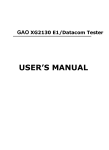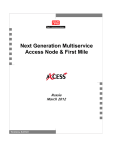Download Appendix A: Menu Maps
Transcript
Appendix A: Menu Maps CTS 850 SDH/PDH Test Set What is a Menu? A menu groups related functions together. For example, all settings that affect the signal transmitted by the CTS 850 are located in the TRANSMIT menu. Each menu is made up of pages. A page is identified by a page tab located at the bottom of the display (see Figure A 1). If the choice is not available, it is not displayed or it is not highlighted. The CTS 850 always displays a menu. The name of the current menu is shown near the top of the display. To change to another menu, press a menu button on the front panel. NOTE. The only time pressing a menu button does not change menus is when a dialog box is displayed or when you are entering a value for a parameter. You must first exit the dialog box or finish entering the value before you can change menus. CTS 850 SDH/PDH Test Set User Manual A 1 Menu Maps TEST SETUPS Test Control Recall Recall Instrument Pass/Fail Settings Tests Save Save Instrument Pass/Fail Setups Tests Jitter Tests TRANSMIT Transmit Settings 64k Tx Settings Defects & Pointers & Anomalies Timing Jitter & Wander APS Commands More 1 of 2 Transmit Settings Section Overhead Path Overhead Trace Settings Signal Labels Overhead More PRBS Test 2 of 2 Receive Settings 64k Rx Settings Signal Status Analysis Config Jitter & Wander More 1 of 2 Receive Settings 64k Rx Settings Section Overhead Path Overhead RX CAS & Voice More 2 of 2 Test Summary SDH Results PDH Results Jitter & Wander Error Analysis Perf Analysis More 1 of 2 Test Summary SDH Results PDH Results History Graphs Save Results Recall Results More 2 of 2 Printer Setup Remote Control Instr Config Self Test Jitter Cal RECEIVE RESULTS UTILITY Misc. Settings Figure A 1:CTS 850 Menus and Pages A 2 CTS 850 SDH/PDH Test Set User Manual Menu Maps TRANSMIT Transmit Settings Function Choices Transmit Rate STM 0,STM 0E,STM 1,STM 1E,STM 4,2 Mb/s, 8 Mb/s, 34 Mb/s, 45 Mb/s (option), 140 Mb/s Transmit Line Code (PDH) 8, 34 Mb/s: HDB3, AMI 2 Mb/s: HDB3 Balanced, Unbalanced; AMI Balanced, Unbalanced 140 Mb/s: CMI only Transmit Clock Internal, Recovered, External 2 Mb/s 2 MHz, External 1.5 Mb/s BITS Line Clock Offset Max: +100 ppm; Stress: +20 ppm; Stress: 20ppm; Default 0 ppm; User defined Transmit Level 0 dB, 6dB AU Under Test 1, 2, 3, 4 SDH Structure STM 4:VC4 4cBulk, AU 4Bulk, AU 4140 Mb/s, TU 3 Async 34 Mb/s, TU 12Async 2 Mb/s STM 1:AU 4Bulk, AU 4140 Mb/s, TU 3Aync 34 Mb/s, TU 12Async 2 Mb/s STM 0:AU 3Bulk TU Under Test TU 12: TUG3: TUG3:1, TUG3:2, TUG3:3 TUG2: 1,2,3,4,5,6,7 TU 12:1,2,3 TU 3: TU 3:1,2,3 TU3:1, TUG3:2, TU3:3 TU Background Fill TU 12:PRBS 2^15 1or IDLE TU 3:IDLE SDH Output STM 4(Optical only), STM 1(Optical or Electrical), STM 0(Optical or Electrical), Disabled. CTS 850 SDH/PDH Test Set User Manual A 3 Menu Maps Function Choices Payload Structure Payload sets the signal generation base rate. Because of the number of selection available, the rate and framing parameters are split. See the specific section in the SDH Transmit Parameters for all choices available. Test Pattern PRBS 2^9 1,PRBS 2^11 1,PRBS 2^15 1,PRBS 2^20 1,PRBS 2^23 1,All Ones, All Zeros, TS Idle, 01010101, 1 in 8, 8 bitfixed, 16 bitfixed, 24 bitfixed, 1020 Hz 0 dBm, User defined.See the specific section in the SDH Transmit Parameters for all choices available. Background Pattern PRBS 2^15 1,PRBS 2^20 1,PRBS 2^23 1,All Ones, All Zeros, 10101010. See the specific section in the SDH Transmit Parameters for all choices available. Active Channel If payload selection forces demultiplexing, active channel selections will be displayed. Tx/Rx Setup Independent, Coupled, Thorough Mode The following menus are available from MORE 1 of 2. 64k TX Settings A 4 Function Choices 2 Mb/s Framing PCM30 CAS/CRC, PCM31 CRC, PCM30 CAS, PCM31 Configuration 1x64k, Nx64k Contiguous Number of Timeslots If configuration is Nx64k, this selects the number of contiguous channels (N) that make up the signal. This choice will not display for 1 x 64k configuration. Starting Timeslot This selects the starting (or only) timeslot. Test Pattern This selection is a duplicate of the Test Pattern selection choice from the TRANSMIT SETTING menu. CTS 850 SDH/PDH Test Set User Manual Menu Maps Defects & Anomalies TX Function Choices Error Type set to None, RS B1 BIP, MS B2 BIP, Path B3 BIP, HP REI, TU BIP, TU Path BIP, LP REI, Pattern Bit, PDH FAS Error, PDH FAS Burst, Code, PDH CRC Error Rate set to None, 1e 3,1e 4,1e 5,1e 6,1e 7,1e 8,User defined Transmit Alarm to None, MS AIS, MS RDI, AU AIS, HP RDI, TU AIS, LP RDI, PDH RAI, PDH AIS Transmit Failure to None, LOS, LOP, AU LOP, TU LOP TU LOM Pointers & Timing TX Function Choices Pointer/Timing Mode Pointer Movements, Frequency Offset, Pointer Sequences (see section on Setting Pointers and Changing Timing for long list of Pointer Sequences) Pointer Sequences (Tributary Offset) (TX rate must be SDH; SDH structure must be TU 3or TU 12in order to access the Trib Offset choices.) Pointer Type AU Pointer, TU Pointer Pointer Control Single, Burst, Set Value, Continuous Sequence Type (G.783) See section on Setting Pointers and Changing Timing for long list of Sequence Types Pointer Value set to Min 0, Max 782, Default 522, Illegal (Max + 1), User defined Set with New Data Flag Yes, No Pointer S Bits 00, 01, 10, 11 CTS 850 SDH/PDH Test Set User Manual A 5 Menu Maps Jitter & Wander TX Function Choices Jitter/Wander Generation Off, On Jitter Output Line, Clock 0.8 V, 2 MHz G.703 Jitter Frequency 10.0 Hz, 500 Hz, 6.50 kHz, 65.0 kHz, 1.30 MHz, User defined Jitter Amplitude 1.00UI, 300.00UI (Max), 150.00UI (Max/2), 0.0UI, User defined APS Commands TX Function Choices APS Mode Span, Ring K1 Full Byte Set to 00000000, Set to 11111111, Default 10101010, Edit Byte Set bit pattern for Bits 1 4of K1: Switch Request Set bit pattern for Bits 5 8of K1: Channel Requesting K2 Full Byte Set to 00000000, Set to 11111111, Default 10101010, Edit Byte Set bit pattern for Bits 1 4of K2: Bridged Channel Set bit pattern for Bit 5 of K2: Architecture Set bit pattern for Bits 6 8of K2: Status Transmit Setup A 6 Transmit User Setup, Transmit Default, Transmit Illegal CTS 850 SDH/PDH Test Set User Manual Menu Maps The following menus are available from MORE 2 of 2. Section Overhead TX Function Choices Showing Overhead for Depends on transmit Rate External Add None, D1 D3,D4 D12,F1, E1, E2, E1 from Handset, E2 from Handset J0 RS Trace TEK CTS850, Disable Trace, Enable Trace, Null Trace, Default Trace, Edit Trace S1 Sync Status Message Quality Unknown, G.811, G.812 Transit, G.812 Local, G.813 SETS, Do not use Path Overhead TX Function Choices Overhead View VC4 Overhead, VC3 Overhead, VC12 Overhead External Add None, F1 (or F2) J1 Path Trace Byte Reset Overhead, 64 byteFormat, 16 byteFormat, Edit Trace, Default Trace C2 Signal Label Unequipped, Equipped (Non specific),TUG, TU n Locked, 34 Mb/s Asynch, 140 Mb/s Asynch, ATM, MAN (DQDB), FDDI, 0.181 Test Signal, VC AIS CTS 850 SDH/PDH Test Set User Manual A 7 Menu Maps Trace Settings TX Function Choices Trace Select RS Trace (J0) HP Trace (J1) LP Trace (J2) Expected Clear Trace; Copy Transmit; Copy Receive; Edit Trace Signal Labels TX Function Choices C2 HP Signal Label Expected, RX, TX See the Signal Labels TX section in the SDH Transmit Parameters for a listing of dependent menu choices to enable this information. C2 LP Signal Label Expected, RX, TX See the Signal Labels TX section in the SDH Transmit Parameters for a listing of dependent menu choices to enable this information. V5 LP Signal Label Expected, RX, TX See the Signal Labels TX section in the SDH Transmit Parameters for a listing of dependent menu choices to enable this information. Overhead PRBS Test TX A 8 Function Choices Tx Overhead PRBS Test Byte selections: None, D1 D3,D4 D12,E1, E2, F1, F2 Patterns: PRBS15, PRBS20, PRBS23 Inversion: Standard, Inverted Rx Overhead Test Byte selections: None, D1 D3,D4 D12,E1, E2, F1, F2 Patterns: PRBS15, PRBS20, PRBS23 Inversion: Standard, Inverted CTS 850 SDH/PDH Test Set User Manual Menu Maps RECEIVE Receive Settings Function Choices Receive Rate STM 0,STM 0E,STM 1,STM 1E,STM 4,2 Mb/s, 8 Mb/s, 34 Mb/s, 140 Mb/s Receive Level Normal, Monitor 20dB, Monitor 30dB AU Under Test 1, 2, 3, 4 SDH Structure STM 4:VC4 4cBulk, AU 4Bulk, AU 4,TU 3Async, TU 12Async STM 1:AU 4Bulk, AU 4140 Mb/s, TU 3Aync, TU 12 Async STM 0:AU 3Bulk TU Under Test TU 12: TUG3: TUG3:1, TUG3:2, TUG3:3 TUG2: 1,2,3,4,5,6,7 TU 12:1,2,3 TU 3: TU 3:1,2,3 TU3:1, TUG3:2, TU3:3 TU Background Fill TU 12:PRBS 2^15 1or IDLE TU 3:IDLE Payload Structure Payload sets the final analysis rate. Because of the number of selection available, the rate and framing parameters are split. See the specific section in the SDH Transmit Parameters for all choices available. Test Pattern PRBS 2^9 1,PRBS 2^11 1,PRBS 2^15 1,PRBS 2^20 1,PRBS 2^23 1,All Ones, All Zeros, TS Idle, 01010101, 1 in 8, 8 bitfixed, 16 bitfixed, 24 bitfixed, Live. See the specific section in the SDH Transmit Parameters for all choices available. Active Channel If payload selection forces demultiplexing, active channel selections will be displayed. Payload Drop Off, On Balanced, Off Balanced Tx/Rx Setup Independent, Coupled, Thorough Mode CTS 850 SDH/PDH Test Set User Manual A 9 Menu Maps 64k RX Settings Function Choices 2 Mb/s Framing PCM30 CAS/CRC, PCM31 CRC, PCM30 CAS, PCM31 Configuration 1x64k, Nx64k Contiguous Number of Timeslots If configuration is Nx64k, this selects the number of contiguous channels (N) that make up the signal. This choice will not display for 1 x 64k configuration. Starting Timeslot This selects the starting (or only) timeslot. Test Pattern This selection is a duplicate of the Test Pattern selection choice from the RECEIVE SETTING menu. Signal Status RX A 10 Function Choices PDH Payload Frequency Displays direct measurement Round Trip Delay Offset Displays measurement of how long PRBS signal takes to travel through a DUT. Received Optical Power Displays received optical power or received peak voltage (electrical signal) CTS 850 SDH/PDH Test Set User Manual Menu Maps Analysis Config RX Function Choices FAS Error Threshold valid range: 1 7 Pointer ss Bit Mismatch Action Loss of Pointer or Ignore Trace Mismatch Detection Comparison of Received J0 Trace value vs. expected value. Measurement in error seconds. HP UnequippedDetection Choices: Disabled, Enabled LP UnequippedDetection Choices: Disabled, Enabled HP Signal Label Mismatch Detection Choices: Disabled, Enabled 2 Mb/s CRC SES Threshold 2 Mb/s rate: 300 (for G.826) or 805 (for G.821) 45 Mb/s rate (option): 2444 (for G.826) or 45 (form G.821) Rx Error Trigger Output None, B1, B2, B3, Pattern Jitter & Wander RX Function Choices Jitter Mode Peak Peak,RMS Jitter Input Source Line, Clock Jitter Range Normal (6.0UI), Extended Jitter Measurement Filter Wideband, Highband, Fullband (Range changes per signal rate) Jitter Hit Threshold 0.10 UI, 0.50 UI, 1.00 UI, 1.50 UI, User defined Pointer Hit Threshold Min 0 ppm/sec, Max 10 ppm/sec, 0.023 ppm/sec CTS 850 SDH/PDH Test Set User Manual A 11 Menu Maps Section Overhead RX Function Choices Showing Overhead for Depends on transmit Rate External Drop None, D1 D3,D4 D12,F1, E1, E2, E1 from Handset, E2 from Handset Pause Control Pause, Continue, Update Active J0 RS Trace Constant 0x01, Enable Trace, Disable Trace S1 Sync Status Message Quality Unknown, G.811, G.812 Transit, G.812 Local, G.813 SETS, Do not use Path Overhead RX A 12 Function Choices Overhead View VC4 Overhead, VC3 Overhead, VC12 Overhead External Drop None, D1 D3,D4 D12,E1, E2, E1 from Handset, E2 from Handset, F1 Pause Control Pause, Continue, Update Active C2 Signal Label Unequipped, Equipped (Non specific),TUG, TU n Locked, 34 Mb/s Asynch, 140 Mb/s Asynch, ATM, MAN (DQDB), FDDI, 0.181 Test Signal, VC AIS J1 HP Trace Format 64 Bytes,16 Bytes CTS 850 SDH/PDH Test Set User Manual Menu Maps RX CAS & Voice Function Choices CAS Display Mode Single, Scan Selected Timeslot In Single display mode, this permits selection of the timeslot of interest. This selection is not displayed in scan mode. Speaker Off, Low, Medium, Loud CAS Bit Values Displays Time Slot and bit values CTS 850 SDH/PDH Test Set User Manual A 13 Menu Maps TEST SETUPS Test Control Function Choices Test Duration 5 min, 15 min, 1 hour, Continuous, User defined History Resolution High (1 sec),Normal (1 min),Low (15 min) Recall Instrument Setups Function Choices Memory 0.Default, 1 5 Recall Setups Disk Choices depend on disk content Recall Setup, Delete File Recall Pass/Fail Tests Function Choices Disk Choices depend on disk content Recall & Run Test, Delete File Save Instrument Setups A 14 Function Choices Name SETUP_XX, Clear, EDIT NAME Description None, Clear, EDIT TEXT Save to Memory Memory 1 5 Save to Disk Save File CTS 850 SDH/PDH Test Set User Manual Menu Maps Save Pass/Fail Tests Test Setups Function Choices Name TEST_XX, Clear, EDIT NAME Description None, Clear, EDIT TEXT Operator Start Prompt Default, Clear, Preview, EDIT TEXT Test Duration 5 min, 15 min, 1 hour, Continuous, User Defined Fail If Up to four fail if conditions can be specified Operator End Prompt Default, Clear, Preview, EDIT TEXT On Test Completion Do Nothing, Print Summary, Save to Disk Save to Disk Save File Jitter Tests Test Setups Function Choices Test Type Output Jitter, Jitter Tolerance, Jitter Transfer, Pointer Jitter Test Control Edit Setup, View Graph, Save Results, Recall Results Test Duration (per filter) 15 sec, 30 sec, 1 min, 15 min, User defined Mask Type Dependent on Rate Start Frequency Set start frequency for jitter generator End Frequency Set end frequency for jitter generator Number Freq Samples Dependent on Test chosen Tolerance Criteria Onset of Errors, BER Penalty Record Error Threshold Select Action, Measure BER, Record BER CTS 850 SDH/PDH Test Set User Manual A 15 Menu Maps RESULTS Test Summary Results Function Choices Results Source Results Results Structure Results Payload Displayed information is taken form last test run Test Started Elapsed Time Trouble Scan SDH Results A 16 Function Choices SDH Network Defects Loss of Signal, Loss of Frame, Loss of Synchronization Seconds (LSS), CTS Loss of Power SDH Section Defects Out of Frame (SEFS), MS AIS, MS RDI, RS TIM SDH Path Defects AU AIS, AU LOP, AU LOM, TU AIS, TU LOP, TU LOM, HP RDI, HP RFI, LP RDI, LP RFI, HP TIM, HP PLM, HP UNEQ, LP TIM, LP PLM, LP UNEQ SDH Anomalies STM FAS, RS B1 BIP, MS B2 BIP, Path B3 BIP, TU Path BIP, Pattern Bit, MS REI, HP REI, LP REI Pointers Loss of Pointer Seconds, New Data Flag Seconds, Illegal Pointer Seconds, Positive Justifications, Negative Justifications, Illegal Pointer Count, New Data Flag Count, Pointer Value CTS 850 SDH/PDH Test Set User Manual Menu Maps PDH Results Function Choices PDH Network Defects Loss of Signal, Loss of Frame, Loss of Synchronization Seconds (LSS), CTS Loss of Power PDH Defects Loss of CRC, Loss of Multiframe, FEMFAS, 2 Mb/s LOF, AIS, RDI, 64k TS 16 AIS PDH Anomalies Frame Bits (140 Mb/s, 34, 8, 2) Error Counts, Error Ratios, Errored Seconds; Code Violation, Pattern Bit; CRC4; E Bit PDH Slips Slip Seconds (Leading, Lagging), 64k Commanded Slips The following menus are available from MORE 2 of 2. Jitter & Wander Results Function Choices Jitter Peak PeakJitter, Positive Peak Jitter, Negative Peak Jitter, Jitter Hit Seconds, Jitter Unlocked Seconds Timing Quality Current Frequency Drift Rate, Maximum Frequency Drift Rate Wander Peak PeakWander, TIE, Estimated Bit Slips (2 Mb/s rate only), Estimated Frame Slips (2 Mb/s rate only) Line Frequency Current Frequency, Maximum Frequency, Minimum Frequency CTS 850 SDH/PDH Test Set User Manual A 17 Menu Maps Error Analysis Results Function Choices SDH G.826 Near End or Far End Error Blocks, Errored Seconds, Background Block Errors, Severely Errored Seconds, Consecutive SES Periods, Unavailable Seconds PDH G.826 Near End or Far End Error Blocks, Errored Seconds, Background Block Errors, Severely Errored Seconds, Consecutive SES Periods, Unavailable Seconds SDH M.2101.1 Near End or Far End Error Blocks, Errored Seconds, Background Block Errors, Severely Errored Seconds, Consecutive SES Periods, Unavailable Seconds PDH M.2100 In Service or Out of Service Error Blocks, Errored Seconds, Background Block Errors, Severely Errored Seconds, Consecutive SES Periods, Unavailable Seconds Pattern Bit G.821 Error Counts, Errored Seconds, Degraded Minutes, Severely Errored Seconds, Unavailable Seconds, Error Free Seconds Performance Analysis Results Function Choices G.826 Analysis Type, SDH Allocation, PDH Allocation, Include UAS M.2101.1 Test Type: Bring into Service (BIS); Performance After Repair; Maintenance; Custom Allocation Include UAS APO (Allocation Performance Objective) Multiplier Section ES; Path ES A 18 CTS 850 SDH/PDH Test Set User Manual Menu Maps The following menus are available from MORE 2 of 2. History Graphs Results Function Choices Bar graphs Line graphs On/Off graphs See section on Viewing Results for specific measurements displayed Save Results Function Choices Name RESLT_XX, Clear, Edit Name Description Edit Text, None, Clear Save to Disk Save Current Recall Results Function Choices Memory Recall Result Disk Recall Result, Delete File CTS 850 SDH/PDH Test Set User Manual A 19 Menu Maps UTILITY Misc Settings Utility Function Choices Display Brightness Low, Medium, High Beeper On, Off Setting the Date Set Date Setting the Time Set time Front Panel Controls Enabled, Locked When Test Running, Locked Menu Selection Knob Direction Clockwise Down, Clockwise Up Action at Top/Bottom Wrap Around, Stop Printer Setup Utility A 20 Function Choices Printer Type Tek DPU 411, Epson, Thinkjet, ASCII test, To Disk BMP Format, To Disk Ileaf Format, To Disk EPS Format, To Disk ASCII RS 232 Baud Rate, Stop Bits, Parity, Flow Control Printer User & Company User Name, Company Name CTS 850 SDH/PDH Test Set User Manual Menu Maps Remote Control Utility Function Choices GPIB Primary Address Default 4, Inc, Dec. Offline RS 232 Baud, Stop Bits, Parity, Hardware Handshake, Software Handshake, Data Carrier Detect, Tx Delay (Seconds), Tx Terminator Instr Config Utility Function Choices Model Displays model number of instrument Serial Number Displays serial number of instrument Hardware Revision Displays version of hardware Firmware Revision Displays version of firmware Options Displays list of options and number of options in instrument Self Test Utility Function Choices Self Test Control Ready, Run Self Test Group Power up Self Test, Self Test, SYS. Int., SYS. Ext. Self Test Loop Once, Ten, Thousand, Until Error, Forever CTS 850 SDH/PDH Test Set User Manual A 21 Menu Maps Jitter Cal Utility A 22 Function Choices Calibration Control Ready, Run Calibration System Jitter Measurement, Jitter Generation Calibration Routine All or select a particular rate All, STM 0,STM 1,STM 4,Analog Output, 2 Mb/s, 34 Mb/s, 140 Mb/s CTS 850 SDH/PDH Test Set User Manual