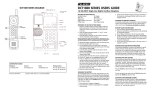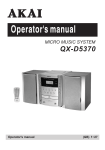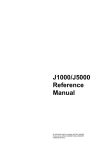Download System Description
Transcript
TD 91931EN System Description Ascom 9d 25 February 2011/ Ver. G System Description Ascom 9d TD 91931EN Contents 1 Introduction....................................................................................................................... 2 1.1 Abbreviations and Glossary ...................................................................................................... 2 2 Building Blocks .................................................................................................................. 4 2.1 Building Blocks Connections ..................................................................................................... 7 3 Telephony Functions......................................................................................................... 8 3.1 Analogue Individual Lines ......................................................................................................... 8 3.2 CAS+ Individual Lines ...............................................................................................................10 3.3 QSIG/DPNSS Interface ..............................................................................................................11 3.4 CCS Interface ...............................................................................................................................12 4 Messaging Functions, IMS .............................................................................................. 14 4.1 Integrated Message Server (IMS) ........................................................................................14 4.1.1 Supported Messaging and Alarm Functions ............................................................15 4.2 Basic Messaging .........................................................................................................................15 4.3 Customized Groups ...................................................................................................................15 4.4 Messages with Manual Acknowledge Request ..................................................................15 4.5 Messages with Delivery Receipt Request ............................................................................16 4.6 SMS (Short Message Service) .................................................................................................16 4.7 Interactive Messaging ..............................................................................................................16 4.8 Broadcast Messaging ...............................................................................................................16 4.9 Multicast Messaging .................................................................................................................16 4.10 Absence Handling ...................................................................................................................16 4.11 Data from Handset .................................................................................................................17 4.12 DECT Phonebook Service .......................................................................................................17 4.13 Alarm from Handset ..............................................................................................................17 4.13.1 Alarm with data ............................................................................................................17 4.13.2 Alarm with Base Station Location ............................................................................18 4.13.3 DECT Location ................................................................................................................18 4.13.4 Supervision of Handset (Geprüfte Sicherheit GS) ................................................18 4.14 Message Handling in IMS ......................................................................................................18 4.14.1 Priorities ..........................................................................................................................18 4.14.2 Capacity ...........................................................................................................................19 5 Messaging Functions, 9dMMS........................................................................................ 20 5.1 9d Message Mobility Server (9dMMS) .................................................................................20 5.1.1 Supported Messaging and Alarm Functions ............................................................21 5.2 Basic Messaging .........................................................................................................................21 5.3 Customized Groups ...................................................................................................................22 5.4 Messages with Manual Acknowledge Request ..................................................................22 25 February 2011/ Ver. G System Description Ascom 9d TD 91931EN 5.5 Messages with Delivery Receipt Request ............................................................................22 5.6 SMS (Short Message Service) .................................................................................................22 5.7 Conference Call ...........................................................................................................................22 5.8 Absence Handling .....................................................................................................................23 5.9 Data from Handset ...................................................................................................................23 5.10 DECT Phonebook Service .......................................................................................................24 5.11 Alarm from Handset ..............................................................................................................24 5.11.1 Alarm with data ............................................................................................................24 5.11.2 Alarm with Base Station Location ............................................................................24 5.11.3 DECT Location ................................................................................................................24 5.11.4 Supervision of Handset (Geprüfte Sicherheit GS) ................................................25 5.12 Message Handling in 9dMMS ...............................................................................................25 6 System Management...................................................................................................... 26 6.1 System 900 Manager – WinBK ..............................................................................................26 6.2 Cordless System Manager (CSM) ..........................................................................................26 6.3 Remote Management ...............................................................................................................26 6.4 Clock Synchronisation ..............................................................................................................26 7 System Error Handling.................................................................................................... 27 7.1 IMS .................................................................................................................................................27 7.2 9dMMS .........................................................................................................................................27 7.3 Radio Exchange ..........................................................................................................................27 8 System Logging............................................................................................................... 28 9 Related Documents ......................................................................................................... 29 10 Document History ......................................................................................................... 31 Appendix A: System Capacity ........................................................................................... 32 A.1 Physical limitations of a DCT1800 system ......................................................................... 32 A.2 Capacity dependent on the configuration PBX – RE ........................................................ 32 A.3 Telephony ................................................................................................................................... 33 A.4 Alarm message sent from Handset...................................................................................... 33 A.5 Messaging handling ................................................................................................................. 34 A.6 Maximum simultaneous Calls, Alarm and Messaging per Base Station...................... 34 A.7 Cabling ......................................................................................................................................... 34 A.8 DECT protocol limitation .......................................................................................................... 34 Appendix B: Other Documentation................................................................................... 36 25 February 2011/ Ver. G System Description Ascom 9d 1 TD 91931EN Introduction This document gives a general description of the System 9d, a cordless DECT telephony and messaging system for connection to private telephone exchanges. The System 9d supports the DECT standard and is GAP compliant. The DECT technology gives a full integration of messaging and voice functions. The DECT-system can be integrated with System 900, as well as external applications such as different alarm systems, networks and e-mail. This gives features such as; messages to handset, alarm from handset, message acknowledgement, absent handling, and conference call. 1.1 Abbreviations and Glossary 9dMMS 9d Message Mobility Server: PC based tool that enables messaging to and from the connected cordless telephone system. AIMS Ascotel Information Management System CAS Channel Associated Signalling: one channel is used for signalling but each user has his own speech channel. CCS Common Channel Signalling: as CAS but here all speech channels are dynamically used by all users. CLIP Calling Line Identity Presentation. CSM Cordless System Manager: PC based tool used to configure cordless telephone systems. DECT Digital Enhanced Cordless Telecommunications: global standard for cordless telecommunication. DMS DECT Message Server: component in the 9dMMS that handles the distribution of messages. DPNSS Digital Private Network Signalling System. ELISE Embedded LInux SErver: hardware platform used for Unite modules EMN Enterprise Mobility Node: controls and monitors circuit switched calls and provides end-users with features like a PBX. ESS Enhanced System Services: Unite module that supports advanced message routing and centralised fault handling and logging. GAP Generic Access Profile: communication protocol standard within DECT, that guarantees compatibility of systems and components. Hot Key One of the ordinary number keys 0 to 9 on the cordless handset, used for single key activation. IMS Integrated Message Server: Unite module that enables messaging to and from the connected cordless telephone system. IP Internet Protocol: global standard that defines how to send data from one computer to another through the Internet 25 February 2011/ Ver. G 2 System Description Ascom 9d TD 91931EN LAN Local Area Network: a group of computers and associated devices that share a common communication line. OAP Open Access Protocol: XML based protocol used to create customized applications for Unite access. PBX Private Branch Exchange: telephone system within an enterprise that switches calls between local lines and allows all users to share a certain number of external lines. QSIG Q-signalling: a set of standards defined by ECMA, ESTI and ISO for connection PBX to PBX in networks. RE Radio Exchange: the interface between the main PBX, the Base Stations and 9dMMS / IMS. SMS Short Message Service: global protocol for sending messages between cordless telephones. System 900 generic term for telePROTECT, teleCOURIER, and CTS 900 systems TCP Transport Control Protocol Unite generic term for messaging system that unites different systems, for example System 900, System 9d, and teleCARE M. WinBK PC based tools for installation and configuration of System 900. Included in 9dMMS. 25 February 2011/ Ver. G 3 System Description Ascom 9d 2 TD 91931EN Building Blocks ss Cordle Telephone System Base Station DECT Handset RE Main PBX CSM Unite System tem 900 Sys Unite platform 001 9dMMS / IMS Figure 1. Building blocks The System 9d is a pico-cellular system that is built up by: • • • • • Cordless Telephone System containing; the Radio Exchange (DCT1800 / DCT1800-S), DECT Cordless Handsets and Base Stations (BS330 / BS340 / BS370). Management Software CSM Either a PC with Software 9d Message Mobility Server (9dMMS) or an Integrated Message Server (IMS), as messaging control and interface. System 900 (On Site Paging - and Personal Security Systems) can be connected to 9dMMS or IMS. System 900 includes a Central Unit and Interface modules, for example Alarm Module, Output Module etc. Unite System. The Unite platform makes it possible to connect other unite modules which enables enhanced functions and remote management of the System 9d. The Radio Exchange is used as the interface between the main PBX, the Base Stations and 9dMMS/IMS. It can be connected to any main PBX, either by analogue lines and/or by a digital 2 Mbit/s link. Note that the Radio Exchange DCT1800-S only supports analogue lines. The DECT Cordless Handsets are available in a number of versions. From handsets with basic functionality suitable in office environments to handsets suitable in environments with needs like supervision, alarm functions and EX-classification. The Base Station (BS330 / BS340) has in total twelve channels used for communication with the user of a handset. One channel is reserved for broadcast and multicast messages. 25 February 2011/ Ver. G 4 System Description Ascom 9d TD 91931EN 1 2 3 4 5 6 7 8 9 10 11 12 014 Speech calls Messages to/from handset Alarm from handset Broadcast / Multicast Alarm from handset can occupy eleven channels, messages to/from handsets can occupy ten channels but only eight speech calls can be handled simultaneously, see figure 2 below. Figure 2. Channel distribution in the base Station This means that even if a Base Station reports that it is busy i.e. fully occupied with voice calls and/or messaging, there are always channels free for alarm from handset and multicast/broadcast messages. Note: To be able to use the reserved alarm channel a 9d24 Protector version is required. The Wireless Relay Station (BS370) has five channels that handle speech calls, alarm and messaging. One channel is reserved for broadcast and multicast messages but it does not have any reserved alarm channel. Both the Message Server IMS and the software 9dMMS can act as interface between the Radio Exchange and System 900 and be used for control of the messaging functions, for example, paging and alarm. The IMS works on the Unite platform which enables enhanced functions such as; centralised system supervision, system management, remote connection, fault handling, message routing, centralised logging, broadcast and multicast messaging. The IMS can also be set to control the communication on the system bus in System 900, i.e. in a small system the Central Unit can be excluded. Using 9dMMS always requires a Central Unit in System 900. The Central Unit is connected to other modules in System 900 such as Alarm Module, Output Module, PBX Interface, Serial Interface, and Alarm Interface. These interface modules make it possible to send predefined text messages to the cordless handsets, receive messages from cordless handsets and transform the messages to further actions. Software CSM is required for the RE management. Note: 1) A Central Unit is always required if messages are to be sent on the system bus in System 900. Note: 2) 9dMMS is required for Conference Call in System 9d. For detailed description of the building blocks, see: • • • • • Technical Product Manual DCT1800-GAP for the Radio Exchange DCT1800, Base Stations, CSM software and the concept of DECT. Installation and Maintenance Guide DCT1800-S and User´s Guide DCT1800-S, for Radio Exchange DCT1800-S. User manuals for respective DECT Cordless Handset. System Description, On Site Paging System, TD 91024GB System Description, Personal Security System, TD 90677GB 25 February 2011/ Ver. G 5 System Description Ascom 9d • 2.1 TD 91931EN System Description, Unite, TD 92243GB Building Blocks Connections s Telephone System Cordles Air interface DECT-GAP with SMS Base Station Connection between Radio Exchange and Basestation RE Main PBX PC port PR port Com port CSM Serial V.24 (RS232) connections Unite System Com port System bus System 900 Communication via LAN Local Area network (LAN) Unite moduls IMS PC port PR port Serial V.24 (RS232) connections System 900 PC-line Com. port 9dMMS Parallel port Com port CSM Licence Dongle Note: 9dMMS and CSM can run on the same PC 003 Com port Figure 3. Blocks connections 25 February 2011/ Ver. G 6 System Description Ascom 9d TD 91931EN For detailed information of which interfaces the Radio Exchange supports see, Technical Product Manual DCT1800-GAP 3 Telephony Functions The voice handling in the system differs depending on the configuration between the main PBX and the Radio Exchange. The connection between the Radio Exchange and the main PBX can be configured in the following ways: • • • • 3.1 Analogue individual lines CAS individual lines QSIG (or DPNSS) Interface CCS Interface Analogue Individual Lines Configuration Air Interface (DECT / GAP / SMS) Base Station 7300 7301 RE (DCT1800 / DCT1800-S) 7302 DECT Handset 7300 7301 7302 Main PBX Analogue extensions IMS / 9dMMS 004 CSM Figure 4. Every analogue line is dedicated to a specific Cordless Handset. In this configuration all users have their own analogue extension in the main PBX. Both the DCT1800, and the DCT1800-S can be used. Function All PBX functions that are tied to the extension, for example call back, call transfer, call diversion, etc. can be used by the cordless handset. When all users have their own private analogue extension in the main PBX every line is dedicated to a specific cordless handset. If the user has a desk telephone connected to the same line, the cordless handset will work in parallel with this one. That means that at an incoming call the desk telephone and the cordless handset will ring at the same time. If the 25 February 2011/ Ver. G 7 System Description Ascom 9d TD 91931EN user instead has a digital desk telephone, the calls must be diverted to the analogue line, directly or after a pre-set period. Calls from one handset to another are always switched in the main PBX. CLIP If the number of the calling party is supported by the PBX this is not presented in the display on the cordless handset when using analogue lines. If the PBX is equipped with software for paging, this can however be done with a PBX interface module in system 900. To use the function, incoming calls must be diverted to the PBX interface module. An incoming call is then placed on hold for “meet-me answer” and data is sent to the cordless handset via system 900. When answering (at hook-off), the cordless handsets automatically dials the call-pickup code for “meet-me answer” which establishes the connection. A disadvantage is that if someone else is calling he/she do not get a busy indication, since the call is diverted to the PBX interface module. The cordless handsets also support different ring signals to indicate internal and external calls. Limitations DCT1800 • • • • Analogue individual lines, max. 224 (28 boards) Simultaneous calls, max. 60 Base Stations, max. 200 (25 boards) Cordless Handsets, max. 224 Note that the DCT1800 can contain max. 36 boards including the CPU board (Central Processing Unit) which in reality gives the limitations shown in table. Analogue lines Base Stations Cordless Handsets 224 (max) 56 224 80 200 (max) 80 DCT1800-S • • • • Analogue individual lines, max. 40 Simultaneous calls, max. 16 Base Stations, max. 8 Cordless Handsets, max. 40 25 February 2011/ Ver. G 8 System Description Ascom 9d 3.2 TD 91931EN CAS+ Individual Lines Configuration Air Interface (DECT / GAP / SMS) Base Station RE (DCT1800) MD110/ Meridian 1/ Succession 1000M 7300 7301 7302 7300 00 73 7301 7302 7302 CAS extensions CSM IMS / 9dMM 005 DECT Handset Figure 5. Each Cordless Handset is assigned to a fixed channel in the CAS+ tie line. If the main PBX is a MD110 with software BC6.3 or higher, Meridian 1, or Succession 1000M, it supports CAS protocol and can be connected directly to the DCT1800 via the CAS+ interface. Each digital (2 Mbit/s) CAS+ interface has 30 fixed channels to which 30 cordless handsets can be assigned. Note that each board in DCT1800 supports two CAS+ interfaces while each board in MD110 only supports one CAS+ interface. Function All PBX functions associated with an analogue extension, for example call back, call transfer, call diversion, etc. can be used by the cordless handset. All cordless handsets have their own fixed channels in the CAS+ tie line. If also a fixed telephone is used all calls must be diverted from this to the cordless handset, directly or after a pre-set period. At an incoming call, the main PBX connects the fixed channel in the CAS interface to the Radio Exchange. The Radio Exchange sets up the connection between the cordless handset and the fixed channel via the Base Station. Calls from one cordless handset to another are switched by the main PBX. CLIP If the number of the calling party is supported by the PBX this is presented in the display. The cordless handsets also support different ring signals to indicate internal and external calls. See Function Description, PBXs supporting CAS+ Interface in System 9d, TD 92291GB for more information. Limitations • • • CAS+ extensions, 600 channels (10 boards) Simultaneous calls, max. 60. Base Stations, max. 200 (25 boards) 25 February 2011/ Ver. G 9 System Description Ascom 9d • 3.3 TD 91931EN Maximum 300 Cordless Handsets recommended, up to 600 Cordless Handsets is possible (traffic dependent) QSIG/DPNSS Interface Configuration Air Interface (DECT / GAP / SMS) Base Station RE (DCT1800) 7300 7302 7300 Concentrator Main PBX QSIG/DPNSS 7300 00 73 7301 7302 7302 7302 CAS individual lines CSM DECT Handset 006 IMS / 9dMMS Figure 6. The Cordless Handsets share the resources in the QSIG/DPNSS interface but have their own speech channel in the CAS interface. The concentrator connects to the main PBX via a digital 2 Mbit/s QSIG (or DPNSS) interface, and to the DCT1800 via a CAS interface. All cordless handsets are sharing the channels in the QSIG/DPNSS link, but have their own fixed channels in the CAS interfaces. The 2 Mbit/s QSIG/DPNSS interface provides 30 shared extensions and every CAS interface has 30 fixed channels to which 30 cordless handsets are assigned. Function At an incoming call, the PBX selects a free QSIG/DPNSS channel to the concentrator. The concentrator connects the call to the Radio Exchange, via the fixed channel in the CAS interface. The Radio Exchange sets up the connection between the cordless handset and the fixed channel, via the Base Station. The concentrator in turn connects the fixed channel and the QSIG/DPNSS channel. Calls from one cordless handset to another are switched by the concentrator and do not load the QSIG/DPNSS link. CLIP If the number of the calling party is supported by the PBX this is presented in the display. The cordless handsets also support different ring signals to indicate internal and external calls. Note that all PBX functions, for example call back at busy, calling name identification and presentation to attendant, may not be available over the QSIG/DPNSS link. This is vendor dependent. 25 February 2011/ Ver. G 10 System Description Ascom 9d TD 91931EN Limitations • • • • • 3.4 QSIG/DPNSS, 60 channels (1 board) limited by max. simultaneous calls CAS individual lines, 600 lines (10 boards) Simultaneous calls, max. 60 Base Stations, max. 200 (25 boards) Maximum 300 Cordless Handsets recommended, up to 600 Cordless Handsets is possible (traffic dependent) CCS Interface Configuration Base Station 7300 7300 7302 Ascotel or EADS CSM 730 0 AIMS 7300 7302 RE 2 7301 730 Ascotel 2065 Main PBX QSIG CCS 7302 Voice mail 007 DECT Handset Figure 7. The Cordless Handsets share the resources in a QSIG/CCS configuration. If the main PBX is an Ascotel I5 (or higher) AMI or an EADS Telecom PBX (M6501/M6540 IP or NeXspan L/S/C/50) it can be connected directly to the Radio Exchange via the 2 Mbit/s CCS interface. However, all PBX suppliers do not support the CCS interface and in that case the Radio Exchange can connect indirectly to the main PBX with an Ascotel or an EADS PBX. All handsets share the same channels to and from the Radio Exchange and it is enough with only one DTU board (i.e. 60 channels) in the Radio Exchange to cover all users (<600) in the cordless telephone system. In figure 7 an Ascotel 2065 with Ascotel Mobility Interface (AMI) software is used as a QSIG converter to the main PBX. The Ascotel then serves as the PBX for the cordless handsets i.e. the Ascotel provides the switching of the calls and the level of functionality to and from the handsets. The level of QSIG functionality depends on a combination of what is implemented in the main PBX and the Ascotel. The Radio Exchange uses a Common Channel Signalling (a common name for this protocol is also “S2”) path towards the Ascotel/EADS. The S2-protocol is standardised by ETSI and some suppliers uses it to connect to extensions on a Primary Rate interface for example to external voice mail systems. The S2-signalling between the Ascotel/EADS and the Radio Exchange has been improved to also bring user information such as the Display management and Message Waiting Indication (MWI) to the cordless handsets. 25 February 2011/ Ver. G 11 System Description Ascom 9d TD 91931EN Function and Limitations Ascotel/EADS supports a high level of functionality, such as; displaying the calling parties name and number, call waiting, call routed to attendant or voice mail in case of no reply, call forwarding, possibilities of having simultaneous, sequential and other types of ringing to a group of subscribers etc. For more information see: Function Description, Ascotel Mobility Interface (AMI), TD 92158GB and Function Description, PBXs supporting CCS Interface in system 9d, TD 92292GB. 25 February 2011/ Ver. G 12 System Description Ascom 9d 4 TD 91931EN Messaging Functions, IMS 4.1 Integrated Message Server (IMS) Network Time Protocol Open Access Protocol IMS Messaging Tool IMS phonebook Basic Alarm Manager System 900 System bus Com. port Radio Exchange System 900 Interface 010 Group Handler DECT Interface The Integrated Message Server (IMS) works as an interface between the Radio Exchange and System 900. It contains support for messaging and alarm in the System 9d and includes basic versions of customer tools such as a web based Messaging Tool and Basic Alarm Manager (BAM). The IMS is based on the ELISE hardware and works on the IP based Unite system platform. The Unite platform makes it possible to connect other Unite modules which enables enhanced system functions, see System Description, Unite, TD 92243GB. The Network Time Protocol (NTP) makes it possible to synchronize the time in the whole system. The IMS works as an OAP Server which enables exchange of data between systems and makes messaging from customized applications possible, see Function Description, Open Access Protocol (OAP), TD 92215GB. System 900 Interface connects directly to the system bus in System 900 and can control the communication on the bus. If no messages are sent on the system bus the central unit in system 900 can be excluded. DECT Interface is connected via a serial connection to the Radio Exchange in the cordless telephone system. Group Handler enables 30 groups with up to 15 users in each group and 1 group with up to 50 users. IMS Phonebook contains 500 entries and is included in the IMS. For a detailed description of the IMS see Installation and Operation Manual, IMS - Integrated Message Server, TD 92161GB. 25 February 2011/ Ver. G 13 System Description Ascom 9d 4.1.1 TD 91931EN Supported Messaging and Alarm Functions • Every IMS has a licence from start, supporting: - basic one-way messaging - messages with delivery receipt (automatic acknowledge) - messages with manual acknowledge - interactive messaging - erase of sent messages - user data from handsets - Short Messaging Service (SMS) between handsets - Personal alarm with location information from handsets. • Following functions are achieved (dependent on licence) by adding an ESS module: - Broadcast Messaging - Multicast Messaging - Remote Management - System Survey - Fault Logging For more information see, Data Sheet, Enhanced System Service (ESS), TD 92250GB. 4.2 Basic Messaging A message to a cordless handset can be generated either from the message tool in the IMS, contact inputs directly on the IMS, or SMS between the handsets. Via the system bus it is also possible to send text messages from the System 900 to cordless handsets. The message can be initiated by, for example closing (or opening) a contact. If the system includes NetPage software, text messages can be sent from any PC with a web browser in your network. A customized PC applications can also, via an Open Access Server (OAS), communicate with the System 9d. Cordless handsets supporting messaging functions is required. Messaging functions in cordless handset are described in respective User Manual, see “Related Documents” on page 28. 4.3 Customized Groups IMS has an integrated Group Handler enabling the creation of 30 groups with up to 15 users in each group, and 1 group with up to 50 users. By adding an ESS to the system larger and more groups with enhanced functions are enabled. 4.4 Messages with Manual Acknowledge Request Messages with a manual acknowledge request must be acknowledged by the user of the cordless handset. A message with a manual acknowledge request can be sent from the Alarm Module, a Serial Interface connected to external equipment, or the Control Keyboard in System 900. It can also be sent from the IMS (BAM), NetPage, or a customized application via the OAS, in the Unite System. If the module or external equipment sending the message does not receive the manual acknowledge, it can send the message to other cordless handsets or take other actions. 25 February 2011/ Ver. G 14 System Description Ascom 9d 4.5 TD 91931EN Messages with Delivery Receipt Request When a message with a delivery receipt request is sent to a handset, the handset automatically sends an acknowledge when the message is received. Messages with a delivery receipt request can be sent from an Alarm Module, a Serial Interface connected to external equipment, or the Control Keyboard in System 900. It can also be sent from the IMS (BAM), NetPage, or a customized application via the OAS, in the Unite System. 4.6 SMS (Short Message Service) SMS can be sent between handsets within the system, and it is also possible to send an SMS to a pre-defined destination address. For more information see the User Manual for respective Cordless Handset. 4.7 Interactive Messaging Interactive messaging makes it possible for a client application to have a two-way communication in plain language with a user of a cordless handset. For more information see Function Description, Interactive Messaging (IM), TD 92168GB. 4.8 Broadcast Messaging With Broadcast messaging it is possible to deliver one message to all users in the system simultaneously. When a message is sent as a broadcast all handsets in the coverage area can receive the message. The system does not get a delivery receipt from the handsets, but the message is sent three times to increase the reliability of the transmission. An ESS with basic licence and cordless handsets 9d24 Messenger or Protector versions are required. 4.9 Multicast Messaging Multicast messaging makes it possible to create and reach large groups in the system. A multicast message is sent out simultaneously to all members in the group. All handsets in the coverage area can receive the message. The system does not get a delivery receipt from the handsets, but the message is sent three times to increase the reliability of the transmission. An ESS with basic licence and cordless handsets 9d24 Messenger or Protector versions are required. 4.10 Absence Handling Three different types of absence are supported by the system; Automatic-, Manual- and Late absence. When absent, messages can be diverted to another cordless handset or to a pager in the System 900. Automatic Absence is an option that can be set in the cordless handset. Information is then sent to an ESS, or to the Central Unit in System 900, when the cordless handset is placed in or removed from the charger. Manual Absence is a function programmable in the handset as a “Hot Key”. Absent on/off can be selected and sent to an ESS or to the Central in System 900. 25 February 2011/ Ver. G 15 System Description Ascom 9d TD 91931EN Late Absence is a function that is used when the cordless handset can not be reached, for example when it is out of coverage For more information see Function Description, Number Planning and Message Routing in Unite, TD 92554GB and Function Description, Absence Indication, TD 92101GB. 4.11 Data from Handset It is possible to send user data from the cordless handset as “Data Send”. This data is defined by the user and is transmitted by pressing a hot key on the handset. The data is sent to System 900 or the Unite System for distribution to interface modules, for example the Alarm Module, the Output Module, the AMS, or via the OAS to a customized application. User data can for example be used for opening/closing a door by activating an output connected to a relay on the Output Module, or activate the Alarm Module to send a preprogrammed text message to other cordless handsets. For more information see, Function Description, Applications based on Sending Data from handset, TD 92095GB. 4.12 DECT Phonebook Service DECT Phonebook Service is delivered together with the IMS. The function enables access to a centralized telephone number directory from the cordless handset. The telephone directory may be located in the site database or in any MSSQL-compliant database. DECT Phonebook Service has the same function as the IMS Phonebook. The difference is that the DECT Phonebook service has support for a database that contains more entries. IMS Phonebook and DECT Phonebook service can be used at the same time as long as they have separate addresses. 4.13 Alarm from Handset Alarm messaging includes all types of alarm from handsets, location etc. Cordless handsets equipped with alarm functions can send different types of alarm messages to the System 900 or the Unite System. The data can be sent to interface modules, for example an Alarm Module or Output Module. The Alarm Module is used to generate group messages to other cordless handsets while the Output Module activates outputs connected to signal lamps or sirens. Alarm messages can also be sent to an Alarm Manager Server (AMS) for further actions. The AMS can for example activate an output connected to a signal lamp or siren, or present the alarm on a PC with equipped with the AMC software (an Alarm Management Client). The PC can besides the identity, alarm type and time also display the location graphically. For more information see the document: Function Description, Alarm from Handsets TD 92099GB. 4.13.1 Alarm with data Additional data for, example a location code, can be sent along with an alarm. The data and type of alarm can be presented on an Alarm Management Client, but it can also be indicated by an Alarm- or Output Module. For detailed information see the document: Function Description, Alarm from Handsets TD 92099GB. 25 February 2011/ Ver. G 16 System Description Ascom 9d TD 91931EN 4.13.2 Alarm with Base Station Location An approximate location of the cordless handset is possible to add to an alarm sent from the handset. The handset evaluates at alarms the field strength ratio of the individual radio Base Stations and sends the best-rated Base Station as a location of where the alarm was activated. However, positioning based on radio field strength measurements must be regarded as an indication only. The type of alarm and the location of the handset can be presented on an Alarm Management Client (AMC). The AMC client can besides the identity, alarm type and time also display the location graphically. The alarm can also be indicated by an Alarm- or Output Module. For detailed information see the document: Function Description, Alarm from Handsets TD 92099GB. 4.13.3 DECT Location With DECT Location it is possible to send an alarm with the two latest location codes. This makes it possible to decide in which part of a building a person is located, and in which direction he is moving. It does not give an exact location from where an alarm is transmitted but, depending on how many location devices 9dLDs that are used, a high precision of the location can be achieved. For detailed information see the document: Function Description, DECT Location, TD 92177GB. 4.13.4 Supervision of Handset (Geprüfte Sicherheit GS) An option in the System 9d is GS (Geprüfte Sicherheit), that is approved to fulfil the German “Berufsgenossenschaft” requirements for a Personal Alarm System with speech transmission. GS is intended for people working in environments where a risk of accident exists, for example at industries, prisons, hospitals and power stations. Special versions of the cordless handset and software PCPRO are required. For detailed information see the document: Function Description, Supervision of Handsets (Geprüfte Sicherheit GS), TD 92091GB. 4.14 Message Handling in IMS 4.14.1 Priorities Messages are distributed first-hand in priority order and secondly, for messages with same priority, in time order. If distribution of a message fails it returns to the queue but is now the last in time order. A message can be sent three times. The different priority levels have reserved places of the max. 10 places for active messages. Alarm has 2, high priority has 3, and normal priority has 5 reserved places. But, Alarm is allowed to use all ten places and high priority is allowed to use the five places used for normal priority. 25 February 2011/ Ver. G 17 System Description Ascom 9d TD 91931EN 4.14.2 Capacity Alarm messages from Cordless Handset Time until received in System 900: ~ 2.5 sec Incoming messages to Cordless Handset 9d24 (version 3.0 or later) The time for a message to be delivered differ dependent on how many characters the message contain and if it is delivered to a single handset or a group of handsets. Number of message characters: No of Cordless Handsets: Time in seconds until one handset is paged: 20 characters 1 ~ 4 120 characters 1 ~ 5 240 characters 1 ~ 6 500 characters 1 ~ 9 Number of message characters: No of Cordless Handsets: Time in seconds until all handsets are paged: 20 characters 1 10 30 100 ~ 4 ~ 6 ~ 14 ~ 43 120 characters 1 10 30 100 ~ 5 ~ 7 ~ 17 ~ 56 Incoming messages to Cordless Handsets in a broadcast / multicast group Number of message characters No of Cordless Handsets: Time in seconds until the group is paged: 20 characters Unlimited ~ 4 120 characters Unlimited ~ 4 240 characters Unlimited ~ 7 500 characters Unlimited ~ 14 25 February 2011/ Ver. G 18 System Description Ascom 9d 5 TD 91931EN Messaging Functions, 9dMMS Message Base Station RE Main PBX DECT Handset Browser 9dMMS Messaging via LAN Browser System 900 PC- line Local Area Network (LAN) 008 System-bus Figure 8. Messages can be sent both from System 900 and a PC with web browser. 5.1 9d Message Mobility Server (9dMMS) WinBK PU-models PCPAR System 900 PC-line Com. port Site Database Manager (DBServer) Dect Message Server (DMS) Communications Server (CSvr32) License Administrator WebPage Parallel port License Dongle 009 Messaging via LAN Radio Exchange Com. port The software package 9dMMS controls the messaging functions (for example, paging and alarm). It is also the link between the RE and the Central Unit in System 900. 9dMMS is installed on a PC using Windows NT as platform. The PC is connected to the Central Unit and to the RE. 9dMMS supports message handling, message acknowledgement, alarm and absent handling. 10 messages can be active at the same time but the message queue can hold up to 200 messages. 25 February 2011/ Ver. G 19 System Description Ascom 9d TD 91931EN 9dMMS supplies the software tools for managing the System 9d. It consists of Win BK, Dect Message Server (DMS), Communications Server (CSvr32) and Site Database Manager (DBServer). WinBK is a system management tool and includes the Pocket Unit administration software. Dect Message Server is handling the connection to the RE and it controls the paging, alarm, acknowledgement, and absent functions. It is using Site Database Manager to keep track on the cordless handsets, and the Communications Server to connect to the Central Unit in the System 900. When a message is sent it is distributed through the Communication Server to the Dect Message Server. Dect Message Server then checks with the Site Database Manager that the message is intended to a handset. The message is finally distributed to the Radio Exchange and to the handset. When a handset sends an alarm, the Dect Message Server receives the message from the Radio Exchange and forwards it to the Communications Server. Communications Server distributes the alarm, acknowledgement or absents message to whatever action that has to be done; for example giving an alarm to an alarm application in the system. Licence Administrator is the licence tool and handles the licences for Dect Message Server, WebPage, sending messages to cordless handsets, receiving alarm from cordless handsets, and sending “Data Send” from cordless handsets. If desired, the 9dMMS can coexist with the Windows-based software WebPage on the same server (optional). This option gives you possibility to send messages via your web browsers. 5.1.1 Supported Messaging and Alarm Functions Every 9dMMS has a basic license for 20 users from start. From there it is possible to upgrade to 50, 100 or an unlimited number of users. 5.2 • Basic 9dMMS licence supports basic one-way messaging • Basic 9dMMS licence added with Enhanced messaging supports: - group messaging - messages with delivery receipt (automatic acknowledge) - messages with manual acknowledge - user data from handsets - conference call - message priority handling in 9dMMS - absent handling • Basic 9dMMS licence added with DECT Phonebook Service supports DECT Phonebook Service • Basic 9dMMS licence added with DECT SMS supports sending SMS between handsets within the system • Basic 9dMMS licence added with Alarm messaging supports alarm from handsets (includes all types of location information) Basic Messaging Via the PC-line connection it is possible to send text messages from the System 900 to cordless handsets. The message can be initiated by, for example closing (or opening) a 25 February 2011/ Ver. G 20 System Description Ascom 9d TD 91931EN contact. If the system includes WebPage software, text messages can also be sent from any PC with a web browser in your network. Cordless handsets supporting messaging functions is required. Messaging functions in cordless handset are described in respective User Manual. See “Related Documents” on page 28. 5.3 Customized Groups If a message is to be sent to a group of cordless handsets it is possible to create group numbers in the application Site Manager in 9dMMS. 30 customized groups with up to 10 telephone numbers in each group can be created. Basic 9dMMS license added with Enhanced messaging is required. 5.4 Messages with Manual Acknowledge Request Messages with a manual acknowledge request must be acknowledged by the user of the cordless handset. Messages with a manual acknowledge request can be sent from an Alarm Module, a Serial Interface connected to external equipment and the Control Keyboard. It can also be sent from a PC with the software PCPRO. (The PC is connected to the system via an Alarm Interface). If the module or external equipment sending the message does not receive the manual acknowledge, it can send the message to other cordless handsets or take other actions. Basic 9dMMS license added with Enhanced messaging is required. For detailed information see the document: Function Description, Manual Acknowledgement, TD 92096GB 5.5 Messages with Delivery Receipt Request When a message with a request for a delivery receipt (automatic acknowledge) is sent to a handset, the handset automatically sends an acknowledge when the message is received. Messages with delivery receipt can be sent from an Alarm Module, a Serial Interface connected to external equipment and the Control Keyboard. Basic 9dMMS license added with Enhanced messaging is required. 5.6 SMS (Short Message Service) SMS can be sent between cordless handsets within the system, and it is also possible to send an SMS to a pre-defined destination address. More information see respective User Manual. See “Related Documents” on page 28. Basic 9dMMS license added with DECT SMS handset to handset is required. Note: PBX dependent 5.7 Conference Call Conference call is a function that enables a group of users to have a cordless telephone conference. A separate set of trunk lines with “hunting” in the main PBX and one Conference 25 February 2011/ Ver. G 21 System Description Ascom 9d TD 91931EN Line Module (CLM) for each line is needed. The number of CLM modules determines how many of the group members that can be connected to one conference call. If there are more members in the group than the number of CLM modules, the last members answering get busy signal. Different conference groups can share CLM modules but if there is a conference call in progress, members in the second group get the next free lines and will overhear the first call, or get busy signal if all lines are occupied. To ensure overhearing and occupied lines it is recommended that every conference group have their own set of tie lines and CLM modules. A conference call can be started at special events from, for example an Alarm Module triggered by a machine alarm. The module sends a message to a group of cordless handsets and 9dMMS adds the dial code to the tie lines when it indicates the group number as a conference call number. The message received in the cordless handset consists of the text message and the dial code. When the hook is pressed the dial code is dialled from the handset and the call is connected to the first free CLM module. Every handset connected to a CLM module will be connected in a group via a speech bus on the CLM modules. A conference call may also include Control Keyboards, PBX Interface modules, and U922 transceivers if the speech bus on the CLM modules is connected to the speech bus in the System 900. Basic 9dMMS license added with Enhanced messaging is required. For more information see the document: Function Description, Conference Call, TD 92100GB. 5.8 Absence Handling Three different types of absence are supported by the system; Automatic-, Manual- and Late absence. When absent, messages can be diverted to another cordless handset or to a pager in the System 900. Automatic Absence is an option in the cordless handset. When enabled, set/reset “absence” is sent to the Central Unit when the cordless handset is placed in or removed from the charger. Manual Absence is a function programmable in the handset as a “Hot Key”. Absent on/off can be selected and sent to the Central Unit. Late Absence is a function that is used when the cordless handset can not be reached, for example when it is out of coverage Basic 9dMMS license added with Enhanced messaging is required. For detailed information see the document: Function Description, Absence Indication, TD 92101GB. 5.9 Data from Handset It is possible to send data from the handset as “Data Send”. This data is defined by the user, and is transmitted by pressing a hot key on the handset. The data is sent to the System 900 and is then distributed to interface modules, for example an Alarm Module or Output Module. User data can for example be used for opening/closing a door by activating an output on the Output Module connected to a relay. It can also activate the Alarm Module to send a pre-programmed text message to other cordless handsets. Basic 9dMMS licence added with Enhanced messaging is required. For detailed information see the document: Function Description, Applications based on Sending Data from handset, TD 92095GB. 25 February 2011/ Ver. G 22 System Description Ascom 9d TD 91931EN 5.10 DECT Phonebook Service The function enables access to a centralized telephone number directory from the cordless handset. Depending the DECT Phonebook Service license (Basic or Professional) the telephone directory may be located in the site database or in any MSSQL-compliant database. Basic 9dMMS license added with DECT Phonebook Service is required. 5.11 Alarm from Handset Alarm messaging includes all types of alarm from handsets, location etc. Cordless handsets equipped with alarm functions can send different types of alarm messages to the System 900. The alarm message is then distributed to interface modules, for example an Alarm Module or Output Module for further actions. The Alarm Module is used to generate group messages to other cordless handsets while the Output Module activates outputs connected to signal lamps or sirens. Alarm messages can also, via an Alarm Interface be presented on a PC with the software PCPRO. The PC can besides the identity, alarm type and time also display the location graphically. Basic 9dMMS license added with Alarm messaging is required. For detailed information see the document: Function Description, Alarm from Handsets TD 92099GB 5.11.1 Alarm with data Additional data for, example a location code, can be sent along with an alarm. The data and type of alarm can be displayed on a PC with the software PCPRO, but it can also be indicated by an Alarm- or Output Module. For detailed information see the document: Function Description, Alarm from Handsets TD 92099GB 5.11.2 Alarm with Base Station Location An approximate location of the cordless handset is possible to add to an alarm sent from the handset. The handset evaluates at alarms the field strength ratio of the individual radio Base Stations and sends the best-rated Base Station as a location of where the alarm was activated. However, positioning based on radio field strength measurements must be regarded as an indication only. The type of alarm and the location of the cordless handset can be displayed on a PC with the software PCPRO. The PC can besides the identity, alarm type and time also display the location graphically. The alarm can also be indicated by an Alarm- or Output Module. For detailed information see the document: Function Description, Alarm from Handsets TD 92099GB 5.11.3 DECT Location With DECT Location it is possible to send an alarm with the two latest location codes. This makes it possible to decide in which part of a building a person is located, and in which direction he is moving. It does not give an exact location from where an alarm is transmitted but, depending on how many location devices 9dLDs that are used, a high precision of the location can be achieved. 25 February 2011/ Ver. G 23 System Description Ascom 9d TD 91931EN For detailed information see the document: Function Description, DECT Location, TD 92177GB 5.11.4 Supervision of Handset (Geprüfte Sicherheit GS) An option in the System 9d is GS (Geprüfte Sicherheit), that is approved to fulfil the German “Berufsgenossenschaft” requirements for a Personal Alarm System with speech transmission. GS is intended for people working in environments where a risk of accident exists, for example at industries, prisons, hospitals and power stations. Special versions of the 9d23 MkII Handset and software PCPRO are required. For detailed information see the document: Function Description, Supervision of Handsets (Geprüfte Sicherheit GS), TD 92091GB 5.12 Message Handling in 9dMMS Priorities Messages are distributed first-hand in priority order and secondly, for messages with same priority, in time order. If distribution of a message fails it returns to the queue but is now the last in time order. A message can be sent three times. The different priority levels have reserved places of the max. 10 places for active messages. Alarm has 2, high priority has 3, and normal priority has 5 reserved places. But, Alarm is allowed to use all ten places and high priority is allowed to use the five places used for normal priority. Capacity Time for sending Alarm messages from Cordless Handset until received in the System 900: ~ 2.5 sec Time for incoming messages to Cordless Handset until all handsets are paged No of Cordless Handsets: Time in seconds: Messages with 20 characters: 1 10 30 100 ~ 4 ~ 6 ~ 14 ~ 43 Messages with 120 characters: 1 10 30 100 ~ 5 ~ 7 ~ 17 ~ 56 25 February 2011/ Ver. G 24 System Description Ascom 9d 6 TD 91931EN System Management 6.1 System 900 Manager – WinBK The software package WinBK is the system management tool and used for configuration and administration of System 900. WinBK is included in the software package 9dMMS and is operating in the same PC. For detailed description of WinBK see: User Guide WinBK 5.0, TD 91592GB. 6.2 Cordless System Manager (CSM) RE Base Stations Main PBX 9dMMS / IMS Radio Exchange Management System 011 CSM Figure 9. Management system for the Radio Exchange The software CSM is required for cordless telephone system initialization, system maintenance and updating, system trouble shooting and repair. It can be operating in the same PC as 9dMMS. For more information see: Technical Product Manual DCT1800-GAP. 6.3 Remote Management Remote management of System 9d is enabled by connecting an ESS module on the Unite platform. The CSM software and WinBK can be operating on the same PC. For more information see:Function Description, Remote Management, TD 92257GB. 6.4 Clock Synchronisation It is possible to synchronize the clocks in the whole system by a setting in the IMS. See, Installation Guide ELISE2, TD 92232GB. 25 February 2011/ Ver. G 25 System Description Ascom 9d 7 TD 91931EN System Error Handling 7.1 IMS The IMS has a function indicator that visibly indicates different status of the module. It also has an error relay which releases when IMS has lost communication with a system, shut down, restarted etc. The error relay can be connected to a siren or a signal lamp. In a system with many components and interfaces, there is a need to be able to survey and supervise the whole system, not only the modules and components themselves. This centralised system survey and supervision is solved by using the Enhanced System Services (ESS). For more information see Function Description, System supervision and Fault Handling in Unite, TD 92252GB. 7.2 9dMMS To ensure the safety of the message handling, the connections from 9dMMS to the Radio Exchange and to the Central Unit are both supervised. Dect Message Server in 9dMMS is taking care of the connection to the Radio Exchange and sends a status report to the Central Unit in case of error, while the PC-line connection is supervised by the Central Unit. In both cases, the errors are indicated by the Central Unit. To notify an error the Central Unit can be programmed to activate the system relay or to initiate a paging to a pager in System 900 with a predefined display message. The system relay can be connected to a siren or a signal lamp. When the connection is working again a “System OK” message can be sent to a cordless handset. 7.3 Radio Exchange The Radio Exchange DCT1800 has an error relay that can be used for notification of faults. If connected to an input on an Alarm Module a predefined text message informing that an error has occurred, can be sent to a cordless handset. More detailed error reports can be sent from the Radio Exchange, via the IMS, to an ESS. The error reports can be both persistent and non-persistent errors, persistent means that the error is reported as active until it has been taken care of, either manually or automatically by the reporting system. Example: • Non-persistent errors: - System restarts - Communication errors • Persistent errors: - Board errors - CPU (Central Processing Unit) errors - Base Station errors If the communication should fail between the Radio Exchange and the IMS, the Radio Exchange will notify the CSM and the IMS will notify the ESS. For more information see System Description, Unite, TD 92243GB. 25 February 2011/ Ver. G 26 System Description Ascom 9d 8 TD 91931EN System Logging System logging is activated from the CSM. The CSM generates one log file every 24 hour and sends it to a specified directory. The logfile can then be analyzed with an excel tool, the Cordless System Analyser. The analyze shows the total number of calls, dropped calls, call lists, number of calls on every base station, system load, handovers, etc. 25 February 2011/ Ver. G 27 System Description Ascom 9d 9 TD 91931EN Related Documents Technical Product Manual DCT1800-GAP TD92093GB Installation and Maintenance Guide DCT1800-S User´s Guide DCT1800-S System Description, On Site Paging System TD 91024GB System Description, Personal Security System TD 90677GB System Description, Unite TD 92243GB User Guide WinBK 5.0 TD 91592GB User Guide 9d23 M0225130 User guide 9d23 MkII M0262101 Quick Reference Guide 9d24 M0263330 Quick Reference Guide OfficeM M0269601 User Manual 9d23 TD 91815GB User Manual 9d23 MkII TD 92089GB User Manual 9d24 TD 92136GB User Manual OfficeM TD 92288GB Data Sheet, 9dMMS TD 91720GB Data sheet, Integrated Message server (IMS) TD 92160GB Data Sheet, Enhanced System Service (ESS) TD 92250GB Data Sheet, Central Unit T942C TD 91681GB Data Sheet, Output module T941OM TD 90864GB Data Sheet, Alarm Modules T941AM8/AM32 TD 90862GB Data Sheet, Alarm Interface P940AI TD 90630GB Data Sheet, PBX Interface T942PX TD 91032GB Data Sheet, Control Keyboard H900C, H900T, T900R TD 90350GB Data Sheet, AMS Alarm Management Server TD 92144GB Installation Guide ELISE2 TD 92232GB Installation and Operation Manual, 9d Message Mobility Server TD 91835GB Installation and Operation Manual, WebPage 1.3 TD 91740GB Installation and Operation Manual, IMS - Integrated Message Server TD 92161GB Installation and Operation Manual, AMS Alarm Management Server TD 92047GB Installation and Operation Manual, Alarm Management Client TD 92145Gb Installation and Operation Manual, Enhanced System Service (ESS) TD 92253GB Function Description, Ascotel Mobility Interface (AMI) TD 92158GB Function Description, PBXs supporting CAS+ Interface in System 9d TD 92291GB Function Description, PBXs supporting CCS Interface in system 9d TD 92292GB Function Description, Interactive Messaging (IM) TD 92168GB Function Description, System supervision and Fault Handling in Unite TD 92252GB Function Description, Number Planning and Message Routing in Unite TD 92554GB Function Description, Remote Management TD 92257GB Function Description, Open Access Protocol (OAP) TD 92215GB 25 February 2011/ Ver. G 28 System Description Ascom 9d TD 91931EN Function Description, Supervision of Handsets (Geprüfte Sicherheit GS) TD 92091GB Function Description, Applications based on Sending Data from handset TD 92095GB Function Description, Manual Acknowledgement TD 92096GB Function Description, Alarm from Handsets TD 92099GB Function Description, Conference Call TD 92100GB Function Description, Absence Indication TD 92101GB Function Description, DECT Location TD 92177GB 25 February 2011/ Ver. G 29 System Description Ascom 9d 10 TD 91931EN Document History For details in the latest version, see change bars in the document. Version Date Description G Added: A.8 DECT protocol limitation on page 33 4 February 2011 25 February 2011/ Ver. G 30 System Description Ascom 9d TD 91931EN Appendix A: System Capacity A.1 A.2 Physical limitations of a DCT1800 system No. of cabinets per system: 4 System boards per cabinet: 9 Capacity dependent on the configuration PBX – RE DCT1800-S System with Analogue Individual lines Analogue individual lines: 40 (5 LTU boards) Cordless Handsets: 40 Base stations: 8 Simultaneous calls: 16 DCT1800 System with Analogue Individual lines Analogue individual lines: 224 (28 LTU boards)a Cordless Handsets: 224 Base stations: 200 (25 SLU boards)a Simultaneous calls: 60 a. Depends on system configuration, see table on page 8. DCT1800 System with CAS+ Individual line CAS+ extensions: 600 channels (10 DTU boards) Cordless Handsets: 300 is recommended, up to 600 is possible, traffic dependent Base stations: 200 (25 SLU boards) Simultaneous calls: 60 DCT1800 System with QSIG/DPNSS Interface QSIG/DPNSS: (main PBX – Concentrator) 60 channels, limited by maximum simultaneous calls. CAS individual lines: (Concentrator – RE) 600 lines (10 DTU boards) Cordless Handsets: 300 is recommended, up to 600 is possible, traffic dependent Base stations: 200 (25 SLU boards) Simultaneous calls: 60 25 February 2011/ Ver. G 31 System Description Ascom 9d TD 91931EN DCT1800 System with AMI as QSIG Interface QSIG: (main PBX – Ascotel) 60 channels, limited by maximum simultaneous calls. CCS : (Ascotel – RE) 60 channels (1 DTU board), Cordless Handsets: up to 200 (AscotelI5) up to 400 (AscotelI6) Base stations: 200 (25 SLU boards) Simultaneous calls: 60 DCT1800 System with CCS Interface A.3 CCS: (main PBX – RE) 60 channels (1 DTU board), limited by maximum simultaneous calls. Cordless Handsets: AscotelI5: up to 200 AscotelI6: up to 400 EADS Telecom PBXs: 300 is recommended, up to 600 is possible, traffic dependent Base stations: 200 (25 SLU boards) Simultaneous calls: 60 Telephony Capacity in Erlang System: maximum 44.8 erlang with a Grade Of Service (GOS) of 0.005 (at 60 simultaneous calls). Base Station: maximum 2.7 erlang with a Grade Of Service (GOS) of 0.005 No. of call setup per hour System: A.4 3600 Alarm message sent from Handset Until received in System 900: ~ 2.5 seconds Until received in IMS: ~ 2.5 seconds 25 February 2011/ Ver. G 32 System Description Ascom 9d A.5 TD 91931EN Messaging handling IMS No. of Messages per hour: 3600 Message Speed: Depends on No. of characters in the message and (to single handset and group of No. of handsets the message is sent to. See the handsets) table Incoming messages to Cordless Handset 9d24 (version 3.0 or later) on page 18. Message Speed: Depends on No. of characters in the message. See (to Multicast/Broadcast groups) the table Incoming messages to Cordless Handsets in a broadcast / multicast group on page 18. 9dMMS No. of Messages per hour: 3600 Message Speed: Depends on No.of characters in the message and No. (to single handset and group of of handsets the message is sent to. See table Time handsets) for incoming messages to Cordless Handset until all handsets are paged on page 24. A.6 Maximum simultaneous Calls, Alarm and Messaging per Base Station Base station BS330/BS340 with 12 channelsa Speech calls: 8 max. Alarm and SMS to and from handsets: 10 max. Multicast/Broadcast messages: One reserved channel Wireless Base station BS370 with 5 channels Calls/SMS/Alarm: 5 max. Multicast/Broadcast messages: One reserved channel a.See Figure 2. Channel distribution in the base Station on page 5. A.7 Cabling Base Station cable: A.8 1.9 km with standard CAT5 cable DECT protocol limitation When using legacy paging there are limitations compared with IM (Interactive Messaging) due the protocol used. The information transferred over the DECT link are: • • • • • • • Subject and Body are concatenated Destination / Call ID Message Id Beep Urgent Color Confirmation Request (is handled as separate block in Unite) 25 February 2011/ Ver. G 33 System Description Ascom 9d TD 91931EN Other information set by applications by OA-XML / AMS / Xgate will not be transferred. • • • Repetition Interval time Number of repetitions 25 February 2011/ Ver. G 34 System Description Ascom 9d TD 91931EN Appendix B: Other Documentation As complementary reading the following documentation is available. System Planning (On Site Paging - and Personal Security Systems) Is to be read after taking part of the System Description. It describes different functions and possible technical solutions in the system. It also deals with various factors that can affect the future installation. Target groups: technical engineers planning the system. System Installation (On Site Paging - and Personal Security Systems) Primarily explains system dependent aspects to be considered at system installation and gives an overview of how to install the system. Target groups: technical engineers planning the system and service technicians installing it. Note: Further information and guide lines how to install the separate units included in a system, is described in an Installation Guide for each unit. Installation Guide Describes how to install any fixed units in the system 900. Target groups: installation- and service personnel. Installation and Operation Manual Describes how to install and operate different PC software programmes. In many cases complemented with or replaced by on-line help or CD. Target groups: service engineer or administration responsible of the end user system. On-Line Help Gives direct help and information via the PC screen. Data Sheet Describes up-to-date technical data of a particular product or software. It includes a short presentation of features, applications and possibly extended functions with other software/ products. Target groups: end customer, system responsible, technical engineers and sales department. User Guide/Quick Reference Guide This document is available for pocket units only. It contains a concise, how to use description, and is normally distributed together with the pocket unit. Target groups: user of the pocket unit for quick learning of the included functions. User Manual Is a complement to the user guide. It gives a thorough description of the specific functions and how to use the product, for example a pocket receiver. Target groups: responsible for handling the administration and distribution of pocket units at the end customer site, or anyone interested to get deeper usage knowledge. 25 February 2011/ Ver. G 35 System Description Ascom 9d TD 91931EN Alignment and Adjustment An instruction for alignment and adjustment of the unit. Target groups: installation- and service personnel. Circuit Description Together with schematics (electrical and component) this document is a good source for trouble shooting. Target groups: service- and support technicians. Parameter List Study of the parameter lists is a way to increase comprehension for how different functions in the system work. Target groups: service personnel that program fixed units in installations and execute advanced trouble shooting. Electrical Diagram Used as a complement for trouble shooting. Target groups: installation personnel, service- and support technicians. Component Layout Used as a complement for trouble shooting. Target groups: installation personnel, service- and support technicians. Product News/Technical News Product News and Technical News are distributed continuously on the web site. Target groups: principally for sales departments and technical engineers at our subsidiaries. 25 February 2011/ Ver. G 36