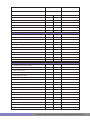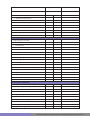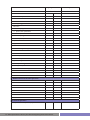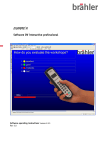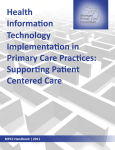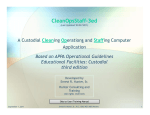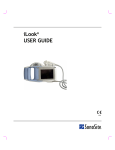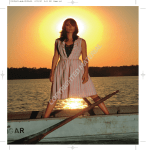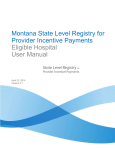Download APPENDIX A
Transcript
APPENDIX A Comprehension Vendor Demo Evaluation APPEXDIX A – Vendor Evaluation Date: Company: Reviewed by: Demo’d Yes A. Appointments 1. Different ways to look up patient 2. View multiple doc schedule 3. View last physical and Td 4. Search open time slot / dr / day 5. Block longer appointment time 6. Schedule room or equipment 7. Notify med records for chart 8. New patient 9. Next appointment and reschedule 10. Walk-ins 11. Balance due alert 12. Recurring appointment 13. 14. 15. B. Registration 1. Look up patient in multiple ways 2. Register new patient 3. Register est. patient – change info a. Updates flow to EHR real time? 4. Link insurance to encounter 5. Family billing – multiple insurances 6. Alert balance due 7. Alert medical staff patient is here 8. Track patient location and time 38 • HIT Implementation in Primary Care Practices Supporting Patient Centered Care Comments No Date: Company: Reviewed by: Demo’d Yes 9. Comments No Link family members by account 10. Minors with different addresses 11. Set up new insurance company 12. 13. 14. C. Patient Care - Nurse 1. View schedule and notify patient is here 2. Record vitals 3. Enter complaint and history 4. Alert provider patient has questions 5. Change a demographic 6. Previous health and shot alert 7. Handout and immunization consent 8. Alert provider patient is ready 9. 10. 11. D. Patient Care - Provider 1. Customize chart view by provider 2. Review recent notes and medications 3. Move around in chart 4. Find last labs, pap and mammogram 5. Graph HgA1c over time 6. How lab data is entered 7. Compare EKGs 8. Recent H&P, d/c summary, x-rays 9. General search for information 10. Show data entry via: a. Free text b. Pop-up menu c. Template d. Smart text e. Cut and paste f. Bring last note forward g. Pick dx for med from a list h. Track missing notes HIT Implementation in Primary Care Practices Supporting Patient Centered Care • 39 Date: Company: Reviewed by: Demo’d Yes 11. E-order labs and x-rays a. Alert staff of orders b. Test done and ready to review c. Results flagged as abnormal / critical d. Critical labs to on-call provider e. Send results to MD / Pt / Refer f. Normal letter request g. Sign off on lab results h. Documentation of above 12. Admit patient to hospital 13. a. Generate H&P for hospital b. Orders for hospital Patient education handouts 14. Template letter generation 15. Reminders for patient visit or tests 16. Show patient care guidelines 17. 18. 19. E. Patient Care - Provider and Nurse 1. Prescription refills a. Provider refill process b. Interaction c. Active problem interactions d. 2. 3. Medication formulary checking Prescription refills a. Document call b. Show if / how to route provider c. Last deop and tentus shot d. Provide immunization list to patient Referrals a. Entering referrals b. Authorization 4. c. Documentation d. Report of referrals X-ray a. Link to hospital PACS 40 • HIT Implementation in Primary Care Practices Supporting Patient Centered Care Comments No Date: Company: Reviewed by: Demo’d Yes b. 5. Comments No Interface with current X-ray Labs a. Interface to hospital lab system b. Interface to clinic machines c. Order and result to on-call provider 6. 7. 8. F. Posting Charges & Payments 1. Assign charges per encounter a. E&M bullets b. Pull lab charges c. Add collection / handling fee d. Diagnosis linked to CPT code 2. Apply correct insurance to visit 3. Encounter on HCFS and EOB 4. Batch posting charges-visit 5. Batch posting a. Post by claim number b. Allowed amount by insurer c. Check if not balanced 6. Posting in real time 7. Charge for office and hospital 8. 9. 10. G. Accounts & Collections 1. View patient account for multiple charges a. View pending and paid charges 2. Work old account a. Tickler file b. Aged report by date of xx-xx-xxxx 3. Split account 4. Take payment before charge is posted 5. Amount in patient balance / insurance pending 6. Print charges for date of service for patient 7. Split global OB charges HIT Implementation in Primary Care Practices Supporting Patient Centered Care • 41 Date: Company: Reviewed by: Demo’d Yes 8. Flag active vs. inactive 9. Example of aged insurance list 10. Generate collection letters 11. Follow-up collection letters 12. Statistics for outside Medicare Lab 13. Workman’s compensation billing 14. Billing different than payor 15. Statistics for outside Medicare Lab 16. Split billing to two accounts 17. 18. 19. H. Reports 1. Pull patient for medication recall 2. Create customized reports 3. Download a report to Excel 4. Examples a. ID patient based on XXX b. Create list based on XXX c. Number of appointments / MD / day d. Gross prod. by adj / ins / pers e. CPT by month / yrd / dr / location f. Pt. type by CPT, total, ins, dx g. Pull by provider not posting dt h. RVU by provider i. Insurance co recap by month / year-to-date j. Receipts / adj k. Specific CPT l. Track ins. contracts -allowed m. Active vs. inactive patients n. Patient by employer o. Print end of day / month / year 5. 6. 7. I. Administrative Questions 1. Set up CPT codes 42 • HIT Implementation in Primary Care Practices Supporting Patient Centered Care Comments No Date: Company: Reviewed by: Demo’d Yes 2. Set up providers #’s for different ins. co. 3. Set up RVUs 4. Show “block all providers from 7 - 9” 5. Set up two provider schedules 6. Set up Comments No a. Account type b. Transaction c. Patient types d. Insurance companies 7. Submit electronic claims 8. Electronic billing 9. 10. 11. J. Security & Technology 1. Report on daily activities 2. Remote access to patient records 3. Pocket PC / Palm reference 4. Acess user’s manual help 5. Show web sites access 6. Securely exchange e-information 7. Upgrade process 8. Data backup process 9. Chart conversion process 10. 11. 12. K. Contracting 1. Software escrow a. Element included b. Release event c. Cost 2. Data base scheme 3. License a. Concurrent vs. named b. Perpetual vs. named 4. Third party interfaces / data HIT Implementation in Primary Care Practices Supporting Patient Centered Care • 43 Date: Company: Reviewed by: Demo’d Yes a. Maintained by vendor b. Additional costs c. Restrictions on licenses d. Supporting by vendor 5. Warranties a. Vendor by litigation b. System meets specifications c. RFP responses honored d. Services per agreement e. Install per implementation sched 6. Payment linked to milestones 7. Support a. SLA available b. Hour and types of support c. Named live contact d. Hours of live contact e. Severity level classification f. Escalation process g. Onsite support available h. Response time goals i. Support for previous version j. Number of versions supported 8. 9. 10. L. Additional Demonstration Questions 1. 2. 3. 4. 5. 6. 7. 8. M. General Questions 1. Why should we select your company? 44 • HIT Implementation in Primary Care Practices Supporting Patient Centered Care Demo’d No Date: Company: Reviewed by: Demo’d Yes Comments No 2. How are you superior to other EHR companies? 3. Discuss how you listen and adapt to our needs? 4. Shared enthusiasm and care about our successes? 5.How can you improve some of our office inefficiencies/ problems? 6.Did the vendor offer options and solutions to our problems? 7. Overall feeling? Additional Comments: HIT Implementation in Primary Care Practices Supporting Patient Centered Care • 45 APPENDIX B APPEXDIX B – Practice Assessment for EHR Acquisition Assessment: Demographics and Implementation of Electronic Health Records Clinic: ________________________________ Acumentra Health Consultant (if appropriate): _____________________ Date of Completion: _______ / _______ / _______ Assessment Completed By: _____________________ Title: __________________ Phone: _______________________ Clinic Medical Director: _____________________________________ Email: _______________________________ Clinic Executive Director: ____________________________________ Email: _______________________________ Clinic Office Manager: _______________________________________ Email: _______________________________ Clinic Phone Number: _________________ Clinic Fax Number: ___________________ Clinic UPIN: _____________ Clinic Address: __________________________________________________________________________________ Physical Champion who will Lead your EHR Effort: ________________________________________________________ Physician Participates: Name: _____________ UPIN: _____________ Name: _____________ UPIN: _____________ Name: _____________ UPIN: _____________ Name: _____________ UPIN: _____________ Answer all questions from the perspective of the entire patient population. Patient Population 1. Estimated number of active patients ________ 2. Average number of patient visits per day for entire clinic _____ % Medicare FFS % Managed care % Commercial 3. Average number of patient visits per day per provider ______ _____ _____ _____ 4. Estimated percentage of patients with chronic disease(s) _______ 46 • HIT Implementation in Primary Care Practices Supporting Patient Centered Care 5. A re there any unique characteristics about the patients seen in your clinic? (Example: large % obstetrical patients, x % are ESL patients, etc.) _____________________________________________ _____________________________________________ _____________________________________________ Practice Environment (please supply a floor plan of your facility if available) 1. Number of exam rooms 2. Number of treatment / procedure rooms __________ __________ 3. Number of exam rooms per provider __________ Staff Characteristics (please indicate total number of FTEs and number of people) 1. Physicians 2. Which specialists are represented, and how many physicians in each? FTEs _________ Number _________ Primary care internists _________ Family physicians _________ Other _________ 3. Nurses 4. Mid-level professionals (NP, PA) FTEs _________ Number _________ FTEs _________ Number _________ 5. Total number of mid-level professionals by category Nurse practitioners _________ 6. Medical assistants FTEs _________ Number _________ Physician assistants _________ Other (e.g. nurse specialists, pharmacists) _________ 7. Medical records staff FTEs _________ Number _________ 9. Who supports it? 8. Reception staff FTEs _________ Number _________ 10. In-house IT staff (if applicable) In house staff _________ Name ____________________________ External IT support _________ Main job description _________________ Number of hours ___________________ Other arrangement __________________ HIT Implementation in Primary Care Practices Supporting Patient Centered Care • 47 11. External IT support (if applicable) 12. Other staff positions (please enter all that apply) Do you use a company? _____ An individual? ______ Administration Company name _________________ Medical records FTEs ______ Number ______ Service arrangement (# hours or specific services) Billing FTEs ______ Number ______ ________________________________________ Transcription FTEs ______ Number ______ ________________________________________ Insurance FTEs ______ Number ______ Laboratory FTEs ______ Number ______ X-ray FTEs ______ Number ______ Phyical therapy FTEs ______ Number ______ Other FTEs ______ Number ______ 13. Do you routinely have residents? Yes ______ No ______ FTEs ______ Number ______ 14. D o you conduct staff meeting (meetings of doctors + other clinical staff + support staff + administration)? Yes ______ No ______ If yes, in average how many at a time? _____________ How often? _____________ If yes, Weekly ____ Bi-monthly ____ Monthly ____ Other (please specify) _____________________ Other (please specify) _____________________ 15. If yes to #14, what are some of the discussion topics? (check all that apply) ____ Workflow _____ Revised procedures ____ Patient satisfaction _____ Customer Service ____ Interesting media cases _____ Chronic disease ____ Other ______________________________ Clinic Work Flow and Work Volumes 1. Patients seen without the medical chart Number of patients ______ Percentage of patients ______ 2. How much time is spent daily on inefficient tasks? (estimate in minutes or percentage of time for each category) By administration ______ By clinical staff ______ 3. Telephone calls to patients per day 4. Telephone calls to patients per day by MD / NP / PA Number of calls initiated per day ______ Number of calls initiated by MD / NP / PA ______ Percentage that require chart pull ______ Percentage that require chart pull ______ 48 • HIT Implementation in Primary Care Practices Supporting Patient Centered Care 5. Telephone calls to patients per day by nursing staff Number of calls initiated by nurses ______ 6. W orkflow issues that cause the greatest problems in your office (check all that apply) _____ Medical records unavailable Percentage that requires pull chart ______ _____ Chart chasing _____ Unable to stay on office schedule _____ Phone / fax processing _____ Poor legibility of medical records _____ Results tracking (e.g., lab) _____ Patients unable to access provider _____ Patient satisfaction _____ Medication refills _____ Patient wait _____ Inefficient use of resources _____ Timely referrals _____ Other ______________________________ 7. What workflow and / or staffing solutions have you implemented or considered? (check all that apply) _____ Hired a practice management consultant _____ Outsourced billing _____ Hired additional clinicians (e.g. NP, PA) _____ Changed workflow _____ Reorganized supplies in exam room / office _____ Automated phone _____ Implemented patient tracking system service _____ Changed staffing to address phone triage _____ Other _____________________________ Ancillary Services and Systems: Pharmacy, Radiology, Laboratory Services, Practice Management 1. Average number of laboratory orders per day ________ 2. D o you order laboratory tests using electronic laboratory system? Yes ______ No ______ If yes, which system? ______________ HIT Implementation in Primary Care Practices Supporting Patient Centered Care • 49 3. T hinking about how your practice receives lab reports estimate the percentage received by each of the following methods. ________ Electronic _________ Hard copies ________ Fax _________ Other 5. Do you have an electronic radiology system? 4. O n average, how many calls each week do you or your staff make to the lab about lab reports? ________ None _________ 5 - 10 ________ Less than 5 _________ Greater than 10 6. Average number of radiology orders per day? Yes ______ No ______ ________ None If yes, which system? ______________ ________ Less than 10 _________ 40 - 49 7. Do you order prescriptions using an electronic pharmacy system? Yes ______ No ______ If yes, which system? ______________ 9. Average number of REFILLS per day for the entire clinic ________ None _________ 30 - 39 ________ Less than 10 _________ 40 - 49 ________ 10 - 29 _________ 50 - 59 ________ 20 - 29 _________ Greater than 59 11. A verage number of follow-up calls or faxes your clinic receives each week for prescription issues ________ None _________ 30 - 39 ________ 10 - 29 _________ 50 - 59 ________ 20 - 29 _________ Greater than 59 8. Average number of new (non-refill) prescriptions per day ________ None _________ 30 - 39 ________ Less than 10 _________ 40 - 49 ________ 10 - 29 _________ 50 - 59 ________ 20 - 29 _________ Greater than 59 10. A verage number of REWRITTEN prescriptions per day (e.g. for change of pharmacy or drug coverage) ________ None _________ 30 - 39 ________ Less than 10 _________ 40 - 49 ________ 10 - 29 _________ 50 - 59 ________ 20 - 29 _________ Greater than 59 12. T o what extent are any of the above order and / or results automated through an interface? _________ 30 - 39 _______________________________________ ________ Less than 10 _________ 40 - 49 _______________________________________ ________ 10 - 29 _________ 50 - 59 ________ 20 - 29 _________ Greater than 59 50 • HIT Implementation in Primary Care Practices Supporting Patient Centered Care 13. What is your biggest challenge with pharmacy services? Laboratory services? Radiology services? Pharmacy _________________________________________ Radiology _________________________________________ Laboratory _________________________________________ 14. Does your practice use an electric registration, scheduling, and / or billing system? Electronic patient registration Yes _____ No _____ If yes, which system? __________________________ Electronic scheduling Yes _____ No _____ If yes, which system? __________________________ Electronic system Yes _____ No ______ If yes, which system? __________________________ Which systems interface with an EHR? ____ Registration _____ Scheduling _____ Billing 15. If you do not have an electonic billing system, what is your current method of billing? _________________________________________ _________________________________________ verage claims turnaround time from submission to A payment _________________________________________ Average time from billing to payment _____________ Medical Records and Chart Pulls 1. What is the average time it takes to pull a chart? 2. Who pulls the charts? _________________________________________ _________________________________________ 3. What is the process for locating a lost or misplaced chart? 4. A verage number of calls from others (e.g. other physicians, pharmacists, insurers) per day requiring a chart pull _________________________________________ __________________________________ __________________________________ ________ None _________ 30 - 39 ________ Less than 10 _________ 40 - 49 ________ 10 - 29 _________ 50 - 59 ________ 20 - 29 _________ Greater than 59 HIT Implementation in Primary Care Practices Supporting Patient Centered Care • 51 5. Do you employ or contract for a transcription service? ________ Yes _________ No 6. W hat are other reasons (aside from above) that cause a chart to be pulled? _________________________________________ If yes, what is the average turn-around time for a dictation to be translated? _________________________________________ _________________________________________ _________________________________________ If yes, what are your monthly transcription costs? _________________________________________ _________________________________________ _________________________________________ Do you have problems or concerns around coding? _________________________________________ _________________________________________ Referrals 1. On average, how many referrals are made to a speicalist eack week? 2. How does the referral process work in your clinic? ________________________________________ _________________________________________ ________________________________________ 3. W hat types of manual referrals logs, if any, are maintained by the clinic? _________________________________________ _________________________________________ Reports 1. Do you currently create reports or use a registry method to manage patients with similar conditions? Yes ____ No _____ If yes, what is the source of information? _________________________________________ _________________________________________ 2. D o you generate key clinical reports to help providers manage their practice? Yes ____ No _____ Describe the type of clinical reports ________________________________________ ________________________________________ ________________________________________ If yes, what do you do with the data? _________________________________________ What is the source of information? ______________ _________________________________________ _________________________________________ _________________________________________ 3. W hat reports would you like to see generated from an EHR? _________________________________________ _________________________________________ _________________________________________ 52 • HIT Implementation in Primary Care Practices Supporting Patient Centered Care Business Plans 1. A re there any plans for significant change with the clinic in 2. Is there any other information you feel the Acumentra the next few years (e.g., growth, new providers or specialty, Health team should know about your clinic operation to anyone retiring soon, new affiliations, moves) help inform EHR planning, implementation, and optimization? Yes ____ No ____ _________________________________________ If yes, what are they? _________________________ _________________________________________ _________________________________________ _________________________________________ Electronic Challenges 1. Have you explored any EHR systems? Yes ____ 2. Do you want assistance in selecting an EHR? No ____ Yes ____ If yes, how have you gone about it? (Check all that apply) No ____ What is your greatest need? ____________________ ____ Read an article in peer reviewed journal ____ Read an article in a trade or medical magazine _________________________________________ ____ Attended vendor demonstration(s) _________________________________________ ____ Completed an online vendor return on investment ____ Talked to a colleague who uses an EHR _________________________________________ ____ Visited colleagues’ practice to see EHR they use ____ Other _____________________________ 3. Do you want assistance in implementing an EHR? Yes ____ 4. D o you want assistance in optimizing the EHR once it is in place? No ____ Yes ____ What is your greatest need? ___________________ ________________________________________ ________________________________________ No ____ What is your greatest need? ___________________ ________________________________________ ________________________________________ 5. What are the reasons you have not implemented an EHR? Please prioritize in order, using “1” for the most important and “10” for the least important. ____ Financial constraints ____ Unable to gain partner commitment ____ Vendor support was inadequate ____ Initial data entry is too labor intensive ____ Could not find a viable, stable vendor ____ Could not find software that worked for practice ____ Could not see spending additional hours at the office each day ____ Found it difficult to select an EHR system ____ Do not know where to begin ____ Other ________________________________ This material was prepared by Acumentra Health, Oregon’s Medicare Quality Improvement Organization, under contract with the Centers for Medicare & Medicaid Services (CMS), an agency of the U.S. Department of Health and Human Services. The contents presented do not necessarily reflect CMS policy. 8SOW-OR-DOQIT-05-02 9/2/05 HIT Implementation in Primary Care Practices Supporting Patient Centered Care • 53 APPENDIX C APPENDIX C – Computer Knowledge Evaluation Form Computer Knowledge Evaluation Tool for Physician Staff Technological Skill File Management – I can / am able to: Create and rename a folder Move file(s) from one folder to another Save and delete a file Find a file using Windows Explorer Zip and unzip a file Empty the recycle bin and retrieve a deleted file from the bin if necessary Operations – I can / am able to: Use the task and tool bars Right click the mouse to bring up special menus Access computer functions through the ‘start’ button Shut down the computer using the ‘start’ button Reboot using the ‘shutdown’ function on the start button Minimize, restore, and / or resize a program’s window Create a shortcut to a program to the desktop Printing Basics – I can / am able to: Set up a page in portrait or landscape form and use the header and footer function Use print preview and send a document to the printer Pause or delete a print job Change the printer from printer settings Set a default printer Email fundamentals – I can / am able to: Check mail, compose mail, and send a new message Send an attachment Set up mailboxes Forward mail to someone Set up an address book and send email to more than one address simultaneously 54 • HIT Implementation in Primary Care Practices Supporting Patient Centered Care Yes No Unsure Technological Skill Yes No Unsure Word Processing Functions – I can / am able to: Create and save a new document Save a document to a different drive Save a document as a different file type Check spelling and grammar in a document Internet Use – I can / am able to: Use and change search engines and search using keywords Print the screen Save an image to file, download, and save a file Reload a page Reference: Duvel, C. & Pate, S. (2003). Computer knowledge: Report from a Student Self Evaluation. Journal of Industrial Technology, 20(1), 1-16. HIT Implementation in Primary Care Practices Supporting Patient Centered Care • 55