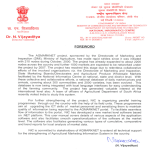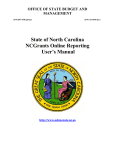Download EAPS Reporting User Manual - imec support
Transcript
Corporate Performance Reporting Site Corporate Ethnic Affairs Priorities Statement Project - User Manual Report 2009 Performance User Manual for reporting information online Ethnic Affairs Priorities Statement Contents Introduction.....................................................................................................................................4 Corporate Performance Reporting site..................................................................................... 4 Accessing the Corporate Performance Reporting site.............................................................. 5 After logging in - explanation of the secure home page............................................................ 6 Secure Home Page................................................................................................................... 7 About Projects........................................................................................................................... 8 Ethnic Affairs Priorities Statement (EAPS) Collection Process......................................................9 What is a Collection?................................................................................................................ 9 EAPS Collections.................................................................................................................... 10 EASPS Collection Pages for Directorates/Regions/Institutes..................................................11 Report against last year’s plan................................................................................................ 12 Plan for next year.................................................................................................................... 13 Current Collections: EAPS Case Study.................................................................................. 15 Approval Process.........................................................................................................................16 Approve content for the EAPS................................................................................................ 17 EAPS project page.......................................................................................................................19 View the Activity Areas............................................................................................................ 20 Viewing & Running the Reports.............................................................................................. 21 EAPS Plans............................................................................................................................. 22 EAPS Reports......................................................................................................................... 23 Support.........................................................................................................................................24 Glossary of Icons . .......................................................................................................................25 Glossary of Terms.........................................................................................................................26 2 The current version of this document is available at: https://detwww.det.nsw.edu.au/ecmcfs/cpr User Manual for reporting information online Ethnic Affairs Priorities Statement Introduction The Corporate Performance Reporting (CPR) site allows corporate performance collection of information across the department. This document gives you a brief overview of how to login and use the CPR site. For further information you can download the ‘User Manual’ and training video for the Corporate Performance Reporting (CPR) from the secure home page. To do so, click on the Online Training tab button on the top right hand corner of the page. Corporate Performance Reporting (CPR) Site - Public Home Page The current version of this document is available at: https://detwww.det.nsw.edu.au/ecmcfs/cpr 3 User Manual for reporting information online Ethnic Affairs Priorities Statement Accessing the Corporate Performance Reporting site To access the Corporate Performance Reporting site you will need to go to the following internal web address: https://detwww.det.nsw.edu.au/ecmcfs/cpr/index.cfm To login, you will need enter your username and password, then click the Login button. If you are new to the site, enter your Windows login user name and password and the system will take you through your account setup. If you have forgotten your password, click the Forgotten password? link. You will then be asked to enter your Username. Once entering this, click Send and your password will be emailed to you automatically from the system. Please note that if you are entering your Windows login, you will receive an email directing to you the IT Help Desk as Windows passwords are not stored on the CPR site. Enter your Username and Password here If you have forgotten your password click here and you will see the below screen Enter your username and click send 4 The current version of this document is available at: https://detwww.det.nsw.edu.au/ecmcfs/cpr User Manual for reporting information online Ethnic Affairs Priorities Statement After Logging In Once you have logged in, you will be taken to the secure home page. There are some elements of the secure home page that you will always see as below. Main menu Click here to access help documents and training videos Click here to log out Breadcrumbs (location of where you are on the site) Session time remaining Click this link to email Support and note their phone number Your session time is one and a half hours and after this time, your session time will expire and you will be logged out automatically. You will see the time you have remaining at the bottom left hand corner. If you can see that your session time is about to run out, you can reset your session time by either saving your work or navigating to somewhere else in the site e.g. click on one of the menu items in the blue bar at the top of the page. Due to session expiry we recommend that you Save and Save often. The current version of this document is available at: https://detwww.det.nsw.edu.au/ecmcfs/cpr 5 User Manual for reporting information online Ethnic Affairs Priorities Statement Secure Home Page The secure home page displays your approval level, the current collection status, latest news about the site, relevant help documentation including the latest version of the user guide and a glossary of icons. The green bar indicates your approval level and the icon that will prefix all collection items that you are to update Click here for a glossary of icons 6 Click here to view help documents and training videos Click on the link of the current collection you want to view The current version of this document is available at: https://detwww.det.nsw.edu.au/ecmcfs/cpr User Manual for reporting information online Ethnic Affairs Priorities Statement About Projects To access the DET Annual Report project, roll-over Projects on the menu bar and select Annual Report from the drop down. The projects available are the Annual Report, DET Planning (Planning & Reporting) and Ethnic Affairs Priorities Statement (EAPS). The projects available to you on your drop down menu will vary depending on what projects you have access to. If you do not yet have access to EAPS, please contact your authorising officer. Select the project you want from the drop down menu The current version of this document is available at: https://detwww.det.nsw.edu.au/ecmcfs/cpr 7 User Manual for reporting information online Ethnic Affairs Priorities Statement ETHNIC AFFAIRS PRIORITIES STATEMENT Collection process What is a Collection? Collections are the method of collecting information for projects through the CPR site. Collections are edited and approved by the assigned levels of approval until final sign off at the end of the Collection. The date that the collection closes is displayed at the end of the collection description and is the date when all content for the collection should be approved to the System Manager (see below). EAPS Collections After logging in, you will be taken to the secure home for the Corporate Performance Reporting Intranet site. This welcome page informs you of your level of approval and displays a list of the collections currently in progress and those that will commence within the next week. This icon indicates that the collection is in progress. The date that the collection closes is displayed at the end of the collection information. This icon indicates that the collection is pending and will commence within the next week. When a collection is pending, the start date for the collection is displayed at the end of the collection text. Shows the approval status is set to the Directorate level. Shows the approval status is set to the General Manager level. Shows the approval status is set to the Office of DDG level. Shows the approval status is set to the System Manager level. Shows that commitments have been completely approved and are ready for reporting. 8 The current version of this document is available at: https://detwww.det.nsw.edu.au/ecmcfs/cpr User Manual for reporting information online Ethnic Affairs Priorities Statement When you click on the collection link text from the CPR home or project home page, you will see a list of indicators to report against the plan for last years strategy and a list of indicators to report against the plan for next years strategy. Ethnic affairs strategies are informed by data analysis, research and evaluation, and integrated into the planning, evaluation and accountability cycles of the Department. You can sort the list of strategies by clicking on the Icon and Responsible headings that are underlined. In the EAPS collection we ask you to report against a plan informed by those submitted by regions, Institutes and state office directorates last year. Reporting is: • Selecting relevant strategies and indicators • Writing achievements • Writing emerging issues Planning is: • Selecting the outcomes, strategies and indicators The current version of this document is available at: https://detwww.det.nsw.edu.au/ecmcfs/cpr 9 User Manual for reporting information online Ethnic Affairs Priorities Statement EAPS Collection pages for Directorates/Regions/Institutes The Current Collections page has six tabs relating to the activities of EAPS: • Planning & Evaluation • Program and Service Delivery • Staffing • Communication • Funded Services • Case Study from current year When you open the collection pages for an area of responsibility in the department you will see this screen. You will see the list of indicators from last years plan at the top of the page under the header row with - Report Against Plan 200X and Area of Responsibility i.e. Disability Programs. This enables a person who is working over more than one directorate/region/institute to know what they are working on at the time. You will see the level of approval for each report against an indicator. You will see the list of indicators from last year’s plan at the top of the page under the header row with - Area of Responsibility i.e Apprenticeships and Traineeships and report against 2009 plans. This icon indicates what level of approval each indicator is at 10 These tabs relate to the activities of EAPS The current version of this document is available at: https://detwww.det.nsw.edu.au/ecmcfs/cpr User Manual for reporting information online Ethnic Affairs Priorities Statement Report Against Last Year’s Plan For the previous year’s report, you will see a description of strategies and indicators. Select relevant strategies and click on the edit button to take you to a new screen where you can delete indicators not relevant to your area of responsibility. Click on the edit button next to relevant strategies to select relevant indicators You will then see the following screen with the intended strategy, outcomes and indicators from last years plan. Note that the activity area tabs are greyed out when providing a report against the plan so you will need to save the work and use the “[Back to activity area list]” in order to return to the list and re-activate the tabs. The current version of this document is available at: https://detwww.det.nsw.edu.au/ecmcfs/cpr 11 User Manual for reporting information online Ethnic Affairs Priorities Statement The Achievements section allows you to supply information on any achievements. Please supply information in this section using past tense. The Emerging Issues section allows you to supply text which outlines issues in achieving outcomes. When you have finished, click the Save button to save your work. View the Strategy, Outcome & Indicators from last years plan here Add achievements to the indicator here using past tense Add any emerging issues in achieving outcomes here 12 The current version of this document is available at: https://detwww.det.nsw.edu.au/ecmcfs/cpr User Manual for reporting information online Ethnic Affairs Priorities Statement Plan For Next Year To create your plan for next year, click on the green Copy to 2010 button from those strategies choose strategies in the report against the plan which are relevant to your area of responsibility. Click on the Copy to 2010 button to create a plan for next year The current version of this document is available at: https://detwww.det.nsw.edu.au/ecmcfs/cpr 13 User Manual for reporting information online Ethnic Affairs Priorities Statement You will see 3 areas in which text appears once you have chosen your strategies. These are for the Strategy, the Outcome and the Indicator/s. The outcome and strategy should remain unchanged. The indicators for the strategy may be changed by deleting any not relevant for your area of responsibility. When you are done, click on the Save button to save your work. Click here to save your work Enter your strategy number here. The strategy number is used to sort the order that the strategies will appear in the plan for each activity area. Strategy appears here Outcome appears here Indicators appear here 14 The current version of this document is available at: https://detwww.det.nsw.edu.au/ecmcfs/cpr User Manual for reporting information online Ethnic Affairs Priorities Statement Current Collections EAPS Case Study Regions and Institutes are required to complete an EAPS Case Study. This is optional for other areas of the Department. In completing the case study, please select an initiative that the Department could use to highlight good practice in education and training for cultural diversity conducted by your region/institute/directorate. Click on the 200X Case Studies tab to open the Case Study screen. You are required to provide details of the initiative, within a 300 word limit, under each of the headings; Title, Intended outcomes and associated indicators, Description, including strategies implemented, target group/s, timeframe and partners, Outcomes achieved, Expenditure, Contact person. Enter the title here Enter the Intended outcomes and associated indicators here Enter the description, including strategies implemented, target group/s, timeframe and partners here Enter the outcomes achieved here Enter the expenditure here Enter the contact person here The current version of this document is available at: https://detwww.det.nsw.edu.au/ecmcfs/cpr 15 User Manual for reporting information online Ethnic Affairs Priorities Statement THE APPROVAL PROCESS The stages of approval and returns for Collections is as follows: Level 1 Administrator Level 2 System Manager Approve Level 3 Office of DDG Return Level 4 General Manager Level 5 Director 16 The current version of this document is available at: https://detwww.det.nsw.edu.au/ecmcfs/cpr User Manual for reporting information online Ethnic Affairs Priorities Statement Approve Content For EAPS The strategies requiring your approval are highlighted in green and have the approval icon for your approval level. Approval can be performed on one strategy at a time or you can also approve multiple strategies. To approve an individual strategy. Click on the strategy’s Edit button. Click the Edit button to open Click the Approve button on the toolbar to approve the strategy. Click the Approve button to approve the strategy The current version of this document is available at: https://detwww.det.nsw.edu.au/ecmcfs/cpr 17 User Manual for reporting information online Ethnic Affairs Priorities Statement To approve multiple strategies, stay on the page with the list of strategies for your approval, tick the check boxes above the Edit button and then click the Approve button on the toolbar. You can also use the Select All button to select all of the strategies and then click on the Approve button on the toolbar. Once the strategy has been approved, you will no longer be able to edit the field and the approval icon will change. Click here to select all of the strategies Tick the check boxes to select the strategy for approval If a strategy has been approved by a level below you e.g. a directorate, and you feel that the strategy is not relevant, you can remove the strategy by using the delete button Click here to Approve the strategy 18 Click here if you do not wish to approve the strategy Click here to delete the The current version of this document is available at: https://detwww.det.nsw.edu.au/ecmcfs/cpr User Manual for reporting information online Ethnic Affairs Priorities Statement Ethnic Affairs Priorities Statement project page From the home page of the Corporate Performance Reporting Intranet site, or from any other page on the site, click on the EAPS link from the drop down menu. This will take you to the EAPS section of the CPR site. From here, you can view the status of plans and reports online, run reports to a word document, and view the supporting documentation and notes for the EAPS system. You can also see what collections are available to you and their current status. Click here for instructions on the content of EAPS reports and plans Click here for the latest version of this document Click here to view the EAPS activity areas Click here to view the Corporate Goals Click here to view the current Collection The current version of this document is available at: https://detwww.det.nsw.edu.au/ecmcfs/cpr 19 User Manual for reporting information online Ethnic Affairs Priorities Statement EAPS - Activity Areas Click on EAPS Activity Areas tab to see a list of the activity areas in use, a description of them and how they relate the DET Corporate Goals. Click on the EAPS activity area tab You will then see the following screen. Note that these Activity Area names and Outcomes are those reflected in the tabbed headings and content of the Collection page. Click on the activity area you want to view. Click on the EAPS activity area you want to view EAPS activity area and outcome You will then see this screen. From here you can view the Activity Outcomes, the Activity Notes and the Corporate Goals Associations. 20 The current version of this document is available at: https://detwww.det.nsw.edu.au/ecmcfs/cpr User Manual for reporting information online Ethnic Affairs Priorities Statement View the Reports To access the EAPS reports, go to the Reports section of the menu bar from any page on the site. Here you will see a list of available reports and a brief description of them. The online report contains all the information that was available in the Collection Page; by Activity Area, each strategy is listed along with its indicators, achievements, and emerging issues. The report covers all the activity areas. Running Reports Click on the report you would like to run. Click on the report you want to run The current version of this document is available at: https://detwww.det.nsw.edu.au/ecmcfs/cpr 21 User Manual for reporting information online Ethnic Affairs Priorities Statement EAPS Plans Specify the year, activity areas and region. The report output can run to another web page or directly to a Word document. Click on the Run Report button when you have selected your report. (If you get an “Untrusted Source” message, just reply “Yes” to accept it.) This allows the headers and footers of the report to be downloaded. EAPS Report Sample 22 The current version of this document is available at: https://detwww.det.nsw.edu.au/ecmcfs/cpr User Manual for reporting information online Ethnic Affairs Priorities Statement EAPS Reports Reports against the plan from the previous years. Specify the year, activity areas and region. The report output can run to another web page or directly to a Word document.Click on the Run Report button when you have selected your report. (If you get an “Untrusted Source” message, just reply “Yes” to accept it.) This allows the headers and footers of the report to be downloaded. EAPS Report Sample Select your report criteria and the output you would like and then click the Run Report button The current version of this document is available at: https://detwww.det.nsw.edu.au/ecmcfs/cpr 23 User Manual for reporting information online Ethnic Affairs Priorities Statement SUPPORT You can access help documents and training videos for the projects that you have access to by clicking the ‘Online Help’ tab button on the top right corner of every page. Should you require further support with the Corporate Performance Reporting (CPR) site please contact support by phone or email. The contact details are: PHONE 9561 8087 OR EMAIL [email protected] 9561 8689 Planning and Innovation strive for continuous improvement and welcome your feedback on the CPR site. 24 The current version of this document is available at: https://detwww.det.nsw.edu.au/ecmcfs/cpr User Manual for reporting information online Ethnic Affairs Priorities Statement Glossary of Icons Indicates the collection that is currently running and the finishing date. Indicates the collection that has not started, but will be commencing in the next week. Shows the approval status is set to the Directorate level. Shows the approval status is set to the General Manager level. Shows the approval status is set to the Office of DDG level. Shows the approval status is set to the System Manager level. Shows that commitments have been completely approved and are ready for reporting. Displays the detail of the item in a list of records. Expand a section to view more detail. Contract a section to view less detail. Roll your mouse over the question mark for helpful hints. Displays a calendar to assist with date selection. Sorts the order of a list in either ascending or descending order. The current version of this document is available at: https://detwww.det.nsw.edu.au/ecmcfs/cpr 25 User Manual for reporting information online Ethnic Affairs Priorities Statement Glossary of Terms Term Activity Areas Description Areas for planning and reporting on the EAPS project: • Planning and Evaluation • Program and Service Delivery • Staffing • Communication • Funded Services Achievements Achievements against the indicators from the strategy. Case Studies Regions and Institutes are required to complete an EAPS Case Study. This is optional for other areas of the Department. In completing the case study, an initiative that the Department could use is selected to highlight good practice in education and training for cultural diversity conducted by your region/institute/ directorate. Emerging Issues Issues in achieving outcomes as outlined by the indicator. Indicator Used to measure the success or progress of each strategy and the degree to which outcomes have been achieved. A number, response or other quantifiable value. Outcome Proposed outcome for each operational strategy. Strategy The operational strategies to be implemented to support achievement of the EAPS outcome in each EAPS activity area (intended and actual) 26 The current version of this document is available at: https://detwww.det.nsw.edu.au/ecmcfs/cpr