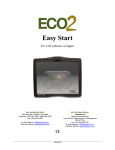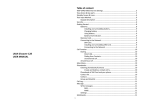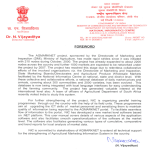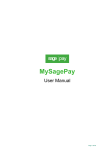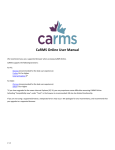Download IT Induction
Transcript
Information Technology
Induction Manual
Issued by Directorate of IT, ICSI
Version No.: V1.8
INFORMATION TECHNOLOGY
Induction Manual
Issued by Directorate of IT, ICSI
Version No.: V1.8
Document Information
Process Name
ICSI IT Induction Manual
Document Owner
ISMS (Information Security
Management System) Administrator
Document Number/Name
ICSI IT Induction Manual V 1.8
Document Approved by
CISO (Chief Information Security Officer)
Document Implemented by
Directorate of IT, ICSI
Implementation Date
19-11-2012
(i)
Induction Manual ver1.8 doc 8
REVISION HISTORY
VERSION NO. RELEASE DATE DETAILS OF CHANGES REVIEWED BY APPROVED BY
From
D1.0
To
D1.0
16-10-2012
Initial Draft
CISO
D1.0
V1.0
14-11-2012
First Release
ICSI
ICSI
V1.0
V1.1
24-11-2012
Review comments
incorporated
ICSI
ICSI
V1.1
V1.2
06-06-2013
Review comments
incorporated
ICSI
ICSI
V1.2
V1.3
07-08-2013
Review comments
incorporated
ICSI
ICSI
V1.3
V1.4
29-10-2013
Review comments
incorporated
ICSI
ICSI
V1.4
V1.5
17-02-2014
Review comments
incorporated
ICSI
ICSI
V1.5
V1.6
24-06-2014
Review comments
incorporated
ICSI
ICSI
V1.6
V1.7
15-09-2014
Review comments
incorporated
ICSI
ICSI
V1.7
V1.8
19-12-2014
Review comments
incorporated
ICSI
ICSI
(ii)
Induction Manual ver1.8 doc 8
TABLE OF CONTENTS
S. No. Particulars. . . . . . . . . . . . . . . . . . . . . . . . . . . . . . . . . . . . . . . . . . . . . . . . . . . . . . Page No.
I.
ELIGIBILITY TO USE INFORMATION RESOURCE POLICY . . . . . . . . . . . . . . 1
1
INTRODUCTION . . . . . . . . . . . . . . . . . . . . . . . . . . . . . . . . . . . . . . . . . . . . . . . . . . . . . . . 1
2
SCOPE . . . . . . . . . . . . . . . . . . . . . . . . . . . . . . . . . . . . . . . . . . . . . . . . . . . . . . . . . . . . . . . . . 1
3
ENTRY CRITERIA . . . . . . . . . . . . . . . . . . . . . . . . . . . . . . . . . . . . . . . . . . . . . . . . . . . . . . 1
4
INPUTS . . . . . . . . . . . . . . . . . . . . . . . . . . . . . . . . . . . . . . . . . . . . . . . . . . . . . . . . . . . . . . . . 1
5
ROLES AND RESPONSIBILITIES. . . . . . . . . . . . . . . . . . . . . . . . . . . . . . . . . . . . . . . . 1
5.1
All Personnel. . . . . . . . . . . . . . . . . . . . . . . . . . . . . . . . . . . . . . . . . . . . . . . . . . . . . . . . . . . 1
5.2
Chief Information Security Officer . . . . . . . . . . . . . . . . . . . . . . . . . . . . . . . . . . . . . 2
5.3
All HODs . . . . . . . . . . . . . . . . . . . . . . . . . . . . . . . . . . . . . . . . . . . . . . . . . . . . . . . . . . . . . . . 2
5.4
System Administrators. . . . . . . . . . . . . . . . . . . . . . . . . . . . . . . . . . . . . . . . . . . . . . . . . 2
6
POLICY. . . . . . . . . . . . . . . . . . . . . . . . . . . . . . . . . . . . . . . . . . . . . . . . . . . . . . . . . . . . . . . . . 2
7
OUTPUT . . . . . . . . . . . . . . . . . . . . . . . . . . . . . . . . . . . . . . . . . . . . . . . . . . . . . . . . . . . . . . . 3
8
EXIT CRITERIA. . . . . . . . . . . . . . . . . . . . . . . . . . . . . . . . . . . . . . . . . . . . . . . . . . . . . . . . . 3
9
GUIDELINES, TEMPLATES . . . . . . . . . . . . . . . . . . . . . . . . . . . . . . . . . . . . . . . . . . . . . 3
10
ISO 27001;2005 REFERENCE . . . . . . . . . . . . . . . . . . . . . . . . . . . . . . . . . . . . . . . . . . 3
II.
ACCEPTABLE USE OF IT RESOURCES POLICY . . . . . . . . . . . . . . . . . . . . . . . . . . 4
1
INTRODUCTION . . . . . . . . . . . . . . . . . . . . . . . . . . . . . . . . . . . . . . . . . . . . . . . . . . . . . . . 4
2
SCOPE . . . . . . . . . . . . . . . . . . . . . . . . . . . . . . . . . . . . . . . . . . . . . . . . . . . . . . . . . . . . . . . . . 4
3
ENTRY CRITERIA . . . . . . . . . . . . . . . . . . . . . . . . . . . . . . . . . . . . . . . . . . . . . . . . . . . . . . 4
4
INPUTS . . . . . . . . . . . . . . . . . . . . . . . . . . . . . . . . . . . . . . . . . . . . . . . . . . . . . . . . . . . . . . . . 4
5
ROLES AND RESPONSIBILITIES. . . . . . . . . . . . . . . . . . . . . . . . . . . . . . . . . . . . . . . . 4
6
POLICY. . . . . . . . . . . . . . . . . . . . . . . . . . . . . . . . . . . . . . . . . . . . . . . . . . . . . . . . . . . . . . . . . 4
6.1
Ensuring Compliance . . . . . . . . . . . . . . . . . . . . . . . . . . . . . . . . . . . . . . . . . . . . . . . . . . 4
(iii)
Induction Manual ver1.8 doc 8
6.2
Acquisition of Hardware and Software . . . . . . . . . . . . . . . . . . . . . . . . . . . . . . . . . 5
6.3
Complying with Copyright and Licensing . . . . . . . . . . . . . . . . . . . . . . . . . . . . . . 5
6.4
Using Personally Owned Software . . . . . . . . . . . . . . . . . . . . . . . . . . . . . . . . . . . . . 5
6.5
Protecting Intellectual Property. . . . . . . . . . . . . . . . . . . . . . . . . . . . . . . . . . . . . . . . 5
6.6
Electronic Mail Messaging . . . . . . . . . . . . . . . . . . . . . . . . . . . . . . . . . . . . . . . . . . . . . 5
6.7
Internet . . . . . . . . . . . . . . . . . . . . . . . . . . . . . . . . . . . . . . . . . . . . . . . . . . . . . . . . . . . . . . . . 6
6.8
Virtual Private Network (VPN) . . . . . . . . . . . . . . . . . . . . . . . . . . . . . . . . . . . . . . . . . 7
6.9
Mobile Phones . . . . . . . . . . . . . . . . . . . . . . . . . . . . . . . . . . . . . . . . . . . . . . . . . . . . . . . . . 7
6.10
E-Security. . . . . . . . . . . . . . . . . . . . . . . . . . . . . . . . . . . . . . . . . . . . . . . . . . . . . . . . . . . . . . 8
6.11
Authorised Monitoring. . . . . . . . . . . . . . . . . . . . . . . . . . . . . . . . . . . . . . . . . . . . . . . . . 9
6.12
Security Violation . . . . . . . . . . . . . . . . . . . . . . . . . . . . . . . . . . . . . . . . . . . . . . . . . . . . . . 9
6.13
Security And Proprietary Information . . . . . . . . . . . . . . . . . . . . . . . . . . . . . . . . . 9
6.14
Unacceptable Use. . . . . . . . . . . . . . . . . . . . . . . . . . . . . . . . . . . . . . . . . . . . . . . . . . . . . 10
6.15
System and Network Activities . . . . . . . . . . . . . . . . . . . . . . . . . . . . . . . . . . . . . . . 10
7
OUTPUT . . . . . . . . . . . . . . . . . . . . . . . . . . . . . . . . . . . . . . . . . . . . . . . . . . . . . . . . . . . . . . 11
8
EXIT CRITERIA . . . . . . . . . . . . . . . . . . . . . . . . . . . . . . . . . . . . . . . . . . . . . . . . . . . . . . . 11
9
GUIDELINES . . . . . . . . . . . . . . . . . . . . . . . . . . . . . . . . . . . . . . . . . . . . . . . . . . . . . . . . . . 11
10
ISO 27001;2005 REFERENCE. . . . . . . . . . . . . . . . . . . . . . . . . . . . . . . . . . . . . . . . . 15
III.
INFORMATION TECHNOLOGY POLICIES OF THE INSTITUTE . . . . . . . . . 24
IV
GUIDELINES FOR THE USERS TO AVAIL IT RELATED SERVICES . . . . . . 33
V
IT FACILITIES AND SERVICES FOR THE STAKEHOLDERS. . . . . . . . . . . . . 35
VI
UNIFORMITY NETWORK POLICY FOR RO/CCGRT/CHAPTERS . . . . . . . 39
VII
INTERNET USAGE GUIDELINE FOR USING THE INTERNET BY
FACILITY EMPLOYEES IN RO/CCGRT/CHAPTERS . . . . . . . . . . . . . . . . . . . . 41
VIII
Compliances for RO/CO/CCGRT (Points to note) . . . . . . . . . . . . . . . . . . . . . 42
IX
GUIDELINES RELATED TO BULK MAIL/SMS/WEBSITE
UPDATION. . . . . . . . . . . . . . . . . . . . . . . . . . . . . . . . . . . . . . . . . . . . . . . . . . . . . . . . . . . . 43
(iv)
Induction Manual ver1.8 doc 8
I. ELIGIBILITY TO USE INFORMATION RESOURCE
POLICY
1 Introduction
The use of Computers has become an essential part of most activities of
an organization. While much computing is now done on privately
controlled computers (PC, Desktop, workstation, Laptop etc.), most
information sources and telecommunications systems reside on shared,
central computers or use a shared network. These resources are
owned/leased/rented by the organization and are provided primarily to
enable/facilitate the official duties and responsibilities of the intended
users.
This policy sets out the responsibilities and limitations on the use of
ICSI's Information Processing Facilities (IPF) and the intention is to
provide guidelines to avoid any unauthorized use of this information
which may cause damage to the system, loss of data or criminal and/or
civil liability for the User and/or ICSI. Personnel shall contact the Chief
Information Security Officer (CISO) prior to engaging in any activities not
explicitly covered by these guidelines.
2 Scope
This policy applies to employees, contractors, consultants, trainees, and
other business partners Stakeholders in the data center, including all
personnel affiliated to third parties.
3 Entry Criteria
• Hardware, Network and Applications are put in operation.
• Information Security Management System (ISMS) is established.
4 Inputs
• User profile
• Requirement to use the IPF (Information Processing Facilities)
5 Roles and Responsibilities
5.1 All Personnel
• Respective user approaches IT division with the request to use the
IPF
• The request is recommended/approved by the respective group
head
1
Induction Manual ver1.8 doc 8
• Representative of IT division examines the request and grants /
denies permission
All personnel shall be responsible for the following:
• Abiding by official corporate policies on acceptable use of
information resources.
• Promptly reporting suspicion or occurrence of any unauthorized
activities.
• Any use made of their accounts, logon IDs, passwords, PINs, and
tokens
5.2 Chief Information Security Officer
The CISO (Chief Information Security Officer) shall be responsible for
the following:
• Developing acceptable use policy for use of the IPF.
• Developing awareness and training materials.
5.3 All HOD's
HOD's at all levels shall be responsible for the following:
• Informing personnel of corporate policies on acceptable use of
information processing facilities.
• Ensuring that personnel under their supervision comply with
these policies and procedures.
• Ensuring that contract personnel under their supervision comply
with these policies and procedures.
5.4 System Administrators
System administrators shall be responsible for the following:
• Monitoring systems for misuse.
• Promptly reporting suspicion or occurrence of any unauthorized
activity
6 Policy
Access to the IPF by any user / 3rd party may be granted provided
• The request is accompanied by the reasons for the access, the name
and contact information of the sponsoring official or administrator
and the length of the time for which the access is required
2
Induction Manual ver1.8 doc 8
• The request has been found to be commensurate with his
responsibility
• In case of 3rd party user, the request is within the purview of the
contract signed with the 3rd party.
Access to the IPF by any user / 3rd party may be denied or terminated:
• If the relationship of the user / 3rd party with ICSI is terminated
• If there is a concern for safety of systems or data out of usage of the
specified user / 3rd party
• If there is reasonable belief that the individual to whom the access
is assigned has perpetrated or is involved in illegal activities that
violate any other policy of ICSI.
• If there is a written request from the Competent Authority
including the HOD (Head of Division) / Vigilance or Internal Audit
divisions as a part of an investigation of any misconduct / 3rd party
in case of external user for removal of such access
• If unilaterally by ICSI, processes due to an unassigned user are
causing or may cause damage to systems or data, or are causing or
may cause serious service degradation for other users. Access may
be restored after the threat is removed, unless other provisions of
this policy are invoked.
7 Output
• Approval document to use the IPF (Information Processing
Facilities)
• Provision in the IPF (Information Processing Facilities) for use by
the user / 3rd party
8 Exit Criteria
• Confirmation / rejection communication to the user/3rd party.
9 Guidelines, Templates
• Available on Sharepoint Intranet Portal of the ICSI.
10
ISO 27001:2005 Reference
• A.7.1.3
3
Induction Manual ver1.8 doc 8
II. ACCEPTABLE USE OF IT RESOURCES POLICY
1 Introduction
The Purpose of this policy is to outline the acceptable use of IT systems
located physically and / or virtually at all premises, physical and / or
virtual, owned and / or controlled by ICSI. This policy seeks to protect
ICSI from vulnerabilities like inappropriate use of its information
processing facilities (IPF) that may expose ICSI to risks.
2 Scope
This policy applies to employees, contractors, consultants, trainees and
business partners in the data center and all electronic transactions of IT
systems at DC, including all personnel affiliated to third parties.
3 Entry Criteria
• Hardware, Network and Application are put in operation
• Information Security Management System (ISMS) is established.
4 Inputs
• Approval document to use IT resource
• Provision in the IT resource to use by the user
5 Roles and Responsibilities
General use of Ownership – ICSI's IPF can be used for the following
purposes
• Business purpose
• Regulatory purpose
• Control purpose
• R & D purpose
• Any other purpose with prior approval from Competent Authority
6 Policy
6.1 Ensuring Compliance
The organization owns all organization information processing
facilities; the use of such facilities constitutes consent for the
organization to monitor, inspect, audit, collect, and remove any
information without permission or further notice. Personnel shall be
trained in what use is acceptable and what is prohibited. Any violation
4
Induction Manual ver1.8 doc 8
of organization acceptable use policies shall constitute a security
violation for which personnel shall be held personally accountable
and may be subject to disciplinary action or criminal prosecution.
6.2 Acquisition of Hardware and Software
To prevent the introduction of malicious code and protect the
integrity of organization information resources, all hardware and
software shall be obtained from official organization sources.
6.3 Complying with Copyright and Licensing
All software used on organization information processing facilities
shall be procured in accordance with official organization policies and
procedures, and shall be licensed & registered in the name of the
Corporation. All personnel shall abide by software copyright laws and
shall not obtain, install, replicate, or use software except as permitted
by the software licensing agreements.
6.4 Using Personally Owned Software
To protect the integrity of the organization information processing
facilities, personnel shall not use personally owned software on these
resources. This includes purchased and licensed applications;
shareware; freeware; downloads from bulletin boards, Internet,
Intranet, FTP sites, local area networks (LANs) or wide area networks
(WANs); and other personally-owned or controlled software.
6.5 Protecting Intellectual Property
To ensure the integrity of organization developed software, all
personnel shall abide by the intellectual property protection contract
provisions of the corporation.
6.6 Electronic Mail Messaging
Access to the organization electronic mail (email) system is provided
to personnel whose duties require them to have email for the conduct
of organization business. Since email may be monitored, all personnel
using organization resources for transmission or receipt of email shall
have no expectation of privacy.
Acceptable Use
The organization provides email to facilitate the fast communication.
Occasional and incidental personal email use shall be permitted if it does
not interfere with the corporation's ability to perform its mission and
5
Induction Manual ver1.8 doc 8
meets the conditions outlined in official organization directives.
However, while they remain in the system, personal messages shall be
considered to be in the possession and control of the corporation.
Prohibited Use
Prohibited activities when using organization electronic mail shall
include, but not be limited to, sending or arranging to receive the
following:
a) Information that violates state or central laws, or organization
regulations.
b) Unsolicited commercial announcements or advertising material,
unless approved by management in advance.
c) Any material that may defame, libel, abuse, embarrass, tarnish,
present a bad image
6.7 Internet
Access to the Internet is available to employees, contractors,
subcontractors, and business partners, whose duties require it for the
conduct of organization business. Since Internet activities may be
monitored, all personnel accessing the Internet shall have no
expectation of privacy.
Acceptable Use
The corporation provides Internet access to facilitate the users to work
effectively and efficiently. Occasional and incidental personal Internet
use shall be permitted if it does not interfere with the work of personnel,
the corporation's ability to perform its mission, and meets the conditions
outlined in official organization directives.
Prohibited Use
Prohibited activities when using the Internet include, but are not limited
to, the following:
a) Browsing explicit pornographic or hate-based web sites, hacker or
cracker sites, or other sites that the corporation has determined to
be off-limits.
b) Posting, sending, or acquiring sexually explicit or sexually oriented
material, hate based material, hacker-related material, or other
material determined to be off-limits.
6
Induction Manual ver1.8 doc 8
c) Posting or sending sensitive information outside of the
corporation without management authorization.
d) Using other services available on the Internet, such as FTP or
Telnet, on systems for which the user does not have an account, or
on systems that have no guest or anonymous account for the
service being used.
e) Using other services available on the Internet, such as FTP or
Telnet, on systems for which the user does not have an account, or
on systems that have no guest or anonymous account for the
service being used.
f) Posting commercial announcements or advertising material.
g) Promoting or maintaining a personal or private business.
h) Receiving feeds and push data updates, unless the material is
required for organization.
i) Using non-work related applications or software that occupy
excess workstation or network processing time (e.g., processing in
conjunction with screen savers).
6.8 Virtual Private Network (VPN)
a) It is responsibility of employees with VPN Privileges to ensure
that unauthorized users are not allowed to access the
organization's internal network.
b) All computers connected to the organization's internal network
via VPN or any other technology must use the most up to date
antivirus software that is the corporate standard, this includes
personal computers.
c) By using VPN technology with personal equipment, users must
understand that the machine is a defector extension of the
organization's network and as such is subject to the same rules
and regulations that apply to the organization owned
equipment, i.e. their machines must be configured to comply
with the organization's Security Policy.
6.9 Mobile Phones
a) While attending a call, try to maintain distance from others and
use private place to attend personal calls whereas try not to
take personal calls during business meetings, presentations or
trainings etc.
7
Induction Manual ver1.8 doc 8
b) Always speak softly, do not discuss personal or confidential
business matters in public.
c) Do not get involved in other tasks while making calls and tell
callers where you are, so that they can anticipate
distractions/discussions.
d) Do not talk for a long duration if you are in face to face
conversation with another person.
6.10 E-Security
a) Change temporary passwords at the first log-on.
b) Select quality passwords as per the Information Security
Guidelines.
c) To ensure security and avoid the spread of viruses, users
accessing the Internet through a computer attached to
Company's network must do so through an approved Internet
firewall or other security device. If this is required for official
reasons then permission must be sought explicitly from IT
Department.
d) All hosts used by the employee that are connected to the
organization's Internet/Intranet/Extranet, whether owned by
the employee or the organization, shall be continually
executing approved virus-scanning software with a current
virus pattern/signature. In case Antivirus software is missing
from user's PC and Server then IT should be informed
immediately.
e) Port scanning or security scanning is strictly prohibited.
f) Executing any form of network monitoring which will intercept
data not intended for the employee's host, unless this activity is
a part of the employee's normal job/duty is prohibited.
g) Users are prohibited from using modems for inbound access to
the organization's systems. In outbound dialup under certain
cases where it is essentially required for official reason,
permission from IT should be taken.
h) Personal chatting on internet is disallowed. In special cases,
where chatting with external client is required, authorization is
given by the project manager which is further approved by
Head – Software Development.
8
Induction Manual ver1.8 doc 8
6.11 Authorised Monitoring
a) While network administration of ICSI desires to provide a
reasonable level of privacy, users should be aware that the
assets, the users create in the IT system remains the property of
ICSI. Because of the need to protect network of ICSI, the
confidentiality of information stored on any network device
belonging to ICSI can't be guaranteed.
b) Any user can be asked to provide usage details of their use of IT
resources.
c) User shall be required to ensure that unattended IT systems
allotted to him / her are given adequate and appropriate
protection.
d) For security and network maintenance purposes, authorized
individuals within ICSI may monitor IT systems and network
traffic at any time with or without knowledge of the user.
e) ICSI reserves the right to audit network and IT systems on a
periodic basis to ensure compliance of this policy
6.12 Security Violation
Violation of any security guidelines or policy mentioned in this
document or elsewhere within ICSI or best practices would be
considered as violation of security policy of ICSI and will be treated
as unacceptable use.
6.13 Security and Proprietary Information
a) All users follow a formal authorization process before making
any proprietary information, publicly available. The integrity of
such information shall be protected after making it public also.
b) Special care to be taken for information stored in portable
computers and storage devices.
c) All systems that are connected to the Internet / Intranet
network of ICSI whether owned by employee /ICSI shall
continually be executing approved virus-scanning software
with current database in accordance with anti-virus policy.
d) Employees must use extreme caution when opening e-mail
attachments received from unknown senders, which may
contain viruses, e-mail bombs, Trojan horse code, fishing
information etc.
9
Induction Manual ver1.8 doc 8
e) Employees must delete any spam (unsolicited bulk mail) mails
received by them and should also avoid forwarding or
originating any spam.
f) Exchange of proprietary information using other facilities
including but not limited to voice, data, facsimile and video
communication shall be controlled as per policy.
6.14 Unacceptable Use
a) All usages which are not for the purpose mentioned in the above
or are in violation of any law of land are unacceptable.
b) All usage in violation of any policy of ICSI is unacceptable.
However employees may be exempted from these restrictions
for carrying out their assigned responsibilities (e.g. Systems
Admin staff may have a need to disable the network access of a
host during maintenance).
c) Under no circumstances, any user is authorized to be engaged in
any activity that is illegal under local, state, central or
international act or law while utilizing resources owned by ICSI.
6.15 System and Network Activities
TheThe following activities are strictly prohibited, with no
exceptions:
a) Violations of rights of any person or company protected by
copyright, trade secret, patent or other intellectual property
right or similar laws or regulations, including but not limited to,
the installation or distribution of 'pirated' or other software /
products that are not appropriately licensed for use by ICSI.
b) Unauthorized copying of copyrighted material including but
not limited to digitization and installation of any copyrighted
software for which ICSI or the end user does not have an active
license.
c) Introduction of malicious programs into the network or hosts or
workstations.
d) Making fraudulent offers of products, items or services
originating from any account of ICSI.
e) Effecting security breaches or disruptions of network
communication. Here 'security breaches' includes, but not
10
Induction Manual ver1.8 doc 8
limited to, accessing data of which the user is not an intended
recipient or logging into a server or account that the user is not
expressly authorized to access, unless these are within the
scope of regular duties. Here 'disruption' includes, but not
limited to, network sniffing, pinged floods, packet spoofing,
denial of service and forged routing information for malicious
purposes.
f) Port scanning or security scanning without prior notification IT
division.
g) Executing any form of network monitoring which will intercept
data not intended for the employee or his / her host, unless the
activity is a part of the employee's normal activity.
h) Circumventing user authentication or security of any host,
network or account.
i) Interfering with or denying service to any user other than the
employee's host.
j) Any other activity using the IT Assets of ICSI that is detrimental
to the interest of ICSI or is in contravention to the law of the
land.
7 Output
Confirmation of communication to the users
8 Exit Criteria
All users have acknowledged the Policy
9 Guidelines
Information Security Guidelines
(i) General Guidelines
• Always save the data in another drive, not in root drive (generally
root drive is C Drive).
• Always save your files on the Server Drive which is accessible to
you only.
• Protect confidential files from unauthorized access through
password protection.
• Back up critical data both at work and while traveling by using
external disk/CD/Pen Drive etc.
11
Induction Manual ver1.8 doc 8
• B a c k u p s h o u l d b e c h e c k e d a t r e g u l a r i n t e r va l s Daily/weekly/monthly.
• Don't open the services which are not required.
• Disable all the unnecessary auto runs.
• Delete temporary (temp) files on regular basis.
• Kindly lock your computer when you are NOT at your workstation
– using CTRL + ALT + DEL.
• Power off the UPS after shutdown the Computer and before leaving
the Office.
(ii) Password Security Guidelines
Password security guidelines are applicable to all services availed by
the ICSI Users.
• List of don'ts with respect to passwords:
- Don't reveal a password over the phone to ANYONE
- Don't reveal a password in an email message.
- Don't talk about a password in front of others
- Don't hint at the format of a password (e.g., "my family name")
- Don't reveal a password on questionnaires or security forms
- Don't share a password with family members
- Don't reveal a password to co-workers while on vacation
• Password Length should be minimum 8 characters.
• If someone demands a password, refer them to this document or
have them call someone in the Information Technology
Department.
• Do not use the "Remember Password" feature of applications (e.g.,
Eudora, Microsoft Outlook, Various Websites accessed using
Internet Explorer or any other web browser).
• Do not write passwords down and store them anywhere in your
office. Do not store passwords in a file on ANY computer system
(including Palm Pilots or similar devices) without encryption.
• Change passwords at least once every month.
12
Induction Manual ver1.8 doc 8
• Use Strong passwords that have the following characteristics:
- Contain both upper and lower case characters (e.g., a-z, A-Z)
- Have digits and punctuation characters as well as letters e.g.,
0-9, !@#$%^&*()_+|~-=\`{}[]:";'<>?,./)
- Is at least eight alphanumeric characters long
- Is not a word in any language, slang, dialect, jargon, etc
- Is not based on personal information, names of family, etc
• Example of a Strong password: 6reenLe@f
(iii) Internet Usage Guidelines
ICSI employees having access to the Internet on corporate network
shall use it as a business tool and shall strictly follow these guidelines:
• The display of any kind of sexually explicit image or document on
any ICSI system is expressly prohibited. In addition, sexually
explicit material may not be archived, stored, distributed, edited or
recorded using our network or computing resources.
• No employee may use ICSI facilities knowingly to download or
distribute pirated software or data.
• No employee may use the ICSI's Internet facilities to deliberately
propagate any virus, worm, Trojan horse, or trap door program
code.
• No employee may use the ICSI's Internet facilities knowingly to
disable or overload any computer system or network, or to
circumvent any system intended to protect the privacy or security
of another user.
• Employees are reminded that chats and newsgroups are public
forums where it is inappropriate to reveal confidential information
like employee information, customer data and trade secrets.
• Employees
1. with Internet access must not use ICSI Internet facilities to download
software or games, or to play games against opponents over the
Internet, download images or videos unless there is an explicit
13
Induction Manual ver1.8 doc 8
business-related use for the material.
• Employees with Internet access may not upload any software
licensed to ICSI or data owned or licensed by ICSI without explicit
authorization from the manager responsible for the software or
data.
• ICSI has installed firewalls, proxy servers, and Internet address
screening programs to assure the safety and security of the
Institute networks. Any employee who attempts to disable, defeat
or circumvent any ICSI security facility will be subject to immediate
dismissal.
• Employees are provided with internet access only for business
purposes in interest of the institute. Any personal chats and other
personal web emails, except ICSI provided emails are strictly
prohibited.
(iv) Email Usage Guidelines
ICSI employees having access to the email on corporate network shall
use it as a business tool and shall strictly follow these guidelines:
• Don't Send or forward emails containing libelous, defamatory,
offensive, racist or obscene remarks. If you receive an email of this
nature, you must promptly notify IT Helpdesk.
• Don't Send unsolicited email messages.
• Don't Forge or attempt to forge email messages.
• Don't disguise or attempt to disguise your identity when sending
mail.
• Don't send email messages using another person's email account.
• Do not send unnecessary attachments. Compress attachments
larger than 1000 KB before sending them.
• Signatures must include your name, job title and company name. A
disclaimer will be added underneath your signature.
• Do not use cc: or bcc: fields unless the cc: or bcc: recipient is aware
that you will be copying a mail to him/her and knows what action,
if any, to take.
14
Induction Manual ver1.8 doc 8
• Only mark emails as important if they really are important. It is
strictly forbidden to use ICSI's email system for anything other
than legitimate business purposes. Therefore, the sending of
personal emails, chain letters, junk mail, jokes and executables is
prohibited.
(v) Antivirus Security Guidelines
• Always keep your Anti-virus up-to-date.
• Never use any external USB media on your computer.
• Check all email attachments for viruses, worms etc. If one is not
able to figure out, one must immediately contact the IT Team.
ISO 27001:2005 Reference
• A.7.1.3
(vi) Mobile Computing and Tele-working Process
Introduction
This process describes the procedure for handling Laptops,
Notebooks, Mobile phones and any other transportable device in a
secure manner. It also describes the procedure followed for Teleworking.
Entry Criteria
• Issue of a Laptop/Mobile Phones
• Requirement for Tele-working
Inputs
• Project requirements
• BCP test results
Roles and Responsibilities
IT Head is responsible for ensuring safe use of mobile computing and
Tele-working facilities.
Tasks
Mobile Computing
Laptop allocation on a temporary basis
a) In case a laptop is required by any employee she/he may forward
the requisition to IT Head, after approval from his/her Project
Manager.
15
Induction Manual ver1.8 doc 8
b) After approval of request, IT Head designates a member from the
IT team to allocate the laptop.
c) The designated team member installs the required software,
configures the network parameters and removes all redundant
data from the laptop to be allocated.
d) The laptop is then handed over to the requestor and
acknowledgement for receipt is taken.
Laptop allocation on a permanent basis
a) The steps as mentioned above for Laptop allocation on temporary
basis are followed.
b) The Asset Register is updated accordingly.
Use of Personal Laptops
Use of personal laptops is allowed in ICSI premises with permission from
the Head of the Directorate of IT.
Use of USB devices and unauthorized data cards are allowed in ICSI
premises with the permission of Head of the Directorate of IT.
Use of Visitor Laptops
a) In case there is a visitor with a laptop, he may be allowed to enter
into the office with the laptop with the permission of the Head of
the Directorate of IT.
b) Visitor laptop is allowed to be connected to ICSI's network with the
permission of the Head of the Directorate of IT.
Laptop de-allocation
a) When a user returns the laptop, she/he should ensure that the data
has been backed up by him in any official storage device whose
access has been given to him for use.
b) A designated person from the IT team ensures that the data is
sanitized from the laptop before storing.
c) Material In/Out Register is updated accordingly
d) The allocation list maintained by IT is also updated.
16
Induction Manual ver1.8 doc 8
Assignment of Admin Rights
a) All laptop users have been assigned administrative rights on their
laptops to install and un-install necessary applications if required.
b) The user is responsible for ensuring legal compliance.
c) IT must be notified whenever such installation and un-installation
is done.
Tele-working
a) Mails are accessible through Secured connections for the laptops
and mobile handset users.
b) The organization provides VPN (Virtual Private Network)
connectivity for Tele-working
• It is responsibility of employees with VPN (Virtual Private
Network) Privileges to ensure that unauthorized users are not
allowed to access the ICSI internal network.
• All computers connected to the ICSI internal network via VPN
(Virtual Private Network) or any other technology must use the
most up to date anti-virus software that is the corporate standard this includes personal computers.
• VPN usage is allowed to all working for the Institute with the
permission of the Head of the Directorate of IT.
Output
• Updated Laptop Users list
• List of authorized VPN (Virtual Private Network) Users
Exit Criteria
• Laptop is issued
• Return of an issued laptop
• VPN access to the identified and approved users
Guidelines, Templates
• Laptop Security Guidelines
IT Change Request Form with VPN (Virtual Private Network)
Authorization
17
Induction Manual ver1.8 doc 8
ISO 27001:2005 Reference
• A.11.7.1, A.11.7.2
(vii) Physical and Environmental Security Process
Introduction
The physical and environmental security of an organization includes the
measures taken to safeguard the physical infrastructure of the
organization. It also includes measures taken to protect the organization
from environmental hazards.
Entry Criteria
Operations running within the organization's premises.
Inputs
• Project requirements
• BCP test results
Roles and Responsibilities
ISMS (Information Security Management System) Administrator: Setting
up the Business Continuity Management team
Security Committees: Review of Business Continuity Plan
Individual project managers: Capturing the business continuity needs of
their projects and communicating to Business Continuity coordinator
Tasks
Secure areas
Access to the premises is restricted. The premise is divided into three
categories: Secure zone, Controlled zone and unrestricted zone.
Secure zone
• This area includes those server rooms and project areas that have
been classified as critical or sensitive. This area is provided
maximum security, with different levels of authentication like
biometric identification and access control cards.
• Only authorized personnel can access this area. Third party
contractors and vendors who need to enter the secure zone must
always be escorted by authorized personnel and remain escorted
during the course of their stay in the server room.
18
Induction Manual ver1.8 doc 8
• Visitor information is recorded in Visitor Entry Register and a
temporary access card is provided.
Controlled zone
This area includes the work area of the employees, and is restricted to
internal employees, and authorized set of contract personnel like
cleaning, catering, maintenance etc. Access to this area is through access
control cards only.
Unrestricted zone
This zone includes the common areas like reception, waiting rooms,
lounge, etc, where visitors, temporary/permanent access cardholders
can visit.
Physical Entry Controls
Appropriate physical entry controls are implemented in the
organization. Access control cards are issued by the Admin manager after
getting duly signed authorization requests for issuance of cards from the
Admin head, to the following:
Employees
The access card database is updated with the access card number, date of
issuance and validity date. Access card for employees is identified by blue
colour.
Third party contract employees/Trainees
They are given temporary access cards till the date of validity of their
contract with the organization. The access card database is updated with
the access card number, date of issuance and validity date. Access card for
Third Party/ Trainees is identified by green colour.
Security Personnel/ Housekeeping
They are issued access control cards with a black colour.
Visitors
They are given visitor card by the security guard after getting
authorization from the organization employee whom they have come to
visit. The visitor register is updated with the name, time of issuance and
card number. The card is returned by the visitor to the guard before
leaving the premises and the visitor register is again updated.
Access Card Management
Access cards are issued by the Admin manager after due authorization
from the Admin Head.
19
Induction Manual ver1.8 doc 8
The mapping between employee code and access card no issued to him is
stored in the access card database.
At the time of an employee leaving, the access card is returned to the
Admin manager.
Temporary cards do not have access to any secure zones. The employee
has to return the card before leaving for the day.
The Admin head or a person designated by him does a review of the
access rights to all secure zones once a quarter. The existing rights are
verified with the respective Project Manager.
Guidelines for Physical Access
a) All the employees must wear the access control cards on their
person throughout their stay in the organization premises.
b) Security inspection is done at all entry and exit points in the
organization.
c) If any access card is lost, it must be reported immediately to the HR
(Human Resource) Executive. Random and on the spot checks are
done by Administration department to assess the security
awareness of the personnel.
Protection from Fire
a) The organization is well protected from fire by fire extinguishers,
smoke detectors and water sprinklers installed at appropriate
locations.
b) Fire alarms are installed at appropriate locations.
c) The equipment is maintained as per the instructions by vendor.
d) Fire drills are held every quarter and a report of the same is sent to
the senior management.
e) All fire exits are clearly indicated.
f) Fire extinguishers are properly labeled and installed at all ICSI
event locations.
g) Explicit instructions are boldly and clearly written for the safe
evacuation of personnel in the event of a disaster.
Equipment Security
Equipment must be appropriately protected to minimize the risks of
environmental threats. The following procedure is followed:
20
Induction Manual ver1.8 doc 8
a) Any organization equipment that goes out of the premises must be
accompanied with an authorized letter from authorized person. It
must be entered in the outgoing equipment register.
b) Any equipment like systems, security devices, etc., that are brought
into the premises, are first entered in the Inward register. The
admin group ensures that the equipment is safe before authorizing
its entry into the loading area. The Fixed Asset Register is updated
for any new or modified equipment.
c) Power or electrical and data cables are routed through separate
paths.
d) Temperature needed is appropriately controlled in the server
room. The humidity check is not done since Air Conditioner is
available round the clock.
e) All organization equipment is protected from power outages by
dedicated generators and UPS. Servers also have dedicated UPS.
f) Quarterly checks of the power supply backups are carried out as
per the SLA with the concerned Service Providers.
g) The construction of the building is as per the regulatory
requirements.
h) EPABX is installed at the reception and access is given only to the
receptionists who are authorized by the admin group. The
configuration of the EPABX system is as per the rules set by the
management in accordance with the security policy. During nonworking hours the calls are logged in the voice box.
i) Please refer to Guidelines for EPABX security.
Output
• Issued access control cards
• Logs of physical access control
Exit Criteria
• It is a continuous process in the organization
Guidelines, Templates
• Guidelines for EPABX Security
ISO 27001:2005 Reference
A.9.1.1, A.9.1.2, A9.1.3, A.9.1.4, A.9.1.5, A.9.1.6, A.9.2.7
(viii) User Registration and De-Registration Process
21
Induction Manual ver1.8 doc 8
Purpose
The purpose of this procedure is to describe the user registration and
de-registration process in ICSI. This procedure addresses the following:
• User Access Management
• User ID Management
• Password Management
• Privileged User ID and Password Management
Scope
This procedure is applicable to all the logical access provided within ICSI.
Procedure
Access Approval Process
An access request form (Request for Access Creation / Modification /
Disabling / Deletion Form) shall be made available for users. The process
for providing access to various IT resources such as user IDs shall be as
follows:
• Access is requested by the Associate Head /Supervisors
• All Associate Head /Supervisors shall forward the same to the signing
authority in IT Dept., who would approve or reject the request.
• IT & System team shall take necessary steps (create ID and password,
etc.) and inform the initiator of the request of the same.
• The nominated personnel shall update the records and file the
request form.
Access Deletion process
The request for the disabling or deletion of account must be made in the
following manner:
• Email from Department Head/Associate Head/Supervisors IT Dept,
with detailed reason for deletion/disabling of user ID.
• Email from HR department to IT Department with detailed reason for
deletion/disabling of user ID.
• On termination / Superannuation / Resignation of the official from
the services of the Organisation and on issue of the office order by HR
department.
• IT & System team will disable the user ID.
22
Induction Manual ver1.8 doc 8
• IT & System team will backup requested information of
terminated/relived employees as per respective department head.
In case of disabling:
• Nominated system administrator would disable the user ID and
update the user ID database with the status of the user ID.
• The nominated system administrator shall file the request and inform
the respective process owner.
Roles and Responsibilities
Role
HR Department
Responsibility
a) Requests for new joiner user id creation
b) Requests for user id deletion/ disabling
c) Intimation of all transfers/exits/deputation
movement of employees
IT Dept.
a) Requests for new joined authorizations
b) Requests for user id deletion/ disabling
c) Approves user access creation/ modification/
disabling/ deletion
User
a) Request for Change of Access on any system
to their Associate Heads/Supervisors
Point Of Contact
• Chief Information Security Officer /Designated Authority
ISO 27001:2005 Reference
A.11.2.4, A.12.1.1
23
Induction Manual ver1.8 doc 8
III. INFORMATION TECHNOLOGY POLICIES OF
THE INSTITUTE
Sl.
No.
Related to
Policy
1.
Hardware
Replacement in
HQ/RO/Chapters
All the hardware (server, desktop, printer,
Scanner, UPS, Router, Switches, Fire wall
etc.) may be replaced in HQ/RO/ Chapters
under buyback on the completion of
5 years.
The above policy will be effective with
immediate effect.
2.
Provision of
Hardware to
RO/Chapters
All Chapters would be provided with
Computers, Printers and UPS provided
they have their own offices and/or
operating from rented premises. Laptop,
LCD Projector would be provided to all
Regional Councils, A+, A, B, and C Grade
Chapters provided they have their own
offices and/or operating from rented
premises. Request / requirement of D
Grade chapters shall be considered on
need basis provided they have their own
offices and/or operating from a rented
premise.
3.
Provision of
Hardware for the
Staff in HQ/RO/
Chapters
Desktop will be provided to every regular
staff starting from Junior Assistant level
onwards working in HQ/RO/Chapters on
1:1 (staff : computer) basis.
Printer will be provided to the directorate
/ RO / Chapters on 3:1 (staff : printer)
basis.
Scanner will be provided to the
directorates on 1:1 (directorate : scanner)
basis.
Any hardware requirement of the
directorates outside the mentioned policy
may be fulfilled with the approval of the
Chief Executive OR Secretary subject to the
availability of the budget.
24
Induction Manual ver1.8 doc 8
Note: As per Directorate of HR 1. Specified Staff A is not to be provided
email id and therefore desktop is also
not to be provided.
2. Specified Staff B is to be provided email
id and therefore desktop is also to be
provided.
4.
Software
Only licensed software's are to be used in the
Institute's HQ/RO/Chapters. As per standard
in practice Software's such as MS Office
2003/2007, MS Outlook 2007, Internet
Explorer 8/9 and OS Windows XP
Professional/2007/2008 are in use.
To ensure that software licensing policy is
being practiced properly, the Institute will get
the software usage evaluated by the Facility
Management Service (FMS) firm, who is
responsible for Data Center and System
Administration for the HQ once every year and
accordingly fulfill the shortage of licenses, if
any through procurements.
In case of RO/Chapters, the In-charge of the
respective branch office will be liable to ensure
the compliance of the software licensing policy.
RO/Chapters will submit a self-declaration
certificate in the format as approved by the IT
Committee stating that their office is using only
the licensed software. This declaration
certificate is to be submitted every year in the
month of January by all RO/Chapter/CCGRT
offices.
RO/Chapters on request may receive the
approval from HQ for procuring the software
license for Anti-Virus and MS Office (Academic
version only) and then procure the same
themselves by following the purchase
procedure of the Institute and get the limited
reimbursement to that effect.
25
Induction Manual ver1.8 doc 8
5.
Bulk Mailing
request by
directorate/
RO/Chapters
All bulk mailing requests from the directorates
/ ROs / Chapters must come directly to the
Directorate of the IT of the Institute.
The request must be sent to the Directorate of
IT at least 3 working days before the program.
RO/Chapters will reimburse the bulk mailing
charges to the HQ on actual usage basis and on
actual bulk mailing charges being paid to the
third party.
As per practice, the bulk mailing services is
utilized for Professional Development
Activities and Student Services.
In addition to the same, bulk mailing shall be
allowed for Republic / Independence Day /
Birthday of Mahatma Gandhi.
6.
Bulk SMS
request by
directorate/
RO/
Chapters
All bulk SMS request from the directorate / RO
/ Chapters must come directly to the
Directorate of IT of the Institute.
The request must be sent to the Directorate of
IT at least 3 working days before the program.
RO/Chapters will reimburse the bulk SMS
charges to the HQ on actual usage basis and on
actual bulk SMS charges being paid to the third
party.
Maximum characters, that may be sent by SMS
is 160 characters.
As per practice, the bulk SMS service is utilized
for Professional Development Activities and
Student Services.
In addition to the same, bulk SMS shall be
allowed for Republic / Independence Day /
Birthday of Mahatma Gandhi.
7.
Policy for IT
Committee at
RO/Chapters
1. The IT Committee will comprise of office
bearers of ROs/Chapters. Outside experts
may also be taken in the Committee as
advisory members. Number of members in
the IT Committee is to be at least 3 and not
more than 5. The IT Committee in ROs may
be formed by the Regional Council whereas
in the Chapter by the Managing Committee.
26
Induction Manual ver1.8 doc 8
2. The IT Committee must meet at least once
in every quarter. Special meetings may be
convened, if required with the permission
of the Chairman of the Committee.
3. Recommendations of the IT Committee of
RO/Chapters should be sent to the IT
Committee of the Central Council after the
same is considered and approved by the
Regional Council / Managing Committee.
4. T h e C o m m i t t e e w i l l e x p l o r e t h e
areas/applications where computerization
is feasible and provide suggestions with
sufficient justifications.
5. The IT Committee will identify the
resources in terms of hardware, software,
manpower and other infrastructure
requirements for the proposed
computerization as per the areas
mentioned in serial no. (4).
6. The IT Committee will recommend for the
purchase of hardware and software
required for the computerization of that
RO/Chapter, which will be forwarded to the
IT Committee of the Central Council after
the same is approved by the Regional
Council / Managing Committee.
7. The IT Committee will monitor the
complete computerization process of the
respective RO/Chapter including the
implementation of software provided by
HQ.
8. The IT Committee will monitor the
updations and management of the child
portal of the RO/Chapter (Eg; for WIRC it is
www.icsi.edu/wirc).
9. The IT Committee will ensure that the
networking / chat & email facilities have
been implemented at RO / Chapter and
monitor the same on monthly basis.
10. The IT Committee will take initiative to get
more and more data of the members such
27
Induction Manual ver1.8 doc 8
as email and phone numbers, which can be
utilized for sending bulk email and SMS
respectively.
11. The IT Committee will ensure that the
utilizations of services offered by the Head
office are being properly utilized by the
RO / Chapter such as :
(a) SMS message to members of that
region / chapter
(b) Advice on Hardware and Software and
legal implications of software
(c) Maintenance of web site
(d) E-mail facility on icsi.edu
(e) Bulk Email
12. The IT Committee will ensure the following
for the respective RO / Chapter:
(a) The hardware is under proper AMC
and is being upgraded from time to
time.
(b) All the computers are protected from
virus attack.
(c) Only licensed software being utilized.
(d) The software licenses are kept in safe
custody and can be made available at
all times.
(e) A proper internet connection is
available in the RO/Chapter for
effective communication.
13. The IT Committee will monitor the ensuing
timely entry of credit hours and facilitate
the online services to students like online
registration, online admit cards, online
result etc.
8.
MIS Report
submission
by RO/
Chapters
MIS report in the prescribed format (as
prescribed by the Directorate of IT of the ICSI)
is expected from Regional and Chapter Offices
by 7th of every month.
28
Induction Manual ver1.8 doc 8
9.
Email Ids for
Chairman/
Secretary of
RO/Chapters
Separate email IDs may be allotted to the
Chairman and Secretary of all the RCs and
Chapters on icsi.edu domain. The extract of the
minutes are as follows :
“The Committee approved creation of
separate email IDs for Chairman and
Secretary of all the Regional Councils and
Chapters on icsi.edu domain. The structure of
email IDs for Regional Council would be like
[email protected]; [email protected].
The structure of email for Chapter would
be like [email protected];
[email protected]. The committee
advised that these email IDs be created within
shortest possible time. The committee further
advised that such email IDs for Regional
Councils and Chapters be made available only
upon getting the undertaking as approved by
the IT Committee from the respective users.
The password for email IDs given to the
Chairman and the Secretary of RCs and
Chapters must be deactivated by the IT
department on expiry of respective terms of
the Office (i.e. from 19th January to 18th
January) without any further reference.”
10.
Hardware
Specification
Different computer / laptop configuration may
be procured according to user profile. For
example superior configuration for Officers
handling software development and network
monitoring and standard configuration for
other users.
11.
Procurement
of Hardware
for
RO/Chapters
RO/Chapters will procure the hardware of
their own following the prevailing purchase
policy of the Institute and claim the
reimbursement.
12.
IT Security
Policy
All the users will follow the IT security policies
as is being practised and propagated by the
Directorate of IT from time to time. All the
users are required to fill the prescribed form
for availing the facilities pertaining to
privileges for accessing the systems / data /
applications / emailing services etc.
29
Induction Manual ver1.8 doc 8
Currently, the Institute is implementing the IT
security policies as has been approved by the
IT Committee of the Institute in its 35th
Meeting held on 7th November, 2012.
13.
Data Sharing
Policy
As per the decision taken in 216th meeting of
the Council held on 21st and 22nd June, 2013,
the data sharing policy is as under:
a) The data relating to students, namely,
postal address, e-mail and telephone
number, shall not be shared with anyone.
b) The postal address of members may be
shared with everyone on request.
c) The register of members shall carry the
details as required under the Act.
d) The list of members published (in paper
or electronic form) by Institute may be
available to everybody on request. This
list will carry the prescribed details,
including postal address. This list will not
carry e-mail address and telephone
numbers of those members who do not
wish these details to be published.
e) The IT Department will facilitate
ROs/COs/Directorates to send
mails/messages to identified groups of
members/students, but they would not
have access to these details.
f)
In case, it is required to share the data with
any third party handling the jobs
pertaining to the stakeholder's data in the
area where Institute does not have the
requisite infrastructure and manpower,
the Non-Disclosure Agreement must be
signed.
Latest Developments:
Further As per the decision taken in 224th
meeting of the Council held on 12th and 13th
June, 2014, the data sharing policy
(additional) is as under:
The Council decided that the contact details of
students covered in the jurisdiction of a CO or
RO, as the case may be, may be provided to
30
Induction Manual ver1.8 doc 8
respective RO or CO on demand from them if
they are conducting oral coaching classes and
give an undertaking that they would maintain
confidentiality of the data.
14.
Policy for Bulk Finance Committee in its 26th meeting held on
SMS and Bulk 23rd June 2014 has decided as under: Mailing
“The Committee advised that bulk SMS and
bulk E-mail must be restricted to the
concerned Region / Chapter / location to
which it concerns. It should not be sent to all
the members of the Institute.”
15.
1. Only computer's CPU, monitor, Keyboard
Policy to
and Mouse (as is available) will be offered to
provide
the employees under this policy.
obsolete
hardware to
2. The list of obsolete computers (CPU only) to
the employees
be sold under buy back will be published on
of the
the Institute's intranet i.e. http://cosmic.
Institute at
The list will have the details such as
cost
hardware name, configurations, status of
the hardware (In use/Not in use),
Department where it is being presently
used, User Name etc.
3. The interested employee may be requested
to submit their requisition to procure any of
the computers from the list.
4. In case more than one employee gives
requisition to procure a particular
computer, the employee will be selected
thru lucky draw.
5. As the cost of a computer under buy back on
the previous occasions has been noted as
maximum of Rs.2000/-, it is suggested that
the cost of these obsolete computers may be
kept as Rs.2000/- (fixed) irrespective of the
configurations.
6. The Secretariat should take a firm
commitment of the employee that the
computer provided will not be sold for a
period of three months from the date of
procurement.
7. Only one computer shall be provided to one
staff employee.
31
Induction Manual ver1.8 doc 8
Policies in Practice in the Institute:
S. No.
Related to
Policy
1.
Anti-Virus
Every Office of the Institute of its own will
procure and install suitable Anti-Virus software
in all the desktops/Laptops. For the offices
which are connected under Wide Area Network,
this responsibility lies with the ICSI HQ.
RO/Chapters may also send their request to HQ
for sanction order to procure antivirus software
and then procure themselves by following the
purchase procedure of the Institute and get the
limited reimbursement to that effect.
2.
Office
Automation
Software
Every Office of the Institute of its own will
procure and implement MS Office as the
standard Office Automation Software.
RO/Chapters may also send their request to HQ
for sanction order to procure MS Office software
and then procure themselves by following the
purchase procedure of the Institute and get the
limited reimbursement to that effect.
3.
E-Communication
All the officials of the Institute will be allotted an
email id under icsi.edu domain. All official
communications with the outside world will be
done by the officials through this email id only.
All ROs/Chapters/CCGRT will be allotted an
email id under icsi.edu domain. All official
communications with the outside world on
behalf of the ROs/Chapters/CCGRT may be
issued through this email id.
4.
Maintenance
of Hardware
Every Office of the Institute of its own will
arrange the maintenance of hardware through
local service providers. The Office will go for
Annual Maintenance Contract with a suitable
local Hardware Maintenance Firm for the same.
32
Induction Manual ver1.8 doc 8
IV. GUIDELINES FOR THE USERS TO AVAIL IT
RELATED SERVICES
The main objective for formulating the guidelines for the users to avail IT
related services in the Institute is to provide for timely services and
effective management and monitoring of the service levels. Such
guidelines are applicable on all officials without exception. The
guidelines are as under:
1. Bulk Mail – The User Directorate shall only use the respective option
provided on COSMIC Sharepoint Portal. Request through any other
mean shall be summarily rejected.
2. Bulk SMS – The User Directorate shall only use the respective option
provided on COSMIC Sharepoint Portal. Request through any other
mean shall be summarily rejected.
3. Website - The User Directorate shall only use the respective option
provided on COSMIC Sharepoint Portal. Request through any other
mean shall be summarily rejected.
4. Hardware Repair / Configuration / Upgradation / Movement –The
Request shall only be catered through the Online Helpdesk to ensure
control and monitoring. All users shall use the Online Helpdesk and
monitor the progress through the same only. All other forms of
complaints shall be summarily rejected.
Action can be taken against any engineer associated with Directorate
of IT in case any complaint is handled without it being recorded on the
Online Helpdesk. The action may be disassociation with the support
firm.
In case of the request for upgradation / movement of hardware from one
place to another, the FMS engineer will get the requisite form filled by the
User Directorate and thereafter initiate action. The completed form will
be kept by the FMS Engineer for audit purpose.
5. Software Bugs – Any bug as identified in the software must be
recorded on the Online Helpdesk and complaint no. should be
recorded by the user. All other ways of request shall be summarily
rejected.
33
Induction Manual ver1.8 doc 8
6. Directorate of IT shall provide for services which are only referred to
by the User Directorate through the Online Helpdesk. In exceptional
circumstances and on the advice of CE, the request may be taken from
any other source.
7. User Interface has been provided to all User Directorate to handle all
types of queries. In case, any query where user interface is already
available is forwarded to Directorate of IT, the same shall be
summarily rejected.
8. In case of retired / left employees from the ICSI head quarter and
Noida Office, the hardware assigned against the retired / left official
will be returned back by the User Directorate to the Directorate of IT.
Allocation / Reallocation of all hardware to the directorates will be
through Directorate of IT only.
For any request pertaining to return / allocation of hardware, the FMS
engineer will get the requisite form filled by the User Directorate and
thereafter initiate action. The completed form will be kept by the FMS
Engineer for audit purpose (format Enclosed).
34
Induction Manual ver1.8 doc 8
V. IT FACILITIES AND SERVICES FROM THE ICSI FOR
THE STAKEHOLDERS
1. For Officials
Hardware
a) State of Art Data Center in ICSI Noida comprising of Racks, Servers,
L2 Switches, L3 Switches, Routers, Firewalls, Storage devices, WiFi Devices etc.
b) State of Art Data Center in ICSI HQ at Lodi Road, New Delhi
comprising of Racks, Servers, L2 Switches, L3 Switches, Routers,
Firewalls, Wi-Fi Devices etc.
c) Desktop or Laptop for use to all officials
d) Printers(Line Printer/Laser Printer/Dot Matrix Printer
(DMP)/Deskjet Printer) and Scanners for all officials in the
directorates on shared basis. Facility of Printer cum photocopier
cum FAX machine to few directorates.
e) Facility of Colour Laser Printer to selected directorates.
Network
f) State of Art Local Area Network in ICSI Noida and ICSI HQ at Lodi
Road, New Delhi.
g) State of Art Wide Area Network (WAN) / Virtual Private Network
(VPN) connectivity between 12 Offices of the Institute (ICSI Noida
(Hub), ICSI HQ, 4 ROs, CCGRT, Noida Chapter, Gurgaon Chapter,
Jaipur Chapter, Pune Chapter, Hyderabad Chapter.
h) Internet Lease Line (ILL) for the users in ICSI Noida and ICSI HQ.
i) Full-fledged Wi-Fi network in ICSI Noida and ICSI HQ.
j) Well-structured IT Network Security through VLAN
implementation at ICSI NOIDA and HQ.
Bulk Mailing and Bulk SMS Services (through Directorate of IT)
Disaster Recovery Site for Data Center to manage Business
Continuity Process (BCP)
Any special exemption given to any ICSI employee from the following
list shall stand revoked automatically on 31st Dec every year. All such
privileges are provided on calendar year basis.
1) Complete Internet Access / opening of specific sites
2) USB Port Enabled.
3) Specific Applications/Folder access Permissions.
4) Any other IT Specific privileges.
35
Induction Manual ver1.8 doc 8
The users who need any IT specific privileges may kindly submit
their new User permission Request forms with the approval of their
HOD before 31st December positively for continuity of any special
exemption.
IT Help Desk Service for all offices under WAN
(http://14.140.246.77:8080)
Centralised Call Center for The Institute's Stakeholders (Dial @
011-33132333 from 7:00 A.M to 11:00 P.M)
Voice Communication
k) Intercom Connectivity through network between ICSI Noida and
ICSI HQ
System Software & Office Automation Packages
l) Window Operating System for all
m) MS Office Software as Office Automation Package
n) Special DTP Software like Coreldraw, Page Maker to the
Directorates as per the requirement.
o) SQL Server and Dot Net as the software development platform
for IT.
p) Dot Net Nuke as the development platform for the Website.
q) Linux and Oracle as the ERP customization tool for IT.
r) Visual Source Safe (VSS) for managing the versions for
programmers.
s) Visual Foxpro as Legacy Software Platform.
t) Semantic Anti-Virus Software
u) Manage Engine S/W Tool for Helpdesk.
v) OP Manager S/W Tool for DC Servers Health Monitoring.
w) Inmage and CA Arc Serv S/W Tool for Backup System
Application Software
x) Customised Application Software for the directorate users:
i) For Directorate of Student Services
• Registration Module
ii) Enrollment for Examination Module for Directorate of
Examination
• Pre-Examination (Projection) Module
• Result Processing Module
• Result Verification Module
36
Induction Manual ver1.8 doc 8
iii) For Directorate of Training & Membership
• Training Module
• Licentiate Module
• Membership Module
• Company Secretary Benevolent Fund (CSBF) Module
iv) For Directorate of Academics
• Chartered Secretary Subscription (CSS) Module
v) For Directorate Finance & Accounts
• Provident Fund Module
Enterprise Resource Planning (ERP)
y) Enterprise Resource Planning (ERP) system for the users in the
selected application areas (Currently implemented for 28
offices):
• Finance & Accounts
• Payroll
• Employee Expenses Reimbursements (HQ only)
• Human Resource
• Inventory
• Purchase
z) ERP based self service to all officials.
aa) Receipt Accounting System (RAS) and Central Receipt Accounting
System (CRAS) for all offices (Currently implemented in
40 offices).
Document Management System
bb) Sharepoint based File Management System for the
Directorates/ROs/CCGRT/Chapters.
cc) Sharepoint based Knowledge Management System for the
Directorates/ROs/CCGRT/Chapters.
dd) Workflow based online approval system for various claims.
ee) Workflow based request submission for various purpose such
as bulk SMS/bulk mails.
Online Communication Services
ff) Online Communication facility through Office Communicator.
Online tutor / User Manual
gg) Online tutor / User Manual for various modules through
Sharepoint Portal.
37
Induction Manual ver1.8 doc 8
List of various user request forms download
All Employees of ICSI can download various user Request forms from
COSMIC home page at Link: User Permission Forms Download.
• ICSI User Access Authorization(Creation/Deletion/Modification)
Form version V2.0
• ICSI Folder and Application Permission Grant Revoke Request
Form Version V2.0
• ICSI Password Reset Request Form Version V2.0
• ICSI Port Open Request Form Version V2.0
• ICSI Software Installation/Removal Request Form Version V2.0
• ICSI REQUEST FOR FUNCIONING OF THE SERVER ON HOLIDAYS
Form Version V2.0
• ICSI User IT Clearance Form Version V2.0
• ICSI Attendance Record Form Version V1.0
• ICSI Feedback Record Form Version V1.0
Emailing System
hh) Email Id under icsi.edu domain to all officials.
ii) Email Id under icsi.edu domain to all ROs/Chapters/CCGRT.
jj) Email Id under icsi.edu domain to Council Members/Chairman
& Secretary of Managing Committee of the RO/Chapters
Infrastructure in RO/Chapters/CCGRT
kk) IT Infrastructure (Hardware, Software & Internet) available in 4
Regional Offices (ROs), Center for Corporate Governance
Research and Training (CCGRT) and most of the Chapters.
2. For Students, Members and others
a) Flood of information regarding the Institute and its services
through the website www.icsi.edu.
b) Various Online services for the students, members and others
through the website such as Registration, Enrollment, Placement,
e-cart, e-tender, Membership, Grievance modules etc.
c) Payment gateway facility through Billdesk, Axis Bank, City Bank,
Techprocess Payment gateway systems and Online Payment
through Challan System.
d) Online Admit Card and Result with E- Mark Sheet (for Foundation
and Executive Programmes) on third party portal through the
Institute's website.
e) Facility of online registration on the website for result through
mail.
f) Facility of E-learning (http://elearning.icsi.edu).
38
Induction Manual ver1.8 doc 8
VI. UNIFORMITY NETWORK POLICY FOR
RO/ CCGRT / CHAPTERS
Objective: To ensure that a proper balance is maintained between the IT
infrastructure and the manpower using this infrastructure, ensure
uniform specification and configurations in the whole system keeping in
view the IT initiatives being implemented by ICSI HQ, the IT Committee of
the Institute has felt the need of a uniform networking policy to be
adopted by the RO/CCGRT/Chapters.
Network Policy in details:
Local Area Network (LAN):
• Offices having 2 or more desktops can implement LAN.
• LAN should be built with CAT 6 cables and Switches of reputed
brands like D-Link, CISCO etc.
• One time cost for LAN implementation will be reimbursed by HQ
• Maintenance charges for LAN implementation is to be borne by the
respective RO/CCGRT/Chapter.
Wide Area Network (WAN):
• RO/CCGRT/Chapters are not allowed for establishing WAN of its
own.
• ICSI HQ will take care of the WAN connectivity for
RO/CCGRT/Chapters as per the direction of the IT Committee of the
Institute.
• WAN connectivity will be initially implemented in ROs/CCGRTs
with 3 MBPS bandwidth and in Chapters with 1 MBPS bandwidth.
• VPN bandwidth may be further upgraded in ROs/CCGRTs/Chapters
as per the requirement. But the bandwidth charges up to 5 MBPS for
ROs/CCGRT and 2 MBPS for Chapters will only be borne by the ICSI
HQ and for upgradation of bandwidth beyond this limit, the charges
will be borne by the respective RO/CCGRT/Chapter Office.
Internet connectivity:
• RO/CCGRT/Chapters have to take internet connectivity
compulsorily provided they are using desktops.
• Internet connectivity is to be taken by RO/CCGRT/Chapter from a
reputed local internet service providers like BSNL, VSNL, MTNL,
Tata, Airtel, Reliance etc.
• RO/CCGRT/Chapters are free to procure any internet plan as per
their requirements.
• The cost for Internet connectivity will be borne by respective
RO/CCGRT/ Chapter.
39
Induction Manual ver1.8 doc 8
Wi-Fi Connectivity
• RO/CCGRT/Chapter may implement Wi-Fi connectivity as per their
requirement.
• Wi-Fi connectivity is to be taken by RO/CCGRT/Chapter from a
reputed local service providers like BSNL, VSNL, MTNL, Tata, Airtel,
Reliance etc.
• RO/CCGRT/Chapters are free to procure Wi-Fi plan as per their
requirements.
• The one time amount for Wi-Fi implementation will be reimbursed
by HQ.
• The Maintenance charges for the Wi-Fi connectivity is to be borne
by the respective RO/CCGRT/Chapter
40
Induction Manual ver1.8 doc 8
VII. INTERNET USAGE GUIDELINE FOR USING THE
INTERNET FACILITY BY THE EMPLOYEES IN
RO/CCGRT/CHAPTERS
• The display of any kind of sexually explicit image or document on any
ICSI system is expressly prohibited. In addition, sexually explicit
material may not be archived, stored, distributed, edited or recorded
using our network or computing resources.
• No employee may use ICSI facilities knowingly to download or
distribute pirated software or data.
• No employee may use the ICSI's Internet facilities to deliberately
propagate any virus, worm, Trojan horse, or trap door program code.
• No employee may use the ICSI's Internet facilities knowingly to
disable or overload any computer system or network, or to
circumvent any system intended to protect the privacy or security of
another user.
• Employees are reminded that chats and newsgroups are public
forums where it is inappropriate to reveal confidential information
like employee information, customer data and trade secrets.
• Employees with Internet access must not use ICSI Internet facilities to
download software or games, or to play games against opponents
over the Internet, download images or videos unless there is an
explicit business-related use for the material.
• Employees with Internet access may not upload any software licensed
to ICSI or data owned or licensed by ICSI without explicit
authorization from the manager responsible for the software or data.
• ICSI has installed firewalls, proxy servers, and Internet address
screening programs to assure the safety and security of the Institute
networks. Any employee who attempts to disable, defeat or
circumvent any ICSI security facility will be subject to immediate
dismissal.
• Employees are provided with internet access only for business
purposes in interest of the institute. Any personal chats and other
personal web emails, except ICSI provided emails are strictly
prohibited.
• Every employee will be provided with internet connection facility on
his/her desktop.
• Employees may be restricted to use the selected sites such as yahoo,
Gmail, banks etc. during office hours OR completely. However the
usage of certain sites may be opened for those staff, who have to use
the same for official purpose. Such employees are required to forward
the requisite privilege form duly signed by his/her HOD to the
Directorate of IT.
41
Induction Manual ver1.8 doc 8
VIII. Compliances for RO/CO/CCGRT (Points to note)
– Software License Compliance to be made. RO/CO/CCGRT has to
submit yearly Software License Compliance declaration certificate
to DIT.
– Regular Updation of Child Portal needs to be done.
RO/Chapter/CCGRT has to submit monthly compliance report to
DIT.
– RO/CO/CCGRT have to use email id under icsi.edu domain
– RO/CO/CCGRT has to procure hardware within max. 30 days after
receiving approval from HQ
– New Chairman and Secretaries of RC/MC have to submit their
declaration certificate to DIT for issuing emails id under icsi.edu
domain
– RO/CO/CCGRT should bring all hardware under AMC
– RO/CO/CCGRT/Directorates should submit their request for bulk
mailing / Bulk SMS / Website Updation to DIT before at least 3
working days
– RO/CO/CCGRT should submit Monthly MIS on IT to DIT by 7th day
of every month
– RO/CO/CCGRT/Directorates should nominate Website Nodal
Officer.
– RO/CO/CCGRT should form IT Committee to look after the IT
activities
– All officials should lodge Complaints in IT helpdesk i.e.
https://helpdesk.icsi.edu
– RO/CO/CCGRT should maintain Cash/Cheque/DD receipts in CRAS
– RO/CO/CCGRT should carry out CRAS reconciliation on daily basis
– RO/CO/CCGRT should maintain all financial and inventory
transaction in ERP
– RO/CO/CCGRT should carry out financial and inventory
reconciliation on monthly basis.
42
Induction Manual ver1.8 doc 8
IX. GUIDELINES RELATED TO BULK MAIL/SMS/
WEBSITE UPDATION
a) RO/CO/CCGRT/Directorates should nominate one Nodal Officer for
the activities related to Bulk Mail/SMS/Website Updation and
inform Directorate of IT. All requests pertaining to Bulk
Mail/SMS/Website Updation should be moved to Directorate of IT
by the Nodal Officer only.
b) Every request from the Nodal Officer should be for single activity i.e.
for either bulk mail or bulk SMS or Website Updation. Multiple
activities should not be proposed through a single request. Such
type of request will not be entertained / considered.
c) After receiving the request from the user related to Bulk Mail/SMS,
the dealing official from Directorate of IT will prepare a draft
pertaining to the requested activity and send it to the user for
approval. It is the responsibility of the user to verify and approve the
draft before sending it to the stakeholders. Bulk email/ SMS shall
not be sent without receipt of approval of draft.
d) After receiving the request from the user related to Website
Updation, the dealing Official from Directorate of IT will do the
needful on the Website and inform the user to verify and confirm. If
no reply is received from the user, it will be assumed that the needful
done is correct.
e) Any request pertaining to Bulk Mail/SMS and Website Updation
received from the user after office hours will be dealt / entertained
on next Working day only. If the matter is of urgent in nature, it
should be sent to Directorate of IT with the approval of CE & OS.
Further the matter should be informed telephonically to
Directorate of IT.
43