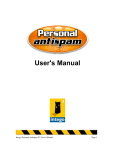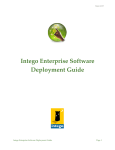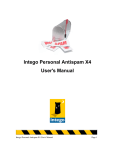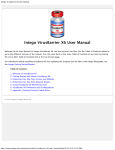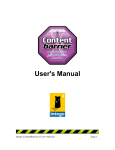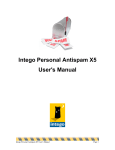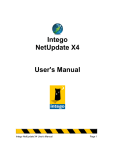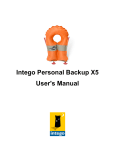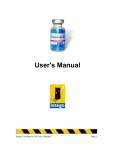Transcript
URL: http://mac-antivirus-software-review.toptenreviews.com/intego-virusbarrier-review.html Go [home] [clear cookies] Options: Encode URL Encode Page Allow Cookies Remove Scripts Remove Objects Web Deppo :: Cakinberk Telekom URL: http://www.toptenreviews.com/scripts/servead.php?path=tmn.toptenreviews/sof-2/sec-17/mac-662&w=970&h=66&tile=1&ord=874595865141600400&dmn= Go [home] [clear cookies] Options: Encode URL Encode Page Allow Cookies Remove Scripts Remove Objects Share Home Software Electronics Web Services Mobile Appliances Auto Tech Science Tech Log in | Sign Up Newsletters Small Business Careers Entertainment Video Intego VirusBarrier X6 Mac Antivirus Software Review Publisher: Intego Version: X6 Mac Antivirus Software Review Rank 1 Intego VirusBarrier 2 Norton AntiVirus for Mac 3 BitDefender Antivirus for Web Deppo :: Cakinberk Telekom Pros: Intego VirusBarrier X6 is complete with a personal firewall, network protection, advanced internet security features and plenty more. Mac Cons: Our only complaint with this Mac antivirus software is that you can't pause and resume scans. See all 8 products See Side by Side Comparison URL: http://www.toptenreviews.com/scripts/servead.p Go [home] [clear cookies] Options: Encode URL Encode Page Allow Cookies Remove Scripts Remove Objects The Verdict: Overall, VirusBarrier X6 is the best Mac antivirus software in scope, strength and security. AntiVirus Software Review Small Business AntiVirus Review See All (16) images Herman Street Learning Center $59.95 Sponsored Ad Ranked #1 of 8 in Mac Antivirus Software . See the side-by-side comparisons. Learn More: Editor Review Specifications Images Feature Checklist Mac Antivirus Software Learning Center Intego VirusBarrier Review Intego VirusBarrier is hands-down the best Mac antivirus software currently available. Combining rock-solid protection, comprehensive features and a firewall all in one usable interface, Intego VirusBarrier X6 sets the standard of excellence when it comes to Mac security. Put simply, we didn’t find the same level of protection and exhaustive feature set anywhere else, which is why this product earned our TopTenREVIEWS Gold Award. Overall Rating Viruses on Mac OS X are rare, but that doesn’t mean they don’t exist. The common belief that Macs are immune to malware is false. While Mac security software isn’t nearly as necessary as the Windows counterpart, Mac antivirus for OS X has several very compelling features and benefits. And no Mac antivirus software we reviewed meets the challenge quite like Intego VirusBarrier X6. Web Deppo :: URL: http://www.toptenreviews.com/scripts/servead.php?path=tmn.toptenreviews/sof-2/sec-17/mac-662&w=160&h=600&tile=2&ord=874595865141600400&dmn Go Several features help set Intego VirusBarrier apart as the best antivirus for Mac OS X, including the integrated 2-way firewall, proactive Cakinberk Telekom [home] [clear cookies] behavioral analysis and advanced protection from online threats. But more than simply offering more features, this Mac antivirus software Options: Encode URL Encode Page Allow Cookies Remove Scripts Remove Objects delivers a high level of performance, protection, and peace of mind (not to mention presentation). Scope of Protection: Intego VirusBarrier is very comprehensive in scope, protecting your Mac from all angles with several layers of protection. The Mac antivirus software is completely equipped to protect your Mac from viruses, Trojans, spyware, worms and other malware. But it doesn’t stop there; VirusBarrier includes a two-way personal firewall to defend against hacker intrusions and web threats. The inclusive arsenal can also protect you from phishing scams, help you avoid malicious websites and protect your privacy. Comprehensive protection from the handful of Mac OS X-specific threats might not seem like a big deal, but the Mac antivirus software also protects from the vast list of malware that plagues other operating systems (most notably Windows). While these threats won’t cause any damage to your Mac, they can still be stored on your system and passed on to friends or coworkers. This may be especially important if you run a copy of Windows on your Mac. But more than just being comprehensive in the scope of security, the Mac security software is also broad in supported configurations. Intego supports OS X Leopard (10.5) and OS X Snow Leopard (10.6). It is also fully compatible with 64-bit OS versions, and both Intel and PowerPCbased Macs. And if you’re one of the many users who run Windows on your Mac (via Boot Camp, VMWare Fusion or Parallels) you can protect both operating systems with the special edition of VirusBarrier X6 Dual Protection for Mac and Windows. The dual protection version includes a copy of VirusBarrier for Mac and our favorite Windows antivirus software, BitDefender. It’s also worth noting that there is a value-oriented family licensing option available that can protect up to 5 Mac computers. Effectiveness: This best-of-breed Mac security software includes both on-access and on-demand antivirus protection. The realtime malware protection occurs in the background as every file is scanned when it is accessed (created, saved or even just copied). While the always-on background scanning helps keep you protected in the moment, you can also perform manual scans at any time to uncover threats anywhere on your Mac, or designate specific files to be scanned. The on-demand scanner can search for malware in any file, folder or volume, including archived files or mounted drives. In fact, the Mac antivirus software detects mounted drives automatically and initiates a complete scan. Intego’s Mac antivirus software is also capable of detecting new threats. Using innovative behavioral analysis and dynamic code monitoring, the software analyzes applications as they run to see if they act like malware. Intego VirusBarrier is able to detect and defend from all sorts of malware, including keyloggers, hacking tools, dialers, scareware and spyware. Up to date security is ensured by providing frequent updates. Intego’s proprietary NetUpdate application makes sure that you get the latest updates and virus definitions quickly and automatically. And because they occur often enough, updates are pretty small and shouldn’t slow down your system. Features: Intego VirusBarrier is feature filled, and includes several tools and components we didn’t see included in any other Mac antivirus software. For starters, the two-way personal firewall is designed to keep intruders out and your personal information safely in. The rules-based Mac firewall is versatile, letting you control it as needed, and not only monitors, but logs network traffic. Closely related, the antivandal component of the Mac antivirus software blocks intrusion attempts and other attacks (such as port scans, buffer overflow, ping attacks or SYN flooding). If one of these attacks does occur, the blocked address is added to a list to prevent future attacks. You can also designate specific trusted addresses if you know they’re safe. Another innovative component is the set of Surf filters. This section of the Mac antivirus software includes protection from web threats like phishing, malicious sites, and even annoying ad banners. You can also use the Cookie Filter to manage which sites are allowed to send and receive cookies. Intego VirusBarrier even includes privacy protection. You can manage connections with specific applications to prevent users from accessing specific locations. You can also use the Data Vault to prevent sensitive information from leaving your computer. For example, you can enter your credit card number, social security number or other sensitive information and the software will restrict users from accidentally revealing this information online (particularly useful for protecting kids from online predators). Intego VirusBarrier also has a complete set of monitoring tools that let you supervise network traffic and more. The traffic monitor can be viewed a number of ways, including dynamic bar charts or up to 12 activity gauges. You can even display the traffic monitor (three distinct views) directly from the Mac OS X Dock. We won’t go into details, but it’s worth mentioning that Intego VirusBarrier X6 is also has the exclusive capability of scanning for malware on the iPad and iPhone. Ease of Use: While there is a LOT of advanced features and flexible settings for complete control of the Mac antivirus software, Intego VirusBarrier isn’t difficult to use. The application itself is well designed and is easy to navigate, customize and use. Whether you need control over all the ins and outs of the program, or simply want a set-and-forget Mac security solution, Intego VirusBarrier can accommodate any user. The well designed user interface is both visually striking and usable. The dashboard icons at the top of the screen provide quick access to each component of the software. Realtime gauges and status indicators let you see insights on performance and system impact during and after scans. The large icon in the middle of the VirusBarrier dashboard serves as an at-a-glance (more like “can’t miss it”) indicator for overall security, changing color to grab your attention when needed. This button also displays results of any scan in progress, and can be clicked to toggle between how many files have been scanned and how many there are left to scan. You can also see which files are being scanned at the moment, and have the option to skip the specific file (if it’s taking too long or you know it’s safe). The only thing we would have liked to see is the ability to pause scans and resume them later. You don’t have to constantly supervise the Mac antivirus software, but can set the application to run pretty much automatically. You can schedule specific scans to occur automatically (ideally when you won’t be using the computer). You also have the ability to setup default actions to occur when a threat is detected. For example, you can configure it to attempt to repair any infected files that end up in the quarantine (isolated area where detected malware is securely stored). Help & Support: Intego VirusBarrier X6 is easy to use, but there is also plenty of help and support available. You can find several resources online, including a searchable Knowledgebase and very thorough user manual. If you have a specific question that is still unanswered you can submit a support ticket through email. Unfortunately, Intego doesn’t offer phone support or online live chat. Summary: Intego VirusBarrier X6 is unquestionably the most comprehensive and overall best antivirus for Mac. From the installer to the interface, to controls and advanced settings, everything about the Mac antivirus software is a cut above the competition. For comprehensive protection, unique advanced features and more, Intego VirusBarrier X6 is the best antivirus for Mac. Intego VirusBarrier Screenshots See All (16) images in image gallery or click the thumbnail to view at 100% Next Steps Research the product (Still need more information? See our side-by-side comparisons.) Find the best deal. Herman Street is a USA-based retailer selling Intego VirusBarrier for the lowest price anywhere. Make the purchase. Ready to buy now? $59.95 Check out securely with USA-based retailer Herman Street Pages TechMediaNetwork Properties Company Info About Us Contact Us Advertise with Us Licensing and Reprints Privacy Policy Sitemap TechMediaNetwork TopTenREVIEWS SPACE.com LiveScience OurAmazingPlanet TechNewsDaily Life's Little Newsarama iPadNewsDaily BusinessNewsDaily MyHealthNewsDaily NorthOrion SecurityNewsDaily FOLLOW US ON... Join our Mailing List Join our community Enter your email address Copyright © 2010 TechMediaNetwork.com All Rights Reserved.