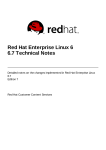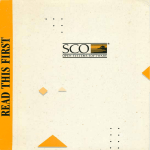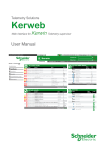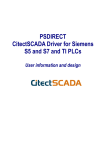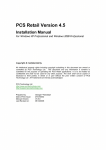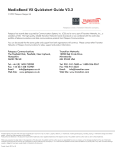Download codac core system version 5.1 release notes
Transcript
CODAC CORE SYSTEM VERSION 5.1 RELEASE NOTES ITER_D_RGMK6D This note is a supplementary document for the CODAC Core System (CCS) to provide users with information on the changes introduced with the release of the CCS 5.1.0 version. This document is complemented with on-line documentation that is available at the CODAC Core System Community Pages that will provide the CCS users with the up-to-date status of: - The complete documentation (updated for CCS 5.1.0) The changes introduced in each components (improvements and bug fixes) The known issues remaining in the 5.1.0 version The training The roadmap Frequently Asked Questions (FAQ) The updated documentation is also included in the CCS distribution, as usual. CCS 5.1.0 is a minor release. As a result, the changes should have limited impact on the software developed with CCS 5.0. Page 1 of 14 COMPONENTS UPDATE 1 - Operating System 2 - EPICS 3 - EPICS v4 4 - Control System Studio 5 - Self Description Data 6 - Maven Tools 7 - Health Monitoring 8 - PLC Driver 9 - TCN Support 10 - SDN Support 11 - DAN Support 12 - Logging Library 13 - NI Sync 14 – PXI-6259 15 - PXI-6528 16 - PXIe-6368 17 - NI RIO 18 - NDS 1 Components RHEL MRG-R EPICS MCoreUtils EPICS V4 CS-Studio SDD tools Maven tools Health Mon S7PLC S7PLC ASYN TCN API TCNd LinuxPTP SDN support DAN API LOG API NI SYNC NYSYNC EPICS PXI-6259 PXI-6259 EPICS PXI-6528 PXI-6528 EPICS PXIe-6368 PXIe-6368 EPICS NI RIO NI RIO EPICS NDS 4.3.0 5.0.0 5.1.0 6.3 6.5 2.2 2.5 3.14.12 3.15.1 3.15.2 1.2 1.2 4.4.0 4.4.0 3.3 4.0 4.2 4.3 5.0 5.1 4.3 5.0 5.1 1.1 1.2 1.3 2.1 2.1 2.1 1.0 1.0 1.1 3.0 3.1 3.1.1 3.0 4.0 4.1 1.3 1.3 1.2 2.0 2.1 1.1 (β) 2.0 2.1 1.0 1.1 2.0.2 2.1.0 2.1.1 2.0.2 2.0.3 2.0.4 2.2.0 2.3.1 2.4.1 2.2.0 2.3.1 2.4.0 1.2.0 1.3.0 1.3.0 1.0.0 1.3.0 1.3.1 1.0.1 1.1.0 2.0.1 1.0.1 1.1.0 1.2.0 1.0.1 1.0.2 1.0.3 1.0.0 2.3.5 2.3.7 2.3.8 Operating System (same as CCS 5.0) The RHEL version is RHEL 6.5. For non real-time profiles, the kernel version is 2.6.32, as for the CCS 4.x versions, but updated to 2.6.32-431. The MRG-R version is MRG-R 2.5. The kernel version is kernel-rt-3.10.33. One change in CCS 5.1 is the update of glibc to version 2.12-1.149 as recommended by RedHat for security reasons. 2 EPICS The EPICS base 3.15 has updated to 3.15.2. This is only a patch release Reference: http://www.aps.anl.gov/epics/base/R3-15/2.php One change to take note of is that the limit on link field length in database files has been increased from 79 bytes to 255 bytes (Bug 7001). EPICS modules have been also updated: asyn Autosave 4.26 5.6.1 Page 2 of 14 SNL sequencer 2.2.2 STD module 3.4 3 EPICS v4 No changes in this release. 4 Control System Studio (Cs-Studio) Many enhancements and few corrections have been introduced in this version (details available from the community pages). The main new enhancements in CS-STUDIO are the following: 4.1 Integration of CS-STUDIO 4.2.0 release 4.2 Database save/restore command New mini-CODAC save/restore database command to allow taking a snapshot of any databases – archive, alarm, message history or logbook and with the possibility to specify a time frame for the snapshot. $ css-dbmanager [-file file_name] [-rdb_name db_name] [save] [-restore] [-from start_time] [-to end_time] $ css-dbmanager -help Usage: css-dbmanager -list | -save | -restore -file <my backup file> rdb_name dbname [-from t1] [-to t2] [-rdb_user user] [-rdb_host host] [-rdb_url url] Options: -help -version -list show Help show version list available databases, then exit save database (to be used with the option -file) clean and restore database (to be used with the option -file) -save -restore Page 3 of 14 -file my_backup_file dump file name (.zip extension is added automatically) -rdb_name name database name to save or restore (such as css_archive_3_0_0) -from "yyyy-mm-dd hh24:mi:ss" time of the first entry (time must be between quotes) -to "yyyy-mm-dd hh24:mi:ss" time of the last entry (time must be between quotes) -rdb_user user database username (such as archive) -rdb_host host database server host (by default localhost) -rdb_url url database url (by default jdbc:postgresql) -verbose verbose mode -format PG dump/restore format (by default plain) The keyword 'all' can be used after -save or - restore to target all databases instead of specifying -rdb_name. In that case, the backup file name will be automatically generated. Example: css-dbmanager -save all -from "2015-01-01 00:00:00" -to "201506-01 17:00:00" 4.3 Auto-Complete improvements Implemented Auto-Complete support for ca JSON extension 4.4 OPI Validation A new OPI Validation tool built on the Eclipse's validation framework provides means to validate and fix existing OPI files with respect to the ITER OPI schema. The validation can be invoked manually on one OPI file or on a group of these by means of the Validate context menu item. The validation results are displayed in a dialog window. Problems, if any, are listed in a dedicated view (see Figure 4-1). This view allows, by double-clicking on a message, to highlight the failing widget in the OPI editor. From the same view, fixes can be applied by invoking the Quick fix context menu item on a message. Fixes shall be acknowledged by the user before saving. Page 4 of 14 Figure 4-1 - Problems view displaying validation errors 4.5 OPI Scaling Commands have been added for re-scaling OPIs between Full HD and 4K (Quad HD). A factor of 2 is applied for these re-scaling. Other scaling factor can be used ( Custom Scale ) 4.6 Other OPI improvements o A shortcut has been added for using the CODAC provided templates that implement the standard panes in OPIs: navigation pane, control pane for the faceplates, UTC and logo pane, etc. o New Full HD color, font and schema definition compliant with ITER HMI Design Guide. Note: the use of mono-space font may impact the layout of existing OPI files. Manual adjustments could be required to align text widgets with other widgets. o Updated color definition file – invalid/disconnected PVs shown in magenta, pipes with flow in very dark-grey and pipes without flow in mid-grey o User input validation using JavaScript is demonstrated with the faceplate template AnalogComponent.opi (see Figure 4-2) Page 5 of 14 MPosR Validate MPosR value changed and limits check Validation OK? No MPosR is INVALID Yes User submits the input MPosR is validated User Confirmation? Yes MPosR is submitted Figure 4-2 - User Input Validation For performance reasons and for a better integration in the Java platform, we now strongly recommend using JavaScript instead of Python in OPIs. 4.7 Alarm Tables Many alarm table views can now be opened at the same time New View menu: The layout of the alarm table view has been extended with: - Alarm acknowledgement tick box Alarm priority icons (see Figure 4-3) Page 6 of 14 Figure 4-3 - Alarm priority icons The alarm priority symbols are flashing at 2Hz until acknowledged by the operator. Alarm table have been also extended with Alarm Action as the first guidance description and Alarm ID as the first guidance title (see Figure 4-4) Figure 4-4 - Alarm table with Actions and ID 5 Self Description Data Many enhancements and corrections have been introduced in this version (details available from the community pages). The main additions in the SDD Tools for CCS 5.1 are the following: Support for POC Page 7 of 14 Support for PLC Events Support for EPICS Record Info New BOY OPI screens with Navigation Panel Enhanced Cubicle Monitoring mechanism for allowing one PLC to monitor many Cubicles Improved Excel exchange including attribute domain filtering for Variable Import. Note: Existing projects shall be imported into a version 5.1.0 development system and the configuration files re-generated before compiling. 5.1 Support for POC in SDD A Plant Other Controller (POC) is a plant system I&C controller that doesn’t comply with the IO specifications for fast controllers neither with the ones for slow controllers. But it may have interfaces with the CODAC networks (PON, TCN, DAN and SDN). There can be two types of POCs, “POC with CA” and “POC without CA”, depending on whether or not the controller includes a Channel Access (CA) server and implements the CODAC interface via EPICS PVs. If it is not the case, the controller shall be interfaced from another host via a dedicated EPICS device support. POC can be added as Control Unit to a Plant System I&C. Dedicated editors have been added for POC, either with or without CA (see Figure 5-1). Figure 5-1 - POC with CA editor 5.2 Support for PLC Events When editing PLC variables, it is now possible to add PLC Events (see section 8.1 below) in addition to variables and commands. A dedicated editor for PLC events has also been added (see Figure 5-2) Page 8 of 14 Figure 5-2 - PLC Event Editor 5.3 Support for EPICS Record Info: “Info” field in records is a standard EPICS feature that some device support modules use. It is the case now for the NI SYNC and PXIe-6368 device support. The edition of the “info” part of the records has been added into the “Predefined Attributes” by means of an additional “EPICS Info” tab (see Figure 5-3). Figure 5-3 - Info tab in Predefined attributes view 5.4 Generating new BOY OPI screens with Navigation Panel SDD Translator now generates three sets of BOY OPI files. Each set contains I&C Project specific screens. Page 9 of 14 - Full HD: Files for this format are generated under the folder location: <project_name>/src/main/boy/sdd/full_hd. These OPIs are for Full HD screens. The entry point for navigating into these OPIs is “<CBS1>-SDDMain.opi”. – Quad HD: Files for this format are generated under the folder location: <project_name>/src/main/boy/sdd/quad_hd. These OPIs are for 4K screens in Quad HD mode. The entry point for navigating into these OPIs is “ITERSDDMain.opi”. Quad HD files also include a set of files that are generated for adding an external frame to the OPIs: - – 5.5 Navigation Panel at bottom Alarm Panel on right side Legend Panel on right-bottom corner Empty User Files: Additional files are generated under the folder location: <project_name>/src/main/boy. These are empty canvas that user shall edit for adding his/her own OPI. The entry point for navigating into these OPIs is “ITER.opi”. One PLC to monitor multiple Cubicles: It is now possible to configure one PLC monitoring many cubicles and to generate the PLC files accordingly. 6 Maven Tools The following functions have been added to Maven tools and used from other Eclipse tools (CS-Studio and SDD): 7 OPI scaling commands for Full HD / Quad HD scaling OPI validation commands Install/Uninstall command for installing or removing RPMs on selected host. SVN tag and branch creation Options for restarting the Alarm Notifier and Alarm Annunciator Health Monitoring The following information has been added: Network traffic PLC Event communication status Connection status with the PLC implementing cubicle(s) monitoring For supporting “Plant Other Controllers” (POCs), a template has been added to define the health monitoring interface that these controllers shall implement. With correction in PLC code, the fan status now indicates the command that is applied to the fan (not yet its actual status). 8 PLC Driver In CCS 5.1, the S7PLC Asyn driver has been upgraded to v1.1 and SPSS to v3.0. These 2 new versions shall be used together for new features (PLC event). Page 10 of 14 8.1 PLC event From s7PLCAsyn v1.1, the driver supports an additional communication channel from PLC to PSH (see Figure 8-1). This new “Event” channel can be used to transmit time-stamped BOOL events to the IOC with minimum delay. This channel is not supported on redundant PLCs. Figure 8-1 - EPICS IOC and s7PLCAsyn Communication 8.2 Control of the configuration transmission (CFGWRCNTR) A significant change has been introduced with s7PLCAsyn v1.1 for controlling the transmission of the configuration variable from the IOC to the PLC. The transmission is controlled by a Boolean variable, CFGWRCNTR. One such PV is added for each PLC. The full name is: [CBS1]-[CBS2]-SYSM:P[PLC-NB]-CFGWRCNTR. Only when this variable is set, the configuration variables are sent to the PLC. The variable is persistent, therefore, once set, provided the configuration values are saved and restored, the transmission will be enabled. But it must be set once (default value is 0). As a result, for each new installation or in case the EPICS database has been cleared (ex: restart without autosave), no data is transmitted until this variable is set. This prevents erased or not initialized configuration values to be sent until all configuration variables, including CFGWRTCNTR, has been initialized or restored. 9 TCN Support Code improvements have been introduced after code review for robustness. In particular, some weaknesses in multi-threading or concurrent usage have been suppressed. 10 SDN Support Page 11 of 14 An EPICS interface has been added to the SDN monitoring node. Some code improvements have been introduced for robustness. The verifications have been done with both Chelsio’s T320-CR and T420-CR. 11 DAN Support A new version is provided with some bug fixes and extensions. The documentation has been improved. The data access library is now included in the distribution. 12 Logging Library 2 enhancements: - Forward mode configurable through an environment variable More identifiers in IOC log messages: hostname, IOC name, PID. 13 NI Sync A new version of the PXI-6683H firmware is included (14121920). Its installation is strongly recommended. It resolves the “runt pulse bug”: Bug 5833 - timestamp edges are reported incorrectly after runt pulse) Reminder: Firmware upgrades are not made transparently by the driver in CCS. User shall explicitly install a new firmware (details in the user documentation). Few corrections have been made in the EPICS device support (details on community pages). 14 PXI-6259 Few improvements and changes in the EPICS device support: - Bug 6868 - Segmentation fault in EPICS PXI-6259 init_daq() function Add clock source as PV Do not initialize the scan rate of the samples read (-SR) PV (was I/O interrupt) 15 PXI-6528 Minor bug fix only in EPICS device support (log messages when no board). 16 PXIe-6368 Counter function support has been added in the Linux driver. The EPICS device support has been extended with PVs controlling: - AO data generation methods AO sampling rate Sample clock AO start External/internal trigger source 17 NI RIO Page 12 of 14 One issue has been resolved in the NI RIO library: Bug 6234 - System hangs when downloading FPGA to MXIe-RIO NI 915x devices with the "No FPGA" DIP switch turned on NI-RIO EPICS interface (v1.0) has been added in CCS 5.1. This is a new component implemented with Asyn and a 3rd party library named IRIO, which is also included in the distribution. Full documentation is also available now in the distribution. 18 NDS The latest version (2.3.8) is included in the distribution. Page 13 of 14 DOCUMENTATION UPDATE ID 4.3.0 5.0.0 5.1.0 34SDZ5 43PSH9 v4.3 v3.3 v5.0 v3.4 v5.1 v3.5 33JNKW 7JCFUD v4.9 v3.8 v5.1 v4.0 v5.1 v5.0 33T8LW 32Z4W2 42NFCY 46AAXR A4WQDZ 7MT2YC 35XFCY QEK784 v4.6 v7.4 v7.0 v1.12 v2.0 v4.2 - v5.0 v8.0 v8.0 v1.13 v2.0 v5.1 v1.12 v1.1 v5.1 v8.1 v8.1 v1.14 v2.0 v5.2 v1.14 v1.1 7367JQ v1.4 v1.6 v1.7 BFGP5Q A69URK v1.6 v1.3 v1.7 v1.4 v1.8 v1.4 G4UMX5 6KFJEJ 2N8C3M PJAHXJ v1.3 v2.0 v3.1 v1.4 v2.0 v4.0 v1.0 v2.0 v2.0 v4.1 v1.2 2PLQ4P 33Q5TX 32GTJY 3DEY52 3ZHXQ9 433VEW 3LTMR6 3P4N3R LW3UFH RAJ9P8 RATM8Z A6LWQ8 v2.4 v2.7 v1.17 v2.6 v1.7 v1.10 v1.3 v1.3 v1.5 v1.2 v2.6 v2.10 v1.18 v2.8 v1.8 v1.11 v1.5 v1.4 v2.4 v1.2 v2.6 v2.11 v1.18 v2.9 v1.8 v1.11 v1.5 v1.5 v2.6 v1.0 v1.0 v1.2 N4XTGG PNRCMB MUYNT6 B7SKFU Q6GULS v1.2 v1.6 v1.2 v1.6 v2.0 v1.3 v1.7 v1.3 v1.7 v2.2 v2.1 Document OVERVIEW CODAC Core System Overview CODAC Core System User Manual INSTALLATION & SUPPORT CODAC Core System Installation Manual CODAC Core System Migration Manual DEVELOPMENT & TESTING CODAC Core System App Developer's Manual SDD Editor User Manual SDD Web Application User's Guide SDD Synchronization Guide How to include a new I/O module in SDD Maven Editor User Guide System Health Monitoring Variables Logging library - Software User Manual CONTROL SYSTEM STUDIO Operator Interface standardisation - CSS BOY Edition and Runtime CSS all in one (training slides) Operator Interface standardisation - CSS BOY Industrial Symbol Library SLOW CONTROLLERS (PLC) SPSS User Manual S7 PLC EPICS Driver Extensions PLC Sample Guide s7PLCAsyn EPICS Driver User's Manual FAST CONTROLLERS - I/O NI Sync Linux Device Driver User's Guide NI Sync EPICS Driver User's Guide NI PXI-6259 Linux Driver User's Guide NI PXI-6259 EPICS Driver User's Guide NI PXI-6528 Linux Driver User's Guide NI PXI-6528 EPICS Driver User's Guide NI X-Series Linux Device Driver User's Guide NI X-Series EPICS Driver User's Guide NI-RIO Linux Device Driver User Manual NI-RIO EPICS Device Driver User Manual (new) IRIO Library user's manual (new) NDS User Manual FAST CONTROLERS – HPN TCN API - Software User Manual Linuxptp User Manual TCNd User Manual SDN Software User Manual DAN User manual Page 14 of 14 v1.2 v1.17 -