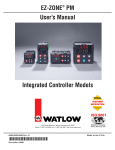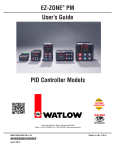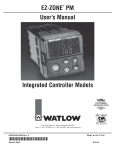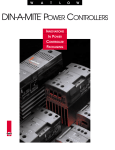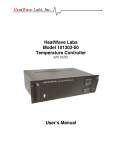Download PM temperature & process controller user`s manual Rev. J 11.23 MB
Transcript
EZ-ZONE PM ® User’s Manual Integrated Controller Models TOTAL CUSTOMER SATISFACTION 3 Year Warranty ISO 9001 1241 Bundy Boulevard., Winona, Minnesota USA 55987 Phone: +1 (507) 454-5300, Fax: +1 (507) 452-4507 http://www.watlow.com 0600-0059-0000 Rev. J March 2010 Registered Company Winona, Minnesota USA Made in the U.S.A. Safety Information Unit is a Listed device per Underwriters Laboratories®. It has been evaluated to United States and Canadian requirements for Hazardous Locations Class 1 Division II Groups A, B, C and D. ANSI/ISA 12.12.01-2007. File E184390 QUZW, QUZW7. See: www.ul.com We use note, caution and warning symbols throughout this book to draw your attention to important operational and safety information. A “NOTE” marks a short message to alert you to an important detail. A “CAUTION” safety alert appears with information that is important for protecting your equipment and performance. Be especially careful to read and follow all cautions that apply to your application. Unit is compliant with European Union directives. See Declaration of Conformity for further details on Directives and Standards used for Compliance. A “WARNING” safety alert appears with information that is important for protecting you, others and equipment from damage. Pay very close attention to all warnings that apply to your application. The electrical hazard symbol, Ó (a lightning bolt in a triangle) precedes an electric shock hazard CAUTION or WARNING safety statement. Symbol Unit has been reviewed and approved by Factory Mutual as a Temperature Limit Device per FM Class 3545 standard. See: www. fmglobal.com Unit has been reviewed and approved by CSA International for use as Temperature IndicatingRegulating Equipment per CSA C22.2 No. 24. See: www.csa-international.org Explanation Unit has been reviewed and approved by ODVA for compliance with DeviceNet communications protocol. See: www.odva.org CAUTION – Warning or Hazard that needs further explanation than label on unit can provide. Consult users manual for further information. ESD Sensitive product, use proper grounding and handling techniques when installing or servicing product. Unit protected by double/reinforced insulation for shock hazard prevention. Do not throw in trash, use proper recycling techniques or consult manufacturer for proper disposal. Enclosure made of Polycarbonate material. Use proper recycling techniques or consult manufacturer for proper disposal. Unit can be powered with either alternating current (ac) voltage or direct current (dc) voltage. Unit is a Listed device per Underwriters Laboratories®. It has been evaluated to United States and Canadian requirements for Process Control Equipment. UL 61010 and CSA C22.2 No. 61010. File E185611 QUYX, QUYX7. See: www.ul.com Unit has been reviewed and approved by ODVA for compliance with Ethernet/IP communications protocol. See: www.odva.org Warranty The EZ-ZONE® PM is manufactured by ISO 9001-registered processes and is backed by a threeyear warranty to the first purchaser for use, providing that the units have not been misapplied. Since Watlow has no control over their use, and sometimes misuse, we cannot guarantee against failure. Watlow’s obligations hereunder, at Watlow’s option, are limited to replacement, repair or refund of purchase price, and parts which upon examination prove to be defective within the warranty period specified. This warranty does not apply to damage resulting from transportation, alteration, misuse or abuse. The purchaser must use Watlow parts to maintain all listed ratings. Technical Assistance If you encounter a problem with your Watlow controller, review your configuration information to verify that your selections are consistent with your application: inputs, outputs, alarms, limits, etc. If the problem persists, you can get technical assistance from your local Watlow representative (see back cover), by e-mailing your questions to wintechsupport@watlow. com or by dialing +1 (507) 494-5656 between 7 a.m. and 5 p.m., Central Standard Time (CST). Ask for for an Applications Engineer. Please have the following information available when calling: • Complete model number • All configuration information • User’s Manual • Factory Page Return Material Authorization (RMA) 1. Call Watlow Customer Service, (507) 454-5300, for a Return Material Authorization (RMA) number before returning any item for repair. If you do not know why the product failed, contact an Application Engineer or Product Manager. All RMA’s require: • Ship-to address • Bill-to address • Contact name • Phone number • Method of return shipment • Your P.O. number • Detailed description of the problem • Any special instructions • Name and phone number of person returning the product. 2. Prior approval and an RMA number from the Customer Service Department is required when returning any product for credit, repair or evaluation. Make sure the RMA number is on the outside of the carton and on all paperwork returned. Ship on a Freight Prepaid basis. 3. After we receive your return, we will examine it and try to verify the reason for returning it. 4. In cases of manufacturing defect, we will enter a repair order, replacement order or issue credit for material returned. In cases of customer mis-use, we will provide repair costs and request a purchase order to proceed with the repair work. 5. To return products that are not defective, goods must be be in new condition, in the original boxes and they must be returned within 120 days of receipt. A 20 percent restocking charge is applied for all returned stock controls and accessories. 6. If the unit is unrepairable, you will receive a letter of explanation. and be given the option to have the unit returned to you at your expense or to have us scrap the unit. 7. Watlow reserves the right to charge for no trouble found (NTF) returns. The EZ-ZONE PM User’s Manual is copyrighted by Watlow Winona, Inc., © March 2010 with all rights reserved. EZ-ZONE PM is covered by U.S. Patent Numbers: 6005577; D553095; D553096; D553097; D560175; D55766; and OTHER PATENTS PENDING TC Table of Contents Chapter 1: Overview . . . . . . . . . . . . . . . . . . . . . . . . . . . . . . . . . . . . . 4 Standard Features and Benefits . . . . . . . . . . . . . . . . . . . . . . . . . . . . . . . . 4 Optional Features and Benefits. . . . . . . . . . . . . . . . . . . . . . . . . . . . . . . . . 4 A Conceptual View of the PM. . . . . . . . . . . . . . . . . . . . . . . . . . . . . . . . . . 6 Getting Started Quickly. . . . . . . . . . . . . . . . . . . . . . . . . . . . . . . . . . . . . 7 Chapter 2: Install and Wire. . . . . . . . . . . . . . . . . . . . . . . . . . . . . . . . 16 Dimensions. . . . . . . . . . . . . . . . . . . . . . . . . . . . . . . . . . . . . . . . . . . . . . . 16 Installation. . . . . . . . . . . . . . . . . . . . . . . . . . . . . . . . . . . . . . . . . . 20 Wiring. . . . . . . . . . . . . . . . . . . . . . . . . . . . . . . . . . . . . . . . . . . . . . . . . . . 22 Chapter 3: Keys and Displays. . . . . . . . . . . . . . . . . . . . . . . . . . . . . . 40 Attention Codes . . . . . . . . . . . . . . . . . . . . . . . . . . . . . . . . . . . . . . . . . . . 41 Chapter 4: Home Page. . . . . . . . . . . . . . . . . . . . . . . . . . . . . . . . . . . 43 Conventions Used in the Menu Pages . . . . . . . . . . . . . . . . . . . . . . . . . . 45 Chapter 5: Operations Page . . . . . . . . . . . . . . . . . . . . . . . . . . . . . . . 47 Analog Input Menu. . . . . . . . . . . . . . . . . . . . . . . . . . . . . . . . . . . . . . . . . 48 Linearization Menu. . . . . . . . . . . . . . . . . . . . . . . . . . . . . . . . . . . . . . . . . 48 Process Value Menu. . . . . . . . . . . . . . . . . . . . . . . . . . . . . . . . . . . . . . . . 49 Digital Input/Output Menu . . . . . . . . . . . . . . . . . . . . . . . . . . . . . . . . . . . 50 Limit Menu. . . . . . . . . . . . . . . . . . . . . . . . . . . . . . . . . . . . . . . . . . . . . . . 50 Monitor Menu. . . . . . . . . . . . . . . . . . . . . . . . . . . . . . . . . . . . . . . . . . . . . 51 Control Loop Menu. . . . . . . . . . . . . . . . . . . . . . . . . . . . . . . . . . . . . . . . . 52 Alarm Menu . . . . . . . . . . . . . . . . . . . . . . . . . . . . . . . . . . . . . . . . . . . . . . 54 Current Menu. . . . . . . . . . . . . . . . . . . . . . . . . . . . . . . . . . . . . . . . . . . . . 55 Math Menu. . . . . . . . . . . . . . . . . . . . . . . . . . . . . . . . . . . . . . . . . . . . . . . 56 Special Output Function Menu. . . . . . . . . . . . . . . . . . . . . . . . . . . . . . . . 57 Profile Status Menu . . . . . . . . . . . . . . . . . . . . . . . . . . . . . . . . . . . . . . . . 58 Chapter 6: Setup Page. . . . . . . . . . . . . . . . . . . . . . . . . . . . . . . . . . . 60 Analog Input Menu. . . . . . . . . . . . . . . . . . . . . . . . . . . . . . . . . . . . . . . . . 62 Linearization Menu. . . . . . . . . . . . . . . . . . . . . . . . . . . . . . . . . . . . . . . . . 64 Process Value Menu. . . . . . . . . . . . . . . . . . . . . . . . . . . . . . . . . . . . . . . . 67 Digital Input / Output Menu . . . . . . . . . . . . . . . . . . . . . . . . . . . . . . . . . . 67 Limit Menu. . . . . . . . . . . . . . . . . . . . . . . . . . . . . . . . . . . . . . . . . . . . . . . 70 Control Loop Menu. . . . . . . . . . . . . . . . . . . . . . . . . . . . . . . . . . . . . . . . . 71 Watlow EZ-ZONE ® PM Integrated Controller • 1 • Table of Contents TC Table of Contents (cont.) Output Menu. . . . . . . . . . . . . . . . . . . . . . . . . . . . . . . . . . . . . . . . . . . . . . 74 Alarm Menu . . . . . . . . . . . . . . . . . . . . . . . . . . . . . . . . . . . . . . . . . . . . . . 77 Current Menu. . . . . . . . . . . . . . . . . . . . . . . . . . . . . . . . . . . . . . . . . . . . . 79 Math Menu. . . . . . . . . . . . . . . . . . . . . . . . . . . . . . . . . . . . . . . . . . . . . . . 79 Special Output Function Menu. . . . . . . . . . . . . . . . . . . . . . . . . . . . . . . . 80 Function Key. . . . . . . . . . . . . . . . . . . . . . . . . . . . . . . . . . . . . . . . . . . . . . 81 Global Menu. . . . . . . . . . . . . . . . . . . . . . . . . . . . . . . . . . . . . . . . . . . . . . 82 Communications Menu. . . . . . . . . . . . . . . . . . . . . . . . . . . . . . . . . . . . . . 84 Real Time Clock Menu. . . . . . . . . . . . . . . . . . . . . . . . . . . . . . . . . . . . . . 89 Chapter 7: Profiling Page. . . . . . . . . . . . . . . . . . . . . . . . . . . . . . . . . 90 Profiling Menu . . . . . . . . . . . . . . . . . . . . . . . . . . . . . . . . . . . . . . . . . . . . 91 Chapter 8: Factory Page. . . . . . . . . . . . . . . . . . . . . . . . . . . . . . . . . . 94 Custom . . . . . . . . . . . . . . . . . . . . . . . . . . . . . . . . . . . . . . . . . . . . . . . . . 95 Lock Menu. . . . . . . . . . . . . . . . . . . . . . . . . . . . . . . . . . . . . . . . . . . . . . . 95 Unlock Menu . . . . . . . . . . . . . . . . . . . . . . . . . . . . . . . . . . . . . . . . . . . . . 96 Diagnostics Menu. . . . . . . . . . . . . . . . . . . . . . . . . . . . . . . . . . . . . . . . . . 97 Calibration Menu . . . . . . . . . . . . . . . . . . . . . . . . . . . . . . . . . . . . . . . . . . 98 Chapter 9: Features. . . . . . . . . . . . . . . . . . . . . . . . . . . . . . . . . . . . . 99 Saving and Restoring User Settings. . . . . . . . . . . . . . . . . . . . . . . . . . . 100 Tuning the PID Parameters. . . . . . . . . . . . . . . . . . . . . . . . . . . . . . . . . . 100 Inputs. . . . . . . . . . . . . . . . . . . . . . . . . . . . . . . . . . . . . . . . . . . . . . . . . . 102 Outputs. . . . . . . . . . . . . . . . . . . . . . . . . . . . . . . . . . . . . . . . . . . . . . . . . 104 Control Methods. . . . . . . . . . . . . . . . . . . . . . . . . . . . . . . . . . . . . . . . . . 105 Alarms . . . . . . . . . . . . . . . . . . . . . . . . . . . . . . . . . . . . . . . . . . . . . . . . . 110 Open Loop Detection . . . . . . . . . . . . . . . . . . . . . . . . . . . . . . . . . . . . . . 111 Programming the EZ Key/s. . . . . . . . . . . . . . . . . . . . . . . . . . . . . . . . . . 111 Using Password Security . . . . . . . . . . . . . . . . . . . . . . . . . . . . . . . . . . 113 Modbus - Using Programmable Memory Blocks. . . . . . . . . . . . . . . . . 114 CIP - Communications Capabilities . . . . . . . . . . . . . . . . . . . . . . . . . . . 114 Software Configuration. . . . . . . . . . . . . . . . . . . . . . . . . . . . . . . . . . . . . 115 Chapter 10: Applications . . . . . . . . . . . . . . . . . . . . . . . . . . . . . . . . 118 Example 1: Single Loop Control. . . . . . . . . . . . . . . . . . . . . . . . 118 Example 2: Sensor Backup. . . . . . . . . . . . . . . . . . . . . . . . . . . . 118 Example 3: Square Root. . . . . . . . . . . . . . . . . . . . . . . . . . . . . . 118 Watlow EZ-ZONE ® PM Integrated Controller • 2 • Table of Contents TC Table of Contents (cont.) Example 4: Ratio. . . . . . . . . . . . . . . . . . . . . . . . . . . . . . . . . . . . 118 Example 5: Differential . . . . . . . . . . . . . . . . . . . . . . . . . . . . . . . 119 Example 6: Cascade. . . . . . . . . . . . . . . . . . . . . . . . . . . . . . . . . 119 Example 7: Wet Bulb / Dry Bulb. . . . . . . . . . . . . . . . . . . . . . . . 119 Example 8: Vaisala. . . . . . . . . . . . . . . . . . . . . . . . . . . . . . . . . . 120 Example 9: Motorized Valve Control. . . . . . . . . . . . . . . . . . . . . 120 Chapter 11: Appendix . . . . . . . . . . . . . . . . . . . . . . . . . . . . . . . . . . . 122 Troubleshooting Alarms, Errors and Control Issues. . . . . . . . . . . . . . . 122 Modbus - Programmable Memory Blocks. . . . . . . . . . . . . . . . . . . . . . 125 CIP Implicit O to T (Originator to Target) Assembly Structure. . . . . . . 127 CIP Implicit T to O (Target to Originator) Assembly Structure. . . . . . . 127 Specifications. . . . . . . . . . . . . . . . . . . . . . . . . . . . . . . . . . . . . . 128 Ordering Information for PM Integrated Controller Models. . . . . . . . . 131 Index. . . . . . . . . . . . . . . . . . . . . . . . . . . . . . . . . . . . . . . . . . . . . . . . . . . 132 How to Reach Us. . . . . . . . . . . . . . . . . . . . . . . . . . . . . . . . . . . . . . . . . 138 Watlow EZ-ZONE ® PM Integrated Controller • 3 • Table of Contents 1 Chapter 1: Overview The EZ-ZONE ® PM takes the pain out of solving your thermal loop requirements. Watlow’s EZ-ZONE PM controllers offer options to reduce system complexity and the cost of controlloop ownership. You can order the EZ-ZONE PM as a PID controller or an over-under limit controller, or you can combine both functions in the PM Integrated Limit Controller. You now have the option to integrate a high-amperage power controller output, an over-under limit controller and a high-performance PID controller all in space-saving, panel-mount packages. You can also select from a number of serial communications options to help you manage system performance. It just got a whole lot easier to solve the thermal requirements of your system. Because the EZ-ZONE PM controllers are highly scalable, you only pay for what you need. So if you are looking for a PID controller, an over-under limit controller or an integrated controller, the EZ-ZONE PM is the answer. Programmable Menu System • Reduces set up time and increases operator efficiency Three-year warranty • Demonstrates Watlow’s reliability and product support Touch-safe Package • IP2X increased safety for installers and operators P3T Armor Sealing System • NEMA 4X and IP66 offers water and dust resistance, can be cleaned and washed down (indoor use only) • Backed up by UL 50 independent certification to NEMA 4X specification Removable cage clamp wiring connectors • Reliable wiring, reduced service calls • Simplified installation Standard Features and Benefits Heat-Cool Operation • Provides application flexibility with accurate temperature and process control Advanced PID Control Algorithm • TRU-TUNE+ ® Adaptive tune provides tighter control for demanding applications. • Auto Tune for fast, efficient start ups Optional Features and Benefits EZ-ZONE configuration communications and software • Saves time and improves the reliability of controller set up High-amperage Power Control Output • Drives 15 amp resistive loads directly • Reduces component count • Saves panel space and simplifies wiring • Reduces the cost of ownership FM Approved Over-under Limit with Auxiliary Outputs • Increases user and equipment safety for overunder temperature conditions Integrated PID and Limit Controller • Reduces wiring time and termination complexity compared to connecting discrete products • Decreases required panel space • Lowers installation costs • Increases user ad equipment safety for over/under temperature conditions • To meet agency requirements, output 4 is the fixed limit output. Other outputs can be configured to mirror the limit output (4). Parameter Save & Restore Memory • Reduces service calls and down time Current Monitoring • Detects heater current flow and provides alarm indication of a failed output device or heater load Agency approvals: UL Listed, CSA, CE, RoHS, W.E.E.E. FM, SEMI F47-0200, Class 1, Div 2 rating on selected models • Assures prompt product acceptance • Reduces end product documentation costs Serial Communications Capabilities • Provides a wide range of protocol choices includ- ing Modbus® RTU, EtherNet/IPTM , DeviceNetTM , Modbus® TCP, and Profibus DP • Supports network connectivity to a PC or PLC EZ-Key/s • Programmable EZ-Key enables simple one-touch operation of repetitive user activities Wat low EZ-ZONE ® PM Integrated Controller • 4 • Chapter 1 Over view Dual Channel Controller • For selected models provides two PID controllers in one space saving package Enhanced Control Capabilities • Easily handle complex process problems such as cascade, ratio, differential, square-root, motorized valve control without slidewire feedback, wet-bulb/ dry-bulb and compressor control Full-featured Alarms • Improves operator recognition of system faults • Control of auxiliary devices Ten Point Linearization Curve • Improves sensor accuracy Remote Set Point Operation • Supports efficient set point manipulation via a master control or PLC Retransmit Output • Supports industry needs for product process recording Profile Capability • Preprogrammed process control • Ramp and soak programming with four files and 40 total steps Watlow EZ-ZONE ® PM Integrated Controller • 5 • Chapter 1 Over view A Conceptual View of the PM The flexibility of the PM’s software and hardware allows a large range of configurations. Acquiring a better understanding of the controller’s overall functionality and capabilities while at the same time planning out how the controller can be used will deliver maximum effectiveness in your application. It is useful to think of the controller in terms of functions; there are internal and external functions. An input and an output would be considered external functions where the PID calculation or a logic function would be an internal function. Information flows from an input function to an internal function to an output function when the controller is properly configured. A single PM controller can carry out several functions at the same time, for instance closed-loop control, monitoring for several different alarm situations, performing logical operations and operating switched devices, such as lights and motors. Each process needs to be thought out carefully and the controller’s various functions set up properly. Input Functions The inputs provide the information that any given programmed procedure can act upon. In a simple form, this information may come from an operator pushing a button or as part of a more complex procedure it may represent a remote set point being received from another controller. Each analog input typically uses a thermocouple, thermistor or RTD to read the temperature of something. It can also read volts, current or resistance, allowing it to use various devices to read humidity, air pressure, operator inputs and others values. The settings in the Analog Input Menu (Setup Page) for each analog input must be configured to match the device connected to that input. Each digital input reads whether a device is active or inactive. A PM with digital input-output (DIO) hardware can include up to eight DIO each of which can be used as either an input or an output. Each DIO must be configured to function as either an input or output with the Direction parameter in the Digital Input/Output Menu (Setup Page). The Function or EZ Key on the front panel of the PM also operates as a digital input by toggling the function assigned to it in the Digital Input Function parameter in the Function Key Menu (Setup Page). an alarm may be set to respond to either analog input 1 or 2 (instance 1 or 2, respectively). Output Functions Outputs can perform various functions or actions in response to information provided by a function, such as operating a heater, driving a compressor, turning a light on or off, unlocking a door etc... Assign an output to a Function in the Output Menu or Digital Input/Output Menu. Then select which instance of that function will drive the selected output. For example, you might assign an output to respond to alarm 4 (instance 4) or to retransmit the value of analog input 2 (instance 2). You can assign more than one output to respond to a single instance of a function. For example, alarm 2 could be used to trigger a light connected to output 1 and a siren connected to digital output 5. Input Events and Output Events Input and output events are internal states that are used exclusively by profiles. The source of an event input can come from a real-world digital input or an output from another function. Likewise, event outputs may control a physical output such as an output function block or be used as an input to another function. Internal Functions Functions use input signals to calculate a value. A function may be as simple as reading a digital input to set a state to true or false, or reading a temperature to set an alarm state to on or off. Or, it could compare the temperature of a process to the set point and calculate the optimal power for a heater. To set up an internal function, it’s important to tell it what source, or instance, to use. For example, Wat low EZ-ZONE ® PM Integrated Controller • 6 • Chapter 1 Over view Getting Started Quickly the default value of 75 °F to the desired value. As the Set Point increases above the Process Value, output 1 will come on and it will now begin driving your output device. The PV function as shown in the graphic below is only available with PM4/8/9 models. The PM control has a page and menu structure that is listed below along with a brief description of its purpose. Setup Page Push and hold the up and down keys (¿ ¯) for 6 seconds to enter. (See the Setup Page for further information) Once received, a user would want to setup their control prior to operation. As an example, define the input type and set the output cycle time. Operations Page Push and hold the up and down keys (¿ ¯) for 3 seconds to enter. (See the Operations Page for further information) After setting up the control to reflect your equipment, the Operations Page would be used to monitor or change runtime settings. As an example, the user may want to see how much time is left in a profile step or perhaps change the limit high set point. Factory Page Push and hold the Infinity and the green Advance keys (ˆ ‰) for 6 seconds to enter. (See the Factory Page for further information) For the most part the Factory Page has no bearing on the control when running. A user may want to enable password protection, view the control part number or perhaps create a custom Home Page. Home Page The control is at the Home Page when initially powered up. Pushing the green Advance key ‰ will allow the user to see and change such parameters as the control mode, enable autotune and idle set point to name a few. Profile Page Push and hold the the green Advance key ‰ for 6 seconds to enter. (See the Profile Page for further information) If equipped with this feature a user would want to go here to configure a profile. Note: The output cycle time will have a bearing on the life of mechanical relay outputs and can be different based on the type of output ordered. The output cycle time can be changed in the Setup Page under the Output Menu. EZ-ZONE PM Default Configuration Input Function Input Sensor Process Value Analog Input 1 Thermocouple Type J (PV) Function PID Controller Heat Output Function Output 1 Heat Loop 1 Off The default PM loop configuration out of the box is shown below: • Analog Input functions set to thermocouple, type J •Heat algorithm set for PID, Cool set to off •Output 1 set to Heat •Control mode set to Auto •Set point set to 75 °F If you are using the input type shown above, simply connect your input and output devices to the control. Power up the control and push the up arrow ¿ on the face of the control to change the set point from Watlow EZ-ZONE ® PM Integrated Controller • 7 • Chapter 1 Over view EZ-ZONE® PM Integrated Model 1/16 DIN System Diagram With a Current Transformer, Without Communications Card (Slot B) Input Functions Input Sensor - None - Idle set point - Tune - Alarm clear, request - Force alarm - Silence alarm - Manual/auto mode - Control outputs off - Remote set point enable - Lock keypad - TRU-TUNE+® disable - Loop & alarms off - Profile disable - Profile hold/resume - Profile start - Profile start/stop - Restore user settings - Event inputs RUI, EZ-ZONE Controllers, PLC, PC or HMI PID Controller Analog Input 1 none, Thermocouple, RTD (100Ω, 1kΩ), Thermistor 5kΩ, 10kΩ, 20kΩ, 40kΩ) Process (V, mV, mA) or 1k Potentiometer (Optional Ramp/Soak max 4 files, 40 steps) Slot A (Optional) Digital Input (or Output) 5 & 6 (optional) none, switch, volts dc EZ Key Programmable Event Standard Bus Zone Address 1 - 16 off, heat, cool alarm, retransmit, duplex, event Output 2 none, 15A NO-ARC, switched dc, 5A mechanical relay (form A), or 0.5A SSR (form A) off, heat, cool alarm, event Digital Output (or Input) 5 & 6 (optional) none, switched dc off, heat, cool alarm, event Modbus Address 1 - 247 Supervisory & Power Board EIA-485 Communication Standard Bus (optional Modbus RTU) Slot C Current Transformer Board (optional) Current Transformer Output 1 none, switched dc/open collector, 5A mechanical relay (form C), process (V, mA), or 0.5A SSR (form A) Output Functions Analog Input 2 Current Transformer Output 3 none, switched dc/open collector, 5A mechanical relay (form C), process (V, mA), or 0.5A SSR (form A) Output 4 none, 15A NO-ARC, switched dc, 5A mechanical relay (form A), or 0.5A SSR (form A) Slot B Output Status 1 2 3 4 5 6 off, heat, cool alarm, retransmit, duplex, event off, heat, cool alarm, event Zone Address Indicates Zone Address Indicates I/O Status Note: Number of inputs and outputs and various combinations of the same will vary depending upon part number; see ordering matrix for more detail. Current Monitoring • detects heater current flow • provides an alarm indication of a failed-load issue. Wat low EZ-ZONE ® PM Integrated Controller • 8 • Chapter 1 Over view EZ-ZONE® PM Integrated Model 1/16 DIN System Diagram With Auxillary Input, Without Communications Card (Slot B) Input Functions Input Sensor - None - Idle set point - Tune - Alarm clear, request - Force alarm - Silence alarm - Manual/auto mode - Control outputs off - Remote set point enable - Lock keypad - TRU-TUNE+® disable - Loop & alarms off - Profile disable - Profile hold/resume - Profile start - Profile start/stop - Restore user settings - Event inputs RUI, EZ-ZONE Controllers, PLC, PC or HMI PID Controller Analog Input 1 none, Thermocouple, RTD (100Ω, 1kΩ), Thermistor 5kΩ, 10kΩ, 20kΩ, 40kΩ) Process (V, mV, mA) or 1k Potentiometer (Optional Ramp/Soak max 4 files, 40 steps) Slots A (Optional) Digital Input (or Output) 5 & 6 (optional) none, switch, volts dc Output Functions off, heat, cool alarm, retransmit, duplex, event Output 2 none, 15A NO-ARC, switched dc, 5A mechanical relay (form A), or 0.5A SSR (form A) off, heat, cool alarm, event Digital Output (or Input) 5 & 6 (optional) none, switched dc off, heat, cool alarm, event Modbus Address 1 - 247 EZ Key Programmable Event Standard Bus Zone Address 1 - 16 Supervisory & Power Board EIA-485 Communication Standard Bus (optional Modbus RTU) Slot C Auxillary Input (optional) Input Sensor Output 1 none, switched dc/open collector, 5A mechanical relay (form C), process (V, mA), or 0.5A SSR (form A) Analog Input 2 none, CT, Thermocouple, RTD (100 Ω, 1kΩ), Thermistor 5kΩ, 10kΩ, 20kΩ, 40kΩ) Process (V, mV, mA) or 1k Potentiometer Output 3 none, switched dc/open collector, 5A mechanical relay (form C), process (V, mA), or 0.5A SSR (form A) Output 4 none, 15A NO-ARC, switched dc, 5A mechanical relay (form A), or 0.5A SSR (form A) Slot B Output Status 1 2 3 4 5 6 Note: Number of inputs and outputs and various combinations of the same will vary depending upon part number; see ordering matrix for more detail. off, heat, cool alarm, retransmit, duplex, event off, heat, cool alarm, event Zone Address Indicates Zone Address Indicates I/O Status Remote Set Point Operation • Supports efficient set point manipulation from a remote device, such as a master control or PLC. Watlow EZ-ZONE ® PM Integrated Controller • 9 • Chapter 1 Over view EZ-ZONE® PM Integrated Model 1/16 DIN With Limit, System Diagram Without Communications Card (Slot B) Input Functions Input Sensor - None - Limit reset - Idle set point - Tune - Alarm clear, request - Force alarm - Silence alarm - Manual/auto mode - Control outputs off - Remote set point enable - Lock keypad - TRU-TUNE+® disable - Loop & alarms off - Profile disable - Profile hold/resume - Profile start - Profile start/stop - Restore user settings - Event inputs PID Controller Analog Input 1 none, Thermocouple, RTD (100Ω, 1kΩ), Thermistor 5kΩ, 10kΩ, 20kΩ, 40kΩ) Process (V, mV, mA) or 1k Potentiometer Slots A (Optional) Digital Input (or Output) 5 & 6 (optional) none, switch, volts dc EZ Key Programmable Event RUI, EZ-ZONE Controllers, PLC, PC or HMI Input Sensor (Optional Ramp/Soak max 4 files, 40 steps) off, heat, cool alarm, retransmit, duplex, event Output 2 none, 15A NO-ARC, switched dc, 5A mechanical relay (form A), or 0.5A SSR (form A) off, heat, cool alarm, event Digital Output (or Input) 5 & 6 (optional) none, switched dc off, heat, cool alarm, event Modbus Address 1 - 247 Standard Bus Zone Address 1 - 16 Supervisory & Power Board EIA-485 Communication Standard Bus (optional Modbus RTU) Analog Input 2 none, CT, Thermocouple, RTD (100 Ω, 1kΩ), Thermistor 5kΩ, 10kΩ, 20kΩ, 40kΩ) Process (V, mV, mA) or 1k Potentiometer Output 1 none, switched dc/open collector, 5A mechanical relay (form C), process (V, mA), or 0.5A SSR (form A) Output Functions Slot C Limit Controller Board (optional) Output 3 none, switched dc/open collector, 5A mechanical relay (form C), process (V, mA), or 0.5A SSR (form A) Output 4 5A mechanical relay (form A) Slot B off, heat, cool alarm, retransmit, duplex or event Limit If Limit, this output must be Limit Output Status 1 2 3 4 5 6 Zone Address Indicates Zone Address Indicates I/O Status Note: Number of inputs and outputs and various combinations of the same will vary depending upon part number; see ordering matrix for more detail. Integrated PID and Limit Controller • Reduces wiring time and termination complexity compared to connecting separate products • Reduces panel space • Reduces installation costs • Increases dependability with backup control sensor operation • Increases user and equipment safety for over-under temperature conditions Wat low EZ-ZONE ® PM Integrated Controller • 10 • Chapter 1 Over view EZ-ZONE® PM Integrated Model 1/16 DIN System Diagram with Expanded Communications (Slot B) Input Functions Input Sensor - None - Idle set point - Tune - Alarm clear, request - Force alarm - Silence alarm - Manual/auto mode - Control outputs off - Remote set point enable - Lock keypad - TRU-TUNE+® disable - Loop & alarms off - Profile disable - Profile hold/resume - Profile start - Profile start/stop - Restore user settings - Event inputs PID Controller Analog Input 1 none, CT, Thermocouple, RTD (100 Ω, 1kΩ), Thermistor 5kΩ, 10kΩ, 20kΩ, 40kΩ) Process (V, mV, mA) or 1k Potentiometer (Optional Ramp/Soak max 4 files, 40 steps) Slot A (Optional) Digital Input (or Output) 5 & 6 (optional) none, switch, volts dc EZ Key Programmable Event Modbus Address 1 - 247 Standard Bus Zone Address 1 - 16 off, heat, cool alarm, retransmit, duplex, event Output 2 none, 15A NO-ARC, switched dc, 5A mechanical relay (form A), or 0.5A SSR (form A) off, heat, cool alarm, event Digital Output (or Input) 5 & 6 (optional) none, switched dc off, heat, cool alarm, event Supervisory & Power Board EIA-485 Communication Standard Bus (optional Modbus RTU) RUI, EZ-ZONE Controllers, PLC, PC or HMI Output 1 none, switched dc/open collector, 5A mechanical relay (form C), process (V, mA), or 0.5A SSR (form A) Output Functions Slot C Communications Board Communications EIA 232/485 Modbus RTU/TCP, EtherNet/IP, DeviceNet, Profibus Slot B Output Status 1 2 3 4 5 6 Zone Address Indicates Zone Address Indicates I/O Status Note: Number of inputs and outputs and various combinations of the same will vary depending upon part number; see ordering matrix for more detail. Serial Communication Capabilities • Supports network connectivity to a PC or PLC • Available in a wide range of protocol choices, including Modbus RTU, EtherNet/IP™, Modbus TCP Watlow EZ-ZONE ® PM Integrated Controller • 11 • Chapter 1 Over view EZ-ZONE® PM Integrated Model 1/8 and 1/4 DIN System Diagram Without 6EZ-ZONE Digital I/O (slot D), Without PM Integrated 8th DINCommunications System Diagram (slot E) Input Function Input Sensor Without 6-digital I/O (slot D), Without Comms Card (slot E) Analog Input 1 none, Thermocouple, RTD (100Ω, 1kΩ), Thermistor 5kΩ, 10kΩ, 20kΩ, 40kΩ) Process (V, mV, mA) or 1k Potentiometer PID Controller (Optional Ramp/Soak max 4 files, 40 steps) Slots A (Optional) Input Sensor - None - Limit reset - Idle set point - Tune - Alarm clear, request - Silence alarm - Manual/auto mode - Control mode - Remote set point enable - Lock keypad - Force alarm - TRU-TUNE+® disable - Loop & alarms off - Profile disable - Profile hold/resume - Profile start - Profile start/stop - Restore user settings - Event inputs - Math Analog Input 2 none, CT, Thermocouple, RTD (100 Ω, 1kΩ), Thermistor 5kΩ, 10kΩ, 20kΩ, 40kΩ) Process (V, mV, mA) or 1k Potentiometer Power Supply Output 1 none, switched dc/open collector, 5A mechanical relay (form C), process, or 0.5A SSR (form A) off, heat, cool, retransmit, alarm, duplex or event Output 2 none, 15A NO-ARC, switched dc, 5A mechanical relay (form A), or 0.5A SSR (form A) off, heat, cool, alarm or event Output 3 PID Controller, none, switched dc/open collector, Limit, or Current 5A mechanical relay (form C), Transformer Sense process, or 0.5A SSR (form A) (CT) off, heat, cool, retransmit, alarm, duplex or event Output 4 none, 15A NO-ARC, switched dc, 5A mechanical relay (form A), or 0.5A SSR (form A) off, heat, cool, alarm, event or limit Slots B (Optional) If limit, this output must be limit EZ Key 1 & 2 Programmable Functions Digital Input (or Output) 5 & 6 (optional) Programmable Functions Modbus Address 1 - 247 off, heat, cool, alarm, or event Digital Output (or Input) 5 & 6 (optional) none, switched dc Standard Bus Zone Address 1 - 16 Output Status LEDs Supervisory & Power Board RUI, EZ-ZONE Controllers, PLC, PC or HMI Output Function EIA-485 Communication Standard Bus (optional Modbus RTU) 100 to 240Vac 20 to 28 Vac or 12 to 40Vdc 1 2 3 4 5 6 7 8 LEDs Zone Channel Address Indicates Zone Address & Channel Indicates I/O Status Slot C Note: Number of inputs and outputs and various combinations of the same will vary depending upon part number; see ordering matrix for more detail. Wat low EZ-ZONE ® PM Integrated Controller • 12 • Chapter 1 Over view EZ-ZONE® PM Integrated Model 1/8 and 1/4 DIN System Diagram EZ-ZONE 8th DIN System Diagram With 6 Digital I/O PM (slotIntegrated D), Without Communications (slot E) With 6-digital I/O (slot D), Without Comms Card (slot E) Input Function Input Sensor Analog Input 1 none, Thermocouple, RTD (100Ω, 1kΩ), Thermistor 5kΩ, 10kΩ, 20kΩ, 40kΩ) Process (V, mV, mA) or 1k Potentiometer PID Controller (Optional Ramp/Soak max 4 files, 40 steps) Slots A (Optional) Input Sensor Analog Input 2 none, CT, Thermocouple, RTD (100 Ω, 1kΩ), Thermistor 5kΩ, 10kΩ, 20kΩ, 40kΩ) Process (V, mV, mA) or 1k Potentiometer Output 1 none, switched dc/open collector, 5A mechanical relay (form C), process (V, mA), or 0.5A SSR (form A) Output 2 none, 15A NO-ARC, switched dc, 5A mechanical relay (form A), or 0.5A SSR (form A) Output 3 PID Controller, none, switched dc/open collector, 5A Limit, or mechanical relay (form C), process Current Trans- (V, mA), or 0.5A SSR (form A) former Sense (CT) Slots B (Optional) Output 4 none, 15A NO-ARC, switched dc, 5A mechanical relay (form A), or 0.5A SSR (form A) Output Function off, heat, cool alarm, retransmit, duplex or event off, heat, cool alarm or event off, heat, cool alarm, retransmit, duplex or event off, heat, cool alarm, event or limit If limit, this output must be limit - None - Limit reset - Idle set point - Tune - Alarm clear, request - Silence alarm - Manual/auto mode - Control mode - Remote set point enable - Lock keypad - Force alarm - TRU-TUNE+® disable - Loop & alarms off - Profile disable - Profile hold/resume - Profile start - Profile start/stop - Restore user settings - Event inputs - Math 6 - Digital Inputs / Outputs Digital Input (or Output) 7-12 (optional) Programmable Functions Digital Output (or Input) 7-12 (optional) none, switched dc off, heat, cool alarm or event Digital Output (or Input) 5 & 6 (optional) none, switched dc off, heat, cool alarm or event Slot D (Optional) Digital Input (or Output) 5 & 6 (optional) Programmable Functions EZ Key 1 & 2 Programmable Functions Modbus Address 1 - 247 Standard Bus Zone Address 1 - 16 Output Status LEDs RUI, EZ-ZONE Controllers, PLC, PC or HMI Power Supply EIA-485 Communication Standard Bus (optional Modbus RTU) Supervisory & Power Board 100 to 240Vac 20 to 28 Vac or 12 to 40Vdc Slot C 1 2 3 4 5 6 7 8 LEDs Zone Channel Address Indicates Zone Address & Channel Indicates I/O Status Note: Number of inputs and outputs and various combinations of the same will vary depending upon part number; see ordering matrix for more detail. Watlow EZ-ZONE ® PM Integrated Controller • 13 • Chapter 1 Over view EZ-ZONE® PM Integrated Model 1/8 and 1/4 DIN with CT System Diagram EZ-ZONE PMI/O Integrated 8thWithout DIN withCommunications CT System Diagram Without 6 Digital (slot D), (slot E) Input Function Input Sensor Without 6-digital I/O (slot D), Without Comms Card (slot E) Analog Input 1 none, Thermocouple, RTD (100Ω, 1kΩ), Thermistor 5kΩ, 10kΩ, 20kΩ, 40kΩ) Process (V, mV, mA) or 1k Potentiometer PID Controller (Optional Ramp/Soak max 4 files, 40 steps) Slots A (Optional) Output Function Output 1 none, switched dc/open collector, 5A mechanical relay (form C), process, or 0.5A SSR (form A) off, heat, cool, retransmit, alarm, duplex or event Output 2 none, 15A NO-ARC, switched dc, 5A mechanical relay (form A), or 0.5A SSR (form A) off, heat, cool, alarm or event Output 3 Current Transformer none, switched dc/open collector, Sense (CT) 5A mechanical relay (form C), process, or 0.5A SSR (form A) Current Transformer - None - Idle set point - Tune - Alarm clear, request - Silence alarm - Manual/auto mode - Control mode - Remote set point enable - Lock keypad - Force alarm - TRU-TUNE+® disable - Loop & alarms off - Profile disable - Profile hold/resume - Profile start - Profile start/stop - Restore user settings - Event inputs - Math Analog Input 2 Current Transformer Slots B (Optional) Power Supply Output 4 none, 15A NO-ARC, switched dc, 5A mechanical relay (form A), or 0.5A SSR (form A) off, heat, cool, alarm, event or limit If limit, this output must be limit EZ Key 1 & 2 Programmable Functions Digital Input (or Output) 5 & 6 (optional) Programmable Functions Modbus Address 1 - 247 off, heat, cool, alarm, or event Digital Output (or Input) 5 & 6 (optional) none, switched dc Standard Bus Zone Address 1 - 16 Output Status LEDs Supervisory & Power Board RUI, EZ-ZONE Controllers, PLC, PC or HMI off, heat, cool, retransmit, alarm, duplex or event EIA-485 Communication Standard Bus (optional Modbus RTU) 100 to 240Vac 20 to 28 Vac or 12 to 40Vdc 1 2 3 4 5 6 7 8 LEDs Zone Channel Address Indicates Zone Address & Channel Indicates I/O Status Slot C Note: Number of inputs and outputs and various combinations of the same will vary depending upon part number; see ordering matrix for more detail. Wat low EZ-ZONE ® PM Integrated Controller • 14 • Chapter 1 Over view EZ-ZONE® PM Integrated Model 1/8 and 1/4 DIN System Diagram WithoutEZ-ZONE 6 Digital PM I/O Integrated (slot D), With Communications 8th DIN System Diagram(slot E) Input Function Input Sensor Without 6-digital I/O (slot D), With Comms Card (slot E) Analog Input 1 none, Thermocouple, RTD (100Ω, 1kΩ), Thermistor 5kΩ, 10kΩ, 20kΩ, 40kΩ) Process (V, mV, mA) or 1k Potentiometer PID Controller (Optional Ramp/Soak max 4 files, 40 steps) Slots A (Optional) Input Sensor Analog Input 2 none, CT, Thermocouple, RTD (100 Ω, 1kΩ), Thermistor 5kΩ, 10kΩ, 20kΩ, 40kΩ) Process (V, mV, mA) or 1k Potentiometer Output Function Output 1 none, switched dc/open collector, 5A mechanical relay (form C), process, or 0.5A SSR (form A) off, heat, cool, retransmit, alarm, duplex or event Output 2 none, 15A NO-ARC, switched dc, 5A mechanical relay (form A), or 0.5A SSR (form A) off, heat, cool, alarm or event Output 3 PID Controller, none, switched dc/open collector, Limit, or Current 5A mechanical relay (form C), Transformer Sense process, or 0.5A SSR (form A) (CT) Slots B (Optional) Output 4 none, 15A NO-ARC, switched dc, 5A mechanical relay (form A), or 0.5A SSR (form A) off, heat, cool, retransmit, alarm, duplex or event off, heat, cool, alarm, event or limit If limit, this output must be limit Communications Board Communications Modbus RTU/TCP, DeviceNet, EtherNet/IP, Profibus Slots E (Optional) RUI, EZ-ZONE Controllers, PLC, PC or HMI EIA-485 Communication Standard Bus (optional Modbus RTU) Power Supply - None - Limit reset - Idle set point - Tune, TRU-TUNE+® - Alarm clear, request - Silence alarm - Manual/auto mode - Control mode - Remote set point enable - Lock keypad - Force alarm - Loop & alarms off - Profile disable - Profile hold/resume - Profile start - Profile start/stop - Restore user settings - Event inputs - Math Modbus Address 1 - 247 off, heat, cool, alarm, or event Digital Output (or Input) 5 & 6 (optional) none, switched dc 100 to 240Vac 20 to 28 Vac or 12 to 40Vdc Standard Bus Zone Address 1 - 16 Output Status LEDs Supervisory & Power Board EZ Key 1 & 2 Programmable Functions Digital Input (or Output) 5 & 6 (optional) Programmable Functions 1 2 3 4 5 6 7 8 LEDs Zone Channel Address Indicates Zone Address & Channel Indicates I/O Status Slot C Note: Number of inputs and outputs and various combinations of the same will vary depending upon part number; see ordering matrix for more detail. Watlow EZ-ZONE ® PM Integrated Controller • 15 • Chapter 1 Over view 2 Chapter 2: Install and Wire Dimensions 1/16 DIN (PM6) 15.8 mm (0.62 in) 101.6 mm (4.00 in) 53.3 mm (2.10 in) 53.3 mm (2.10 in) Side Front 51.2 mm (2.02 in) L1 L3 K1 K3 98 99 J1 J3 CF L2 L4 CD K2 K4 CE T1 T2 B5 S1 S2 D6 R1 R2 D5 Top Back 1/16 DIN (PM6) Recommended Panel Spacing 45.2 mm (1.78 in) 45.2 mm (1.78 in) panel thickness 1.53 to 9.52 mm (0.060 to 0.375) 21.6 mm (0.85 in) 21.6 mm (0.85 in) Wat low EZ-ZONE ® PM Integrated Controller • 16 • Chapter 2 Install and Wire 1/8 DIN (PM8) Vertical Dimensions 15.75 mm (0.62 in) 1.52 mm (0.06 in) 53.34 mm (2.10 in) 100.33 mm (3.95 in) 10.16 mm (0.40 in) 30.73 mm (1.21 in) 54.86 mm (2.16 in) 101.60 mm (4.00 in) 1/8 DIN (PM8) Vertical Recommended Panel Spacing 45.2 mm (1.78 in) 92.3 mm (3.635 in) Panel thickness (0.060 in) 1.53 mm to (0.375 in) 9.52 mm 21.6 mm (0.85 in) 21.6 mm (0.85 in) Watlow EZ-ZONE ® PM Integrated Controller • 17 • Chapter 2 Install and Wire 1/8 DIN (PM9) Horizontal Dimensions 15.75 mm (0.62 in) 1.52 mm (0.06 in) 100.33 mm (3.95 in) 54.86 mm (2.16 in) 53.34 mm (2.10 in) 10.16 mm (0.40 in) 30.73 mm (1.21 in) 101.60 mm (4.00 in) 1/8 DIN (PM9) Horizontal Recommended Panel Spacing 92.3 mm (3.635 in) 45.2 mm (1.78 in) Panel thickness (0.060 in) 1.53 mm to (0.375 in) 9.52 mm 21.6 mm (0.85 in) 21.6 mm (0.85 in) Wat low EZ-ZONE ® PM Integrated Controller • 18 • Chapter 2 Install and Wire 1/4 DIN (PM4) Dimensions 15.75 .62 100.33 3.95 1.52 .06 100.33 3.95 12.70 .50 30.73 1.21 100.84 3.97 1/4 DIN (PM4) Recommended Panel Spacing 92.3 3.635 92.3 3.635 21.6 .85 Panel thickness .060 (1.53) to .375 (9.52) 21.6 .85 Watlow EZ-ZONE ® PM Integrated Controller • 19 • Chapter 2 Install and Wire Installation The tabs on each side of the mounting collar have teeth that latch into the ridges on the sides of the controller. Each tooth is staggered at a different depth from the front so that only one of the tabs, on each side, is locked onto the ridges at a time. Note: There is a graduated measurement difference between the upper and lower half of the display to the panel. In order to meet the seal requirements mentioned above, ensure that the distance from the front of the top half of the display to the panel is 16 mm (0.630 in.) or less, and the distance from the front of the bottom half and the panel is 13.3 mm (0.525 in.) or less. Removing the Mounted Controller from Its Case 1. From the controller's face, pull out the tabs on each side until you hear it click. 1. Make the panel cutout using the mounting template dimensions in this chapter. Insert the case assembly into the panel cutout. 2. While pressing the case assembly firmly against the panel, slide the mounting collar over the back of the controller. If the installation does not require a NEMA 4X seal, simply slide together until the gasket is compressed. Pull out the tab on each side until you hear it click. Grab the unit above and below the face and pull forward. 2. Grab the unit above and below the face with two hands and pull the unit out. On the PM4/8/9 controls slide a screwdriver under the pry tabs and turn. çWarning: Slide the mounting collar over the back of the controller. • This equipment is suitable for use in class 1, div. 2, Groups A, B, C and D or Non-Hazardous locations only. Temperature Code T4A. • WARNING – EXPLOSION HAZARD. Substitution of component may impair suitability for class 1, div. 2. • WARNING – EXPLOSION HAZARD. Do not disconnect equipment unless power has been switched off or the area is known to be nonhazardous. Place the blade of a screwdriver in any of the corner of the mounting collar assembly. 3. For a NEMA 4X (UL50, IP66) seal, alternately place and push the blade of a screwdriver against each of the the four corners of the mounting collar assembly. Apply pressure to the face of the controller while pushing with the screwdriver. Don't be afraid to apply enough pressure to properly install the controller. The seal system is compressed more by mating the mounting collar tighter to the front panel (see pictures above). If you can move the case assembly back and forth in the cutout, you do not have a proper seal. Wat low EZ-ZONE ® PM Integrated Controller • Returning the Controller to its Case 1. Ensure that the orientation of the controller is correct and slide it back into the housing. Note: The controller is keyed so if it feels that it will not 20 • Chapter 2 Install and Wire ÓWarning: slide back in do not force it. Check the orientation again and reinsert after correcting. 2. Using your thumbs push on either side of the controller until both latches click. All electrical power to the controller and controlled circuits must be disconnected before removing the controller from the front panel or disconnecting other wiring. Failure to follow these instructions may cause an electrical shock and/or sparks that could cause an explosion in class 1, div. 2 hazardous locations. Chemical Compatibility This product is compatible with acids, weak alkalis, alcohols, gamma radiation and ultraviolet radiation. This product is not compatible with strong alkalis, organic solvents, fuels, aromatic hydrocarbons, chlorinated hydrocarbons, esters and keytones. Watlow EZ-ZONE ® PM Integrated Controller • 21 • Chapter 2 Install and Wire Wiring Slot A Slot B 1 2 T1 S1 T2 S2 R1 R2 Slot D Slot E Inputs Terminal Function S2 (RTD) or current + S3 (RTD), thermocouple -, current - or volts -, potentiometer wiper, thermistor S1 (RTD), thermocouple + or volts +, thermistor Universal / Thermistor Input input 1: all configurations input 2: PM _ _ _ _ _ - _ [R,L] _ _ _ _ _ mA ac mA ac Current Transformer PM _ _ _ _ _ - _ [T] _ _ _ _ _ B7 Common D7 digital input or output Digital Inputs PM[4,8,9] _ _ _ _ - [C, D] _ _ _ _ _ _ D8 digital input or output T2 S2 D9 digital input or output D10 digital input or output D11 digital input or output D12 digital input or output Z7 Supply Outputs 1 2 3 X1 X3 W1 Y1 W3 Y3 W2 Y2 Configuration 7 - 12 4 Terminal Function Configuration 7 - 12 W4 Y4 common (Any switched dc output can use this common.) dc- (open collector) dc+ Switched dc/open collector output 1: PM _ _ _ [C] _ - _ _ _ _ _ _ _ output 3: PM _ _ _ _ _ - _ _ [C] _ _ _ _ dcdc+ Switched dc output 2: PM _ _ _ _ [C] - _ _ _ _ _ _ _ output 4: PM _ _ _ _ _ - _ _ _ [C] _ _ _ F1 G1 H1 F3 G3 H3 voltage or current voltage + current + Universal Process output 1: PM _ _ _ [F] _ - _ _ _ _ _ _ _ output 3: PM _ _ _ _ _ - _ _ [F] _ _ _ _ L1 K1 J1 L3 K3 J3 normally open common normally closed Mechanical Relay 5 A, Form C output 1: PM _ _ _ [E] _ - _ _ _ _ _ _ _ output 3: PM _ _ _ _ _ - _ _ [E] _ _ _ _ L1 K1 L2 K2 L4 K4 normally open common NO-ARC 15 A, Form A output 2: PM _ _ _ _ [H] - _ _ _ [H*] _ _ _ L2 K2 L4 K4 normally open common Mechanical Relay 5 A, Form A output 2: PM _ _ _ _ [J] - _ _ _ _ _ _ _ output 4: PM _ _ _ _ _ - _ _ _ [J] _ _ _ L4 K4 normally open common Solid-state Relay 0.5 A, Form A output 1: PM _ _ _ [K] _ - _ _ _ _ _ _ _ output 2: PM _ _ _ _ [K] - _ _ _ _ _ _ _ output 3: PM _ _ _ _ _ - _ _ [K] _ _ _ _ output 4: PM _ _ _ _ _ - _ _ _ [K] _ _ _ Digital Outputs PM[4,8,9] _ _ _ _ - [C, D] _ _ _ _ _ _ L2 K2 L3 K3 B7 Common D7 switched dc/open collector output D8 switched dc/open collector output D9 switched dc/open collector output D10 switched dc/open collector output D11 switched dc/open collector output D12 switched dc/open collector output Z7 Slot A Slot B Slot D Supply Slot E * Output 4, PM4, PM8 and PM9 only Wat low EZ-ZONE ® PM Integrated Controller • 22 • Chapter 2 Install and Wire Communications Slot A Terminal Function CB CA CC CB CA C5 C3 C2 CB CA CC CB CA C5 C3 C2 Modbus Modbus Modbus Modbus Modbus Modbus Modbus Modbus V+ CH SH CL V- V+ CH SH CL V- DeviceNet™ power Positive side of DeviceNet™ bus Shield interconnect Negative side of DeviceNet™ bus DeviceNet™ power return DeviceNet™ Communications Slot B: PM6 _ _ _ _ - [5] A A A _ _ _ Slot E: PM[4,8,9] _ _ _ _ - [5] _ _ _ _ _ _ E8 E7 E6 E5 E4 E3 E2 E1 E8 E7 E6 E5 E4 E3 E2 E1 EtherNet/IP™ EtherNet/IP™ EtherNet/IP™ EtherNet/IP™ EtherNet/IP™ EtherNet/IP™ EtherNet/IP™ EtherNet/IP™ Ethernet 10/100 supporting EtherNet/IP™ and Modbus TCP Slot B: PM6 _ _ _ _ - [3] A A A _ _ _ Slot E: PM[4,8,9] _ _ _ _ - [3] _ _ _ _ _ _ VP B A DG trB B A trA VP B A DG trB B A trA Voltage Potential EIA-485 T+/R+ EIA-485 T-/RDigital ground (common) Termination resistor B EIA-485 T+/R+ EIA-485 T-/RTermination resistor A Slot B Slot D RTU RTU RTU RTU RTU RTU RTU RTU Configuration EIA-485 T+/R+ EIA-485 T-/REIA-485 common EIA-485 T+/R+ EIA-485 T-/REIA-232 common EIA-232 to DB9 pin 2 EIA-232 to DB9 pin 3 and and and and and and and and Modbus TCP Modbus TCP Modbus TCP Modbus TCP Modbus TCP Modbus TCP Modbus TCP Modbus TCP Modbus RTU 232/485 Communications Slot B: PM6 _ _ _ _ - [2] A A A _ _ _ Slot E: PM[4,8,9] _ _ _ _ - [2] _ _ _ _ _ _ unused unused receive unused unused receive + transmit transmit + Profibus Communications Slot B: PM6 _ _ _ _ - [6] A A A _ _ _ Slot E: PM [4, 8, 9] _ _ _ _- [6] A A A A A A Slot E Terminal Definitions for Slot C. Terminal Function Configuration 98 99 Power input: ac or dc+ Power input: ac or dc- all CC CA CB Standard Bus or Modbus RTU EIA-485 common Standard Bus or Modbus RTU EIA-485 T-/RStandard Bus or Modbus RTU EIA-485 T+/R+ Standard Bus or Modbus PM _ _ _ _ _ - [1] _ _ _ _ _ _ CF CD CE Standard Bus EIA-485 common Standard Bus EIA-485 T-/RStandard Bus EIA-485 T+/R+ PM _ _ _ _ _ - [A,D,2,3,5] _ _ _ _ _ _ B5 D6 D5 Digital input-output common Digital input or output 6 Digital input or output 5 PM _ _ [2] _ _ - _ _ _ _ _ _ _ PM _ _ [4] _ _ - _ _ _ _ _ _ _ Dig I/O 5 & 6 485 Comms Input 2 A B Power Communications Card Output 4 Digital I/O 7 - 12 Output 3 Input 1 C Output 2 Input 1 E Output 1 Output 2 Communications Card Output 1 A Back View Slot Orientation 1/8 DIN Horizontal PM9 Power Back View Slot Orientation 1/8 DIN Vertical PM8 D E C Dig I/O 5 & 6 485 Comms Slot C Output 4 Digital I/O 7 - 12 Output 3 Input 2 B D Watlow EZ-ZONE ® PM Integrated Controller • 23 • Chapter 2 Install and Wire Back View Slot Orientation 1/4 DIN Horizontal PM4 Power Input 2 Input 1 Output 3 Output 4 A C B Dig I/O 5 & 6 485 Comms Power Dig I/O 5 & 6 485 Comms Output 4 C Output 3 E Output 2 Input 1 D Output 1 Communications Card Output 2 Digital I/O 7 - 12 Output 1 A Back View Slot Orientation 1/16 DIN PM6 Input 2 Note: Slot B above can also be configured with a communications card. B PM Integrated Isolation Block Mechanical Relay, Solid-State Relay, NO-ARC Relay Outputs Digital Inputs & Outputs 5-12 No Isolation Switched DC, Open Collector, Process outputs No Isolation Analog Input 1 Low-voltage Isolation Analog Input 2 Low-voltage Isolation Communications Ports Safety Isolation Safety Isolation Controller Power Supply 12 to 40VÎ (dc) 20 to 28VÅ (ac) 100 to 240VÅ (ac) No Isolation Controller Low Voltage Power Bus Safety Isolation Low-voltage Isolation: 42V peak Safety Isolation: 2300VÅ (ac) Wat low EZ-ZONE ® PM Integrated Controller • 24 • Chapter 2 Install and Wire Warning: Óç Use National Electric (NEC) or other country-specific standard wiring and safety practices when wiring and connecting this controller to a power source and to electrical sensors or peripheral devices. Failure to do so may result in damage to equipment and property, and/or injury or loss of life. Note: Maximum wire size termination and torque rating: • 0.0507 to 3.30 mm2 (30 to 12 AWG) single-wire termination or two 1.31 mm2 (16 AWG) • 0.8 Nm (7.0 lb.-in.) torque Note: Adjacent terminals may be labeled differently, depending on the model number. Note: To prevent damage to the controller, do not connect wires to unused terminals. Note: Maintain electrical isolation between analog input 1, digital input-outputs, switched dc/open collector outputs and process outputs to prevent ground loops. Note: The control output common terminal and the digital common terminal are referenced to different voltages and must remain isolated. Low Power Slot C 98 99 ç Explosion Hazard – Substitution of component may impair suitability for CLASS I, DIVISION 2. Warning: power fuse • Minimum/Maximum Ratings • 12 to 40VÎ (dc) • 20 to 28VÅ (ac) Semi Sig F47 • 47 to 63 Hz • 14VA maximum power consumption (PM4, 8 and 9) • 10VA maximum power consumption (PM6) PM_ _ [3,4] _ _ - _ _ _ _ _ _ _ CF CD CE B5 D6 D5 Power High Power Slot C 98 99 power power fuse CF CD CE B5 D6 Power Digital Input 5 - 6 Slot C 98 99 CF CD CE common B5 DC Input D6 DC Input D5 ç Explosion Hazard - Do not disconnect while the circuit is live or unless the area is known to be free of ignitable concentrations of flammable substances. Warning: • Minimum/Maximum Ratings • 85 to 264VÅ (ac) • 100 to 240VÅ (ac) Semi Sig F47 • 47 to 63 Hz • 14VA maximum power consumption (PM4, 8 and 9) • 10VA maximum power consumption (PM6) PM_ _ [1,2] _ _ - _ _ _ _ _ _ _ D5 Note: This Equipment is suitable for use in CLASS I, DIVISION 2, Groups A, B, C and D or Non-Hazardous locations only. Temperature Code T4A Warning: power Digital Input • Update rate 10 Hz • Dry contact or dc voltage Dry Contact • Input inactive when > 500 Ω • Input active when < 100 Ω • maximum short circuit 13 mA PM _ _ [2,4] _ _-_ _ _ _ _ _ _ Voltage Input B_ DC Voltage • Input not to exceed 36V at 3 mA • Input active when > 3V @ 0.25 mA • Input inactive when < 2V common Vdc D_ Dry Contact B_ ç common D_ Explosion Hazard - Dry contact closure Digital Inputs shall not be used in Class I Division 2 Hazardous Locations unless switch used is approved for this application. Watlow EZ-ZONE ® PM Integrated Controller 24 Vdc • 25 • Chapter 2 Install and Wire Warning: Óç Use National Electric (NEC) or other country-specific standard wiring and safety practices when wiring and connecting this controller to a power source and to electrical sensors or peripheral devices. Failure to do so may result in damage to equipment and property, and/or injury or loss of life. Note: Maximum wire size termination and torque rating: • 0.0507 to 3.30 mm2 (30 to 12 AWG) single-wire termination or two 1.31 mm2 (16 AWG) • 0.8 Nm (7.0 lb.-in.) torque Digital Input 7 - 12 Voltage Input Slot E Common B7 DC Input D7 DC Input B_ Digital Input Event Conditions • Dry Contact -Input inactive when > 100KΩ -Input active when < 50Ω • Voltage -Input inactive when < 2V -Input active when > 3V D8 DC Input D9 DC Input D10 DC Input D11 DC Input D12 Supply • Six user configurable digital inputs/outputs per slot - Slot E DIO 7-12 PM [4,6,8] _ _ _ _- [C,D] _ _ _ _ __ Z7 Note: Adjacent terminals may be labeled differently, depending on the model number. Warning: Dry Contact Z_ Input 1, 2 Thermocouple Slot A,B Note: This Equipment is suitable for use in CLASS I, DIVISION 2, Groups A, B, C and D or Non-Hazardous locations only. Temperature Code T4A - • 2K Ω maximum source resistance • >20 MΩ input impedance • 3 microampere open-sensor detection • Thermocouples are polarity sensitive. The negative lead (usually red) must be connected to S1. • To reduce errors, the extension wire for thermocouples must be of the same alloy as the thermocouple. Input 1: PM _ [C,R,B*] _ _ _ - _ _ _ _ _ _ _ (S1/R1) Input 2: PM _ _ _ _ _ - _ [C,R,L] _ _ _ _ _ (S2/R2) S_ + ç Explosion Hazard – Substitution of component may impair suitability for CLASS I, DIVISION 2. D_ 24 Vdc Note: The control output common terminal and the digital common terminal are referenced to different voltages and must remain isolated. Warning: Vdc D_ Note: To prevent damage to the controller, do not connect wires to unused terminals. Note: Maintain electrical isolation between analog input 1, digital input-outputs, switched dc/open collector outputs and process outputs to prevent ground loops. common *PM(4, 8 and 9) only R_ Input 1, 2 RTD ç Slot A, B Slot A,B Explosion Hazard - Do not disconnect while the circuit is live or unless the area is known to be free of ignitable concentrations of flammable substances. S2 T_ S3 S_ S1 S3 S_ R_ S1 R_ 2-wire 3-wire • platinum, 100 and 1,000 Ω @ 0°C • calibration to DIN curve (0.00385 Ω/Ω/°C) • 20 Ω total lead resistance • RTD excitation current of 0.09 mA typical. Each ohm of lead resistance may affect the reading by 0.03°C. • For 3-wire RTDs, the S1 lead (usually white) must be connected to R1. • For best accuracy use a 3-wire RTD to compensate for leadlength resistance. All three lead wires must have the same resistance. Input 1: PM _ [C,R,B*] _ _ _ - _ _ _ _ _ _ _ (S1/R1),(T1/S1/R1) Input 2: PM _ _ _ _ _ - _ [C,R,L] _ _ _ _ _ (S2/R2),(T2/S2/R2) *PM(4, 8 and 9) only Wat low EZ-ZONE ® PM Integrated Controller • 26 • Chapter 2 Install and Wire Warning: Óç Input 1, 2 Process Slot A, B Use National Electric (NEC) or other country-specific standard wiring and safety practices when wiring and connecting this controller to a power source and to electrical sensors or peripheral devices. Failure to do so may result in damage to equipment and property, and/or injury or loss of life. Note: Maximum wire size termination and torque rating: • 0.0507 to 3.30 mm2 (30 to 12 AWG) single-wire termination or two 1.31 mm2 (16 AWG) • 0.8 Nm (7.0 lb.-in.) torque Note: Adjacent terminals may be labeled differently, depending on the model number. - S_ + R_ volts Note: The control output common terminal and the digital common terminal are referenced to different voltages and must remain isolated. + T_ - S_ ç Explosion Hazard – Substitution of component may impair suitability for CLASS I, DIVISION 2. Warning: *PM(4, 8 and 9) only amperes Slot A, B • Use a 1 kΩ potentiometer. Input 1: PM _ [C,R,B*] _ _ _ - _ _ _ _ _ _ _ (S1/R1),(T1/S1/R1) Input 2: PM _ _ _ _ _ - _ [C,R,L] _ _ _ _ _ (S1/R1),(T1/S1/R1) CW CCW *PM(4, 8 and 9) only S_ R_ Input 1, 2 Thermistor Slot A, B Note: This Equipment is suitable for use in CLASS I, DIVISION 2, Groups A, B, C and D or Non-Hazardous locations only. Temperature Code T4A Warning: • 0 to 20 mA @ 100 Ω input impedance • 0 to 10VÎ (dc) @ 20 kΩ input impedance • 0 to 50 mVÎ (dc) @ 20 kΩ input impedance • scalable Input 1: PM _ [C,R,B*] _ _ _ - _ _ _ _ _ _ _ (-S1/+R1),(+T1/-S1) Input 2: PM _ _ _ _ _ - _ [C,R,L] _ _ _ _ _ (-S2/+R2),(+T2/-S2) Input 1,2 Potentiometer Note: To prevent damage to the controller, do not connect wires to unused terminals. Note: Maintain electrical isolation between analog input 1, digital input-outputs, switched dc/open collector outputs and process outputs to prevent ground loops. Slot A, B • >20 MΩ input impedance • 3 microampere open-sensor detection Input 1: PM _ [J,N,E] _ _ _ _-_ _ _ _ _ _ _ (S1/R1) Input 2: PM _ _ _ _ _ - _ [J,P,M] _ _ _ _ _ (S2/R2) S_ R_ ç Explosion Hazard - Do not disconnect while the circuit is live or unless the area is known to be free of ignitable concentrations of flammable substances. Input 2 Current Transformer Slot B T2 • Input range is 0 to 50 mA. • current transformer part number: 16-0246 • 100 Ω input impedance • response time: 1 second maximum • accuracy +/-1 mA typical PM _ _ _ _ _ - _ [T] _ _ _ _ _ S2 current transformer (input 2) Watlow EZ-ZONE ® PM Integrated Controller • 27 • Chapter 2 Install and Wire Warning: Óç Digital Output 5 - 6 Slot C Use National Electric (NEC) or other country-specific standard wiring and safety practices when wiring and connecting this controller to a power source and to electrical sensors or peripheral devices. Failure to do so may result in damage to equipment and property, and/or injury or loss of life. 98 99 CF CD CE B5 D6 switched dc Note: Maximum wire size termination and torque rating: • 0.0507 to 3.30 mm2 (30 to 12 AWG) single-wire termination or two 1.31 mm2 (16 AWG) • 0.8 Nm (7.0 lb.-in.) torque Note: Adjacent terminals may be labeled differently, depending on the model number. Note: To prevent damage to the controller, do not connect wires to unused terminals. Note: Maintain electrical isolation between analog input 1, digital input-outputs, switched dc/open collector outputs and process outputs to prevent ground loops. common D5 switched dc Digital Output • Update rate 10 Hz • Output voltage 24V • Current limit, Output 5, 24 mA maximum • Current limit, Output 6, 10 mA maximum driving single pole DIN-A-MITE • Capable of driving a 3-pole DIN-A-MITE • Open-circuit voltage 22 to 32VÎ (dc) PM _ _ [2,4] _ _-_ _ _ _ _ _ _ switched dc outputs VDC D5 D6 Internal Circuitry B5 Switched DC Wiring Example Using DO 5-6 switched dc outputs Htr 1 VDC D5 Htr 2 + + - D6 DC80-60C0-0000 B5 Internal Circuitry Note: The control output common terminal and the digital common terminal are referenced to different voltages and must remain isolated. Note: This Equipment is suitable for use in CLASS I, DIVISION 2, Groups A, B, C and D or Non-Hazardous locations only. Temperature Code T4A Warning: ç Explosion Hazard – Substitution of component may impair suitability for CLASS I, DIVISION 2. Warning: ç Explosion Hazard - Do not disconnect while the circuit is live or unless the area is known to be free of ignitable concentrations of flammable substances. Digital Output 7 - 12 Slot E B7 Common D7 Collector out D8 D9 D10 Collector out Collector out Collector out D11 Collector out D12 Collector out Z7 Supply Quencharc Note: Switching pilot duty inductive loads (relay coils, solenoids, etc.) with the mechanical relay, solid state relay or open collector output options requires use of an R.C. suppressor. Wat low EZ-ZONE ® PM Integrated Controller • Maximum switched voltage is 32VÎ (dc) • Internal supply provides a constant power output of 750mW • Maximum output sink current per output is 1.5A (external class 2 or *SELV supply required) • Total sink current for all outputs not to exceed 8A • Do not connect outputs in parallel PM [4,6,8] _ _ _ _- [C,D] _ _____ *Saftey Extra Low Voltage Open Collector Outputs B7 Common D7 D8 D9 D10 D11 D12 Z7 Supply Internal Circuitry • 28 • Chapter 2 Install and Wire Warning: Óç Switched DC Wiring Example Using DO 7-12 Use National Electric (NEC) or other country-specific standard wiring and safety practices when wiring and connecting this controller to a power source and to electrical sensors or peripheral devices. Failure to do so may result in damage to equipment and property, and/or injury or loss of life. Note: Maximum wire size termination and torque rating: • 0.0507 to 3.30 mm2 (30 to 12 AWG) single-wire termination or two 1.31 mm2 (16 AWG) • 0.8 Nm (7.0 lb.-in.) torque Note: Adjacent terminals may be labeled differently, depending on the model number. Note: To prevent damage to the controller, do not connect wires to unused terminals. Note: Maintain electrical isolation between analog input 1, digital input-outputs, switched dc/open collector outputs and process outputs to prevent ground loops. Note: The control output common terminal and the digital common terminal are referenced to different voltages and must remain isolated. Note: This Equipment is suitable for use in CLASS I, DIVISION 2, Groups A, B, C and D or Non-Hazardous locations only. Temperature Code T4A Warning: Note: As a switched DC output; this output is a constant current output delivering 750 mW, current limited to 400 mA. The internal supply does have a maximum open circuit voltage of 22 VDC and minimum open circuit voltage of 19 VDC. Pin Z7 is shared to all digital outputs. This type of output is meant to drive solid state relays, not mechanical relays. As an open collector output, use an external power supply with the negative wired to B7, the positive to the coil of a pilot mechanical relay and the other side of the coil wired to D_. Each open collector output can sink 1.5 A with the total for all open collector outputs not exceeding 8 amperes. Ensure that a kickback diode is reversed wired across the relay coil to prevent damage to the internal transistor. Open Collector Wiring Example Using DO 7-12 ç Explosion Hazard – Substitution of component may impair suitability for CLASS I, DIVISION 2. Warning: ç Explosion Hazard - Do not disconnect while the circuit is live or unless the area is known to be free of ignitable concentrations of flammable substances. Quencharc Note: Switching pilot duty inductive loads (relay coils, solenoids, etc.) with the mechanical relay, solid state relay or open collector output options requires use of an R.C. suppressor. Watlow EZ-ZONE ® PM Integrated Controller • 29 • Chapter 2 Install and Wire Warning: Output 1, 3 Switched DC/Open Collector Óç Use National Electric (NEC) or other country-specific standard wiring and safety practices when wiring and connecting this controller to a power source and to electrical sensors or peripheral devices. Failure to do so may result in damage to equipment and property, and/or injury or loss of life. Slot A, B common dc - (open collector) dc + X_ W_ Y_ Note: Maximum wire size termination and torque rating: • 0.0507 to 3.30 mm2 (30 to 12 AWG) single-wire termination or two 1.31 mm2 (16 AWG) • 0.8 Nm (7.0 lb.-in.) torque Open Collector • 100 mA maximum output current sink • 30VÎ (dc) maximum supply voltage • Any switched dc output can use the common terminal. • Use an external power supply to control a dc load, with the load positive to the positive of the power supply, the load negative to the open collector and common to the power supply negative. Output 1: (X1,-W1,+Y1) PM _ _ _ [C] _ - _ _ _ _ _ _ _ Output 3: (X3,-W3,+Y3) PM _ _ _ _ _ - _ _ [C] _ _ _ _ Note: Adjacent terminals may be labeled differently, depending on the model number. Note: To prevent damage to the controller, do not connect wires to unused terminals. Note: Maintain electrical isolation between analog input 1, digital input-outputs, switched dc/open collector outputs and process outputs to prevent ground loops. Note: The control output common terminal and the digital common terminal are referenced to different voltages and must remain isolated. Note: This Equipment is suitable for use in CLASS I, DIVISION 2, Groups A, B, C and D or Non-Hazardous locations only. Temperature Code T4A Warning: ç Explosion Hazard – Substitution of component may impair suitability for CLASS I, DIVISION 2. Warning: ç Explosion Hazard - Do not disconnect while the circuit is live or unless the area is known to be free of ignitable concentrations of flammable substances. Quencharc Note: Switching pilot duty inductive loads (relay coils, solenoids, etc.) with the mechanical relay, solid state relay or open collector output options requires use of an R.C. suppressor. Wat low EZ-ZONE ® Switched DC • 30 mA dc maximum supply current • Short circuit limited to <50 mA • 22 to 32VÎ (dc) open circuit voltage • Use dc- and dc+ to drive external solid-state relay. • DIN-A-MITE compatible • Single-pole: up to 4 in parallel or 4 in series • 2-pole: up to 2 in parallel or 2 in series • 3-pole: up to 2 in series Switched DC X_ common dc - W_ 24V dc + Y_ Open Collector Power Supply X_ W_ common dc - 24V Load Y_ Output 1, 3 Mechanical Relay, Form C Slot A, B • 5 A at 240VÅ (ac) or 30VÎ (dc) maximum resistive load L_ • 20 mA at 24V minimum load common K_ • 125 VA pilot duty at 120/240VÅ normally closed (ac), 25 VA at 24VÅ (ac) J_ • 100,000 cycles at rated load • Output does not supply power. • for use with ac or dc See Quencharc note. Output 1: (L1,K1,J1) PM _ _ _ [E] _ - _ _ _ _ _ _ _ Output 3: (L3,K3,J3) PM _ _ _ _ _ - _ _ [E] _ _ _ _ normally open L_ normally open K_ common J_ normally closed Output 1, 3 Universal Process • 0 to 20 mA into 800 Ω maximum load • 0 to 10VÎ (dc) into 1 kΩ minimum load • scalable • output supplies power • cannot use voltage and current outputs at same time • Output may be used as retransmit or control. Output 1: (F1,G1,H1) PM _ _ _ [F] _ - _ _ _ _ _ _ _ Output 3: (F3,G3,H3) PM _ _ _ _ _ - _ _ [F] _ _ _ _ Slot A, B volts or current - F_ volts + G_ current + H_ Universal Process (Output 1) PM Integrated Controller • 30 • F_ negative 0 to 10 V 4 to 20 mA G_ volts + H_ current + Chapter 2 Install and Wire Warning: Óç Use National Electric (NEC) or other country-specific standard wiring and safety practices when wiring and connecting this controller to a power source and to electrical sensors or peripheral devices. Failure to do so may result in damage to equipment and property, and/or injury or loss of life. Output 1, 3 Solid-State Relay, Form A Slot A, B normally open L_ common K_ • 0.5 A at 20 to 264VÅ (ac) maximum resistive load • 20 VA 120/240VÅ (ac) pilot duty • opto-isolated, without contact suppression • maximum off state leakage of 105 microamperes • output does not supply power • Do not use on dc loads. • See Quencharc note. Output 1: (L1, K1) PM _ _ _ [K] _ - _ _ _ _ _ _ _ Output 3: (L3, K3) PM _ _ _ _ _ - _ _ [K] _ _ _ _ Note: Maximum wire size termination and torque rating: • 0.0507 to 3.30 mm2 (30 to 12 AWG) single-wire termination or two 1.31 mm2 (16 AWG) • 0.8 Nm (7.0 lb.-in.) torque Note: Adjacent terminals may be labeled differently, depending on the model number. 1 Amp SSR Derating Curve 1 0.9 Warning: 0.7 0.6 0.5 0.4 0.3 0.2 0.1 Note: The control output common terminal and the digital common terminal are referenced to different voltages and must remain isolated. 0 -10 -20 0 10 20 30 40 Ambient Temperatue (oC) 50 60 70 Output 2, 4 Switched DC Slot A, B ç Explosion Hazard – Substitution of component may impair suitability for CLASS I, DIVISION 2. Safe Operating Area Amps RMS 0.8 Note: Maintain electrical isolation between analog input 1, digital input-outputs, switched dc/open collector outputs and process outputs to prevent ground loops. Warning: K_ 1.1 Note: To prevent damage to the controller, do not connect wires to unused terminals. Note: This Equipment is suitable for use in CLASS I, DIVISION 2, Groups A, B, C and D or Non-Hazardous locations only. Temperature Code T4A L_ dcdc+ W_ Y_ ç Explosion Hazard - Do not disconnect while the circuit is live or unless the area is known to be free of ignitable concentrations of flammable substances. • 10 mA DC maximum supply current • short circuit limited to <50 mA • 22 to 32VÎ (dc) open circuit voltage • use dc- and dc+ to drive external solid-state relay • DIN-A-MITE compatible • single-pole: up to 2 in series, none in parallel Output 2: (-W2, +Y2) PM _ _ _ _ [C] - _ _ _ _ _ _ _ Output 4: (-W4, +Y4) PM _ _ _ _ _ - _ _ _ [C] _ _ _ common W_ dc - 24V Y_ dc + Quencharc Note: Switching pilot duty inductive loads (relay coils, solenoids, etc.) with the mechanical relay, solid state relay or open collector output options requires use of an R.C. suppressor. Watlow EZ-ZONE ® PM Integrated Controller • 31 • Chapter 2 Install and Wire Warning: Óç Use National Electric (NEC) or other country-specific standard wiring and safety practices when wiring and connecting this controller to a power source and to electrical sensors or peripheral devices. Failure to do so may result in damage to equipment and property, and/or injury or loss of life. Note: Maximum wire size termination and torque rating: • 0.0507 to 3.30 mm2 (30 to 12 AWG) single-wire termination or two 1.31 mm2 (16 AWG) • 0.8 Nm (7.0 lb.-in.) torque Note: Adjacent terminals may be labeled differently, depending on the model number. Note: To prevent damage to the controller, do not connect wires to unused terminals. Note: Maintain electrical isolation between analog input 1, digital input-outputs, switched dc/open collector outputs and process outputs to prevent ground loops. Note: The control output common terminal and the digital common terminal are referenced to different voltages and must remain isolated. Output 2, 4 NO-ARC Relay, Form A normally open common ç Explosion Hazard – Substitution of component may impair suitability for CLASS I, DIVISION 2. Warning: L_ K_ L_ K_ Output 2, 4 Mechanical Relay, Form A • 5 A at 240VÅ (ac) or 30VÎ (dc) maximum resistive load • 20 mA at 24V minimum load • 125 VA pilot duty @ 120/240VÅ (ac), 25 VA at 24VÅ (ac) • 100,000 cycles at rated load • Output does not supply power. • for use with ac or dc See Quencharc note. Output 2: (L2, K2) PM _ _ _ _ [J] - _ _ _ _ _ _ _ Output 4: (L4, K4) PM _ _ _ _ _ - _ _ _ [J] _ _ _ Slot A, B normally open common L_ K_ L_ K_ Output 2, 4 Solid-State Relay, Form A Note: This Equipment is suitable for use in CLASS I, DIVISION 2, Groups A, B, C and D or Non-Hazardous locations only. Temperature Code T4A Warning: • 15 A at 85 to 264VÅ (ac) resistive load only • 2,000,000 cycle rating for no-arc circuit • 100 mA minimum load • 2 mA maximum off state leakage • Do not use on dc loads. • Output does not supply power. Output 2: (L2, K2) PM _ _ _ _ [H] - _ _ _ _ _ _ _ Output 4: (L4, K4) PM [4, 8, 9] _ _ _ _ - _ _ _ [H] _ _ _ Slot A, B • 0.5 A at 20 to 264VÅ (ac) maximum resistive load • 20 VA 120/240VÅ (ac) pilot duty • opto-isolated, without contact suppression • maximum off state leakage of 105 microamperes • Output does not supply power. • Do not use on dc loads. See Quencharc note. Output 2: (L2, K2) PM _ _ _ _ [K] - _ _ _ _ _ _ _ Output 4: (L4, K4) PM _ _ _ _ _ - _ _ _ [K] _ _ _ Slot A, B normally open L_ common K_ ç Explosion Hazard - Do not disconnect while the circuit is live or unless the area is known to be free of ignitable concentrations of flammable substances. L_ K_ 1 Amp SSR Derating Curve 1.1 1 0.9 Safe Operating Area Amps RMS 0.8 0.7 0.6 0.5 0.4 0.3 0.2 0.1 0 -20 Wat low EZ-ZONE ® PM Integrated Controller • 0 -10 32 • 10 20 30 40 Ambient Temperatue (oC) 50 60 70 Chapter 2 Install and Wire Warning: Óç Use National Electric (NEC) or other country-specific standard wiring and safety practices when wiring and connecting this controller to a power source and to electrical sensors or peripheral devices. Failure to do so may result in damage to equipment and property, and/or injury or loss of life. Note: Maximum wire size termination and torque rating: • 0.0507 to 3.30 mm2 (30 to 12 AWG) single-wire termination or two 1.31 mm2 (16 AWG) • 0.8 Nm (7.0 lb.-in.) torque Note: Adjacent terminals may be labeled differently, depending on the model number. Note: To prevent damage to the controller, do not connect wires to unused terminals. Note: Maintain electrical isolation between analog input 1, digital input-outputs, switched dc/open collector outputs and process outputs to prevent ground loops. Note: The control output common terminal and the digital common terminal are referenced to different voltages and must remain isolated. Note: This Equipment is suitable for use in CLASS I, DIVISION 2, Groups A, B, C and D or Non-Hazardous locations only. Temperature Code T4A Warning: ç Explosion Hazard – Substitution of component may impair suitability for CLASS I, DIVISION 2. Warning: Quencharc Wiring Example In this example the Quencharc circuit (Watlow part# 0804-0147-0000) is used to protect PM internal circuitry from the counter electromagnetic force from the inductive user load when de-engergized. It is recommended that this or an equivalent Quencharc be used when connecting inductive loads to PM outputs. User Load L_ N Quencharc K_ Standard Bus EIA-485 Communications Slot C 98 99 CF common CD CE T-/RT+/R+ B5 D6 D5 • Wire T-/R- to the A terminal of the EIA-485 port. • Wire T+/R+ to the B terminal of the EIA-485 port. • Wire common to the common terminal of the EIA-485 port. • Do not route network wires with power wires. Connect network wires in daisy-chain fashion when connecting multiple devices in a network. • A 120 Ω termination resistor may be required across T+/R+ and T-/R-, placed on the last controller on the network. • Do not connect more than 16 EZ-ZONE PM controllers on a network. • maximum network length: 1,200 meters (4,000 feet) • 1/8th unit load on EIA-485 bus PM [4,6,8,9] _ _ _ _ - [*] _ _ _ _ _ _ * All models include Standard Bus communications (instance 1) Standard Bus EIA-485 Modbus RTU or Standard Bus EIA-485 Communications Slot C 98 99 CC common CA CB T-/RT+/R+ B5 D6 D5 • Wire T-/R- to the A terminal of the EIA-485 port. • Wire T+/R+ to the B terminal of the EIA-485 port. • Wire common to the common terminal of the EIA-485 port. • Do not route network wires with power wires. Connect network wires in daisy-chain fashion when connecting multiple devices in a network. • A termination resistor may be required. Place a 120 Ω resistor across T+/R+ and T-/R- of last controller on network. • Only one protocol per port is available at a time: either Modbus RTU or Standard Bus. • Do not connect more than 16 EZ-ZONE controllers on a Standard Bus network. • Maximum number of EZ-ZONE controllers on a Modbus network is 247. • maximum network length: 1,200 meters (4,000 feet) • 1/8th unit load on EIA-485 bus. • Communications instance 1 PM [4,6,8,9] _ _ _ _ - [1] _ _ _ _ __ Modbus RTU or Standard Bus EIA-485 ç Explosion Hazard - Do not disconnect while the circuit is live or unless the area is known to be free of ignitable concentrations of flammable substances. Watlow EZ-ZONE ® PM Integrated Controller • 33 • Chapter 2 Install and Wire Warning: Óç EIA-232/485 Modbus RTU Communications Note: Maximum wire size termination and torque rating: • 0.0507 to 3.30 mm2 (30 to 12 AWG) single-wire termination or two 1.31 mm2 (16 AWG) • 0.8 Nm (7.0 lb.-in.) torque • Wire T-/R- to the A terminal of the EIA-485 port. • Wire T+/R+ to the B terminal of the EIA-485 port. • Wire common to the common terminal of the EIA485 port. • Do not route network wires with power wires. Connect network wires in daisychain fashion when connecting multiple devices in a network. • A termination resistor may be required. Place a 120 Ω resistor across T+/R+ and T-/R- of last controller on network. • Do not wire to both the EIA-485 and the EIA-232 pins at the same time. • Two EIA-485 terminals of T/R are provided to assist in daisy-chain wiring. Slot B, E Use National Electric (NEC) or other country-specific standard wiring and safety practices when wiring and connecting this controller to a power source and to electrical sensors or peripheral devices. Failure to do so may result in damage to equipment and property, and/or injury or loss of life. 485 T+/R+ CB 485 T-/R- CA 485 common CC 485 T+/R+ CB 485 T-/R- CA 232 common C5 232 (TX) to DB9 pin 2 (RD) C3 232 (RD) to DB9 pin 3 (TX) C2 Note: Adjacent terminals may be labeled differently, depending on the model number. Note: To prevent damage to the controller, do not connect wires to unused terminals. Note: Maintain electrical isolation between analog input 1, digital input-outputs, switched dc/open collector outputs and process outputs to prevent ground loops. Note: The control output common terminal and the digital common terminal are referenced to different voltages and must remain isolated. Note: This Equipment is suitable for use in CLASS I, DIVISION 2, Groups A, B, C and D or Non-Hazardous locations only. Temperature Code T4A Warning: ç Explosion Hazard – Substitution of component may impair suitability for CLASS I, DIVISION 2. Warning: ç Explosion Hazard - Do not disconnect while the circuit is live or unless the area is known to be free of ignitable concentrations of flammable substances. Modbus-IDA Terminal EIA/TIA-485 Name Watlow Terminal Label • Do not connect more than one EZ-ZONE PM controller on an EIA-232 network. • Do not connect more than 16 EZ-ZONE controllers on a Standard Bus EIA-485 network. • Maximum number of EZZONE controllers on a Modbus network is 247. • maximum EIA-232 network length: 15 meters (50 feet) • maximum EIA-485 network length: 1,200 meters (4,000 feet) • 1/8th unit load on EIA-485 bus. • Communications instance 2 Slot B PM [6] _ _ _ _ - [2] _ _ _ _ _ _ Slot E PM [4,8,9] _ _ _ _ - [2] _ _ _ ___ Function DO A CA or CD T-/R- D1 B CB or CE T+/R+ common common CC or CF common EtherNet/IP™ and Modbus TCP Communications Slot B, E unused E8 unused E7 receive - E6 unused E5 unused E4 receive + E3 transmit - E2 transmit + E1 • Do not route network wires with power wires. • Connect one Ethernet 8 brown unused E8 cable per controller to a 10/100 Mbps ethernet 7 brown & white unused E7 switch. Both Modbus TCP 6 green receive E6 and EtherNet/IP™ are available on the network. 5 white & blue unused E5 • Communications instance 4 blue unused E4 2 Slot B 3 white & green receive + E3 PM [6] _ _ _ _ - [3] _ _ _ _ 2 orange transmit - E2 __ 1 white & orange transmit + E1 Slot E EtherNet/IP™ and Modbus TCP communica- PM[4,8,9] _ _ _ _ - [3] _ _ _ ___ tions to connect with a 10/100 switch. RJ-45 pin T568B wire color Signal Slot B, E Note: When changing the fixed IP address cycle module power for new address to take effect. Ethernet LED Indicators Viewing the control from the front and then looking on top four LEDs can be seen aligned vertically front to back. The LEDs are identified accordingly: closest to the front reflects the Network (Net) Status, Module (Mod) Status is next, Activity status follows and lastly, the LED closest to the rear of the control reflects the Link status. Wat low EZ-ZONE ® PM Integrated Controller • 34 • Chapter 2 Install and Wire Warning: Óç Use National Electric (NEC) or other country-specific standard wiring and safety practices when wiring and connecting this controller to a power source and to electrical sensors or peripheral devices. Failure to do so may result in damage to equipment and property, and/or injury or loss of life. Note: Maximum wire size termination and torque rating: • 0.0507 to 3.30 mm2 (30 to 12 AWG) single-wire termination or two 1.31 mm2 (16 AWG) • 0.8 Nm (7.0 lb.-in.) torque Note: When using Modbus TCP, the Network Status and Module Status LEDs are not used. Network Status Indicator State Summary Requirement Steady Off Not powered, no IP address If the device does not have an IP address (or is powered off), the network status indicator shall be steady off. Flashing Green No connections If the device has no established connections, but has obtained an IP address, the network status indicator shall be flashing green. Steady Green Connected If the device has at least one established connection (even to the Message Router), the network status indicator shall be steady green. Note: Adjacent terminals may be labeled differently, depending on the model number. Flashing Red Connection timeout If one or more of the connections in which this device is the target has timed out, the network status indicator shall be flashing red. This shall be left only if all timed out connections are reestablished or if the device is reset. Note: To prevent damage to the controller, do not connect wires to unused terminals. Steady Red Duplicate IP If the device has detected that its IP address is already in use, the network status indicator shall be steady red. Flashing Green / Red Self-test While the device is performing its power up testing, the network status indicator shall be flashing green / red. Note: Maintain electrical isolation between analog input 1, digital input-outputs, switched dc/open collector outputs and process outputs to prevent ground loops. Note: The control output common terminal and the digital common terminal are referenced to different voltages and must remain isolated. Note: This Equipment is suitable for use in CLASS I, DIVISION 2, Groups A, B, C and D or Non-Hazardous locations only. Temperature Code T4A Warning: Indicator State Steady Off Summary No power ç Explosion Hazard - Do not disconnect while the circuit is live or unless the area is known to be free of ignitable concentrations of flammable substances. Requirement If no power is supplied to the device, the module status indicator shall be steady off. Module Status (cont.) Indicator State Summary Requirement Steady Green Device operational If the device is operating correctly, the module status indicator shall be steady green. Flashing Green Standby If the device has not been configured, the module status indicator shall be flashing green. Flashing Red Minor fault If the device has detected a recoverable minor fault, the module status indicator shall be flashing red. NOTE: An incorrect or inconsistent configuration would be considered a minor fault. Steady Red Major fault If the device has detected a non-recoverable major fault, the module status indicator shall be steady red. Flashing Green / Red Self-test While the device is performing its power up testing, the module status indicator shall be flashing green / red. ç Explosion Hazard – Substitution of component may impair suitability for CLASS I, DIVISION 2. Warning: Module Status Link Status Indicator State Summary Requirement Steady Off Not powered, unknown link speed If the device cannot determine link speed or power is off, the network status indicator shall be steady off. Red Link speed = 10 Mbit If the device is communicating at 10 Mbit, the link LED will be red.. Watlow EZ-ZONE ® PM Integrated Controller • 35 • Chapter 2 Install and Wire Warning: Óç Use National Electric (NEC) or other country-specific standard wiring and safety practices when wiring and connecting this controller to a power source and to electrical sensors or peripheral devices. Failure to do so may result in damage to equipment and property, and/or injury or loss of life. Note: Maximum wire size termination and torque rating: • 0.0507 to 3.30 mm2 (30 to 12 AWG) single-wire termination or two 1.31 mm2 (16 AWG) • 0.8 Nm (7.0 lb.-in.) torque Note: Adjacent terminals may be labeled differently, depending on the model number. Note: The control output common terminal and the digital common terminal are referenced to different voltages and must remain isolated. Note: This Equipment is suitable for use in CLASS I, DIVISION 2, Groups A, B, C and D or Non-Hazardous locations only. Temperature Code T4A Warning: ç Explosion Hazard – Substitution of component may impair suitability for CLASS I, DIVISION 2. Warning: ç Explosion Hazard - Do not disconnect while the circuit is live or unless the area is known to be free of ignitable concentrations of flammable substances. If the device is communicating at 100 Mbit, the link LED will be green. Activity Status Indicator State Summary Requirement Flashing Green Detects activity If the MAC detects activity, the LED will be flashing green. Red Link speed = 10Mbit If the MAC detects a collision, the LED will be red. DeviceNet™ Communications Terminal Slot B, E Signal Function V+ V+ V+ V+ DeviceNet™ power CAN_H CH shield CH CAN_H SH positive side of DeviceNet™ bus CAN_L CL SH shield shield interconnect CL CAN_L negative side of DeviceNet™ bus V- V- DeviceNet™ power return V- Note: To prevent damage to the controller, do not connect wires to unused terminals. Note: Maintain electrical isolation between analog input 1, digital input-outputs, switched dc/open collector outputs and process outputs to prevent ground loops. Link speed = 100 Mbit Green VT2 S2 R2 • Communications instance 2 Slot B (PM [6] _ _ _ _ _ - [5] _ _ _ _ _ _ ) Slot E (PM [4,8,9] _ _ _ _ _ - [5] _ _ _ _ _ _ ) DeviceNet LED Indicators Viewing the control from the front and then looking on top two LEDs can be seen aligned vertically front to back. The LED closest to the front is identified as the network (Net) LED where the one next to it would be identified as the module (Mod) LED. Network Status Indicator LED Description Off The device is not online and has not completed the duplicate MAC ID test yet. The device may not be powered. Green The device is online and has connections in the established state (allcated to a Master). Red Failed communication device. The device has detected an error that has rendered it incapable of communicating on the network (duplicate MAC ID or Bus-off). Flashing Green The device is online, but no connection has been allocated or an explicit connection has timed out. Flashing Red A poll connection has timed out. Module Status Indicator LED Description Off No power is applied to the device. Flashing Green-Red The device is performing a self-test. Flashing Red Major Recoverable Fault. Red Major Unrecoverable Fault. Green The device is operating normally. Wat low EZ-ZONE ® PM Integrated Controller • 36 • Chapter 2 Install and Wire Warning: Óç Use National Electric (NEC) or other country-specific standard wiring and safety practices when wiring and connecting this controller to a power source and to electrical sensors or peripheral devices. Failure to do so may result in damage to equipment and property, and/or injury or loss of life. Note: Maximum wire size termination and torque rating: • 0.0507 to 3.30 mm2 (30 to 12 AWG) single-wire termination or two 1.31 mm2 (16 AWG) • 0.8 Nm (7.0 lb.-in.) torque Profibus DP Communications Slot B & E +5Vdc Voltage Potential VP 485 T+/R+ B 485 T-/R- A Digital ground DG Termination resistor B trB 485 T+/R+ 485 T-/RTermination resistor A B A trA Note: Adjacent terminals may be labeled differently, depending on the model number. Note: To prevent damage to the controller, do not connect wires to unused terminals. Note: Maintain electrical isolation between analog input 1, digital input-outputs, switched dc/open collector outputs and process outputs to prevent ground loops. EIA/TIA-485 Name Watlow Terminal Label Function VP (Voltage Potential) ---- VP +5Vdc B-Line B B T+/R+ A-Line A A T-/R- DP-GND common DG common Profibus DP LED Indicators Note: This Equipment is suitable for use in CLASS I, DIVISION 2, Groups A, B, C and D or Non-Hazardous locations only. Temperature Code T4A Closest to the Front Explosion Hazard – Substitution of component may impair suitability for CLASS I, DIVISION 2. Warning: • If external termination is to be used with a 150 Ω cable place a 390 Ω resistor across pins VP and B, a 220 Ω resistor across pins B and A, and lastly, place a 390 Ω resistor across pins DG and A. • Do not connect more than 32 EZ-ZONE PM controllers on any given segment. • Maximum EIA-485 network length: 1,200 meters (4,000 feet) • 1/8th unit load on EIA-485 bus. • Communications instance 2 Slot B: PM [6] _ _ _ _-[6] _ _ ____ Slot E: PM [4, 8, 9] _ _ _ _-[6] ______ Profibus Terminal Note: The control output common terminal and the digital common terminal are referenced to different voltages and must remain isolated. Warning: ç • Wire T-/R- to the A terminal of the EIA-485 port. • Wire T+/R+ to the B terminal of the EIA-485 port. • Wire Digital Ground to the common terminal of the EIA-485 port. • Do not route network wires with power wires. Connect network wires in daisychain fashion when connecting multiple devices in a network. • A termination resistor should be used if this control is the last one on the network. • If using a 150 Ω cable Wat- low provides internal termi- nation. Place a jumper across pins trB and B and trA and A. Viewing the unit from the front and then looking on top of the RUI/GTW two bi-color LEDs can be seen where only the front one is used. Definition follows: Indicator LED Description Red Profibus network not detected Red Flashing Indicates that the Profibus card is waiting for data exchange. Green Data exchange mode ç Explosion Hazard - Do not disconnect while the circuit is live or unless the area is known to be free of ignitable concentrations of flammable substances. Watlow EZ-ZONE ® PM Integrated Controller • 37 • Chapter 2 Install and Wire 98 99 CF CD CE B5 D6 -A +B power power common 98 99 EZ-ZONE PM Note: Maintain electrical isolation between analog input 1, digital input-outputs, switched dc/open collector outputs and process outputs to prevent ground loops. power com -A CD +B CE CF B5 Slot C D6 CZ CX CY CE 98 D5 power RUI/Gateway EZKB-_ A _ _- _ _ _ _ Note: The control output common terminal and the digital common terminal are referenced to different voltages and must remain isolated. 98 power common -A CD +B 99 common -A +B CF CE A network with all devices configured using Modbus RTU. Power Supply EZ-ZONE ST ST_ _ - (B or F) _ M _ -_ _ _ _ ç EZ-ZONE RM fuse 98 99 CA CC B5 D6 CB D5 -A +B Explosion Hazard – Substitution of component may impair suitability for CLASS I, DIVISION 2. Warning: EZ-ZONE RM fuse Note: To prevent damage to the controller, do not connect wires to unused terminals. Warning: Power Supply EZ-ZONE ST ST_ _ - (B or F) _ M _ -_ _ _ _ Note: Adjacent terminals may be labeled differently, depending on the model number. Note: This Equipment is suitable for use in CLASS I, DIVISION 2, Groups A, B, C and D or Non-Hazardous locations only. Temperature Code T4A T+/R+ and T-/R- of the last controller on a network. Only one protocol per port is available at a time: either Modbus RTU or Standard Bus. A network using Watlow's Standard Bus and an RUI/Gateway. D5 Note: Maximum wire size termination and torque rating: • 0.0507 to 3.30 mm2 (30 to 12 AWG) single-wire termination or two 1.31 mm2 (16 AWG) • 0.8 Nm (7.0 lb.-in.) torque Do not route network wires with power wires. Connect network wires in daisy-chain fashion when connecting multiple devices in a network. A termination resistor may be required. Place a 120 Ω resistor across 99 Use National Electric (NEC) or other country-specific standard wiring and safety practices when wiring and connecting this controller to a power source and to electrical sensors or peripheral devices. Failure to do so may result in damage to equipment and property, and/or injury or loss of life. Wiring a Serial EIA-485 Network CD Óç CF Warning: power power common ç Explosion Hazard - Do not disconnect while the circuit is live or unless the area is known to be free of ignitable concentrations of flammable substances. 98 99 EZ-ZONE PM CC CA CB power power com -A +B B5 Slot C D6 CZ CX CY CB 99 CA 98 CC D5 power PLC Wat low EZ-ZONE ® PM Integrated Controller • 38 • power power common -A +B common -A +B Chapter 2 Install and Wire Warning: Óç Connecting a Computer to PM Controls Using B&B 485 to USB Converter Use National Electric (NEC) or other country-specific standard wiring and safety practices when wiring and connecting this controller to a power source and to electrical sensors or peripheral devices. Failure to do so may result in damage to equipment and property, and/or injury or loss of life. Note: Maximum wire size termination and torque rating: • 0.0507 to 3.30 mm2 (30 to 12 AWG) single-wire termination or two 1.31 mm2 (16 AWG) • 0.8 Nm (7.0 lb.-in.) torque Note: Adjacent terminals may be labeled differently, depending on the model number. Note: To prevent damage to the controller, do not connect wires to unused terminals. Note: Maintain electrical isolation between analog input 1, digital input-outputs, switched dc/open collector outputs and process outputs to prevent ground loops. Note: The control output common terminal and the digital common terminal are referenced to different voltages and must remain isolated. Note: This Equipment is suitable for use in CLASS I, DIVISION 2, Groups A, B, C and D or Non-Hazardous locations only. Temperature Code T4A Warning: ç Explosion Hazard – Substitution of component may impair suitability for CLASS I, DIVISION 2. Warning: ç Explosion Hazard - Do not disconnect while the circuit is live or unless the area is known to be free of ignitable concentrations of flammable substances. Watlow EZ-ZONE ® PM Integrated Controller • 39 • Chapter 2 Install and Wire 3 Chapter 3: Keys and Displays Upper Display: 1/8 DIN (PM8) Horizontal In the Home Page, displays the process value, otherwise displays the value of the parameter in the lower display. Indicates whether the temperature is displayed in Fahrenheit or Celsius. ® Percent Units: Zone Display: Lights when the controller is displaying values as a percentage or when the open-loop set point is displayed. Indicates the controller zone. 1 to 9 = zones 1 to 9 A = zone 10 b = zone 11 C = zone 12 d = zone 13 Temperature Units: E = zone 14 F = zone 15 h = zone 16 1/16 (PM6) DIN Output Activity: ® Number LEDs indicate activity of outputs. A flashing light indicates output activity. Lower Display: Indicates the set point or output power value during operation, or the parameter whose value appears in the upper display. EZ Key/s: This key can be programmed to do various tasks, such as starting a profile. Profile Activity: Lights when a profile is running. Flashes when a profile is paused. 1/8 DIN (PM9) Vertical ® Flashes when another device is communicating with this controller. Channel Display: Indicates the channel for any given EZ-ZONE module. Up and Down Keys ¿ ¯ - Available with the PM4, 8 and 9 only. Advance Key ‰ Advances through parameter prompts. Wat low EZ-ZONE ® PM Integrated Controller Communications Activity In the Home Page, adjusts the set point in the lower display. In other pages, changes the upper display to a higher or lower value, or changes a parameter selection. 1/4 DIN (PM4) Infinity Key ˆ ® • 40 • Press to back up one level, or press and hold for two seconds to return to the Home Page. From the Home Page clears alarms and errors if clearable. Chapter 3 Keys and Displays Responding to a Displayed Message Attention Codes An active message (see Home Page for listing) will cause the display to toggle between the normal settings and the active message in the upper display and Attention [Attn] in the lower display. Your response will depend on the message and the controller settings. Some messages, such as Ramping and Tuning, indicate that a process is underway. If the message was generated by a latched alarm or limit condition, the message can be cleared when the Display [Attn] Parameter Name Description condition no longer exists by simply pushing the Infinity ˆ key or alternatively by following the steps below. If an alarm has silencing enabled, it can also be silenced. Push the Advance Key ‰ to display Ignore [ignr] in the upper display and the message source (such as Limit High [Li;h1] in the lower display. Use the Up ¿ and Down ¯ keys to scroll through possible responses, such as Clear [`CLr] or Silence [`SiL] Then push the Advance ‰ or Infinity ˆ key to execute the action. See the Home Page for further information on the Attention Codes. Setting Attention An active message will cause the display to toggle between the normal settings and the active message in the upper display and [Attn] in the lower display. Your response will depend on the message and the controller settings. Some messages, such as Ramping and Tuning, indicate that a process is underway. If the message was generated by a latched alarm or limit condition, the message can be cleared when the condition no longer exists. If an alarm has silencing enabled, it can be silenced. Push the Advance Key ‰ to display [ignr] in the upper display and the message source (such as [Li;h1]) in the lower display. Use the Up ¿ and Down ¯ keys to scroll through possible responses, such as Clear [`CLr] or Silence [`SiL]. Then push the Advance ‰ or Infinity ˆ key to execute the action. Alternatively, rather than scrolling through all messages simply push the Infinity ˆ button to generate a clear. Watlow EZ-ZONE ® PM Integrated Controller Range Default [AL;L1] [AL;L2] [AL;L3] [AL;L4] Alarm Low 1 to 4 [AL;h1] [AL;h2] [AL;h3] [AL;h4] Alarm High 1 to 4 [AL;E1] [AL;E2] [AL;E3] [AL;E4] Alarm Error 1 to 4 [Er;i1] [Er;i2] Error Input 1 or 2 [Li;L1] Limit Low 1 [Li;h1] Limit High 1 [Li;E1] Limit Error 1 [tUn1] [tUn2] Tuning 1 or 2 [`rP1] [`rP2] Ramping 1 or 2 [LP;o1] [LP;o2] Loop Open Error 1 or 2 [LP;r1] [LP;r2] Loop Reversed Error 1 or 2 [C;Er1] Current Error [h;Er1] Heater Error • 41 • Appears If an alarm or error message is active. Chapter 3 Keys and Displays Navigating the EZ-ZONE PM Integrated Controller ® ® [``Ai] [``70] [`Set] [``72] Home Page from anywhere: Press the Infinity Key ˆ for two seconds to return to the Home Page. ® ® [``70] [``Ai] [``72] [oper] Operations Page from Home Page: Press both the Up ¿ and Down ¯ keys for three seconds. ® ® [``70] [``Ai] [``72] [`Set] Setup Page from Home Page: Press both the Up ¿ and Down ¯ keys for six seconds. ® ® [``70] [``p1] [``72] [prof] Profiling Page from Home Page: Press the Advance Key ‰ for three seconds ® ® [``70] [Cust] [``72] [fCty] Factory Page from Home Page: Press both the Advance ‰ and Infinity ˆ keys for six seconds. Wat low EZ-ZONE ® PM Integrated Controller • 42 • Chapter 3 Keys and Displays 4 Chapter 4: Home Page Default Home Page Parameters Watlow’s patented user-defined menu system improves operational efficiency. The user-defined Home Page provides you with a shortcut to monitor or change the parameter values that you use most often. The default Home Page is shown on the following page. When a parameter normally located in the Setup Page or Operations Page is placed in the Home Page, it is accessible through both. If you change a parameter in the Home Page, it is automatically changed in its original page. If you change a parameter in its original page it is automatically changed in the Home Page. The Attention [Attn] parameter appears only if there is an active message. An example of an active message could be a Current Error [C;Er1], or it could be for information only like Autotune [tUN1] taking place. Use the Advance Key ‰to step through the other parameters. When not in pairs the parameter prompt will appear in the lower display, and the parameter value will appear in the upper display. You can use the Up ¿ and Down ¯ keys to change the value of writable parameters, just as you would in any other menu. If Control Mode is set to Auto, the Process Value is in the upper display and the Closed Loop Set Point (read-write) is in the lower display. If a profile is running, the process value is in the upper display and the Target Set Point (read only) is in the lower display. If Control Mode is set to Manual, the Process Value is in the upper display and the output power level (read-write) is in the lower display. If Control Mode is set to Off, the Process Value is in the upper display and [`oFF] (read only) is in the lower display. If a sensor failure has occurred, [----] is in the upper display and the output power level (read-write) is in the lower display. Changing the Set Point You can change the set point by using the Up ¿ or Down ¯ keys when a profile is not running. Modifying the Home Page To modify the Home Page proceed to the Factory Menu by pushing and holding the Advance ‰ key and the Infinity ˆ key for approximately six seconds. Upon entering the Factory Page the first menu will be the Custom Menu [Cust] . Once there push the Advance ‰ key where the lower display will show [Cust] and the upper display will show [1] . Again, push the Advance ‰ button where the prompt for the Watlow EZ-ZONE ® PM Integrated Controller • Process Value [aC; p u] will be displayed on top and Parameter [`par] in the bottom. Using the Up ¿ or Down ¯ arrow keys will allow for a customized selection of choice. There are twenty positions available that can be customized. Modifying the Display Pairs The Home Page, being a customized list of as many as 20 parameters can be configured in pairs of up to 10 via the Display Pairs [d;prs] prompt found in the Diagnostic Menu [diag] (Factory Page). The listing in the table that follows is what one may typically find in the Home Page as defaults based on controller part numbers. It is important to note that some of the prompts shown may not appear simply because the feature is not being used or is turned off. As an example, the prompt shown in position 7 (loop 1) and position 12 (loop 2) [`C; p r] will not appear unless the Cool algorithm [`C; a g ] is turned on in the Setup Page under the Loop menu. If the ninth digit of the part number is C, J, L or M (PM _ _ _ _ _ - _ [C, J, L, M] _ _ _ _ _) the Display Pairs [d;prs] prompt will default to 2; otherwise, it will be equal to one. As stated above, the user can define pairs of prompts to appear on the display every time the Advance ‰ key is pushed. The first pair will always be as defined in the Custom Menu and as stated will default (factory settings) to the Active Process Value loop 1 [aC;pu], and the Active Set Point loop 1 [aC;sp]. If two channels are present the first 2 pairs will be the same in that the first pair will represent channel 1 Active Process Value and Active Set Point and the second being the same for channel 2. If another pair is created where the Display Pairs [d;prs] prompt is equal to 3 using the default prompts, when the Advance key ‰ is pushed two times from the Home Page the upper display will reflect the current control mode and the bottom display would show the output power. When configuring the Custom Menu to your liking it should be noted that if 2 changeable (writable) prompts are displayed in a Pair, i.e., Control Mode on top and Idle Set Point on the bottom, only the lower display (Idle Set Point) can be changed. The display can be configured to scroll by going to the Factory Page under the Diagnostic Menu and changing the Display Time [`d ; ti] prompt to something greater than 0. If set to 2, the display will scroll every 2 seconds from channel 1 to 2 (if present) and then through all of the custom pairs that are configured. 43 • Chapter 4 Home Page Possible Home Page Defaults (Dependent on Part Number) Home Page Display Parameter Page and Menu All Models 1 Active Process Value (1) Numerical value Operations Page, Monitor Menu 2 Active Set Point (1) Numerical value Operations Page, Monitor Menu Numerical value Operations Page, Monitor Menu IF 9th digit of PN is equal to: PM _ _ _ _ _ - _ _ [L, M] _ _ _ _ 3 Process Value (2) 4 Limit Status [safe] or [fail] Home Page IF 9th digit of PN is equal to: PM _ _ _ _ _ - _ _ [A, C, J, R, P, T] _ _ _ _ 3 Active Process Value (2) [pu;a2] Operations Page, Monitor Menu 4 Closed Loop Set Point (2) [C;sp2] Operations Page, Monitor Menu 5 User Control Mode (1) [C;M1] Operations Page, Monitor Menu 6 Heat Power (1) [h;pr1] Operations Page, Monitor Menu 7 Cool Power (1) [C;pr1] Operations Page, Monitor Menu 8 Autotune (1) [aut1] Operations Page, Loop Menu 9 Idle (1) [id;s1] Operations Page, Loop Menu 10 User Control Mode (2) [C;m2] Operations Page, Monitor Menu 11 Heat Power (2) [h;pr2] Operations Page, Monitor Menu 12 Cool Power (2) [C;pr2] Operations Page, Monitor Menu 13 Autotune (2) [aut2] Operations Page, Loop Menu 14 Idle (2) [id;s2] Operations Page, Loop Menu 15 Limit Set Point Low [ll;s1] Operations Page, Limit Menu 16 Limit Set Point High [lh;s1] Operations Page, Limit Menu 17 Start Profile [p;st1] 18 Action Request [p;aC1] 19 None 20 None Note: Numbers within parenthesis indicates the instance. Watlow EZ-ZONE ® PM Integrated Controller • 44 • Chapter 4 Home Page Conventions Used in the Menu Pages Display To better understand the menu pages that follow review the naming conventions used. When encountered throughout this document, the word "default" implies as shipped from the factory. Each page (Operations, Setup, Profile and Factory) and their associated menus have identical headers defined below: Visual information from the control is displayed to the observer using a fairly standard 7 segment display. Due to the use of this technology, several characters displayed need some interpretation, see the list below: Header Name Definition [1] = 1 [0] = 0 [i] = i [r] = r [2] = 2 [a] = A [j ] = J [S] = S Display Visually displayed information from the control. [3] = 3 [ b] = b [H] = K [ t] = t Describes the function of the given parameter. [4] = 4 [c] , [C] = c [l] = L [U] = u Parameter Name [5] = 5 [d ] = d [m] = M [u] = v [6] = 6 [ e] = E [n] = n [w] = W [7] = 7 [ f] = F [o] = o [y ] = y [8] = 8 [g ] = g [ p] = P [2] = Z [9] = 9 [ h] = h [q ] = q Range Defines options available for this prompt, i.e., min/ max values (numerical), yes/no, etc... (further explanation below). Default Values as delivered from the factory. Modbus Relative Address Identifies unique parameters using either the Modbus RTU or Modbus TCP protocols (further explanation below). CIP (Common Industrial Protocol) Identifies unique parameters using either the DeviceNet or EtherNet/IP protocol (further explanation below). Profibus Index Identifies unique parameters using Profibus DP protocol (further explanation below). Parameter ID Identifies unique parameters used with other software such as, LabVIEW. Range Within this column notice that on occasion there will be numbers found within parenthesis. This number represents the enumerated value for that particular selection. Range selections can be made simply by writing the enumerated value of choice using any of the available communications protocols. As an example, turn to the Setup Page and look at the Analog Input [`Ai] menu and then the Sensor Type [Sen] prompt. To turn the sensor off using Modbus simply write the value of 62 (off) to register 400369 and send that value to the control. Communication Protocols When using a communications protocol in conjunction with the EZ-ZONE PM there are two possible ports (instances) used. Port 1 or instance 1 is always dedicated to Standard Bus communications. This same instance can also be used for Modbus RTU if ordered. Depending on the controller part number port 2 (instance 2) can be used with Modbus, CIP and Profibus. For further information read through the remainder of this section. uint = Unsigned 16 bit integer dint = Signed 32-bit, long Data Type R/W Modbus RTU & TCP Protocols All Modbus registers are 16-bits and as displayed in this manual are relative addresses (actual). Some legacy software packages limit available Modbus registers to 40001 to 49999 (5 digits). Many applications today require access to all available Modbus registers which range from 400001 to 465535 (6 digits). Watlow controls support 6 digit Modbus registers. For parameters listed as float notice that only one (low order) of the two registers is listed, this is true throughout this document. By default the low order word contains the two low bytes of the 32-bit parameter. As an example, look in the Operations Page for the Process Value. Find the column identified in the header as Modbus and notice that it lists register 360. Because this parameter is a float it is actually represented by registers 360 (low order bytes) and 361 (high order bytes). Because the Modbus specifi- string = ASCII (8 bits per character) float =IEEE 754 32-bit RWES=Readable Writable EEPROM (saved) User Set (saved) Watlow EZ-ZONE ® PM Integrated Controller • 45 • Chapter 4 Home Page cation does not dictate which register should be high or low order Watlow provides the user the ability to swap this order (Setup Page, [Com ] Menu) from the default low/high [lohi] to high/low [ hilo] . Note: With the release of firmware revision 7.00 and above new functions where introduced into this product line. With the introduction of these new functions there was a reorganization of Modbus registers. Notice in the column identified as Modbus the reference to Map 1 and Map 2 registers for each of the various parameters. If the new functions, namely; Math, Linearization, Process Value, Real Time Clock and the Special Output Function are to be used than use Map 2 Modbus registers. If the new functions of this product line are not to be used, Map 1 (legacy PM controls) Modbus reg- isters will be sufficient. The Modbus register map- ping [map] can be changed in the Setup Page un- der the [Com] Menu. This setting will apply across the control. It should also be noted that some of the cells in the Modbus column contain wording pertaining to an offset. Several parameters in the control contain more than one instance; such as, profiles (4), alarms (4), analog inputs (2), etc... The Modbus register shown always represents instance one. Take for an example the Alarm Silence parameter found in the Setup Page under the Alarm menu. Instance one of Map 1 is shown as address 1490 and +50 is identified as the offset to the next instance. If there was a desire to read or write to instance 3 simply add 100 to 1490 to find its address, in this case, the instance 3 address for Alarm Silence is 1590. The Modbus communications instance can be either 1 or 2 depending on the part number. The CIP communications instance will always be instance 2. Data Types Used with CIP int = Signed 16-bit integer dint = Signed 32-bits, long real = Float, IEEE 754 32-bit string = ASCII, 8 bits per character sint = Signed 8 bits , byte To learn more about the DeviceNet and EtherNet/IP protocol point your browser to http://www.odva.org. Profibus DP To accomodate for Profibus DP addressing the following menus contain a column identified as Profibus Index. Data types used in conjunction with Profibus DP can be found in the table below. The Profibus communications instance will always be instance 2. Word = Unsigned 16 bit Integer INT = Signed 16-bit Integer dint = Signed 32-bit Integer REAL = Float, IEEE 754 32-bit CHAR = ASCII, 8 bits per character BYTE = 8 bits To learn more about the Profibus DP protocol point your browser to http://www.profibus.org Instance 1: PM _ _ _ _ _ - [1] _ _ _ _ _ _ Instance 2: PM _ _ _ _ _ - [2] _ _ _ _ _ _ To learn more about the Modbus protocol point your browser to http://www.modbus.org. Common Industrial Protocol (CIP) DeviceNet & Ethernet/IP Both DeviceNet and EtherNet/IP use open object based programming tools and use the same addressing scheme. In the following menu pages notice the column header identified as CIP. There you will find the Class, Instance and Attribute in hexadecimal, (decimal in parenthesis) which makes up the addressing for both protocols. Watlow EZ-ZONE ® PM Integrated Controller • 46 • Chapter 4 Home Page 5 Chapter 5: Operations Page Navigating the Operations Page To go to the Operations Page from the Home Page, press both the Up ¿ and Down ¯ keys for three seconds. [``Ai] will appear in the upper display and [oPEr] will appear in the lower display. • Press the Up ¿ or Down ¯ key to view available menus. On the following pages top level menus are identified with a yellow background color. • Press the Advance Key ‰ to enter the menu of choice. • If a submenu exists (more than one instance), press the Up ¿ or Down ¯ key to select and then press the Advance Key ‰ to enter. • Press the Up ¿ or Down ¯ key to move through available menu prompts. • Press the Infinity Key ˆ to move backwards through the levels: parameter to submenu; submenu to menu; menu to Home Page. • Press and hold the Infinity Key ˆ for two seconds to return to the Home Page. Note: Some of these menus and parameters may not appear, depending on the controller's options. See model number information in the Appendix for more information. If there is only one instance of a menu, no submenus will appear. Note: Some of the listed parameters may not be visible. Parameter visibility is dependent upon controller part number. [``Ai] [oPEr] Analog Input Menu [```1] to [```2] [``Ai] Analog Input [`Ain] Process Value [`i;Er] Error Status [`i;Ca] Calibration Offset [mon] [C;MA] Control Mode Active [`h;Pr] Heat Power [`C;Pr] Cool Power [`C;SP] Closed Loop Working Set Point [`Pu;A] Process Value Active [`Lnr]* [oPEr] Linearization Menu [```1] to [```2] [`Lnr] Linearization [`Su;A] Source Value A [oFSt] Offset [``o;u] Output Value [Loop] [oPEr] Control Loop Menu [```1] to [```2] [Loop] Loop [`r;En] Remote Enable [`C;M] Control Mode [A;tSP] Autotune Set Point [`AUt] Autotune Request [`C;SP] Closed Loop Set Point [`id;S] Idle Set Point [`h;Pb] Heat Proportional Band [`h;hy] Heat Hysteresis [`C;Pb] Cool Proportional Band [`C;hy] Cool Hysteresis [``ti] Time Integral [``td] Time Derivative [``db] Dead Band [`o;SP] Open Loop Set Point [``Pu]* [oPEr] Process Value Menu [```1] to [```2] [``Pu] Process Value [`Su;A] Source Value A [`Su;b] Source Value B [oFSt] Offset [``o;u] Output Value [`dio] [oPEr] Digital Input/Output Menu [```5] to [``12] [`dio] Digital Input/Output [`do;S] Output State [`ei;S] Event State [`di;S] Input State [LiM] [oPEr] Limit Menu [`LL;S] Low Set Point [`Lh;S] High Set Point [Mon] [oPEr] Monitor Menu [```1] to [```2] [ALM] [oPEr] Alarm Menu [```1] to [```4] [ALM] Alarm [`A;Lo] Low Set Point [`A;hi] High Set Point [`h;Er] Heater Error [MAt]* [oPEr] Math Menu [oFSt] Offset [``o;u] Output Value [`SoF]* [oPEr] Special Output Function [`ou;1] Output Value P;StA] [oPEr] Profile Status Menu [P;Str] Profile Start [PACr] Action Request [`StP] Active Step [S;tyP] Active Step Type [t;SP1] Target Set Point Loop 1 [t;SP2] Target Set Point Loop 2 [AC;SP] Produced Set Point 1 [P;SP2] Produced Set Point 2 [hour] Hours Remaining [min] Minutes Remaining [`seC] Seconds Remaining [Ent1] Active Event Output 1 [Ent2] Active Event Output 2 [``JC] Jump Count Remaining * Available with PM4,8 and 9 only with 9th digit of part number equal to "C" or "J" AND with 12th digit equal to "C". PM[4,8,9] _ _ _ _ _ - _ [C, J] _ _ [C] _ _ [CUrr] [oPEr] Current Menu [`C;hi] High Set Point [`C;Lo] Low Set Point [`CU;r] Read [`C;Er] Error Watlow EZ-ZONE ® PM Integrated Controller • 47 • Chapter 5 Operations Page Operations Page Display Parameter name Description Range Default Modbus Relative Address CIP Class Instance Attribute hex (dec) Profibus Index Data ParamType eter ID & Read/ Write [``Ai] [oPEr] Analog Input Menu [`Ain] [ Ain] Analog Input (1 to 2) Process Value View the process value. -1,999.000 to 9,999.000°F or units -1,128.000 to 5,537.000°C [`i;Er] [ i.Er] Analog Input (1 to 2) Error Status View the cause of the most recent error. If the [Attn] message is [Er;i1] or [Er;i2], this parameter will display the cause of the input error. [nonE] None (61) [OPEn] Open (65) [FAiL] Fail (32) [Shrt] Shorted (127) [`E;M] Measurement Error (140) [E;CAL] Bad Calibration Data (139) [Er;Ab] Ambient Error (9) [E;;Rtd] RTD Error (141) [Nsrc] Not Sourced (246) [`i;Ca] [ i.CA] Analog Input (1 to 2) -1,999.000 to 9,999.000°F Calibration Offset or units Offset the input reading -1,110.555 to 5,555.000°C to compensate for lead wire resistance or other factors that cause the input reading to vary from the actual process value. Instance 1 Map 1 Map 2 360 360 Instance 2 Map 1 Map 2 440 450 0x68 (104) 1 to 2 1 0 4001 float R None Instance 1 Map 1 Map 2 362 362 Instance 2 Map 1 Map 2 442 452 0x68 (104) 1 to 2 2 1 4002 uint R 0.0 Instance 1 Map 1 Map 2 382 382 Instance 2 Map 1 Map 2 462 472 0x68 (104) 1 to 2 0xC (12) 2 4012 float RWES Instance 1 Map 1 Map 2 - - - - 3566 Instance 2 Map 1 Map 2 - - - - 3636 0x86 (134) 1 to 2 4 ---- 34004 float R Instance 1 Map 1 Map 2 - - - - 3570 Instance 2 Map 1 Map 2 ---- 3640 0x86 (134) 1 to 2 6 ---- 34006 float RWES Instance 1 Map 1 Map 2 - - - - 3572 Instance 2 Map 1 Map 2 - - - - 3642 0x86 (134) 1 to 2 7 ---- 34007 float R [`Lnr]* [oPEr] Linearization Menu [`Su;A] [ Su.A] Linearization (1 to 2) Source Value A View the value of Source A. Source A of Linearization 1 is connected to Analog Input 1 Source A of Linearization 2 is connected to Analog Input 2 -1,999.000 to 9,999.000°F or units -1,128.000 to 5,537.000°C [oFSt] [oFSt] Linearization (1 to 2) Offset Set an offset to be applied to this function's output. -1,999.000 to 9,999.000°F or units -1,128.000 to 5,537.000°C [``o;u] [ o.v] Linearization (1 to 2) Output Value View the value of this function's output. -1,999.000 to 9,999.000°F or units -1,128.000 to 5,537.000°C 0 Note: Some values will be rounded off to fit in the four-character display. Full values can be read with other interfaces. R: Read W: Write E: EEPROM S: User Set * Available with PM4, PM8 and PM9 models only Watlow EZ-ZONE ® PM Integrated Controlle r • 48 • Chapter 5 Operations Page Operations Page Display No Display Parameter name Description Linearization (1 to 2) Output Error View reported cause for Linearization output malfunction. Range Default Modbus Relative Address CIP Class Instance Attribute hex (dec) Profibus Index Data ParamType eter ID & Read/ Write Instance 1 Map 1 Map 2 - - - - 3614 Instance 2 Map 1 Map 2 - - - - 3684 0x86 (134) 1 to 2 0x1C (28) ---- 34028 uint R -1,999.000 to 9,999.000°F or units -1,128.000 to 5,537.000°C Instance 1 Map 1 Map 2 - - - - 3310 Instance 2 Map 1 Map 2 - - - - 3380 0x7E (126) 1 to 2 0x10 (16) ---- 26016 float R -1,999.000 to 9,999.000°F or units -1,128.000 to 5,537.000°C Instance 1 Map 1 Map 2 - - - - 3312 Instance 2 Map 1 Map 2 - - - - 3382 0x7E (126) 1 to 2 0x11 (17) ---- 26017 float R None (61) Open (65) Shorted (127) Measurement error (140) Bad calibration data (139) Ambient error (9) RTD error (14) Fail (32) Math error (1423) Not sourced (246) Stale (1617) Can't process (1659) None [``Pu]* [oPEr] Process Value Menu [`Su;A] [ Sv.A] Process Value (1 to 2) Source Value A View the value of Source A. Linearization 1 is connected to Source A of Process Value 1 Linearization 2 is connected to Source A of Process Value 2 [`Su;b] [ Sv.b] Process Value (1 to 2) Source Value B View the value of Source B. Linearization 2 is connected to Source B of Process Value 1 Linearization 1 is connected to Source B of Process Value 2 [oFSt] [oFSt] Process Value (1 to 2) Offset Set an offset to be applied to this function's output. -1,999.000 to 9,999.000°F or units -1,128.000 to 5,537.000°C 0 Instance 1 Map 1 Map 2 - - - - 3324 Instance 2 Map 1 Map 2 ---- 3394 0x7E (126) 1 to 2 0x17 (23) ---- 26023 float RWES [``o;u] [ o.v] Process Value (1 to 2) Output Value View the value of this function block's output. -1,999.000 to 9,999.000°F or units -1,128.000 to 5,537.000°C 0.0 Instance 1 Map 1 Map 2 - - - - 3322 Instance 2 Map 1 Map 2 - - - - 3392 0x7E (126) 1 to 2 0x16 (22) ---- 26022 float R Note: Some values will be rounded off to fit in the four-character display. Full values can be read with other interfaces. R: Read W: Write E: EEPROM S: User Set * Available with PM4, PM8 and PM9 models only Watlow EZ-ZONE ® PM Integrated Controller • 49 • Chapter 5 Operations Page Operations Page Display No Display Parameter name Description Process Value (1 to 2) Output Error View reported cause for Process output malfunction. Range Default None (61) Open (65) Shorted (127) Measurement error (140) Bad calibration data (139) Ambient error (9) RTD error (14) Fail (32) Math error (1423) Not sourced (246) Stale (1617) Can't process (1659) None Modbus Relative Address CIP Class Instance Attribute hex (dec) Profibus Index Data ParamType eter ID & Read/ Write Instance 1 Map 1 Map 2 - - - - 3332 Instance 2 Map 1 Map 2 - - - - 3402 0x86 (134) 1 to 2 0x1B (27) ---- 26027 uint R [`dio] [oPEr] Digital Input/Output Menu [`do;S] [ do.S] Digital Output (5 to 6) Output State View the state of this output. [`off] Off (62) [``on] On (63) Instance 1 Map 1 Map 2 1012 1132 Offset to next instance equals +30 0x6A (106) 5 to 6 7 90 6007 uint R [`do;S] [ do.S] Digital Output (7 to 12) Output State View the state of this output. [`off] Off (62) [``on] On (63) Instance 1 Map 1 Map 2 - - - - 1132 Offset to next instance equals +30 0x6A (106) 7 to 12 7 140 6007 uint R [`ei;S] [ Ei.S] Digital Input (5 to 6) Event Status View this event input state. [`iact] Inactive (41) [``act] Active (5) Instance 1 Map 1 Map 2 1328 1568 Offset to next instance equals +20 0x6E (110) 1 to 2 5 140 10005 uint R [`ei;S] [ Ei.S] Digital Input (7 to 12) Event Status View this event input state. [`iact] Inactive (41) [``act] Active (5) Instance 1 Map 1 Map 2 - - - - 1648 Offset to next instance equals +20 0x6E (110) 5 to 10 5 140 10005 uint R No Dis- EZ-Key/s (1 to 2) play Event Status View this event input state. [`iact] Inactive (41) [``act] Active (5) Off Instance 1 Map 1 Map 2 1368 1608 Instance 2 Map 1 Map 2 - - - - 1628 0x6E (110) 3 to 4 5 140 10005 uint R -1,999.000 to 9,999.000°F or units -1,128.000 to 5,537.000°C 0.0°F or Instance 1 units Map 1 Map 2 -18.0°C 684 724 0x70 (112) 1 3 38 12003 float RWES [LiM] [oPEr] Limit Menu [`LL;S] [ LL.S] Limit (1) Low Set Point Set the low process value that will trigger the limit. Note: Some values will be rounded off to fit in the four-character display. Full values can be read with other interfaces. R: Read W: Write E: EEPROM S: User Set * Available with PM4, PM8 and PM9 models only Watlow EZ-ZONE ® PM Integrated Controlle r • 50 • Chapter 5 Operations Page Operations Page Display Parameter name Description Range Default Modbus Relative Address CIP Class Instance Attribute hex (dec) Profibus Index Data ParamType eter ID & Read/ Write [`Lh;S] [ Lh.S] Limit (1) High Set Point Set the high process value that will trigger the limit. -1,999.000 to 9,999.000°F or units -1,128.000 to 5,537.000°C 0.0°F or Instance 1 units Map 1 Map 2 -18.0°C 686 726 0x70 (112) 1 4 39 12004 float RWES No Display Limit (1) Limit State Clear limit once limit condition is cleared. Off (62) None (61) Limit High (51) Limit Low (52) Error (225) ---- Instance 1 Map 1 Map 2 690 730 0x70 (112) 1 6 ---- 12006 uint R No Display Limit (1) Limit Clear Request Clear limit once limit condition is cleared. Clear (0) No Change (255) ---- Instance 1 Map 1 Map 2 680 720 0x70 (112) 1 1 ---- 12001 uint W Instance 1 Map 1 Map 2 1882 2362 Instance 2 Map 1 Map 2 1952 2432 0x97 (151) 1 to 2 2 ---- 8002 uint R [Mon] [oPEr] Monitor Menu [C;MA] [C.MA] Monitor (1 to 2) Control Mode Active View the current control mode. [`off] Off (62) [AUto] Auto (10) [MAn] Manual (54) [`h;Pr] [ h.Pr] Monitor (1 to 2) Heat Power View the current heat output level. 0.0 to 100.0% 0.0 Instance 1 Map 1 Map 2 1904 2384 Instance 2 Map 1 Map 2 1974 2454 0x97 (151) 1 to 2 0xD (13) ---- 8011 float R [`C;Pr] [ C.Pr] Monitor (1 to 2) Cool Power View the current cool output level. -100.0 to 0.0% 0.0 Instance 1 Map 1 Map 2 1906 2386 Instance 2 Map 1 Map 2 1976 2456 0x97 (151) 1 to 2 0xE (14) ---- 8014 float R [`C;SP] [ C.SP] Monitor (1 to 2) Closed Loop Working Set Point View the set point currently in effect. -1,999.000 to 9,999.000°F or units -1,128.000 to 5,537.000°C Instance 1 Map 1 Map 2 2172 2652 Instance 2 Map 1 Map 2 2252 2732 0x6B (107) 1 to 2 7 ---- 8029 float R [`Pu;A] [ Pv.A] Monitor (1 to 2) Process Value Active View the current filtered process value using the control input. -1,999.000 to 9,999.000°F or units -1,128.000 to 5,537.000°C Instance 1 Map 1 Map 2 402 402 Instance 2 Map 1 Map 2 482 492 0x68 (104) 1 to 2 0x16 (22) ---- 8031 float R -1,999.000 to 9,999.000°F or units -1,128.000 to 5,537.000°C Instance 1 Map 1 Map 2 2172 2652 Instance 2 Map 1 Map 2 2252 2732 0x6B (107) 1 to 2 7 ---- 7018 float R No Dis- Monitor (1 to 2) play Set Point Active Read the current active set point. Note: Some values will be rounded off to fit in the four-character display. Full values can be read with other interfaces. R: Read W: Write E: EEPROM S: User Set * Available with PM4, PM8 and PM9 models only Watlow EZ-ZONE ® PM Integrated Controller • 51 • Chapter 5 Operations Page Operations Page Display Parameter name Description Range Default Modbus Relative Address CIP Class Instance Attribute hex (dec) Profibus Index Data ParamType eter ID & Read/ Write [Loop] [oPEr] Control Loop Menu [`r;En] [ r.En] Control Loop (1 to 2) Remote Enable Enable this loop to switch control to the remote set point. [``no] No (59) [`YES] Yes (106) No Instance 1 Map 1 Map 2 2200 2680 Instance 2 Map 1 Map 2 2280 2760 0x6B (107) 1 to 2 0x15 (21) 48 7021 uint RWES [`r;ty] [ r.ty] Control Loop (1 to 2) Remote Set Point Type Enable this loop to switch control to the remote set point. [auto] Auto (10) [man] Manual (54) Auto Instance 1 Map 1 Map 2 2202 2682 Instance 2 Map 1 Map 2 2282 2762 0x6B (107) 1 to 2 0x16 (22) ---- 7022 uint RWES [`C;M] [ C.M] Control Loop (1 to 2) Control Mode Select the method that this loop will use to control. [`off] Off (62) [AUto] Auto (10) [MAn] Manual (54) Auto Instance 1 Map 1 Map 2 1880 2360 Instance 2 Map 1 Map 2 1950 2430 0x97 (151) 1 to 2 1 63 8001 uint RWES [A;tSP] [A.tSP} Control Loop (1 to 2) Autotune Set Point Set the set point that the autotune will use, as a percentage of the current set point. 50.0 to 200.0% 90.0 Instance 1 Map 1 Map 2 1918 2398 Instance 2 Map 1 Map 2 1988 2468 0x97 (151) 1 to 2 0x14 (20) ---- 8025 float RWES [`AUt] [ AUt] Control Loop (1 to 2) Autotune Request Start an autotune. While the autotune is active, the Home Page will display [Attn] [tUn1] or [tun2]. When the autotune is complete, the message will clear automatically. [``no] No (59) [`YES] Yes (106) No Instance 1 Map 1 Map 2 1920 2400 Instance 2 Map 1 Map 2 1990 2470 0x97 (151) 1 to 2 0x15 (21) 64 8026 uint RW [`C;SP] [ C.SP] Control Loop (1 to 2) Closed Loop Set Point Set the set point that the controller will automatically control to. Low Set Point to High Set Point (Setup Page) 75.0°F or units 24.0°C Instance 1 Map 1 Map 2 2160 2640 Instance 2 Map 1 Map 2 2240 2720 0x6B (107) 1 to 2 1 49 7001 float RWES [`id;S] [ id.S] Control Loop (1 to 2) Idle Set Point Set a closed loop set point that can be triggered by an event state. Low Set Point to High Set Point (Setup Page) 75.0°F or units 24.0°C Instance 1 Map 1 Map 2 2176 2656 Instance 2 Map 1 Map 2 2197 2736 0x6B (107) 1 to 2 9 50 7009 float RWES [`h;Pb] [ h.Pb] Control Loop (1 to 2) Heat Proportional Band Set the PID proportional band for the heat outputs. 0.001 to 9,999.000°F or units -1,110.555 to 5,555.000°C 25.0°F or units 14.0°C Instance 1 Map 1 Map 2 1890 2370 Instance 2 Map 1 Map 2 1960 2440 0x97 (151) 1 to 2 6 65 8009 float RWES Note: Some values will be rounded off to fit in the four-character display. Full values can be read with other interfaces. R: Read W: Write E: EEPROM S: User Set * Available with PM4, PM8 and PM9 models only Watlow EZ-ZONE ® PM Integrated Controlle r • 52 • Chapter 5 Operations Page Operations Page Display Parameter name Description [`h;hy] [ h.hy] Modbus Relative Address CIP Class Instance Attribute hex (dec) Profibus Index Data ParamType eter ID & Read/ Write Range Default Control Loop (1 to 2) Heat Hysteresis Set the control switching hysteresis for on-off control. This determines how far into the “on” region the process value needs to move before the output turns on. 0.001 to 9,999.000°F or units -1,110.555 to 5,555.000°C 3.0°F or units 2.0°C Instance 1 Map 1 Map 2 1900 2380 Instance 2 Map 1 Map 2 1970 2450 0x97 (151) 1 to 2 0xB (11) 66 8010 float RWES [`C;Pb] [ C.Pb] Control Loop (1 to 2) Cool Proportional Band Set the PID proportional band for the cool outputs. 0.001 to 9,999.000°F or units -1,110.555 to 5,555.000°C 25.0°F or units 14.0°C Instance 1 Map 1 Map 2 1892 2370 Instance 2 Map 1 Map 2 1962 2442 0x97 (151) 1 to 2 7 67 8012 float RWES [`C;hy] [ C.hy] Control Loop (1 to 2) Cool Hysteresis Set the control switching hysteresis for on-off control. This determines how far into the “on” region the process value needs to move before the output turns on. 0.001 to 9,999.000°F or units -1,110.555 to 5,555.000°C 3.0°F or units 2.0°C Instance 1 Map 1 Map 2 1902 2382 Instance 2 Map 1 Map 2 1972 2522 0x97 (151) 1 to 2 0xC (12) 68 8013 float RWES [``ti] [ ti] Control Loop (1 to 2) Time Integral Set the PID integral for the outputs. 0 to 9,999 seconds per repeat 180.0 Instance 1 seconds Map 1 Map 2 per re- 1894 2374 peat Instance 2 Map 1 Map 2 1964 2444 0x97 (151) 1 to 2 8 69 8006 float RWES [``td] [ td] Control Loop (1 to 2) Time Derivative Set the PID derivative time for the outputs. 0 to 9,999 seconds 0.0 Instance 1 seconds Map 1 Map 2 1896 2376 Instance 2 Map 1 Map 2 1966 2446 0x97 (151) 1 to 2 9 70 8007 float RWES [``dB] [ db] Control Loop (1 to 2) Dead Band Set the offset to the proportional band. With a negative value, both heating and cooling outputs are active when the process value is near the set point. A positive value keeps heating and cooling outputs from fighting each other. -1,000.0 to 1,000.0°F or units -556 to 556°C 0.0 Instance 1 Map 1 Map 2 1898 2378 Instance 2 Map 1 Map 2 1968 2448 0x97 (151) 1 to 2 0xA (10) 71 8008 float RWES [`o;SP] [ o.SP] Control Loop (1 to 2) Open Loop Set Point Set a fixed level of output power when in manual (open-loop) mode. -100 to 100% (heat and cool) 0 to 100% (heat only) -100 to 0% (cool only) 0.0 Instance 1 Map 1 Map 2 2162 2642 Instance 2 Map 1 Map 2 2242 2722 0x6B (107) 1 to 2 2 51 7002 float RWES Note: Some values will be rounded off to fit in the four-character display. Full values can be read with other interfaces. R: Read W: Write E: EEPROM S: User Set * Available with PM4, PM8 and PM9 models only Watlow EZ-ZONE ® PM Integrated Controller • 53 • Chapter 5 Operations Page Operations Page Modbus Relative Address CIP Class Instance Attribute hex (dec) Parameter name Description No Display Control Loop (1 to 2) Loop Error Open Loop detect deviation has been exceeded. None (61) Open Loop (1274) Reversed Sensor (1275) ---- Instance 1 Map 1 Map 2 - - - - 1798 0x6C (108) 1 0x30 (48) ---- 8030 uint R No Display Control Loop (1 to 2) Clear Loop Error Current state of limit output. Clear (129) Ignore (204) ---- Instance 1 Map 1 Map 2 - - - - 1800 0x6C (108) 1 0x31 (49) ---- 8031 uint W Alarm (1 to 4) Low Set Point If Alarm Type (Setup Page, Alarm Menu) is set to: process - set the process value that will trigger a low alarm. deviation - set the span of units from the closed loop set point that will trigger a low alarm. A negative set point represents a value below closed loop set point. A positive set point represents a value above closed loop set point. -1,999.000 to 9,999.000°F or units -1,128.000 to 5,537.000°C 32.0°F or units 0.0°C Instance 1 Map 1 Map 2 1482 1882 0x6D (109) 1 to 4 2 18 9002 float RWES Alarm (1 to 4) High Set Point If Alarm Type (Setup Page, Alarm Menu) is set to: process - set the process value that will trigger a high alarm. deviation - set the span of units from the closed loop set point that will trigger a high alarm. -1,999.000 to 9,999.000°F or units -1,128.000 to 5,537.000°C 0x6D (109) 1 to 4 1 19 9001 float RWES Alarm (1 to 4) State Current state of alarm Startup (88) None (61) Blocked (12) Alarm low (8) Alarm high (7) Error (28) 0x6D (109) 1 to 4 9 ---- 9009 uint R 0x6D (109) 1 to 4 0xC (12) ---- 9012 uint R Range Default Profibus Index Data ParamType eter ID & Read/ Write Display [ALM] [oPEr] Alarm Menu [`A;Lo] [ A.Lo] [`A;hi] [ A.hi] No Display No Display Alarm (1 to 4) Clearable Current state of alarm Offset to next instance (Map 1) equals +50 Offset to next instance (Map 2) equals +60 300.0°F or units 150.0°C Instance 1 Map 1 Map 2 1480 1880 Offset to next instance (Map 1) equals +50 Offset to next instance (Map 2) equals +60 Instance 1 Map 1 Map 2 1496 1896 None Offset to next instance [Map1 +50], [Map 2 +60] Instance 1 Map 1 Map 2 1502 1902 [``no] No (59) [`YES] Yes (106) Offset to next instance (Map1 1 equals +50, Map 2 equals +60) Note: Some values will be rounded off to fit in the four-character display. Full values can be read with other interfaces. R: Read W: Write E: EEPROM S: User Set * Available with PM4, PM8 and PM9 models only Watlow EZ-ZONE ® PM Integrated Controlle r • 54 • Chapter 5 Operations Page Operations Page Display No Display No Display No Display No Display Parameter name Description Range Alarm (1 to 4) Clear Request Write to this register to clear an alarm Clear (0) No Change (255) Alarm (1 to 4) Silence Request Write to this register to silence an alarm Silence (1010) Alarm (1 to 4) Silenced Write to this register to silence an alarm Yes (106) No (59) Alarm (1 to 4) Latched Write to this register to silence an alarm Yes (106) No (59) Default Modbus Relative Address Instance 1 Map 1 Map 2 1504 1904 ---- Offset to next instance (Map1 1 equals +50, Map 2 equals +60) Instance 1 Map 1 Map 2 1506 1906 0 Offset to next instance (Map1 1 equals +50, Map 2 equals +60) Instance 1 Map 1 Map 2 1500 1900 Offset to next instance (Map1 1 equals +50, Map 2 equals +60) Instance 1 Map 1 Map 2 1498 1898 Offset to next instance (Map1 1 equals +50, Map 2 equals +60) CIP Class Instance Attribute hex (dec) Profibus Index Data ParamType eter ID & Read/ Write 0x6D (109) 1 to 4 0xD (13) ---- 9013 uint W 0x6D (109) 1 to 4 0xE (14) ---- 9014 uint W 0x6D (109) 1 to 4 0x0B (11) ---- 9011 uint R 0x6D (109) 1 to 4 0x0A (10) ---- 9010 uint R [CUrr] [oPEr] Current Menu [`C;hi] [ C.hi] Current (1) High Set Point Set the current value that will trigger a high heater error state. -1,999.000 to 9,999.000 50.0 Instance 1 Map 1 Map 2 1134 1374 0x73 (115) 1 8 ---- 15008 float RWES [`C;Lo] [ C.Lo] Current (1) Low Set Point Set the current value that will trigger a low heater error state. -1,999.000 to 9,999.000 0.0 Instance 1 Map 1 Map 2 1136 1376 0x73 (115) 1 9 ---- 15009 float RWES [`CU;r] [ CU.r] Current (1) Read View the most recent current value monitored by the current transformer. -1,999.000 to 9,999.000 Instance 1 Map 1 Map 2 1120 1360 0x73 (115) 1 1 ---- 15001 float R Note: Some values will be rounded off to fit in the four-character display. Full values can be read with other interfaces. R: Read W: Write E: EEPROM S: User Set * Available with PM4, PM8 and PM9 models only Watlow EZ-ZONE ® PM Integrated Controller • 55 • Chapter 5 Operations Page Operations Page Display Parameter name Description Range Default Modbus Relative Address CIP Class Instance Attribute hex (dec) Profibus Index Data ParamType eter ID & Read/ Write [`C;Er] [ C.Er] Current (1) SSR Error View the cause of the most recent load fault. [nonE] None (61) [Shrt] Shorted (127) [open] Open (65) None Instance 1 Map 1 Map 2 1160 1400 0x73 (115) 1 2 ---- 15002 uint R [`h;Er] [ h.Er] Current (1) Heater Error View the cause of the most recent load fault monitored by the current transformer. [nonE] None (61) [high] High (37) [Low] Low (53) None Instance 1 Map 1 Map 2 1124 1364 0x73 (115) 1 3 ---- 15003 uint R No Display Current (1) Error Status View the cause of the most recent load fault None (61) Fail (32) ---- Instance 1 Map 1 Map 2 1160 1400 0x73 (115) 1 21 ---- 15021 uint R [MAt]* [oPEr] Math Menu [`Su;A] [ Sv.A] Math (1) Source Value A View the value of Source A or Linearization 1. -1,999.000 to 9,999.000°F or units -1,128.000 to 5,537.000°C 0.0 Instance 1 Map 1 Map 2 - - - - 3030 0x7D (125) 1 0x10 (16) ---- 25016 float RWES [`Su;b] [ Sv.b] Math (1) Source Value B View the value of Source B or Linearization 2. -1,999.000 to 9,999.000°F or units -1,128.000 to 5,537.000°C 0.0 Instance 1 Map 1 Map 2 - - - - 3032 0x7D (125) 1 0x11 (17) ---- 25017 float RWES [`Su;E] [ Su.E] Math (1) Source Value E Disables Process/Deviation scale when on. [`off] Off (62) [``on] On (63) 0 Instance 1 Map 1 Map 2 - - - - 3038 0x7D (125) 1 0x14 (20) ---- 25020 uint RWES [oFSt] [oFSt] Math (1) Offset Set an offset to be applied to this function's output. -1,999.000 to 9,999.000°F or units -1,128.000 to 5,537.000°C 0.0 Instance 1 Map 1 Map 2 - - - - 3044 0x7D (125) 1 0x17 (23) ---- 25023 float RWES [``o;u] [ o.v] Math (1) Output Value View the value of this function's output. -1,999.000 to 9,999.000°F or units -1,128.000 to 5,537.000°C 0.0 Instance 1 Map 1 Map 2 - - - - 3042 0x7D (125) 1 0x16 (22) ---- 25022 float RWES No Display Math (1) Math Output Error View reported cause for math malfunction. None (61) Open (65) Shorted (127) Measurement error (140) Bad calibration data (139) Ambient error (9) RTD error (14) Fail (32) Math error (1423) Not sourced (246) Stale (1617) Can't process (1659) Instance 1 Map 1 Map 2 - - - - 3056 0x7D (125) 1 0x1D (29) ---- 25029 uint R ---- Note: Some values will be rounded off to fit in the four-character display. Full values can be read with other interfaces. R: Read W: Write E: EEPROM S: User Set * Available with PM4, PM8 and PM9 models only Watlow EZ-ZONE ® PM Integrated Controlle r • 56 • Chapter 5 Operations Page Operations Page Display Parameter name Description Range Default Modbus Relative Address CIP Class Instance Attribute hex (dec) Profibus Index Data ParamType eter ID & Read/ Write [`SoF]* [oPEr] Special Output Function Menu [`Su;A] [ Sv.A] Special Output Function (1) Source Value 1 View the value of Source A which is connected to Loop Power 1. -1,999.000 to 9,999.000°F or units -1,128.000 to 5,537.000°C ---- Instance 1 Map 1 Map 2 - - - - 3852 0x87 (135) 1 7 ---- 35007 float R [`Su;b] [ Su.b] Special Output Function (1) Source Value 2 View the value of Source B which is connected to Loop Power 2. -1,999.000 to 9,999.000°F or units -1,128.000 to 5,537.000°C ---- Instance 1 Map 1 Map 2 - - - - 3854 0x87 (135) 1 8 ---- 35008 float R [`o;u1] [ o.v1] Special Output Function (1) Output Value 1 View the value of this function's Output 1. -1,999.000 to 9,999.000°F or units -1,128.000 to 5,537.000°C ---- Instance 1 Map 1 Map 2 - - - - 3858 0x87 (135) 1 0xA (10) ---- 35010 float R [`o;u2] [ o.v2] Special Output Function (1) Output Value 2 View the value of this function's Output 2. -1,999.000 to 9,999.000°F or units -1,128.000 to 5,537.000°C ---- Instance 1 Map 1 Map 2 - - - - 3862 0x87 (135) 1 0xC (12) ---- 35012 float R No Display Special Output Function (1) Output Error 1 View reported cause for output malfunction. None (61) Open (65) Shorted (127) Measurement error (140) Bad calibration data (139) Ambient error (9) RTD error (14) Fail (32) Math error (1423) Not sourced (246) Stale (1617) Can't process (1659) ---- Instance 1 Map 1 Map 2 - - - - 3860 0x87 (135) 1 0x0B (11) ---- 35011 uint R No Display Special Output Function (1) Output Error 2 View reported cause for output malfunction. None (61) Open (65) Shorted (127) Measurement error (140) Bad calibration data (139) Ambient error (9) RTD error (14) Fail (32) Math error (1423) Not sourced (246) Stale (1617) Can't process (1659) ---- Instance 1 Map 1 Map 2 - - - - 3940 0x87 (135) 1 0x0D (13) ---- 35013 uint R Note: Some values will be rounded off to fit in the four-character display. Full values can be read with other interfaces. R: Read W: Write E: EEPROM S: User Set * Available with PM4, PM8 and PM9 models only Watlow EZ-ZONE ® PM Integrated Controller • 57 • Chapter 5 Operations Page Operations Page Display Parameter name Description Range Default Modbus Relative Address CIP Class Instance Attribute hex (dec) Profibus Index Data ParamType eter ID & Read/ Write * Available with PM8/9 only *Some parameters in the Profile Status Menu can be changed for the currently running profile, but should only be changed by knowledgeable personnel and with caution. Changing parameters via the Profile Status Menu will not change the stored profile but will have an immediate impact on the profile that is running. Changes made to profile parameters in the Profiling Pages will be saved and will also have an immediate impact on the running profile. [P;Sta] [oPEr] Profile Status Menu Profile Menu appears if: (PM _ [R, B*, N, E*] _ _ _-_ _ _ _ _ _ _) [P;Str] [P.Str] Profile Status Profile Start Select step to act upon. 1 to 40 1 Instance 1 Map 1 Map 2 2520 4340 0x7A (122) 1 1 204 22001 uint RW [P;ACr] [PACr] Profile Status Action Request [nonE] None (61) [step] Step Start (89) [`End] Terminate (148) [rESU] Resume (147) [PAUS] Pause (146) [ProF] Profile (77) None Instance 1 Map 1 Map 2 2540 4360 0x7A (122) 1 0xB (11) 205 22011 uint RW [`StP] [ StP] Profile Status Active Step View the currently running step. 1 to 40 0 (none) Instance 1 Map 1 Map 2 2526 4346 0x7A (122) 1 4 ---- 22004 uint R [S;typ] [S.typ] Profile Status Active Step Type View the currently running step type. UStP] Unused Step (50) [`End] End (27) [``JL] Jump Loop (116) [CloC] Wait For Time (1543) [W;bo] Wait For Both (210) [W;Pr] Wait For Process (209) [`W;E] Wait For Event (144) [SoAH] Soak (87) [``ti] Time (143) [rAtE] Rate (81) Instance 1 Map 1 Map 2 2544 4364 0x7A (122) 1 0xD (13) ---- 22013 uint R [t;SP1] [tg.SP] Profile Status *Target Set Point Loop 1 View or change the target set point of the current step. -1,999.000 to 9,999.000°F or units -1,128.000 to 5,537.000°C 0.0°F or units -18.0°C Instance 1 Map 1 Map 2 2542 4362 0x7A (122) 1 0xC (12) ---- 22012 float RW [t;SP2] [tg.SP] Profile Status *Target Set Point Loop 2 View or change the target set point of the current step. -1,999.000 to 9,999.000°F or units -1,128.000 to 5,537.000°C 0.0°F or units -18.0°C Instance 1 Map 1 Map 2 - - - - 4434 0x7A (122) 1 0x30 (48) ---- 22048 float RW [aC;sp] [AC. SP] Profile Status Produced Set Point 1 Display the current set point, even if the profile is ramping. -1,999.000 to 9,999.000°F or units -1,128.000 to 5,537.000°C 0.0°F or units -18.0°C Instance 1 Map 1 Map 2 - - - - ---- ---- ---- 22005 float R [p;sp2] [P.SP2] Profile Status Produced Set Point 2 Display the current set point, even if the profile is ramping. -1,999.000 to 9,999.000°F or units -1,128.000 to 5,537.000°C 0.0°F or units -18.0°C Instance 1 Map 1 Map 2 - - - - ---- ---- ---- 22051 float R Note: Some values will be rounded off to fit in the four-character display. Full values can be read with other interfaces. R: Read W: Write E: EEPROM S: User Set * Available with PM4, PM8 and PM9 models only Watlow EZ-ZONE ® PM Integrated Controlle r • 58 • Chapter 5 Operations Page Operations Page Display Parameter name Description Range Default Modbus Relative Address CIP Class Instance Attribute hex (dec) Profibus Index Data ParamType eter ID & Read/ Write [hoUr] [hoUr] Profile Status Hours Step time remaing in hours. 0 to 99 0 Instance 1 Map 1 Map 2 - - - - 4494 0x7A (122) 1 0x4E (78) ---- 22078 uint RW [min] [ Min] Profile Status Minutes Step time remaing in minutes. 0 to 59 0 Instance 1 Map 1 Map 2 - - - - 4492 0x7A (122) 1 0x4D (77) ---- 22077 uint RW [`seC] [ SEC] Profile Status Seconds Step time remaing in seconds. 0 to 59 0 Instance 1 Map 1 Map 2 - - - - 4490 0x7A (122) 1 0x4C (76) ---- 22076 uint RW [Ent1] [Ent1] Profile Status Active Event Output 1 View or change the event output states. [`off] Off (62) [``on] On (63) Off Instance 1 Map 1 Map 2 2546 4366 0x7A (122) 1 0xE (14) ---- 22014 uint RW [Ent2] [Ent2] Profile Status Active Event Output 2 View or change the event output states. [`off] Off (62) [``on] On (63) Off Instance 1 Map 1 Map 2 2548 4368 0x7A (122) 1 0xF (15) ---- 22015 uint RW [``JC] [ JC] Profile Status Jump Count Remaining View the jump counts remaining for the current loop. In a profile with nested loops, this may not indicate the actual jump counts remaining. 0 to 9,999 0 Instance 1 Map 1 Map 2 2538 4358 0x7A (122) 1 0xA (10) ---- 22010 uint R No Display Profile Status Profile State Read currentProfile state. Off (62) Running (149) Pause (146) Instance 1 Map 1 Map 2 2522 4342 0x7A (122) 1 2 ---- 22002 uint R No Display Profile Status Current File Indicates current file being executed. 1 to 4 Instance 1 Map 1 Map 2 2524 4344 0x7A (122) 1 3 ---- 22003 uint R ---- 0 Note: Some values will be rounded off to fit in the four-character display. Full values can be read with other interfaces. R: Read W: Write E: EEPROM S: User Set * Available with PM4, PM8 and PM9 models only Watlow EZ-ZONE ® PM Integrated Controller • 59 • Chapter 5 Operations Page 6 Chapter 6: Setup Page Navigating the Setup Page To go to the Setup Page from the Home Page, press press the Up ¿ or Down ¯ key to select and then both the Up ¿ and Down ¯ keys for six seconds. press the Advance Key ‰ to enter. [``Ai] will appear in the upper display and [`Set] •Press the Up ¿ or Down ¯ key to move through will appear in the lower display. available menu prompts. • Press the Infinity Key ˆ to move backwards • Press the Up ¿ or Down ¯ key to view available through the levels: parameter to submenu; submenus. On the following pages top level menus menu to menu; menu to Home Page. are identified with a yellow background color. • Press the Advance Key ‰ to enter the menu of • Press and hold the Infinity Key ˆ for two seconds choice. to return to the Home Page. • If a submenu exists (more than one instance), Note: Some of these menus and parameters may not appear, depending on the controller's options. See model number information in the Appendix for more information. If there is only one instance of a menu, no submenus will appear. Note: Some of the listed parameters may not be visible. Parameter visibility is dependent upon controller part number. [``Ai] [`Set] Analog Input Menu [```1] to [```2] [``Ai] Analog Input [`SEn] Sensor Type [`Lin] Linearization [`rt;L] RTD Leads [Unit] Units [`S;Lo] Scale Low [`S;hi] Scale High [`r;Lo] Range Low [`r;hi] Range High [`P;EE] Process Error Enable [`P;EL] Process Error Low [``t;C] Thermistor Curve [``r;r] Resistance Range [`FiL] Filter [`i;er] Error Latching [`dEC] Display Precision [`s;ba] Sensor Backup [`Lnr]* [`Set] Linearization Menu [```1] to [```2] [`Lnr] Linearization [``Fn] Function [Unit] Units [`ip;1] Input Point 1 [`op;1] Output Point 1 [`ip;2] Input Point 2 [`op;2] Output Point 2 [`ip;3] Input Point 3 [`op;3] Output Point 3 [`ip;4] Input Point 4 [`op;4] Output Point 4 [`ip;5] Input Point 5 [`op;5] Output Point 5 [`ip;6] Input Point 6 [`op;6] Output Point 6 [`ip;7] Input Point 7 [`op;7] [`ip;8] [`op;8] [`ip;9] [`op;9] [ip;10] [op;10] Output Point 7 Input Point 8 Output Point 8 Input Point 9 Output Point 9 Input Point 10 Output Point 10 [``Pu]* [`Set] Process Value Menu [```1] to [```2] [``Pu] Process Value [``Fn] Function [P;unt] Pressure Units [A;unt] Altitude Units [`b;pr] Barometric Pressure [`FiL] Filter [`dio] [`Set] Digital Input/Output Menu [```5] to [``12] [`dio] Digital Input/Output [`dir] Direction [`leu] Level [``Fn] Function [``Fi] Function Instance [`o;Ct] Control [`o;tb] Time Base [`o;Lo] Low Power Scale [`o;hi] High Power Scale [LiM] [`Set] Limit Menu [`L;SD] Sides [`L;hy] Hysteresis [SP;Lh] Set Point Limit High [SP;LL] Set Point Limit Low [`l;it] Limit Integrate [Loop] [`Set] Control Loop Menu [```1] to [```2] [Loop] Control Loop [`h;Ag] Heat Algorithm [`C;Ag] Cool Algorithm [`C;Cr] Cool Output Curve [t;tUn] Tru-Tune+ Enable [t;bnd] Tru-Tune+ Band [`t;gn] Tru-Tune+ Gain [t;Agr] Autotune Aggressiveness [`P;dl] Peltier Delay [`r;En] Remote Set Point Enable [`r;ty] Remote Set Point Type [`UFA] User Failure Action [FAiL] Input Error Failure [MAn] Manual Power [`L;dE] Open Loop Detect Enable [`L;dt] Open Loop Detect Time [`L;dd] Open Loop Detect Deviation [``rp] Ramp Action [`r;SC] Ramp Scale [`r;rt] Ramp Rate [`L;SP] Low Set Point [`h;SP] High Set Point [SP;Lo] Set Point Open Limit Low [SP;hi] Set Point Open Limit High [otpt] [`Set] Output Menu [```1] to [```4] [otpt] Output [``Fn] Function [``Fi] Function Instance [`o;Ct] Control [`o;tb] Time Base [`o;Lo] Low Power Scale [`o;hi] High Power Scale [otpt] Output 1, 3 process [`o;ty] Type [``Fn] Function [``Fi] Function Instance [`S;Lo] Scale Low * Available with PM4, PM8 and PM9 models only Watlow EZ-ZONE ® PM Integrated Controller • 60 • Chapter 6 Setup Page [`S;hi] [`r;Lo] [`r;hi] [`o;lo] [`o;ho] [`o;CA] Scale High Range Low Range High Low Power Scale High Power Scale Calibration Offset [ALM] [`Set] Alarm Menu [```1] to [```4] [ALM] Alarm [`A;ty] Type [`sr;a] Source Function A [`is;;A] Source Instance A [`A;hy] Hysteresis [`a;Lg] Logic [`A;SD] Sides [`a;LA] Latching [`A;bL] Blocking [`a;Si] Silencing [A;dsp] Display [`A;dL] Delay [CUrr] [`Set] Current Menu [`C;Sd] Sides [`C;Ur] Read Enable [`C;dt] Detection Threshold [`C;SC] Input Current Scaling [C;ofs] Heater Current Offset [`C;Si] Output Source Instance [MAt]* [`Set] Math Menu [``Fn] Function [SFn;E] Source Function E [`Si;E] Source Instance E [`S;Lo] Input Scale Low [`S;hi] Input Scale High [`r;Lo] Output Range Low [`r;hi] Output Range High [`FiL] Filter [`SoF]* [`Set] Special Output Function Menu [``Fn] Function [SFn;A] Source Function A [`Si;A] Source Instance A [SFn;B] Source Function B [`Si;B] Source Instance B [Pon;A] Power On Level A [PoF;A] Power Off Level A [Pon;b] Power On Level B [PoF;b] Power Off Level B [`on;t] Minimum On Time [`of;t] Minimum Off Time [``t;t] Valve Travel Time [``db] Dead Band [`fUn] [`Set] Function Key Menu [```1] to [```2] [`fUn] Function Key [`leu] Level [``Fn] Digital Input Function [``fi] Instance [gLbL] [`Set] Global Menu [`C_F] Display Units [AC;LF] AC Line Frequency [r;typ] Ramping Type [p;typ] Profile type [`gse] Guaranteed Soak Enable [gsd1] Guaranteed Soak Devia- tion 1 [gsd2] Guaranteed Soak Devia- tion 2 [`si;a] Source instance A [`si;b] Source instance B [poti] Power Out Time [C;led] Communications LED Act- ion [2one] Zone Action [Chan] Channel Action [d;prs] Display Pairs [`d;ti] Menu Display Timer [Usr;s] User Save [Usr;r] User Restore [COM] [`Set] Communications Menu [```1] to [```2] [COM] Communications [pCol] Protocol [`a;ds] Standard Bus Address [bAUd] Baud Rate [`PAr] Parity [M;hL] Modbus Word Order [iP;m] IP Address Mode [ip;f1] IP Fixed Address (Part 1) [ip;f2] IP Fixed Address (Part 2) [ip;f3] IP Fixed Address (Part 3) [ip;f4] IP Fixed Address (Part 4) [ip;f5] IP Fixed Address (Part 5) [ip;f6] IP Fixed Address (Part 6) [ip;51] IP Fixed Subnet (Part 1) [ip;52] IP Fixed Subnet (Part 2) [ip;53] IP Fixed Subnet (Part 3) [ip;54] IP Fixed Subnet (Part 4) [ip;s5] IP Fixed Subnet (Part 5) [ip;s6] IP Fixed Subnet (Part 6) [ip;g1] IP Fixed Gateway (Part 1) [ip;g2] IP Fixed Gateway (Part 2) [ip;g3] IP Fixed Gateway (Part 3) [ip;g4] IP Fixed Gateway (Part 4) [ip;g5] IP Fixed Gateway (Part 5) [ip;g6] IP Fixed Gateway (Part 6) [mb;e] Modbus TCP Enable [eip;e] EtherNet/IP Enable [ao;nb] Implicit Output Assembly Size [ai;nb] Implicit Input Assembly Size [`C_f] Display Units [map] Data Map [`nu;s] Non-volatile Save [`rtC]* [`Set] Real Time Clock [hoUr] Hour [min] Minute [dow] Day of Week * Available with PM4, PM8 and PM9 models only Watlow EZ-ZONE ® PM Integrated Controller • 61 • Chapter 6 Setup Page Setup Page Display Parameter Name Description Range Default CIP Modbus RelaClass tive Instance Address Attribute hex (dec) Profibus Index Parameter ID Data Type & Read/ Write [``Ai] [`Set] Analog Input Menu [`Sen] [ SEn] Analog Input (1 to 2) Sensor Type Set the analog sensor type to match the device wired to this input. [`oFF] Off (62) [``tC] Thermocouple (95) [`mu] Millivolts (56) [uolT] Volts dc (104) [`MA] Milliamps dc (112) [r0;1H] RTD 100 Ω (113) Note: [r1;0H] RTD 1,000 Ω (114) There is no open-sensor [`Pot] Potentiometer 1 kΩ detection for process inputs. (155) [thEr] Thermistor (229) Off Instance 1 0x68 (104) Map 1 Map 2 1 to 2 368 368 5 Instance 2 Map 1 Map 2 448 458 3 4005 uint RWES [`Lin] [ Lin] Analog Input (1 to 2) Linearization Set the linearization to match the thermocouple wired to this input. [```b] B (11) [```C] C (15) [```d] D (23) [```E] E (26) [```F] F (30) [```J] J (46) J Instance 1 0x68 (104) Map 1 Map 2 1 to 2 370 370 6 Instance 2 Map 1 Map 2 450 460 4 4006 uint RWES [`Rt;L] [ rt.L] Analog Input (1 to 2) RTD Leads Set to match the number of leads on the RTD wired to this input. [```2] 2 (1) [```3] 3 (2) 2 Instance 1 0x68 (104) Map 1 Map 2 1 to 2 372 368 7 Instance 2 Map 1 Map 2 452 462 ---- 4007 uint RWES [Unit] [Unit] Analog Input (1 to 2) Units Set the type of units the sensor will measure. [`A;tP] Absolute Temperature Process (1540) [``rh] Relative Humidity (1538) [`Pro] Process (75) [PWr] Power (73) Instance 1 0x68 (104) Map 1 Map 2 1 to 2 ---- 442 0x2A (42) Instance 2 Map 1 Map 2 ---- 532 5 4042 uint RWES [`S;Lo] [ S.Lo] Analog Input (1 to 2) -100.0 to 1,000.0 Scale Low Set the low scale for process inputs. This value, in millivolts, volts or milliamps, will correspond to the Range Low output of this function block. 0.0 Instance 1 0x68 (104) Map 1 Map 2 1 to 2 388 388 0xF (15) Instance 2 Map 1 Map 2 468 478 6 4015 float RWES [`S;hi] [ S.hi] Analog Input (1 to 2) Scale High Set the high scale for process inputs. This value, in millivolts, volts or milliamps, will correspond to the Range High output of this function block. 20.0 Instance 1 0x68 (104) Map 1 Map 2 1 to 2 390 390 0x10 (16) Instance 2 Map 1 Map 2 470 480 7 4016 float RWES [`r;Lo] [ r.Lo] Analog Input (1 to 2) Range Low Set the low range for this function block's output. 0.0 Instance 1 0x68 (104) Map 1 Map 2 1 to 2 392 392 0x11 (17) Instance 2 Map 1 Map 2 472 482 8 4017 float RWES [```H] K (48) [```n] N (58) [```r] R (80) [```S] S (84) [```t] T (93) -100.0 to 1,000.0 -1,999.000 to 9,999.000 Note: Some values will be rounded off to fit in the four-character display. Full values can be read with other interfaces. * Available with PM4, PM8 and PM9 models only Watlow EZ-ZONE ® PM Integrated Controller • 62 • R: Read W: Write E: EEPROM S: User Set Chapter 6 Setup Page Setup Page Display Parameter Name Description Range Default CIP Modbus RelaClass tive Instance Address Attribute hex (dec) Profibus Index Parameter ID Data Type & Read/ Write 9,999 Instance 1 0x68 (104) Map 1 Map 2 1 to 2 394 394 0x12 (18) Instance 2 Map 1 Map 2 474 484 9 4018 float RWES [`off] Off (62) [Low] Low (53) Off Instance 1 0x68 (104) Map 1 Map 2 1 to 2 418 388 0x1E (30) Instance 2 Map 1 Map 2 498 508 10 4030 uint RWES [`P;EL] [ P.EL] Analog Input (1 to 2) -100.0 to 1,000.0 Process Error Low If the process value drops below this value, it will trigger an input error. 0.0 Instance 1 0x68 (104) Map 1 Map 2 1 to 2 420 420 0x1F (31) Instance 2 Map 1 Map 2 500 510 11 4031 float RWES [``t;C] [ t.C] Analog Input (1 to 2) Thermistor Curve Select a curve to apply to the thermistor input. [```A] [```b] [```C] [CUSt] Curve A (1451) Curve B (1452) Curve C (1453) Custom (180) Curve A Instance 1 0x68 (104) Map 1 Map 2 1 to 2 434 434 20x6 (38) Instance 2 Map 1 Map 2 514 524 ---- 4038 uint RWES [``r;r] [ r.r] Analog Input (1 to 2) Resistance Range Set the maximum resistance of the thermistor input. [```5] [``10] [``20] [``40] 5K (1448) 10K (1360) 20K (1361) 40K (1449) 40K Instance 1 0x68 (104) Map 1 Map 2 1 to 2 432 432 0x25 (37) Instance 2 Map 1 Map 2 512 522 ---- 4037 uint RWES [`FiL] [ FiL] Analog Input (1 to 2) 0.0 to 60.0 seconds Filter Filtering smooths out the process signal to both the display and the input. Increase the time to increase filtering. 0.5 Instance 1 0x68 (104) Map 1 Map 2 1 to 2 386 386 0xE (14) Instance 2 Map 1 Map 2 466 476 12 4014 float RWES [`i;Er] [ i.Er] Analog Input (1 to 2) [`off] Off (62) Error Latching [``on] On (63) Turn input error latching on or off. If latching is on, errors must be manually cleared. Off Instance 1 0x68 (104) Map 1 Map 2 1 to 2 414 414 0x1C (28) Instance 2 Map 1 Map 2 494 504 ---- 4028 uint RWES [`dEC] [ dEC] Analog Input (1 to 2) Display Precision Set the precision of the displayed value. Whole Instance 1 0x68 (104) Map 1 Map 2 1 to 2 398 398 0x14 (20) Instance 2 Map 1 Map 2 478 488 ---- 4020 uint RWES [`r;hi] [ r.hi] Analog Input (1 to 2) Range High Set the high range for this function block's output. [`P;EE] [ P.EE] Analog Input (1 to 2) Process Error Enable Turn the Process Error Low feature on or off. -1,999.000 to 9,999.000 [```0] Whole (105) [``0;0] Tenths (94) [`0;00] Hundredths (40) [0;000] Thousandths (96) Note: Some values will be rounded off to fit in the four-character display. Full values can be read with other interfaces. * Available with PM4, PM8 and PM9 models only Watlow EZ-ZONE ® PM Integrated Controller • 63 • R: Read W: Write E: EEPROM S: User Set Chapter 6 Setup Page Setup Page Display [`s;ba] [ S.bA] Parameter Name Description Range Default Off Analog Input (1 to 2) [`off] Off (62) Sensor Backup Enable [``on] On (63) Enable sensor backup. CIP Modbus RelaClass tive Instance Address Attribute hex (dec) Profibus Index Data Type Param& eter ID Read/ Write Instance 1 0x68 (104) Map 1 Map 2 1 to 2 410 410 0x1A (26) Instance 2 Map 1 Map 2 490 500 ---- 4026 uint RWES Instance 1 0x86 (134) Map 1 Map 2 1 to 2 - - - - 3568 5 Instance 2 Map 1 Map 2 - - - - 3638 155 34005 uint RWES Instance 1 0x86 (134) Map 1 Map 2 1 to 2 ---- 3616 0x29 (41) Instance 2 Map 1 Map 2 - - - - 3686 156 34029 uint RWES [`Lnr]* [`Set] Linearization Menu Off [``Fn] [ Fn] Linearization (1 to 2) [`oFF] Off (62) Function [intr] Interpolated (1482) Set how this function will linearize Source A which is Analog Input 1. Source A of Linearization 2 is Analog Input 2. [Unit] [Unit] Linearization (1 to 2) Units Set the units of Source A or Analog Input 1. Source A of Linearization 2 is Analog Input 2. [`iP;1] [ ip.1] Linearization (1 to 2) -1,999.000 to 9,999.000 Input Point 1 Set the value that will be mapped to output 1. 0.0 Instance 1 0x86 (134) Map 1 Map 2 1 to 2 - - - - 3574 8 Instance 2 Map 1 Map 2 - - - - 3644 157 34008 float RWES [`oP;1] [ op.1] Linearization (1 to 2) -1,999.000 to 9,999.000 Output Point 1 Set the value that will be mapped to input 1. 0.0 Instance 1 0x86 (134) Map 1 Map 2 1 to 2 - - - - 3594 0x12 (18) Instance 2 Map 1 Map 2 - - - - 3664 158 34018 float RWES [`iP;2] [ ip.2] Linearization (1 to 2) -1,999.000 to 9,999.000 Input Point 2 Set the value that will be mapped to output 2. 1.0 Instance 1 0x86 (134) Map 1 Map 2 1 to 2 ---- 3576 9 Instance 2 Map 1 Map 2 ---- 3646 159 34009 float RWES [`oP;2] [ op.2] Linearization (1 to 2) -1,999.000 to 9,999.000 Output Point 2 Set the value that will be mapped to input 2. 1.0 Instance 1 0x86 (134) Map 1 Map 2 1 to 2 ---- 3597 0x13 (19) Instance 2 Map 1 Map 2 ---- 3667 160 34019 float RWES Source [`Src] Source (1539) [``rh] Relative Humidty (1538) [`pro] Process (75) [PWr] Power (73) [`r;tp] Relative Temperature (1541) [`A;tP] Absolute Temperature (1540) [nonE] None (61) Note: Some values will be rounded off to fit in the four-character display. Full values can be read with other interfaces. * Available with PM4, PM8 and PM9 models only Watlow EZ-ZONE ® PM Integrated Controller • 64 • R: Read W: Write E: EEPROM S: User Set Chapter 6 Setup Page Setup Page Display Parameter Name Description Range Default CIP Modbus RelaClass tive Instance Address Attribute hex (dec) Profibus Index Data Type Param& eter ID Read/ Write [`iP;3] [ ip.3] Linearization (1 to 2) -1,999.000 to 9,999.000 Input Point 3 Set the value that will be mapped to output 3. 2.0 Instance 1 0x86 (134) Map 1 Map 2 1 to 2 ---- 3578 0xA (10) Instance 2 Map 1 Map 2 ---- 3648 161 34010 float RWES [`oP;3] [ op.3] Linearization (1 to 2) -1,999.000 to 9,999.000 Output Point 3 Set the value that will be mapped to input 3. 2.0 Instance 1 0x86 (134) Map 1 Map 2 1 to 2 ---- 3598 0x14 (20) Instance 2 Map 1 Map 2 ---- 3668 162 34020 float RWES [`iP;4] [ ip.4] Linearization (1 to 2) -1,999.000 to 9,999.000 Input Point 4 Set the value that will be mapped to output 4. 3.0 Instance 1 0x86 (134) Map 1 Map 2 1 to 2 ---- 3581 0xB (11) Instance 2 Map 1 Map 2 ---- 3651 163 34011 float RWES [`oP;4] [ op.4] Linearization (1 to 2) -1,999.000 to 9,999.000 Output Point 4 Set the value that will be mapped to input 4. 3.0 Instance 1 0x86 (134) Map 1 Map 2 1 to 2 - - - - 3600 0x15 (21) Instance 2 Map 1 Map 2 - - - - 3670 164 34021 float RWES [`iP;5] [ ip.5] Linearization (1 to 2) -1,999.000 to 9,999.000 Input Point 5 Set the value that will be mapped to output 5. 4.0 Instance 1 0x86 (134) Map 1 Map 2 1 to 2 - - - - 3582 0xC (12) Instance 2 Map 1 Map 2 - - - - 3652 165 34012 float RWES [`oP;5] [ op.5] Linearization (1 to 2) -1,999.000 to 9,999.000 Output Point 5 Set the value that will be mapped to input 5. 4.0 Instance 1 0x86 (134) Map 1 Map 2 1 to 2 - - - - 3602 0x16 (22) Instance 2 Map 1 Map 2 - - - - 3672 166 34022 float RWES [`iP;6] [ ip.6] Linearization (1 to 2) -1,999.000 to 9,999.000 Input Point 6 Set the value that will be mapped to output 6. 5.0 Instance 1 0x86 (134) Map 1 Map 2 1 to 2 ---- 3584 0xD (13) Instance 2 Map 1 Map 2 ---- 3654 167 34013 float RWES [`oP;6] [ op.6] Linearization (1 to 2) -1,999.000 to 9,999.000 Output Point 6 Set the value that will be mapped to input 6. 5.0 Instance 1 0x86 (134) Map 1 Map 2 1 to 2 ---- 3604 0x17 (23) Instance 2 Map 1 Map 2 ---- 3674 168 34023 float RWES [`iP;7] [ ip.7] Linearization (1 to 2) -1,999.000 to 9,999.000 Input Point 7 Set the value that will be mapped to output 7. 6.0 Instance 1 0x86 (134) Map 1 Map 2 1 to 2 ---- 3586 0xE (14) Instance 2 Map 1 Map 2 ---- 3656 169 34014 float RWES Note: Some values will be rounded off to fit in the four-character display. Full values can be read with other interfaces. * Available with PM4, PM8 and PM9 models only Watlow EZ-ZONE ® PM Integrated Controller • 65 • R: Read W: Write E: EEPROM S: User Set Chapter 6 Setup Page Setup Page Display Parameter Name Description Range Default CIP Modbus RelaClass tive Instance Address Attribute hex (dec) Profibus Index Parameter ID Data Type & Read/ Write [`oP;7] [ op.7] Linearization (1 to 2) -1,999.000 to 9,999.000 Output Point 7 Set the value that will be mapped to input 7. 6.0 Instance 1 0x86 (134) Map 1 Map 2 1 to 2 ---- 3606 0x18 (24) Instance 2 Map 1 Map 2 ---- 3676 170 34024 float RWES [`iP;8] [ ip.8] Linearization (1 to 2) -1,999.000 to 9,999.000 Input Point 8 Set the value that will be mapped to output 8. 7.0 Instance 1 0x86 (134) Map 1 Map 2 1 to 2 ---- 3588 0xF (15) Instance 2 Map 1 Map 2 ---- 3658 171 34015 float RWES [`oP;8] [ op.8] Linearization (1 to 2) -1,999.000 to 9,999.000 Output Point 8 Set the value that will be mapped to input 8. 7.0 Instance 1 0x86 (134) Map 1 Map 2 1 to 2 ---- 3608 0x19 (25) Instance 2 Map 1 Map 2 ---- 3678 172 34025 float RWES [`iP;9] [ ip.9] Linearization (1 to 2) -1,999.000 to 9,999.000 Input Point 9 Set the value that will be mapped to output 9. 8.0 Instance 1 0x86 (134) Map 1 Map 2 1 to 2 ---- 3590 0x10 (16) Instance 2 Map 1 Map 2 ---- 3660 173 34016 float RWES [`oP;9] [ op.9] Linearization (1 to 2) -1,999.000 to 9,999.000 Output Point 9 Set the value that will be mapped to input 9. 8.0 Instance 1 0x86 (134) Map 1 Map 2 1 to 2 ---- 3610 0x1A (26) Instance 2 Map 1 Map 2 - - - - 3680 174 34026 float RWES [iP;10] [ip.10] Linearization (1 to 2) -1,999.000 to 9,999.000 Input Point 10 Set the value that will be mapped to output 10. 9.0 Instance 1 0x86 (134) Map 1 Map 2 1 to 2 ---- 3592 0x11 (17) Instance 2 Map 1 Map 2 ---- 3662 175 34017 float RWES [oP;10] [op.10] Linearization (1 to 2) -1,999.000 to 9,999.000 Output Point 10 Set the value that will be mapped to input 10. 9.0 Instance 1 0x86 (134) Map 1 Map 2 1 to 2 ---- 3612 0x1B (27) Instance 2 Map 1 Map 2 ---- 3682 176 34027 float RWES Note: Some values will be rounded off to fit in the four-character display. Full values can be read with other interfaces. * Available with PM4, PM8 and PM9 models only Watlow EZ-ZONE ® PM Integrated Controller • 66 • R: Read W: Write E: EEPROM S: User Set Chapter 6 Setup Page Setup Page Display Parameter Name Description Range Default CIP Modbus RelaClass tive Instance Address Attribute hex (dec) Profibus Index Parameter ID Data Type & Read/ Write [``Pu]* [`Set] Process Value Menu [``Fn] [ Fn] Process Value (1 to 2) Off [`oFF] Off (62) Function [usla] Vaisala RH CompenSet the function that will sation (1648) be applied to the source [`W;b] Wet Bulb/Dry Bulb or sources. (1369) [`S;bA] Sensor Backup (1201) Note: [rAti] Ratio (1374) Differential and Ratio not [diFF] Differential (1373) available using instance 2. [root] Square Root (1380) [`alt] **Pressure to Altitude (1649) Instance 1 0x7E (126) Map 1 Map 2 1 to 2 ---- 3320 0x15 (21) Instance 2 Map 1 Map 2 ---- 3390 123 26021 uint RWES [p;unt] [P.unt] Process Value (1 to 2) [`psi] Pounds per Square Pressure Units Inch (1671) Set the units that will be [pasc] Pascal (1674) applied to the source. [atm] Atmosphere (1675) [mbr] Millibar (1672) [torr] Torr (1673) PSI Instance 1 0x7E (126) Map 1 Map 2 1 to 2 ---- 3334 0x1C (28) Instance 2 Map 1 Map 2 ---- 3404 ---- 26028 uint RWES [a;unt] [A.unt] Process Value (1 to 2) [`Hft] Kilofeet (1677) Altitude Units [``ft] Feet (1676) Set the units that will be applied to the source. HFt Instance 1 0x7E (126) Map 1 Map 2 1 to 2 ---- 3336 0x1D (29) Instance 2 Map 1 Map 2 ---- 3406 ---- 26029 uint RWES [`b;pr] [ b.Pr] Process Value (1 to 2) 10.0 to 16.0 Barometric Pressure Set the units that will be applied to the source. 14.7 Instance 1 0x7E (126) Map 1 Map 2 1 to 2 ---- 3338 0x1E (30) Instance 2 Map 1 Map 2 ---- 3408 ---- 26030 float RWES [`Fil] [ FiL] Process Value (1 to 2) Filter Filtering smooths out the output signal of this function block. Increase the time to increase filtering. 0.0 Instance 1 0x7E (126) Map 1 Map 2 1 to 2 ---- 3330 0x1A (26) Instance 2 Map 1 Map 2 ---- 3400 ---- 26026 float RWES Output Instance 1 0x6A (106) Map 1 Map 2 5 to 12 1000 1120 1 82 6001 uint RWES 0.0 to 60.0 seconds [`dio] [`Set] Digital Input / Output Menu [`dir] [ dir] Digital Input/Output (5 [OtPt] Output (68) to 12) [iCon] Input Dry Contact Direction (44) Set this function to oper- [``in] Input Voltage (193) ate as an input or output. Offset to next instance (Map 1 & Map 2) equals +30 Note: Some values will be rounded off to fit in the four-character display. Full values can be read with other interfaces. * Available with PM4, PM8 and PM9 models only R: Read W: Write E: EEPROM S: User Set ** Pressure Altitude calculation is based on the International Standard Atmosphere 1976 Watlow EZ-ZONE ® PM Integrated Controller • 67 • Chapter 6 Setup Page Setup Page Display [``Fn] [ Fn] [``Fi] [ Fi] [`o;Ct] [ o.Ct] [`o;tb] [ o.tb] [`o;Lo] [ o.Lo] Parameter Name Description Range Default Instance 1 0x6A (106) Map 1 Map 2 5 to 12 1008 1128 5 Digital Output (5 to 12) Off [`oFF] Off (62) Function [lim] Limit (126) Select what function will [Ent;b] Profile Event Out B drive this output. (234) [Ent;A] Profile Event Out A (233) [SoF;2] Special Function Output 2 (1533) [SoF;1] Special Function Output 1 (1532) [CooL] Cool Power, Control Loop (161) [heat] Heat Power, Control Loop (160) [ALM] Alarm (6) Digital Output (5 to 12) Function Instance Set the instance of the function selected above. 1 to 4 Digital Output (5 to 12) Control Set the output control type. This parameter is only used with PID control, but can be set anytime. [`Ftb] Fixed Time Base (34) [`utb] Variable Time Base (103) Digital Output (5 to 12) Time Base Set the time base for fixed-time-base control. [ 0.1 for Fast and Bi-Directional outputs, 5.0 for Slow outputs] to 60 Digital Output (5 to 12) Low Power Scale The power output will never be less than the value specified and will represent the value at which output scaling begins. 0.0 to 100.0 CIP Modbus RelaClass tive Instance Address Attribute hex (dec) Data Type & Read/ Write Profibus Index Parameter ID 83 6005 uint RWES 84 6006 uint RWES 85 6002 uint RWES 86 6003 float RWES 87 6009 float RWES Offset to next instance (Map 1 & Map 2) equals +30 Instance 1 0x6A (106) Map 1 Map 2 5 to 12 1010 1130 6 1 Offset to next instance (Map 1 & Map 2) equals +30 Fixed Time Base Instance 1 0x6A (106) Map 1 Map 2 5 to 12 1002 1122 2 Offset to next instance (Map 1 & Map 2) equals +30 Instance 1 0x6A (106) Map 1 Map 2 5 to 12 1004 1124 3 5.0 Offset to next instance (Map 1 & Map 2) equals +30 Instance 1 0x6A (106) Map 1 Map 2 5 to 12 1016 1136 9 0.0 Offset to next instance (Map 1 & Map 2) equals +30 Note: Some values will be rounded off to fit in the four-character display. Full values can be read with other interfaces. * Available with PM4, PM8 and PM9 models only Watlow EZ-ZONE ® PM Integrated Controller • 68 • R: Read W: Write E: EEPROM S: User Set Chapter 6 Setup Page Setup Page Display [`o;hi] [ o.hi] [`leu] [ LEv] [`leu] [ LEv] Parameter Name Description Range Digital Output (5 to 12) High Power Scale The power output will never be greater than the value specified and will represent the value at which output scaling stops. 0.0 to 100.0 Digital Input (5 to 6) Level Select which action will be interpreted as a true state. [high] High (37) [LoW] Low (53) Digital Input (7 to 12) Level Select which action will be interpreted as a true state. [high] High (37) [LoW] Low (53) Default 100.0 CIP Modbus RelaClass tive Instance Address Attribute hex (dec) Instance 1 0x6A (106) Map 1 Map 2 5 to 12 1018 1138 0xA (10) Profibus Index Data Type Param& eter ID Read/ Write 88 6010 float RWES 137 10001 uint RW 137 10001 uint RW Offset to next instance (Map 1 & Map 2) equals +30 High Instance 1 0x6E (110) Map 1 Map 2 1 to 2 1320 1560 1 Offset to next instance (Map 1 & Map 2) equals +20 High Offset to next instance Map 2 equals +20 Note: Some values will be rounded off to fit in the four-character display. Full values can be read with other interfaces. * Available with PM4, PM8 and PM9 models only Watlow EZ-ZONE ® PM Integrated Controller Instance 1 0x6E (110) Map 1 Map 2 5 to 12 ---- 1640 1 • 69 • R: Read W: Write E: EEPROM S: User Set Chapter 6 Setup Page Setup Page Display Parameter Name Description [``Fn] [ Fn] Digital Input (5 to 12) Action Function Select the function that will be triggered by a true state for Digital Inputs 5 through 12. [``Fi] [ Fi] Range Default None [none] None (61) [s;stp] Profile Start Step (1077) [P;StS] Profile Start/Stop, level triggered (208) [ProF] Profile Start Number, edge triggered (196) [P;hoL] Profile Hold/Resume, level triggered (207) [P;diS] Profile Disable, level triggered (206) [`t;da] TRU-TUNE+® Disable, level triggered (219) [`oFF] Control Outputs Off, level triggered (90) [MAn] Manual/Auto Mode, level triggered (54) [tUnE] Tune, edge triggered (98) [idLE] Idle Set Point Enable, level triggered (107) [`F;AL] Force Alarm, level triggered (218) [`AoF] Alarm Outputs & Control Loop Off, level triggered (220) [`SiL] Silence Alarms, edge triggered (108) [ALM] Alarm Reset, edge triggered (6) [P;LoC] Lock Keypad, level triggered (217) [usr;r] Restore User Settings, edge triggered (227) [LMr] Limit Reset, edge triggered (82) Digital Input (5 to 12) 0 to 4 Function Instance Select which Digital Input will be triggered by a true state. CIP Modbus RelaClass tive Instance Address Attribute hex (dec) Instance 1 0x6E (110) Map 1 Map 2 5 to 12 1324 1564 3 Data Type Param& eter ID Read/ Write 138 10003 uint RWES 139 10004 uint RWES 40 12005 uint RWES Offset to next instance (Map 1 & Map 2) equals +20 Instance 1 0x6E (110) Map 1 Map 2 5 to 12 1326 4 0 Profibus Index Offset to next instance (Map 1 & Map 2) equals +20 [Lim] [`Set] Limit Menu [`L;Sd] [ L.Sd] Both Limit (1) [both] Both (13) Sides [high] High (37) Select which side or sides [LoW] Low (53) of the process value will be monitored. Note: Some values will be rounded off to fit in the four-character display. Full values can be read with other interfaces. * Available with PM4, PM8 and PM9 models only Watlow EZ-ZONE ® PM Integrated Controller • 70 • Instance 1 0x70 (112) Map 1 Map 2 1 688 728 5 R: Read W: Write E: EEPROM S: User Set Chapter 6 Setup Page Setup Page Display Parameter Name Description Range Default Data Type & Read/ Write 41 12002 float RWES -1,999.000 to 9,999.000 9,999.000 Instance 1 0x70 (112) Map 1 Map 2 1 696 736 9 42 12009 float RWES -1,999.000 to 9,999.000 -1,999.000 Instance 1 0x70 (112) Map 1 Map 2 1 698 738 0x0A (10) 43 12010 float RWES [``no] No (59) [`YES] Yes (106) No Instance 1 0x70 (112) Map 1 Map 2 1 694 734 8 ---- 12008 uint RWES [SP;Lh] [SP.Lh] Limit (1) Set Point Limit High Set the high end of the limit set point range. Limit Integrate In a limit state the controller will turn off the outputs, terminate an active profile and freeze PID and TRU-TUNE+® calculations. Parameter ID Instance 1 0x70 (112) Map 1 Map 2 1 682 722 2 Limit (1) 0.001 to 9,999.000°F or units Hysteresis 0.001 to 5,555.000°C Set the hysteresis for the limit function. This determines how far into the safe range the process value must move before the limit can be cleared. [`L;it] [ L.it] Profibus Index 3.0°F or units 2.0°C [`L;hy] [ L.hy] [SP;Ll] Limit (1) [SP.LL] Set Point Limit Low Set the low end of the limit set point range. CIP Modbus RelaClass tive Instance Address Attribute hex (dec) [LooP] [`Set] Control Loop Menu [`h;Ag] [ h.Ag] Control Loop (1 to 2) Heat Algorithm Set the heat control method. [`oFF] Off (62) [`Pid] PID (71) [on;of] On-Off (64) PID Instance 1 0x97 (151) Map 1 Map 2 1 to 2 1884 2364 3 Instance 2 Map 1 Map 2 1954 2434 72 8003 uint RWES [`C;Ag] [ C.Ag] Control Loop (1 to 2) Cool Algorithm Set the cool control method. [`oFF] Off (62) [`Pid] PID (71) [on;of] On-Off (64) Off Instance 1 0x97 (151) Map 1 Map 2 1 to 2 1886 2366 4 Instance 2 Map 1 Map 2 1956 2436 73 8004 uint RWES [`C;Cr] [ C.Cr] Control Loop (1 to 2) Cool Output Curve Select a cool output curve to change the responsiveness of the system. [`oFF] Off (62) [`Cr;A] Non-linear Curve 1 (214) [`Cr;b] Non-linear Curve 2 (215) Off Instance 1 0x97 (151) Map 1 Map 2 1 to 2 1888 2368 5 Instance 2 Map 1 Map 2 1958 2438 ---- 8038 uint RWES [t;tUn] [t.tUn] Control Loop (1 to 2) TRU-TUNE+™ Enable Enable or disable the TRU-TUNE+™ adaptive tuning feature. [``no] No (59) [`YES} Yes (106) No Instance 1 0x97 (151) Map 1 Map 2 1 to 2 1910 2390 0x10 (16) Instance 2 Map 1 Map 2 1980 2460 ---- 8022 uint RWES Note: Some values will be rounded off to fit in the four-character display. Full values can be read with other interfaces. * Available with PM4, PM8 and PM9 models only Watlow EZ-ZONE ® PM Integrated Controller • 71 • R: Read W: Write E: EEPROM S: User Set Chapter 6 Setup Page Setup Page Display Parameter Name Description Range Default CIP Modbus RelaClass tive Instance Address Attribute hex (dec) Profibus Index Data Type Param& eter ID Read/ Write [t;bnd] [t.bnd] Control Loop (1 to 2) 0 to 100 TRU-TUNE+™ Band Set the range, centered on the set point, within which TRU-TUNE+™ will be in effect. Use this function only if the controller is unable to adaptive tune automatically. 0 Instance 1 0x97 (151) Map 1 Map 2 1 to 2 1912 2392 0x11 (17) Instance 2 Map 1 Map 2 1982 2462 ---- 8034 uint RWES [`t;gn] [ t.gn] Control Loop (1 to 2) 1 to 6 TRU-TUNE+™ Gain Select the responsiveness of the TRU-TUNE+™ adaptive tuning calculations. More responsiveness may increase overshoot. 3 Instance 1 0x97 (151) Map 1 Map 2 1 to 2 1914 2394 0x12 (18) Instance 2 Map 1 Map 2 1984 2464 ---- 8035 uint RWES [t;Agr] [t.Agr] Control Loop (1 to 2) [Undr] Under damped (99) Autotune Aggressive[Crit] Critical damped (21) ness [OuEr] Over damped (69) Select the aggressiveness of the autotuning calculations. Critical Instance 1 0x97 (151) Map 1 Map 2 1 to 2 1916 2396 0x13 (19) Instance 2 Map 1 Map 2 1986 2466 ---- 8024 uint RWES [`p;dl] [ P.dL] Control Loop (1 to 2) Peltier Delay Set a value that will cause a delay when switching from heat mode to cool mode. 0.0 Instance 1 0x97 (151) Map 1 Map 2 1 to 2 1934 2414 0x1C (28) Instance 2 Map 1 Map 2 2004 2484 ---- 8051 float RWES [`UFA] [UFA] Control Loop (1 to 2) [`oFF] Off, sets output power User User Failure Action to 0% (62) Select what the control- [bPLS] Bumpless, maintains ler outputs will do when same output power, if it was the user switches control less than 75% and stable, to manual mode. otherwise 0% (14) [MAn] Manual Fixed, sets output power to Manual Power setting (33) [USEr] User, sets output power to last open-loop set point the user entered (100) Instance 1 0x6B (107) Map 1 Map 2 1 to 2 2182 2662 0xC (12) Instance 2 Map 1 Map 2 2262 2742 ---- 7012 uint RWES [FAiL] [FAiL] Control Loop (1 to 2) Input Error Failure Select what the controller outputs will do when an input error switches control to manual mode. [`oFF] Off, sets output power User to 0% (62) [bPLS] Bumpless, maintains same output power, if it was less than 75% and stable, otherwise 0% (14) [MAn] Manual Fixed, sets output power to Manual Power setting (33) [USEr] User, sets output power to last open-loop set point the user entered (100) Instance 1 0x6B (107) Map 1 Map 2 1 to 2 2184 2664 0xD (13) Instance 2 Map 1 Map 2 2264 2744 ---- 7013 uint RWES 0.0 to 5.0 seconds Note: Some values will be rounded off to fit in the four-character display. Full values can be read with other interfaces. * Available with PM4, PM8 and PM9 models only Watlow EZ-ZONE ® PM Integrated Controller • 72 • R: Read W: Write E: EEPROM S: User Set Chapter 6 Setup Page Setup Page Display Parameter Name Description Range Default CIP Modbus RelaClass tive Instance Address Attribute hex (dec) Profibus Index Data Type Param& eter ID Read/ Write [MAn] [MAn] Control Loop (1 to 2) Set Point Open Loop Limit Manual Power Low to Set Point Open Loop Set the manual output Limit High (Setup Page) power level that will take effect if an input error failure occurs while User Failure Action is set to Manual Fixed. 0.0 Instance 1 0x6B (107) Map 1 Map 2 1 to 2 2180 2660 0xB (11) Instance 2 Map 1 Map 2 2260 2740 ---- 7011 float RWES [`L;dE] [ L.dE] Control Loop (1 to 2) [``no] No (59) Open Loop Detect En- [`YES} Yes (106) able Turn on the open-loop detect feature to monitor a closed-loop operation for the appropriate response. No Instance 1 0x97 (151) Map 1 Map 2 1 to 2 1922 2402 0x16 (22) Instance 2 Map 1 Map 2 1992 2472 74 8039 uint RWES [`L;dt] [ L.dt] Control Loop (1 to 2) 0 to 3,600 seconds Open Loop Detect Time The Open Loop Detect Deviation value must occur for this time period to trigger an open-loop error. 240 Instance 1 0x97 (151) Map 1 Map 2 1 to 2 1924 2404 0x17 (23) Instance 2 Map 1 Map 2 1994 2474 75 8040 uint RWES [`L;dd] [ L.dd] Control Loop (1 to 2) -1,999.000 to 9,999.000°F or Open Loop Detect Deunits viation -1,110.555 to 5,555.000°C The value entered represents the Process Value deviation that must occur to trigger an openloop error. 10.0°F or units 6.0°C Instance 1 0x97 (151) Map 1 Map 2 1 to 2 1926 2406 0x18 (24) Instance 2 Map 1 Map 2 1996 2476 76 8041 float RWES [``rP] [ rP] Control Loop (1 to 2) Ramp Action Select when the controller's set point will ramp to the defined end set point. [`oFF] Off (62) [`Str] Startup (88) [StPt] Set Point Change (1647) [both] Both (13) Off Instance 1 0x6B (107) Map 1 Map 2 1 to 2 2186 2666 0xE (14) Instance 2 Map 1 Map 2 2266 2746 56 7014 uint RWES [`r;SC] [ r.SC] Control Loop (1 to 2) Ramp Scale Select the scale of the ramp rate. [hoUr] Hours (39) [Min] Minutes (57) Minutes Instance 1 0x6B (107) Map 1 Map 2 1 to 2 2188 2668 0xF (15) Instance 2 Map 1 Map 2 2268 2748 57 7015 uint RWES [`r;rt] [ r.rt] Control Loop (1 to 2) Ramp Rate Set the rate for the set point ramp. Set the time units for the rate with the Ramp Scale parameter. 0.0 to 9,999.000°F or units 0.0 to 5,555.000°C 1.0°F or units 1.0°C Instance 1 0x6B (107) Map 1 Map 2 1 to 2 2192 2672 0x11 (17) Instance 2 Map 1 Map 2 2272 2752 58 7017 float RWES Note: Some values will be rounded off to fit in the four-character display. Full values can be read with other interfaces. * Available with PM4, PM8 and PM9 models only Watlow EZ-ZONE ® PM Integrated Controller • 73 • R: Read W: Write E: EEPROM S: User Set Chapter 6 Setup Page Setup Page Display Parameter Name Description Range CIP Modbus RelaClass tive Instance Address Attribute hex (dec) Default Profibus Index Parameter ID Data Type & Read/ Write [`L;SP] [ L.SP] Control Loop (1 to 2) Low Set Point Set the minimum value of the closed loop set point range. -1,999.000 to 9,999.000°F or units -1,128.000 to 5,537.000°C -1,999°F or units -1,128°C Instance 1 0x6B (107) Map 1 Map 2 1 to 2 2164 2644 3 Instance 2 Map 1 Map 2 2244 2724 52 7003 float RWES [`h;SP] [ h.SP] Control Loop (1 to 2) High Set Point Set the maximum value of the closed loop set point range. -1,999.000 to 9,999.000°F or units -1,128.000 to 5,537.000°C -1,999°F or units -1,128°C Instance 1 0x6B (107) Map 1 Map 2 1 to 2 2166 2646 4 Instance 2 Map 1 Map 2 2246 2726 53 7004 float RWES [SP;Lo] [SP.Lo] Control Loop (1 to 2) -100 to 100% Set Point Open Limit Low Set the minimum value of the open-loop set point range. -100 Instance 1 0x6B (107) Map 1 Map 2 1 to 2 2168 2649 5 Instance 2 Map 1 Map 2 2248 2728 54 7005 float RWES [SP;hi] [SP.hi] Control Loop (1 to 4) -100 to 100% Set Point Open Limit High Set the maximum value of the open-loop set point range. 100 Instance 1 0x6B (107) Map 1 Map 2 1 to 2 2170 2650 6 Instance 2 Map 1 Map 2 2250 2730 55 7006 float RWES Instance 1 0x6A (106) Map 1 Map 2 1 to 4 - 888 1008 5 83 6005 uint RWES 84 6006 uint RWES [otpt] [`Set] Output Menu [``Fn] [ Fn] [``Fi] [ Fi] Output Digital (1 to 4) [`oFF] Off (62) Function [LiM] Limit (126) Select what function will [Ent;b] Profile Event Out B drive this output. (234) [Ent;A] Profile Event Out A (233) [SoF;2] Special Function Output 1 (1533) [SoF;1] Special Function Output 1 (1532) [Cool] Cool (20) [heat] Heat (36) [ALM] Alarm (6) Output Digital (1 to 4) Function Instance Set the instance of the function selected above. 1 to 4 Output 1 Heat Output 2 Alarm Output 3 Off Output 4 Off - - Offset to next instance (Map - 1 & Map 2) equals +30 Instance 1 0x6A (106) Map 1 Map 2 1 to 4 890 1010 6 1 Offset to next instance (Map 1 & Map 2) equals +30 Note: Some values will be rounded off to fit in the four-character display. Full values can be read with other interfaces. * Available with PM4, PM8 and PM9 models only Watlow EZ-ZONE ® PM Integrated Controller • 74 • R: Read W: Write E: EEPROM S: User Set Chapter 6 Setup Page Setup Page Display Parameter Name Description Range Default Fixed Time Base CIP Modbus RelaClass tive Instance Address Attribute hex (dec) Instance 1 0x6A (106) Map 1 Map 2 1 to 4 882 1002 2 Data Type & Read/ Write Profibus Index Parameter ID 85 6002 uint RWES 86 6003 float RWES 87 6009 float RWES 88 6010 float RWES Output Digital (1 to 4) Control Set the output control type. This parameter is only used with PID control, but can be set anytime. [`Ftb] Fixed Time Base (34) [`utb] Variable Time Base (103) Output Digital (1 to 4) Time Base Set the time base for fixed-time-base control. 0.1 to 60.0 seconds (solid-state 0.1 sec. relay or switched dc) [SSR & 5.0 to 60.0 seconds (mechanisw dc] cal relay or no-arc power 20.0 sec. control) [mech, relay, no-arc] Instance 1 0x6A (106) Map 1 Map 2 1 to 4 884 1004 3 Output Digital (1 to 4) Low Power Scale The power output will never be less than the value specified and will represent the value at which output scaling begins. 0.0 to 100.0% Instance 1 0x6A (106) Map 1 Map 2 1 to 4 896 1016 9 Output Digital (1 to 4) High Power Scale The power output will never be greater than the value specified and will represent the value at which output scaling stops. 0.0 to 100.0% [`o;ty] [ o.ty] Output Process (1 or 3) Type Select whether the process output will operate in volts or milliamps. [uoLt] Volts (104) [`MA] Milliamps (112) Volts Instance 1 0x76 (118) Map 1 Map 2 1 or 3 720 840 1 Instance 3 Map 1 Map 2 800 920 95 18001 uint RWES [``Fn] [ Fn] Output Process (1 or 3) Function Set the type of function that will drive this output. [`oFF] Off (62) [dupl] Duplex (212) [Cool] Cool (20) [heat] Heat (36) [rmt] Retransmit (213) [Ent;b] Profile Event Out B (234) [Ent;A] Profile Event Out A (233) [ALM] Alarm (6) Off Instance 1 0x76 (118) Map 1 Map 2 1 or 3 722 842 2 Instance 3 Map 1 Map 2 802 922 96 18002 uint RWES [`r;Sr] [ r.Sr] Output Process (1 or 3) [``Ai] Analog Input (142) Retransmit Source [StPt] Set Point (85) Select the value that will [CUrr] Current (22) be retransmitted. Analog Input Instance 1 0x76 (118) Map 1 Map 2 1 or 3 724 844 3 Instance 3 Map 1 Map 2 804 924 97 18003 uint RWES [`o;Ct] [ o.Ct] [`o;tb] [ o.tb] [`o;Lo] [ o.Lo] [`o;hi] [ o.hi] Offset to next instance (Map 1 & Map 2) equals +30 0.0% Offset to next instance (Map 1 & Map 2) equals +30 Offset to next instance (Map 1 & Map 2) equals +30 100.0% Instance 1 0x6A (106) Map 1 Map 2 1 to 4 898 1018 0xA (10) Offset to next instance (Map 1 & Map 2) equals +30 Note: Some values will be rounded off to fit in the four-character display. Full values can be read with other interfaces. * Available with PM4, PM8 and PM9 models only Watlow EZ-ZONE ® PM Integrated Controller • 75 • R: Read W: Write E: EEPROM S: User Set Chapter 6 Setup Page Setup Page Display Parameter Name Description Range Default CIP Modbus RelaClass tive Instance Address Attribute hex (dec) Profibus Index Data Type Param& eter ID Read/ Write [``Fi] [ Fi] Output Process (1 or 3) Function Instance Set the instance of the function selected above. 1 to 4 1 Instance 1 0x76 (118) Map 1 Map 2 1 or 3 726 846 4 Instance 3 Map 1 Map 2 806 926 98 18004 uint RWES [`S;Lo] [ S.Lo] Output Process (1 or 3) Scale Low Set the minimum value of the output range. -100.0 to 100.0 0.00 Instance 1 0x76 (118) Map 1 Map 2 1 or 3 736 856 9 Instance 3 Map 1 Map 2 816 936 99 18009 float RWES [`S;hi] [ S.hi] Output Process (1 or 3) Scale High Set the maximum value of the output range. -100.0 to 100.0 10.00 Instance 1 0x76 (118) Map 1 Map 2 1 or 3 738 858 0xA (10) Instance 3 Map 1 Map 2 818 938 100 18010 float RWES [`r;Lo] [ r.Lo] Output Process (1 or 3) Range Low Set the minimum value of the retransmit value range in process units. When the retransmit source is at this value, the retransmit output will be at its Scale Low value. -1,999.000 to 9,999.000°F or units -1,128.000 to 5,537.000°C 0.0°F or units -18°C Instance 1 0x76 (118) Map 1 Map 2 1 or 3 740 860 0xB (11) Instance 3 Map 1 Map 2 820 940 101 18011 float RWES [`r;hi] [ r.hi] Output Process (1 or 3) Range High Set the maximum value of the retransmit value range in process units. When the retransmit source is at this value, the retransmit output will be at its Scale High value. -1,999.000 to 9,999.000°F or units -1,128.000 to 5,537.000°C 9,999.0°F Instance 1 0x76 (118) or units Map 1 Map 2 1 or 3 5,537.0°C 742 862 0xC (12) Instance 2 Map 1 Map 2 822 942 102 18012 float RWES [`o;lo] [ o.Lo] Output Process (1 or 3) Low Power Scale The power output will never be less than the value specified and will represent the value at which power scaling begins. 0.0 to 100% 0.0% Instance 1 0x76 (118) Map 1 Map 2 1 or 3 744 864 0x0D (13) Instance 2 Map 1 Map 2 824 944 103 18013 float RWES [`o;hi] [ o.hi] Output Process (1 or 3) High Power Scale The power output will never be greater than the value specified and will represent the value at which power scaling stops. 0.0 to 100% 100% Instance 1 0x76 (118) Map 1 Map 2 1 or 3 746 866 0x0E (14) Instance 2 Map 1 Map 2 826 946 104 18014 float RWES Note: Some values will be rounded off to fit in the four-character display. Full values can be read with other interfaces. * Available with PM4, PM8 and PM9 models only Watlow EZ-ZONE ® PM Integrated Controller • 76 • R: Read W: Write E: EEPROM S: User Set Chapter 6 Setup Page Setup Page Display [`o;CA] [ o.CA] Parameter Name Description Output Process (1 or 3) Calibration Offset Set an offset value for a process output. Range Default -1,999.000 to 9,999.000°F or units -1,110.555 to 5,555.000°C CIP Modbus RelaClass tive Instance Address Attribute hex (dec) Profibus Index Data Type Param& eter ID Read/ Write 0.0°F or units 0.0°C Instance 1 0x76 (118) Map 1 Map 2 1 or 3 732 852 7 Instance 2 Map 1 Map 2 812 932 105 18007 float RWES Off Instance 1 0x6D (109) Map 1 Map 2 1 to 4 1508 1908 0xF (15) 20 9015 uint RWES 21 9017 uint RWES [Alm] [`Set] Alarm Menu [`A;ty] [ A.ty] Alarm (1 to 4) [`oFF] Off (62) Type [PR;AL] Process Alarm (76) Select whether the alarm [dE;AL] Deviation Alarm (24) trigger is a fixed value or will track the set point. Alarm (1 to 4) Source Function A Select what will trigger this alarm. [``Ai] Analog Input (142) [PWr] Power, Control Loop (73) [``Pu] Process Value (241) [`Lnr] Linearization (238) [CUrr] Current (22) [`is;A] [ iS.A] Alarm (1 to 2) Source Instance A Set the instance of the function selected above. 1 or 2 [`A;hy] [ A.hy] [`Sr;A] [ Sr.A] [`A;Lg] [ A.Lg] Offset to next instance (Map 1 & Map 2) equals +60 Instance 1 0x6D (109) Map 1 Map 2 1 to 4 1512 1912 0x11 (17) Offset to next instance (Map 1 & Map 2) equals +60 1 Instance 1 0x6D (109) Map 1 Map 2 1 to 2 1514 1914 0x12 (18) Instance 2 Map 1 Map 2 1564 1974 22 9018 uint RWES Alarm (1 to 4) 0.001 to 9,999.000°F or units Hysteresis 0.001 to 5,555.000°C Set the hysteresis for an alarm. This determines how far into the safe region the process value needs to move before the alarm can be cleared. 1.0°F or units 1.0°C Instance 1 0x6D (109) Map 1 Map 2 1 to 4 1484 1884 3 24 9003 float RWES Alarm (1 to 4) Logic Select what the output condition will be during the alarm state. Close On Alarm 25 9005 uint RWES [`AL;C] Close On Alarm (17) [`AL;o] Open On Alarm (66) Offset to next instance (Map 1 equals +50, for Map 2 equals +60) Offset to next instance (Map 1 equals +50, for Map 2 equals +60) Note: Some values will be rounded off to fit in the four-character display. Full values can be read with other interfaces. * Available with PM4, PM8 and PM9 models only Watlow EZ-ZONE ® PM Integrated Controller Instance 1 0x6D (109) Map 1 Map 2 1 to 4 1488 1888 5 • 77 • R: Read W: Write E: EEPROM S: User Set Chapter 6 Setup Page Setup Page Display [`A;Sd] [ A.Sd] [`A;LA] [ A.LA] [`A;bL] [ A.bL] [`A;Si] [ A.Si] Parameter Name Description Default Instance 1 0x6D (109) Map 1 Map 2 1 to 4 1486 1886 4 Alarm (1 to 4) [both] Both (13) Sides [high] High (37) Select which side or sides [LoW] Low (53) will trigger this alarm. Both Alarm (1 to 4) Latching Turn alarm latching on or off. A latched alarm has to be turned off by the user. [nLAt] Non-Latching (60) [`LAt] Latching (49) NonInstance 1 0x6D (109) Latching Map 1 Map 2 1 to 4 1492 1892 7 Alarm (1 to 4) Blocking Select when an alarm will be blocked. After startup and/or after the set point changes, the alarm will be blocked until the process value enters the normal range. [`oFF] [`Str] [StPt] [both] Alarm (1 to 4) Silencing Turn alarm silencing on to allow the user to disable this alarm. [`oFF] Off (62) [``on] On (63) [A;dSP] Alarm (1 to 4) [A.dSP] Display Display an alarm message when an alarm is active. [`A;dL] [ A.dL] Range CIP Modbus RelaClass tive Instance Address Attribute hex (dec) Profibus Index Data Type Param& eter ID Read/ Write 26 9004 uint RWES 27 9007 uint RWES 28 9008 uint RWES 29 9006 uint RWES 30 9016 uint RWES 31 9021 uint RWES Offset to next instance (Map 1 equals +50, for Map 2 equals +60) Offset to next instance (Map 1 equals +50, for Map 2 equals +60) Instance 1 0x6D (109) Map 1 Map 2 1 to 4 1494 1894 8 Off Off (62) Startup (88) Set Point (85) Both (13) Offset to next instance (Map 1 equals +50, for Map 2 equals +60) Instance 1 0x6D (109) Map 1 Map 2 1 to 4 1490 1890 6 Off Offset to next instance (Map 1 equals +50, for Map 2 equals +60) Instance 1 0x6D (109) Map 1 Map 2 1 to 4 1510 1910 0x10 (16) On [`oFF] Off (62) [``on] On (63) Offset to next instance (Map 1 equals +50, for Map 2 equals +60) Alarm (1 to 4) 0 to 9,999 seconds Delay Set the span of time that the alarm will be delayed after the process value exceeds the alarm set point. Instance 1 0x6D (109) Map 1 Map 2 1 to 4 1520 1920 0x15 (21) 0 Offset to next instance (Map 1 equals +50, for Map 2 equals +60) Note: Some values will be rounded off to fit in the four-character display. Full values can be read with other interfaces. * Available with PM4, PM8 and PM9 models only Watlow EZ-ZONE ® PM Integrated Controller • 78 • R: Read W: Write E: EEPROM S: User Set Chapter 6 Setup Page Setup Page Display Parameter Name Description Range Default CIP Modbus RelaClass tive Instance Address Attribute hex (dec) Profibus Index Data Type Param& eter ID Read/ Write [CUrr] [`Set] Current Menu off Instance 1 0x73 (115) Map 1 Map 2 1 1128 1368 5 145 15005 uint RWES no Instance 1 0x73 (115) Map 1 Map 2 1 1126 1366 4 146 15004 uint RWES 3 to 59 9 Instance 1 0x73 (115) Map 1 Map 2 1 1142 1382 0xC (12) 147 15012 uint RWES Current (1) Scaling Adjust scaling to match the transformer's high range. 0 to 9,999.000 50.0 Instance 1 0x73 (115) Map 1 Map 2 1 1162 1402 0x16 (22) 148 15022 float RWES [C;;oFs] [C.oFS] Current (1) Current Offset Calibrate the current reading with an offset value. -9,999.000 to 9,999.000 0.0 Instance 1 0x73 (115) Map 1 Map 2 1 1140 1380 0xB (11) 149 15011 float RWES [`C;;Si] [ C.Si] Current (1) 1 to 12 Output Source Instance Select which output instance the current transformer will monitor. 1 Instance 1 0x73 (115) Map 1 Map 2 1 1156 1396 0x13 (19) 150 15019 uint RWES Instance 1 0x7D (125) Map 1 Map 2 1 - - - - 3040 0x15 (21) 128 25021 uint RWES None Instance 1 0x7D (125) Map 1 Map 2 1 - - - - 3008 5 ---- 25005 uint RWES 1 Instance 1 0x7D (125) Map 1 Map 2 1 - - - - 3018 0xA (10) 25010 float RWES [`C;Sd] [ C.Sd] Current (1) Sides Select which side or sides will be monitored. [`C;Ur] [ C.Ur] Current (1) No (59) Read Enable Yes (106) Display under/over-range current. [`C;dt] [ C.dt] Current (1) Detection Threshold For factory adjustment only. [`C;SC] [ C.SC] [`oFF] Off (62) [high] High (37) [low] Low (53) [both] Both (13) [MAt]* [`Set] Math Menu [``Fn] [ Fn] Math (1) Off [`oFF] Off (62) Function [`P;SC] Process Scale (1371) Set the operator that will [`d;SC] Deviation Scale (1372) be applied to the sources. [SFn;e] Math (1) [nonE] None (61) [SFn.E] Source Function E [`fUn] Function Key (1001) Set the type of function [`dio] Digital I/O (1142) that will be used for this source. [`si;e] [ Si.E] Math (1) Source Instance Set the instance of the function selected above. 1 to 12 Note: Some values will be rounded off to fit in the four-character display. Full values can be read with other interfaces. * Available with PM4, PM8 and PM9 models only Watlow EZ-ZONE ® PM Integrated Controller • 79 • R: Read W: Write E: EEPROM S: User Set Chapter 6 Setup Page Setup Page Display Parameter Name Description Range Default CIP Modbus RelaClass tive Instance Address Attribute hex (dec) Profibus Index Parameter ID Data Type & Read/ Write [`S;Lo] [ S.Lo] Math (1) Scale Low This value will correspond to Output Range Low. -1,999.000 to 9,999.000 0.0 Instance 1 0x7D (125) Map 1 Map 2 1 - - - - 3046 0x18 (24) 129 25024 float RWES [`S;hi] [ S.hi] Math (1) Scale High This value will correspond to Output Range High. -1,999.000 to 9,999.000 1.0 Instance 1 0x7D (125) Map 1 Map 2 1 - - - - 3048 0x19 (25) 130 25025 float RWES [`r;Lo] [ r.Lo] Math (1) Range Low This value will correspond to Input Scale Low. -1,999.000 to 9,999.000 0.0 Instance 1 0x7D (125) Map 1 Map 2 1 - - - - 3050 0x1A (26) 131 25026 float RWES [`r;hi] [ r.hi] Math (1) Range High This value will correspond to Input Scale High. -1,999.000 to 9,999.000 1.0 Instance 1 0x7D (125) Map 1 Map 2 1 - - - - 3052 0x1B (27) 132 25027 float RWES [`FiL] [ FiL] Math (1) Filter Filtering smooths out the output signal of this function block. Increase the time to increase filtering. 0.0 Instance 1 0x7D (125) Map 1 Map 2 1 - - - - 3054 0x1C (28) ---- 25028 float RWES Off Instance 1 0x87 (135) Map 1 Map 2 1 - - - - 3856 9 181 35009 uint RWES None Instance 1 0x87 (135) Map 1 Map 2 1 - - - - 3840 1 182 35001 uint RWES 1 Instance 1 0x87 (135) Map 1 Map 2 1 - - - - 3844 3 183 35003 uint RWES None Instance 1 0x87 (135) Map 1 Map 2 1 - - - - 3842 2 184 35002 uint RWES 0.0 to 60.0 seconds [`sof]* [`set] Special Output Function Menu [``Fn] [ Fn] Special Output (1) [`oFF] Off (62) Function [`uA;C] Motorized Valve Set the function to match (1508) the device it will operate. [`Co;C] Compressor Control (1506) [SFn;A] Special Output (1) [nonE] None (61) [SFn.A] Source Function A [PWr] Power, Control Loop Set the type of function (73) that will be used for this [`h;Pr] Heat Power, Control source. Loop (160) [`C;Pr] Cool Power, Control Loop (161) 1 to 2 [`Si;A] [ Si.A] Special Output (1) Source Instance A Set the instance of the function selected above. [SFn;b] [SFn.b] Special Output (1) [nonE] None (61) Source Function B [PWr] Power, Control Loop Set the type of function (73) that will be used for this [`h;Pr] Heat Power, Control source. Loop (160) [`C;Pr] Cool Power, Control Loop (161) Note: Some values will be rounded off to fit in the four-character display. Full values can be read with other interfaces. * Available with PM4, PM8 and PM9 models only Watlow EZ-ZONE ® PM Integrated Controller • 80 • R: Read W: Write E: EEPROM S: User Set Chapter 6 Setup Page Setup Page Display Parameter Name Description Range Default CIP Modbus RelaClass tive Instance Address Attribute hex (dec) Profibus Index Data Type Param& eter ID Read/ Write [`Si;B] [ Si.b] Special Output (1) Source Instance B Set the instance of the function selected above. 1 to 2 1 Instance 1 0x87 (135) Map 1 Map 2 1 - - - - 3846 4 185 35004 uint RWES [Pon;A] [Pon.A] Special Output (1) Power On Level A Compressor 1 power on level. -100.00 to 100.00% 0 Instance 1 0x87 (135) Map 1 Map 2 1 - - - - 3874 0x12 (18) 186 35018 float RWES [PoF;A] [PoF.A] Special Output (1) Power Off Level A Compressor 1 power off level. -100.00 to 100.00% 5 Instance 1 0x87 (135) Map 1 Map 2 1 - - - - 3876 0x13 (19) 187 35019 float RWES [Pon;b] [Pon.b] Special Output (1) Power On Level B Compressor 2 power on level. -100.00 to 100.00% 0 Instance 1 0x87 (135) Map 1 Map 2 1 - - - - 3878 0x14 (20) 188 35020 float RWES [PoF;b] [PoF.b] Special Output (1) Power Off Level B Compressor 1 power off level. -100.00 to 100.00% 5 Instance 1 0x87 (135) Map 1 Map 2 1 - - - - 3880 0x15 (21) 189 35021 float RWES [`on;t] [ on.t] Special Output (1) 0 to 9,999 seconds Minimum On Time At a minimum stay on specified amount of time. 20 Instance 1 0x87 (135) Map 1 Map 2 1 - - - - 3882 0x16 (22) 190 35022 uint RWES [`oF;t] [ oF.t] Special Output (1) 0 to 9,999 seconds Minimum Off Time At a minimum stay off specified amount of time. 20 Instance 1 0x87 (135) Map 1 Map 2 1 - - - - 3884 0x17 (23) 191 35023 uint RWES [``t;t] [ t.t] Special Output (1) 10 to 9,999 seconds Valve Travel Time The amount of time it takes the valve to fully open and then fully close. 120 Instance 1 0x87 (135) Map 1 Map 2 1 - - - - 3886 0x18 (24) 192 35024 uint RWES [``db] [ db] Special Output (1) 1.0 to 100.0% Dead Band Output power needs to change by specified level prior to turning on. 2 Instance 1 0x87 (135) Map 1 Map 2 1 - - - - 3888 0x19 (25) 193 35025 float RWES High Instance 1 0x6E (110) Map 1 Map 2 1 to 2 1320 1560 1 Instance 2 Map 1 Map 2 1340 1580 137 10001 uint RWES [`FUn] [`Set] Function Key `leu] [ LEv] Function Key (1 to 2) Level The Function Key will always power up in the low state. Pressing the Function Key will toggle the selected action. high] High (37) [Low] Low (53) Note: Some values will be rounded off to fit in the four-character display. Full values can be read with other interfaces. * Available with PM4, PM8 and PM9 models only Watlow EZ-ZONE ® PM Integrated Controller • 81 • R: Read W: Write E: EEPROM S: User Set Chapter 6 Setup Page Setup Page Display Parameter Name Description [``Fn] [ Fn] Function Key (1 to 2) Digital Input Function Program the EZ Key to trigger an action. Functions respond to a level state change or an edge level change. [``Fi] [ Fi] Function Key (1 to 2) 1 to 4 Instance Select which instance the EZ Key will affect. If only one instance is available, any selection will affect it. Range Default None [none] None (61) [s;stp] Profile Start Step (1077) [P;StS] Profile Start/Stop, level triggered (208) [ProF] Profile Start Number, edge triggered (196) [P;hoL] Profile Hold/Resume, level triggered (207) [P;diS] Profile Disable, level triggered (206) [`t;da] TRU-TUNE+® Disable, level triggered (219) [`oFF] Control Outputs Off, level triggered (90) [MAn] Manual/Auto Mode, level triggered (54) [tUnE] Tune, edge triggered (98) [idLE] Idle Set Point Enable, level triggered (107) [`F;AL] Force Alarm, level triggered (218) [`AoF] Alarm Outputs & Control Loop Off, level triggered (220) [`SiL] Silence Alarms, edge triggered (108) [ALM] Alarm Reset, edge triggered (6) [P;LoC] Lock Keypad, level triggered (217) [usr;r] Restore User Settings, edge triggered (227) [LMr] Limit Reset, edge triggered (82) 0 CIP Modbus RelaClass tive Instance Address Attribute hex (dec) Profibus Index Data Type Param& eter ID Read/ Write Instance 1 0x6E (110) Map 1 Map 2 1 to 2 1324 1564 3 Instance 2 Map 1 Map 2 1344 1584 138 10003 uint RWES Instance 1 0x96 (110) Map 1 Map 2 1 to 2 1326 1566 4 Instance 2 Map 1 Map 2 1346 1586 139 10004 ---- 0x69 (105) 1 5 110 3005 uint RWES Instance 1 0x6A (106) Map 1 Map 2 1 886 1006 4 89 1034 uint RWES [gLbL] [`Set] Global Menu [`C_F] [ C_F] °F Global [```F] °F (30) Display Units [```C] °C (15) Select which scale to use for temperature. [AC;LF] Global [AC.LF] AC Line Frequency Set the frequency to the applied ac line power source. ---- 60 Hz [``50] 50 Hz (3) [``60] 60 Hz (4) Note: Some values will be rounded off to fit in the four-character display. Full values can be read with other interfaces. * Available with PM4, PM8 and PM9 models only Watlow EZ-ZONE ® PM Integrated Controller • 82 • R: Read W: Write E: EEPROM S: User Set Chapter 6 Setup Page Setup Page Display Parameter Name Description Range Default CIP Modbus RelaClass tive Instance Address Attribute hex (dec) Profibus Index Parameter ID Data Type & Read/ Write Time Instance 1 0x7A (122) Map 1 Map 2 1 ---- 4414 26 (38) ---- 22038 uint RWE Global [StPt] Set Point (85) Profile Type [`Pro] Process (75) Set the profile startup to be based on a set point or a process value. Set Point Instance 1 0x7A (122) Map 1 Map 2 1 2534 4354 8 ---- 22008 uint RWE [`GSE] [ gSE] Global Guaranteed Soak Enable Enables the guaranteed soak deviation function in profiles. Off Instance 1 0x7A (122) Map 1 Map 2 1 2530 4350 6 ---- 22006 uint RWE [GSd1] [gSd1] Global 0.0 to 9,999.000°F or units Guaranteed Soak De0.0 to 5,555.000°C viation 1 Set the value of the deviation band that will be used in all profile step types. The process value must enter the deviation band before the step can proceed. 10.0°F or units 6.0°C Instance 1 0x7A (122) Map 1 Map 2 1 2532 4352 7 ---- 22007 float RWE [GSd2] [gSd2] Global 0.0 to 9,999.000°F or units Guaranteed Soak De0.0 to 5,555.000°C viation 2 Set the value of the deviation band that will be used in all profile step types. The process value must enter the deviation band before the step can proceed. 10.0°F or units 6.0°C Instance 1 0x7A (122) Map 1 Map 2 1 ---- 4420 0x29 (41) ---- 22041 float RWE [`Si;a] [ Si.a] Global 5 to 12 Source Instance A Set the digital source for WE1. 5 Instance 1 0x7A (122) Map 1 Map 2 1 ---- 4390 0x1A (26) ---- 22060 uint RWES [`Si;B] [ Si.b] Global 5 to 12 Source Instance B Set the digital source for WE2. 5 Instance 1 7A (122) Map 1 Map 2 1 - - - - 4392 0x1B (27) ---- 22061 uint RWES [poti] [Poti] Global 0 to 9999 seconds Power Out Time If profile is running and power is lost, profile will resume where it left off provided time set has not expired prior to power restoration. 0 Instance 1 7A (122) Map 1 Map 2 1 - - - - 4484 0x49 (73) ---- 22073 uint RWE [R;typ] [R.tyP] Global Ramping Type [P;typ] [P.tyP] [rate] Rate (81) [``ti] Time (143) [`oFF] Off (62) [``on] On (63) Note: Some values will be rounded off to fit in the four-character display. Full values can be read with other interfaces. * Available with PM4, PM8 and PM9 models only Watlow EZ-ZONE ® PM Integrated Controller • 83 • R: Read W: Write E: EEPROM S: User Set Chapter 6 Setup Page Setup Page Display Parameter Name Description [C;led] Global [C.LEd] Communications LED Action Turns comms LED on or off for selected comms ports. Range [Con1] [Con2] [both] (13) [`off] Default Comm port 2 (1189) Comm port 1 (1190) Comm port 1 and 2 CIP Modbus RelaClass tive Instance Address Attribute hex (dec) Profibus Index Parameter ID Data Type & Read/ Write both Instance 1 0x6A (103) Map 1 Map 2 1 1856 2326 0x0E (14) ---- 3014 uint RWES Off (62) [2one] [Zone] Global Zone Turns Zone LED on or off based on selection. [`off] Off (62) [``on] On (63) On Instance 1 0x6A (103) Map 1 Map 2 1 ---- 2350 0x1A (26) ---- 3026 uint RWES [Chan] [Chan] Global Channel Turns Channel LED on or off based on selection. [`off] Off (62) [``on] On (63) On Instance 1 0x6A (103) Map 1 Map 2 1 ---- 2352 0x1B (27) ---- 3027 uint RWES [d;prs] [dPrS] Global Display Pairs Defines the number of Display Pairs. 1 to 10 2 Instance 1 0x6A (103) Map 1 Map 2 1 ---- 2354 0x1C (28) ---- 3028 uint RWES [`d;ti] [ d.ti] Global Display Time Time delay in toggling between channel 1 and channel 2. 0 to 60 0 Instance 1 0x6A (103) Map 1 Map 2 1 ---- 2356 0x1D (29) ---- 3029 uint RWES [USr;S] [USr.S] Global User Settings Save Save all of this controller's settings to the selected set. [SEt1] User Set 1 (101) [SEt2] User Set 2 (102) [none] None (61) None Instance 1 Map 1 Map 2 26 26 0x(101) 1 0xE (14) 118 1014 uint RWE [USr;r] [USr.r] Global User Restore Settings Replace all of this controller's settings with another set. [FCty] [none] [SEt1] [SEt2] Factory (31) None (61) User Set 1 (101) User Set 2 (102) None Instance 1 Map 1 Map 2 24 24 0x65 (101) 1 0xD (13) 117 1013 uint RWE Modbus Instance 1 0x96 (150) Map 1 Map 2 1 2492 2972 7 ---- 17009 uint RWE 1 Instance 1 0x96 (150) Map 1 Map 2 1 2480 2960 1 ---- 17001 uint RWE [CoM] [`SEt] Communications Menu PCoL] [PCoL] Communications 1 [`Std] Standard Bus (1286) Protocol [Mod] Modbus RTU (1057) Set the protocol of this controller to the protocol that this network is using. `Ad;S] [ Ad.S] Communications 1 Address Standard Bus Set the network address of this controller. Each device on the network must have a unique address. The Zone Display on the front panel will display this number. 1 to 16 Note: Some values will be rounded off to fit in the four-character display. Full values can be read with other interfaces. * Available with PM4, PM8 and PM9 models only Watlow EZ-ZONE ® PM Integrated Controller • 84 • R: Read W: Write E: EEPROM S: User Set Chapter 6 Setup Page Setup Page Display Parameter Name Description [Ad;M] [Ad.M] Communications (1 or 2) Address Modbus Set the network address of this controller. Each device on the network must have a unique address. [bAUd] [bAUd] Range Default CIP Modbus RelaClass tive Instance Address Attribute hex (dec) Profibus Index Data Type Param& eter ID Read/ Write 1 Instance 1 0x96 (150) Map 1 Map 2 1 2482 2962 2 ---- 17007 uint RWE Communications (1 or 2) 9,600 (188) Baud Rate Modbus 19,200 (189) Set the speed of this con- 38,400 (190) troller's communications to match the speed of the serial network. 9,600 Instance 1 0x96 (150) Map 1 Map 2 1 2484 2964 3 ---- 17002 uint RWE [`PAr] [ PAr] Communications [none] None (61) Parity Modbus (1 or 2) [EuEn] Even (191) Set the parity of this con- [`odd] Odd (192) troller to match the parity of the serial network. None Instance 1 0x96 (150) Map 1 Map 2 1 2486 2966 4 ---- 17003 uint RWE [`C_f] [ C_F] Communications (1) [```f] Fahrenheit (30) Display Units [```C] Celsius (15) Select whether this communications channel will display in Celsius or Fahrenheit. F Instance 1 0x96 (150) Map 1 Map 2 1 2490 2970 6 ---- 17050 uint RWE Instance 1 0x96 (150) Map 1 Map 2 1 2488 2968 5 ---- 17043 uint RWE ---- 17059 uint RWE 198 17051 uint RWE ---- 17052 1 to 247 Note: Applies to Modbus only. [M;hL] [M.hL] Communications (1 or 2) [Lohi] Low-High (1331) Modbus Word Order [hiLo] High-Low (1330) Select the word order of the two 16-bit words in the floating-point values. Low-High [Map] [ Map] Communications (1) 1 to 2 Data Map If set to 1 the control will use PM legacy mapping. If set to 2 the control will use new mapping to accommodate new functions. 1 if 9th digit of part number is a D or 1 otherwise, 2. [`nU;S] [ nV.S] Communications (1) Non-volatile Save If set to Yes all values written to the control will be saved in EEPROM. [`yes] Yes (106) [``no] No (59) Yes [`Ad;d] [ Ad.d] Communications (2) DeviceNet™ Node Address Set the DeviceNet™ address for this gateway. 0 to 63 63 ---- * Available with PM4, PM8 and PM9 models only • 85 ---- Instance 1 0x96 (150) Map 1 Map 2 1 2494 2974 8 Note: Some values will be rounded off to fit in the four-character display. Full values can be read with other interfaces. Watlow EZ-ZONE ® PM Integrated Controller ---- • ---- ---- R: Read W: Write E: EEPROM S: User Set Chapter 6 Setup Page Setup Page Display Parameter Name Description Range [bAUd] [bAUd] [`125] 125 kb (1351) Communications (2) Baud Rate DeviceNet™ [`250] 250 kb (1352) Set the DeviceNet speed [`500] 500 kb (1353) for this gateway's communications to match the speed of the serial network. [`FC;E] [ FC.E] Communications (2) DeviceNet™ Quick Connect Enable Allows for immediate communication with the scanner upon power up. [P;Add] [P.Add] Default CIP Modbus RelaClass tive Instance Address Attribute hex (dec) Profibus Index Parameter ID Data Type & Read/ Write 125 ---- ---- ---- 17053 ---- [``no] No (59) [`YES} Yes (106) No ---- ---- ---- 17054 ---- Communications (2) Profibus Node Address Set the Profibus address for this control. 0 to 126 126 ---- ---- ---- 17060 ---- [a;loc] [A.Loc] Communications (2) Profibus Address Lock When set to yes will not allow address to be changed using software. Can be changed from front panel. [``no] No (59) [`YES} Yes (106) No ---- ---- ---- 17061 ---- [iP;M] [iP.M] Communications (2) IP Address Mode Select DHCP to let a DHCP server assign an address to this module. [dhCP] DHCP (1281) [F;Add] Fixed Address (1284) DHCP ---- ---- ---- 17012 ---- [iP;F1] [ip.F1] Communications (2) 0 to 255 IP Fixed Address Part 1 Set the IP address of this module. Each device on the network must have a unique address. 169 ---- ---- ---- 17014 ---- [iP;F2] [ip.F2] Communications (2) 0 to 255 IP Fixed Address Part 2 Set the IP address of this module. Each device on the network must have a unique address. 254 ---- ---- ---- 17015 ---- [iP;F3] [ip.F3] Communications (2) 0 to 255 IP Fixed Address Part 3 Set the IP address of this module. Each device on the network must have a unique address. 1 ---- ---- ---- 17016 ---- Note: Some values will be rounded off to fit in the four-character display. Full values can be read with other interfaces. * Available with PM4, PM8 and PM9 models only Watlow EZ-ZONE ® PM Integrated Controller • 86 • R: Read W: Write E: EEPROM S: User Set Chapter 6 Setup Page Setup Page Display Parameter Name Description Range Default CIP Modbus RelaClass tive Instance Address Attribute hex (dec) Profibus Index Parameter ID Data Type & Read/ Write [iP;F4] [ip.F4] Communications (2) 0 to 255 IP Fixed Address Part 4 Set the IP address of this module. Each device on the network must have a unique address. 1 ---- ---- ---- 17017 ---- [iP;F5] [ip.F5] Communications (2) 0 to 255 IP Fixed Address Part 5 Set the IP address of this module. Each device on the network must have a unique address. 0 ---- ---- ---- 17018 ---- [iP;F6] [ip.F6] Communications (2) 0 to 255 IP Fixed Address Part 6 Set the IP address of this module. Each device on the network must have a unique address. 0 ---- ---- ---- 17019 ---- [iP;S1] [ip.S1] Communications (2) 0 to 255 IP Fixed Subnet Part 1 Set the IP subnet mask for this module. 255 ---- ---- ---- 17020 ---- [iP;S2] [ip.S2] Communications (2) 0 to 255 IP Fixed Subnet Part 2 Set the IP subnet mask for this module. 255 ---- ---- ---- 17021 ---- [iP;S3] [ip.S3] Communications (2) 0 to 255 IP Fixed Subnet Part 3 Set the IP subnet mask for this module. 0 ---- ---- ---- 17022 ---- [iP;S4] [ip.S4] Communications (2) 0 to 255 IP Fixed Subnet Part 4 Set the IP subnet mask for this module. 0 ---- ---- ---- 17023 ---- [iP;S5] [ip.S5] Communications (2) 0 to 255 IP Fixed Subnet Part 5 Set the IP subnet mask for this module 0 ---- ---- ---- 17024 ---- [iP;S6] [ip.S6] Communications (2) 0 to 255 IP Fixed Subnet Part 6 Set the IP subnet mask for this module. 0 ---- ---- ---- 17025 ---- [iP;g1] [ip.g1] Communications (2) 0 to 255 Fixed IP Gateway Part 1 0 ---- ---- ---- 17026 ---- [iP;g2 [ip.g2] Communications (2) 0 to 255 Fixed IP Gateway Part 2 0 ---- ---- ---- 17027 ---- Note: Some values will be rounded off to fit in the four-character display. Full values can be read with other interfaces. * Available with PM4, PM8 and PM9 models only Watlow EZ-ZONE ® PM Integrated Controller • 87 • R: Read W: Write E: EEPROM S: User Set Chapter 6 Setup Page Setup Page Display Parameter Name Description Range Default CIP Modbus RelaClass tive Instance Address Attribute hex (dec) Profibus Index Parameter ID Data Type & Read/ Write [iP;g3] [ip.g3] Communications (2) 0 to 255 Fixed IP Gateway Part 3 0 ---- ---- ---- 17028 ---- [iP;g4] [ip.g4] Communications (2) 0 to 255 Fixed IP Gateway Part 4 0 ---- ---- ---- 17029 ---- [iP;g5] [ip.g5] Communications (2) 0 to 255 Fixed IP Gateway Part 5 0 ---- ---- ---- 17030 ---- [iP;g6] [ip.g6] Communications (2) 0 to 255 Fixed IP Gateway Part 6 0 ---- ---- ---- 17031 ---- [Mb;E] [Mb.E] Communications (2) Modbus TCP Enable Activate Modbus TCP. [`YES} Yes (106) [``no] No (59) Yes ---- ---- ---- 17041 ---- [EiP;E] [EiP.E] Communications (2) EtherNet/IP™ Enable Activate Ethernet/IP™. [`YES} Yes (106) [``no] No (59) Yes ---- ---- ---- 17042 ---- [ao;nb] [Ao.nb] Communications (2) 1 to 20 Implicit Output Assembly Size 20 ---- ---- ---- 24009 ---- [ai;nb] [Ai.nb] Communications (2) Implicit Input Assembly Size 1 to 20 20 ---- ---- ---- 24010 ---- [`C_F] [ C_F] Communications (2) [```F] °F (30) Display Units [```C] °C (15) Select which scale to use for temperature passed over communications port 2. °F 199 17050 [Map] [ Map] Communications (2) 1 to 2 Data Map If set to 1 the control will use PM legacy mapping. If set to 2 the control will use new mapping to accommodate new functions. 1 if 9th digit of part number is a D or 1 otherwise, 2. [`nU;S] [ nU.S] Communications (2) Non-volatile Save If set to Yes all values written to the control will be saved in EEPROM. Yes [`yes] Yes (106) [``no] No (59) Instance 1 0x96 (150) Map 1 Map 2 1 2510 2990 6 Note: Some values will be rounded off to fit in the four-character display. Full values can be read with other interfaces. * Available with PM4, PM8 and PM9 models only Watlow EZ-ZONE ® PM Integrated Controller • 88 • ---- ---- ---- 17059 Instance 2 Map 1 Map 2 2514 2994 96 (150) 2 8 198 17051 uint RWE ---- uint RWE R: Read W: Write E: EEPROM S: User Set Chapter 6 Setup Page Setup Page Display Parameter Name Description Range Default CIP Modbus RelaClass tive Instance Address Attribute hex (dec) Profibus Index Parameter ID Data Type & Read/ Write [rtC]* [`SEt] Real Time Clock Menu [hoUr] [hoUr] Real Time Clock Hours 0 to 23 0 Instance 1 Map 1 Map 2 ---- 4004 88 (136) 1 3 ---- 36003 uint RW [Min] [Min] Real Time Clock Minutes 0 to 59 0 Instance 1 Map 1 Map 2 ---- 4006 88 (136) 1 4 ---- 36004 uint RW [dow] [doW] Real Time Clock Day of Week [`sun] Sunday (1565) [mon] Monday (1559) [`tue] Tuesday (1560) [wed] Wednesday (1561) [thUr] Thursday (1562) [`fri] Friday (1563) [`sat] Saturday (1564) Sun Instance 1 Map 1 Map 2 ---- 4002 88 (136) 1 2 ---- 36002 uint RW Note: Some values will be rounded off to fit in the four-character display. Full values can be read with other interfaces. * Available with PM4, PM8 and PM9 models only Watlow EZ-ZONE ® PM Integrated Controller • 89 • R: Read W: Write E: EEPROM S: User Set Chapter 6 Setup Page 7 Chapter 7: Profiling Page Navigating the Profiling Page Note: Some of these menus and parameters may not appear, depending on the controller's options. See model number information in the Appendix for more information. If there is only one instance of a menu, no submenus will appear. How to Start a Profile The Profiling Page allows you to enter your ramp and soak profile information. After defining the profile follow the steps below to run the profile: 1. From the Home Page push the Advance Key ‰ repeatedly until Profile Start [P;St1] appears in the lower display. 2. Use the Up ¿ or Down ¯ key to choose the file or step number within a profile where you want the profile to begin running. 3. Press the Advance Key ‰. This takes you to Profile Action [P;AC1], where you can select the appropriate action. • [none] No action • [ProF] Begin execution from first step of the specified profile number, whether it exists or not. • [PAUS] Pause the currently running profile. • [rESU] Resume running the profile from the previously paused step. • [`End] End the profile. • [StEP] Begin running the profile from the specified step number. To go to the Profiling Page from the Home Page, press the Advance Key ‰ for three seconds, until [ProF] appears in the lower display and the profile number appears in the upper display. Press the Up ¿ or Down ¯ key to change to another profile. • Press the Advance Key ‰ to move to the selected profile's first step. • Press the Up ¿ or Down ¯ keys to move through the steps. • Press the Advance Key ‰ to move through the selected step's settings. • Press the Up ¿ or Down ¯ keys to change the step's settings. • Press the Infinity Key ˆ at any time to return to the step number prompt. • Press the Infinity Key ˆ again to return to the profile number prompt. • From any point press and hold the Infinity Key ˆ for two seconds to return to the Home Page. Note: Changes made to profile parameters in the Profiling Pages will be saved and will also have an immediate impact on the running profile. Some parameters in the Profile Status Menu can be changed for the currently running profile, but should only be changed by knowledgeable personnel and with cau tion. Changing parameters via the Profile Status Menu will not change the stored profile but will have an immediate im- pact on the profile that is running. Note: Avoid continuous writes within loops. Excessive writes to EEPROM will cause premature EEPROM failure. The EEPROM is rated for 1,000,000 writes. (To disable EEPROM writes, go to the Setup Page and then the [Com] menu. Proceed to the [`nU;s] prompt and set it to no for [Com] 1, 2 or both.) Note: Some of the listed parameters may not be visible. Parameter visibility is dependent upon controller part number. Profiling Parameters [``p1] to [``p4] [prof] [```1] to [``10] [``P1] [s;typ] Step Type [t;SP1] Target Set Point Loop 1 [t;SP2] Target Set Point Loop 2 [hoUr] Hours [Min] Minutes Watlow EZ-ZONE ® PM Integrated Controller • [`SEC] Seconds [rate] Rate [w;pi] Wait For Process Instance [W;P1] Wait For Process 1 [w;E1] Wait For Event 1 [WE;2] Wait for Event 2 [dow] Day of Week [``js] Jump Step [``jC] Jump Count [`EnD] End Type [Ent1] Event 1 [Ent2] Event 2 90 • Chapter 7 Profiling Page Profiling Page Display Parameter Name Description Range Default Modbus Relative Address CIP Class ParamInstance eter ID Attribute hex (dec) Data Type & Read/ Write [``P1] [prof] Profiling Menu [``p1] Step [ P1] to Select a step to edit or view. [``p4] [ P4] 1 to 10 [profile 1] 11 to 20 [profile 2] 21 to 30 [profile 3] 31 to 40 [profile 4] [S;typ] Step Type Select a step type. [S.typ] Note: When configuring the profile type there will be a Time [``ti] prompt as delivered from the fac- tory (default). If rate is desired navigate to the Setup Page and then the Global Menu where Ramping Type can be changed. [UStP] Unused Step (50) [`End] End (27) [``JL] Jump Loop (116) [CloC] Wait For Time (1543) [W;bo] Wait For Both (210) [W;Pr] Wait For Process (209) [`W;E] Wait For Event (144) [SoAH] Soak (87) [``ti] Time (143) [rate] Rate (81) ---- -1,999.000 to 9,999.000°F or [t;SP1] Step Type Parameters units [t.SP1] Target Set Point (loop 1) Select the set point for this step. -1,128 to 5,537.000°C Unused ---- Instance 1 0x79 (121) Map 1 Map 2 1 to 40 2570 4500 1 ---- ---- 21001 uint RWE 21002 float RWE 21028 float RWE 21003 uint RWE 21004 uint RWE Offset to next instance (Map 1 equals +50, Map 2 equals +100) 0.0°F or units -18°C Instance 1 0x79 (121) Map 1 Map 2 1 to 40 2572 4502 2 Offset to next instance (Map 1 equals +50, Map 2 equals +100) -1,999.000 to 9,999.000°F or [t;SP2] Step Type Parameters units [t.SP2] Target Set Point (loop 2) Select the set point for this step. -1,128 to 5,537.000°C 0.0°F or units -18°C Instance 1 0x79 (121) Map 1 Map 2 1 to 40 - - - - 4554 0x1C (28) Offset to next instance Map 2 equals +100 [hoUr] Step Type Parameters [hoUr] Hours Select the hours (plus Minutes and Seconds) for a timed step. 0 to 99 [Min] Step Type Parameters Minutes [Min] Select the minutes (plus Hours and Seconds) for a timed step. 0 to 59 0 Instance 1 0x79 (121) Map 1 Map 2 1 to 40 2574 4504 3 Offset to next instance (Map 1 equals +50, Map 2 equals +100) 0 Offset to next instance (Map 1 equals +50, Map 2 equals +100) Note: Some values will be rounded off to fit in the four-character display. Full values can be read with other interfaces. Watlow EZ-ZONE ® PM Integrated Controller Instance 1 0x79 (121) Map 1 Map 2 1 to 40 2576 4506 4 • 91 • R: Read W: Write E: EEPROM S: User Set Chapter 7 Profiling Page Profiling Page Display Parameter Name Description Range Default [~SEC] Step Type Parameters [ SEC] Seconds Select the seconds (plus Hours and Minutes) for a timed step. 0 to 59 [rate] Step Type Parameters [rAtE] Rate Select the rate for ramping in degrees or units per minute. 0 to 9,999.000°F or units per minute 0 to 5,555.000°C per minute [W;Pi] Step Type Parameters Wait For Process Instance [W.Pi] Select which analog input Wait For Process will use. 1 or 2 W;P1] [W.P1] Step Type Parameters Wait For Process Value Wait for process value on analog input 1 before proceeding in profile. 0 CIP Class ParamInstance eter ID Attribute hex (dec) Instance 1 0x79 (121) Map 1 Map 2 1 to 40 2578 4508 5 Data Type & Read/ Write 21005 uint RWE 21006 float RWE 21015 uint RWE 21011 float RWE 21009 uint RWE 21010 uint RWE Offset to next instance (Map 1 equals +50, Map 2 equals +100) 0.0 Instance 1 0x79 (121) Map 1 Map 2 1 to 40 2580 4510 6 Offset to next instance (Map 1 equals +50, Map 2 equals +100) 1 Instance 1 0x79 (121) Map 1 Map 2 1 to 40 2598 4528 0x0F (15) Offset to next instance (Map 1 equals +50, Map 2 equals +100) -1,999.000 to 9,999.000°F or units -1,128.000 to 5,537.000°C 0.0°F or units -18.0°C Off [`oFF] Off (62) [WE;2] Step Type Parameters [``on] On (63) [WE.2] Wait Event (5-12) Select the event state that must [nonE] None (61) be satisfied during this step. Digital input 5 provides the state of Event 1, and digital input 6 provides the state of Event 2. Off Instance 1 0x79 (121) Map 1 Map 2 1 to 10 2586 4516 9 Offset to next instance (Map 1 equals +50, Map 2 equals +100) Instance 1 0x79 (121) Map 1 Map 2 1 to 40 2588 4518 0xA (10) Offset to next instance (Map 1 equals +50, Map 2 equals +100) Note: Some values will be rounded off to fit in the four-character display. Full values can be read with other interfaces. Watlow EZ-ZONE ® PM Integrated Controller Instance 1 0x79 (121) Map 1 Map 2 1 to 40 2590 4520 0x0B (11) Offset to next instance (Map 1 equals +50, Map 2 equals +100) [`oFF] Off (62) Step Type Parameters [``on] On (63) Wait Event (5-12) Select the event state that must [nonE] None (61) be satisfied during this step. DI 5 = Event 1 DI 6 = Event 2 EZ Key 1 = Event 3 EZ Key 2 = Event 4 DI 7 - 12 represent Events 5 through 10 respectively. WE;1] [WE.1] Modbus Relative Address • 92 • R: Read W: Write E: EEPROM S: User Set Chapter 7 Profiling Page Profiling Page Display Parameter Name Description [dow] Step Type Parameters Day of Week [dow] [~~JS] Step Type Parameters Jump Step [ JS] Select a step to jump to. Range Default [``ed] Every Day (1567) [`wd] Week days (1566) [`sun] Sunday (1565) [mon] Monday (1559) [`tue] Tuesday (1560) [wed] Wednesday (1561) [thUr] Thursday (1562) [`fri] Friday (1563) [`sat] Saturday (1564) Sunday 1 to 40 0 Modbus Relative Address CIP Class ParamInstance eter ID Attribute hex (dec) Instance 1 0x79 (121) Map 1 Map 2 1 to 40 ---- 4580 0x29 (41) Data Type & Read/ Write 21041 uint RWE 21012 uint RWE 21013 uint RWE 21014 uint RWE 21007 uint RWE 21008 uint RWE Offset to next instance Map 2 equals +100) Instance 1 0x79 (121) Map 1 Map 2 1 to 40 2592 4522 0xC (12) Offset to next instance (Map 1 equals +50, Map 2 equals +100) [~~JC] Step Type Parameters Jump Count [ JC] Set the number of jumps. A value of 0 creates an infinite loop. Loops can be nested four deep. 0 to 9,999 [~End] Step Type Parameters [ End] End Type Select what the controller will do when this profile ends. [`oFF] Control Mode set to Off Off (62) [Hold] Hold last closed-loop set point in the profile (47) [USEr] User, reverts to previous set point (100) 0 Offset to next instance (Map 1 equals +50, Map 2 equals +100) [`oFF] Off (62) Step Type Parameters [``on] On (63) Profile Event Output (A) Select whether Event Output 1 or 2 is on or off during this step. Off [`oFF] Off (62) [Ent2] Step Type Parameters [``on] On (63) [Ent2] Profile Event Output (B) Select whether Event Output 1 or 2 is on or off during this step. Off Ent1] [Ent1] Instance 1 0x79 (121) Map 1 Map 2 1 to 40 2594 4524 0xD (13) Offset to next instance (Map 1 equals +50, Map 2 equals +100) Instance 1 0x79 (121) Map 1 Map 2 1 to 40 2582 4512 7 Offset to next instance (Map 1 equals +50, Map 2 equals +100) Instance 1 0x79 (121) Map 1 Map 2 1 to 40 2584 4514 8 Offset to next instance (Map 1 equals +50, Map 2 equals +100) Note: Some values will be rounded off to fit in the four-character display. Full values can be read with other interfaces. Watlow EZ-ZONE ® PM Integrated Controller Instance 1 0x79 (121) Map 1 Map 2 1 to 40 2596 4526 0xE (14) • 93 • R: Read W: Write E: EEPROM S: User Set Chapter 7 Profiling Page 8 Chapter 8: Factory Page Navigating the Factory Page To go to the Factory Page from the Home Page, press and hold both the Advance ‰ and Infinity ˆ keys for six seconds. • Press the Up ¿ or Down ¯ key to view available menus. On the following pages top level menus are identified with a yellow background color. • Press the Advance Key ‰ to enter the menu of choice. • If a submenu exists (more than one instance), press the Up ¿ or Down ¯ key to select and then press the Advance Key ‰ to enter. •Press the Up ¿ or Down ¯ key to move through available menu prompts. • Press the Infinity Key ˆ to move backwards through the levels: parameter to submenu; submenu to menu; menu to Home Page. • Press and hold the Infinity Key ˆ for two seconds to return to the Home Page. Note: Some of these menus and parameters may not appear, depending on the controller's options. See model number information in the Appendix for more information. If there is only one instance of a menu, no submenus will appear. Note: Some of the listed parameters may not be visible. Parameter visibility is dependent upon controller part number. [ip;a4] IP Actual Address Part 4 [ip;a5] IP Actual Address Part 5 [ip;a6] IP Actual Address Part 6 [CUSt] [FCty] Custom Setup Menu [```1] to [``20] [CUSt] Custom Setup [`par] Parameter [`iid] Instance ID [`CAL] [FCty] Calibration Menu [```1] to [```2] [`Cal] Calibration [`Mu] Electrical Measurement [ELi;o] Electrical Input Offset [ELi;S] Electrical Input Slope [ELo;o] Electrical Output Offset [ELi;s] Electrical Output Slope [`LoC] [FCty] Security Setting Menu [`LoC] Security Setting [LoC;o] Operations Page [LoC;P] Profiling Page [pas;e] Password Enabled [RloC] Read Lock [SLoC] Write Security [loC;l] Locked Access Level [roll] Rolling Password [pas;u] User Password [pas;a] Administrator Password [ULoC] [FCty] Security Setting Menu [Code] Public Key [pass] Password [diAg] [FCty] Diagnostics Menu [diAg] Diagnostics [``Pn] Part Number [`rEu] Firmware Revision [S;bld] Software Build Number [``Sn] Serial Number [dAtE] Date of Manufacture [ip;aC] IP Actual Address Mode [ip;a1] IP Actual Address Part 1 [ip;a2] IP Actual Address Part 2 [ip;a3] IP Actual Address Part 3 Watlow EZ-ZONE ® PM Integrated Controller • 94 • Chapter 8 Factor y Page Factory Page Display Parameter Name Description Range Default Modbus Relative Address CIP Class Instance Attribute hex (dec) ---- ---- ---- 14005 uint RWES ---- ---- ---- 14003 uint RWES ProParamfibus eter ID Index Data Type & Read/ Write [Cust] [fcty] Custom [`par] [ Par] Custom Parameter 1 to 20 Select the parameters that will appear in the Home Page. The Parameter 1 value will appear in the upper display of the Home Page. It cannot be changed with the Up and Down Keys in the Home Page. The Parameter 2 value will appear in the lower display in the Home Page. It can be changed with the Up and Down Keys, if the parameter is a writable one. Scroll through the other Home Page parameters with the Advance Key ‰. [`iid] [ iid] Custom (1 to 20) Instance ID Select which instance of the parameter will be selected. [nonE] None [gSd1] Guaranteed Soak Deviation 1 Value [gSd2] Guaranteed Soak Deviation 2 Value [P;ACr] Profile Action Request [P;Str] Profile Start [idLE] Idle Set Point [t;tUn] TRU-TUNE+® Enable [`r;rt] Ramp Rate [`C;hy] Cool Hysteresis [`C;Pb] Cool Proportional Band [`h;hy] Heat Hysteresis [`h;Pb] Heat Proportional Band [``db] Dead Band [``td] Time Derivative [``ti] Time Integral [`C;Pr] Cool Power [`h;Pr] Heat Power [`C;M] User Control Mode [`AUt] Autotune [``op] Open Loop Set Point [AC;SP] Active Set Point [AC;pu] Active Process Value [StPt] Set Point CUSt] Custom Menu [`A;hy] Alarm Hysteresis [`A;hi] Alarm High Set Point [`A;Lo] Alarm Low Set Point [USr;r] User Restore Set [`C_F] Display Units [`i;CA] Input Calibration Offset [`Pro] Process [`CU;r] Current Read [`LL;S] Limit Low Set Point [`Lh;S] Limit High Set Point [`L;hy] Limit Hysteresis See: Home Page 1 to 4 [`LoC] [FCty] Lock Menu [LoC;o] [LoC.o] Security Setting Operations Page Change the security level of the Operations Page. 1 to 3 2 Instance 1 0x67 (103) Map 1 Map 2 1 1832 2302 2 ---- 3002 uint RWE [LoC;P] [LoC.P] Security Setting Profiling Page Change the security level of the Profiling Page. 1 to 3 3 Instance 1 0x67 (103) Map 1 Map 2 1 1844 2314 8 ---- 3008 uint RWE [pas;e] [LoC.P] Security Setting Password Enable Turn security features on or off. [`off] Off [``on] On Off ---- 3009 uint RWE ---- ---- Note: Some values will be rounded off to fit in the four-character display. Full values can be read with other interfaces. R: Read W: Write E: EEPROM S: User If there is only one instance of a menu, no submenus will appear. Set Watlow EZ-ZONE ® PM Integrated Controller • 95 • Chapter 8 Factor y Page Factory Page Modbus Relative Address CIP Class Instance Attribute hex (dec) ProParamfibus eter ID Index Data Type & Read/ Write Display Parameter Name Description [rLoC] [rLoC] Security Setting Read Lock Set the read security clearance level. The user can access the selected level and all lower levels. If the Set Lockout Security level is higher than the Read Lockout Security, the Read Lockout Security level takes priority. 1 to 5 5 Instance 1 0x67 (103) Map 1 Map 2 1 1848 2318 0x0A (10) ---- 3010 uint RWE [SLoC] [SLoC] Security Setting Write Security Set the write security clearance level. The user can access the selected level and all lower levels. If the Set Lockout Security level is higher than the Read Lockout Security, the Read Lockout Security level takes priority. 0 to 5 5 Instance 1 0x67 (103) Map 1 Map 2 1 1844 2314 0x0B (11) ---- 3011 uint RWE [loC;l] [LoC.L] Security Setting Locked Access Level Determines user level menu visibility when security is enabled. See Features section under Password Security. 1 to 5 5 ---- ---- ---- 3016 uint RWE [roll] [roLL] Security Setting Rolling Password When power is cycled a new Public Key will be displayed. [`off] Off [``on] On Off ---- ---- ---- 3019 uint RWE [pas;u] [PAS.u] Security Setting User Password Used to acquire access to menus made available through the Locked Access Level setting. 10 to 999 63 ---- ---- ---- 3017 uint RWE [pas;a] [PAS.A] Security Setting Administrator Password Used to acquire full access to all menus. 10 to 999 156 ---- ---- ---- 3018 uint RWE Customer Specific 0 ---- ---- ---- 3020 uint R Range Default [ULoC] [FCty] Unlock Menu [Code] [CodE] Security Setting Public Key If Rolling Password turned on, generates a random number when power is cycled. If Rolling Password is off fixed number will be displayed. Note: Some values will be rounded off to fit in the four-character display. Full values can be read with other interfaces. R: Read W: Write E: EEPROM S: User If there is only one instance of a menu, no submenus will appear. Set Watlow EZ-ZONE ® PM Integrated Controller • 96 • Chapter 8 Factor y Page Factory Page Display [pass] [PASS] Parameter Name Description Security Setting Password Number returned from calculation found in Features section under Password Security. Range Modbus Relative Address CIP Class Instance Attribute hex (dec) ---- ---- ---- 3022 int RW 0x65 (101) 1 9 115 1009 string RWE 0x65 (101) 1 0x11 (17) 116 1003 string R 0x65 (101) 1 5 ---- 1005 dint R 0x65 (101) 1 0x20 (32) ---- 1032 string RWE Instance 1 Map 1 Map 2 14 14 0x65 (101) 1 8 ---- 1008 dint RWE DHCP ---- ---- ---- 17013 ---- Default 0 -1999 to 9999 ProParamfibus eter ID Index Data Type & Read/ Write [diag] [FCty] Diagnostics Menu [``Pn] [ Pn] Diagnostics Part Number Display this controller's part number. 15 characters [`rEu] [ rEu] Diagnostics Software Revision Display this controller's firmware revision number. 1 to 10 [S;bLd] [S.bLd] Diagnostics Software Build Number Display the firmware build number. 0 to 2,147,483,647 [``Sn] [ Sn] Diagnostics Serial Number Display the serial number. 0 to 2,147,483,647 [dAtE] [dAtE] Diagnostics Date of Manufacture Display the date code. 0 to 2,147,483,647 [iP;aC] [iP.AC] Diagnostics IP Address Mode Actual address mode (DHCP or Fixed). [dhCP] DHCP (1281) [F;Add] Fixed Address (1284) [iP;A1] [ip.F1] Diagnostics 0 to 255 IP Actual Address Part 1 Actual IP address of this module. Each device on the network must have a unique address. 169 ---- ---- ---- 17014 ---- [iP;A2] [ip.F2] Diagnostics 0 to 255 IP Actual Address Part 2 Actual IP address of this module. Each device on the network must have a unique address. 254 ---- ---- ---- 17015 ---- [iP;A3] [ip.F3] Diagnostics 0 to 255 IP Actual Address Part 3 Actual IP address of this module. Each device on the network must have a unique address. 1 ---- ---- ---- 17016 ---- Instance 1 Map 1 Map 2 8 8 Note: Some values will be rounded off to fit in the four-character display. Full values can be read with other interfaces. R: Read W: Write E: EEPROM S: User If there is only one instance of a menu, no submenus will appear. Set Watlow EZ-ZONE ® PM Integrated Controller • 97 • Chapter 8 Factor y Page Factory Page Display Parameter Name Description Range Default Modbus Relative Address CIP Class Instance Attribute hex (dec) ProParamfibus eter ID Index Data Type & Read/ Write [iP;A4] [ip.F4] Diagnostics 0 to 255 IP Actual Address Part 4 Actual IP address of this module. Each device on the network must have a unique address. 1 ---- ---- ---- 17017 ---- [iP;A5] [ip.F5] Diagnostics 0 to 255 IP Actual Address Part 5 Actual IP address of this module. Each device on the network must have a unique address. 1 ---- ---- ---- 17018 ---- [iP;A6] [ip.F6] Diagnostics 0 to 255 IP Actual Address Part 6 Actual IP address of this module. Each device on the network must have a unique address. 1 ---- ---- ---- 17019 ---- Instance 1 Map 1 Map 2 400 400 Instance 2 Map 1 Map 2 480 490 0x68 (104) 1 to 2 0x15 (21) ---- 4021 float R [`CAL] [FCty] Calibration Menu [`Mu] Calibration (1 to 2) Electrical Measure[ Mv] ment Read the raw electrical value for this input in the units corresponding to the Sensor Type (Setup Page, Analog Input Menu) setting. -3.4e38 to 3.4e38 [ELi;o] [ELi.o] Calibration (1 to 2) Electrical Input Offset Change this value to calibrate the low end of the input range. -1,999.000 to 9,999.000 0.0 Instance 1 Map 1 Map 2 378 378 Instance 2 Map 1 Map 2 458 468 0x68 (104) 1 to 2 0x0A (10) ---- 4010 float RWES [ELi;S] [ELi.S] Calibration (1 to 2) Electrical Input Slope Adjust this value to calibrate the slope of the input value. -1,999.000 to 9,999.000 1.0 Instance 1 Map 1 Map 2 380 380 Instance 2 Map 1 Map 2 460 470 0x68 (104) 1 to 2 0xB (11) ---- 4011 float RWES [ELo;o] [ELo.o] Calibration (1 or 3) Electrical Output Offset Change this value to calibrate the low end of the output range. -1,999.000 to 9,999.000 0.0 Instance 1 Map 1 Map 2 728 848 Instance 3 Map 1 Map 2 808 928 0x76 (118) 1 or 3 5 ---- 18005 float RWES [ELo;S] [ELo.S] Calibration (1 or 3) Electrical Output Slope Adjust this value to calibrate the slope of the output value. -1,999.000 to 9,999.000 1.0 Instance 1 Map 1 Map 2 730 850 Instance 3 Map 1 Map 2 810 930 0x76 (118) 1 or 3 6 ---- 18006 float RWES Note: Some values will be rounded off to fit in the four-character display. Full values can be read with other interfaces. R: Read W: Write E: EEPROM S: User If there is only one instance of a menu, no submenus will appear. Set Watlow EZ-ZONE ® PM Integrated Controller • 98 • Chapter 8 Factor y Page 9 Chapter 9: Features Saving and Restoring User Settings. . . . . . . . . . . . . . . . . . . . . . . . . Tuning the PID Parameters. . . . . . . . . . . . . . . . . . . . . . . . . . . . . . . Autotuning with TRU‑TUNE+® . . . . . . . . . . . . . . . . . . . . . . . . . . . . . . . Inputs . . . . . . . . . . . . . . . . . . . . . . . . . . . . . . . . . . . . . . . . . . . . . Calibration Offset . . . . . . . . . . . . . . . . . . . . . . . . . . . . . . . . . . . . . . . . . Calibration . . . . . . . . . . . . . . . . . . . . . . . . . . . . . . . . . . . . . . . . . . . . . . Filter Time Constant. . . . . . . . . . . . . . . . . . . . . . . . . . . . . . . . . . . . . . . Sensor Selection. . . . . . . . . . . . . . . . . . . . . . . . . . . . . . . . . . . . . . . . . . Sensor Backup. . . . . . . . . . . . . . . . . . . . . . . . . . . . . . . . . . . . . . . . . . . Scale High and Scale Low . . . . . . . . . . . . . . . . . . . . . . . . . . . . . . . . . . Range High and Range Low. . . . . . . . . . . . . . . . . . . . . . . . . . . . . . . . . Receiving a Remote Set Point . . . . . . . . . . . . . . . . . . . . . . . . . . . . . . . Ten Point Linearization. . . . . . . . . . . . . . . . . . . . . . . . . . . . . . . . . . . . . Outputs . . . . . . . . . . . . . . . . . . . . . . . . . . . . . . . . . . . . . . . . . . . . Duplex . . . . . . . . . . . . . . . . . . . . . . . . . . . . . . . . . . . . . . . . . . . . . . . . . NO-ARC Relay . . . . . . . . . . . . . . . . . . . . . . . . . . . . . . . . . . . . . . . . . . . Retransmitting a Process Value or Set Point. . . . . . . . . . . . . . . . . . . . Cool Output Curve . . . . . . . . . . . . . . . . . . . . . . . . . . . . . . . . . . . . . . . . Control Methods. . . . . . . . . . . . . . . . . . . . . . . . . . . . . . . . . . . . . . Output Configuration . . . . . . . . . . . . . . . . . . . . . . . . . . . . . . . . . . . . . . Auto (closed loop) and Manual (open loop) Control . . . . . . . . . . . . . . On-Off Control . . . . . . . . . . . . . . . . . . . . . . . . . . . . . . . . . . . . . . . . . . . Proportional plus Integral (PI) Control. . . . . . . . . . . . . . . . . . . . . . . . . Proportional plus Integral plus Derivative (PID) Control . . . . . . . . . . . Dead Band . . . . . . . . . . . . . . . . . . . . . . . . . . . . . . . . . . . . . . . . . . . . . . Variable Time Base. . . . . . . . . . . . . . . . . . . . . . . . . . . . . . . . . . . . . . . . Single Set Point Ramping. . . . . . . . . . . . . . . . . . . . . . . . . . . . . . . . . . . Cascade Control. . . . . . . . . . . . . . . . . . . . . . . . . . . . . . . . . . . . . . . . . . Compressor Control. . . . . . . . . . . . . . . . . . . . . . . . . . . . . . . . . . . . . . . Differential Control. . . . . . . . . . . . . . . . . . . . . . . . . . . . . . . . . . . . . . . . Ratio Control . . . . . . . . . . . . . . . . . . . . . . . . . . . . . . . . . . . . . . . . . . . . Duplex Control. . . . . . . . . . . . . . . . . . . . . . . . . . . . . . . . . . . . . . . . . . . Motorized Valve Control. . . . . . . . . . . . . . . . . . . . . . . . . . . . . . . . . . . . Alarms. . . . . . . . . . . . . . . . . . . . . . . . . . . . . . . . . . . . . . . . . . . . . Process and Deviation Alarms. . . . . . . . . . . . . . . . . . . . . . . . . . . . . . . Alarm Set Points. . . . . . . . . . . . . . . . . . . . . . . . . . . . . . . . . . . . . . . . . . Alarm Hysteresis . . . . . . . . . . . . . . . . . . . . . . . . . . . . . . . . . . . . . . . . . Alarm Latching. . . . . . . . . . . . . . . . . . . . . . . . . . . . . . . . . . . . . . . . . . . Alarm Silencing . . . . . . . . . . . . . . . . . . . . . . . . . . . . . . . . . . . . . . . . . . Alarm Blocking. . . . . . . . . . . . . . . . . . . . . . . . . . . . . . . . . . . . . . . . . . . Open Loop Detection. . . . . . . . . . . . . . . . . . . . . . . . . . . . . . . . . . . Programming the EZ Key/s. . . . . . . . . . . . . . . . . . . . . . . . . . . . . . . Using Password Security . . . . . . . . . . . . . . . . . . . . . . . . . . . . . . . . Modbus - Using Programmable Memory Blocks . . . . . . . . . . . . . . . . CIP - Communications Capabilities. . . . . . . . . . . . . . . . . . . . . . . . . Software Configuration . . . . . . . . . . . . . . . . . . . . . . . . . . . . . . . . . Watlow EZ-ZONE ® PM Integrated Controller • 99 • 100 100 101 102 102 102 102 103 103 103 103 103 104 104 104 104 104 105 105 105 105 106 107 107 107 108 108 108 109 109 109 110 110 110 110 110 110 111 111 111 111 111 113 114 114 115 Chapter 9 Features Saving and Restoring User Settings Recording setup and operations parameter settings for future reference is very important. If you unintentionally change these, you will need to program the correct settings back into the controller to return the equipment to operational condition. After you program the controller and verify proper operation, use User Save Set [USr;S] (Setup Page, Global Menu) to save the settings into either of two files in a special section of memory. If the settings in the controller are altered and you want to return the controller to the saved values, use User Restore Set [USr; r] (Setup Page, Global Menu) to recall one of the saved settings. A digital input or the Function Key can also be configured to restore parameters. Note: Only perform the above procedure when you are sure that all the correct settings are programmed into the controller. Saving the settings overwrites any previously saved collection of settings. Be sure to document all the controller settings. [`AUt] (Operations Page, Loop Menu) to [`YES]. You should not autotune while a profile is running. If the autotune cannot be completed in 60 minutes, the autotune will time-out and the original settings will take effect. The lower display will flash between [tUnE] and the set point while the autotuning is underway. The temperature must cross the Autotune Set Point five times to complete the autotuning process. Once complete, the controller controls at the normal set point, using the new parameters. Select a set point for the tune with Autotune Set Point. The Autotune Set Point is expressed as a percent of the Closed Loop Set Point. If you need to adjust the tuning procedure's aggressiveness, use Autotune Aggressiveness [T;Agr] (Setup Page, Loop Menu). Select Under Damped [Undr] to bring the process value to the set point quickly. Select over damped [ouer] to bring the process value to the set point with minimal overshoot. Select critical damped [Crit] to balance a rapid response with minimal overshoot. Process Set Point Autotune begins Tuning the PID Parameters Autotune complete Autotuning Wat low EZ-ZONE ® PM Integrated Controller • Autotune Set Point (90 percent of Process Set Point) Temperature When an autotune is performed on the EZ-ZONE ® PM, the set point is used to calculate the tuning set point. For example, if the active set point is 200° and Autotune Set Point [A;tSP] (Operations Page, Loop Menu) is set to 90 percent, the autotune function utilizes 180° for tuning. This is also how autotuning works in previous Watlow Winona controllers. In addition, changing the active set point in previous controllers causes the autotune function to restart; where with the EZ-ZONE ® PM changing the set point after an autotune has been started has no affect. A new feature in EZ-ZONE ® PM products will allow set point changes while the control is autotuning, this includes while running a profile or ramping. When the auto tune is initially started it will use the current set point and will disregard all set point changes until the tuning process is complete. Once complete, the controller will then use the new set point. This is why it is a good idea to enter the active set point before initiating an autotune. Autotuning calculates the optimum heating and/ or cooling PID parameter settings based on the system's response. Autotuning can be enabled whether or not TUNE-TUNE+™ is enabled. The PID settings generated by the autotune will be used until the autotune feature is rerun, the PID values are manually adjusted or TRU-TUNE+® is enabled. To initiate an autotune, set Autotune Request Time Manual Tuning In some applications, the autotune process may not provide PID parameters for the process characteristics you desire. If that is the case, you may want to tune the controller manually. 1. Apply power to the controller and establish a set point typically used in your process. 2. Go to the Operations Page, Loop Menu, and set Heat Proportional Band [`h;Pb] and/or Cool Proportional Band [`C;Pb] to 5. Set Time Integral [``ti] to 0. Set Time Derivative [``td] to 0. 3. When the system stabilizes, watch the process value. If it fluctuates, increase the Heat Proportional Band or Cool Proportional Band value in 3 to 5° increments until it stabilizes, allowing time for the system to settle between adjustments. 4. When the process has stabilized, watch Heat Power [`h;Pr] or Cool Power [`C;Pr] (Operations Page, Monitor Menu). It should be stable ±2%. At 100 • Chapter 9 Features this point, the process temperature should also be stable, but it will have stabilized before reaching the set point. The difference between the set point and actual process value can be eliminated with Integral. 5. Start with an Integral value of 6,000 and allow 10 minutes for the process temperature to reach the set point. If it has not, reduce the setting by half and wait another 10 minutes. Continue reducing the setting by half every 10 minutes until the process value equals the set point. If the process becomes unstable, the Integral value is too small. Increase the value until the process stabilizes. 6. Increase Derivative to 0.1. Then increase the set point by 11° to 17°C. Monitor the system’s approach to the set point. If the process value overshoots the set point, increase Derivative to 0.2. Increase the set point by 11° to 17°C and watch the approach to the new set point. If you increase Derivative too much, the approach to the set point will be very sluggish. Repeat as necessary until the system rises to the new set point without overshoot or sluggishness. For additional information about autotune and PID control, see related features in this chapter. Before Tuning ® Autotuning with TRU‑TUNE+ The TRU-TUNE+® adaptive algorithm will optimize the controller's PID values to improve control of dynamic processes. TRU-TUNE+ ® monitors the Process Value and adjusts the control parameters automatically to keep your process at set point during set point and load changes. When the controller is in the adaptive control mode, it determines the appropriate output signal and, over time, adjusts control parameters to optimize responsiveness and stability. The TRU-TUNE+ ® feature does not function for on-off control. The preferred and quickest method for tuning a loop is to establish initial control settings and continue with the adaptive mode to fine tune the settings. Setting a controller's control mode to tune starts this two-step tuning process. (See Autotuning in this chapter.) This predictive tune determines initial, rough settings for the PID parameters. Then the loop automatically switches to the adaptive mode which fine tunes the PID parameters. Once the Process Value has been at set point for a suitable period (about 30 minutes for a fast process to roughly two hours for a slower process) and if no further tuning of the PID parameters is desired or needed, TRU‑TUNE+™ may be turned off. However, keeping the controller in the adaptive mode allows it to automatically adjust to load changes and compensate for differing control characteristics at various Watlow EZ-ZONE ® PM Integrated Controller set points for processes that are not entirely linear. Once the PID parameters have been set by the TRU‑TUNE+™ adaptive algorithm, the process, if shut down for any reason, can be restarted in the adaptive control mode. Turn TRU‑TUNE+™ on or off with TRU‑TUNE+™ Enable [t;tUn] (Setup Page, Loop Menu). Use TRU‑TUNE+™ Band [t;bnd] (Setup Page, Loop Menu) to set the range above and below the set point in which adaptive tuning will be active. Adjust this parameter only in the unlikely event that the controller is unable to stabilize at the set point with TRU‑TUNE+™ Band set to auto (0). This may occur with very fast processes. In that case, set TRU‑TUNE+™ Band to a large value, such as 100. Use TRU‑TUNE+™ Gain [`t;gn] (Setup Page, Loop Menu) to adjust the responsiveness of the adaptive tuning calculations. Six settings range from 1, with the most aggressive response and most potential overshoot (highest gain), to 6, with the least aggressive response and least potential for overshoot (lowest gain). The default setting, 3, is recommended for loops with thermocouple feedback and moderate response and overshoot potential. • Before autotuning, the controller hardware must be installed correctly, and these basic configuration parameters must be set: • Sensor Type [`SEn] (Setup Page, Analog Input Menu), and scaling, if required; • Function [``Fn] (Setup Page, Output Menu) and scaling, if required. How to Autotune a Loop 1. Enter the desired set point or one that is in the middle of the expected range of set points that you want to tune for. 2. Enable TRU-TUNE+ ®. 3. Initiate an autotune. (See Autotuning in this chapter.) When autotuning is complete, the PID parameters should provide good control. As long as the loop is in the adaptive control mode, TRU-TUNE+ ® continuously tunes to provide the best possible PID control for the process. ç WARNING! During autotuning, the controller sets the output to 100 percent and attempts to drive the Process Value toward the set point. Enter a set point and heat and cool power limits that are within the safe operating limits of your system. 101 • Chapter 9 Features Inputs Calibration Offset Calibration offset allows a device to compensate for an inaccurate sensor, lead resistance or other factors that affect the input value. A positive offset increases the input value, and a negative offset decreases the input value. The input offset value can be viewed or changed with Calibration Offset [`i;CA] (Operations Page, Analog Input Menu). Negative Calibration Offset will compensate for the difference between the Sensor Reading and the Actual Temperature Temperature Temperature Reading from Sensor Actual Process Temperature Time Calibration To calibrate an analog input, you will need to provide two electrical signals or resistance loads near the extremes of the range that the application is likely to utilize. See recommended values below: Sensor Type Low Source High Source thermocouple 0.000 mV 50.000 mV millivolts 0.000 mV 50.000 mV volts 0.000V 10.000V milliamps 0.000 mA 20.000 mA 100 Ω RTD 50.00 Ω 350.00 Ω 1,000 Ω RTD 500.00 Ω 3,500.00 Ω Thermistor 5K 50.00 Ω 5000.00 Ω Thermistor 10K 50.00 Ω 10000.00 Ω Thermistor 20K 50.00 Ω 20000.00 Ω Thermistor 40K 50.00 Ω 40000.00 Ω Follow these steps for a thermocouple or process input: 1.Apply the low source signal to the input you are calibrating. Measure the signal to ensure it is accurate. 2.Read the value of Electrical Measurement [`Mu] (Factory Page, Calibration Menu) for that input. 3.Calculate the offset value by subtracting this value from the low source signal. 4.Set Electrical Input Offset [ELi;o] (Factory Page, Calibration Menu) for this input to the offset value. Wat low EZ-ZONE ® PM Integrated Controller • 5.Check the Electrical Measurement to see whether it now matches the signal. If it doesn’t match, adjust Electrical Offset again. 6.Apply the high source signal to the input. Measure the signal to ensure it is accurate. 7.Read the value of Electrical Measurement for that input. 8.Calculate the gain value by dividing the low source signal by this value. 9.Set Electrical Slope [ELi;S] (Factory Page, Calibration Menu) for this input to the calculated gain value. 10. Check the Electrical Measurement to see whether it now matches the signal. If it doesn’t match, adjust Electrical Slope again. Set Electrical Offset to 0 and Electrical Slope to 1 to restore factory calibration. Follow these steps for an RTD input: 1.Measure the low source resistance to ensure it is accurate. Connect the low source resistance to the input you are calibrating. 2.Read the value of Electrical Measurement [`Mu] (Factory Page, Calibration Menu) for that input. 3.Calculate the offset value by subtracting this value from the low source resistance. 4.Set Electrical Input Offset [ELi;o] (Factory Page, Calibration Menu) for this input to the offset value. 5.Check the Electrical Measurement to see whether it now matches the resistance. If it doesn’t match, adjust Electrical Offset again. 6.Measure the high source resistance to ensure it is accurate. Connect the high source resistance to the input. 7.Read the value of Electrical Measurement for that input. 8.Calculate the gain value by dividing the low source signal by this value. 9.Set Electrical Slope [ELi;S] (Factory Page, Calibration Menu) for this input to the calculated gain value. 10. Check the Electrical Measurement to see whether it now matches the signal. If it doesn’t match, adjust Electrical Slope again. Set Electrical Offset to 0 and Electrical Slope to 1 to restore factory calibration. Filter Time Constant Filtering smoothes an input signal by applying a first-order filter time constant to the signal. Filtering the displayed value makes it easier to monitor. Filtering the signal may improve the performance of PID control in a noisy or very dynamic system. Adjust the filter time interval with Filter Time [`FiL] (Setup Page, Analog Input Menu). Example: With a filter value of 0.5 seconds, if the process input 102 • Chapter 9 Features value instantly changes from 0 to 100 and remained at 100, the display will indicate 100 after five time constants of the filter value or 2.5 seconds. Temperature Unfiltered Input Signal Time Temperature Filtered Input Signal Time Filter Time Constant Sensor Selection You need to configure the controller to match the input device, which is normally a thermocouple, RTD or process transmitter. Select the sensor type with Sensor Type [`Sen] (Setup Page, Analog Input Menu). Sensor Backup Sensor backup maintains closed-loop control after an input failure by switching control to input 2. The sensor backup feature is only available in an EZ-ZONE PM Integrated Limit or Remote Set Point controller. Turn sensor backup on or off with Sensor Backup Enable [`S;bA] (Setup Page, Analog Input 1). Set Point Low Limit and High Limit The controller constrains the set point to a value between a set point low limit and a set point high limit. Set the set point limits with Low Set Point [`L;SP] and High Set Point [`h;SP] (Setup Page, Loop Menu). There are two sets of set point low and high limits: one for a closed-loop set point, another for an open-loop set point. High Limit of selected functional range Gas Pressure Range High Range (between High Limit of Sensor and Range Low) Set Point High Set Point Range (must be between Range High and Range Low) Set Point Low Range Low Range (between Low Limit of Sensor and Range High) Low Limit of selected functional range Range Low and Range High Scale High and Scale Low When an analog input is selected as process voltage Watlow EZ-ZONE ® PM Integrated Controller • or process current input, you must choose the value of voltage or current to be the low and high ends. For example, when using a 4 to 20 mA input, the scale low value would be 4.00 mA and the scale high value would be 20.00 mA. Commonly used scale ranges are: 0 to 20 mA, 4 to 20 mA, 0 to 5V, 1 to 5V and 0 to 10V. You can create a scale range representing other units for special applications. You can reverse scales from high values to low values for analog input signals that have a reversed action. For example, if 50 psi causes a 4 mA signal and 10 psi causes a 20 mA signal. Scale low and high low values do not have to match the bounds of the measurement range. These along with range low and high provide for process scaling and can include values not measureable by the controller. Regardless of scaling values, the measured value will be constrained by the electrical measurements of the hardware. Select the low and high values with Scale Low [`S;Lo] and Scale High [`S;hi]. Select the displayed range with Range Low [`r;Lo] and Range High [`r;hi] (Setup Page, Analog Input Menu). Range High and Range Low With a process input, you must choose a value to represent the low and high ends of the current or voltage range. Choosing these values allows the controller’s display to be scaled into the actual working units of measurement. For example, the analog input from a humidity transmitter could represent 0 to 100 percent relative humidity as a process signal of 4 to 20 mA. Low scale would be set to 0 to represent 4 mA and high scale set to 100 to represent 20 mA. The indication on the display would then represent percent humidity and range from 0 to 100 percent with an input of 4 to 20 mA. Select the low and high values with Range Low [`r;Lo] and Range High [`r;hi] (Setup Page, Analog Input Menu). Receiving a Remote Set Point The remote set point feature allows the controller to use a thermocouple, RTD, 1 k potentiometer or process signal at input 2 to establish the set point, which allows its set point to be manipulated by an external source. A common application would use one ramping controller with a set-point retransmit output to ramp multiple controllers using the remote set point. Or you could use an analog output from a PLC to send set point values to an EZ-ZONE PM. The controller must have two process inputs to use the remote set point feature. You may select between local and remote set points at the front panel, with an event input, from a remote computer using the communications feature or from an external switch using an event input. Make sure all input and output impedances are compatible. 103 • Chapter 9 Features Switch to the remote set point with Remote Enable [`r;En] (Operations Page, Loop Menu). Select whether the remote set point controls an open- or closed-loop set point with Remote Set Point Type [`r;ty]. Assign the function of switching to a remote set point to a digital input with Digital Input Function [``Fn] (Setup Page, Digital Input Menu). Assign the function of switching to a remote set point to the EZ Key with Digital Input Function [``Fn] (Setup Page, Function Key Menu). 20mA signal and opens the other way with a 4 to 12mA signal. This feature reduces the overall system cost by using a single output to act as two outputs. Outputs 1 and 3 can be ordered as process outputs. Select duplex [dUPL] as the Output Function [``Fn] (Setup Page, Output Menu). Set the output to volts [uoLt] or milliamps [`MA] with Output Type [`o;ty]. Set the range of the process output with Scale Low [`S;Lo] and Scale High [`S;hi]. NO-ARC Relay Ten Point Linearization The linearization function allows a user to re-linearize a value read from an analog input. There are 10 data points used to compensate for differences between the sensor value read (input point) and the desired value (output point). Multiple data points enable compensation for non-linear differences between the sensor readings and target process values over the thermal or process system operating range. Sensor reading differences can be caused by sensor placement, tolerances, an inaccurate sensor or lead resistance. The user specifies the unit of measurement and then each data point by entering an input point value and a corresponding output point value. Each data point must be incrementally higher than the previous point. The linerization function will interpolate data points linearly in between specified data points. Temperature Input Point 10 Reading from Sensor without Linearization (Actual Value) 8 4 5 9 67 3 Output Point 10 Offset Zone 2 Input Point 1 Output Point 1 Reading from Sensor with Linearization (Displayed Value) No Offset Time Outputs Duplex Certain systems require that a single process output control both heating and cooling outputs. An EZZONE ® PM controller with a process output can function as two separate outputs. With a 4 to 20mA output the heating output will operate from 12 to 20mA (0 to +100 percent) and the cooling output will operate from 12 to 4mA (0 to -100 percent). In some cases this type of output is required by the device that the EZ-ZONE PM controls, such as a three-way valve that opens one way with a 12 to Wat low EZ-ZONE ® PM Integrated Controller • A no-arc relay provides a significant improvement in the life of the output relay over conventional relays. Conventional mechanical relays have an expected life of 100,000 cycles at the rated full-load current. The shorter life for conventional relays is due to the fact that when contacts open while current is flowing metal degradation occurs. This action produces unavoidable electrical arcing causing metal to transfer from one contact to the other. The arcing conditions continue on each subsequent contact opening until over time the resistance through the contacts increases causing the contacts to increase in temperature. Eventually, the contacts will weld together and the relay remains in the on state. The Watlow no-arc relay is a hybrid relay. It uses a mechanical relay for the current load and a triac (solid-state switch) to carry the turn-on and turn-off currents. No-arc relays extend the life of the relay more than two million cycles at the rated full-load current. Although a no-arc relay has significant life advantages, a few precautions must be followed for acceptable usage: Do not use: • hybrid relays for limit contactors. A limit or safety device must provide a positive mechanical break on all hot legs simultaneously; • dc loads with hybrid relays. The triacs used for arc suppression will turn off only with ac line voltage; • hybrid switches to drive any inductive loads, such as relay coils, transformers or solenoids; • cycle times less than five seconds on hybrid switches; • on loads that exceed 264V ac through relay; • on loads that exceed 15 amperes load; • on loads less than 100 mA; • no-arc relays in series with other no-arc relays. Retransmitting a Process Value or Set Point The retransmit feature allows a process output to provide an analog signal that represents the set point or process value. The signal may serve as a remote set point for another controller or as an input for a chart recorder documenting system performance over time. In choosing the type of retransmit signal the op104 • Chapter 9 Features erator must take into account the input impedance of the device to be retransmitted to and the required signal type, either voltage or milliamps. Typically applications might use the retransmit option to record one of the variables with a chart recorder or to generate a set point for other controls in a multi-zone application. Outputs 1 and 3 can be ordered as process outputs. Select retransmit [rMt] as the Output Function [``Fn] (Setup Page, Output Menu). Set the output to volts [uoLt] or milliamps [`MA] with Output Type [`o;ty]. Select the signal to retransmit with Retransmit Source [`r;Sr]. Output Scale Range High Range Low Scale Low Retransmit Source Cool Output Curve A nonlinear output curve may improve performance when the response of the output device is nonlinear. If a cool output uses one of the nonlinear curves a PID calculation yields a lower actual output level than a linear output would provide. These output curves are used in plastics extruder applications: curve 1 for oil-cooled extruders and curve 2 for water-cooled extruders. Actual Output Power 100 80 60 Linear Control Methods Output Configuration Each controller output can be configured as a heat output, a cool output, an alarm output or deactivated. No dependency limitations have been placed on the available combinations. The outputs can be configured in any combination. For instance, all three could be set to cool. Heat and cool outputs use the set point and Operations parameters to determine the output value. All heat and cool outputs use the same set point value. Heat and cool each have their own set of control parameters. All heat outputs use the same set of heat control parameters and all cool outputs use the same set of cool output parameters. Each alarm output has its own set of configuration parameters and set points, allowing independent operation. Scale High Retransmit Set the range of the process output with Scale Low [`S;Lo] and Scale High [`S;hi]. Scale the retransmit source to the process output with Range Low [`r;Lo] and Range High [`r;hi]. When the retransmit source is at the Range Low value, the retransmit output will be at its Scale Low value. When the retransmit source is at the Range High value, the retransmit output will be at its Scale High value. 40 Select a nonlinear cool output curve with Cool Output Curve [`C;Cr] (Setup Menu, Loop Menu). Curve 1 Curve 2 20 0 PID Calculation Watlow EZ-ZONE ® PM Integrated Controller • Auto (closed loop) and Manual (open loop) Control The controller has two basic modes of operation, auto mode and manual mode. Auto mode allows the controller to decide whether to perform closed-loop control or to follow the settings of Input Error Failure [FAiL] (Setup Page, Loop Menu). The manual mode only allows open-loop control. The EZ-ZONE ® PM controller is normally used in the auto mode. The manual mode is usually only used for specialty applications or for troubleshooting. Manual mode is open-loop control that allows the user to directly set the power level to the controller’s output load. No adjustments of the output power level occur based on temperature or set point in this mode. In auto mode, the controller monitors the input to determine if closed-loop control is possible. The controller checks to make certain a functioning sensor is providing a valid input signal. If a valid input signal is present, the controller will perform closed-loop control. Closed-loop control uses a process sensor to determine the difference between the process value and the set point. Then the controller applies power to a control output load to reduce that difference. If a valid input signal is not present, the controller will indicate an input error message in the upper display and [Attn] in the lower display and respond to the failure according to the setting of Input Error Failure [FAiL]. You can configure the controller to perform a “bumpless” transfer [bPLS], switch power to output a preset fixed level [MAn], or turn the output power off. Bumpless transfer will allow the controller to transfer to the manual mode using the last power value calculated in the auto mode if the process had stabilized at a ±5 percent output power level for the time interval of Time Integral (Operations Page, 105 • Chapter 9 Features Loop) prior to sensor failure, and that power level is less than 75 percent. Actual Temperature Temperature Set Point Sensor Break Note: Input Error Failure Mode [faIl] does not function in on-off control mode. The output goes off. 100% Power Output Power 40% 2 minutes 0% and off more frequently, and may result in the output “chattering.” On-off control can be selected with Heat Algorithm [`h;Ag] or Cool Algorithm [`C;Ag] (Setup Page, Loop Menu). On-off hysteresis can be set with Heat Hysteresis [`h;hY] or Cool Hysteresis [`C;hY] (Operations Page, Loop Menu). Locks in Output Power The heating action switches off when the process temperature rises above the set point. On-Off Control On-off control switches the output either full on or full off, depending on the input, set point and hysteresis values. The hysteresis value indicates the amount the process value must deviate from the set point to turn on the output. Increasing the value decreases the number of times the output will cycle. Decreasing hysteresis improves controllability. With hysteresis set to 0, the process value would stay closer to the set point, but the output would switch on Wat low EZ-ZONE ® PM Integrated Controller • Temperature Time Set Point Hysteresis Process Temperature The heating action switches on at startup. The heating action switches on when the process temperature drops below the set point minus the hysteresis. Time The cooling action switches on at startup. Temperature Bumpless Transfer Input Error Latching [`i;Er] (Setup Page, Analog Input Menu) determines the controller’s response once a valid input signal returns to the controller. If latching is on, then the controller will continue to indicate an input error until the error is cleared. To clear a latched alarm, press the Advance Key ‰ then the Up Key ¿. If latching is off, the controller will automatically clear the input error and return to reading the temperature. If the controller was in the auto mode when the input error occurred, it will resume closed-loop control. If the controller was in manual mode when the error occurred, the controller will remain in open-loop control. The Manual Control Indicator Light % is on when the controller is operating in manual mode. You can easily switch between modes if the Control Mode [`C;M] parameter is selected to appear in the Home Page. To transfer to manual mode from auto mode, press the Advance Key ‰ until [`C;M] appears in the lower display. The upper display will display [AUto] for auto mode. Use the Up ¿ or Down ¯ keys to select [Man]. The manual set point value will be recalled from the last manual operation. To transfer to auto mode from manual mode, press the Advance Key ‰ until [`C;M] appears in the lower display. The upper display will display [MAn] for manual mode. Use the Up ¿ or Down ¯ keys to select [AUto]. The automatic set point value will be recalled from the last automatic operation. Changes take effect after three seconds or immediately upon pressing either the Advance Key ‰ or the Infinity Key ˆ. Process Temperature The cooling action switches on when the process temperature rises above the set point plus the hysteresis. Set Point Hysteresis The cooling action switches off when the process temperature drops below the set point. Time On/Off System Cycles Some processes need to maintain a temperature or process value closer to the set point than on-off control can provide. Proportional control provides closer control by adjusting the output when the temperature or process value is within a proportional band. When the value is in the band, the controller adjusts the output based on how close the process value is to the set point. The closer the process value is to the set point, the lower the output power. This is similar to backing off on the gas pedal of a car as you approach a stop sign. It keeps the temperature or process value from swinging as widely as it would with simple on-off control. However, when the system settles down, the temperature or process value tends to “droop” short of the set point. With proportional control the output power level equals (set point minus process value) divided by the proportional band value. In an application with one output assigned to heating and another assigned to cooling, each will have a separate proportional parameter. The heating parameter takes effect when the process temperature is lower than the set point, and the cooling parameter takes effect when the process temperature is higher than the set point. 106 • Chapter 9 Features Dead Band Adjust the proportional band with Heat Proportional Band [`h;Pb] or Cool Proportional Band [`C;Pb] (Operations Page, Loop Menu). Set Point Overshoot Proportional Band Temperature In a PID application the dead bands above and below the set point can save an application’s energy and wear by maintaining process temperature within acceptable ranges. Proportional action ceases when the process value is within the dead band. Integral action continues to bring the process temperature to the set point. Using a positive dead band value keeps the two systems from fighting each other. Droop Cool Output Active Time Set Point Proportional Control Proportional plus Integral (PI) Control Heat Output Active Temperature The droop caused by proportional control can be corrected by adding integral (reset) control. When the system settles down, the integral value is tuned to bring the temperature or process value closer to the set point. Integral determines the speed of the correction, but this may increase the overshoot at startup or when the set point is changed. Too much integral action will make the system unstable. Integral is cleared when the process value is outside of the proportional band. Adjust the integral with Time Integral [``ti] (Operations Page, Loop Menu). Time When the dead band value is zero, the heating output activates when the temperature drops below the set point, and the cooling output switches on when the temperature exceeds the set point. Proportional plus Integral plus Derivative (PID) Control Set Point Cool Output Active Heat Output Active Temperature Use derivative (rate) control to minimize the overshoot in a PI-controlled system. Derivative (rate) adjusts the output based on the rate of change in the temperature or process value. Too much derivative (rate) will make the system sluggish. Derivative action is active only when the process value is within twice the proportional value from the set point. Adjust the derivative with Time Derivative [``td] (Operations Page, Loop Menu). Set Point Positive Dead Band Zero Dead Band Time When the dead band value is a negative value, both heating and cooling outputs are active when the temperature is near the set point. Reduced Overshoot Proportional Band Set Point Cool Output Active Heat Output Active Heating Slows Temperature Temperature Proportional Band x 2 Negative Dead Band Time Adjust the dead band with Dead Band [``db] (Operations Page, Loop Menu). Time PID Control Watlow EZ-ZONE ® PM Integrated Controller • 107 • Chapter 9 Features Variable Time Base Single Set Point Ramping Ramping protects materials and systems that cannot tolerate rapid temperature changes. The value of the ramp rate is the maximum degrees per minute or hour that the system temperature can change. Select Ramp Action [``rP] (Setup Page, Loop Menu): [`oFF] ramping not active. [`Str] ramp at startup. [StPt] ramp at a set point change. [both] ramp at startup or when the set point changes. Select whether the rate is in degrees per minute or degrees per hour with Ramp Scale [`r;SC]. Set the ramping rate with Ramp Rate [`r;rt] (Setup Page, Loop Menu). Set Point Temperature Variable time base is the preferred method for controlling a resistive load, providing a very short time base for longer heater life. Unlike phase-angle firing, variable-time-base switching does not limit the current and voltage applied to the heater. With variable time base outputs, the PID algorithm calculates an output between 0 and 100%, but the output is distributed in groupings of three ac line cycles. For each group of three ac line cycles, the controller decides whether the power should be on or off. There is no fixed cycle time since the decision is made for each group of cycles. When used in conjunction with a zero cross (burst fire) device, such as a solid-state power controller, switching is done only at the zero cross of the ac line, which helps reduce electrical noise (RFI). Variable time base should be used with solid-state power controllers, such as a solid-state relay (SSR) or silicon controlled rectifier (SCR) power controller. Do not use a variable time base output for controlling electromechanical relays, mercury displacement relays, inductive loads or heaters with unusual resistance characteristics. The combination of variable time base output and a solid-state relay can inexpensively approach the effect of analog, phase-angle fired control. Select the AC Line Frequency [AC;LF] (Setup Page, Global Menu), 50 or 60 Hz. sal process, output 4 cannot use variable time base, fixed time base only. Temperature reaches Set Point quickly Time Heating System without Ramping 100 percent output Set Point Temperature 10 ON, 0 OFF degrees per minute Temperature ramps to Set Point at a set rate Time Heating System with Ramping Cascade Control 50 percent output 3 ON, 3 OFF 66 percent output 6 ON, 3 OFF Note: When output 1 is a universal process output, output 2 cannot use variable time base, fixed time base only. When output 3 is configured as a univerWat low EZ-ZONE ® PM Integrated Controller • The PM (PM4/8/9) can be configured for Cascade control with enhanced firmware. Cascade control is a control strategy in which one control loop provides the set point for another loop. It allows the process or part temperature to be reached quickly while minimizing overshoot. Cascade is used to optimize the performance of thermal systems with long lag times. The graph to the right illustrates a thermal system with a long lag time. Curve A represents a single loop control system with PID parameters that allow a maximum heat up rate. Too much energy is introduced and the set point is overshot. In most systems with long lag time, the process value may never settle out to an acceptable error. Curve C represents a single control system tuned to minimize overshoot. This results in unacceptable heat up rates, taking hours to reach the final value. Curve B shows a cascade system that 108 • Chapter 9 Features limits the energy introduced into the system, allowing an optimal heat up rate with minimal overshoot. Cascade control uses two control loops (outer and inner) to control the process. The outer loop (analog input 2) monitors the process or part temperature, which is then compared to the set point. The result of the comparison, the error signal, is acted on by the PID settings in the cascade outer loop, which then generates a power level for the outer loop. The set point for the inner loop is determined by the outer loop power level. The inner loop (Analog Input 2) monitors the energy source (heating and cooling), which is compared to the inner loop set point generated by the outer loop. The result of the comparison, the error signal, is acted on by the PID settings in the cascade inner loop, which generates an output power level between -100% to +100%. If the power level is positive the heat will be on; if the power level is negative the cool will come on. Power from the energy sources are supplied by the outputs of choice. Curve A (PID) Temperature Set Point % Power for a time longer than the Compressor On Delay. The compressor will not turn off until the output power exceeds the Compressor Off % Power for a time longer than the Compressor Off Delay. Heat % Power 100% 2% Compressor Off Power 2% 0% 0% Compressor On Power Cool -100% Compressor Time In Seconds Compressor On Delay = 45 Seconds On Off Compressor Off Delay = 20 Seconds Differential Control The PM (PM4/8/9) can be configured for Differential Control with enhanced firmware. After configuring the appropriate inputs and their associated internal functions Differential Control allows the PM to drive an output based on the difference between those analog inputs. Curve B (Cascade) Curve C (Single-control) ® Input 1 Time Output 1 Input 2 Cascade Cascade Ratio Control The PM (PM4/8/9) can be configured for Ratio control with enhanced firmware, especially useful in applications that mix materials. Ratio control is commonly used to ensure that two or more flows are kept at the same ratio even if the flows are changing. Applications of ratio control: • Blending two or more flows to produce a mixture with specified composition. • Blending two or more flows to produce a mixture with specified physical properties. • Maintaining correct air and fuel mixture to combustion. Compressor Control Input 1 The PM (PM4/8/9) can be configured for Compressor control with enhanced firmware. The compressor control can save wear on a compressor and prevent it from locking up from short cycling. A bypass valve operated by a control output regulates how the process is cooled, while another output switches the compressor on and off. The compressor will not turn on until the output power exceeds the Compressor On Watlow EZ-ZONE ® PM Integrated Controller • ® Output 1 Input 2 controlled flow of pigment mixed paint flow transmitter motorized valve 109 • Mixing Tank flow transmitter uncontrolled flow of unmixed paint Chapter 9 Features Duplex Control Certain systems require that a single process output control both heating and cooling outputs. A PM control with a process output can function as two separate outputs. With a 4 to 20mA output the heating output, for instance, will operate from 12 to 20mA (0 to +100%) and the cooling outputs will operate from 12 to 4mA (0 to -100%). In some cases this type of output is required by the device, such as a three-way valve that opens one way with a 12 to 20mA signal and opens the other way with a 4 to 12mA signal. This feature reduces the overall system cost by using a single output to act as two outputs. ® Fluid S a mple Cont a ine r Input 1 Output 1 hot water temperature transmitter Motorized Valve Control A motorized valve is used is to regulate the flow of fluid which in turn impacts the loop process value. A valve is opened or closed by closing contacts to drive the value in the intended direction. This feature is configured by selecting Motorized Valve as the function in the Setup Page, Special Output Function menu. Source Function A is selected for either Heat or Cool Power then entering the Valve Travel Time and Deadband. Lastly, program the outputs which will open and close the valve. The algorithm will calculate Dead Time which is the minimum on time that the valve will travel once it is turned on in either the closed or open direction. Dead Time = Valve Dead Band / 100 * Valve Travel Time. ® Gas Furnace Output 1 = Close Valve Actuator Process and Deviation Alarms A process alarm uses one or two absolute set points to define an alarm condition. A deviation alarm uses one or two set points that are defined relative to the control set point. High and low alarm set points are calculated by adding or subtracting offset values from the control set point. If the set point changes, the window defined by the alarm set points automatically moves with it. Select the alarm type with Type [`A;ty] (Setup Page, Alarm Menu). Alarm Set Points cold water Output 2 = Open matically when the alarm condition is over. Configure alarm outputs in the Setup Page before setting alarm set points. Alarms do not have to be assigned to an output. Alarms can be monitored and controlled through the front panel or by using software. The alarm high set point defines the process value or temperature that will trigger a high side alarm. The alarm low set point defines the temperature that will trigger a low side alarm. For deviation alarms, a negative set point represents a value below closed loop set point. A positive set point represents a value above closed loop set point. View or change alarm set points with Low Set Point [`A;Lo] and High Set Point [`A;hi] (Operations Page, Alarm Menu). Alarm Hysteresis An alarm state is triggered when the process value reaches the alarm high or alarm low set point. Alarm hysteresis defines how far the process must return into the normal operating range before the alarm can be cleared. Alarm hysteresis is a zone inside each alarm set point. This zone is defined by adding the hysteresis value to the alarm low set point or subtracting the hysteresis value from the alarm high set point. View or change alarm hysteresis with Hysteresis [`A;hy] (Setup Page, Alarm Menu). Temperature Sensor High Side Alarm Range Alarm High Set Point Alarm Hysteresis Temperature Gas Flow Note: See Chapter 10 for application examples Alarm Hysteresis Alarms Low Side Alarm Range • Alarm Low Set Point Time Alarms are activated when the output level, process value or temperature leaves a defined range. A user can configure how and when an alarm is triggered, what action it takes and whether it turns off autoWat low EZ-ZONE ® PM Integrated Controller Normal Operating Range Alarm Set Points and Hysteresis 110 • Chapter 9 Features Alarm Latching A latched alarm will remain active after the alarm condition has passed. It can only be deactivated by the user. An active message, such as an alarm message, will cause the display to toggle between the normal settings and the active message in the upper display and [Attn] in the lower display. Push the Advance Key ‰ to display [ignr] in the upper display and the message source in the lower display. Use the Up ¿ or Down ¯ keys to scroll through possible responses, such as Clear [`CLr] or Silence [`SiL]. Then push the Advance ‰ or Infinity ˆ key to execute the action. See the Keys and Displays chapter and the Home Page chapter for more details. An alarm that is not latched (self-clearing) will deactivate automatically when the alarm condition has passed. Turn alarm latching on or off with Latching [`A;LA] (Setup Page, Alarm Menu). The alarm state begins when the temperature reaches the Alarm High Set Point Temperature Alarm Hysteresis Normal Operating Range The alarm state continues until the temperature drops to the Alarm High Set Point minus the hysteresis. A latching alarm could be turned off by the operator at this point. A nonlatching alarm would turn off automatically. Alarm Low Set Point Time Alarm Response with Hysteresis Alarm blocking allows a system to warm up after it has been started up. With alarm blocking on, an alarm is not triggered when the process temperature is initially lower than the alarm low set point or higher than the alarm high set point. The process temperature has to enter the normal operating range beyond the hysteresis zone to activate the alarm function. If the EZ-ZONE PM has an output that is functioning as a deviation alarm, the alarm is blocked when the set point is changed, until the process value re-enters the normal operating range. Turn alarm blocking on or off with Blocking [`A;bL] (Setup Page, Alarm Menu). Current Sensing Open heater circuit detection Current Error [`C;Er] (Operations Page, Current Menu) detects an open load circuit if no current is flowing through the current transformer when the output is active and the load is supposed to be on. Open Loop Detection Alarm Silencing If alarm silencing is on the operator can disable the alarm output while the controller is in an alarm state. The process value or temperature has to enter the normal operating range beyond the hysteresis zone to activate the alarm output function again. An active message, such as an alarm message, will cause the display to toggle between the normal settings and the active message in the upper display and [Attn] in the lower display. Push the Advance Key ‰ to display [ignr] in the upper display and the message source in the lower display. Use the Up ¿ and Down ¯ keys to scroll through possible responses, such as Clear [`CLr] or Silence [`SiL]. Then push the Advance ‰ or Infinity ˆ key to execute the action. See the Keys and Displays chapter and the Home Page chapter for more details. Watlow EZ-ZONE ® PM Integrated Controller Alarm Blocking Shorted heater circuit detection Current Error detects a shorted load circuit if current is flowing through the current transformer when the output is inactive and the load is supposed to be off. Set the current detect set points with High Set Point [`C;hi] and Low Set Point [`C;Lo] (Operations Page, Current Menu). View the current level and most recent faults with Read, Current Error [`C;Er] (Operations Page, Current Menu) and Heater Error [`h;Er] (Operations Page, Current Menu). Alarm High Set Point Process Temperature Turn alarm silencing on or off with Silencing [`A;Si] (Setup Page, Alarm Menu). • When Open Loop Detection is enabled [`l; d e] , the controller will look for the power output to be at 100%. Once there, the control will then begin to monitor the Open Loop Detect Deviation [`l; d d ] as it relates to the value entered for the Open Loop Detect Time [`l; d t] . If the specified time period expires and the deviation does not occur, an Open Loop Error will be triggered. Once the Open Loop Error condition exists the control mode will go off. Note: All prompts identified in this section can be found in the Loop Menu of the Setup Page. Programming the EZ Key/s You can program the EZ Key either in the Setup Menu or with configuration software, such as EZZONE Configurator, using a personal computer. The following examples show how to program the 111 • Chapter 9 Features EZ Key to start and stop a profile. 1. To go to the Setup Page from the Home Page, press both the Up ¿ and Down ¯ keys for six seconds. [``Ai] will appear in the upper display and [`Set] will appear in the lower display. 2. Press the Up Key ¿ until [`Fun] appears in the upper display and [`SEt] will appear in the lower display. 3. Press the Advance Key ‰ until Digital Input Level [`leu] appears in the lower display. Use an arrow key to specify the state of the key (high or low) when the controller is powered up. Functions will toggle with each press of the EZ Key, such as Profile Start/Stop. 4. Press the Advance Key ‰. The lower display will show Digital Function [``Fn]. Press the Up ¿ or Down ¯ key to scroll through the functions that can be assigned to the EZ Key When Profile Start/Stop [P;StS] appears in the upper display and [``Fn] appears in the lower display, press the Advance Key ‰ once to select that function and move to the Function Instance [``Fi] parameter. 5. Press the Up ¿ or Down ¯ key to scroll to the profile that you want the EZ Key to control. 6. The instance tells the controller which of the numbered functions should be acted upon. For profiles, there are 4 instances. Press the Infinity Key ˆ once to return to the submenu, twice to return to the main menu or three times to return to the Home Page. lected level and all lower levels. (default: 5) •Set Lockout Security [SLoC] determines which pa- rameters within accessible pages can be written to. The user can write to the selected level and all lower levels. (default: 5) The table below represents the various levels of lockout for the Set Lockout Security prompt and the Read Lockout Security prompt. The Set Lockout has 6 levels (0-5) of security where the Read Lockout has 5 (1-5). Therefore, level "0" applies to Set Lockout only. "Y" equates to yes (can write/read) where "N" equates to no (cannot write/read). The colored cells simply differentiate one level from the next. Lockout Security [SLoC] & [rloC] Lockout Level Lockout Menu There are five parameters in the Lockout Menu (Factory Page): • Lock Operations Page [LoC;o] sets the security level for the Operations Page. (default: 2) Note: The Home and Setup Page lockout levels are fixed and cannot be changed. •Lock Profiling Page [LoC;P] sets the security level for the Profiling Page. (default: 3) •Password Security Enable [ pas ; e ] will turn on or off the Password security feature. (default: off) • Read Lockout Security [rLoC] determines which pages can be accessed. The user can access the se- Wat low EZ-ZONE ® PM Integrated Controller • 1 2 3 4 5 Home Page Y Y Y Y Y Y Operations Page N N Y Y Y Y Setup Page N N N N Y Y N N N Y Y Y Profile Page Factory Page Custom Menu N N N N N Y Diagnostic Menu N Y Y Y Y Y Calibration Menu N N N N N Y Lockout Menu Using Lockout to Hide Pages and Menus If unintentional changes to parameter settings might raise safety concerns or lead to downtime, your can use the lockout feature to make them more secure. Each of the menus in the Factory Page and each of the pages, except the Factory Page, has a security level assigned to it. You can change the read and write access to these menus and pages by using the parameters in the Lockout Menu (Factory Page). 0 [LoC;O] N Y Y Y Y Y [loC; p ] N Y Y Y Y Y [ pas ; e ] N Y Y Y Y Y [rloC] Y Y Y Y Y Y [sloC] Y Y Y Y Y Y The following examples show how the Lockout Menu parameters may be used in applications: 1. You can lock out access to the Operations Page but allow an operator access to the Profile Menu, by changing the default Profile Page and Operations Page security levels. Change Lock Operations Page [LoC;o] to 3 and Lock Profiling Page [LoC;P] to 2. If Set Lockout Security [SLoC] is set to 2 or higher and the Read Lockout Security [rLoC] is set to 2, the Profiling Page and Home Pages can be accessed, and all writable parameters can be written to. Pages with security levels greater than 2 will be locked out (inaccessible). 2 If Set Lockout Security [SLoC] is set to 0 and Read Lockout Security [rLoC] is set to 5, all pages will be accessible, however, changes will not be allowed on any pages or menus, with one exception: Set Lockout Security [SLoC] can be changed to a higher level. 3. The operator wants to read all the menus and not allow any parameters to be changed. In the Factory Page, Lockout Menu, set Read Lockout Security [rLoC] to 5 and Set Lockout Security [SLoC] to 0. 4. The operator wants to read and write to the 112 • Chapter 9 Features Home Page and Profiling Page, and lock all other pages and menus. In the Factory Page, Lockout Menu, set Read Lockout Security [rLoC] to 2 and Set Lockout Security [SLoC] to 2. In the Factory Page, Lockout Menu, set Lock Operations Page [LoC;O] to 3 and Lock Profiling Page [LoC;P] to 2. 5. The operator wants to read the Operations Page, Setup Page, Profiling Page, Diagnostics Menu, Lock Menu, Calibration Menu and Custom Menus. The operator also wants to read and write to the Home Page. In the Factory Page, Lockout Menu, set Read Lockout Security [rLoC] to 1 and Set Lockout Security [SLoC] to 5. In the Factory Page, Lockout Menu, set Lock Operations Page [LoC;O] to 2 and Lock Profiling Page [LoC;P] to 3. The Administrator can either change the User and or the Administrator password or leave them in the default state. Once Password Security is enabled they will no longer be visible to anyone other than the Administrator. As can be seen in the formula that follows either the User or Administrator will need to know what those passwords are to acquire a higher level of access to the control. Back out of this menu by pushing the Infinity ˆ key. Once out of the menu, the Password Security will be enabled. Using Password Security 1. Acquire either the User Password [ pas ; u ] or the Administrator Password [ pas ; a ] . It is sometimes desirable to apply a higher level of security to the control where a limited number of menus are visible and not providing access to others without a security password. Without the appropriate password those menus will remain inaccessible. If Password Enabled [ pas ; e ] in the Factory Page under the [`loC] Menu is set to on, an overriding Password Security will be in effect. When in effect, the only Pages that a User without a password has visibility to are defined in the Locked Access Level [loC;L] prompt. On the other hand, a User with a password would have visibility restricted by the Read Lockout Security [rloC] . As an example, with Password Enabled and the Locked Access Level [loC;L] set to 1 and [rloC] is set to 3, the available Pages for a User without a password would be limited to the Home and Factory Pages (locked level 1). If the User password is entered all pages would be accessible with the exception of the Setup Page as defined by level 3 access. How to Enable Password Security Go to the Factory Page by holding down the Infinity ˆ key and the Advance ‰ key for approximately six seconds. Once there, push the Down ¯ key one time to get to the [`loC] menu. Again push the Advance ‰ key until the Password Enabled [ pas ; e ] prompt is visible. Lastly, push either the up or down key to turn it on. Once on, 4 new prompts will appear: 1. [loC; l] , Locked Access Level (1 to 5) correspond ing to the lockout table above. 2. [roll] , Rolling Password will change the Cus- tomer Code every time power is cycled. 3. [ pas ; u ] , User Password which is needed for a Us- er to acquire access to the control. 4. [ pas ; a ] , Administrator Password which is need- ed to acquire administrative access to the control. Watlow EZ-ZONE ® PM Integrated Controller • How to Acquire Access to the Control To acquire access to any inaccessible Pages or Menus, go to the Factory Page and enter the [UloC] menu. Once there follow the steps below: Note: If Password Security (Password Enabled [ pas ; e ] is On) is enabled the two prompts mentioned below in the first step will not be visible. If unknown, call the individual or company that originally set- up the control. 2.Push the Advance ‰ key one time where the Code [Cod e] prompt will be visible. Note: a.If the the Rolling Password is off push the Ad- vance key one more time where the Password [ pass] prompt will be displayed. Proceed to either step 7a or 8a. Pushing the Up ¿ or Down ¯ arrow keys enter either the User or Adminis- trator Password. Once entered, push and hold the Infinity ˆ key for two seconds to return to the Home Page. b.If the Rolling Password [roll] was turned on proceed on through steps 3 - 9. 3. Assuming the Code [Cod e] prompt (Public Key) is still visible on the face of the control simply push the Advance key ‰ to proceed to the Password [ pass] prompt. If not find your way back to the Factory Page as described above. 4.Execute the calculation defined below (7b or 8b) for either the User or Administrator. 5.Enter the result of the calculation in the upper display play by using the Up ¿ and Down ¯ arrow keys or use EZ-ZONE Confgurator Software. 6. Exit the Factory Page by pushing and holding the Infinity ˆ key for two seconds. Formulas used by the User and the Administrator to calculate the Password follows: Passwords equal: 7. User a. If Rolling Password [roll] is Off, Password [ pass] equals User Password [ pas ; u ] . 113 • Chapter 9 Features Analog Input 1 Process Value (See Operations Page, Analog Input Menu). If the value 360 is loaded into Assembly Definition Address 91, the process value sensed by analog input 1 will also be stored in Modbus registers 250 and 251. Note that by default this parameter is also stored in working registers 240 and 241 as well. b.If Rolling Password [roll] is On, Password [ pass] equals: ([ pas ; u ] x code) Mod 929 + 70 8. Administrator a. If Rolling Password [roll] is Off, Password [ pass] equals User Password [ pas ; a ] . The table (See Appendix: Modbus Programmable Memory Blocks) identified as "Assembly Definition Addresses and Assembly Working Addresses" reflects the assemblies and their associated addresses. b. If Rolling Password [roll] is On, Password [ pass] equals: ([ pas ; a ] x code) Mod 997 + 1000 Differences Between a User Without Password, User With Password and Administrator - User without a password is restricted by the Locked Access Level [loC; l] . CIP - Communications Capabilities CIP Communications Methodology There are two ways in which CIP can be used with the PM control: 1. PM control ordered with an Ethernet card - A User with a password is restricted by the Read Lockout Security [rloC] never having ac- 2. RUI/GTW equipped with a Ethernet card cess to the Lock Menu [`loC] . Reading or writing when using CIP can be accom - An Administrator is restricted according to the plished via explicit and or implicit communications. Read Lockout Security [rloC] however, the Ad- Explicit communications usually requires the use of ministrator has access to the Lock Menu where a message instruction but there are other ways to do this as well. Implicit communications is also com the Read Lockout can be changed. monly referred to as polled communications. When using implicit communications there is an I/O assemModbus - Using Programmable Memory bly that would be read or written to; the assemblies are embedded into the PM firmware. Watlow refers Blocks to these assemblies as the T to O (Target to OriginaWhen using the Modbus protocol, the PM control fea- tor) and the O to T (Originator to Target) assemblies tures a block of addresses that can be configured by where the Target is always the PM and the Originathe user to provide direct access to a list of 40 user tor is the PLC or master on the network. The O to T configured parameters. This allows the user easy ac- assembly is made up of 20 (32 bit) members that are cess to this customized list by reading from or writuser configurable where the T to O assembly consists ing to a contiguous block of registers. of 21 (32 bit) members. The first member of the T to O assembly is called the Device Status and cannot To acquire a better understanding of the tables be changed. However, the 20 members that follow it found in the back of this manual (See Appendix: are user configurable (See Appendix: CIP Implicit O (Modbus Programmable Memory Blocks) please read to T (Originator to Target) Assembly Structure and through the text below which defines the column CIP Implicit T to O (Target to Originator) Assembly headers used. Structure). Assembly Definition Addresses To change any given member of either assembly -Fixed addresses used to define the parameter simply write the new class, instance and attribute that will be stored in the "Working Addresses", to the member location of choice. As an example, if it which may also be referred to as a pointer. The were desired to change the 14th member of the O to T value stored in these addresses will reflect (point to) the Modbus address of a parameter within the assembly from the default parameter (Heat Proportional Band) to Limit Clear Request (see Operations ST control. Page, Limit Menu) write the value of 0x70, 0x01 and Assembly Working Addresses 0x01 (Class, Instance and Attribute respectively) to - Fixed addresses directly related to their associ- 0x77, 0x01 and 0x0E. Once executed, writing a value ated "Assembly Definition Addresses" (i.e., As- of zero to this member will reset a limit assuming sembly Working Addresses 200 & 201 will as- the condition that caused it is no longer present. sume the parameter pointed to by Assembly Defi- Note: nition Addresses 40 & 41). The maximum number of implicit input/output When the Modbus address of a target parameter is members using DeviceNet cannot exceed 200. stored in an "Assembly Definition Address" its corNote: responding working address will return that paramThe maximum number of implicit input/output eter’s actual value. If it’s a writable parameter, writmembers using EtherNet/IP cannot exceed 100. ing to its working register will change the parameter’s actual value. As an example, Modbus register 360 contains the Wat low EZ-ZONE ® PM Integrated Controller • 114 • Chapter 9 Features Software Configuration Using EZ-ZONE® Configurator Software To enable a user to configure the PM control using a personal computer (PC), Watlow has provided free software for your use. If you have not yet obtained a copy of this software insert the CD (Controller Support Tools) into your CD drive and install the software. Alternatively, if you are viewing this document electronically and have a connection to the internet simply click on the link below and download the software from the Watlow web site free of charge. http://www.watlow.com/products/software/zone_config.cfm Once the software is installed double click on the EZZONE Configurator icon placed on your desktop during the installation process. If you cannot find the icon follow the steps below to run the software: 1. Move your mouse to the "Start" button 2. Place the mouse over "All Programs" 3. Navigate to the "Watlow" folder and then the sub- folder "EZ-ZONE Configurator" 4.Click on EZ-ZONE Configurator to run. The first screen that will appear is shown below. If the PC is already physically connected to the EZZONE PM control click the next button to go on-line. The available options allow the user to select "Try them all" or to use a specific known communications port. After installation of your converter if you are not sure which communications port was allocated select "Try them all" and then click next. The screen to follow shows that the software is scanning for devices on the network and that progress is being made. When complete the software will display all of the available devices found on the network as shown below. Note: When establishing communications from PC to the EZ-ZONE PM control an interface converter will be required. The Standard Bus network uses EIA-485 as the interface. Most PCs today would require a USB to EIA-485 converter. However, some PCs may still be equipped with EIA-232 ports, therefore an EIA-232 to EIA-485 converter would be required. As can be seen in the above screen shot the software provides the user with the option of downloading a previously saved configuration as well as the ability to create a configuration off-line to download later. The screen shots that follow will take the user online. After clicking the next button above it is necessary to define the communications port on the PC to use. Watlow EZ-ZONE ® PM Integrated Controller • 115 • Chapter 9 Features In the previous screen shot the PM is shown highlighted to bring greater clarity to the control in focus. Any EZ-ZONE device on the network will appear in this window and would be available for the purpose of configuration or monitoring. After clicking on the control of choice simply click the next button once again. The next screen appears below. more clarity for the area of focus by not displaying unwanted menus and parameters. Once the focus is brought to an individual parameter (single click of mouse) as is the case for Analog Input 1 in the left column, all that can be setup related to that parameter will appear in the center column. The grayed out fields in the center column simply mean that this In the screen shot above notice that the device part number is clearly displayed at the top of the page (green highlight added for emphasis). When multiple EZ-ZONE devices are on the network it is important that the part number be noted prior to configuring so as to avoid making unwanted configuration changes to another control. does not apply for the type of sensor selected. As an example, notice that when RTD is selected, TC Linearization does not apply and is therefore grayed out. To speed up the process of configuration notice that at the bottom of the center column there is an option to copy settings. If Analog Input 1 and 2 are the same type of sensor click on "Copy Settings" where a copy from to copy to dialog box will appear allowing for quick duplication of all settings. Looking closely at the left hand column (Parameter Menus) notice that it displays all of the available menus and associated parameters within the control. The menu structure as laid out within this software follows: - Setup Operations Factory Profile Notice too, that by clicking on any of those items in the center column that context sensitive help will appear for that particular item in the right hand column. Navigating from one menu to the next is easy and clearly visible. Simply slide the scroll bar up or down to display the menu and parameter of choice. As an alternative, clicking on the negative symbol next to Setup will collapse the Setup Menu where the Operations Menu will appear next and perhaps deliver Wat low EZ-ZONE ® PM Integrated Controller • 116 • Chapter 9 Features Lastly, when the configuration is complete click the "Finish" button at the bottom right of the previous screen shot. The screen that follows this action can be seen below. Although the PM control now contains the configuration (because the previous discussion focused on doing the configuration on-line) it is suggested that after the configuration process is completed that the user save this file on the PC for future use. If for some reason someone inadvertently changed a setting without understanding the impact it would be easy and perhaps faster to download a saved configuration back to the control versus trying to figure out what was changed. Of course, there is an option to exit without saving a copy to the local hard drive. After selecting Save above click the "Finish" button once again. The screen below will than appear. When saving the configuration note the location where the file will be placed (Saved in) and enter the file name (File name) as well. The default path for saved files follows: \Program Files\Watlow\EZ-ZONE CONFIGURATOR\Saved Configurations The user can save the file to any folder of choice. Watlow EZ-ZONE ® PM Integrated Controller • 117 • Chapter 9 Features Chapter 10: Applications With the release of version 7.00 firmware several new functions were added to the EZ-ZONE PM family of controls. This chapter contains some sample applications using these new functions. reading is valid or Source B if sensor reading is invalid. Control loop 1 will control the valid Analog Input sensor to Closed Loop Set Point 1. Example 3: Square Root Example 1: Single Loop Control Requirements: One analog input and the enhanced software option are required and at least one output adjusts the controlled part of the process. Requirements: One input is required and at least one output adjusts the controlled part of the process. Overview: Controls one process value to a user entered Closed Loop Set Point based on an control algorithm. Control loop 1 will control Analog Input 1 to Closed Single Loop Control Cl He Co os at ol Al Al Set ed L go go Po o rit rit in op hm hm t 1 0 to 100% Analog Input 1 Fu n Heat Cool Power Control Loop 1 Square Root Output n Heat Power Source A Overview: Calculates the square root value of the sensor connected to Analog Input 1. When function is set for Square Root, the PV Function output equals square root value of Source A. Control loop 1 will control Analog Input 1 to Closed Loop Set Point 1. cti Cool 0 to 100% Analog Input 1 Output n F on ilte r Source A Output PV Function Loop Set Point 1. 0 to 100% Example 2: Sensor Backup Source A Control Loop 1 Sensor Backup cti Source A Source B F on ilte r Output PV Function Cl o Se sed t P Lo oin op t1 0 to 100% Source A Overview: The Ratio feature allows control of one process as a ratio of another process. This is especially useful in applications that mix two materials, whether steam, paint or food ingredients. Analog Input 1 monitors the controlled part of the process. Analog Input 2 of the controller measures the part of the process that is either uncontrolled or controlled by another device. The part of the process controlled will be maintained at a level equal to the quantity measured at input 2 multiplied by the ratio term set by the user as Closed Set Point 1. Output n Heat Heat Power Cool Power Control Loop 1 Output n Requirements: Two analog inputs and the enhanced software option are required and at least one output adjusts the controlled part of the process. When function is set for Sensor Backup, the PV Function output equals Source A if sensor of Analog Input 1 Analog Input 1 Cool 0 to 100% Example 4: Ratio Overview: The Sensor Backup feature controls a process based on a primary sensor on Analog Input 1. If this sensor fails, then the process is controlled based on the secondary sensor on Analog Input 2. Analog Input 2 Output n Heat Heat Power Cool Power Requirements: Two analog inputs and the enhanced software option are required and at least one output adjusts the controlled part of the process. Fu n Cl o Se sed t P Lo oin op t1 Cool 0 to 100% Output n Watlow EZ-ZONE ® PM Integrated Controller • 118 • Chapter 10 Applications or efficiently with a single control loop, because a lot of energy can build up before a response is detected. This can cause the system to overshoot the set point, which could damage the heater, product or heat transfer me- Ratio Fu n cti Analog Input 1 controlled Analog Input 2 uncontrolled F on ilte r Cascade Source A Source B Output Outer Loop Cl o Se sed t P Lo oin op t1 PV Function 0 to 100% Output n Heat Heat Power Source A Analog Input 1 Cool 0 to 100% Source A Power Source A Source B Control Loop 1 Output n S R R Fu Sca cal ang ang nc le e H e e H F tio Lo ig Lo ig ilt n w h w h er Closed Loop SP Process Sensor Cool Power Control Loop 1 Cl He Co os at ol Al Al Set ed go go P Lo rit rit oin op hm hm t 1 dio Source E Output Math Function When function is set for Ratio, the PV Function output equals Source A as a ratio to Source B. Control loop 1 will control Analog Input 1 to Closed Loop Set Point 1. Inner Loop -100% = Range Low +100% = Range High Example 5: Differential Remote SP Requirements: Two analog inputs and the enhanced software option are required and at least one output adjusts the controlled part of the process. Analog Input 2 Energy Source Analog Input 1 Source A Analog Input 2 Source B F on ilte r Output PV Function Cl o Se sed t P Lo oin op t1 0 to 100% Source A Cool Power Control Loop 1 Output n Heat Heat Power Output n When function is set for Differential, the PV Function output equals Source A minus Source B. Control loop 1 will control Analog Input 1 difference to Analog Input 2 based on Closed Loop Set Point 1. Example 6: Cascade Requirements: Two inputs and the enhanced software option are required and at least one output adjusts the controlled part of the process. Overview: Cascade control can handle a difficult process with minimal overshoot, while reaching the set point quickly. This minimizes damage to system components and allows for over sizing heaters for optimal heat-up rates. Heater life is also extended by reducing thermal cycling of the heater. Systems with long lag times between the energy source (heater, steam, etc.) and the measured process value cannot be controlled accurately Watlo w EZ-ZONE ® PM Integrated Controller Heat Power Source A Cool Power Control Loop 2 0 to 100% Heat Cool Example 7: Wet Bulb / Dry Bulb Cool 0 to 100% Source B dium, such as a heat transfer fluid. When function is set for Process or Deviation Scale, the Math Function output equals Source A scaled by Range Low and Range High when Source E is False. Source E disables cascade when True and Math Function output equals Control Loop 1- Closed Loop Set Point. Control Loop 1 will control Analog Input 1 to Closed Loop 1 Set Point and produce a remote set point to Control Loop 2 based on the math scaling. Control Loop 2 will control Analog Input 2 to the scaled value from the Math Function interpreted as a remote set point.. Differential cti Output n 0 to 100% Output n Overview: Differential control maintains one process at a difference to another process. Fu n R SP em En ote ab le • 119 Requirements: Two analog inputs and the enhanced software option are required and at least and at least outputs adjusts the controlled part of the processes. Overview: Wet Bulb/Dry Bulb is a configuration where a dry bulb connected to Analog Input 1 measures temperature on Analog Input 1. A wet bulb sensor that is maintained with moisture has air moved over the sensor. As moisture evaporates from the wet bulb, the temperature drops. A wet bulb input on Analog Input 2, in combination with the dry bulb temperature, senses relative humidity. The controller calculates the temperature difference between the two sensors to determine percent relative humidity. The humidify and dehumidify outputs are disabled when Analog Input 1 temperature falls below 32 F/0 C, or goes above 212 F/100 C. When function is set for Wet Bulb/Dry Bulb, the PV Function output equals calculated humidity. Control loop 1 will control Analog Input 1 to Closed Loop Set Point 1. Control loop 2 will control Analog Input 2 to Closed Loop Set Point 2. • Chapter 10 Applic ations Example 9: Motorized Valve Control Wet Bulb/Dry Bulb Cl o Se sed t P Lo oin op t1 0 to 100% Analog Input 1 Cool Power Cool Control Loop 1 Temperature Fu n cti Output n Heat Heat Power Source A A typical scenario where a motorized valve is used is to regulate the flow of fluid which in turn impacts the loop process value. A valve is opend or closed by closing contacts to drive the value in the intended direction. Motorized Valves come in a number of configurations. 0 to 100% Some valves have a position feedback mechanism that allows the control to measure the valve’s position via an internal potentiometer called slide-wire. The controller can measure the potentiometer resistance to determine the initial valve position on power up. Output n F on ilte r Source A Analog Input 2 Source B Output This method may not be desirable for three reasons: Cl o Se sed t P Lo oin op t2 PV Function 0 to 100% Cool Power Control Loop 2 Humidity 2) The controller and the valve are more expensive. Heat Heat Power Source A 1) It requires a second input on the controller to mea- sure valve position. Output n 3) Additional wiring is required for the slide-wire feed back. Cool 0 to 100% Output n Example 8: Vaisala Requirements: Two analog inputs and the enhanced software option are required and at least two outputs adjusts the controlled temperature and humidity processes. Overview: Vaisala Model HMM-30C Solid-state Relative Humidity Sensor is supported with the Vaisala configuration. Analog Input 1 is used to measure temperature and Analog Input 2 must be a process input connected to a Vaisala sensor. The controller provides temperature compensation for the Vaisala sensor. The humidify and dehumidify outputs are disabled when Analog Input 1 temperature falls below -40 F/- 40 C, or goes above 320 F/160 C. When function is set for Vaisala, the PV Function output equals the calculated relative humidity compensated by the Vaisala sensor on Analog Input 1. Cl o Se sed t P Lo oin op t1 0 to 100% Analog Input 1 Source A Cool Power Control Loop 1 Temperature Fu n Cool 0 to 100% Output n Next the user enters the amount of time in seconds that the valve requires power to go from a closed state to an open state. The user enters the dead band in percent PID power to prevent the valve from excessive cycling. Larger numbers reduce activity on the valve and smaller numbers improve controllability. Select a value that compromises on these two competing goals. cti F on ilte r Source A Analog Input 2 Source B Output PV Function Cl o Se sed t P Lo oin op t2 0 to 100% Source A Cool Power Control Loop 2 Humidity Lastly, assign an output to Special Output Function 1 that is wired to close the valve. Assign an output to Special Output Function 2 that is wired to open the valve. Typically, these two outputs are normally open mechanical relays but solid state relays or switch DC outputs may be programmed in the same manner. Output n Heat Heat Power Cool 0 to 100% Watlow EZ-ZONE ® PM Integrated Controller Output n • The Motorized Valve control algorithm is designed to work with another type of valve. This algorithm provides two discrete signals: one to open the valve and another to close the valve. The algorithm turns on/off the appropriate signal for an appropriate amount of time to approximate the valve position. This works when the valve is inside a closed control loop because when the valve is not in the correct position, the PID algorithm will adjust the valve further open or close as needed. These valves have travel limit switches which deactivates the motor once the valve is fully open or fully closed so the controller can not cause the valve to over travel and burn out the motor, or the motor is built so it can not overheat at max locked rotor amperes. To use the motorized feature, the user programs the Special Output Function to Motorized Valve. Then the Source Function A is selected to either Heat or Cool Power and Source Instance A is set to match the control loop, typically 1. Output n Heat Heat Power Other valves take an analog signal and have a localized control mechanism that regulates the valve position. These are typically more expensive valves because of the control mechanism built-in plus it requires an analog signal which is not always available. The actual valve position is not critical because it is a part of a closed loop control. 120 • Chapter 10 Applications Definitions: - Current Position is an approximation of the valve's position as it relates to a power level (0 - 100%) where 0% is fully closed and 100% is fully open. - Dead Time is the minimum on time that the valve will travel once it is turned on in either the closed or open direction. Dead Time = Valve Dead Band / 100 * Valve Travel Time. - On Time is the amount of time the valve needs to be turned on (either open or close) to eliminate the error between the estimated valve position and the desired power level. A positive On Time value indicates the need to open the valve while a negative value indicates the need to close the valve. On Time = (Input 1 Value - Current Position) / 100 * Valve Travel Time When power is applied to the controller, the valve is closed and time is set to 0. - Special Output Function 1 is the close signal to the valve. - Special Output Function 2 is the open signal to the valve Motorized Valve Control H Cl ea Coo o t A l A S sed lg lg et P L or or o oo ith ith in p m m t1 Analog Input 1 Source A Heat Power Va l ve Tr D av ea el d Ti Ba m nd e Source Function A Close Open Control Loop 1 Special Output Function 1 Output n Special Function Output 1 Special Function Output 2 Output n Watlo w EZ-ZONE ® PM Integrated Controller • 121 • Chapter 10 Applic ations Chapter 11: Appendix Troubleshooting Alarms, Errors and Control Issues Indication Description Possible Cause(s) Alarm won’t clear or reset Alarm will not clear or reset • Alarm latching is active with keypad or digital input • Alarm set to incorrect output Alarm won’t occur Alarm will not activate output • Alarm silencing is active • Alarm blocking is active • Alarm is set to incorrect output Corrective Action • Reset alarm when process is within range or disable latching • Set output to correct alarm source instance • Alarm is set to incorrect source • Set alarm source to correct input instance • Sensor input is out of alarm set point • Correct cause of sensor input out of range alarm range • Alarm set point is incorrect • Set alarm set point to correct trip point • Alarm is set to incorrect type • Set alarm to correct type: process, deviation or power • Digital input function is incorrect • Set digital input function and source instance • Alarm is set to incorrect source • Alarm set point is incorrect • Alarm is set to incorrect type [AL;E1] Alarm Error [AL;E2] [AL;E3] [AL;E4] Alarm state cannot be determined due to lack of sensor input [AL;L1] Alarm Low [AL;L2] [AL;L3] [AL;L4] Sensor input below low alarm • Temperature is less than alarm set set point point • Alarm is set to latching and an alarm occurred in the past • Incorrect alarm set point • Incorrect alarm source • Check cause of under temperature Sensor input above high alarm set point • Temperature is greater than alarm set point • Alarm is set to latching and an alarm occurred in the past • Incorrect alarm set point • Incorrect alarm source • Check cause of over temperature • Sensor improperly wired or open • Incorrect setting of sensor type • Calibration corrupt • Correct wiring or replace sensor • Match setting to sensor used • Check calibration of controller [AL;h1} Alarm High [AL;h2] [AL;h3] [AL;h4] • Sensor improperly wired or open • Incorrect setting of sensor type • Calibration corrupt • Disable alarm silencing, if required • Disable alarm blocking, if required • Set output to correct alarm source instance • Set alarm source to correct input instance • Set alarm set point to correct trip point • Set alarm to correct type: process, deviation or power • Correct wiring or replace sensor • Match setting to sensor used • Check calibration of controller • Clear latched alarm • Establish correct alarm set point • Set alarm source to proper setting • Clear latched alarm • Establish correct alarm set point • Set alarm source to proper setting [Er;i1] Error Input [Er;i2] Sensor does not provide a valid signal to controller Limit won’t clear or reset Limit will not clear or reset • Sensor input is out of limit set point with keypad or digital input range • Limit set point is incorrect • Digital input function is incorrect • Correct cause of sensor input out of limit range • Set limit set point to correct trip point • Set digital input function and source instance [Li;E1] Limit Error Limit state cannot be determined due to lack of sensor input, limit will trip • Sensor improperly wired or open • Incorrect setting of sensor type • Calibration corrupt • Correct wiring or replace sensor • Match setting to sensor used • Check calibration of controller [Li;L1] Limit Low Sensor input below low limit set point • Temperature is less than limit set • Check cause of under temperature point • Limit outputs latch and require reset • Clear limit • Incorrect alarm set point • Establish correct limit set point Wat low EZ-ZONE ® PM Integrated Controller • 122 • Chapter 11 Appendix Indication Description Possible Cause(s) Corrective Action [Li;h1] Limit High Sensor input above high limit • Temperature is greater than limit set • Check cause of over temperature set point point • Limit outputs latch and require reset • Clear limit • Incorrect alarm set point • Establish correct limit set point [LP;o1] LP;o2] Loop Open Error Open Loop Detect is active • Setting of Open Loop Detect Time and the process value did incorrect not deviate by a user-select- • Setting of Open Loop Detect Deviaed value in a user specified tion incorrect period with PID power at • Thermal loop is open 100%. • Open Loop Detect function not required but activated Open Loop Detect is active [LP;r1] and the process value is [LP;r2] headed in the wrong direcLoop Reversed Error tion when the output is activated based on deviation value and user-selected value. • Set correct Open Loop Detect Time for application • Set correct Open Loop Deviation value for application • Determine cause of open thermal loop: misplaced sensors, load failure, loss of power to load, etc. • Deactivate Open Loop Detect feature • Setting of Open Loop Detect Time incorrect • Setting of Open Loop Detect Deviation incorrect • Output programmed for incorrect function • Thermocouple sensor wired in reverse polarity • Set correct Open Loop Detect Time for application • Set correct Open Loop Deviation value for application • Set output function correctly • Ramping feature is activated • Disable ramping feature if not required [tUN1] Autotuning 1 Controller is autotuning the control loop [tUN2] Autotuning 2 • User started the autotune function • Wait until autotune completes or disable autotune feature • Set digital input to function other than autotune, if desired No heat/cool action Output does not activate load • Output function is incorrectly set • Control mode is incorrectly set • Set output function correctly • Set control mode appropriately (Open vs Closed Loop) • Output is incorrectly wired • Correct output wiring • Load, power or fuse is open • Correct fault in system • Control set point is incorrect • Set control set point in appropriate control mode and check source of set point: remote, idle, profile, closed loop, open loop • Incorrect controller model for applica- • Obtain correct controller model for aption plication No Display No display indication or LED illumination [`rP1] Ramping 1 [`rP2] Ramping 2 No Serial Communication Controller is ramping to new set point Cannot establish serial communications with the controller • Digital input is set to start autotune • • • • • • Wire thermocouple correctly, (red wire is negative) Power to controller is off Fuse open Breaker tripped Safety interlock switch open Separate system limit control activated • Wiring error • Incorrect voltage to controller • Turn on power • Replace fuse • Reset breaker • Close interlock switch • Reset limit • Address parameter incorrect • Incorrect protocol selected • Baud rate incorrect • Parity incorrect • Wiring error • EIA-485 converter issue • Incorrect computer or PLC communications port • Incorrect software setup • Wires routed with power cables • Termination resistor may be required • Set unique addresses on network • Match protocol between devices • Match baud rate between devices • Match parity between devices • Correct wiring issue • Check settings or replace converter • Set correct communication port • Correct software setup to match con- troller • Route communications wires away from power wires • Place 120 Ω resistor across EIA-485 on last controller Watlow EZ-ZONE ® PM Integrated Controller • 123 • • Correct wiring issue • Apply correct voltage, check part number Chapter 11 Appendix Indication Process doesn’t control to set point Description Process is unstable or never reaches set point Possible Cause(s) • Controller not tuned correctly • Perform autotune or manually tune system • Control mode is incorrectly set • Set control mode appropriately (Open vs Closed Loop) • Control set point is incorrect • Set control set point in appropriate control mode and check source of set point: remote, idle, profile, closed loop, open loop Temperature runway Process value continues to • Controller output incorrectly proincrease or decrease past set grammed point. [`100] Device Error [rEtn] Controller displays internal malfunction message at power up. [`h;Er] Heater Error Heater Error Corrective Action • Verify output function is correct (heat or cool) • Thermocouple reverse wired • Correct sensor wiring (red wire negative) • Controller output wired incorrectly • Verify and correct wiring • Short in heater • Replace heater • Power controller connection to controller defective • Replace or repair power controller • Controller output defective • Replace or repair controller • Controller defective • Sensor input over driven • Replace or repair controller • Current through load is above current • Check that the load current is proper. trip set point Correct cause of overcurrent and/or ensure current trip set point is correct. • Current through load is below current • Check that the load current is proper. trip set point Correct cause of undercurrent and/or ensure current trip set point is correct. [`C;Er] Current Error Load current incorrect. • Shorted solid-state or mechanical relay • Replace relay • Open solid-state or mechanical relay • Replace relay • Current transformer load wire associ- • Route load wire through current ated to wrong output transformer from correct output, and go to the [`C;Si] Source Output Instance parameter (Setup Page, Current Menu) to select the output that is driving the load. • Defective current transformer or con- • Replace or repair sensor or controller troller • Noisy electrical lines Menus inaccessible EZ-Key/s don’t work • Security set to incorrect level Unable to access [`SEt], [OPEr], [FCty] or [ProF] menus or particular prompts in Home Page EZ-Key/s does not activate required function • Route wires appropriately, check for loose connections, add line filters • Check [`loC] settings in Factory Page • Enter appropriate password in [UloC] setting in Factory Page • Digital input set to lockout keypad • Change state of digital input • Custom parameters incorrect • Change custom parameters in Factory Page • EZ-Key function incorrect • Verify EZ-Key function in Setup Menu • EZ-Key function instance not incorrect • Check that the function instance is correct • Keypad malfunction • Replace or repair controller Wat low EZ-ZONE ® PM Integrated Controller • 124 • Chapter 11 Appendix Modbus - Programmable Memory Blocks Assembly Definition Addresses and Assembly Working Addresses Assembly Definition Addresses 40 & 41 42 & 43 44 & 45 46 & 47 48 & 49 50 & 51 52 & 53 54 & 55 56 & 57 58 & 59 60 & 61 62 & 63 64 & 65 66 & 67 68 & 69 70 & 71 72 & 73 74 & 75 76 & 77 78 & 79 Assembly Working Addresses 200 & 201 202 & 203 204 & 205 206 & 207 208 & 209 210 & 211 212 & 213 214 & 215 216 & 217 218 & 219 220 & 221 222 & 223 224 & 225 226 & 227 228 & 229 230 & 231 232 & 233 234 & 235 236 & 237 238 & 239 Assembly Definition Addresses 80 & 81 82 & 83 84 & 85 86 & 87 88 & 89 90 & 91 92 & 93 94 & 95 96 & 97 98 & 99 100 & 101 102 & 103 104 & 105 106 & 107 108 & 109 110 & 111 112 & 113 114 & 115 116 & 117 118 & 119 Assembly Working Addresses 240 & 241 242 & 243 244 & 245 246 & 247 248 & 249 250 & 251 252 & 253 254 & 255 256 & 257 256 & 259 260 & 261 262 & 263 264 & 265 266 & 267 268 & 269 270 & 271 272 & 273 274 & 275 276 & 277 278 & 279 Assembly Definition Addresses Default Pointers Assembly Working Addresses Assembly Definition Addresses Default Pointers Assembly Working Addresses Registers 40 & 41 Registers 200 & 201 Registers 60 & 61 Registers 220 & 221 Pointer 1 = 1880 & 1881 Loop Control Mode Registers 42 & 43 Pointer 2 = 2160 & 2161 Closed Loop Set Point Registers 44 & 45 Pointer 3 = 2162 & 2163 Open Loop Set Point Registers 46 & 47 Pointer 4 = 1480 & 1481 Alarm 1 High Set Point Registers 48 & 49 Pointer 5 = 1482 & 1483 Alarm 1 Low Set Point Registers 50 & 51 Pointer 6 = 1530 & 1531 Alarm 2 High Set Point Registers 52 & 53 Pointer 7 = 1532 & 1533 Alarm 2 Low Set Point Registers 54 & 55 Pointer 8 = 1580 & 1581 Alarm 3 High Set Point Registers 56 & 57 Pointer 9 = 1582 & 1583 Alarm 3 Low Set Point Registers 58 & 59 Pointer 10 = 1630 & 1631 Alarm 4 High Set Point Pointer 11 = 1632 & 1633 Alarm 4 Low Set Point Value of Pointer 1 Registers 62 & 63 Registers 202 & 203 Pointer 12 = 2540 & 2541 Profile Action Request Value of Pointer 2 Registers 64 & 65 Registers 204 & 205 Pointer 13 = 2520 & 2521 Profile Start Value of Pointer 3 Registers 66 & 67 Registers 206 & 207 Pointer 14 = 1890 & 1891 Heat Proportional Band Value of Pointer 4 Registers 68 & 69 Registers 208 & 209 Pointer 15 = 1892 & 1893 Cool Proportional Band Value of Pointer 5 Registers 70 & 71 Registers 210 & 211 Pointer 16 = 1894 & 1895 Time Integral Value of Pointer 6 Registers 72 & 73 Registers 212 & 213 Pointer 17 = 1896 & 1897 Time Derivative Value of Pointer 7 Registers 74 & 75 Registers 214 & 215 Pointer 18 = 1900 & 1901 Heat Hysteresis Value of Pointer 8 Registers 76 & 77 Registers 216 & 217 Pointer 19 = 1902 & 1903 Cool Hysteresis Value of Pointer 9 Registers 78 & 79 Registers 218 & 219 Pointer 20 = 1898 & 1899 Deadband Value of Pointer 10 Watlow EZ-ZONE ® PM Integrated Controller • 125 • Value of Pointer 11 Registers 222 & 223 Value of Pointer 12 Registers 224 & 225 Value of Pointer 13 Registers 226 & 227 Value of Pointer 14 Registers 228 & 229 Value of Pointer 15 Registers 230 & 231 Value of Pointer 16 Registers 232 & 233 Value of Pointer 17 Registers 234 & 235 Value of Pointer 18 Registers 236 & 237 Value of Pointer 19 Registers 238 & 239 Value of Pointer 20 Chapter 11 Appendix Modbus Default Assembly Structure 80-119 Assembly Definition Addresses Default Pointers Assembly Working Addresses Assembly Definition Registers Default Pointers Assembly Working Registers Registers 80 & 81 Registers 240 & 241 Registers 100 & 101 Registers 260 & 261 Pointer 21 = 360 & 361 Analog Input 1 Process Value Registers 82 & 83 Pointer 22 = 362 & 363 Analog Input 1 Error Status Registers 84 & 85 Pointer 23 = 440 & 441 Analog Input 2 Process Value Registers 86 & 87 Pointer 24 = 442 & 443 Analog Input 2 Error Status Registers 88 & 89 Pointer 25 = 1496 & 1497 Alarm 1 State Registers 90 & 91 Pointer 26 = 1546 & 1547 Alarm 2 State Registers 92 & 93 Pointer 27 = 1596 & 1597 Alarm 3 State Registers 94 & 95 Pointer 28 = 1646 & 1647 Alarm 4 State Registers 96 & 97 Pointer 29 = 1328 & 1329 Digital Input 5 Status Registers 98 & 99 Pointer 30 = 1348 & 1349 Digital Input 6 Status Pointer 31 = 1882 & 1883 Control Mode Active Value of Pointer 21 Registers 102 & 103 Registers 242 & 243 Pointer 32 = 1904 & 1905 Heat Power Value of Pointer 22 Registers 104 & 105 Registers 244 & 245 Pointer 33 = 1906 & 1907 Cool Power Value of Pointer 23 Registers 106 & 107 Registers 246 & 247 Pointer 34 = 690 & 691 Limit State Value of Pointer 24 Registers 108 & 109 Registers 248 & 249 Pointer 35 = 2520 & 2521 Profile Start Value of Pointer 25 Registers 110 & 111 Registers 250 & 251 Pointer 36 = 2540 & 2541 Profile Action Request Value of Pointer 26 Registers 112 & 113 Registers 252 & 253 Pointer 37 = 2524 & 2525 Active File Value of Pointer 27 Registers 114 & 115 Registers 254 & 256 Pointer 38 = 2526 & 2527 Active Step Value of Pointer 28 Registers 116 & 117 Registers 256 & 257 Pointer 39 = 2528 & 2529 Active Set Point Value of Pointer 29 Registers 118 & 119 Registers 258 & 259 Pointer 40 = 2536 & 2537 Step Time Remaining Value of Pointer 30 Wat low EZ-ZONE ® PM Integrated Controller • 126 • Value of Pointer 31 Registers 262 & 263 Value of Pointer 32 Registers 264 & 265 Value of Pointer 33 Registers 266 & 267 Value of Pointer 34 Registers 268 & 269 Value of Pointer 35 Registers 270 & 271 Value of Pointer 36 Registers 272 & 273 Value of Pointer 37 Registers 274 & 275 Value of Pointer 38 Registers 276 & 277 Value of Pointer 39 Registers 278 & 279 Value of Pointer 40 Chapter 11 Appendix CIP Implicit O to T (Originator to Target) Assembly Structure CIP Implicit Assembly Originator (Master) to Target (PM) Parameter Class, Instance, Attritbute PLC Data Type Loop Control Mode 0x97, 0x01, 0x01 DINT DINT Closed Loop Set Point 0x6B, 0x01, 0x01 REAL DINT Open Loop Set Point 0x6B, 0x01, 0x02 REAL 0x77, 0x01, 0x04 DINT Alarm 1 - Alarm High Set Point 0x6D, 0x01, 0x01 REAL 5 0x77, 0x01, 0x05 DINT Alarm 1 - Alarm Low Set Point 0x6D, 0x01, 0x02 REAL 6 0x77, 0x01, 0x06 DINT Alarm 2 - Alarm High Set Point 0x6D, 0x02, 0x01 REAL 7 0x77, 0x01, 0x07 DINT Alarm 2 - Alarm Low Set Point 0x6D, 0x02, 0x02 REAL 8 0x77, 0x01, 0x08 DINT Alarm 3 - Alarm High Set Point 0x6D, 0x03, 0x01 REAL 9 0x77, 0x01, 0x09 DINT Alarm 3 - Alarm Low Set Point 0x6D, 0x03, 0x02 REAL 10 0x77, 0x01, 0x0A DINT Alarm 4 - Alarm High Set Point 0x6D, 0x04, 0x01 REAL 11 0x77, 0x01, 0x0B DINT Alarm 4 - Alarm Low Set Point 0x6D, 0x04, 0x02 REAL 12 0x77, 0x01, 0x0C DINT Profile Action Request 0x7A, 0x01, 0x0B DINT 13 0x77, 0x01, 0x0D DINT Profile Start 0x7A, 0x01, 0x01 DINT 14 0x77, 0x01, 0x0E DINT Heat Proportional Band 0x97, 0x01, 0x06 REAL 15 0x77, 0x01, 0x0F DINT Cool Proportional Band 0x97, 0x01, 0x07 REAL 16 0x77, 0x01, 0x10 DINT Time Integral 0x97, 0x01, 0x08 REAL 17 0x77, 0x01, 0x11 DINT Time Derivative 0x97, 0x01, 0x09 REAL 18 0x77, 0x01, 0x12 DINT Heat Hysteresis 0x97, 0x01, 0x0B REAL 19 0x77, 0x01, 0x13 DINT Cool Hysteresis 0x97, 0x01, 0x0C REAL 20 0x77, 0x01, 0x14 DINT Dead Band 0x97, 0x01, 0x0A REAL Assembly Members PM Assembly Class, Instance, Attritbute PM Data Type 1 0x77, 0x01, 0x01 DINT 2 0x77, 0x01, 0x02 3 0x77, 0x01, 0x03 4 Parameter CIP Implicit T to O (Target to Originator) Assembly Structure CIP Implicit Assembly Target (PM) to Originator (Master) Parameter Class, Instance, Attritbute Assembly Members PM Assembly Class, Instance, Attritbute PM Data Type 1 Cannot be changed Binary Device Status 2 0x77, 0x02, 0x01 DINT Analog Input 1, Analog Input Value 3 0x77, 0x02, 0x02 DINT Analog Input 1, Input Error 0x68, 0x01. 0x02 REAL 4 0x77, 0x02, 0x03 DINT Analog Input 2, Analog Input Value 0x68, 0x02, 0x01 REAL 5 0x77, 0x02, 0x04 DINT Analog Input 2, Input Error 0x68, 0x02, 0x02 REAL 6 0x77, 0x02, 0x05 DINT Alarm 1, Alarm State 0x6D, 0x01, 0x09 DINT 7 0x77, 0x02, 0x06 DINT Alarm 2, Alarm State 0x6D, 0x02, 0x09 DINT 8 0x77, 0x02, 0x07 DINT Alarm 3, Alarm State 0x6D, 0x03, 0x09 DINT 9 0x77, 0x02, 0x08 DINT Alarm 4, Alarm State 0x09, 0x04, 0x09 DINT 10 0x77, 0x02, 0x09 DINT Event Status 0x6E, 0x01, 0x05 DINT 11 0x77, 0x02, 0x0A DINT Event Status 0x6E, 0x02, 0x05 DINT 12 0x77, 0x02, 0x0B DINT Control Mode Active 0x97, 0x01, 0x02 DINT 13 0x77, 0x02, 0x0C DINT Heat Power 0x97, 0x01, 0x0D REAL 14 0x77, 0x02, 0x0D DINT Cool Power 0x97, 0x01, 0x0E REAL 15 0x77, 0x02, 0x0E DINT Limit State 0x70, 0x01, 0x06 DINT 16 0x77, 0x02, 0x0F DINT Profile Start 0x74, 0x01, 0x01 DINT 17 0x77, 0x02, 0x10 DINT Profile Action Request 0x74, 0x01, 0x0B DINT 18 0x77, 0x02, 0x11 DINT Current Profile 0x74, 0x01, 0x03 DINT 19 0x77, 0x02, 0x12 DINT Current Step 0x74, 0x01, 0x04 DINT 20 0x77, 0x02, 0x13 DINT Active Set Point 0x74, 0x01, 0x05 REAL 21 0x77, 0x02, 0x14 DINT Step Time Remaining 0x74, 0x01, 0x09 DINT Watlow EZ-ZONE ® Parameter PM Integrated Controller • 127 • PLC Data Type none DINT 0x68, 0x01, 0x01 REAL Chapter 11 Appendix Specifications DIN curve (0.00385Ω/Ω/°C) • Process, 0-20mA @ 100Ω ,or 0-10V Î(dc) @ 20kΩ input imped- ance Voltage Input Ranges - Accuracy ±10mV ±1 LSD at standard conditions - Temperature stability ±100 PPM/°C maximum LineVoltage/Power (Minimum/Maximum Ratings) •85 to 264V~ (ac), 47 to 63Hz •20 to 28VÅ (ac), 47 to 63Hz •12 to 40VÎ (dc) •14VA maximum power consumption (PM8 & 9) •10VAmaximum power consumption (PM6) •Data retention upon power failure via non-volatile memory •Compliant with SEMIF47-0200,FigureR1-1 voltage sag require- ments @24V ~ (ac) or higher Milliamp Input Ranges - Accuracy ±20µA ±1 LSD at standard conditions - Temperature stability ±100 PPM/°C maximum Resolution Input Ranges - 0 to 10V: 200 µV nominal - 0 to 20 mA: 0.5 mA nominal Environment •0 to 149°F (-18 to 65°C) operating temperature •-40 to 185°F (-40to85°C) storage temperature •0 to 90%RH, non-condensing •Potentiometer: 0 to 1,200Ω •Inverse scaling Accuracy •Calibration accuracy and sensor conformity: ±0.1% of span, ±1°C @ the calibrated ambient temperature and rated line voltage •Types R, S, B; 0.2% •Type T below -50°C; 0.2% •Calibration ambient temperature @ 77 ±5°F (25±3°C) •Accuracy span :1000 °F (540°C) min. •Temperature stability: ±0.1 °F/°F (±0.1°C/°C) rise in ambient max. Input Type Max Error @ 25 Deg C Accuracy Range Low Accuracy Range High Units J ±1.75 0 750 Deg C K ±2.45 -200 1250 Deg C T (-200 to 350) ±1.55 -200 350 Deg C N ±2.25 0 1250 Deg C E ±2.10 -200 900 Deg C R ±3.9 0 1450 Deg C S ±3.9 0 1450 Deg C B ±2.66 870 1700 Deg C C ±3.32 0 2315 Deg C Agency Approvals •UL® Listed to UL 61010-1 File E185611 •UL® Reviewed to CSA C22.2 No.61010-1-04 •UL® 50 Type 4X, NEMA 4X indoor locations, IP66 front panel seal (indoor use only) •FM Class 3545 File 3029084 temperature limit switches •CE-See Declaration of Conformity RoHS and W.E.E.E.complaint •ODVA-EtherNet/IP™ and DeviceNet Compliance •UL Listed to ANSI/ISA 12.12.01-2007 File E184390 •This equipment is suitable for use in Class 1, Div.2, Groups A, B, C and D or non-hazardous locations only. Temperature Code T4A •UL reviewed to Standard No. CSA C22.2 No.213-M1987, Cana- dian Hazardous locations •PM6 CSA C22.2 No. 24 File 158031 Class 4813-02, 1/16 DIN CSA Approved D ±3.32 0 2315 Deg C F (PTII) ±2.34 0 1343 Deg C RTD, 100 ohm ±2.00 -200 800 Deg C RTD, 1000 ohm ±2.00 -200 800 DegC mV ±0.05 0 50 mV Volts ±0.01 0 10 Volts Controller mAdc ±0.02 0 20 • User selectable heat/cool, on-off, P, PI, PD, PID or alarm action, not valid for limit controllers • Auto-tune with TRU-TUNE®+ adaptive control algorithm • Control sampling rates: input = 10Hz, outputs = 10Hz mAmps DC mAac ±5 -50 50 mAmps AC Potentiometer, 1K range ±1 0 1000 Ohms Profile Ramp/Soak - Real Time Clock and Battery Back-up • Accuracy (typical): ±30PPM at 77°F (25°C) • +30/-100 PPM at -4 to 149°F (-20 to 65°C) • Battery type: lithium (recycle properly) • Battery typical life: three cumulative years of unpowered life at 77°F (25°C) Operating Range Isolated Serial Communications • EIA232/485, Modbus® RTU • EtherNet/IP™, DeviceNet™ (ODVA certified) • Modbus® TCP • Profibus DP Wiring Termination—Touch-Safe Terminals Input Type Range Low Range High J -210 1200 K -270 1371 T -270 400 N -270 1300 E -270 1000 R -50 1767 S -50 1767 B -50 1816 Universal Input C 0 2315 • Thermocouple, grounded or ungrounded sensors • >20MΩ input impedance • 3µA open sensor detection • Max. of 2KΩ source resistance • RTD 2 or 3 wire, platinum, 100Ω and 1000Ω @ 0°C calibration to D 0 2315 • Input, power and controller output terminals are touch safe re- movable 12 to 22 AWG Wat low EZ-ZONE ® PM Integrated Controller • 128 • F (PTII) 0 1343 RTD (100 ohm) -200 800 RTD (1000 ohm) -200 800 Chapter 11 Appendix • Switched DC - Output voltage 12 to 24VÎ (dc), controller automatically ad- justs based on current draw - Max. supply current source 40mA at 20VÎ (dc) and 80mA @12VÎ (dc) - Max.lowstate2V •Open Collector - Max. switched voltage is 32VÎ (dc) - Max. switched current per output is 1.5A - Max. switched current for all 6 outputs is 8A Operating Range (cont.) mV -50 50 Volts 0 10 mAdc 0 20 mAac -50 50 Potentiometer, 1K range 0 1200 Resistance, 5K range 0 5000 Resistance, 10K range 0 10000 Resistance, 20K range 0 20000 Resistance, 40K range 0 40000 Output Hardware • Switched dc = 22 to 32VÎ (dc) @30mA output 1 and 3, 10mA for output 2 and 4 • Switched dc/open collector = 30VÎ (dc) max. @ 100mA max. cur- rent sink • Solid state relay (SSR), FormA, 0.5A @ 24VÅ (ac) min., 264V Å (ac) max., opto-isolated, without contact suppression, 20 VA 120/240VÅ (ac) pilot duty • Electromechanical relay, FormC, 5A, 24 to 240VÅ (ac) or 30VÎ (dc)max., resistive load, 100,000 cycles at rated load, 125 VA pilot duty at 120/240VÅ (ac), 25 VA at 24VÅ (ac) • Electromechanical relay, FormA, 5A, 24 to 240VÅ (ac) or 30VÎ (dc) max., resistive load, 100,000 cycles at rated load, 125 VA pi lot duty at 120/240VÅ (ac), 25 VA at 24VÅ (ac) • NO-ARC relay, FormA, 15A, 24 to 240VÅ (ac), noVÎ (dc), resis- tive load, 2 million cycles at rated load • Universal process/retransmit, Output range selectable: - 0 to 10V Î(dc) into a min. 1,000Ω load - 0 to 20mA into max. 800Ω load Resolution - dc ranges: 2.5mV nominal - mA ranges: 5 µA nominal Calibration Accuracy - dc ranges: ±15 mV - mA ranges: ±30 µA Temperature Stability - 100 ppm/°C Thermistor Input Input Type Max Error @ 25 Deg C Accuracy Range Low Accuracy Range High Units Thermistor, 5K range ±5 0 5000 Ohms Thermistor, 10K range ±10 0 10000 Ohms Thermistor, 20K range ±20 0 20000 Ohms Thermistor, 40K range ±40 0 40000 Ohms • 0 to 40KΩ, 0 to 20KΩ, 0 to 10KΩ, 0 to 5KΩ • 2.252KΩ and 10KΩ base at 77°F (25°C) • Linearization curves built in • Third party Thermistor compatibility requirements Operator Interface Base R@ 25C Alpha Techniques Beta THERM YSI Prompt [``tC] 2.252K Curve A 2.2K3A 004 A • Dual 4 digit, 7 segment LED displays • Advance, infinity, up and down keys, plus optional programmable EZ-KEY(s) depending on model size • Typical display update rate 1Hz • RESET key substituted for infinity on all models including the limit control 10K Curve A 10K3A 016 B Dimensions 10K Curve C 10K4A 006 C Size Current Measurement •Accepts 0-50mA signal (user programmable range) •Displayed operating range and resolution can be scaled and are user programmable •Requires optional current transformer Width Height Display Character Height 1/4 100.8 mm (3.97 in) 100.3 mm (3.95 in) 100.3 mm (3.95 in) up: 11.43 mm (0.450 in) middle: 9.53 mm (0.375 in) low: 7.62 mm (0.300 in) 1/16 101.6 mm (4.00 in) 53.3 mm (2.10 in) 53.3 mm (2.10 in) up: 10.80 mm (0.425 in) low: 6.98 mm (0.275 in) 53.9 mm (1.22 in) top: 11.4 mm (0.450 in) middle: 9.53 mm (0.375 in) bottom: 7.62 mm (0.300 in) 2 Digital Input/Output Option - 2 DIO • Digital input update rate 10Hz - DC voltage • Max. input 36V @ 3mA • Min. high state 3V at 0.25mA • Max. low state 2V - Dry contact • Min. open resistance 10KΩ • Max. closed resistance 50Ω • Max. short circuit 20mA • Digital output update rate 10Hz - Output voltage 24V, current limit, Output 6 = 10mA max., Output 5 = 3 pole DIN-A-MITE ® or 24mA max. Behind Panel (max.) 1/8 (H) 101.6 mm (4.00 in) 100.3 mm (2.10 in) 6 Digital Input/Output Option - 6 DIO • Digital input or output • Update rate 10Hz Watlow EZ-ZONE ® PM Integrated Controller • 129 • Chapter 11 Appendix Dimensions Size 1/8 (V) Behind Panel (max.) 101.6 mm (4.00 in) Width 53.3 mm (2.10 in) Height 100.3 mm (3.95 in) Display Character Height top: 11.4 mm (0.450 in) middle: 9.53 mm (0.375 in) bottom: 7.62 mm (0.300 in) Weight 1/4 DIN (PM4) 1/8 DIN (PM8&9) • Controller: 331 g (11.7 oz.) • Controller: 284 g (10 oz.) 1/16 DIN (PM6) • Controller: 186 g (6.6 oz.) User Manual • User manual: 284.86 g (10.1 oz) Modbus® is a trademark of AEG Schneider Automation Inc. EtherNet/IP™ is a trademark of ControlNet International Ltd. used under license by Open DeviceNet Vendor Association, Inc. (ODVA). UL® is a registered trademark of Underwriters Laboratories Inc. DeviceNet™ is a trademark of Open DeviceNet Vendors Associatlon. Note: These specifications are subject to change without prior notice. Wat low EZ-ZONE ® PM Integrated Controller • 130 • Chapter 11 Appendix Ordering Information for PM Integrated Controller Models Controller EZ-ZONE® Integrated Controller Models TRU-TUNE+® Adaptive Tune, red-green 7-segment displays P M __ __ __ __ __ - __ __ __ __ __ __ __ Package Size 4 6 8 9 Panel Mount 1/4 DIN Panel Mount 1⁄16 DIN Panel Mount 1⁄8 DIN Vertical Panel Mount 1⁄8 DIN Horizontal Primary Function C R B PID Controller with Universal Input PID Controller with Universal Input and Profiling Ramp and Soak PID Controller with Universal Input and Profiling Ramp and Soak and Battery Backup with Real Time Clock J PID Controller with Thermistor Input N PID Controller with Thermistor Input and Profiling Ramp and Soak E PID Controller with Thermistor Input and Profiling Ramp and Soak and Battery Backup with Real Time Clock S Custom Firmware - Options B and E are not available with PM6 Power Supply, Digital Input/Output 1 2 3 4 100 to 240VÅ (ac) 100 to 240VÅ (ac) plus 2 Digital I/O points 15 to 36VÎ (dc) and 24VÅ (ac) 15 to 36VÎ (dc) and 24VÅ (ac), plus 2 Digital I/O points Output 1 and 2 Hardware Options CA CH CC CJ CK EA EH EC EJ EK FA FC FJ FK AK KH KK Output 1 Switched dc/open collector Switched dc/open collector Switched dc/open collector Switched dc/open collector Switched dc/open collector Mechanical relay 5 A, form C Mechanical relay 5 A, form C Mechanical relay 5 A, form C Mechanical relay 5 A, form C Mechanical relay 5 A, form C Universal process Universal process Universal process Universal process None Solid-state relay 0.5 A, form A Solid-state relay 0.5 A, form A Output 2 None NO-ARC 15 A power control Switched dc Mechanical relay 5 A, form A Solid-state relay 0.5 A, form A None NO-ARC 15 A power control Switched dc Mechanical relay 5 A, form A Solid-state relay 0.5 A, form A None Switched dc (cannot use variable time base) Mechanical relay 5 A, form A (cannot use variable time base) Solid-state relay 0.5 A, form A (cannot use variable time base) Solid-state relay 0.5 A, form A NO-ARC 15 A power control Solid-state relay 0.5 A, form A Communications Options or Additional Digital I/O A None C 6 Digital I/O - Not available with PM6 D 6 Digital I/O and EIA-485 Modbus RTU - Not available with PM6 1 EIA 485 Modbus RTU® 2 Modbus RTU 232/485 3 EtherNet/IP™, Modbus TCP 5 DeviceNet 6 Profibus DP - Standard Bus EIA-485 always included - all models Auxilliary Control Functions A None C 2nd PID Channel with Universal Input - Not available on PM6 J 2nd PID Channel with Thermistor Input - Not available on PM6 R Auxillary 2nd input (Universal Input) P Auxillary 2nd input (Thermistor Input) T Current Transformer Input (The following options are Not Valid for outputs 3 & 4: FA, FC, FJ and FK) L Integrated Limit Controller with Universal Input (Valid options for outputs 3 & 4: CJ, EJ, or AJ only) M Integrated Limit Controller with Thermistor Input (Valid options for outputs 3 & 4: CJ, EJ, or AJ only) - PM6 When ordering Communications Options 2 - 6, option A must be ordered above - PM6 Auxillary 2nd input can be configured for remote set point or back-up sensor - PM4,8, and 9 Auxillary input can be configured for remote set point, back-up sensor, ratio, differential or wet-bulb/dry-bulb input Output 3 and 4 Hardware Options Output 3 Output 4 AA None None AJ None Mechanical relay 5 A, form A AK None Solid-state relay 0.5 A, form A CA Switched dc/open collector None CC Switched dc/open collector Switched dc CH Switched dc/open collector NO-ARC 15 A power control CJ Switched dc/open collector Mechanical relay 5 A, form A CK Switched dc/open collector Solid-state relay 0.5 A, form A EA Mechanical relay 5 A, form C None EC Mechanical relay 5 A, form C Switched dc EH Mechanical relay 5 A, form C NO-ARC 15 A power control EJ Mechanical relay 5 A, form C Mechanical relay 5 A, form A EK Mechanical relay 5 A, form C Solid-state relay 0.5 A, form A FA Universal Process None FC Universal Process Switched dc (cannot use variable time base) FJ Universal Process Mechanical relay 5 A, form A (cannot use variable time base) FK Universal Process Solid-state relay 0.5 A, form A (cannot use variable time base) KH Solid-state relay 0.5 A, form A NO-ARC 15 A power control KK Solid-state relay 0.5 A, form A Solid-state relay 0.5 A, form A - With Communications Options 2 - 6, option AA must be ordered with PM6 above - Output options CH,EH and KH not available with PM6 Additional Options A C Standard Enhanced firmware including: Compressor Control, Cascade, Ratio, Differential, Square-root, Motorized Valve Control without feedback (Not available with PM6) Custom Options AA 12 Standard EZ-ZONE face plate Class 1, Div. 2 (Not available with Integrated Limit Controller or mechanical relay outputs) Watlow EZ-ZONE ® PM Integrated Controller • 131 • Chapter 11 Appendix Index [`A;bL] Alarm Blocking 78, 111 [AC;LF] AC Line Frequency 82 [`A;dL] Alarm Delay 78 [A;dSP] Alarm Display 78 [`A;hi] Alarm High Set Point 54, 110 [`A;hy] Alarm Hysteresis 77, 110 [``Ai] Analog Input Menu 48, 62 [ai;nb] Implicit Input Assembly 88 [`A;iS] Alarm Source Instance 77 [`A;LA] Alarm Latching 78, 111 [AL;E1] [AL;E2] [AL;E3] [AL;E4] Alarm Error 1 to 4 41 [`A;Lg] Alarm Logic 77 [AL;h1] [AL;h2] [AL;h3] [AL;h4] Alarm High 1 to 4 41 [AL;L1] [AL;L2] [AL;L3] [AL;L4] Alarm Low 1 to 4 41 [ALM] Alarm Menu 54, 77 [`A;Lo] Alarm Low Set Point 54, 110 [a;loc] Profibus Address Lock 86 [ao;nb] Implicit Output Assembly 88 [`A;Sd] Alarm Sides 78 [`A;Si] Alarm Silencing 78, 111 [A;tSP] Autotune Set Point 52, 100 [Attn] Attention 41, 43, 111 [`A;ty] Alarm Type 77, 110 [a;unt] Altitude Units 67 [`AUt] Autotune 52, 100 [`b;pr] Barometric Pressure 67 [`C;Ag] Cool Algorithm 71, 106 [`CAL] Calibration Menu 98 [`C;Cr] Cool Output Curve 71, 105 [`C;Er] Current Error 41, 56, 111 [C;Er1] Current Error 41 [`C_F] Display Units 82, 88 [Chan] Channel 84 [`C;hi] Current High Set Point 55, 111 [`C;hy] Cool Hysteresis 53, 106 [C;led] Communications LED Activity 84 [`C;Lo] Current Low Set Point 55, 111 [CloC] Wait for Time 91 [`C;M] Control Mode 52 [C;MA] Control Mode Active 51 [Code] Public Key 96 [CoM] Communications Menu 84, 89, 91, 95 [`C;Pb] Cool Proportional Band 53, 100, 107 [`C;Pr] Cool Power 51, 100 [`C;SP] Closed Loop Set Point 52 [`C;SP] Closed Loop Working Set Point 51 [`CU;r] Current Read 55 [CUrr] Current Menu 55, 79 [CUSt] Custom Menu 43 [dAtE] Date of Manufacture 97 [``db] Dead Band 53, 107 [`dEC] Decimal 63, 64 [`dio] Digital Input/Output Menu 50, 67 [`dir] Direction 67 [`do;S] Digital Output State 50 [dow] Day of Week 89 [d;prs] Display Pairs 61, 84 [`d;ti] Display Time 84 [EiP;E] Ethernet/IP™ Enable 88 [`Ei;S] Event Input Status 50 [ELi;o] Electrical Input Offset 98, 102 [ELi;S] Electrical Input Slope 98, 102 [ELo;o] Electrical Output Offset 98 [Ent1] Active Event Output 1 59 [Ent2] Event Output 2 93 [Er;i1] [Er;i2] Error Input 1 or 2 41 [FAiL] Input Error Failure 72, 105 [``Fi] Digital Output Function Instance 68, 70 [``Fi] Output Function Instance 74, 76 [`FiL] Filter 63 [``Fn] Function 67 [``Fn] Output Function 74, 75 [`FUn] Function Key Menu 81 [gLbL] Global Menu 82 [`gSd] Guaranteed Soak Deviation 83 [GSd1] Guaranteed Soak Deviation 1 83 [GSd2] Guaranteed Soak Deviation 2 83 [`gSE] Guaranteed Soak Enable 83 [`GSE] Guaranteed Soak Enable 83 [`h;Ag] Heat Algorithm 71, 106 [`h;Er] Heater Error 41, 56, 111 [h;Er1] Heater Error 41 [`h;hy] Heat Hysteresis 53, 106 [hoUr] Hours 89 [`h;Pb] Heat Proportional Band 52, 100, 107 [`h;Pr] Heat Power 51, 100 [`i;CA] Calibration Offset 48, 102–103 [`id;S] Idle Set Point 52 [`i;Er] Input Error Latching 63 [`i;Er] Input Error Status 48 [`iP;1] Input Point 1 64 [`iP;2] Input Point 2 64 Wat low EZ-ZONE ® PM Integrated Controller • 132 • [`iP;3] Input Point 3 65 [`iP;4] Input Point 4 65 [`iP;5] Input Point 5 64, 65 [`iP;6] Input Point 6 65 [`iP;7] Input Point 7 65 [`iP;8] Input Point 8 66 [`iP;9] Input Point 9 66 [iP;10] Input Point 10 66 [iP;F1] IP Fixed Address Part 1 86, 97 [iP;F2] IP Fixed Address Part 2 86, 97 [iP;F3] IP Fixed Address Part 3 86, 97 [iP;F4] IP Fixed Address Part 4 84, 87, 98 [iP;M] IP Address Mode 86, 97 [iP;S1] IP Fixed Subnet Part 1 87 [iP;S2] IP Fixed Subnet Part 2 87, 88 [iP;S3] IP Fixed Subnet Part 3 87 [iP;S3] IP Fixed Subnet Part 3 87 [iP;S4] IP Fixed Subnet Part 4 87 [``JC] Jump Count Remaining 59 [`L;dd] Open Loop Detect Deviation 73 [`L;dE] Open Loop Detect Enable 73 [`L;dt] Open Loop Detect Time 73 [`L;hy] Limit Hysteresis 71 [Li;E1] Limit Error 1 41 [Li;h1] Limit High 1 41 [Lim] Limit Menu 50, 70 [`Lin] Linearization 62 [`LL;S] Limit Low Set Point 50 [`Lnr] Linearization Menu 48, 64 [`LoC] Security Setting Menu 95, 96, 97 [loC;l] Locked Access Level 96 [LoC;o] Lock Operations Page 95, 112 [LoC;P] Lock Profiling Page 95, 96, 97, 112 [LooP] Control Loop Menu 71 [LooP] Loop Menu 52 [LP;o1] Loop Open Error 41 [LP;o1] [LP;o2] Loop Open Error 1 or 2 41 [LP;r1] Loop Reversed Error 41 [LP;r1] [LP;r2] Loop Reversed Error 1 or 2 41 [`L;Sd] Limit Sides 70 [MAn] Manual Power 73 [MAt] Math Menu 56, 79 [Mb;E] Modbus TCP Enable 88 [min] Minutes 59 [Min] Minutes 89 [Mon] Monitor Menu 51 Chapter 11 Appendix [`Mu] Electrical Measurement 98, 102 [`nU;S] Non-volatile Save 85 [`o;CA] Calibration Offset 77 [`o;Ct] Output Control 68, 75 [`o;Fn] Output Function 101 [oFSt] PV Offset 49 [`oF;t] Minimum Off Time 81 [`o;hi] Output High Power Scale 69, 75 [`o;Lo] Output Low Power Scale 68, 75 [`on;t] Minimum On Time 81 [``oP] Open Loop Set Point 53 [`oP;2] Output Point 2 64 [`oP;3] Output Point 3 65 [`oP;4] Output Point 4 65 [`oP;5] Output Point 5 65 [`oP;6] Output Point 6 65 [`oP;7] Output Point 7 66 [`oP;8] Output Point 8 66 [`oP;9] Output Point 9 66 [oP;10] Output Point 10 66 [`o;tb] Output Time Base 68, 75 [otPt] Output Menu 74 [`o;ty] Output Type 75 [`o;u1] Output Value 1 57 [`o;u2] Output Value 2 57 [``o;u] Output Value 56 [P;Add] Profibus Node Address 86 [pas;a] Administrator Password 96 [pas;e] Password Enable 95 [pass] Password 97 [pas;u] User Password 96 [`p;dl] Peltier Delay 72 [`P;EE] Process Error Enable 63 [`P;EL] Process Error Low 63 [``Pn] Part Number 97 [PoF;A] Power Off Level A 81 [PoF;b] Power Off level B 81 [Pon;A] Power On Level A 81 [Pon;b] Power On Level B 81 [poti] Power Out Time 61 [P;StA] Profile Status Menu 58 [P;tyP] Profile Type 83 [p;unt] Pressure Units 67 [``Pu] Process Value Menu 67 [`Pu;A] Process Value Active 51 [`r;En] Remote Enable 52, 104 [`rEu] Software Revision 97 [`r;hi] Range High 63, 76, 103 [`r;Lo] Range Low 62, 76, 103 [rLoC] Read Lockout Security 96, 112 [roll] Rolling Password 96 [``rP] Ramp Action 73, 108 [`rP1] Ramping 41 [`rP1] [`rP2] Ramping 1 or 2 41 [``r;r] Thermistor Resistance Range 63 [`r;rt] Ramp Rate 73, 108 [`r;SC] Ramp Scale 73, 108 [`rt;L] RTD Leads 62 [R;typ] Ramping Type 83 [`S;bA] Sensor Backup Enable 103 [S;bLd] Software Build 97 [`seC] Seconds 59 [`SEn] Sensor Type 62, 101, 103 [SFn;A] Source Function A 77 [SFn;A] Source Function A 80 [SFn;b] Source Function B 80 [SFn;e] Source Function E 79 [`S;hi] Scale High 62, 76, 103 [`Si;a] Event Input Source Instance A 83 [`Si;A] Source Instance A 80 [`Si;B] Event Input Source Instance B 83 [`Si;B] Source Instance B 81 [`si;e] Source Instance 79 [`S;Lo] Scale Low 62, 76, 103 [SLoC] Set Lockout Security 96, 112 [``Sn] Serial Number 97 [`SoF] Special Output Function Menu 57 Profile Start Step 70 [s;stp] Profile Start Step 70 [`StP] Active Step 58 [S;tyP] Active Step Type 58 [`Su;A] Source Value 1 57 [`Su;A] Source Value A 49 [`Su;b] Source Value 2 57 [`Su;b] Source Value B 49 [`Su;E] Source Value E 56 [t;Agr] User Tune Aggressiveness 72 [t;Agr] User Tune Aggressiveness 100 [t;bnd] TRU-TUNE+™ Band 72 [t;bnd] TRU-TUNE+™ Band 101 [``t;C] Thermistor Curve 63 [``td] Time Derivative 53, 100, 107 [`t;gn] TRU-TUNE+™ Gain 72, 101 [``ti] Time Integral 53, 100, 107 [t;tUn] TRU-TUNE+™ Enable 71, 101 [``t;t] Valve Travel Time 81 [tUn1] Tuning 41 [tUn1] [tUn2] Tuning 1 or 2 41 [`UFA] User Failure Action 72 [USr;r] User Restore Set 84, 100 [USr;S] User Save Set 84, 100 [WE;2] Wait Event 2 92 Watlow EZ-ZONE ® PM Integrated Controller • 133 • [2one] Zone 84 A AC Line Frequency 82, 108 Active Event Output (1 or 2) 59 Active Step 58 Active Step Type 58 adaptive tuning 101 Address Modbus 85 Address Standard Bus 84, 85, 88 Administrator Password 96 Advance Key 40 agency approvals 4 alarm blocking 111 Alarm Menu 54, 77 alarms 108 Blocking 78, 111 deviation 110 Display 78 Hysteresis 77, 110 Latching 78, 111 Logic 77 process 110 set points 110 Sides 78 Silencing 78, 111 Source 77 Type 77 Altitude Units 60 Analog Input Menu 48, 62 Assembly Definition . Addresses 125 Assembly Definition Addresses 114 Assembly Definition Addresses and Assembly Working Addresses 125 Assembly Working Addresses 114, 125 Attention Codes 41, 43 auto (closed loop) control 105 Autotune 100 Autotune Aggressiveness 72 Autotune Request 52 Autotune Set Point 52, 100 autotuning 100–101 autotuning with TRU-TUNE+™ 101 B Barometric Pressure 60 Baud Rate 85 Blocking 78, 111 bumpless transfer 105 C calibrating an analog input 102 Calibration Menu 98 Calibration Offset 48, 77, 102–103 Cascade Control 108 changing the set point 43 Chapter 11 Appendix Channel 84 chattering output 106 chemical compatibility 21 CIP - Communications Capabilities 114 CIP Implicit O to T (Originator to Target) Assembly Structure 114, 127 CIP Implicit T to O (Target to Originator) Assembly Structure 127 Closed Loop Set Point 52 Closed Loop Working Set Point 51 communications activity light 40 Communications Menu 84, 89, 91, 95 Setup Page 47, 60 Compressor Control 109 Control 68, 75 Control Loop Menu 71 control methods 105 Control Mode 52, 106 Control Mode Active 51 Control Module Menus Factory Page Calibration Menu 98 Security Setting Menu 95, 96, 97 Operations Page Alarm Menu 54 Analog Input Menu 48 Current Menu 55 Digital Input/Output Menu 50 Limit Menu 50 Linearization Menu 48 Loop Menu 52 Math Menu 56 Monitor Menu 51 Process Value Menu 49 Profile Status Menu 58 Special Output Function Menu 57 Setup Page Alarm Menu 77 Analog Input Menu 62 Communications Menu 84, 89, 91, 95 Control Loop Menu 71 Current Menu 79 Digital Input/Output Menu 67 Global Menu 82 Limit Menu 70 Linearization Menu 64 Math Menu 79 Output Menu 74 Process Value 67 Cool Algorithm 71, 106 Cool Hysteresis 53, 106 cool output curve 105 Cool Output Curve 71, 105 Cool Power 51, 100 Cool Proportional Band 53, 100, 107 Current Error 56, 111 Current Menu 55, 79 current sensing 111 Current Sensing 111 D Data Map 85 Date of Manufacture 97 Dead Band 53, 107 Decimal 63, 64 default Home Page parameters 40, 43 deviation alarms 110 Differential Control 109 Digital Input Function 82 Digital Input/Output Menu 50, 67 dimensions 16, 17, 18, 19 Direction 67 Display 78 Display Pairs 61, 84 displays 40 Display Time 84 Display Units 82, 88 Down Key 40 duplex 104 Duplex Control 110 E Electrical Gain 102 Electrical Input Offset 98 Electrical Input Slope 98 Electrical Measurement 98, 102 Electrical Offset 102 Electrical Output Offset 98 Electrical Output Slope 98 Electrical Slope 102 End Set Point Value 93 EtherNet/IP™ 34 Ethernet/IP™ Enable 88 Event Output (1 and 2) 93 EZ Key 111 F Factory Page 94 Filter Time 63, 102 filter time constant 102 Function 60, 101 Function Instance 68, 70 Function Key Menu 111 G Global Menu 82 Setup Page 47, 60 Guaranteed Soak Devia- tion 61 Guaranteed Soak Deviation 83 Guaranteed Soak Enable 61, 83 H Heat Algorithm 71, 106 Wat low EZ-ZONE ® PM Integrated Controller • 134 • Heater Error 56, 111 Heat Hysteresis 53, 106 Heat Power 51, 100 Heat Proportional Band 52, 100, 107 High Power Scale 69, 75 high range 103 high scale 103 High Set Point Alarm 54, 55, 110 Current 55, 111 Loop 74, 103 Home Page 43 Hours 91 Hysteresis 71, 77, 110 I Idle Set Point 52 Input Error Failure 72, 105 Input Error Latching 63, 106 Input Error Status 48 input events 6 Input Point 1 60 Input Point 2 60 Input Point 3 60 Input Point 4 60 Input Point 5 60 Input Point 6 60 Input Point 7 60 Input Point 8 60 Input Point 9 60 Input Point 10 60 inputs 6 Input Sensor Type 101 installation 20 Instance 82 Integrate 71 IP Address Mode 86, 97 IP Fixed Address Part 1 86, 97 IP Fixed Address Part 2 86, 97 IP Fixed Address Part 3 86, 97 IP Fixed Address Part 4 84, 87, 98 IP Fixed Address Part 5 87 IP Fixed Address Part 6 87 IP Fixed Subnet Part 1 87 IP Fixed Subnet Part 2 87, 88 IP Fixed Subnet Part 3 87 IP Fixed Subnet Part 4 87 J Jump Count 93 Jump Count Remaining 59 Jump Step 93 K keys 40 L Latching 78, 111 Level 81 Chapter 11 Appendix Limit Menu 50, 70 Linearization 60, 62 Linearization Menu 48, 64 Locked Access Level 96 Lock Operations Page 112 Lockout Menu 112 Lock Profiling Page 112 Logic 77 Loop Menu 52 Low Power Scale 68, 75 low range 103 low scale 103 Low Set Point Alarm 54, 110 Current 55, 111 Limit 50 Loop 74, 103 M Manual Control Indicator Light 106 manual (open loop) control 105 manual tuning 100 Math 61 Math Menu 56, 79 Message Action 41 message, display 41 Minimum Off Time 61 Minimum On Time 61 Minutes 91, 92 Modbus Default Assembly Structure 80-119 126 Modbus - Programmable Memory Blocks 125 Modbus Register Mapping 61 Modbus TCP 34 Modbus TCP Enable 88 Modbus - Using Programmable Memory Blocks 114 Modbus Word Order 85 Monitor Menu 51 Motorized Valve Control 110, 120 N navigating Factory Page 94 pages and menus 41 Profiling Page 90 Setup Page 47, 60 No-arc Relay 104 Non-volatile Save 61 O on-off control 106 Open Loop Detect Deviation 73 Open Loop Detect Enable 73 Open Loop Detection 111 Open Loop Detect Time 73 Open Loop Set Point 53 Operations Page 47 ordering information integrated controller models 131 output activity lights 40 output configuration 105 Output Function 75 Output Menu 74 Output Point 1 60 Output Point 2 60 Output Point 3 60 Output Point 4 60 Output Point 5 60 Output Point 6 60 Output Point 7 60 Output Point 8 60 Output Point 9 60 Output Point 10 60 output power scaling 105 outputs 6 Output State 50 Output Type 75 P P3T armor sealing system 4 Parameter 1 to 20 95 Parity 85 Part Number 97 Password 97 Peltier Delay 60, 72 percent units indicator light 40 Power Off Level A 61 Power On Level A 61 Power Out Time 61, 83 Pressure Units 60 process alarms 110 Process Error Enable 63 Process Error Low 63 Process Value 48, 60, 67 Process Value Active 51 Process Value Menu 49 Profibus Address Lock 86 Profibus DP 37, 46 Profibus Node Address 86 profile activity light 40 Profile Status Menu 58 Profile Type 83 Profiling Page 90 profiling parameters 90 programming the Home Page 100 proportional control plus integral (PI) control 107 plus integral plus derivative (PID) control 107 Protocol 84 Public Key 96 Q R Ramp Action 73 Ramp Rate 73, 108 Ramp Scale 73, 108 Watlow EZ-ZONE ® PM Integrated Controller • 135 • Range High 63, 76, 103 Range Low 62, 76, 103 Ratio Control 109 Read 55, 111 Read Lockout Security 112 Real Time Clock 61 receiving a remote set point 103 Remote Enable 52, 104 restoring user settings 100 retransmit 104 Retransmit Source 75 Rolling Password 96 RTD Leads 62 S saving user settings 100 Scale High 62, 76, 103 Scale Low 62, 76, 103 Seconds 92 secure settings 112, 113 Security Setting 95, 96, 97 sensor backup 103 Sensor Backup Enable 103 sensor selection 103 Sensor Type 62, 101, 103 Serial Number 97 Set Lockout Security 112 set point high limit 103 Set Point High Limit Open Loop 74 set point low limit 103 Set Point Low Limit Open Loop 74 Setup Page 60 Sides Alarm 78 Limit 70 Silencing 78, 111 single set point ramping 108 Software Build 97 Software Configuration 115 Software Revision 97 Source 77 Source Function A 61 Source Function E 61 Source Instance A 61 Source Instance E 61 Special Output Function Menu 57 System Security 113 T Target Set Point 91 temperature units indicator lights 40 Ten Point Linearization 104 Thermistor 62 Time Base 68, 75 Time Derivative 53, 100, 107 Time Integral 53, 100, 107 TRU-TUNE+™ Band 72, 101 TRU-TUNE+™ Enable 71, 101 TRU-TUNE+™ Gain 72, 101 tuning the PID parameters 100 Chapter 11 Appendix Type 77, 110 U Up Key 40 upper display 40 User Failure Action 72 User Password 96 User Restore Set 84, 100 User Save Set 84, 100 User Tune Aggressiveness 100 Using EZ-ZONE® Configurator Software 115 using the software 112 V Valve Travel Time 61 variable time base 108 W Wait Event (1 and 2) 92, 93 Wait For Process Instance 92 Wait For Time 91 weight 130 wiring digital input or output 5 25, 26 digital input or output 6 26 EIA-232/485 Modbus RTU communications 34 high power 25 input 1 process 27 input 1 RTD 26 input 1 thermocouple 26 input 2 current transformer 27 input 2 thermocouple 27 low power 25 Modbus RTU or standard bus EIA-485 communications 33 output 1 mechanical relay, form C 30 output 1 switched dc/open collector 28 output 1 universal process 30 output 2 mechanical relay, form A 32 output 2 no-arc relay, form A 32 output 2 solid-state relay, form A 32 output 2 switched DC/open collector 31 standard bus EIA-485 communications 33 X Y Z zone display 40 Wat low EZ-ZONE ® PM Integrated Controller • 136 • Chapter 11 Appendix Declaration of Conformity Series EZ-ZONE® PM WATLOW an ISO 1241 Bundy Blvd. Winona, MN 55987 USA 9001 approved facility since 1996. Declares that the following product: Designation: Series EZ-ZONE® PM (Panel Mount) Model Numbers: PM (3, 6, 8, 9 or 4)(Any Letter or number) – (1, 2, 3 or 4)(A, C, E, F or K) (A, C, H, J or K)(Any letter or number) – (Any letter or number)(A, C, E, F or K)(A, C, H, J or K) (Any three letters or numbers) Classification: Temperature control, Installation Category II, Pollution degree 2, IP66 Rated Voltage and Frequency: 100 to 240 V~ (ac 50/60 Hz) or 15 to 36 VÎ dc/ 24 V~ac 50/60 Hz Rated Power Consumption: 10 VA maximum PM3, PM6 Models. 14 VA maximum PM8, PM9, PM4 Models Meets the essential requirements of the following European Union Directives by using the relevant standards show below to indicate compliance. 2004/108/EC Electromagnetic Compatibility Directive EN 61326-1 2006 EN 61000-4-2 EN 61000-4-3 EN 61000-4-4 EN 61000-4-5 EN 61000-4-6 EN 61000-4-11 EN 61000-3-2 EN 61000-3-31 SEMI F47 1996 +A1,A2 2006 2004 2006 1996 +A1,A2,A3 2004 2006 2005 2000 Electrical equipment for measurement, control and laboratory use – EMC requirements (Industrial Immunity, Class B Emissions). Electrostatic Discharge Immunity Radiated Field Immunity 10V/M 80–1000 MHz, 3 V/M 1.4–2.7 GHz Electrical Fast-Transient / Burst Immunity Surge Immunity Conducted Immunity Voltage Dips, Short Interruptions and Voltage Variations Immunity Harmonic Current Emissions Voltage Fluctuations and Flicker Specification for Semiconductor Sag Immunity Figure R1-1 1 For mechanical relay loads, cycle time may need to be extended up to 160 seconds to meet flicker requirements depending on load switched and source impedance. EN 61010-1 2006/95/EC Low-Voltage Directive 2001 Safety Requirements of electrical equipment for measurement, control and laboratory use. Part 1: General requirements Compliant with 2002/95/EC RoHS Directive Per 2002/96/EC W.E.E.E Directive Please Recycle Properly. Raymond D. Feller III Name of Authorized Representative Winona, Minnesota, USA Place of Issue General Manager Title of Authorized Representative June 2009 Date of Issue Signature of Authorized Representative CE DOC EZ-ZONE PM-06-09 Watlow EZ-ZONE ® PM Integrated Controller • 137 • Chapter 11 Appendix How to Reach Us Corporate Headquarters Watlow Electric Manufacturing Company 12001 Lackland Road St. Louis, MO 63146 Sales: 1-800-WATLOW2 Manufacturing Support: 1-800-4WATLOW Email: [email protected] Website: www.watlow.com From outside the USA and Canada: Tel: +1 (314) 878-4600 Fax: +1 (314) 878-6814 Latin America Watlow de México S.A. de C.V. Av. Fundición No. 5 Col. Parques Industriales Querétaro, Qro. CP-76130 Mexico Tel: +52 442 217-6235 Fax: +52 442 217-6403 Europe Watlow France Tour d'Asnières. 4 Avenue Laurent Cély 92600 Asnières sur Seine France Tél: + 33 (0)1 41 32 79 70 Télécopie: + 33(0)1 47 33 36 57 Email: [email protected] Website: www.watlow.fr Watlow GmbH Postfach 11 65, Lauchwasenstr. 1 D-76709 Kronau Germany Tel: +49 (0) 7253 9400-0 Fax: +49 (0) 7253 9400-900 Email: [email protected] Website: www.watlow.de Watlow Italy S.r.l. Viale Italia 52/54 20094 Corsico MI Italy Tel: +39 024588841 Fax: +39 0245869954 Email: [email protected] Website: www.watlow.it Asia and Pacific Watlow Ibérica, S.L.U. C/Marte 12, Posterior, Local 9 E-28850 Torrejón de Ardoz Madrid - Spain T. +34 91 675 12 92 F. +34 91 648 73 80 Email: [email protected] Website: www.watlow.es Watlow UK Ltd. Linby Industrial Estate Linby, Nottingham, NG15 8AA United Kingdom Telephone: (0) 115 964 0777 Fax: (0) 115 964 0071 Email: [email protected] Website: www.watlow.co.uk From outside The United Kingdom: Tel: +44 115 964 0777 Fax: +44 115 964 0071 Watlow Singapore Pte Ltd. 16 Ayer Rajah Crescent, #06-03/04, Singapore 139965 Tel: +65 6773 9488Fax: +65 6778 0323 Email: [email protected] Website: www.watlow.com.sg Watlow Korea Co., Ltd. #1406, E&C Dream Tower, 46, Yangpyeongdong-3ga Yeongdeungpo-gu, Seoul 150-103 Republic of Korea Tel: +82 (2) 2628-5770 Fax: +82 (2) 2628-5771 Website: www.watlow.co.kr Watlow Australia Pty., Ltd. 4/57 Sharps Road Tullamarine, VIC 3043 Australia Tel: +61 3 9335 6449 Fax: +61 3 9330 3566 Website: www.watlow.com Watlow Malaysia Sdn Bhd No. 14-3 Jalan 2/114 Kuchai Business Centre Jalan Kuchai Lama 58200 Kuala Lumpur Malaysia Tel: +60 3 7980 7741 Fax: +60 3 7980 7739 Watlow Electric Manufacturing (Shanghai) Company 1118 Fangyuan Road, Anting Industrial Park, Jiading, Shanghai, PRC 201203 People’s Republic of China Tel: +86 21 39509510 Fax: +86 21 5080-0906 Email: [email protected] Website: www.watlow.cn 瓦特龍電機股份有限公司 80143 高雄市前金區七賢二路189號 10樓之一 電話: 07-2885168 傳真: 07-2885568 Watlow Electric Taiwan Corporation 10F-1 No.189 Chi-Shen 2nd Road Kaohsiung 80143 Taiwan Tel: +886-7-2885168 Fax: +886-7-2885568 ワトロー・ジャパン株式会社 〒101-0047 東京都千代田区内神田1-14-4 四国ビル別館9階 Tel: 03-3518-6630 Fax: 03-3518-6632 Email: [email protected] Website: www.watlow.co.jp Your Authorized Watlow Distributor Watlow Japan Ltd. 1-14-4 Uchikanda, Chiyoda-Ku Tokyo 101-0047 Japan Tel: +81-3-3518-6630 Fax: +81-3-3518-6632 Email: [email protected] Website: www.watlow.co.jp TOTAL CUSTOMER SATISFACTION 3 Year Warranty Wat low EZ-ZONE ® PM Integrated Controller • 138 • Chapter 11 Appendix