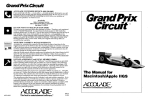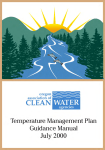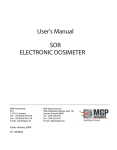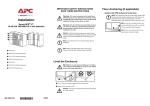Download SMPTOX3
Transcript
SIMPLIFIED METHOD PROGRAM VARIABLE COMPLEXITY STREAM TOXICS MODEL (SMPTOX3) VERSION 2.0 USER'S MANUAL Prepared for: U.S. Environmental Protection Agency Region IV Atlanta, GA Supported by: U.S. Environmental Protection Agency Assessment and Watershed Protection Division Washington, D.C. Prepared by: LTI, Limno-Tech, Inc. 2395 Huron Parkway Ann Arbor, MI 48104 December 23, 1991 Updated: December, 1992 (Version 2.01, January, 1993) SMPTOX3 version 2.0 User's Manual Page i TABLE OF CONTENTS LIST OF FIGURES . . . . . . . . . . . . . . . . . . . . . ii I. INTRODUCTION . . . . . . . . . . . . . . . . . . . . . 1 II. HARDWARE REQUIREMENTS/PROGRAM INSTALLATION 2 III. PROGRAM OPERATION . . Main Menu . . . . . . . Read Inputs From File . Save Inputs To File . . Enter\Modify Model Inputs Run Single Simulation . Run Multiple Simulations View Tabular Output . . View Graphics Output . . Print Results . . . . . Quit . . . . . . . . . . IV. REFERENCES . . . . . . . . . . . . . . . . . . . . . . . . . . . . . . . . . . . . . . . . . . . . . . . . . . . . . . . . . . . . . . . . . . . . . . . . . . . . . . . . . . . . . . . . . . . . . . . . . . . . . . . . . . . . . . . . . . . . . . . . . . . . . . . . . . . . . . . . . . . . . . . . . . . . . . . . . . . . . . . . . . . . . . . . . . . . . . . . . . . . . . . . 3 3 3 4 5 9 14 15 15 15 16 17 SMPTOX3 version 2.0 User's Manual Page ii LIST OF FIG U RES 3-1. SMPTOX3 Main Menu Screen . . . . . . . . . . . . . . 3 3-2. Read Inputs From File Screen . . . . . . . . . . . . 4 3-3. Save Inputs To File Screen . . . . . . . . . . . . . 5 3-4. Run Information Screen . . . . . . . . . . . . . . . 6 3-5. Upstream River Parameters Screen . . . . . . . . . . 7 3-6. Effluent Parameters Screen . . . . . . . . . . . . . 7 3-7. Reach Parameters Input Screen . . . . . . . . . . . 8 3-8. Observed River Data Screen . . . . . . . . . . . . . 9 3-9. SMPTOX3 Run Menu . . . . . . . . . . . . . . . . . 10 3-10. First Calibration Plot, Total Toxicant in Water . 11 3-11. Waste Load Allocation Data Screen . . . . . . . . 11 3-12. WLA Plot, Total Toxicant in Water . . . . . . . . 12 3-13. Sensitivity Analysis Input Screen . . . . . . . . 13 3-14. + 25% Water Column Partition Coefficient Sensitivity14 3-15. Run Multiple Simulations Screen . . . . . . . . . 14 3-16. Example View Tabular Output Screen . . . . . . . 15 . . . . . . . . . . 16 3-17. Print Results Options Screen SMPTOX3 version 2.0 User's Manual Page 1 I. INTRODUCTION EPA Region IV and U.S. EPA Headquarters have sponsored the development of an interactive computer program for performing waste load allocations for toxics. This document serves as the User's Manual for this program, the Simplified Method Program - Variable Complexity Stream Toxics Model (SMPTOX3). This program provides user-friendly access to an EPA recommended technique for calculating water column and stream bed toxic substance concentrations resulting from point source discharges into streams and rivers. The model predicts pollutant concentrations in dissolved and particulate phases for both the water column and bed sediments and total suspended solids. SMPTOX3 is the fourth in a series of user-friendly, waste load allocation models based upon EPA's Simplified Method (EPA, 1980). The first computer model in the series is SMP, a conventional pollutant model (LTI, 1986a). The remaining models are toxic pollutant models (SMPTOX, SMPTOX2). SMPTOX3 is distinguished from its predecessors by allowing the user to select from three levels of complexity. The highest level of complexity includes the stream and bed concentrations described above. An earlier release of SMPTOX3 included only this highest level of complexity (LTI, 1990b). The medium complexity level is equivalent to SMPTOX2, which calculates toxic water column concentrations, but has no interactions with bed sediments (LTI, 1986c). The lowest complexity level is equivalent to SMPTOX, a total pollutant toxics model (LTI, 1986b). The Simplified Method Program - Variable Complexity Stream Toxics Model (SMPTOX3) described in this manual provides a user-friendly microcomputer program for performing toxics modeling. The program contains a full screen editor to facilitate the entry and modification of inputs. Separate simulation routines are provided for model calibration, waste load allocation and sensitivity analysis. Each of these routines provides high resolution graphics of model results during program operation. Model inputs and results can also be routed to a printer. This report serves solely as a user's manual for SMPTOX3, and does not discuss model theory. For a rigorous discussion of the background and model theory, the reader is referred to the "Technical Guidance Manual for Performing Waste Load Allocations, Book II: Streams and Rivers; Chapter 3: Toxic Substances" (EPA, 1984). SMPTOX3 version 2.0 User's Manual Page 2 II. HARDW ARE REQ U IREM ENTS/PRO G RAM INSTALLATION NOTE: Refer to the READ.ME file for the latest supplemental information, changes, and/or additions to the SMPTOX3 model and/or documentation. The READ.ME file is included on each distribution diskette set or can be down loaded from the Center for Exposure Assessment Modeling (CEAM) electronic bulletin board system (BBS). It can be installed on a hard disk using the appropriate installation program. It is an ASCII (non-binary) text file that can be displayed on the monitor screen by using the DOS TYPE command (e.g., TYPE READ.ME) or printed using the DOS PRINT command (e.g., PRINT READ.ME). Ha rdw a re SMPTOX3 is designed to run on any IBM-PC compatible computer with 3.1 or higher DOS version. Although 512k of RAM is sufficient, 640k is recommended. An EGA or VGA graphics board and monitor is recommended; however, a Hercules or CGA board and monitor will also suffice. SMPTOX3 will run with or without a math coprocessor, but will run much faster with one. SMPTOX3 is designed for use in conjunction with the Hewlett Packard Laserjet, the Epson FX and LQ, and compatible type printers. Specification of printer type is discussed later in this document. Ins ta lla tion SMPTOX3 will run on a floppy disk or can be easily copied to a hard drive. No additional files other than SMPTOX3.EXE are necessary to run the program. To execute the program, type SMPTOX3 at the DOS prompt. The operation for specific aspects of SMPTOX3 is described in the following chapter. SMPTOX3 version 2.0 User's Manual Page 3 III. PRO G RAM OPERATION SMPTOX3 is a user-friendly tool for modeling toxics in streams. As such, the program is menu driven, with the main features of the program divided into distinct sections. The user can select from three levels of model complexity to perform model calibration/verification, waste load allocation and sensitivity analysis. This chapter describes the operation of SMPTOX3 by discussing each program aspect, component by component. The August 4-7, 1981 Flint River investigations from EPA's guidance manual for stream toxics modeling (EPA, 1984) will be used to demonstrate model application. M a inM enu Upon entry to the program, SMPTOX3 will display the 'main menu' of program options. This menu is shown in Figure 3-1. )))))) 64 4 4 4 4 4 4 4 4 7 5 5 5 K) ) ) ) ) ) ) ) ) M 5 5 K) ) ) ) ) ) ) ) ) M 5 5 5 K) ) ) ) ) ) ) ) ) M 5 94 4 4 4 4 4 4 4 4 8 64 4 4 4 4 4 4 4 7 5 94 4 4 4 4 4 4 4 8 SMPTOX3 MAIN MENU 5 [1] [2] [3] Read Inputs From File Save Inputs To File Enter \ Modify Model Inputs 5 [4] [5] Run Single Simulation Run Multiple Simulations 5 [6] [7] [8] View Tabular Output View Graphics Output Print Results 5 [9] Quit 5 5 5 5 5 5 Make selection and press Enter ) ) ) ) ) ) Fig u re 3-1: SM PTOX3 M a inM enu Screen To select your desired option, move the cursor by using the up and down arrow keys or by entering the number directly. Press the Enter key to activate the selected option. Press the Escape key to return to the main (or previous) menu at any time. The remainder of this section will discuss the operation of each menu option. Rea d Inpu ts From File SMPTOX3 does not require you to type in all inputs for a simulation during each session. The capability exists to read in previously stored inputs, by using the Read Inputs From File option. By selecting this option from the main menu and SMPTOX3 version 2.0 User's Manual Page 4 pressing the Enter key, the screen shown in Figure 3-2 is displayed. SMPTOX3 version 2.0 User's Manual +), * 647 * 948 * 5 * * 647 * 5 5 5 5 K)M * 5 * 5 5 5 5 948 Use PgUp / PgDn to Move * 5 5 * 5 5 948 Press F10 when done .)- * * 5 .. 5 * 5 Change Directory K)M AUGCOP.ST3 * * * 647 File Name * * * 5 647 * * * Select File 5 *.st3 948 * Page 5 * 5 * * * * Fig u re 3-2: Rea d Inpu ts From File Screen The default file specification *.ST3 appears in the top rectangle when first entering the Read Inputs From File option. All files fitting this file specification are shown below in the File Name box. By pressing the page down or tab key, the desired file can be read in by using the arrow keys to highlight the file and pressing F10. File names specified by users must consist of up to eight alpha-numeric characters. The extension .ST3 is automatically added to the file name to identify the file as an input to SMPTOX3 if a file extension is not specified. To change directories, press the tab or page down key a second time to highlight the rectangle in the Change Directory box and press the Enter key. Select the desired directory in the same manner described above to select a file. Repeat the process again to select the input file desired from the new directory. A new model input file can be created by first entering the name of a file that does not currently exist. When this occurs, SMPTOX3 will ask if you want to create a new file using the name just specified. You have the option to answer 'no' if you do not wish to create a new file. Sa ve Inpu ts To File This program option allows you to store the current set of inputs to a file for later use. The execution of this option is exactly the same as the Read Inputs From File. This screen is shown in Figure 3-3. SMPTOX3 version 2.0 User's Manual +), * 647 * 948 * 5 * * 647 * 5 5 * 5 5 * 5 5 5 5 948 Use PgUp / PgDn to Move * 5 5 * 5 5 948 Press F10 when done * * 5 .. 5 * 5 Change Directory K)M AUGCOP.ST3 * .)- 5 K)M * * 647 File Name * * * 5 647 * * * Select File 5 AUGCOP.ST3 948 * Page 6 * 5 * * * * Fig u re 3-3: Sa ve Inpu ts To File Screen Again, the extension .ST3 will automatically be added to the name specified if the file extension name is not given. If you specify the name of an existing file, SMPTOX3 asks if the existing file should be rewritten. This feature minimizes errors in writing over files accidentally. If the file does not currently exist, SMPTOX3 will create a new file in which to store the inputs. Enter\M odify M odelInpu ts The third program option allows you to enter new inputs for a model simulation or modify existing model inputs. All model inputs needed for model simulation are accessed from this section. The Enter\Modify Model Inputs option is divided into five screens, each specific to a certain type of information: 1) 2) 3) 4) 5) Upstream River Parameters Effluent Parameters Reach Parameters Observed River Data Run Information The program goes to the Run Information screen upon initial selection of this option. The program can be routed to any desired input option through use of the function keys as follows: [F1] Upstream River Parameters; [F2] Effluent Parameters; [F3] Reach Parameters; [F4] Observed River Data; and [F5] Run Information. The [F10] key can be pressed at any time to exit the input option and return to the main menu. The following paragraphs describe the features available and the proper application of the above five options. Ru nInform a tion: This is the first screen that appears when selecting the Enter\Modify Model Inputs option. This option allows you to SMPTOX3 version 2.0 User's Manual Page 7 enter descriptive information on the system being modeled and the specific simulation being conducted. This input screen, as shown in Figure 3-4, requires a total of nine responses. 647 5 5 RUN INFORMATION :4L< 5 * Value 5 Requested Information K)3M 5 Name of receiving stream * Flint River 5 5 Model Complexity (1,2,3) * 3 5 5 Number of discharges * 6 5 Number of reaches * 9 5 Name of pollutant 5 Pollutant concentration units 5 Run title for screen display 5 Type of Printer (FX,LQ,LJ) 5 Printer Graph Quality (Low,Med,High) * 5 5 5 5 5 5 5 5 94N8 ) F1-Upstream * * (max = 40) (max = 40) * F2-Effluent * 5 5 5 5 Copper * ug/L * August Calibration, Copper * HEWLETT PACKARD LASERJET * * * F3-Reach 5 * * 5 5 5 F5-Info 5 5 5 5 5 5 LOW F4-Observed 5 F10-Quit) Fig u re 3-4: Ru nInform a tionScreen The second input, model complexity, can be set at one of the following levels: 1. 2. 3. SMPTOX, single phase toxics in water column SMPTOX2, two phase toxics in water column SMPTOX3, two phase toxics with bed interactions The chosen level of complexity will determine the range of parameters specified in the subsequent parameter screens. These different parameter screens are described below. The third and fourth inputs require you to specify the number of dischargers and the number of stream reaches to be simulated. Both of these inputs are limited to a maximum of forty. The next three inputs are used as titles for screen graphs; they are the name of pollutant, pollutant concentration units, and the appropriate run title. Pollutant concentration units must be in pg/L, ng/L, ug/L or mg/L. The final two inputs are necessary to use the print output option. By specifying the printer type, you can print directly from SMPTOX3 without the need to return to the operating system. To select a printer type, enter FX for an Epson FX (or compatible) printer, LQ for an Epson LQ series (or compatible) printer, LJ for a Hewlett Packard Laserjet (or compatible) printer, or NONE if no printer is being used. The last input, printer graph quality, refers to the pixel density of the plot. The following table denotes quantitatively (in dots per inch) the meaning of low, medium and high quality. Ta ble 3-1: PixelDens ity (dpi) for Low , M ediu m a nd Hig h Res olu tion SMPTOX3 version 2.0 User's Manual Page 8 Low Epson FX 72 x 120 Epson LQ 60 x 120 HP Laserjet 75 x 75 Medium 216 x 120 180 x 180 150 x 150 High 216 x 240 180 x 360 300 x 300 While in the other screens available under this option, the run information screen can be accessed by pressing the F5 key. Ups trea m River Pa ra m eters : The Upstream River Parameters input screen is shown in Figure 3-5. 647 5 UPSTREAM RIVER PARAMETERS: :4L< 5 K)3M 5 August Calibration, Copper * Calibration * Parameters 5 Flow (cfs) 93.94 * 5 5 Total Copper (ug/L) * 2.9 * 5 5 Suspended Solids Conc. (mg/L) * 13.5 5 Bed Solids Concentration (mg/L) * 5 River mile of upstream boundary 5 5 5 5 94N8 ) F1-Upstream * 5 Comments * * * F2-Effluent * 5 * 5 * 5 * 5 * 5 2.000e5 * * F3-Reach 44.68 F4-Observed * 5 * 5 F5-Info F10-Quit) Fig u re 3-5: Ups trea m River Pa ra m eters Screen Four parameters are required to describe upstream conditions: river flow, total toxicant concentration, total suspended solids concentration, and bed solids concentration. The calibration for suspended solids concentration is absent at level 1 complexity, while bed solids concentration is absent from levels 1 and 2. Use the arrow keys to select a parameter, and the Enter key to enter values. All inputs must be specified for the model to run. SMPTOX3 provides the comments feature to describe the nature of the chosen input value. For example, entering comments such as "7Q10" for upstream flow or "95th %ile" for upstream concentration provide a convenient method for documenting model inputs. Efflu entPa ra m eters : The effluent parameters are accessed by using the function key F2 (Figure 3-6). As with upstream parameters, the suspended solids concentration is only required in complexity levels 2 and 3. 5 647 EFFLUENT PARAMETERS FOR DISCHARGE 1: :4L< 5 * K)3M Flow (MGD) 5 Total Copper (ug/L) * 5 5 * * 5 August Calibration, Copper Parameter * Calibration 5 Comments 38.33 * 5 8.3 * 5 * 5 SMPTOX3 version 2.0 User's Manual 5 5 Suspended Solids Conc. 5 Beginning of Reach Number 5 Name of Discharger 5 5 94N8 Page 9 * (mg/L) * * 5 * 5 * 5 4.1 * 2 * Flint WWTP * * * * 5 * 5 5 Use PgUp and PgDn to get other Discharges ) F1-Upstream F2-Effluent F3-Reach F4-Observed F5-Info F10-Quit) Fig u re 3-6: Efflu entPa ra m eters Screen SMPTOX3 requires five inputs (four inputs at level 1) to describe the characteristics of each effluent. The first three parameters, flow, total pollutant concentration and suspended solids concentration, are similar to those of the upstream river parameters. An additional required parameter is the reach number where the discharge is located. The last input is the name of the discharger. It is important to note that SMPTOX3 requires discharges to be located at the very beginning of each reach, and that river miles must decrease with the direction of the flow. Values for the effluent parameters are specified identically to those for the river parameters by selecting the parameter using the arrow keys and entering values using the Enter key (note, however, that effluent flow is in MGD whereas upstream flow is in cfs). A column for comments describing the nature of the selection is also provided. Users may scroll between discharges (in multiple discharge situations) by using the PgUp and PgDn keys from within the effluent parameters screen. Only one discharge is allowed per reach. Rea ch Pa ra m eters : Reach parameters are accessed by pressing the F3 key. Three to fifteen specific reach parameters are included in this menu, depending on complexity level (Figure 3-7). 5 647 REACH PARAMETERS FOR REACH 1: 5 * Parameter * * 0.75 1.48 0.59 0 0 0 0 0 0.25 0 0.05 0.05 0.37 0 0 Calibration K)3M 5 Length (mile) Average Depth (feet) Velocity (fps) Water Col. Particulate Decay rate (1/day) Water Col. Dissolved Decay rate (1/day) Volatilization (1/day) Bed Particulate Decay Rate (1/day) Bed Dissolved Decay Rate (1/day) Sus. Solids Settling Velocity (m/day) Bed Solids Resuspension Velocity (m/day) Water Col. Partition Coefficient (L/mg) Bed Partition Coefficient (L/mg) Active Bed Depth (feet) Diffusive Exchange Coefficient (m/day) Atmospheric Deposition (mg/mile/day) 94N8 5 5 5 5 5 5 5 5 5 5 5 5 5 5 5 August Calibration, Copper :4L< * * * * * * * * * * * * * * 5 Comments * 5 * 5 * 5 * 5 * 5 * 5 * 5 * 5 * 5 * 5 * 5 * 5 5 * * * 5 5 SMPTOX3 version 2.0 User's Manual ) F1-Upstream Page 10 Use PgUp and PgDn to get other Reaches F2-Effluent F3-Reach F4-Observed F5-Info F10-Quit) Fig u re 3-7: Rea ch Pa ra m eters Inpu t Screen They include geomorphic parameters (length, depth, etc.) and physical/chemical coefficients and rates (decay, partitioning, settling, etc.) The significance of these inputs is discussed in the U.S. EPA Guidance Manual for Stream Toxics Modeling (EPA, 1984). The arrow keys move the cursor up and down on the page, while the PgUp and PgDn keys change from reach to reach when there are multiple reaches. There is a shortcut available for entering repetitive reach parameters when there are many reaches. When the highlight is placed on any entry, pressing the alt-R key combination will duplicate that entry in all reaches. Obs erved River Da ta : To input observed water quality, press the F4 key. The observed river data screen for complexity level 3 is shown in Figure 3-8. Again, the number of parameters varies with the chosen model complexity. 647 5 OBSERVED RIVER DATA: :4L< 5 * River 5 * 5 * Diss. Water * Diss. Bed * Copper * Copper * (ug/L) * (ug/L) * Total Water * * * Mile K)3M 5 1 * 2 * 3 * 4 * 5 * 6 * 7 * 8 * 9 * 10* 5 5 5 5 5 5 5 5 5 94N8 ) 44.68 43.81 41.2 38.03 32.69 27.04 19.96 9.27 6.85 0 * * * * * * * * * F1-Upstream 1.9 3.5 4 4.7 3.8 4.2 4 3.3 3.4 0 5 August Calibration, Copper * * * * * * * * * * F2-Effluent 0 0 0 0 0 0 0 0 0 0 F3-Reach * * * * * * * * * * Total Bed * Suspended5 * Copper (ug/L) * Copper (ug/L) * Solids 5 * * * (mg/L) 5 2.9 4.4 5.8 5.5 4.2 4.7 8.1 6.2 5.9 0 F4-Observed * * * * * * * * * * F5-Info 0 0 0 0 0 0 0 0 0 0 * * * * * * * * * * 13.1 10.9 10.7 8.4 6.3 5.3 11.2 12.5 11.1 0 5 5 5 5 5 5 5 5 5 5 F10-Quit) Fig u re 3-8: Obs erved River Da ta Screen The arrow keys allow you to enter data for the pollutant concentrations observed in the water column and bed sediments (total and dissolved) and the suspended solids concentration at a particular river mile. These data are not required by the model, but are used for comparison to model predictions during model calibration. Particulate pollutant concentrations are calculated internally as the difference between total and dissolved concentration. Ru nSing le Sim u la tion SMPTOX3 version 2.0 User's Manual Page 11 The fourth main menu option is to run a single simulation. SMPTOX3 provides three separate simulation options as shown in Figure 3-9. Each option performs identical model simulations using the current input file; however, the output format is specifically tailored for each option. This section will detail the operation of each type of simulation. SMPTOX3 version 2.0 User's Manual 647 Page 12 5 5 SMPTOX3 RUN MENU 948 647 5 [1] Calibration \ Verification 5 5 [2] Waste Load Allocation 5 [3] Sensitivity Analysis 5 [4] Exit to Main Menu 5 5 5 5 5 5 5 5 5 948 ) Make selection and press Enter ) Fig u re 3-9: SM PTOX3 Ru nM enu Ca libra tion\Verifica tion: The purpose of model calibration and verification is to allow users to refine model parameters by comparing model predictions to observed site-specific data. After highlighting this option with the cursor (using the arrow keys or typing the appropriate number) and pressing the Enter key, model calculations are begun and the user is informed in which reach the calculations are being performed. The first screen that appears after the calculations are completed is the total toxicant in water (Figure 3-10). It shows predicted and observed (if any) concentrations in the water for the total toxicant in each reach. At complexity level 2, the F2 key gives a profile for dissolved toxicant in water and F3 key for particulate toxicant in water. To view the instream suspended solids concentration, press F7. At complexity level 3, pressing F4 through F6 gives bed profiles for the total, dissolved and particulate phases of the toxicant. Pressing the space bar will cause the screen to toggle back and forth converting the x-axis from reach segmentation to river miles. When in reach segmentation mode, vertical lines denote the beginning and ends of the reaches. The F8 key will toggle between removing and adding horizontal grid lines. The F9 key allows for an additional title to be added below the graph. To obtain a print screen of the graph on the printer previously chosen, press the * key. The prompts viewed at the bottom of the graph will not appear on the print out, only the additional title specified by the user, if the F9 option was used. To quit, press the F10 key to return to the SMPTOX3 Run Menu. SMPTOX3 version 2.0 User's Manual Page 13 Fig u re 3-10 : Firs t Ca libra tionPlot, Tota lToxica ntinW a ter (Level3 s creen) W a s te Loa d Alloca tion: The purpose of waste load allocation is to compare projected water quality for a given loading scenario to the applicable water quality standard(s). Upon selection of this option, the screen shown in Figure 3-11 appears. 64L7 5 * From Mile * * 44.68 0 0 * Standard (ug/L) :4P< 5 10.5 0 0 5 5 * * 94N8 64L7 5 * Name of Discharge 5 Flint WWTP Fly Ash Pond Brent Run Ragnone WWTP Pine Run Silver Creek 5 5 5 5 5 94N8 ) * * Total Copper Discharge :4P< * * * * * * 5 To Mile 6.84 0 0 5 (ug/L) 5 8.3 80 3.8 28.5 3.8 3.8 5 5 5 5 5 5 5 5 Enter text and Press F10 to continue) Fig u re 3-11: W a s te Loa d Alloca tionDa ta Screen The upper box provides the capability to specify up to three different water quality standards for the study system. Use the arrow key to move the cursor from input to input to enter the desired information. The model uses this information to plot projected pollutant concentration versus the standard at SMPTOX3 version 2.0 User's Manual Page 14 all locations in the stream. If no river miles are given, SMPTOX3 will apply the given standard for the entire length of the system. Fig u re 3-12: W LA Plot, Tota lToxica ntinW a ter (Level3) The lower box provides the capability to change the total pollutant concentrations from any of the dischargers. Use the down arrow or the Enter key from the last line of the upper box to move the cursor to the lower box. This allows you to modify discharge concentrations without the need to return to the effluent parameters screen in the Enter\Modify Model Inputs section. To begin model simulation, press F10. A prompt informs you which reach calculations are being performed. The first screen to appear is that of the total toxicant profile of the stream. The water quality standard also appears on the plot (Figure 3-12). The ten function keys and space bar operate in the same manner as in the Calibration\Verification option. Sens itivity Ana lys is : The final simulation option available in SMPTOX3 is sensitivity analysis. This option allows you to determine the sensitivity of model projections to changes in selected model inputs. Figure 3-13 shows the input screen for varying the fourteen level 3 input parameters by a fixed percentage. The percentage cannot exceed 100%. This percentage change will not be stored in the input data file. It has to be specified before sensitivity analysis is performed. SMPTOX3 version 2.0 User's Manual Page 15 After entering the desired information with the Enter or arrow keys, press F10. Model calculations begin with baseline conditions and then systematically evaluate the upper and lower bounds for each parameter changed. For clarity's sake, it is recommended that no more than two parameters be changed in a single simulation. Use the Tab key to scroll through the screens; each screen successively adds the new profile as defined by the change in the parameters documented under the plot. Figure 3-14 shows the baseline total instream toxicant with a 25% increase and decrease in the water column partition coefficient. 647 5 SENSITIVITY ANALYSIS: 5 * Parameter Velocity Average Depth Active Bed Depth Water Column Decay Rates Volatilization Bed Decay Rates Suspended Solids Settling Velocity Suspended Solids Resuspension Velocity Water Column Partition Coefficient Bed Partition Coefficient Diffusive Exchange Coefficient Bed Solids Concentration Upstream Toxicant Concentration Upstream Suspended Solids Concentration 5 5 5 5 5 5 5 5 5 5 5 5 94N8 5 ) 5 Change (%) K)3M 5 5 August Calibration, Copper :4L< * * * * * * * * * * * * * * 0 0 0 0 0 0 0 0 25 0 0 0 0 0 Enter text and Press F10 to continue) Fig u re 3-13: Sens itivity Ana lys is Inpu t Screen(Level3) 5 5 5 5 5 5 5 5 5 5 5 5 5 5 SMPTOX3 version 2.0 User's Manual Page 16 Fig u re 3-14: ± 25% W a ter Colu m nPa rtitionCoefficientSens itivity (Level3) Ru nM u ltiple Sim u la tions This option gives you the capability to simulate and compare results for more than one input file at a time. Up to 11 input decks can be simulated simultaneously. Figure 3-15 shows how the screen appears when this option is selected. 647 5 FILES CHOSEN: 5 WLACOP.ST3 WLA2COP.ST3 WLA3COP.ST3 :4< 5 5 ) (11 max) 5 948 F1 - To Add File F2 - To Delete File 5 5 5 F10 - To Run Simulation) Fig u re 3-15: Ru nM u ltiple Sim u la tions Screen By pressing F1, the Read Inputs From File screen is summoned and the input file is selected in the manner previously described. This process is repeated to select the desired number of files (11 maximum). The F2 key will delete the files starting from the bottom of the files listed in the Files Chosen box. When the desired files have been selected, the F10 key initiates model calculations. The screen will display which files are currently being analyzed. The profiles are identified by separate colors which are keyed in the upper left-hand corner of the plot. The ten function keys operate identically to the single run simulation. SMPTOX3 version 2.0 User's Manual Page 17 View Ta bu la r Ou tpu t An example output table is shown in Figure 3-16, and consists of numeric model output at incremental river miles throughout the length of the stream. Concentrations are listed at fixed increments (e.g. 0.5 miles), along with concentrations at the beginning or end of each reach. Users can view the entire output listing by using the PgUp and PgDn keys. For level 3, model calculations for total, dissolved and particulate concentrations for the toxicant in the water column and bed sediments are listed, as are the suspended solids concentration in the water column. The F10 key returns users to the main menu. 647 5 OUTPUT DATA: 5 * Total Water* Total Bed* Dis Water* Dis Bed * Copper ug/L* Copper * Copper * Copper Mile * * ug/L * ug/L * ug/L :4L< 5 5 K)3M 5 44.68* 44.5 * 44 * 43.93* 43.93* 43.5 * 43.5 * 43 * 42.5 * 42 * 41.5 * 41 * 40.5 * 40.39 * 40.39 * 5 5 5 5 5 5 5 5 5 5 5 5 5 5 94N8 2.9 2.888 2.855 2.851 4.96 4.943 5.627 5.602 5.578 5.554 5.53 5.507 5.485 5.48 5.48 5 August Calibration, Copper * * * * * * * * * * * * * * * 17315 17315 17315 17315 23154 23154 26187 26187 26187 26187 26187 26187 26187 26187 38424 * * * * * * * * * * * * * * * 1.731 1.731 1.731 1.731 3.858 3.858 4.364 4.364 4.364 4.364 4.364 4.364 4.364 4.364 3.842 * * * * * * * * * * * * * * * 1.731 1.731 1.731 1.731 3.858 3.858 4.364 4.364 4.364 4.364 4.364 4.364 4.364 4.364 3.842 * Suspend 5 * Solids 5 * * 5 * * * * * * * * * * * * * * * Par Water* Par Bed * Copper * Copper * ug/L * ug/mg 1.169 1.157 1.124 1.119 1.101 1.085 1.263 1.238 1.214 1.19 1.167 1.144 1.121 1.116 1.638 * * * * * * * * * * * * * * * 0.0866 0.0866 0.0866 0.0866 0.116 0.116 0.131 0.131 0.131 0.131 0.131 0.131 0.131 0.131 0.192 * mg/L * * * * * * * * * * * * * * 13.5 13.36 12.98 12.93 9.514 9.373 9.647 9.458 9.272 9.09 8.911 8.736 8.564 8.527 8.527 5 5 5 5 5 5 5 5 5 5 5 5 5 5 5 Use PgUp and PgDn to see other data Press F10 to continue) ) Fig u re 3-16: Exa m ple View Ta bu la r Ou tpu t Screen(Level3) View G ra phics O u tpu t Once the current input deck is run, this option allows the plots to be viewed on screen without the need to rerun the input deck. All function keys operate as before. Print Res u lts The results of the model simulation can be printed to a printer or a file. Figure 3-17 shows the screen used when selecting this option. SMPTOX3 version 2.0 User's Manual 647 Page 18 5 5 Write to Printer or to File 948 647 5 [1] Printer 5 5 [2] File 5 K)M 948 ) Make selection and press Enter ) Fig u re 3-17: PrintRes u lts O ptions Screen Select option 1 for the results to be printed to the printer, option 2 to be printed to a file. If the file option is chosen, a screen identical to the Save Inputs To File screen appears. The extension .PRN is given to a file if the extension is not specified. Q u it To end SMPTOX3 and return the computer to the operating system, select this option and press the Enter key. Before completely exiting the program, the user is asked whether or not to save changes to the current input file. This fail-safe protects against losing the most current version of the input file by forgetting to save the file before quitting SMPTOX3. SMPTOX3 version 2.0 User's Manual Page 19 IV. REFERENCES Limno-Tech, Inc. (LTI), "Simplified Method Program (SMP) User's Manual," prepared for U.S. EPA MDSD, Washington, D.C., 1986a. Limno-Tech, Inc. (LTI), "Simplified Method Program - Toxics (SMPTOX) User's Manual," prepared for U.S. EPA MDSD, Washington, D.C., 1986b. Limno-Tech, Inc. (LTI), "Simplified Method Program - Two Phase Toxics (SMPTOX2) User's Manual," prepared for U.S. EPA MDSD, Washington, D.C., 1986c. Limno-Tech, Inc. (LTI), "Toxics Modeling Handbook," prepared for U.S. EPA Region IV, Atlanta, GA, 1990a. Limno-Tech, Inc. (LTI), "Simplified Method Program - Two Phase Toxics with Bed Interactions (SMPTOX3) User's Manual," prepared for U.S. EPA Region IV, Atlanta, GA., Supported by U.S. EPA Assessment and Watershed Protection Division, Washington, D.C., 1990b. U.S. Environmental Protection Agency (U.S. EPA), "Simplified Analytical Method for Determining NPDES Effluent Limitations for POTWs Discharging into Low-Flow Streams," Office of Water Regulations and Standards, MDSD, Washington, D.C., 1980. U.S. Environmental Protection Agency (U.S. EPA), "Technical Guidance Manual for Performing Waste Load Allocations Book II, Streams and Rivers, Chapter 3 Toxic Substances," Office of Water Regulations and Standards, MDSD, Washington, D.C. 1984.