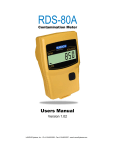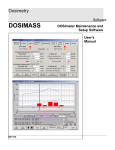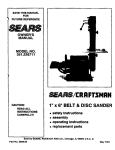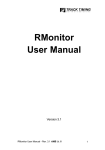Download User`s Manual SOR ELECTRONIC DOSIMETER
Transcript
User's Manual SOR ELECTRONIC DOSIMETER MGP Instruments BP 1 F-13113 Lamanon Tél. : +33 (0)4 90 59 59 59 Fax : +33 (0)4 90 59 55 18 E-mail : [email protected] Issue: January 2004 N° 129442A MGP Instruments Inc. 5000 Highlands Parkway, Suite 150 Smyrna, Georgia 30082 Tel : (770) 432 2744 Fax : (770) 432 9179 E-mail : [email protected] TABLE OF CONTENTS CHAPTER I - CHARACTERISTICS ..................................... 5 1.1 - GENERAL CHARACTERISTICS ............................... 5 1.1.1 - Purpose of the equipment .................................. 5 1.1.2 - Layout of the SOR/R electronic dosimeter........ 5 1.1.3 - Recommended operators ................................... 9 1.2 - DIMENSIONS ............................................................. 9 1.2.1 - SOR/R electronic dosimeter ............................... 9 1.3 - ENVIRONMENTAL CHARACTERISTICS ................. 9 1.4 - ELECTROMAGNETIC ENVIRONMENTAL CONDITIONS........................................................... 10 1.5 - RADIATION EFFECTS ............................................ 10 1.6 - PERFORMANCE...................................................... 10 1.6.1 - Start-up............................................................... 10 1.6.2 - Warm-up ............................................................. 10 1.6.3 - Deactivation ....................................................... 10 1.6.4 - Data storage....................................................... 11 1.7 - ENVIRONMENTAL LIMITATIONS........................... 11 1.8 - SAFETY RULES RELATING TO THE EQUIPMENT .................................................... 11 1.9 - PERSONNEL SAFETY ............................................ 11 CHAPTER II - USE IN NORMAL CONDITIONS ................ 13 2.1 - PROCEDURES AND PRELIMINARY CHECKS ...... 13 1 2.2 - INSTRUCTIONS FOR USE ...................................... 13 2.2.1 - Preliminary checks ............................................ 13 2.2.2 - Operating checks .............................................. 13 2.2.3 - Dosimeter / Reader-Recorder interaction........ 13 2.2.4 - Data stamping.................................................... 14 2.2.5 - Storage - Pause - Measurement ....................... 14 2.3 - CHECKS .................................................................. 18 2.3.1 - Hands-free mode ............................................... 18 2.3.2 - Manual read mode ............................................. 19 2.3.3 - Serial link............................................................ 19 2.4 - ALARMS .................................................................. 19 2.4.1 - Buzzer................................................................. 19 2.4.2 - Threshold alarms with acknowledgement....... 20 2.4.3 - Alarm without cancellation option ................... 21 CHAPTER III - TROUBLESHOOTING ............................... 23 CHAPTER IV - MAINTENANCE......................................... 25 4.1 - MAINTENANCE ....................................................... 25 4.2 - RADIOLOGICAL DECONTAMINATION.................. 26 4.2.1 - Recommended tools and materials ................. 26 4.2.2 - Preliminaries to be carried out by personnel.. 26 4.2.3 - Equipment decontamination ............................ 26 4.3 - CHEMICAL DECONTAMINATION .......................... 27 4.3.1 - Recommended means....................................... 27 4.3.2 - Preliminaries to be carried out by personnel.. 28 4.3.3 - Equipment decontamination ............................ 28 2 FIGURES Figure n° Page 1 - Layout of the SOR/R Electronic Dosimeter ........... 7 3 4 CHAPTER I CHARACTERISTICS 1.1 - GENERAL CHARACTERISTICS 1.1.1 - Purpose of the equipment The SOR/R electronic dosimeter is used for measuring several types of radiation to which the user may be exposed: − Ambient and artificial X and Gamma, − Residual Gamma, It is a rugged equipment specifically designed to fulfill the military forces operational conditions. An original hands-free mode enables the data exchange with the XOM/R reader even through the NBC clothes. 1.1.2 - Layout of the SOR/R electronic dosimeter The SOR/R electronic dosimeter is equipped with a protective dust and liquid-proof casing. 5 According to the options selected, it can be fitted with a lanyard for chest wear, a velcro arm band to be worn over the protective clothing, or a clip. − The front panel of the SOR/R electronic dosimeter includes: • • − a pushbutton (B) for data selection and alarm acknowledgement, • a smart-card type connector(C), • a buzzer (audible alarm) (D). The rear panel includes: • • − an LCD (A) for data and user id display, battery access via a screwed-on cover (E). The cover includes a slot for screwing/unscrewing using a coin or flat-blade screwdriver, an identification label (F). The top of the unit includes a hole for inserting the lanyard (G) and a fastener (H) for safety release. A groove is also included for attaching the clip. 1.1.2.1 - Display The dosimeter characters. can display 6 alphanumeric It is designed for easy display reading. The display can also be equipped with an optional back-lighting system. It can also be blanked. 6 J K H G D C F B E A A B C D E – – – – – Display Pushbutton Connector Buzzer Battery cover F – Identification label G – Lanyard H – Fastener J – Clip K – Arm band Figure 1 – Layout of the SOR/R electronic dosimeter 7 To read the display: The operator must raise the dosimeter horizontally if it is worn around the neck. The operator must hold up his arm if the dosimeter is worn on the arm band. 1.1.2.2 - Pushbutton The pushbutton enables display of the following information: − The operator's name when pushed once, − The equivalent dose output when pushed twice (according to configuration). It enables cancellation of: − The lower dose alarm buzzer (pre-alarm) when held down for over 3 seconds, − The dose rate alarm buzzer when held down for over 3 seconds (according to configuration). 1.1.2.3 - Connector The connector enables connection to the XOM/T reader-recorder and to external devices. 1.1.2.4 - Buzzer The buzzer sound level pressure 80 dB to 90 dB at 30 cm in front of the dosimeter. Frequency is 5.5 to 5.8 kHz. 8 1.1.2.5 - Power supply The SOR/R electronic dosimeter operates using a standard Lithium battery format CR2450. 1.1.2.6 - Arm Band A quick-fitting velcro arm band is used for arm wear (ref. K – Fig.1). The arm band includes a transparent window for easy display reading and pushbutton location. 1.1.3 - Recommended operators The SOR/R electronic dosimeter's easy operation requires only brief instructions for non-specialized personnel. 1.2 - DIMENSIONS 1.2.1 - SOR/R electronic dosimeter − Height : 80.4 mm, − Width : 48 mm, − Depth : 9.6 mm, − Weight : 55 g, − Lanyard : 80 cm. 1.3 - ENVIRONMENTAL CHARACTERISTICS The SOR/R electronic dosimeter fulfill the STANAG 2895 for the all climate zones. SOR/R is qualified according to MIL-STD-810 standard. 9 1.4 - ELECTROMAGNETIC ENVIRONMENTAL CONDITIONS The dosimeter performance is not affected by the following environments: − Electric field from 10 kHz to 10 GHz, − Magnetic field from 10 kHz to 250 kHz. − Electromagnetic pulse (EMP). 1.5 - RADIATION EFFECTS The SOR/R includes a protection against the TREE effects for initial gamma and neutron radiations. 1.6 - PERFORMANCE 1.6.1 - Start-up The reader-recorder is used to switch the dosimeter from "PAUSE" to "MEASUREMENT" mode. 1.6.2 - Warm-up After start-up, the SOR/R electronic dosimeter is ready for use in under 5 seconds even in the least favourable environmental conditions. 1.6.3 - Deactivation Once the mission is complete and the data has been read by the reader, the dosimeter switches back from "MEASUREMENT" to "PAUSE" mode. 10 1.6.4 - Data storage All data is stored in the dosimeter's memory for over 10 years, even in the absence of a battery. Dose increments are recorded at user selectable intervals of 10 seconds, 1 minute, 10 minutes, 1 hour or 24 hours, as programmed by the reader. Recording duration is 750 steps, with dose increment. The data history is circular type; i.e. old data is overwritten by the most recent data. All events and anomalies are recorded and dated systematically in the data history. 1.7 - ENVIRONMENTAL LIMITATIONS Operating temperature : - 21 °C to + 60 °C, Storage temperature : - 40 °C to + 71 °C. 1.8 - SAFETY RULES RELATING TO THE EQUIPMENT Not applicable. 1.9 - PERSONNEL SAFETY The user is not exposed its any electrical risks generated by the dosimeter. 11 12 CHAPTER II USE IN NORMAL CONDITIONS 2.1 - PROCEDURES AND PRELIMINARY CHECKS 2.1.1 - Operator interaction A variety of display options are available in each mode: − "PAUSE" mode, − "ALLOCATED" mode, − "MEASUREMENT" mode. 2.2 - INSTRUCTIONS FOR USE 2.2.1 - Preliminary checks Check that a new battery is installed and that the dosimeter is not in storage mode. 2.2.2 - Operating checks The SOR/R electronic dosimeter is equipped with operating indicators (2 dots on the display (:) which flash continuously). 2.2.3 - Dosimeter / Reader-Recorder interaction The dosimeter can be read and configured by the XOM/T reader-recorder using two modes: − Without physical contact ("hands-free " mode), − With physical contact ("manual read" mode). 13 The " hands-free" mode enables the exchange of stored data (dosimeter n°, operator's identity, doses, output, etc.). 2.2.4 - Data stamping The SOR/R electronic dosimeter is dated automatically during interaction with the XOM/R reader. 2.2.5 - Storage- Pause– Measurement 2.2.5.1 - Stored mode In this mode, the battery is not installed. The arm bands are delivered in two batches of 5, along with a technical guide. Destorage consists of unpacking the dosimeter and installing the battery (delivered in packs of 10). Warning : The battery "+" must be inserted facing towards the dosimeter. The dosimeter switches to "PAUSE" mode after a few seconds. Note: Dosimeters stored with the battery removed retain Gamma and Neutron doses plus configuration data for a period of 10 up to years. 14 2.2.5.2 - "Pause" mode Not allocated Flashing colon Hp The dosimeter carries out self-tests every 10 minutes (data initialization and calibration integrity tests, standard Gamma counting channel test, ASIC test, battery test). The dosimeter displays "PAUSE" if no faults are detected. Failing this, the detected anomalies are displayed alternately with "PAUSE". The 2 flashing colon confirm that the dosimeter is functioning properly. Allocated The allocation operation is carried out using the XOM/T reader-recorder which configures: − The operator's name and number or section identity (collective dosimeter), − The section composition, − The upper and lower dose alarm thresholds, − The equivalent dose rate alarm threshold, 15 − Settings (with or without buzzer, with or without dose display). When the dosimeter is allocated, it displays the first 6 characters of the operator's name or section identity. 2.2.5.3 - "Measurement" mode The dosimeter switches to MEASUREMENT mode once allocated. When switching to measurement mode for the first time, the Gamma dose is set to 0 and the data history is initialized. The operator can display the following data: − The dose in cGy; " d: " is displayed in front of the dose 0.001 cGy to 99.999 cGy and 100.00 cGy to 999.99 cGy, Hp − cGy The equivalent dose in mSv (if configured); " d: " is displayed in front of the dose 0.01 mSv to 999.99 mSv and 1000.0 mSv to 9999.9 mSv, mSv Hp 16 − The equivalent dose rate in mSv/h (if configured); "R: " is displayed in front of the value 0.01 mSv/h to 999.99 mSv/h and 1000.0 mSv/h to 9999.9 mSv/h, mSv/h Hp − The " Dose Alarm " pictogram if the dose alarm upper threshold is exceeded, − The " Dose ! " pictogram if the dose alarm lower threshold is exceeded, − The " Rate ! " pictogram if the rate alarm threshold (if configured) is exceeded. The pictograms flash as follows: 2 seconds on / 2 seconds off. By pressing the pushbutton, the operator displays: − The operator's name (first 6 characters) by pushing once, − The current dose rate (if configured) by pushing twice, − Cancellation of the lower dose threshold buzzer (pre-alarm) by holding down for over 3 seconds, − Cancellation of the rate buzzer (if configured) by holding down for over 3 seconds. 17 2.3 - CHECKS 2.3.1 - Hands-free mode This mode provides access to the residual gamma dose. Data is read using the XOM/T reader-recorder (range is limited to between 15 cm and 50 cm), or using readers XOM/R or XOM markers (range is 1.20 m). The following data is transmitted: − The dosimeter n° (serial n°), − The dosimeter type (individual or collective dosimeter), − The operator's name (individual dosimeter), − The operator's number (individual dosimeter), − The operator's rank (individual dosimeter), − The name of the elementary section (collective dosimeter), − The number of persons in the cell per rank (collective dosimeter), − The standard cumulated dose during the last measurement period, − The maximum dose rate during the last period in measurement mode, − The alarm status (upper and lower dose threshold alarms, output alarm), − The dosimeter's status and any functional faults, − The dosimeter's data history. 18 2.3.2 - Serial link Main dosimeter data, such as standard cumulated dose, maximum rate, alarm status and faults can be retrieved by connecting an external device (Maintenance Level 2) to the smart-card type connector. 2.4 - ALARMS 2.4.1 - Buzzer The buzzer, used to indicate an alarm or fault, can be disabled during configuration using the XOM/T reader. 19 2.4.2 - Threshold alarms with acknowledgement The SOR/R electronic dosimeter generates visual or audible alarms when predetermined threshold (rate or output according to configuration) are exceeded. Alarms Cancellation Dose threshold By holding down the pushbutton for over 3 seconds (for pre-alarm). Rate threshold (1 threshold) By holding down the pushbutton for over 3 seconds. The alarm threshold violation indicator continues nevertheless to be displayed (flashes 2 seconds on / 2 seconds off). mSv Hp Dose mSv Hp Rate 20 2.4.3 - Alarm without cancellation option The message "Dose alarm" is displayed when the upper threshold of the dose alarm is exceeded. Hp Dose Alarm cGy This alarm cannot be acknowledged the user. The dosimeter must be deactivated and re-configured using the reader in order to deactivate this alarm. 21 22 CHAPTER III TROUBLESHOOTING PROBLEM The flashing colon remain unlit when the unit is in use. POSSIBLE CAUSES Defective power supply: - Battery absent, - Battery contacts defective, SOLUTIONS Replace battery. * Clean contacts. - Inverted polarity. Face battery " + " towards the dosimeter. The message "bAt -" appears in "PAUSE" and "ALLOCATED" modes Battery partially discharged. Foresee battery replacement. * The message "bAt - XX" appears in "MEASUREMEN T" mode Battery partially discharged with XX hours from 15 to 00 residual autonomy at 25 °C. Foresee battery replacement. * The message "dF bAt " appears alternately with the display for 3 mins. - Battery discharged, Replace battery. * - Battery absent, Insert battery. - Other anomaly. Go to next Maintenance Level Defective functioning, calibration defect. Prolonged use. Go to next Maintenance Level * The battery must be replaced within one hour. 23 24 CHAPTER IV MAINTENANCE 4.1 - MAINTENANCE OPERATION PERIODICITY ITEMS REQUIRED Battery replacement. Maintenance Level 1 as required 3 V CR 2450 LiMnO 2. or Li-SOcl 2 battery type. Lanyard replacement. Maintenance Level 1 as required. Cord. Fastener replacement. Maintenance Level 1 as required. Fastener. Battery cover replacement. Maintenance Level 1 as required. Battery cover. Cleaning (equipment uncontaminated). Rag and alcohol. Hook replacement. Pin extraction tool. NOTA : SOR/R is NATO codified 25 4.2 - RADIOLOGICAL DECONTAMINATION 4.2.1 - Recommended tools and materials The following means may be used: Rags and brushes, − Water, − Radiological decontamination solution for personnel, − Compressed air. − Standard cleaning means may also be used, given that decontamination implies achieving cleanliness. 4.2.2 - Preliminaries to be carried out by personnel Although radiological contamination decreases with time it cannot be eliminated. The only decontamination possible consists of removing radioactive dust or liquid agents. Consequently, personnel should avoid becoming soiled. The protective clothing must be worn tightly buttoned and snugly fitting at the wrists. All pockets must be closed. In case of high contamination, and by order, special clothing and masks shall be used. 4.2.3 - Equipment decontamination 4.2.3.1 - Dry decontamination This consists of chemical decontamination according to the standard procedures for sensitive equipment. If the cause of the contamination is dry dust, decontaminate using brushes and rags and if possible use compressed air to remove the dust. 26 This operation requires the wearing of NBC protective gear (clothing and mask). IMPORTANT : The equipment must be decontaminated to a residual level <5Bq/cm 2 for highly toxic alpha emitters and <50Bq/cm 2 for beta and alpha emitters with low toxicity. 4.2.3.2 - Wet decontamination In the case of wet contamination, clean externally using rags, avoiding liquid ingress into the equipment, then wash with soapy water or spirits. 4.3 - CHEMICAL DECONTAMINATION The equipment must be decontaminated further to an attack by a persistent toxic agent (in liquid form). The equipment must be decontaminated as soon as possible after the attack. IMPORTANT : The longer decontamination is delayed, the more the toxic product penetrates the paintwork, thereby rendering elimination increasingly difficult. 4.3.1 - Recommended means The following means are required for decontamination: − Chemical decontamination solution for the equipment, − Emergency chemical decontamination gloves, − Hot soapy water, − Rags for applying liquids. 27 4.3.2 - Preliminaries to be carried out by personnel IMPORTANT : The wearing of breathing apparatus and NBC protective gloves is imperative. 4.3.3 - Equipment decontamination 4.3.3.1 - Application of the liquid Rub the equipment with a rag soaked in liquid, concentrating on the most frequently handled parts. Rinse thoroughly with water for one minute. 4.3.3.2 - Use of the F1 type emergency chemical decontamination glove Proceed as follows: − Tap the equipment with powder using the powdered side of the glove, concentrating on the most frequently handled parts, − Wipe carefully using the sponge side of the glove, − Repeat the above operations once. This procedure is very effective on flat surfaces but does not enable elimination of the toxic agent on less accessible areas of the equipment. The glove remains, however, the best available decontamination method. REMARKS: Even if decontamination is carried out rapidly after the attack, the toxic agent will probably not have been eliminated totally. The wearing of protective gloves remains necessary when operating the equipment, due to risks of residual contamination. 28