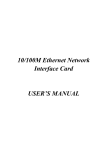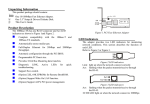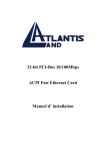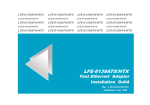Download User`s Manual For KOB LAN 10/100TDE
Transcript
User’s Manual For KOB LAN 10/100TDE FCC and CE Radiation Norm FCC This equipment has been tested and found to comply with limits for a Class B digital device pursuant to Part 15 of Federal Communication Commission (FCC) rules. CE This equipment has been tested and found to comply with the limits of the European Council Directive on the approximation of the law of the member states relating to electromagnetic compatibility (89/336/EEC) according to EN 55022 class B. FCC and CE Compliance Statement These limits are designed to provide reasonable protection against frequency interface in residential installation. This equipment generates, uses and can radiate radio frequency energy, and if not installed or used in accordance with the instructions, may cause harmful interference to radio communication. However, there is no guarantee that interference will not occur in a television reception, which can be determined by turning the equipment off and on, the user is encouraged to try and correct the interference by one or more of the following measures: - Reorient or relocate the receiving antenna - Increase the separation between the equipment and the receiver - Connect the equipment into and outlet on a circuit different from that to which the receiver is connect to CAUTION! The Federal Communication Commission warns the user that changes or modifications to the unit not expressly approved by the party responsible for compliance could void the user’s authority to operate the equipment. Fast Ethernet Adapter User’s Guide Feature - Compliant to PCI local bus specification 2.1,2.2 later - Supports IEEE802.3, 3u Ethernet standards - PCI bus master data transfers - Supports 10Mbps and 100 Mbps N-way Auto-negotiation operation - Supports ACPI, PCI power management - Complaint to PC 99 standard - Supports up to 128K bytes Boot ROM interface for both EPROM and Flash memory (Optional) - Supports Wake-On-LAN function and remote wake-up (Magic packet, LinkChg and Microsoft™ wake-up frame) (Optional) - Supports power down mode - Supports Full-duplex Ethernet function to double channel bandwidth (10/100Mbps to 20/200 Mbps) - Supports diagnostic LEDs for various network activity indications (Optional) - RPL Boot ROM for Novell Netware, Microsoft NT Configuration The adapter configuration of the I/O base address and the interrupt channel is automatic upon power up. That means, the system BIOS routinely responsible for assigning the I/O base address. Boot ROM memory base address, and binding the appropriate interrupt channel to this adapter. You may find out the I/O base address. Boot ROM memory address and interrupt channel binding through the installation Software and Configuration utility. Configuration Utility Some configuration power up default values always come from the contents of the EEPROM and the values can be modified by software. The adapter provides configuration program (RSET8139.EXE) to modify and diagnostics the board configuration according to your need. But some values could be auto assigns the resources are available. If your configuration program is not same as manual, please find correct configuration program in enclosed diskette of adapter. Installation Boot ROM Installation The Remote Reset feature allows workstation to boot from a network (File Server) disk. Workstation may use Remote Reset whether or not they have hard disk drivers or floppy disk drivers. Enable Remote Reset on all station board where you intend to use this feature by completing the following steps 1. Insert the Remote Boot ROM on the ROM socket 2. And according to installing adapter step to install device 3. Set ROM. Size from configuration utility 4. Please refer to Remote Reset feature installation part for various network operating system Installing Adapter 1. Turn off all computer’s power sources and remove the computer cover 2. Insert the adapter in PCI bus slot 3. If you want used Wake-On-LAN function, that must be connect the adapter WOL socket to motherboard WOL socket with 3 writers cable for PCI Spec.21. Also if your motherboard was provided PCI Spec.2.2, the WOL function not need cable to connect. There are provides Wake-On-LAN function directly by PCI slot. 4. Replace the computer’s cover. 5. Turn on the computer’s power sources. 6. You are using the configuration on motherboard to set the adapter recognize that using configuration. For instructions refer to the screen displayed to match the configuration setting. 7. After the adapter is installed completely, use attached software driver to run OS software for your network environment. To install the appropriate network software driver. Please check your driver diskette or CD-ROM. Installing Driver Utility The adapter supports various driver, such as Netware, Windows NT, UNIX Drivers for SCO Lantastic…,etc. You can copy drivers to run OS Software for your network environment from enclosed driver diskette or CD-ROM directory. To run the configuration utility, you can use configuration program (RSET 8139.EXE) and HELP8139.EXE or similar program to set your required configure or diagnostics the adapter. Troubleshooting If the adapter is not functioning properly, follow the step here to verify the correct installation. 1. Make sure that you have correct configuration setting. 2. Check the network cable is securely attached to the network port. 3. Check the cable connected to the other computers. In a 10 Base- T/100 Base-TX Ethernet network, check the twisted-pair cable connected to the HUB or switching HUB. 4. Check the network software is located correctly. 5. Check the Installation and Configuration utility may detect this adapter on the PCI local bus 6. Check NET.CFG file for Netware software and relative file for other network Operating System software. 7. Check Wake-On-LAN function is correctly. Refer to installing Adapter step 3. Specifications Computer supported Standard supported Network interface Protocol I/O base address Interrupt request Boot ROM size Full Duplex Bus Access Method LED indicators Temperature Humidity Dimensions Power Software Driver Driver update: www.realtek.com.tw PCI bus computer Ethernet IEEE802.3 10Base-T Ethernet IEEE802.3u 100 Base-TX PCI local bus specification 2.1,2.2 10Base-T: Category 3,4,5 cable (100m) 100Base-TX: Category 5 cable (100m) CSMA/CD Determined by PCI BIOS Determined by PCI BIOS 8,16,32,64,128KB or flash memory 20Mbps and 200 Mbps Bus Master Link and Activity 0oC to 55oC (standard operating) 10% to 90% (non-condensing) 120mm x 41mm (non bracket) 1.2 Watts (Maximum) Novell NetWare 3x4x5.0 ODI driver NetWare Client 32 NetWare Client 32 Microsoft Windows 95,98,2000, XP Microsoft Windows NT 3.51,4.0,5.0 Microsoft Windows for Workgroup 3.11 Microsoft LAN Manager IBM LAN Support Program IBM OS/2 Warp Server IBM LAN Server NDIS Driver Packet Driver SCO Unix Driver Linux Driver UnixWare 7.0 Copyright Notice c Copyright 2000-2002, Kobian Group All rights reserved. All brand and product names are trademarks and/ or registered trademarks of their respective companies. Products and specification are subject to change without notice. Printed in China Version 1.0