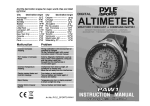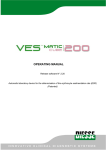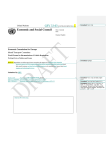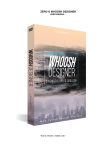Download PHOEBE Scripter API
Transcript
VILLANOVA UNIVERSITY DEPT. OF ASTRONOMY AND ASTROPHYSICS PHOEBE Scripter API PHOEBE version 0.30 Andrej Prša [email protected] January 2008 ii PHOEBE Scripter API CONTENTS Contents 1 Introduction 1.1 The scripter API . . . . . . . . . . . . . . . . . . . . . . . . . 1.2 What to expect from this document? . . . . . . . . . . . . . . 1.3 Things you need to know . . . . . . . . . . . . . . . . . . . . . 1 2 2 3 2 General properties 2.1 PHOEBE invocation . . . . 2.2 Input files . . . . . . . . . 2.3 Formatting rules . . . . . 2.3.1 External scripts . . 2.3.2 Interactive mode . 2.4 Output redirection . . . . 2.4.1 Shell redirection . . 2.4.2 Internal redirection . . . . . . . . 4 5 5 5 6 6 8 8 9 . . . . 10 10 10 10 12 3 Working with identifiers 3.1 Parameters . . . . . . 3.2 Variables . . . . . . . . 3.3 Types of variables . . . 3.4 Identifier scope validity . . . . . . . . . . . . . . . . . . . . . . . . . . . . . . . . . . . . . . . . . . . . . . . . . . . . . . . . . . . . . . . . . . . . . . . . . . . . . . . . . . . . . . . . . . . . . . . . . . . . . . . . . . . . . . . . . . . . . . . . . . . . . . . . . . . . . . . . . . . . . . . . . . . . . . . . . . . . . . . . . . . . . . . . . . . . . . . . . . . . . . . . . . . . . . . . . . . . . . . . . . . . . . . . . . . . . . . . . . . . . . . . . . . . . . . . . . . . 4 Arithmetics 13 4.1 Type propagation . . . . . . . . . . . . . . . . . . . . . . . . . 17 5 Loops and conditionals 18 6 Directives 6.1 General scripter directives . . . . . 6.2 Online help . . . . . . . . . . . . . 6.3 Interfacing the file system . . . . . 6.4 Arithmetic operations . . . . . . . 6.5 Working with variables . . . . . . . 6.6 Working with parameters . . . . . . 6.7 User-defined functions and macros . 6.8 Executing external scripts . . . . . 6.9 Outputting results . . . . . . . . . 6.10 Quitting the scripter . . . . . . . . . . . . . . . . . . 22 22 22 23 24 25 26 28 30 31 31 . . . . 32 32 33 36 36 7 Commands 7.1 Input and output files . . . . 7.2 Getting and setting parameter 7.3 Getting user input . . . . . . 7.4 Data transformations . . . . . PHOEBE Scripter API . . . . . . . . . . . . . . values . . . . . . . . . . . . . . . . . . . . . . . . . . . . . . . . . . . . . . . . . . . . . . . . . . . . . . . . . . . . . . . . . . . . . . . . . . . . . . . . . . . . . . . . . . . . . . . . . . . . . . . . . . . . . . . . . . . . . . . . . . . . . . . . . . . . . . . . . . . . . . . . . . . . . . . . . . . . . . . . . . . . . . . . . . . . . . . . . . . . . . . . . . . . . . iii CONTENTS 7.5 7.6 7.7 Computing data curves . . . . . . . . . . . . . . . . . . . . . . 37 Handling spectra . . . . . . . . . . . . . . . . . . . . . . . . . 38 Minimization . . . . . . . . . . . . . . . . . . . . . . . . . . . 43 8 Usage examples 49 A PHOEBE scripter grammar A.1 Computer language basics . . . . . . A.1.1 Computer language syntax . . A.1.2 Computer language semantics A.1.3 Abstract syntax trees (ASTs) A.2 Lexing LALR(1) grammars . . . . . . A.3 Parsing LALR(1) grammars . . . . . . A.4 Constructing ASTs in PHOEBE . . . . A.5 Symbol tables . . . . . . . . . . . . . B Qualifiers B.1 Model parameters . . . . . . . . . B.2 Data parameters . . . . . . . . . B.3 Physical parameters . . . . . . . . B.4 Minimization-related parameters . B.5 Scripter-related parameters . . . . iv . . . . . . . . . . . . . . . . . . . . . . . . . . . . . . . . . . . . . . . . . . . . . . . . . . . . . . . . . . . . . . . . . . . . . . . . . . . . . . . . . . . . . . . . . . . . . . . . . . . . . . . . . . . . . . . . . . . . . . . . . . . . . . . . . . . . . . . . . . . . . . . . . . . . . . . . . . . . . . . . . . . . . . . . . . . . . . . . . . . . . . . . . . . 51 51 52 53 54 57 57 57 57 . . . . . 58 60 60 62 67 67 PHOEBE Scripter API 1 INTRODUCTION 1 Introduction PHOEBE stands for PHysics Of Eclipsing BinariEs. It is a facility to model eclipsing binary stars as efficiently and as accurately as possible. PHOEBE is divided in two parts: PHOEBE library: PHOEBE library is the modeling engine. It consists of many functions that are written to accurately and reliably do tasks related to the modeling of eclipsing binaries and are described by the PHOEBE library specifications. It is not an executable, only a library: you need a driver to access those functions. If you want to write your own driver, then the library is all you need. Otherwise you may choose among existing drivers. For modeling back-end PHOEBE uses Wilson-Devinney’s WD code. PHOEBE driver: To access the functions in PHOEBE library, you need a driver. The driver’s task is to make use of library’s functions, be it as a self-standing program or an interactive interface. Interfaces are usually referred to as the front-ends. There are currently two front-ends available for PHOEBE: the scripter and the graphical user interface. Both interfaces are being developed simultaneously with the library. The idea behind PHOEBE is to relieve scientists from spending unreasonable amounts of time learning technical details of the given code implementation and rather use that time for the actual science. PHOEBE is in the stabilizing phase. This means that the code is expected to run smoothly, it has been tested to some extent and as soon as sufficient confidence is gained that everything works as expected, the stable release will come out. It is thus of utmost importance that you provide feedback to the developers and let us know your opinions and suggestions. The best way to get in touch is via PHOEBE discussion mailing list, where both developers and users share ideas and information on PHOEBE and eclipsing binaries in general. PHOEBE Scripter API 1 1 INTRODUCTION 1.1 The scripter API The PHOEBE scripter Application Programming Interface (API) book introduces a scripting front-end to PHOEBE library. It features special functions, procedures, macro definitions, full support for arithmetics, loops, conditionals and other constructs to interact with the library. These constructs give the user many advantages over the traditional graphical user interface. Furthermore, it is fully ANSI-C compliant, so it is portable and it compiles by virtually every compiler and runs under any platform around. 1.2 What to expect from this document? PHOEBE scripting language is a new programming language developed specifically for modeling eclipsing binary stars. The scripter is an interactive interface that ”speaks” this language. The user communicates with the program by passing statements that perform particular actions. A set of statements is called a script. Script statements are made of smaller building blocks: directives and commands. This document thoroughly describes all such building blocks, along with their synopsis and lots of examples. This section introduces the rationale behind PHOEBE and lists some prerequisites for running the scripter comfortably. In Section 2 we shall concentrate on general properties of the scripting language, followed by the discussion on parameter identifiers, user-defined variables and supported types in Section 3. Section 4 is dedicated to arithmetic rules and type propagation. Loops and conditionals will be covered in Section 5, and basic building blocks that make statements will be thoroughly overviewed in Sections 6 and 7. To round up the overview, several usage examples will be given in Section 8. In Appendix A we elaborate on grammatical concepts of the scripting language itself. Along with description and synopsis, a working example is given for each scripter directive or command. When examples depend on file locations, we shall presume that PHOEBE is run from the its base directory (usually phoebe-0.30/). If you run PHOEBE from a different directory, simply replace file paths with the ones that correspond to your directory layout. 2 PHOEBE Scripter API 1 INTRODUCTION 1.3 Things you need to know The aim of this document is to introduce PHOEBE scripting language as thoroughly as possible. For practical reasons we do not cover the details that are not directly connected with the scripter. Throughout the document we thus assume that: • The reader is familiar with basic concepts of eclipsing binary modeling. Although experience using PHOEBE in the GUI mode is recommended, it is not required to follow this document. • The reader is comfortable with handling ASCII files (being able to create, read, write and modify them). • The reader is acquainted with the operating system and knows how to use the command line. PHOEBE Scripter API 3 2 GENERAL PROPERTIES 2 General properties PHOEBE scripting language is an interpreted language. This means that scripts need not be compiled before their execution, they are evaluated on the fly. Built-in PHOEBE commands, on the other hand, are pre-compiled, which assures maximum computational speed. We start the overview of the scripter with few general remarks and term definitions of the scripting language itself. • A statement is the smallest self-contained interpretable piece of input. It begins with a directive or a command and is followed by zero, one or more arguments. Arguments to directives are passed without any delimeters, while arguments to commands are enclosed in parentheses ’(’, ’)’. • A block of statements is a piece of input that is delimited by curly braces ’{’, ’}’. It is evaluated as a whole rather than on statement-bystatement basis. Blocks may contain sub-blocks, they may be parts of loops, macro definitions or conditional statements. They may also be stand-alone, to achieve segmented evaluation. • A script is a set of statements. Script flow is linear (there are no unconditional jumps commonly known as goto sentences) and is interpreted left-to-right, top-to-bottom. • A script unit is a self-contained interpretable block with a void or nonvoid result. There are 2 script units in PHOEBE: macros which don’t return any value and functions which return a value. • An input is a script or a set of scripts that is read in either interactively from the terminal or from an external file. If the input is interactive, statements are evaluated on statement-by-statement basis. If it is read from an external file, the input is evaluated as a whole. • A comment in the input is denoted by the # character. Everything beyond it until the end of line is discarded. • A shell command is an external command that is executed by the system shell. Shell commands are invoked with the escape character ’!’. 4 PHOEBE Scripter API 2 GENERAL PROPERTIES Switch: no switch -c -h -v -e Mode of operation: runs PHOEBE in interactive scripter mode runs PHOEBE configurator displays a concise help screen and exits displays PHOEBE version and exits executes the script name.script and exits Table 1: A list of all PHOEBE command-line switches and arguments. 2.1 PHOEBE invocation Once PHOEBE is properly compiled and installed, it is ready to be run. Mode of operation is determined by command-line switches and arguments. All switches and arguments are optional and order-insensitive. Table 1 gives them in tabular form. PHOEBE invocation synopsis is: phoebe_scripter [-chv] [-e name.script] [paramfile.phoebe] If PHOEBE is run without any arguments, interactive scripter mode will be initiated. That is the main focus of this document. 2.2 Input files The input consists of alpha-numerical characters (’a’ through ’z’, ’A’ through ’Z’, ’0’ through ’9’), punctuations (’.’, ’,’, ’_’), operators (’+’, ’-’, ’*’, ’/’, ’^’, ’<’, ’>’, ’=’), braces (’{’, ’}’), parentheses (’(’, ’)’, ’[’, ’]’), comments (’#’) and quotes (’’’, ’"’). It may contain an arbitrary number of whitespaces (spaces, tabs and newlines). All other ASCII characters may be used only in literals (enclosed in quotes) and comments (preceeded by ’#’). 2.3 Formatting rules PHOEBE scripter may be used in two ways: interactively or by interpreting external scripts. In general, script formatting rules are very flexible and they do not require any position-dependent formatting. However, since interactive mode evaluates statements on line-by-line basis, several PHOEBE Scripter API 5 2 GENERAL PROPERTIES context-dependent formatting rules apply. External scripts are evaluated as a whole and there are thus no formatting restrictions of any kind. 2.3.1 External scripts External scripts are evaluated as a whole, so no formatting restrictions apply. Input file format is very flexible – it is up to the user to choose the layout of a script. Since PHOEBE is insensitive to whitespaces, it does not matter whether a single line corresponds to a single statement or to more statements. The following snippet: print "Entering a loop." for (i = 1; i <= 5; i++) { print "Iteration no. ", i } is equivalent to: print "Entering a loop." for (i = 1; i <= 5; i++) { print "Iteration no. ", i } or to: print "Entering a loop." for (i = 1; i <= 5; i++) { print "Iteration no. ", i } Obviously some layouts are more practical than others, but this is completely up to the user to decide which suits him best. 2.3.2 Interactive mode Formatting rules become context-dependent when line-by-line processing is done. If installed, PHOEBE uses the GNU readline library for line input. 6 PHOEBE Scripter API 2 GENERAL PROPERTIES All line editing capabilities and history management are supported by this library. If the library is not installed, the scripter will support only simplest line editing features. Since the parser is insensitive to whitespaces (including newlines), the scripter must not evaluate the line until a statement is complete. This is done automatically by the lexer: whenever a block start is encountered, the scripter scope increases by 1; whenever a block end is encountered, it decreases by 1. When it reaches 0, all input lines are concatenated and evaluated as a single statement. Consider the following example: 1 2 3 4 5 6 7 8 9 10 11 12 13 14 15 > for (i=1; i<=2; i++) PHOEBE scripter: syntax error > for (i=1; i<=2; i++) { 1> for (j=1; j<=2; j++) { 2> print "This is scope 2" 2> } 1> print "This is scope 1" 1> } This is scope 2 This is scope 2 This is scope 1 This is scope 2 This is scope 2 This is scope 1 > # Back in prompt We defer the explanation of the used directives to later sections. Numbers 1–15 on the left represent line numbers and are added for reference only, they are not a part of the scripter output. Right now we want to focus our attention to scoping. As you see, the first for entry (line 1) fails because the parser expects a block to supersede the read input. Since a line ends before the ’{’ delimeter is encountered, syntax error is reported (line 2). A second for entry (line 3) is accepted since a block delimeter ’{’ is encountered and the scope level is increased by 1. To facilitate the user’s task of counting scopes, current scope level is printed in the prompt – note ’1>’ and ’2>’ in lines 4–8. A third for entry (line 4) opens a new block and thus increases the PHOEBE Scripter API 7 2 GENERAL PROPERTIES scope level to 2. After the first print statement (line 5) is read, the inner block is closed (line 6) and the scope level is reduced to 1 (line 7). Finally, by line 8 the scope level is reduced to 0. At that point, all statements from lines 3 to 8 will be concatenated into a single statement which will be parsed and evaluated. Note that system calls mentioned earlier (the ! escape character) may be used only in interacive mode and that ! must be the first character in the line. 2.4 Output redirection Any output from PHOEBE scripter may be redirected in two ways: by shell redirection (sh, bash, csh . . . ) or by internal PHOEBE redirection. 2.4.1 Shell redirection By default, PHOEBE scripter uses stdout stream for output. stdout points to the terminal from which PHOEBE was started, but it may be changed with redirection operators ’>’ and ’>>’ for writing and appending to an external file, respectively. Consider the following three examples: phoebe_scripter -e example.script This command runs PHOEBE scripter in automatic mode, where the script example.script will be executed and all output PHOEBE makes will be directed to the terminal. phoebe_scripter -e example.script > result.data The redirection operator ’>’ is used to send all output PHOEBE makes to external file result.data. If the file exists, it will be overwritten without confirmation. phoebe_scripter -e example.script >> result.data 8 PHOEBE Scripter API 2 GENERAL PROPERTIES The redirection operator ’>>’ is also used to send all output to external file result.data, but this time appending it to the contents of that file. If the file doesn’t exist, it is created. 2.4.2 Internal redirection Although redirecting the output using a shell is easy, it is often not quite what is needed: sometimes only parts of the output are relevant and should be output to external files; sometimes it is desireable to redirect different parts to multiple (distinct) external files. This is where internal redirection comes to play. It is similar to shell redirection, only the operators are slightly different: PHOEBE uses ’->’ and ’->>’ for writing and appending, respectively. These operators are followed by a literal or a string identifier and may be used after statements, statements in blocks or blocks themselves. In example, calc 1+2 -> "result" will create a new external file result or overwrite it if it already exists. Next, a statement calc 3+4 ->> "result" will append the result of the (3 + 4) evaluation to result, creating it if it doesn’t exist. Both ’->’ and ’->>’ may be grouped, i.e. { calc 1+2 ->> "result" calc 3+4 ->> "result" } would produce the same result as: { calc 1+2 calc 3+4 } ->> "result" PHOEBE Scripter API 9 3 WORKING WITH IDENTIFIERS 3 Working with identifiers Very often (if not always) working with actual numbers and literals is not enough to get the job done. Typical scripts are not written to be run only once, so their dependence on actual numbers is not desired. Computing 5!, for example, could indeed be done by multiplying 5 · 4 · 3 · 2 · 1, but it would be more practical to create a small script that does the computation for any given value. This is where identifiers come to play. Identifiers are sequences of one or more characters that uniquely identify a parameter or a variable. 3.1 Parameters Parameters are a special type of identifiers that determine all aspects of the eclipsing binary model. These are, for example, the semi-major axis, the inclination, a set of morphological constraints for the given binary etc. PHOEBE uses qualifiers to uniquely identify all such parameters. All qualifiers are predefined, the complete list along with exact naming specification is given in Appendix B, page 58. 3.2 Variables Variables are user-defined identifiers that stand for a value. For example, in the expression a = 3 + b, a and b are variables. The opposite of a variable is a constant. In the expression above, number 3 is a constant. Every variable has a name, called the variable name, and a data type. A variable’s data type indicates what sort of value the variable represents, such as whether it is an integer, a floating-point number, a string etc. 3.3 Types of variables PHOEBE scripting language defines and uses the following basic types of variables: Integers. This numerical type is composed of one or more digits (0 through 9). Any leading zeroes are discarded by the parser. The accuracy of arithmetic operations on integers is infinite. 10 PHOEBE Scripter API 3 WORKING WITH IDENTIFIERS Booleans. Expressions that may be true or false. PHOEBE defines two reserved keywords TRUE and FALSE (with aliases YES and NO) that are used for boolean arithmetics. Boolean arithmetics is conditional and as such doesn’t have any accuracy limitations. It should be stressed, however, that comparing real values should never be done by boolean equality testing. For example, testing (1.23456 == 1.23456) is very bad, avoid it at all costs. Rather, test (1.23456 - 1.23456 < ε) for some reasonable value of ε. Floating point numbers. This numeric type is composed of one or more leading digits followed by a decimal point (’.’) and zero or more trailing digits, i.e. 12.5, 2., 0.21. The leading digit is always necessary; .2 is thus illegal in PHOEBE grammar. Floating point numbers may also be given in exponential form (the powers of 10), i.e. 1.3E-3 stands for 1.3 · 10−3 , 0.3E+2 for 0.3 · 102 etc. The accuracy of arithmetic operations on floating point numbers conforms to double IEEE standard, which means precision is of the order of 10−12 for a single operation. Strings. This non-numeric type is composed of the arbitrary number of alpha-numeric characters (a through z, A through Z, 0 through 9), a dash (-), an underscore (_) or a white-space enclosed in quotes ("). Strings are always given by their value, so they are also referred to as literals. For example, "This is a literal". Arrays. This type is an arbitrary-dimensional array of floating point numbers. The accuracy of array manipulation is the same as for floating point numbers, conforming to double IEEE standard (10−12 ). In addition to these basic data types, variables may also have structured types. Structured types are read-only constructs with predefined fields of any basic data type. Structures cannot be constructed or modified by the user; they have a fixed layout and content that is set by a structure-returning command. For example, minimization algorithms return a structure containing a list of χ2 values for each passband, a weighted cost function of the whole fit, original and corrected parameter values etc. We shall introduce these structured types when discussing the respective commands that return them. PHOEBE Scripter API 11 3 WORKING WITH IDENTIFIERS 3.4 Identifier scope validity There are two practical alternatives how to handle variables in interpreted languages: to have automatic variables that are valid throughout the script unit or to have declared variables and their validity governed by local scopes. PHOEBE implements the former alternative: the type of the variable is determined from the assignment context and its validity pertains to the script unit (a function or a macro) in which it was defined. Example: set i=1 set d=5.2 set a={1,2,3} The set directive is used to assign the value to the variable; in the example above we set an integer value 1 to the variable i, a real value 5.2 to the variable d and a 3-dimensional array {1,2,3} to the variable a. This means that the type of the variable is automatically determined from the context. All variables i, d and a will remain valid throughout the script unit or until the unset directive is used to undefine them. Script unit names are stored in a global symbol table, which means that they are valid throughout the input. This is desired, since this way macros and functions are globally defined and may be used in any other script unit. Parameters are identified by the corresponding qualifiers, which are also stored in a global symbol table. The last globally valid identifiers are mathematical and physical constants given in Table 5. 12 PHOEBE Scripter API 4 ARITHMETICS 4 Arithmetics PHOEBE arithmetics closely follows standard programming notation and operator associativity/precedence rules. Table 2 gives a complete list of all supported operators sorted by precedence from lowest to highest. Operation: assignment addition subtraction multiplication division unary + sign unary − sign exponentiation Symbol: = + * / + ^ Associativity: right left left left left left left right Example: i=2 1+2 1-2 1*2 1/2 +2 -2 1^2 Table 2: A list of all PHOEBE scripter binary and unary operators. The table is sorted by the operators’ precedence from lowest to highest. Associativity determines the way PHOEBE scripter reduces given expressions. Consider the following example: a op b op c. If the operator op is left-associative, this means that the scripter will reduce the above expression like this: (a op b) op c. In contrast, if the operator op is right-associative, the scripter will reduce it to: a op (b op c). The associativity importance could be easily demonstrated on the assignment operator: a = b = c. If the ’=’ operator was left-associative, the above statement would reduce to: (a = b) = c, which would imply that a should get the value of b and then the value of c, rendering b useless. But since the = operator is right-associative, we have: a = (b = c), PHOEBE Scripter API 13 4 ARITHMETICS which means that b will get the value of c and then a will get the value of b. The precedence of operators is determined by the ”strength” of the operator; the multiplication operator * should preceed the addition operator +, but it should be preceeded by the exponentiation operator ^ (see Table 2). The presedence may be enforced by using parentheses, e.g. (a + b) ∗ c. Parentheses always reduce the expression within prior to anything that follows and/or preceeds them. For evaluation, all standard boolean operators are supported. All boolean operators are left-associative; see Table 3 for a detailed list. Boolean operators return TRUE if the condition is met and FALSE if the condition is not met. Since PHOEBE scripter supports arithmetics on variables, symbolic operators are also available. Unary symbolic operators are left-associative, while binary symbolic operators are right-associative. See Table 4 for details. Most important constants are added for convenience and uniformity of calculations. Declared as variables, their name starts with prefix ’CONST_’. Constants are listed in Table 5. PHOEBE scripter also features most basic mathematical functions, which are listed in Table 6. If you need other functions, you may build them yourself by using the define directive (see page 28). The basic principle PHOEBE is built on is generality. Thus same arithmetic operators are used for different types of variables. For example, a ’+’ operator will add two integers to an integer, two floating point numbers to a floating point number, two arrays to a new array and concatenate two strings into a new string. Table 7 lists the results of the binary operators’ evaluation on different data types. 14 PHOEBE Scripter API 4 ARITHMETICS Operation: equal-to not-equal-to less-or-equal-to less-than greater-than greater-or-equal-to logical and logical or logical negation Symbol: == != <= < > >= && || ! Associativity: left left left left left left left left left Example: 1 == 1 1 != 2 1 <= 2 1 < 2 2 > 1 2 >= 1 a && b a || b !(a && b) Table 3: The complete list of all PHOEBE scripter boolean operators. Operation: unary increment unary decrement increment-by decrement-by multiply-by divide-by Symbol: ++ -+= -= *= /= Associativity: left left right right right right Example: i++ i-i += 5 i -= 3 i *= 2 i /= 3 Table 4: The complete list of all PHOEBE scripter symbolic operators. Constant identifier: CONST_PI CONST_E CONST_AU CONST_RSUN CONST_MSUN Symbol: π e au R⊙ M⊙ Value: 3.14159265359 2.71828182846 149 597 870.691 [km] 696000 [km] 1.99 · 1030 [kg] Table 5: The complete list of all built-in mathematical and physical constants. If greater accuracy is required, simply redeclare these constants to a higher-precision number. PHOEBE Scripter API 15 4 ARITHMETICS Function sin(x) cos(x) tan(x) asin(x) acos(x) atan(x) exp(x) ln(x) log(x) sqrt(x) rand(x) trunc(x) round(x) int(x) frac(x) abs(x) norm(x) dim(x) strlen(x) isnan(x) Df : R R R [−1, 1] [−1, 1] R R R+ R+ R+ 0 R R R R R R RN RN strings R Zf : [−1, 1] [−1, 1] R [−π/2, π/2] [0, π] [−π/2, π/2] R+ R R R+ 0 [0, x] Z Z R [0, 1] R+ 0 R N0 N0 boolean Description: sine [rad] cosine [rad] tangent [rad] arc sine arc cosine arc tangent e raised to x natural logarithm decade logarithm square root random number truncated number rounded number integral part fractional part absolute value norm dimension string length not-a-number test Example: sin (0.5) cos (0.5) tan (0.5) asin (0.479) acos (0.877) atan (0.464) exp (1.0) ln (2.5) log (2.5) sqrt (9) rand (1) trunc (3.6) round (3.6) int (5.4) frac (5.4) abs (-5.4) norm ({1,2}) dim ({1,2}) strlen ("blah") isnan(sqrt(-1)) Table 6: The complete list of all basic mathematical operators PHOEBE scripter supports. Df is the definition range (for which values the function may evaluate) and Zf is the functional range (which values the function may assume). 16 PHOEBE Scripter API 4 ARITHMETICS 4.1 Type propagation Strict grammar rules demand that arguments of binary and assignment operators we have discussed so far must be of the same type. That would mean that adding an integer 2 to a floating point number 2.5 would not be possible. Since this strict formalism is too strict to be convenient, we allow for well-defined special cases where type propagation is performed. This means that, before adding 2 and 2.5, the type of 2 is propagated from integer to a floating point type, 2 → 2.0. Now the addition may be evaluated strictly, i.e. 2.0 + 2.5 to give 4.5. Table 7 lists evaluated types for all binary and comparison operators. + I B D A S I I − D A S B − − − − − D D − D A S A A − A A − S S − S − S I B D A S I I − D A − B − − − − − D D − D A − A A − A A − S − − − − − * I B D A S I I − D A − B − − − − − D D − D A − A A − A A − S − − − − − / I B D A S I D − D A − B − − − − − D D − D A − A A − A A − S − − − − − % I B D A S I I − − − − B − − − − − D − − − − − A − − − − − S − − − − − ^ I B D A S I I − D A − B − − − − − D D − D A − A A − A A − S − − − − − == I B D A S I B − B − − B − − − − − D B − B − − A − − − B − S − − − − B != I B D A S I B − B − − B − − − − − D B − B − − A − − − B − S − − − − B <= I B D A S I B − B − − B − B − − − D B − B − − A − − − − − S − − − − − >= I B D A S I B − B − − B − B − − − D B − B − − A − − − − − S − − − − − < I B D A S I B − B − − B − − − − − D B − B − − A − − − − − S − − − − − > I B D A S I B − B − − B − − − − − D B − B − − A − − − − − S − − − − − && I B D A S I − − − − − B − B − − − D − − − − − A − − − − − S − − − − − || I B D A S I − − − − − B − B − − − D − − − − − A − − − − − S − − − − − Table 7: Results of the evaluation of binary operators on different types of variables. I stands for integers, B for booleans, D for double precision reals, A for arrays and S for strings. The first argument type of the binary operator is given vertically and the second argument type is given horizontally. For discussion on PHOEBE types please refer to Section 3.3, pg. 10. PHOEBE Scripter API 17 5 LOOPS AND CONDITIONALS 5 Loops and conditionals A scripting language without support for loops and conditionals would not be very useful. PHOEBE scripter features two standard loop functions – while and for statements – and two conditionals – if and if-else statements. while (condition) { statements } The while loop is the most basic loop that can be constructed. The condition is any boolean expression that is reduced to a simple TRUE or FALSE. A block of statements will be evaluated for as long as condition is TRUE. As soon as the condition evaluates to FALSE, the loop is finished and the program continues with a normal flow. The while loop can be nested any number of times. Consider the following example: set i=1 while (i<5) { set i=i+1 set j=i while (j < 6) { calc sqrt (j+1) set j++ } } The loop condition may be composed of any number of expressions, given that the reduced value is boolean. So conditions like: while (a < 4) while ( (a > 2) && (a < 6) ) while ( a > b && b > c && c > 5 ) are all legal. 18 PHOEBE Scripter API 5 LOOPS AND CONDITIONALS for ( initialization; condition; action ) { statements } The for loop has an expanded functionality with respect to the while loop. The synopsis above could be rewritten by using the while loop like this: initialization while (condition) { statements action } The initialization expression consists of an index variable initialization of the form: var = value The condition is any boolean expression. In case the condition is TRUE, the block of statements will be evaluated; if it is not, the loop will end and the program flow continues outside the loop. The action is an expression that is evaluated after each successive loop. Usually it is something like i++, which increments the index variable i by one. Consider the following example: for (i = 0; i <= 5; i++) { print "i = ", i } Just as a while loop, for loops may be nested to any depth. An example of nested for statements is: for (i = 0; i <= 5; i++) { for (j = 0; j <= i; j++) { for (k = 0; k <= j; k++) { calc (i+j)^k } } } PHOEBE Scripter API 19 5 LOOPS AND CONDITIONALS if (condition) { statements } The if statement is the simplest form of conditional program flow branching. The condition is any expression that evaluates to a boolean value (either TRUE or FALSE). If the condition evaluates to TRUE, the block of statements will be evaluated, otherwise it won’t. Example: set i=1 if (i < 2) { set j = i print "i is less than 2" if (j == i) { print "i is equal to j" } } if (condition) { statements } else { statements } The if-else statement allows the user to specify actions for both outcomes of the condition evaluation. Much like the simple if statement, the condition gets evaluated to a boolean value. If the value is TRUE, the first block of statements will be executed. If it is FALSE, the second block of statements will be executed. A well-known problem of a dangling-else structure is avoided by enforcing the usage of curly braces. Consider the following example: if (a < b) if (b < c) print "Both are true" else print "To which ’if’ does this apply?" This code demonstrates the dangling-else problem - to which if-else structure does the else part belong – the first or the second? Since PHOEBE enforces the usage of braces, the above code would be written like this: 20 PHOEBE Scripter API 5 LOOPS AND CONDITIONALS if (a < b) { if (b < c) { print "Both are true" } else { print "It applies to the 2nd statement" } } else { print "It applies to the 1st statement" } This way there is no ambiguity on expense of writing curly braces for each if and if-else conditional statement. PHOEBE Scripter API 21 6 DIRECTIVES 6 Directives Basic user interaction with the scripter is done by directives. Directives are simple instructions that form statements. They always appear at the beginning of a statement. 6.1 General scripter directives Directives that are used to set or change the layout of the scripter are called general scripter directives. clear The clear directive clears the terminal. In order for this directive to work, you must use an ANSI-compliant terminal, since the scripter uses the ANSI escape sequence to clear the screen. Fortunately, most terminals of today are ANSI-compliant – e.g. xterm, DOS, . . . . This directive has influence only if the scripter is run in interactive mode (see Section 2.3.2 for details) and default screen output. Example: clear 6.2 Online help This Section lists directives used to get online help. Online help is not meant to replace this document, only to give quick information on directive and command synopsis and usage. help [directive/command] The help directive is used whenever you want to see the syntax of a particular directive or command, the number of arguments it takes, . . . You may use ? as help alias. Pass a directive or a command to help to get information on its usage. The output is written in three fields: 22 PHOEBE Scripter API 6 DIRECTIVES Synopsis, which explains the usage format, Summary, which gives a concise summary and a Description, which elaborates on usage. Examples: help help help help open_parameter_file ? open_parameter_file 6.3 Interfacing the file system When run interactively, PHOEBE scripter takes control over the file system. This Section introduces directives that are used for interfacing the file system and for executing shell commands from within the scripter. ! shell_command The ’!’ character is used to escape to the underlaying shell and to execute the shell command. It may be any type of command or external program that the file system has access to. Examples: !ls !gcalc & ls [dirname] dir [dirname] These two directives list all files within the current directory. Please note that the current implementation is Linux-specific, use the system call !dir under other operating systems. PHOEBE Scripter API 23 6 DIRECTIVES Examples: ls ls / dir ../data cd [dirname] The cd directive changes a current working directory to the directory passed as argument. If no argument is given, cd will change to user’s home directory defined by the shell variable $HOMEIf GNU readline library is found, name completion using the [TAB] key will be available. Examples: cd cd / cd phoebe-0.30 pwd This directive prints the location of the current working directory. Examples: pwd 6.4 Arithmetic operations calc expression The calc directive is used to perform all kinds of arithmetic operations: addition, multiplication, functional evaluation, . . . Refer to Section 4, page 13 for details on arithmetics. 24 PHOEBE Scripter API 6 DIRECTIVES Examples: calc 1+2 calc 1.2e2-(2.1-4*0.3)^2 / 12.3 calc sin(3.1415926) - cos(2-1.3/2.0) 6.5 Working with variables set var = expression set var = array (dimension) set var = phoebe_command (command_args) This directive assigns a value to the given variable. Variables may assume numeric values (integers and double precision real numbers), boolean values (TRUE or FALSE), strings or arrays. Once the variable is assigned, it may be used in place of its corresponding value. Before variable assignment takes place, the expression is reduced to its simplest form. Thus the expression set i=1+2 is first reduced to set i=3, then the assignment is performed. Arrays of any type (integer, boolean, real or string) may be defined either by their contents or by their dimension. Since there is no limit on array dimension, initializing it to an empty array and then filling in the values with a loop is much more convenient than having to type all elements by hand. That is why arrays may also be defined by the array() function. PHOEBE Scripter API 25 6 DIRECTIVES Examples: set set set set set set set set i=1 j = i a = (i+j)^3 - sqrt (12.3e-1) name = "The value" + " of j is " + j arr = array(3) arr[1] = 1 arr2 = {2, 3, 4} chi2 = minimize_using_nms (1e-3, 0) unset var This directive releases the variable contents and removes it from the symbol table. It can be called from any scope, the variable that first occurs in the symbol table will be freed. Examples: set i=1 stdump unset i=1 stdump 6.6 # Stack dump # Stack dump Working with parameters PHOEBE refers to its parameters by the corresponding qualifiers. The scripter features two directives that enable the user to inspect parameters without having to declare any variables. To see how values of parameters may be assigned to variables, please refer to Section 7.2, page 33. show qualifier This directive shows the value of the parameter, which is referenced by the corresponding qualifier. Appendix B gives a complete listing of all PHOEBE parameters. 26 PHOEBE Scripter API 6 DIRECTIVES Example: show phoebe_lcno show phoebe_hla info qualifier This directive displays all relevant information about the passed parameter: its description, qualifier, type and value. If the parameter is adjustable, all minimization parameters are also outputted: whether it is marked TBA (To Be Adjusted), which are its lower and upper limits and what is its step size. All information is given in tabular form, as an example for phoebe_hla qualifier is shown in Table 8. > info HLA Description: Qualifier: Type: Value: Adjustable: | Marked TBA: | Step size: | Lower limit: | Upper limit: LC primary star flux leveler phoebe_hla double array {9.095000, 15.630000} yes no 0.010000 0.000000 10000000000.000000 Table 8: An example of PHOEBE scripter directive info HLA output for UV Leonis data. Examples: info phoebe_lcno open_parameter_file ("../data/UVLeo.phoebe") info phoebe_lcno info phoebe_hla list reqlist The list directive prints the requested list on screen. The following PHOEBE Scripter API 27 6 DIRECTIVES requests are supported: parameters all qualifiers defined in PHOEBE qualifiers alias for parameters tba parameters marked for adjustment Examples: list parameters 6.7 User-defined functions and macros This Section explains how to define and use functions and macros in PHOEBE. The only difference between the two is that functions return a numerical value and macros don’t. define userfunc () { statements } define userfunc (arg1, arg2, ..., argN) { statements } Use the define directive to form your own numerical functions. Passed arguments are enclosed in parentheses; even if the function takes no arguments, empty parentheses are still required. The value of user-defined functions is set by the return statement. If the value is not returned or is invalid (non-numeric), void will be returned, which will abort further computation. User-defined functions are evaluated as any other expression, e.g. by using the calc or print directive. They may be nested any number of times. 28 PHOEBE Scripter API 6 DIRECTIVES Examples: set PI=3.1415926 define deg (angle) { return angle * 180 / PI } define rad (angle) { return angle / 180 * PI } calc deg (rad (45)) calc sin (rad (30)) define r (x, y, z) { set r_squared = x^2 + y^2 + z^2 set r = sqrt (r_squared) return r } calc r (1, 2, 3) macro macroname (arg1, arg2, ..., argN) { statements } The macro directive is used to define a logical block of code. A macro is an arbitrary set of statements that doesn’t return any numeric value. If you need the function to return a value (so as to be used in expressions), take a look at the define directive above. Macro names may be constructed with all alpha-numerical characters (a..z, A..Z, 0..9) and the underscore character (’_’). All other characters are not valid. The number of passed arguments is arbitrary; if the macro doesn’t depend on any argument, empty parentheses are still necessary. Macros are executed by their names, without any leading directive. If the macro’s name is runme (), then it would simply be run by issuing runme () at the prompt. Macros may be nested any number of times. They may call other macros and functions, they may be built with loops and conditionals and they may interact with the user. PHOEBE Scripter API 29 6 DIRECTIVES Examples: macro sumpot (a, b, c) { print "a = ", a, ", b = ", b, ", c = ", c for (i=1; i<=5; i++) { print "(a+b+c)^i = ", (a+b+c)^i } } sumpot (1, 2, 3) macro nms (tol, maxiter) { minimize_using_nms (tol, maxiter) } execute nms (1e-3, 0) 6.8 Executing external scripts Usually scripts are written in external files and then executed interactively from the scripter. This allows easy script manipulation and testing. Directives in this Section are used for executing external scripts. execute "scriptname" The execute directive is used to execute an external script. The passed argument is either a literal filename or a string variable containing a filename. Example: open_parameter_file ("../data/UVLeo.phoebe") !ls ../scripts execute "../scripts/find_preliminary_solution.script" 30 PHOEBE Scripter API 6 DIRECTIVES 6.9 Outputting results This Section presents directives for outputting text and/or results to the terminal or the output file. print arg1 [, arg2, ..., argN] The print directive is used for printing out messages to standard output (e.g. the terminal, the redirected filename, . . . ). The directive accepts one or more arguments, which must be either literal strings (enclosed in quotes) or expressions returning a numerical type. Several arguments are separated with the ’,’ delimeter. As explained in Section 2.4.2 on page 9, print directive may be used with internal redirection operators ’->’ and ’->>’. Examples: print "This is", " ", "PHOEBE", " example" set i=3.5 print "i = ", i, " and 3*(i+2) = ", 3*(i+2) print "An example of output redirection" -> test.out 6.10 Quitting the scripter quit This directive closes the interactive scripter. Prior to quitting, you are asked to confirm this. If you are calling the scripter from a file, you don’t have to explicitly call quit, the end-of-file marker will do it for you. Also, you may use CTRL+D to quit without confirmation. Example: quit PHOEBE Scripter API 31 7 COMMANDS 7 Commands Scripter commands are built-in functions to manage, process and evaluate specific actions. Arguments to scripter commands are passed by value or by variable name in parentheses. 7.1 Input and output files PHOEBE stores the values of parameters in parameter files. PHOEBE parameter files are special input files consisting of qualifier = value statements. They are insensitive to white-spaces, newlines and comments (lines beginning with the # character). Parameter files are simple ASCII files which PHOEBE may generate for you, but you may wish to write or edit them yourself. The consecutive order of parameter entries within a parameter file is arbitrary. To each parameter there is a corresponding qualifier. A full list of all qualifiers is given in Appendix B. open_parameter_file (filename) This script command opens a PHOEBE parameter file. The argument must be either a literal (a string enclosed in quotes) or a variable with a literal value. You may pass both relative and absolute pathnames. Example: open_parameter_file ("UVLeo.phoebe") # The statement above is equivalent to # the following usage of a variable: set file="UVLeo.phoebe" open_parameter_file (file) save_parameter_file (filename) This script command saves current parameters to a PHOEBE parameter file. If the file doesn’t exist, it will be created and if it does exist, it will be overwritten. The passed argument may be either a literal or a variable with a literal value. 32 PHOEBE Scripter API 7 COMMANDS Examples: open_parameter_file ("UVLeo.phoebe") mark_for_adjustment (phoebe_incl, 1) save_parameter_file ("UVLeo-new.phoebe") create_wd_lci_file (filename, mpage, curve) Sometimes you may want to call Wilson–Devinney program directly, e.g. testing different WD versions, checking on consistency etc. PHOEBE scripter offers this command to create a raw LCI file. The first passed argument is the lci filename, which has to be enclosed in quotes. The second argument is WD’s MPAGE parameter, which tells WD what to calculate. Please note that only MPAGE=1 (light curves) and MPAGE=2 (radial velocities) are currently supported. The last, third argument is the curve you wish to create the LCI file for. Example: open_parameter_file ("UVLeo.phoebe") create_wd_lci_file ("phoebe_defaults.lci", 1, 1) 7.2 Getting and setting parameter values PHOEBE defines an exhaustive set of physical parameters related to eclipsing binaries. Each parameter is identified by its qualifier. A qualifier is a reserved identifier, which is used to reference values of parameters. A full list of all PHOEBE qualifiers is given in Appendix B. For discussion on PHOEBE parameters behind qualifiers please refer to PHOEBE User manual. set var = get_parameter_value (qualifier) This command defines the variable var to contain the value of the given PHOEBE qualifier. The type is always inherited from the type of the queried PHOEBE Scripter API 33 7 COMMANDS parameter. If a qualifier is passband-dependent, ident will become an array. Array elements are referenced by ’[’ and ’]’ delimeters, e.g. ident[1], ident[2], . . . The command adheres to all arithmetic rules for expressions, listed in Section 4. Examples: set filename = "UVLeo.phoebe" open_parameter_file (filename) set lcno = get_parameter_value (phoebe_lcno) print "RV number in ", filename, " is ", get_parameter_value (phoebe_rvno) set_parameter_value (qualifier, value) set_parameter_value (qualifier, value, curve) To set a value of the given parameter, call this command with parameter qualifier as the first argument and its value as the second parameter. If the parameter is passband-dependent (e.g. each curve has its own value), pass the curve number as the third argument. Instead of both numeric value and curve index, a variable may be passed. Examples: set_parameter_value (phoebe_lcno, 1) set_parameter_value (phoebe_hla, 8.0, 1) set phsv=5.0 set_parameter_value (phoebe_phsv, phsv) set_parameter_limits (qualifier, valmin, valmax) Adjustable parameters may be fitted either by the unconstrained, semiconstrained or fully constrained minimizer. To set the allowed boundaries of a particular parameter, use this command. Values valmin and valmax 34 PHOEBE Scripter API 7 COMMANDS may be any expressions of real type. Note that valmax should be larger than valmin. Example: info phoebe_sma set_parameter_limits (phoebe_sma, 5.0, 10.0) info phoebe_sma set_parameter_step (qualifier, step) Use this function to declare a step size for the given adjustable parameter that will be used by the minimizer. The value of step may be any expression of real type, positive or negative. Example: info phoebe_sma set_parameter_step (phoebe_sma, 1e-3) info phoebe_sma set levarray = compute_light_levels () set level = compute_light_levels (curve_index) This command computes light levels by minimizing the sum of squares of the residuals. It is meant to replace the light level parameter and, by providing analytic approach to computing it, make its adjustment obsolete. The command takes one optional argument, curve index; if it is omitted, light levels are computed for all defined light curves, otherwise it is computed for the passed light curve. Example: set hlas = compute_light_levels () set lcno = get_parameter_value (phoebe_lcno) for (i = 1; i <= lcno; i++) set_parameter_value (phoebe_hla, i, hlas[i]) PHOEBE Scripter API 35 7 COMMANDS 7.3 Getting user input It sometimes proves convenient in PHOEBE functions and macros to prompt the user for the given argument instead of insisting that all arguments must be passed by the calling statement. For this reason PHOEBE implements a special command that achieves this. set var = prompt (prompt_string [, expected_type]) This command writes out the prompt_string and prompts the user for input. The input is then parsed and its value is then stored in a variable var. Currently, prompt can parse four basic types of input: integers, booleans, real values and literals. The type is automatically inherited from the parser. If only a given type is allowed, an optional second argument expected_type may be used. It can be one of the following: "integer", "boolean", "double", "string". The command will loop until proper type of input is supplied or until CTRL+D (empty line) is encountered. Examples: set answer = prompt ("Is this correct? [y/n] ", "boolean") if (answer == TRUE) { print "This is correct!" } else { print "This is not correct." } set i = prompt ("Enter a number: ", "double") set j = prompt ("Enter another number: ", "double") print "Their sum is ", i+j 7.4 Data transformations Commands within this specialized set perform different operations on arrays exclusively. Their primary purpose is to manipulate PHOEBE array variables. They may be regarded as extensions of basic arithmetic operations covered in 4, page 13. The most notable exception of these commands is the synopsis: they are to be used with the set directive (see page 25 for details). The typical synopsis thus looks something like this: 36 PHOEBE Scripter API 7 COMMANDS set new = command_name (old, params [, optional params]) The new and old identifiers are arrays (data structures) and parameters are any types of expressions. transform_hjd_to_phase (in [, hjd0, period, dpdt, pshift]) This command acts on independent variable - it transforms heliocentric Julian date (HJD) to ephemeris phase. Optional arguments are ephemeris arguments: the origin of HJD (hjd0), binary star period in days (period), first time derivative of period dP/dt (dpdt) and an arbitrary phase shift (pshift). If any of optional arguments is missing, PHOEBE will take parameter table values. Examples: open_parameter_file ("../data/UVLeo.phoebe") set hjd = column ("../data/UVLeo.B", 1) set ph1 = transform_hjd_to_phase (hjd) get_parameter_value (hjd0, phoebe_hjd0) set ph2 = transform_hjd_to_phase (hjd, hjd0 + hjd0/100) 7.5 Computing data curves The following commands generate output files with computed (synthetic) light and radial velocity curves. set deps = compute_lc (indeps, curve) Use this command to compute synthetic light curve in phase points passed as elements of the array indeps. Argument curve is the index of the light curve that will be computed. The return value is an array of the same dimension as the array indeps. PHOEBE Scripter API 37 7 COMMANDS Examples: open_parameter_file ("UVLeo.phoebe") set indeps = {-0.2, -0.2, -0.1, 0.0, 0.1, 0.2, 0.3} set deps = compute_lc (indeps, 1) for (i = 1; i <= dim(indeps); i++) { print indeps[i], " ", deps[i] } set deps = compute_rv (indeps, curve) Use this command to compute synthetic radial velocity curve in phase points passed as elements of the array indeps. Argument curve is the index of the radial velocity curve that will be computed. The return value is an array of the same dimension as the array indeps. Examples: open_parameter_file ("UVLeo.phoebe") set indeps = array (100) for (i = 1; i <= 100; i++) { set indeps[i] = -0.5 + i/100 } plot_using_gnuplot (indeps, compute_rv (indeps, 1)) 7.6 Handling spectra PHOEBE features a basic environment for handling spectral energy distribution (SED) data. Support is still rudimentary, but the basic functionality is already implemented. A spectrum is characterized by the following parameters: Spectral range: the wavelength interval [λl , λu ], where λl and λu are lower and upper wavelength limits, respectively. FWHM: the full-width-half-maximum of the instrument response to a monochromatic source. It is related √ to the standard deviation by the following relation: FWHM= 2σ 2 log 2. 38 PHOEBE Scripter API 7 COMMANDS True resolution: the ratio R between the wavelength λ and the FWHM of the spectrum. Sampling: wavelength spacing ∆λ between sample points in the spectrum. Sampling resolution: the ratio R between the wavelength λ and the sampling step ∆λ. Sampling is independent of the true resolution and is usually something like 2–5 times the FWHM. This parameter determines the number of sampling points on the wavelength interval. PHOEBE preserves the sampling resolution throughout the wavelength range, so the size of ∆λ depends on the wavelength: ∆λ = λ/R. We proceed by introducing the commands implemented in PHOEBE for handling spectra. set_spectra_repository (dir_name) This command sets the directory dir_name as a synthetic spectra repository. The repository must contain precomputed spectra with (at least) two columns: wavelength and spectral energy distribution (SED). The spectra are identified by filenames, which must be in the following format: F 2500 P00 T6000 G45 K2NOVER.ASC | {z } 10500 | {z } V050 | {z } − R20000 | {z } |{z} | {z } |{z} λmin λmax vrot R [M/H] Teff log g/g0 Here λmin and λmax are the lower and upper wavelength interval limits in angstroms, respectively, vrot is the rotational velocity in km s−1 , R = λ/∆λ is the resolution, [M/H] is the metallicity in Solar abundances, Teff is effective temperature in K and log g/g0 is the gravitational acceleration at the star’s surface. Keyword K2NOVER means that the overshooting effect is not taken into account. There must be no whitespace characters in filenames. Examples: set_spectra_repository ("/media/cdrom") PHOEBE Scripter API 39 7 COMMANDS set var = get_spectrum_from_repository (T, log g/g0, [M/H], vrot) This command queries the repository set by the set_spectra_repository command and obtains the spectrum that corresponds to the passed parameters by linear interpolation. The arguments are effective temperature T, gravity acceleration log g/g0, metallicity [M/H] and rotational velocity projection vrot. Examples: set s1 = get_spectrum_from_repository (5800, 4.3, 0.0, 10) set var = get_spectrum_from_file (filename) This command reads in the spectrum contained in an external file filename. The file must contain at least two columns: the first one is the wavelength and the second one is the flux. Empty lines, commented lines and lines with invalid format will be silently discarded. Examples: set s1 = get_spectrum_from_file ("spectrum.data") set var = broaden_spectrum (spectrum, R) This command broadens the spectrum to the true resolution R. It keeps the original sampling of spectrum. The broadening preserves the true resolution over the whole wavelength range, so for low-resolution spectra (R ≤ 10) the deviation from pure Gaussian correction is noticeable. This command applies only the broadening due to the change of true resolution, it does not apply any physical line-broadening corrections like Doppler or Stark broadening. Examples: # Get R=50000, ll=2500, ul=10500 spectrum from repository: set s1 = get_spectrum_from_repository (5800, 4.3, 0.0, 10) # Broaden it to R=20000: set s2 = broaden_spectrum (s1, 20000) 40 PHOEBE Scripter API 7 COMMANDS set var = resample_spectrum (spectrum, ll, ul, R) This command resamples the spectrum variable spectrum to the wavelength interval [ll, ul] and resolution R. Resampling is done on the sub-bin level so that the contents of original bins are fairly distributed between the newly sampled bins. The command may thus be issued to resample the spectrum to a lower resolution or higher resolution, or to retain the original resolution, but to modify the wavelength range. Examples: # Get R=50000, ll=2500, ul=10500 spectrum from repository: set s1 = get_spectrum_from_repository (5800, 4.3, 0.0, 10) # Broaden it to R=20000 (with the same sampling): set s2 = broaden_spectrum (s1, 20000) # Crop and resample it to R=20000 (change the sampling): set s3 = resample_spectrum (s1, 6000, 7000, 20000) set var = apply_doppler_shift (spectrum, vr) Use this command to apply a Doppler shift to the spectrum variable spectrum that corresponds to the radial velocity vr passed in km s−1 . The value of vr is positive for a redward Doppler shift (receding sources) and negative for a blueward Doppler shift (approaching sources). This command changes the wavelengths of bins; if you wish to preserve original bins and redistribute Doppler-shifted SED according to the shift, simply resample the Doppler-shifted spectrum to the original wavelength interval and resolution by using the resample_spectrum command. Example: # Get R=50000, ll=2500, ul=10500 spectrum from repository: set s1 = get_spectrum_from_repository (5800, 4.3, 0.0, 10) # Apply the blueward Doppler shift of 120 km/s: set s2 = apply_doppler_shift (s1, -120) # Resample the spectrum to the original bin layout: set s3 = resample_spectrum (s2, 2500, 10500, 50000) set var = add_spectra (s1, s2 [, w1, w2]) This command adds the two spectra s1 and s2. If the corresponding PHOEBE Scripter API 41 7 COMMANDS weight factors w1 and w2 are present, they are used to weight individual spectra. If they are omitted, w1 = w2 = 0.5 is assumed. Example: # Get two spectra from the repository: set s1 = get_spectrum_from_repository (5800, 4.3, 0, 20) set s2 = get_spectrum_from_repository (6200, 4.5, 0, 30) # Add them with two different weights: set s3 = add_spectra (s1, s2) set s4 = add_spectra (s1, s2, 0.3, 0.7) set var = convolve_spectra (s1, s2 [, ll, ul, R]) This command convolves the two spectra s1 and s2. If the optional wavelength interval limits ll and ul, and the resolution R are passed, the convolved spectrum will be resampled to that wavelength interval and that resolution, otherwise it will retain the default values of the repository spectra, namely ll = 2500, ul = 10500 and R = 50000. Example: # Get the spectrum from the repository: set s1 = get_spectrum_from_repository (5800, 4.3, 0, 20) # Get the filter transmission function from a file: set s2 = get_spectrum_from_file ("johnsonB.data") # Convolve the two: set s = convolve_spectra (s1, s2) set var = integrate_spectrum (spectrum [, ll, ul]) This command integrates the spectrum variable spectrum. If the optional arguments ll and ul are passed, the integration is done on the wavelength interval [ll, ul], otherwise the whole wavelength range is used. Example: # Get the spectrum from the repository: 42 PHOEBE Scripter API 7 COMMANDS set s1 = get_spectrum_from_repository (5800, 4.3, 0, 20) # Get the filter transmission function from a file: set s2 = get_spectrum_from_file ("johnsonB.data") # Convolve the two: set s = convolve_spectra (s1, s2) # Integrate it on the whole wavelength range: set int = integrate_spectrum (s) plot_spectrum_using_gnuplot (spectrum [, ll, ul]) This command uses GNUPlot to plot the spectrum variable spectrum. If the optional arguments ll and ul are passed, the plotting is done on the wavelength interval [ll, ul], otherwise the whole wavelength range is used. Example: # Get the spectrum from the repository: set s = get_spectrum_from_repository (5800, 4.3, 0, 20) # Plot it on the whole wavelength range: plot_spectrum_using_gnuplot (s) # Plot it around Halpha: plot_spectrum_using_gnuplot (s, 6520, 6620) 7.7 Minimization To find the best solution for the given data-set, PHOEBE uses several minimization algorithms to solve the inverse problem for eclipsing binaries. The cost function used for minimization is a passband-combined, weighted χ2 value, where weighting is done by the passband weight. All minimizers return a predefined structured type (c.f. Section 3.3, page 11) called a minimizer feedback structure. This generic structure has the following fields: PHOEBE Scripter API 43 7 COMMANDS Field name: algorithm iters cputime pars initvals newvals ferrors chi2s wchi2s cfval Field description Name of the minimization algorithm Number of performed iterations Computational time cost in seconds A list of adjusted parameters A list of initial parameter values A list of converged parameter values A list of formal parameter errors A list of passband χ2 values A list of weighted passband χ2 values Cost function value (master χ2 ) To access the fields of a structure, a ’.’ delimeter is used. For example, if result is the variable of this structured type and we wish to access its field algorithm, result.algorithm would be used. Minimization commands never update the parameter values automatically; converged values should always be previewed (manually or automatically) and the values adopted by the adopt_minimizer_results () command. All minimization methods in PHOEBE can automatically compute passband luminosities (Li1 or HLAs) for light curves and center-of-mass velocity (vγ ) for RV curves. Both Li1 and vγ are simple scale and shift parameters and as such may be easily computed instead of being minimized. This decreases the time-cost of the method while improving the quality of the fit. To enable or disable this automatic computation, use phoebe_compute_hla_switch and phoebe_compute_vga_switch qualifiers. For detailed discussion of this point please refer to (Prša & Zwitter 2005). mark_for_adjustment (qualifier, switch) To mark certain parameter for adjustment1 , use this command. If the parameter is to be adjusted, set switch to TRUE or simply 1, otherwise set it to FALSE or 0. 1 Sometimes this is referred to as setting the TBA bit on or off, where TBA stands for To Be Adjusted. 44 PHOEBE Scripter API 7 COMMANDS Examples: open_parameter_file mark_for_adjustment mark_for_adjustment mark_for_adjustment ("UVLeo.phoebe") (phoebe_incl, TRUE) (phoebe_sma, 1) (phoebe_hla, NO) set var = compute_chi2 ([curve_index]) This command computes the weighted χ2 value of the passband data. If an optional argument curve_index is passed, χ2 value of only that passband is computed, otherwise χ2 values for all available passbands are computed and the array is returned. Examples: open_parameter_file ("UVLeo.phoebe") set chi2s = compute_chi2 () print chi2s print compute_chi2 (1) set result = minimize_using_nms (tolerance, max_iters) This command uses Nelder & Mead’s downhill Simplex (NMS) minimizer. This is the multidimensional algorithm that converges steadily to the nearest minimum. With proper heuristics it can be very powerful. The passed argument tolerance determines the required accuracy for convergence. Argument max_iters is the number of maximum iterations to be allowed during minimization. Passing max_iters = 0 will not limit the number of iterations (i.e. the number of iterations will be determined by the passed tolerance). The return value of this command is a minimizer feedback structure. Since NMS is a derivativeless method, it can never diverge, but it is significantly slower than other algorithms. Using NMS is a good choice for seeking a good starting point for DC, which needs to be close to the minimum. PHOEBE Scripter API 45 7 COMMANDS Examples: open_parameter_file ("data/UVLeo.phoebe") mark_for_adjustment (phoebe_incl, 1) set result = minimize_using_nms (1e-3, 0) print result set result = minimize_using_dc () This command uses WD’s Differential Corrections (DC) powered by the Levenberg-Marquardt scheme to perform the minimization. It is extremely fast, specifically adapted for eclipsing binaries. Since it is based on numerical derivatives, it may diverge in situations when the discrepancy between the model and the data is significant. In such cases, common when automatic handling is involved, NMS minimizer is preferred for initial steps. Note however that DC is significantly faster, so it will perform better than NMS for final-touch analysis. DC minimizer doesn’t take any arguments. It returns a minimizer feedback structure. Examples: open_parameter_file ("data/UVLeo.phoebe") mark_for_adjustment (phoebe_incl, 1) set result = minimize_using_dc () print result adopt_minimizer_results (result) This command takes a minimizer feedback structure result and applies the corrections to the parameter table. It does not in any way depend on the minimizer that was used to obtain the corrections. 46 PHOEBE Scripter API 7 COMMANDS Example: open_parameter_file ("data/UVLeo.phoebe") mark_for_adjustment (phoebe_incl, 1) set initial_chi2s = compute_chi2 () set r = minimize_using_dc () if (r.chi2s < initial_chi2s) { adopt_minimizer_results (r) } else { print "Cost function value increased, aborting." } kick_parameters (sigma) One way of getting true statistics from the minimizer is using heuristic scans, but that may be truly lengthy if more than a couple of parameters are fitted. For that reason PHOEBE implements another method that enables the minimizers to jump out of local minima: parameter kicking. Whenever a minimum is reached by any minimizer to a given accuracy, it is useful to estimate the miminum’s depth. Consider for a moment that standard deviations (σk ) of observations are estimated properly so we decide to use them for χ2 weighting: χ2k = X i wk (xi − x̄)2 = 1 X (xi − x̄)2 . σk2 i (1) Since the variance is given by: s2k = 1 X (xi − x̄)2 , Nk − 1 i (2) we may readily express χ2 as: χ2k = (Nk − 1) s2k . σk2 (3) and the overall χ2 value as: 2 χ = X k PHOEBE Scripter API (Nk − 1) sk σk 2 . (4) 47 7 COMMANDS If σk are fair, then the ratio sk /σk is of the order unity and χ2 of the order N ·M , where k = 1 . . . N and i = 1 . . . M . This we use for quantizing χ2 values: χ20 ∼ N · M, χ2 /χ20 used for quantization. (5) This quantization measures the depth of the minimum. Parameter kicking is a way of punching the obtained parameter-set out of the minimum: using the Gaussian probability density function (PDF), the method randomly picks an offset for each parameter. How large should the offset be? That is determined by the kick’s dispersion σ. Its value depends on the depth of the minima - if we are in a high minimum, then the kick should be strong, but if we are very low, i.e. below (χ2 /χ20 ) = 1, then only subtle perturbations are admissable. The user constructs the rules of calculating σs for the kick himself; one suggested approach could be to use the following expression: σkick = 0.5 (χ2 /χ20 ) . 100 (6) This causes σkick to assume a value of 0.5 for 10σ offsets and 0.005 for 1σ offsets, being linear in between. Please note that this σkick is relative, i.e. given by: abs σkick rel . (7) σkick = parvalue Example: open_parameter_file ("data/UVLeo.phoebe") mark_for_adjustment (phoebe_incl, 1) set result1 = minimize_using_simplex (1e-2, 0) # Two datasets, each having 300 vertices: set sigma = 0.5 * result1.cfval / 600.0 / 100.0 * 0.5 kick_parameters (sigma) set result2 = minimize_using_simplex (1e-3, 0) 48 PHOEBE Scripter API 8 USAGE EXAMPLES 8 Usage examples This Section gives a couple of small PHOEBE scripts along with a line-byline explanation to get you quickly started using the scripter. Each script has enumerated lines; these numbers are not a part of the script, they’re added to more easily reference lines in the text. 1 2 3 4 5 6 # Calculate color index of the model. For UV Leonis, # the two passbandes are Johnson B and V. open_parameter_file ("UVLeo.phoebe") hla = get_parameter_value (phoebe_hla) define bvindex (hla1, hla2) { return -5/2 * log (hla1/hla2) } calc bvindex (hla[1], hla[2]) Lines 1 and 2 are comments, since they start with the comment character #. Line 3 is the command that opens PHOEBE parameter file "UVLeo.phoebe", which resides in the current working directory. Fourth line reads the flux level (HLA) values in an array hla. Since PHOEBE knows the type of phoebe_hla qualifier, the type gets assigned to hla automatically. The fifth line defines a new function called bvindex. It takes two arguments, hla1 and hla2. Finally, the last line calls the bvindex function via the calc directive, which calculates the color index. The arguments to bvindex are the first and the second hla array element, denoted with an index enclosed between ’[’ and ’]’. PHOEBE Scripter API 49 REFERENCES References [1] Kernighan, Pike, 1999: The Practice of Programming. [2] Prša, A., & Zwitter, T. 2005, ApJ, 628, 426 50 PHOEBE Scripter API A PHOEBE SCRIPTER GRAMMAR A PHOEBE scripter grammar This appendix covers the basics of language and compiler programming. Since the language formalism is not widely known in the astrophysical community, the basics as well as distinct features of PHOEBE scripter implementation are given here. PHOEBE scripter language is a strict context-free LALR(1) interpreted language. This appendix aims to explain the above statement. A.1 Computer language basics A computer language is a construct much like spoken languages: it has a grammar which defines syntactic and semantic rules along with any exceptions that may be allowed. A program written in any computer language has to be executed. There are two ways of achieving this: by compiling the source into a machine code or by interpreting the source statement-by-statement. A typical example for a compiler would be translating ANSI C source into Intel Pentium architecture machine code; an example for an interpreter would be the Unix shell interpreter (bash, csh, . . . ), which runs operating system commands interactively. Compilers are thus machine-dependent and faster, whereas interpreters are machine-independent and slower. Following this definition, PHOEBE scripter is an interpreter: it interprets statements and blocks one-by-one. That is why from now on we limit our discussion to interpreters. The most important principle compilers and interpreters are based on is portability. The usual practice for interpreters is to perform their job in multiple phases: 1. scanning: a scanner maps input characters into tokens; 2. parsing: a parser recognizes sequences of tokens according to the language grammar and translates them into a universal, machine-independent Intermediate representation (IR). IRs are tree-like data structures PHOEBE Scripter API 51 A PHOEBE SCRIPTER GRAMMAR with nodes and branches defining actions. PHOEBE implements a particular example of an IR called the Abstract syntax tree (AST), which will be thoroughly explained in Section A.1.3; 3. semantic analysis: this phase performs type checking (whether the variables, functions and arguments in the source program are used in accordance with the language grammar); 4. optimization: the final front-end phase is optimizing the IR – removing redundant loops, unrolling for sentences etc. 5. interpretation: IR is executed by the interpreter. Before we get into details about particular interpretation phases, let us define computer language building blocks that form the grammar. A.1.1 Computer language syntax A syntax of the spoken language gives the structure of sentences: ”The established rules of usage for arrangement of the words of sentences into their proper forms and relations.” The New Webster’s Dictionary, 1989 Computer languages are indeed pretty similar: given the set of words, a syntax gives rules how these words may be arranged in syntactic groupings. A syntactic grouping is a bit broader term than a sentence in a way that even simpler constructs may be regarded as a grouping. Consider the following example of a syntactic rule for a grouping called expression: expression : NUMBER expression : ’-’ expression expression : expression ’+’ expression We interpret this rule2 as follows: 2 Please note that the notation of the above example is not significant in any way, we use it to demonstrate how a syntactic rule could be composed. We defer the analysis of syntactic rule notation to A.3. 52 PHOEBE Scripter API A PHOEBE SCRIPTER GRAMMAR 1. An expression may be constructed by using a NUMBER, e.g. a real value composed of digits and a floating point. 2. An expression may be constructed of a unary minus sign ’-’ and another expression. 3. An expression may be constructed of an expression, a binary plus sign ’+’ and another expression. According to the 1st rule, a valid expression would be, for example, number 2.5; so would a number 3.2. Following the 2nd and 3rd rules, valid expressions are e.g. - 2.5 or 2.5 + 3.2. Since these rules are obviously recursive, valid expression is also - 2.5 + 3.2 + - 2.5. Note however that the numbers 2.5 or 3.2 or the operators + and - have no meaning whatsoever for syntactic rules – they are just symbols that are grammatically valid to form an expression, nothing else. Syntactic groupings don’t even have to make sense in a language – it is up to semantics to take care of this. A.1.2 Computer language semantics Semantics of the spoken language gives meaning to words: ”The study of word meanings, especially as they develop and change. The study of the relationship between signs or symbols and that which they represent.” The New Webster’s Dictionary, 1989 Again, we find close correspondence in computer languages: semantic analysis of a syntactic grouping defines its meaning and determines semantic action to be performed based on that meaning. To clarify this, let us write semantic rules for the syntactic grouping expression of the former example: expression: NUMBER −→ read in the number to lhs expression PHOEBE Scripter API 53 A PHOEBE SCRIPTER GRAMMAR expression: ’-’ expression −→ evaluate rhs expression and apply unary expression: expression ’+’ expression −→ evaluate both rhs expressions and apply binary + (lhs and rhs stand for left-hand-side and right-hand-side, respectively). Let us now analyse these semantic rules. If the grouping is recognised by the first rule, it means that a real value is read. As we mentioned earlier, the value itself bears no significance and it is up to semantic rule to assign its contents to expression. Returning to our former example, the number 2.5 is just a numeric type as it enters semantic analysis, but as it is analysed by the 1st rule, the value of expression now becomes 2.5. The 2nd rule instructs the right-hand-side expression to be evaluated. To evaluate means to perform the same semantic analysis recursively on that expression until the simplest possible representation is resolved. In our case, the simplest possible representation is NUMBER. The 2nd rule now acts: apply unary - to it. By this action the reduction of the righthand-side is complete and a new value to the left-hand-side expression is assigned. The 3rd rule is very similar to the 2nd : both right-hand-side expressions are evaluated to their simplest representation and a binary + operator is applied. This action reduces the right-hand-side to the simplest representation and assigns a new value to the left-hand-side expression. So how are these actions executed? By keeping in mind that the execution must be independent of any underlaying programming language or any particular implementation, the execution lays on abstract syntax trees. A.1.3 Abstract syntax trees (ASTs) Ever been working with a Reverse Polish Notation (RPN) calculator? E.g. most Hewlett-Packard calculators are known to implement RPN. If you 54 PHOEBE Scripter API A PHOEBE SCRIPTER GRAMMAR had, you will find that the concept of abstract syntax tree (AST) is nothing else than the operational stack. But before we explain what is an AST and how is it constructed, let us briefly discuss the parsing flow. Say we want to analyse the following statement syntactically and semantically by using rules of our previous example: 1.5 + - 2.5 + - 3.0 If we are to apply rules properly, we must consider all possible reduction channels to obtain the simplest possible representation for our statement. Figure 1 shows a diagram showing all reduction channels for a single recursion depth. To such a diagram we refer to as the Direct Syntax Tree (DST). Each square is a node containing an expression (denoted by E), a numeric value (denoted by N) or an operator (denoted by - and + for unary - and binary +, respectively). Each node may have one or more branches; inspecting Figure 1 shows that only simplest possible representation nodes don’t have any branches, but form closed leaf s. By evaluating each node recursively, our goal is to reduce the flow to a single leaf. E N - E E + E likewise N - E E + E N - E E + E Figure 1: A Direct Syntax Tree (DST). The rightmost channel is omitted for figure brevity, but it should be easy to work out the tree’s full form. Squares are called tree nodes. Letter E stands for expression, letter N for NUMBER and operator symbols for operations. The flow is bottom-up recursive. It it obvious that the DST in Figure 1 doesn’t suffice to reduce our statement: since it is composed of two additions and two unary negations, we would need four tree levels instead of just one. The gain of using DSTs is that we may interpret linear sets of statements in a single pass. The downside of DSTs is not only inconvenience for flow-charts; their evaluation gets more and more complex with new rules and deeper recursions used and the flow must be linear – hence no loops, conditionals, gotos etc. PHOEBE Scripter API 55 A PHOEBE SCRIPTER GRAMMAR Fortunately, there is a better way; instead of insisting on a single-pass interpreter, we build a two-pass interpreter. In the first pass we build a complete tree based on sytactic and semantic rules in an abstract way, covering only the reduction channels which are encountered. The second pass then calls an interpreter on this abstract tree (rather than on a set of statements) to execute it. To this modified tree we refer to as the Abstract Syntax Tree (AST3 ). E E + + + 1.5 1.5 E E 3.0 - - - 2.5 3.0 - 2.5 (a) (b) Figure 2: The Abstract Syntax Tree (AST). (a) The full tree without any implied evaluation or precedence. (b) The abridged tree with implied evaluation and precedence. So how do we create ASTs? Figure 2 shows two diagrrams of the AST for our statement. You may recall our discussion on operator precedence and associativity from Section 4: unary ’-’ has precedence over the binary +’ sign and is thus evaluated first. Furthermore, the unary ’-’ is rightassociative, which means that it operates on its right argument first. Since in both cases of ’-’ usage the arguments are real values, this doesn’t really influence the flow. However, since the ’+’ operator is left-associative, it means that the left two arguments are added first and you may recognise this in Figure 2a. Thus, if associativity and precedence are to be stressed, we use the expanded form of the AST: see Figure 2a. On the other hand, if both associativity and precedence are implied, an abridged form of AST is used: see Figure 2b. To recall the introductory analogy with the RPN calculators: Abstract Syntax Trees are an operational stack in a sense that the AST execution 3 Please note that AST is only one of many sound approaches to handle intermetiate representations (IR). For different grammars different IRs might prove better, but this is beyond the scope of this concise overview. 56 PHOEBE Scripter API A PHOEBE SCRIPTER GRAMMAR flows bottom-up. This notion in fact comes in naturally, for ASTs are used exactly for stack operations. We elaborate on this point in A.3. A.2 Lexing LALR(1) grammars A.3 Parsing LALR(1) grammars A.4 Constructing ASTs in PHOEBE A.5 Symbol tables All identifiers and their values are stored in a symbol table. Whenever an identifier is used, the symbol table is queried for its value. To make this lookup as fast as possible, PHOEBE uses hashed symbol tables. Having many identifiers with possibly long names in a symbol table would imply that the name lookup is the O(N ) operation. If instead for each identifier a hash number is created by the given hash function which is not expensive to calculate, the lookup becomes the O(1) operation, given that the number of symbols in a symbol table isn’t too large. PHOEBE implements a symbol table with size 97, which in practice means that the lookup will be optimal for as long as the number of all declared identifiers doesn’t exceed ∼500. If it does, the lookup will still work, but the gain over conventional lookup methods won’t be as significant. For more information on hashing strings and using symbol tables please refer to [1]. PHOEBE Scripter API 57 B QUALIFIERS B Qualifiers This appendix lists all PHOEBE qualifiers and their corresponding types. Qualifiers are used as symbolic identifiers for parameters throughout PHOEBE. Generic qualifier synopsis is: prefix[ module] contents[ type] Here the ’[’, ’]’ braces stress that the enclosed part is optionally used. prefix: Prefix is a keyword that denotes the origin of the qualifier. It is used to tell apart internal phoebe qualifiers from other qualifiers (i.e. the ones being introduced by the GUI and/or other plugins). In particular: - if the qualifier is implemented by PHOEBE, the prefix is ’phoebe’; - if the qualifier is implemented by the GUI, the prefix is ’gui’; - if the qualifier is implemented by the plugin ’blah’, the prefix is ’blah’. module: Module is a keyword that denotes a group the qualifier belongs to. It is used to further classify qualifiers by parameters which they represent. In particular, if a qualifier identifies a light-curve related parameter, the module would be ’lc’. If it identifies an RV curve related parameter, the module would be ’rv’. It is optional in a sense that its usage is not always desired or even applicable. contents: Contents is a keyword that gives the qualifier’s meaning. This part is the part that does unambigous identification. For the number of light curves, contents would be ’lcno’, for the semi-major axis, contents would be ’sma’. type: 58 PHOEBE Scripter API B QUALIFIERS Type is a keyword that determines the qualifier type. It is used to stress what is the native type of the parameter - is it a value, a switch or a list. Parameter values may be integers, reals, strings or arrays. Switches are always boolean. Lists contain predefined choices, of which only one a parameter may assume. Since most qualifiers will identify values, the ’value’ type should be omitted for brevity. Other types must be given: ’switch’, ’list’ etc. For further examples on qualifier construction please refer to Table 9. PHOEBE Scripter API 59 B QUALIFIERS prefix: phoebe phoebe phoebe gui module: n/a lc n/a gnuplot contents: sma filename ie device type: n/a n/a switch list qualifier: phoebe_sma phoebe_lc_filename phoebe_ie_switch gui_gnuplot_device_list Table 9: Examples of forging PHOEBE qualifiers. B.1 Model parameters The following are parameters which determine morphological and conditional constraints of the model. PHOEBE qualifier: phoebe_name phoebe_indep phoebe_model phoebe_lcno phoebe_rvno phoebe_spno phoebe_asini_switch phoebe_asini_value phoebe_cindex_switch phoebe_cindex phoebe_msc1_switch phoebe_msc2_switch B.2 Type: string string string integer integer integer boolean real boolean real boolean boolean Short description: Star common name Model independent variable Model morphological constraint Number of observed light curves Number of observed RV curves Number of flattened spectra Constraint a sin i = const. Value of the a sin i constant Color-index constraint An array of color indices Main-sequence constraint for star 1 Main-sequence constraint for star 2 Data parameters The following are parameters which determine observational data (light and RV curves) and transformation factors. 60 PHOEBE Scripter API B QUALIFIERS PHOEBE qualifier: phoebe_lc_filename phoebe_lc_sigma phoebe_lc_filter phoebe_lc_indep phoebe_lc_dep phoebe_lc_indweight phoebe_lc_levweight phoebe_lc_active phoebe_rv_filename phoebe_rv_sigma phoebe_rv_filter phoebe_rv_indep phoebe_rv_dep phoebe_rv_indweight Type: string real string string string string string boolean string real string string string string Short description: LC data filename LC data standard deviation LC data passband LC data independent variable type LC data dependent variable type LC data individual weight type LC data level weight type Is LC data used for fitting RV data filename RV data standard deviation RV data passband RV data independent variable type RV data dependent variable type RV data individual weight type Table continued on the next page. . . PHOEBE Scripter API 61 B QUALIFIERS PHOEBE qualifier: phoebe_rv_active phoebe_mnorm phoebe_bins_switch phoebe_bins phoebe_ie_switch phoebe_ie_factor phoebe_ie_excess phoebe_proximity_rv1_switch phoebe_proximity_rv2_switch B.3 Type: boolean real boolean integer boolean real real boolean boolean Short description: Is RV data used for fitting Quarter-phase magnitude Should data be binned Number of bins Should data be de-reddened De-reddening factor De-reddening color excess Rossiter effect for RV1 Rossiter effect for RV2 Physical parameters The following are physical and geometrical parameters that determine shape and structure of the modeled binary. PHOEBE qualifier: phoebe_hjd0 phoebe_period phoebe_dpdt phoebe_pshift phoebe_sma phoebe_rm phoebe_incl phoebe_vga phoebe_teff1 phoebe_teff2 phoebe_pot1 phoebe_pot2 phoebe_logg1 phoebe_logg2 phoebe_met1 phoebe_met2 phoebe_f1 phoebe_f2 phoebe_alb1 phoebe_alb2 phoebe_grb1 phoebe_grb2 phoebe_ecc phoebe_perr0 62 Type: adjustable adjustable adjustable adjustable adjustable adjustable adjustable adjustable adjustable adjustable adjustable adjustable adjustable adjustable adjustable adjustable adjustable adjustable adjustable adjustable adjustable adjustable adjustable adjustable Short description: Zero epoch time in HJD Period value in days Period time derivative Phase shift Semi-major axis in R⊙ Ratio of mass (M2 /M1 ) System inclination in ◦ Systemic radial velocity Teff of star 1 in K Teff of star 2 in K Surface potential of star 1 Surface potential of star 2 Surface gravity of star 1 Surface gravity of star 2 Metallicity of star 1 Metallicity of star 2 Synchronicity of star 1 Synchronicity of star 2 Albedo of star 1 Albedo of star 2 Gravity brightening of star 1 Gravity brightening of star 2 Orbital eccentricity Argument of periastron PHOEBE Scripter API B QUALIFIERS Table continued on the next page. . . PHOEBE Scripter API 63 B QUALIFIERS PHOEBE qualifier: phoebe_dperdt phoebe_hla phoebe_cla phoebe_el3 phoebe_opsf phoebe_atm1_switch phoebe_atm2_switch phoebe_reffect_switch phoebe_reffect_reflections phoebe_usecla_switch phoebe_grid_finegrid1 phoebe_grid_finegrid2 phoebe_grid_coarsegrid1 phoebe_grid_coarsegrid2 Type: adjustable adjustable adjustable adjustable adjustable boolean boolean boolean integer boolean integer integer integer integer Short description: Periastron time derivative Passband luminosity of star 1 Passband luminosity of star 2 Third light Opacity function Model atmosphere for star 1 Model atmosphere for star 2 Detailed reflection effect Number of reflections Decouple Li2 ’s from radiation law Star 1 fine grid size Star 1 fine grid size Star 1 coarse grid size Star 1 coarse grid size Table continued on the next page. . . 64 PHOEBE Scripter API B QUALIFIERS PHOEBE qualifier: phoebe_ld_model phoebe_ld_xbol1 phoebe_ld_ybol1 phoebe_ld_xbol2 phoebe_ld_ybol2 phoebe_ld_lcx1 phoebe_ld_lcy1 phoebe_ld_lcx2 phoebe_ld_lcy2 phoebe_ld_rvx1 phoebe_ld_rvy1 phoebe_ld_rvx2 phoebe_ld_rvy2 Type: string real real real real real real real real real real real real Short description: Empirical limb darkening model Bolometric LD coefficient x1 Bolometric LD coefficient y1 Bolometric LD coefficient x2 Bolometric LD coefficient y2 Passband LD coefficient xLC 1 Passband LD coefficient y1LC Passband LD coefficient xLC 2 Passband LD coefficient y2LC Passband LD coefficient xRV 1 Passband LD coefficient y1RV Passband LD coefficient xRV 2 Passband LD coefficient y2RV Table continued on the next page. . . PHOEBE Scripter API 65 B QUALIFIERS PHOEBE qualifier: phoebe_spots_no1 phoebe_spots_no2 phoebe_spots_lat1 phoebe_spots_long1 phoebe_spots_rad1 phoebe_spots_temp1 phoebe_spots_lat2 phoebe_spots_long2 phoebe_spots_rad2 phoebe_spots_temp2 phoebe_spots_move1 phoebe_spots_move2 Type: integer integer real real real real real real real real boolean boolean Short description: Number of spots on star 1 Number of spots on star 2 Spot latitude on star 1 Spot longitude on star 1 Spot angular radius on star 1 Spot temperature factor on star 1 Spot latitude on star 2 Spot longitude on star 2 Spot angular radius on star 2 Spot temperature factor on star 2 Spots on star 1 move in longitude Spots on star 2 move in longitude Table continued on the next page. . . 66 PHOEBE Scripter API B QUALIFIERS PHOEBE qualifier: phoebe_synscatter_switch phoebe_synscatter_sigma phoebe_synscatter_seed phoebe_synscatter_levweight B.4 Type: boolean real real string Minimization-related parameters PHOEBE qualifier: Type: phoebe_compute_hla_switch boolean phoebe_compute_vga_switch boolean B.5 Short description: Add synthetic scatter to LCs Synthetic scatter sigma Synthetic scatter RNG seed Synthetic scatter level weighting scheme Short description: Compute passband levels automatically Compute center-of-mass velocity automatically Scripter-related parameters PHOEBE qualifier: Type: scripter_verbosity_level integer PHOEBE Scripter API Short description: How verbose should scripter be 67