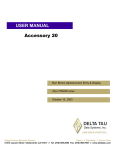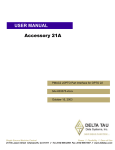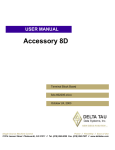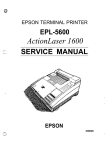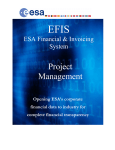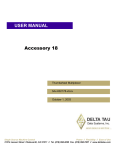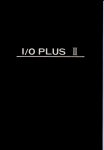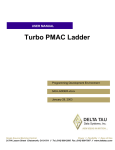Download ^1 USER MANUAL ^2 Accessory 26A
Transcript
^1 USER MANUAL ^2 Accessory 26A ^3 Serial Communications Converter ^4 3Ax-602213-xUxx ^5 October 15, 2003 Single Source Machine Control Power // Flexibility // Ease of Use 21314 Lassen Street Chatsworth, CA 91311 // Tel. (818) 998-2095 Fax. (818) 998-7807 // www.deltatau.com i Copyright Information © 2003 Delta Tau Data Systems, Inc. All rights reserved. This document is furnished for the customers of Delta Tau Data Systems, Inc. Other uses are unauthorized without written permission of Delta Tau Data Systems, Inc. Information contained in this manual may be updated from time-to-time due to product improvements, etc., and may not conform in every respect to former issues. To report errors or inconsistencies, call or email: Delta Tau Data Systems, Inc. Technical Support Phone: (818) 717-5656 Fax: (818) 998-7807 Email: [email protected] Website: http://www.deltatau.com Operating Conditions All Delta Tau Data Systems, Inc. motion controller products, accessories, and amplifiers contain static sensitive components that can be damaged by incorrect handling. When installing or handling Delta Tau Data Systems, Inc. products, avoid contact with highly insulated materials. Only qualified personnel should be allowed to handle this equipment. In the case of industrial applications, we expect our products to be protected from hazardous or conductive materials and/or environments that could cause harm to the controller by damaging components or causing electrical shorts. When our products are used in an industrial environment, install them into an industrial electrical cabinet or industrial PC to protect them from excessive or corrosive moisture, abnormal ambient temperatures, and conductive materials. If Delta Tau Data Systems, Inc. products are directly exposed to hazardous or conductive materials and/or environments, we cannot guarantee their operation. Accessory-26A Contents INTRODUCTION .......................................................................................................................................................1 SELECTING THE CORRECT OPTION .................................................................................................................3 SETUP PROCEDURE ................................................................................................................................................5 OPERATING ACC-26A .............................................................................................................................................7 CONNECTORS ...........................................................................................................................................................9 J1 JRS422 (26 Pin Connector).......................................................................................................................................9 J2 JRS232AT (9 Pin DB Connector).............................................................................................................................9 J3 JRS232XT (25 Pin DB Connector).........................................................................................................................10 4 JRS232 (10 Pin Connector) ......................................................................................................................................10 J5 JGEF (15-Pin DB Connector) .................................................................................................................................11 TB1 (2 Pin Terminal Block) ........................................................................................................................................11 JUMPERS ..................................................................................................................................................................13 Serial Data Direction ..............................................................................................................................................13 Handshake Direction...............................................................................................................................................13 SMCC Init/ ..............................................................................................................................................................13 TB1 Power Supply...................................................................................................................................................13 E-Point Jumper Summary............................................................................................................................................13 BOARD LAYOUT.....................................................................................................................................................15 Table of Contents i Accessory-26A Table of Contents ii Accessory-26A INTRODUCTION PMAC’s Accessory 26A is a new version of the serial communication optical isolation board for all versions of PMAC. It replaces the old ACC-26, which was suitable only for the PMAC-PC and the PMAC-VME. In the new version, ACC-26A Option 1 can be used for optical isolation of the host computer’s RS-232 to PMAC's RS-422 connector J4 (this is suitable for the PMAC-PC, PMAC-VME, and PMAC-LITE equipped with Option 9L). ACC-26A Option 2 is suitable for the regular PMAC-LITE and the PMAC-STD32 (The cable is not provided for PMAC-STD32). Option 2 simply acts as an optical isolation board between the host's RS-232 and the PMAC’s RS-232 connectors. ACC-26A Option 3 provides, through its J5 (JGEF) connector, optical isolation of the serial communication link between a host computer and the GE-FANUC series 90-70 PLC. ACC-26A Option 4 may be used for Delta Tau's other motion control cards (SMCC and MCC). The board comes with a standard DIN-rail mounting system, or you can use the four corner holes to mount the board with standoffs. Both DB-9 and DB-25 connectors are provided for host connection. Introduction 1 PMAC Accessory 26A Introduction 2 Accessory-26A SELECTING THE CORRECT OPTION When ordered as ACC-26A Option 1, this board comes equipped for RS-232 to RS-422 conversion and optical isolation. In this configuration, IC U1 plus resistor packs RP1 and RP2, are installed; IC U2 is not installed. ACC-26A Option 1 should be ordered for optically isolated host serial communication to the PMAC-PC, PMAC-VME and PMAC-LITE with its Option 9L. A 26-pin flat cable is provided for connecting this accessory's J1 connector to the PMACs' RS-424 connector (J4 on PMAC-PC and PMACVME). When ordered as ACC-26A Option 2, this board comes equipped for RS-232 to RS-232 optical isolation. In this configuration, IC U2 is installed; IC U1 and the resistor packs RP1 to RP3 are not installed. Option 2 should be ordered for optically isolated host serial communication to the regular PMAC-LITE (one without its Opt. 9L) and PMAC-STD32. A 10-pin flat cable is provided for connecting this accessory's J4 connector to PMAC-LITE board's RS-232 connector (J4). For PMAC-STD32, a separate cable should be special ordered. When ordered as ACC-26A Opt. 3 this board comes equipped for RS-232 to RS-422 conversion and optical isolation. In this configuration, IC U1 plus resistor packs RP1 and RP3 are installed; IC U2 is not installed. ACC-26A Opt. 3 should also be ordered for communication between any RS-232 host and the GE FANUC series 90-70 PLC. A DB15S connector cable is provided for connection to the GE FANUC series 90-70 PLC. When ordered as ACC-26A Option 4, this board comes equipped for RS-232 to RS-232 optical isolation. In this configuration, IC U2 is installed; IC U1 and the resistor packs RP1 to RP3 are not installed. Option 4 should be ordered for optically isolated host serial communication to SMCC and MCC. A 26pin flat cable is provided for connecting this accessory's J1 connector to SMCC’s J2 connector and MCC’s JRS232 connector. Selecting the Correct Option 3 PMAC Accessory 26A Selecting the Correct Option 4 Accessory-26A SETUP PROCEDURE The ACC-26 requires very little setup. Simply connect it to the host computer through the DB-9 or DB25 connector; whichever matches your host's serial port. Do not connect both of these connectors, or you will get contention. Jumpers on the ACC-26 are set up as default at the factory for the typical way a PC uses the serial communications lines (as the commanding device). If this is not the way your host device works, you can exchange the RXD and TXD lines by changing the E1A and E1B jumpers from horizontal to vertical, and exchange the RTS and CTS lines by changing the E1C and E1D (E2A & E2B in schematic) jumpers from horizontal to vertical. Jumper E3 should be installed for Opt. 4 only (SMCC and MCC). Jumper E4 provides the choice between using the PMAC, SMCC or MCC power supply verses a separate power +5V supply brought in through the 2-pin terminal block TB1. An external power supply input through TB1 should be used for applications in which this accessory board is physically placed a long distance away from PMAC, SMCC or MCC. Otherwise, jumper E4 pins 2 to 1 for the motion control board supply of power to this accessory board. Setup Procedure 5 PMAC Accessory 26A 6 Setup Procedure Accessory-26A OPERATING ACC-26A The ACC-26A requires no software setup, and can handle any baud rate up to PMAC’s maximum. Once installed and operational, it is transparent to the user. There are four dual-color LEDs on the ACC-26A to show when the key communications lines are being used. Each LED is red when the corresponding line is not in use, and green when it is in use. LED D1 is for the RXD/ line, D2 is for the TXD/ line, D3 is for CTS, and D4 is for RTS. (These are the only lines that PMAC requires for serial communications; the ACC-26A shorts together the DSR and DTR lines for those hosts that require a return pulse on one, for a pulse on the other). These lamps can be used to troubleshoot communications problems. Lamp D5 is a green LED that is on when the card is receiving power. Operating ACC-26A 7 PMAC Accessory 26A 8 Operating Acc-26A Accessory-26A CONNECTORS J1 JRS422 (26 Pin Connector) Pin Symbol Function Description Notes 1 CHASSI Common PMAC Common 2 S+5V Output +5Vdc supply deactivated by E8 on PMAC 3 RDInput Receive Data Diff. I/O low TRUE 4 RD+ Input Receive Data Diff. I/O high TRUE 5 SDOutput Send Data Diff. I/O low TRUE 6 SD+ Output Send Data Diff. I/O high TRUE 7 CS+ Input Clear to Send Diff. I/O high TRUE 8 CSInput Clear to Send Diff. I/O low TRUE 9 RS+ Output Request to Send Diff. I/O high TRUE 10 RSOutput Request to Send Diff. I/o low TRUE 11 DTR Bidirection Data Terminal Ready Tied to DSR 12 INIT/ Input PMAC Reset Low is RESET 13 CND Common PMAC Common 14 DSR Bidirection Data Set Ready Tied to DTR 15 SDIOBidirection Special Data Diff. I/O low TRUE 16 SDIO+ Bidirection Special Data Diff. I/O high TRUE 17 SCIOBidirection Special Ctrl. Diff. I/O low TRUE 18 SCIO+ Bidirection Special Ctrl. Diff. I/O high TRUE 19 SCKBidirection Special Clock Diff. I/O low TRUE 20 SCK+ Bidirection Special Clock Diff I/O high TRUE 21 SERVOBidirection Servo Clock Diff. I/O low TRUE 22 SERVO+ Bidirection Servo Clock Diff I/O high TRUE 23 PHASEBidirection Phase Clock Diff. I/O low TRUE 24 PHASE+ Bidirection Phase Clock Diff I/O high TRUE 25 GND Common PMAC Common 26 +5V Output +5VDC Supply This connector should be used to connect ACC-26A to the PMAC-PC and PMAC-VME board's J4 connector via the supplied 26-pin flat cable for ACC26A OPT. 1. Also, for ACC-26 OPT 4, this connector provides the link to SMCC and MCC boards. J2 JRS232AT (9 Pin DB Connector) Pin Symbol Function Description Notes 1 DCD NC Data Carrier Detect Not used 2 RXD/ Output* Receive Data Low is TRUE 3 TXD/ Input* Transmit Data Low is TRUE 4 DTR Bidirection Data Terminal Ready Connected to DSR 5 GND Common PMAC Common 6 DSR Bidirection Data Set Ready Connected to DTR 7 RTS Input** Request to Send 8 CTS Output** Clear to Send 9 RI NC Ring Indicator Not used This connector is used for connection to a host computer's RS232 connector through a DB9's connector. * To change signal direction, change E1A/E1B jumpers from "horizontal" to "vertical". See the enclosed schematic. ** To change signal direction, change E2A/E2B jumpers from "horizontal" to "vertical." See the enclosed schematic. Connectors 9 PMAC Accessory 26A J3 JRS232XT (25 Pin DB Connector) Pin Symbol 1 2 3 4 5 6 7 8 9 10 11-19 20 TXD/ RXD/ RTS CTS DSR GND INIT/ DTR Function NC Input* Output* Input** Output** Bidirection Common NC NC Input NC Bidirection Description Notes Transmit Data Receive Data Request to Send Clear to Send Data Set Ready PMAC Common PMAC Reset Data Terminal Ready Not connected Low is TRUE Low is TRUE Connected to DTR Not connected Not connected Low is RESET Not connected Connected to DSR 21-25 NC Not connected This connector is used for connection to a host computer's RS232 connector through a DB25 connector. * To change signal direction, change E1A/E1B jumpers from "horizontal" to "vertical". See the enclosed schematic. ** To change signal direction, change E2A/E2B jumpers from "horizontal" to "vertical". See the enclosed schematic. 4 JRS232 (10 Pin Connector) Pin Symbol Function Description Notes 1 PHASE NC Phase Clock Not used 2 DTR Bidirection Data Terminal Ready Connected to DSR 3 TXD/ Output Transmit Data Low is TRUE 4 CTS Input Clear to Send 5 RXD/ Input Receive Data Low is TRUE 6 RTS Output Request to Send 7 DSR Bidirection Data Set Ready Connected to DTR 8 SERVO NC Servo Clock Not used 9 GND Common PMAC Common 10 +5V Input +5V DC Supply This connector should be used to connect ACC-26A to PMAC-LITE ‘s J4 connector via the supplied flat cable for ACC26A Option 2 10 Connectors Accessory-26A J5 JGEF (15-Pin DB Connector) Pin Symbol Function Description Notes 1 SHIELD Common Cable Shield Connected to GND 2 NC No connection 3 NC No connection 4 NC No connection 5 +5V Input Power Supply 6 -RTS(A') Output Request to Send/ 7 GND Common GE Fanuc Common 8 +CTS(B) Output Clear to Send 9 NC No connection 10 -RD(A) Input Read Data/ 11 +RD(B) Input Read Data 12 -SD(A') Output Send Data/ 13 +SD(B') Output Send Data 14 +RTS(B') Input Request to Send 15 -CTS(A) Output Clear to Send/ This connector should be used to connect ACC-26A to the GE FANUC series 90-70 PLC. For this purpose ACC26A OPT. 3 should be ordered. TB1 (2 Pin Terminal Block) Pin Symbol Function Description Notes 1 GND Common 2 +5V Input Power Supply This connector should be used to connect ACC-26A to separate local power supply. This connection is not necessary unless the physical distance between PMAC and this accessory is too long. Connectors 11 PMAC Accessory 26A 12 Connectors Accessory-26A JUMPERS E Point Physical Layout Description Default Connect E1A 1 to 2 and E1B 1 to 2 for normal host (PC) and terminal (PMAC) serial communication operation. E1A pin 1 to pin 2 jumper installed Serial Data Direction E1A E1B E1B pin 1 to pin 2 jumper installed For reverse protocol, connect E1A pin 1 to E1B pin 1 and E1A pin 2 to E1B pin 2. Handshake Direction E2A Connect E2A 1 to 2 and E2B 1 to 2 for normal host (PC) and terminal (PMAC) serial communication operation. E2B E2A pin 1 to pin 2 jumper installed E2B pin 1 to pin 2 jumper installed For reverse protocol, connect E2A pin 1 to E2B pin 1 and E2A pin 2 to E2B pin 2. SMCC Init/ E3 No jumper installed for PMAC TB1 Power Supply E4 Connect E4-2 to E4-1 for power supply input from appropriate J connector (J1, J4 or J5). Jumper 1-2 installed For power supply input from Terminal Block TB1, connect E4-2 to E4-3 E-Point Jumper Summary Jumper On/off E1A E1B E1A to E1B E1C (E2A) E1D (E2B) E1C to E1D E3 E4 On On Jumpers On On 1-2 2-3 Description Default settings for standard RXD & TXD serial communication lines. Considered horizontally connected. Connect these “vertical” to each other to switch RXD & TXD communication lines. Default settings for standard RTS & CTS serial communication lines. Considered horizontally connected. Connect these “vertical” to each other to switch RTS & CTS communication lines. Installed only for Option 4 (SMCC & MCC). Power supply select PMAC, SMCC, MCC (default) External 5V power supply needed 13 PMAC Accessory 26A 14 Jumpers (REQUIRES SPECIAL CABLE) PMAC-Lite PMAC-STD32 GE FANUC 90-70 MCC SMCC PMAC-PC PMAC-VME PMAC-Lite RS422 J4 1 E3 TB1 1 2 E4 1 J1 U1 U2 RTS TXD/ CTS RXD/ E1D E1A 4.25 in. (107 mm.) RP3 RP2 RP1 1 T1 J2 FOR RS-422 INSTALL U1, RP1, RP2, RP3, REMOVE U2 FOR RS-232 INSTALL U2, REMOVE U1, RP1, RP2, & RP3 1 J5 MC34050 MAX232 Board Layout D10 1 J3 TO PC-XT (RS232C) TO PC-AT (RS232C) 3.88 in. (98.55 mm) ACC-26A RS422/232 TO RS232 OPTICALLY ISOLATED CONVERTER BOARD Accessory-26A BOARD LAYOUT 15 PMAC Accessory 26A 16 Board Layout