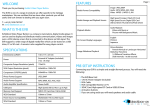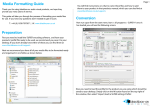Download Visitor Counter - Blackbox-av
Transcript
Visitor Counter Manual v2 Nov 2015 Visitor Counter User Manual v2 Nov 2015 Contents 1. What is the Visitor Counter? ......................................................... 4 2. Setup Instructions .......................................................................... 4 3. Changing Batteries ......................................................................... 7 3 Visitor Counter User Manual v2 Nov 2015 Thank you for purchasing the Visitor Counter. The Visitor Counter is one of a range of products we offer specific to the heritage marketplace. We are confident that we have other products you will find useful and look forward to dealing with you again soon. T: +44 (0)1639 767007 | W: www.blackboxav.co.uk 1. What is the Visitor Counter? The Visitor Counter is a battery powered visitor counter which uses PIR to detect when people walk by. It should be installed by visitor choke points via the available fixing wings to a flat surface out of reach but with a clear line of site. 2. Setup Instructions The visitor counter is an all-in-one unit which is ready to use straight out of the box. The unit is constantly on with the 3xAA batteries providing power for 2+ years. The batteries can be changed if/when required. 4 Visitor Counter User Manual v2 Nov 2015 Top Bottom/Front 1 - Visitor Counter 2 - Optional Trigger Connection 3 - Delay Timer 4 - Reset Visitor Counter 5 - PIR (Passive Infrared Sensor) 5 Visitor Counter User Manual v2 Nov 2015 1 - Visitor Counter The total visitor count is displayed via a digital total located on the front of the device - it can reach a maximum of 999,999. 2 - Optional Trigger Connection The Visitor Counter can be connected to an audio or video player (see SoundClip and VideoClip range) to activate content upon PIR trigger. 3 - Delay Timer Increase or decrease the trigger time - turn clockwise to increase. This will set how quickly after being triggered the Visitor Counter will trigger again. The delay is 4 seconds at the lowest and 50 seconds at the highest. 4 - Reset Visitor Counter Using the key supplied (pictured) or small pin/paperclip. insert into hole and push down until you hear a click, hold down for 2 seconds and the Visitor Counter will reset to 000000. 5 - PIR Sensor The PIR is located on the front side of the Visitor Counter along with a red LED which activates when triggered. The LED will blink once to register a trigger, and twice when ready to register a trigger again. 6 Visitor Counter User Manual v2 Nov 2015 3. Changing Batteries The 3xAA batteries provided with the Visitor Counter should last in excess of 2 years. To change the batteries simply remove the 4 screws at bottom of the Counter and slide the battery plate out. Be sure to remove the green screw terminal from the front (if connected) otherwise this will hold the plate in place. Note: If the Visitor Counter is to be left unused and inactive for a lengthy period of time you should remove the batteries. 7