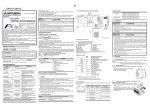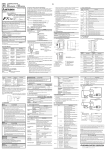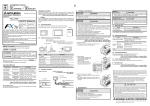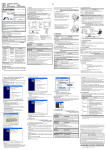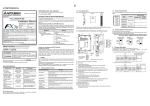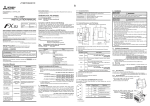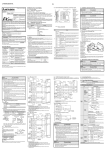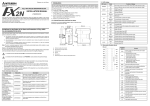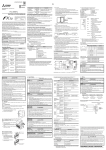Download FX3U-8AV-BD USER`S MANUAL
Transcript
Side B Manual Number JY997D40901 Revision B Date April 2015 This manual describes the part names, dimensions, mounting, and specifications of the product. Before use, read this manual and the manuals of all relevant products fully to acquire proficiency in handling and operating the product. Make sure to learn all the product information, safety information, and precautions. Store this manual in a safe place so that it can be taken out and read whenever necessary. Always forward it to the end user. Registration: The company and product name described in this manual are registered trademarks or the trademarks of their respective companies. Effective April 2015 Specifications are subject to change without notice. © 2010 Mitsubishi Electric Corporation The following products have shown compliance through direct testing (of the identified standards below) and design analysis (through the creation of a technical construction file) to the European Directive for Electromagnetic Compatibility (2004/108/EC) when used as directed by the appropriate documentation. Attention • This product is designed for use in industrial applications. Note • Authorized Representative in the European Community: Mitsubishi Electric Europe B.V. Gothaer Str. 8, 40880 Ratingen, Germany Type: Models: from August 1st, 2010 C omp lia nce w ith a ll rele van t aspe cts of th e standard. EMI • Radiated Emissions • Conducted Emissions EMS • Radiated electromagnetic field • Fast Transient burst • Electrostatic discharge • High-energy surge • Voltage drops and interruptions • Conducted RF • Power frequency magnetic field Manual name Manual No. Description FX3U Series User’s Manual - Hardware Edition JY997D16501 MODEL CODE: 09R516 Explains the FX 3U Series PLC specification details for I/O, wiring, installation, and maintenance. FX3UC Series User’s Manual - Hardware Edition JY997D28701 MODEL CODE: 09R519 Explains the FX 3UC Series PLC specification details for I/O, wiring, installation, and maintenance. FX 3S /FX 3G /FX 3GC / FX 3U /FX 3UC Series Programming Manual -Basic&Applied Instruction Edition JY997D16601 MODEL CODE: 09R517 1. Introduction The FX3U-8AV-BD is an expansion board equipped with eight analog set points which can be used as an analog timer. 1.1 Incorporated Items • Do not disassemble or modify the PLC. Doing so may cause fire, equipment failures, or malfunctions. * For repair, contact your local Mitsubishi Electric distributor. • Do not drop the product or exert strong impact to it. Doing so may cause damage. FX3U-8AV-BD 1 unit Trimmer layout label 1 sheet M3 tapping screws for installation 2 pcs Manuals (Japanese version, English version) • The product is a precision instrument. During transportation, avoid any impacts. Failure to do so may cause failures in the product. After transportation, verify the operations of the product. 3.1 Applicable PLC Model name [4] Main unit connector 1 manual each 4) Make sure the expansion board (fig. B) is in parallel with the main unit (fig. C) and attach it to the expansion board connector. 5) Fix the expansion board (fig. B) to the main unit (fig. C) using the provided M3 tapping screws (fig. D). Tightening torque: 0.3 to 0.6 N•m [5] Special adapter connector T 10 12 11 OU /ES MR 3U FX RU -48M FX3U-48 N P STO 3) IN C VR0 VR1 VR4 VR5 VR6 VR7 INSTALLATION PRECAUTIONS 1 OU T 10 1 /ES MR -48 -48M FX3U 3U FX N RU P STO 5) D B 2.1.2 10 FX3U-48M 4) D 1.3 Trimmer Layout FX3UC-32MT-LT(-2) Series PLC 1) Power off the PLC. Disconnect all the cables connected to the PLC. Demount the PLC from the DIN rail. 2) Using a flat head screwdriver as shown in the figure on the right, lift the dummy expansion board cover (fig. A) making sure not to damage the circuit board or electronic parts. 3) Remove the dummy expansion board cover (fig. A) perpendicularly away from the main unit. 3) A 2) • Make sure to shut down all phases of the power supply externally before installing. Failure to do so may cause electric shock or damage to the product. • Use the product within the generic environment specifications described in PLC main unit manual (Hardware Edition). Never use the product in areas with excessive dust, oily smoke, conductive dusts, corrosive gas (salt air, Cl 2 , H 2 S, SO 2 , or NO 2 ), flammable gas, vibration or impacts, or expose it to high temperature, condensation, or rain and wind. If the product is used in such conditions, electric shock, fire, malfunctions, deterioration or damage may occur. • Use screwdrivers carefully when performing installation work, thus avoiding accident or product damage. • When drilling screw holes or wiring, make sure cutting or wire debris dose not enter the ventilation slits. Failure to do so may cause fire, equipment failures or malfunctions. • Do not touch the conductive parts of the product directly. Doing so may cause device failures or malfunctions. • Connect the extension board securely to their designated connectors. Loose connections may cause malfunctions. 4. Program Example 6. Caution On Use For details on the VRRD and VRSC instruction, refer to the following manuals. → Refer to the FX3S/FX3G/FX3GC/FX3U/FX3UC Series Programming Manual. 1) Example in which the read analog value is used as the set value of an analog timer. (VRRD instruction) The analog value of the variable analog potentiometer No.0 is converted into binary 8-bit data, and the value in the range from 0 to 255 is transferred to D0. The value of D0 is used as the set value of a timer • Only one analog volume expansion board can be used per main unit. • The communication function is not available at ch1 when VRRD or VRSC instruction is used in the program in FX3U/FX3UC PLCs. 4) Make sure the expansion board (fig. B) is in parallel with the main unit (fig. C) and attach it to the expansion board connector. 5) Fix the expansion board (fig. B) to the main unit (fig. C) using the provided M3 tapping screws (fig. D). Tightening torque: 0.3 to 0.6 N•m B D C 5) 4) Volume Read number destination DISPOSAL PRECAUTIONS TRANSPORT AND STORAGE PRECAUTIONS [3] Analog volume INSTALLATION PRECAUTIONS X000 • Please contact a certified electronic waste disposal company for the environmentally safe recycling and disposal of your device. [2] Special adapter connector cover 2. Installation How to obtain manuals For product manuals or documents, consult with the Mitsubishi Electric dealer from who you purchased your product. STARTUP AND MAINTENANCE PRECAUTIONS [1] Mounting holes(2- φ3.2 (0.13")) Check to ensure the following product and items are included in the package Describes PLC programming for basic/applied instructions and devices. 3. Specification 0 11 IN 10 FX3U-48M 2) VR2 VR3 Included Item Associated Manuals FX3U Series PLC 1) Power off the PLC. Disconnect all the cables connected to the PLC. Demount the PLC from the DIN rail. 2) Using a flat head screwdriver as shown in the figure on the right, lift the dummy expansion board cover (fig. A) making sure not to damage the circuit board or electronic parts. A 3) Remove the dummy expansion board cover (fig. A) perpendicularly away from the main unit. Special adapter connector cover is removed MASS(Weight): 20g(0.05lbs) Remark EN61131-2:2007 Programmable controllers - Equipment requirements and tests Indicates that incorrect handling may cause hazardous conditions, resulting in death or severe injury. may also 19.7 (0.78") 2.1.1 FX3U-8AV-BD . Depending on the circumstances, procedures indicated by cause severe injury. It is important to follow all precautions for personal safety. 53.5(2.11") 55.9(2.20") The following section describes the installation method to the FX3U/FX3UC-32MTLT(-2) Series PLC. [5] Standard This manual classifies the safety precautions into two categories: Indicates that incorrect handling may cause hazardous conditions, resulting in medium or slight personal injury or physical damage. [4] [2] Programmable Controller (Open Type Equipment) MELSEC FX3U series manufactured Safety Precaution (Read these precautions before use.) and [1] 3 Requirement for Compliance with EMC directive 2.1 Installation Method Unit: mm(inches) 2 USER'S MANUAL 1.2 External Dimensions and Part Names This note does not guarantee that an entire mechanical module produced in accordance with the contents of this note will comply with the following standards. Compliance to EMC directive and LVD directive for the entire mechanical module should be checked by the user/manufacturer. For more information please consult with your nearest Mitsubishi product provider. Regarding the standards that comply with the main unit, please refer to either the FX series product catalog or consult with your nearest Mitsubishi product provider. 1 FX3U-8AV-BD Compliance with EC directive (CE Marking) 0 B 2 ENGLISH A 1 JAPANESE Side 0 Side 46.1(1.82") JY997D40901B FNC 85 VRRD K0 X001 T0 D0 D0 When a value larger than 255 is required as the set value of a timer, the read value multiplied by a constant by the FNC22 (MUL) instruction can be set indirectly as the timer constant. 2) Example in which the scale value is used as a rotary switch. (VRSC instruction) Either one among auxiliary relays M0 to M10 turns ON in accordance with the scale value in the range from 0 to 10 of the specified variable analog potentiometer. Applicability FX3U Series PLC Ver. 2.70 and later FX3UC-32MT-LT(-2) PLC Ver. 2.70 and later X000 X001 3.2 General Specifications Items other than the following are equivalent to those of the PLC main unit. For general specifications, refer to the manual of the PLC main unit. → Refer to the FX3U Series User's Manual - Hardware Edition. → Refer to the FX3UC Series User's Manual - Hardware Edition. K1 D1 FNC 41 DECO D1 M0 K4 The FNC41 (DECO) instruction occupies auxiliary relays M0 to M15. M0 M0 turns ON when the scale value is "0". M1 3.3 Power Supply Specification Item FNC 86 VRSC M1 turns ON when the scale value is "1". Specification 20mA 5V DC power supply (mA) (5V DC power is supplied internally from the main unit.) M10 M10 turns ON when the scale value is "10". 3.4 Performance Specification Item Specification Analog volume points 8 points Instruction VRRD(FNC 85) Volume Read VRSC(FNC 86) Volume Scale Digital conversion value VRRD instruction: 0 to 255 VRSC instruction: 0 to 10 5. Trimmer Layout Label The trimmer layout label is adhere it in a position where it can be seen easily for quick reference (as shown in the figure below). • In the case of FX3U Series PLC VR VR 0 1 VR VR 2 3 VR VR 4 5 VR VR 6 7 • In the case of FX3UC-32MT-LT(-2) PLC VR VR 0 1 VR VR 2 3 VR VR 4 5 VR VR 6 7 This manual confers no industrial property rights or any rights of any other kind, nor does it confer any patent licenses. Mitsubishi Electric Corporation cannot be held responsible for any problems involving industrial property rights which may occur as a result of using the contents noted in this manual. Warranty Mitsubishi will not be held liable for damage caused by factors found not to be the cause of Mitsubishi; opportunity loss or lost profits caused by faults in the Mitsubishi products; damage, secondary damage, accident compensation caused by special factors unpredictable by Mitsubishi; damages to products other than Mitsubishi products; and to other duties. For safe use • This product has been manufactured as a general-purpose part for general industries, and has not been designed or manufactured to be incorporated in a device or system used in purposes related to human life. • Before using the product for special purposes such as nuclear power, electric power, aerospace, medicine or passenger movement vehicles, consult with Mitsubishi Electric. • This product has been manufactured under strict quality control. However when installing the product where major accidents or losses could occur if the product fails, install appropriate backup or failsafe functions in the system. HEAD OFFICE : TOKYO BUILDING, 2-7-3 MARUNOUCHI, CHIYODA-KU, TOKYO 100-8310, JAPAN Side B Manual Number JY997D40901 Revision B Date April 2015 This manual describes the part names, dimensions, mounting, and specifications of the product. Before use, read this manual and the manuals of all relevant products fully to acquire proficiency in handling and operating the product. Make sure to learn all the product information, safety information, and precautions. Store this manual in a safe place so that it can be taken out and read whenever necessary. Always forward it to the end user. Registration: The company and product name described in this manual are registered trademarks or the trademarks of their respective companies. Effective April 2015 Specifications are subject to change without notice. © 2010 Mitsubishi Electric Corporation The following products have shown compliance through direct testing (of the identified standards below) and design analysis (through the creation of a technical construction file) to the European Directive for Electromagnetic Compatibility (2004/108/EC) when used as directed by the appropriate documentation. Attention • This product is designed for use in industrial applications. Note • Authorized Representative in the European Community: Mitsubishi Electric Europe B.V. Gothaer Str. 8, 40880 Ratingen, Germany Type: Models: from August 1st, 2010 C omp lia nce w ith a ll rele van t aspe cts of th e standard. EMI • Radiated Emissions • Conducted Emissions EMS • Radiated electromagnetic field • Fast Transient burst • Electrostatic discharge • High-energy surge • Voltage drops and interruptions • Conducted RF • Power frequency magnetic field Manual name Manual No. Description FX3U Series User’s Manual - Hardware Edition JY997D16501 MODEL CODE: 09R516 Explains the FX 3U Series PLC specification details for I/O, wiring, installation, and maintenance. FX3UC Series User’s Manual - Hardware Edition JY997D28701 MODEL CODE: 09R519 Explains the FX 3UC Series PLC specification details for I/O, wiring, installation, and maintenance. FX 3S /FX 3G /FX 3GC / FX 3U /FX 3UC Series Programming Manual -Basic&Applied Instruction Edition JY997D16601 MODEL CODE: 09R517 1. Introduction The FX3U-8AV-BD is an expansion board equipped with eight analog set points which can be used as an analog timer. 1.1 Incorporated Items • Do not disassemble or modify the PLC. Doing so may cause fire, equipment failures, or malfunctions. * For repair, contact your local Mitsubishi Electric distributor. • Do not drop the product or exert strong impact to it. Doing so may cause damage. FX3U-8AV-BD 1 unit Trimmer layout label 1 sheet M3 tapping screws for installation 2 pcs Manuals (Japanese version, English version) • The product is a precision instrument. During transportation, avoid any impacts. Failure to do so may cause failures in the product. After transportation, verify the operations of the product. 3.1 Applicable PLC Model name [4] Main unit connector 1 manual each 4) Make sure the expansion board (fig. B) is in parallel with the main unit (fig. C) and attach it to the expansion board connector. 5) Fix the expansion board (fig. B) to the main unit (fig. C) using the provided M3 tapping screws (fig. D). Tightening torque: 0.3 to 0.6 N•m [5] Special adapter connector T 10 12 11 OU /ES MR 3U FX RU -48M FX3U-48 N P STO 3) IN C VR0 VR1 VR4 VR5 VR6 VR7 INSTALLATION PRECAUTIONS 1 OU T 10 1 /ES MR -48 -48M FX3U 3U FX N RU P STO 5) D B 2.1.2 10 FX3U-48M 4) D 1.3 Trimmer Layout FX3UC-32MT-LT(-2) Series PLC 1) Power off the PLC. Disconnect all the cables connected to the PLC. Demount the PLC from the DIN rail. 2) Using a flat head screwdriver as shown in the figure on the right, lift the dummy expansion board cover (fig. A) making sure not to damage the circuit board or electronic parts. 3) Remove the dummy expansion board cover (fig. A) perpendicularly away from the main unit. 3) A 2) • Make sure to shut down all phases of the power supply externally before installing. Failure to do so may cause electric shock or damage to the product. • Use the product within the generic environment specifications described in PLC main unit manual (Hardware Edition). Never use the product in areas with excessive dust, oily smoke, conductive dusts, corrosive gas (salt air, Cl 2 , H 2 S, SO 2 , or NO 2 ), flammable gas, vibration or impacts, or expose it to high temperature, condensation, or rain and wind. If the product is used in such conditions, electric shock, fire, malfunctions, deterioration or damage may occur. • Use screwdrivers carefully when performing installation work, thus avoiding accident or product damage. • When drilling screw holes or wiring, make sure cutting or wire debris dose not enter the ventilation slits. Failure to do so may cause fire, equipment failures or malfunctions. • Do not touch the conductive parts of the product directly. Doing so may cause device failures or malfunctions. • Connect the extension board securely to their designated connectors. Loose connections may cause malfunctions. 4. Program Example 6. Caution On Use For details on the VRRD and VRSC instruction, refer to the following manuals. → Refer to the FX3S/FX3G/FX3GC/FX3U/FX3UC Series Programming Manual. 1) Example in which the read analog value is used as the set value of an analog timer. (VRRD instruction) The analog value of the variable analog potentiometer No.0 is converted into binary 8-bit data, and the value in the range from 0 to 255 is transferred to D0. The value of D0 is used as the set value of a timer • Only one analog volume expansion board can be used per main unit. • The communication function is not available at ch1 when VRRD or VRSC instruction is used in the program in FX3U/FX3UC PLCs. 4) Make sure the expansion board (fig. B) is in parallel with the main unit (fig. C) and attach it to the expansion board connector. 5) Fix the expansion board (fig. B) to the main unit (fig. C) using the provided M3 tapping screws (fig. D). Tightening torque: 0.3 to 0.6 N•m B D C 5) 4) Volume Read number destination DISPOSAL PRECAUTIONS TRANSPORT AND STORAGE PRECAUTIONS [3] Analog volume INSTALLATION PRECAUTIONS X000 • Please contact a certified electronic waste disposal company for the environmentally safe recycling and disposal of your device. [2] Special adapter connector cover 2. Installation How to obtain manuals For product manuals or documents, consult with the Mitsubishi Electric dealer from who you purchased your product. STARTUP AND MAINTENANCE PRECAUTIONS [1] Mounting holes(2- φ3.2 (0.13")) Check to ensure the following product and items are included in the package Describes PLC programming for basic/applied instructions and devices. 3. Specification 0 11 IN 10 FX3U-48M 2) VR2 VR3 Included Item Associated Manuals FX3U Series PLC 1) Power off the PLC. Disconnect all the cables connected to the PLC. Demount the PLC from the DIN rail. 2) Using a flat head screwdriver as shown in the figure on the right, lift the dummy expansion board cover (fig. A) making sure not to damage the circuit board or electronic parts. A 3) Remove the dummy expansion board cover (fig. A) perpendicularly away from the main unit. Special adapter connector cover is removed MASS(Weight): 20g(0.05lbs) Remark EN61131-2:2007 Programmable controllers - Equipment requirements and tests Indicates that incorrect handling may cause hazardous conditions, resulting in death or severe injury. may also 19.7 (0.78") 2.1.1 FX3U-8AV-BD . Depending on the circumstances, procedures indicated by cause severe injury. It is important to follow all precautions for personal safety. 53.5(2.11") 55.9(2.20") The following section describes the installation method to the FX3U/FX3UC-32MTLT(-2) Series PLC. [5] Standard This manual classifies the safety precautions into two categories: Indicates that incorrect handling may cause hazardous conditions, resulting in medium or slight personal injury or physical damage. [4] [2] Programmable Controller (Open Type Equipment) MELSEC FX3U series manufactured Safety Precaution (Read these precautions before use.) and [1] 3 Requirement for Compliance with EMC directive 2.1 Installation Method Unit: mm(inches) 2 USER'S MANUAL 1.2 External Dimensions and Part Names This note does not guarantee that an entire mechanical module produced in accordance with the contents of this note will comply with the following standards. Compliance to EMC directive and LVD directive for the entire mechanical module should be checked by the user/manufacturer. For more information please consult with your nearest Mitsubishi product provider. Regarding the standards that comply with the main unit, please refer to either the FX series product catalog or consult with your nearest Mitsubishi product provider. 1 FX3U-8AV-BD Compliance with EC directive (CE Marking) 0 B 2 ENGLISH A 1 JAPANESE Side 0 Side 46.1(1.82") JY997D40901B FNC 85 VRRD K0 X001 T0 D0 D0 When a value larger than 255 is required as the set value of a timer, the read value multiplied by a constant by the FNC22 (MUL) instruction can be set indirectly as the timer constant. 2) Example in which the scale value is used as a rotary switch. (VRSC instruction) Either one among auxiliary relays M0 to M10 turns ON in accordance with the scale value in the range from 0 to 10 of the specified variable analog potentiometer. Applicability FX3U Series PLC Ver. 2.70 and later FX3UC-32MT-LT(-2) PLC Ver. 2.70 and later X000 X001 3.2 General Specifications Items other than the following are equivalent to those of the PLC main unit. For general specifications, refer to the manual of the PLC main unit. → Refer to the FX3U Series User's Manual - Hardware Edition. → Refer to the FX3UC Series User's Manual - Hardware Edition. K1 D1 FNC 41 DECO D1 M0 K4 The FNC41 (DECO) instruction occupies auxiliary relays M0 to M15. M0 M0 turns ON when the scale value is "0". M1 3.3 Power Supply Specification Item FNC 86 VRSC M1 turns ON when the scale value is "1". Specification 20mA 5V DC power supply (mA) (5V DC power is supplied internally from the main unit.) M10 M10 turns ON when the scale value is "10". 3.4 Performance Specification Item Specification Analog volume points 8 points Instruction VRRD(FNC 85) Volume Read VRSC(FNC 86) Volume Scale Digital conversion value VRRD instruction: 0 to 255 VRSC instruction: 0 to 10 5. Trimmer Layout Label The trimmer layout label is adhere it in a position where it can be seen easily for quick reference (as shown in the figure below). • In the case of FX3U Series PLC VR VR 0 1 VR VR 2 3 VR VR 4 5 VR VR 6 7 • In the case of FX3UC-32MT-LT(-2) PLC VR VR 0 1 VR VR 2 3 VR VR 4 5 VR VR 6 7 This manual confers no industrial property rights or any rights of any other kind, nor does it confer any patent licenses. Mitsubishi Electric Corporation cannot be held responsible for any problems involving industrial property rights which may occur as a result of using the contents noted in this manual. Warranty Mitsubishi will not be held liable for damage caused by factors found not to be the cause of Mitsubishi; opportunity loss or lost profits caused by faults in the Mitsubishi products; damage, secondary damage, accident compensation caused by special factors unpredictable by Mitsubishi; damages to products other than Mitsubishi products; and to other duties. For safe use • This product has been manufactured as a general-purpose part for general industries, and has not been designed or manufactured to be incorporated in a device or system used in purposes related to human life. • Before using the product for special purposes such as nuclear power, electric power, aerospace, medicine or passenger movement vehicles, consult with Mitsubishi Electric. • This product has been manufactured under strict quality control. However when installing the product where major accidents or losses could occur if the product fails, install appropriate backup or failsafe functions in the system. HEAD OFFICE : TOKYO BUILDING, 2-7-3 MARUNOUCHI, CHIYODA-KU, TOKYO 100-8310, JAPAN Side B Manual Number JY997D40901 Revision B Date April 2015 This manual describes the part names, dimensions, mounting, and specifications of the product. Before use, read this manual and the manuals of all relevant products fully to acquire proficiency in handling and operating the product. Make sure to learn all the product information, safety information, and precautions. Store this manual in a safe place so that it can be taken out and read whenever necessary. Always forward it to the end user. Registration: The company and product name described in this manual are registered trademarks or the trademarks of their respective companies. Effective April 2015 Specifications are subject to change without notice. © 2010 Mitsubishi Electric Corporation The following products have shown compliance through direct testing (of the identified standards below) and design analysis (through the creation of a technical construction file) to the European Directive for Electromagnetic Compatibility (2004/108/EC) when used as directed by the appropriate documentation. Attention • This product is designed for use in industrial applications. Note • Authorized Representative in the European Community: Mitsubishi Electric Europe B.V. Gothaer Str. 8, 40880 Ratingen, Germany Type: Models: from August 1st, 2010 C omp lia nce w ith a ll rele van t aspe cts of th e standard. EMI • Radiated Emissions • Conducted Emissions EMS • Radiated electromagnetic field • Fast Transient burst • Electrostatic discharge • High-energy surge • Voltage drops and interruptions • Conducted RF • Power frequency magnetic field Manual name Manual No. Description FX3U Series User’s Manual - Hardware Edition JY997D16501 MODEL CODE: 09R516 Explains the FX 3U Series PLC specification details for I/O, wiring, installation, and maintenance. FX3UC Series User’s Manual - Hardware Edition JY997D28701 MODEL CODE: 09R519 Explains the FX 3UC Series PLC specification details for I/O, wiring, installation, and maintenance. FX 3S /FX 3G /FX 3GC / FX 3U /FX 3UC Series Programming Manual -Basic&Applied Instruction Edition JY997D16601 MODEL CODE: 09R517 1. Introduction The FX3U-8AV-BD is an expansion board equipped with eight analog set points which can be used as an analog timer. 1.1 Incorporated Items • Do not disassemble or modify the PLC. Doing so may cause fire, equipment failures, or malfunctions. * For repair, contact your local Mitsubishi Electric distributor. • Do not drop the product or exert strong impact to it. Doing so may cause damage. FX3U-8AV-BD 1 unit Trimmer layout label 1 sheet M3 tapping screws for installation 2 pcs Manuals (Japanese version, English version) • The product is a precision instrument. During transportation, avoid any impacts. Failure to do so may cause failures in the product. After transportation, verify the operations of the product. 3.1 Applicable PLC Model name [4] Main unit connector 1 manual each 4) Make sure the expansion board (fig. B) is in parallel with the main unit (fig. C) and attach it to the expansion board connector. 5) Fix the expansion board (fig. B) to the main unit (fig. C) using the provided M3 tapping screws (fig. D). Tightening torque: 0.3 to 0.6 N•m [5] Special adapter connector T 10 12 11 OU /ES MR 3U FX RU -48M FX3U-48 N P STO 3) IN C VR0 VR1 VR4 VR5 VR6 VR7 INSTALLATION PRECAUTIONS 1 OU T 10 1 /ES MR -48 -48M FX3U 3U FX N RU P STO 5) D B 2.1.2 10 FX3U-48M 4) D 1.3 Trimmer Layout FX3UC-32MT-LT(-2) Series PLC 1) Power off the PLC. Disconnect all the cables connected to the PLC. Demount the PLC from the DIN rail. 2) Using a flat head screwdriver as shown in the figure on the right, lift the dummy expansion board cover (fig. A) making sure not to damage the circuit board or electronic parts. 3) Remove the dummy expansion board cover (fig. A) perpendicularly away from the main unit. 3) A 2) • Make sure to shut down all phases of the power supply externally before installing. Failure to do so may cause electric shock or damage to the product. • Use the product within the generic environment specifications described in PLC main unit manual (Hardware Edition). Never use the product in areas with excessive dust, oily smoke, conductive dusts, corrosive gas (salt air, Cl 2 , H 2 S, SO 2 , or NO 2 ), flammable gas, vibration or impacts, or expose it to high temperature, condensation, or rain and wind. If the product is used in such conditions, electric shock, fire, malfunctions, deterioration or damage may occur. • Use screwdrivers carefully when performing installation work, thus avoiding accident or product damage. • When drilling screw holes or wiring, make sure cutting or wire debris dose not enter the ventilation slits. Failure to do so may cause fire, equipment failures or malfunctions. • Do not touch the conductive parts of the product directly. Doing so may cause device failures or malfunctions. • Connect the extension board securely to their designated connectors. Loose connections may cause malfunctions. 4. Program Example 6. Caution On Use For details on the VRRD and VRSC instruction, refer to the following manuals. → Refer to the FX3S/FX3G/FX3GC/FX3U/FX3UC Series Programming Manual. 1) Example in which the read analog value is used as the set value of an analog timer. (VRRD instruction) The analog value of the variable analog potentiometer No.0 is converted into binary 8-bit data, and the value in the range from 0 to 255 is transferred to D0. The value of D0 is used as the set value of a timer • Only one analog volume expansion board can be used per main unit. • The communication function is not available at ch1 when VRRD or VRSC instruction is used in the program in FX3U/FX3UC PLCs. 4) Make sure the expansion board (fig. B) is in parallel with the main unit (fig. C) and attach it to the expansion board connector. 5) Fix the expansion board (fig. B) to the main unit (fig. C) using the provided M3 tapping screws (fig. D). Tightening torque: 0.3 to 0.6 N•m B D C 5) 4) Volume Read number destination DISPOSAL PRECAUTIONS TRANSPORT AND STORAGE PRECAUTIONS [3] Analog volume INSTALLATION PRECAUTIONS X000 • Please contact a certified electronic waste disposal company for the environmentally safe recycling and disposal of your device. [2] Special adapter connector cover 2. Installation How to obtain manuals For product manuals or documents, consult with the Mitsubishi Electric dealer from who you purchased your product. STARTUP AND MAINTENANCE PRECAUTIONS [1] Mounting holes(2- φ3.2 (0.13")) Check to ensure the following product and items are included in the package Describes PLC programming for basic/applied instructions and devices. 3. Specification 0 11 IN 10 FX3U-48M 2) VR2 VR3 Included Item Associated Manuals FX3U Series PLC 1) Power off the PLC. Disconnect all the cables connected to the PLC. Demount the PLC from the DIN rail. 2) Using a flat head screwdriver as shown in the figure on the right, lift the dummy expansion board cover (fig. A) making sure not to damage the circuit board or electronic parts. A 3) Remove the dummy expansion board cover (fig. A) perpendicularly away from the main unit. Special adapter connector cover is removed MASS(Weight): 20g(0.05lbs) Remark EN61131-2:2007 Programmable controllers - Equipment requirements and tests Indicates that incorrect handling may cause hazardous conditions, resulting in death or severe injury. may also 19.7 (0.78") 2.1.1 FX3U-8AV-BD . Depending on the circumstances, procedures indicated by cause severe injury. It is important to follow all precautions for personal safety. 53.5(2.11") 55.9(2.20") The following section describes the installation method to the FX3U/FX3UC-32MTLT(-2) Series PLC. [5] Standard This manual classifies the safety precautions into two categories: Indicates that incorrect handling may cause hazardous conditions, resulting in medium or slight personal injury or physical damage. [4] [2] Programmable Controller (Open Type Equipment) MELSEC FX3U series manufactured Safety Precaution (Read these precautions before use.) and [1] 3 Requirement for Compliance with EMC directive 2.1 Installation Method Unit: mm(inches) 2 USER'S MANUAL 1.2 External Dimensions and Part Names This note does not guarantee that an entire mechanical module produced in accordance with the contents of this note will comply with the following standards. Compliance to EMC directive and LVD directive for the entire mechanical module should be checked by the user/manufacturer. For more information please consult with your nearest Mitsubishi product provider. Regarding the standards that comply with the main unit, please refer to either the FX series product catalog or consult with your nearest Mitsubishi product provider. 1 FX3U-8AV-BD Compliance with EC directive (CE Marking) 0 B 2 ENGLISH A 1 JAPANESE Side 0 Side 46.1(1.82") JY997D40901B FNC 85 VRRD K0 X001 T0 D0 D0 When a value larger than 255 is required as the set value of a timer, the read value multiplied by a constant by the FNC22 (MUL) instruction can be set indirectly as the timer constant. 2) Example in which the scale value is used as a rotary switch. (VRSC instruction) Either one among auxiliary relays M0 to M10 turns ON in accordance with the scale value in the range from 0 to 10 of the specified variable analog potentiometer. Applicability FX3U Series PLC Ver. 2.70 and later FX3UC-32MT-LT(-2) PLC Ver. 2.70 and later X000 X001 3.2 General Specifications Items other than the following are equivalent to those of the PLC main unit. For general specifications, refer to the manual of the PLC main unit. → Refer to the FX3U Series User's Manual - Hardware Edition. → Refer to the FX3UC Series User's Manual - Hardware Edition. K1 D1 FNC 41 DECO D1 M0 K4 The FNC41 (DECO) instruction occupies auxiliary relays M0 to M15. M0 M0 turns ON when the scale value is "0". M1 3.3 Power Supply Specification Item FNC 86 VRSC M1 turns ON when the scale value is "1". Specification 20mA 5V DC power supply (mA) (5V DC power is supplied internally from the main unit.) M10 M10 turns ON when the scale value is "10". 3.4 Performance Specification Item Specification Analog volume points 8 points Instruction VRRD(FNC 85) Volume Read VRSC(FNC 86) Volume Scale Digital conversion value VRRD instruction: 0 to 255 VRSC instruction: 0 to 10 5. Trimmer Layout Label The trimmer layout label is adhere it in a position where it can be seen easily for quick reference (as shown in the figure below). • In the case of FX3U Series PLC VR VR 0 1 VR VR 2 3 VR VR 4 5 VR VR 6 7 • In the case of FX3UC-32MT-LT(-2) PLC VR VR 0 1 VR VR 2 3 VR VR 4 5 VR VR 6 7 This manual confers no industrial property rights or any rights of any other kind, nor does it confer any patent licenses. Mitsubishi Electric Corporation cannot be held responsible for any problems involving industrial property rights which may occur as a result of using the contents noted in this manual. Warranty Mitsubishi will not be held liable for damage caused by factors found not to be the cause of Mitsubishi; opportunity loss or lost profits caused by faults in the Mitsubishi products; damage, secondary damage, accident compensation caused by special factors unpredictable by Mitsubishi; damages to products other than Mitsubishi products; and to other duties. For safe use • This product has been manufactured as a general-purpose part for general industries, and has not been designed or manufactured to be incorporated in a device or system used in purposes related to human life. • Before using the product for special purposes such as nuclear power, electric power, aerospace, medicine or passenger movement vehicles, consult with Mitsubishi Electric. • This product has been manufactured under strict quality control. However when installing the product where major accidents or losses could occur if the product fails, install appropriate backup or failsafe functions in the system. HEAD OFFICE : TOKYO BUILDING, 2-7-3 MARUNOUCHI, CHIYODA-KU, TOKYO 100-8310, JAPAN