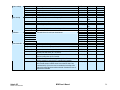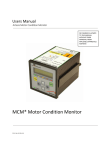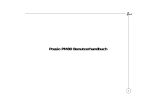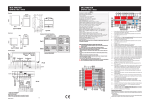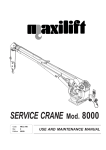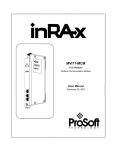Download Manual
Transcript
MCM User’s Manual Artesis A.S. April 2004 For firmware versions 3.2.1 and greater Document no: MCM 0018-OP-UM-EG-0003 WARNING Lethal voltages and currents are present at the input terminals of this device. Accordingly, this MCM unit should be installed and maintained only by qualified, competent personnel who have the necessary training and experience appropriate to high voltage and current devices. MCM must be used in accordance with all local and national codes for the installation and operation of electrical equipment. Recommended safety precautions should be followed at all times. Both current and voltage transformers can present lethal currents and voltages when their primaries are energized and standard practices (i.e. shorting the secondaries of current transformers and removing voltage transformer fuses) must be respected during installation or any subsequent service. The unit is designed for operation in a control cabinet with restricted access to the rear terminals and should not be used in any environment where this is not the case. MCM should not be used for the purpose of primary protection of electrical equipment. DISCLAIMER All rights reserved. No part of this publication may be reproduced, stored in a retrieval system, or transmitted in any form or by any means, mechanical, photocopying, recording or otherwise, without prior written permission of Artesis AS. No patent liability is assumed with respect to the information contained herein. Whilst every effort has been made to ensure that the information presented in this document is accurate and up to date, Artesis AS reserves the right to make changes without notice. Neither Artesis AS nor its designated agents can be held responsible for any errors or omissions, or problems arising from the application of information contained herein. Neither Artesis AS nor its affiliates shall be liable to the purchaser of this product or third parties for damages, losses, costs, or expenses incurred by purchaser or third parties as a result of: accident, misuse or abuse of this product or unauthorized modifications, repairs, or alterations to this product, or failure to comply strictly Artesis AS’s operating and maintenance instructions. Artesis AS shall not be liable against damages or problems arising the use of any options or any consumable products other than those designated as Artesis original products or Artesis approved products by Artesis AS. Product names other than those owned by Artesis AS are used for identification purposes only and may be trademarks of their respective owners. Artesis AS disclaims any and all rights in those marks. Copyright © Artesis 2004 by Artesis AS, 34950 Tuzla, Istanbul. Artesis AS MCM 0018-OP-UM-EG-0003 MCM User’s Manual i Contents 1. Welcome to MCM 1.1 1.2 Introduction Use of this manual 1 2 2. A quick guide to using MCM 3. MCM Installation 3.1 3.2 3.3 3.3.1 3.3.2 3.3.3 3.4 3.5 3.6 3.7 3 Preliminary checks MCM unit Installation Current and Voltage Sensor Installation Low voltage line driven systems Low voltage inverter driven systems Medium/High voltage systems Rear panel connections Applying power to the MCM unit Installing with soft-starter systems Installing with inverter drives 4 4 5 5 6 7 8 9 10 10 Introduction The front panel Configuring for use Entering the password The Edit Settings menu First time use Calibration factors Motor settings Communications settings Running MCM Introduction Alarm messages and status indication Running CHECK MOTOR Setting and checking the input connections Running LEARN and IMPROVE Running RESUME and UPDATE Advanced use Theory of operation Interpreting MCM fault indications MCM status values Changes in line voltages Load changes Error messages Using the relay output Connecting to the serial port 11 11 13 13 13 14 15 15 15 16 16 16 18 19 20 23 23 25 27 27 30 31 31 32 33 4. MCM Use 4.1 4.2 4.3 4.3.1 4.3.2 4.3.2.1 4.3.2.2 4.3.2.3 4.3.2.4 4.4 4.4.1 4.4.2 4.4.3 4.4.4 4.4.5 4.4.6 4.4.7 4.4.8 4.4.9 4.4.8.1 4.4.8.2 4.4.8.3 4.4.10 4.4.11 4.4.12 Artesis AS MCM 0018-OP-UM-EG-0003 MCM User’s Manual ii 5 Troubleshooting 5.1 5.2 5.3 5.4 Introduction Use of the MCM Config utility Fault diagnosis Servicing 37 37 40 41 MCM Error, alarm and warning conditions Current and voltage sensor selection Connection Diagrams Menu settings and parameters Edit Settings Menu items Flowcharts for MCM use Continuous device ratings 42 44 47 52 53 56 62 Appendices 1. 2. 3. 4. 5. 6. 7. Artesis AS MCM 0018-OP-UM-EG-0003 MCM User’s Manual iii MCM User’s Manual 1. Welcome to MCM 1.1 Introduction MCM is a revolutionary tool in the battle to keep electric motors and machinery running at peak performance, whilst maintaining high plant productivity levels. Used correctly, this unique instrument is capable of monitoring three phase AC motors of all sizes and power levels to provide clear, unambiguous indications when the performance of a particular motor (or even the machinery it is connected to) begins to degrade. The numerous transducers employed by other, less advanced instruments have been replaced by three current sensors and three voltage sensors, familiar to all those involved with the measurement of electrical quantities, making the system straightforward to install and use without in-depth training of personnel. In addition to its unique capabilities as an intelligent conditionmonitoring device, MCM can also perform many of the functions of, and indeed replace, the more traditional energy monitoring and data-logging instruments. For applications involving the monitoring of many motors and associated machinery, the networking options available with MCM allow units to be connected together to a host terminal where they can all be viewed together. Furthermore, the monitoring software package allows examination of the various parameters MCM uses to determine the status of a motor and to trend the parameters as a visual indication of degradation over time. Despite its simplicity and ease of use, like any intelligent electronic, software-based device, it is important that MCM is installed and used correctly. We recommend strongly that you take the time to study the information contained within the accompanying manuals and to familiarize yourself with the operating principles and practices. Customer service Artesis AS MCM 0018-OP-UM-EG-0003 Please contact either your supplier or Artesis AS Customer Service if you experience any problems in the installation or use of MCM. MCM User’s Manual 1 1.2 Use of this manual This manual explains the basic concepts needed to install and use MCM. The appendix at the end of the manual provides information that may be useful to the general user. For further, specific details please contact Artesis AS. Artesis AS MCM 0018-OP-UM-EG-0003 MCM User’s Manual 2 2. A quick guide to using MCM Use of MCM is both simple and straightforward and a summary of the steps needed for first time use is presented in the following section. The user is referred to Sections 3 and 4 for a detailed description and to Appendix 6 for flow charts of MCM usage. a. Connect the motor and power cables and apply power to the unit. If the message Bad Flash Data appears, press CLEAR. b. Select Edit Settings, press ENTER and enter the password using the UP and DOWN buttons. The default password is the letter ‘m’. c. Enter the calibration factors for each channel from the Edit Settings/Calibration menu. d. Enter the nominal motor values from the menu Edit Settings/Motor Settings. Values for RMS voltages and currents, line frequency, motor speed and connection type are required. e. Start the motor f. Return to the IDLE state and run CHECK MOTOR. Any alarms issued by MCM should be rectified before proceeding further. g. Press CLEAR to return to the IDLE state and start MCM by selecting RUN. If the message Lose learn Data? Clear to exit appears, press ENTER. Artesis AS MCM 0018-OP-UM-EG-0003 MCM User’s Manual 3 3. MCM Installation 3.1 Preliminary checks Please inspect the contents of the MCM package and ensure that they agree with the information in the Packing list. In the event of any missing or damaged items, please contact your supplier immediately. Check also that the power range of the MCM unit is suitable for the motor to be monitored. The device type can be found on the MCM label. Artesis A.S. will not accept responsibility for damage caused to or by any MCM unit that has been incorrectly installed or installed on a motor system outside the indicated power range. 3.2 MCM unit Installation MCM has been designed to mount directly onto the front panel of the motor switchgear cabinet. Any other usage is not recommended due to the lethal voltages present at the terminals. To mount, insert the MCM unit into the prepared 91x91 mm cutout on the cabinet panel and push until the front of the unit is flush with the panel. Insert the side retainers and tighten the thumbscrews on each retainer until the MCM unit is held securely in place. In common with any device connected to high power electrical supplies, only suitably qualified personnel should install and maintain MCM. Artesis AS MCM 0018-OP-UM-EG-0003 MCM User’s Manual 4 1 2 3 Mounting MCM on a panel 3.3 Current and Voltage Sensor Installation Dangerous and lethal voltages can develop across the secondary terminals of open circuit current and voltage transformers. Before disconnecting any MCM unit to or from a current transformer, the secondary terminals of the transformer should be shorted using a link capable of carrying at several times the nominal output current (i.e. at least 10A). Before performing any work on a voltage transformer, its fuse must be removed or switch opened. Contact breakers or fuses at their sources must protect all voltage inputs. 3.3.1 Low voltage line driven systems Three standard 5A secondary, current transformers of appropriate ratings are recommended for current sensing (please refer to the appendix at the end of this manual for full specifications). The secondary terminals of each transformer should be connected to Artesis AS MCM 0018-OP-UM-EG-0003 MCM User’s Manual 5 the corresponding current measurement terminal pairs, I11-I12, I21I22, I31-I32, on the rear of the MCM unit. Voltage line connections VR, VS, VT should be made directly to their respective voltage measurement terminals V1, V2, V3 at the rear of the unit. Please refer to the connection diagrams in the appendix at the end of this manual for further details. 3.3.2 Low voltage inverter driven systems The current sensors employed by MCM for inverter driven systems are Hall-effect type requiring an external DC power supply. The motor current rating should be checked carefully to ensure compatibility with the sensors provided. Please refer to the appendix at the end of this manual for further details on sensor selection. High current sensors (for currents greater than 200 A) need to be mounted separately at a convenient location within the switchgear cabinet together with their external power supplies. Smaller sensors are mounted on the same circuit board as the power supply and should be placed together at the chosen location. In both cases, the cable carrying power to a single phase of the motor must be passed through the central hole in the appropriate current sensor and secured. The power supply ground should be connected directly to the I12, I22,I32 pairs of current measurement terminals on the rear of the MCM unit. Voltage connections VR, VS, VT should be made directly to their respective voltage measurement terminals V1 V2 V3 at the rear of the unit. Note that MCM is not recommended for use with inverters operating at a chopping frequency lower than 5kHz. Please refer to the connection diagrams in the appendix at the end of this manual for further details. Artesis AS MCM 0018-OP-UM-EG-0003 MCM User’s Manual 6 3.3.3 Medium/High voltage systems Three standard 5A secondary, current transformers of appropriate ratings are recommended for current sensing (please refer to the appendix at the end of this manual for full transformer specifications). The secondary outputs from each transformer should be connected to the corresponding current measurement terminal pairs, I11-I12, I21-I22, I31-I32, on the rear of the MCM unit. Using compensation capacitors If compensation capacitors are employed, it is essential that the current transformers be placed between the motor and the capacitor bank so that only the true motor currents are measured. Standard 100V secondary voltage transformers should be used to drop the voltage to usable levels. Connections from the secondary outputs of the transformers should be made to the respective voltage measurement terminals V1, V2 V3 at the rear of the unit. Please refer to the connection diagrams in the appendix at the end of this manual for further details. Artesis AS MCM 0018-OP-UM-EG-0003 MCM User’s Manual 7 3.4 Rear panel connections REMOVE ALL POWER PRIOR TO CHANGING CONNECTIONS Connections to the MCM rear panel are given in the following figure. Lethal voltages can be present at the voltage and current terminals and it is vitally important that power is removed from both the motor and the MCM unit prior to any connections being changed. Motor current inputs RS 422/485 communications port RX RX+ TX TX+ Hardware reset button 0 I11 I12 I21 I22 I31 I32 Communication indicator CURRENT MEASUREMENT COM. STATUS Mounting screws RESET RELAY COM NC NO Relay port Artesis AS MCM 0018-OP-UM-EG-0003 COM. PORT VOLTAGE MEASUREMENT V1 V3 V2 Motor voltage inputs POWER N L Line power Ground MCM User’s Manual 8 It is not essential that the all three sets of phases have the correct phase relationship as the phase ordering is determined by MCM The three motor power voltages should be connected to the corresponding measurement terminals on the MCM rear panel (R phase to V1, S phase to V2, and T phase to V3) using the connectors provided. Similarly, the IR, IS, IT connections from the current sensors should be made to the appropriate current terminal pairs, I11-I12, I21-I22, I31-I32, on the upper part of the rear panel. The order of these voltage and current pairs is not important as MCM determines the correct ordering when CHECK MOTOR is first run on the device Protection against pickup of Electro-magnetic interference on the power lines In order for the unit to function within the harsh electrical environments often found in switchgear enclosures and to conform fully with emission standards, it is strongly recommended that all attached cables be passed twice through the ferrite rings delivered with the product to their MCM sockets. A circuit breaker should be provided on the power line in close proximity to the MCM unit. The circuit breaker should be clearly marked as the power switch for the device. A GOOD GROUND IS ESSENTIAL 3.5 Please note that in order to function at its full capability, MCM requires that the case be connected using a low impedance cable (12 – 14 AWG cable is recommended) directly to a high quality ground via the ground terminal on the power connector. If a suitable ground is not provided, fault free operation within specifications cannot be guaranteed. Applying power to the MCM unit Once the motor connections have been made to the rear panel, power should be applied to the unit. MCM requires between 85 and 240VAC obtained from a single phase, neutral and ground. At this stage, the Power indicator at the left of the front panel will light. If this does not occur, please check that the correct voltages have been applied. Artesis AS MCM 0018-OP-UM-EG-0003 MCM User’s Manual 9 Initialising.... Bad Flash Data Immediately on application of power, the LED condition indicators should briefly flash and activity should be seen on the main display. The string Initialising followed by a series of dots will appear. After a few seconds, the display should indicate that it is in the IDLE mode. MCM is now ready for use. When using a device for the first time the message Bad flash data! Press Clear may be displayed. In this case press the CLEAR button several times until the message disappears. Once a valid learn mode has been completed, this message should not occur again. 3.6 Soft-starters should always be bypassed 3.7 Installing with soft-starter systems MCM can be installed with standard soft-starter systems provided that they are automatically bypassed immediately after motor start-up and during subsequent use. Un-bypassed, soft-starter systems can introduce considerable distortion into the current waveforms and thus prevent MCM from modeling the properties of the motor itself. If MCM is to be used with such a system, it is essential that the maximum current limit of the starter be above the nominal running motor current so that it is bypassed effectively during all normal operation. MCM should never be used on a system that employs soft-starters for speed control or other un-bypassed uses. Please refer to the diagrams in the appendix for details of the connections needed for soft starter systems. Installing with inverter drives Using MCM with inverter driven motors requires the same voltage connections specified for line driven systems. External Hall-effect current sensors must be used with inverter systems, as normal current transformers have insufficient bandwidth for use with the range of frequencies obtainable from inverters. Please refer to the diagram in the appendix for details of the connections needed for inverter driven systems. Artesis AS MCM 0018-OP-UM-EG-0003 MCM User’s Manual 10 4. MCM Use 4.1 Introduction Use of MCM is both simple and straightforward once the basic concepts and principles are understood. This section of the manual is designed to introduce these concepts and to demonstrate how MCM is set up, how to check all the connections and settings, how MCM learns the characteristics of the system it will monitor and finally how to actually monitor the motor system. It is recommended that first time users read this section carefully, as successful operation requires that MCM is set up and used correctly. Flowcharts for the main operations are provided in the appendix at the end of this manual to help users navigate their way through the various steps involved with setting and running MCM for the first time. 4.2 The front panel LCD Display Line warning indicator Load warning indicator Examine 1 indicator mcmcondition monitor motor Examine 2 indicator OK indicator ENTER button CLEAR button CLEAR ENTER Arrow buttons Power Indicator POWER Artesis AS MCM 0018-OP-UM-EG-0003 Artesıs MCM User’s Manual 11 Once the sensors have been connected and power has been applied to the MCM unit, the Power indicator light and the Liquid Crystal Display (LCD) on the front panel should both be lit. The LCD should display the message IDLE on the top line, indicating that the unit is idle and waiting input from the user. When being used for the first time, the message Bad flash data! Press Clear may be displayed. The user should repeatedly press the CLEAR button until the message disappears. Once data has been written to flash this message should not occur again. Using the front panel buttons Confirming ENTER and CLEAR Setting numeric values Commands are input by pressing one of the six selection buttons on the front of the unit, UP, DOWN, LEFT, RIGHT, ENTER and CLEAR. For instance, the user can cycle through the various modes (IDLE to CHECK MOTOR to RUN to RESUME … and finally back to IDLE), by repeatedly pressing the UP button. A particular mode can be selected by pressing ENTER when the desired mode is displayed on the LCD. The menus are set up on a hierarchical basis, with each level representing commands of the same precedence which the user can cycle through by pressing the UP or DOWN buttons. Pressing CLEAR has the effect of stopping a particular action and rising up a level in the hierarchy. Only Edit Settings has nested hierarchy levels more than two deep. In general whenever ENTER or CLEAR is pressed, it will be necessary to confirm the action with a second press of the button; pressing the other button (i.e. CLEAR after ENTER and vice versa) will cancel the action. Similarly, numeric values can be entered using the arrow buttons. When a value is to be changed, use the LEFT or RIGHT buttons to move the LCD flashing cursor to the first digit to be edited and repeatedly press either the UP or DOWN buttons to scroll through the available alphanumeric characters until the desired one is displayed. Subsequent digits can be edited by moving to the next digit using the LEFT or RIGHT buttons and again scrolling with the UP and DOWN buttons. A schematic diagram showing the menu hierarchy is shown in the appendix at the end of this manual. Artesis AS MCM 0018-OP-UM-EG-0003 MCM User’s Manual 12 4.3 Configuring for use When first installed, the MCM unit will be configured for the default, factory settings which will need to be changed prior to use. At later times, the factory settings can be restored by pressing and holding down the LEFT button for about 4 seconds during power up of the device, until the string: Master reset Press ENTER for general reset appears. At this stage pressing ENTER will initiate the reset. Pressing any other button will cause the reset to be ignored and the device will continue. 4.3.1 Default password is ‘m’ Entering the password To configure the unit, select the Edit Settings mode and press and confirm ENTER. In order to proceed further, it will be necessary to enter a password. The factory setting for this password is the string “m“ and can be entered using the UP and DOWN buttons to cycle through the alphanumeric characters (‘a’ through ‘z’, ‘0’ through ‘9’). The LEFT and RIGHT buttons are used to shift the active character in the string. To input the password “m”, repeatedly press the UP button until the letter ‘m’ appears in the first position. Press and confirm ENTER and then press ENTER again to enter the Edit Settings menu. It is recommended that at a later time the password be changed, in order to prevent unauthorized access to the device. 4.3.2 The Edit Settings menu At this level the following Edit Settings menu items are accessible: Motor values Harmonic values Comm. settings Motor settings Calibration Alarm thresholds Versions Run settings Phase Ordering Change password Artesis AS MCM 0018-OP-UM-EG-0003 MCM User’s Manual 13 Editing and displaying menu items Please refer to the appendix for a table of these menus and their sub-menu items. To edit a particular item, first select the item to edit and press and confirm ENTER. As before use the UP and DOWN buttons to scroll vertically through individual digits and the LEFT and RIGHT buttons to change the digit being edited. Some variables can only take discrete values represented by character strings and in this case vertical scrolling will shift through the allowed values. For example, the Parity value under the Communications settings menu can only have the values EVEN or ODD and scrolling will repeatedly cycle through these values. Throughout this manual, paths to menu items are represented by the word MENU: followed by the list of sub-menus required to reach the item separated by a forward slash. For example the path of the Parity value given in the preceding paragraph would be given as: Menu paths MENU: Edit Settings / Password / Comm. Settings / Parity The forward slash can be thought to represent the action of pressing and confirming ENTER. Local Lockout and passwords Please note that when the local lockout setting reached by MENU: Edit Settings / Password / Run Settings / Local Lockout is set, access to the following modes is password protected: (i) (ii) (iii) (iv) CHECK MOTOR RUN RESUME UPDATE In addition, canceling any of these modes by pressing CLEAR also requires the user to supply a password. All passwords are the same as that used to access Edit Settings. 4.3.2.1 First time use Before MCM can be used for the first time it is necessary to change various settings from their default values (a table outlining the MCM settings is shown in the appendix). Values relevant to the connected motor must be set for the quantities described in the following sections. Artesis AS MCM 0018-OP-UM-EG-0003 MCM User’s Manual 14 4.3.2.2 Calibration factors Hall-effect current sensors and assemblies supplied with MCM should be accompanied by a calibration document containing the sensor’s calibration factor. The values of each calibration factor should be entered into the correct setting under the Calibration menu. It is important that the correct factor be entered for each channel, as MCM will not function correctly if the calibration factors are incorrect. For channels connected to transformer sensors, the calibration factor should be equal to the nominal ratio of the primary to secondary turns. For example a 100A current transformer with a 5A output and a single primary turn would require a calibration factor of 20. The same transformer with two primary turns would require a calibration factor of 10. A 6500V voltage transformer with a nominal secondary voltage of 100V would require a calibration factor of 65. Any channel connected directly to the motor without an external sensor (i.e. voltage connections on low voltage units) requires a calibration factor of 1. 4.3.2.3 Motor settings Nominal voltage, current and frequency Setting the motor connection type The nominal voltage, current and speed (in rpm) of the attached motor must be entered under the Motor Settings menu. These values can be obtained from the motor specifications. MCM uses these values to determine whether the motor complies with its specifications and incorrect values are likely to raise alarms. The nominal line frequency (or most commonly expected frequency in the case of an inverter) should also be set. Similarly, the motor connection type must be set to one of Star Delta The value of this setting should be found from the motor installation documentation. Finally, if the MCM networking option is being used, it is recommended that the motor serial number (or any other short identifier string) be entered as a means of identifying the motor to the software. This is not obligatory, and both the networking software and MCM can function without this information. Artesis AS MCM 0018-OP-UM-EG-0003 MCM User’s Manual 15 4.3.2.4 Communications settings Setting the device address If the MCM networking options are to be used, the MCM network address must be supplied. By default this is set to 0, which by convention is the address of the host terminal. Use of this address will therefore disrupt communications over the network and must be changed prior to connection. Any address between 1 and 255 can be selected although it is important to check that the selected address is not in use by any other device on the same node. Please refer to the MCMViewPro networking documentation for full details of address selection. Other communications settings All other communications settings should be left at the factory defaults if the MCMViewPro networking software is being used. If another software package is employed (i.e. SCADA software), please refer to its documentation for communication settings. MCM can use both 2 and 4 wire (RS 422 and RS485 standards respectively) communications at up to 19200 Baud. Please refer to section 4.4.12 for further information. 4.4 Running MCM 4.4.1 Introduction Having configured MCM for a particular motor, it can now be used for its intended purpose of monitoring and assessing the condition of the motor. In general, this involves first running MCM to measure and learn the properties of the motor and then running MCM in its test mode to perform the actual monitoring. Without the learning period MCM has insufficient information on which to base its decisions as the motor ages and will not perform to its specifications. For this reason, MCM ensures that a valid learning period is first performed before allowing the user to request the device to monitor the motor. 4.4.2 Alarms are specific to the motor Artesis AS MCM 0018-OP-UM-EG-0003 Alarm messages and status indication MCM divides warning messages into the categories of warnings, alarms and errors. Warnings inform the user that non-critical conditions have arisen that the user should be aware of but do not affect the performance of MCM. Alarms provide information specific to the motor being tested and are indications of faults caused by incorrect connections to the motor, the supplied line MCM User’s Manual 16 Alarms do not prevent MCM from functioning voltage and/or motor currents being outside the specified limits and other conditions that prevent MCM from correctly determining the state of the motor. Alarms do not cause MCM to stop monitoring completely, but generally are indications that there is something that needs to be investigated and possibly changed before MCM can function to its full extent. In some cases an alarm may indicate a transient event such as high line voltages, which although damaging to the motor in the long term, do not indicate an immediate need for action. Of course if the frequency of such events is sufficiently high, the cause should be located and corrective action taken to remedy the problem. It is important to realize that when an alarm is displayed, MCM cannot monitor the motor status. It is therefore important to ascertain the cause of the alarm at the earliest opportunity. Viewing alarm messages An alarm is indicated on the front panel of MCM by the message Alarm followed by a hexadecimal value. The bits of the hexadecimal value refer to which alarm is raised. Repeatedly pressing the RIGHT or LEFT buttons cycles through a list of all active alarms. Please refer to the appendix for a complete list of possible alarm conditions and their remedies. The measured physical motor values can be viewed during an alarm by pressing the UP or DOWN buttons. This is often useful in determining the reason for an alarm. Fault status indication When monitoring a motor in test mode (MONITOR, IMPROVE or UPDATE), MCM provides a status indication on the right side of the upper display line. This consists of one of the items in the following table A prolonged fault indication should always be investigated Artesis AS MCM 0018-OP-UM-EG-0003 Status string Fault severity No Data 0 OK Line? Load? Examine 1 Examine 2 1 2 3 4 5 MCM has insufficient data to assess the status Motor is healthy Suspected line change Suspected load change Motor is developing faulty behavior In addition, one of the five LED indicators on the front panel is lit showing the color corresponding to the motor status in the table above. As with all grading schemes, there is always some overlap between the bands and it is possible for a healthy motor sometimes to indicate a fault severity greater than 1. However, in MCM User’s Manual 17 healthy motor systems such false alarms should be transitory and prolonged display of a fault should indicate the need for maintenance. 4.4.3 Running CHECK MOTOR On first use of MCM and each time any maintenance is performed on the motor, it is essential that the motor together with its connections are checked by running the CHECK MOTOR function. In this mode MCM performs a short check on all motor connections to determine the phase ordering and that a motor is connected and running. It also checks among other things, that the voltage and current levels are within set limits, and that the phase angle between the V1 and I11 - I12 channels is appropriate. If MCM detects that some condition is not met, an alarm is raised which the user should investigate and remedy before proceeding further. Check mode command The CHECK MOTOR mode is entered using the menu item: MENU: Check Motor (/ Password ) Lockout requires a password Please note that if the Local Lockout setting is ON it is necessary to supply a password before access to the CHECK MOTOR mode is granted. The password is the same as used to access the Edit Settings menu. Once CHECK MOTOR has finished, it will display either the message Motor values or a warning or alarm indication. At this point the UP and DOWN buttons can be used to cycle through a list of calculated physical parameters. If an alarm is present, pressing LEFT or RIGHT buttons will cycle through the list of alarms. Many of the alarm conditions relate to the calculated physical values and it is often useful to check the calculated values of the relevant parameters when trying to understand the origin of an alarm condition. Pressing CLEAR will return to the IDLE state. The software utility MCM Config found on the companion cdrom, can be of help diagnosing problems during initial Edit Settings. The program should be installed on a portable pc and the pc connected (via a RS232 - 485 converter) to the communications Artesis AS MCM 0018-OP-UM-EG-0003 MCM User’s Manual 18 port on the rear of the MCM device. Using the software it is possible to upload and display the voltage and current waveforms measured by MCM. Inspection of these waveforms can reveal problems caused by missing phases, phase ordering, phase imbalance etc. Please refer to the MCM Config documentation and to the trouble shooting section of this manual for further details. 4.4.4 Setting and checking the input connections When the CHECK MOTOR menu option is selected, MCM first determines the relative order of the voltage phases using the V1 channel as an arbitrary reference. It then attempts to place the current channel pairs in the correct order and polarity. The order determined by MCM can be displayed by entering the EDIT SETTINGS menu and selecting: MENU: Edit Settings/Phase Ordering/Phase Order On this menu, the voltages are denoted by the letters R, S, T and currents by r, s, t. A – sign preceding each letter indicates that the corresponding signal has an extra 180º of phase shift (i.e. that the polarity of the signal is reversed). Similarly, a + sign preceding a letter indicates that the polarity is correct. For example: R–s+T+r+S–t The above phase ordering display would indicate that relative to the first voltage (R) phase on input V1, the S and T phases (on V3 and V2 respectively) are reversed. The order of the current inputs is also incorrect with IS connected to I11 - I12, IR connected to I21 - I22 and IT connected to I31 - I32. Furthermore, the polarities of the two currents, IS and IT, have been reversed (I11 has been exchanged with I12 and I31 with I32). Please note that once MCM has determined the correct phases, the user should not change the input connections without running CHECK MOTOR again. The algorithm used by MCM to determine the phase order yields two solutions depending on the motor loading and extra information is required to obtain the correct sequence. To this end, MCM compares the measured RMS values for the currents with the nominal current entered by the user. If the ratio of the measured current to the nominal current is greater than the value of the Load threshold (expressed as a percentage), the motor is Artesis AS MCM 0018-OP-UM-EG-0003 MCM User’s Manual 19 It is essential to provide accurate nominal values, in particular, the nominal current assumed to be working under loaded conditions and the appropriate solution is chosen. Otherwise the motor is assumed not to be loaded. It is thus important to enter an accurate value for the nominal current. Even so, it is still possible for MCM to choose the wrong solution which will yield unrealistic values for the phase angle when the loading on the motor changes in use. MCM provides the possibility of overriding the detected phase sequence from the menu item Order Override under: MENU: Edit Settings/Phase Ordering/Order Override Changing the value of this item from OFF to ON allows the detected phase ordering to be altered by moving the cursor to the required position and scrolling UP/DOWN to select the desired value. It is also possible to fine-tune the algorithm by altering the value of the load threshold. A higher value will tend to favour the unloaded solutions and vice versa. The load threshold can be found under: MENU: Edit Settings/Alarm Thresholds/ Load threshold 4.4.5 Running LEARN and IMPROVE MCM should learn the motor under normal operating conditions Between 3000 and 4000 learning mode iterations are recommended. The LEARN period consists of a preset number of data acquisition cycles and periods of data analysis. Once the preset number of cycles has been reached, the acquired and preprocessed data are further processed to produce a database consisting of a collection of data sets representing the behavior of the motor system under the load conditions that the motor has met in practice. It is therefore important to have the motor operating under its expected running conditions during a learning period. In order to cover adequately the range of load conditions experienced by a motor system, a sufficient number of acquisition cycles or iterations is required. It has been found that 4000 iterations provides adequate coverage under most conditions and it is recommended that between 3000 and 4000 iterations are used. Since additional learning can also be performed if needed during the testing phase, a larger number of learning iterations is not generally required. The number of learning iterations can be set from the menu path: MENU: Edit Settings / Password / Run settings / Learn iteratns Selecting RUN from the main menu will initiate a new LEARN period. If data from a previous leaning period exist, the following message will be displayed: Artesis AS MCM 0018-OP-UM-EG-0003 MCM User’s Manual 20 Lose learn Data? Clear to exit The user should press the CLEAR button if it is not desired to overwrite the existing data and ENTER if it is. IMPROVE Once the initial learning period is complete, the MCM unit automatically will try to improve its estimation of the motor characteristics. To update the database obtained during the learning mode for different load and line conditions until sufficient data have been amassed, as determined by the number of Improve iterations set from the menu path: MENU: Edit Settings/Password / Run settings / Improve iteratns It is recommended that this value be set to between 8000 – 10000 iterations. An important difference between this mode and the initial learning period is that MCM monitors the motor status during IMPROVE but does not during LEARN. The monitor mode requires a valid learn mode UPDATE Iteration cycle time Artesis AS MCM 0018-OP-UM-EG-0003 Once the IMPROVE stage is complete, the MONITOR phase will automatically continue without user intervention. This is the main operating mode and MCM is expected to spend most of its time in this mode monitoring attached motor systems. In order to start monitoring, MCM must first have learnt the characteristics of the motor it is to monitor and have a valid learning mode. At subsequent times it may be desirable to learn a new operating point of the motor. This can be done using the UPDATE function. This can be reached either from the main menu in IDLE mode or by pressing first the RIGHT and then the ENTER button during MONITOR. In general a data processing cycle takes between 60 – 120 seconds depending on several factors. Firstly, MCM requires relatively unchanging data over a minimum time period during its data acquisition phase and will repeat the data acquisition until it obtains stable data, thus varying the iteration time cycle. If the amplitude or frequency of the voltage and current phases varies excessively and stable data cannot be found, an alarm is raised. Secondly, if harmonic values are being calculated, extra processing cycles are required. Finally, if MCM encounters an error, it may repeat the cycle several times. MCM User’s Manual 21 Please note that if the Local Lockout setting is ON it is necessary to supply a password before access to any learning or monitoring mode is granted. Once started, the monitoring process will continue until one or other of the following conditions is fulfilled: 1. An error condition is generated and cancelled 2. The user presses the CLEAR button to cancel the process. In order to prevent unauthorized access, if the Local Lockout setting is set a password must first be entered. 3. Power to the MCM unit is cut. Alarms during the monitoring process Using an inverter drive The driver frequency must be fixed during LEARN Artesis AS MCM 0018-OP-UM-EG-0003 Alarm conditions may occur during any monitoring phase. If CHECK MOTOR has previously been run on the motor, it is likely that the alarms represent transient conditions present on the power lines. However, it is suggested that any alarm representing a condition that could affect the performance of the motor should be recorded and investigated as a potential cause of motor degradation. As in CHECK MOTOR, if an alarm is indicated, the most recent physical values available for the motor can be displayed using the UP and DOWN buttons. Examination of these values can often indicate the precise reason for the alarm condition. A complete list of alarm conditions can be found in the appendix at the end of this manual. If an inverter is being used to drive the motor, several additional precautions are needed. The voltage frequency is expected to be constant (within well defined limits) for direct line driven motors, but can vary considerably when an inverter is used. MCM can handle the range of frequencies typical of an inverter, but first needs to learn the motor at a single frequency representative of the conditions it will meet in practice. The value of this dominant frequency must be entered from the Edit Settings menu. If MCM measures the frequency to be out of the expected range, it will issue an alarm in both the CHECK MOTOR and LEARN modes and the user should adjust the frequency setting accordingly. During IMPROVE, UPDATE and MONITOR, this requirement is relaxed and the frequency can assume any value within the allowed frequency range. Please note that MCM is not suitable for use with systems having continuously varying frequency. MCM User’s Manual 22 4.4.6 Canceling running Running RESUME and UPDATE All the operating modes LEARN, IMPROVE, MONITOR and UPDATE can be stopped and started at any time without significant effect on monitoring performance, by pressing the CLEAR button (and providing the correct password if Local Lockout is ON). Subsequent restart of MCM can be achieved by selecting RESUME from the main menu, which will cause MCM to continue in its incomplete mode at the point of interruption. Thus if it is necessary to stop MCM for any reason, it can be restarted without affecting any existing data. When MCM first starts in the MONITOR, IMPROVE or UPDATE modes, it has insufficient data to indicate the motor status accurately. Under such conditions a blank string may be displayed instead of the motor status. This is a temporary condition and should last only for the first data cycle. As a result of internal error handling, the blank string may occasionally be seen. Again, this is temporary and will pass by the start of the next data cycle. Updating the internal database Although MCM should have met the majority of working conditions in the learning mode, it is still possible for it to fail to recognize a particular working point. In such a case, the user can elect to add the current operating point to the internal database using the UPDATE feature. Running UPDATE will cause the internal database to be updated with the new information over a preset number of cycles. Once the count of iterations exceeds the preset number, MCM will automatically return to MONITOR without user intervention. The number of update cycles can be set from MENU: Edit Settings/Password /Run settings / Update iteratns If it is necessary to learn the new operating conditions of the motor in order to add them to the existing database, UPDATE can be started in two ways. Firstly, in IDLE mode, the Update option should be selected and ENTER pressed. Secondly, from MONITOR, the RIGHT button should be pressed to display the message: Press ENTER for UPDATE and then ENTER pressed to select the mode. Artesis AS MCM 0018-OP-UM-EG-0003 MCM User’s Manual 23 As in the learning mode, sequentially pressing the UP or DOWN buttons allows the user to select and display the most recent values for the parameters calculated by MCM. 4.4.7 Advanced use After changing certain settings it may be necessary to relearn the motor It is possible to customize the behavior of MCM by adjusting various settings. As usual a valid password must be supplied before the Edit Settings menu can be entered. The following table summarizes the settings that can be changed together with their significance. It is recommended that the original values of each setting be recorded prior to changing them. Settings functions and their use Menu group Setting Usage Harmonic values Harmonic calc Switch on/off calculation of harmonic values. Note that the calculation of harmonic values can significantly lengthen the cycle time The channel number (1-6) of the channel to be used for harmonic calculations Signal select Calibration Calibration The calibration constants for the sensors on each channel Alarm Thresholds Voltage balance % Current balance % Voltage range % Maximum permitted voltage imbalance Maximum permitted current imbalance Maximum voltage range ( as ± percentage range around nominal) Maximum permitted current upper limit ( as percentage above nominal) Minimum acceptable level below which voltage is considered to be zero for line and power fault alarms ( as percentage of nominal) Minimum acceptable level, as percentage of nominal, below which current is considered to be zero for motor not running alarm Max Current% Low voltage % Low current % Load threshold % Run settings Learn iterations Improve iterations Update iterations Flash update rate Artesis AS MCM 0018-OP-UM-EG-0003 Used by the phase ordering algorithm to set the loading threshold. If the ratio of actual current to nominal current is more than the value of the Load threshold (in %) then the motor is considered to be working under load and the appropriate phase ordering selected. Otherwise the motor is assumed to be unloaded The number of data acquisition iterations required for a LEARN period. A value between 3000 – 4000 is recommended The number of data acquisition iterations required for the IMPROVE phase. A value between 8000 – 10000 is recommended The number of data acquisition iterations required for an UPDATE phase. A value between 1000 - 2000 is recommended MCM does not update the flash with new values at each iteration, as this could shorten the flash lifetime. On the other hand, the longer data are stored in volatile memory, the greater the potential for data loss if power fails. As a compromise, the user can set a suitable time (measured in complete iterations) after which all outstanding data are automatically saved to flash MCM User’s Manual 24 Local lockout Relay thresholds Current stability % When this setting is on, passwords have to be supplied in order to start or quit a Check Motor or Monitor modes. Its purpose is to prevent any unauthorized tampering with MCM. Remote commands over the serial line are unaffected Set the fault level for activating the output relay in MONITOR mode. If set, the relay is triggered by a change from a lower to a higher fault level any time the level is equal to or above the set level When obtaining data, MCM requires relatively unchanging current signals. If the variation in the amplitude of the current exceeds this threshold, MCM will reject the data. The alarm UNSTABLE LINE is often seen when the current stability is set too low In all operating modes (and after CHECK MOTOR has finished), it is possible for MCM to display selected parameters. Sequentially pressing the UP or DOWN buttons allows the user to select to display the most recent values for the parameters in the following table: Monitoring motor and line parameters Displayed parameter Unit Admittance Phase angle Power factor Active power Voltage balance A/V º - Current balance V1 RMS V2 RMS V3 RMS I1 RMS I2 RMS I3 RMS Line frequency Fit Parameter 1 Fit Parameter 2 Total Harmonic Distortion (THD) 1st – 13th Odd harmonic levels W % % V V V A A A Hz % % The values displayed for the parameters in this table are updated after each iteration. 4.4.8 Theory of operation Model Based Fault Detection Artesis AS MCM 0018-OP-UM-EG-0003 MCM uses the techniques collectively known as Model Based Fault Detection (MBFD) to detect and warn of developing faults. Central to the methodologies behind model based fault detection is the concept of a mathematical model describing the system to be monitored. Like a real system, the outputs of the mathematical MCM User’s Manual 25 model respond to changes in its inputs in a well-defined way. In fact, if the model is a good one, the outputs calculated from the model will be very similar to the outputs measured in the real system when the same input signals are fed into both. For motor systems, the voltages applied to the motor form the inputs and the electrical currents the outputs. Once the model is known, any developing fault will be evident from the differences between the calculated and measured currents: the larger this difference, the more severe the fault and the more urgent the scheduling of maintenance becomes. Further information about the motor system can be obtained by analyzing a set of quantities known as the model parameters. These parameters can be very sensitive to variations in the operating conditions, and in particular to relative motion of the rotating and stationary parts of a motor. Any mechanical effect that causes this motion, such as imbalance, misalignment or bearing faults, will immediately be detected from changes in some of the model parameters. Thus the technique is sensitive not only to electrical problems but to many mechanical ones as well. Parameters 1-8 are sensitive to changes in the supply voltages, loading conditions and electrical faults Fit parameters give information pertinent to load changes, line changes and electrical faults Parameters 9-20 are sensitive to mechanical faults Artesis AS MCM 0018-OP-UM-EG-0003 While monitoring, MCM processes the acquired motor data and compares the results to the data stored in its internal database at the end of the LEARN phase, which we shall refer to as the reference model. If the results obtained from the acquired data are significantly different from the reference model, MCM indicates a fault level. The level is determined by taking into account the magnitude of the difference, the time duration of the difference and the multiplicity of the difference, i.e., the number of parameters, which are different from the corresponding parameters in the reference model. In total, MCM monitors and compares 22 different parameters extracted from the reference model and the current acquired data during the test mode. These parameters are classified into three groups. The first group consists of Model Parameters 1-8, which are normalized with the mean and the standard deviations obtained in the learning phase, so that their means are zero and standard deviations are equal to one. This first group of parameters is in general sensitive to changes in the supply voltages, loading conditions and electrical faults. The second group consists of Fit Parameter 1 and 2, which give the percentage error between actual motor current and the current obtained from the model by feeding the actual applied voltage to the model. These parameters are sensitive to load changes, line changes and to electrical faults developing in the motor. The third group consists of Model Parameters 9 – 20 which are also normalized so that their means are zero and standard deviations are equal to one. These are in general sensitive to mechanical MCM User’s Manual 26 faults such as load imbalance, misalignment, coupling and bearing problems. These parameters can only be monitored over a serial line using the connector on the rear of the MCM unit. Appropriate software such as the MCMScada package can record and trend these values if desired. When viewing these parameters, it should be remembered that they are normalized using the mean and standard deviations calculated during the initial LEARN and IMPROVE phases, that is, the parameter units are in standard deviations from the mean. As mentioned above measure of the quality of the model is provided by the two extra parameters known as Fit Parameters 1 and 2. These can be viewed from the MCM front panel by scrolling through the physical parameter values using the UP and DOWN arrow buttons, or from the Physical Parameter table over the serial link. In contrast to the Model Parameters, the Fit Parameters not normalized in units of standard deviations. Under normal circumstances, values lower than 0.1 for these parameters indicates acceptable modeling errors. 4.4.9 Interpreting MCM fault indications 4.4.9.1 MCM status values MCM employs two different measures for calculating the motor status: Motor Status 1 and Motor Status 2. In addition to these, MCM also monitors load and line changes and summarizes the results of this monitoring via the Loadline status parameter. Motor Status 1 monitors the maxima of each of the three groups of parameters introduced in the previous section, over a window (with a default window size of 14 iterations in a monitoring mode) and compares them with four different internal thresholds calculated following the initial learning phase. Motor Status 1 takes value between 1 to 5 and is calculated as follows: Artesis AS MCM 0018-OP-UM-EG-0003 MCM User’s Manual 27 Condition All medians (over the window) of the maxima of the three groups of parameters are not above the first threshold Motor Status 1 1 Meaning The motor is behaving as exp At least one of the medians (over the window) of the maxima of the three groups of parameters is above the first threshold 2 The behaviour of the motor is slightly different than the reference model. At least one of the medians (over one and a half times the window) of the maxima of the three groups of parameters is above the second threshold 3 There is a considerable difference in behaviour between the reference model and the motor. At least one of the medians (over two times the window) of the maxima of the three groups of parameters is above the third threshold and the median (over the window or one and a half times the window) of the maximum of another group of parameters exceeds the first or the second threshold. 4 There is a significant difference in behaviour between the reference model and the motor. At least one of the medians (over two and a half times the window) of the maxima of the three group of parameters is above the fourth threshold and the median (over the window or one and a half times the window or two times the window) of the maxima of the group of parameters exceeds the first or the second or the third threshold. 5 The motor is behaving in a manner totally different from the reference model. Artesis AS MCM 0018-OP-UM-EG-0003 MCM User’s Manual 28 Motor Status 2 also takes values between 1 and 5. The calculation of Motor Status 2 is based on counting the frequency of the values of Motor Status 1, that are greater than one, and the frequencies of any load and line changes over larger windows. Window sizes and frequency thresholds used for the calculation of Motor Status 2 are selected so that temporary a change in Motor Status 1 does not cause any change in Motor Status 2. The meaning of each level is summarized in the following table. Condition The frequency of Motor Status 1 values greater than 1 does not exceed the first frequency threshold. The frequencies of Motor Status 1 values greater than one and the line changes exceed the specified thresholds Motor Status 2 1 2 Meaning Motor is running normally MCM Display OK The motor is behaving in a manner Line? differing from the reference model. This difference may be due to power line voltage levels not encountered during the learning phase. The motor is behaving in a manner Load? differing from the reference model. This difference may be due to loading conditions not encountered during the learning phase. The frequencies of both Motor Status 1 values greater than 1 and load changes exceed the specified thresholds 3 The frequencies of Motor Status 1 values greater than 1 exceed the second frequency threshold and the frequencies of both line and load changes are below their corresponding thresholds 4 The motor is behaving in a manner Examine1 differing significantly from the learned reference model, due to a fault developing in the motor and/or the systems connected to the motor. The frequencies of Motor Status 1 values greater than 1 exceed the third frequency threshold and the frequencies of both line and load changes are below their corresponding thresholds 5 The motor is behaving in a manner Examine2 bearing no relation to the learned reference model, due to a developing fault in the motor and/or in the systems connected to the motor. Artesis AS MCM 0018-OP-UM-EG-0003 MCM User’s Manual 29 The Loadline status parameter of MCM takes values between 0 and 15. Its possible values correspond to combinations of the bits of a binary number, with each bit having the significance given in the following table: Bit 0 Value 1 1 2 2 4 3 8 Condition Voltage values are outside the range encountered during the learning phase. The vector sum of the three phase voltages (voltage balance) is out of the range encountered during the learning phase. Fluctuations in the three phase voltages have changed in comparison with the fluctuations encountered previously over a moving window Loading conditions are different from the loading conditions encountered during the learning phase. Thus a Loadline status value of 9 would result from the arithmetic sum of 8 and 1, and would correspond to conditions 0 and 3 holding and conditions 1 and 2 being false. This would mean that both the voltage values and the loading conditions differ from the conditions met during the learning period but that the voltage balance and voltage fluctuations were consistent. The motor status values displayed on the front panel of the MCM unit and reported by the MCMScada monitoring software are actually the values of the Motor Status 2 parameter. Motor Status 1 is not available from the front panel and can only be monitored using the trending plots of MCMScada. The LED indicators on the front panel of MCM correspond to the values of Motor Status 2, starting with OK (value of 1) on the left and increasing up to Examine3 (value of 5) on the right. 4.4.9.2 Changes in line voltages Motor status alarms associated with the changes in the line conditions are indicated by the Line? message on the front panel, the second (yellow) LED indicator being lit and Motor Status 2 having the value of 2. They are usually temporary in nature and generally the user does not need to take any action. However, it is recommended that when this status level occurs, the user should at least assess the extent of the change in the line conditions, as significant changes in the line voltages and currents may be dangerous to the motor. If the line status Artesis AS MCM 0018-OP-UM-EG-0003 MCM User’s Manual 30 change is persistent, the user should assess the root cause of this change. For instance, it may be due to a problem in the contactors or for inverter driven motors the settings of the inverter may have been changed. In any case, if the root cause cannot be remedied easily and quickly and the new voltage supply condition presents no danger to the motor, the user has the option to send MCM to the UPDATE mode. This will allow MCM to learn the new voltage supply conditions, after which the status will eventually return to normal. 4.4.9.3 Load changes Motor status levels associated with changes in the loading conditions occur with the Load? Message on the front panel, the second (orange) LED indicator being lit, and Motor Status 2 taking a value of 3. They are also temporary in nature but they should be treated more carefully than line changes, as some faults developing in motor based systems can cause changes in the loading conditions. For instance, leakages from pump seals can cause pressure drops, which will be interpreted by MCM as changes in the loading conditions. Similarly, clogging in a pipe or membrane or an increase in the friction of moving parts will be detected as changes in the apparent load. It is, therefore, important to assess the root cause of the load change. In certain cases, (for instance, closing or opening a valve or changing a pipe), the changes in the loading conditions are intentional and should already be known by the user. In such cases, the user should send MCM to the UPDATE mode so that it will learn the new loading conditions. When no obvious cause can be found, it is likely that a fault is indeed developing and the situation should be monitored more carefully. 4.4.10 Error messages Errors are specific to MCM Artesis AS MCM 0018-OP-UM-EG-0003 Unlike alarms, errors refer to failures of the MCM hardware and software rather than the monitored motor. When MCM discovers an error condition it makes several attempts to recover, and only if these attempts are unsuccessful is an error message generated. All errors stop MCM from functioning and must be cleared before proceeding further. Errors are indicative of a serious problem within MCM and their source should always be investigated. An error indication consists of two parts: Firstly the displayed error string; and secondly the associated error number. When reporting MCM User’s Manual 31 device malfunctions, please be sure to include both the message and its associated number. Please refer to the appendix for a full list of error messages. Viewing error messages and numbers MCM indicates an error to the user by the string Error on the first line of the display followed by the error string on the lower line. Pressing the RIGHT or LEFT buttons will display the error number. Canceling errors Pressing the CLEAR button will cancel the error and return to IDLE in most cases. If the error occurs during an error recovery operation it will not be possible to cancel the error in this manner but will require a full master reset. This is accomplished by holding down the LEFT button, whilst simultaneously either switching on the device power or pressing and releasing the reset button at the rear of the device. Note that the unit must be in the IDLE state before removing the power or pressing the reset button, or this procedure will not work. The button must remain held down for at least four seconds until the message Performing a master reset Unit must be IDLE prior to reset Press Enter for general reset appears on the display. At this point ENTER should be pressed to perform the reset. If this does not clear the error, it is likely that the MCM device is experiencing a hardware fault and that the unit should be returned for servicing. Please note that performing a hardware reset in this manner resets all settings to the factory defaults and all previously saved information will be lost. This includes all learning mode and Edit Settings data, so a hardware reset should be used only as a last resort. 4.4.11 Using the relay output MCM is equipped with two connections on the rear panel internally connected to a low power, normally open relay. Closure conditions of the relay can be programmed from MENU: Edit Settings/Password/Run settings/Relay Threshold and selecting the desired fault level. During MONITOR, IMPROVE and UPDATE, the relay will become active anytime the fault level rises above the selected relay level, and the following message will be displayed: Artesis AS MCM 0018-OP-UM-EG-0003 MCM User’s Manual 32 Relay active When the relay is active and the previous message displayed, pressing the LEFT or RIGHT buttons cycles through the messages: Acknowledge and Reset relay Pressing the CLEAR button while either of these messages is displayed deactivates the relay. Selecting Acknowledge will cause the relay to activate again only when the motor status exceeds the current value whilst Reset relay will allow the relay to activate again when the same preset conditions are next met, possibly as soon as the next data cycle. Relay output maximum absolute ratings Current at Voltage 2.0A 30 VDC Relay output states NO Relay Active Relay Inactive Relay contacts COM NC COM Closed Open Open Closed 4.4.12 Connecting to the serial port MCM can be connected to a PLC or other monitoring system such as MCMScada via the RS485 port on the rear of the device. Artesis A.S. makes available its proprietary protocol on request in document MCM-OP-SI-EG-0002 entitled MCM System Communications Protocol Document for End Users. Please contact Artesis A.S. to obtain this document. Artesis AS MCM 0018-OP-UM-EG-0003 MCM User’s Manual 33 RS 422 port connections Artesis AS MCM 0018-OP-UM-EG-0003 Pin Description Notes 1 2 Receive A Receive B Rx+ Rx- 3 Transmit A Tx+ 4 5 Transmit B Common Tx0 For 2-wires connect to Tx+ For 2-wires connect to Tx- Optional connection to local ground via 100 Ω resistor MCM User’s Manual 34 Connecting devices to a RS422 4-wire network RS 232-485 converter Device #1 Device # 2 Device # n RS232 connection to monitoring PC Terminating resistors across Rx and Tx terminals of last device Connecting devices to a RS485 2-wire network Device #1 Device # 2 Device # n RS232 connection to monitoring PC Terminating resistor across last device Artesis AS MCM 0018-OP-UM-EG-0003 MCM User’s Manual 35 MCM uses 2 or 4-wire RS 422/RS485 communications with optically isolated (to 2500V) inputs and outputs. MCM is configured as a slave device and needs to be addressed before it will communicate over the bus. It will support communication rates of up to 19,200 Baud over distances exceeding 1000m, but this rate can be degraded if the environment is especially noisy. For 2-wire connections each terminal pair Tx+ - Rx+ and Rx- - Txmust be connected together on each MCM device. In some cases, particularly with slow PC hosts that do not release the transmit line rapidly; it may be necessary for the MCM device to delay its response. This can be achieved by adjusting the value of the menu setting: MENU: Edit Settings/Comm. Settings//Response Delay In the diagrams given above, the terminals marked 0 on each MCM device are connected together and with the 0 terminal on the converter. Internally, these terminals are connected to the local ground via 100 Ω resistors. This optional connection is provided in order to have a quality return path for the differential signals, which can in some circumstances reduce noise and lead to better communications. In cases where the ground quality is adequate, this connection can be left unused. Similarly, terminating resistors between the terminals on the last device in the daisy chain (star topologies are not recommended) are indicated. These resistors (typically of value 120 Ω, depending on the impedance of the cable used) may not be needed in short networks with few devices, but at higher baud rates and as the network length increases, their inclusion becomes essential. Artesis AS MCM 0018-OP-UM-EG-0003 MCM User’s Manual 36 5 Trouble shooting 5.1 Introduction During installation and running a number of checks should be made to ascertain whether the MCM unit is performing correctly and to determine possible causes if not. 5.2 Use of the MCM Config utility The MCM Config software is a simple test utility provided by Artesis for examination of waveforms, and can connect to a single MCM unit using the RS485 serial line on the rear of the instrument. If a network is available, MCM Config can be installed on the host computer, otherwise a portable laptop machine equipped with a suitable RS232 – 485 converter should be made available for this purpose. Command selection combo Response panel Artesis AS MCM 0018-OP-UM-EG-0003 Monitor panel Bus test panel Setttings panel Data upload panel MCM User’s Manual 37 MCM Config view When connecting to a MCM unit, the following steps should be observed: • Select the pc communications settings by pressing the Communications button at the top of the view, set the baud rate equal to that of the MCM unit and set the port being used by the pc. • Set the MCM device address. • Check system response by sending a Get Status message. This is done by selecting Get Status from the Command selection combo box and pressing the Send Command button. If a response is not seen in the Response Panel, check the connections, cabling, Baud rate, pc ports etc. Waveforms of the last data accrued by MCM during data acquisition can be uploaded to the pc for inspection as follows: Artesis AS MCM 0018-OP-UM-EG-0003 • Send the MCM unit to IDLE mode by selecting the Idle command from the Command Selection combo. Note that the unit always sends the current data stored in its memory so after any changes to the input conditions it will be necessary to refresh the stored data by sending the unit to CHECK MOTOR mode using the Check Motor command. • Initiate the uploading by pressing the Start Upload button. • The progress bar in the Upload Panel will indicate how much data has been downloaded. When sufficient data are available, press the Cancel Upload button to display the voltage and current waveforms. The view can be zoomed using the mouse to define the desired region whilst holding down left button. Pressing the right button restores the view. • Voltage and current waveforms corresponding to the same phase are plotted in the same color. If the Display calibrated data checkbox is selected, the data are scaled according to the device calibration. Deselecting this box is sometimes useful to view both MCM User’s Manual 38 the voltage and current waveforms together. The following waveforms are scaled. Voltage waveforms Artesis AS MCM 0018-OP-UM-EG-0003 MCM User’s Manual 39 Zoomed current waveforms 5.3 Fault diagnosis A number of common problems can be diagnosed by inspection of the measured waveforms, and it is good practice to check the waveforms of each unit as part of the commissioning process. With the motor running, and power applied to MCM: Artesis AS MCM 0018-OP-UM-EG-0003 • Voltage phases should have the correct RST phase relationships, separated by 120º. The current phases should be in the same order as the voltage phases and also separated by 120º. Any phase ordering, missing or duplicate phase problems should immediately be seen from the waveform display. • For star connected motors, it is essential that the phase angles between corresponding voltages and currents lie between 0 and 90º. Motors connected using the delta topology have an extra 30º phase shift and the current phase angles should lie between –30 and +60º. In either case, check that the motor topology has correctly been entered on the MCM front panel and that the currents do indeed correspond to the correct voltages. It is important to perform this test with the motor under loaded conditions as loading can significantly affect the measured phase angle. • For delta connections check that the sensors are measuring the line rather than phase currents, (i.e. the sensor is situated on the line side of the contactor) as these differ. For star connections the two are the same. • If the amplitude of the R phase current waveform varies excessively, MCM will not be able to find stable data and will give the unstable line alarm. If the problem lies with the input signals, it should be immediately obvious by inspecting the displayed waveform. In the case of excessive variation of the R phase current amplitude, the Current Instability threshold should be incremented from its default value of 15% in steps of 5% up to a maximum value of 50% using the MCM front panel. If the variation exceeds this level, please contact Artesis. MCM User’s Manual 40 Artesis AS MCM 0018-OP-UM-EG-0003 • All phases should be checked for correct, clean, zero crossing. If a waveform appears to be regular and sinusoidal over consecutive half periods, but does not cross through zero, it is likely that the zero crossing detection hardware is defective and the unit should be replaced. If however, the waveform is irregular the problem could lie with the sensors. In this case check all cabling and power supply connections. If these are satisfactory, return the unit if the problem lies with a voltage channel. For current channels, try replacing or swapping the sensor with another one. If the new sensor does not work the problem is internal to the MCM unit and it should be returned to Artesis. • If any phase has a marked difference in amplitude to other similar phases, the calibration constant for that phase should be checked. If no external sensor is attached (i.e. for low voltage motors) the calibration constant should be 1. If the calibration is correct, the sensor may be defective and should be changed. • Check the current balance levels using the MCM front panel. A value below 15% is acceptable, but above 15%, the Total Harmonic Distortion (THD) on all current phases should be checked. Normal levels for THD can be up to 6% depending on conditions. For values higher than this level check whether the distortion originates from the motor or the line, by measuring the THD present at other motors connected to the same supply. If the same level for THD is measured at other motors, the line supply is suspect and should be investigated as high levels can damage motors in the long term. Otherwise, the motor is probably already damaged in some way and should be investigated. • Check the voltage imbalance levels using the front panel. A value below 5% is deemed satisfactory. Above this level, check the THD levels on each voltage phase. Levels above 5% should be investigated. The ability of MCM to detect faults will be reduced as voltage imbalance increases. • Check that all waveforms disappear when power is removed from the motor. MCM User’s Manual 41 5.4 Servicing MCM contains no user serviceable parts and must be returned to either Artesis A.S. or its designated agents if repair is needed. Artesis AS MCM 0018-OP-UM-EG-0003 MCM User’s Manual 42 Appendices Appendix 1: MCM Error, alarm and warning conditions Error conditions Format: First byte – Minor code Second byte – Error type Error types Error number 0x010000 Artesis AS 0x020000 Error type Memory allocation error General error Description The dynamic memory manager failed in a request to allocate a block of memory An unexpected or general error occurred 0x040000 Zero division 0x100000 Illegal square root 0x400000 Data acquisition error 0x01000000 Parameter error 0x02000000 Flash error 0x04000000 0x08000000 Cluster error Flash data error 0x10000000 Stability error The algorithm attempted to perform a division by zero The algorithm attempted to form the square root of a negative number An error occurred during data acquisition causing insufficient data to be acquired An illegal value was calculated for an algorithm parameter An attempt to read or write from the flash RAM gave an error indicating a faulty flash. The device can only be restarted by removing power and performing a general reset An illegal cluster value was detected. Data stored in the flash RAM is corrupted and cannot be used. This error is generated during both learn and test modes following an attempt by the algorithm to recover from another fault Clusters used by the algorithm are inherently unstable MCM 0018-OP-UM-EG-0003 MCM User’s Manual 43 Alarm conditions Each alarm consists of a bit set in the alarm word as follows Alarm number 0x0001 0x0002 0x0004 0x0008 0x0010 0x0020 0x0040 0x0080 0x0100 0x0200 0x0400 0x0800 0x1000 0x2000 0x4000 0x8000 0x10000 0x20000 0x40000 Artesis AS MCM 0018-OP-UM-EG-0003 Alarm type Voltage balance Description Voltage phase imbalance exceeds the set threshold Current balance Current phase imbalance exceeds the set threshold Voltage range Ch 1 Voltage greater than the upper threshold Voltage range Ch 2 Voltage greater than the upper threshold Voltage range Ch 3 Voltage greater than the upper threshold No voltage Ch 1 Voltage less than acceptable (No voltage) limit No voltage Ch 2 Voltage less than acceptable (No voltage) limit No voltage Ch 3 Voltage less than acceptable (No voltage) limit High current Ch 1 Current exceeds upper threshold limit High current Ch 2 Current exceeds upper threshold limit High current Ch 3 Current exceeds upper threshold limit Motor not running All currents were measured below their acceptable (No current) limits Motor connection fault One or more currents were measured below their acceptable limits Line fault One or two voltage phases were compatible with zero (below No voltage limit) Power fault All the voltage phases were compatible with zero (below No voltage limit) Unstable line The power lines were not sufficiently stable to allow the algorithm to obtain data (amplitude and frequency variations of current and voltage were excessive) General fault General fault consisting of one or more of: No data obtained, no zero crossings detected, perfect phase balance (voltage or current) Phase ordering The phase ordering used by MCM is incorrect and must be rectified. Phase fault Voltage phase angles incompatible with 120º were detected MCM User’s Manual 44 0x80000 Phase angle 0x100000 Current phase fault 0x200000 Data acquisition fault 0x400000 Range error 0x800000 Frequency range 0x1000000 Frequency tolerance 0x2000000 Noisy data The measured phase angle between corresponding voltage and current channels was not in the range: 0 <= φ <= π/2 The ordering of the current phases was different to that of the voltage phases or that the angle between two phases was not 120º Division by zero was attempted during data acquisition An illegal value was detected for one or more of the following quantities during data acquisition: Calibration constants, balance values, admittance, estimated physical parameters (CHECK MOTOR and LEARN only). The measured frequency differed from the nominal value. During the learning period, MCM learns the motor only at the dominant frequency. In inverter driven systems, it is important to set the nominal frequency to this dominant frequency otherwise, MCM may never complete the learning period. This condition is relaxed during normal monitoring (IMPROVE and UPDATE) where unlearned frequencies are updated automatically Illegal value for the mean frequency (IMPROVE, UPDATE and MONITOR) The estimated admittance is inconsistent with the measured RMS values for voltage and current. This usually indicates excessive of noise in the data Warning conditions Artesis AS Warning number 0x01 Warning type Description Test freq range 0x02 Residual error 0x04 Data size reset (MONITOR, IMPROVE, UPDATE only) The measured frequency was different to (i.e. outside the threshold of) the LEARN frequency An unexpectedly large value was calculated for the modeling error. This is generally an indication of an unstable line condition and will usually pass Values for some quantities were checked and found to be outside their allowable limits. The values were reset to the upper or lower limits MCM 0018-OP-UM-EG-0003 MCM User’s Manual 45 Appendix 2: Current and voltage sensor selection When selecting a current sensor, both the maximum current the motor will handle in practice and the type of motor drive used should be considered. Systems employing an inverter will generally limit initial inrush to a maximum of about 150% of nominal current. With a soft-starter system this limit will probably be 400%. Sensors must be able to withstand the maximum expected inrush currents and should be selected accordingly. Sensors should be selected such that the nominal motor values for current and voltage are around 70% of the corresponding sensor rating. Alternatively, for current transformers, the secondary current at nominal motor current should be between 3.5 – 4.5A and for voltage transformers, the secondary voltage should be between 70 - 90V at a nominal motor primary voltage. Failure to do so will result in a loss of sensitivity and the ability of MCM to detect motor degradation or change. Inverter driven systems Sensors used for measuring currents should be selected depending on the power of the motor to be monitored by the MCM device. The three current sensors are connected in series with the motor power cables. Power to the current sensors is provided by separate power sources fitted inside the motor control panel. A table providing information for the selection of Hall-effect type current sensors and assemblies is given below. Maximum current (A) 50 100 200 300 500 1000 2000 Recommended part number ART-MCM0010 ART-MCM0011 ART-MCM0012 ART-EL30005 ART-EL30006 ART-EL30004 ART-EL30008 Quantity 1 1 1 3 3 3 3 Please refer to the MCM catalogue for further information. Artesis AS MCM 0018-OP-UM-EG-0003 MCM User’s Manual 46 Line driven systems Current and voltage transformer specifications Current transformers Upper Voltage (kV) 0.72 7.2 12 17.5 24 Class 0.5 Secondary output range (A) 0-5 0.5 0-5 Standards IEC ANSI 60044-1 57.13 1851987 CS71978 Voltage transformers Artesis AS MCM 0018-OP-UM-EG-0003 Upper voltage (kV) Class 12 24 0.5 Secondary output (V) 0-100 Standards IEC 1861987 MCM User’s Manual 47 Appendix 3: Connection Diagrams Connection diagram for low voltage line driven motors Connection diagram for low voltage motors systems employing a soft-starter Artesis AS MCM 0018-OP-UM-EG-0003 MCM User’s Manual 48 Connection diagram for low current (up to 200A), low voltage, inverter driven motors Connection diagram for high current, low voltage, inverter driven motors Artesis AS MCM 0018-OP-UM-EG-0003 MCM User’s Manual 49 Connection diagram for medium/high voltage motors Connection diagram for medium/high voltage, Aron connected motors Artesis AS MCM 0018-OP-UM-EG-0003 MCM User’s Manual 50 Artesis AS MCM 0018-OP-UM-EG-0003 MCM User’s Manual 51 Appendix 4: Menu settings and parameters Hierarchical view of the menu structure Menu Idle Check Motor Motor values Harmonic values Admittance Phase angle Power factor Active power Voltage balance Current balance RMS Voltage 1 RMS Voltage 2 RMS Voltage 3 RMS Current 1 RMS Current 2 RMS Current 3 Line frequency Phase ordering Artesis AS MCM 0018-OP-UM-EG-0003 THD 1 Harmonic 3. Harmonic 5. Harmonic 7. Harmonic 9. Harmonic 11. Harmonic 13. Harmonic Signal select Harmonic calc Run Comm. Settings Device address Baud rate Parity Data bits Stop bits Response delay Motor settings Nominal voltage Nominal current Nominal frequency Motor RPM Connection type Motor serial no Resume Calibration V channel 1 V channel 2 V channel 3 I channel 1 I channel 2 I channel 3 Alarm thresholds Update Versions Voltage balance Firmware version Current balance Database version Voltage range Algorithm Max current Hardware version Low voltage Type Low current Flash Current instability Power range Load threshold Crystal freq MCM User’s Manual Run settings Edit Settings Phase ordering Change password Learn iterations Improve iterations Update iterations Flash save rate Local Lockout Relay threshold Order override Phase order 52 Appendix 5: Edit Settings Menu items Edit Settings Menu group Sub menu items Description Type Range Default value Motor values Admittance Phase angle Power factor Active power Voltage balance % Ratio of RMS current to voltage Angle between V1 and I1 channels in degrees (φ) Cosine of phase angle between V1 and I1 channels (Cos φ) V.I. Cos φ Defined as |v1 +v2+v3| / (|v1|+|v2|+|v3|) A measure of imbalance between phases ( 0 = perfect balance) Defined as |I1 +I2+I3| / (|I1|+|I2|+|I3|). A measure of imbalance between phases ( 0 = perfect balance) Measured RMS quantities for each input channel Display only Display only Display only Display only Display only N/A N/A N/A N/A N/A N/A N/A N/A N/A N/A Display only N/A N/A Display only Display only Display only Display only Display only Display only Display only Display only N/A N/A N/A N/A N/A N/A N/A N/A N/A N/A N/A N/A N/A N/A N/A N/A The input channel selected for harmonic measurements Display only Display only Display only Display only Display only Display only Display only Display only Edit/Display N/A N/A N/A N/A N/A N/A N/A N/A I1 Switch harmonic calculations On/Off Edit/Display N/A N/A N/A N/A N/A N/A N/A N/A V1/V2/V3 I1/I2/I3 ON/OFF Current balance % RMS Voltage 1 RMS Voltage 2 RMS Voltage 3 RMS Current 1 RMS Current 2 RMS Current 3 Line frequency Phase ordering Harmonic values THD % 1st Harmonic % 3rd Harmonic % 5th Harmonic % 7th Harmonic % 9th Harmonic % 11th Harmonic % 13th Harmonic % Signal select Harmonic calc Artesis AS MCM 0018-OP-UM-EG-0003 Measured line frequency The observed order of the connections relative to the V1 input channel Lower case voltage, upper case current. Total harmonic distortion of the selected input channel Harmonic contents of the selected input channel MCM User’s Manual ON 53 Comm. settings Motor settings Calibration Alarm thresholds Device address Baud rate Parity Data bits Stop bits Response delay Nominal voltage Networking address Communications bit transfer speed Parity check Number of bits containing data Number of bits indicating end of transmitted frame Delay (in ms) before MCM will respond to an input command. Nominal motor phase – neutral working voltage Edit/Display Edit/Display Edit/Display Edit/Display Edit/Display Edit/Display Edit/Display Nominal current Nominal frequency Nominal RPM Nominal motor working current Nominal line frequency or most common inverter operating frequency Nominal angular speed of the motor Edit/Display Edit/Display Edit/Display Connection type Motor serial # V channel 1 V channel 2 V channel 3 I channel 1 I channel 2 I channel 3 Current balance % Voltage balance % Voltage range % Motor connection type under normal running conditions Optional identifier Calibration factors for each input channel sensor Max Current% Low voltage % Maximum permitted current upper limit (as % above nominal) Minimum acceptable level below which voltage is considered to be zero for line and power fault alarms (as % of nominal) Minimum acceptable level below which current is considered to be zero for motor not running alarm (as % of nominal) Threshold for current variation during data acquisition. If the current variation exceeds this value, the line is considered to be unstable Used by the phase ordering algorithm to set the loading threshold. If the ratio of actual current to nominal current is more than the value of the Load threshold (in %) then the motor is considered to be working under load and the appropriate phase ordering selected. Otherwise the motor is assumed to be unloaded Low current Current Instability Load threshold Artesis AS MCM 0018-OP-UM-EG-0003 Maximum permitted current imbalance Maximum permitted voltage imbalance Maximum permitted voltage upper limit (as % above nominal) MCM User’s Manual 0 19200 Even 8 2 0 230 VAC Edit/Display Edit/Display Edit/Display Edit/Display Edit/Display Edit/Display Edit/Display Edit/Display Edit/Display Edit/Display Edit/Display 1-255 300-38400 Even/Odd 7/8/9 1/2 0–9 0.1 – 50000 VAC 0.1- 3000 A 20 – 100 Hz 200 – 3000 rpm Star/Delta 0.1-999999 0.1-999999 0.1-999999 0.1-999999 0.1-999999 0.1-999999 0 –100 0 –100 0 –100 Edit/Display Edit/Display 0 –100 0 –100 50 15 Edit/Display 0-100 % 15 Edit/Display 0 –100 % 15 Edit/Display 0-100% 30 300 A 50 Hz 1500 Star m000 1.0 1.0 1.0 1.0 1.0 1.0 20 10 10 54 Versions Run settings Firmware version Database version Algorithm Hardware version Type Flash Power range Crystal freq Learn iterations Improve iterations Update iterations Flash save rate Local lockout Relay threshold Phase ordering Phase override Phase order Change password Artesis AS MCM 0018-OP-UM-EG-0003 Release version of unit Database version for remote monitoring Algorithm version Hardware version information Line or Inverter versions Flash type Whether the unit works with low (<~ 700V) or medium/high voltage motors System clock frequency (MHz) Number of iterations used in LEARN Number of iterations used in IMPROVE Number of iterations used for UPDATE Number of iterations after which the flash will be automatically updated with new data. If the device is operating in a noisy environment, this value should be set to a low number to ensure minimal loss of data due to power outages, and resets etc. Requires that passwords be supplied prior to entering all operating modes In IMPROVE/UPDATE/MONITOR modes only, the output relay can be set to close on the rising edge of a transition above the set fault level. The relay can be reset by selecting either Acknowledge or Reset relay. Acknowledge will cause the relay to close only when the current state is exceeded while Reset will allow the relay to close at the end of the current iteration when if the condition has not been cleared Display only Display only Display only Display only Display only Display only Display only Display only Edit/Display Edit/Display Edit/Display Edit/Display N/A N/A N/A N/A N/A N/A N/A N/A 4 – 20000 1 - 20000 10 – 20000 1 – 1000 N/A N/A N/A N/A N/A N/A N/A N/A 3000 8000 1500 100 Edit/Display Edit/Display ON/OFF Off line? load? Examine1 Examine2 OFF OFF Override the phase ordering determined automatically MCM during CHECK MOTOR. If set, the order can be changed manually from the following item The current phase ordering. Voltages are RST, currents rst. Preceding + or – indicates inversion (i80º phase shift). Use UP/DOWN to edit phase at cursor Set a new password Edit/Display ON/OFF OFF N/A N/A MCM User’s Manual Edit/Display 55 Appendix 6: Flowcharts for MCM use Running MCM: Edit Settings and Check Motor Start Check cabling and power connections Run motor system and switch on power to MCM NO Does MCM initialize? YES Enter EDIT SETTINGS and provide (at least) the following settings: • Calibration constants • Motor settings (nominal voltage, current, frequency and speed, motor connection type) • Required number of iterations for LEARN mode • Communication settings (if using a network) • Ensure that Local lockout is OFF A1 Return to the main menu and select CHECK MOTOR Are any alarms raised? YES Correct alarm conditions (please refer to accompanying alarm flowchart) YES Phase ordering and phase angle OK? Adjust Load threshold and rerun CHECK Goto B Artesis AS MCM 0018-OP-UM-EG-0003 MCM User’s Manual 56 Running MCM: New Learn B Motor system is connected correctly and can be run Adjust the Learn Iterations if necessary. Select Run from the main menu to start the learning mode Check motor and MCM cabling, power etc. Rectify alarm conditions YES Alarm condition? NO NO Did LEARN start? Goto A1 YES Adjust Lode threshold, rerun CHECK and then LEARN YES NO Did LEARN finish properly? Phase ordering alarm? NO YES Goto C Artesis AS MCM 0018-OP-UM-EG-0003 Contact Artesis AS MCM User’s Manual 57 Running MCM: MONITOR / IMPROVE / UPDATE C Have valid LEARN and can proceed to monitor motor Select Resume from main menu Rectify alarm conditions YES Alarm condition ? NO NO Did MONITOR or IMPROVE start? Did LEARN start? YES Resume started properly. MCM is now monitoring the status of the attached motor system YES LEARN not properly completed. Repeat LEARN and rectify any alarm conditions Goto A1 Artesis AS MCM 0018-OP-UM-EG-0003 MCM User’s Manual 58 Running MCM: Alarm conditions Alarms An alarm condition exists Voltage/Current balance: The phase voltages/currents are not balanced. • Adjust balance threshold • Investigate and rectify imbalance Voltage range: The voltage on the specified channel is out of range • Adjust thresholds • Investigate input voltage levels High Current: The current on the specified channel is out of range • Adjust threshold • Investigate reasons for out of range currents Motor not running: MCM measures one or more current phases to be less than the no-current threshold, indicating that the attached motor is not running • Check that motor is running • Check that the Low Current threshold is suitable • Check current connections to motor sensors and MCM Motor connection fault: One or two of the measured current phases are missing • Check current connections to the motor, the current sensors and MCM Goto D Artesis AS MCM 0018-OP-UM-EG-0003 MCM User’s Manual 59 D Line fault: One or more of the applied voltage phases is missing • Check voltage connections to both the motor and MCM • Check that the Low Voltage threshold is suitable Power fault: All the applied voltage phases are zero • Check voltage connections to both the motor and MCM • Check that the Low Voltage threshold is suitable Unstable line: The measured voltage and/or current signals show too much amplitude or frequency variation for MCM to assess the motor status • This condition is usually only transitory. Wait until stability returns. • Check that the motor is operating normally • If the motor has a soft-starter, check that it is being bypassed correctly during normal use. • Increase Current Instability parameter • If the condition persists, contact Artesis AS General fault: MCM cannot process the data for some reason. This is usually caused by non-sinusoidal signals or signals not crossing through zero • Check input voltage and current signals using MCM Config • If the condition persists, contact Artesis AS Phase fault: The phase angle between two voltage phases is not ± 120º • Check input voltages to both the motor and MCM Phase angle: The measured phase angle between corresponding voltage and current channels was not in the expected range: 0 <= φ <= 90º • Check input currents and voltages to both the motor and MCM Current phase fault: The ordering of the current phases does not correspond to that of the voltage phases or the angle between the current phases is not ± 120º • Check input currents and voltages to both the motor and MCM Goto E Artesis AS MCM 0018-OP-UM-EG-0003 MCM User’s Manual 60 E Data Acquisition fault: A division by zero was attempted in the algorithm. This condition is generally caused by a previous alarm indication • Check input currents and voltages to both the motor and MCM • If the condition persists, contact Artesis AS Range fault: MCM detected an illegal value for an input setting or calculated parameter. This condition is often the result of other alarms • Check calibration constants • Check balance, admittance, and estimated physical parameters values Frequency fault: (CHECK MOTOR and LEARN modes only) The measured frequency was outside the range centered on the nominal frequency • Check nominal frequency setting Frequency tolerance: Illegal value for the mean frequency (IMPROVE, UPDATE and MONITOR) Noisy data: The admittance is inconsistent with the RMS values for the voltage and current. This usually indicates excessive of noise in the data. • This condition is usually only transitory. Wait until stability returns. • Check if the motor is running properly. • If the condition persists, contact Artesis AS Phase ordering: The phase ordering stored by MCM is incorrect. • If the ordering has been determined previously by MCM, it is likely that the Load threshold was incorrectly set and MCM wrongly assessed the loading state. Note that this can occur during a protracted learning phase if the load threshold is marginal. In any case, the load threshold should be adjusted and MCM sent to CHECK again. It is necessary to restart the learning phase Artesis AS MCM 0018-OP-UM-EG-0003 MCM User’s Manual 61 Appendix 7: Continuous device ratings Quantity Nominal Maximum measurable 7 Maximum permissible 20 (for 5 s) Units Notes (see key) 5 Minimum 0.2 Measurement currents (rms) I11 – I12, I21 – I22, I31 – I32 A 1,3 50 100 200 1.5 3 6 70 140 250 300 (for 5 s) 600 (for 5 s) 700 (for 5 s) mA mA mA 2 220/277 20 300 350 VAC 1,2 100 9 150 175 VAC 3 Measurement frequency 50/60 50/60 45 25 65 90 65 90 Hz Hz 1,3 2 Input power AC Input voltage (rms) N, L Input line frequency DC Input voltage N, L 9 220 6 85 - 12 265 VA VAC 1,2,3 1,2,3 50/60 47 - 64 Hz 1,2,3 310 120 - 375 VDC 1,2,3 Measurement phase-neutral voltages (rms) V1, V2 , V3 (50 - 100A) (200 - 500 A) (1000 - 1500A) Key Number MCM version MCM part numbers 1 MCM low voltage/line versions 2 MCM inverter versions 3 MCM Medium/High voltage versions MCM01L1-E-380-NS MCM01L1-E-480-NS MCM01L0-E-380-XX MCM01L0-E-480-XX MCM01H-E-L Artesis AS MCM 0018-OP-UM-EG-0003 MCM User’s Manual 62