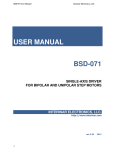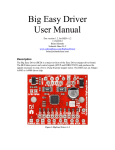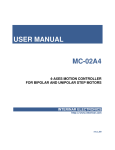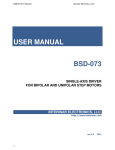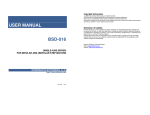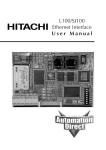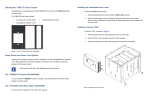Download User Manual
Transcript
Interinar Electronics BSD-02 Step Motor Driver Interinar Electronics Table 1: Functional description of BSD-02 Module Pin # The BSD-02 module is a complete single-axis microstepping driver suitable for driving bipolar and unipolar step motors from 50mA to 2.5A and up to 30V. Driver can operate in one of the 4 stepping modes: Full-, Half-, Quarter- or Eighth- Step without requiring any phase-sequence tables, high frequency control lines or complex interfaces to program. Ideal for applications where a complex microcontroller is unavailable or over-burdened. Figure 1 Step Motor Driver BSD-02 Features • • • • • • • • • • • • +/- 2.5A, 30V Output Rating Eight external Schottky diodes on board Crossover-Current Circuit Protection Under-Voltage Lockout Protection Thermal Shutdown Protection Automatic Current-Decay Mode Enable and Sleep Inputs Built-in Translator Translator Home State Output Reduced audible motor noise Increased step accuracy Low Quiescent Current (10mA MAX) www.interinar.com -1- BSD-02 Step Motor Driver Rev.1.3 2-pin Terminal Block J1 Pin Description 1 GND - power ground. 2 +VB - motor supply voltage. Min 8.0V , Max 30V. Table 2: 10-pin Header J2 (see Figure 2) Pin # Pin Description 1 ENABLE - input, active-low. When logic-low all outputs are enabled. When logic-high all outputs are disabled but Step and Direction signals are still processed in translator. Board has built in pull-up resistor so if this input is left disconnected the driver will be disabled. This input is also available on pin 1 of J4. 2 +5V DC - output. Up to 100mA can be drained from this pin to supply power to the external logic. May be left disconnected if not used. 3 SLEEP – input, active-low. When logic-low all outputs and most of the internal circuitry are disabled. When logic-high, normal operation resumed and translator set to home state. Board has built in pull-up resistor assuring normal operation if this input is left disconnected. This input may be left disconnected when not used. 4 RESET - input, active-low. When logic-low all outputs are off and translator is set to predefined home state. STEP input is ignored until RESET goes high. Board has built in pullup resistor. This input may be left disconnected when not used. 5 DIRECTION - input. Determines the direction of the rotation of the motor. Depends on how motor was connected if low was Counter Clockwise then high will be Clockwise and viceversa. Board has built in pull-up resistor. Also available on pin 3 of J4. 6 STEP - input. A low-to-high transition advances the motor one increment. The size of the increment is determined by MS1 and MS2 (see Table65 and Table 7). Minimum Step Pulse Width is 1.0us. Minimum Step Low Time is 1.0us. Board has built in pull-up resistor. Also available on pin 2 of J4. 7 MS2 - input. Together with MS1 determines the size of the increment of the rotation (see Table6 and Table 7). Board has built in pull-up resistor and jumper JP6 for convenience. Shipped with JP6 OFF (default). 8 MS1 - input. Together with MS2 determines the size of the increment of the rotation (see Table6 and Table 7). Board has built in pull-up resistor and jumper JP5 for convenience. Shipped with JP5 OFF (default). 9 HOME- output. Logic indicator of the initial state of the translator. At power up the translator is reset to the home state (see Table10 for home state conditions). 10 GND - signal ground. www.interinar.com -2- Rev.1.3 Interinar Electronics BSD-02 Step Motor Driver Interinar Electronics BSD-02 Step Motor Driver Setting the Max Current Limit. To guarantee proper operation of the motor it is important to adjust Max Current Limit by adjusting VREF to appropriate level. Calculation of VREF for Half-, Quarter- and EighthStep Mode is based on the following formula: VREF [V]= 1.6 * Imax [A] Figure 2. Table 3: Pin # for example: if motor is rated 1.68A then VREF should be approx. 2.69V (VREF = 1.6 * 1.68A = 2.69V). Use Voltmeter connected as per Table 5 and Figure 3. 10-Pin Header J2 4-pin Terminal Block J3 Table 5: Pin Description 1 O1B - output. Phase 1 output B. 2 O1A - output. Phase 1 output A. 3 O2A - output. Phase 2 output A. 4 O2B - output. Phase 2 output B. Max current adjustment Voltmeter Adjust Between TP1 and GND R15 DO NOT CONNECT OR DISCONNECT MOTOR WIRES WHILE DRIVER IS POWERED OR DRIVER WILL BE PERMANENTLY DAMAGED! + V ________________________________________________________________________ - Table 4: Pin # 4-pin Terminal Block J4 Pin Description Figure 3 Adjustment of Voltage Reference Vref 1 ENABLE - input, active-low. When logic-low all outputs are enabled. When logic-high all outputs are disabled but Step and Direction signals are still processed in translator. Board has built in pull-up resistor so if this input is left disconnected the driver will be disabled. This input is also available on pin 1 of J2. 2 STEP - input. A low-to-high transition advances the motor one increment. The size of the increment is determined by MS1 and MS2 (see Table5 and Table 6). Minimum Step Pulse Width is 1.0us. Minimum Step Low Time is 1.0us. Board has built in pull-up resistor. Available also on pin 6 of J4. 3 DIRECTION - input. Determines the direction of the rotation of the motor. Depends on how motor was connected if low was Counter Clockwise then high will be Clockwise and vice-versa. Board has built in pull-up resistor. Available also on pin 5 of J4. 4 GND - signal ground. www.interinar.com -3- Rev.1.3 DO NOT ADJUST Vref ABOVE 4.0V IF OPERATING IN HALF-, QUARTER- OR EIGHTH-STEP MODES. For FULL-STEP mode, VREF can be applied up to the maximum of +5V, because the peak current in FULL-STEP mode reaches only 70.7% of the maximum value. To calculate Vref in Full-Step mode use following formula: VREF [V]= 2.26 * Imax [A] The max current available in Full-Step mode is +/- 2.2A DO NOT FORGET TO ADJUST THE CURRENT WHEN SWITCHED BACK TO HALF-, QUARTER- OR EIGHTH-STEP MODES. If driver will be operated with step mode changing from Full to Microstep during operation, then Vref should be calculated using formula for Microstep mode. www.interinar.com -4- Rev.1.3 Interinar Electronics BSD-02 Step Motor Driver Table 6: JP # Jumpers Description Jumper Position 5 OFF ON 6 OFF ON MS1 – input. Microstep resolution. - see Table 7(default) - see Table 7 Table 7: BSD-02 Step Motor Driver Choosing the Power Supply. Description MS2 – input. Microstep resolution. - see Table 7(default) - see Table 7 Interinar Electronics VOLTAGE – The BSD-02 driver works by switching the voltage to the motor terminals ON and OFF while monitoring phase current to maintain its level. Depending on how fast the motor should run you will need a power supply with voltage rating at least twice that of the motor. You may use both regulated and unregulated power supplies. A regulated power supply can be rated up to max allowed voltage for the BSD-02 which is 30Vdc. If you choose an unregulated power supply do not exceed 21Vdc as they are rated at full load current. At lesser loads, like when the driver is disabled, the actual voltage of the power supply may be up to 1.4 times the rated voltage. CURRENT – The BSD-02 driver requires no more supply current than the sum of the two phase currents of the motor. The current needed for logic on the board is marginal and can be ignored in this calculation. In reality you will need a lot less than that, depending on the motor, speed, load and voltage. The more the power supply voltage exceeds the rated motor voltage, the less current you will need from the power supply. For example: a driver powered from 24V power supply will draw approximately only half of the current that it would if powered from 12V. For that reason we recommend to use power supply with at least twice the rated phase current of the motor. Microstep Resolution JP 6 JP 5 Resolution ON ON Full Step ON OFF Half Step OFF ON Quarter Step OFF OFF Eighth Step (default) Controlling Mixed Decay Mode. The driver is shipped with active Mixed Decay mode. First, the driver operates in fastdecay as the trip point is reached. After this fast-decay portion the driver will switch to slow-decay for the remainder of the fixed off-time period. Fixed off-time is set at 30usec during manufacturing process and can’t be adjusted. www.interinar.com -5- Rev.1.3 www.interinar.com -6- Rev.1.3 Interinar Electronics BSD-02 Step Motor Driver Interinar Electronics BSD-02 Step Motor Driver Mounting the BSD-02. The BSD-02 can be mounted in two ways: 1. Using SnapTrack rail attached to your panel with double-stick foam tape or screws. Driver boards seats firmly in the rail without screws. (The Snap-Track is available from www.Interinar.com). 2. Using four holes located in the corners of the circuit board. In this case use plastic standoffs or spacers at least ¼” high to support the board. To fasten the board use #4 screws. TOP VIEW AIR FLOW FRONT VIEW AIR FLOW Figure 5 Air Flow direction. Figure 4 Dimensions and Mounting Holes. NEVER use heat sink as a support and never attach any objects to it. DO NOT REMOVE HEAT SINK FROM THE BOARD as it is assembled with non-reworkable heat transfer material which needs to be replaced once removed. Heat sink is electronically connected to Ground but it should not be used as Ground connection. The BSD-02 features large heat sink which is sufficient for most applications. Heat dissipated in IC is transferred through thermal vias and pad directly to the heat sink. Great amount of the heat is also taken away from IC by using external Schottky diodes while disabling Synchronous Rectification. During extensive use of the driver at the maximum current the temperature of the heat sink may easily rise 40°C above ambient. For that reason it is necessary to use external fan providing forced air flow in direction parallel to the fins of the heat sink. Significant improvement can be achieved with air flow rates above 400 LFM (2m/s). Figure 5 shows direction of airflow. www.interinar.com -7- Rev.1.3 Use external fan if operating under following conditions: - current up to 1.4A - no fan needed - current 1.4 to 2.0A - fan recommended - current 2.1 to 2.5A - fan necessary In some cases when the motor works with extremely low rpm or standstill (idle) for long time waiting for the next step with outputs enabled (Enable signal low) the temperature of the driver IC may exceed max Junction Temperature of +150 °C. In this case internal Thermal Shut Down circuitry will be activated at +165 °C, all outputs will be disabled and motor will stop working. When Junction Temperature falls back below +150°C driver will resume normal operation. This thermal protection is intended only to protect the driver from failure when junction temperature exceeds specified limit and should not imply that output short circuits are permitted. Do not short outputs. Do not connect any output to Ground or Power Supply. Do not disconnect or connect motor while driver is powered. To keep the temperature down it is recommended to disable outputs (ENABLE= HIGH) when motor standstill (idle phase). Working at highest temperature range should be avoided also due to step accuracy. When Thermal Shut Down temperature is reached motor will stop rotating skipping steps. Since most step motors are used in open loop your controller will not be able to recognize missing steps and position accuracy will be affected. www.interinar.com -8- Rev.1.3 Interinar Electronics BSD-02 Step Motor Driver Interinar Electronics BSD-02 Step Motor Driver The BSD-02 may not be able to drive some motors in series connection. Specifically, construction of 7.5 degree tin-can motors requires different switching sequence. In such case center tap connection must be used. Connecting the Motor. The BSD-02 driver is based on DMOS technology and despite the fact it features output protection it will be damaged if not properly connected to the motor. 6-LEAD UNIPOLAR STEP MOTOR NEVER CONNECT OR DISCONNECT THE MOTOR TO THE DRIVER WHILE THE POWER IS ON. INSULATE UNUSED MOTOR LEADS SEPARATELY. DO NOT CONNECT ANY MOTOR LEADS TO GROUND OR POWER SUPPLY. 2B PH2 2A PH1 1B 1A - NO CONNECTION 4-LEAD MOTOR This kind of motor can be connected only one way. See drawing below. If default direction of the rotation is opposite to the desired then swapping the wires of just one phase will cause motor to rotate in opposite direction. 2B BIPOLAR STEP MOTOR 1B PH2 PH1 2A 1A Figure 7. Unipolar motor – bipolar-serial connection. 2. Unipolar connection – one end of each phase is insulated. The other end and center tap are connected to the driver. Motor should be run at full rated current. This connection works better at higher speeds. 6-LEAD UNIPOLAR STEP MOTOR PH2 2B 2A PH1 1B 1A - NO CONNECTION Figure 6 Bipolar motor connection. 6-LEAD MOTOR Motors with 6 leads can be connected in two different ways: 1. Bipolar-Series connection- center tap is not used. Both ends of each phase are connected to the driver. In series connection motor should be operated at 70% of the rated current. Running motor at full rated current will saturate and overheat the motor. The series connection is preferred method because it produces less heat in the driver and produces higher torque. www.interinar.com -9- Rev.1.3 Figure 8. Unipolar motor – unipolar connection. www.interinar.com - 10 - Rev.1.3 Interinar Electronics BSD-02 Step Motor Driver Interinar Electronics BSD-02 Step Motor Driver Table 8 shows difference between both configurations in reference to Unipolar. Mode Bipolar-Series Unipolar Table 8: Power 1.0 1.0 Ratings for 6-lead motor. Current Voltage 0.7 1.4 1.0 1.0 2B 8-LEAD UNIPOLAR STEP MOTOR Torque 1.4 1.0 2A 1B 1A 8-LEAD MOTOR This motor can be connected in three ways. 1. Bipolar-Series connection which gives more torque at lower speeds and less torque at higher speeds. In series connection motor should be operated at only 70% of the rated current because using twice as large winding of each phase produces rated torque at lower current. Running motor at full rated current will saturate and overheat the motor. 2B 8-LEAD UNIPOLAR STEP MOTOR Figure 10. Unipolar motor – bipolar-parallel connection. 2A 1B 1A 3. Unipolar connection – only one pair of each phase is used. This connection works better at higher speeds. 8-LEAD UNIPOLAR STEP MOTOR 2B 2A 1B 1A - NO CONNECTION Figure 9. Unipolar motor - bipolar-series connection. 2. Bipolar-Parallel connection. Motor should be run at 1.4l rated current. This connection is not recommended as higher current generates more heat in the driver and motor. Figure 11. Unipolar motor - unipolar connection. www.interinar.com - 11 - Rev.1.3 www.interinar.com - 12 - Rev.1.3 Interinar Electronics BSD-02 Step Motor Driver Interinar Electronics BSD-02 Step Motor Driver Table 10: Table 8 shows difference between all three configurations in reference to Unipolar. Mode Bipolar-Series Bipolar-Parallel Unipolar Table 9: Power 1.0 1.0 1.0 Ratings for 8-lead motor. Current Voltage 0.7 1.4 1.4 0.7 1.0 1.0 Full Step Torque 1.4 1.4 1.0 1 All signal inputs of the BSD-02 are at TTL-level and have internal pull-up resistors of 4.7k connected to +5V . Inputs don’t require any source of power. All inputs are sourcing type and active LOW in reference to GND. This allows direct connection to any TTL circuitry as well as mechanical switches and relays. Simply shorting any input to GND will change its status. Unused inputs may be left not connected and will remain HIGH. The only control output – HOME is also at TTL-level and indicates initial state of the translator. It may be used in a program when step mode has to be changed while motor is running. Home State is the position to which the translator is reset at power up. It is also the state when the current for both phases in equal to 70.71% regardless of selected step mode allowing smooth and error-free transition from one step mode to another. Home State is defined at 45deg step angle and with DIR signal High. 1/4 Step 1 2 1 Connecting Control Signals. Half Step 2 3 4 3 5 6 2 4 7 8 5 The Table 10 shows Step Sequencing. Home State is highlighted. To understand this table imagine bipolar motor with just 4 Full steps per revolution. 9 10 3 6 11 12 7 13 14 4 8 15 16 www.interinar.com - 13 - Rev.1.3 www.interinar.com 1/8 1 2 3 4 5 6 7 8 9 10 11 12 13 14 15 16 17 18 19 20 21 22 23 24 25 26 27 28 29 30 31 32 Step Sequencing Phase 1 Current Step (%Itripmax) (%) 100.00 98.08 92.39 83.15 70.71 55.56 38.27 19.51 0.00 -19.51 -38.27 -55.56 -70.71 -83.15 -92.39 -98.08 -100.00 -98.08 -92.39 -83.15 -70.71 -55.56 -38.27 -19.51 0.00 19.51 38.27 55.56 70.71 83.15 92.39 98.08 - 14 - Phase 2 Current (%Itripmax) (%) 0.00 19.51 38.27 55.56 70.71 83.15 92.39 98.08 100.00 98.08 92.39 83.15 70.71 55.56 38.27 19.51 0.00 -19.51 -38.27 -55.56 -70.71 -83.15 -92.39 -98.08 -100.00 -98.08 -92.39 -83.15 -70.71 -55.56 -38.27 -19.51 Step Angle (º) 0.0 11.3 22.5 33.8 45 56.3 67.5 78.8 90 101.3 112.5 123.8 135.0 146.3 157.5 168.8 180.0 191.3 202.5 213.8 225.0 236.3 247.5 258.8 270.0 281.3 292.5 303.8 315.0 326.3 337.5 348.8 Rev.1.3 Interinar Electronics Table 11: Characteristic Motor Supply Voltage Motor Output Current Logic Input Voltage Logic Input Current Step Frequency Step Pulse Width (High Time) Step Pulse Low Time Comparator Blank Time Fixed Off Time Operating Temperature Range Heat sink Thermal Resistance BSD-02 Step Motor Driver Electrical Characteristics at Ta=+25°C Test Limit Symbol Condition Min Typ VB Operating 8.0 Continuous 1/2-, 1/4-, 1/8Step Mode Peak I0 Continuous Full-Step Mode Peak VIN(1) 3.5 VIN(0) IIN(1) -20 <1.0 Interinar Electronics BSD-02 Step Motor Driver Table 12: Max 30 ±2.5 Feature Unit V A* ±2.5 ±2.2 ±2.2 1.5 20 A* A* A* V V A IIN(0) fSTEP -20 - <1.0 - 20 500 A kHz TH TL 1.0 1.0 - - us us tBLANK tOFF 1.1 24 1.4 30 1.7 36 s s - -20 5.65 +85 °C °C/W * Motor Output Current is limited by duty cycle, ambient temperature and heat sinking. Ratings Symbol Description +VB 8.0 to 30.0 V DC Max. Current based on used motors. Output Current IODC Continuous: from 50mA to 2.5A per each output. Output Current Rating will be limited by duty cycle, ambient temperature and heat sinking. Do not exceed the specified current rating or a junction temperature of 150C. Step Modes - Full Step Half Step Quarter Step Eighth Step Current Decay Modes - Mixed Current-Decay Automatic Current-Decay Mode Detection and Selection Protection - Under-Voltage Lockout Protection Crossover-Current Protection Thermal Shutdown Circuitry with hysteresis No special power-up sequencing required Physical dimensions inch 2.75” x 2.75” x 0.88" (WxLxH) Load Supply Voltage Quick Setup Guide. • • • • • • • Connect the motor to the driver. Connect power supply. Disable the driver by disconnecting any signal from Enable pin. Connect Voltmeter between GND and TP1. Calculate Vref based on the phase current of the motor. Adjust R15 to achieve desired Vref. Connect Enable, Step and Direction signals Help. For technical support send email to: [email protected] www.interinar.com - 15 - Rev.1.3 www.interinar.com - 16 - Rev.1.3