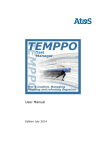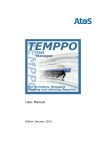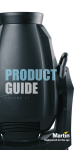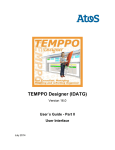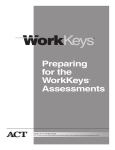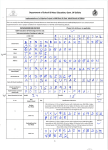Download Web-based Bug Tracking Solutions Project`s Paper
Transcript
FACULTY OF ENGINEERING OF THE UNIVERSITY OF PORTO
Web-based Bug Tracking Solutions
Applied to Business
Project's Paper
Tiago Duarte Tavares Matos
Project Report within the
Master in Informatics and Computing Engineering
Supervisor: Prof. António Manuel Lucas Soares
July, 2008
Web-based Bug Tracking Solutions
Applied to Business
Tiago Duarte Tavares Matos
Project's Paper within the
Master in Informatics and Computing Engineering
Aprovado em provas públicas pelo Júri:
Presidente:
____________________________________________________
Arguente:
Vogal:
31 de Julho de 2008
Summary
This document features the developments carried out during the whole of the final
academic internship from the Faculty of Engineering of the University of Porto at Wipro Retail,
the retailing Division of Wipro Technologies.
The aim of this project was to provide a more user friendly, reliable and scalable solution
with focus on performance, accessibility and costs for error management to the Wipro Retail's
Testing Services Team and use it as pilot-run on the implementation of an Oracle Retail System
module, the Warehouse Management System, at Vetura, a French wholesale textile company.
This document provides detailed information about the methods and main decisions,
especially referring to requirement analysis, solutions available, comparison and technologies
used.
Assertive information about this project results and predictive evolution are all also
enclosed in this document.
The initial requirements and objectives have been fully accomplished, being the system
currently used on a production environment by the Testing Services Team, enabling them to
provide a better service for their clients, as well as for all the Team Members working on-site.
The internship has also granted an excellent opportunity to initiate a closer contact with the
business world, especially in such a complex and multi-faced area as retail is. Undoubtedly,
replacing the university atmosphere with the everyday working environment, along with the
gratification and stress of constantly facing new challenges. It was a hard, demanding
experience. The process has indeed meant a fulfilment, not only on technical and business
levels, but also on the level of professional relationships.
i
Abstract
This document features the developments carried out during the whole of the final
academic internship from the Faculty of Engineering of the University of Porto at Wipro Retail,
the retailing Division of Wipro Technologies.
Quality Assurance (QA) ensures the software product is completed based on the previously
agreed specifications, standards and functionality, without defects or future problems.
With software testing being a discipline from QA, it furnishes a criticism or comparison,
comparing the state and behaviour of the product against a specification.
One of the phases of software testing consists in test reporting, describing if the various results
of the testing effort were analysed and communicated. This is used to determine the current
status of project testing, as well as the overall level of quality of the application or system.
The testing effort produces a great deal of information. From this information we will extract
metrics, which will define, measure and track quality goals for the project. These quality metrics
then need to be passed on to whatever communication mechanism is used for the rest of the
project metrics.
The aim of this project was also that of providing a more user-friendly, reliable and scalable
address of the testing information management with focus on performance, accessibility and
costs for error management to the Wipro Retail's Testing Services Team, as well as using it as
pilot-run on the implementation of an Oracle Retail System module, the Warehouse
Management System, at Vetura, a French wholesale textile company.
We started out by surveying the existing open-source bug-tracking solutions and downing them
to two possibilities, Mantis and BugZilla. Due to its large complexity, Perl as language scripting
and costing installation set-up of BugZilla, we decided Mantis would be the platform suffering
the implementations.
Mantis is a web-based open-source bug tracking system, written in PHP, serving the most
common databases. Because of its simplicity on customizations, speed and an always-evolving
enthusiastic community, detecting bugs and adding patches constantly, this was an unmatched
solution.
Enabler Mantis, the customized version of Mantis for Wipro Retail, needed to be adapted to the
companies process and therefore requirements were set in order to have a fully operational
solution at the end.
The main requirements had to do with the integration necessity of the bug tracker with the Test
Management File, an MS Excel file keeping important statistical data from the Test Plan.
This web-based tracker suffered deep customizations on the reporting system, bug work flow,
issue numeration, refinements on the user access level, let alone much more work in other minor
areas.
iii
Furthermore, additional requirements have been added, following the Iterative Software
Development, such as adapting the Portuguese localisation, bug notes integration, flexible issue
dates, exporting preferences and a more performant bug export on Comma-Separated Values
(CSV).
The pilot-run took place with VetLog's project, on the implementation of Oracle Warehouse
Management System, an Oracle Retail integrated module, at which I have been a Testing Team
member and Enabler Mantis administrator.
The main goal of the system, main requirements and additional ones were fully achieved, being
the system currently used on production environment by the Testing Services Team, working
both inside the network or abroad.
VetLog's management decided to allow Vetura's collaborator to use Enabler Mantis on the User
Acceptanece Tests, which took place in Paris, thus broadening the possibilities of this project to
be used across Wipro Retail Tests Vertical's upcoming and ongoing projects.
The results of this project will provide Test Team vertical with a centralized, coherent and easyaccessible information repository including all developments made along the Test Phases.
Apart from this, once it is based on Mantis open-source philosophy, this system can at any time
be integrated in another information system easing up the information sharing along all
companies structure.
The internship and the actual development of the project have granted a vital opportunity to set
off towards a closer contact with the business world, especially in such a complex and
multifaceted area as retail is. It was most rewarding to actually understand that a large, complex
information system can be put at the service of small retailers, aiding them in their daily
business and entrepreneurial management, due to its high adaptability.
Finally, and in technical terms, the project has allowed me to deepen my technical skills on PHP
scripting language, MySQL and LAMP administration and ERP deal with business.
iv
Acknowledgements
Ao meu Pai, Mãe, Irmã, Avós e àqueles que acreditam.
July, 2008,
Tiago Duarte Matos
v
Index
1 Introduction.............................................................................................................................
1.1 The Company.....................................................................................................................
1.1.1 Personnel Management..............................................................................................
1.2 Project.................................................................................................................................
1.2.1 Motivation .................................................................................................................
1.2.2 Open Source ..............................................................................................................
1.2.3 The company .............................................................................................................
1.3 Context...............................................................................................................................
1.4 Objectives ..........................................................................................................................
1.5 Development Process.........................................................................................................
1.6 The Client ..........................................................................................................................
1.6.1 History........................................................................................................................
1.7 Structure ............................................................................................................................
1
1
2
2
3
3
3
4
4
4
5
5
6
2 State of the Art ........................................................................................................................ 7
2.1 Web Tracking Solutions .................................................................................................... 7
2.1.1 PVCS Tracker............................................................................................................ 7
2.1.2 Mantis......................................................................................................................... 8
2.1.3 Others......................................................................................................................... 8
2.1.4 Technologies ............................................................................................................. 8
2.2 Quality Management.......................................................................................................... 9
2.2.1 Software Issues .......................................................................................................... 9
2.2.2 Test Phases .............................................................................................................. 10
2.2.3 Types of Testing ...................................................................................................... 11
2.3 Enterprise Resource Planning ......................................................................................... 13
2.3.1 Introduction.............................................................................................................. 14
2.3.2 Key Features ............................................................................................................ 14
2.3.3 Benefits .................................................................................................................... 15
2.4 Conclusions ..................................................................................................................... 16
3 Enabler Mantis .....................................................................................................................
3.1 Infrastructure ...................................................................................................................
3.2 Bug Tracking Tool Requirements ...................................................................................
3.2.1 Bug Listings Reports ...............................................................................................
3.2.2 Bug Work-Flow Change .........................................................................................
3.2.3 Fields/Forms Customizations ..................................................................................
3.2.4 Project's Issue ID .....................................................................................................
3.2.5 Refined User Access Levels ....................................................................................
3.2.6 Simultaneous Access Lock ......................................................................................
3.2.7 Localization to Portuguese ......................................................................................
3.2.8 Bug Notes Integration .............................................................................................
3.2.9 Flexible Issue Dates ................................................................................................
3.2.10 Exportation Preferences ........................................................................................
3.2.11 CSV Export ...........................................................................................................
vii
17
17
17
20
21
23
23
24
24
25
25
25
26
26
3.2.12 Performance .......................................................................................................... 26
3.3 Conclusions ..................................................................................................................... 26
4 VetLog's Project ................................................................................................................... 27
4.1 Customization "Modification des allocations sur commande"........................................28
4.2 Customizations "Modification des documents de transport"...........................................29
4.3 Customization"Sécurité" ................................................................................................. 31
4.4 Customization "Reception en surplus"............................................................................. 32
4.5 Report "Article Prevus En Zone Picking Urgent" ........................................................... 33
4.6 Conclusions...................................................................................................................... 33
5 Results ....................................................................................................................................
5.1 Personal............................................................................................................................
5.2 Limitations .......................................................................................................................
5.3 Evolution..........................................................................................................................
35
36
37
37
6 Conclusions ........................................................................................................................... 39
6.1 Motivations....................................................................................................................... 39
6.2 Final considerations ......................................................................................................... 40
7 References.............................................................................................................................. 41
8 Anexxes...................................................................................................................................
8.1 Enabler Mantis Manual ...................................................................................................
8.1.1 Purpose ....................................................................................................................
8.1.2 Introduction .............................................................................................................
8.1.3 Accessing Mantis ....................................................................................................
8.1.4 Issue Life Cycle .......................................................................................................
8.1.5 Main Areas...............................................................................................................
8.1.6 Bug Change Status...................................................................................................
8.1.7 Bug Update...............................................................................................................
8.1.8 Report Issue .............................................................................................................
8.1.9 My Account..............................................................................................................
8.1.10 Docs........................................................................................................................
8.1.11 Logout ...................................................................................................................
8.2 How To ...........................................................................................................................
8.2.1 Report New Issue ....................................................................................................
8.2.2 View Issue................................................................................................................
8.2.3 Change Status...........................................................................................................
8.2.4 Select Project............................................................................................................
8.2.5 Export.......................................................................................................................
8.3 Miscellaneous ..................................................................................................................
8.3.1 Excel Format (.xls) ..................................................................................................
8.3.2 CSV (Comma-Separated Values) Format (.txt).......................................................
viii
43
43
43
43
44
45
46
50
50
51
52
53
53
54
54
54
54
55
56
56
56
57
Lista de Figuras
Illustration 1.1: Iterative Development Process............................................................................. 5
Illustration 2.1: PHP code Example............................................................................................... 8
Illustration 2.2: ERP's evolution................................................................................................... 14
Illustration 3.1: Part of the Test Management File for VetLog's WMS project fed by Enabler
Mantis........................................................................................................................................... 21
Illustration 3.2: Final Enabler Mantis Bug Work-Flow............................................................... 22
Illustration 3.3: Issue Locked....................................................................................................... 25
Illustration 4.1: Vetura IS Architecture........................................................................................ 30
Illustration 4.2: Action sequence on a pre-dist allocation after the modifications.......................31
Illustration 4.3: Current shipment process work-flow.................................................................. 32
Illustration 4.4: New shipment process after the modifications................................................... 33
Illustration 4.5: Comparative digrams between the current and future workflow....................... 34
Illustration 4.6: Report example from the Technical Documentation (TRD)..............................35
Illustration 4.7: Part of the Executed Plan from VetLog's Test Management File....................... 36
Illustration 8.1: Enabler Mantis Login Page................................................................................. 48
Illustration 8.2: News on the Main Page...................................................................................... 49
Illustration 8.3: List of issues....................................................................................................... 49
Illustration 8.4: Part of the View Issue filters............................................................................... 50
Illustration 8.5: Color legend........................................................................................................ 50
Illustration 8.6: Export Page's Menu with underlined Export Functions.....................................51
Illustration 8.7: Main Menu.......................................................................................................... 51
Illustration 8.8: Bug Change Status Form.................................................................................... 52
Illustration 8.9: Report Issue's Form............................................................................................ 54
Illustration 8.10: My account's form............................................................................................ 55
Illustration 8.11: List of docs on the Docs' Page.......................................................................... 55
Illustration 8.12: Main Menu with underlined link for reporting issues......................................56
Illustration 8.13: Change Status Combobox................................................................................. 57
Illustration 8.14: Change Project Combobox............................................................................... 57
Illustration 8.15: Change Project Form........................................................................................ 57
Illustration 8.16: Import CSV File on MS Excel 2003................................................................. 59
Illustration 8.17: Excel Wizard for CSV Import.......................................................................... 60
ix
Lista de Tabelas
Table 2.1: Influence of the given documents to the Test Preparation.......................................... 10
Table 2.2: KPI's explanatory table................................................................................................ 10
Table 3.1: PVCS Tracker vs. Mantis............................................................................................ 19
xi
Acronyms
OWMS/WMS Oracle Warehouse Management System
ORS
Oracle Retail System
KPI
Key Performance Indicators
PO
Purchase Order
SO
Stock Order
MS
Microsoft
xiii
1 Introduction
The retailing industry is supported by a billion-dollar multinational conglomerates,
sometimes with a revenue higher than the GDP of some countries, setting huge supply
distribution chains, inventory management systems, financing pacts and wide scale of
marketing plans.
An effective supply chain is the key for having the right product in the right place at the
right time, unbalancing the different retailers, maximizing service levels and in-stock positions
while minimizing inventory and operational costs is complicated by the lack of timely
information and flexible execution systems necessary for adapting the rapidly changing
business conditions. This is the very point at which Wipro Retail comes in.
1.1 The Company
Knowledge, innovation and pragmatism are the key words that best describe Enabler*.
It was created in 1997 by António Murta. At that time, Enabler activities essentially
consisted of constructing and implementing systems composed by a number of best of breed
solutions that were customised and integrated, using the most modern technologies of systems
of integration and project management.
The company's target were the medium and large retailers and deliverers at a worldwide
level, with sales superior to 1,000 million Euros. They basically carried out all the necessary
work of the system architecture of a retailer: Retail ERP, Data Warehousing and Business
Intelligence, e-Business and Enterprise Application Integration. Retailer companies were now
able to optimize the process of systems information, thus converting complex infrastructures
into support tools for the business.
Enabler's portfolio includes projects for Tesco and Nisa Today’s (United Kingdom), AVA
and Esprit (Germany), Continent Model (Portugal), Despar (Italy), Renner (Brazil), Galleries
Lafayette, Vetura and Eram (France), Sabeco (Spain), Fortress (Hong Kong), Dubai Duty Free
(Dubai), Ahold, Super value and Albertsons (EUA).
More recently, Enabler Wipro or Wipro Enabler, has signed a multi-million business with
Morison which is the fourth largest chain of supermarkets in the United Kingdom's with a
revenue of £12,462 million on 2007.
1st of July 2008, set up a milestone at Enabler and Wipro's history, with the loss of an
important part of Enabler's identity by finally changing its name to Wipro Retail (A division of
1
Introduction
Wipro Technologies) as one last step of the US $53.3m acquisition by Wipro Technologies,
which represented one more commitment to the Retail sector, a staff vertical with more than
4000 people, reinforcing their competitive advantage, in Europe, America and APAC (Asia &
Pacific).
With more than 90.000 employees, 300 customers, 50 of them on Fortune, 500, over $5
billion US in revenue, Wipro Tech is leading IT services in India.
As a way of making a statement on the competitive and aggressive IT business, Wipro was
the World's first CMMi Level 5 certified software services company and the first outside USA
to receive the IEEE Software Process Award and is now a global service provider, delivering
technology driven business solutions that meet the strategic objectives of its clients.
*Before July 1st, Enabler's name became Wipro Retail. For easier understanding I will use Wipro Retail whenever mentioning the
company.
1.1.1 Personnel Management
As far as I am concerned, Personnel Management constitutes an interesting topic, so I will
now present some of Wipro's Retail policies.
Wipro Retail withholds a strong Human Resources policy. Recruitment is highly regarded
and only in this first semester of 2008 the company has taken in more than 20 trainees from
recognized Portuguese Universities, especially from the Faculty of Engineering of University of
Porto (FEUP) and University of Minho (UM).
Career support is provided by specialized Human Resources personnel, focused on getting
the highest performance possible from each individual and from all the organization. An
ongoing, twice per year appraisal method reviews their collaborator's last year's "Goals and
Objectives", assessing their performance and providing feedback accordingly.
Apart from this individual appraisal, a collective one is raised, based on all Wipro's Retail
last year's performance.
Managers and personnel on higher bands have ad-hoc reviews, through which they access
their team's performance and provide them with the necessary feedback.
TED, a talent engagement and development application, available across Wipro Corporate
records all this info.
As most of Wipro Retail's collaborators are on constant movement, either on client-site or
in "development factories" compensations are given accordingly, namely daily allowances,
telecommunications and portable computers.
All travelling expenses, such as lodging, food and flights are addressed by in-house
personnel, especially assigned to this matters.
1.2 Project
Firstly, the project scope comprised the selection and customization of a suitable bug
tracking system according to the Testing Team Services methodology and its customization and
user acceptance tests.
The tool was meant to be used as a pilot run for the at Wipro Retail's VetLog project, an
implementations of one integrated module of Oracle System, the Warehouse Management
2
Introduction
System. The solution would be used to store all the testing development and create
upon request, those reports.
1.2.1 Motivation
The retailing business, the company's position as an IT giant and, also important, the
inherent workload and responsibility of working on a top consultant company was a deep
motivation during all this enterprise.
1.2.2 Open Source
I am a big open source enthusiast. I first started enjoying the GPL with Open Office, and
currently most of my software applications in use are open source.
From advanced text editors, PHP as favourite scripting language, FireFox as browser,
Copernic as my internal search engine, GIMP as image editor, an so forth.
I rely firstly on Open source projects whenever I need a new piece of software,
acknowledging the fact that it is possible for me to customise the source code in order to meet
any of my requirements whenever needed.
●
From my point of view, the Open source concept allows some synergistic effects:
●
Low initial cost: Open source software can generally be acquired free of charge;
●
Easier international collaborative work;
●
Easier evolution and customization of software;
●
Feedback from users (having access to sources), e.g. bug fixes;
●
Reliability and sociability: Problems found and repaired quickly;
Honestly, I was surprised to find out that most of my time at Wipro Retail would be
programming in PHP over Mantis an open source project.
1.2.3 The company
The final academic internship, which basically represents the the first or the most
important contact with the job market, is definitely an important step on our professional and
personal career, which we should plan accordingly.
Wipro Tech, with its powerful workforce presence in the world's IT industry has captivated
me. It has allowed me to get in contact with a mature organization, with very well defined
structures and matured processes, while experiencing tighter restrictive policies in very different
areas.
Furthermore, as one of the top consultant companies on the retail world, Wipro Retail
fostered my personal and professional growth, through their result oriented philosophy, their
constant responsibility demand and their multi million euro projects management experience.
The company clients and projects size, supported by a large team and powerful
infrastructure, were definitely a paramount.
3
Introduction
1.3 Context
The Testing Services Team at Wipro Retail is using the legacy tool PVCS Tracker, which
is, by default, a client-based copyrighted tool. Due to the constant mobility of Wipro Retail's
personnel, the only available way of accessing the error management information was via its
web module with limited features.
A new solution was required, permitting quick, easy accessible, reliable to manage the testing
developments and periodic reports, for internal and external use.
Furthermore, the solution needed to adapt the existing standards of the Testing Services Team
and Quality regulations existing in the house.
1.4 Objectives
Given this context several objectives and goals had already been covered over the first
introductory meeting. Even if the starting date of the pilot run was unknown, the requirements
and obligations of the error management tool were very clear:
●
Getting a clear view of the project's scope, its aims and aspirations;
● Analysing the existing possibilities solutions for bug tracking management and
their fitness to the early given necessities;
● After selecting, providing a comparative analysis between that proponent solution
and the current legacy system and documenting it;
● Examining the matching possibilities of the selected tool, targeting the most
prominent customizations to be made according to the previous requirements analysis
and subsequently based on the system's capability;
●
Hands on in the development of the functionalities and customizations required;
● Training and tests to the system according to its necessity following another cycle
of development;
●
Final load/ volume/ performance/ scalability/ accessibility tests;
●
Stabilization;
● Pilot run for Wipro Retail Veture's WMS team (development/testing/management)
and Veture's personnel. I have assumed all the responsibilities as a tester and
administrator of the bug tracking tool during this process;
● Final evaluation of all WMS Testing stage by the Testing Team leader, reporting
to Testing Services Responsible;
● Accordingly to its success, the possibility of transversed use of the project on all
Wipro's Retail domain.
1.5 Development Process
Multiple developments took place, especially concerning the constant new requirements
from the Testing Team members, making the life cycle a "multi-waterfall" cycle.
Each iteration passes through the requirements, design, implementation and testing phases.
The first working version of Enabler Mantis was produced in the first iteration featuring the
main functionalities, so it had a working platform since the first iteration.
4
Introduction
This way of developing software has advantages, as it produces working software earlier and
quicker, it is more flexible, easier to test and debug and each iteration is easier to manage.
The problems over this methodology are the rigidness of their iterations (they do not overlap
over each other) and not all requirements are gathered beforehand which may lead to
architectural problems.
Illustration 1.1: Iterative Development Process
1.6 The Client
Vetura Group (Fabio Lucci – Tati – Tony Boy), is one of the pioneers of the “non food
hard-discount” retail industry in France, with a turnover exceeding €350 million. With over
1500 employees, the group is present in France and Portugal and will soon be opening in Spain,
to give it in an excess of 130 owned stores.
In June 2003, one of the major players in the clothing and shoe industry, the ERAM Group,
joined Vetura in order to expand the business and their market offer. This was part of Vetura’s
strategic development using both organic or non organic growth. One of the best examples is
Vetura’s acquisition of TATI, in August 2004.
The total group revenues represent some €2 Billion.
In September 2005, Vetura selected Enabler to perform an analysis of its IT systems and to
start a "fit & gap analysis" with regard to the Oracle Retail solution. As a result of this gap
analysis they confirmed at the end of 2005 that they had selected both the Oracle Retail Solution
and, at the time, Enabler.
1.6.1 History
The major goal of Vetware’s project is to provide Vetura with an integrated system which
should be able to meet the company’s following objectives:
●
Maintain growth by the adoption of the world’s best retail practices
●
Increase its capacity to “push” sales and internal process
●
Keep the pace with its future organic and non organic growth
The scope includes the end to end commercial process (buying, trading, inventory,
distribution and sales audit) with the complete change of the internal legacy system running
under AS400. The RMS, RTM, Allocations, ReSA and RIB modules are part of this first
project, which was kicked off in January 2006.
5
Introduction
After the first project named “Mission de Définition des Systèmes d’Information ERAM
pour la Distribution” (Mission to define ERAM’s IS for Retail), held in the 1st semester of
2007, ERAM has approved the 1st phase of the ORPAS implementation.
Some months after this project kick off after the WMS CRP took place, Vetura signed off
the second phase of the VetLog project – the ORWMS implementation. This has been a difficult
sales process but we beat Oracle at the “final stage”.
1.7 Structure
This document comprises seven chapters.
The first introduces the hosting institution where the internship took place, project's context and
objectives an gives an overview about the institution client and its history.
On the second, insights are given about the state-of-the-art of the technologies and software
used.
The next two, explain the main developments accomplished in non technical explanations.
Before the annexes containing the produced documentation supporting the project a big focus
is given to the achieved results and conclusions.
6
2 State of the Art
2.1 Web Tracking Solutions
Development budgets are always sparse these days but it is not an excuse to skimp on bug
tracking.
To keep track of the reported software bugs you can use a bug tracking system which is
extremely valuable on software development, and they are used extensively by companies
developing software products, recording all sort of facts about known bugs, including reporting
time, severity, who reported it, etc.
Common systems have the capability to adapt to the company's bug life cycle and allow
the administrators to configure permissions, notifications, and how a bug can be moved
to, as well as many other parameters.
In a corporate environment, a bug tracking system may be used to generate reports on the
productivity of programmers at fixing bugs. However, this might sometimes yield to inaccurate
results because of different bugs complexity.
At Wipro Retail, after systems specifications, the solution had to be free, open source and
easily customizable.
According to this, there are several well designed, mature, free open source tools which
can help the company debugging on an organized and easy to access manner. On top of all
options, there is Bugzilla and Mantis systems, which were those most deeply analysed.
2.1.1 PVCS Tracker
The error management tool currently in use at Wipro Retail is the PVCS Tracker, a product
from Merant's software, which constitutes an essential part of the PVCS Professional Suite for
configuration management. It is, therefore, a copyrighted software, updating itself, which
involves purchasing a new license.
Being a fat client is highly flexible and scalable, providing team cooperation and multi
platform integration. It does much of its process in the machine, passing only data for
communication to the server.
7
State of the Art
2.1.2 Mantis
Almost any browser can run the light weighted Mantis, a free popular web-based bug
tracking system, written in PHP scripting language and working with MySQL, MS SQL, and
PostgreSQL databases and any of following servers: Windows, Linux, Mac OS, OS/2, and,
possibly, others.The highlights on this system are extremely easy to deploy and customise, apart
from its simple and clean interfaces. Furthermore, it fully supports multiple projects and email
notifications and it is localized for 68 languages. It has an impressive feature list, including
built-in graphic reports, wiki integration and SOAP web services connection. Being a free open
source solution it gathers a constant growing community devoted on supporting Mantis helping
it to reach its current mature state. Mantis is currently under General Public License, GPL.By
the time of this writing Mantis the last stable version of Mantis is 1.1.2 and the development
version 1.2.0a1.
2.1.3 Others
No other existing web based bug tracking solutions met the initial requirements or had the
development potential, provided by the BugZilla or Mantis projects. This made it unnecessary
for me to further investigate deeper bug tracking solutions.
2.1.4 Technologies
PHP over LAMP are the technologies in more for the Mantis platform customizations
therefore I will write present them in short the following sections.
2.1.4.1
PHP
In the early days, PHP stood for "Personal Home Page" supporting the display of Rasmus
Lerdorf's CV and recording his page web traffic.
This was in 1995 and PHP was only at a very green stage by then. Now PHP, or "Hypertext
Preprocessed", is a widely used open source general-purpose scripting language, represented
over 20 million websites and 1 million web servers.
This language runs on most web servers and on almost every
<html>
operating system which takes the PHP code as an input and
<head>
creates dynamically generated web pages as output. All this
<title>Example</title>
quickly and free.
PHP Group serves as a de facto standard for PHP leaving their </head>
project under the PHP License, which is considered by the Free <body>
Software Foundation as free software.
<?php
Beginners feel comfortable working on this language which
echo "Hello, Mars!";
offers many other advanced features for a professional
?>
programmer, whose syntax is drawn upon C, Java and Perl,
enable even Object Oriented programing.
PHP most recent version is 5.2.6 released on May 1, 2008 being </body>
</html>
supported by Zend Framework.
Illustration 2.1: PHP code
Example
8
State of the Art
2.1.4.2
LAMP / XAMPP
Becoming popular from 1990 the IT jargon LAMP refers to a three stack of different
software which represent its acronym:
●
Linux, as operating system
●
Apache, the nowadays standard Web server
●
MySQL, a very popular database management system
●
PHP, or any other two scripting languages: Perl or Python.
This combination gets most of its popularity from being free, open source and largely
distributed.
For development purposes, an easy-to-to install software distribution containing MySQL,
PHP and Perl which is available for Linux and Windows, was used.
2.2 Quality Management
In order to make the reader understand the covered subject, a composition with some
theories foundation will be presented next. The motivation for the existence of software tests
and other types of tests will be analysed.
We can define these tests as an activity. It aims at verifying if the constructed software is
in accordance with its specifications and if it satisfies the expectations of the client or the
system's user. Without them, the right software functioning would rarely be reached.
It is extremely important the beginning of tests processes in an initial phase of the project
development, It will allow possible errors to be detected as soon as possible. Minimizing the
costs of its correction as well as the existence of them. One on top of the other.
2.2.1 Software Issues
Ideally, these tests would not be necessary, taken the developed software built as a form to
prevent errors. However, a list of factors will not allow such to occur. Some of these factors will
be presented next.
The lack of participant elements of communication between various reasons of the project,
about a clear specification of what the application must or must not do .
The complexity of the current applications leads to an increasing difficulty to understand
the project as a whole.
The delivery time of a developing software is hard to calculate in a very competitive
universe, with deadlines with a tendency to diminish. This takes pressures to carry through
deliveries, which normally takes to negligence and errors.
A frequent complication consists in the alteration of requirements for the project
throughout. Improper use of codes, redesign and the creation of new goals for the project are
among some of the problems generated by alterations of the requirements cut by half in a
project.
Programming errors on the part of the programmers, which after all, are inclined to errors
as any human being.
9
State of the Art
Developing environments, libraries, compilers, among several other tools used for the
development can lead them to make errors, spreading them to the created software.
The lack of the good communication, or its confusing writing, may lead to a lack of
understanding.
2.2.2 Test Phases
Enabler is not as mature a company as Wipro. Even so, in 2002 it achieved an ISO
9001:2000 certification on their quality development processes and, after the implementation of
quality management system, an ISO 9001:2000 certification.
To assure a correct testing several planned testing phases should take place.
They start by the test request validation by the Test Pool leader, taking into account
information such as activities, results, resources and workload.
On every change to the initial proposal should be renegotiated.
The test preparation takes place, using the given documents, by the Test Manager and at
least one of the following documents needs to be prepared: the Short Test Definition, for
smaller projects with a workload of less than 20 days, and the the Test Definition, for bigger
projects.
These documents help to define the general objectives of the project as well as how to
achieve them, and are prepared using the respective templates.
Result Product \ Activity
Scope Preparation
Test Definition
X
Test Plan
X
Test Design
Test Coordination
X
Detail Tests Scenarios
X
Test Management
X
X
Table 2.1: Influence of the given documents to the Test Preparation
Severity
Level
Criteria
Impact on Project
1
Critical
Doesn’t work;
Avoid normal use;
Originate critical errors.
Product cannot be released / promoted
to Production (Take-off)
2
Severe
Doesn’t perform as required;
Doesn’t avoid use, but has impacts on
processes.
Project cannot be closed, but product
can be released.
3
Annoyance
Doesn’t affect normal use, but has to
be solved.
Doesn’t have any impact on Project
Take-off.
4
Improvement New request.
Interface improvement.
Option: Evolutive maintenance, next
release.
Table 2.2: KPI's explanatory table
10
State of the Art
The criteria for Test Success are based on Key Performance Indicators (KPI) metrics, are
are the following, by default:
●
KPI1 = 0 (No critical “Level 1” issues);
●
KPI2 = 0 (No serious “Level 2” issues);
●
KPI4 = 100% (All critical tests “Critical Level 1” carried out successfully);
● KPI7 > 90% (More than 90% of non-critical tests “Critical Level 2 or 3” carried
out successfully).
Normally, Test Management is necessary, where a big visibility is given to the “Test
Management File”, a Excel file, whose first sheet, the “Issues Management” is directly fed by
the bug tracker currently in use. The other sheets represent the “Plan carried out”, “Daily
Balance”, “KPI's by Process”, etc
A test plan is created containing information on how to carry out the test and identifies
numerically each of the test.
The way in which issues/improvements are registered must be defined for each project.
Normally, they are done on PVCS Tracker of, directly into, the Excel Template (the Test
Management File)
After checking the environment accuracy the tests are carried out by the Tester, guided
by the given documentation as Test Plans, Functional/Tecnical Requirements Documentation,
always reporting to the Test Manager.
Whenever is necessary to register an issue, it should be done in a appropriate manner,
using the selected method above, always given the maximum amount of information in order to
assist the development team in charge of the correction. The Test Manager should update the
Test Management file from the bug-tracker as a part of his responsibility.
Retesting is done to ensure the success of the corrections and that they did not had impacts
on other areas of the application. On the case of a successful retest the issue is closed.
The Test Manager whenever necessary should keep all testing developments registered on
the several sheets of Test Management File, manage the people involved in the tests and keep
all parties in the project up-to-date with the testing progress.
2.2.3 Types of Testing
During the testing phases several types of tests are performed, with especially focus on the
non-unitary ones.
The next section will give an overview about the types of test carried out on Wipro Retail
projects.
2.2.3.1
Unitary
Unitary are the 'most' micro scale of testing such a fact takes that the unitary tests are only
efficient when used in combination with other types of tests.
Unitary tests verify portions of codes to validate its good functioning and are typically
done by the programmer and not by testers, as it requires detailed knowledge of the internal
programme design and code. Ideally, the unitary tests would test the functioning of all functions
11
State of the Art
and methods, with all possible inputs. That way, some individual parts of the programmes could
have a liability product warranty and robustness. However, this is not possible, due to the
impossibility of such methodology in a real context, being less exhausting to carry through these
tests. Thus, the unitary tests can discard the presence of errors, but they cannot assure that they
do not exist.
2.2.3.2
Integration
Integration tests follow the unitary tests when testing the functioning of groups of software
modules. The modules, previously checked by the unitary tests, are grouped in components for
the system. The interactions between some modules are tested, as well as their answers for the
use of partitioned resources. This way, the level of functioning is verified, performance and
robustness of some components of the system, without caring on how these factors are taken
care of.
2.2.3.3
Functional
The functional tests verify the complete answers to the described functionality in
specification for the product to be created. Joining some tested components to the integration
tests, as well as integrating them in the appropriate hardware, it is looked to detect
inconsistencies with the project requirements. The functioning of various components is not
observed, being only evaluated the answers of the system as a whole.
The functioning tests occur when the system is complete, being the last analysis done
before the delivery to the client and tests acceptance.
2.2.3.4
Regression
Re-testing after fixes or modifications of the software or its environment;
It can be difficult to determine how much re-testing is needed, especially near the end of
the development cycle;
Automated testing tools can be especially useful for this type of testing.
Regression test is a type of test that tries to find elements that do not function correctly due
to alterations on the program. Software alterations might occur from various sources, from a
solution of a detected problem until an extra inclusion of new functions, passing, even for the
adaptation of an application on the creation of a new version. Such alterations frequently cause
reappearance problems previously dealt with or even new, never-before found situations.
Common regression tests consist in the repetition of executed tests, where the detected
problems have already been detected and resolved, whenever alterations will be added to the
software.
12
State of the Art
2.2.3.5
Load and performance
The performance and load tests try to analyse the answers of the system when it is
subjected to a raised volume or work. Such analysis may give some answers about the system.
These can also be multiple, so as to verify if the system answers according to the specified
standards of performance, to compare the performance between two systems, or even to detect
which part of the system is harming its performance. It is therefore common to include in
functional system testing.
2.2.3.6
Acceptance
Acceptance tests normally have a place in the development environment, that is , they are
usually carried through in a place where the software is foreseen to be worked on its replica.
They try to discover some imperfections to correct the form to create an installation on the
developed software. They also verify if the functionalities offered by the developed software
answer to the necessities and objectives of the clients.
In these types of tests, the system is tested with data supplied by the final user. The
acceptance tests reveal errors and omissions in the definition of the requirements, because the
use of real data system is exercised in a variety of forms.
A software installation, although apparently simple, may raise serious problems, as in the
case of distributed systems, in systems of elevated availability or those already active, with all
the inherent synchronization questions . The possibility to regain its previous installation state
just in case it encounters problems might be necessary.
2.3 Enterprise Resource Planning
The roots of ERP lie in Material Requirements Planning (MRP), which evolved into
Manufacturing Resources Planning (MRPII). Demand for increased functionality led to the
current avatar ERP.
Enterprise resource planning (ERP) is a term used to describe a software system providing
multiple application modules to run a business in the areas of Financial Management, Logistics,
Manufacturing, Human Resources and extended supply chain operations.
The term Enterprise Resource Management came from the concept that inventory, time,
and people are all the resources of the company and an integrated software solution should be a
tool to manage their resources provide increased flexibility, modularity, understandability,
connectivity and different business models and simulation.
The primary providers of ERP Software are SAP, Oracle, Microsoft, Infor, QAD, and
Epicor, while hundreds of smaller strive to conquer market share.
Companies have to clearly know what enterprise resource they are planning, before
thinking of implementing them. Their focus is on speed, the faster it is implemented the quicker
and better are the advantages and delivery in terms of results.
Formerly Business process re-engineering played a vital role with respect to
implementation as a way of closing gaps between the companies methodologies and ERP.
Nowadays, tuning ERP as per the whims and fancies of the practices followed in the company
became a routine affair, sometimes slogging and dragging beyond them to the time limits
permitted.
13
State of the Art
Illustration 2.2: ERP's evolution
Wipro Retail, as we know, plays a major role in straightening the relations between what
companies needed and what ERPs can provide.
The project on which Enabler Mantis had its pilot based on the implementations over
Oracle Retail Warehouse Management which I will introduce here.
2.3.1 Introduction
The module Oracle Warehouse Management System (OWMS) is a part of the Oracle
Retail Supply Chain Planning and Execution which is a part of Oracle Retail, the ERP Enabler
(and now a part of Wipro Retail division) always focused their retailing solutions.
In a nut shell, Oracle Retail Supply Chain Planning and Execution, is focused on deliver,
replenishment planning, replenishment optimization, and collaborative inventory management
capabilities to retailers.
OWMS provides all the necessary tools for efficiently managing and controlling a complex
distribution center. Leveraging a process based application framework, Oracle Retail
Warehouse Management provides the functional flexibility and timely, accurate information
you need for consistently managing and improving distribution operations. The results are
improved service levels, reduced inventory and lead-times, increased productivity, and reduced
labor costs.
Further enhancing the advanced functionality of Oracle Retail Warehouse Management are
the labor management and operations management features.
2.3.2 Key Features
OWMS provides management with an insight on distribution trends, costs, and
performance, by using warehouse metrics captured and reported labor management. Puts timely
information into the hands of warehouse operators, with powerful labor reporting that combines
user defined labors specifications and standards for all warehouse activities.
14
State of the Art
Its main functionalities are the following:
● Trailer/yard management. Provides visibility into merchandise within trailers at
the distribution center, allowing the user to prioritize hot purchase orders and
merchandise.
● Inbound shipping scheduling. Provides advanced visibility into inbound
shipments, resource and facility planning, and SKU and quantity data, for up to the
minute previous receipt allocations for efficient flow—thus, eliminating distribution
conflicts.
● Receiving and redistribution with inbound processing. Supports the ability to
receive inbound receipt information with allocation and value-added service
information to improve merchandise movement.
● Cross-docking, flow-through, and stock. Reduces handling and replenishment
lead-times, both previous and post receipt allocated flow-through, providing visibility
into cross-docked and stock merchandise.
● Full advance shipment notification functionality. Provides the ability to receive
advance shipment notification to ensure accuracy and improve receiving efficiencies.
● Inventory control. Manages merchandise in the distribution center via modulecontaining system and radio-frequency screens for general inventory functions, directed
put-away, and movement of inventory, inventory adjustments, returns processing, and
cycle counting.
● SKU maintenance, management, and profiling. Provides the ability to manage the
movement and slotting of items to ensure proper placement and pick face utilization.
● Value-added services. Provides user-defined, value-added service functionality,
including the automatic routing of service merchandise, paperless tracking of activity
and costs, and definition of radio-frequency task queue for visibility and management.
● Distribution and resource planning. Provides prioritization and management of
operator work flow.
● Task management. Promotes a dramatic increase in labor efficiency by controlling
the delegation of work to individuals in a real-time, interactive manner.
● Shipping and EDI manifesting. Provides visibility and direction for the loading
and shipping of trailers via fluid and staged loading, for conveyable and nonconveyable items.
2.3.3 Benefits
● Increased productivity. Standardization, measurement, and reporting on operations
performance decrease labor overlap and increase productivity.
● Reduced labor costs. Better resource planning, along with increased productivity,
decreases labor costs.
● Improved space utilization. Optimizing physical space usage, reduces distribution
center operating constraints.
●
Reduced inventory. Efficient product flow helps cut down on excess inventory.
● Improved customer service. Efficient inventory processing enables the right
product to be in the right place at the right time, allowing you to increase service levels
and customer satisfaction.
15
State of the Art
2.4 Conclusions
The bug-tracker Mantis is a much lighter system, based in a faster scripting language (even
if not so mature) that its comparative Bugzilla, a more robust and complex system written in
Perl.
Buzilla loses advantage on its difficult setup and its large configurations needs.
Nevertheless, Wipro Retail has already a long history with Bugzilla which is used as helpdesk tool by the IT system, available for solving all type of issues with infrastructure (from
computer fixes to desk repairing).
Testing Services presents a defined Testing Methodology even if their Information
Systems in use for sharing and storing information is not the most efficient and flexible mostly
based on, very customised, Excel templates.
16
Enabler Mantis
3 Enabler Mantis
The Enabler Mantis specifications began with the introductory meeting at Wipro's Retail
were scope and goals of the overall system were given.
The main requirements were set and soon I started evaluating the best and more suitable
available tools for this project.
After selecting Mantis as the platform to suffer the customizations, more detailed and
specific details were provided.
Many new requirements were added along the project, according to the interactive
software development. Small requirements were added after small cycles of testing, managed
directly by a team member working closely with me and more complex requirements were
given by more complex system testing by the available in-house testing team on the two full day
training/testing.
3.1 Infrastructure
In early development stages, XAMPP was used in my local machine, for a faster
installation and overview of the Mantis system.
Developments were always made on a local machine and, before the first Mantis Training
session, migrated to a LAMP server.
This server was set up by Wipro's IT Services and, I made configuration modifications on
the Apache and PHP for the system to achieve the required performance.
3.2 Bug Tracking Tool Requirements
The main purpose of this project was to provide a better solution for the Testing Team for
error management, setting them free from the legacy PVCS Tracker system, by addressing its
17
Enabler Mantis
main problems such as: costs, flexibility, performance and accessibility issues, according to the
following arguments:
● PVCS Tracker is a copyrighted software whose shipping updates are expensive,
which does not fit well in budgetary restrictions.
● For the same reason, it is impossible to customise PVCS Tracker to match the
exact desires of Wipro's Retail. Nevertheless, being a fat client, it offers much more
built-in configuration and parametrization options, that Mantis difficultly will match.
● With the constant working on-site necessities of Wipro's collaborators this system
needed to be available from anywhere, anytime and hazard-free. Once more, PVCS
Tracker addresses this issue with a poor featured web-based module with a “poor
performance on heavy-load operations”.
Before selecting Mantis as a platform where customizations would be implemented a
comparative documentation, presenting drawbacks and advantages of Mantis over the current
solution, was made in order to provide an overview about the possibilities and workload of the
project.
18
Enabler Mantis
Functionality
PVCS Tracker
Mantis
Create new project
Y
Y
Create new from existing
project
Y
Copying from existing
project
Custom fields
Y
Y
Make fields mandatory
Y
Create Queries
Y
N
Access control
Y
Y
Record and update issues
Y
Y
Keep historic information
Y
Y
Write improvements asked
from customer
Y
Y
Select Project
Y
Y
Attach file to the issue
Y
Y
Add notes to the issue
Y
Y
Export files
Y
Y
Define fields to be exported to
the export file
Y
Y
Create graphs
Y
~Y (not mature yet)
Assign user to the issue
Y
Possible but not
mandatory
Unique numeration for each
project
Y
N
Delete issues
N
Y
Table 3.1: PVCS Tracker vs. Mantis
Afterwards, the main requirements were defined:
●
Bug Listings Reports
●
Bug Work-Flow Change
●
Fields/Forms customizations
●
Project's Issue ID
●
Refined User Access Levels
19
Y : custom fields
N : for defaults
Enabler Mantis
●
Simultaneous accesses lock
Following the Iterative Software Development Process, after addressing the main
requirements, further necessities arose:
●
Localization to Portuguese
●
Bug Notes Integration
●
Flexible Issue Dates
●
Exportation Preferences
●
CSV Export
The development of this customizations brought impacts on the system's front-end,
needing to be customised accordingly.
There were many other small customizations and implementations, which derived directly
from others or are not sufficiently important to be extensively mentioned in this document.
Furthermore, as on all software systems, they are never bug-free and some efforts were
made to provided solutions to core Mantis system.
Some system administration of the LAMP structure had to be made by me, and sometimes,
with the help of the IT Team, in order for the system to achieve the needed performance,
security and reliability.
3.2.1 Bug Listings Reports
The Test Management File is one of the important documents present in the Testing Phases
and its content is normally directly fed by the Test Manager or, in this case, fetched from the
Error management tool.
This is a vital procedure for all the testing cycle, keeping all parts involved in the project
(project management/pool leader/client) updated about the current projects situation.
Before, PVCS Tracker in combination with a recorded MS Excel 2003 VB Macro
provided a very rigid and hard export method.
The aim of this customization was to enable a simple, integrated and fast solution for
reporting all the bug listings information.
Several refinements take place in order to achieve the reports of the required issues:
● Views Issues - You will only access the reports of the issues currently listed,
accordingly to your Project's selection;
● The View Issues Filter - The filter is used for you to select a listing of bugs based
on several parameters and variables present on the system
● Unitary Issue Report removal - Before asking your browser to submit your report
request you can select which issues you do not want to be present on your report. This
is accomplished by individual check boxes for each issue.
To address this matter a PHP Excel Export was used which directly injected indications
in the browser to enable the user to download the report (in MS Excel 2003 format (.xls) as any
normal download would take place.
The restrictions imposed by the rigid format of the Test Management had to be taken in
consideration, which led to some options such as: data mapping to satisfy Excel formulas, date
formats, field ordering and sequence, etc.
20
Enabler Mantis
Initially the fields required in the export were provided and all the other optional were
also printed, by user request, sequentially after the mandatory ones.
Illustration 3.1: Part of the Test Management File for VetLog's WMS project fed by Enabler
Mantis
3.2.2 Bug Work-Flow Change
Wipro Retail's required a profound change on the issue life cycle, also called work flow,
reflecting what happens after their creation.
The diagram shows us the possible transitions between the different status and in the blue
boxes the required input fields for each change.
21
Enabler Mantis
Illustration 3.2: Final Enabler Mantis Bug Work-Flow
The description of the various stages:
● Open – The tester reported a bug and automatically assigns the bug the
corresponding developer or development team;
22
Enabler Mantis
● Fixed – Once someone fixes the bug, he has to assign the bug to the testing team
for a next round of testing. It specifies that the bug has been fixed and is released to
testing team;
● Retest – The correction was received and the bug is currently being retested. It
specifies that the bug will be possibly released for the developers to re fix or will be
closed;
● Retested with Errors – The correction attempt did not succeed in the retests. The
bug is delivered again to the development team;
● Closed – The bug is closed which is the ending point of the Enabler Mantis issue
life cycle. It means that the bug is currently fixed and does not present any further risk;
3.2.3 Fields/Forms Customizations
Some exiting fields on Mantis "vanilla" installation and to be changed.
The field "Severity" indication how severe the problem was reduced to the following
options:
●
Critical – Does not work; Avoid normal use; Originate critical errors;
● Severe – Does not perform as required; Does not avoid use, but has impacts on
processes;
●
Annoyance – Does not affect normal use, but has to be solved;
●
Improvement – New request. Interface improvement.
This importance given to an issue, normally because it needs fast resolution due to being
hierarchical superior to other bugs depending on him, was also reduced to the following:
●
High;
●
Medium;
●
Low.
The state of the bug in the system, from "open", when it is created, to "close", when its was
successfully tested and does not represent any problem, is given by different status:
●
Open – The bug is open;
●
Retest – The bug is waiting for being retested;
●
Retested with Errors – The bug was retested and presents still errors;
●
Fixed – The developer attempted a correction for the bug;
●
Closed – The bug is closed.
3.2.4 Project's Issue ID
On PVCS Tracker, each ID number is unique to a project, starting from number 1. On
Mantis, this does not happen, especially for the interaction that many project need in form of
relationships (child, parent, duplicate and others).
23
Enabler Mantis
As the most expose part of all Test Management is the Test Management File, which is fed
by project issues' information, it was necessary to implement an unique ID number for each
different project.
Taking in consideration its impact on all Mantis structure which is dependent on this
important variable, this customization led to several other smaller modifications on Mantis
source code, e.g. "jump to issue" functionality, relationships, front-end,etc
3.2.5 Refined User Access Levels
Requirements were made in order Mantis to complete remake user accessibility to the
system.
They required two main user levels:
●
Developer
●
Tester
The Developer has the possibility to view all issues, assign an issue to another person who
seems more prone to solve the error, to select the error classification (what type of error it was)
and update any personal commentary useful to other understand what we made. Most
importantly, he can only change the bug status to "Fixed"
The Tester has most possibilities on viewing, creating and updating fields, including
updating issue-related dates.
The Manager, in the person of the Test Manager, can control the projects resources, as well
as configurations and its user access.
On the top of all these users, there is the Admin and, on the extreme opposite, the guest
account associated with the lowest user access level, the viewer.
3.2.6 Simultaneous Access Lock
In case two people are simultaneously updating any Mantis issue, after their submission
only the last person submitting will get his work saved.
Until the present moment, this problem was still not addressed by the Mantis Project so a
new solution needed to be designed and implemented.
Illustration 3.3: Issue Locked
24
Enabler Mantis
One issue is locked to one user when he is editing the update submission form for less than
15 minutes, meanwhile this issue is read-only for other users. If he browses away this page or
let his lock expire the issue becomes writeable for other users.
Administrator overcomes this lock and on logout, all locks are reset.
3.2.7 Localization to Portuguese
Having a "development factory" in Brazil and also many Test templates in Portuguese,
the adaptation of the Portuguese Mantis localization to Wipro's Retail and our customizations
needed to be made.
Presently, Mantis can the used both in English and Portuguese without hazard.
3.2.8 Bug Notes Integration
On every Testing Iteration, there is a cycle of bug fixes carried out by the development
team and re-tests are performed by the testing team. Some extra information about what has
been made needs to be recorded.
Before, on PVCS Tracker, this was accomplished by editing a "Commentary" field by the
following syntax:
(User Acronym) - dd/mm/yy : (Message)
e.g.
TDM - 22/02/02 : Character set problem solve.
Mantis Project uses a better system as standard tracking notes between users, the bug notes
which advantages I tried to be noticed by the Pool Leader and Testing Team.
I have integrated the bug notes system, apart from the "commentary field", on the Enabler
Mantis in case they would like to use instead.
3.2.9 Flexible Issue Dates
Some controversy arose on the setting of this requirement.
The objective is to make possible to users with Tester Level to update all issue's relevant
dates according to the following logic:
●
Expected Date is always bigger than Submitted Date
●
Delivered Date is always bigger than Submitted Date;
●
Closed Date is bigger than the Delivered Date or Expected Date.
where:
●
Submitted Date is the date when the bug was reported;
●
Expected Date is the date when we are expecting the bug to be fixed;
●
Deliverer Date is the date the bug was set to Fixed;
●
Closed Date is date the bug was set as closed.
25
Enabler Mantis
3.2.10 Exportation Preferences
Mantis features a rather simple export method: given a list of fields you can select some of
them which will be Export exactly in that order.
A more complex, export preferences solution was required, adding:
●
User Unique Preferences;
●
Mandatory Export Fields
●
Field Export Order
This requirement had severe implications on how the Export is made because of its early
rigidity. A complete new architecture was performed for both, Excel and CSV Export enabling
a much more dynamic and flexible approach to Export. This can bring further advantages if
changes are made to Wipro Retail's business process, especially the Test Management File.
3.2.11 CSV Export
After the second training/ tests session, Testing Team members were concerned with the
performance on the download of a thousand row Excel file, especially on localizations with
slow bandwidth, such as in Brazil.
They required CSV Export functionality, as an extra possibility to the MS Excel.
3.2.12 Performance
Preventing further problems from occurring, before systems migration to the production
server, Mantis "vanilla" installation and the LAMP server was extensively tested with volume
and load tests.
Dozens of projects were created with thousands of issues in each, in order to recognize its
ability to deal with big volume of data.
No problems were found and only during development some tunings were made to PHP,
especially increasing its memory use and timeouts, to display big amounts of data of uploading/
exporting big files.
3.3 Conclusions
Its was very rewarding to gain more experience on PHP development and LAMP
administration along all Mantis project.
Some of the required features as the CSV Export and the update lock, will not be used so
extensively, at least at a near future. The first will only be needed in extreme low bandwidth
conditions and the second, only in projects with a larger number of users.
26
VetLog's Project
4 VetLog's Project
Concerning Vetura's WMS, they decided to implement Oracle Retail Warehouse
Management System (ORWMS) to improve their manual warehouse business processes.
The new module will be integrated with their existent Oracle Retail Merchandise System
(ORMS), Oracle Retail Trade Management (ORTM), Oracle Retail Allocation (ORA), Oracle
Retail Sales Audit (OReSa), Oracle Retail Integration Bus (ORIB) and AS400.
The implementation of the ORWMS has also the main objective to replace gradually
Vetura’s warehouse management system AS400.
In January 2008, Vetura has selected Enabler to become its system implementer with the
main goal to perform a test pilot in one of Vetura´s warehouses. This pilot will test all
functionalities of the logistic processes in all areas and will prepare Vetura for the future
challenge of implementing Oracle Retail Warehouse Management System (ORWMS) as the
Vetura warehouse management system.
This project includes:
●
●
●
●
●
●
Integration with existing Vetura systems:
Development of the requirements identified in the CRP sessions
Acceptance Tests using a real environment;
Perform data setup/data migration tools to facilitate the implementation
Prepare Vetura super user to operate with the new warehouse management system.
Dry run
During the CRP (Conference Room Pilot) sessions, some requirements were identified in
order to accomplish the ORWMS system functionalities with the current business process.
27
VetLog's Project
Illustration 4.1: Vetura IS Architecture
The following customization were those assigned by the Test Manager to me, which I will
describe their business process.
4.1 Customization "Modification des allocations sur commande"
In ORWMS the process of receiving is planned using an Appointment. The appointment is
no more than a logical structure that will identify when a Purchase Order (PO) or set of POs will
be received in the Distribution Center and through which receiving door.
The process of Appointment creation will go through the following stages:
1. Appointment header creation. This stage will identify all the information that will
apply to all Purchase Orders inside this appointment.
2. Appointment detail creation. This step assigns a PO or PO lines to an appointment.
3. Assignment of a receiving door to the appointment. This step will identify the
receiving door that will be used to receive the merchandise. After this assignment, the
system will change the appointment status from the unscheduled status to scheduled
status.
4. Printing of the receiving labels. These labels will be attached to each container and
not to each box inside the container. This case label is printed outside ORWMS.
This document will give detailed changes made in the Appointment header creation:
28
VetLog's Project
Illustration 4.2: Action sequence on a pre-dist allocation after the modifications
The previous diagram states that after customization the user will be able to break the link
between the Stock Order (SO) and a PO. This link is created in the Allocation module when the
Commercial users say that a particular PO from a supplier will be allocated to a particular Stock
Order.
Even after this link is broken, the PO will be received in the Distribution Center (DC) and
the Stock Order will be manually distributed in the DC.
This customization will not bring any kind of impacts to manual SO. This table illustrates
the details of the different types of stock orders.
Stock Order
Order
Type
Impacts
PO Allocation
ORA (Allocation)
Pre-dist
Yes
Stock Allocation
ORA (Allocation)
Manual
No
Manual Transfer
ORMS
Manual
No
4.2 Customizations "Modification des documents de transport"
Vetura requested three types of documents:
●
●
●
Bon Livraison;
Bon de Transport;
Lettre Voiture.
The shipping process has to be changed in order to generate three reports which
correspond to the three documents required by Vetura.
The Shipping process is the main process associated with the creation/ printing of the
transportation documents.
The Shipping process has three steps:
1. Opening the trailer;
2. Loading the containers into the trailer;
3. Closing the trailer.
29
VetLog's Project
When the user closes the trailer there is a process responsible for generating and printing
the Bill of Lading (BOL) and the Container Manifest. This process will be changed in order to
print the Bon de Livraison and the Bon de Transport instead of printing BOL and the Container
Manifest. These two documents should be adapted to fit all the information required in the Bon
de Livraison and in the Bon de Transport. The Lettre de Voiture should be a completely new
document, and should only be printed when the user chooses to.
The work flow of the shipping process in the ORWMS standard version is represented in
the following picture:
Illustration 4.3: Current shipment process work-flow
The new work flow of the shipping process is represented bellow, as you see, when the
trailer is closed ORWMS will generate the transportation documents. The Lettre de Voiture is
printed only if the user chose to print it.
30
VetLog's Project
Illustration 4.4: New shipment process after the modifications
4.3 Customization"Sécurité"
Security is the process that controls an user’s access to the different ORWMS
functionalities will be changed in order to implement an access restricted by Profile. This
process which is going to be described, will improve ORWMS security.
The main process associated with Security request is the definition of profiles that will be
assigned to users. Vanilla ORWMS comes with its own security validation process. When
creating a new user in ORWMS it is associated a level of privilege (1 to 8) where the level 8 is
the highest. This privilege levels are also associated with ORWMS forms, so when an user tries
to access a form, the security process validates for that user to be able to access the form. To
access a form an user must have a privilege level equal or higher to the form’s privilege. Since
the security approach is insufficient for Vetura, these privileges levels will be substituted by
profiles.
With the new Security process when an user is being created in ORWMS, or when his
information is being edited, it will be possible to associate one or more profiles to the user. It is
assumed that the definition of the different profiles is Vetura’s responsibility, as well as the
attachment of the different profiles for each user.
ORWMS security is applied to two distinct clients, GUI and Radio Frequency terminals.
The security will prevent an user to see/access a menu entry or a form.
With the profile development, the old procedure that would validate user privilege against
menu/form privilege will be replaced by a new validation. Basically, the system will make
available only the menu entries and forms that are identified in user profile. ORWMS does not
allow partial access to the forms (view mode or edit mode), meaning that if an user has access to
the form then he is able to perform all the functionalities allowed in the form. If an user is
selecting a form that hasn’t access, then ORWMS will show a message saying the user hasn’t
access.
31
VetLog's Project
4.4 Customization "Reception en surplus"
This requirement changes the receiving process in order to allow the over receiving
quantities of the expected order quantity
The normal receiving process in ORWMS verifies the total received quantity for an item is
greater than total quantity ordered. In this situation, the system will check quantities and
displays a message saying “More than expected” and do not accept that quantity.
The new process will validate if the user has permission to do an over receiving through
the checking of the value assigned to a user attribute which defines this permission.
Illustration 4.5: Comparative digrams between the current and future workflow
32
VetLog's Project
4.5 Report "Article Prevus En Zone Picking Urgent"
I was assigned, extra my default tasks, to create the report "Article Prevus En Zone Picking
Urgent" under supervising and guidance of B. Silva.
This report will be used has a planning tool to determine the stock necessary to satisfy the
requirements of a set of stock orders. Using this report, the planning management team will get
feedback on stock items necessities until a certain date.
Illustration 4.6: Report example from the Technical Documentation (TRD)
4.6 Conclusions
The role of Tester at Vetura introduced me to the world of ERP's which I found complex,
robust and with no space for user friendliness.
As far as I could notice, performance was a key factor all over WMS, and probably over all
of ORS suite, and a constant effort to keep it this way while doing all customizations.
As a tester I understood WMS mostly from its business processes and how ERP adapt to
business requirements.
Especially the "sécurité" customization has required repetitive, dull actions due to the
necessity of checking all WMS operable, after the new form validation algorithm.
All testing was manual which repetitive re-tests could be easily performed by a automating
testing tool avoiding hindering human resources that could be testing other applications
elements. Although its set up would more likely consume more time and resources than a
manual test, HP Quick Test could be a solution for this issue, being a automation framework
designed mainly for Windows and web based applications and working with Oracle GUI Forms.
HP acquired WinRunner and incorporated its functionalities on QuickTest suite.
33
VetLog's Project
Illustration 4.7: Part of the Executed Plan from VetLog's Test Management File
34
Results
5 Results
There were four milestones in this project corresponding to its most delicate phases.
Firstly, by the end of March the first appearance of Mantis on a production server available
Wipro Retail domain and its following all-day session, including an introduction to the Mantis
system, training on his use and preliminary tests, was without doubt the most vital step on the
projects development cycle, especially due to the Testing Services Team contribution on further
requirements analysis and system failures detection. Everybody, recognized Mantis' potential
but further developments were needed in order the system to be fully adapted to Wipro's Retail
processes.
Secondly, another training session with the all the on-site available Testing Services Team,
more focused, this time, on volume/load/performance tests was scheduled for 15th of April.
This session had extra importance, more confidence and support over the tool was needed and,
after a big cycle of development and tests, I felt this was the best opportunity to guarantee the
recognition of our project.
The session ended with a supportive thumbs-up from all team members who tested the
entire system, with especial focus in the areas directly affected by the developments. Mainly
improvements were proposed, which were fully achieved in the final development cycle before
my and Enabler Mantis joining VetLog Project.
The pilot run at Vetlog Project was also an important date, requiring some final
refinements and, the natural, project set up of Enabler Mantis system. Before this happening, a
morning presentation session took place with all Vetura VetLog Team enabling them to contact
the new tool and receive some training over its use. This morning meeting, ended up with the
some resistance and my respective resilience accordingly.
Finally, the project management decided to use Enabler Mantis at the client's site and,
therefore, public accesses to Mantis directly through Internet were granted by the IT Services
and myself.
This final milestone provided a crucial predictability that this project can have a greater
impact on how Wipro's Retail faces error management.
Currently the system is being used by 15 people, including VetLog's Team, Test Services
Team and Vetura's collaborators, with users being added to the system almost every week. Till
35
Results
the present moment, none of them reported any bug, failure or difficulty on the use of the
system.
It is very rewarding to see the result of roughly four months of work on production
environment used by a Wipro Retail Team, from management to development elements, and,
even more, with the perspective of being used as default error management information system
by all Testing Vertical.
Concerning my participation at VetLog's project, I must say it was completely different
challenge apart from Enabler Mantis, where I had to focus on a smooth and fast integration on
the Tests procedures and, specially, on the use of WMS. From which my knowledge, was
merely theoretical.
The hardest obstacle to the testing was clearly testing the environment which did not
reflect the real system, as well as nonconformity in the available data, which brought severe
implications on the normal testing procedures. Nevertheless, all the tests assigned to me have
been conducted.
Personally, the most rewarding aspect during all the test phase was the possibility of
acquiring a deeper understanding of how an ERP supports the business, this time warehouse
management. Most of the overviews given to me about WMS business logic and processes were
given by the head of the Vetlogs WMS development team.
5.1 Personal
From the starting point, this project did not seem extremely ambitious but especially after
the first training session with the addition of many new requirements and extra functionalities
Enabler Mantis became a much larger enterprise.
In addition, I soon had to learn and fully understand Mantis user interface layer, business
logic and database layers. There is few documentation about this open source project, until this
present moment, there is not even an official Mantis' database diagram. Nevertheless, Mantis
development community is very active and I have learnt directly from them, either by direct
contact or on Mantis forums. Being an open source fan I also gave my contribution whenever
possible.
I have been attentive and tried to follow the development directives as much as possible,
even if they were sometimes contradictory, taking in consideration, for example, coding
guidelines.
I had to put a big effort on the Excel Exportation and most of the customizations required
were made in order to adapt the Enabler Mantis to the Test Management File, referred on the
Test Phases section, which is an MS Excel File with five different sheets. This is the most
visible part for the client side, containing a detailed report of all projects activity.
This necessity has to do with the, on my point of view, to deprecated Information
Management still present on, according to my experience, most of our companies. This has to
do with the lack of time and resources to accomplish permanent solutions for keeping, sharing
and retrieving information. I will discuss further on my view about possible solutions on this
matter.
Without doubt, the export was the most customised functionality, which led to a complete
new set of functionalities and, as I said, influenced most of Mantis with special concern on the
bug cycle and testing work flow.
36
Results
From the functional side, the life bug cycle currently in use at Wipro Retail, following
severe quality regulations, was also one of the main concerns of all project, considering it is the
base of the system and most of Mantis functionalities depend on them. Once more, it suffered
changes during the development stage.
VetLog's management required an easier solution, enabling Vetura's personnel to directly
access the bug tracker. This required the prompt help of the IT Services setting up a network
translation (NAT-Basic) from the external address to the internal and the necessary firewall
modifications. Enabler Mantis is now public on the Internet.
I had not a large experience on Wipro's Retail Testing Methodology. Therefore, it was a
challenge, especially during the several requirements analysis, to gather and understand the
information provided about how the Mantis system should behave and perform. In the end, I
think the result is very positive, and Enabler Mantis mimics most of the testing methodology
and is fully operational to feed Test Management File.
5.2 Limitations
The first real limitation of the system was the impossibility to have a list of different error
areas unique to a project, they are horizontal to all projects. The lack of this feature on the
Mantis "vanilla" installation and its necessity for Wipro's Retail processes, was not perceived in
the early Mantis Tests and due to my limited experience on the Testing phases I was not able to
detect it either.
Apart from this, seamless technically impossibilities were not solved related with string
formatting for Excel Export. As you can imagine, the possibilities of creating MS Excel
Spreadsheets directly from PHP are still very limited.
One limitation of this software is, due to the suffered deep customizations, the upgrade to
more recent versions.
No further problems were found in the developments made.
5.3 Evolution
One of the most problematic issues in this project was the rigidity of MS Office 2003
binary formats in use for all Testing Team documentation and, as seen during the VetLog's
project, and on other verticals. After questioning if it was possible to use new Office 2007,
which is architecturally different from their predecessors, I soon understood exporting binary
files was all I could get.
In my opinion, I understand that the Test Management could move one (or several) step
further if one of the following solutions was adopted:
● Using open-standard formats for their documents, either by OpenXML (for
Microsoft Office 2007 suite), Open Office, or any other. This would lead to a
incredible boost on the sharing flexibility between their information systems.
● Using Visual Studio Tools for Office 2007 (VSTO) as the way of creating on the
fly reports fetching data directly from Enabler Mantis MySQL database, with all the
reliability and robustness of a Visual Studio Application. In short, VSTO enables to
develop an integrated “add-on” over any Office 2007.
● The PHP possibilities are immense and Enabler Mantis currently features an
under-development “Summary” section, fulfilling most basic management necessities,
such as statistical information and graphs. This section could be customised and
developed in order to print a report, with no further hazard on having another
37
Results
application (the Test Management File) between the IS and the Test Manager, Testing
Team Pool leader and the client.
● Using MS Office 2003 Macros in VB to fetch data directly from the Enabler
Mantis database, even if I cannot confirm this possibility due to my inexperience with
VB and Office 2003. Nevertheless, I would never advise spending time and resources
on deprecated systems.
One of the points Mantis “vanilla” installation also features is a simple, friendly and
mature notification system built over PHPMailer informing users about important updates on
the bug tracking system, especially if they are directly concerning them.
Due to past Wipro's Retail bad experiences with PVCS Tracker emailing system it the
complete deactivation of all email system was required. So currently the only possible
interaction between Enabler Mantis and its users happens only via browser access.
During the first Enabler Mantis training session, namely after many Mantis features (see
annex), all the Team put their interest on the notification system via Web Services using SOAP
architecture.
In short, it is a tool running in the background with just an icon on the task bar notification
area (next to the clock). When an issue is reported into Mantis, this Mantis Notifier notifies the
user via an MSN like notification message.
This feature overcomes spamming emails and results on more effective on-the-fly
notifications.
Knowing the basics of this distributed technology I would recommend this approach for
further developments, taking into account it would not take too much effort, as this is developed
on top of Mantis by its own authors.
38
Conclusions
6 Conclusions
The purpose of this internship was to select and adapt an error management tool to Wipro's
Retail testing processes and use it on a pilot-run at VetLog, an implementation of the
Warehouse Management System, an Oracle Retail module, on several Vetura's warehouses and
analyse the further appliance of this error management tool to all Wipro's Retail Tests vertical.
Therefore, this project comprised two, almost distinctive phases, both of which presenting
different but equally stimulating challenges.
The first, having as key actors my team member, A. Batista, and I, acquired our own
rhythm, that is, a specific software development routine, where after addressed the main early
requirements by the Tests Pool Leader, C. Fernandes, most of the further requirements were
headed by A. Batista, with the approval of other members and the Pool Leader.
This requirements were implemented and tested by A. Batista alone, or pushing other
members to help, if a more complex test was required.
The entrance at VetLog's project as Tester and Administrator of the Error Management
system was frankly positive. I was, since the beginning of the project, attentively directed and
closely guided by the Tests Manager, H. Pereira. He provided overviews about the tests
methodologies and shared his large experience in the testing team, being always available to
solve any of my inexperienced questions.
R. Castro, as the head of the VetLog's WMS development team, supported me with his
extensive retail business logic, with emphasis on Warehouse Management, which I directly
applied to my tests and without who it would be extremely difficult to accomplished them,
especially due to the non user friendliness of WMS module.
6.1 Motivations
My motivations in this internship were mainly centred on the understanding of the
professional life at a multi-national company, with its mature processes, complex structure
organisation and work methodology. I must admit I still do not retain a complete picture of it
even if all my efforts were made in that away.
Furthermore, the understanding of relationship between enormous Information Systems
applied to Business, such as the Oracle Retail, motivated me to always question everything on a
39
Conclusions
constant demand for information. unluckily, my allocation to a Wipro's Retail project has not
been so extensive until this moment.
Managing big teams and projects has always arisen my interest during my academic year,
and the possibility of playing a role and observe how it is done in the corporate world was one
of the most rewarding experiences I had at Wipro Retail.
6.2 Final considerations
I truly believed in the positive, deep impact of these last six months in my starting career,
both on a personal and professional level, and I consider Wipro Retail to be an excellent
institution by being a young, open-minded and deeply motivated company, where success and
flexibility are omnipresent.
40
References
7 References
1. Jean Bézivin, Hugo Brunelière, Frédéric Jouault, Ivan Kurtev, Model Engineering
Support for Tool Interoperability. http://www.sciences.univnantes.fr/lina/atl/www/papers/ModelEngineeringSupportForToolInteroperability.pdf
2. PVCS® Tracker™ 7.1,Release Highlights, 2002.
http://www.synergex.com/pdf/PVCS_Tracker_RH.pdf
3. Retek® Distribution Management 10.3,GUI User Guide, 2003
4. Retek® Distribution Management 10.3,RF User Guide, 2003
5. Enabler Testing Team, Test Methodology, 2005
6. Mantis Project, 20008. http://www.mantisbt.org/
7. Serena, PVCS Professional Suite, 2008.http://www.serena.com/products/pvcs/
8. Bugzilla Project, 2008http://www.bugzilla.org/
41
Anexxes
8 Anexxes
8.1 Enabler Mantis Manual
This Manual provided useful help topics for all Enabler Mantis users and is available on
the tool itself.
8.1.1 Purpose
This is the User Manual of a customised version of Mantis, furthermore referred, to as
Enabler Mantis, which is intended to replace the current used software by the Testing Services
Team: the PVCS Tracker.
The Enabler Mantis was customised in order to suit the Testing Team requirements and
processes.
8.1.2 Introduction
Mantis is a free popular web-based bug-tracking system. It is written in the PHP scripting
language and works with MySQL, MS SQL, and PostgreSQL databases and a web-server.
Mantis has been installed on Windows, Linux, Mac OS, OS/2, and others. Almost any web
browser should be able to function as a client. It is released under the terms of the GNU General
Public License (GPL).
The goals for the Mantis project are to produce and maintain a lightweight, simple bug
tracking system. Additions of complexity/features are modular so that users can be shielded
from unwanted clutter. Thus, much of the package has a simple version of the feature along
with a more fully developed version.
43
Anexxes
8.1.3 Accessing Mantis
In order to access Enabler Mantis you need an account, accounts are created by the
administration and given to you with a blank password which you can modify later on after
logging in.
Anatomy of an Issue
An issue contains a multiplicity of fields filled up either by the user or the system itself and
all this information is displayed on the View Issue Page which can be a good starting point to
explain some of the Enabler Mantis concepts.
Looking at the View Issue Page you will be able to find this information:
●
ID – The issue's unique identification number on a specific project;
●
Sub-Project – A sub project inside the current project;
●
Severity – This indicates how severe the problem is:
●
Critical – Does not work; Avoid normal use; Originate critical errors;
● Severe – Does not perform as required; Does not avoid use, but has
impacts on processes;
●
Annoyance – Does not affect normal use, but has to be solved;
● Improvement – New request. Interface improvement.Date Submitted –
Automatically registered date according to the issue's report;
● Last Update – Automatically registered date according to the latest issue's
modification;
●
Reporter – The person who filed the bug;
●
View Status – The default viewing status for an issue;
●
Assigned To – The person responsible for fixing the bug;
●
Priority – The importance given to an issue:
●
●
High;
●
Medium;
●
Low.
Status – These define exactly what state the bug is in:
●
Open – The bug is open;
●
Retest – The bug is waiting for being retested;
●
Retested with Errors – The bug was retested and presents still errors;
●
Fixed – The developer attempted a correction for the bug;
● Closed – The bug is closed. Menu/Process – A one-sentence summary of
the problem;
●
Description – A detailed description of the problem;
Commentary – Any extra information that you didn't put into the Description
should go here;
●
44
Anexxes
●
Tags – Keyword defining the issue easing up its search;
●
Area – Area on which the issue is included;
●
Closed Date – Automatically registered date according to the issue's closing;
●
Delivered Date – Automatically registered date according to the issue's fixation;
●
Error Classification – Error's categorization provided by developers;
●
Expected Date – An user filled up date according to expected resolution of the
bug;
●
System ID – The ID of system on which the problem occurred;
●
Test ID – Testing Services Team Test ID;
●
Attached Files – Files attached to bug in relation with it (screen shots, documents,
etc).
8.1.4 Issue Life Cycle
The Enabler Mantis issue life cycle, also called work flow, reflects on what happens to all
bugs after creation.
The following diagram show us the possible transitions between the different status and in
the blue boxes the required input fields for each change.
The description of the various stages:
● Open – The tester reported a bug and automatically assigns the bug the
corresponding developer or development team;
● Fixed – Once someone fixes the bug, he has to assign the bug to the testing team
for a next round of testing. It specifies that the bug has been fixed and is released to
testing team;
● Retest – The correction was received and the bug is currently being retested. It
specifies that the bug will be possibly released for the developers to re fix or will be
closed;
● Retested with Errors – The correction attempt did not succeed in the retests. The
bug is delivered again to the development team;
Closed – The bug is closed which is the ending point of the Enabler Mantis issue
life cycle. It means that the bug is currently fixed and does not present any further risk;
●
Note: Upper Tester access level are not forced to follow this sequence and can change the
issue's status to any status they want. Nevertheless, this diagram represents the “correct” life
cycle a bug should have.
45
Anexxes
8.1.5 Main Areas
8.1.5.1
Login
Illustration 8.1: Enabler Mantis Login Page
This page will always be the first showing up on every new Enabler Mantis session or if
your current session, eventually, expires.
Enter your username and password and hit the login button:
On a first login your password will be blank. You can set it later on My Account. Save
Login for a permanent login between browser sessions;
Cookies need to be enabled to login;
On login error (non-existent/disabled account or incorrect password) you will remain on
this page;
Login on an common anonymous account set by the administrator.
8.1.5.2
Main
The Main Page shows the latest news updates for the Enabler Mantis bug tracker keeping
users updated about changes in the bug tracker or a project.
Postings can be specific to projects or global across all Enabler Mantis platform;
The Archive link will lead you to all news listed.
46
Anexxes
Illustration 8.2: News on the Main Page
8.1.5.3
View Issues
This page is composed by three distinct parts, in the top the filters control the bug listings
in the center and in the bottom the status color legend and statistics.
Illustration 8.3: List of issues
47
Anexxes
Illustration 8.4: Part of the View Issue filters
Access the set of filters in the top by clicking on the plus signal;
Search Field will look for simple keyword matches in the Menu/Process, Description,
Commentary, Bug ID and more, unfortunately, still not on bug notes;
Bugs are displayed on a table and the attributes are listed in the following order: Priority,
ID, Test ID, number of bug notes, Project, Severity, Status and Menu/Process;
Each column's header can be clicked to sort by that column;
The default sort is the Update Date;
The bug ID is a link leading you to a more detailed report about the bug;
The text in the "Updated" column will be bold if the bug has changed in the last
"Changed(hrs)" field which is specified in the viewing filters;
Each table row is color coded according to the bug status:
●
Blue – Open;
●
Yellow – Retest;
●
Orange – Retested with Errors;
●
Green – Fixed;
●
Grey – Closed.
On the bottom of the page you can see the percentage of each status on all project.
Illustration 8.5: Color legend
Still on the above page, View Issues, you have a link to the Export page presenting some
options:
48
Anexxes
●
Exclude the user selected bugs on the end of the page;
●
Access to the Printing Options Page:
●
Selection on the required fields;
●
Select the desired export fields;
●
Sorting order available;
●
User specific preferences;
●
It's required for the new user to set this parameters before export.
●
Export in English or Portuguese;
●
Export in Excel or CSV (usability against performance).
Note: For how to correctly handle the Export file check the annex.
Illustration 8.6: Export Page's Menu with underlined Export Functions
8.1.5.4
View Issue
Here is the simple listing of the bug report. Most of the fields are self-explanatory.
Illustration 8.7: Main Menu
Below the bug information there is a set of options for the user to work on the issue:
●
A set of buttons defining and updating bug's behavior:
●
Update Issue - brings up a page to edit all aspects of the issue;
●
Assign to - shortcut to change the assignment of an issue;
● Change Status to - changes the status of an issue. Another page (Change Status)
will be presented allowing the user to add notes or change relevant information;
●
Monitor / Unmonitor Issue - allows the user to monitor any additions to the issue
● Create Clone - creates a copy of the current issue. This presents to the user with a
new issue reporting form with all of the information issue filled in. Upon submission, a
new issue, related to the current issue, will be created;
●
Reopen Issue - Allows the user to re-open a closed issue.
A bug relationship panel where you can:
49
Anexxes
●
Create a parent/child relationship;
●
Create a peer relationship;
●
Create a simple relation to other bug;
●
View or delete them if you wish.
●
An upload file's panel;
●
A panel for viewing and adding bug notes;
Just above the panel you can:
Send a reminder to a recipient list requesting feedback on a specific issue. This recipient
will also begin monitoring the issue unsubscription. This note will be store with the issue.;
Get a printer friendly version of the bug.
8.1.6 Bug Change Status
This page is used to change the status of an issue. A user can add a bug note to describe the
reason for change. In addition, the following fields may be displayed for update:
●
Issue Handler (Assigned to);
●
Error Classification – Where the Developer will specify the nature of the bug;
●
Description;
●
Commentary.
Illustration 8.8: Bug Change Status Form
8.1.7 Bug Update
50
Anexxes
The layout of this page resembles the View Issue page, but here you can update all the
various bug fields except View Status, Last Update and Status.
Developers are only able to edit the Assign to, Status and Commentary.
8.1.8 Report Issue
This is the page for bug reporting, for the upper Tester Access Level or :
You are required to fill in the required fields:
●
Severity;
●
Priority;
●
Assign To;
●
Description;
●
and optionally:
●
Area;
●
Cycle;
●
System ID;
●
Test ID;
●
Menu/Process;
●
Commentary.
●
Upload an optional file;
●
Check the Report Stay or leaved it unchecked.
Report Stay displays a button that read "Report More Bugs" after you submit the bug. The
button allows you to return to the report bug screen after submitting a bug and it will
automatically fill in most of the most pertinent settings from the previous bug. This is useful
when inputting multiple bugs at once.
51
Anexxes
Illustration 8.9: Report Issue's Form
8.1.9 My Account
This page changes user alterable parameters for the system.
All the following options are user specific: User can change his password, screen name,
and email; Reports the user’s access levels on the current and other projects. Clicking on
Preferences you can set the following information: Default project - This is the project you are
automatically logged into when you log in; Delay in minutes between refreshes of the view all
bugs page;
Delay in seconds when redirecting from a confirmation page to the display page; Default
language for the system. The additional setting of "auto" will use the browser’s default language
for the system. You can reset the defaults with the Reset Preference button.
52
Anexxes
Illustration 8.10: My account's form
8.1.10 Docs
This is where to find documentation for using the bug tracker and project specific
documentation. The Project Documentation section displays project specific documentation.
Developers, Testers, Managers, and Administrators can upload documentation for each project.
This might have specific notes on known issues, product usage, API documentation, etc.
The User Documentation displays the last version of this document.
Illustration 8.11: List of docs on the Docs' Page
8.1.11 Logout
By clicking on logout the user cookie is deleted and the browser is redirected to the login
page.
53
Anexxes
8.2 How To
8.2.1 Report New Issue
●
Click on Report Issue on the upper menu bar;
●
Fill up the fields according to the section Report Issues;
●
Optionally submit an issue related document file;
●
Optionally check the Report Stay check box if you intend to submit similar issues ;
●
Click Submit.
Illustration 8.12: Main Menu with underlined link for reporting issues
8.2.2 View Issue
Click on View Issues on the upper menu bar:
● The current project's bug list will be displayed. Click on the upper corresponding
ID number regarding the issue you wish to view in detail;
●
The detailed view of the bug will be displayed and also the options of this specific
bug.
●
Click on My View on the upper menu bar:
● The bugs related somehow to you (Reported, Monitored by you, etc) will
be displayed. Click on the corresponding ID number in regards to what you
wish to view in detail;
● The detailed view of the bug will be displayed and also the options of this
specific bug.
8.2.3 Change Status
On the previous page, View Issue Page, select the next Issue's Status from the
possibilities in the combo box;
The Change Status Page will be displayed and you can modify or add content to the
most relevant fields;
Submit the form and you'll be back to the View Issue Page reflecting the changes you
made.
54
Anexxes
Illustration 8.13: Change Status
Combobox
●
Still in the View Issue Page, click the Update button to access the Update Page
●
Now you are able to change the Date Submitted, Delivered Date and Expected
Date according to the logic:
●
Submitted Date has always to be the older date;
●
Closed Date has always to be the newer date;
●
Delivered Date and Expected Date have to be between the above two;
●
Closed Date only exists on a closed issue.
8.2.4 Select Project
Illustration 8.14: Change Project
Combobox
The easiest way to change between projects is selecting between all those you are assigned to in
the combo-box above the upper menu
If you are a new user and, by default, not assigned to any project a form will show up before
you access any project related area.
Illustration 8.15: Change Project Form
55
Anexxes
8.2.5 Export
●
On the View Issues Page click on the Export Link;
●
The Export Page will now be displayed;
●
If you are a new user set up your Printing Preferences:
●
Confirm the Required Fields;
●
Optionally, add extra fields to the export;
●
Optionally, order them;
●
Click Update Preference to submit your selection.
●
Download the file:
●
If you are concerned about the download performance choose CSV if not Excel
●
Select between the English and Portuguese version of the files
●
You are done. For more information about how to handle the saved export file check the
annex.
8.3 Miscellaneous
The following items do not fit in any of the other sections but are still features/restrictions
of the Enabler Mantis.
Files can be uploaded with a maximum of 2Mb;
Test ID field is a number with a maximum of 6 digits [0-9];
Issue Jump will lead you directly to the ID specified bug detailed view;
Bellow the upper menu bar there is the most recently visited bugs links easing you
the navigation between them;
● On any editable text field if you add a cardinal character(#) followed by a number
of any existing bug ID's on the current project you will create a direct link to its View
Bug Page. e.g. #13 will direct you to the bug with ID number 13.
● A issue user lock was implemented restraining the update of a specific issue to one
user. This lock expires after 15min. or if the user navigates outside the Update Page.
●
●
●
●
8.3.1 Excel Format (.xls)
1. Save the Excel Export File;
2. Open it with MS Excel;
3. The data is not perfectly formatted because Excel doesn't not recognizes the text
strings received as numbers. You will have to convert them into numbers to have affect
on the Excel's formula calculations:
1. Start by selecting an incorrectly formatted number (they have an green triangle
in the left upper corner);
2. Drag the selection area to all cells;
3. Click the exclamation mark;
4. Select Convert to Number between all the options;
5. Now you can copy/paste the imported data.
56
Anexxes
8.3.2 CSV (Comma-Separated Values) Format (.txt)
1. Save the Text Export File;
2. Open MS Excel with a blank spreadsheet;
3. Click on Data > Import External Data > Import Data;
4. The Text Import Wizard will pop up;
5. On Step 1:
1. Choose the radio button Delimited as the original data type;
2. Choose the character encode type as 65001 : Unicode (UTF-8) avoiding
problems with Latin characters;
3. Click Next.
6. On Step 2:
1. Tick Comma as the field delimiter;
2. Choose Double Quotes (") as the text qualifier;
3. Click Next.
7. On Step 3 just click Finish;
1. Press OK the following dialog;
2. You can now copy/paste the imported data.
Illustration 8.16: Import CSV File on MS Excel 2003
57
Anexxes
Illustration 8.17: Excel Wizard for CSV Import
58