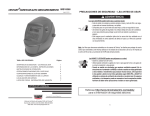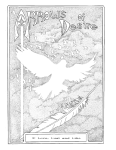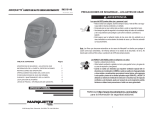Download IP-Unidig-I-O
Transcript
User Manual IP-Unidig-I-O -24I/O, -24I, -12I12O 24 Optically Isolated Input/Output with Interrupts IndustryPack® Manual Revision: 2 8/2/99 Hardware Revision: A IP-Unidig-I-O -24I/O, -24I, -12I12O 24 Optically Isolated Input/Output with Interrupts IndustryPack® This document contains information of proprietary interest to GreenSpring Computers. It has been supplied in confidence and the recipient, by accepting this material, agrees that the subject matter will not be copied or reproduced, in whole or in part, nor its contents revealed in any manner or to any person except to meet the purpose for which it was delivered. GreenSpring Computers has made every effort to ensure that this manual is accurate and complete. Still, the company reserves the right to make improvements or changes in the product described in this document at any time and without notice. Furthermore, GreenSpring Computers assumes no liability arising out of the application or use of the device described herein. The electronic equipment described herein generates, uses, and can radiate radio frequency energy. Operation of this equipment in a residential area is likely to cause radio interference, in which case the user, at his own expense, will be required to take whatever measures may be required to correct the interference. GreenSpring’s products are not authorized for use as critical components in life support devices or systems without the express written approval of the president of GreenSpring Computers, Inc. This product has been designed to operate with IndustryPack carriers and compatible user-provided equipment. Connection of incompatible hardware is likely to cause serious damage. GreenSpring Computers 1204 O'Brien Drive Menlo Park, CA 94025 (415) 327-1200 (415) 327-3808 FAX ©1996 by GreenSpring Computers, Inc. All rights reserved IndustryPack is a registered trademark of GreenSpring Computers. Macintosh is a registered trademark of Apple Computers. Table of Contents Product Description............................................................................................................................................... 1 VMEbus Addressing.............................................................................................................................................. 3 NuBus Addressing.................................................................................................................................................. 8 ISA (IBM PC-AT) Addressing............................................................................................................................. 9 I/O Pin Wiring ..................................................................................................................................................... 13 IndustryPack Logic Interface Pin Assignment............................................................................................... 15 Programming......................................................................................................................................................... 16 ID PROM .............................................................................................................................................................. 20 Theory of Operation............................................................................................................................................ 21 Construction and Reliability ............................................................................................................................... 29 Warranty and Repair ............................................................................................................................................ 30 Specifications......................................................................................................................................................... 31 Order Information ............................................................................................................................................... 32 Schematics.............................................................................................................................................................. 33 List of Figures Figure 1 IP-Unidig-I-O Block Diagram.................................................................................................. 2 Figure 2 Word Access VME Address Map ............................................................................................ 3 Figure 3 Byte Access VME Address Map .............................................................................................. 5 Figure 4 Long Word Access VME Address Map.................................................................................. 7 Figure 5 Word Access ISA Address Map ............................................................................................... 9 Figure 6 Byte Access ISA Address Map................................................................................................ 11 Figure 7 I/O Pin Assignment ................................................................................................................. 14 Figure 8 Logic Interface Pin Assignment ............................................................................................. 15 Figure 9 Control Register Bit Definitions............................................................................................. 17 Figure 10 ID PROM Data (hex) ............................................................................................................... 20 Figure 11 Input Circuit ............................................................................................................................... 22 Figure 12 Internal Xilinx FPGA Input Circuit ...................................................................................... 23 Figure 13 Output Circuit............................................................................................................................ 25 Figure 14 I/O Circuit.................................................................................................................................. 27 Figure 15 Double Buffer ............................................................................................................................ 28 Product Description The IP-Unidig-I-O is part of the IndustryPackTM family of modular I/O components. It provides up to 24 lines of optically isolated digital I/O, with any input line capable of generating an interrupt. It comes in three order options, the -12I12O has 12 dedicated inputs and 12 dedicated outputs, the 24I has 24 dedicated input lines, and the -24I/O has 24 lines which may be used as either input or output. The -24I and -24I/O are Type III IP Modules with components mounted on the both sides of the IP. The components on the back side have a maximum height of 0.140 inches. The IP is built with optical couplers which have an isolation voltage of 2500 volts and a common mode transient immunity of greater than 1000 volts/microsecond. Both transmitters and recievers will operate at up to 1 Mbit/second. The transmitters have an additional open collector transistor stage to increase the current drive capabilities. Each transistor will sink up to 64 mA and has a 10K? pull up resistor standard. Smaller pull up resistors may be substituted for faster turn on times as long as the current for the Isolated VCC does not exceed 1A. A user provided external power supply of 5 to 20 volts powers the user's equipment and the IP's isolated transmitters. The use of this power supply assures full isolation between the user's system and the system containing the IP. Writing a one to any output turns off the opto isolator, allowing the pull up resistor to set the line to a passive logic high. Writing a zero to any output turns on the opto isolator, driving the line to a logic low. All output lines may be enabled or disabled by writing a bit in the control register. The isolated inputs have a series resistor which provides the current to turn on the opto-couplers internal LED. The standard resistor is a 2K? , 8 pin, SIP resistor network, which gives an input threshold of 2.5 V. When the voltage between the plus and minus inputs is greater than 2.5V, the input will be read as a "1". It will be read as a "0" when the differential voltage is less than 2.5V. Isolated input voltages are limited to 20 volts due to power dissipation in the resistor network. Users may replace the 2K? SIP resistor networks with other values to change the threshold and maximum voltages. The interrupt latch circuits are edge sensitive with programmable polarity and are controlled through the following five registers: Interrupt Pending, Interrupt Request, Interrupt Polarity, Interrupt Enable, and Interrupt Clear. Each line corresponds to one bit in each of the registers, making programming uniform and simple. This architecture also prevents the loss of an event during the execution of the interrupt service routine. With the -24IO order option, any line may be used as either input or output. If the data direction will be dynamically changed, the minus side of the inputs must be tied to the isolated ground input. The isolated inputs are limited to 20 V in this case. When the I/O line is used as an input, the output must be left as a "1". This turns off the open collector output transistor allowing an external source to drive the line. The IP's double buffering capability makes it possible to update many outputs on several IPs simultaneously. A user provided clock common to all the IP's is used to latch the ioutput registers. The IP-Unidig-T is ideally suited to provide this clock, though any TTL compatible source may be used. The input registers are always clocked by the IP Clock to ensure proper timing of the interrupt circuits. Double buffering is controlled by a bit in the Control Register. Reset disables all output transmitters and disables double buffering. Figure 1 shows a block diagram of the IP-Unidig-I-O. 1 Xilinx FPGA I/O 1+ Input 1 Opto Coupler Input 1 Register Clock Control Control Register I/P Bus Interface Output 1 Register (-24I/O only) Output 1 Opto Coupler (-24I/O only) Input 13 Register (-24I and -24IO only) Input 13 Opto Coupler (-24I and -24IO only) Output 13 Register (-12I12O and -24I/O only) Output 13 Opto Coupler (-12I12O and -24I/O only) Input 24 Register (-24I and -24IO only Input 24 Opto Coupler (-24I and -24IO only) Output 24 Register (-12I12O and -24IO only) Output 24 Opto Coupler (-12I12O and -24IO only) In 1— Output Transistor Transistor I/O 13+ In 13— Output Transistor Transistor I/O 24+ ID PROM Figure 1 IP-Unidig-I-O Block Diagram 2 In 24— Output Transistor Transistor VMEbus Addressing IP-Unidig-I-O normally is accessed one word at a time in the host's I/O space. Alternatively, byte or long word accesses may be used. If long words are used, the host (or support module) must map 32-bit long words into two 16-bit cycles. This is common for 68020 and 68030 implementation of the I/O space. The -12I12O option has Input lines 1— 12 and Output lines 13— 24. Only lines 1— 12 in all of the Interrupt Registers are valid for this option. The -24I does not have any Output lines. Standard Word Access, I/O Space base + $0 base + $2 word word write write Output lines 1— 16 Output lines 17— 24 base + $0 base + $2 word word read read Read Back lines 1— 16 Read Back lines 17— 24 base + $4 base + $6 word word read read Direct Read lines 1— 16 Direct Read lines 17— 24 base + $C word read/write Control Register base + $10 word read/write Interrupt Vector Register base + $12 base + $14 word word read/write read/write Interrupt Enable Register lines 1— 16 Interrupt Enable Register lines 17— 24 base + $16 base + $18 word word read/write read/write Interrupt Polarity Register lines 1— 16 Interrupt Polarity Register lines 17— 24 base + $1A base + $1C word word write write Interrupt Clear Register lines 1— 16 Interrupt Clear Register lines 17— 24 base + $1A base + $1C word word read read Interrupt Pending Register lines 1— 16 Interrupt Pending Register lines 17— 24 Figure 2 Word Access VME Address Map Bit map of words at base + $0, base + $4, base + $12, base + $16 and base + $1A Data Bit # I/O Line: 15 16 14 15 13 14 12 13 11 12 10 11 9 10 8 9 7 8 6 7 5 6 4 5 3 4 2 3 1 2 0 1 6 23 5 22 4 21 3 20 2 19 1 18 0 17 Bit map of words at base + $2, base + $6, base + $14, base + $18 and base + $1C Data Bit # I/O Line: 15 - 14 - 13 - 12 - 11 - 10 - 9 - 3 8 - 7 24 Note: data in bits 15 through 8 are ignored in writes, read as "0"s. Bit map of word at base + $C Data Bit # Write: Read: [15:3] 0 2 Mode Enable Mode Enable 1 Clock Polarity Clock Polarity 0 Dbl. Buffer En. Dbl. Buffer En. Bit map of the Interrupt Vector Register at base + $10 Data Bit # Vec. Bit: 15 - 14 - 13 - 12 - 11 - 10 - 9 - 8 - 7 7 Note: data in bits 15 through 8 are ignored in writes, read as "0"s. 4 6 6 5 5 4 4 3 3 2 2 1 1 0 0 Alternate Byte Access, I/O Space base + $0 base + $1 base + $3 byte byte byte write write write Output lines 9— 16 Output lines 1— 8 Output lines 17— 24 base + $0 base + $1 base + $3 byte byte byte read read read Read Back lines 9— 16 Read Back lines 1— 8 Read Back lines 17— 24 base + $4 base + $5 base + $7 byte byte byte read read read Direct Read lines 9— 16 Direct Read lines 1— 8 Direct Read lines 17— 24 base + $D byte read/write Control Register base + $11 byte read/write Interrupt Vector Register base + $12 base + $13 base + $15 byte byte byte read/write read/write read/write Interrupt Enable Register lines 9— 16 Interrupt Enable Register lines 1— 8 Interrupt Enable Register lines 17— 24 base + $16 base + $17 base + $19 byte byte byte read/write read/write read/write Interrupt Polarity Register lines 9— 16 Interrupt Polarity Register lines 1— 8 Interrupt Polarity Register lines 17— 24 base + $1A base + $1B base + $1D byte byte byte write write write Interrupt Clear Register lines 9— 16 Interrupt Clear Register lines 1— 8 Interrupt Clear Register lines 17— 24 base + $1A base + $1B base + $1D byte byte byte read read read Interrupt Pending Register lines 9— 16 Interrupt Pending Register lines 1— 8 Interrupt Pending Register lines 17— 24 Figure 3 Byte Access VME Address Map Bit map of bytes at base + $1, base + $5, base + $13, base + $17 and base + $1B Data Bit # I/O Line: 7 8 6 7 5 6 4 5 3 4 2 3 1 2 0 1 Bit map of bytes at base + $0, base + $4, base + $12, base + $16 and base + $1A Data Bit # I/O Line: 7 16 6 15 5 14 4 13 3 12 2 11 1 10 0 9 Bit map of bytes at base + $3, base + $7, base + $15, base + $19 and base + $1D Data Bit # 7 6 5 4 3 2 1 5 0 I/O Line: 24 23 22 21 20 19 18 17 Bit map of byte at base + $D Data Bit # Write: Read: [7:3] 0 2 Mode Enable Mode Enable 1 Clock Polarity Clock Polarity Bit map of the Interrupt Vector Register at base + $11 Data Bit # Vec. Bit: 7 7 6 6 5 5 4 4 3 3 2 2 1 1 6 0 0 0 Dbl. Buffer En. Dbl. Buffer En. Alternate Long Word Access, I/O Space base + $0 long write Output lines 1— 24 base + $0 long read Read Back lines 1— 24 base + $4 long read Direct Read lines 1— 24 base + $C long read/write Control Register base + $10 long read/write Interrupt Vector Register base + $12 long read/write Interrupt Enable Register lines 1— 24 base + $16 long read/write Interrupt Polarity Register lines 1— 24 base + $1A long write Interrupt Clear Register lines 1— 24 base + $1A long read Interrupt Pending Register lines 1— 24 Figure 4 Long Word Access VME Address Map Bit map of long words at base + $0, base + $4, base + $12, base + $16 and base + $1A Data Bit # I/O Line: 31 16 30 15 29 14 28 13 27 12 26 11 25 10 24 9 23 8 22 7 21 6 20 5 19 4 18 3 17 2 16 1 Data Bit # I/O Line: 15 - 14 - 13 - 12 - 11 - 10 - 9 - 8 - 7 24 6 23 5 22 4 21 3 20 2 19 1 18 0 17 Note: data in bits 15 through 8 are ignored in writes, read as "0"s. Bit map of long word at base + $C Data Bit # Write: Read: [31:19] 0 18 Mode Enable Mode Enable 17 Clock Polarity Clock Polarity 16 Dbl. Buffer En. Dbl. Buffer En. [15:0] 0 Note: data in bits 31 through 19 and 15 through 0 are ignored in writes, read as "0"s. Bit map of long word at base + $10 Data Bit # Vec. Bit: 31 - 30 - 29 - 28 - 27 - 26 - 25 - 24 - 23 7 22 6 21 5 20 4 19 3 18 2 17 1 16 0 Data Bit # Vec. Bit: 15 - 14 - 13 - 12 - 11 - 10 - 9 - 8 - 7 - 6 - 5 - 4 - 3 - 2 - 1 - 0 - Note: data in bits 15 through 8 are ignored in writes, read as "0"s. 7 NuBus Addressing NuBus addressing requires computing the address from the byte addresses given above under VMEbus Addressing. The formula is: NuBus byte address = (VMEbus byte address * 2) – 1 All byte data is still transferred on data lines D7..D0. Word addresses on the NuBus are the same as for VME. Word data is transferred on data lines D15..D0. 8 ISA (IBM PC-AT) Addressing IP-Unidig-I-O normally is accessed one word at a time in the host's I/O space. Alternatively, byte accesses may be used. The actual application will depend on the carrier board. See the carrier board manual for details. The -12I12O option has Input lines 1— 12 and Output lines 13— 24. Only lines 1— 12 in all of the Interrupt Registers are valid for this option. The -24I does not have any Output lines. Standard Word Access, I/O Space base + $0 base + $2 word word write write Output lines 1— 16 Output lines 17— 24 base + $0 base + $2 word word read read Read Back lines 1— 16 Read Back lines 17— 24 base + $4 base + $6 word word read read Direct Read lines 1— 16 Direct Read lines 17— 24 base + $C word read/write Control Register base + $10 word read/write Interrupt Vector Register base + $12 base + $14 word word read/write read/write Interrupt Enable Register lines 1— 16 Interrupt Enable Register lines 17— 24 base + $16 base + $18 word word read/write read/write Interrupt Polarity Register lines 1— 16 Interrupt Polarity Register lines 17— 24 base + $1A base + $1C word word write write Interrupt Clear Register lines 1— 16 Interrupt Clear Register lines 17— 24 base + $1A base + $1C word word read read Interrupt Pending Register lines 1— 16 Interrupt Pending Register lines 17— 24 Figure 5 Word Access ISA Address Map Bit map of words at base + $0, base + $4, base + $12, base + $16 and base + $1A Data Bit # I/O Line: 15 16 14 15 13 14 12 13 11 12 10 11 9 10 8 9 7 8 6 7 5 6 4 5 3 4 2 3 1 2 0 1 6 23 5 22 4 21 3 20 2 19 1 18 0 17 Bit map of words at base + $2, base + $6, base + $14, base + $18 and base + $1C Data Bit # I/O Line: 15 - 14 - 13 - 12 - 11 - 10 - 9 - 8 - 7 24 Note: data in bits 15 through 8 are ignored in writes, read as "0"s. 9 Bit map of word at base + $C Data Bit # Write: Read: [15:3] 0 2 Mode Enable Mode Enable 1 Clock Polarity Clock Polarity 0 Dbl. Buffer En. Dbl. Buffer En. Bit map of the Interrupt Vector Register at base + $10 Data Bit # Vec. Bit: 15 - 14 - 13 - 12 - 11 - 10 - 9 - 8 - 7 7 Note: data in bits 15 through 8 are ignored in writes, read as "0"s. 10 6 6 5 5 4 4 3 3 2 2 1 1 0 0 Alternative Byte Access, I/O Space base + $0 base + $1 base + $2 byte byte byte write write write Output lines 1— 8 Output lines 9— 16 Output lines 17— 24 base + $0 base + $1 base + $2 byte byte byte read read read Read-back lines 1— 8 Read-back lines 9— 16 Read-back lines 17— 24 base + $4 base + $5 base + $6 byte byte byte read read read Direct Read lines 1— 8 Direct Read lines 9— 16 Direct Read lines 17— 24 base + $C byte read Control Register base + $10 byte read/write Interrupt Vector Register base + $12 base + $13 base + $14 byte byte byte read/write read/write read/write Interrupt Enable Register lines 1— 8 Interrupt Enable Register lines 9— 16 Interrupt Enable Register lines 17— 24 base + $16 base + $17 base + $18 byte byte byte read/write read/write read/write Interrupt Polarity Register lines 1— 8 Interrupt Polarity Register lines 9— 16 Interrupt Polarity Register lines 17— 24 base + $1A base + $1B base + $1C byte byte byte write write write Interrupt Clear Register lines 1— 8 Interrupt Clear Register lines 9— 16 Interrupt Clear Register lines 17— 24 base + $1A base + $1B base + $1C byte byte byte read read read Interrupt Pending Register lines 1— 8 Interrupt Pending Register lines 9— 16 Interrupt Pending Register lines 17— 24 Figure 6 Byte Access ISA Address Map Bit map of bytes at base + $0, base + $4, base + $12, base + $16 and base + $1A Data Bit # I/O Line: 7 8 6 7 5 6 4 5 3 4 2 3 1 2 0 1 Bit map of bytes at base + $1, base + $5, base + $13, base + $17 and base + $1B Data Bit # I/O Line: 7 16 6 15 5 14 4 13 3 12 2 11 1 10 0 9 Bit map of bytes at base + $2, base + $6, base + $14, base + $18 and base + $1C Data Bit # 7 6 5 4 3 2 1 11 0 I/O Line: 24 23 22 21 20 19 18 17 Bit map of byte at base + $C Data Bit # Write: Read: [7:3] 0 2 Mode Enable Mode Enable 1 Clock Polarity Clock Polarity Bit map of the Interrupt Vector Register at base + $10 Data Bit # Vec. Bit: 7 7 6 6 5 5 4 4 3 3 2 2 1 1 12 0 0 0 Dbl. Buffer En. Dbl. Buffer En. I/O Pin Wiring This section gives the pin assignments and wiring recommendations for IP-Unidig-I-O. The pin numbers given in Figure 7 below correspond to numbers on the 50-pin IndustryPack I/O connector, to the wires on a 50-pin flat cable plugged into a standard IP carrier board, and to the screw terminal numbers on the IP-Terminal block. For the -24IO option, the inputs use two pins, the IO X+ and the In X– while the outputs only use the IO X+ pin. The outputs are referenced to the Isolated GND, pin 50. Systems which will dynamically switch lines between inputs and outputs must have the In X– pin tied to Isolated Gnd. 13 -12I12O In 1+/Dbl Buf Clk+ In 1–/Dbl Buf Clk– In 2+ In 2– In 3+ In 3– In 4+ In 4– In 5+ In 5– In 6+ In 6– In 7+ In 7– In 8+ In 8– In 9+ In 9– In 10+ In 10– In 11+ In 11– In 12+ In 12– Out 13 n/c Out 14 n/c Out 15 n/c Out 16 n/c Out 17 n/c Out 18 n/c Out 19 n/c Out 20 n/c Out 21 n/c Out 22 n/c Out 23 n/c Out 24 n/c Isolated VCC Isolated GND -24I 1 2 3 4 5 6 7 8 9 10 11 12 13 14 15 16 17 18 19 20 21 22 23 24 25 26 27 28 29 30 31 32 33 34 35 36 37 38 39 40 41 42 43 44 45 46 47 48 49 50 In 1+ In 1– In 2+ In 2– In 3+ In 3– In 4+ In 4– In 5+ In 5– In 6+ In 6– In 7+ In 7– In 8+ In 8– In 9+ In 9– In 10+ In 10– In 11+ In 11– In 12+ In 12– In 13+ In 13– In 14+ In 14– In 15+ In 15– In 16+ In 16– In 17+ In 17– In 18+ In 18– In 19+ In 19– In 20+ In 20– In 21+ In 21– In 22+ In 22– In 23+ In 23– In 24+ In 24– n/c n/c Figure 7 -24IO 1 2 3 4 5 6 7 8 9 10 11 12 13 14 15 16 17 18 19 20 21 22 23 24 25 26 27 28 29 30 31 32 33 34 35 36 37 38 39 40 41 42 43 44 45 46 47 48 49 50 I/O Pin Assignment 14 I/O 1+/Dbl Buf Clk+ 1 In 1–/Dbl Buf Clk– 2 I/O 2+ 3 In 2– 4 I/O 3+ 5 In 3– 6 I/O 4+ 7 In 4– 8 I/O 5+ 9 In 5– 10 I/O 6+ 11 In 6– 12 I/O 7+ 13 In 7– 14 I/O 8+ 15 In 8– 16 I/O 9+ 17 In 9– 18 I/O 10+ 19 In 10– 20 I/O 11+ 21 In 11– 22 I/O 12+ 23 In 12– 24 I/O 13+ 25 In 13– 26 I/O 14+ 27 In 14– 28 I/O 15+ 29 In 15– 30 I/O 16+ 31 In 16– 32 I/O 17+ 33 In 17– 34 I/O 18+ 35 In 18– 36 I/O 19+ 37 In 19– 38 I/O 20+ 39 In 20– 40 I/O 21+ 41 In 21– 42 I/O 22+ 43 In 22– 44 I/O 23+ 45 In 23– 46 I/O 24+ 47 In 24– 48 Isolated VCC 49 Isolated GND 50 15 IndustryPack Logic Interface Pin Assignment Figure 8 below gives the pin assignments for the IndustryPack Logic Interface on the IP-Unidig-I-O. Pins marked n/c below are defined by the specification, but are not used on IPUnidig-I-O. Also see the User Manual for your IP Carrier board for more information. GND CLK Reset* D0 IDSel* D1 n/c D2 n/c D3 n/c D4 INTSel* D5 n/c D6 IOSel* D7 n/c D8 A1 D9 n/c D10 D11 D12 D13 D14 D15 BS0* BS1* n/c n/c +5V GND GND +5V R/W* 4 5 6 7 8 9 10 11 12 13 A2 n/c A3 IntReq0* A4 n/c A5 n/c A6 Ack* n/c GND 1 26 2 3 27 28 29 30 31 32 33 34 35 36 37 38 14 15 16 17 18 19 20 21 22 23 39 40 41 42 43 44 45 46 47 48 24 25 49 50 Note 1: The no-connect (n/c) signals above are defined by the IndustryPack Logic Interface Specification, but not used by this IP. See the Specification for more information. Note 2: The layout of the pin numbers in this table corresponds to the physical placement of pins on the IP connector. Thus this table may be used to easily locate the physical pin corresponding to a desired signal. Pin 1 is marked with a square pad on the IndustryPack. Figure 8 Logic Interface Pin Assignment 16 Programming Programming the IP requires only the ability to read and write data in the host's I/O space. The base address is determined by the IP Support Module. This document refers to this address as "base". After power on reset or VME system reset, the IP requires a minimum delay of 300 milliseconds before any accesses are made by the host system. This is to allow the Xilinx FPGA to configured itself. Any accesses during this time will result in a bus error. Reset disables the outputs and clears all bits in the Control Register. Inputs 1— 16 are read at address base + 4, inputs 17— 24 are read at address base + 6. The -12I12O has inputs 1— 12 only. An input will be read as a "1" when the voltage between the plus and minus input pins is greater than the threshold voltage. It will be read as a "0" when the voltage is less than the threshold voltage. The IP comes standard with a 2K? series resistor which gives a threshold voltage of 2.5V. See the Theory of Operation section for a description of how to determine the threshold voltage. Two order options, the -12I12O and -24IO have lines which may be used for outputs. The -12I12O has 12 dedicated outputs while the -24IO has 24 lines which may be set on a per line basis for either input or output. Both of these options have an enable bit, Bit[2] in the Control Register, which must be set to a "1" before data written to the Output Register will appear on the outputs. When set to a "0", all the output transistors will be turned off and the lines pulled up to a logic high. When set to a "1", the output lines will follow the data written to the Output Register. Outputs 1— 16 are written at address base + 0, outputs 17— 24 are written at address base + 2. The -12I12O option has outputs 13— 24 only. To write a logic low on an output signal line, write a "0" to the Output bit location. To write a logic high on an output signal line, write a "1" to the Output bit location. For the -24IO option, any lines used as input must have their corresponding output lines set to a "1". Writing a one and setting the signal line to input mode is the same. Passive pull-up resistors are used with open collector drivers to implement the interface. Using word access, up to 16 bits may be programmed at once. The IP implements a read back register at the same address used for writing to the signal line Output bits. This permits "set bit" and "clear bit" instructions to be used in programming, which are implemented by the host hardware as read-modify-write cycles. Thus, single bits at well as bit fields may be accessed. The IP may also be accessed using byte or long word accesses. If long word accesses are used from a 68020, 68030, or 68040 host, the I/O space must be mapped into "D16". 68000 and 68010 hosts internally map all long word accesses into 16 bits, so no special precaution is necessary. The IP uses a Control Register to enable output double buffering and control the polarity of the Double Buffer Clock. It also is used to enable the Output drivers. The -24I option does not implement the Control Register because it does not have any outputs. Figure 9 below shows a table of the Control Register. 17 Bit # 0 1 2 3— 7 Definition Double Buffer Enable Double Buffer Clock Polarity Select Output Enable Reserved Figure 9 Access Read/Write Read/Write Read/Write Read as "0" Control Register Bit Definitions Control Register Bit Definitions: Bit [0] Double Buffer Enable (not applicable in the -24I option) This bit enables double buffering. If this bit is set to a "1", the user must provide a clock on either the Double Buffer Clock, pin 49, or the Slave Clock, pin 45, depending on how bit[3] is set. This clock may be up to 1 MHz. Writing a "0" disables double buffering. This is the power up and reset default. Bit [1] Double Buffer Clock Polarity Select (not applicable in the -24I option) This bit controls the Double Buffer Clock polarity. Writing a "1" will cause output data to be latched out of the IP on the falling edge of the Double Buffer Clock. Writing a "0" will cause data to be latched on the rising edge of the Double Buffer Clock. This is the power up and reset default. Bit [2] Output Enable (not applicable in the -24I option) This bit enables and disables the output drivers. Writing a "1" will enable the data written to the Output Register to appear on the output lines. Writing a "0" will turn off all the output drivers, setting all the output lines to a passive logic high through the pull-up resistors. This is the power up and reset default. The -24I option will ignore this bit on writes and read it as a "0". Bit [3— 7] Reserved These bits will be ignored during writes and read as "0"s. It is recommended they be written as "0"s. Interrupts The IP-Unidig-I-O uses five 24-bit registers (12 bits in the -12I12O option) to control interrupt generation. Each bit in each register corresponds to one Input line, simplifying software development. Inputs are not debounced. Users may need to provide this feature either in software or with external hardware if noisy inputs, such as mechanical switches, are used to generate interrupts. Interrupts from all Input lines are OR'd together and are asserted on IntReq0*. The IP responds to an interrupt cycle be putting out its 8-bit vector from the Interrupt Vector Register onto the data bus. Interrupt Enable Register The Interrupt Enable Register is used to enable and disable interrupts from individual Input lines. Programming any bit to a "1" enables an interrupt from the corresponding Input line. Programming any bit to a "0" disables an interrupt from the corresponding Input line. For the IP to actually request an interrupt, an edge or level must be seen on the corresponding Input line. Since the IP monitors interrupts regardless of the state of the enable bit, it is possible to get an interrupt immediately upon enabling any bit in this register. The Interrupt Enable Register is cleared on reset. Thus, all channels are disabled from generating interrupts on reset. 18 Interrupt Polarity Register The Interrupt Polarity Register is used to set the polarity of the transition which is to generate an interrupt for each Input line. Programming any bit to a "1" will generate an interrupt when the input data changes from a logic zero to a logic one on the corresponding Input line. Programming any bit to a "0" will generate an interrupt when the input data changes from a logic one to a logic zero. For the IP to actually request an interrupt, the corresponding bit in the Interrupt Enable Register must be "1". The Interrupt Polarity Register is cleared on reset. This makes the default to interrupt on a falling edge for all Input lines. The IP's logic monitors writing to this register. If a bit in this register is changed, and the static input on the corresponding line matches the programmed bit, the interrupt flip-flop for that line is set. This feature is critical to prevent the loss of an interrupt due to a line transition which might occur during an interrupt service routine. Example: The software reads an input, determines it is zero, then enables that line to generate an interrupt on a rising edge. Between the read and the write, however, the input changed to one. With this special logic, an interrupt is immediately generated, or generated at the end of the current routine if interrupts are masked. Without the logic, the input transition would have been lost. If the software does not care what the current state of the Input lines are and does not wish to receive any immediate interrupts, then the procedure is (1) disable interrupts in the processor, (2) program the IP's Polarity Register, (3) write to all lines of the Clear Interrupt Register, (4) enable interrupts in the processor. Inverting a bit in this register each time the corresponding bit generates an interrupt will result in an interrupt for both rising and falling edges. Clear Interrupt Register and Pending Interrupt Register These two registers are used to detect and clear pending interrupts from any combination of lines. Both registers access the same interrupt flip-flops. They are arranged as one read-only register, the Pending Interrupt Register, and one write-only register, the Clear Interrupt Register. The flip-flops that make up these two registers are set only by a transition on an Input line of the programmed polarity. They are cleared by the software writing to the Clear Interrupt Register or by IP Reset. Reading a one in the Pending Interrupt Register means the corresponding Input line either has generated an interrupt if that line is enabled, or has an interrupt pending if it is disabled. A pending interrupt will drive the interrupt request line as soon as the corresponding bit in the Interrupt Enable Register is set to "1". Both interrupts and pending interrupts are cleared for any line by writing a one to the corresponding bit position in the Clear Interrupt Register. In general, only Input lines which have been detected as pending by a read of the Pending Interrupt Register should be cleared. This will prevent the loss of an interrupt which arrives between the read and write. If the write to the Clear Interrupt Register were to be all "1"s, an interrupt arriving on a new channel between the read and write would be lost. Writing a "0" to any bit in the Clear Interrupt Register has no affect on the corresponding line. Note that for simplicity, the host software need only read the Pending Interrupt Register, then immediately write the same value to the Clear Interrupt Register. The software may then check the 19 bits in that byte, taking whatever actions are required by the one or more Input lines recognized to need service. To clear all pending and latent interrupts, the software writes all "1"s to the Clear Interrupt Register. The Pending Interrupt register is cleared on reset, which clears all interrupts and pending interrupts. Interrupt Vector Register The IP has an eight bit read/write register to hold the interrupt vector required to service IP interrupts. All interrupts from one IP-Unidig-I-O use the same vector. The Pending Interrupt Register is used to determine what combination of channels need service. This allows the software to handle any number of equally weighted channels in a single interrupt service routine. This register is cleared on reset. Double Buffering Double buffering is a feature which allows all the outputs to be latched at the same time, whether on a single IP or a system with multiple IPs. This is useful for systems which require many outputs to be updated simultaneously. Inputs are not double buffered to ensure proper timing for the interrupt circuits. To use double buffering, an external clock must be provided on Pins 1 and 2, the Double Buffer Clock+ and Double Buffer Clock– pins. Double buffering is turned on by setting the Double Buffer Enable bit, Bit [0], in the Control Register to a "1". The Double Buffer Clock polarity is programmable via the Double Buffer Clock Polarity bit, Bit [1], in the Control Register. Setting this bit to a "0" will cause the outputs to be latched on the rising edge of the Double Buffer Clock, while setting the bit to "1" will latch the outputs on the falling edge. Double buffering is not available on the -24I because it has no outputs. 20 ID PROM Every IP contains an IP PROM, whose size is at least 12 x 8 bits. The ID PROM aids in software auto configuration and configuration management. The user’s software, or a supplied driver, may verify that the device it expects is actually installed at the location it expects and is nominally functional. The ID PROM contains the manufacturing revision level of the IP. If a driver requires a particular revision IP, it may check for it directly. Standard data in the ID PROM on the IP-Unidig-I-O is shown in Figure 10 below. For more information on IP ID PROMs refer to the IndustryPack Logic Interface Specification, available from GreenSpring Computers, Inc.. The ID PROM on the IP-Unidig-I-O is implemented in the Xilinx FPGA device. The location of the ID PROM in the host’s address space is dependent on the carrier board used. For most VMEbus carriers the ID PROM space is directly above the IP’s I/O space, or at IP-base + $80. Macintosh drivers use the ID PROM automatically. RM1260 address may be derived from Figure 10 below by multiplying the addresses given by two, then subtracting one. RM1270 addresses may be derived by multiplying the addresses given by two, then adding one. 1F 19 17 15 13 11 0F 0D 0B 09 07 05 03 01 (available for user) CRC for bytes used No of bytes used Driver ID, high byte Driver ID, low byte reserved Revision Model No Manufacturer ID GreenSpring ASCII “C” ASCII “A” ASCII “P” ASCII “I” Figure 10 see table below (0C) (00) (00) (00) (A1) see table below (F0) (43) (41) (50) (49) ID PROM Data (hex) The following table lists the Model No. and CRC for the three order options. -24IO -12I12O -24I Model No. 0x6A 0x70 0x66 CRC 0x8D 0xB8 0xE6 21 Theory of Operation IndustryPack Standards The IP-Unidig-I-O is part of the IndustryPackTM family of modular I/O products. It meets the IndustryPack Logic Specification. (Contact GreenSpring Computers, Inc. for a copy of this Specification.) It is assumed the reader is at least casually familiar with both this document and 68000 processor architecture. Control Logic All control logic is contained within a single Xilinx FPGA. It is clocked by the 8 MHz IP Logic clock from the Support Module. The IP responds to I/O and ID selects. It does not respond to memory selects, however the MEMSel* line is routed to the FPGA, enabling easy modification for special needs. The IP does not require wait states for either read or write cycles. Thus, the FPGA generates Ack* on the clock cycle following either I/O or ID Select. Hold cycles (from the Support Module) are supported for both read and write cycles by extending Ack* as required. If no hold cycles are requested by the Support Module, the IP is capable of supporting the full 8 MByte per second data transfer rate of the IP Logic Interface Specification. Input Data Lines The -24I option has 24 dedicated inputs, the -12I12O has 12 dedicated inputs and the -24IO has 24 lines which may be used either for input or output. Each input uses a Siemens SHF6313 Opto Coupler to provide the optical isolation. They have an LED on the input side and a photo detector connected to the base of a transistor on the output. The collector of the coupler's output transistor is connected to the input on the Xilinx FPGA and a 47K? pull-up resistor. The FPGA inverts the input to make it positive true logic. Interrupts The interrupt generation circuitry consists of an edge detector and a level sensor which feed the input of a latch. The edge detector uses two latches in series clocked by the 8 MHz IP Clock to compare the current state of the Input line with the previous state. If the two states are different and the difference matches the polarity set in the Polarity Register, the Interrupt Latch is set. If the Interrupt Enable bit is set for that I/O line, an interrupt is generated on IntReq0*. This series of latches means there will be a minimum 125 ns. delay (one 8 MHz clock pulse) from the time the I/O line transitions until the interrupt is generated. Individual interrupts are cleared by writing a "1" to the corresponding bit in the Interrupt Clear Register. The level sensor is only active when writing to the Interrupt Polarity Register. If a "1" is written to a bit in the Interrupt Polarity Register, corresponding to a rising edge interrupt, and the level on the Input line is already a "1", the level sensor will generate a pending interrupt. If the Interrupt Enable bit is set for that Input line, an interrupt is generated on IntReq0*. This can be used to ensure an edge will not be missed when generating interrupts on both the rising and falling edge. In this case, the interrupt service routine (ISR) should change the Interrupt Polarity Register. If the Input line has transitioned already, an interrupt will be generated immediately. When the ISR completes, the interrupt will be waiting. If a bit is used as an output, it will still generate an interrupt when it is written to if the corresponding bit in the Interrupt Enable Register is set. If this is undesired, care must be taken to enable interrupts only for those bits used as input. 22 Figures 11 and 12 show diagrams of the structure for each Input line. +5V 47Kž Opto Coupler 2Kž In+ Xilinx FPGA In– Figure 11 Input Circuit 23 Read En Dx Q D Q D Input IP Clk Interrupt Enable Interrupt Interrupt Register Edge Detect Q D Level Detect Pending Interrupt Interrupt Clear Polarity Polarity Chip Select Pulse Figure 12 Internal Xilinx FPGA Input Circuit The input threshold voltage is determined by the input series resistor. These resistors are in 8 pin SIP networks with 4 individual resistors and are in sockets. The factory standard value is 2K? 5% resistor, which gives a threshold of 2.5V. Users may replace the resistors to change the threshold. Use the following formulas to determine the threshold voltage. The opto coupler has a minimum current transfer ratio (CTR) of 19%. The Vil of the FPGA is 0.8V. This requires the opto coupler to sink 94µA for the FPGA input to sense a low (read as a "1" in the Input Register due to an inverter in the FPGA). IP VCC – Vil I sink = — — — — — — — — — — — — — — — — — — — — — — — — Internal Pull-up Resistor (47K? ) – resistor tolerance (5%) 5V – 0.8V — — — — — = 94µA 47K? – 5% 24 To generate the 94µA on the output, 495µA must be run through the input LED of the opto coupler. I sink I in = — — — — CTR min. 94µA ——— 19% = 495µA The 495µA translates to 1.04 V across the 2K? series resistor when the 5% resistor tolerance is taken into consideration. Vres = I in x (Rin + (Rin x Rin tol.)) 495µA x (2K? + (2K? x 5%)) = 1.04V The VF of the opto coupler at an IF of 495µA is approximately 1.4 V (taken from the data sheet curves). This gives the minimum threshold voltage of 2.5V Vthesh = Vres + VF 1.04V + 1.45V = 2.49V Using these equations, users may change the 2K? series resistors values and calculate the new threshold voltage. The opto couplers have a 25 mA absolute maximum input current rating and a 3V reverse voltage rating. Output Data Lines The -12I12O has 12 dedicated outputs and the -24IO has 24 lines which may be used either for input or output. The -24I option does not have outputs. Figure 13 shows a diagram of one output. 25 560ž +5V Isolated VCC Opto Coupler 10Kž Xilinx FPGA Output Enable Dx Output D Q 3.9Kž Latch Clk Isolated GND Figure 13 Output Circuit Each output consists of an opto coupler and an open collector transistor. The output register is contained in the Xilinx FPGA and drive the opto coupler input. The output of the opto coupler drives the open collector transistor. This provides 64 mA of sink current for each output with a limit of 1A for the IP. The opto coupler and pull-up resistor on the transistor are powered by an external power supply. This power supply should be the same supply which powers the user's equipment. It may range from 5V to 20V DC. The pull-up resistor is a 9 pin, 8 resistor SIP network in a socket. The factory default is 10K? , though the user may change this value by replacing the resistor networks. Each network pulls up eight outputs. In the -12I12O, one network is only connected to four outputs. Smaller values will give faster rise times at the expense of drive current. The external power supply is limited to 1A as is the total sink current for all the outputs. This limitation is due to the connector rating of 1A per pin. The outputs have an output enable bit, Bit[2] in the Control Register, which controls all the output lines. When it is set to "0", all the outputs will be disabled and the lines will be pulled up to a passive high. This is the power up and reset state. When it is set to "1", the outputs will follow the contents of the write register. The purpose of this bit is to ensure the lines on the -24IO will power up as inputs. All the registers in the Xilinx FPGA are cleared on reset and power up. Without the enable bit, all the I/O lines would be driven low, potentially damaging any equipment connected to lines which will be used only for input. 26 -24IO Option The lines on the -24IO Option may be used for either input or output. This requires some special considerations because the input and output circuits are connected. Figure 14 shows a schematic diagram. By connecting the minus side of the input to isolated ground, both the inputs and outputs will track. That is, the input will read a one when the output is set to one and read a zero when the output is set to zero. The combination of the output pull-up resistor and input series resistor must be small enough to generate the 495µA current to turn on the input opto coupler. Without this, the input will not read a one when the output is set to one. If reads and writes don't need to track the minus side does not have to be connected to isolated ground. However, the minus side must not be more than 3V higher than isolated ground when the output transistor is turned on, driving the I/O line low. 27 560ž +5V Isolated VCC Opto Coupler 10Kž Xilinx FPGA 3.9Kž I/O + +5V 47Kž Opto Coupler 2Kž Isolated GND In– Figure 14 I/O Circuit 28 Double Buffering Each output has two latches associated with it. If double buffering is enabled, the Double Buffer Latch is clocked by the Double Buffer Clock. The Double Buffer Clock may be up to 500 KHz. Without double buffering, the latches are clocked on the rising edge of the IP Clock. Figure 15 shows a schematic diagram. Outputs from the Double Buffer Latch directly drive the minus side of the output opto couplers. Data is latched into the internal latch on the rising edge of the IP Clock after the Ack* line is driven low. Double Buffering is not available for the Input lines to ensure proper timing of the interrupt circuitry. Readback En Dx Internal Latch Write En IP Clk Double Buffer Latch D Q D Q CE Out x Latch Clk In 1 Double Buf. Pol. Double Buf. En. Figure 15 Double Buffer Double buffering is enabled by setting the Double Buffer Enable Bit (bit [0]) in the Control Register to a "1". If double buffering is enabled, the Double Buffer Clock Polarity Bit (bit [1]) in the Control Register is used to set the Double Buffer Clock polarity. Setting the Double Buffer Clock Polarity Bit to a "0" will latch data on the rising edge and setting it to a "1" will latch data on the falling edge. The power up default is "0" for both these bits. 29 Construction and Reliability IndustryPacks were conceived and engineered for rugged industrial environments. The IP-UniDig-D is constructed out of 0.062 inch thick FR4 V0 material. The six copper layers consist of two signal layers on the top and bottom, and four internal layers. Two internal layers are dedicated to power and ground planes and two are used for signal wiring. Through hole and surface mounting of components are used. IC sockets use gold plated screwmachine pins. High insertion and removal forces are required, which assists in keeping components in place. If the application requires unusually high reliability or is in an environment subject to high vibration, the user may solder the four corner pins of each socketed IC into the socket, using a grounded soldering iron. The IndustryPack connectors are keyed, shrouded and have gold plated pins on both plugs and receptacles. They are rated at 1 Amp per pin, 200 insertion cycles minimum. These connectors make consistent, correct insertion easy and reliable. The IP is secured to the carrier with four M2 metric stainless steel screws. The heads of the screws are countersunk into the IP. The four screws provide significant protection against shock, vibration and incomplete insertion. For most applications they are not required. The IndustryPack provides a low temperature coefficient of 0.89 W/°C for uniform heat. This is based on the temperature coefficient of the base FR4 material of 0.31 W/m-°C, taking into account the thickness and area of the IP. This coefficient means that if 0.89 Watts is applied uniformly on the component side, then the temperature difference between the component and the solder side is one degree Celsius. 30 Warranty and Repair GreenSpring Computer warrants this product to be free from defects in workmanship and materials under normal use and service and in its original, unmodified condition, for a period of one year from the time of purchase. If the product is found to be defective within the terms of this warranty, GreenSpring Computer’s sole responsibility shall be to repair, or at GreenSpring Computer’s sole option to replace, the defective product. The product must be returned by the original customer, insured, and shipped prepaid to GreenSpring Computers. All replaced products become the sole property of GreenSpring Computers. GreenSpring Computer’s warranty of and liability for defective products is limited to that set forth herein. GreenSpring Computers disclaims and excludes all other product warranties and product liability, expressed or implied, including but not limited to any implied warranties of merchandisability or fitness for a particular purpose or use, liability for negligence in manufacture or shipment of product, liability for injury to persons or property, or for any incidental or consequential damages. GreenSpring’s products are not authorized for use as critical components in life support devices or systems without the express written approval of the president of GreenSpring Computers, Inc. Service Policy Before returning a product for repair, verify as well as possible that the suspected unit is at fault. Then call the Customer Service Department for a RETURN MATERIAL AUTHORIZATION (RMA) number. Carefully package the unit, in the original shipping carton if this is available, and ship prepaid and insured with the RMA number clearly written on the outside of the package. Include a return address and the telephone number of a technical contact. For out-of-warranty repairs, a purchase order for repair charges must accompany the return. GreenSpring Computers will not be responsible for damages due to improper packaging of returned items. For service on GreenSpring Products not purchased directly from GreenSpring Computers contact your reseller. Products returned to GreenSpring Computers for repair by other than the original customer will be treated as out-of-warranty. Out of Warranty Repairs Out of warranty repairs will be billed on a material and labor basis. The current minimum repair charge is $100. Customer approval will be obtained before repairing any item if the repair charges will exceed one half of the quantity one list price for that unit. Return transportation and insurance will be billed as part of the repair and is in addition to the minimum charge. For Service Contact: Customer Service Department GreenSpring Computers 1204 O’Brien Drive Menlo Park, CA 94025 (415) 327-1200 (415) 327-3808 fax 31 Specifications Digital Interface IP-Unidig-O–12I12O: IP-Unidig-O–24IO: IP-Unidig-O–24I: 12 dedicated optically isolated latched inputs, 12 dedicated optically isolated double buffered outputs 24 optically isolated double buffered I/O lines 24 dedicated optically isolated latched inputs Output Interface Level 0 volts to External Power Supply, 20 volts max., 64 mA 10 K? pullup resistor standard Input Interface Level Standard: 0 V to 20 V Common Mode, 500 µA min. Output Update Rate 1 Mbit/second maximum Isolation Voltage 100 volts min. This voltage is also dependent on the carrier board isolation and may be less for some carrier boards. Software Interface Seven 24-bit registers: Output Read Back Input Interrupt Enable Interrupt Pending Interrupt Polarity Interrupt Clear Two 8-bit registers: Control Interrupt Vector Initialization 300 Millisecond delay from reset Forces all lines to be inputs Disables double buffering Access Mode Byte or word in I/O Space Wait States Zero Transfer Rate 8 Mbytes/second maximum, continuous Onboard Options All options are software programmable Dimensions Standard Single High IndustryPack width and length 1.8 x 3.9 inches IP-Unidig-O–12I12O: Type I IP-Unidig-O–24IO: Type III, max. height: 0.14" IP-Unidig-O–24I: Type III, max. height: 0.14" Construction Conformal Coated FR4 4 layer Printed Circuit Surface mounted components Temperature Coefficient 0.89 W/°C for uniform heat across IP 32 Power Requirements +5.0 VDC, 510 mA typical 33