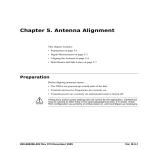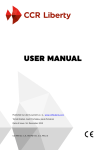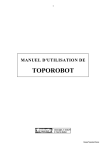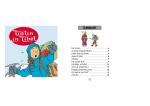Download Compass Points 32
Transcript
ISSN: 1361-8962 Issue 32 November 2003 Expedition Surveying in Thailand Surveying Software for your PDA Catastrophic Compass Failure The Journal of the BCRA Cave Surveying Group CONTENTS of Compass Points 32 COMPASS POINTS INFORMATION Compass Points is published three times yearly in March, July and November. The Cave Surveying Group is a Special Interest Group of the British Cave Research Association. Information sheets about the CSG are available by post or by e-mail. Please send an SAE or Post Office International Reply Coupon. NOTES FOR CONTRIBUTORS Articles can be on paper, but the preferred format is ASCII text files with paragraph breaks. If articles are particularly technical (i.e. contain lots of sums) then Latex, OpenOffice.org or Microsoft Word documents are probably best. We are able to cope with many other formats, but please check first. We can accept most common graphics formats, but vector graphic formats are much preferred to bit-mapped formats for diagrams. Photographs should be prints, or well-scanned photos supplied in any common bitmap format. It is the responsibility of contributing authors to clear copyright and acknowledgement matters for any material previously published elsewhere and to ensure that nothing in their submissions may be deemed libellous or defamatory. COMPASS POINTS EDITOR Anthony Day, Vollsveien 86A, 1358 Jar, Norway. Tel: +47 67 15 65 39 E-mail: [email protected] SUBSCRIPTION & ENQUIRIES Andrew Atkinson, 31 Priory Avenue, Westbury-on-Trym, BRISTOL, BS9 4BZ Tel: 0117 962 3495 E-mail: [email protected] PUBLISHED BY The Cave Surveying Group of the BCRA. BCRA is a registered charity. OBJECTIVES OF THE GROUP The group aims, by means of a regular Journal, other publications and meetings, to disseminate information about, and develop new techniques for, cave surveying. COPYRIGHT Copyright © BCRA 2003. The BCRA owns the copyright in the layout of this publication. Copyright in the text, photographs and drawings resides with the authors unless otherwise stated. No material may be copied without the permission of the copyright owners. Opinions expressed in this magazine are those of the authors, and are not necessarily endorsed by the editor, nor by the BCRA. SUBSCRIPTION RATES (FOUR ISSUES) U.K. - £4.50 Europe - £6.00 World - £8.00 These rates apply regardless of whether you are a member of the BCRA. Actual “membership” of the Group is only available to BCRA members, to whom it is free. You can join the BCRA for as little as £5.00 – contact BCRA directly for details. Send subscriptions to the CSG secretary (see “subscriptions and enquiries”). Cheques should be drawn on a UK bank and payable to BCRA Cave Surveying Group. Eurocheques and International Girobank payments are acceptable. At your own risk you may send UK banknotes or US$ (add 20% to current exchange rate and check you don’t have obsolete UK banknotes). Failing this your bank can “wire” direct to our bank or you can pay by credit card, if overseas. In both these cases we have to pay a commission and you should pay 5% extra to cover this. BACK ISSUES Past issues of Compass Points are available from the secretary (see “subscriptions and enquiries”) subject to availability. Cost is £1.25 per issue, plus postage and packing at rates of £0.50 (UK), £1.50 (Europe) or £3.00 (world). Published issues are also accessible on the Web via the CSG Web pages at http://www.bcra.org.uk/csg/ DATA PROTECTION ACT (1984) Exemption from registration under the Act is claimed under the provision for mailing lists (exemption 6). This requires that consent is obtained for storage of the data, and for each disclosure. Subscribers' names and addresses will be stored on computer and disclosed in an address list, available to subscribers. You must inform us if you do not consent to this. The journal of the BCRA Cave Surveying Group Editorial..............................................................................2 CSG Admin.........................................................................3 Licensing for Compass Points Wookey Forthcoming Events.........................................................4 Spring Field Meet Snippets..............................................................................4 Erratum Hidden Earth 2003 Arthur Butcher Award Compass Points Index Online SMCC Expeditions to Thailand.......................................4 Phil Collett, Martin Ellis & Ed Waters A case study of a long-term expedition surveying project in Thailand, covering the problems that were faced and how they were overcome. The expedition made particular use of GPS with accompanying mapping software to aid exploration, and this technique is described in some detail. Auriga, or Trading your Survey Notebook for a PDA..8 Luc Le Blanc Auriga is a general-purpose cave surveying software package for a Palm PDA. It was originally developed to support an electronic surveying device developed by Martin Melzer, but has since been substantially rewritten and extended by Luc Le Blanc who describes its capabilities in this article. Catastrophic Compass Failure ....................................12 Wookey The 2003 Mulu Caves Expedition experienced a mysterious compass failure. Here, Wookey describes how the problem was tracked down and the consequences for the expedition's survey data. Cover image: Survey of Tham Loe Pu, Thailand. Surveyed by members of Shepton Mallet Caving Club and drawn by Martin Ellis (see article starting on page 4). Editorial Since the last issue, your editor has moved – I'm now installed in suburban Oslo, Norway (see masthead for postal address). This town is a solid 600 miles from any caves that might need surveying, and comes complete with lots of dark Winter evenings in which to edit this fine publication. Indeed, September marked the tenth anniversary of the first issue of Compass Points, though the CSG as a separate BCRA SIG is somewhat younger (for those who don't know, Compass Points started out as a supplement to the CREG newsletter). In his “Welcome” message in the first issue, Wookey (the editor) wrote: “I hope that all those with an interest in surveying will subscribe to this publication and that everyone will have something to say, and will say it.... The exact direction of Compass Points will be determined by its readership, and what you write for it. So get scribbling.” I can do no better than to echo those sentiments. Here's to the next ten years. COMPASS POINTS LOGO courtesy of Doug Dotson, Speleotechnologies. CAVE SURVEYING MAILING LIST The CSG runs an e-mail list for cave surveyors around the world. To join send a message containing the word ‘subscribe’ in the body text to [email protected] 2 BCRA Cave Surveying Group, Compass Points 32, November 2003 CSG Admin Licensing for Compass Points Wookey Recently I've had cause to think about the licensing we use for publishing Compass Points, and as a result I propose that we change our publishing licence to a “free” or “copyleft” licence. Here I set out the reasons why I think this is good idea and present a few options for licences. Let's start with some terminology: • • “Copyleft” is a term coined by the Free Software Foundation, describing a mechanism which uses copyright law to ensure certain freedoms which such law is normally used to deny: copying, modifying and redistributing. The neat part is that, after modifying a document, a new author cannot then take exclusive control - they must continue to allow the same freedoms to others. “Free” does not refer to cost but to freedom, i.e. as in “free market” not “free offer”. These two meanings are different words in most languages (libre/gratuit for example), but not in English, which can cause confusion. The freedoms that a “free” licence guarantees are those mentioned above: copying, modification and redistribution. Philosophy The Cave Surveying Group exists primarily to disseminate information about cave surveying, rather than to make money from the control of such information. Free licences make it much easier for other people or groups to build on our work by republishing articles, translating articles, or writing new articles based on our published work. Another major advantage is that, should the CSG cease to exist at some point in the future, our output can still be easily updated, used and republished without the difficulty of trying to get permission from an organisation that no longer exists. The other way in which a free licence could benefit us is in transferring our information into new media, or incorporating it into collections. Currently we publish things “copyright BCRA” on the layout and “copyright the author” on the original text. This is typical of most small publications - the author does not assign copyright for their material to the publishers (and thus is free to publish the article elsewhere if they want to), but the CSG also gains a copyright interest in the published article due to the layout and editing process. This means that republication of the article needs permission from both the original author and the CSG. The CUCC Example The difficulties this arrangement can cause many years later were recently brought home to Cambridge UCC. As many of you are probably aware they have been exploring the Loser Plateau, Austria since 1976. In the early 1990s they created a website containing complete documentation of the area, including published reports and articles written by expedition members. Some of these were originally published in journals such as Caves and Caving, Descent and club journals. The articles were re-typed and put into HTML and permission for re-publication was obtained from the original authors. However they didn't ask the publications themselves, believing that permission from the original authors was all that was needed. authors. However, in the case of all but the most recent articles, the original articles were no doubt manuscript and were sent to the respective editors. Hence they can't go back to those originals, so the versions they have contain any editorial changes that might have been made. They don't contain any layout changes, as the re-typing in HTML obviously loses these. Clearly any editorial changes comprise a very small amount of the copyright interest in the document, quite possibly zero, but it still gives the editors of the journals veto power over CUCC's website publication. In the end, CUCC have been granted permission to publish most of the material in HTML, with some restrictions (e.g. password protection in some cases). This means that most of the archive is available to those who need to use it in a consistent and convenient format (HTML is searchable and can easily be used on PDAs in the field). However, this does not apply to all the material so the archive, regrettably, remains incomplete. The CSG Approach This is the kind of situation I'd like to avoid in the future with Compass Points. If someone in 20 years time finds one of our articles useful and would like to republish it, I think it's important that they are able to do so without difficulty, in the interests of furthering speleology. It is also good for foreign clubs to be able to translate our articles and publish them. Authors can still retain copyright on their articles if they want to, but the CSG will explicitly allow republication, copying and modification in it's editorial or layout changes so the above CUCC website scenario cannot arise. I would also hope that most authors would agree that this policy of maximum information sharing is a good one and thus would license their work under a similar free licence so that future users of the document could use or develop the work as they saw fit without needing to find the original author (who might now be dead). However there is no requirement to do so if you want to retain control over your articles. Licences Those of you who are familiar with the free software community (GNU, Linux, the Apache Web Server and BSD being some prominent examples) will probably already have some idea of the available licences. There are 2 main classes of “free” licence for software - the copyleft GPL (GNU Public Licence) and the BSD-style licence, which is not copyleft. Of course journal articles are not the same as software and there is another set of licences aimed at documents. In fact there is currently a big argument raging about whether in fact any meaningful distinction can be drawn between documentation and software, and many people believe that ultimately they are the same thing and need to be governed by the same licences, but that's really beyond what we need to look at here. There are many possible licences that we could use, The Creative Commons licences being a good example of the genre. As an example, this article is published under the Creative Commons Attribution-NonCommercial-Sharealike licence – you can find out what this means from their website (go to http://creativecommons.org/licenses and tick the relevant boxes). I won't go into any more details here except to say that the GNU Free Documentation Licence, whilst being an obvious candidate, is probably not one we will pick due the fact that it has some real problems with not actually being very free! Conclusions In fact permission from such publications is required for the portion of the article which can be attributed to editorial changes made by the editor. Recently the modern editors of these journals have become aware of their articles on CUCC's website and pointed out that CUCC need permission from them too. CUCC feel that it is important and useful to future explorers to collect this information in one place and that they have moral authority to do so due to organising all the expeditions and getting permission from the As ever we would like some feedback on these proposed changes as they are actually quite important. If there is no major dissent your committee will choose a suitable licence to promote our speleological information-sharing ideals and change the editorial procedures accordingly. BCRA Cave Surveying Group, Compass Points 32, November 2003 3 Forthcoming Events Spring Field Meet We haven't had a CSG field meet for quite a while, so we intend to rectify this. The tentative plan is to hold a field meet in the Mendips (because we haven't been there for ages – if ever?) some time in the Spring when we can book some good weather. Details will be announced in the caving press as and when they become available. If any surveyors in that part of the world know of any suitable projects for such a meet, please get in touch with the committee. Snippets Hidden Earth 2003 The UK's national caving conference, Hidden Earth, took place at the beginning of October. Two surveying related talks were “Technology for Caving Expeditions” and “Survex – Past, Present and Future”, both presented by Olly Betts. Lack of space prevents the appearance of a full review, which will be presented in the next issue. Arthur Butcher Award The Arthur Butcher award is judged and presented by BCRA annually at the conference for, broadly speaking, “excellence in cave surveying.” In 2003, the award was presented to Juan Corrin and the Matienzo Expedition. The judges liked the display of surveys on their stand, and also felt the use of surveys in their presentations amongst other audiovisual elements was interesting and innovative. Erratum An error has come to light in the article “Describing Survey Quality” in issue 31 of Compass Points. The formulae for the number of loops in a network in the last paragraph on page 10 are in error. The relevant sentence should read: “I have come to the conclusion that if there are N junctions in a cave survey network, there are between 2N and 3N loops in the network.” This error is entirely the fault of the editor, for which I apologise. Compass Points Index Online An on-line index to all articles published in Compass Points has been created and is now available on the BCRA website at: http://www.bcra.org.uk/pub/search/sig_search.html. A simple search facility allows articles to be searched by subject area and author. The index currently covers issues 1-30, and is part of a wider to effort to eventually provide online indexes for all BCRA Special Interest Group publications. Thanks are due to Pete Cousins for making this happen. SMCC Expeditions to Thailand Phil Collett, Martin Ellis & Ed Waters Members of Shepton Mallet Caving Club (SMCC) have been regular visitors to Thailand in recent years, finding and surveying some 17 km of cave passage. This article represents a thorough case study of this surveying project: the problems they faced and how they were overcome, the application of technology – particularly GPS and associated mapping software – and plans for future expeditions. Introduction Since February 2000 there have been four SMCC expeditions to Thailand. There have been two visits to Khon San district in Chaiyaphum Province (central Thailand) and three visits to Umphang district, Tak province (western Thailand). A total of over 17 km of passage has been surveyed in 24 caves with one cave being 7.3 km long with 14 entrances, and another 2.5 km long with 8 entrances. In Chaiyaphum the caves were short and not part of the same system. Both visits to this region have been by a small group of four cavers using only one GPS unit and one set of surveying equipment. This meant we did not experience too many problems with handling the survey data. The geodesic problems were not appreciated on the first expedition so many of the grid references obtained had to be modified after checking against the maps. In Umphang we walked into a very long and complex cave on our first day. We often had three teams in the cave, including two surveying teams, and three GPS units were in use. Fortunately we had a computer with us as entering the data on a daily basis helped us to build our understanding of the cave. However, before we arrived we did not have a plan to handle the data, which did result in a few problems. On the second trip we explored caves at various locations and as some of these were part of the same hydrological system we had to solve the geodesic problems to ensure we knew exactly where they were. 4 A particular feature of the expeditions to Thailand was the use of GPS with mapping software as an aid to exploration, so this article begins with a general discussion on the capabilities and practical application of such mapping software. GPS, when combined with lightweight computing techniques, has a great deal to offer the expedition caver - both in the field and for post expedition activities once back at home. In the last issue of Compass Points, we presented a discussion on the use of GPS for caving expeditions in the context of the Laki Underground expeditions to Iceland [1]. The general points raised in the earlier article are equally applicable to the Thailand expeditions which are the subject of this article. However, GPS does not simply allow for the accurate location of cave entrances: it allows poor quality maps to be enhanced, correction of cave surveys for magnetic anomalies and the relationship between surveyed passage and overlying terrain to be determined. If this can be accomplished in the field, this can be a great aid in determining exploration priorities. Mapping Software In addition to the cave surveying software, of which every cave surveyor has his own favourite, it is possible to buy or download various programs for interfacing with hand held GPS units. These programs vary in complexity from simple waypoint and track storage programs to fully integrated moving map packages. BCRA Cave Surveying Group, Compass Points 32, November 2003 In addition to the software a cable is needed to connect between the GPS and the computer. Every GPS owner should have this cable and software to enable him or her to download and store their valuable waypoints. Garmin produce computer interface cables for all of their hand held GPS units. These cables fit onto a serial port on the computer, but unfortunately each type of hand held unit has a different attachment. Be very sure that the cable you are buying is compatible with your GPS unit. To date no problems have been encountered with data transfer through a standard serial port. Unfortunately many of the more modern laptop computers are not fitted with serial ports. Garmin sell a serial to USB adapter cable that allows a Garmin GPS (or any other serial device) to be plugged into a standard USB port, but experience with these adapters has shown that conversion from Serial to USB is a far from simple matter. If you wish to download information from a GPS to a laptop via a USB port it is strongly recommended that you contact the authors for advice first. Many simple GPS interface programs are available for free from the internet. The authors have used programs such as G7towin and GPS Utility. Typically they allow you to download and upload waypoints, tracks and routes to you GPS, convert between the various datums (though the potential pitfalls of this process should be appreciated – see [2] for a discussion), store waypoints, tracks and routes and type in new waypoints for later upload to the GPS. The better mapping software, which has to be purchased, has the same functions as the freeware, but they also allow you to plot your waypoints and tracks onto scanned topographical maps or to construct your own maps. They can also download GPS data in real-time to allow moving map navigation and to store very long tracks. Two programs that are commonly available are Ozi Explorer [3] and Fugawi [4]. The authors have only used Fugawi and some of its features are described below. If you have a portable computer and GPS in the field it is possible to log the road and tracks in an area in real-time simply by driving along the roads. This is very useful in remote areas where recent road maps are unavailable, as was the case in Thailand. However, discretion should be used as in some countries this sort of activity would be classed as espionage. The moving map facilities can also be of use when travelling to your expedition area, helping to reduce the number of times you get lost and indicating when you have taken a wrong turning. If it is found that your GPS tracks do not line up with the roads on the map it is almost certainly caused by differences in the map datum between the GPS unit and the map in the software or by a poorly calibrated map. By importing cave survey data and tracing rivers etc. (by using the software to create tracks over the feature) as well as saving road data and separating your waypoints into dolines, sinks, resurgences etc. it is possible to build up layers of graphical data on the base map in a manner similar to that done in GIS programs. This is the approach we adopted in Thailand, as exemplified by Figure 1. However, it has been found by bitter experience that due to the inaccuracies in calibrating the maps great care should be taken to check the grid reference computed simply by clicking on a point on a map on the screen. These grid references should always be checked with those obtained from the original paper maps. Fugawi allows you to scan maps, calibrate them to the correct datum and store them in libraries. It can also download and upload tracks, routes and waypoints to GPS units and can be used in real-time to plot your position on a map and to store tracks. A paper map is scanned and saved in a bitmap format. In Fugawi this scanned image is then calibrated by defining the datum and grid and marking a minimum of three known position points. Fugawi allows you to easily interface with the GPS via a serial port and to download the tracks and waypoints onto a topographical map. We have found that it is also possible to calibrate and use aerial photographs and satellite images as long as you can define the three known points from obvious features. With Fugawi the GPS unit must be on WGS84 datum when recording in real-time, regardless of the map datums. If the tracks and waypoints are not recorded into Fugawi in real-time then the GPS unit must be set on the local map datum. By going along a convoluted route via a spreadsheet program it is possible to import cave survey data into Fugawi (by converting the cave survey into a “track”) that can then be plotted onto the topographical maps (see Figure 1 for an example from Thailand). The program is able to automatically find and load the largest scale map available to plot out the selected waypoint. It will also find adjacent maps or smaller scale maps if requested. However, it is not possible to tile two or more maps onto the screen at the same time. The map images with tracks, waypoints etc. can be saved as bitmaps and then imported into other applications or printed. The advantages of being able to plot cave entrances etc. onto a topographic map are obvious. Mapping software allows the user to save the waypoints and tracks into various libraries and to call up only those that you wish to see. Figure 1: An example of the photocopied maps used by the expedition. These are Vietnam war vintage and do not even show roads - these have been added using Fugawi moving map software, and appear dark grey. Cave passage data has also been imported from the surveying software (Walls), and the light grey cave passages can be seen in the centre. Rivers are plotted in black. BCRA Cave Surveying Group, Compass Points 32, November 2003 5 Applications of Mapping Software Surveying Philosophy On the Thailand expeditions, surveys were carried out to BCRA Grade 3 standard. This is mainly because the instruments were not calibrated due to the difficulty of obtaining a good calibration bearing using the maps we have available. Also the speed at which the surveying was conducted and the inexperience of many of the surveyors meant that we were unlikely to obtain BCRA Grade 5 even if the instruments had been calibrated. Although it was important to survey fairly quickly to make sure that a survey was completed in the limited time available it was also important not to rush the surveying to such an extent that the survey was incomplete or data was missed. It soon became apparent that the location of cave entrances have to be accurately calculated so that when the various caves are plotted on the same survey their true relationship can be seen. The entrance locations were usually fixed using a combination of GPS readings and map work. We did not have a “survey it as you find it” rule. This is because we feel it is a better use of the team members temperaments and experience if the “tigers” rush through the jungle looking for the caves whilst the “elephants” plod along behind surveying and photographing the finds. This approach also helped us to not waste time by making a precise survey of very short caves, and the surveying is more efficient if the surveyors have been given some idea of what to expect in the cave. However, the exploration teams always had a GPS unit and compass with them so the entrances could be accurately recorded and a rough BCRA Grade 2 survey could be made. All the survey data and cave entrance co-ordinates were entered into a computer at the end of the day. This allows the surveyors to notice, and hopefully correct, any problems with that day's survey notes and the layout of the cave can be seen. This is a great help when deciding the objectives for the next day. Problems and Solutions Of the sixteen people who have been on the expeditions, six had had previous surveying experience and only three of those would have described themselves as cave surveyors before arriving in Thailand. Thus most of the people carrying out the cave surveying on the expeditions had to have on-the-job training. A few mistakes were made, but in general the quality of the surveys has been good. When we arrived in Umphang we did not expect to find a 7.3 km long cave, Tham Takobi, with fourteen entrances and formed on three levels. As we did not have an existing plan on how to proceed with the survey and exploration or handle the data this was organised on a very ad hoc basis. Learning from our experiences on the first visit we were a lot better prepared for when we found the 2.5 km long cave, Tham Loe Pu (see survey on the front cover of this issue). Using Walls as our cave surveying software has meant that all the survey data can be stored in a logical manner which allows various plots of the whole region, smaller areas, individual caves or parts of the cave to be viewed as required. While exploring Tham Takobi there were a couple of instances when cavers returned from the cave claiming to have found several hundred metres of new cave. Because we were entering the rapidly expanding survey data (5.3 km surveyed in only six days) on a daily basis we were able to work out that they had rediscovered known passage and so not waste time and effort sending a survey party there. This also happened two years later when one explorer resurveyed several hundred metres of passage he had previously discovered himself. Tham Takobi was explored and surveyed from several entrances and the surveys were connected underground. The co-ordinates of the entrances used were calculated using GPS units and the individual surveys progressed into the cave from these positions. 6 However, on linking the various surveys underground there seemed to be very large closure errors. This was traced to the grid reference for the entrance not actually being at the entrance of the cave, but up to 30 m away in an attempt to get good GPS satellite coverage. A survey was not then carried out from the GPS point back to the entrance. Due to this uncertainty over the GPS points, and because the cave surveys are usually better than GPS readings, only one GPS point was used to position the whole survey and the whole survey was allowed to swing around this point when resolving the survey data. Better GPS discipline on the second expedition meant this problem was not encountered again. As mentioned above, GPS coverage can be poor to non-existent because there is significant tree coverage in Thailand and the cave entrances are often in cliffs or at the bottom of steep sided dolines. To overcome this we allowed the GPS unit to acquire the satellites in a clearing and then walk in to the entrance with the unit operating. This gave the unit a better chance of tracking under the forest canopy. It was also found that the newer 12 channel units performed much better than older units. The other solution was to conduct a surface survey from a point with good GPS coverage to the entrance. As the complex Tham Takobi was surveyed passages often connected unexpectedly with previously surveyed passages. As very few stations were marked and different survey teams were involved it was difficult to find an existing station to close these loops. These loops were closed by creating an extra station part way along an existing survey leg and then fabricating the survey data to join the two centre-lines. This is not a very satisfactory solution so on the second expedition more survey stations were noted which resulted in big improvements when surveying Tham Loe Pu. Due to the lack of marked survey stations there were problems on the second expedition when side passages had to be tied in to the previous year's survey. Fortunately the same surveyor was involved both years, which helped, and we had scanned the previous year's survey notebooks which meant we were able to refer to them in order to work out which station was involved and where in the passage it was. This problem would also be solved by better marking of survey stations. As detailed road maps are not available we used a laptop computer and GPS unit to map the roads around Umphang. This was done by using Fugawi in real-time mode (see Figure 1 for the results). Problems were encountered with this real-time track not being on the same datum as the maps. This was solved by setting the GPS unit to WGS84, not the map datum, and allowing Fugawi to do the conversion to the map datum. By plotting the tracked roads onto the topographical maps we could see which dolines could be easily reached and the best direction to approach them from. A large resurgence cave, Tham Tan Sa Na, was found and surveyed for 300m to a sump. Later on the expedition two large river caves were found in a large doline 500 m into the hills behind Tham Tan Sa Na. One of the caves was a resurgence and the other a sink and a river flowed over the floor of the doline between the caves. This river was immediately thought to the river which resurges from Tham Tan Sa Na. However, when Tham Tan Sa Na was plotted on a map in Fugawi it was shown to be at an altitude 20 m higher than the floor of the doline and so could not be this river. A lot later, when all the cave entrance grid references were being checked for the expedition report it was noticed that the point plotted on the screen did not match the grid reference. On plotting Tham Tan Sa Na on the paper map it was found to be at a similar altitude to the floor of the doline and in a “better” location and thus is very likely to be the resurgence for the doline river. In future Fugawi will only be used as an indication of where caves are located, but their grid references and altitudes will always be taken from the paper maps or GPS units. BCRA Cave Surveying Group, Compass Points 32, November 2003 We have experienced problems in Thailand in calculating the altitudes of the cave entrances. As Tham Takobi is formed on three levels and was being surveyed from several entrances a certain degree of vertical control was required for the various surveys to link properly. These altitude problems also caused confusion with Tham Tan Sa Na and the possible source of the river seen in this cave. As altitudes from GPS units are known to be less accurate than the horizontal co-ordinates it was hoped that barometric altimeters would prove to be the most accurate, but we have had problems finding a calibration point at a known altitude. It was hoped that the meteorological station in Umphang could be used, as we knew that this had a stated altitude of 456 m. However, on the 1:50,000 and 1:250,000 maps no part of Umphang is shown to be below 500 m. We do not know the cause of this discrepancy, but we suspect that the altitude for the meteorological station has been calculated from a different datum (WGS84?) to that used on the maps. To avoid a lot of confusion it is important to calibrate the altimeters to the same datum as the maps. The contour interval on the maps is 20 m and because none of the modern roads are marked on the maps with the only spot heights being on the hill tops we have not found a suitable calibration point. Thus we are having to use the maps to obtain the altitudes, but because of the 20 m contour spacing and because many of them are very poor photocopies this is not as accurate as we would like. With several groups heading in different directions every day there is a danger that important data is not recorded and is lost. To help overcome this we will in future be using an expedition log book. We appreciate that this is probably standard procedure for most other expeditions and we should have done this from the beginning. Having a log book will also allow expedition members to study what others have found at a later date and may compensate for them not listening to what these others were telling them. The log book will also act as a backup for a lot of the data held on computers and in GPS units. Archiving Data With a major cave surveying project it is important that the survey data is stored in a logical manner on an easily accessible system and is backed up. The survey notebooks should eventually be stored in a location where they are available to other cavers, such as a caving club library. The SMCC Thailand expeditions have been using the Walls cave surveying program as this allows all the survey data to be stored in separate files for each day's work and each part of the system. Surface surveys and even dud data can be stored, but can be left out when calculating the survey. The whole of the Thailand survey data (about 17 km), including all the colour plotting data, passage dimensions etc., can be stored in a zipped file of only 450 Kb. Figure 2: Example of an expedition survey book that has been scanned. On the next expedition an attempt will be made to calibrate the compasses. As there will be nine people and three compasses in use and it will be over two years since the first trip there is a need to calibrate the instruments to the same base line, even if we are unable to calculate a local magnetic divergence from the maps. Calibrating the instruments also checks that the instrument reader knows what they are doing. The skills of the surveyors continues to grow each year and this will result in more accurate and better quality surveys. More survey stations will be marked, particularly at entrances and major passage junctions. A marked entrance station will allow every group visiting the cave to take a GPS reading which will help refine the entrance co-ordinates. Marking more stations will also help solve several of the problems detailed above. A set of surveying notes and instructions will be issued to each expedition member. This will allow everyone to understand what is expected and know how to carry out a survey. It will also help to make sure that lessons from previous years are learnt and remembered and that the surveys are of a similar accuracy and detail. As the amount of survey data grows care must be taken so that it is entered correctly and checked for errors. It is planned to start a QA procedure to check the survey data on the computers. On the next expedition it is hoped that there will be two computers, which should speed up the data entry, and also two “survey officers” to oversee the control of the surveying. As the original survey books are irreplacable they have been scanned. This acts as a backup and allows a copy to be available in the field for reference on future expeditions (see Figure 2). This article is based on a longer article by the same authors entitled “Developments in Expedition Cave Surveying” which is due to be published in the forthcoming Shepton Mallet Caving Club Journal. The Future References As we hope to be working in the Umphang area for several more years our methods and techniques will continue to improve and aid the exploration. We are starting to find more caves spread over a wider area. As these caves may be hydrologically or geologically linked we will have to spend more time making sure that we have accurately calculated the geographical position of the caves. [1] Collett, P., Ellis, M. & Waters, E. (2003). Laki Underground Expeditions to Iceland, Compass Points, 31, 5-8. [2] Bishop, L. (2003). GPS co-ordinate transformations: an overview, Compass Points, 30, 14-15. [3] Ozi Explorer home page, online at: http://www.oziexplorer.com [accessed Nov. 2003] [4] Fugawi home page, online at: http://www.fugawi.com [accessed Nov. 2003] BCRA Cave Surveying Group, Compass Points 32, November 2003 7 Auriga, or Trading your Survey Notebook for a PDA Luc Le Blanc The Auriga software was initially designed to support an electronic surveying instrument developed by Martin Melzer. This development work is described by Martin in a companion article in the current issue of the CREG journal [1]. The software has subsequently been rewritten by Luc Le Blanc to become a general-purpose package for entering, storing, processing and viewing survey data on a PDA (Personal Digital Assistant). This article describes how the software can be used at present, and possibilities for future development. In March 2000, before leaving for Mexpé, our annual 3-week caving expedition in the Mexican Sierra Negra, I realized that we would again be performing the required survey data conversions on our programmable calculator with its antique text mode interface. We could indeed run more sophisticated cave survey software on a laptop computer, but the closest village is a 1.5-hour walk away and does not even have electricity. Solar recharging works fine in Mexico, although 7 hours of bright sun are consumed in 2.5 hours of laptop use. Could a simple low-cost Palm PDA, powered by two AAA batteries that last for about a month, be a viable solution? After all, we had already designed a spreadsheet to perform basic survey data conversions into XYZ co-ordinates on a Palm. A few days before departure, Martin Melzer replied to my enquiry about the existence of a Palm OS cave survey software posted on the Cavers’ Digest… I left for Mexico with Martin’s Auriga software in my Palm, along with two sample caves. I was immediately delighted with Auriga. It was living proof of the feasibility of field-oriented cave survey software on a Palm device. Working in real-time software development, I was well aware that even a 16 MHz CPU can do wonders with number crunching, but in those times of bloated OSes and resource-hungry sloppy software, I did not yet know where the Palm OS stood. At the time Auriga was mostly meant to support Martin's sensor box prototype, but it nonetheless offered a good user interface to manually input survey data and display the resulting cave map (topographical path). Unfortunately, computed co-ordinates were kept internally, Auriga offering no list display of any sort. In order to start plotting our maps while at camp, we needed these coordinates. I submitted to Martin a long list of suggestions for improvement. Knowing words are cheap, I also proposed help. Martin had already received several information requests about Auriga, but this was the first offer of help. Since he had already stopped developing his prototype, he sent me his source code. We had both taken a risk that turned into a successful collaboration: the Auriga code base was healthy and well-thought out, whilst I was willing to put the necessary time and energy into the adventure. And time and energy it took. I decided to make Auriga as universal and user-friendly as can be - almost everything is now configurable, often with overridable defaults if applicable: • naming format and auto-incrementation scheme of survey stations; • map units (length, angle, and slope 0 reference); • handling of reverse headings and slopes (backsights); • handling of gallery dimensions; • handling of unsaved data; • handling of duplicate and incomplete shots; • hardware button use. Since our caving group did not have Martin's sensor box, still in prototype state up to this day, I concentrated on the manual input side. But our need was broader than Martin’s single input approach: we had to survey a complex cave system with several simultaneous teams, possibly with different instruments (e.g. metric tape in small passages and Topofil in collectors) using different measurement units (e.g. a Topofil counting in centimetres) and bearing different calibrations. Of course, we would have to merge all this data once back at camp. Mixing Instruments Thanks to Sessions This ability to mix heterogeneous data was made possible with the addition of sessions, a concept already present in some Windows/Mac OS cave survey software. Each survey shot now belongs to a session, i.e. an abstract time period (its actual duration is left up to the user) during which survey shots are taken. Each survey session consists of two sets of instruments, calibrations, measurement units, and some default settings (see screenshots in Figure 2). The data read from the instruments can then be input “as is” into Auriga; the surveyor is not bothered by the broken beginning of his metric tape, the magnetic deviation, or the compass shift since the session takes care of these. When computations are performed, Auriga simply uses the proper session settings to interpret the survey data, without altering it. In this respect, Auriga is as faithful as a paper notebook. Figure 1: Palm top running Auriga: the cave map screen. Loop errors are graphically displayed with a dotted line between the actual and theoretical ends of erroneous survey shots. 8 BCRA Cave Surveying Group, Compass Points 32, November 2003 Figure 2: Session settings screens: calibrating instrument sets and shot settings. Tight Storage Despite an effort to squeeze as much survey information as possible into the meagre 52 bytes used for each survey shot record in the Auriga cave databases, limits are few. Length, heading, slopes, and reverse headings and slopes are each stored with two-decimal precision as 16-bit integers, i.e. in hundredths of units. Survey shot length is thus “limited” to 635.55 meters (or feet, depending on user choice), an uncommon span in caves. In addition, a note of up to 255 characters (bytes) can be appended to each survey shot and session record, and to the cave database as a whole. Auriga cave databases can hold up to a maximum of 16 384 records (one per survey shot or session), a Palm OS limit. Managing Galleries Survey stations can be named with up to 8 characters, with user control over the permitted character set (numeric, alphanumeric, punctuation, etc.) The user can choose between a 4.4 format (e.g. "2.6" or "A31.74") and an 8-character free format (e.g. "Cascade", "X24-46b"). Both formats allow the use of series, a concept inspired by Toporobot. A series is simply a suite of survey stations and shots sharing a common root (like "A2.0", "A2.2" and "A2.31b") which can be acted upon collectively. As series are usually, and appropriately, made equivalent to galleries, their use allows users to selectively hide galleries from a crowded cave map, distinctively colourize them in the map, exclude surface shots from total cave development, select the projection direction of a gallery in the projected cross-section cave map view, or just navigate between galleries when reviewing survey shots. The sole prerequisite for series is to have a “series-beginning survey shot”, i.e. a virtual survey shot linking the series-beginning virtual station to the rest of the cave (or to itself, if it represents the cave entrance). The seriesbeginning station must bear the smallest station number within the series (e.g. station 2.3 cannot be the beginning station of series 2 if there exists a physical station 2.1). Since series-beginning shots are virtual (zero-length) shots, the unused shot data storage space in their database record can instead hold a geographic location (like the UTM co-ordinates of the cave entrance) or an absolute XYZ coordinate - a convenient feature when working with cave subsets. Sharing the Data If several teams are let loose surveying a cave, conflicts are to be expected (…) with regard to station names or session numbers. To circumvent these, Auriga offers various maintenance functions to rename or shift station names or series numbers, renumber or merge sessions, or move survey shots to another session. Ideally, teams should harmonize their data before merging it, in order to minimize tedious subsequent clean-ups. IR beaming is the common device-to-device Palm OS data sharing mode. Auriga can send a whole cave database, or a subset of it, to another device. In the latter case, every survey shot sent is accompanied by its corresponding session, so as to make the beamed data complete by itself. If the cave database does not already exist on the target device, it is created and filled with the beamed data. Otherwise, a record-by-record merge process is triggered. Similar but different survey shot or session records are duplicated and logged into a text memo for subsequent clean-up by the user. Otherwise, if the beamed records contain a note or gallery dimensions and the target device does not have this information, while the rest of the record is the same, records on the target device are simply updated with this additional information. The HotSync process takes place on the target PC (or Mac) through a conduit launched by the Hotsync Manager. This process of synchronizing the Auriga cave databases with those present on the PC is a more complex process than IR beaming, for two reasons: it runs between heterogeneous databases (Auriga and non-Auriga) and it is a bidirectional process (insertions, deletions and modifications must be reflected on both sides). It is highly unlikely that another PC cave survey software would have its internal data format match Auriga databases field for field. Some software recognize sessions, some don't; and the same goes for series, reverse measurements, mixed direct and reverse shots, mixed measurement units, gallery dimensions, etc. Thus, in order to transfer the Auriga survey data to the desktop software, the conduit may have to adapt this data to a format the target software can understand. This can mean merging the session calibration with shot data, removing series-beginning virtual shots, inverting reverse shots to make them all forward, etc. In the process, some information could be lost. To prevent this information loss, the conduit performs a two-phase sync: the Auriga data received through the HotSync manager is first stored into a mirror database on the PC before being adapted for the target software. This way, if the survey data is modified via the PC software, thus requiring a transfer back to Auriga (data consistency between the PC and the Palm must be maintained if further Auriga surveying is to take place in that cave), the conduit can fetch from the mirror database the previously dropped data and re-attach it back to the synced records before writing them into the Auriga database. Of course, the extent of this data removal and recovery depends on the target software, some being more restrictive than others. The Auriga conduit structure supports both the usual single user mode and a multiple user mode where several users can collectively sync their data with the same cave database; this choice is made within Auriga when creating a new cave database. Two mechanisms allow sharing survey data between teams: infrared (IR) beaming and the Palm HotSync process. The first prototype Auriga conduit, developed by Chris Chénier, shared data with Éric David’s Visual Topo. Chris is now focusing on a uni-directional conduit towards Compass, before implementing bi-directionality. Once completed, the general Auriga conduit architecture should be set up so as to make other conduits easier and faster to write. In order to be able to develop Auriga conduits for both the Windows and Mac OS platforms with as little code port as possible, Chris chose to use an ODBC mirror database, implemented with MS-Access under Windows. Alas, there seems to be no free ODBC database manager under Mac OS. BCRA Cave Surveying Group, Compass Points 32, November 2003 9 Surveying with Auriga Auriga can be used as: • an electronic notebook to store numeric survey data and instantly view the cave map whilst in the cave; • a scientific calculator to convert survey shots into Cartesian coordinates whilst at camp; • an input device to transfer survey data from the paper notebook to the PC without wasting battery power. It is likely that the most common use for Auriga will be to input survey data while in the cave. But carrying a Palm underground? Once you accept that you must treat a device as fragile as a Palm (compasses are also fragile) with proper care, it is no problem. In easier caves, wrapping the Palm in a Ziploc bag and carrying it inside the survey notebook (still required for sketching) may be sufficient. Otherwise, Armor makes, for US$ 49, a watertight box with a write-through film on the front to allow one to use the Palm without opening the box (see Figure 3). This box was used for my own field testing, and Auriga was improved accordingly to ease data input, up to the point where the usual stylus is not required any more: a field-aware self-adaptive custom alphanumeric keypad with finger-tappable keys was developed for navigation between fields and survey data input (see Figure 4). A configurable input Assistant (Figure 5) further increases the userfriendliness of the whole input process by automatically creating survey shots based on the previous one, auto-incrementing station names (with both digits and letters), popping-up the custom keypad when necessary, preventing mishaps that could result in data loss and even turning off the device after the shot was saved! Combined with the use of the hardware application buttons, Auriga really lets your fingers do the tapping. Figure 5: Input Assistant configuration screen. A typical fully assisted data input sequence goes like this: • start the Assistant mode by tapping its pushbutton in the Survey Shot form, a new survey shot gets automatically created, the custom numeric keypad pops up; • finger-tap in the survey data, changing fields with the arrow keys; • when the last numeric field is input, the custom numeric keypad changes to an alphabetic layout to edit the survey shot note; • edit the note and finger-tap the OK button; • hit the To Do hardware button to save the survey shot; a new survey shot gets automatically created with incremented station numbers, the Palm turns itself off (turn it back on again when ready to input the next shot by hitting the Address Book button). Computing the Cave Auriga performs, automatically and on demand, all the computations required in order to display the cave map and essential statistics (Figure 6). In order to handle every possible survey shot arrangement beyond those originally supported in Martin's version (like multiple shots leaving from or arriving at a station) and to pave the way for a future loop closure algorithm, a full-blown nonoriented graph is now internally constructed to represent survey stations (nodes) and survey shots (vertices) between them. An iterative algorithm scans in alternating directions the list of survey shots in the cave database to compute XYZ Cartesian station locations relative to the origin. Figure 3: Using Auriga to input survey data underground. Figure 6: Survey statistics summary screen. Figure 4: Field data and keypad screens. 10 BCRA Cave Surveying Group, Compass Points 32, November 2003 Any station can be manually selected as the Cartesian origin (0,0,0) of the cave, or as a point with a known fixed offset from this absolute origin. If the cave does not have a determined origin, the computation process chooses the first survey station (sorted in alphanumeric order) as the origin and assumes a null offset. It is also possible to assign a pre-determined XYZ co-ordinate to a series-beginning (presumably computed somewhere else), thus allowing the computation of “real” co-ordinates from a cave subset that does not include the cave origin. Likewise, any series-beginning station can be manually selected as the geographic reference for the cave; if this station corresponds to a series-beginning to which a geographic position was assigned (UTM or latitude-longitude, with or without altitude), the geographic location of any other survey station displayed in the cave map can then be queried for its geographic location! Viewing the Cave The cave map display, with full pan and zoom capability and ability to graphically poke stations (with survey shot note) was already present in the original Auriga, but its user-friendliness has been enhanced since then (see Figure 7). Apart from new drop-down lists instead of single-letter buttons to select the map view (top view and S-N, W-E, developed and projected cross-section views) and stylus mode (zoom, pan, info or line), hardware buttons can now be used to navigate between galleries or pan and zoom the map, depending on stylus mode. Additionally, all survey stations linked to another station (selected with the stylus) can be cycled through with the push of a hardware button. But the most interesting new feature is probably the ability to get the orientation of a gallery, the inclination of a slope, or the distance between two points by dragging a line with the stylus. Orientation angles obtained through this feature are automatically copied to the clipboard to allow quick pasting into the projection angle selection dialogue. What's Next? The next feature to be implemented should be spreadsheet-like displays of survey shots and survey station co-ordinates, to provide surveyors with the co-ordinate data required to draw their cave maps on paper whilst at camp. This may, in turn, prompt the implementation of the anticipated loop closure algorithm. On the nice-to-have-at-camp feature list is the cave system concept, where several caves can be logically linked and geographically positioned on a common display. This feature would take advantage of the recent implementation of the persistence of computed XYZ co-ordinates on the device for faster cave map redraws. Other minor improvements include theodolite and depth meter logic (to handle cave diving survey data), better statistics etc. Of course, the release of a first public beta this Autumn may prompt unforeseen new demands. Meanwhile, the rising activity in the field of electronic data acquisition may well push Auriga into looping the loop by reactivating its serial link with sensor boxes. This would give Auriga a great boost: cavers may be reluctant to bring a Palm underground just to add features to their classic notebook, but the prospect of affordable electronic cave surveying may well become irresistible. Martin Melzer's article in the current issue of the CREG journal [1] considers the options for building such an electronic surveying instrument, and describes his work to date. The ultimate future addition to Auriga will be the ability to sketch the cave walls directly onto the Palm screen. This may sound like a heresy to purists, but a full screen of drawing space for every single survey shot on a grid displaying that shot, in scale with the surveyor's own visual perception, would possibly lead to better sketches. This feature would definitely render the paper notebook useless, while allowing cavers to come back to the surface with an almost finished cave map. But the complexities of this feature, with regards to curve handling, storage and conduit syncing could be the topic of an article by itself. Trying Auriga The software can be downloaded from the Auriga homepage [2], along with sample caves and a complete user manual. Do read the manual at least once. Auriga is not complicated, but complex; the manual should give you a good understanding of the underlying concepts and may help you discover features that are not immediately obvious in the user interface. Figure 7: Poking the Cave map display screen to obtain distance and angular information. If you do not have access to a Palm OS device, you can nonetheless try the software under a free Windows-based emulator. Get the details at the Auriga homepage [2]. Luc Le Blanc is president of the Société québécoise de spéléologie. The cave map is probably the most compelling feature to use Auriga underground: surveying with Auriga allows cavers to see the cave map whilst the cave is being surveyed. Not only can survey errors be detected faster, but it can orient the exploration process: by knowing right away where the cave is heading to, surveyors can decide which way to take or which gallery to survey in priority. If a junction is expected, Auriga can let cavers know how close they are from the other gallery and eventually keep hope… Actually, Auriga could become an incentive to survey while exploring, a good practice in every respect! References [1] Melzer, M. (2003). How to design an electronic surveying instrument, Cave Radio and Electronics Group Journal, 54, 12-15. [2] Auriga home page, online at: http://www.speleo.qc.ca/auriga [accessed Nov. 2003] And, thanks to Markus Dresch/PalmSide's free right of use of his XPrint Library granted to Auriga, this map can now be sent, right from the Palm, to various PCL, ESC or Postscript-enabled printers via a serial, infrared or Bluetooth link. BCRA Cave Surveying Group, Compass Points 32, November 2003 11 Catastrophic Compass Failure Wookey During the 2003 Mulu Caves Expedition the team suffered a very unusual mechanical failure in a Suunto compass which was both unobvious and seriously compromised data collected with it. This article describes the incident, the reason for it, its effect on the expedition and what can be learned from it. Poring over the new “grumble2” survey data at base camp we were perplexed as to why we were having trouble getting a new loop off the Snail Chamber survey to fit properly. The passage looked right, but connecting both ends produced a massive error and connecting one end meant the other end was hanging in space some 104 m from where it should be. This was a huge error for a 193 m survey. It was late - we gave up and went to bed, leaving more rigorous analysis for the morning. Next day I was doing some surface surveying, connecting various refindable points and other surveys to our mainline surface survey. On the second leg I noticed that the compass reading was very suspicious. The path was more or less north-south so a reading along it saying east had to be wrong. Fortunately I had my watch compass and trusty MC1 hand-bearing mirror compass along too and those agreed that the Suunto compass was just plain wrong! Fortunately we were able to get our tasks for the day done using the MC1. Back at camp, comparing the suspicious compass with other instruments showed that it was indicating 84° east of “correct”! Applying this correction to the “grumble2” data made those surveys look a lot more sensible. However it rotated the new loop section too far. Rotating it 55° gave the best fit (and now the loop error was within expected limits). This was bizarre. Clearly things weren't quite as simple as this instrument having acquired a huge offset. There were three separate sections of survey done on that trip - the Snail Chamber loop, a connection down a pitch and a lot of new stuff in “mustn't grumble”. The pitch section seemed to need a 30° offset adding to align it properly, whilst the Snail Chamber loop needed 55°. For the rest it was hard to tell exactly but something around 60° was about right. The legs within each section seemed to have consistent direction with respect to each other and the pictures. This suggested that the compass offset had changed at least once during the course of the 8 hour trip, but only when it wasn't being used for surveying. Now it seemed resolutely stuck at 84° east. No amount of belting it made it change. So how had it suddenly started reading with a massive, but apparently mostly-consistent offset, and when did it first go wrong? The instrument was a Suunto KB360/PC, owned by Cambridge UCC and loaned to the Mulu trip. It was approximately 10 years old. Disassembling it on return to the UK and cutting open the capsule with a hacksaw showed that the cause of failure was detachment of the magnet from the aluminium disc bearing the numbered degree markings (see Figure 1). The two are normally glued together and I have never heard of another case where they have separated in this way. At the time of disassembly the offset was about 20° east (see Figure 2). Clearly the two parts tended to move together most of the time, but every so often would rotate relative to each other to give a different offset. This form of failure is much more problematic than the more usual forms of compass failure (lens fogged, numbers illegible, dirt behind lens, card sticking, capsule cracked, card jammed) as the compass appears to be still working - and because it isn't obvious it could continue to be used for some time, collecting junk data. The one advantage of this incident is that it illustrates the need for writing down which instruments were used on which survey trip. I pointed this out in the “how to survey properly” pep talk at the start of the expedition, and it was often ignored along with much of the other advice and strictures I gave. This event brought home to the expedition members that there are actually good reasons for recommendations like this and that when this sort of thing happens it is really useful to know which surveys are, or could be, affected. Some sceptics were definitely converted from thinking that this info. was pointless to realising it could be very valuable. By working backwards and eliminating options we worked out the previous trip the instrument was used on and it seemed to be about right, but the data remains suspect. No other surveys are obviously squiff so if looks like only that trip (and its 3 surveys), and the following trip the next day, were affected. As is often the case on expeditions, there was no chance to resurvey these bits of cave things just have to be positioned as best they can. Figure 1 (left): Insides of the broken compass. The capsule base is on the left, showing the pin on which the compass bezel rotates. The top figure shows the upper surface of the aluminium disc on which the numbers are inscribed. The lower picture shows the underside and the magnet which should be firmly attached but which is now free to rotate independently of the disc. Figure 2 (above): Comparison of the broken compass (left) with a working compass. Note the North arrows differing by about 20°. (N.B. The compasses were placed far enough apart such that they don't affect each other). 12 BCRA Cave Surveying Group, Compass Points 32, November 2003