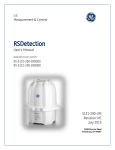Download Deep SUNA Manual
Transcript
Deep SUNA Manual For SUNA running firmware version 2.4 or later SAT-DN-00627, Rev. E, 2014-Dec-01 Satlantic LP 3481 North Marginal Road Halifax, Nova Scotia B3K 5X8 Canada +1 902 492 4780 [email protected] www.satlantic.com CONFIDENTIAL This document contains information proprietary to Satlantic or to a third party to which Satlantic may have legal obligation to protect such information from unauthorized disclosure, use or duplication. Any disclosure, use or duplication of this document in whole or in part, or of any of the information contained herein, for any purpose other than the specific purpose for which it was disclosed is expressly prohibited except as Satlantic may otherwise agree to in writing. © 2013, Satlantic LP, All rights reserved Deep SUNA Manual For SUNA running firmware version 2.4 or later Table of Contents 1. About This Manual..............................................................................................5 2. Start-up Guides...................................................................................................6 2.1 Start-up Guide for Terminal Interface..........................................................6 2.2 Start-up Guide for Analog Output.................................................................7 3. The SUNA Sensor..............................................................................................8 3.1 Introduction and Background.......................................................................8 3.2 Specifications...............................................................................................8 3.2.1 Build Variants........................................................................................8 3.2.2 Electrical Specification........................................................................11 3.2.3 Performance Specifications................................................................13 3.3 Operating Principles...................................................................................15 3.3.1 Absorbance Spectroscopy..................................................................15 3.3.2 Nitrate Concentration..........................................................................16 3.3.3 Interferences and Mitigation................................................................16 4. Terminal Interface of the SUNA.......................................................................18 4.1 Sensor Operating States............................................................................18 4.2 Command Line Interface............................................................................18 4.2.1 Status and Maintenance Commands.................................................19 4.2.2 File Commands...................................................................................20 4.2.3 Configuration Commands...................................................................21 4.2.4 Polled Mode Commands.....................................................................35 4.2.5 APF Mode Commands........................................................................35 4.2.6 Analog Output.....................................................................................39 5. Configuration Parameters in Context...............................................................42 5.1 Build Configuration.....................................................................................42 5.2 Input / Output Configuration.......................................................................43 5.3 Data Acquisition Configuration...................................................................44 5.3.1 Continuous and Fixed-time Operating Mode......................................44 5.3.2 Periodic Operating Mode....................................................................44 5.3.3 Polled Operating Mode.......................................................................45 5.3.4 APF Operating Mode..........................................................................45 5.4 Data Processing Configuration..................................................................46 5.4.1 Basic Data Processing........................................................................46 5.4.2 Special Case: Temperature-Salinity Correction.................................47 5.4.3 Special Case: Bromide Tracing..........................................................47 5.4.4 Special Case: Highly Absorbing Water...............................................47 6. Use Scenarios...................................................................................................49 6.1 Profiling.......................................................................................................49 6.1.1 Objectives and Considerations...........................................................49 Copyright © 2013, Satlantic LP, All rights reserved 2 Deep SUNA Manual For SUNA running firmware version 2.4 or later 6.1.2 Example..............................................................................................49 6.2 Moored........................................................................................................50 6.2.1 Objectives and Considerations...........................................................50 6.2.2 Example..............................................................................................51 6.3 Free Floating Profiler..................................................................................52 6.3.1 Objectives and Considerations...........................................................52 6.3.2 Example..............................................................................................52 7. SUNA Frame Definitions...................................................................................55 7.1 Frames with Synchronization Headers......................................................55 7.2 APF Frame.................................................................................................57 7.3 MBARI Frame.............................................................................................58 8. SUNA Calibration File.......................................................................................59 8.1 File Name...................................................................................................59 8.2 File Format..................................................................................................59 8.3 File Interpretation........................................................................................59 9. Firmware Upgrade............................................................................................60 9.1 Firmware Upgrade Using SUNACom.........................................................60 9.2 Firmware Upgrade Using the Terminal Interface.......................................60 10. Troubleshooting..............................................................................................61 10.1 Sensor Is Not Responsive........................................................................61 10.2 Sensor Output Is Unexpected..................................................................62 11. Accessories.....................................................................................................63 11.1 Foul Guard................................................................................................63 11.2 Flow Cell...................................................................................................63 11.3 Glider Mounting Package.........................................................................64 12. Maintenance...................................................................................................65 13. Safety And Hazards........................................................................................66 13.1 Pressure Hazard.......................................................................................66 13.2 Electrical Hazard......................................................................................66 13.3 Deployment and Recovery Safety............................................................66 14. Warranty.........................................................................................................67 14.1 Warranty Period.......................................................................................67 14.2 Restrictions...............................................................................................67 14.3 Provisions.................................................................................................67 14.4 Returns.....................................................................................................67 14.5 Liability......................................................................................................67 15. Contact Information........................................................................................68 16. Revision History..............................................................................................69 Index of Tables Table 1: Sensor dimensions, basic options............................................................8 Copyright © 2013, Satlantic LP, All rights reserved 3 Deep SUNA Manual For SUNA running firmware version 2.4 or later Table 2: Optional features......................................................................................9 Table 3: SUNA dimensions depending on options.................................................9 Table 4: Power requirements................................................................................11 Table 5: Electrical pin assignments and descriptions..........................................12 Table 6: General performance specifications.......................................................13 Table 7: Accuracy specification for nitrate concentrations...................................13 Table 8: Precision specification for nitrate concentrations...................................14 Table 9: Limit of Detection and Limit of Quantification........................................14 Table 10: File access commands.........................................................................20 Table 11: Build configuration parameters.............................................................24 Table 12: Input / output configuration parameters...............................................27 Table 13: Data acquisition configuration parameters...........................................32 Table 14: Data processing configuration parameters..........................................35 Table 15: Combinations of data processing configuration parameters...............35 Table 16: Protocol for single-character APF commands.....................................38 Table 17: Protocol for multiple-character APF commands..................................39 Table 18: SUNA build variants.............................................................................43 Table 19: Data acquisition configuration parameters by operating mode...........47 Table 20: Data processing configuration parameters in use case context..........49 Table 21: Configuration parameters illustrating a profiling deployment...............51 Table 22: Configuration parameters illustrating a moored deployment...............53 Table 23: Configuration parameters illustrating a float deployment.....................55 Table 24: Synchronization header frame definitions............................................57 Table 25: APF data frame definition.....................................................................58 Table 26: MBARI data frame definition................................................................59 Index of Illustrations Illustration 1: Drawing of Deep SUNA..................................................................10 Illustration 2: Drawing of Deep SUNA with glider mounting option......................10 Illustration 3: SUNA SubConn MCBH8MNM bulkhead connector face view.......11 Illustration 4: Foul Guard......................................................................................64 Illustration 5: Flow Cell..........................................................................................65 Illustration 6: Glider Mounting Package................................................................65 Copyright © 2013, Satlantic LP, All rights reserved 4 Deep SUNA Manual For SUNA running firmware version 2.4 or later 1. About This Manual 1. About This Manual The SUNA is a versatile sensor that can operate in diverse environments. It is adaptable to a wide variety of deployment scenarios and supports multiple interfaces. This manual provides guidance on how to properly deploy the sensor and on how to interact with it. Before operating the sensor, understand all warnings and cautions cited in section 13. Safety And Hazards. Section 3. The SUNA Sensor gives performance specifications, sensor dimensions, and explains the measurement technology. The SUNACom software provides a graphical user interface to facilitate working with the sensor. It supports sensor configuration, system testing, data management, and data re-processing. SUNACom has a separate user manual, which is available on the installation CD and from within the SUNACom application via context sensitive help. SUNACom does not address the requirements for all deployment scenarios, particularly those related to integrated systems. For this reason, the complete firmware interface is specified in Section 4. Terminal Interface of the SUNA. Explanations on how to start when working in this environment are found in Section 2.1 Start-up Guide for Terminal Interface. The decision on how to configure the sensor is driven by the type of deployment. Section 5. Configuration Parameters in Context provides an explanation of configuration parameters. Section 6. Use Scenarios discusses configuration choices for some types of deployments, and Section 7. SUNA Frame Definitions defines the output data. Components supporting the deployment of the SUNA are specified in Section 11. Accessories. Some deployments benefit from components that can be added to the SUNA. The SUNA is a versatile sensor and research is ongoing to expand its performance and use. Support of new features can be coded into future SUNA firmware versions. Section 9. Firmware Upgrade provides instructions on how to install such a new firmware. Explanation and remediation for some unexpected behavior of the SUNA are addressed in Section 10. Troubleshooting, and guidance on handling is provided in Section 12. Maintenance. Copyright © 2013, Satlantic LP, All rights reserved 5 Deep SUNA Manual For SUNA running firmware version 2.4 or later 2. Start-up Guides 2. Start-up Guides Refer to the Quick Start section of the SUNACom User manual available on your installation CD or bundled with the SUNACom software to test basic operation and configuration. The following start-up guides will guide you through the process of connecting to interfaces not available via SUNACom. 2.1 Start-up Guide for Terminal Interface Terminal Emulator The end user can interface with the SUNA by using terminal emulator software that can connect to a serial com port. Some computers have pre-installed terminal emulators (e.g., HyperTerm in some Microsoft Windows operating systems). Other terminal emulators are, e.g., Putty, Tera Term, Bray's Terminal. This guide assumes that the user is familiar with operating a terminal emulator. Cable In order to use the terminal interface, connect the sensor's serial cable to a com port of the computer, and power the sensor with 8–18 VDC, capable of providing a current of at least 1 A. Serial Interface The SUNA communicates via serial port, using the RS-232 protocol at 8 bit, no parity, 1 stop bit and no flow control. The baud rate is factory set to 57600. If this baud rate does not work, try the other possible baud rates (9600, 19200, 38400, 115200) or use SUNACom to scan for the current baud rate. Command Line When power is applied to the SUNA, output and behavior depend on the current sensor configuration. In all instances the user can bring the sensor to the command line by repeatedly sending the $-character to the sensor. The sensor indicates that it is accepting commands by outputting the SUNA> prompt. All commands available at the command line are given in section 4.2 Command Line Interface. An example command is selftest. It turns on all subsystems and briefly reports their status. Using the get opermode command will report the current operation mode. Consult section 5.3 Data Acquisition Configuration to understand the different operating modes, and use the set opermode command if another operating mode is needed. Use the get cfg command for the current sensor configuration. Copyright © 2013, Satlantic LP, All rights reserved 6 Deep SUNA Manual For SUNA running firmware version 2.4 or later 2. Start-up Guides 2.2 Start-up Guide for Analog Output The SUNA has an optional analog output system. The end user can determine if the sensor is equipped for analog output either via the SUNACom software or the terminal interface (see section 2.1 Start-up Guide for Terminal Interfaceand section 4. Terminal Interface of the SUNA). In SUNACom the DAC calibration function will be visible under the Advanced, Sensor menu item if this function is available. At the terminal interface, use the get analgbrd command. The response will be either Available or Missing. Interpreting Analog Output When analog output is available, the sensor automatically generates output voltage and current. The sensor generates an output voltage in the 0 to 4.096 V and an output current in the 4 to 20 mA range. The lower range of the respective output interval corresponds to the DAC Minimum and the upper range of the interval corresponds to the DAC Maximum configuration parameter. Both the DAC minimum and DAC maximum values can be modified, either via SUNACom or via the terminal interface, to tune the output range to the expected nitrate concentration range. While the output voltage and current generated by the sensor are highly accurate, losses may occur across cables that are used. For details on calibration and data interpretation, see section 4.2.6 Analog Output. Copyright © 2013, Satlantic LP, All rights reserved 7 Deep SUNA Manual For SUNA running firmware version 2.4 or later 3. The SUNA Sensor 3. The SUNA Sensor 3.1 Introduction and Background The SUNA (Submersible Ultraviolet Nitrate Analyzer ) is a chemical-free nitrate sensor. It is based on the ISUS (In Situ Ultraviolet Spectroscopy) technology developed at MBARI (cf. Kenneth S. Johnson, Luke J. Coletti, In situ ultraviolet spectrophotometry for high resolution and long-term monitoring of nitrate, bromide and bisulfide in the ocean, Deep-Sea Research I 49 (2002) 1291–1305). 3.2 Specifications 3.2.1 Build Variants The SUNA housing is made from anodized aluminum. The housing is designed to withstand depths of up to 2000 m. Table 1: Sensor dimensions, basic options. Dimension Basic Version Material Anodized Aluminum Depth Rating 2000 m Diameter 57 mm Length (without connector and anode) 555 mm UV Deuterium Lamp 900 h lifetime Path length 10 mm Displacement 1384 cm³ Weight 1.8 kg Electrical connector SubConn MCBH8MNM Storage temperature –20 to +50 C Operating temperature --2 to +35 C Copyright © 2013, Satlantic LP, All rights reserved 8 Deep SUNA Manual For SUNA running firmware version 2.4 or later 3. The SUNA Sensor Optional features and accessories are available for each of the two build variants. Optional features change some sensor dimensions, as shown below. Table 2: Optional features Feature / Accessory Comment Calibration n/a: NO3 only Normal: NO3 & seawater Analog output Optional Internal data logging Optional 2 GB (or larger) solid state Scheduling Optional USB connectivity Optional Advanced processing APF interface and real time temperaturesalinity correction Power control Relay Passive fouling control Copper fouling guard Sampling control Flow through cell Power supply Battery pack Table 3: SUNA dimensions depending on options. Options Length Displacement Weight Deep SUNA 555 mm 1384 cm³ 1.8 kg Deep SUNA, glider mounting 594 mm 1482 cm³ 1.9 kg Copyright © 2013, Satlantic LP, All rights reserved 9 Deep SUNA Manual For SUNA running firmware version 2.4 or later 3. The SUNA Sensor Illustration 1: Drawing of Deep SUNA. Illustration 2: Drawing of Deep SUNA with glider mounting option. Copyright © 2013, Satlantic LP, All rights reserved 10 Deep SUNA Manual For SUNA running firmware version 2.4 or later 3. The SUNA Sensor 3.2.2 Electrical Specification The SUNA requires power in the 8–18 VDC range with a supply current of 1 A. Power consumption depends on the operating state. During data acquisition, it is typically 7.5 W (±20%). In standby, at the command prompt, the current draw is around 20 mA. Polled and APF operating modes will time out after a configurable time of inactivity, bringing the SUNA processor into a low power state with a consumption below 3 mA. In fixed-time operation and between periodic operation event, power control is handed to a supervisor circuit, which reduces power consumption to less than 30 μA. Table 4: Power requirements State Voltage Current Supervised Sleep Processor Sleep < 30 μA < 3 mA 8–18 VDC Standby ~20 mA at 12 V Sampling ~625 mA at 12 V (nominal) The SUNA connector is a SubConn MCBH8MNM. With a face view numbering as in the following illustration, the pin assignments are listed in the following tables. Illustration 3: SUNA SubConn MCBH8MNM bulkhead connector face view. Copyright © 2013, Satlantic LP, All rights reserved 11 Deep SUNA Manual For SUNA running firmware version 2.4 or later 3. The SUNA Sensor Table 5: Electrical pin assignments and descriptions. Pin Standard Optional USB / Analog Out Relay 1 VIN VIN VIN 2 GND GND GND 3 – USB V+ – 4 – – SW-PWR 5 TXD TXD / D+ TXD 6 RXD RXD / D– RXD 7 – VOUT CTS 8 – IOUT – Pin Assignment Description VIN External DC power supply, 8–18 VDC GND Power supply return, signal ground USB V+ USB 5V power SW-PWR Switched power TXD RS-232 transmit (from SUNA) RXD RS-232 receive (to SUNA) D+ USB D+ D– USB D– VOUT Analog volt output IOUT Analog current output CTS Clear to send, an RS-232 compatible signal from the SUNA The relay option is specially designed for the APEX float interface. Float battery voltage is applied to the VIN and GND pins continuously throughout a profile. To switch power to the SUNA, the float controller briefly applies positive battery voltage to the switched power pin, SW-PWR, to activate the relay. The relay connects VIN to the SUNA. The relay remains latched until the SUNA releases it in response to a command. This mechanism allows the SUNA to remain powered throughout a profile even when the float controller is in a low-power state. The SUNA then switches between low-power and data acquisition in response to commands from the float controller. Copyright © 2013, Satlantic LP, All rights reserved 12 Deep SUNA Manual For SUNA running firmware version 2.4 or later 3. The SUNA Sensor 3.2.3 Performance Specifications The SUNA sensor is designed to measure the concentration of nitrate ions in water. The measurement result is in molar concentration, units of micro molar (μM). For user convenience, this concentration is converted into units of milligram per liter (mg/l), and output in digital form as well. 1 μM nitrogen corresponds to 0.014007 mg/l nitrate. Table 6: General performance specifications Measurement Nitrate concentration [NO3-] Thermal compensation (optional) 0–35ºC Salinity compensation (optional) 0–40 psu Optical path length 10 mm, optional 5 mm Spectral range 190–370 nm The performance of the sensor depends on a number of factors. One factor is the optical path length, normally at 10 mm, optionally at 5 mm. The optical path length influences the concentration measurement range covered by the sensor, and the accuracy of the results. Another factor is the type of calibration: a sensor specific calibrations are more accurate than a class-based calibration. The former uses extinction coefficients that are measured using the sensor itself; the latter uses averaged extinction coefficients, that were obtained from many sensors. Table 7: Accuracy specification for nitrate concentrations Concentration Range 10 mm Path Length For regular seawater and freshwater calibrations up to 1000 μM 2 μM or 10% up to 2000 μM 2 μM or 15% up to 3000 μM 2 μM or 20% up to 4000 μM out-of-range For class-based freshwater calibrations up to 1000 μM 2.5 μM or 20% up to 2000 μM 2.5 μM or 25% up to 3000 μM 2.5 μM or 30% up to 4000 μM out-of-range The precision of the sensor depends on its data processing configuration (see section Copyright © 2013, Satlantic LP, All rights reserved 13 Deep SUNA Manual For SUNA running firmware version 2.4 or later 3. The SUNA Sensor 5.4 Data Processing Configuration). In oceanographic or estuarine settings, data must be processed for seawater, in freshwater settings data processing is ideally selected to be for freshwater. In seawater settings, the sensor precision can be brought into the freshwater precision by using Temperature-Salinity-Correction (see section 5.4.2 Special Case: Temperature-Salinity Correction). Table 8: Precision specification for nitrate concentrations Processing configuration Freshwater or Seawater with T-S-Correction Seawater [0–40 psu] Short-term precision [at 3σ] 0.3 μM 2.4 μM Drift [per hour of lamp time] <0.3 μM <1.0 μM The limit of detection is defined as the nitrate concentration that has a value of 3 times the standard deviation of the blank nitrate concentration. As such, it is 3 times the standard deviation as measured for the sensor precision, which depends on the processing mode. The limit of quantification specifies the limit at which two samples can be reasonably distinguished. Typically, it is 10 times the standard deviation of the blank nitrate concentration. Table 9: Limit of Detection and Limit of Quantification Processing configuration Freshwater or Seawater with T-S-Correction Seawater [0–40 psu] Limit of detection [LOD] 0.3 μM 2.4 μM Limit of quantification [LOQ] 1.0 μM 8.0 μM Natural waters may contain a mixture of interfering species that are typically hard to delineate. The impact of interfering species on the measured nitrate concentration was determined under laboratory conditions. The specification covers two classes of interfering species: suspended particulate matter (Turbidity) and colored dissolved organic matter (CDOM). The impact is independent of the optical path length, from theoretical considerations as well as experimentally confirmed. However, the SUNA can only operate up to absorbances of approximately 1.5. This limit is typically reached at 625 NTU (Nephelometric Turbidity Units) for 10 mm path length, or at 1250 NTU for 5 mm path length. Naturally occurring CDOM concentrations stay within the operating range of the SUNA. The following substances were uses as proxies for turbidity: ARD Arizona Road Dust Kaolin Kaolin Powder Copyright © 2013, Satlantic LP, All rights reserved 14 Deep SUNA Manual For SUNA running firmware version 2.4 or later 3. The SUNA Sensor TiO2 Turbidity Sample Titanium Dioxide NTU per mg/l Absorbance at 225 nm (10 mm) per mg/l NO3 shift μM in freshwater per mg/l NO3 shift μM in seawater per mg/l ARD 1.25 0.0016 <-0.002 0.01 Kaolin 1.5 0.0085 <0.001 0.02 TiO2 15.0 0.0090 <0.001 <0.001 The following samples, obtained from the International Humic Substances Society, were used as proxies for CDOM: PLFA Pony Lake Fulvic Acid – Reference (1R109F) SRFA Suwannee River Fulvic Acid – Standard (1S101F) PPHA Pahokee Peat Humic Acid – Reference (1R103H-2) CDOM Sample QSD per mg/l Absorbance at 225 nm (10 mm) per mg/l NO3 shift μM in freshwater per mg/l NO3 shift μM in seawater per mg/l PLFA N/A 0.017 0.4 0.6 SRFA N/A 0.027 <0.1 <0.1 PPHA 42 0.003 <0.01 <0.1 An interfering species generates a spurious nitrate concentration when the spectral characteristics of the interfering species resembles that of nitrate. Typically, an RMSE value that is more than a few times the RMSE of a pure nitrate sample should be taken as an indication that interfering species are impacting the measurement. The RMSE value is the square root of the mean of the sum of the squared differences between the measured and the fitted absorbance; it provides a measure for the quality of the fit. Independent measurements of turbidity and CDOM, as well as an analysis of the absorption spectrum, can refine the impact analysis. 3.3 Operating Principles 3.3.1 Absorbance Spectroscopy The SUNA measures the concentration of dissolved nitrate in water. The sensor illuminates the water sample with its deuterium UV light source, and measures the Copyright © 2013, Satlantic LP, All rights reserved 15 Deep SUNA Manual For SUNA running firmware version 2.4 or later 3. The SUNA Sensor throughput using its photo-spectrometer. The difference between this measurement and a prior baseline reference measurement of pure water constitutes an absorption spectrum. Absorbance characteristics of natural water components are provided in the sensor calibration file. The Beer-Lambert law for multiple absorbers establishes the relationship between the total measured absorbance and the concentrations of individual components. Based on this relationship, the sensor obtains a best estimate for the nitrate concentration using multi-variable linear regression. The approach described above was initially developed at MBARI (cf. Kenneth S. Johnson, Luke J. Coletti, In situ ultraviolet spectrophotometry for high resolution and long-term monitoring of nitrate, bromide and bisulfide in the ocean, Deep-Sea Research I 49 (2002) 1291–1305) and the technology then transferred to Satlantic. 3.3.2 Nitrate Concentration Nitrate processing uses the 217–240 nm wavelength interval, which contains approximately 35 spectrometer channels. For each channel, the absorbance is calculated, and decomposed into individual absorbers using the MBARI method. The precision of the nitrate concentration depends on the number of absorbers into which the measured absorbance is decomposed. Thus, in freshwater deployments, the number of concentrations to be fitted should be set to 1. High absorbance conditions introduce inaccuracies into the nitrate concentrations. Therefore, channels with an absorbance greater than 1.3 are excluded from processing. If less than about 10 channels remain, the sensor is unable to determine a nitrate concentration, and the measurement is no longer valid (out-of-bounds). Users can overturn the standard setting and increase the absorbance cutoff, obtaining reduced accuracy nitrate concentrations at higher absorbances. There is, however, a limit at around 2.5 absorbance units, when nitrate concentrations can no longer be determined. 3.3.3 Interferences and Mitigation The quality of the nitrate measurements can be impacted in a number of ways. This impact has been quantified (see section 3.2.3 Performance Specifications) for some significant interfering influences. Here, interferences are explained, and mitigation options are explored. Sample temperature: Seawater is known to have a temperature-dependent absorption. If this effect is not taken into account, a bias and/or imprecision are introduced to the reported nitrate concentration. This effect can be mitigated by providing sample temperature and salinity to the nitrate calculation, either in real-time (supported in APF mode) or in SUNACom postprocessing (collection of spectra and accompanying temperature and salinity data is Copyright © 2013, Satlantic LP, All rights reserved 16 Deep SUNA Manual For SUNA running firmware version 2.4 or later 3. The SUNA Sensor required). Temperature-salinity correction follows the approach developed at MBARI (cf. Carole M. Sakamoto, Kenneth S. Johnson, Luke J. Coletti, Improved algorithm for the computation of nitrate concentrations in seawater using an in situ ultraviolet spectrophotometer, Limnol. Oceanogr.: Methods 7, 2009, 132–143). Uncharacterized species in sample: A number of substances occurring in natural water absorb in the UV spectral range where nitrate absorbs. Usually, the spectral signature of those substances differs from that of nitrate. However, certain combinations of water constituents may cause a bias in the calculated nitrate concentrations. If significant concentrations of interfering species are suspected, sporadic chemical analysis of water samples allows quantification and correction for the optical interference. Sensor drift: Over time, lamp output and throughput of optical components exhibit drift. This drift translates into a drift in the measured nitrate concentrations. A regular update of the reference (baseline) spectrum minimizes drift. Lamp temperature: The lamp output depends on its temperature. Thus, the reference (baseline) spectrum is ideally collected under conditions that mimic deployment conditions. If deployment temperatures are expected to vary by more than 10 °C, a temperature characterization and subsequent data correction may be attempted. Optically dense constituents: The sensor performance is compromised in optically dense conditions, which transmit less light than necessary for the regression analysis. With increasing optical density, the quality of the measurement (signal-to-noise) decreases. Accuracy and precision of the nitrate concentrations decrease with decreasing data quality, until the data are essentially random (or are reported as out-of range, depending on sensor configuration). The sensor can be configured to respond to optically dense conditions by repeating the measurement with an increased spectrometer exposure time, thereby extending the operating range of the sensor. High optical densities are often caused by CDOM or turbidity in the water sample. It has been found that the CDOM concentration in natural waters does not cause optical extinction. On the other hand, highly turbid waters can cause such high absorption that the SUNA is not able to measure nitrate. The operation limit for the 10 mm path length variant is 625 NTU, and for the 5 mm variant it is 1250 NTU. Copyright © 2013, Satlantic LP, All rights reserved 17 Deep SUNA Manual For SUNA running firmware version 2.4 or later 4. Terminal Interface of the SUNA 4. Terminal Interface of the SUNA 4.1 Sensor Operating States At power-up, the SUNA's micro-controller starts the firmware. After initialization, it retrieves the current settings, and enters its operating mode. Within each operating mode, the firmware is in one of three states: standby, data acquisition, command interface, where the transition between the states is controlled by the firmware or driven by user or controller input. In standby, the sensor can be at different levels of power consumption. In periodic and APF mode, the sensor achieves the lowest level between data acquisition events, whereas in polled mode, the power level is a bit higher. The user can interrupt the SUNA's regular operation in order to enter the command line. Data Acquisition to Command Interface Sending a $ character (possible multiple times) will bring the sensor to the command line. The command line reports via the SUNA> prompt that it is ready to receive commands. Command Interface to Data Acquisition The command line is terminated via the exit or the reboot command. Data Acquisition to Standby Only polled and APF modes have explicit commands (SLEEP and SLP, respectively) to send the SUNA to standby mode. In periodic mode, the sensor alternates between standby and data acquisition. Standby to Data Acquisition Any input will cause the SUNA to come out of its standby state. Then, it waits for 15 seconds for the $ input character to enter the command line, before returning to the standby state. When entering standby, the sensor requires approximately 15 seconds to completely discharge its internal circuitry. Any attempt to bring the sensor out of its standby state occurring within this 15 second period can lead to undefined behaviour. 4.2 Command Line Interface Communication with the SUNA is conducted via RS-232 or USB connection. The sensor checks for availability of a USB connection, and if present, uses a USB virtual com port Copyright © 2013, Satlantic LP, All rights reserved 18 Deep SUNA Manual For SUNA running firmware version 2.4 or later 4. Terminal Interface of the SUNA for input and output. Otherwise, the sensor communicates via RS-232. Commands can be broadly grouped into the following categories: 1. 2. 3. 4. 5. Status and Maintenance File Management Query and Modify Configuration Polled Mode Commands APF Mode Commands 4.2.1 Status and Maintenance Commands Selftest The selftest checks operation of sensor components, performs measurements, and outputs the measurement results. The last output line will be $Ok if all components performed according to expectations, or $Error if one or more of the components failed the test. If a component did not perform as expected, the output line of that component is terminated by an exclamation mark (!), making it easier to locate the problem. Get Clock and Set Clock The get clock command outputs the time of the internal sensor clock. The time is factory set to UTC. The set clock YYYY/MM/DD hh:mm:ss command sets the sensor clock to the specified value. Used Lamp Time The firmware keeps track of the total on-time of the lamp, and outputs the number of seconds via the get lamptime command. DAC Low and DAC High These commands are only available for SUNAs that have an analog output system. The DAC Low command will generate the lowest analog output that is possible, and the DAC High command will generate the highest analog output that is possible. For details on how to make use of this feature, see section 4.2.6 Analog Output. Upgrade The firmware exits into the boot loader. Copyright © 2013, Satlantic LP, All rights reserved 19 Deep SUNA Manual For SUNA running firmware version 2.4 or later 4. Terminal Interface of the SUNA The boot loader allows installing of a new firmware onto the nitrate sensor. See section 9. Firmware Upgrade for details. Reboot This command causes the firmware to restart. It is equivalent to performing a power cycle. Exit The command line exits, and data acquisition as configured in the operation mode restarts. If the baud rate was changed in the current command line session, the sensor will reboot in order to re-initialize with the new baud rate. 4.2.2 File Commands File commands give access to data log, message log, and calibration files. All file commands follow the syntax <Command> <FileType> [<FileName>]. Data and message log files are an optional feature. Use the selftest command to see if the sensor has an internal file system, and if so, the space that is available. File types are CAL for calibration files, LOG for system log message files, and DATA for files containing logged measurement data. Table 10: File access commands Command CAL LOG DATA Comment List + + + Output a list of all files of the specified type Output + + + Output the content of the specified file. Recommended only for small ASCII files. The command cannot be interrupted. Send + + + XMODEM transfer of file from sensor Delete + + + Delete specified file from disk. Irreversible. Receive + XMODEM transfer of file to sensor The sensor can have many calibration files. The user can query the name of the currently active file via the get activecalfile command. The active file cannot be deleted from the sensor. When a calibration file is received by the sensor, it is made active. The user can change the active file by the set activecalfile calfilename command. Copyright © 2013, Satlantic LP, All rights reserved 20 Deep SUNA Manual For SUNA running firmware version 2.4 or later 4. Terminal Interface of the SUNA 4.2.3 Configuration Commands Configuration commands allow the user to query and modify configuration parameters. The commands follow the syntax get --<short name> set --<short name> <value> setrange --<short name> <value>,<value> Below is a list of all configuration parameters with a brief explanation. Each subsection finishes with a table containing the parameters, the range of accepted values, and the short name for accessing the parameter using the above commands. The setrange command only applies to the two pairs of wavelength values. Build Configuration All build parameters are for information only, and cannot be modified. Sensor Type The Sensor Type is SUNA. Sensor Version The Sensor Version is V2. Serial Number The Serial Number is factory set. Sensor Brand The Sensor Brand is Satlantic. Super Capacitors The super capacitors are either Available or Missing. During start-up, the capacitors are charged to provide brief internal power in the event of a sudden power loss. Internal backup power allows the sensor to shut down into a safe state. The disadvantage of super capacitors is an increased total power consumption. PCB Supervisor The PCB supervisor circuit is either Available or Missing. Sensors are optionally equipped with the PCB supervisor, which allows the sensor to Copyright © 2013, Satlantic LP, All rights reserved 21 Deep SUNA Manual For SUNA running firmware version 2.4 or later 4. Terminal Interface of the SUNA enter power saving mode. USB Communication The USB communication is either Available or Missing. Sensors are optionally equipped with USB communication. Sensors can always communicate via RS-232. If USB is available and plugged in, communication switches to USB. Relay Module The relay module is either Available or Missing. Sensors are optionally equipped with a relay. The sensor can use the relay to disconnect itself from its power supply, thereby avoiding power consumption. For repowering, an external signal has to reconnect the relay. SDI-12 Interface The SDI-12 interface is Missing. The SDI-12 interface is not available on a Deep SUNA. Analog Output The analog output system is either Available or Missing. Sensors are optionally equipped with analog output system. Internal Data Logging Internal data logging is either Available or Missing. Sensors are optionally equipped with memory for internal data logging. APF Interface and Temperature-Salinity Correction The APF interface and temperature-salinity correction is either Available or Missing. Sensors optionally implement the APF interface, which supports temperature-salinity correction. Scheduling The scheduling capability is either Available or Missing. Sensors are optionally capable to run on a configured schedule. Copyright © 2013, Satlantic LP, All rights reserved 22 Deep SUNA Manual For SUNA running firmware version 2.4 or later 4. Terminal Interface of the SUNA Optical Path Length The optical path length is 10mm. Integrated Wiper The integrated wiper is Missing. The integrated wiper is only available on SUNA V2. External Power Port The external power port is Missing. An external power port may be supported in future SUNA versions. Addresses of Temperature Sensors The addresses of the three SUNA internal temperature sensors are factory configured, and provided for troubleshooting. Spectrometer Serial Number The spectrometer serial number is factory configured. Lamp Serial Number The lamp serial number is factory configured. Lamp Use Power The power used by the sensor when the lamp is turned on in units of milliwatt [mW]. It is measured during sensor assembly, and serves as a reference point for the firmware to ascertain that the lamp is operating properly. It also allows to estimate the sensor's power consumption. Custom ID The Custom Identification string allows operators to assign their own identification to a SUNA. The string can be up to 15 ASCII characters long. Copyright © 2013, Satlantic LP, All rights reserved 23 Deep SUNA Manual For SUNA running firmware version 2.4 or later 4. Terminal Interface of the SUNA Table 11: Build configuration parameters Parameter Possible Values Short Name Sensor Type SUNA senstype Sensor Version V2 sensvers Serial Number 1–9999 serialno Sensor Brand Satlantic thebrand Super Capacitors Available, Missing suprcaps PCB Supervisor Available, Missing pwrsvisr USB Communication Available, Missing usbswtch Relay Module Available, Missing relaybrd SDI-12 Interface Missing sdi12brd Analog Output Available, Missing analgbrd Internal Data Logging Available, Missing intdatlg APF Interface Available, Missing apfiface Scheduling Available, Missing schdling Optical Path Length 10mm pathlgth Integrated Wiper Missing intwiper External Power Port Missing extpport owiretlp Address of lamp temperature sensor Address of spectrometer temperature sensor owiretsp ` Address of housing temperature sensor owireths Spectrometer Serial Number zspec_sn Lamp Serial Number fiberlsn Lamp Use Power [mW] lmpusepw Custom ID String, up to 15 characters Input and Output Configuration Baud Rate The baud rate is one of 9600, 19200, 38400, 57600, or 115200. A changed baud rate takes effect after the next power-up or reboot. Copyright © 2013, Satlantic LP, All rights reserved 24 customid Deep SUNA Manual For SUNA running firmware version 2.4 or later 4. Terminal Interface of the SUNA Message Level The message level is one of Error, Warn, Info, Debug, Trace. Messages are sent to the output stream and are also saved in a message log file. Message File Size The message file size is in the 0 to 65 MB range, and initially set to 2 MB. Setting the file size to zero turns off logging of messages to file. Data File Size The data file size is in the 1 to 65 MB range, and initially set to 2 MB. This value applies only if the data file type is set to Continuous. Daily and per-acquisition files will contain as much data as is generated during the day or the particular acquisition. Output Frame Type / Logging Frame Type The frame type is one of None, APF, MBARI, Full_ASCII, Full_Binary, Reduced_Binary, Concentration. If set to None, no frame data will be written to serial output / data log file, respectively. For reprocessing of data, Full_ASCII or Full_Binary frames are necessary. Reduced binary and APF frames allow reprocessing for seawater deployments. APF frames only allow reprocessing of data that were collected with the integration time adjustment turned off. Output Dark Frame / Logging Dark Frame Dark frames output and logging is either Output or Suppress. This configuration flag is provided in case when dark frames are not required or desired. Log File Type The data log file type is one of Acquisition, Continuous, or Daily. Data log files names have a single letter (A, C, or D) followed by a 7-digit number, followed by a 3-letter extension (csv for ASCII, bin for binary data). Acquisition based data files are started new whenever power is cycled. (But see the following setting: Acquisition File Duration.) Continuous data log files are appended to until the Data File Size is reached. Then, the file number is incremented, and data are added to the next file. Daily data log files contain all data that are collected within a 24 hour period. The 7-digit Copyright © 2013, Satlantic LP, All rights reserved 25 Deep SUNA Manual For SUNA running firmware version 2.4 or later 4. Terminal Interface of the SUNA number is made up of 4-digit for the year and 3-digits for the day-of-year (1 to 365 or 366 for leap years). Acquisition File Duration The Acquisition File Duration is set to 60 minutes. This setting is only used if the Log File Type is set to Acquisition. The duration can be in the range from 0 to 1440 minutes (one full day). It specifies the time interval over which data from subsequent power-cycle events are logged to the same file. A value of zero forces the creation of a new data log file with every power cycle, while a value of e.g., 120 collects the data from all acquisition events that occur within 120 minutes into a single file. When using acquisition based data log files with a high frequency of acquisition events (e.g., multiple events per hour) over an extended deployment duration, the total number of files can reach tens of thousands of files. Such a number of files will slow down SUNA internal data logging. If daily of continuous log files are not an option, the use of the acquisition file duration will ensure the number of files stays small. DAC Minimum / Maximum Nitrate The DAC minimum nitrate value is initially set to -5 µM, the DAC maximum nitrate value is set to 100 µM. These values effect the output generated by the optional analog output system. See section 4.2.6 Analog Output for details. Dat Wavelength Low / High The data wavelength values are set to 217 and 250. These wavelength define the channels that are included in the APF frame. SDI-12 Address The SDI-12 address is factory set to the numerical value 48 (ASCII character '0'). The SDI-12 interface is not available on a Deep SUNA. Copyright © 2013, Satlantic LP, All rights reserved 26 Deep SUNA Manual For SUNA running firmware version 2.4 or later 4. Terminal Interface of the SUNA Table 12: Input / output configuration parameters Parameter Possible Values Default Value Short Name Baud Rate 9600, 19200, 38400, 57600, 115200 57600 baudrate Message Level Error, Warn, Info, Debug Info msglevel Message File Size [MB] 0–65 2 msgfsize Date File Size [MB] 1–65 5 datfsize Output Frame Type Full_ASCII, Full_Binary, Reduced_Binary, Concentration, APF, MBARI, None Full_ASCII outfrtyp Full_ASCII logfrtyp Output Dark Frame Output, Suppress Output outdrkfr Logging Dark Frame Output, Suppress Output logdrkfr Log File Type Acquisition, Continuous, Daily Acquisition logftype Acquisition file duration [m] 0–1440 60 afiledur DAC Minimum Nitrate -5.0 dcmonno3 DAC Maximum Nitrate 100.0 dcmaxno3 210–350 217 wdat_low Data wavelength high [nm] 210–350 250 wdat_hgh Logging Frame Type Data wavelength low [nm] wdatboth For the setrange command, use: SDI 12 Address 48–57 (ascii characters 0–9 ) 48 (ascii 0) sdi12add Data Acquisition Configuration Operation Mode The operation mode is Continuous, Fixedtime, Periodic, Polled, or APF. In Continuous mode the sensor starts to acquire data as soon as initialization is complete and countdown has expired. Data acquisition proceeds, depending on the Operation Control setting, either in a sample based (1 dark sample, then Light Samples, Dark Samples, Light Samples, ...) or time based (1 dark sample, then Light Duration, Dark Duration, Light Duration) infinite cycle. In Fixedtime mode, the sensor behaves as in Continuous mode, but terminates after a maximum of Fixed Time Duration seconds. In Periodic mode, the sensor acquires data in regular periods, and collects data, depending on the Operation Control setting, either a fixed number of light samples (Periodic Samples) or for a fixed time (Periodic Duration). Copyright © 2013, Satlantic LP, All rights reserved 27 Deep SUNA Manual For SUNA running firmware version 2.4 or later 4. Terminal Interface of the SUNA In APF mode, the sensor stays in low power sleep, to acquire data when receiving commands from a controller. In Polled mode, the sensor stays in low power sleep, to acquire data only after woken up by activity on the RS-232 line and then receiving a command (“Start” for indefinite or “Measure n” for a fixed number of measurements). Operation Control The operation control is Duration or Samples based. Operation control applies to Continuous, Fixed time, and Periodic mode. Either of these operating modes is further controlled by additional parameters, and Operation Control determines which parameters apply. Countdown The countdown is measured in units of seconds, and initially set to 15. The countdown is used in Continuous and Fixedtime operation modes. Fixed Time Duration The fixed time duration is measured in units of seconds, and can take any positive number up to and including 1000000. Periodic Interval The periodic interval is restricted to a subset of values that divide the day into integer parts: 1m, 2m, 5m, 6m, 10m, 15m, 20m, 30m, 1h, 2h, 3h, 4h, 6h, 8h, 12h, 24h. Periodic Offset The periodic offset is measured in seconds. Whereas the periodic interval establishes a grid of acquisition times, the offset locates the grid relative to the start of the day (hour 0). Note: There is a side effect when an external device needs to run prior to data acquisition. Periodic Duration The periodic duration is measured in seconds. This parameter is used when Operation Control is set to Duration. Copyright © 2013, Satlantic LP, All rights reserved 28 Deep SUNA Manual For SUNA running firmware version 2.4 or later 4. Terminal Interface of the SUNA Periodic Samples The periodic samples are measured in number of light frames. This parameter is used when Operation Control is set to Samples. Polled Timeout The polled timeout is measured in seconds. It determines for how long the firmware will wait for a command upon wake-up before returning to low power standby. A value of zero means there is no timeout. APF Timeout The APF timeout is measured in hours. This setting applies to APF mode only. Skip Sleep At Startup This setting is either On or Off. If this setting is On, the sensor will not enter the low-power state in polled mode and APF mode when first powered up. This flag allows for faster sensor response. Lamp Stabilization Time The lamp stabilization time is in units of 1/10 of a second. After the lamp has ignited, a short time is required to stabilize the lamp output. Typically, lamps can be used 500 ms after being switched on. This parameter is provided to adjust the stabilization time. Lamp Switch-Off Temperature The lamp switch off temperature is set to 35 C. The lamp should not operate at temperatures above 35 C. When the lamp exceeds the switch-off temperature, the sensor overrides the configured (continuous and fixedtime operation) or enforces (polled and periodic operation) a lightto-dark cycle. Upon reaching the switch-off temperature, initially five cycles of 5-light to 5-dark samples are acquired, and after those, the cycle ratio drops to 1-light to 10-dark samples. As soon as the lamp temperature has dropped below the switch-off temperature, the configured acquisition cycle resumes. If the sensor is deployed in a warm environment, and data acquisition is only sporadic, please consult with Satlantic on ways to safely changing this configuration. Copyright © 2013, Satlantic LP, All rights reserved 29 Deep SUNA Manual For SUNA running firmware version 2.4 or later 4. Terminal Interface of the SUNA Spectrometer Integration Period The spectrometer integration period is factory set. The integration period should be as large as possible, to obtain a good signal; the integration period must not be so large as to cause saturation of the signal. The spectrometer integration time should not be changed, because the SUNA is calibrated for the factory configured value. Dark Averages and Light Averages The spectrometer can perform internal averaging. Internal averaging reduces the noise of a measurement at the expense of a reduced sampling rate. However, the sampling rate is higher using internal averaging when compared to averaging the samples after separate collection. Another advantage of internal averaging is the reduction in the amount of data generated. Dark Samples and Light Samples These parameters are used when Operation Control is set to Samples. Dark and light samples are used in Continuous and Fixedtime mode, and control the lamp off/on cycle. Dark Duration and Light Duration These parameters are used when Operation Control is set to Duration. Dark and light duration are used in Continuous and Fixedtime mode, and control the lamp off/on cycle. External Device The external device is None. An integrated wiper is only available for SUNA V2. External Device Pre-run Time The external device pre-run time is set to 0. An integrated wiper that could use this setting is only available for SUNA V2. External Device On During Acquisition The external device on during acquisition can be set to Off. An integrated wiper that could use this setting is only available for SUNA V2. Copyright © 2013, Satlantic LP, All rights reserved 30 Deep SUNA Manual For SUNA running firmware version 2.4 or later 4. Terminal Interface of the SUNA External Device Minimum Interval The external device minimum interval is set to 0. An integrated wiper that could use this setting is only available for SUNA V2. Table 13: Data acquisition configuration parameters Parameter Possible Values Default Value Short Name Operation Mode Continuous, Fixedtime, Periodic, Polled, APF Fixedtime opermode Operation Control Duration, Samples Samples operctrl Countdown [s] 0–3600 3 countdwn Fixed Time Duration [s] 1–1000000 10 fixddura Periodic Interval 1m, 2m, 5m, 6m, 10m, 15m, 20m, 30m, 1h, 2h, 3h, 4h, 6h, 8h, 12h, 24h 1h perdival Periodic Offset [s] any value 0 perdoffs Periodic Duration [s] 0–255 10 perddura Periodic Samples 0–255 10 perdsmpl Polled Timeout [s] 0–65535 10 polltout APF Timeout [h] 0–100 10 apfatoff Skip Sleep At Startup On, Off Off skpsleep Lamp Stabil. Time [ds] 0–255 5 stbltime Lamp Switch-Off Temp. * 35 lamptoff Spectrometer Integration Period [ms] 5–60000 N/A spintper Dark Averages 1–200 1 drkavers Light Averages 1–200 1 lgtavers Dark Samples 1–65535 1 drksmpls Light Samples 1–65535 10 lgtsmpls Dark Duration [s] 1–65535 10 drkdurat Light Duration [s] 1–65535 120 lgtdurat External Device None None exdevtyp 0 exdevpre Off exdevrun 0 exdvival Ex. Dev. Pre-run time [s] 0 Ex. Dev. During Acq. Off Ex. Dev. Min. Interval 0 Copyright © 2013, Satlantic LP, All rights reserved 31 Deep SUNA Manual For SUNA running firmware version 2.4 or later 4. Terminal Interface of the SUNA Data Processing Configuration Processing Wavelength Interval The processing (also called fitting) interval is normally from 217 to 240 nm. Changing the fitting interval should be done with caution; an unsuitable fitting interval generates invalid results. Concentrations to Fit The number of concentrations to be used for processing is 1, 2, or 3. Freshwater calibrated sensors only use 1 concentration; saltwater calibrated sensors can be made to act like freshwater sensor by setting concentrations to fit to 1. Normally, saltwater calibrated sensors use 3 concentrations. Baseline Order The baseline order is fixed to 1. Historically, different baseline orders were available. However, there is currently no need to change the baseline order. Dark Correction Method The dark correction method is one of SpecAverage or SWAverage. The purpose of dark correction is to subtract the temperature dependent dark baseline from the measurement. When using SpecAverage, a dark spectrum is measured by either closing the shutter (of present) or switching off the lamp. Using the SWAverage works if seawater or bromide cause extinction below 200 nm, and the measurement in that wavelength range is used as a proxy for the dark baseline. Temperature Compensation The temperature compensation flag is On or Off. Real-time processing temperature compensation only works for saltwater calibrated sensors running in APF mode. The current temperature and salinity values must be provided via the CTD command. This setting will be ignored if the sensor is not able to perform this task. Copyright © 2013, Satlantic LP, All rights reserved 32 Deep SUNA Manual For SUNA running firmware version 2.4 or later 4. Terminal Interface of the SUNA Salinity Fitting The salinity fitting flag is On or Off. Salinity fitting can only be switched off in saltwater calibrated sensors running in APF mode. The current temperature and salinity values must be provided via the CTD command. This setting will be ignored if the sensor is not able to perform this task. Bromide Tracing The bromide tracing flag is On or Off. Freshwater calibrated sensors, or saltwater calibrated sensors set to operate as freshwater sensors (Concentrations to Fit set to 1) can be used to detect bromide, at an expense of the sensor's nitrate accuracy. Absorbance Cutoff The absorbance cutoff is a value between 0.01 and 10.0. It is normally set to 1.3. Whenever the absorbance of a channel exceeds the specified absorbance cutoff, that channel is excluded from processing. Setting the cutoff to the maximum value of 10.0 will guarantee that all channels will be included in processing. Integration Time Adjustment Integration time adjustment can be Off, On, or Persistent. When set to On or Persistent, in low transmittance conditions, the sensor multiplies the normal integration time by the Integration Time Step. When the transmittance increases later on, the integration time reverts to the normal value. When set to Persistent, the current Integration Time Factor is kept at power-down to be used at the next power-up event. Otherwise, the sensor starts with the normal integration time. Integration Time Factor The integration time factor is initially set to 1. When integration time adjustment is On or Persistent, the integration time factor can be greater than 1. Currently, only a value of 1 or 20 is permitted. Integration Time Step The integration time step is set to 20. It should not be changed. Integration Time Maximum Factor The integration time maximum factor is set to 20. It should not be changed. Copyright © 2013, Satlantic LP, All rights reserved 33 Deep SUNA Manual For SUNA running firmware version 2.4 or later 4. Terminal Interface of the SUNA Table 14: Data processing configuration parameters Parameter Possible Values Default Value Short Name 210–350 217 wfit_low Fit wavelength high [nm] 210–350 240 wfit_hgh Fit wavelength low [nm] wdatboth For the setrange command, use: 1 or 3 fitconcs 1 1 bl_order Dark Correction Method SpecAverage, SWAverage SpecAverage drkcormt Concentrations to fit 1–3 Baseline Order Temperature Compensation On, Off Off tempcomp Salinity Fitting On, Off On salinfit Bromide Tracing On, Off Off brmtrace Absorbance Cutoff 0.01–10.0 1.3 a_cutoff Integration Time Adjustment Off, On, Persistent On intpradj Integration Time Factor 1–20 1 intprfac Integration Time Step 1–20 20 intadstp Integration Time Max 1–20 20 intadmax The processing configuration parameters completely determine how the spectrum is processed. Some of the parameters are applicable only in some cases; non-applicable (N/A) parameters are ignored. TS correction processing, even if configured, will only proceed if temperature and salinity values have been provided via the APF CTD command. The following table gives the valid parameter combinations. Table 15: Combinations of data processing configuration parameters Processing Mode Fit Br TS Con. Trace Cmp. Sal. Fit. Comment Freshwater 1 Off N/A N/A Freshwater and bromide trace 1 On N/A N/A Fit 3 species 3 N/A Off N/A Non-T-S correcting processing T correction (fit S) 3 N/A On On If T unavailable, uses Fit 3 species TS correction 3 N/A On Off If TS unavailable, uses Fit 3 species Copyright © 2013, Satlantic LP, All rights reserved 34 Deep SUNA Manual For SUNA running firmware version 2.4 or later 4. Terminal Interface of the SUNA 4.2.4 Polled Mode Commands Polled mode is useful when the sensor is externally controlled. The sensor waits in low power standby for activity on its input line, and after initialization confirms its readiness to respond to commands via the CMD? prompt. The polled mode timeout setting controls for how long the sensor stays at the polled mode prompt before returning to low power standby. Polled mode commands are: Start begin continuous data acquisition, terminate by sending the $ character Measure N take N light data frames (if N is zero, take a single dark data frame) Timed N take light data frames for a duration of N seconds CTD send CTD data for temperature-salinity correction (sensor must be able to perform temperature-salinity correction, and processing must be configured for it) Status print a sensor status message SATMSG,SUNA,S/N,LampTime,Humidity,Voltage,LampTemp,SpecTemp $ enter command line Sleep enter low power standby 4.2.5 APF Mode Commands In APF mode, the nitrate sensor is normally powered down. The controller powers the nitrate sensor, which then initializes and within 6–7 seconds enters into a low power sleep. Wake-up from low power sleep is via an interrupt triggered by activity on the RS-232 line. The nitrate sensor will be responsive within 3 seconds. Commands are then read from RS-232. The controller can confirm that the SUNA is responsive by sending the W command. If no command is received within 15 seconds, the firmware enters low power sleep. If no activity is registered over a 10 hour period, the nitrate sensor disconnects its power. Acknowledgments to the commands received are sent within less than a second after being received. The TS and the BAKE commands will, however, take longer to complete. After receiving a character, the firmware waits another 100 ms for another character. When no additional character is received within that time, the so-far received characters are interpreted. All times are in seconds since Jan 1, 1970, 00:00:00. Copyright © 2013, Satlantic LP, All rights reserved 35 Deep SUNA Manual For SUNA running firmware version 2.4 or later 4. Terminal Interface of the SUNA Command Overview W The firmware confirms it is awake by sending the ACK string. E Send time when the most recent error occurred. P Send number of power cycles and number of resets since initialization. S Send number of samples acquired since initialization. T Send how long it took (in seconds) to acquire the most recent sample. C Send information about the sensor configuration and status. H Print a list of available commands. M or $ Enter the firmware command line. TS Take a sample. The firmware collects a dark spectrum, turns on the lamp, collects a light spectrum, turns off the lamp, generates a frame, and writes that frame to disk. The frame remains accessible until the next TS command or until the firmware enters low power sleep or turns itself off. SL Send the most recently collected frame. CTD,? CTD Send current CTD values (time, temperature[C], salinity[PSU], depth[m]). Receive new CTD values (time, temperature[C], salinity[PSU], depth[m]). FIT,? FIT Send the lower and upper range of the currently configured fit interval. Change the fit interval to the values sent in the command. SPECTRA,? Send lower and upper range of the configured APF frame output interval. SPECTRA Change the APF frame output interval to the values sent in the command. RTC,? RTC Send the current system time. Change the system time to the value that is sent. SE? SE Send the number of currently unserviced error messages Send the latest error message, and remove it from the pool. INIT Initialize the following counters: System Reset Counter Power Cycle Counter Number of Samples Error Counter 0 0 0 0 and set the following configuration parameters to their default values: Message Level Warn Copyright © 2013, Satlantic LP, All rights reserved 36 Deep SUNA Manual For SUNA running firmware version 2.4 or later 4. Terminal Interface of the SUNA Message File Size Error File Size Data File Size Output Frame Type Logging Frame Type Log File Type Dat Wavelengths APF timeout Dark Averages Light Averages Temperature Comp. Salinity Fitting Concentrations to Fit Dark Correction Absorbance Cutoff Fit Wavelengths 0 128 5 APF APF Acquisition 217, 250 10 1 1 On Off 2 SpecAverage 10 217, 240 No internal syslog Maintains a pool of up to 512 errors Maximum data file size is 5 MB Part of spectrum included in frame Turn self off after 10 hours inactive Expect 2 concentrations in cal file Do not use extinct channels in fit Part of spectrum used for fitting BAKE Turn on lamp for specified duration (in seconds) to sterilize the optical surfaces. SLP Enter low power sleep. OFF Turn off power to the sensor if the sensor is equipped with a relay. This power switching is implemented via opening a relay. The relay must be closed by the controller when the sensor is to operate again. Table 16: Protocol for single-character APF commands Command Firmware Response W ACK E ACK,E,LastErrorTime,CurrentTime P ACK,P,PowerCycleCount,SystemResetCount,CurrentTime S ACK,S,SampleAcquiredCount,CurrentTime T ACK,T,DurationOfLastTSCommand NAK,T,-1.0 [No previous TS command, or TS failed] C Firmware outputs information H Firmware outputs help message M or $ Firmware enters command line Other NAK,UnrecognizedCmdChar:<Other> Copyright © 2013, Satlantic LP, All rights reserved 37 Deep SUNA Manual For SUNA running firmware version 2.4 or later 4. Terminal Interface of the SUNA Table 17: Protocol for multiple-character APF commands Command Firmware Response TS ACK,TS,CMD ACK,TS,DAT NAK,TS,DAT SL [Firmware sends most recently logged frame] NAK,SL [If taking sample had failed] CTD,? CTD,t,T,S,D ACK,CTD?,Time,Temperature,Salinity,Depth ACK,CTD,t,T,S,D [Firmware expects “ACK” to confirm] NAK,CTD,<ErrorMessage> [Report a command format error] FIT,? FIT,Low,High ACK,FIT?,Low,High ACK,FIT,Low,High NAK,FIT,<ErrorMessage> [Firmware takes a sample] [If taking sample succeeded] [If taking sample failed] [Firmware expects “ACK” to confirm] [Report a command format error] SPECTRA,? ACK,SPECTRA?,Low,High SPECTRA,L,H ACK,SPECTRA,Low,High [Firmware expects “ACK” to confirm] NAK,SPECTRA,<ErrMsg> [Report a command format error] RTC,? RTC,New ACK,RTC?,CurrentTime ACK,RTC,NewTime [Firmware expects “ACK” to confirm] NAK,RTC,<ErrorMessage> [Report a command format error] SE? SE ACK,SE?,NumberOfErrors NAK,SE?,0 [If no logged errors] [Firmware sends latest error message] INIT ACK,INIT BAKE,duration ACK,BAKE,CMD,duration ACK,BAKE,STAT NAK,BAKE,STAT [Firmware expects “ACK” to confirm] [Bake succeeded] [Bake failed] SLP ACK,SLP [Firmware enters low power sleep] OFF ACK,OFF NAK,OFF [Firmware disconnects itself from power] [Relay missing, cannot power itself off] Other NAK,UnrecognizedCmdStr:<Other> When the firmware receives a command to modify an internal parameter, it sends back the parsed value, and waits for the ACK string from the controller. If it does not receive an ACK within 3 seconds of sending back the parsed values, it will ignore the received values and revert back to the previous values. Copyright © 2013, Satlantic LP, All rights reserved 38 Deep SUNA Manual For SUNA running firmware version 2.4 or later 4. Terminal Interface of the SUNA 4.2.6 Analog Output The SUNA can work with analog input data acquisition systems, such as a Sea-Bird CTD profiler, by using the optional analog output system. The analog interface allows merging of nitrate data with other data recorded at the same time. A standard application is to integrate the voltage signal into a CTD profiler's auxiliary port, providing a profile of conductivity, temperature, and nitrate versus depth. Generating Voltage and Current for a Nitrate Concentration The SUNA generates analog voltage and current representations of the calculated nitrate values. The voltage is generated using a precision 12-bit digital-to-analog converter (DAC) and is in the range of 0.095 to 4.095 Volts. The current is generated using a precision 16-bit DAC and is in the range of 4 to 20 mA. The SUNA has two configuration values, DAC Minimum Nitrate and DAC Maximum Nitrate, that correspond to the lower and upper bounds of the voltage and current output. If the nitrate concentration is below the DAC Minimum, the output voltage and current will be the minimum voltage or current. If the nitrate concentration is above the DAC Maximum, the output voltage and current will be the maximum voltage or current. Otherwise, the voltage and current are calculated via V max −V min ⋅(C −DAC min ) and DAC max −DAC min nitrate I max−I min I =I min + ⋅(C −DAC min ) , DAC max−DAC min nitrate V =V min+ where C nitrate is the nitrate concentrations DAC min is the nitrate concentration at minimum voltage and current DAC max is the nitrate concentration at maximum voltage and current V is the generated voltage V min is 0.095 V, the minimum voltage V max is 4.095 V, the maximum voltage I is the generated current I min is 4 mA, the minimum current I max is 20 mA, the maximum current The actual voltage or current may differ slightly from the theoretical values. See below Copyright © 2013, Satlantic LP, All rights reserved 39 Deep SUNA Manual For SUNA running firmware version 2.4 or later 4. Terminal Interface of the SUNA on how to accurately calibrate the analog output system. Calculating Nitrate Concentration from Voltage and Current The inverse voltage and current equations are DAC max−DAC min ⋅(V −V min ) and V max−V min DAC max−DAC min C nitrate=DAC min + ⋅( I − I min ) , I max−I min C nitrate=DAC min + using the same symbols as above. These equation can be written more compact as C nitrate= A0+A1⋅V and C nitrate=B0+B 1⋅I , where DAC max −DAC min V max −V min is the voltage scale coefficient A0 =DAC min− A1⋅V min is the voltage offset coefficient DAC max−DAC min I max− I min is the current scale coefficient A1= B1 = B0=DAC min−B1⋅I min is the current offset coefficient In-System Calibration The above defined scale and offset coefficients are based on the nominal minimum and maximum voltage and current values. In a deployed system, voltage and current may differ, due to transmission losses. Ideally, the true low and high voltage or current values are used instead of the nominal values. In order to perform an in-system calibration, a Y-cable is required, that connects the SUNA to both the data acquisition device and a computer. Please contact Satlantic for assistance in creating or purchasing such a cable. With this cable in place, the SUNA is tasked to generate the low DAC and then the high DAC output. The low and high voltage or current values are measured in the data acquisition device, and used to calculate the in-system scale and offset coefficients: A1= DAC max −DAC min V high−V low is the in-system calibrated voltage scale coefficient Copyright © 2013, Satlantic LP, All rights reserved 40 Deep SUNA Manual For SUNA running firmware version 2.4 or later 4. Terminal Interface of the SUNA A0 =DAC min− A1⋅V low B1= DAC max−DAC min I high−I low B0=DAC min−B1⋅I low is the in-system calibrated voltage offset coefficient is the in-system calibrated current scale coefficient is the in-system calibrated current offset coefficient The SUNA can be tasked to generate the low and high analog output via SUNACom (see the SUNACom user manual) or using the DAC Low and DAC High commands in the terminal interface (see section 4.2.1 Status and Maintenance Commands). Copyright © 2013, Satlantic LP, All rights reserved 41 Deep SUNA Manual For SUNA running firmware version 2.4 or later 5. Configuration Parameters in Context 5. Configuration Parameters in Context While section 4.2.3 Configuration Commands gives a complete list configuration parameters, this section describes groups of configuration parameters that are related because they are used alongside each other. Configuration parameters are discussed in four categories: Build, Input/Output, Data Acquisition, Data Processing. 5.1 Build Configuration Build configuration parameters describe the hardware of the sensor, and determine which capabilities are available. Build parameters limit the values some other configuration parameters can take. Only some combinations of build parameters are supported. Sensor Identification: Sensor Type Sensor Version Sensor Serial Number SUNA V2 0000–9999 Table 18: SUNA build variants Option Description Super capacitors Provides short-term power in case when power is lost PCB supervisor Provides low-power sleep state Relay Allows the SUNA to disconnect itself from its power supply Analog output Generates a voltage or current representation of the nitrate values SDI-12 Allows the SUNA to operate as a SDI-12 client USB Allows interfacing via USB, higher data rates than via serial communication Internal logging Permits the SUNA to operate as its own data logger Scheduling Permits the SUNA to autonomously schedule its data acquisition APF Mode & T-S Correction Provides the interface protocol used in APEX floats, and supports on-board temperature-salinity correction of nitrate values Copyright © 2013, Satlantic LP, All rights reserved 42 Deep SUNA Manual For SUNA running firmware version 2.4 or later 5. Configuration Parameters in Context 5.2 Input / Output Configuration Input to the SUNA is via serial RS-232 or if available, via USB port. Output of the sensor is sent via serial RS-232. If available and connected, output is sent via UBS. Data can also be logged internally to file, or converted to an analog voltage or current for output. Output generation is independent of the operation mode (see next section), and multiple output destinations can be served concurrently. Baud Rate Message Level Message File Size The RS-232 data rate. Error, Warning, Info, Debug, Trace 0–65 [MB] The sensor generates log messages. The selected message level determines the amount of logging: the least messages are generated for the Error message level, and the most are generated for the Trace message level. Messages are always sent to RS232, and logged internally if the sensor is equipped with internal logging. Internal logging of messages can be switched off by setting the message file size to zero. Output Frame Type Logging Frame Type Output Dark Frames Logging Dark Frames Logging File Type Data File Size Full_ASCII, Full_Binary, Reduced_Binary, Concentration, APF, MBARI, None Full_ASCII, Full_Binary, Reduced_Binary, Concentration, APF, MBARI, None Suppress, Output Suppress, Output Acquisition, Continuous, Daily 1–99 [MB] Digital output of data is in the form of fixed or variable length strings of bytes (see section 7. SUNA Frame Definitions). If output or internal logging of frames is not desired, the frame type is set to None. Omitting frame generation, output, and logging when not needed increases the data rate of the sensor. Dark data frames may be useful for monitoring sensor performance, but are not needed for regular data acquisition. When acquisition time and/or transfer speed or volume are an issue, dark frame output and logging can be suppressed. Internal data log files are generated with an automated naming schema. Files may be per Acquisition (a new file with each power-up), or Daily (all data collected at one day are placed into a single file), or Continuous (a new file is started when the current file reaches a configured size). DAC Minimum DAC Maximum Nitrate concentration representing minimum analog output. Nitrate concentration representing maximum analog output. Copyright © 2013, Satlantic LP, All rights reserved 43 Deep SUNA Manual For SUNA running firmware version 2.4 or later 5. Configuration Parameters in Context 5.3 Data Acquisition Configuration Data acquisition is primarily controlled via the operating mode. Each operating mode has secondary configuration parameters for fine tuning. Both data processing and output generation configuration are independent of the data acquisition scheme. In the following paragraphs, each operating mode is described, and the configuration parameters relevant to that operating mode are explained. 5.3.1 Continuous and Fixed-time Operating Mode Continuous mode generates an uninterrupted stream of data. Data collection is autonomous. When powered, the sensor starts collecting and outputting data. Data acquisition ends when power is removed or the $ character is sent via serial input. In fixed time mode, data acquisition proceeds for the maximum time configured via fixed-time duration, after which the sensor enters low-power standby. When collecting data in continuous mode, changes in the spectrometer temperature impact the measured concentrations. For best accuracy, regular dark measurements are required to compensate for the changing temperature. The user can choose a dark to light data rate based either of a number of samples or on the duration, via the Operation Control configuration parameter. Then, the sensor will collect data in a DL-...-L-D-...-D-L... schema. If operation control is SAMPLES based, the user controls the respective numbers via the Light Samples and Dark Samples configuration parameters. When operation control is DURATION based, the user controls the respective durations via the Light Duration and Dark Duration configuration parameters. Configuration: Operation Control, Countdown, Light Samples, Dark Samples, Light Duration, Dark Duration. 5.3.2 Periodic Operating Mode Periodic mode generates short bursts of data at pre-configured times. Data collection is autonomous. When powered, the sensor enters low-power standby. Any activity on RS-232 or USB brings the sensor within three seconds to the command interface, indicated by SUNA>. After a duration of Countdown seconds (configuration parameter) without input, the sensor returns to low power standby. At the pre-configured times, the sensor collects a fixed number of data points, or data points for a fixed duration. After data collection, the sensor returns to low-power standby. The start times of the data collection events are separated by a fixed interval. Possible values for the interval are 1, 2, 5, 10, 12, 15, 30, minutes, or 1, 2, 3, 4, 6, 12, or 24 hours. The time grid starts relative to the start of the day. The time grid can be offset Copyright © 2013, Satlantic LP, All rights reserved 44 Deep SUNA Manual For SUNA running firmware version 2.4 or later 5. Configuration Parameters in Context from the start of the day via the Periodic Offset configuration parameter. The data collection event can be either sample or duration based. This is controlled via the Operation Control configuration parameter. For sample based data collection, the Periodic Duration configuration parameter determines the number of data samples that will be collected. For duration based data collection, the Periodic Duration configuration parameter determines the number of seconds over which data will be collected. Configuration: Operation Control, Periodic Interval, Periodic Offset, Periodic Duration, Periodic Samples, Countdown 5.3.3 Polled Operating Mode Polled mode generates data in response to a command. Data collection is driven by a controller via the serial interface. When powered, the sensor enters a low power standby. Any activity on RS-232 or USB brings the sensor within three seconds to the polled command prompt, indicated by CMD?. After a duration of Polled Timeout (configuration parameter, in seconds) without command input, the sensor returns to low power standby. Supported commands are described in section 4.2.4 Polled Mode Commands. Configuration: Polled timeout, Skip Sleep 5.3.4 APF Operating Mode APF mode generates data in response to a command. Data collection is driven by a controller via the serial interface. When powered, the sensor enters low power standby. Any activity on the serial makes the sensor within three seconds responsive to APF commands. After a duration of 15 seconds without command input, the sensor returns to low power standby. Supported commands are described in section 4.2.5 APF Mode Commands. Configuration: APF Timeout, Skip Sleep Copyright © 2013, Satlantic LP, All rights reserved 45 Deep SUNA Manual For SUNA running firmware version 2.4 or later 5. Configuration Parameters in Context Table 19: Data acquisition configuration parameters by operating mode. Name Acceptable Values Operation mode Continuous, Fixedtime, Periodic, Polled, APF Operation control Samples, Duration Explaining Subsection Continuous mode, Periodic mode Fixed time duration 1–1000000 Continuous mode Light samples 1–65535 Continuous mode Dark samples 1–65535 Continuous mode Light duration 1–65535 Continuous mode Dark duration 1–65535 Continuous mode Periodic interval 1m, 2m, 5m, 6m, 10m, 15m, 20m, 30m, Periodic mode 1h, 2h, 3h, 4h, 6h, 8h, 12h, 24h Periodic offset 0–86399 Periodic mode Periodic samples 1–255 Periodic mode Periodic duration 1–255 Periodic mode Polled timeout 0–65535 Polled mode APF timeout 1–100 APF mode Skip Sleep at Start On, Off Polled mode, APF mode 5.4 Data Processing Configuration Data processing is independent of input/output and data acquisition configuration. 5.4.1 Basic Data Processing Data processing normally uses the 217 to 240 nm interval of the measured spectrum. The measured absorbance in that interval is decomposed into absorbances due to individual absorbers, and the absorbance due to an absorber is converted to a concentration value for that absorber. The sensor can decompose the absorbance either solely into nitrate (freshwater use) or, if calibrated for this, into nitrate, seawater, and seawater temperature effects (oceanographic use). If a sensor has been calibrated for oceanographic use, but is to be used in a freshwater environment where the salinity will be below 1 PSU, the user should constrain data processing to use only nitrate decomposition by setting the Copyright © 2013, Satlantic LP, All rights reserved 46 Deep SUNA Manual For SUNA running firmware version 2.4 or later 5. Configuration Parameters in Context Concentrations-to-Fit configuration parameter from 3 to 1. Reducing the number of concentrations to fit improves the precision of the processed data. Under normal conditions, no other processing parameters need to be changed. Configuration: Concentrations to Fit, Fit Wavelength Low, Fit Wavelength High 5.4.2 Special Case: Temperature-Salinity Correction In oceanographic applications, data quality can be improved if temperature and salinity of the sample are known. Known absorption characteristics of seawater, combined with the temperature and salinity of the sample permits accurate calculation of the absorbance due to seawater. This known absorbance is removed from the measured absorbance, and the remaining absorbance is decomposed for nitrate. Temperature-Salinity Correction is only available with APF mode. In order to utilize it, the Fit-for-Salinity configuration parameter has to be Off, and the TemperatureCorrection configuration parameter has to be On. The current salinity ans temperature values are passed to the sensor running in APF mode via the CTD command. If no salinity and temperature values are provided, the sensor will skip temperature-salinity correction and output concentrations based on regular processing. Configuration: Temperature Correction, Salinity Fitting 5.4.3 Special Case: Bromide Tracing In freshwater, bromide can be used as a tracer. If the sensor's Bromide Trace configuration parameter is set to On, the sensor will analyze the measured spectrum for the presence of bromide, and output the result in its regular frame. Configuration: Bromide Tracing 5.4.4 Special Case: Highly Absorbing Water Highly absorbing waters pose a challenge to the sensor. In its normal configuration, the part of the spectrum with an absorbance of more than 1.3 is excluded from processing. Using parts of the spectrum of higher absorbance will reduce accuracy and precision of the measured concentrations. The user may increase the Absorbance Cutoff to a higher value, to extend the operational range of the sensor at the expense of reduced data quality. If the absorbance reaches values between 2.0 and 2.5, data quality deteriorates further. If the Integration Time Adjustment configuration parameter is set to On or Persistent, the sensor will start making measurement using a spectrometer integration time that is 20 times as long as the normal integration time. This longer integration time increases the signal-to-noise ratio in faint light conditions, and allows the sensor to operate in Copyright © 2013, Satlantic LP, All rights reserved 47 Deep SUNA Manual For SUNA running firmware version 2.4 or later 5. Configuration Parameters in Context optically dense conditions. When the optical density drops, the sensor will revert to the normal spectrometer integration time. Configuration: Absorbance Cutoff, Integration Time Adjustment, Integration Time Factor, Integration Time Step, Integration Time Maximum Factor. Table 20: Data processing configuration parameters in use case context Name Acceptable Values Subsection for Explanation Lower limit of fit interval 217–350 Basic processing Upper limit of fit interval 217–350 Basic processing Concentrations to fit 1–3 Basic processing Temperature correction On, Off Temperature-Salinity Correction Salinity fitting On, Off Temperature-Salinity Correction Bromide tracing On, Off Bromide Tracing Absorbance cutoff 0.01–10.0 Highly Absorbing Water Integration Time Adjustment Off, On, Persistent Highly Absorbing Water Integration Time Factor 1–20 Highly Absorbing Water Integration Time Step 1–20 Highly Absorbing Water Integration Time Maximum 1–20 Highly Absorbing Water Copyright © 2013, Satlantic LP, All rights reserved 48 Deep SUNA Manual For SUNA running firmware version 2.4 or later 6. Use Scenarios 6. Use Scenarios 6.1 Profiling 6.1.1 Objectives and Considerations A profile is a continuous series of measurements taken over a depth range, where nitrate concentrations may be collected for either down and up cast or both. The descent and ascent rate together with the sensor's data rate determine the spatial resolution of the profile. The data rate depends on a number of factors. The integration period of the spectrometer sets a lower limit on the data rate. Additional time is required for data processing and data output. Output, even at high baud rates, is always slower than internal logging of data. 6.1.2 Example This example assumes that the sensor is not outputting any data, but only logging data internally. The ascend and/or descend rates of the profiler are assumed to be rather modest, thus internal averaging of spectra is used to obtain improved data quality. It is further assumed that temperature and salinity data are collected alongside the sensor, for post-processing employing temperature-salinity correction. Therefore, full spectral data are logged. Copyright © 2013, Satlantic LP, All rights reserved 49 Deep SUNA Manual For SUNA running firmware version 2.4 or later 6. Use Scenarios Setting Parameter Input / Output Data Acquisition Process Value in Profiling Deployment Message Level Warn Message File Size 2 Output Frame None. Logging Frame Full_ASCII Logging Dark Frame Output Log File Type Acquisition Operation Mode Continuous Operation Control Samples External Device None Countdown 15 Dark Averages 1 Light Averages 5 Dark Samples 1 Light Samples 60 Temperature Compensation Off Salinity Fitting On Bromide Tracing Off Concentrations to fit 3 Dark Correction Method SpecAverage Absorbance Cutoff 1.3 Integration Time Adjustment On Fit Wavelength Low / High 217, 240 Table 21: Configuration parameters illustrating a profiling deployment. 6.2 Moored 6.2.1 Objectives and Considerations In moored applications, power management, especially if running from battery, has to be considered. Moored applications typically have infrequent service intervals. As most environments cause bio-fouling of the sensor, counter measures (e.g., a fouling guard) are necessary. Copyright © 2013, Satlantic LP, All rights reserved 50 Deep SUNA Manual For SUNA running firmware version 2.4 or later 6. Use Scenarios The sensor can run autonomously (periodic mode), respond to a controller (polled or APF mode), or be powered up and down by a controller (running in continuous mode). Regardless of the operation control, moored applications often collect discrete samples. The user can choose to either collect a series of samples, and perform averaging as a second data processing step. Alternatively, the sensor can be configured to collect a single data sample that already is an average of multiple measurements. Before the deployment, the sensor must receive a reference spectrum update, where the reference spectrum is collected under data acquisition conditions that resemble the deployment data collection conditions. 6.2.2 Example This example assumes that the SUNA operates autonomously in periodic operating mode. Data are collected in analog form by a data acquisition device, and also logged internally for post-deployment analysis. Copyright © 2013, Satlantic LP, All rights reserved 51 Deep SUNA Manual For SUNA running firmware version 2.4 or later 6. Use Scenarios Setting Parameter Input / Output Data Acquisition Process Value in Moored Deployment Message Level Info Message File Size 2 Output Frame None. Logging Frame Full_ASCII or Full_Binary Logging Dark Frame Output Log File Type Acquisition Operation Mode Periodic Operation Control Samples Periodic Interval 15m Periodic Samples 10 Dark Averages 1 Light Averages 1 Temperature Compensation Off Salinity Fitting On Bromide Tracing Off Concentrations to fit 3 Dark Correction Method SpecAverage Absorbance Cutoff 1.3 Integration Time Adjustment On Fit Wavelength Low / High 217, 240 Table 22: Configuration parameters illustrating a moored deployment. 6.3 Free Floating Profiler 6.3.1 Objectives and Considerations For an autonomously operating profiler, a major concern is the power consumption and the need to collect data at selected depths. Both objectives can be achieved by controlling the SUNA with a profiler, which triggers brief data collection events. 6.3.2 Example The profiler will collect data during a depth-to-surface profile. Interaction between controller and SUNA is via the APF interface. For best control of power consumption, Copyright © 2013, Satlantic LP, All rights reserved 52 Deep SUNA Manual For SUNA running firmware version 2.4 or later 6. Use Scenarios the SUNA is equipped with a relay that completely disconnects the sensor from its power supply when it is not active. At the beginning of the profile, the sensor's relay is open, disconnecting it from the power source. The controller first closes the power relay by supplying at least 5.2 V for at least 0.5 s on the SW_PWR line. The sensor initializes, and then within 5 seconds, enters low power sleep. A profile consists of a number of measurements, separated in depth and time. A single measurement is collected by the following sequence of events, each triggered by the controller: Wake the sensor from low-power sleep by activity on the RS-232 line. This takes typically 3 seconds. Ascertain responsiveness via the W command. If applicable, send current CTD values for temperature-salinity correction. Send TS command to perform nitrate measurement. This may take 5 to 10 seconds, depending on sensor configuration. Send SL command to transmit frame resulting from the nitrate measurement. Send SLP command to return sensor to low-power sleep. After the final measurement, the controller sends the OFF command, which tells the sensor to open the relay connecting it to the power source. Opening the relay works only if the SW_Power line is low. Copyright © 2013, Satlantic LP, All rights reserved 53 Deep SUNA Manual For SUNA running firmware version 2.4 or later 6. Use Scenarios Setting Parameter Input / Output Data Acquisition Process Value in Float Deployment Message Level Error Message File Size 0 Output Frame APF Logging Frame None Logging Dark Frame Suppress Operation Mode APF Operation Control Samples External Device None Dark Averages 1 Light Averages 3 Temperature Compensation On Salinity Fitting Off Bromide Tracing Off Concentrations to fit 3 Dark Correction Method SpecAverage Absorbance Cutoff 1.3 Integration Time Adjustment Off Fit Wavelength Low / High 217, 240 Table 23: Configuration parameters illustrating a float deployment. Copyright © 2013, Satlantic LP, All rights reserved 54 Deep SUNA Manual For SUNA running firmware version 2.4 or later 7. SUNA Frame Definitions 7. SUNA Frame Definitions 7.1 Frames with Synchronization Headers The frames described in this section start with a ten character header which uniquely identifies the sensor and data type. The unique header allows to extract sensor specific frames from arbitrary collections of data. There are two types of such frames: Variable length frames and fixed length frames. In variable length frames, the fields are in ASCII format and comma separated . In fixed length frames, each field has a fixed size, and is usually in binary format. The variable length frame headers start with SAT, followed by three characters identifying the frame type. SATSLF and SATSDF for full ASCII light and dark frames, and SATSLC and SATSDC for concentration light and dark frames, respectively. The last four characters are the sensor serial number. Example for serial number 1234: SATSLC1234 for concentration light frame. The fixed length frame headers start with SAT, followed by three characters identifying the frame type: SATSLB and SATSDB for full binary light and dark frames, and SATSLR and SATSDR for reduced binary and dark frames, respectively. The last four characters are the sensor serial number. Example for serial number 1234: SATSLR1234 for reduced binary light frame. For each field in these frames, format and size are given. The formats are ASCII Integer (AI), ASCII Float (AF), ASCII String (AS), Binary Unsigned Integer (BU), Binary Float (BF), and Binary Double (BD). Binary fields have fixed sizes, ASCII fields may have fixed or variable sizes. BF and BD data formats conform to the IEEE 754 standard. Binary data are in big endian order. Copyright © 2013, Satlantic LP, All rights reserved 55 Deep SUNA Manual For SUNA running firmware version 2.4 or later 7. SUNA Frame Definitions Table 24: Synchronization header frame definitions Field Header and Serial Number Concentration SATSLCnnnn SATSDCnnnn Full ASCII SATSLFnnnn SATSDFnnnn Full Binary SATSLBnnnn SATSDBnnnn Reduced Binary SATSLRnnnn SATSDRnnnn Date, year and day-of-year AI 7 AI 7 BS 4 BS 4 Time, hours of day AF AF BD 8 BD 8 Nitrate concentration [μM] AF AF BF 4 BF 4 Nitrogen in nitrate [mg/l] AF AF BF 4 BF 4 Absorbance at 254 nm AF AF BF 4 BF 4 Absorbance at 350 nm AF AF BF 4 BF 4 Bromide trace [mg/l] AF AF BF 4 BF 4 Spectrum average − AI BU 2 BU 2 Dark value used for fit − AI BU 2 BU 2 Integration time factor − AI BU 1 BU 1 Spectrum channels − 256 x AI 256 x BU 2 32 x BU 2 Internal temperature [˚C] − AF BF 4 − Spectrometer temperature [˚C] − AF BF 4 BF 4 Lamp temperature [˚C] − AF BF 4 BF 4 Cumulative lamp on-time [s] − AI BU 4 − Relative Humidity [%] − AF BF 4 BF 4 Main Voltage [V] − AF BF 4 − Lamp Voltage [V] − AF BF 4 − Internal Voltage [V] − AF BF 4 − Main Current [mA] − AF BF 4 − Fit Aux 1 − AF BF 4 − Fit Aux 2 − AF BF 4 − Fit Base 1 − AF BF 4 − Fit Base 2 − AF BF 4 − Fit RMSE AF AF BF 4 BF 4 CTD Time [seconds since 1970] − AI BU 4 BU 4 CTD Salinity [PSU] − AF BF 4 BF 4 CTD Temperature [˚C] − AF BF 4 BF 4 CTD Pressure [dBar] − AF BF 4 BF 4 Check Sum − AI BU 1 BU 1 Terminator CR LF CR LF − 8− Copyright © 2013, Satlantic LP, All rights reserved 56 Deep SUNA Manual For SUNA running firmware version 2.4 or later 7. SUNA Frame Definitions 7.2 APF Frame Fields in the APF frame are comma separated. Table 25: APF data frame definition Frame Field Example Value Record 16-bit CRC 0xE0B6 Record Data Type A Timestamp (GMT) 7/22/2011 19:04 CTD Timestamp (1970 epoch seconds) 0 CTD Pressure (dBar) -1 CTD Temperature [˚C] -1 CTD Salinity -1 Sample Counter 246 Power Cycle Counter 3 Error Counter 1 Internal Temperature [˚C] 27.34 Spectrometer Temperature [˚C] 28.12 Internal Relative Humidity (%) 4.21 Supply Voltage (V) 11.78 Supply Current (A) 0.523 Reference Detector Mean 2345 Reference Detector Standard Deviation 6.54 Dark Spectrum Mean 567 Dark Spectrum Standard Deviation 7.23 Sensor Salinity [PSU] 32.23 Sensor Nitrate [μM] 12.21 Absorbance Fit Residuals (RMS) 1.23E-04 Output Pixel Begin 33 Output Pixel End 63 Output Spectrum (Hex Packed, 4 characters for each output channel, Begin-End+1 channels 0701079D085B092009F90ADC0BDD0CFC0E370F 88110512A41470165D187A1AAA1... Seawater Dark (Mean of Channels 1 to 5) 591.2 Copyright © 2013, Satlantic LP, All rights reserved 57 Deep SUNA Manual For SUNA running firmware version 2.4 or later 7. SUNA Frame Definitions 7.3 MBARI Frame MBARI frames are generated for dark and for light spectrum measurements. Dark frames begin with a D, light frames begin with an S. All fields in the MBARI frame are comma separated. Table 26: MBARI data frame definition Frame Field Example Value Frame Type for dark frame, or for light (spectrum) frame D S Timestamp (GMT) 7/22/2011 19:04:23.1234 Internal Temperature [˚C] 27.34 Spectrum Average for dark frame, or Reference Detector Average for light frame 2345.23 Spectrum Standard Deviation for dark frame, or 6.54 Reference Detector Std. Dev. for light frame Output Spectrum (256 channels) 12345 Terminator CR LF Copyright © 2013, Satlantic LP, All rights reserved 58 Deep SUNA Manual For SUNA running firmware version 2.4 or later 8. SUNA Calibration File 8. SUNA Calibration File 8.1 File Name SUNA calibration files use the following file naming convention: The file name has a base of eight letters and a three letter 'CAL' extension. The file name is not case sensitive. The first three letters are 'SNA', followed by the four digits of the sensor serial number, and the last letter is a version letter. Version letters run from A to Z. 8.2 File Format SUNA calibration files are text files, consisting of a series of header lines followed by a series of coefficient lines. A line is terminated by either a line feed character (hexadecimal 0A) or by a carriage return character followed by a line feed character (hexadecimal 0D 0A). A header line always begins with the 'H,' character sequence, followed by auxiliary information. A coefficient line always begins with the 'E,' character sequence, followed by a series of comma separated floating point numbers. The last line may be succeeded by a series of CTRL-Z (hexadecimal 1A) padding characters. These are introduced by the XMODEM protocol that is used to transfer calibration files from and to the SUNA, and must be ignored. 8.3 File Interpretation The first header line always contains the sensor type (SUNA) and the sensor four digit serial number, followed by some generic comments. Subsequent header lines contain information about the generation. If there is a header line with the keyword T_S_CORRECTABLE, the coefficients can be used for temperature salinity correction. The temperature of the calibration is given in the T_CAL header line. This temperature is needed when applying the temperature salinity correction. The last header line always consists of a comma separated list of labels. These labels describe the content of the coefficient lines. The number of labels in this line must match the number of entries in the coefficient lines. The first label is always Wavelength, the second label is normally NO3, and the last label is always Reference. For sensors calibrated for sea water, there are a SWA and a TSWA label between the NO3 and the Reference label. Calibration files are used by the SUNA for on-board processing and by SUNACom for data re-processing. Copyright © 2013, Satlantic LP, All rights reserved 59 Deep SUNA Manual For SUNA running firmware version 2.4 or later 9. Firmware Upgrade 9. Firmware Upgrade 9.1 Firmware Upgrade Using SUNACom The firmware upgrade can be initiated via the SUNACom. See section Upload Firmware of the SUNACom user manual for details. 9.2 Firmware Upgrade Using the Terminal Interface The firmware upgrade is initiated via the upgrade command given at the command line. See section 4.2 Command Line Interface for details. After the upgrade command, the SUNA's bootloader program executs. It reports to the command line using the SATBLDR> prompt. Use the w command to initiate the firmware upload. Then, send the firmware file using the XMODEM protocol to the SUNA. Firmware files have the sfw file extension. The bootloader rejects invalid or corrupt files. The user can check if the uploaded file is valid by issuing the v (verify) command. After a valid firmware file has been uploaded, use the a command to let the bootloader execute the new firmware at power-up. Then, power cycle the sensor. The new firmware will execute on the sensor. Copyright © 2013, Satlantic LP, All rights reserved 60 Deep SUNA Manual For SUNA running firmware version 2.4 or later 10. Troubleshooting 10. Troubleshooting 10.1 Sensor Is Not Responsive Check Power Confirm that sufficient power reaches the sensor. Use a voltage meter to confirm that the power cable supplies 8–18 VDC. See section 3.2 Specifications for the cable pinout. Reset Sensor It is possible for the sensor to get stuck in an undefined state if its input power is sporadically out-of-range. In that case, the sensor should be powered down for 60 seconds, and then re-powered. Check Power Consumption Using a power supply with an accurate current indication will tell if the sensor is operating at all, and what operating state it may be in. If the current is above 500 mA, the sensor is acquiring data. Inserting a piece of white paper into the sampling volume should show a bright spot, showing that the sensor lamp is operating. If the current is above 5 mA, the sensor is in standby, and should respond to input over its serial input. If the current is above 100 µA, the sensor is in a low-power mode, and should respond to input over its serial input. If the current is below 100 µA, the sensor is not operating. Please contact Satlantic for further assistance. Test Serial Cable The sensor may appear to be non-responsive due to a faulty communication cable. The user can check the communication cable for continuity. See section 3.2 Specifications for the connector and cable pin-out. Operating Mode The sensor may be unresponsive to the received input because it is in an unexpected operating mode. If a connection via SUNACom does not succeed, a terminal emulator connection may be attempted. Regardless if the operating mode, sending a $ character to an operational sensor will generate a response. Copyright © 2013, Satlantic LP, All rights reserved 61 Deep SUNA Manual For SUNA running firmware version 2.4 or later 10. Troubleshooting If there is no response, please contact Satlantic for further assistance. 10.2 Sensor Output Is Unexpected Unexpected results can take many forms. A sensor that performed fine over a long period of time may suddenly report results that differ qualitatively or quantitatively from previous results. Below are listed a few checks that may identify the problem. Warning or Error Messages In case of obvious problems, the sensor outputs error or warning log messages. If the sensor has internal logging capability, these are also logged to file. Monitoring the log messages or reviewing the content of the message log file may point to the origin of the problem. Inaccurate Nitrate Systematically inaccurate, but otherwise stable nitrate concentrations indicate the need to clean the sensor windows and to perform a reference update. A reference update is best performed from within the SUNACom software. A reference update involves replacing the reference spectrum in the currently active calibration file by a new reference spectrum. Detailed instructions are provided in the SUNACom user manual. If the concentrations inaccuracies persist, please contact Satlantic. Imprecise or Noisy Nitrate, Low Spectral Intensity If the nitrate concentration changes by more than 25 μM within a few samples while measuring a stable water sample, the measured spectral intensity is usually too low. The spectral intensity of the sensor drops when the optical path gets obstructed or if optical component degrade. Obstructions may be due to a change in the water content, or due to accumulation of matter (bio film, settled particles) in the sampling volume. If the spectral intensity remains low after cleaning of the sample volume, and especially the windows, please contact Satlantic. High Humidity If the relative humidity inside the sensor exceeds 90%, the sensor may have developed a leak, and needs to be returned to Satlantic for service. High humidity is problematic because it leads to failure of sensor components. Furthermore, high humidity may lead to condensation on optical components, making measurements inaccurate. Copyright © 2013, Satlantic LP, All rights reserved 62 Deep SUNA Manual For SUNA running firmware version 2.4 or later 11. Accessories 11. Accessories 11.1 Foul Guard The foul guard is an optional accessory used for moored applications without an active pumping system. The foul guard consists of a strip of perforated copper plate that is formed around the SUNA sample volume. The guard is secured to the SUNA by a plastic clamp. The copper inhibits biofouling while the perforations allow passive flushing of the sample volume. When using the foul guard, the SUNA should be mounted so that the optical chamber is mounted at 90 degrees to the vertical. This orientation helps to prevent air bubbles and sediment from becoming trapped in the sample volume. Illustration 4: Foul Guard 11.2 Flow Cell The flow cell is an optional accessory used for moored applications with a pumped circulation system. It is also useful for calibration updates. The flow cell consists of a plastic cell that seals against the instrument housing and directs pumped flow across the optical path of the SUNA. The flow cell is equipped with a copper tube on the inlet port and a plastic barbed fitting on the outlet port that would be connected to the pump by flexible tubing. The kit includes additional elbow fittings that may be installed on the inlet or outlet ports to suit the physical arrangement of the instrument for deployment. The flow cell is secured to the SUNA by a plastic clamp. O-rings ensure the flow cell seals tightly around the sample volume. Copyright © 2013, Satlantic LP, All rights reserved 63 Deep SUNA Manual For SUNA running firmware version 2.4 or later 11. Accessories Illustration 5: Flow Cell 11.3 Glider Mounting Package The glider mounting package is a factory installed option available for the Deep SUNA. The option consists of plastic nose cone and connector end cap attachments that have 1/4”-20 threaded mounting points for the Teledyne Webb Research Slocum Glider. The SUNA is mounted on top of the glider oriented in a manner that helps to prevent air bubbles and sediment from becoming trapped in the sample volume. The plastic attachment points provide electrical isolation between the SUNA housing and the glider. Illustration 6: Glider Mounting Package Mounting points Copyright © 2013, Satlantic LP, All rights reserved 64 Deep SUNA Manual For SUNA running firmware version 2.4 or later 12. Maintenance 12. Maintenance Before a deployment, and regularly during the deployment, the sensor windows have to be cleaned. At the same time, the reference spectrum should be updated. A reference update is best performed from within the SUNACom software. A reference update involves replacing the reference spectrum in the currently active cal file by a new reference spectrum. Detailed instructions are provided in the SUNACom user manual. After every deployment, the sensor must be cleaned with freshwater prior to storage. Corrosion resulting from failure to do so is not covered under warranty. At regular intervals, check the sensor's internal humidity. If the humidity increases by more than a few percent per day, there is the possibility of a leak, and servicing is suggested. At regular intervals, check the spectral intensity in pure water. While the optical intensity is expected to decrease over time, sudden changes in intensity may indicate problems with a sensor subsystem. Contact Satlantic if there is a sudden drop in intensity by more than 20%. Copyright © 2013, Satlantic LP, All rights reserved 65 Deep SUNA Manual For SUNA running firmware version 2.4 or later 13. Safety And Hazards 13. Safety And Hazards 13.1 Pressure Hazard Warning! If you suspect that the sensor has flooded, use extreme caution around the sensor. If the sensor leaked at depth it might remain pressurized when recovered. If you suspect a flood, make sure to check the sensor for signs of pressurization. If the sensor is pressurized you may notice the gap between the end cap and pressure case look to be extended. To relieve the sensor pressure, stand to the side of the sensor. Relieve the pressure by very slowly unscrewing the bulkhead connector. Be extremely careful, as if the sensor is pressurized the connector may be forced out of the housing with extreme force and at high velocity. 13.2 Electrical Hazard Use care when connecting power supply cables to the sensor. A shorted power supply or battery can output maximum current, potentially harming the user or the equipment. When transporting or shipping, install the dummy plug with locking sleeve on the sensor connector to prevent accidental shorting of the terminals. Handle electrical terminations carefully, as they are not designed to withstand strain. Disconnect the cables from the bulkhead connector by pulling on the connector heads and not on the cables. Do not twist or wiggle the connector while pulling, as this will damage the connector pins. Do not use petroleum-based lubricants on connectors. Connectors should be free of dirt and lightly lubricated before mating. We recommend applying a thin film of DC-111 silicone grease (made by Dow-Corning) on the male pins prior to connection. While probing with a voltmeter, take care not to short the probes. Shorts can damage equipment, create safety hazards, and blow embedded fuses. 13.3 Deployment and Recovery Safety Do not leave the sensor in direct sunlight. Extreme heat (35°C or greater) can cause damage. When deploying a sensor in water, do not leave it unattended. Boat drift can entangle the cable and cause damage or sensor loss. Never lift the sensor by pulling it from the cable. This can cause damage to the bulkhead connectors, cables, and splices. Dummy connectors should be replaced as soon as the equipment is retrieved. This will help protect the bulkhead connector from dirt and damage. Copyright © 2013, Satlantic LP, All rights reserved 66 Deep SUNA Manual For SUNA running firmware version 2.4 or later 14. Warranty 14. Warranty 14.1 Warranty Period All Satlantic equipment is covered under a one-year parts and labor warranty from date of purchase. 14.2 Restrictions Warranty does not apply to products that are deemed by Satlantic to be damaged by misuse, abuse, accident, or modifications by the customer. The warranty is considered void if any optical or mechanical housing is opened. In addition, the warranty is void if the warranty seal is removed, broken or otherwise damaged. 14.3 Provisions During the one year from date of purchase warranty period, Satlantic will replace or repair, as deemed necessary, components that are defective, except as noted above, without charge to the customer. This warranty does not include shipping charges to and from Satlantic. 14.4 Returns To return products to Satlantic, whether under warranty or not, contact the Satlantic Customer Support Department and request a Returned Material Authorization (RMA) number and provide shipping details. All claims under warranty must be made promptly after occurrence of circumstances giving rise thereto and must be received by Satlantic within the applicable warranty period. Such claims should state clearly the product serial number, date of purchase (and proof thereof) and a full description of the circumstances giving rise to the claim. All replacement parts and/or products covered under the warranty period become the property of Satlantic. 14.5 Liability IF SATLANTIC EQUIPMENT SHOULD BE DEFECTIVE OR FAIL TO BE IN GOOD WORKING ORDER THE CUSTOMER'S SOLE REMEDY SHALL BE REPAIR OR REPLACEMENT AS STATED ABOVE. IN NO EVENT WILL SATLANTIC BE LIABLE FOR ANY DAMAGES, INCLUDING LOSS OF PROFITS, LOSS OF SAVINGS OR OTHER INCIDENTAL OR CONSEQUENTIAL DAMAGES ARISING FROM THE USE OR INABILITY TO USE THE EQUIPMENT OR COMPONENTS THEREOF. Copyright © 2013, Satlantic LP, All rights reserved 67 Deep SUNA Manual For SUNA running firmware version 2.4 or later 15. Contact Information 15. Contact Information If you have any problems, questions, suggestions, or comments about the sensor or manual, please contact us. Call us direct at +1 902 492 4780 between 8 AM and 5 PM, Atlantic Time (GMT - 0400) or send us an e-mail any time at [email protected]. For specific requests such as price quotations, product support, or return materials authorization (RMA) for repair or recalibration, please select the applicable contact: Sales: Support Service: http://satlantic.com/contact-sales or [email protected] http://satlantic.com/contact-support or [email protected] http://satlantic.com/rma Written inquiries and returns may be sent to: Satlantic LP Richmond Terminal- Pier 9 3481 North Marginal Road Halifax NS B3K 5X8 CANADA Satlantic is not open for business during Canadian statutory holidays: New Year's Day Good Friday Victoria Day Canada Day Civic Holiday Labor Day Thanksgiving Day Remembrance Day Christmas Day Boxing Day January 1 The Friday before Easter Sunday The first Monday before May 25 July 1 The first Monday in August The first Monday in September The second Monday in October November 11 December 25 December 26 Copyright © 2013, Satlantic LP, All rights reserved 68 Deep SUNA Manual For SUNA running firmware version 2.4 or later 16. Revision History 16. Revision History Revision A, 2013-11-01: Initial release. Revision B, 2014-04-30: 4.2.5 Add parameters to CTD command. 7.1 Fix typo in frame table, nitrate units, salinity units. 11.1 Remove: Wiper (not available for Deep SUNA). Revision C, 2014-05-15: 3.2.3 Add μM nitrate to mg/l nitrogen conversion factor. Revision D, 2014-09-16: 3.2.1 Add storage and operating temperature range. 3.2.2 Add 1 A current requirement of power supply. 4.2.3 Add acquisition file type duration setting. 5.4.1 Specify 1 PSU limit for freshwater processing. Revision E, 2014-12-01: 4.2.3 Remove unused legacy configuration parameters. 4.2.3 Add Custom Identification configuration parameter. Copyright © 2013, Satlantic LP, All rights reserved 69