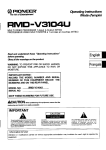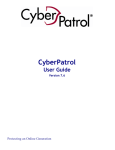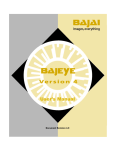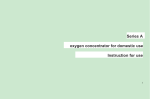Download MDRS Hab Operations Manual - Mars Society Chapters Web Server
Transcript
MDRS Hab Operations Manual - Version 8.1 Created by Donald C. Barker and Andy de Wet Last revision: January 11, 2005 1 MDRS Hab Operations Manual - Version 8.1 Table of Contents INTRODUCTION......................................................................................................................................................................................5 CHANGES AND UPDATES LOG NEW LOCATION INFO .......................................................................................................................... 6 DOCUMENT LIST ....................................................................................................................................................................................... 6 MDRS Mission Rules.........................................................................................................................................................................6 MDRS Crew Health, Protection and Safety Report (CHPS Report).........................................................................................6 HSO Responsibilities.........................................................................................................................................................................6 MDRS Emergency Medical Information........................................................................................................................................6 GreenHab Final Report....................................................................................................................................................................6 GreenHab Parts & Operations Manual.........................................................................................................................................7 MDRS EVA Suit Manual...................................................................................................................................................................7 MDRS Chat Room Manual...............................................................................................................................................................7 Further documents on the MDRS website......................................................................................................................................7 POWER SYSTEMS ...................................................................................................................................................................................8 OVERVIEW................................................................................................................................................................................................. 8 Power Requirements..........................................................................................................................................................................8 ELEMENTS................................................................................................................................................................................................. 9 Main Generator................................................................................................................................................................................10 Usage - Switches Diagram .............................................................................................................................................................11 Backup Generator............................................................................................................................................................................12 Circuit Breakers...............................................................................................................................................................................12 Batteries.............................................................................................................................................................................................13 OPERATIONS............................................................................................................................................................................................ 13 TROUBLESHOOTING............................................................................................................................................................................... 14 WATER MAINTENANCE AND CONTROL .................................................................................................................................16 OVERVIEW............................................................................................................................................................................................... 16 ELEMENTS............................................................................................................................................................................................... 19 Tanks..................................................................................................................................................................................................19 Pumps.................................................................................................................................................................................................19 Water Heater ....................................................................................................................................................................................20 Sinks....................................................................................................................................................................................................20 Shower................................................................................................................................................................................................21 Toilet Facilities.................................................................................................................................................................................22 Toilet.................................................................................................................................................................................22 Incinolet ...........................................................................................................................................................................23 Grey Water System...........................................................................................................................................................................24 OPERATIONS............................................................................................................................................................................................ 25 TROUBLESHOOTING............................................................................................................................................................................... 27 HEALTH AND SAFETY .......................................................................................................................................................................29 SENSORS AND DETECTORS.................................................................................................................................................................... 29 Description........................................................................................................................................................................................29 Operations.........................................................................................................................................................................................29 FIRE SUPPRESSION ................................................................................................................................................................................. 29 Description........................................................................................................................................................................................29 Operations.........................................................................................................................................................................................29 EMERGENCY ESCAPES........................................................................................................................................................................... 30 Description........................................................................................................................................................................................30 Operations.........................................................................................................................................................................................30 2 MDRS Hab Operations Manual - Version 8.1 FIRST AID AND M EDICAL SUPPLIES .................................................................................................................................................... 31 Description........................................................................................................................................................................................31 Operations.........................................................................................................................................................................................31 Further Reading ...............................................................................................................................................................................31 ENVIRONMENTAL HAZARDS................................................................................................................................................................. 32 Cougars..............................................................................................................................................................................................32 Scorpions...........................................................................................................................................................................................33 Snakes.................................................................................................................................................................................................33 Hobo Spider ......................................................................................................................................................................................34 Hornets, wasps, bees and other insects........................................................................................................................................34 OPERATIONS AND SUPPORT EQUIPMENT .............................................................................................................................35 COMPUTERS, NETWORK AND SATELLITE DISH ................................................................................................................................. 35 Description........................................................................................................................................................................................35 Operations.........................................................................................................................................................................................35 Main Computer..............................................................................................................................................................36 Observatory Computer .................................................................................................................................................36 Crewmember Laptops..................................................................................................................................................36 Printer..............................................................................................................................................................................37 Local Area Network......................................................................................................................................................37 E-Mail Problems and Warnings..................................................................................................................................38 MDRS Waypoint Database.........................................................................................................................................38 Troubleshooting................................................................................................................................................................................39 M ISSION SUPPORT .................................................................................................................................................................................. 41 Emailing Mission Support..............................................................................................................................................................41 Uploading files to the Mars Society website (on HabCom Computer) ...................................................................................42 MDRS Chat Room............................................................................................................................................................................42 W EATHER STATION................................................................................................................................................................................ 42 Description........................................................................................................................................................................................42 Operations.........................................................................................................................................................................................42 DIGITAL CAMERAS................................................................................................................................................................................. 43 GPS UNITS.............................................................................................................................................................................................. 43 A LL TERRAIN VEHICLES (ATVS) ........................................................................................................................................................ 44 Description........................................................................................................................................................................................44 Operations.........................................................................................................................................................................................44 Starting/Driving ATVs .................................................................................................................................................44 ATV and Pedestrian Tracks.........................................................................................................................................45 EVA SUITS.............................................................................................................................................................................................. 45 Description........................................................................................................................................................................................45 Operations.........................................................................................................................................................................................45 EVA Preparations ..........................................................................................................................................................46 After EVA ..........................................................................................................................................................................47 Further Reading ...............................................................................................................................................................................48 PORTABLE AND HAB RADIOS............................................................................................................................................................... 49 Description........................................................................................................................................................................................49 Operations.........................................................................................................................................................................................49 Further Reading ...............................................................................................................................................................................49 HAB LIVING AREAS ............................................................................................................................................................................50 HABITATION/COMMONS A REA ............................................................................................................................................................ 50 STATEROOMS.......................................................................................................................................................................................... 50 FOOD STORAGE ...................................................................................................................................................................................... 50 Description........................................................................................................................................................................................50 Operations.........................................................................................................................................................................................50 3 MDRS Hab Operations Manual - Version 8.1 COOKING FACILITIES............................................................................................................................................................................. 51 Description........................................................................................................................................................................................51 Operations.........................................................................................................................................................................................51 ENTERTAINMENT .................................................................................................................................................................................... 51 Description........................................................................................................................................................................................51 Operations.........................................................................................................................................................................................51 DVD Library ..................................................................................................................................................................52 HAB OPERATIONAL AREAS ............................................................................................................................................................53 HEATING CONTROL................................................................................................................................................................................ 53 Description........................................................................................................................................................................................53 Operations.........................................................................................................................................................................................53 LABORATORY ......................................................................................................................................................................................... 53 Description........................................................................................................................................................................................53 Operations.........................................................................................................................................................................................53 Microscopes ...................................................................................................................................................................54 A IRLOCKS................................................................................................................................................................................................ 55 Description........................................................................................................................................................................................55 Operations.........................................................................................................................................................................................55 EVA ROOM ............................................................................................................................................................................................. 55 Description........................................................................................................................................................................................55 Operations.........................................................................................................................................................................................55 TOOL BENCH W ORKSTATION............................................................................................................................................................... 56 Description........................................................................................................................................................................................56 Operations.........................................................................................................................................................................................56 TRASH ...................................................................................................................................................................................................... 56 Description........................................................................................................................................................................................56 Operations.........................................................................................................................................................................................56 MISCELLANEOUS .................................................................................................................................................................................57 FLAG......................................................................................................................................................................................................... 57 DELIVERIES TO THE HAB....................................................................................................................................................................... 57 DESERT HERMITS.................................................................................................................................................................................... 57 APPENDIX 1: CREW HANDOVER CHECKLIST ......................................................................................................................58 General Tour, Locations of Major Items and Systems, Interior and Exterior.......................................................................58 Health and Safety Systems..............................................................................................................................................................58 Power Systems ..................................................................................................................................................................................59 Analog Surface Suits........................................................................................................................................................................59 ATV Operation and Maintenance..................................................................................................................................................60 Radio Procedures.............................................................................................................................................................................60 Other...................................................................................................................................................................................................60 APPENDIX 2: CHANGES LOG.........................................................................................................................................................61 Version 8.1 ........................................................................................................................................................................................61 Version 8.0 ........................................................................................................................................................................................61 Version 7.1 ........................................................................................................................................................................................62 Version 7.0 ........................................................................................................................................................................................62 Version 6.0 ........................................................................................................................................................................................63 Version 5.0 ........................................................................................................................................................................................63 4 MDRS Hab Operations Manual - Version 8.1 5 Introduction The MDRS Hab Operations Manual is intended as a fully comprehensive guide to all procedures, operations and equipment at the Mars Society Desert Research Station. Where information is not included in this document, pointers towards other documents and resources are provided. As such, this manual is the starting point for understanding and troubleshooting all aspects of the MDRS and related activities. This manual is structured with several main topics that address all the main issues of the MDRS; these topics are split up into different sections detailing with systems and equipment in greater detail. Within these sections, the location and operations of Hab systems are addressed in detail. Where necessary, important information is presented in a bulleted form at the beginning of sections. At the end of some sections are troubleshooting guides. These provide step-by-step instructions on how to solve common Hab problems (e.g. blocked toilet, internet access problems). The troubleshooting guides draw upon the experience of previous and current crews, and when crews solve a difficult problem they should add it to existing troubleshooting guides or create new guides. This will make prevent crews from having to solve the same problems every rotation, saving time. Two sections that should not be overlooked are the Document List and the Change Log. The Document List provides a complete list of all documents related to MDRS. The Change Log (now located in Appendix 2 at the back) lists all changes made to this document by crews and individuals, and should be updated whenever a change is made. This Ops Manual should not be perceived as a static document, but rather as a living one that changes and grows according to the status of the Hab. As crews come and go, alterations, additions and improvements will be made to the Hab systems and procedures - the Ops Manual should be altered to reflect those changes. A clearly and concisely written Ops Manual can smooth over many common problems within the Hab and make the quality of life and sim much better for all crews; therefore, it is essential for all crews to read and update this manual as required. MDRS Hab Operations Manual - Version 8.1 6 Changes and Updates Log New Location – See Appendix 2 Because of the very valid observations by several crews that the number of changes and updates has rendered the page numbering in the Table of Contents ineffective, the Change Log is now located at the end of this document in Appendix Two. The Change Log is a record of all the changes and additions made to this document. See Appendix 2 for further information. Document List This is a full list of all documents related to the Mars Society Desert Research Station. All of the following documents have been created by MDRS Crews or Mission Support and provide a vital resource of information for crews. The most recent revisions of these documents should be available on the MDRS website (http://www.marssociety.org/mdrs) or on this computer in a folder on the Desktop named ‘MDRS documents’. MDRS Mission Rules This docume nt provides a framework and list of guidelines for the MDRS. It is designed to support the Mars Society’s field operations priorities in order of decreasing importance: Safety, Simulation, Science and Comfort. Written by Donald C. Barker. MDRS Crew Health, Protection and Safety Report (CHPS Report) This report outlines the equipment, protocols and contingency planning which must be in place, and the frequent re-evaluations required, to make MDRS as safe a working environment as possible, while maintaining a Mars simulation operation. Written by Tamarack R. Czarnik, M.D., Medical Director, Mars Desert Research Station. HSO Responsibilities The list of responsibilities for the Health and Safety Officer. Written by Tamarack R. Czarnik. MDRS Emergency Medical Information A list of important contact details to use in case emergency medical treatment is required for a crewmember. Copies of this sheet are posted in several locations around the Hab. This sheet was adapted from the Emergency Contacts sheet written by Taramack R. Czarnik. Adaptation by Adrian Hon. GreenHab Final Report The GreenHab final report provides an overview of the construction and operation of the GreenHab recycling system. MDRS Hab Operations Manual - Version 8.1 7 GreenHab Parts & Operations Manual This manual is present as a large white ring binder that lists all parts and the use of the GreenHab. MDRS EVA Suit Manual A comprehensive guide to all aspects of space suit preparation for EVAs, covering areas such as radio operations and suit troubleshooting. Checklists and detailed procedures are included in this manual. Written by Adrian Hon, MDRS Crew 9. MDRS Chat Room Manual How to connect to and use the MDRS Chat Room MOO (MUD Object Oriented), which can be used for true and delayed real time communications with Mission Support. Written by Adrian Hon, MDRS Crew 9. Further documents on the MDRS website These include the Crewmember Pack List, Biology Lab Inventory and Want List and the Field Season 1 Waypoint Spreadsheets. Archives of messages and reports from previous crews are also available on the website. The MDRS website address is http://www.marssociety.org/mdrs (This Space Intentionally Blank) MDRS Hab Operations Manual - Version 8.1 8 Power Systems I. Overview Electrical power for the Hab is limited to 7.4kW, provided by the Main Generator, “The Yanmar,” which must be refueled every 6 hours. In the event of Yanmar failure, the power cable may be transferred to the Backup Generator, the “China Special.” Power is output by the generator at 240V through a delivery cable which runs underground. The power enters the Hab through a breaker box with 19 Circuit Breakers . There, the voltage is split into two 120V poles, and the circuits deliver power to appliances throughout the Hab. Some of these are listed below: Power Requirements Kitchen Appliances Wattage (W) Water Heater Space Heater Hot Plate (Twin) Vacuum Microwave Furnace Hot Plate (Single) Plug-In Kettle Coffee Maker Toaster Bread Maker Toaster Oven Rice Cooker Crock Pot Refrigerator/Icebox (Upstairs) 2000 1500 1500 1440 1400 1380 1100 1000 1000 900 560 550 500 275 90 Science Equipment Wattage (W) Refrigerator/Freezer (Lab) Incubator (Lab) Observatory TV Microscopes 156 125 55 15/20 Computer/Network Equipment Wattage (W) Laptop Network Hub Printer 90-400 11.5 12 MDRS Hab Operations Manual - Version 8.1 Engineering Equipment Wattage (W) Air Compressor Water Pressure Pump 960 104 Miscellaneous Equipment Wattage (W) Lights Radio/CD Player Radio Battery Charger 20-100 22 22 5 9 It is recommended that all non-critical appliances be unplugged when not in use, as many devices will consume power even when not explicitly activated. Note that numerous additional electrical devices including: stereo system, lights, computer systems, backpack battery chargers, lab equipment, vacuum cleaner and CO (carbon monoxide) detectors that are not tabulated above. These account for non-negligible net power consumption and should be taken into account before activating additional devices. The propane tank is not part of the power systems; rather, propane is burned in the furnace. See Hab Operational Areas. Batteries should be brought for all appliances which need them. See Batteries Section for further information. (This Space Intentionally Blank) MDRS Hab Operations Manual - Version 8.1 10 II. Elements Of The Power System 1. Main Generator Description The Yanmar is located 20 meters northwest (bearing 305°) of the Hab. It is considered a hazardous operations location, and is accessed via the rear airlock. The Yanmar is an air-cooled diesel generator and runs off diesel fuel only. The diesel fuel is stored in bulk in two 55- gallon drums which are on the trailer directly west of the Hab. The diesel is transported from the drums to the generator by means of two yellow 5-gallon plastic gas cans. The yellow gas cans are for diesel only. Red gas cans are for regular gasoline only. The cans are found directly next to the drums, on the trailer. Oil is checked and refilled by Don Foutz of the Whispering Sands Motel in Hanksville. Specifications Alternator Nameplate Data: Model No: YDG55000EE-6E1 Output (Continuous): 5.0 KVA Voltage: 120/240 V Current: 41.7/20.8 A Frequency: 60 Hz Phase: Single Power Factor: 1.0 E Insulation: CLASS E Speed: 3600 rpm Important Engine Information and Nameplate Data: Engine Family: 3YDXLO.41D1N Engine Model: L100EE-DEGY6 Engine Number: 12470 Displacement: .418 L Fuel Rate: 20.3 mm2/stroke @ 7.1kW, 3600 rpm Output (Continuous, Intermittent): 6.6 kW, 7.4 kW Battery Manufacturer: WANFU Ratings: 12V/.36 Ah MDRS Hab Operations Manual - Version 8.1 11 Usage Four switches are used for regular use: (1)AC on/off switch, (2) Generator on/off key, (3) Run lever, (4) Stop lever. Image: Yanmar Generator (1) Turns on and off AC power delivery for the Hab. (2) Turns the generator on and off by battery power. (3) Lever must be in “run” position to start the generator (4) For immediate shut-off of the generator. Number (5) shows the pull-cord which starts the generator in the case that the battery is disconnected or fully drained. Other elements on the Generator worth noting are: (A) Fill with Diesel fuel here (B) This lever switches the generators output between 120V and 240V. If the generator is set to deliver only 120V, all circuits on the “Left” pole will lose power. (C) Voltage meter – displays total voltage being delivered. The upper scale is used if the generator is set to deliver 240V, the lower if it is set to deliver 120V. (D) Power delivery cable – runs underground to Hab MDRS Hab Operations Manual - Version 8.1 12 2. Backup Generator Description At the time of manual revision, the “China Special” is not currently in operation, and has been removed from the site. However, according to Don Foutz, all information herein pertaining to the Yanmar is applicable to the China Special, with the qualification that the China Special is apparently to some extent less reliable and used with less ease. Usage The China Special also runs off of diesel fuel, and is subject to the same operations as the Yanmar, with the qualification that fuel refill times are unknown. 3. Circuit Breakers The breaker box is located on the first floor of the Hab, to the left of the tool bench. Breakers are installed in positions 1-16, 18, 20, and 22, for a total of 19. Breakers 1 and 3 are the Master Inputs, and can be used to shut off Hab power without turning off the generator. All the circuits’ breakers are below, according to their actual positions in the breaker box: # 30 28 26 Circuit Description Not in Use, expansion slot Not in Use, expansion slot Not in Use, expansion slot Amps 0 0 0 Pole R L R Amps 0 0 0 Circuit Description Not in Use, expansion slot Not in Use, expansion slot Not in Use, expansion slot # 29 27 25 24 22 Not in Use, expansion slot Computer Work Bench 0 30 L R 0 0 Not in Use, expansion slot Not in Use, expansion slot 23 21 20 GreenHab: lights, sump pump, heaters Furnace 30 L 0 Not in Use, expansion slot 19 20 R 0 Not in Use, expansion slot 17 Water Pressure Pump, Main Fill Pumps, Hot Water Heater Greenhab: Grey Water Pump, UV filter, TST Pump, Outlet Upstairs Main Lights, Lights Rooms 1-3, Outlets Rooms 1-2 Lab Outlets 20 L 20 External Outlet 15 20 R 20 Observatory 13 20 L 20 Kitchen Outlets 11 20 R 15 9 15 L 15 20 R 20 Workbench Lights and Outlets, EVA Prep Lights, External Outlet 5 4 Lab Lights, Outlet on EVA Prep Wall Shower & Toilet Lights, Outlet between Lab & Shower, back Airlock, Shower room Outlet, Eva Prep Outlet Incinolet Upstairs Night Light, Lights Rooms 4-6, Outlets Rooms 3-6 Main Computer Outlet 30 L 80 MASTER INPUT 3 2 Incinolet 30 R 80 MASTER INPUT 1 18 16 14 12 10 8 6 7 MDRS Hab Operations Manual - Version 8.1 13 4. Batteries New batteries of all types can be found in a drawer on the first floor of the Hab in the laboratory, and also in the EVA room. Used batteries should not be put in the trash after being used, for environmental reasons. There is a container on the shelf in the EVA room on the first floor to collect dead batteries. Anyone who is driving home after a rotation should take the batteries and dispose of them properly. III. Operations 1. Electric Start-up If the trickle-charge WANFU battery is installed to the immediate side of the generator opposite the control panel, starting the generator is easy. This will generally be the case when accepting a direct handover from a previous crew. 1. Fill the generator with diesel fuel (see below “3. Daily Maintenance”) 2. Move the Run lever to the RUN position. 3. Move the AC Power switch to the OFF position 4. Make sure the voltage selection lever is to in the 240V position 5. Insert generator key 6. Turn the key to ON, and the generator should start almost immediately. 7. Move the AC power switch to the ON position 2. Manual Start-up If the generator does not start through electrical start up, or the battery is not installed, the generator must be pull-started. This may be the case if the Hab has not been occupied for a week or more upon crew arrival. 1. Follow steps 1-5 for “Electric Start-up” 2. Turn the key to ON 3. Locate the pull-cord on the generator 4. Pull the cord in hard but fluid motions repeatedly until the generator sputters to life. 5. Move the AC power switch to the ON Position 3. Daily Maintenance The Yanmar must be refueled with diesel every 6 hours. Suggested refill times are at 7AM, 1PM, 7PM, and 1AM To refill: 1. Warn the Crew that power will be shut off. 2. Take a yellow diesel gas can from the trailer to the generator site. 3. Move the AC Power switch to OFF. 4. Turn the generator key to OFF; it may take a few seconds for the generator to actually power down. 5. Unscrew the fuel cap, and fill the tank until the meter by the fuel cap registers at “F,” AND the tank is visually verified full. 6. Replace the fuel cap, and follow “1. Electric Start -up” or “2. Manual Start-up” in order to return power. MDRS Hab Operations Manual - Version 8.1 14 Oil operations (checks and changes) are performed by Don Foutz, of the Whispering Sands Motel in Hanksville on a weekly basis. 4. Switch to Backup Generator According to Don Foutz, all that must be done to move power from The Yanmar to the China Special is: 1. Shut down both generators (see “5.b. Shut Down Generator”) 2. Disconnect the heavy gauge power delivery cable in position D (see above) from The Yanmar, and reconnect it to the China Special. 5. Killing Power a. Leave Generator Running There are two methods to shut off power while leaving the generator running: 1. Flip both MAIN INPUT breakers (in the breaker box by the tool bench) to the right. 2. Move the AC Power switch in position 1 on the generator to the OFF position b. Shut Down Generator To immediately shut down the generator, depress the STOP lever in position 4 on the generator. Alternately, turn the key to the OFF position, but this will not terminate power delivery immediately. IV. Troubleshooting The electric start -up method does not work 1. Is the battery connected to the generator? The battery should be on the side of the generator opposite the control panel. The two wires running from the generator on that side connect to the positive and negative terminals of the battery. The top wire (with the red stripe along the side) connects to the positive terminal, the bottom wire connects to the negative. 2. Is the battery drained? A voltmeter may be used to test the charge in the battery. Do not use an ammeter, as the current will be high enough to fry circuitry if charge remains in the battery. The manual start -up method does not work 1. Are you pulling the starter cord hard enough or long enough? Keep pulling. This process may be difficult. If this does not work, and you have followed all the instructions in this manual, something may be wrong with the generator. A qualified engineer may inspect it, or contact Don Foutz. MDRS Hab Operations Manual - Version 8.1 15 Power is lost in the Hab 1. Has power been lost in one circuit? Check the breaker box to see if a circuit breaker has been thrown. If so, this circuit was overloaded. Unplug appliances until total Amps being pulled on this circuit is less than the Amp rating for the circuit. 2. Has power been lost throughout the Hab? Check to see that the generator is fueled and running. Check the AC Power Switch at position 1 on the generator. This is also a breaker for when the generator’s total load capabilities are exceeded. The reason that this breaker flips, instead of the Master Input breakers in the breaker box, is that the Master Input breakers were installed when the Hab was using a generator which output 20kW. If this was the problem, the generator was overloaded. Unplug appliances throughout the Hab until the power being pulled is less than the total power rating for the generator (7.4kW intermittent, 6.6 constant) 3. Has power been lost in half of the circuits in the Hab? Check the voltage selection switch in position B on the generator. If the switch is set to 120V, the circuits with left polarity will lose power. The reason that the generator is set to deliver 240V when appliances run off of 120V is that the voltage is split between two poles at the breaker box. (This Space Intentionally Blank) MDRS Hab Operations Manual - Version 8.1 16 Water Maintenance and Control I. Overview Water control in the Hab is maintained by two systems: the potable to grey water system, and the black water or septic system. They are linked through the mechanism of the GreenHab. The Potable Water Tank supplies the Hab with its freshwater for drinking and cleaning. The External Pump sends water from the potable water tank to the Internal Pump, which pumps the water the distance from the first floor to the second floor loft into the Internal Tank. From there, some of water is directed through the Water Heater, and the cold water and hot water pipes then both run through the upstairs and downstairs kitchen Sinks, exiting on the north side of the Hab and draining into the Settling Ta nk, which connects to the Grey Water Tank underground. The Shower also receives water from the hot and cold water pipes and drains directly into a grey water line beneath the Hab. Any water that flows into the (non- functioning) bathroom sink drains into this same line. This line exits from beneath the Hab by the settling tank, into which it drains. The sediment in the grey water settles in the settling tank and the actual water flows into the grey water tank. It then travels underground into the GreenHab. The water here is treated and ends up in the Toilet Supply Tank (TST), from which water is manually retrieved by means of the user-activated pump (UAP). See “GreenHab Project, Ops and Procedure Guide .” This water is carried, via 5- gallon bucket, to the Toilet. The normal toilet flushes into the larger pipe beneath the Hab which goes underground, also on the north side of the Hab. This drains into a septic tank, which leaches out into the leach field. Diagrams of the Water Systems from two views fo llow: View A is an overhead view. View B is a side, cross-section view. MDRS Hab Operations Manual - Version 8.1 View A From Bathroom sink From toilet External pump (inside tank) Potable Water Tank From Shower To septic Hot & Cold pipes To GreyWater Tank/GreenHab Settling Tank LEACH FIELD (SEPTIC) 17 MDRS Hab Operations Manual - Version 8.1 View B Hab Pressure Pump Internal Tank (60-gal) Water Heater Hot water pipe Cold water pipe Upstairs Sink From Potable Blue Valve Red Valve Internal Pump Shower Downstairs Sink Lab Sink Toilet Shower Drain To Septic Settling Tank Pump To GreyWater/ GreenHab 18 MDRS Hab Operations Manual - Version 8.1 19 II. Elements 1. Tanks Descriptions Water is stored externally in the Potable Water Tank, a trailer- mounted plastic storage tank located 3 meters southwest (bearing 235°) of the Hab. It is on the same trailer as the trash cans and diesel fuel barrels. Water is stored internally in the Internal Tank, which is found in the loft above the second floor of the Hab. Usage The Potable Water Tank has a capacity of approximately 400 gallons or about 20 days of supply given a usage rate of about 3 gallons per person per day. Water is pumped through an insulated house which feeds through a small port on the west side of the Hab and enters into the first floor bathroom. The Internal Tank has a capacity of approximately 60 gallons, but should not be filled beyond 55 gallons. There is a spillway to the rear of the tank, and so it is difficult to tell if the tank is overflowing. Water is gravity- fed from the Internal tank to the Hab Pressure Pump, from which water is distributed to the rest of the Hab water systems. 2. Pumps Descriptions The External Pump is located inside the opening to the Potable Water Tank, and pumps water the distance from the external pump to the internal pump. The Internal Pump is located below the T-shaped PVC apparatus above the first floor bathroom sink. It pumps water the distance from the Internal Pump into the Internal Tank The Hab Pressure Pump is bolted to the floor of the loft between the Internal Tank and the Water Heater. When activated, it pressures water to the right (i.e. the Water Heater side) for use in Hab systems. Usage The External Pump is turned on and off by means of a switch located to the immediate right of the Internal Tank on the edge of the loft at the top of the ladder between staterooms 5 and 6. The Intenal Pump is turned on by means of the switch above the one which activates the External Pump. The Hab Pressure Pump is turned on by means of a switch also on the edge of the loft, but to the right of the ladder between staterooms 5 and 6. All three pumps are on circuit 16. MDRS Hab Operations Manual - Version 8.1 20 3. Water Heater Description The Water Heater is located above the tall cupboard in the kitchen area on the second floor of the Hab. The pipe running from the Internal Tank and through the Hab Pressure Pump is the Cold Water Pipe, and supplies the water for the Water Heater, as well as providing cold water to the rest of the Hab systems; it is the lower pipe entering the Water Heater. The upper pipe exiting the Water Heater is the Hot Water Pipe, and provides hot water to the Hab systems. Usage The Water Heater is turned on by means of a switch directly above and to the left of the kitchen sink The Water Heater should be left OFF when not in use, as it uses 2000 Watts and can overload the circuit. It takes approximately 20 minutes to heat the water. 4. Sinks Descriptions Two sinks receive water from the hot and cold water pipes: the Upstairs Sink and the Lab Sink. The Upstairs Sink is connected directly above the lab sink, and both sinks drain directly below the Lab Sink on the north side of the Hab, into the Settling Tank. The Downstairs Sink, however, is not connected to a water supply. It receives overflow when priming the water system (see “1. Priming ”). It drains into the smaller pipe below the Hab, which also runs into the Settling Tank. Usage Only use biodegradable cleaners and soaps in the sinks; do not use any soap or other cleaners that you have brought with you as they may interfere with the operation of the GreenHab. The biodegradable cleaner is sufficient for washing dishes and, if necessary, 10% bleach may be used to disinfect sink surfaces. (This Space Intentionally Blank) MDRS Hab Operations Manual - Version 8.1 21 5. Shower Description The shower is located on the first floor in the bathroom. The shower receives water from the hot and cold water pipes. It drains into the smaller pipe below the Hab, along with the Downstairs Sink. Usage Bathing is determined by a four-day rotation. This is an example: Day1: No bath Day2: Sponge bath Day3: No bath Day4: Navy Shower Repeat For the sponge bath, fill the plastic basin in the shower room with hot water from the lab sink. A Navy Shower is as follows: Turn on the water, get wet, turn off the water, soap up all over, turn the water back on, rinse off. Having a shower with hot water may be somewhat difficult. A previous crew has labeled the three knobs with specific instructions. The left knob is not to be adjusted. The middle knob turns water on and off. The right knob adjusts water temperature with all the way to the left being the coldest, and all the way to the right being the hottest. You may have to run the water in the shower for one or two minutes in order for hot water to flow through it. But keep in mind, this is wasting water. Make sure the water heater has been on at least 20 minutes before showering. Only use the biodegradable cleaner when using the shower; do not use any shower gels, shampoo or soap that you have brought with you as they may interfere with the operation of the GreenHab. The biodegradable cleaner is sufficient for showering with, and can also be used as shampo. (This Space Intentionally Blank) MDRS Hab Operations Manual - Version 8.1 22 6. Toilet Facilities Description The only toilet facility is located on the first floor of the Hab, next to the bathroom. It contains a normal residential Toilet and an Incinolet unit. The normal Toilet drains directly into the septic system. The Incinolet incinerates solid waste, reducing it to ash. Usage Toilet The following procedures are considered site-support operations and are not conducted in Sim. The toilet is not to be flushed after urination. Never put paper waste in the toilet. All paper waste goes into the trashcan in the toilet facilities. The toilet is for human waste ONLY. Because the toilet is part of the septic system, water for its use must be obtained from the GreenHab. This is currently a manual process. That is, water must be retrieved in buckets from the Toilet Supply Tank in the GreenHab. The Toilet Supply Tank is automatically filled out of tank #5 in the GreenHab. In order to get water out of it: 1. Locate the DC Power supply in the bio side of the GreenHab, directly to the right of the door separating the two sides when facing approximately North; turn it on. 2. Locate the User-Activated Pump switch which is directly in front of the DC Power supply, and turn it on. 3. Direct the hose running out of the UAP into a bucket and turn the valve to the OPEN (parallel to hose) position. Water should begin flowing through the hose, into the bucket. Do not over flow the bucket. 4. When you have the desired quantity of water, turn off the valve and turn off the UAP switch. 5. Then, carry the bucket into the toilet facilities and fill the toilet tank as needed. A suggested height would be 2.5 inches below the “fill” line printed directly on the vertical pipe inside the toilet tank. Larger quantities of waste may need more water. 6. Remember To Wash Your Hands Afterwards! (Sink tap on, wet hands, tap off, lather up and scrub hands also use a soapy hand to wipe the tap knobs you touched to clean them, sink tap on, rinse and with wet hand wipe soap off tap knobs, sink tap off. To those in the "outside" world who have never had to practice limited water hand washing this may seem silly but it is proven technique in germ transfer prevention.) MDRS Hab Operations Manual - Version 8.1 23 Incinolet Crews may opt to use the Incinolet instead of the normal Toilet. Follow the following instructions. 1. Use for solid waste only. Do not urinate into the Incinolet. 2. Toilet paper can be used and placed in the Incinolet. 3. Ensure that the entire bowl liner and contents are dropped into the incineration area. 4. Always press the button after every use. The Incinolet should be used for solid matter waste. To use the Incinolet, first take a bowl liner from the box sitting on the shelf in the toilet room and place it within the toilet. After the bowl liner has been filled with waste (from only one use), toilet paper should be placed in the toilet and then the foot pedal on the right side of the Incinolet should be pressed. Make sure that the entire bowl liner and its contents drop into the incineration area below - if a bit of paper remains sticking up, it is essential to push it down (either using a stick or repeatedly pressing and releasing the foot pedal) and then release the foot pedal, closing the entrance to the incineration area. Finally, press the button at the back of the Incinolet. When this button is pressed, the Incinolet heater will be activated for a fixed period of time (around 90 minutes) - while the Inc inolet is active, it will make a humming noise while it incinerates the solid waste. After this active period has finished, it will turn itself off. It is essential to press the button after every use, even if the Incinolet is already active, as the timer must be reset for each use or else the waste may not be incinerated properly. It takes time for the Incinolet to completely incinerate solid waste. Consequently, if several people use it in a row, a large quantity of un- incinerated waste may build up in the incineration area, making it difficult to push bowl liners and waste down. Try not to overload the Incinolet in this way. The Incinolet ash collecting tray should be emptied once a week or more often if excessive build-up of ash is noticed. The revisionist for Version 8.0 (January 2005) doesn't not know if the Incinolet is currently operational. However, given the power and circuit breaker information available, it seems unlikely that the Incinolet could be run without overloading the generator, given that its power drain should be approximately 7.2kW. (This Space Intentionally Blank) MDRS Hab Operations Manual - Version 8.1 24 7. Grey Water System IMPORTANT: This brief section is meant to be a non-specific overview of how the Hab’s grey water is recycled into toilet water and should not be employed for a complete understanding of the GreenHab system, nor instruction on GreenHab operations. For specific information about the GreenHab, please refer to “GreenHab Project, Ops and Procedure Guide .” IMPORTANT: When dealing with any of the waste water or liquid in the recycling system, it is essential to take the proper health and safety precautions. This means wearing protective gloves and microbial dustmasks and, if necessary, full body Tyvek suits. Description At the beginning of the 2002-2003 field season a GreenHab gray water recycling system was installed at MDRS. Water used in the Hab toilet, sinks and shower is drained into a 100 gallon tank located just outside the Hab. From there, the water goes to a 110 gallon tank located outside the GreenHab. The water is then is fed from the 110 gallon tank into tank #1 inside the GreenHab. Gravity flow carries the water successively to tanks #2, 3, 4, and #5 inside the GreenHab. A small bilge pump recirculates the water from tank #5 back to tank #1. An automated switch inside the Hab pumps gray water out of tank #5 (in the GreenHab) and into the Toilet Supply Tank (located on the left end of the workbench in the Laboratory). Usage For retrieval of water from the Toilet Supply Tank for use in the Toilet, see above (“6. Toilet Facilities, Usage”). (This Space Intentionally Blank) MDRS Hab Operations Manual - Version 8.1 25 III. Operations 1. Priming Prime is lost when the pump does not have a little water in it to provide suction (there is air in the pumps). If this occurs, as it will with some regularity, do the following: 1. Put both the blue and red valves in the downstairs bathroom in the open (parallel to hose) position. 2. Station one person to watch the T-junction above the internal pump, while another switches on the External Pump. 3. When water begins to flow through the blue valve and into the downstairs sink, the person downstairs should signal to the person upstairs to switch on the Internal Pump, while closing the blue valve. 4. With both pumps on, water should now begin pumping into the Internal Tank. An alternate method included in Version 7.1 of the operations manual was to unscrew the top of the Internal Pump, with both valves open, and fill it all the way up with water. This method has not been tested by the revisionist, and also poses an electrical hazard. 2. Daily Maintenance The Internal Tank must be filled each day, in order to have the water accessible to Hab systems as well as for the Engineers’ data. For more on the latter see “Engineering Procedures.” To refil the Internal Tank: 1. Put the red valve in the open (parallel to hose) position, and the blue valve in the closed (orthogonal to hose) position. 2. Flip the External Pump on. Wait a few seconds. 3. Flip the Interna l Pump on. After a short time, the Internal Tank should begin filling. IMPORTANT: Watch the water level in the Internal Tank carefully. When it has reached 55 gallons, you must turn off both the Internal and External Pumps. The Internal Tank has a spillway in the back and will overflow. Currently, Larry Ekker (435-542 3224) automatically refills the water from Hanksville every weekend on Saturday if needed. To contact Larry send an e- mail to Mission Support requesting them to contact him. 3. Winterizing If an off week follows your crew’s rotation (i.e. you do not hand off directly to another crew) and you expect temperatures to drop below freezing at any time during the ensuing week, do the following before leaving the Hab: 1. Pour a gallon of antifreeze down the toilet. 2. Locate the valve at the junction of the hot and cold water pipes on the north side of the Hab by the settling tank. It is blue. Close it. Pour a gallon of antifreeze down the lab sink and a gallon down the upstairs sink. NOTE: If the blue valve is not closed before pouring antifreeze in the system, incalculable damage may be done to the GreenHab system. Be sure that no amount of antifreeze is allowed to seep into the grey water system. MDRS Hab Operations Manual - Version 8.1 26 4. De-Winterizing If the water systems have been winterized, there will be antifreeze in the pipes which must not be allowed to flow into the grey water recycling system. Before using the Hab water systems, do the following: 1. One person should locate the pipe which has the blue valve on it on the north side of the Hab, and gently remove it from the settling tank, placing it in a large bucket. 2. Another person should pour at least four to five gallons of water into the upstairs sink in order to flush the antifreeze out of the system. 3. Dispose of antifreeze properly. NOTE: If for some reason the shower drain line also has antifreeze in it, and is cut off in some way from draining into the settling tank, repeat the above procedure for that line as well. (This Space Intentionally Blank) MDRS Hab Operations Manual - Version 8.1 27 IV. Troubleshooting Toilet Troubleshooting Water is not being pumped properly 1. Are both pump switches turned on? They are located between rooms 5 and 6 on the second floor. 2. Has the pump been primed? The pump is located in the bathroom on the fir st floor and should be filled completely with water before the pump is started. 3. Is the potable water supply pipe frozen? On cold nights and mornings, the pipe may freeze and develop a blockage. Try waiting until later in the day when the temperature increases to start the pump. This line has been insulated, but may still freeze when temperatures drop very low for an extended period of time. 4. Is the feeder pipe from the main tank outside below the water level at all times? Ensure that it is - it may be below the water level at the start of pumping, but it may rise or twist during pumping as the water or ice within it weighs it down. There is liquid waste overflowing from one or both of the outside waste tanks 1. There may be a blockage in the pipes; this may be due to ice forming within the pipes. There is currently no simple way to clear a blockage, other than opening up the waste tanks and manually clearing the blockage. One technique used by Crew 9 was to pump water back from the 110 gallon tank into the 100 gallon tank, which appeared to unblock the pipe connecting them somewhat. If dealing with the grey water, remember to use the necessary health and safety precautions (e.g., protective gloves, Tyvek suits). The revisionist does not believe the reverse pumping method will work except in the most obscure circumstances. If ice is blocking the pipes, there is currently no way to unblock the pipes except to wait. If you decide the pipes are frozen, and the liquid waste is flowing from the top of the settling tank or the greywater tank, immediately stop allowing water to go down the drains and showers. Collect all water beneath the sinks by removing the U-shaped section of pipe and placing a bucket under the drain pipe. Use this water in order to fill the toilet tank; if the line between the greywater tank and the GreenHab is also frozen, the toilet supply tank won’t be replenished anyway. Make sure all water used in this manner is strained in some fashion to filter heavy food particles. NOTE: Crew 31 or the engineering refit crew (Crew 34) may have fixed this problem. (continued next page) MDRS Hab Operations Manual - Version 8.1 28 The normal toilet is not flushing properly 1. Have you been putting toilet paper in the normal toilet? If you put toilet paper in the toilet, it may cause a blockage in the pipes, causing an overflow. All toilet paper should go in the garbage can in the bathroom. 2. Do you have a bad diet? Try using the plunger to unblock the toilet. If the blockage is serious, you may have to remove any solid waste in the toilet manually. 3. Is the toilet tank empty? Refill the tank with water from the Toilet Supply Tank in the GreenHab. Incinolet Troubleshooting The Incinolet is not working properly 1. Are you using the proper bowl liners supplied for the Incinolet? No other types of bowl liner should be used. 2. Are there supposed to be flames in the incineration area when you press the pedal down? Yes, this is normal operation and it is perfectly safe as you as you ensure that when you release the pedal, there is nothing sticking up from the incineration area. If there is, there is a definite fire risk. It is very difficult to make the bowl liner and its contents to fully drop into the incineration area 1. If several people have used the Incinolet in a row, this may be a problem. Try repeatedly pressing and releasing the pedal, or failing that, using a stick to push the bowl liner down. The Incinolet appears not to be turning itself off 1. It can take from 30 minutes to an hour or more for the Incinolet to turn itself off after last being activated. Please be patient. If it takes significantly longer than this, try inspecting it by pressing the pedal down. (This Space Intentionally Blank) MDRS Hab Operations Manual - Version 8.1 29 Health and Safety Sensors and Detectors Description Several smoke detectors and CO (carbon monoxide) monitors are located in the Hab. One CO monitor is located on the first floor above the tool bench workstation. Another CO detector is located on the second floor of the Hab . This detector is plugged into the outlet on the right hand side of the sink . Operations All smoke detectors that are currently mounted are battery operated and need to be periodically tested. The CO monitors are plugged into electrical wall plugs and produce a tone if power is interrupted. The CO monitors should also be periodically tested by the HSO. When testing the CO detector, press the “test/reset” button. The device will conduct a test cycle where it beeps 2 or 3 separate times...be patient. Fire Suppression Description Fire extinguishers are located throughout the Hab in the follow locations: 1. Second floor: Near top of the stairs and the Hab server computer work bench. 2. Second floor: Attached to the side of the cabinet above and to the right of the sink. 3. First floor: Mounted at the bottom of the stair-ladder in the laboratory. 4. First floor: On the interior wall in the laboratory. Operations All operators should read and be familiar with instructions on extinguisher bottles. Pressure levels of the fire extinguishers should be checked once during each crew rotation as part of the standard Bi-Monthly Safety Inspection Checklist (BSIC) covered in the MDRS Crewmember Health, Protection and Safety Report. Please also consult the MDRS Fire Procedures sheet pinned up between rooms 5 and 6 on the second floor. (This Space Intentionally Blank) MDRS Hab Operations Manual - Version 8.1 30 Emergency Escapes Description There are two possible exit routes from the first floor: Airlock 1 and 2. Additionally, there are two possible exit modes from the crew habitation area on the second floor: 1. Through one of the large windows either over the server computer work bench on the south wall, the desk space on the east wall, or in stateroom six (nearest the kitchen space - an emergency ladder is stored at the top of the stairs. 2. Through the loft ‘dome hatch’ above the crew staterooms - a rope secured to the ceiling joists is located below the hatch. The hatch is accessible via a single ladder to the loft and a small step ladder staged near the hatch. The hatch can be opened by removing the rope holding the hatch closed. Operations For the large windows in the crew common area (exit mode 1) pull on the handle to remove plastic window or otherwise remove it by force, unstow and secure the emergency ladder in the window frame. For the ‘dome hatch’ (exit mode 2), a crewmember will simply remove the lashing and egress to the roof. The blue/white rope secured to the ceiling joist may then be thrown over the edge of the Hab. It is preferable to egress from the roof to the northeast, as this will put the least stress on the rope at the hatch edge. (This Space Intentionally Blank) MDRS Hab Operations Manual - Version 8.1 31 First Aid and Medical Supplies Description A large first aid kit is stored on the upper shelf in the habitat area near the stairs. There is also a red medical lock box and first aid manual in the same location. There are also a few miscellaneous pieces of equipment (e.g., neck braces) stored in a clear plastic container under the desktop in the right hand corner. There should also be a small assortment of medical supplies that are taken on each EVA (stored in the small EVA first-aid plastic kit). Operations Make sure that the commander is aware if anyone has any type of first aid training. If no crewmember has relevant training, consult the manual in the white First Aid box. Prescription medicines in the red- lock box must only be used at the discretion of Mission Support Medical Officer. The simulation will be discontinued if any crewmember has a medical emergency that is beyond the care of simple first aid. Do not transport or move the person if movement will cause further injury. Either take the injured person or send someone to the Hanksville medical clinic or to the nearest telephone and phone 911. Be sure that the crew HSO has read and understood all of the procedures outlined in the MDRS Crewmember Health, Protection, and Safety document, contacted the assigned MDRS Flight Surgeon, and tested the assigned communication modes to ensure that they are working and to get an idea of what the response time is likely to be from their Flight Surgeon. Further Reading Relevant documents include the MDRS Crewmember Health, Protection and Safety Report, the MDRS Emergency Medical Information sheet and the three page sheets located at the top of the stairs entitled MDRS Emergency Procedures. Also at the top of the stairs is An Illustrated Guide to Life Threatening Emergencies. (This Space Intentionally Blank) MDRS Hab Operations Manual - Version 8.1 32 Environmental Hazards Please remember that if any serious medical injuries occur at the MDRS, including those caused by encounters with animals, crewmembers must break simulation and seek medical attention immediately. The following information is meant as a guide only and provides advice on treating stings and bites if medical attention is not available. Most of this information has been adapted from reliable sources on the Internet. Cougars Several EVA crews have found mountain lion (cougar) tracks in the area, some relatively close to the Hab. Follow these safety procedures, which are also posted on the rear airlock door. 1 Always be aware of your surroundings. 2 Do not feed any wildlife. Do not leave food outside. Do not leave trash outside. These actions may attract cougars by attracting their natural prey. 3 Do not approach a cougar. Most cougars want to avoid humans. Give a cougar the time and space to steer clear of you. 4 Always go outside with a companion. 5 Call/radio for help from other MDRS crew if you see a cougar. 6 Never run past or from a cougar. This may trigger their instinct to chase. Make eye contact. Stand your ground. 7 Never bend over or crouch down. Doing so causes humans to resemble four- legged prey animals. Crouching down or bending over also makes the neck and back of the head vulnerable. 8 If you encounter a cougar, make yourself appear larger, more aggressive. Open your jacket, raise your arms, throw stones, branches, etc., without turning away. Wave raised arms slowly, and speak slowly, firmly, loudly to disrupt and discourage predatory behavior. 9 Try to remain standing to protect head and neck and, if attacked, fight back with whatever is at hand (without turning your back) - people have used rocks, jackets, garden tools, tree branches, and even bare hands to turn away cougars. More information is available at http://www.mountainlion.org/CougarFacts/safetytips.htmy MDRS Hab Operations Manual - Version 8.1 33 Scorpions Scorpions have been found inside the Hab on at least two occasions, once in a crew member’s bedding. Crew members should be aware of scorpions and take precautions as outlined below. One of 90 US species are very toxic to humans. The sting of the rest is similar to that of bees or wasps and should be treated the same way, but if the person reacts badly to the sting, seek medical help. Bug sprays or dusts are effective in killing scorpions and repelling them. Scorpions are active at night and feed on insects, spiders, and other scorpions including their young. They may be found under anything that provides shelter and may infest crawl spaces and attics of homes, and shoes and boots. Scorpions are aggressive. Stings of scorpions native to South Carolina are comparable to wasp stings. The stings are immediately painful, but do not pose a serious health hazard for most people. There may be localized edema and itching as well as paresthesia, nausea or vomiting. Symptoms usually subside in a few hours. There is a risk of anaphylactic shock in a few susceptible people. Anyone who experiences shortness of breath, difficult breathing or hives distant from the sting site should immediately seek medical attention. Patients with a previous history of insect sting allergy may have a cross-reaction to a scorpion sting. Scorpion Sting Treatment 1 Cleanse sting sites with soap and water. 2 Ice packs will reduce pain and swelling (elevate extremity). 3 Over-the-counter antihistamines such as benadryl for itching, and Tylenol® or a similar product for pain. Snakes Utah is home to seven species of venomous snakes, all of which are rattlesnakes. Although deaths from snake bites are rare, an encounter with a venomous snake can be very dangerous. Snakes bite as a defensive reaction. Therefore, most snake bites occur as a result of handling or harassing snakes. It is best to leave any snake encountered alone. As a precaution, boots and long ants should be warn when walking outdoors in snakeinfested regions. Snakes and scorpions tend to rest in clothing and shoes, therefore carefully shake them before putting them on. Although fewer than half of all venomous snake bites actually contain venom, you should seek medical attention anytime a bite wound breaks the skin. Snake Bite Treatment The Centers for Disease Control recommends applying a pressure bandage, ice (if available), and immobilization of the affected limb as first aid measures while the victim is moved as quickly as possible to a medical facility. MDRS Hab Operations Manual - Version 8.1 34 Hobo Spider The Hobo Spider, also known as the Aggressive House Spider, was first identified in Utah in 1990. The known distribution of Hobo Spiders in Utah is confined to counties along and adjacent to the Wasatch Front, and they are more abundant in urban areas. Their abdomens have several chevron-shaped markings. These spiders are poor climbers but can move quickly, up to 1 meter per second. Venom is injected in about 50% of bites from Hobo Spiders, resulting in immediate redness, followed by blistering and ulceration in 24 to 36 hours, and eventually leaving a permanent scar. Bite wounds in fatty tissue may take up to 3 years to heal. Large populations of Hobo Spiders are often found in basements and crawl spaces under ho uses. Practical control measures should emphasize personal protection rather than eradication, by use of gloves and clothing to protect the skin while working in crawl spaces and similar locations. Hornets, wasps, bees and other insects Hornets, wasps, ye llow jackets, and bees are responsible for most of the stinging that takes place in Utah. They are social insects that can become aggressive. These insects are most commonly associated with triggering severe allergic reactions which can be life threatening. Bees sting only once because they lose the stinger and die, whereas hornets, wasps, and yellow jackets can sting repeatedly. The best way to avoid stings is to minimize contact with stinging insects and avoid provoking them. Insect Sting Treatment Stingers left behind by bees should be removed immediately to minimize the amount of venom the sting delivers. Remove the stinger in a sweeping motion, and avoid squeezing the stinger as this may push remaining venom from the stinger into the sting site. A normal reaction to an insect sting is swelling, redness, and pain around the site of the sting. Washing the sting site with soap and water and applying ice to reduce the swelling is usually sufficient to treat a local reaction. When a person is allergic to an insect sting, the reaction is much more widespread, such as hives, swelling of the throat or tongue, difficulty breathing, headaches, nausea, and loss of consciousness. If an allergic individual is stung, emergency medical treatment should be sought at once. The Epi-Pen (epinephrine injector) contained in the locked red prescription medicine box on the second floor of the Hab should also be administered immediately to reverse the potentially deadly anaphylaxis. (This Space Intentionally Blank) MDRS Hab Operations Manual - Version 8.1 35 Operations and Support Equipment This section highlights most of the major supplies and equipment that are available on site and for general use and consumption. Computers, Network and Satellite Dish Description Currently there are two computers that belo ng to the Hab: the HabCom laptop and the observatory laptop. The main computer (HabCom) is the located on the small desk next to the stairwell on the second floor. The yellow observatory laptop sits on the workbench to the right of the South East window on the second floor. A local area network has been established to support Hab and personal computers (192.168.0.1) and is run via the DirecWay modem unit and an Ethernet switch located over Stateroom #1. The Ethernet switch is connected to a sixteen port network hub sitting on the right side of the main workbench on the second floor, via a long network cable strung along the ceiling. Other computers should be plugged into this network hub or the networks cables in the staterooms to connect to the network. There is also a single Ethernet cable on the lefthand side of the downstairs lab counter which can be used to connect a computer to the network. A D-Link wireless router is also currently plugged into the hub on the second floor workbench. It is located on the small shelf above the main workbench, to the left of the printer. Note: The revisionists did not have access to a wireless-enabled laptop and thus functionality of the wireless router is unconfirmed as of Crew 31. The DirecWay satellite antenna is located on the roof in the southwest corner of the Hab, and the DirecWay modem is located on the small upper shelf to the left of Stateroom #1. Operations 1 2 3 Crewmembers are advised to bring record able CD-ROM discs (CD-Rs) if they wish to use the CDROM burner (e.g. for photos). Laptop users must have an Ethernet card and cable if they wish to connect to the Hab network. Wireless networking may be possible via the D-Link wireless router, however this is currently untested and some setup may be required. MDRS Hab Operations Manual - Version 8.1 36 Main computer The main computer (HabCom) is an IBM ThinkPad running RedHat Linux 9.2. This computer has Yahoo! Messenger to allow contact with Don Foutz at the Whispering Sands Motel, as well as basic word processing and web browsing capabilities. It can also access the WebDAV system to upload photos and files. The HabCom does not have a working battery, and should be plugged into the ‘battery’ side of the CyberPower UPS under the table at all times. The Ethernet switch above Stateroom #1 and the DirecWay modem should also be plugged into the ‘battery’ side of the UPS, so that internet communications can be maintained on the HabCom in the event of a power failure. WARNING: In the event of a power outage, the HabCom is the only communications link to the outside world! Do not change any of the configurations of the HabCom and do not add any software! Observatory computer The observatory computer in the Hab is a 1100MHz computer running Windows XP Professional with a 11.2GB hard drive with 240 MB RAM. It has a full complement of software, including MS Word 97, Access, Binder, Excel, PowerPoint and Outlook. There is also Adobe Acrobat, Net2Phone, WinZip, WS_FTP, QuickTime, Kodak picture software, WinProxy 4.0 licensed for three simultaneous users, System Mechanic, etc. This computer is connected to the network. The battery in this laptop does not currently function, so loss of generator power will result in loss of any unsaved data when the computer shuts off. Please remove any personal photographs from your rotation from this computer before you leave MDRS. Crewmember Laptops It is suggested that each crewmember bring their own laptop if they wish to work on personal documents and email. Previous crews’ experience has shown that having several laptops in the Hab can make life easier and speed up the writing of reports. Crewmembers should bring floppy disk drives and disks with their laptop, if possible, for file transfer in case of network problems. Each laptop must have an Ethernet card in order to be able to use the network. Most laptops should connect to the network on this desk using the RJ45 jacks, and laptop users are strongly advised to bring their own Ethernet cables as the Hab has a limited supply. It is possible for Apple Macintosh users to connect to the Hab network. Company Laptop Settings Please use caution when altering settings on company laptops while at MDRS. Some companies lock down their laptops so that no settings can be changed without locking out the user. That means that your password no longer works and you cannot access anything on your computer. It is dead until your company erases your hard drive and starts over, in the hypothetical worst circumstance. (This actually happened to a member of the Rotation 5 crew when trying to add the printer network.) Make sure you check with your company IT administrators before you reach the Hab to make sure you do not have these sudden-death constraints. MDRS Hab Operations Manual - Version 8.1 37 Printer The printer is a Lexmark Z23 color inkjet which is currently connected to the yellow Observatory laptop. The printer should be used very sparingly - it should not be used to print out emails or reports; on an actual mission, it would not be possible to print out much material at all. Extra printer paper and ink cartridges can be found underneath the main workbench on the second floor. It is not necessary to alter any of the printer settings or drivers currently. To access the printer from another computer on the network, it must be added to the computers ‘Printers’ folder. Click ‘Start’ -> ‘Settings’ -> ‘Printers and Faxes’ and then ’File’ -> ‘Add a Printer.’ Then click ‘Next’ and select ‘A Network Printer….’ And click ‘Next’ again. Select ‘Connect to this Printer’, type ‘\\HABOBSERVATORYC\Lexmark Z23/Z33 Color Jetprinter’ in the text box (or copy/paste it in) and click ‘Next.’ When prompted about printer drivers click ‘Yes.’ Select ‘Yes’ on the next screen to make the Hab printer the default for all print jobs, then click ‘Next’ and ‘Finish’ to complete the job. When replacing the ink cartridges (Lexmark 26 color, Lexmark 16 black), flip the top printer compartment up and wait for the cartridge holders to slide to the middle. Remove one or both cartridges by slowly easing them out backwards from the top. Put the cartridges into the trash, and insert new ones the same way, remembering to peel off the tape at the bottom. The black ink cartridge inserts into the right compartment, the color into the left. The printer manual and CDs can be found in the box labeled ‘Computer Manuals’ on the shelf above the printer. Local Area Network To connect computers to the network to allow internet connection sharing and sharing of files between computers, simply connect the computer via a standard Ethernet cable to the sixteen port network hub above the workbench on the second floor of the Hab. The Habcom laptop is named ’Localhost’ and belongs to the ’Mdkgroup’ workgroup. The Observatory yellow laptop is named ‘Habobservatoryc’ and belongs to the ‘Mdrs’ workgroup. Previous crews have created shared folders on the Observatory laptop or on their own laptops to assist in writing reports, storing photographs, etc. The procedure to access these folders on the Habcom is as follows (case sensitive, don not include the characters ‘’, but do include “” where used): 1. 2. 3. 4. Open the Konsole (click the computer window with the shell in front of it). Type ‘su’, press enter, and then enter ‘66440’ as the password to access the administrator account. Type ‘mkdir /mnt/<what you want the shared folder to be called on the linux machine>’ and press enter. Type ‘smbmount "\\\\<computer name on network>\\<name of shared folder on network>" /mnt/<what you want the shared folder to be called on the linux machine> -oguest,fmask=0777,dmask=0777’ and press enter to mount the shared folder on the linux file system. 5. Type ‘ln –s /mnt/<what you want the shared folder to be called on linux machine> /home/mdrs/Desktop/<what you want the shared folder to be called on linux machine>’ to make a link to the shared folder on the desktop. 6. Repeat steps 1 and 4 every time the Habcom is restarted – you can simply ‘su’, enter the password, and then hit the up arrow until the ‘smbmount….’ command is recalled and hit ‘enter.’ MDRS Hab Operations Manual - Version 8.1 38 Users connecting to the network may wish to change their own computer’s workgroup to ‘Mdrs’ to make accessing the yellow Observatory laptop easier, although this should not be necessary; if the computer is connected to the local area network, then you should be able to access any shared folders on the Observatory computer by navigating through the ‘Entire Network’. E-mail problems and warnings Whether you have a PC or Mac, you may not be able to access your business or work e- mail if it is behind a standard company firewall. Some companies have ways for their employees to get their work e- mail outside the office by using VPN or other protocols. If this is not possible, crewmembers should set up a free Hotmail or Yahoo e- mail account before arriving at the Hab to use that for personal or business email communications. MDRS Waypoint Database The MDRS waypoint database is a set of map waypoints that have been cataloged and entered into Excel spreadsheets for the benefit of future crews. They are available at http://www.marssociety.org/MDRS/waypoint/wp042002.xls. (This Space Intentionally Blank) MDRS Hab Operations Manual - Version 8.1 39 Troubleshooting I can’t connect my computer to the local area network 1. Is the computer connected to the network hub? It should be connected via a standard Ethernet cable to the hub sitting on the right side of the main workbench on the second floor. The computer should obviously have its own Ethernet card. 2. Is your computer’s local area network connection enabled? If using a Windows PC, press the ‘Start’ button, then ‘Settings’, then ‘Network Connections’. There should be an item listed named ‘Local Area Connection’ and its Status should be ‘Enabled’. If it is not, right click on the item and enable it. 3. Are you sure the computer is not already connected to the network? There may not be a confirmation screen when it does connect. Try accessing the Internet or viewing the entire network via Network Neighborhood or My Network Places (if using Windows). 4. Is your computer’s network card working? If using a Windows PC, go to ‘Start’, then ‘Settings’, then ‘Network Connections’ and right click on the item named ‘Local Area Connection’. Select ‘Properties’ and then click on ‘Configure’. If the Device Status does not say that the device is not working properly, you may have to change your network card’s settings or alter drivers (this is outside the area of this troubleshooting section). 5. Is your computer running DHCP (Dynamic Host Configuration Protocol)? Most computers have this running by default, and it allows computers connected to a local area network to automatically determine the settings required to connect it to the Internet. Check to see if it is running. The DirecWay satellite Internet connection isn’t working 1. Is the DirecWay modem plugged in and switched on? The modem’s grey power cable should be plugged into the ‘battery’ side of the UPS, and the bottom blue ‘power’ light should be lit. 2. Are both the switch over Stateroom #1 and the hub over the workbench plugged in and switched on? The switch over Stateroom #1 should be plugged into the ‘battery’ side of the UPS and the green power LED on the right side of the unit should be on. Also, the sixteen port hub should be plugged in and the red power LED on the left hand side of the unit should be lit. 3. Is the DirecWay modem plugged into the switch and the switch plugged into the hub? There should be a black Ethernet cable running from the DirecWay modem to the rightmost port on the switch, and a blue Ethernet cable running from the switch to the rightmost port on the hub. 4. What is the status of the Internet connection? Enter 192.168.0.1 in a web browser to pull up the DirecWay status page. Check the ‘system status’ page to ensure that everything is running smoothly. It may take a few minutes for the transmission link to lock when the modem is first plugged in during a rotation, and weather may also disrupt satellite operations. 5. Try rebooting the computer. This has worked on one occasion where the computer lost power and the Internet connection did not wo rk on restart. 6. If nothing else works, contact Don Foutz at the Whispering Sands Motel in Hanksville. MDRS Hab Operations Manual - Version 8.1 40 The printer isn’t working at all 1. Is the yellow Observatory computer on? The yellow Observatory computer must be on in order to print via the shared printer. 2. Is the printer USB cable plugged in? The cable must be plugged into the yellow Observatory computer in order for any printing to occur. 3. Is there paper in the printer? Paper should be loaded into the top of the printer, using the gray ‘C’ on the left- hand side of the feed tray as a guide. You may have to press the left button (paper feed) on the top of the printer after loading paper. 4. Are the orange and green lights blinking on the printer? Turn the printer off and then on again. If the lights still blink, remove any paper stuck in the printer by firmly and slowly pulling it out from the top, then try restarting the printer. The printer might keep doing this a lot, even after repeatedly restating the printer. If this occurs, try turning the printer off for longer periods before switching it back on. There is no known reason or permanent to this common problem; current theories include paper jamming errors and cartridge misalignment. 5. Have you selected the correct printer on the computer? The Lexmark Z23 should be set as the default printer, so that whenever you print a picture or document, it is automatically selected. You can check for this by clicking on ‘Start’, then ‘Settings’, then ‘Printers and Faxes’. Right click on the ‘Lexmark Z23’ icon. If there is an option named ‘Set as Default Printer’, then select it. If not, then it is already set as the default printer. 6. Consult the printer manual in the grey ‘computer manuals’ box to the right of the printer. The printer output seems faded or banded 1. The ink cartridges may need to be aligned. Right click on the printer-shaped icon in the system tray (bottom right of screen) labeled ‘Lexmark Z23’ and select ‘Open Toolbox.’ Click on ‘Align the Print Cartridges’ and follow the steps. If the printer output is degraded to the point that you cannot recognize which lines are supposed to be lined up, you probably need to replace the ink cartridges (see the instructions in the ‘Printer’ section above). 2. To clean the ink cartridges, to prevent banding, simply follow the same steps as above but select 'Clean the Print Cartridges' in the toolbox. (This Space Intentionally Blank) MDRS Hab Operations Manual - Version 8.1 41 Mission Support Mission Support is generally staffed from 19:00 to 22:00 Mountain time (same as Hab). All daily reports should be filed with Mission Support no later than 21:00, to allow them to read and respond. Messages may be sent at any time during the day, but staff support can only be expected in the evening. Some Mission Support staff members do check and respond to email during the day; however, this cannot always be counted on. Emailing Mission Support E- mail is the primary method for communication with Mission Support. VERY IMPORTANT NOTE: In order to use your email account to send reports and messages from the Hab, you need to do the following: Sign In (Subscribe): Before starting your first shift, sign in by sending a message to the address below which corresponds to your duties. Send the message from any (and all) addresses which you will be using. Messages for your staff position will then be forwarded to you. mailto:MDRS3-Mission-Support-Subscribe%5Bat%5DMarsHome.org?Subject=Click-Send-to-subscribe-toMDRS3-support-position [email protected] mailto:MDRS3-Hab-Subscribe%5Bat%5DMarsHome.org?Subject=Click-Send-to-subscribe-to-MDRS3support-position - general contact to Utah habitat Messages from the Hab to Mission Support should be sent to: [email protected] mailto:MDRS3-CapCom%5Bat%5DMarsHome.org?CC=MDRS3-Auth-Observ%5Bat%5DMarsHome.org - Capsule Communications officer at Mission Support (more limited distribution) [email protected] mailto:MDRS3-Mission-Support%5Bat%5DMarsHome.org?CC=MDRS3-AuthObserv%5Bat%5DMarsHome.org - general contact to Mission Support (everybody) Ideally, each message to Mission Support should be numbered with the following subject line header “MDRS (today’s date) msg # subject”. Other formats may be used by mutual agreement with Mission Support. Send all reports to the Mission Support address only. Information regarding Mission Support, including email methods, which is received directly from Mission Support supersedes all information found in this manual. MDRS Hab Operations Manual - Version 8.1 42 Uploading files to the Mars Society Website On Habcom Laptop Photos should not be attached to emails for Mission Support. Instead, photos and other large files should be uploaded using the WebDAV protocol directly to the Mars Society server. The WebDAV protocol essentially simulates the Mars Society server as a standard directory, and is the most convenient method of file transfer to Mission Support. However, if this method is not operational, please contact Mission Support for advice on using other methods (WSD, FTP, email). Remember that you should always reduce image size of photos to 800 pixels maximum in the long dimension, to reduce file sizes. 1. Open the folder marked ‘Upload to MDRS website’ on the Desktop. Be patient while the connection is established. 2. Navigate to the appropriate directory (usually photos, and then the current date). 3. Drag or copy and paste the files you want to upload from the source folder to the target folder (the WebDAV window). The upload process is slow, so you should not transfer large files, and you should also be patient. MDRS Chat Room The Mars Society runs a private chat room which allows Mission Support to communicate with the Hab in true or delayed real time (to simulate the transmission lag between Earth and Mars). The chat room can be accessed via http://moo.marsgravity.org/. For more information, read the MDRS Chat Room Manual. Weather Station Description The weather station sensors are located on the north side of the Hab’s roof. The boom supporting the sensors is a PVC pipe and might need additional structural support in the future. Data is relayed to a small console on the wall between staterooms three and four. Operations The weather station is currently inoperable, probably due to lightning. Data types received by the weather station include maximum and minimum internal and external temperatures, wind speed and direction. Please consult the user manual for further information and operations. Weather recording and monitoring is left to the discretion of each crew. MDRS Hab Operations Manual - Version 8.1 43 Digital Cameras There are three digital cameras in the Hab. As of Crew 31, none of these cameras are in active use, and it is suggested that crews bring their own cameras to document their activities. All cameras and related equipment are currently stored on the small upper shelf to the left of Stateroom #1. The first camera is a Sony Mavica MVC-FD5. It uses 3-1/2 in. floppy disks to store low resolution photographs. It holds approximately 40 photos per disk with a maximum resolution of 640x480, and uses a special Sony battery that can be recharged using a special charging unit which is currently stored with the camera. The second is a Kodak DX3500 Digital Camera. It has approximately 6 MB of internal memory, and a maximum resolution of 1800x1200. The base is currently stored with the camera, and can also be used as a charger. Alternatively, AA batteries can be used with the Kodak camera. A CompactFlash card is required to expand its storage beyond that of the internal memory. The third is a Samsung Digimax 201. It has approximately 18MB of internal memory (~10 full quality pictures), and a maximum resolution of 1600x1200. A SecureDigital cards is required to expand its storage; it is inserted in a slot next to the batteries under the battery door on the bottom of the camera. It is very difficult if not impossible to take photos using the Kodak Digital Camera; the shutter button simply does not seem to operate unless pushed down very hard. The Samsung Digimax lacks a flash memory card and is extremely limited in its internal storage. The Sony Mavica is in extremely rough shape, and has slow access and recording times as well as limited resolution. Consequently, crewmembers are advised to bring their own digital cameras to the Hab, as they are likely to be more reliable and have superior features. Cameras can be connected to laptop computers only via USB. GPS Units Description The revisionist and crew were not able to locate any GPS units at the Hab, although version 7.1 of this manual noted the existence of two. An excerpt of that entry follows: The Hab currently has two GPS units of unknown ownership. The first is a Magellan 300. This unit has had difficulty tracking satellites in the past, and care should be given as to the reliability of data from this unit. The second is a Garmin 12XL, which has provided very accurate data in the past. Operations The standard convention of measure for the MDRS program has been UTM (Universal Transverse Mercator), and all future waypoints and map locations should be noted in UTM for consistency. These waypoints can be stored in the MDRS Waypoint Database. MDRS Hab Operations Manual - Version 8.1 44 All Terrain Vehicles (ATVs) Description Three ATVs (Kawasaki Grand Prairie 360s) are available for EVAs. The keys to the ATVs are stored on the hook in the EVA Room next to the inner airlock door. Operations All ATV operators should read the operating instructions located on each ATV prior to first use. Tire inflation should be checked with a gauge prior to use. The ATVs use standard unleaded gasoline which can be refueled from the 5 gallon can gasoline supply, in the trailer. Red cans hold the gasoline only; the yellow gas cans hold diesel. Check the fuel tank level by removing the fuel cap and noting level (do not trust the fuel gage for this) before each EVA. Refueling will be performed out of sim to avoid spilling gasoline on the suits. The oil needs to be checked before every EVA, top off with 10W40 motor oil. If one ATV breaks down during an EVA, the other can be used to tow it or to go for assistance. Always take a tow rope and small med-kit on ATV EVAs. When dismounting from the ATVs, leave the keys in the ignition - this prevents the keys from being lost while out on EVA, and it is highly unlikely that anyone will steal them. Starting/Driving ATVs To start the ATVs, be sure to do the following: 1. Turn on the ATV battery; this is a red switch located by the left handgrip. 2. Open the fuel line. The knob is set back slightly into the plastic by where your left mid-shin would be were you sitting on the ATV. There is an arrow printed on the plastic and the words “OFF” and “ON” printed on the knob. Align “ON” with the arrow. 3. Open the choke. This is the lever moved by your left thumb. Move it to the left. 4. Turn the ignition key to “ON.” 5. Press the green start button, also on the left handgrip. You may need to hold this button down for a few seconds, while giving the ATV a little gas with the lever below the right handgrip. If the engine won’t turn over, check the above. If everything else is correct, there may be another problem. Check with Don Foutz. 6. Always allow the ATVs to warm up for five minutes in the morning before driving them. As the ATV does warm up, try letting off the choke and giving it a little gas until it will idle without the choke. After driving the ATV on EVA for a little time, always remember to close the choke fully. One of the ATVs may only start in gear. The ATVs are more visible to those in front who are using their hand mirrors if the headlights are turned on. These are activated with the grey switch on the top of the left handgrip. One of the ATVs will not shift back into neut ral while it is running. The engine will have to be turned off by using the ignition key, shifted into neutral, and then started again. MDRS Hab Operations Manual - Version 8.1 45 ATV and Pedestrian Tracks A dirt road links the Hab to Rt. 24 West. Other dirt tracks are present in the area around the Hab. ATV, 4WD and dirt bike tracks are ubiquitous. Keep to existing tracks while driving ATVs and attempt to minimize the impact to the environment when walking around outside. Crewmembers of MDRS are not permitted to drive ATVs on roads which are not strictly authorized by the Bureau of Land Management (BLM). For additional information, see the MDRS Mission Rules document which outlines specific rules and uses for this equipment. EVA Suits Important! The EVA Suits cost the Mars Society large amounts of donations and volunteer time. Treat them with care and respect. Description Six EVA cloth suits are available for use and stored in the EVA Room on the first floor adjacent to the main airlock. Complete EVA suits also include helmets, backpacks, gloves, boots, gaiters, caps, water bags, radios, and mirrors. Note: As of December 2004, there were only four helmets and five backpacks available. Operations Maintenance Regular maintenance of suits (including helmets), air-packs, radios and batteries should be assigned to a crewmember or made an engineering duty. While the person(s) assigned this task are responsible in general, each EVA member is finally responsible for his/her safety and ability to maintain sim while on EVA. Therefore part of the suiting- up procedure should always include checking air supply, radio, and batteries. (This Space Intentionally Blank) (continued) MDRS Hab Operations Manual - Version 8.1 46 EVA Preparation It is helpful also to regularly assign crewmembers who are not participating in EVAs to help EVA team members suit up and remove suits. There is generally not enough room for all the members of an EVA team to put on their suits inside the EVA prep room, especially with the additional presence of teammates who are helping them suit up. It’s all right for the suiting- up procedure to spread into the lab, but removing suits after EVAs should be confined to the EVA prep room itself to avoid bringing dust and mud into the lab. The following EVA Suit-up Procedure was developed by MDRS Crew 24: A sign has been posted inside the EVA prep room with these procedures. 1. Go to the bathroom (your last chance to do so for a few hours without having to break sim). 2. To put on the EVA suit, first be seated and pull the lower half of the suit on to your legs. Then insert your arms into the suit and stand up. 6. Attach radio to helmet and put on headset (or attach radio to suit and put on headset). Check battery and perform communications checks with EVA teammates and Hab Comm. 3. Now reach behind you and zip up suit, (see above image) or better yet have a team mate do so. 4. Be seated again and put on boots and gaiters. 5. Stand up, put on backpack. (see above image) and strap it down. Shifting backpack can cause sores and blisters or worse if it shifts at the wrong time and throws you off balance and you fall. (continued top of next column) 7. Put on water pack (if used) and be seated. 8. Now clean and polish helmet, inside and outside. Apply the defogger (liquid soap seems to work best) on the inside. 9. Put on and fasten helmet (3 latches and the strap). (continued next page) MDRS Hab Operations Manual - Version 8.1 47 ticking away as there is only so much life in those fan batteries. So take note of the time of start. 11. Now attach watch, etc to arms of suit. 12. Put on mirror if riding ATV. 13. Put needed items in pockets, tie them, etc. 10. Connect air tubes and turn on backpack. You are now on the simulated PLSS (Portable Life Support System) backpack for your breathing air. This starts what in a "real EVA" would be part of the required pre-breath period to purge nitroge n from the bloodstream. So the EVA clock is now 14. Put on gloves and give each other a final look over for anything out of place. 15. On EVA commanders orders enter the airlock to commence the 5 minute pump down to equalization with the Martian atmosphere. After EVA After each EVA the crew should remove suits within the confines of the EVA Room and should vacuum them thoroughly to remove dust. This will help keep dust contamination in the lab and the rest of the Hab at a minimum and will help maintain suit lifetime. Care of Helmets Helmets are somewhat fragile, so be careful not to scratch the plastic domes. Do not store anything inside the helmet. Remember to lightly soap the inside of the helmets with liquid hand soap provided before each EVA to help prevent fogging. Periodic cleaning/polishing of the helmets will help prolong their life and make ATV operations safer by improving visibility. Use Brillianize or other plastic cleaner (stored in the cupboard above the radio rack in the EVA prep room) and soft, lint free cloths. Follow the instructions on the bottle, and rub well. Polish helmets every three excursions or as needed. Backpacks The five backpacks provide air ventilation to the helmets during EVAs (two computer fans with filters). Recharge the backpacks with the chargers mounted in the EVA room after every EVA (or you will run out of air, take off your helmet, and die a painful death on Mars). Battery recharging has been difficult at times and fuses have been known to burn out. Also, switches have been known to go out and need to be replaced periodically. Backpacks get very dusty and need to be routinely opened and cleaned out. There is a large paintbrush in the EVA room drawer that can be used to wipe dust free from the backpack boxes. Water Bags Each backpack has a plastic water bag with a hose and quick disconnects that are connected to a tube that goes into the helmet. Make sure the water bags are full and test water flow before entering the airlock. There is a plastic jug near the lab sink where unused EVA water can be poured and used for later hand washing. MDRS Hab Operations Manual - Version 8.1 48 Gloves There are several pairs of heavy black ski gloves in the EVA room. Spray inside the gloves with the ‘Space Face Shield Spray’ on the shelves behind the Prep table after eve ry EVA. Place them over a forced air vent to dry them. Further Reading Please consult the MDRS EVA Suit Manual for comprehensive instructions, checklists and troubleshooting for use of the space suits for EVAs. (This Space Intentionally Blank) MDRS Hab Operations Manual - Version 8.1 49 Portable and Hab Radios Description There are nine FRS/GMRS radios that are used for communications during EVAs and for backup and utility use around the Hab. They are stored in the EVA prep room on the workbench and in the cabinet under it. A GMRS radio is also located on the wall to the left of the HabCom on the second floor of the Hab. All of these radios take 4 AA batteries; there are several sets of rechargeable batteries that work extremely well in the radios. The radios numbered 1, 6, and 9 are leftover from previous field seasons and should be used for tasks around the Hab, while the newer radios are the primary EVA radios. Four Radio Shack PTT headsets and four armband holsters are also available, stored in labeled bags with the radios. The headset labeled ‘3’ has a broken clasp. PTT units are also built into all of the suit helmets and plug directly into the top of the radios. Operations Make sure the power level (at least two out of three bars left in the battery indicator top right display window) is sufficient before beginning any EVA. One radio is issued to each crewman, set and locked to channel 2.00 for interpersonal EVA communications. When operating the radios, hold the PTT button for approximately 1 second before speaking and after speaking to ensure that the beginning and end of transmissions are not clipped off. Remember that when the PTT button is engaged, no other stations can transmit and you will not hear a response. Push the button to talk, and release it to listen. The radio controls can be inadvertently activated by the pressure of the helmet- mounted holster, so they should normally be sent on EVAs in a locked condition. To lock or unlock the GMRS radios, hold down the ‘Scan’ button. A lock symbol should then appear or disappear. Using a channel other than two for intra-EVA communications reduces distortion that occurs when the repeater is operating. Be sure to check suit-to-suit and suit-to-Hab communications before leaving the EVA prep room. The Hab base station upstairs is set to channel 2, squelch tone 1 (2.01) and uses the repeater station. Its primary purpose is to pick up repeater traffic on channel 2, squelch tone 1. The repeater channel should be used by EVA crews outside the 5 mile range of the hand sets or when in topography which might interfere with line-ofsight communications (switch the suit radios to channel 2, squelch tone 1). The repeater will record up to 30 sec of voice and repeat it. NOTE: At the time of Crew 31, the repeater did not appear to be functioning normally. Until it is serviced, please disregard all related information. Further Reading For more information on the use of radios during EVAs, please consult the MDRS EVA Suit Manual. MDRS Hab Operations Manual - Version 8.1 50 Hab Living Areas Habitation/Commons Area The habitat area of the Hab is located on the second floor. It contains two workbenches that can be used for laptops and seated work. The small bench on the south wall has the HabCom server laptop. This area also contains the kitchen, a common table, a library, and stereo. Do not wear or bring shoes, boots or equipment that has been worn outside into the crew habitation area. Slippers should be worn instead. Dust control will be one of the largest problems encountered at MDRS in the long run. Staterooms There are six small rooms which take up the west side of the second floor of the Hab. Each has a plywood bunk area and a small counter. There is enough room to use a chair at the counter if desired. Electrical sockets are available and network lines are installed in all rooms except 1 and 4. Rooms 1 and 6 are larger than the others, and have lower level bed areas. Room 6 also has a window. Rooms 2, 4 and 5 have upper level beds, and Room 3 has a lower level bed.. The commander may choose to use Room 6, or alternatively allocate all of the rooms on a random basis. It is customary for crewmembers to place signs on their room doors. Food Storage Description There are two refrigerators within the Hab. The fridge in the kitchen area is a medium capacity box with a small ice tray freezer. The fridge on the first floor is used only for laboratory samples. Please read and follow all instruction placards. Dry and canned foodstuffs are stored in the central kitchen cupboard and pantry below the water heater. Operations Food cost is covered during each rotation by the Mars Society. Food inventory and stock will be supplemented during each rotation. Communication between crew commanders or Mission Support must occur prior to rotation changes so that re-supply requirements are met during the simulation. Food should not be purchased from Hanksville without approval of Mission Support. MDRS Hab Operations Manual - Version 8.1 51 Cooking Facilities Description There are two electric rings (one functioning), a microwave, a toaster, a toaster oven, a bread maker and a coffee maker available for use in the kitchen area of the second floor. Operations All cooking facilities are used in the normal fashion. Note that in general they are low powered, in particular, the microwave. Boxed bread mix available from shops can be used with the bread maker, and the ‘French’ setting has been found to produce good results. The right hand ring on the two electric ring unit is not operational, but the indicator light will sometimes turn on when the unit is plugged in. Only plug in the two ring unit when it is in use for safety reasons. All other appliances should also be unplugged when not in use, as some may drain power even when not turned on. Entertainment Generally, there is little in the way of entertainment at the Hab. Crews tend to find varied and strange ways to amuse themselves. Description There is a 3 CD stereo on the second floor, with cassette tape and radio capabilities. There is also a set of Radio Shack speakers upstairs that have a standard headphone jack input and are powered via the mains. On the first floor is another CD stereo, powered by the mains. There is also a DVD library and a selection of varied books on the second floor shelves, along with a ‘Beverage Light’ constructed by Crew 9 that should be activated whenever a crew designated beverage is being consumed (perhaps alcoholic, perhaps not). Operations The 3 CD stereo on the second floor is somewhat temperamental and will sometimes not play CDs. The Beverage Light is powered by four AA batteries which are accessible on the underside of the unit. The revisionist (Ver 8.0 - Jan 2005) is sad to say that he has been unable to locate the ‘Beverage Light.’ MDRS Hab Operations Manual - Version 8.1 52 DVD Library These DVDs have been donated by previous MDRS crews. Please note that there is no DVD player anywhere in the Hab. If crews wish to watch DVDs, they must bring a laptop with a DVD player. The 13th Warrior Matrix The Peacemaker Supernova Predator Dune (Sci-Fi televised version) Episodes 25-28 of Star Trek: The Original Series (Errand Of Mercy, The City ON The Edge Of Forever, This Side Of Paradise, The Devil In The Dark) Charlie’s Angels Fearless Galaxy Quest Monty Python and the Holy Grail Red Planet (documentary, not the movie) October Sky The Dish Hoodlum BioDome Barbarella 2001: A Space Odyssey Bedazzled Outland (- Intentionally Left Blank for listing of additional DVD’s as they are donated - ) NOTE: This list has not been updated since Version 7.0 MDRS Hab Operations Manual - Version 8.1 53 Hab Operational Areas Heating Control Description Central heating of the Hab is provided by a propane gas burning, forced air system. The heater is located in the alcove above the toilet on the first floor. The gas is stored in a tank 3 meters west (bearing 254°) from the Hab. Operations The Hab thermostat is located between staterooms 3 and 4 on the Hab second floor. This is the only control. To warm up the first floor, raise the thermostat setting in the second floor. This is especially useful to warm up the shower room since there is a vent there and the small room heats up quickly with the door closed. The gas will be refilled by AmeriGas (regional office: Lakewood, CO, 303-980-8230) once a week without having to call them. Email Frank Schubert ([email protected]) if you need the ir local phone number. Laboratory Description The lab is located in the first floor of the Hab and takes up the major portion of the area on this deck. A lot of different geological, biological and general scientific equipment and supplies are available for general use. Operations Please attempt to keep this area as clean as possible. Dust and clean all street shoes and hiking boots before entering this area from the airlocks. General laboratory operating procedures should be followed whenever using the equipment or area. The freezer in the lab has been designated for laboratory samples. There is a trashcan designated for biological lab waste. We are not dealing with pathogenic organisms, so use a regular garbage bag for the waste and dispose of it with other Hab garbage (see Waste Disposal section). Do not place sharps or glass into the bio-waste bag. A sharps container has been requested, but crews will have to improvise for now. This lab is obviously not a sterile environment. Even so, it is the responsibility of all users to attempt to keep this area as dust free, clean, and organized as possible (i.e., try to prevent sample cross-contamination). Sterilization is achieved by heating tools (use candle) between sample manipulations, using gloves, and new zip-lock bags for sample collection. Keep all materials not being used sealed, such as bags of tips and tubes. MDRS Hab Operations Manual - Version 8.1 54 After returning samples to the Hab it is suggested that at least one aliquot of the sample be stored in 2% glutaraldehyde, a preservative, and the placed in the refrigerator. This will be for future MDRS team scientific goals. Additional aliquots with or without glutaraldehyde may be created for microscopy and any personal scientific objectives and store in the refrigerator. The MSDS for glutaraldehyde can be found on the web at http://www.jtbaker.com/msds/G4404.htm. For safety purposes, read the MSDS before using any potentially toxic or hazardous chemical. Please label and describe all samples in a clear and understandable manner. Include any reports or documents that were generated and reference the samples being stored. Storage space needs to be used efficiently. Please keep the original samples in their plastic bags and place them in a designated and labeled box or cupboard. If samples need to be frozen, arrange storage in dry ice or confer with the crew and Mission Support as to what alternatives are currently available. Microscopes There are two microscopes available for use in the Hab laboratory area. This equipment is highly sensitive and should be handled with care. Microscopes should be covered when not in use to minimize dust contamination. Be careful not to melt covers by placing them on hot scope elements. The Olympus scope, property of NASA, should be cleaned after each use, including the lenses and stage. Be careful not to scratch the lenses. This scope has fluorescent capability with different filters, which can be swapped by pulling or pushing the rod on the right side of the scope. The mercury lamp should not be turned on if it was recently powered off (wait 30 minutes to turn it back on, or it will burn out). If the power should fail when the lamp is on, immediately turn the lamp switch off before the power turns on again. The analogue camera on the Olympus may be used as necessary. The camera control box on the right side of the scope is exclusively used to operate the camera. However, since this film cannot be developed on site, the operator should be able to adapt various digital cameras by pointing them through an eyepiece thereby achieving decent photo images. NOTE: The Microscope information was not updated with the Version 8 revision. However, the revisionist noted the presence of at least two microscopes at the Hab, at least one of whic h is a dissecting scope. All general microscope information above including photography, however, should be considered relevant and current. (This Space Intentionally Blank) MDRS Hab Operations Manual - Version 8.1 55 Airlocks Description There are two airlocks in the Hab. The front airlock is used to maintain simulation integrity (EVA exit/entrance). EVA simulations require spending five minutes in the airlock prior egress and after ingress. Operations The rear airlock is used for ‘out of sim’ uses. The airlock doors are heavy and double hinged and must be slightly lifted when closing. The front airlock door has a linear support wheel that helps support the door. The rear airlock door is not supported and must always be closed after every use and must never be left open. Please open these doors with care (especially in windy conditions). Close the inner airlock door before opening the outer door during EVA operations. The inside doors to the airlock should remain closed/secured at all times when airlock operations are not in progress. EVA Room Description The EVA Room it is located by the main airlock. This room has a separate door that divides it from the rest of the first floor. Operations The EVA Room is designed to store all EVA suits and their associated equipment and all tools that regularly are taken out on an EVA. Racks hold packs and boots while hooks are available for all suits. Post- EVA vacuum equipment is also located in this room. The door to this room should remain closed as much as possible to mitigate dust movement into the working and living area of the Hab. Though suit donning usually occurs partially in the Laboratory area, all post EVA suit doffing should be restricted to the EVA Room until cleaning and vacuuming has been completed. (This Space Intentionally Blank) MDRS Hab Operations Manual - Version 8.1 56 Tool Bench Workstation Description The Tool Bench is located on the first floor of the Hab bound by the Laboratory and Toilet and the second airlock. Additional rack and overhead storage is located within the same area. Operations This area has numerous power tools which could be highly dangerous to unskilled or novice users. It is highly suggested that only experienced crewmembers operate this equipment. There is also a large supply of hand tools and home improvement hardware and supplies. There is no regulation on how this material should be used, so use it sparingly and appropriately. Trash Description Trash containers are located in several places in the Hab. The accumulated trash needs to be placed in the bins located to the left of the main Hab airlock. Only the bins with working lids should be used for trash. Trash container liners can be found on the second floor in the cupboard under the sink, or below the second floor work table. Operations The Hab trash containers need to be dumped as needed. When placing trash in the outside bins, make sure it is secured appropriately (wind and animals have caused problems in the past). If the bins do not have working lids, they must be covered somehow before trash can be stored in them. Previous crews have used plywood weighted with rocks and/or cinder blocks. Currently, Don Foutz from the Whispering Sands Motel will periodically remove the trash from the site. To contact Don, send an email to Mission Support requesting them to contact him. Please note that Don removes the trash in his own personal vehicle so please ensure that the trash bags are securely tied off and that the exteriors are clean and free of contamination so as not to make a mess in his automobile. (This Space Intentionally Blank) MDRS Hab Operations Manual - Version 8.1 57 Miscellaneous Flag The Mars flag is located to the west of the Hab. In very high wind situations (>30mph) it is recommended that the flagpole be taken down and detached from the anchor stake. Deliveries to the Hab Don Foutz, from the Whispering Sands Motel in Hanksville, will deliver packages to the Hab roughly every two days. If you want a package to be delivered to the Hab, have it sent to the following address: Mars Society (Your Name) c/o Whispering Sands Motel 140 South Highway 95/Box 158 Hanksville UT 84734 This will ensure that it is delivered correctly, without problems. FedEx next business afternoon delivery and UPS are reliable ways of shipping to Hanksville. A U.S. Postal Service Priority Mail package once took a week and a half, so don't use it. Other companies cannot be assumed reliable on delivery to this remote location. Don can also make deliveries of groceries and other products to the Hab, if necessary. He is available via the Yahoo Instant Messenger program on the HabCom computer (accessible via the Y! icon in the system tray). His Yahoo nickname is ‘usscharger’. Desert hermits While out on EVA, you may encounter two ‘desert hermits’. From information gathered from Hanksville locals, there are apparently two mentally challenged twins living a few miles from the Hab. The twins are employed to range over a privately owned area of land, and pose little threat or danger to crewmembers. They also have a large pack of dogs. (End of MDRS Operations Manual) (Appendices Sections Next) MDRS Hab Operations Manual - Version 8.1 58 Appendix 1: Crew Handover Checklist The incoming and outgoing commanders should jointly ensure that all items on the checklist are covered. This checklist should be frequently updated as systems and procedures are modified. General Tour, Locations of Major Items and Systems, Interior and Exterior 1 Water Systems, Potable 2 Internal Tank Refill Procedure 3 Prime Pump 4 Log Starting Quantity 5 Activate Pump Switch and Monitor Fill 6 Log Finished Quantity 7 External Tank Refilled by Larry Ekker 8 Hot Water Heater, Open Faucet on Lower Level to Draw Down 9 Shower, Navy Shower Procedures, Knob Settings 10 Note Bathroom Sink Drain Not Connected, Use Bucket Health and Safety Systems 1 Medical Lock Box (Red) Located Inside Cardboard First Aid Box 2 Medical Lock Box Keys Draped on Stair Railing Or Transferred 3 Fire Extinguishers: Upstairs on Desk and at Top of Stairs; Downstairs in Lab and EVA Prep room 4 Escape Ladder Stowed at Top of Stairs 5 Top of Loft Escape Hatch 6 Smoke and CO Detectors 7 Flash Floods in Narrow Washes, Warning 8 Mountain Lions, Warning and Procedures 9 Scorpions, Warning and Procedures 10 Desert Hermits, Warning and Procedures MDRS Hab Operations Manual - Version 8.1 10 Living Machine, Waste Water and Toilet Operations (see Water Maintenance and Control Section for details) 11 Temperature and relative humidity readings three times per day 12 Clean/check filter bag in tank #5 once per week. 13 Check floating platform for obstructions. 14 Perform coliform test form toilet supply tank and Living Machine tank #5 weekly. 15 Perform array of water and effluent chemical tests weekly. 16 Turn on GreenHab heater at night; turn it off in the morning. 17 Continue caring for plants started by crew 7. Power Systems 1 Generators (main and backup) 2 Internal Distribution 3 Incinolet Hard Wired Analog Surface Suits 1 Zipper Operations, Pockets, Relief Flap 2 Boots 3 Gaiters 4 Pack 5 Straps and Adjustments 6 Charging 7 Water bottle 8 Radio, Watch and Instrument Mounting 9 Helmets 10 Cleaning and Soaping 59 MDRS Hab Operations Manual - Version 8.1 60 11 Mounting and Attachments 12 Helmet Support Adjustment 13 Gloves ATV Operation and Maintenance 1 Manual in Wall Rack Over Computer Desk Under First Aid and Stereo 2 Fuel Storage and Transfer, Oil Check and Refill 3 Key Storage 4 Controls and Operation: Fuel Switch, Choke, Throttle, Kill Switch, Brake, Gear Shift, Parking Brake, Lights, 2WD-4WD Selector, Stowage 5 Procedures: Maintain Single File, Maintain Separation, Stay in Sight of Each Other, Leader Check Behind Frequently and at Obstacles Radio Procedures 1 Radio Controls and Battery Changes for GMRS Radios 2 Headsets 3 Frequencies 4 Base Station Operation; Anti-Feedback Maneuver 5 Radio Operation Basics Other 1 Computers, Network 2 Trash Disposal Procedures (see HAB Operational Areas - Trash section for details) 3 Remote Medical Support (see First Aid and Medical Supplies section for details) 4 Hab Instruments: GPS and Camera, Maps MDRS Hab Operations Manual - Version 8.1 61 Appendix 2: Change Log The Change Log is a vital part of a living document. It is a record of all the changes and additions made to this document. When crews or individuals make changes, they should outline them there in Appendix Two inserting them at the start of the section just below this section title. Invited Academic Contribution – 11 Jan 2005 Summary: Update to Version 8.1 : Revisio n author: Hugh S. Gregory, Spaceflight Historian, [email protected], from SpaceBase™ – The Astronomy and Space Sciences Educational Information Service, Vancouver, Canada Invited by Tony Muscatello to review Ver 8.0 . After looking it over decided to implement some layout improvements to bring it in line with the editing I am doing to the other MDRS manuals and documents… • Adjusted left side and right side margins down to 0.5" to increase the amount of data per page. • Corrected minor spelling boo-boos and made white space adjustments to improve readability of the printed version (should anyone decide to do so). This created a number of "This Space Intentionally Blank" areas through out the document to act as "expansion joints" to allow future contributions and corrections to slide in without disturbing the page numbering (hopefully for a little while). • Tested and found all Table of Contents internal hyperlinks functional. Added a few new ones where they were needed, also a few through out the body of the document where obviously needed. • Modified "EVA Preparations" to be more descriptive and column- ized it to make it more compact • Added appropriate internal hyperlinks in Appendix 1 where it said (Details To Come) in a few places. • Corrected Appendix 2 dates and Crew numbers of previous revisions (actually Crews 9, 10 and 12) • Finally… updated the Table of Contents so page numbering is now accurate. Crew 31 – 12/18/2004 to 01/02/2005 Summary: Complete revision of entire document, updated to Version 8. Revision author: D. Isaiah Harp, [email protected], with the help of Crew 31. • The Power Systems and the Water Maintenance and Control sections were completely rewritten. Ryan Anderson, [email protected], provided the power requirements. The sections’ format is as follows: I. Overview – provides, as the name implies, a general overview of the entire system and its composite functionality. II. Elements – details the constituent parts of each system: their descriptions, specifications, and usages. MDRS Hab Operations Manual - Version 8.1 62 III. Operations – delineates the various tasks, with hopefully detailed instructions, that must be undertaken in maintaining the systems. IV. Troubleshooting. • The Format of the rest of the manual was altered by changing “Location” to “Description,” as enough information was added throughout to render the initial heading misleading. • The Health and Safety section was revised by Nicholas Perino, [email protected] • The Operations and Support Equipment section was almost completely rewritten, with Andrew Bingham, [email protected], authoring all technical portions and Louise Wynn, [email protected], authoring the EVA Suits portion. • The Hab Living Areas, Hab Operational Areas, and Miscellaneous sections were updated with content additions. • The only Sections not updated are as follows: Introduction, Document List, Microscopes, and Appendix I. • Since the hyperlinks in the Table of Contents weren’t, in fact, hyperlinks, they were made so. Please note that page numbers are no longer accurate due to the scope of the revision project. Outside Academic Contribution – 02 Nov 2004 Summary: Update to Version 7.1 : Re vision author: Hugh S. Gregory, Spaceflight Historian, [email protected], from SpaceBase™ – The Astronomy and Space Sciences Educational Information Service, Vancouver, Canada Because of the very valid observations by several crews that the number of changes and updates has rendered the page numbering in the Table of Contents ineffective, I’ve under taken on my own initiative, (while studying this manual in preparation for possible participation in a MDRS Crew for this coming season), to remedy to this problem. 1. Change Log moved to the end of the document and is now located in Appendix Two so that now page numbers will not go out of alignment (like they did in the past) when folks log changes into the Change Log. 2. Table of Contents page numbers updated to reflect the current locations of the Op’s Manual contents post several sets of changes and additions. 3. In the MS Word version only - put main title and version number in Header bar and install automated sequential page numbering at top right of header bar so that these will carry forward through the whole document at the top of each page. This also serves to identify the document and it's page should someone wish to print it out at home prior to coming on a Crew Rotation to bring along a hard copy. Crew 12 - 1/19/2003 to 02/01/2003 Summary: Update to Version 7. Revision author: Tony Muscatello, [email protected]. The page numbers do not correlate with the table of contents due to corrections. However, following the hyperlinks still works. Just place mouse cursor over section heading and press ctrl and click. MDRS Hab Operations Manual - Version 8.1 • 63 A variety of updates scattered throughout the Manual to reflect current systems status. Crew 10 - 12/21/2002 to 01/04/2003 Summary: Update to Version 6. Revision author: Gavin Whittle, [email protected]. The page numbers do not correlate with the table of contents due to corrections. However, following the hyperlinks still works. Just place mouse cursor over section heading and press ctrl and click. 1 Main Generator: Note added describing changes made to Generator/Hab electrical connection. 2 Backup Generator: Warning added describing backup power procedure. 3 Electrical Power: Note added explaining new master kill switch. 4 Food Storage: Note added describing Perishable Food Items list. 5 Portable and Hab Radios: Note describing repeater interference. 6 Review By: Deleted Reviewed By section on cover page due to the addition of the Change Log record. 7 Water Maintenance: Two figures to show the Hab water cycle. 8 Potable Water Supply: Changed the procedure for feeding internal water tank due to installation of new valve system. Note explaining hose in external tank. Warning concerning priming black pump. Crew 9 - 12/8/2002 to 12/20/2002 Summary: Complete revision of entire document. Updated to version number to Version 5. Main author was Adrian Hon, [email protected]. 1 Revised format and appearance. 2 Significant alterations and additions to all sections. 3 Removal of MDRS Crewmember Health, Protection and Safety document. This document is separate and is maintained by the MDRS Medical Director, Dr. Tamarack R. Czarnik, not MDRS Crews. 4 Addition of Introduction and Change Log. 5 Addition of MDRS document list. 6 Addition of Troubleshooting sections. -END OF FILE-