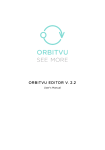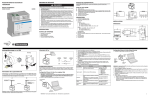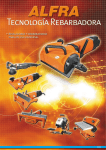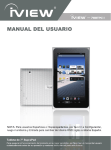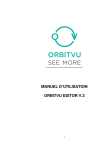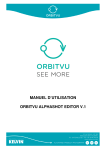Download Indexing head ORBITVU SPIDER
Transcript
Indexing head ORBITVU SPIDER User's manual 209.94 - 11/2010 ORBITVU SPIDER User's Manual 2 Spis treści Introduction...................................................................................................................................4 ORBITVU SPIDER MAXI package contents...............................................................................4 ORBITVU MAXI assembly...........................................................................................................................5 ORBITVU SPIDER MIDI package contents.................................................................................9 Installation (see Fig. 12).............................................................................................................................10 Attaching transparent table – optional accessory (see Fig. 11)................................................................10 ORBITVU SPIDER rail ceiling system set – optional accessory...............................................12 Standard configuration – ORBITVU SPIDER and camera both connected to PC with USB...................15 Shutter release cable configuration ..........................................................................................................16 Power supply..............................................................................................................................................16 Fuse exchange...........................................................................................................................................17 Working with ORBITVU SPIDER...............................................................................................................18 ORBITVU SPIDER firmware upgrade.......................................................................................................18 Technical specifications..............................................................................................................19 Safety precautions and notes....................................................................................................19 Disposal of Waste of Electric and Electric Equipent (WEEE) and meaning of the wheeled bin symbol (applied in EU)...............................................................................................................20 209.94 - 11/2010 ORBITVU SPIDER User's Manual 3 Introduction Thank you for purchasing ORBITVU SPIDER – heavy duty universal indexing head. ORBITVU SPIDER was designed for 360° product photography for loads up to 250 kg. It is controlled with PC or MAC with ORBITVU EDITOR software. Please, read the manual before you start using it. ORBITVU SPIDER is available in two basic configurations: • ORBITVU MAXI – platform up to 250 kg • ORBITVU MIDI – turntable up to 40 kg Fig. 2: ORBITVU MIDI Fig. 1: ORBITVU MAXI ORBITVU SPIDER MAXI package contents 1. 2. 3. 4. 5. 6. 7. 8. 9. 10. 11. 12. Wing knob M8 – 8 pcs Platform distance pins – 4 pcs T-shaped leg wheels – 8 pcs T-shaped leg feets – 8 pcs Power supply cable with safety switch, 5 m – 1 pcs USB cable for ORBITVU SPIDER, 5m – 1 pcs USB cable for your camera, 5m – 1 pcs T-shaped llegs - 4 pcs Platform telescopic arms - 4 pcs ORBITVU SPIDER base – 1 pcs 180 cm platform – 1 pcs DVD containing ORBITVU EDITOR software and manuals 209.94 - 11/2010 ORBITVU SPIDER User's Manual 4 1x 8 9 4x 4x 10 1 2 1x 4x 8x 3 4 8x 8x 11 5 7 6 1x 1x 1x Fig. 3: ORBITVU SPIDER MAXI package contents ORBITVU MAXI assembly 1, For each T-shaped leg (Fig. 3-8), screw-in 2 feet (Fig. 3-4) and 2 wheels (Fig. 3-3) 4x Fig. 4: T-shaped legs assembly 209.94 - 11/2010 ORBITVU SPIDER User's Manual 5 2. Insert T-shaped lags to ORBITVU SPIDER base tubes, as shown in Fig. 5. Lock with wing knobs. A B !!! M a x . 2 x 1 A B Fig. 5: Fixing T-shaped legs to ORBITVU SPIDER base 3. Insert platform telescopic arms into top ORBITVU SPIDER base tubes as shown in Fig. 6 . Lock with wing knobs (Fig. 6-1). Fix 4 platform distance pins (Fig. 6-2). 4. Level ORBITVU SPIDER using bubble levellers and screwing/unscrewing feet (Fig. 6.- 3). 5. Connect USB cable into connector found on ORBITVU SPRIDER front panel ( Fig. 19 - 3, 6). If you plan to use ORBITVU SPRIDER to release shutter in your camera, connect shutter releas cable now (Fig. 19 - 2) 209.94 - 11/2010 ORBITVU SPIDER User's Manual 6 D G 3 G 1 2 D C Fig. 6: Installation of platform telescopic arms 6. Place platform on top of the ORBITVU SPRIDER – use positioning bars to properly align it in the centre – see Fig. 7 i Fig. 8 Fig. 7: ORBITVU SPIDER MAXI top view Fig. 8: Positioning bars on platform bottom 209.94 - 11/2010 ORBITVU SPIDER User's Manual 7 After proper assembly between each wheel and platform, there should be a gap of 4-5 mm.. !!! 4 7. F F Fig. 9: Widok z boku - dystans pomiędzy platformą a kółkiem 209.94 - 11/2010 ORBITVU SPIDER User's Manual 8 ORBITVU SPIDER MIDI package contents 1 4x 2 3x 3 4 4x 3x 6 7 1x 1x 5 8 1x 1x 9 11 10 1x 1x 2x 12 4x 14 13 1x 15 1x 1x Fig. 10: Zawartość opakowania ORBITVU SPIDER MAXI 1. 2. 3. 4. 5. 6. 7. 8. 9. 10. 11. 12. 13. 14. 15. 16. Wing knob M8 – 4 pcs Column screw M8x12 – 3 pcs Table screw M5x10 – 3 pcs Feet – 4 pcs Power supply cable with safety switch, 5 m – 1 pcs M5 allen key – 1 pcs M8 allen key – 1 pcs Column – 1 pcs USB cable for ORBITVU SPIDER, 5m – 1 pcs USB cable for your camera, 5m – 1 pcs 16mm adapter – 2 pcs I-shaped legs – 4 pcs ORBITVU SPIDER base – 1 pcs 75 cm aluminium table – 1 pcs White background with markers – 1 pcs DVD containing ORBITVU EDITOR software and manuals 209.94 - 11/2010 ORBITVU SPIDER User's Manual 9 Installation (see Fig. 12) 1. For each I-shaped leg (12) attach foot (4) 2. Insert I-shaped lags to ORBITVU SPIDER base tubes, as shown in Fig. 12. Lock with wing knobs (1). 3. Use screws (2) and allen key (7) to attach column (8) to ORBITVU SPIDER base 4. Use screws (3) and allen key (6) to attach table (8) to the column 5. Put the white background on table top (15) 6. Level ORBITVU SPIDER using bubble levellers and screwing/unscrewing feet (Fig. 6.- 3). Attaching transparent table – optional accessory (see Fig. 11) Attach the table as described above in p. 3. but use supplied screws M5x16. WARNING! Max. load for transparent table is limited to 10 kg M 3 x M 5 x 16 M Fig. 11: Attaching transparent table to the column 209.94 - 11/2010 ORBITVU SPIDER User's Manual 10 6 3 I 14 8 I 7 2 11 12 1 4 Fig. 12: ORBITVU SPIDER MIDI assembly 209.94 - 11/2010 ORBITVU SPIDER User's Manual 11 ORBITVU SPIDER rail ceiling system set – optional accessory ORBITVU SPIDER can be assembled on your rail ceiling system with optional accessory (code 209A1) WARNING! Before assembly make sure that your rail ceiling configuration is capable of supporting additional load. Fig. 13: ORBITVU SPIDER hanging on rail ceiilng system 3 2 1 1x 1x 1x 4 1x 5 4x 6 1x 7 4x Fig. 14: Package contents 209.94 - 11/2010 ORBITVU SPIDER User's Manual 12 Fig. 15: Assembly 16 mm adaptors J L J K L K Fig. 16: Hanging support installation 209.94 - 11/2010 ORBITVU SPIDER User's Manual 13 Fig. 17: Fix ORBITVU SPIDER to rail carriages using 16 mm adaptors Fig. 18: Attach hanging support 209.94 - 11/2010 ORBITVU SPIDER User's Manual 14 Connections 1 2 1 2 3 4 5 3 4 5 6 6 Fig. 19: Front panel 1. Power supply indicator 2. 2.5 mm sub mini stereo shutter release cable connector 3. USB – B socket 4. RS – 232 connector – for service only 5. Power supply connector 6. Fuse socket Standard configuration – ORBITVU SPIDER and camera both connected to PC with USB USB USB Fig. 20: Standard configuration In standard configuration both ORBITVU SPIDER and the camera are connected to MAC or PC. It is recommended configuration, as ORBITVU EDITOR software will control both and images are automatically downloaded from camera to PC. To use this configuration, your camera must be compatible with ORBITVU EDITOR. You can find updated compatibility chart on http://www.orbitvu.com 209.94 - 11/2010 ORBITVU SPIDER User's Manual 15 Shutter release cable configuration USB Shutter release Fig. 21: Shutter release cable configuration In shutter release cable configuration ORBITVU SPIDER is connected to MAC or PC with USB, while the camera is connected directly ORBITVU SPIDER with shutter release cable. ORBITVU EDITOR software will control ORBITVU SPIDER, but shutter will be released by ORBITVU SPIDER. No images are automatically downloaded to PC. Use this configuration, if your camera is not compatible with ORBITVU EDITOR. You can find updated compatibility chart on http://www.orbitvu.com Power supply WARNING! Before connecting power supply, makes sure that voltage in your socket is compatible with ORBITVU SPIDER power supply specifications. You can find details in this manual, or on the label on the side of the ORBITVU SPIDER base. For your safety ORBITVU SPIDER is supplied with special power supply cable equipped with safety switch (Fig. 22 - 2) and power on switch (Fig. 22 - 3). To switch the unit on/off use no. 3 switch. When ORBITVU SPIDER is powered, its power indicator will lit continuously (Fig. 19 - 1). In case of emergency you can quickly switch of the unit pressing switch no. 2. To reset the switch, rotate it in clockwise direction. Switch ORBITVU SPIDER off, if you do not use it. Even if not working, it is consuming significant amount of power for breaking the motor. WARNING! For safety reasons, always keep the safety switch in visible and easily accessible position. Do not use other power supply cables to power ORBITVU SPIDER. 209.94 - 11/2010 ORBITVU SPIDER User's Manual 16 4 3 2 1 Fig. 22: Power supply cable with safety switch Fuse exchange You can find the fuse inside power supply connector socket. To open the socket, slide it out using screwdriver or similar tool. Inside the socket you should find two fuses: working one ( Fig. 23 - 1) and spare one (Fig. 23 - 2). WARNING! Always exchange the fuse for a fuse with the same parameters – you can find details on the label on the side of the base. H Szc zegó³ H 1 2 H Fig. 23: Fuse exchange 209.94 - 11/2010 ORBITVU SPIDER User's Manual 17 Working with ORBITVU SPIDER You control ORBITVU SPIDER using ORBITVU EDITOR software – supplied on separate DVD. You can find more details inside EDITOR manual. ORBITVU SPIDER firmware upgrade You can upgrade ORBITVU SPIDER firmware (software inside the SPIDER) with ORBITVU EDITOR. You can find more details inside EDITOR manual. 209.94 - 11/2010 ORBITVU SPIDER User's Manual 18 Technical specifications Max central load ORBITVU MAXI ...............................................................250 kg Max central load ORBITVU MIDI ..................................................................40 kg Max central load ORBITVU MIDI with transparent table...............................10 kg Max. load for hanging configuraton................................................................20 kg Total weight ORBITVU MAXI.........................................................................61 kg Total weight ORBITVU MIDI...........................................................................25 kg Total weight hanging konfiguration.................................................................22 kg Dimensions ORBITVU MAXI........................................................180×180x22 cm Dimensions ORBITVU MIDI..........................................................140x140x90 cm Power supply........................................................................100-230VAC 50/60Hz Power consumption (max)...............................................................................75W Power consumption (typical)...........................................................................40W Power consumption (standby).........................................................................18W Fuse specification..........................................................................................T1.2A Position accuracy.......................................................................... better than 0.1º Operation temperature range....................................................................10-40ºC Max. operational humidity (rel. non condensing)............................................95% Acousic noise (max.)......................................................................................60dB Nominal torque.............................................................................................12 Nm Connectors: Power supply ......................................................................IEC 250VAC max Camera shutter release............................................................2.5 mm stereo PC Control.....................................................................................USB typu B Service connector................................................................................RS-232 Safety precautions and notes • Make sure safety switch is always in visible and easily accessible place • Do not try to use the unit, until it is completely assembled • Do not use the unit for any other purpose than 360º photography • Keep away from liquids • Do not exceed maximal load specification • Do not try to use the unit when it is broken • ORBITVU SPIDER does not require special maintenance , but keep it clean and it will serve you for long time 209.94 - 11/2010 ORBITVU SPIDER User's Manual 19 Disposal of Waste of Electric and Electric Equipent (WEEE) and meaning of the wheeled bin symbol (applied in EU) In 2002, the European Union introduced the Directive on Waste Electrical and Electronic Equipment (WEEE). The main aim of the Directive is to ensure that WEEE is collected and treated separately. WEEE is a vast source of raw materials- letting this potential source of such materials go to waste is unacceptable. If equipment is collected separately, it can be recycled and up to 85 to 90% of the equipment can be reused as new material, saving the use of virgin raw materials and energy of producing these. For the above reasons, VENTIS expects end-users to dispose of the material in an environmentally friendly way, being separate collection and treatment. Electrical and Electronic Equipment is labeled with the following “crossed out wheeled bin” symbol indicating that the equipment should be disposed of, by the end-user, separate from other types of waste. End-users should contact their dealer/distributor or our company on disposal, collection and recycling options in their country. 209.94 - 11/2010 ORBITVU SPIDER User's Manual 20 209.94 - 11/2010 ORBITVU SPIDER User's Manual 21