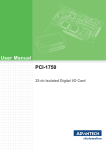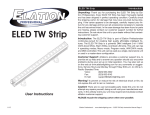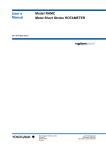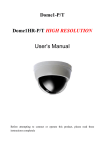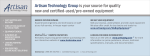Download IVI-F47-DN1 DeviceNet USER MANUAL
Transcript
IVI-F47-DN1 DeviceNet USER MANUAL TABLE OF CONTENTS General Information.............................................................................................3 Disable Support Method ......................................................................................4 Intelligent Support Method – With R/O ID System ...........................................5 DEVICENET COMMANDS ........................................................................................................................................... 7 Intelligent Support Method – With R/W ID System ........................................10 DEVICENET COMMANDS ......................................................................................................................................... 15 EDS Files -- Consumed and Produced Size.......................................................19 R/O ID SYSTEMS ..................................................................................................................................................... 19 R/W ID SYSTEMS .................................................................................................................................................... 19 DeviceNet Message Types and Class Services...................................................20 DEVICENET MESSAGE TYPES .................................................................................................................................. 20 DEVICENET CLASS SERVICES .................................................................................................................................. 20 DeviceNet Object Classes ...................................................................................20 06/2000 IDENTITY OBJECT CLASS CODE: 01 (0X01) ................................................................................................... 21 CLASS CODE: 02 (0X02) ................................................................................................... 23 ROUTER OBJECT CLASS CODE: 03 (0X03) ................................................................................................... 24 DEVICENET OBJECT CLASS CODE: 04 (0X04) ................................................................................................... 26 ASSEMBLY OBJECT CONNECTION OBJECT CLASS CODE: 05 (0X05).................................................................................................... 27 CLASS CODE: 64 (0X40) ............................................................ 30 USER DEFINED (SERIAL STREAM) OBJECT USER DEFINED (IDENT-I SYSTEM V) OBJECT CLASS CODE: 65 (0X41) ............................................................ 41 PROPER CONFIGURATION OF THE SCANNER FOR READ/WRITE ................................................................................. 44 PROPER CONFIGURATION OF THE SCANNER FOR READ ONLY ................................................................................... 44 RS232 CONNECTIONS .............................................................................................................................................. 44 IDENT-I System V DeviceNet Bus Coupler, IVI-F47-DN1 2 General Information The IVI-F47-DN1 (DN1) is a DeviceNet bus coupler for the Pepperl+Fuchs IDENT-I System V inductive ID system and functions as a slave on the DeviceNet network. The unit supports explicit messages and polled I/O messages of the predefined master/slave connection set, but does not support the Explicit Unconnected Message Manager (UCMM). The DN1 performs all protocol related steps (regarding the Pepperl+Fuchs IDENT-I System V identification system) automatically allowing seamless operation. The DN1 provides a DeviceNet interface with the IDENT-I System V inductive identification system. It functions as a slave on the DeviceNet network and as a master to the ID system controller. All RS232 connection parameters (baud rate, parity, etc.) can be programmed through DeviceNet or adjusted using the potentiometers on the DN1. The DN1 bus coupler offers full, intelligent support of serial IDENT-I System V ID system controllers. The following control interfaces are supported: q IRI-KHD2-4.RX q IRI-KHA6-4.RX q IVI-KHD2-4.RX q IVI-KHD2-4.RX This operating mode will be referred to as the Intelligent Support Method. It is the defaultoperating mode of the DN1, once power is applied1. The DN1 supports all IDENT-I System V commands and performs many tasks automatically. The DN1 automatically detects if an IRI (R/O) or IVI (R/W) style ID system controller is being used. This allows seamless operation of the ID system and eliminates the need for the user to monitor transmissions between the ID system controller and the DN1. Since the amount of data transmitted and received across the DeviceNet (quantity Consumed and Produced) is different for R/O and R/W systems, the appropriate EDS file must be used. The DN1 comes with a 3½” diskette that contains 2 EDS files, one EDS file (1.EDS) for R/W ID systems and one (2.EDS) for R/O ID systems. In the Intelligent Support Method, two types of commands can be selected for each read/write head connected to the ID system controller: Auto Repeat Commands and Manual Commands (see “User Defined (IDENT-I System V) Object – Class Code 64”, see also “DeviceNet Commands on page 6 and page 12). 1 06/2000 The Disable Support Method is the alternate operating mode of the DN1. In this mode, the DN1 functions as a generic DeviceNet-to-Serial bus coupler, enabling it to provide DeviceNet presents for any RS232 compatible peripheral device. IDENT-I System V DeviceNet Bus Coupler, IVI-F47-DN1 3 The head is continuously read by the ID system in the Auto Mode. The read cycle continues even after a valid read function has been completed. The data read function is stored in the DN1 buffer until it is read through the DeviceNet. The tag reader becomes passive in the Manual Mode, allowing the user to communicate with the ID system controller through the serial class (class 64). This will be the standard mode of operation in most cases because it allows the user precise control over the ID system. Disable Support Method 06/2000 The DN1 provides a generic RS232 serial interface in the Disable Support Method, allowing serial data to be transmitted and received from any RS232 compatible peripheral device. The RS232 serial data is stored in an internal 64-byte receive FIFO buffer, allowing the unit to function asynchronously to the DeviceNet network. Likewise, information transmitted to the serial device is stored in a 64-byte serial FIFO buffer. The DN1 can be configured to operate at a number of different baud rates and it supports flow control and parity. IDENT-I System V DeviceNet Bus Coupler, IVI-F47-DN1 4 Intelligent Support Method – With R/O ID System The Intelligent Support Method fully supports read only (R/O) and read/write (R/W) ID systems. Use file 2.EDS for ID systems in the R/O mode. Employ the following command structure in R/O mode ID systems: Command Word Apply the following format to send commands to the ID system: [command,1][head#,1] [command, 1] is a one byte command that determines the type of read operation to take place. The number “1” indicates the length in bytes needed to specify the command. [head, 1] is a one byte parameter that determines which read head (1 to 4) will be used for the operation. DeviceNet Response The poll response is formatted as follows: [status,1][head #,1][ID command,1][ID status,2][response data,8] [status, 1] this 1 byte status indicator contains the following information: bit #7: 0 indicates communication with a read only (R/O) ID system bit #6,5: fixed at 01 bit # 4: This bit has a value of 1 when the DeviceNet scanner transmits new data from the ID system to the PLC. It has a value of 0 when the DeviceNet scanner transmits data previously received from the ID system. bit#3,2,1,0: 0000 no heads in auto repeat mode xxx1 head 1 is in auto repeat mode xx1x head 2 is in auto repeat mode x1xx head 3 is in auto repeat mode 06/2000 1xxx head 4 is in auto repeat mode IDENT-I System V DeviceNet Bus Coupler, IVI-F47-DN1 5 [head #, 1] This byte command indicates the head (1 to 4) used in the operation therefore yielding [response data,8]. [ID command, 1] is the 1 byte command sent to the IDENT-I System V controller. Note: This byte provides diagnostic help but does not contain any user-data or operating-status information. [ID status, 2] is the 2 byte error response for the previous command. A list of the error codes can be found in the IDENT-I System V Manual. In addition, the DN1 generates a D1ASCII = (44hex 31hex) error message if the RS 232 connection between the DN1 and the ID system interface has been compromised. If a code carrier is read successfully, the 2 byte [ID status,2] command contains one byte representing the read head number followed by <space> = 20hex. If an error occurred, the 2 byte [ID status,2] command contains two bytes representing the ID system error-code listed in the IDENT-I System V manual. 06/2000 [response data, 8] is the data returned from the command. For example, this field contains the data returned from the head if a read function was requested. If no tag was read, no response data will be transmitted and the appropriate error code will be issued via [ID status,2]. IDENT-I System V DeviceNet Bus Coupler, IVI-F47-DN1 6 DeviceNet Commands The following lists commands for [command,1] which can be issued across the DeviceNet. The DN1 performs all the necessary protocol related steps. The commands listed below operate on one read head at a time. This means that the previous command is canceled when a new command is issued to a different read head. Manual Mode Commands: [COMMAND,1] OPERATION Hex Values 00 01 02 03 04 End Running Command Read Head Read Head Auto – Command is executed until a code carrier is found Read Code2 Read Code Auto3– Command is executed until a code carrier is found 0D Dual-Sided Mode of ID Control Interface activated – This mode remains active until the system is restarted (Hex Value = 11) 11 Restart ID Control Interface – Stops Dual-Sided Mode. Auto-Repeat Mode Commands: The Auto Repeat-Read Head Auto and Auto Repeat-Read Code Auto4 commands are executed until canceled by using the End Auto Repeat command. This makes it possible to simultaneously read code carriers using several read heads without having to reissue commands. 80 81 83 End Auto Repeat Auto Repeat-Read Head Auto Auto Repeat-Read Code Auto4 2 Command 03 is identical to command 01. Command 04 is identical to command 02. 4 Command 83 is identical to command 81. 06/2000 3 IDENT-I System V DeviceNet Bus Coupler, IVI-F47-DN1 7 EXAMPLES The following examples assume the use of an Allen-Bradley SLC and the mapping of a DN1 with a word offset of zero (0). The command string starts in Word 1 since DeviceNet uses Word 0. All words in the Output and Input Images are byte-swapped, allowing the customer to use the examples exactly as they are listed below. The “mode28” tag code is 28162139ASCII. The Output and Input Images are expressed in hexadecimal format. Word 1 of the Input Image contains the new data bit, which can have changing values. This is indicated by x. The bit has a value of 1 whenever the DN1 transmits data that has been read from the ID system. The DN1 transmits stored data resulting in a value of 0, during the next DeviceNet scan. Data read from the tag is bold-faced in the tables below. (1) READING AN (R/O) CODE CARRIER ONCE, USING HEAD 1 – TAG PRESENT Output (Command) Word 1 01 01 Image Word 2 Input Image (Response) Word1 01 x0 Word2 31 52 Word3 32 20 Word4 31 38 Word5 31 36 Word6 33 31 Word7 00 39 Word5 Word6 Word7 (3) CONTINUOUSLY READING AN (R/O) CODE CARRIER USING HEAD 2 – TAG PRESENT Output Image Input Image (Response) (Command) Word 1 Word 2 Word1 Word2 Word3 Word4 Word5 02 02 02 x0 31 52 32 20 31 38 31 36 Word6 33 31 Word7 00 39 Word6 Word7 Word6 33 31 Word7 00 39 (2) READING AN (R/O) CODE CARRIER ONCE, USING HEAD 3 – NO TAG PRESENT Output Image Input Image (Response) (Command) Word 1 Word 2 Word1 Word2 Word3 Word4 03 01 03 x0 4D 52 0D 37 00 0A (4) CONTINUOUSLY READING AN (R/O) CODE CARRIER USING HEAD 4 – NO TAG PRESENT Output Image Input Image (Response) (Command) Word 1 Word 2 Word1 Word2 Word3 Word4 Word5 04 02 04 x0 4D 52 0D 37 00 0A 06/2000 (5) READING AN (R/O) CODE CARRIER WITH AUTO REPEAT USING HEAD 1 – TAG PRESENT Output Image Input Image (Response) (Command) Word 1 Word 2 Word1 Word2 Word3 Word4 Word5 01 81 01 x1 31 52 32 20 31 38 31 36 IDENT-I System V DeviceNet Bus Coupler, IVI-F47-DN1 8 (6) READING AN (R/O) CODE CARRIER WITH AUTO REPEAT USING HEAD 3 – Output (Command) Word 1 03 81 Image Word 2 NO TAG PRESENT Input Image (Response) Word1 03 x4 Word2 4D 52 Word3 0D 37 Word4 00 0A (7) SETTING THE DUAL-SIDED MODE Output Image Input Image (Response) (Command) Word 1 Word 2 Word1 Word2 Word3 Word4 00 0D 00 00 Do not use Word5 Word6 Word7 Word5 Word6 Word7 Since the ID system does not respond to this command, the DN1 assumes that the RS232 link was interrupted and attempts to reconnect. The value of Words 2-4 then changes and should not be analyzed. Simply issue a read head command (e.g. 0101) and check the response. (8) RESETTING THE ID INTERFACE Output (Command) Word 1 00 11 Image Word 2 Input Image (Response) Word1 00 00 Word2 Word3 Word4 Do not use Word5 Word6 Word7 Since the ID system does not respond to this command, the DN1 assumes that the RS232 link was cut and attempts to reconnect. The value of Words 2-4 then changes and should not be analyzed. Simply issue a read head command (e.g. 0101) and check the response. (9) LOST RS232 COMMUNICATIONS Output Image Input Image (Response) (Command) Word 1 Word 2 Word1 Word2 Word3 00 11 00 00 44 xx 00 31 Word4 Word5 Word6 Word7 06/2000 The DN1 response indicates that RS232 communications have been lost. IDENT-I System V DeviceNet Bus Coupler, IVI-F47-DN1 9 Intelligent Support Method – With an R/W ID System The Intelligent Support Method fully supports read only (R/O) and read/write (R/W) ID systems. The 1.EDS file must be used with an ID system in the R/W mode. The poll command is in the following format when using an R/W ID system. Please note that IMC series and IDC series data carriers may have slightly different command formats in some cases. COMMAND WORD Use the following command structure for sending a command to an R/W ID system: Reading the first 32 bytes on a data carrier or the code of a code carrier [command,1][head#,1] [command,1]is a one byte command specifying the type of operation to be performed. A list of possible commands is given later. [head#,1] is the byte identifying which read/write head (1 to 4) will be used for the operation This command format applies to commands 01, 02,03,04, 81 and 83. Reading a specific page of a data carrier [command,1][head#,1][page #,w1] [command,1] and [head#,1] as specified above [page#,w1] is one word5 specifying which page is read from the data carrier. One page contains 32 bytes of user data. The range of [page#,w1] depends on the data carrier as listed below: IDC Not supported by 256-bits data carrier IDC-…-1K 0000 to 0003 (4 pages) IMC-…-64K 0000 to 00ff (256 pages) IMC-…-256K 0000 to 03ff (1024 pages This command format applies to commands 07, 08 and 87. 06/2000 5 Note that one byte commands and parameters are treated by DeviceNet as short integers, while one-word commands are treated as an unsigned integer. This is important to note since DeviceNet reverts the order of the bytes in short integers (“byte swap”), while bytes of unsigned integers are not reverted. This difference is important for certain R/W commands. IDENT-I System V DeviceNet Bus Coupler, IVI-F47-DN1 10 Writing to a specific page of a data carrier – Only IMC series data carriers support this command [command,1][head#,1][page #,w1][0000][user data,32] [command,1] and [head#,1] as specified above [page#,w1] is one word6 specifying which page is read or written to. One page contains 32 bytes of user data. The range of [page#,w1] depends on the data carriers listed below: IDC IDC-…-1K IMC-…-64K IMC-…-256K Not supported by 256-bit data carrier Not supported by 1K bit data carrier 0000 to 00ff (256 pages) 0000 to 03ff (1024 pages [user data,32] determines 32 user bytes that are written to a specific page on the data carrier. This command format applies to commands 0B and 0C. Read a particular address on the data carrier [command,1][head#,1][start address,w1][#bytes,1] [command,1] and [head#,1] as specified above [start address,w1] is a one-word address specifying the data carrier address where [#bytes,w1] bytes of user data are stored in or read from the data carrier. The allowable range depends on the data carriers listed below: IDC IDC-…-1K IMC-…-64K IMC-…-256K [#bytes,1] 0000 to 001f 0000 to 007f 0000 to 1fff 0000 to 7fff is a one byte data length specifying how many bytes of user data are stored in or read from the data carrier, starting with address 06/2000 6 Note that one byte commands and parameters are treated by DeviceNet as short integers, while one-word commands are treated as an unsigned integer. This is important to know since DeviceNet reverts the order of the bytes in short integers (“byte swap”), while bytes of the unsigned integers are not reverted. This difference is important for certain R/W commands. IDENT-I System V DeviceNet Bus Coupler, IVI-F47-DN1 11 [start address,w1]. DeviceNet restricts this parameter to a maximum of 20Hex bytes. If a larger number is used, only the first 20Hex bytes are written or read. This command format applies to commands 05, 06 and 85. Write bytes to a particular address on the data carrier [command,1][head#,1][start address,w1][#bytes,1][user data,n] [command,1] and [head#,1] as specified above [start address,w1] is a one-word address specifying the data carrier address where [#bytes,w1] bytes of user data are stored in or read from the data carrier. The allowable range depends on the type of data carrier used listed below: IDC IDC-…-1K IMC-…-64K IMC-…-256K [#bytes,1] 0000 to 001f 0000 to 007f 0000 to 1fff 0000 to 7fff is a one byte data length specifying the number of bytes to be written to the data carrier starting with address [start address,w1]. DeviceNet restricts this parameter to a maximum of 20Hex bytes. Only the first 20Hex bytes are written or read when using a larger number. [user data,n] specifies the user data that will be written to the data carrier starting with address [start address,w1]. The [#bytes,1] command specifies the number of user data bytes (n). 06/2000 This command format applies to commands 09and 0A. IDENT-I System V DeviceNet Bus Coupler, IVI-F47-DN1 12 DeviceNet Response The poll response uses the following command format: [status,1][head #,1][ID command,1][ID status,2] [response data,m] [status,1] this byte contains the following information: bit #7: 1 indicates communication with a read/write ID system bit #6,5: fixed at 00 bit # 4: This bit has a value of 1 when the DeviceNet scanner transmits new data from the ID system to the PLC. It has a value of 0 when the DeviceNet scanner transmits data previously received from the ID system. bit#3,2,1,0: 0000 no heads in auto repeat mode xxx1 head 1 is in auto repeat mode xx1x head 2 is in auto repeat mode x1xx head 3 is in auto repeat mode 1xxx head 4 is in auto repeat mode [head#,1] is the head (1 to 4) the operation was performed on. [ID command,1] is the command sent to the IDENT-I System V controller. Note: This byte only provides diagnostic help. It does not contain any user data or operations related status information. 06/2000 [ID status,2] is the 2-byte error response for the previous command. A list of the error codes can be found in the IDENT-I System V Manual. In addition, the DN1 generates the D1ASCII = (44hex 31hex) error message when the RS 232 connection between the DN1 and the ID system interface has been compromised. The 2-byte [ID status, 2] response contains 30 hex (00ASCII) when a command is successfully executed. IDENT-I System V DeviceNet Bus Coupler, IVI-F47-DN1 13 06/2000 [response data,m] is the commands response data. This field contains the data returned from the head when a read function is requested. For example, when a read function is requested, this field contains the head’s data response. If a tag is not read, the response data is not transmitted and the appropriate error code is issued using [ID status,2]. IDENT-I System V DeviceNet Bus Coupler, IVI-F47-DN1 14 DeviceNet Commands The following commands can be issued through the DeviceNet. The DN1 performs all required protocol related steps. The following commands operate on one read head at a time. For example, the previous command is cancelled when a new command is issued to a different read head. Manual Mode Commands: HEX VALUE 00 01 02 03 04 05 06 07 08 09 0A 0B 0C 0D 0F 11 OPERATION End Running Command Read Head (reads data carrier) Read Head Auto – Command is executed until a data carrier has been read Read Code (reads code carrier with IVI-Series ID control interface) Read Code Auto – Command is executed until a code carrier has been read Read Bytes Read Bytes Auto – Command is executed until a data carrier has been read Read Page Read Page Auto – Command is executed until a data carrier has been read Write Bytes Write Bytes Auto– Command is executed until a data carrier has been written Write Page Write Page Auto– Command is executed until a data carrier has been written Double Sided Mode of ID Control Interface activated – this mode remains active until a Restart (Hex Value = 11) Set Data Carrier – Specifies the type of data carrier used (256bit = type 1, 1Kbit = type 4, or 64/256Kbit = type 3) – The data carrier type remains active until changed by another Set Data Carrier command or a Restart (Hex Value = 11) Restart ID Control Interface – Stops Double-Sided Mode and reset to D4 data carriers. Auto Repeat Mode Commands: The Auto Repeat-Read Head Auto, Auto Repeat-Read Code Auto, Auto Repeat- Read Bytes Auto and the Auto Repeat-Read Page Auto commands are executed until cancelled using the End Auto Repeat command. This makes it possible to simultaneously read code carriers and data carriers using multiple read heads without reissuing commands. End Auto Repeat Auto Repeat-Read Head Auto Auto Repeat-Read Code Auto Auto Repeat- Read Bytes Auto Auto Repeat-Read Page Auto 06/2000 80 81 83 85 87 IDENT-I System V DeviceNet Bus Coupler, IVI-F47-DN1 15 EXAMPLES The following examples assume the use of an Allen-Bradley PLC and the mapping of the DN1 with a word offset of zero. The command string starts with Word 1 since DeviceNet uses Word 0. All words in the Output and Input Images are byte-swapped (this is a feature of the A-B PLC) allowing the user to simply type them in exactly as they are listed in the following examples. Exceptions: [page#,w1] and [start address,w1] are unsigned integers. This should be noted because DeviceNet does not restore the order of the bytes in unsigned integers (e.g. no “byte swap”). The code carrier’s code is B002139. Data written to or read from a data carrier is named D1, D2, D3 and so on. Output and input images are expressed as hexadecimal values. Word 1 of the input image contains the new data bit and can therefore have changing values. This is indicated by x for which the possible values are 9 (new data available) or 8 (no new data available). Data written to or read from a tag is boldfaced in the examples below. Note: ETX CHK is part of the ID system response and is only provided as a diagnostic tool. The customer does not need to verify the checksum (CHK) which is done by the DN1. (1) READING AN R/O CODE CARRIER ONCE USING HEAD 1 – TAG PRESENT Output Image Input Image (Response) (Command) Word 1 Word 2 Word1 Word2 Word3 Word4 01 03 01 x0 30 69 42 30 30 30 Word5 31 32 Word6 39 33 Word7 Word5 Word6 Word7 (3) CONTINUOUSLY READING AN R/O CODE CARRIER USING HEAD 2 – TAG PRESENT Output Image Input Image (Response) (Command) Word 1 Word 2 Word1 Word2 Word3 Word4 Word5 02 04 02 x0 30 69 42 30 30 30 31 32 Word6 39 33 Word7 Word6 Word7 (2) READING AN R/O CODE CARRIER ONCE USING HEAD 3 – NO TAG PRESENT Output Image Input Image (Response) (Command) Word 1 Word 2 Word1 Word2 Word3 Word4 03 03 03 x0 30 69 CHK 33 00 ETX ETX CHK ETX CHK (4) CONTINUOUSLY READING AN R/O CODE CARRIER USING HEAD 4 – HEAD NOT PRESENT Image Word 2 Input Image (Response) Word1 02 x0 Word2 30 69 Word3 CHK 32 Word4 Word5 00 ETX 06/2000 Output (Command) Word 1 04 04 IDENT-I System V DeviceNet Bus Coupler, IVI-F47-DN1 16 (5) READING AN R/O CODE CARRIER WITH AUTO REPEAT USING HEAD 1 – TAG PRESENT Output Image Input Image (Response) (Command) Word 1 Word 2 Word1 Word2 Word3 Word4 Word5 01 83 01 x1 30 69 42 30 30 30 31 32 Word6 39 33 (6) READING AN R/O CODE CARRIER WITH AUTO REPEAT USING HEAD 3 – NO TAG PRESENT Output Image Input Image (Response) (Command) Word 1 Word 2 Word1 Word2 Word3 Word4 Word5 Word6 00 ETX 03 83 03 x4 30 69 CHK 33 Word7 ETX CHK Word7 (7) READING THE FIRST 32DEC BYTES ON A DATA CARRIER USING HEAD 4 –HEAD NOT PRESENT Output (Command) Word 1 04 01 Image Word 2 Input Image (Response) Word1 04 x0 Word2 30 61 Word3 CHK 32 Word4 Word5 Word6 Word7 (8) READING THE FIRST 32DEC BYTES ON A DATA CARRIER USING HEAD 3 – TAG PRESENT Output Image Input Image (Response) (Command) Word 1 Word 2 Word1 Word2 Word3 Word4 Word5 03 01 03 x0 30 61 D3 D2 D5 D4 D1 30 Word6 D7 D6 Word7 Cont. (9) AUTO REPEAT READING THE FIRST 32DEC BYTES ON DATA CARRIER USING HEAD 2 – TAG PRESENT Output Image Input Image (Response) (Command) Word 1 Word 2 Word1 Word2 Word3 Word4 Word5 Word6 02 81 02 x2 30 61 D3 D2 D5 D4 D7 D6 D1 30 Word7 Cont. 00 ETX (10) READ 5HEX BYTES AT DATA CARRIER ADDRESS 0BHEX USING HEAD 1 – TAG PRESENT Output Image (Command) Input Image (Response) Word 1 Word 2 Word3 Word4 Word1 Word2 Word3 Word4 01 05 00 0B 00 05 01 x0 30 77 D3 D2 D1 30 Word5 D5 D4 Word6 ETX CHK (11) AUTO REPEAT READ 0AHEX BYTES AT DATA CARRIER ADDRESS 13HEX USING HEAD 3 – TAG PRESENT Output Image (Command) Input Image (Response) Word 1 Word 2 Word3 Word4 Word1 Word2 Word3 Word4 Word5 Word6 03 81 00 13 00 0A 03 x4 30 61 D3 D2 D5 D4 Cont. D1 30 Word4 D3 D2 Word5 D5 D4 Word6 Cont. 06/2000 (12) READ 2ND DATA PAGE USING HEAD 3 – TAG PRESENT Output Image (Command) Input Image (Response) Word 1 Word 2 Word3 Word4 Word1 Word2 Word3 03 07 00 02 03 x0 30 6C D1 30 IDENT-I System V DeviceNet Bus Coupler, IVI-F47-DN1 17 (13) WRITING 2HEX BYTES AT DATA CARRIER ADDRESS 09HEX USING HEAD 2 – TAG PRESENT Output Image (Command) Input Image (Response) Word 1 Word 2 Word3 Word4 Word1 Word2 Word3 Word4 02 09 00 09 02 x0 30 6B CHK 30 00 ETX D1 02 xx D2 Word5 Word6 (14) SWITCH INTERFACE TO USE IMC-SERIES DATA CARRIER (TYPE 3) – THE FOLLOWING EXAMPLE ASSUMES THE USE OF IMC SERIES DATA CARRIERS Output Image (Command) Input Image (Response) Word 1 Word 2 Word3 Word4 Word1 Word2 Word3 Word4 Word5 Word6 ETX CHK 03 0F 00 x0 64 64 (15) READ 3CTH DATA PAGE USING HEAD 3 – TAG PRESENT (IMC-SERIES DATA CARRIER ONLY) Output Image (Command) Input Image (Response) Word 1 Word 2 Word3 Word4 Word1 Word2 Word3 Word4 Word5 03 07 00 3C 03 x0 30 6C D1 30 D3 D2 D5 D4 Word6 Cont. (16) WRITING 2HEX BYTES AT DATA CARRIER ADDRESS 09HEX USING HEAD 3 – TAG PRESENT (IMC-SERIES DATA CARRIER ONLY) Output Image (Command) Input Image (Response) Word 1 Word 2 Word3 Word4 Word1 Word2 Word3 Word4 Word5 Word6 0309 0009 03 x0 30 6B CHK 30 00 ETX D102 xxD2 (17) WRITING 3HEX BYTES AT DATA CARRIER ADDRESS 100HEX USING HEAD 3 – TAG PRESENT (IMC-SERIES DATA CARRIER ONLY) Output Image (Command) Input Image (Response) Word 1 Word 2 Word3 Word4 Word1 Word2 Word3 Word4 Word5 Word6 03 x0 30 6B CHK 30 00 ETX 0309 0100 D3D2 D103 (18) WRITING 3RD PAGE TO DATA CARRIER USING HEAD 4 – TAG PRESENT (IMC-SERIES DATA CARRIER ONLY) Output Image (Command) Input Image (Response) Word 1 Word 2 Word3 Word4 Word1 Word2 Word3 Word4 Word5 Word6 32Bytes 03 0B 00 03 00 00 03 x0 30 6D CHK 30 00 ETX Word4 Word5 Word6 Word7 06/2000 (19) SETTING THE DUAL-SIDED MODE Output Image Input Image (Response) (Command) Word 1 Word 2 Word1 Word2 Word3 ETX CHK 00 0d 00 x0 62 63 IDENT-I System V DeviceNet Bus Coupler, IVI-F47-DN1 18 RESETTING THE ID INTERFACE Output (Command) Word 1 0011 Image Word 2 LOST RS232 COMMUNICATIONS Output Image (Command) Word 1 Word 2 0011 Input Image (Response) Word1 00 x0 Word2 4F 4F Word3 Word4 Word5 Word6 Word7 Word4 Word5 Word6 Word7 ETX CHK Input Image (Response) Word1 00 00 Word2 44 xx Word3 00 31 The D1(ASCII) = 44hex 31hex response indicates that RS232 communication have been lost. EDS Files -- Consumed and Produced Size R/O (Read Only) ID systems Use the 2.EDS file found on the accompanying diskette, if connecting the DN1 to an R/O ID system. This results in the following Produced and Consumed Size values: Read Only Produced Size (Rx) 13 Consumed Size (Tx) 2 R/W (Read/Write) ID systems Use file 1.EDS found on the diskette if connecting the DN1 to an R/W ID system. This results in the following Produced and Consumed Size values: Produced Size (Rx) 37 Consumed Size (Tx) 38 06/2000 Read/Write IDENT-I System V DeviceNet Bus Coupler, IVI-F47-DN1 19 DeviceNet Message Types and Class Services DeviceNet Message Types The IVI-F47-DN1 supports the following message formats as a Group 2 slave: CAN IDENTIFIER 10xxxxxx111 10xxxxxx110 10xxxxxx101 10xxxxxx100 GROUP 2 Message Type Duplicate MACID Check Message Unconnected Explicit Request Message Master I/O Poll Command Message Master Explicit Request Message xxxxxx = Node Address DeviceNet Class Services The IVI-F47-DN1 supports the following class services and instance services as a Group 2 slave: SERVICE CODE 05 (0x05) 14 (0x0E) 16 (0x10) 75 (0x4B) 76 (0x4C) SERVICE NAME Reset Get Attribute Single Set Attribute Single Allocate Group 2 Identifier Set Release Group 2 Identifier Set DeviceNet Object Classes The IVI-F47-DN1 supports the following DeviceNet object classes: OBJECT TYPE Identity Router DeviceNet Assembly Connection User defined serial interface Parameter (IDENT-I System V support) 06/2000 CLASS CODE 01 (0x01) 02 (0x02) 03 (0x03) 04 (0x04) 05 (0x05) 64 (0x40) 65 (0x41) IDENT-I System V DeviceNet Bus Coupler, IVI-F47-DN1 20 Identity Object Class Code: 01 (0x01) The Identity Object is necessary for all devices and provides device identification and general information. IDENTITY OBJECT CLASS ATTRIBUTES Attribute 1 2 6 7 Access Get Get Get Get Name Revision Max Object Instance Max Class Identifier Max Instance Attribute Type Value UINT UINT UINT UINT 1 1 7 7 Type UINT UINT UINT STRUCT OF USINT USINT UINT Value 57 0 = Generic 1 IDENTITY OBJECT, INSTANCE 1 ATTRIBUTES Attribute 1 2 3 4 Access Get Get Get Get 5 Get Name Vendor Product Type Product Code Revision Major Revision Minor Revision Device Status 6 Get Serial Number UINT 7 Get Product Name Length Name STRUCT OF USINT STRING [6] 1 59hex = 89dec (1) Refer to “Possible Attribute Values” (2) Refer to “Possible Attribute Values” 6 IVI-F47-DN1 COMMON SERVICES Class No Yes Instance Yes Yes Service Name Reset Get_Attribute_Single 06/2000 Service Code 05 (0x05) 14 (0x0E) IDENT-I System V DeviceNet Bus Coupler, IVI-F47-DN1 21 POSSIBLE ATTRIBUTE VALUES (1) Device Status bit 0 bit 1 bit 2 bit 3 bit 4-7 bit 8 bit 9 bit 10 bit 11 bit 12-15 owned 0=not owned 1=owned (allocated) reserved 0 configured 0 reserved 0 vendor specific 0 minor cfg fault 0=no fault 1=minor fault minor dev.fault0=no fault 1=minor device fault major cfg.fault 0=no fault 1=major cfg. fault major dev.fault 0=no fault 1=major device fault reserved 0 (2) Serial Number 06/2000 Unique Serial Number IDENT-I System V DeviceNet Bus Coupler, IVI-F47-DN1 22 Router Object Class Code: 02 (0x02) The Message Router Object provides a messaging interface which a client can use to address a service to any object class or instance within the actual device. ROUTER OBJECT CLASS ATTRIBUTES Attribute 1 6 7 Access Get Get Get Name Revision Max Class Identifier Max Instance Attribute Type UINT UINT UINT Value 1 7 2 Type UINT Value 2 ROUTER OBJECT, INSTANCE 1 ATTRIBUTES Attribute 2 Access Get Name Number of Connections COMMON SERVICES Class Yes Instance Yes Service Name Get_Attribute_Single 06/2000 Service Code 14 (0x0E) IDENT-I System V DeviceNet Bus Coupler, IVI-F47-DN1 23 DeviceNet Object Class Code: 03 (0x03) DEVICENET OBJECT CLASS ATTRIBUTES Attribute 1 Access Get Name Revision Type UINT Value 2 Type USINT USINT BOOL USINT STRUCT of BYTE USINT Value (1) (2) (3) (4) (5) ROUTER OBJECT, INSTANCE 1 ATTRIBUTES Attribute 1 2 3 4 5 Access Get/Set Get/Set Get/Set Get/Set Get/Spc Name MACID Baud Rate Bus Off Interrupt Bus Off Counter Allocation Information Choice Byte Master Node Addr. COMMON SERVICES Service Code 14 (0x0E) 16 (0x10) 75 (0x4B) 76 (0x4C) Class Yes No No No Instance Yes Yes Yes Yes Service Name Get_Attribute_Single Set_Attribute_Single Allocate Master/Slave Release Master/Slave POSSIBLE ATTRIBUTE VALUES 1) MACID Only adjustable when the MacID switches are set to a value greater than 63. The value returned is the switch value if it is less than 64 or the last value entered. (2) Baud Rate 06/2000 Only adjustable when the baud rate switch is set to a value greater than two. The value returned will be the switch value if less than four or the last value entered. Switch/Value Speed 0 125 kbits 1 250 kbits 2 500 kbits 3 Software adjustable IDENT-I System V DeviceNet Bus Coupler, IVI-F47-DN1 24 (3) Bus Off Interrupt Bus Off Interrupt (BOI) determines the next action when a Bus Off state is encountered. The following values are supported: Bus Off Interrupt (BOI) Action 0 Hold chip in OFF state (default) 1 Reset CAN chip if possible (4) Bus Off Counter Bus Off Counter will be forced to zero whenever set, regardless of the data. (5) Allocation_byte set to 1 to allocate set to 1 to allocate (not supported) reserved (always 0) 06/2000 bit 0 explicit bit 1 polled bit 2 strobed bit 3-7 IDENT-I System V DeviceNet Bus Coupler, IVI-F47-DN1 25 Assembly Object Class Code: 04 (0x04) The Assembly Object combines attributes of multiple objects allowing object data to be transmitted or received through a single connection. ASSEMBLY OBJECT CLASS ATTRIBUTES Attribute 1 2 Access Get Get Name Revision Max Class ID Type UINT UINT Value 1 2 Type see notes Value (1) Refer to “Possible Attribute Values” Type see notes Value (2) Refer to “Possible Attribute Values” ASSEMBLY OBJECT, INSTANCE 1 ATTRIBUTES Attribute 3 Access Get Name Data Stream (Input) ASSEMBLY OBJECT, INSTANCE 2 ATTRIBUTES Attribute 3 Access Get/Set Name Data Stream (Output) COMMON SERVICES Service Code 14 (0x0E) 16 (0x10) Class Yes Yes Instance Yes Yes Service Name Get_Attribute_Single Set_Attribute_Single 06/2000 Note: See the DeviceNet information above for an explanation of the poll command and response specifications. IDENT-I System V DeviceNet Bus Coupler, IVI-F47-DN1 26 Connection Object Class Code: 05 (0x05) The Connection Object manages the characteristics of each communication link. The IVI-F47-DN1 supports one explicit message connection and a poll message connection as a Group 2-only Slave Device. CONNECTION OBJECT CLASS ATTRIBUTES Attribute 1 Access Get Name Revision Type UINT Value 1 CONNECTION OBJECT, INSTANCE 1 ATTRIBUTES (EXPLICIT MESSAGE) Access Get Name State Type USINT 2 3 4 Get Get Get Instance Type Transport Class Trigger Production Connection USINT USINT UINT 5 Get Consumed Connection UINT 6 7 8 9 12 Get Get Get Get/Set Get/Set Initial Comm. Char. Production Size Consumed Size Expected Packet Rate Timeout Action USINT UINT UINT UINT USINT 13 14 Get Get Prod. Path Length Production Path USINT 15 16 Get Get Cons. Path Length Consumed Path USINT 17 Get Production Inhibit UINT Value (1) Refer to “Possible Attribute Values” 0 = Explicit Message 0x83 (2) Refer to “Possible Attribute Values” (2) Refer to “Possible Attribute Values” 0x21 67 71 Default 2500 msec (3) Refer to “Possible Attribute Values” 0 (4) (null) Refer to “Possible Attribute Values” 0 (4) (null) Refer to “Possible Attribute Values” 0 06/2000 Attribute 1 IDENT-I System V DeviceNet Bus Coupler, IVI-F47-DN1 27 CONNECTION OBJECT, INSTANCE 2 ATTRIBUTES (POLL CONNECTION) Attribute 1 Access Get Name State Type USINT 2 3 4 Get Get Get Instance Type Transport Class Trigger Production Connection USINT USINT UINT 5 Get Consumed Connection UINT 6 7 8 9 12 Get Get Get Get/Set Get/Set Initial Comm. Char. Production Size Consumed Size Expected Packet Rate Timeout Action USINT UINT UINT UINT USINT 13 14 Get Get Prod. Path Length Production Path Log. Seg., Class Class Number Log.Seg., Instance Instance Number Log.Seg., Attribute Attribute Number Cons. Path Length Production Path Log. Seg., Class Class Number Log.Seg., Instance Instance Number Log.Seg., Attribute Attribute Number Production Inhibit USINT STRUCT of USINT USINT USINT USINT USINT USINT USINT STRUCT of USINT USINT USINT USINT USINT USINT USINT 15 16 Get Get 17 Get Value (1) Refer to “Possible Attribute Values” 1 = I/O Message 0x82 (2) Refer to “Possible Attribute Values” (2) Refer to “Possible Attribute Values” 0x1 See Stream Object See Stream Object Default 2500 msec (3) Refer to “Possible Attribute Values” 6 0x20 0x04 0x24 0x01 0x30 0x03 6 0x20 0x04 0x24 0x02 0x30 0x03 0 COMMON SERVICES Class Yes Yes No Instance Yes Yes Yes Service Name Reset Get_Attribute_Single Set_Attribute_Single 06/2000 Service Code 05 (0x05) 14 (0x0E) 16 (0x10) IDENT-I System V DeviceNet Bus Coupler, IVI-F47-DN1 28 POSSIBLE ATTRIBUTE VALUES (1) States Connection State 0= nonexistent 1= configuring 3= established 4= timed out (2) Production Connection/Consumed Connection Connection ID: Connection 1 Produced Connection ID: 10xxxxxx011 Connection 1 Consumed Connection ID: 10xxxxxx100 Connection 2 Produced Connection ID: 01111xxxxxx Connection 2 Consumed Connection ID: 10xxxxxx101 xxxxxx = Node Address. (3) Timeout Action Watch Dog TimeOut Activity: 0= Timeout (Explicit Messaging default) 1= Auto Delete 2= Auto Reset (I/O Message default) (4) Production Path/Consumed Path 06/2000 A 0 length (null) packet is received if data is not available during the poll response. IDENT-I System V DeviceNet Bus Coupler, IVI-F47-DN1 29 User Defined (Serial Stream) Object Class Code: 64 (0x40) The Serial Stream Object model supports a bi-directional serial stream of data. The object includes the transmit FIFO, the receive FIFO and the serial channel configuration attributes. SERIAL STREAM CLASS ATTRIBUTES Attribute 1 2 6 7 Access Get Get Get Get Name Revision Max Object Instance Max Class Identifier Max Instance Attribute Type UINT UINT UINT UINT Value 2 1 7 18 Value (1) Refer to “Possible Attribute Values” (1) Refer to “Possible Attribute Values” (2) Refer to “Possible Attribute Values” (3) Refer to “Possible Attribute Values” (4) Refer to “Possible Attribute Values” (5) Refer to “Possible Attribute Values” (6) Refer to “Possible Attribute Values” (7) Refer to “Possible Attribute Values” (8) Refer to “Possible Attribute Values” (9) Refer to “Possible Attribute Values” (10) * Refer to “Possible Attribute Values” (11) * Refer to “Possible Attribute Values” (12) * Refer to “Possible Attribute Values” (13) Refer to “Possible Attribute Values” SERIAL STREAM OBJECT, INSTANCE 1 ATTRIBUTES Access Get Name Receive Data Type See Notes 4 Set Transmit Data See Notes 5 Get/Set Status USINT 6 Get/Set Baud Rate USINT 7 Get/Set Parity USINT 8 Get Data Size USINT 9 Get Stop Bits USINT 10 Get/Set Flow Control USINT 11 Get/Set Receive Count USINT 12 Get/Set Transmit Count USINT 13 Get/Set Maximum Receive Size USINT 14 Get/Set Data Format USINT 15 Get/Set Block Mode USINT 16 Get/Set Receive Delimiter USINT 06/2000 Attribute 3 IDENT-I System V DeviceNet Bus Coupler, IVI-F47-DN1 30 Get/Set Pad Char CHAR 18 Get/Set Maximum Transmit size USINT 19 Get/Set Idle String SHORT_STRING 20 Get/Set Fault String SHORT_STRING (14) Refer to “Possible Attribute Values” (15) * Refer to “Possible Attribute Values” (16) Refer to “Possible Attribute Values” (17) Refer to “Possible Attribute Values” 06/2000 17 IDENT-I System V DeviceNet Bus Coupler, IVI-F47-DN1 31 COMMON SERVICES Service Code 5 (0x05) 14 (0x0E) 16 (0x10) Class No Yes No Instance Yes Yes Yes Service Name Reset Get_Attribute_Single Set_Attribute_Single * Items marked with an asterisk may affect the produced or consumed size of the poll connection. POSSIBLE ATTRIBUTE VALUES (1) Receive Data/Transmit Data The Received Data (Attribute 3) and Transmitted Data (Attribute 4) are either an array of bytes or a SHORT_STRING defined by DeviceNet consisting of a length byte followed by the specific number of valid data bytes. The format is determined by the Data Format parameter. Note that reading the Transmit Data will return a single byte, indicating the last byte of the FIFO. Data is not transmitted when a packet with zero data bytes is received. A response packet is not generated if there is insufficient room for the packet in the transmit FIFO. The response packet will either be an array of bytes or a SHORT_STRING when the data is read. A NULL packet or an array with a zero length byte is received if data is not available. (2) Status The Status information (Attribute 5) indicates whether data transfer errors have occurred. It is bit mapped as follows: bit 0 bit 1 bit 2 bit 3 bit 4 bit 5 bit 6 bit 7 * * * * Transmit channel blocked Transmit FIFO empty Receive Parity error Receive FIFO empty Receive Overflow Framing Error Transmit FIFO Overflow State of CTS signal (1 = Asserted) 06/2000 * Writing any value into the status field will clear the error bits. IDENT-I System V DeviceNet Bus Coupler, IVI-F47-DN1 32 Possible Attribute Values, cont. (3) Baud Rate The baud rate (Attribute 6) can be adjusted using the RS232 baud rate switch or the software. The switch must be in the ‘PRG’ position to allow software adjustments. Baud Rate 0 1 2 3 4 5 6 Interpretation 9600 baud 4800 baud 2400 baud 1200 baud 600 baud 300 baud 19.2 Kbaud (4) Parity The parity (Attribute 7) can be adjusted using the software. Note: setting the parity to zero changes the data length size to eight. Setting the parity to a value other than zero changes the data length size to seven. Parity 0 1 2 3 4 5 6 Interpretation No parity Even parity Odd parity N/A N/A Force to 1 Force to 0 (5) Data Size The data size (Attribute 8) is read-only. The IVI-F47-DN1 serial channel always processes eight information bits. Eight data bits are transmitted/received if parity is set to zero (no parity). If the parity is set to a value other than zero, then only seven data bits are transmitted and the 8th bit is used as the parity bit. The data size field is read-only. (6) Stop Bits 06/2000 The Stop bits (Attribute 9) is read-only. The IVI-F47-DN1 serial channel always operates with one stop bit. The Stop Bits field is read-only and fixed at one stop bit. IDENT-I System V DeviceNet Bus Coupler, IVI-F47-DN1 33 Possible Attribute Values, cont. (7) Flow Control Flow control (Attribute 10) can be set by software. Flow Control 0 1 2 3 4 Interpretation No flow control X-ON/X-OFF flow control Hardware flow control DO NOT USE CTS Detect Mode If the flow control is set to one, the ASCII standard X-OFF (CTRL S) character will force the transmit function to block. Characters will be stored in the transmit-FIFO’s buffer until the transmitter is reactivated using the X-ON (CTRL Q) character. Note that the CTRL-S and CTRL-Q characters are stripped from the incoming data stream making this protocol unsuitable for binary data transmission. The IVI-F47-DN1 will transmit an X-OFF character when the receive-FIFO is full. An XON character is transmitted when the number of characters in the receive-FIFO drops below 50%. The IVI-F47-DN1 uses the RTS and CTS hardware signals to control flow if the flow control is set to 2. The unit will only transmit if the CTS signal (Pin 8) is asserted (+ voltage). The RTS (pin 7) signal is asserted (+ voltage) if the receive-FIFO has room to receive characters. The CTS Detect mode allows the IVI-F47-DN1 to detect the presence of the CTS signal. The IVI-F47-DN1 is free to communicate to the RS232 device when the signal is asserted. When unasserted, the IVI-F47-DN1 will purge the receive-FIFO as if the RS232 device were offline. The CTS Detect mode can be used to determine if the RS232 device is connected to the IVI-F47-DN1. (8) Receive Count The Receive Count (Attribute 11) indicates the number of characters currently available in the receive-FIFO. Writing any value will purge the receive-FIFO. (9) Transmit Count 06/2000 The Transmit Count (Attribute 12) indicates the number of characters currently in the transmit-FIFO. Writing any value will purge the transmit-FIFO. IDENT-I System V DeviceNet Bus Coupler, IVI-F47-DN1 34 Possible Attribute Values, cont. (10) Maximum Receive The Maximum Receive Size (Attribute 13) indicates the maximum number of data bytes returned when the receive-FIFO is read (attribute 3) by either using EXPLICIT messages or through the POLL connection. Setting this attribute will automatically reset the Produced Connection size to: Connection size = Max Rcv Size (Maximum size is 64) + 1 (if String Format enabled) + 1 (if Receive Seq. Num. enabled) The maximum connection size is 66 bytes. (11) Data Format The Data Format (Attribute 14) control byte determines the type of data strings transmitted through the DeviceNet channel, which can either be an array of bytes or a SHORT_STRING defined by DeviceNet, consisting of a length byte followed by the specific number of valid data bytes. Note that the data length byte does not appear on the serial channel. The Data Format control byte also determines whether the parity information is retained in the receiveFIFO. If the bit is cleared then the parity information is retained. When it is set, the parity information is overwritten with zero ensuring that only valid ASCII characters (0-7FH) appear in the FIFO. Bit 7 X Bit 6 X Bit 5 X Bit 4 X Bit 3 PADR Bit 2 PL/R Bit 1 Strip Parity Bit 0 String Format String Format Interpretation 0 Process FIFO packets as SHORT_STRING variables 1 Process FIFO packets as an array of bytes. The array length defines the number of valid bytes. Strip Parity 0 1 Interpretation Left-justify received character string if PADR set Right-justify received character string if PADR set 06/2000 PL/R 0 1 Interpretation Retain Parity information in receive FIFO Set MSB of receive FIFO data to 0 IDENT-I System V DeviceNet Bus Coupler, IVI-F47-DN1 35 PADR Interpretation Possible Attribute Values, cont. 0 1 Do not attempt to PAD received characters Pad received characters strings with PADCHAR If the PADR bit is set in block mode with the Strip Delimiter bit, clear the pad characters will be inserted between the last valid data bit and the end of the packet. (12) Block Mode The Block Mode (Attribute 15) control byte determines whether or not the unit prepares the RS232 serial stream, whether block sequence numbers are pre-pended to the DeviceNet packets and whether received data is retransmitted on subsequent POLL requests. The control byte has the following format: Bit 7 X Bit 6 Sync Bit 5 ReSend Bit 4 Enable Xmit Seq. Number Bit 3 Enable Rcv. Seq.Number Bit 2 Delimiter Enable Bit 1 Strip Delimiter Bit 0 Pre/Post Delimiter Pre/Post Delimiter 0 1 Interpretation Delimiter (if enabled) occurs at the end of the packet. Delimiter (if enabled) occurs at the start of the packet. The packet length is limited to the <Max Receive Size> length. Excess characters are discarded. Strip Delimiter 0 1 Interpretation The delimiter character appears in the response packet. The delimiter character is removed from the response packet. Delimiter Enable 0 1 Interpretation Disable the delimit character function Enable the delimit character function Enable Rcv.Seq.Num Interpretation 0 Disable the receive sequence number 1 Each response packet will have a sequential number prepended to allow the scanner to detect new response data. 06/2000 Enable Xmt.Seq.Num Interpretation 0 Disable the transmit sequence number IDENT-I System V DeviceNet Bus Coupler, IVI-F47-DN1 36 Possible Attribute Values, cont. 1 The first byte of the poll request must contain a number that is different from the one in the last request to allow for an update of the scanner data field without generating erroneous data on the RS232 channel. Resend 0 1 Interpretation Valid data is only transmitted once. Valid data is present during subsequent poll requests until a new string of valid data is received over the RS232 serial channel. Sync 0 1 Interpretation Do not apply synchronous “hand-shake” protocol Apply synchronous “hand-shake” protocol The first byte contains a sequence number and the second byte contains the string length information when using <string> formatting and sequence numbers in the configuration of a IVI-F47DN1. The receive-packet size may affect data responses if the delimiter function is enabled. If the post delimiter field is zero, the IVI-F47DN1 will not transmit response data until the delimiter character is detected or until <receive data size> bytes are available. If the receive-data size setting is less than the number of available characters, then the initial poll-response will contain the first <receive data size> bytes and the second poll response will receive the remaining characters up to the delimiter. The IVI-F47-DN1 will not transmit response-data when the post delimiter field setting is one, until a delimiter is detected and: 06/2000 1) more than <receive data size> bytes have been received, or 2) another delimiter is detected IDENT-I System V DeviceNet Bus Coupler, IVI-F47-DN1 37 Possible Attribute Values, cont. Characters, which exceed the receive data size are discarded. When the Resend bit is set, the device will retransmit data on subsequent poll requests until another valid data packet has been received. The Sync bit enables the synchronous handshake protocol, which provides further control over the sequence numbers during poll request/response transactions, to allow the master to determine whether or not… a) …the previous poll request packet has been accepted. b) …the current poll response represents a new data string. The Xmt.Seq.Num and Rcv.Seq.Num bits will change to one when the Sync bit is set to one. The Xmt.Seq.Num is received in the poll request and interpreted as two, four-bit numbers: Bit Numbers 4-7 ReceiveAcknowledgeNumber Bit Numbers 0-3 TransmitRequestNumber The TransmitRequestNumber functions in the same way as the Xmt.Seq.Num described above. The IVI-F47-DN1 ignores data in the poll request until the TransmitRequestNumber changes from the previously received TransmitRequestNumber. The current data (if any) will be ignored when a value of 0 is received. Zero acts as a ‘reset’ function for the TransmitRequestNumber. The ReceiveAcknowledgeNumber is compared to the ReceiveRequestNumber (see below). If it equals the ReceiveRequestNumber, it releases the current receive data buffer allowing the IVI-F47-DN1 to send new information. A value of zero will reset the ReceiveRequestNumber. The Rcv.Seq.Num is transmitted in the poll response and interpreted as two, four-bit numbers: Bit Numbers 4-7 ReceiveRequestNumber Bit Numbers 0-3 TransmitAcknowledgeNumber 06/2000 The TransmitAcknowledgeNumber will be the same value as the most recently processed TransmitRequestNumber. The TransmitRequestNumber is compared to the last TransmitAcknowledgeNumber when a poll request packet is received. The data contained in the poll request is transmitted if the TransmitRequestNumber differs from the TransmitAcknowledgeNumberent (see above). IDENT-I System V DeviceNet Bus Coupler, IVI-F47-DN1 38 Possible Attribute Values, cont. The TransmitRequestNumber is then transferred to the TransmitAcknowledgeNumber to notify the master that the transaction has been processed. The IVI-F47-DN1 notifies the master that the poll response contains new data with the ReceiveRequestNumber. The IVI-F47-DN1 will increment the most previous ReceiveAcknowledgeNumber (see above) and return it using the poll response if new data is available. Note that the IVI-F47-DN1 will generate numbers from 1-15 using zero as the reset value. The Sync mode is typically used with a ‘scanner’ that generates continuous poll requests. The Xmt.Seq.Num should be set to a value of 00 during the first poll request (possibly no valid data), thereby resetting the receive-handshaking logic on the IVI-F47-DN1. The poll response will have the Rcv.Seq.Num set to ?0 when there is no available receive data. If data is available, the IVI-F47-DN1 will generate a poll response with the Rcv.Seq.Num set to ?1 with the associated data contained in the response packet. Further data will be stored in the buffers until the scanner generates a poll request with a Xmt.Seq.Num having a value of ?1. This acknowledges the receipt and processing of the previous poll. The scanner should increment the ReceiveAcknowledgeNumber after processing each poll response, wrapping from 15-1. During transmission, the scanner application code may build the request message in memory and then increment the TransmitRequestNumber (1-15). This allows the background scanner function to send ‘partially complete’ poll requests without generating extraneous RS232 transmissions. When the scanner application code detects that the TransmitAcknowledgeNumber is received as part of the poll response and matches the previous TransmitRequestNumber, it will indicate that the scanner has successfully transmitted the previous poll data and the application can proceed to generate new RS232 transmit data. (13) Receive Delimiter The delimiter character (Attribute 16) determines the start or end of packet character for the RS232 channel. It is only effective if the delimiter enable bit in the block control byte is set. (14) Pad Char 06/2000 The Pad Char (Attribute 17) is used to pad string formatted receive data. It is typically set to ASCII <space> (020H) or an ASCII <null> (0). IDENT-I System V DeviceNet Bus Coupler, IVI-F47-DN1 39 Possible Attribute Values, cont. (15) Maximum Transmit Size The Maximum Transmit Size (Attribute 18) indicates the maximum number of data bytes to be transmitted across the RS232 channel. Setting this attribute will automatically reset the Poll Consumed Connection size as: Connection size = Max Xmt Size (Maximum value 64) + 1 (if String Format enabled) + 1 (if Transmit Seq. Num. enabled) The maximum connection size is 66 bytes. (16) Idle String The idle tring will be transmitted across the RS232 serial channel if the device receives a ‘receive_idle’ (null poll). If the string length by is set to 0, no data will be transmitted. (17) Fault String 06/2000 The fault string will be transmitted on the RS232 serial channel if the device experiences a connection timeout. If the string length by is set to zero, no data will be transmitted. IDENT-I System V DeviceNet Bus Coupler, IVI-F47-DN1 40 User Defined (IDENT-I System V) Object Class Code: 65 (0x41) The object model provides a command/data interface to the inductive identification system. TAG READER CLASS ATTRIBUTES Attribute 1 2 6 7 Access Get Get Get Get Name Revision Max Object Instance Max Class Identifier Max Instance Attribute Type Value UINT UINT UINT UINT 1 1 7 10 Value (1) Refer to Possible Attribute Values (2) Refer to Possible Attribute Values (3) Refer to Possible Attribute Values (4) Refer to Possible Attribute Values (5) Refer to Possible Attribute Values (6) Refer to Possible Attribute Values (7) Refer to Possible Attribute Values (8) Refer to Possible Attribute Values IDENT-I SYSTEM V OBJECT, INSTANCE 1 ATTRIBUTES Attribute 3 Access Set Name Command Type ARRAY OF BYTES 4 Get Response ARRAY OF BYTES 5 Get/Set Data Carrier USINT 6 Get Read/Write Mode USINT 7 Get/Set Head USINT 8 Get/Set Head Mode USINT 9 Get/Set ID System Enable USINT 10 Get Data Size USINT COMMON SERVICES Class No Yes No Instance Yes Yes Yes Service Name Reset Get_Attribute_Single Set_Attribute_Single 06/2000 Service Code 5 (0x05) 14 (0x0E) 16 (0x10) IDENT-I System V DeviceNet Bus Coupler, IVI-F47-DN1 41 POSSIBLE ATTRIBUTE VALUES (1) Command The Command attribute corresponds to the poll command. (Refer to General Information on page 1) (2) Response The Response attribute corresponds to the poll response. (Refer to General Information on page 1) (3) Data Carrier The data carrier (Attribute 5) is defined as follows: 1 IDC-...-256 3 IMC-...-64K 4 IDC-…-1K (4) Read/Write Mode The Read/Write Mode is “Get” (i.e. read) only. It is set internally by determining if a R/O or R/W ID system control interface has been connected to the DN1. (5) Head Head is the number of the read/write head that current operations are performed on. The range is from 1-4. (6) Head Mode The Head Mode is the current mode of the head (specified in Attribute 7). The values are defined as follows: 0 Manual Mode- the above format (Attributes 3 and 4) is used to command the head (specified in Attribute 7) Possible Attribute Values, cont. Auto Read Mode- the Head is continuously read by the unit, even after receiving a valid read. This value is buffered until read by DeviceNet 06/2000 1 IDENT-I System V DeviceNet Bus Coupler, IVI-F47-DN1 42 7) Tag ID System Enable The ID System Enable attribute controls whether the device uses the ID System class (Class 65) or the Serial Stream class (Class 64) to communicate with the inductive tag reader system. (8) Data Size The Data Size attribute controls the amount of data written to or read from the heads. It will be as follows: Data Format Fixed Read/Write Produced Size (Rx) 13 37 Consume Size (Tx) 2 38 06/2000 Operating Mode Read Only Read/Write Data Size 8 32 IDENT-I System V DeviceNet Bus Coupler, IVI-F47-DN1 43 Proper configuration of the scanner for Read/Write The IVI-F47-DN1 produces 37 bytes; therefore, DeviceNet must be configured to receive 37 bytes. The IVI-F47-DN1 receives 38 bytes from DeviceNet; therefore, DeviceNet must be configured to transmit 38 bytes. Proper configuration of the scanner for Read Only The IVI-F47-DN1 produces 13 bytes; therefore, DeviceNet must be configured to receive 13 bytes. The IVI-F47-DN1 receives two bytes from DeviceNet; therefore, DeviceNet must be configured to transmit two bytes. RS232 connections 1 2 3 4 5 6 7 8 9 No connection Receive Data Transmit Data No connection Ground No connection Request to Send Clear to Send No connection The cable connection to the 9-pin DSUB for the IDENT-I system: 0 2 1 3 5 5 06/2000 Connection to DeviceNet via V15 Cable: IDENT-I System V DeviceNet Bus Coupler, IVI-F47-DN1 44 Function Cable Color 1 2 3 4 5 Shield Bus + Bus Can_H Can_L Brown White Blue Black Gray DNet Color N/A Red Black White Blue 06/2000 Pin IDENT-I System V DeviceNet Bus Coupler, IVI-F47-DN1 45