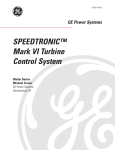Download The GPIB to RS232 and Digital-IO Converter User Manual for KI
Transcript
T h e GPIB to RS232 and Digital-IO Converter User Manual for KI-GRUA01-R2,R4, DR1,DR2,SR,DRLY,DUTY and XR1 K I - 工 作 室 htt p : // w w w . p h k a k u . c o m e-m ai l : k i t e c @ p h k a k u . c o m page1 INDEX Preface: The design concept for KI-GRUA01 ------------------------------------1 1. Specification of KI-GRUA01 ------------------------------------------4 Interface of GRUA01 ------------------------------------------------4 Electrical-SpecificationI of GRUA01-R2------------------------------4 Support to GPIB-Function -------------------------------------------5 The SR-Function-output of KI-GRUA01 --------------------------------6 Material and Size of KI-GRUA01-PCB ---------------------------------7 The configuration of KI-GRUA01 RS232-PORT interface-----------------7 Control-of-Data-Flow for KI-GRUA01-RS232-Port-----------------------7 Configuration of KI-GRUA01-RS232-Baudrate --------------------------8 The TTL-RS232-PORT of KI-GRUA01-------------------------------------9 The data format of KI-GRUA01-Digital-IO-PORT ----------------------11 The flowchart of KI-GRUA01-Digital-IO-PORT-Internal-Control -------11 The configuration for KI-GRUA01-GPIB-Address-----------------------12 2. The inspection method of KI-GRUA01----------------------------------14 To inspect function of Rs232 PORTa and PORTb for KI-GRUA01---------14 To inspect function of Digital-IO PORTx and PORTy for KI-GRUA01----16 3. Application-Example for KI-GRUA01-----------------------------------19 Example for controlling KI-GRUA01-Digital-IO-PORT with KI-GC1201---19 Examples for controlling KI-GRUA01-RS232-PORT with KI-GC1201-------21 To test KI-GRUA01-RS232-Port with Angilent 82357B------------------21 To test KI-GRUA01-Digital-IO-Port with Angilent 82357B-------------21 Programming examples for KI-GRUA01 with PC and Visual C++----------23 VISUAL C++ communication-subprograms for KI-GRUA01-RS232-PORT -----24 page2 The Electrical specification of KI-GRUA01-R2 : Power voltage : DC 6.8V to 7.5V Power current : DC 150 mA (no load) and DC 250 mA (Max) GPIB Connector : DB24, Female RS232 Connector : DB9, DTE, Female Power-Jack : 2.1mm*5.5mm*11mm (Voltage for the center of Power-Jack is positive) The ports for interface : TTL level output port number for RS232 : 1 (PORTa). RS232 level output port number for RS232 : 2 (PORTa and PORTb). Port number for Digital-IO : 2 (PORTx and PORTy). Port number for IEEE GPIB : 1 Interface voltage : the output voltage of Tx pin for RS232-TTL connector : DC 5V the input voltage of Rx pin for RS232-TTL connector : DC 5V the output voltage for pin of Digital-IO : DC 5V the input voltage for pin of Digital-IO : DC 5V(Max) Support to GPIB-Function : SH, AH, L, T, SR The configuration of KI-GRUA01 when it is powered on : RS232-BAUDRATE : 9600 (It can be changed by instruction 'RS232=xxxxx'). GPIB-ADDRESS : 24,25,26,27 (It can be changed by instruction 'GPIB=xx'). The parameter value of Control-of-Data-Flow : ‘0’ All of the RS232-PORT are configured as Default-Data-Flow-Type and it can be changed by the instruction of ‘INPUT=n’ The parameter value of Baudrate : ‘1’ The Baudrate of RS232-PORT is configured as 9600 and it can be changed by the instruction of ‘RS232=n’ The parameter value of GPIB : ‘24’ The GPIB address of Porta, Portb, Portx and Porty is configured as 24,25,26 and 27 and it can be changed by the instruction of‘GPIB=nn’ The parameter of Rs232 interface : Baudrate : 2400,9600(default),14400,19200,28800, 38400,57600,115200,128000 Parity : none Bit-No : 8 Stop-Bit-No : 1 Signal-Line : RXD(2th pin), TXD(3th pin) Input-Buffer : 748 bytes RS232 Connector of PORTa-Rs232-Level : DTE The PCB of KI-GRUA01-R2 : Material : FR4 double-side and surface with Immersion gold. Size : 5.49cm x 6.48cm page3 The Electrical specification of KI-GRUA01-R4 : Power voltage : DC 6.8V to 7.5V Power current : DC 150 mA (no load) and DC 250 mA (Max) GPIB Connector : DB24, Female RS232 Connector : DB9, DTE, Female Power-Jack : 2.1mm*5.5mm*11mm (Voltage for the center of Power-Jack is positive) The ports for interface : TTL level output port number for RS232 : 1 (PORTa). RS232 level output port number for RS232 : 4 (PORTa,PORTb,PORTc AND PORTd). Port number for Digital-IO : 2 (PORTx and PORTy). Port number for IEEE GPIB : 1 Interface voltage : the output voltage of Tx pin for RS232-TTL connector : DC 5V the input voltage of Rx pin for RS232-TTL connector : DC 5V the output voltage for pin of Digital-IO : DC 5V the input voltage for pin of Digital-IO : DC 5V(Max) Support to GPIB-Function : SH, AH, L, T, SR The configuration of KI-GRUA01 when it is powered on : RS232-BAUDRATE : 9600 (It can be changed by instruction 'RS232=xxxxx'). GPIB-ADDRESS : 2,3,4,5,6 and 7 (It can be changed by instruction 'GPIB=xx'). The parameter value of Control-of-Data-Flow : ‘0’ All of the RS232-PORT are configured as Default-Data-Flow-Type and it can be changed by the instruction of‘INPUT=n’ The parameter value of Baudrate : ‘1’ The Baudrate of RS232-PORT is configured as 9600 and it can be changed by the instruction of‘RS232=n’ The parameter value of GPIB : ‘2’ The GPIB address of Porta, Portb, Portc, Portd, Portx and Porty is configured as 2,3,4,5,6 and 7 and it can be changed by the instruction of‘GPIB=nn’ The parameter of Rs232 interface : Baudrate : 2400,9600(default),14400,19200,28800, 38400,57600,115200,128000 Parity : none Bit-No : 8 Stop-Bit-No : 1 Signal-Line : RXD(2th pin), TXD(3th pin) Input-Buffer : 748 bytes RS232 Connector of PORTa-Rs232-Level : DTE The PCB of KI-GRUA01-R4 : Material : FR4 double-side and surface with Immersion gold. Size : 5.49cm x 6.48cm page4 Preface The design concept for KI-GRUA01. The interface for the instrument: Because the Packaged-Message and Packaged-Data are used to make communication between the interface of LAN or USB on the instrument and the other interface for the controller (Such as PC). Each interface for LAN or USB need to supply the driver to the interface-controller for which interface is able to communicate with the controller. If there are many different brands of instrument to be used, the design of application program for controller will be very difficult. But the Raw-Message and Raw-Data are used to make communication between the interface of GPIB or RS232 on the instrument and the other interface for the controller (Such as PC), the interface of GPIB or RS232 will be able to Communicate directly with the interface of controller. Under the situation of utilizing many different brand of the Instrument, there are no need of additional driver and the design for program of controller will be simple as an instrument to be used. The LAN is usually used to make communication with the Long-Distance or the Big-Data transmission, the cost of LAN Included of instrument and program design will be very expensive. If there are no need for communication with the Long-Distance or the Big-Data transmission, it would be cost down and raise up the working efficiency to use the instrument of the GPIB or the RS232 interface. The price of the instrument with RS232-interface is lowlier than that with GPIB-interface but the multi-instrtuments with RS232 interface linked each other through a controller of interface will be difficult. The multi-instruments with RS232 interface is able to link with this GPIB interface through the multiple RS232 interface of KI-GRUA01, and then this GPIB will be made for connection with the controller of interface and other instruments which page5 have GPIB-interface.\ The internal structure of KI-GRUA01. The function of KI-GRUA01/DR1/SR1/DRLY/DUTY/XR1: One set signal of GPIB-Interface will be converted into: 2 sets TTL-Level of RS232-Interface (KI-GRUA01-R2/DR1/DUTY/XR1) or 1 sets TTL-Level of RS232-Interface (KI-GRUA01-SR1) + 1 set RS232-Level of RS232-Interface (for KI-GRUA01-R2) or 2 set RS232-Level of RS232-Interface (KI-GRUA01-DR1/DR2/SR1/DRLY/DUTY/XR1) + 2 sets Digital-IO interface (KI-GRUA01-DR1/R2/XR1) or 1 sets Digital-IO interface (KI-GRUA01-DR2/SR1/DRLY) + 1 sets Serial-Communication-Controller interface (Called it as SCCI below) (KI-GRUA01-DR2/SR1/DRLY/DUTY/XR1) 1 sets RELAY of LEG5 interface (KI-GRUA01-SR1/DUTY/XR1) + + 1 sets Square-Wave input and the output with Programmable Duty-Cycle interface (KI-GRUA01- DUTY-XR1) + 1 sets Square-Wave input and the output with Programmable Frequency interface (KI-GRUA01- XR1) and then many electrical interfaces above mentioned are controlled through KI-GRUA01 by GPIB Controller. page6 page7 page8 page9 The feature of KI-GRUA01: (a) The 2 sets of instruments which are low-cost and have the interface of RS232 only will be able to link together and link with the other instruments which have the interface of GPIB through KI-GRUA01. (b) a GPIB-Controller and the two sets of Digital-IO-Port (16-IO-PIN) for KI-GRUA01 will be able to control the electronic-circuit-board and also read the digital signal from it. (c) The GPIB-Controller and PC will be able to control the instruments of item-a (above-mentioned) after these instruments have been linked with KI-GRUA01. The driving of the KI-GRUA01-Interfae-signal will be taken by Embed-MPU-8051 and Cpld-LC4128. It is not necessary to add extra PC-Driver, operation is easy, and many complicating programs for controlling will be simplified as a program of Gpib-Application. For example: page10 PC can get data from Barcode-Scanner (for example: ST-66), Control Relay (LEG-5), execute instructions input from the Windows-button of Windows-Program (mentioned as above) and output exection-result to the log-file (xxxxxxxxxxxx.log) automacically through KI-GC1201 ,KIGRUA01 and Winows-Program (in figures as above). page11 Download the Visual C++6 source code of CheckLedApp program Download the PCB-Layout-Document of Relay-Board Download the Driver of Gpib-Controller KI-GC1201 Download RS232 Windows-APP KiGirax.exe for KI-GC1201 (d) PCB-for-testing-purpose of private-design example: Digital-to-analog-control-PCB, LCD-Display-PCB.. etc. The utilization of TTL-Level RS232 interface is more simple than that of USB or GPIB, and it is also linked into the other instruments with GPIB interface through KI-GRUA01 (e) The hardware size is reduced, working speed of interface is fast, stability is up-ward, and cost is down. 1. The Specification of KI-GRUA01 *Interfaces of KI-GRUA01: a. IEEE488 GPIB : 1 b. RS232-DS275orST3232 (RS232 level,DB9,DTE,Connector Pin2=RXD,Pin3=TXD) : 1 PORTa c. RS232 (TTL level) : KI-GRUA01-R2 : 2 PORTa, PORTb KI-GRUA01-R4 : 4 PORTa, PORTb, PORTc , PORTd Note: If RS232-PORTa for item-c and item-b are working at the same time, the data input from the RS232-PORTa to the IO-Buffer of KI-GRUA01 will be set-up as unavailable. d. Interface of Digital-IO : 2 PORTx, PORTy *Electrical specification of KI-GRUA01 : Power-Voltage (input from external) Power-Jack : DC 6.8V (Minimum) DC 7V (Typical) DC 7.5V (Maximum) : 2.1mm*5.5mm*11mm (Voltage for the center of Power-Jack is positive) GPIB Connector : DB24, Female RS232 Connector : DB9, DTE, Female Power-Current (Power-Voltage = DC 7V) : DC 130 mA (no load) DC 250 mA (Max) page12 Interface-Voltage : RS232-TTL-Interface-Voltage : 4.85VDC to 5.25VDC (Regulated) Digital-IO-Interface-Voltage : 4.85VDC to 5.25VDC (Regulated) The output of Digital-IO-Pin : Voltage: Digital-IO-Interface-Voltage (Max) Current(Source): 5 mA/Max (each pin) The input of Digital-IO-Pin : Voltage: TTL Level (must not excess the Digital-IO-Interface-Voltage) The Access of Digital-IO-Pin: Method: Directly-IO-Acess ,that is, (a) The data input from GPIB-BUS will be transmitted to Digital-IO-PORT directly. (b) The data input from Digital-IO-PORT will be transmitted to GPIB-BUS directly. (c) The Input/Output-state of Digital-IO-PORT will be switched automatically. (d) The Digital-IO-PORT have the function of Latch when being in the Output-State. (e) The GPIB-DATA format regard to the input and output of Digital-IO-PORT : One Byte PORT-Value + EOI-Signal The output of RS232 TxPIN : Voltage: RS232-TTL-Interface-Voltage (Max) The input of RS232 RxPIN : Voltage: TTL Level (must not excess the RS232-TTL-Interface-Voltage) GPIB-Handshake-Timing (Per Byte): Data output: 8us/Min Data input: 50ns/Min Support to GPIB-Function : SH1, AH1, L4, T6, SR1 page13 KI-GRUA01 receive data which will be saved in its IO-BUFFER from RS232-PORT. After already receiving whole BLOCK-DATA (data+0d0a) , KI-GRUA01 will enable its REQUEST-SERVICE signal. If all of the data in the IO-BUFFER of KI-GRUA01 are read by GPIB-CONTROLLER, the IO-BUFFER will be cleared and the REQUEST-SERVICE signal will be disabled by KI-GRUA01 . Description: GPIB-CONTROLLER gives the Query-instruction to KI-GRUA01 if instrument needs much time to prepare the data which will be transmitted to GPIB-CONTROLLER. It will put to use the SR function of KI-GRUA01 to escape making the GPIB-ERROR for reading data from instrument too fast or wasting too much time for reading data from the instrument too slow. SR-Function output: Serial Poll will output 3 bytes, First Byte = 50(Hex) : KI-GRUA01 IO-Buffer First Byte = NULL Second Byte = It meas that IO-Buffer of KI-GRUA01 is ready. : KI-GRUA01 Out-Buffer is not ready. get ready just time for the High-Byte-Value of the data number. Third Byte = It meas that IO-Buffer of KI-GRUA01 get ready just time for the Low-Byte-Value of the data number. Description : To take KI-GC1201 Controller Instruction Rp : SPOLL 24 : 80 Description: Because 80 = 50Hex is means that : KI-GRUA01 IO-Buffer is ready. Instruction Rp : SPOLL& 24 : 80,1,64 Description: First Byte : 80 Because 80 = 50Hex is means that : KI-GRUA01 IO-Buffer is ready. Second Byte : 1 page14 Third Byte : 64 data Number in KI-GRUA01 IO-Buffer = 256*1+64 = 320 Instruction Rp : SPOLL&# 24 : 500140 Description: First Byte : 50 50Hex of first-byte is means that KI-GRUA01 IO-Buffer is ready. Second Byte : 01(Hex) = 1 Third Byte : 40(Hex) = 64 data Number in KI-GRUA01 IO-Buffer = 256*1+64 = 320 KI-GC1201 GPIB-Controller(firmware Version 2.1 and further) is to support the function for Multiple-Byte-Serial-Poll (Serial-Poll with Multiple-Byte) and take the job of testing the SR-Function of KI-GRUA01. *The configuration of KI-GRUA01 when it is powered-on : RS232-BAUDRATE : 9600 GPIB-ADDRESS : 24,25,26,27 (It can be changed by instruction 'GPIB=xx'). (It can be changed by instruction 'RS232=xxxxx'). Control-of-Data-Flow : All of the RS232-PORT are Default-Data-Flow-Type, that is,the value of Input is '0', and that can be changed by the instruction of 'INPUT==x'. *The Material and Size of KI-GRUA01-PCB: Material: FR4 which is Double-side and surface with Immersion gold Size: 5.49cm x 6.64cm *Protocol of KI-GRUA01 RS232-PORT interface: Baudrate : 2400,9600(default),14400,19200, 28800, 38400,57600,115200, 128000 Parity : none Bit-No : 8 Stop-Bit-No : 1 Signal-Line : RXD, TXD IO-Buffer : 748 bytes Output format of PORTa-Rs232-Level : DTE (Same with the output format of PC-Rs232-PORT) page15 Note: (a) Because KI-GRUA01 does not support RTS, CTS, DTR and DSR of Handshake-Signal-Line, the RS232-HandshakeOption of RS232-PORT for instrument must set-up as OFF, and then the KI-GRUA01 will be able to link instrument with RS232-PORT. (b) Some old type of instrument whose RS232-PORT operation put to use the RTS, CTS, DTR and DSR of the HandshakeSignal-Line and which have no switch for the function of the RS232-Handshake-Option is unable to link with KI-GRUA01. There are two solutions: (1) Utilizing the GPIB interface to link the instrument , GPIB-Controller and the other instrument. (2)It should put the signal of the DATA-SET-READY and CLEAR-TO-SEND which are read through the DSR and CTS pin by the instrument to be YES. This method is as below: ,and then link instruments and GPIB-Controller through the RS232-PORT of KI-GRUA01 (c) Instruments whose RS232-PORT operation does not use the DTR and DSR of the Handshake-Signal-Line is able to link with KI-GRUA01. *The method of Data-Flow-Type is setup for KI-GRUA01: 1. The RS232-PORT-DTE of KI-GRUA01 is linked with that of PC (or USB-to-RS232 Converter) through RS232-CABLE-FOR-CROSSOVER. 2. KI-GRUA01 is connected with power +7V (Min +6.8V, Max+7.5V). 3. The Application-Program of KiGirax.exe, WindowsXp Hyper-Terminal or other Windows RS232-Terminal are executed and the Baudrate page16 of RS232-PORT for PC is setup as 115200. 4. The set-up of Data-Flow-Type for KI-GRUA01: Instruction format: a.PORTa and PORTb are set us as Default-Data-Flow-Type. input=0 b.PORTa is set up as Code-Reader-Data-Flow-Type and PORTb as Default-Data-Flow-Type. input=1 Default-Data-Flow-Type: ** It is fit for controlling general test-instrument. ** The data transmitting from instruments to KI-GRUA01-RS232-Port. a. Block-Data: The end of Block-Data must be with 0a, and the bytes of total data must not excess over 748 bytes. b. KI-GRUA01 will save the data input from Rs232-Port in its IO-Buffer until the data is '0a' (the end of Block-data) from Rs232-Port, and then set the state of Request-Service-Signal as ON, and the state of IO-Buffer-Status as READY (i.e. Serial-Poll-Status-Byte= 80 = 50Hex) c. GPIP-Controller will read the data in the IO-Buffer of KI-GRUA01 for RS232. 1. if the state of IO-Buffer-Status is not Ready, KI-GRUA01 will not transmite data to GPIP-Controller 2. if the state of IO-Buffer-Status is Ready, KI-GRUA01 will transmite all of data in IO-Buffer and signal of EOI to GPIP-Controller 3. if all of data in IO-Buffer are already read by the GPIB-CONTROLLER, KI-GRUA01 will clear the IO-Buffer, and * Setup the state of IO-Buffer-Status as unavailable i.e. Serial-Poll-Status-Byte= 0, page17 * Setup the state of Request-Service-Signal as off. ** The data and the signal EOI transmitted from the GPIB-CONTROLLER to KI-GRUA01-GPIB-Port a.if the data is neither the 0d nor the 0a, KI-GRUA01 will transmite the data to instrument through KI-GRUA01-RS232-Port. b.The number of data are not limitted. c.if the data is the 0d or the 0a, KI-GRUA01 will give up the data. d.if the data is with the signal of EOI: KI-GRUA01 will transmite data+0d+0a to instrument through KI-GRUA01-RS232-Port ** 2 sets of RS232-PORT for KI-GRUA01 only hold one IO-Buffer for common use. When PC give the query-instruction to one of RS232-PORT(such as PORTb) of KI-GRUA01 through GPIB-Controller, the next step, PC must give the read-data-instruction to that of KI-GRUA01 ,must read the data in output-buffer of instrument and must send them back to PC through that of KI-GRUA01 mentioned above. There are no data carried away. For instance: Method with exaction: SEND? 25 'VSET 5''VOUT?';SEND 26 'VSET 7' or SEND 25 'VSET 5''VOUT?';SEND? 25;SEND 26 'VSET 7' Method without exaction: SEND 25 'VSET 5''VOUT?';SEND 26 'VSET?';SEND? 25 When the data in output buffer of instrument are sent back to PC through RS232-PORT of KI-GRUA01 the data-path for address-25 is closed and the data-path for address-26 is opened, by the instruction "SEND 26 'VSET?'", therefore the data transmitted to PC from output page18 buffer of instrument-address-25 will be carried away. Code-Reader-Data-Flow-Type: ** It is suit for transmitting a small number of data which transmition timing is indefinited from instrument to KI-GRUA01 RS232-PORT: For example: Scanner, Barcode-Reader etc. ** The data transmitting from instruments to KI-GRUA01-RS232-Port. a. Block-Data: The end of Block-Data must be with 0d+0a or 0a, and the bytes of total data must not excess over 32 bytes. b. KI-GRUA01 will save the data input from Rs232-Port in its IO-Buffer until the data is '0a' (the end of Block-data) from Rs232-Port, and then set the state of Request-Service-Signal as ON, and the state of IO-Buffer-Status as READY (i.e. Serial-Poll-Status-Byte= 80 = 50Hex) c. GPIP-Controller will read the data in the IO-Buffer of KI-GRUA01 for RS232. 1. If the state of IO-Buffer-Status is not Ready, KI-GRUA01 will not transmite data to GPIP-Controller 2. If IO-Buffer-Status is ready KI-GRUA01 will transmite two sets of Syncronous-signal (NULL0+EOI), whole data in IO-Buffer and one signal of EOI. 3. if all of data in IO-Buffer are already read by the GPIB-CONTROLLER, KI-GRUA01 will clear the IO-Buffer, and * Setup the state of IO-Buffer-Status as unavailable i.e. Serial-Poll-Status-Byte= 0, * Setup the state of Request-Service-Signal as off. ** The data and the signal EOI transmitted from the page19 GPIB-CONTROLLER to KI-GRUA01-GPIB-Port a.if the data is neither the 0d nor the 0a, KI-GRUA01 will transmite the data to instrument through KI-GRUA01-RS232-Port. b.The number of data are not limitted. c.if the data is the 0d or the 0a, KI-GRUA01 will give up the data. d.if the data is with the signal of EOI: KI-GRUA01 will transmite data+0d+0a to instrument through KI-GRUA01-RS232-Port. ** Because Code-Reader-Data-Flow-Type Port-IO-Buffer is private used and support the synchronous signal, it can prevent the GPIP-Controller from reading error data from the Port-IO-Buffer of KI-GRUA01. Please refer the Application-POrogram as below: CheckLedApp Visual C++6 Source-Code ** Because the Port-IO-Buffer of Code-Reader-Data-Flow-Type is private use,there are not data carried away at switching RS232-PORT. * The method of setting the Baudrate for RS232-PORT of KI-GRUA01: 1. RS232-PORT-DTE for PC (or USB-to-RS232 Converter) and KI-GRUA01 will be linked together through RS232-CABLE-FOR-CROSSOVER. 2. KI-GRUA01 make connection with the power(+7v). 3. The appliction programs which are KiGirax.exe, the Hyper-Terminal of Windows-XP or other communiction program of RS232-Terminal will be executed and the RS232-BAUDRATE for PC must be setup to 115200. 4. To setup the RS232-BAUDRATE of KI-GRUA01 RS232-PORT. Instruction format: RS232=+BaudrateID+0d0a(Press-Enter-Key) The relation between BaudrateID and Baudrate-Value: BaudrateID Baudrate-Value 0 is 2400 1 is 9600 2 is 14400 page20 (default) 3 is 19200 4 is 28800 5 is 38400 6 is 57600 7 is 115200 8 is 128000 Example: Input: RS232=2 (and Press-Enter-Key) Response: GPIB:24; BAUDRATE:14400; Command Baudrate-Value RS232=0 2400 RS232=1 9600(default) RS232=2 14400 RS232=3 19200 RS232=4 28800 RS232=5 38400 RS232=6 57600 RS232=7 115200 RS232=8 128000 Description: The instruction as mentioned above is given to KI-GRUA01 of which BaudrateID for RS232-PORT is set up as 2 and the BaudrateID will be saved in the flash-memory of KI-GRUA01 IC-SM59264. The KI-GRUA01 will read the BaudrateID after it is power-on and the KI-GRUA01 baudrate of RS232-PORT will setup as 14400 after it receive data from its GPIB-PORT. 5. To read the BAUDRATE-VALUE of KI-GRUA01 through its GPIB-PORT. After KI-GRUA01 is power-on and before it receive data from its GPIB-PORT,the Baudrate and GPIB-ADDRESS value saved in the GPIB-BUFFER of KI-GRUA01 can be read from its GPIB-PORT. Example: Input instruction through KI-GC1201: SEND? 24 Response: GPIB:24; BAUDRATE:14400; page21 *The method for KI-GRUA01 setting up GPIB-ADDRESS : 1. RS232-PORT-DTE for PC (or USB-to-RS232 Converter) and KI-GRUA01 will be linked together through RS232-CABLE-FOR-CROSSOVER. 2. KI-GRUA01 make connection with the power(+7v).. 3. The appliction program which is KiGirax.exe, the Hyper-Terminal of Windows-XP or other communiction program of RS232-Terminal will be executed and the RS232-BAUDRATE for PC must be setup as 115200. 4. To setup the PRIMARY GPIB-ADDRESS of KI-GRUA01 : Instruction format: GPIB=GPIB-ADDRESS(Press-Enter-Key) The GPIB-ADDRESS is : a interger number between 1 to 30 MODEL KIGRUA01-R2 BASE-GPIB-ADDRESS KEYIN-GPIB-ADDRESS PORTid=GPIB-ADDRESS 24 0 PORTa=24 (Default) 24 1 PORTb=25 (Default) 24 2 PORTx=26 (Default) 24 3 PORTy=27 (Default) 4 4 PORTa=4 4 5 PORTb=5 4 6 PORTx=6 4 7 PORTy=7 8 8 PORTa=8 8 9 PORTb=9 8 10 PORTx=10 8 11 PORTy=11 12 12 PORTa=12 12 13 PORTb=13 12 14 PORTx=14 12 15 PORTy=15 16 16 PORTa=16 16 17 PORTb=17 16 18 PORTx=18 16 19 PORTy=19 20 20 PORTa=20 20 21 PORTb=21 20 22 PORTx=22 page22 20 23 PORTy=23 24 24 PORTa=24 24 25 PORTb=25 24 26 PORTx=26 24 27 PORTy=27 28 28 PORTa=28 28 29 PORTb=29 28 30 PORTx=30 MODEL KIGRUA01-R4 BASE-GPIB-ADDRESS KEYIN-GPIB-ADDRESS PORTid=GPIB-ADDRESS 0 0 unused (Default) 0 1 unused (Default) 0 2 PORTx=2 (Default) 0 3 PORTy=3 (Default) 0 4 PORTa=4 0 5 PORTb=5 0 6 PORTc=6 0 7 PORTd=7 8 8 PORTa=8 8 9 PORTb=9 8 10 PORTc=10 8 11 PORTd=11 8 12 PORTx=12 8 13 PORTy=13 8 14 unused 8 15 unused 16 16 PORTa=16 16 17 PORTb=17 16 18 PORTc=18 16 19 PORTd=19 16 20 PORTx=20 16 21 PORTy=21 16 22 unused 16 23 unused 24 24 PORTa=24 24 25 PORTb=25 24 26 PORTc=26 24 27 PORTd=27 24 28 PORTx=28 24 29 PORTy=29 24 30 unused Example : page23 Input instruction: GPIB=0(and Press-Enter-Key) Response: PORTa,b,c and d = PORTx and y = 4, 5, 6 and 2 and 7 3 Description: The instruction as mentioned above is given to KI-GRUA01-R4,the GPIB-ADDRESS (0) will be converted to BASE-GPIB-ADDRESS(0) and it will be saved in the flash-memory of IC-SM59264 for KI-GRUA01. The KI-GRUA01 will read the BASE-GPIB-ADDRESS after the KI-GRUA01 is power-on. The GPIB-ADDRESS of KI-GRUA01 will be setup as : BASE-GPIB-ADDRESS PORTa = 4 PORTb = 5 PORTc = 6 PORTd = 7 PORTx = 2 PORTy = 3 = 0 5. To read the GPIB-ADDRESS-VALUE of KI-GRUA01 through its GPIB-PORT After KI-GRUA01 is power-on and before it receive data from its GPIB-PORT,the Baudrate and GPIB-ADDRESS value saved in the GPIB-BUFFER of KI-GRUA01 can be read from its GPIB-PORT. Example: Input instruction through KI-GC1201: findlisten? Data Responded from KI-GRUA01 to PC: 2 3 4 5 6 7 Input instruction through KI-GC1201: SEND? 2 Data Responded from KI-GRUA01 to PC: PORTa,b,c and d = BAUDRATE=9600 4, 5, 6 and 7; PORTx and y = 2 and ; KI-GRUA01-R4; INPUT= 0 *To read part of the data sheet for KI-GRUA01 output from the RS232-PORTa of KI-GRUA01. 1. RS232-PORT-DTE for PC (or USB-to-RS232 Converter) and KI-GRUA01 will be linked together through RS232-CABLE-FOR-CROSSOVER. page24 3; 2. KI-GRUA01 make connection with the power(+7v).. 3. The appliction program which is KiGirax.exe, the Hyper-Terminal of Windows-XP or other communiction program of RS232-Terminal will be executed and the RS232-BAUDRATE for PC must be setup as 115200. 4. To read the data from the RS232-PORTa of KI-GRUA01 Rs232?(Press-Enter-Key) gpib?(Press-Enter-Key) input?(Press-Enter-Key) Example: Input: rs232?(Press-Enter-Key) Data Responded from KI-GRUA01 to PC : GPIB:00; BAUDRATE:9600; INPUT= 0; Command Baudrate-Value RS232=0 2400 RS232=1 9600(default) RS232=2 14400 RS232=3 19200 RS232=4 28800 RS232=5 38400 RS232=6 57600 RS232=7 115200 RS232=8 128000 Input: gpib?(Press-Enter-Key) Message responded from KI-GRUA01 to PC : PORTa,b,c and d = PORTx and y = 4, 5, 6 and 2 and 7 3 *KI-GRUA01 的 TTL-RS232-PORT (it is able to link with instrument through KI-GRAA02): 5V-PIN (Output) : It is Power-Source which may replace the power of RS232-LINE-DRIVER-CIRCUIT-BOARD when it is without power. Note: * if the RS232-PCB for testing has power, it will not use the 5V-PIN. * The current supplied from 5V-PIN must not page25 excess over 25mA. * 5V-PIN is unable to link to the power-pin for PCB-connector which have power, it will make the Short-Circuit of Power. G-PIN (GROUND) : it will link with the ground of the connector in PCB-For-Testing. Rx-PIN (INPUT) : it will link with the RS232-TTL-LEVEL-SIGNAL OUTPUT-PIN in the PCB-For-Testing. example: the Txd PIN of Micro-Computer 8051. Tx-PIN (OUTPUT) : it will link with the RS232-TTL-LEVEL-SIGNAL INPUT-PIN in the PCB-For-Testing. example: the Rxd PIN of Micro-Computer 8051. Note: * if many sets of electronic circuit for interface RS233, RS422, RS423 or RS485 which put to use the same one PCB without power-supplier, it will only need to link the PCB above-mentioned with one of the RS232-PORT-5VPIN for KI-GRUA01,it is the reason that all the RS232-PORT-5V-PIN for KI-GRUA01 will commonly put to use one 5VDC-100mA power-supplier. *If the PCB-for-Testing need the low-noise-signal,it will insert IC with the function of isolating noise-signal page26 for PHOTO-COUPLER or ISOLATOR between TTL-RS232-PORT of KI-GRUA01 and the PCB-For-Testing, which will avoid crossing into the PCB-for-Testing from the noise of KI-GRUA01, PC and GPIB-CONTROLLER.. *If the PCB-For-Testing or instrument need the interface of RS422, RS423 or RS485, it will insert the IC (DS3486...) of SIGNAL-LINE-DRIVE for RS422, RS423 or RS485 interface between TTL-RS232-PORT of KI-GRUA01 and the PCB-For-Testing or instrument, so PC may make the communication with the PCB-For-Testing or instrument throuth GPIB-Controller and KI-GRUA01. *if there is distance over a meter between the PCB-for-Testing and KI-GRUA01, PC take communication to the RS232 PORT of KI-GRUA01 with TTL-LEVEL signal which attenuate easily, and the event of transmision-Error may happen. it will be suggested that the utilization of 'RS232-LEVEL'signal for communication is more reliable, i.e. the TTL-LEVEL-signal for the PCB-for-Testing and KI-GRUA01 will be transformed to RS232-LEVEL-signal first through the RS232-LINE-DRIVER-IC (Ds275 or ST3232CTR or Max232..etc), and then the RS232-LEVEL signal is transmitted out by the PCB or KI-GRUA01. *if the power of PCB-for-Testing is 3.3 VDC, it must be decided that the Rxd-PIN of PCB-for-Testing is able to accept the 5V-LEVEL of RS232-SIGNAL. if not accepted, it will be suggested that Method 1, the utilization of 'RS232-LEVEL'signal for communication. Method 2, Make the output of the KI-GRUA01 TTL-RS232-PORT Txd-PIN converted to 3V through the logic gate of 74LS07, 74LS08 or 74LS09 and then link to the Rxd-PIN of the PCB-for-Testing. *Instrument of the RS232-CONNECTOR signal which is RS232-LEVEL , TTL-RS232-PORT will be made to link with the instrument of RS232-CONNECTOR only that their signal must be converted into signal of RS232-LEVEL first through the RS232-LINE-DRIVER-IC of Max232, Ds275, ST3232CTR or Max232...etc. page27 *RS232-PORT-DS275 (it is able to link with the RS232-PORT-DCE of instrument directly): The method of connecting wire: DTE (Data Terminal Equipment) Rxd : Pin 2 Txd : Pin 3 Ground : Pin 5 page28 * It may link directly to the RS232-PORT-DCE of instrument, Because the wiring method of RS232-PORT for most instruments are usually the DCE method (Data Communication Equipment).The DTE (Data Terminal Equipment) of KI-GRUA01 is able to link with DCE of instrument. However, if the wiring method of RS232-PORT for instrument is not DCE but DTE, It is necessary for linking the RS232-PORTs of KI-GRUA01 and instrument with the cable of the RS232-CABLE-FOR-CROSSOVER. * It is necessary for making the RS232-PORT-DTE of KI-GRUA01 linked to the RS232-PORT of PC throuth the cable of RS232-CABLE-FOR-CROSSOVER, because the wiring method of the RS232-PORT for PC are usually the method of DTE (Data Terminal Equipment). It is necessary for Txd-PIN to exchange Rxd-PIN through the cable of the RS232-CABLE-FOR-CROSSOVER to make the RS232-PORT-DTE of KI-GRUA01 linked to the RS232-PORT of PC.instead of wiring directly DTE of KI-GRUA01 with DTE of PC, it will make the Short-Circuit-of-Rs232-Output_Signal and demage the PC,KI-GRUA01 and RS232-PORT of instrument.. * In a word: a. The Txd-PIN for RS232-PORT of KI-GRAA01 must be linked with the Rxd-PIN for PC or instrument. b. The Rxd-PIN for RS232-PORT of KI-GRAA01 must be linked with the Txd-PIN for PC or instrument.. * the format of data input and output for Digital-IO-PORTx and Digital-IO-PORTy of KI-GRUA01 are always one byte of DATA-of-PortValue + signal of EOI in accordance with IEEE488 standard procedure to make transmiting or receiving. *The Controlling-Flow for KI-GRUA01-Digital-IO-PORT: GPIB-CONTROLLER <-> IEEE488-Interface <-> Digital-IO-PORT Description: GPIB-Controller directly control the interface of IEEE488 with IEEE488.1 command to set up Digital-IO-PORT. *The Digital-IO-PORTx and Digital-IO-PORTy of KI-GRUA01 have page29 The properity of Dual-Direction. Each Digital-IO pin of KI-GRUA01 is able to input and output signal. (a) KI-GRUA01 will automatically configure the Digital-IO pin as the state of output while PC send the signal to the Digital-IO pin through the GPIB controller. (b) KI-GRUA01 will automatically configure the Digital-IO pin as the state of input while PC read the signal from the Digital-IO pin through the GPIB controller. * Digital-IO will have the function of Latching while it is configured as the state of output. Note: Instruction for reading Digital-IO-PORT (such as: READ, SEND?..) should not be utilized if the Digital-IO-PORT of KI-GRUA01 is taken as a Output-Control-Pin only, for the Digital-IO-PORT output of KI-GRUA01 will be cleared and configured as High-Impedance situation (State-of-Input) after executing the instruction for reading. For instance: Executing instruction "PIO 2 3 '3AF4'" will make the output latch of Digital-IO PORT2 as‚3A‛ and Digital-IO PORT3 as‚F4‛. Executing instruction "PIO? 2 3 '3AF4'" will make the output latch of Digital-IO PORT2 and PORT3 to be cleared and configured as State-of-Input. *To read the data describing for KI-GRUA01 from the RS232-PORTa of KI-GRUA01 1. RS232-PORT-DTE for PC (or USB-to-RS232 Converter) and KI-GRUA01 will be linked together through RS232-CABLE-FOR-CROSSOVER. 2. KI-GRUA01 make connection with the power(+7v).. 3. The appliction program which is KiGirax.exe, the Hyper-Terminal of Windows-XP or other communiction program of RS232-Terminal will be executed and the RS232-BAUDRATE for PC must be setup as 115200. page30 4. To read the data from the RS232-PORTa of KI-GRUA01 CONFIG?(Press-Enter-Key) Data described as below wille be transmitted From KI-GRUA01 to PC through RS232-PORT: 1. MODEL-NO of interface board: KI-GRUA01. 2. The GPIB-ADDRESS and Baudrate Value of KI-GRUA01. 3. Data-Sheet and partial User-Manual of KI-GRUA01. Example: Input: CONFIG? (and Press-Enter-Key) Data Responded from KI-GRUA01 to PC : GPIB:24; BAUDRATE:9600; … * Supporting IEEE488 T and L function are inclusive of multiple Primary-Address, which are corresponded with the PORTx, PORTy, PORTa, PORTb, PORTc and PORTd of KI-GRUA01.. 2 The inspection of KI-GRUA01 : **To inspect the function of Rs232-PORTa and Rs232-PORTb for KI-GRUA01 The function of Rs232-PORTa and Rs232-PORTb for KI-GRUA01 will be instected as described below: 1. If KI-GRUA01 has been connected with the POWER (DC +7V), the POWER must be moved out. 2. The signal wires RXD and TXD of 2 sets TTL-Level-RS232 for inspecting KI-GRUA01-Board will be linked together as below: PORTa-RXD VS PORTa-TXD PORTb-RXD VS PORTb-TXD 3. Configuration of KI-GRUA01 will be taken as default, and the GPIB-ADDRESS and RS232-Protocol described below. Primary-Address(all position for An configured as open) : address 24 vs PORTa address 25 vs PORTb address 26 vs PORTx address 27 vs PORTy RS232-Protocol(B1, B2 and B4 configured as open) = 9600,n,8,1 page31 4. The GPIB connector of KI-GRUA01 is linked with that of KI-GC1201. 5. The USB connector of PC is linked with that of KI-GC1201. 6. KI-GRUA01 will be connected with the POWER (DC +7V). 7. Start to test: (a) Instruction: SEND 24 'abcdefghijklmnopqrstuvwxyz';SEND? 24 Rp: abcdefghijklmnopqrstuvwxyz Description : (1) KiGirax.exe will transmite SEND 24 'abcdefghijklmnopqrstuvwxyz';SEND? 24 to KI-GC1201. (2) (a) KI-GC1201 will transmite 'abcdefghijklmnopqrstuvwxyz' to KI-GRUA01 (b) KI-GRUA01 will transmite 'abcdefghijklmnopqrstuvwxyz' to IO-buffer of KI-GRUA01 from TXD-Pin of RS232-PORTa through the RXD-Pin of RS232-PORTa. (c) KI-GC1201 will read the contents of IO-Buffer in KI-GRUA01 and send the read results back to KiGirax.exe (d) the contents read from item-c must be 'abcdefghijklmnopqrstuvwxyz' (b) Instruction: SEND 25 'abcdefghijklmnopqrstuvwxyz';SEND? 25 Rp: abcdefghijklmnopqrstuvwxyz Description : (1) KiGirax.exe will transmite SEND 25 'abcdefghijklmnopqrstuvwxyz';SEND? 25 to KI-GC1201. (2) (a) KI-GC1201 will transmite the 'abcdefghijklmnopqrstuvwxyz' to KI-GRUA01 (b) KI-GRUA01 will transmite 'abcdefghijklmnopqrstuvwxyz' to IO-buffer of KI-GRUA01 from the RS232-PORTb TXD-Pin through RXD-Pin of KI-GRUA01. (c) KI-GC1201 will read the contents of IO-Buffer in page32 KI-GRUA01 and send the read results back to KiGirax.exe (d) the contents read from item-c must be 'abcdefghijklmnopqrstuvwxyz' ** To inspect the function of the Digital-IO-PORTx and Digital-IO--PORTy of KI-GRUA01, The verification of functions for KI-GRUA01 Digital-IO-PORT is taken through the KI-GC1201 and KiGirax.exe, describing as below : 1. If KI-GRUA01 has been connected with the POWER (DC +7V), the POWER must be moved out. 2. KI-GRUA01 Digital-IO * Digital-IO-PIN which is correspondent with PORTx and PORTy are linked together. Description: pin1 of PORTx vs pin1 of PORTy . pin8 of PORTx vs pin8 of PORTy 3. The primary address of KI-GRUA01 is set up such as: KI-GRUA01: 24 and 25 and 26 and 27 (without any configuration ie. default-address) KI-GRUA01-R4: 2 and 3 and 4 and 5 and 6 and 7 (without any configuration ie. default-address) 4. The GPIB connector of KI-GRUA01 is linked with that of KI-GC1201 5. The USB connector of PC is linked with that of KI-GC1201. 6. KI-GRUA01 will be connected with the POWER (DC +7V) and 4 Digital-IO port of KI-GRUA01 will be set up automatically as the state of input. 7. Start to test: (a) PIO 26 '00';PIO# 27 Rp: 00 Description : page33 (1) KiGirax.exe will transmite "PIO 26 '00';PIO# 27" to KI-GC1201. (2) (a) KI-GC1201 will transmite the Hex data '00' to the PORTx of KI-GRUA01, i.e. KI-GC1201 transmite the following signal of ieee488.1 to KI-GRUA01 ATN01 UNL TA00 LA26 ATN00 00 ATN01 (b) KI-GRUA01 will configure the output value of Digital-IO PORTx as '00' (c) KI-GC1201 will read the input value of the KI-GRUA01 PORTy, i.e. KI-GC1201 transmite the following signal of ieee488.1 to KI-GRUA01 ATN01 UNL LA00 TA27 ATN00 READ-DATA ATN01 KI-GC1201 read the correct value to be '00' (b) PIO 26 'FF';PIO# 27 Rp: FF Description : (1) KiGirax.exe will transmite "PIO 26 'FF';PIO# 27" to KI-GC1201. (2) (a) KI-GC1201 will transmite the Hex data 'FF' to the PORTa of KI-GRUA01, i.e. KI-GC1201 transmite the following signal of ieee488.1 to KI-GRUA01 ATN01 UNL TA00 LA26 ATN00 FF+EOI ATN01 (b) KI-GRUA01 will configure the output value of the Digital-IO PORTx as 'FF' (c) KI-GC1201 will read the input value of the PORTy of KI-GRUA01 , i.e. KI-GC1201 transmite the following signal of ieee488.1 to KI-GRUA01 ATN01 UNL LA00 TA27 ATN00 讀-DATA ATN01 KI-GC1201 read the correct value to be 'FF' (c) PIO 27 '00';PIO# 26 page34 Rp: 00 Description : (1) KiGirax.exe will transmite "PIO 27 '00';PIO# 26" to KI-GC1201. (2) (a) KI-GC1201 will transmite the Hex data '00' to the PORTy of KI-GRUA01, i.e. KI-GC1201 transmite the following signal of ieee488.1 to KI-GRUA01 ATN01 UNL TA00 LA27 ATN00 00+EOI ATN01 (b) KI-GRUA01 will configure the output value of the Digital-IO PORTy as 'FF' (c) KI-GC1201 will read the input value of the KI-GRUA01 PORTx ATN01 UNL LA00 TA26 ATN00 Read-Input-Value ATN01 KI-GC1201 read the correct value to be '00' (d) PIO- 26 Description : (1) KiGirax.exe will transmite "PIO- 26" to KI-GC1201 (2) KI-GRUA01 PORTx will be configured as state of input (a) i.e. KI-GC1201 transmite the following signal of ieee488.1 to KI-GRUA01 ATN01 UNL TA00 LA26 ATN00 ATN01 (b) KI-GRUA01 configure the state of input for PORTx (e) PIO 27 'FF';PIO# 27 Rp: FF Description : (1) KiGirax.exe will transmite "PIO 27 'FF';PIO# 26" to KI-GC1201 (2) (a) KI-GC1201 will transmite the Hex data 'FF' to the PORTy of KI-GRUA01, i.e. KI-GC1201 transmite page35 the following signal of ieee488.1 to KI-GRUA01 ATN01 UNL TA00 LA27 ATN00 FF ATN01 (b) KI-GRUA01 will configure the output value of the Digital-IO PORTy as 'FF (c) KI-GC1201 will read the input value of the KI-GRUA01 PORTx, i.e. KI-GC1201 transmite the following signal of ieee488.1 to KI-GRUA01 ATN01 UNL LA00 TA26 ATN00 讀-DATA ATN01 KI-GC1201 read the correct value to be 'FF' 3 Examples for the application of KI-GRUA01: Examples of utilizing KI-GC1201 to control the Digital-IO-PORT of KI-GRUA01. KI-GC1201 firmware version 2.1 (and Further) is to support PIO only, firmware update please contact with E-mail: [email protected]. Instruction : Findlisten? Rp : 24,25,26,27 Description: 1. PC give instruction 'Findlisten?' to KI-GC1201. 2. KI-GC1201 will execute the "Findlisten'procedure of IEEE488 to each GPIB address (from 1 to 30) 3. KI-GC1201 will transmite back to PC the result '24,25,26,27' obtained from executing the item 2 above-mentioned. * 24 means Primary-Address = 24 and without Secondary-Addres * 25 means Primary-Address = 25 and without Secondary-Addres * 26 means Primary-Address = 26 and without Secondary-Addres * 27 means Primary-Address = 27 and without Secondary-Addres Instruction : Findlisten# 24 25 26 27 Rp : ZZ18ZZ19ZZ1AZZ1B Description : 'ZZ' in the 'ZZ18ZZ19ZZ1AZZ1B'means the GPIB without Secondary-Address, Example: ZZ18 means the GPIB-Address for Digital-IO Port of KI-GRUA01 is Primary-Address=24 (Hex18=24)and without Secondary-Address.. Instruction : Findlisten? 24 25 26 27 Rp : 24,25,26,27 page36 Description: 1. PC give instruction 'Findlisten? 24 25 26 27' to KI-GC1201. 2. KI-GC1201 will execute the "Findlisten'procedure of IEEE488 to GPIB address 24,25,26 and 27. 3. KI-GC1201 will transmite back to PC the result '24,25,26,27' obtained from executing the item 2 above-mentioned. * 24 means Primary-Address = 24 and without Secondary-Addres * 25 means Primary-Address = 25 and without Secondary-Addres * 26 means Primary-Address = 26 and without Secondary-Addres * 27 means Primary-Address = 27 and without Secondary-Addres Instruction : PIO- 26;PIO 27 '00';idn? '(00->PORTy) Read-From-PORTx='; PIO# 26 Rp : (00->PORTy) Read-From-PORTx=00 Description: 1. PC give the instruction "PIO- 26;PIO 27 '00';idn? '(00->PORTy) Read-From-PORTx=';PIO# 26" to KI-GC1201. 2. KI-GC1201 will transmite the low level instruction for 'PIO- 26' to the PORTx(Primary-Address = 26) of KI-GRUA01 and make PORTx to be setup as state of input. 3. KI-GC1201 will transmite '00'(Hex) and EOI Signal to PORTy (Primary-Address = 27) of KI-GRUA01 and make the output of PORTy to be setup as '00'(Hex). 4. KI-GC1201 will transmite '(00->PORTy) Read-From-PORTx=' back to PC. 5. KI-GC1201 read the PORTx input of KI-GRUA01. 6. KI-GC1201 transmite the result read from item5 back to PC. Instruction : PIO- 26;PIO 27 'FF';idn? '(FF->PORTy) Read-From-PORTx='; PIO# 26 Rp : (FF->PORTy) Read-From-PORTx=FF Description: 1. PC give the instruction "PIO- 26;PIO 27 'FF';idn? '(FF->PORTy) Read-From-PORTx=';PIO# 26" to KI-GC1201. 2. KI-GC1201 will transmite the low level instruction for 'PIO- 26' to the PORTx(Primary-Address = 26) of KI-GRUA01 and make PORTx to be setup as state of input. 3. KI-GC1201 will transmite 'FF'(Hex) and EOI Signal to PORTy (Primary-Address = 27)of KI-GRUA01 and make the output of page37 PORTy to be setup as 'FF'(Hex). 4. KI-GC1201 will transmite '(FF->Porty) Read-From-PORTx=' back to PC. 5. KI-GC1201 read the PORTx input of KI-GRUA01. 6. KI-GC1201 transmite the result read from item5 back to PC Examples of utilizing KI-GC1201 to control the RS232-PORT of KI-GRUA01 Instruction : SEND? 24 'ABCDEFGHIJKLMNOPQRSTUVWXYZ1234567890' Rp : ABCDEFGHIJKLMNOPQRSTUVWXYZ1234567890 Description : Make the Txd and Rxd of KI-GRUA01 PORTa (GPIB address = 24) short before giving instruction "SEND? 24 ..." 1. KiGirax.exe will transmite the "SEND? 24 'ABCDEFGHIJKLMNOPQRSTUVWXYZ1234567890'" to KI-GC1201. 2. KI-GC1201 will transmite the 'ABCDEFGHIJKLMNOPQRSTUVWXYZ1234567890'and signal of EOI to the PORTa of KI-GRUA01 3. KI-GRUA01 will transmite 'ABCDEFGHIJKLMNOPQRSTUVWXYZ1234567890' to IO-buffer of KI-GRUA01 from the TXD-Pin through RXD-Pin of RS232-PORTa. 4. KI-GC1201 will read the contents of IO-Buffer in KI-GRUA01 and send the read results back to KiGirax.exe 5. the contents read from item-4 must be 'ABCDEFGHIJKLMNOPQRSTUVWXYZ1234567890' Instruction : SEND 25 'ABCDEFGHIJKLMNOPQRSTUVWXYZ1234567890';SEND? 25 Rp : ABCDEFGHIJKLMNOPQRSTUVWXYZ1234567890 Description : Make the Txd and Rxd of KI-GRUA01 PORTb (GPIB address = 25) short before giving instruction "SEND? 25 ..." 1. KiGirax.exe will transmite the "SEND 25 'ABCDEFGHIJKLMNOPQRSTUVWXYZ1234567890';SEND? 25'" to KI-GC1201. 2. KI-GC1201 will transmite the 'ABCDEFGHIJKLMNOPQRSTUVWXYZ1234567890'and signal of EOI to the PORTb of KI-GRUA01 3. KI-GRUA01 will transmite page38 'ABCDEFGHIJKLMNOPQRSTUVWXYZ1234567890' to IO-buffer of KI-GRUA01 from the TXD-Pin through RXD-Pin of RS232-PORTb. 4. KI-GC1201 will read the contents of IO-Buffer in KI-GRUA01 and send the read results back to KiGirax.exe 5. the contents read from item-4 must be 'ABCDEFGHIJKLMNOPQRSTUVWXYZ1234567890'. *The methods for utilizing the Angilent-82357B-Gpib-Controller to test the functions of KI-GRUA01 RS232-Port. * the Gpib-Controller of Angilent 82357B is linked with the KI-GRUA01-Board through GPIB-CABLE. * The signal-wire RXD and TXD of the TTL-Level-RS232 PORTb for KI-GRUA01 are linked together, it means that the TTL-Level-RS232 Port of KI-GRUA01 will be linked as below: PORTb-RXD VS PORTb-TXD * Agilent-Connection-Expert(program) to be executed. * (menu function) Tool of Interactive-IO to be executed. * KI-GRUA01: Execute the menu-function Connect = GPIB::25::INSTR. * command to be given example: a. To input '123456789asdfghjhzxcvbn' and then click the button Send-Command, 1. Angilent 82357B Gpib-Controller will transmite the data '123456789asdfghjhzxcvbn' to KI-GRUA01 2. KI-GRUA01 will transmite the data '123456789asdfghjhzxcvbn' to its IO-Buffer through PORTb-RXD and PORTb-TXD' b. Click the button to read response: the data '123456789asdfghjhzxcvbn'+EOI in IO-Buffer of KI-GRUA01 will be transmitted back to the EDIT-WINDOW of Agilent-Connection-Expert * The methods for utilizing the Angilent-82357B-Gpib-Controller page39 to test the functions of KI-GRUA01 Digital-IO-Port. * to execute Agilent-Connection-Expert * to execute (menu function) Tool - Interactive-IO * (menu function) Connect = GPIB::27::INSTR * KI-GRUA01: Execute menu-function Connect = GPIB::27::INSTR. * input command example: a. To input 'j' and click the button of Send-Command, because Ascii j = Hex6A, so the output of KI-GRUA01 PORTy (GPIB-ADDRESS is 27) will be setup as 6A (Hex = 01101010) Note: KI-GRUA01 will receive only the first byte of Command, so it is the same to input the 'j ' or 'jPwqerGFhurDSA12387y43zx' b. To click the button of Read-Response(button), the data input from KI-GRUA01 PORTy will be transmitted to the EDIT-WINDOW of Agilent-Connection-Expert. Example: The GPIB-Controller KI-GC1201 and the RS232-PORTa of KI-GRUA01 (Handshake setup as OFF) are utilized for controlling the instrument of ROHDE&SCHWARZ-SME-03. The RS232-PORT for both KI-GRUA01 and ROHDE&SCHWARZ-SME-03 are DTE so it is necessary to take the linking method of Cross-Link for them, described it as below : 001 -> SEND? 24 '*IDN?' <- Rohde&Schwarz,SME03,833777/013,4.11 002 -> SEND? 24 'SOUR:POW:LEV -11''SOUR:POW:LEV?'1 <- -11.00 003 -> SEND? 24 'SOUR:FREQ 11E6''SOUR:FREQ?'1 <- 11000000.0 004 -> SEND= 24 '*ESE?''*ESR?''*PRE?''*SRE?''*STB?''*OPC?' <- 0;128;0;0;16;1 005 -> SEND? 24 'SOUR:POW:LEV -15''SOUR:POW:LEV?'1 page40 <- -15.00 006 -> SEND? 24 'SOUR:FREQ 25E6''SOUR:FREQ?'1 <- 25000000.0 007 -> SEND? 24 'SOUR:POW:LEV -18''SOUR:POW:LEV?'1 <- -18.00 008 -> SEND? 24 'SOUR:FREQ 18E6''SOUR:FREQ?'1 <- 18000000.0 009 -> SEND? 24 'SOUR:POW:LEV -12''SOUR:POW:LEV?'1 <- -12.00 010 -> SEND? 24 'SOUR:FREQ 12E6''SOUR:FREQ?'1 <- 12000000.0 011 -> SEND? 24 'SOUR:POW:LEV -10''SOUR:POW:LEV?'1 <- -10.00 012 -> SEND? 24 'SOUR:FREQ 50E6''SOUR:FREQ?'1 <- 50000000.0 013 -> SEND? 24 'SOUR:POW:LEV -10''SOUR:POW:LEV?'1 <- -10.00 014 -> SEND? 24 'SOUR:FREQ 10E6''SOUR:FREQ?'1 <- 10000000.0 015 -> SEND? 24 'SOUR:POW:LEV -13''SOUR:POW:LEV?' <- -13.00 016 -> SEND? 24 'SOUR:FREQ 13E6''SOUR:FREQ?'1 <- 13000000.0 017 -> SEND? 24 'SOUR:POW:LEV -16''SOUR:POW:LEV?'1 <- -16.00 018 -> SEND? 24 'SOUR:FREQ 16E6''SOUR:FREQ?'1 <- 16000000.0 019 -> SEND? 24 'SOUR:POW:LEV -19''SOUR:POW:LEV?'1 <- -19.00 020 -> SEND? 24 'SOUR:FREQ 19E6''SOUR:FREQ?'1 <- 19000000.0 021 -> SEND? 24 'SOUR:POW:LEV -22''SOUR:POW:LEV?'1 <- -22.00 022 -> SEND? 24 'SOUR:FREQ 22E6''SOUR:FREQ?'1 <- 22000000.0 023 -> SEND? 24 'SOUR:POW:LEV -26''SOUR:POW:LEV?'1 <- -26.00 024 -> SEND? 24 'SOUR:FREQ 26E6''SOUR:FREQ?'1 <- 26000000.0 025 -> SEND? 24 'SOUR:POW:LEV -29''SOUR:POW:LEV?'1 <- -29.00 026 -> SEND? 24 'SOUR:FREQ 29E6''SOUR:FREQ?'1 <- 29000000.0 027 -> SEND? 24 'SOUR:POW:LEV -32''SOUR:POW:LEV?'1 page41 <- -32.00 028 -> SEND? 24 'SOUR:FREQ 32E6''SOUR:FREQ?'1 <- 32000000.0 029 -> SEND? 24 '*CLS''*ESE 1''*PRE 32''*SRE 32''*OPC?' <- 1 030 -> SEND? 24 'SOUR:FREQ 200E6''SOUR:FREQ?' <- 200000000.0 031 -> SEND? 24 'SOUR:POW:LEV -30''SOUR:POW:LEV?'1 <- -30.00 032 -> SEND? 24 'SOUR:FREQ:OFFS?'1 <- 10.00 033 -> SEND? 24 'SOUR:POW:LEV -77''SOUR:POW:LEV?'1 <- -77.00 034 -> SEND? 24 'SOUR:FREQ 77E6''SOUR:FREQ?'1 <- 77000000.0 035 -> SEND? 24 'SOUR:FREQ:STEP?'1 <- 2000000.0 036 -> SEND? 24 'SOUR:POW:LEV -25''SOUR:POW:LEV?'1 <- -25.00 037 -> SEND? 24 'SOUR:FREQ 175E6''SOUR:FREQ?'1 <- 175000000.0 038 -> SEND? 24 'SOUR:POW:LIM?'1 <- 10.00 039 -> SEND? 24 'SOUR:POW:LEV -88''SOUR:POW:LEV?'1 <- -88.00 040 -> SEND? 24 'SOUR:FREQ 88E6''SOUR:FREQ?'1 <- 88000000.0 041 -> SEND? 24 'SOUR:POW:ALC:BAND:AUTO?'1 <- ON 042 -> SEND? 24 'SOUR:POW:LEV -66''SOUR:POW:LEV?'1 <- -66.00 043 -> SEND? 24 'SOUR:FREQ 66E6''SOUR:FREQ?'1 <- 66000000.0 044 -> SEND? 24 'SOUR:POW:ALC:BAND?'1 <- 100000 045 -> SEND? 24 'SOUR:CORR?'1 <- 0 046 -> SEND? 24 'SOUR:POW:LEV -44''SOUR:POW:LEV?'1 <- -44.00 047 -> SEND? 24 'SOUR:FREQ 44E6''SOUR:FREQ?'1 <- 44000000.0 048 -> SEND? 24 'OUTP:AMOD AUTO''SOUR:POW:STEP 1''*OPC?'1 <- 1 049 -> SEND? 24 'SOUR:POW:LEV -55''SOUR:POW:LEV?'1 page42 <- -55.00 050 -> SEND? 24 'SOUR:FREQ 55E6''SOUR:FREQ?'1 <- 55000000.0 051 -> SEND? 24 'SOUR:FREQ 99E6''SOUR:FREQ?'1 <- 99000000.0 052 -> SEND? 24 'SOUR:AM:EXT:COUP AC''*OPC?'1 <- 1 053 -> SEND? 24 'SOUR:FREQ 100E6''SOUR:FREQ?'1 <- 100000000.0 054 -> SEND? 24 'SOUR:POW:LEV -20''SOUR:POW:LEV?'1 <- -20.00 055 -> SEND? 24 'SOUR:FREQ 200E6''SOUR:POW:LEV -10''SOUR:FREQ?'1 <- 200000000.0 Utilizing KiGiRax and GPIB-Controller KI-GC1201 to test the functions of KI-GRUA01. The method described as below : (1) Make the Rxd and Txd pin for KI-GRUA01 RS232-PORTa linked together and the Rxd and Txd pin for KI-GRUA01 RS232-PORTb linked together also. (2) To execute the test-program KI-GRUA01Tst for KiGiRax. The results for testing: 001 -> FINDLISTEN? <- 24,25,26,27 002 -> FINDLISTEN# 24 25 26 27 <- ZZ18ZZ19ZZ1AZZ1B 003 -> PIO? 26 27 'FF00' <- 255;00 004 -> SEND? 24 'ABCDEFGHIJKLMNOPQRSTUVWXYZ1234567890' <- ABCDEFGHIJKLMNOPQRSTUVWXYZ1234567890 005 -> SEND? 25 'ABCDEFGHIJKLMNOPQRSTUVWXYZ1234567890' <- ABCDEFGHIJKLMNOPQRSTUVWXYZ1234567890 006 -> SEND? 26 'FF' <- F 007 -> SEND? 27 '00' <- 0 008 -> SEND 25 '1234567890' <009 -> SPOLL? 25 <- 80 010 -> SEND? 25 page43 <- 1234567890 011 -> SEND 24 '1234567890' <012 -> SPOLL? 24 <- 80 013 -> SEND? 24 <- 1234567890 014 -> SEND? 24 'ABCDEFGHIJKLMNOPQRSTUVWXYZ1234567890' <- ABCDEFGHIJKLMNOPQRSTUVWXYZ1234567890 015 -> SEND 25 '1234567890' <016 -> SPOLL? 25 <- 80 017 -> SEND? 25 <- 1234567890 018 -> PIO? 27 26 '00FF' <- 00;255 019 -> SEND? 24 'ABCDEFGHIJKLMNOPQRSTUVWXYZ1234567890' <- ABCDEFGHIJKLMNOPQRSTUVWXYZ1234567890 020 -> SEND? 25 'ABCDEFGHIJKLMNOPQRSTUVWXYZ1234567890' <- ABCDEFGHIJKLMNOPQRSTUVWXYZ1234567890 021 -> SEND 25 '1234567890' <022 -> SPOLL? 25 <- 80 023 -> SEND? 25 <- 1234567890 024 -> SEND 24 '1234567890' <025 -> SPOLL? 24; <- 80 026 -> SEND? 24 <- 1234567890 027 -> SEND? 24 'ABCDEFGHIJKLMNOPQRSTUVWXYZ1234567890' <- ABCDEFGHIJKLMNOPQRSTUVWXYZ1234567890 028 -> SEND 24 '1234567890' <029 -> SPOLL? 24 <- 80 030 -> SEND? 24 <- 1234567890 Programming examples for KI-GRUA01 with PC and Visual C++: page44 KI-GRUA01 will be configured as default situation : Gpib-Address=24,25,26,27 Rs232-Baudrate=9600 1. Transmitting "vset 5", "iset 0.25", "vset?" and "iset?" to the RS232-PORTa of KI-GRUA01 and reading the value of vset and iset from the RS232-PORTa of KI-GRUA01 should be taken by PC and the program of Visual C++. The codes of VISUAL C++: ::WriteFile ( hComm, "SEND 24 \'vset 5\'\'iset 0.25\'\r\n", strlen("SEND 24 \'vset 5\'\'iset 0.25\'\r\n"),&nBytesWrite,NULL ); WriteAndReadBus ( 1000,hComm, "SEND? 24 \'vset?\'\'iset?\'\r\n", RdDataStr ) Description: The value of vset and iset ,"4.992;0.2497", will be transmitted back to PC and saved in RdDataStr through the RS232-PORTa of KI-GRUA01 from instrument after sub-program execute completely. 2. To configure the output of KI-GRUA01 DIGITAL-IO-PORTc as 3aHex (00111010) The codes of VISUAL C++: char portc; char buffer; page45 portc=0x3a; wsprintf(buffer,"PIO 26 \'%.2x\'\r\n",portc); ::WriteFile ( hComm,buffer,strlen(buffer),&nBytesWrite,NULL ); 3. To configure the bit6 output of KI-GRUA01- PORTc as 1 The codes of VISUAL C++: portc = portc | 0x40; wsprintf(buffer,"PIO 26 \'%.2x\'\r\n",portc); ::WriteFile ( hComm,buffer,strlen(buffer),&nBytesWrite,NULL ); 4. To configure the bit4 output of KI-GRUA01- PORTc as 0 The codes of VISUAL C++: portc = portc & 0xef; wsprintf(buffer,"PIO 26 \'%.2x\'\r\n",portc); ::WriteFile ( hComm,buffer,strlen(buffer),&nBytesWrite,NULL ); The VISUAL C++ communication-subprogram for PC and the RS232 PORT of KI-GRUA01 /********************************************************** Sub-program is used for the data from the output of communication port, these data will be transmitted to instrument through ki-usb-gpib-controller,in the same way, the text data in communication port responded from instrument will be read through ki-usb-gpib-controller and added with characters of 0d+0a in the rear. hWnd: The handle of main-window WrDataStr: Address of buffer is used to save the data which will be outpput from the communication port. page46 Wait_TicketTime: The time setup to read the input data continuously from communication port, unit is 1/1000 second for example: 3000, waiting for data over 3 second, it mean that bus is error. and the procedure for WriteAndReadBus will be withdrawn. RdDataStr: Address of buffer is used to save the data return: number bytes of data received from which are received from communication port. communication port. ***********************************************************/ int CALLBACK WriteAndReadBus ( DWORD Wait_TicketTime,HANDLE hComm, char *WrDataStr,char *RdDataStr ) { MSG Message;int i,n,nReceive; char buf[1024],rbuf[1024];DWORD dwTime,nBytesRead; /********************************************************** PC transmite the contents of WrDataStr to instrumene 34410a through ki-usb-gpib-controller ***********************************************************/ nReceive=0; if(WrDataStr) { wsprintf(rbuf,"%s",WrDataStr); ::WriteFile(hComm,rbuf,strlen(rbuf),&nBytesWrite,NULL); } dwTime=GetTickCount()+Wait_TicketTime;*RdDataStr=0; while(1) { if(GetTickCount()>=dwTime) { if(StopTest) { StopTest=0; PostMessage(hWnd,WM_SYSCOMMAND,SC_CLOSE,0); } return NULL; } /********************************************************** PC will execute the work for requirement with method of page47 background-processing to maintain window operation. ***********************************************************/ if(::PeekMessage(&Message,NULL,0,0,PM_REMOVE)) { if ( ( Message.message==WM_NCLBUTTONDOWN && Message.wParam==0x14 )|| ( Message.message==WM_SYSCOMMAND && Message.wParam==SC_CLOSE )|| ( Message.message==WM_KEYDOWN && LOWORD(Message.wParam)==0x1b ) ) { StopTest=1; } else { ::TranslateMessage(&Message);::DispatchMessage(&Message); if(haccel!=NULL) { (::TranslateAccelerator(hWnd,haccel,&Message)); } } } /********************************************************** Same situation as mentioned above, PC also take the method of background-processing to poll the communication port, the data will be responded to PC from instrument through ki-usb-gpib-controller, PC will save these data in the address of RdDataStr. ***********************************************************/ if(::GetCommMask(hComm,&dwEvent)) { ::ClearCommError(hComm,&dwError,&comstat); if ( ::ReadFile(hComm,rbuf,comstat.cbInQue,&nBytesRead,NULL) page48 &&nBytesRead ) { rbuf[nBytesRead]=0;n=nBytesRead; wsprintf(buf,"%s",rbuf); for(i=0;;i++) { if(i>=nBytesRead)break; if(buf[i]!='\r'&&buf[i]!='\n') { wsprintf (RdDataStr+strlen(RdDataStr), "%c" ,buf[i] );nReceive++; } if ( i&& ( buf[i-1]=='\r'&&buf[i]=='\n' ) ){goto COMMANDOK;} else if(buf[i]=='\n') { goto COMMANDOK; } } dwTime=GetTickCount()+Wait_TicketTime; } }continue; COMMANDOK: if(StopTest) { StopTest=0; PostMessage(hWnd,WM_SYSCOMMAND,SC_CLOSE,0); return 0; } return nReceive; } if(StopTest) { StopTest=0; PostMessage(hWnd,WM_SYSCOMMAND,SC_CLOSE,0); page49 return 0; } return 0; } The application example for above sub-program: Example : SEND? 19 '*IDN?' Rp: ADVANTEST,R3131,22286039,B02 WriteAndReadBus ( 1000,hComm, "SEND? 19 \'*IDN?\'\r\n", RdDataStr ) The instruction of "SEND? 19 '*IDN?'" will be transmitted to instrument-A19 through ki-usb/gpib-controller-KI-GC1201, after sub-program is executed completely, the response-data ,"ADVANTEST,R3131,22286039,B02", from instrument-A19 will be read and saved in RdDataStr by PC. page50