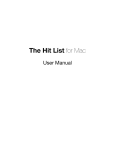Download STOP OVERSTEER
Transcript
Photo by William Alden III CEACT Channel Navigation Software Suite STOP OVERSTEER Manufacturer: SevenCS AG & Co. KG Ruhrstraße 90 22761 Hamburg, Germany North American Distributor and Application Consultancy: CEACT Information Systems Inc. RR1 Box 1350 Wayne, WV 25570 Phone: 1-304-523-3186 E-Mail: [email protected] CEACT – more than just an electronic version of a paper chart Radar Overlay Radar Overlay menu contains slider & button controls allowing the operator to adjust gain, rain clutter, sea clutter and interference rejection. The radar overly option requires special hardware. Also featured here is the Sensor Quality indicator. Red indicates bad or no GPS data and it is also used for Demo Mode. Amber indicates Good GPS data being received. Green indicates DGPS or Corrected GPS signals are being received. Channel View with Portrait Mode Displays Portrait mode is automatically configured if the customer chooses to use a portrait style display and can provide an exceptional long range view of the channel. The Communications Settings menu presently accommodates up to 5 separate communication channels for the Main GPS Device, Heading, 2 Depth Sounders, and a future AIS port. The Logfile Button when selected saves the logs to a to a sensor. log file. Adding user objects The Chart Work Menu makes adding features to the chart such as buoys, lights and dolphins quick and simple. The Special Objects function has been selected and Text Annotation is being added to identify the bridge that had also been drawn previously using the Insert User Object feature. Objects such as buoys and lights use the same symbol set as the chart but are shown on a square mat so they are not mistaken as official chart objects. Information that has been created by the user can be saved to disk and reloaded at a later date and can be appended. NightVue Chart Color Settings & Depth Contours Five different color settings are available to accommodate day and night use and are selected with the sun and moon menu keys. In this example the Safety Depth has been set to 27 feet Charcoal and Black indicate the survey depth is greater than 27 feet. The survey depth of the blue areas are less than 27 feet. When connected the depth indicators would display the port and starboard depth in feet or meters. In the upper right hand corner of each display is the Rate of Rotation Indicator with 3 scale settings, 0-15, 0-30 and 0-60 degrees per minute. Channel Text Orientation, Ship Configuration and Chart Scale CEACT provides automatic text orientation to reduce text clutter based on the ships heading and large or small text can be selected in the chart settings menu. The Ship’s Configuration menu shown above allows ship and barge information to be edited. The ship and barge information is displayed in true scale. The Units menu, ( not shown here ) allows the user to display the chart features and ship configuration in Statute Miles,ft / Nautical Miles, ft or Kilometers,meters. CEACT Channel ECDIS, AIS & Course Trajectory, ( CEACT ) CHARTWORLD Nautical Publications & Digital Charts for Deep Sea and Inland Navigation. Internet: http://www.chartworld.com mailto:[email protected] A software suite of digital maritime navigation tools designed to enhance real time navigational awareness and improve steering efficiency, especially in areas of restricted maneuverability such as channels. Course Predictions Reduce Over Steer, increasing speed and profit As the pilot departs Emsworth Lock in Pittsburgh the course prediction shows where the vessel will be in 120 seconds. The prediction is calculated in real time using data from GPS and Heading Sensors and can be used to reduce oversteer thereby increasing vessel speed and Ton Miles per day. The chart View Menu selected in this screenshot shows the Heads Up (selected) and North Up Display Modes. Other features include Chart Rotation, Print Screen, Copy to Clipboard, Go to Point, Chart Overview, and Auto Chart Scroll. North American Distributor and Application Consultancy Visit us at http://www.ceact.com to locate software and hardware solutions for channel navigation. Go Online for latest information! CEACT Value Added Resellers Lab~Tronics LTC Marine Phone: 606-739-4409 511 34th Street Catlettsburg, KY. 41129 DeHart Marine Electronics Phone: 901-523-0945 134 West Carolina Avenue, Memphis TN 38103 CEACT Software Features: ¾Chart Handling compatible with S57 or Direct ENC ¾Heads Up & North Up display modes ¾Display center and offcenter functions ¾User selectable scaling, SM, NM, KM ¾Channel Text Orientation to reduce text clutter ¾Portrait and Landscape display modes ¾Large or Small text size ¾Automatic Chart Feed ¾True Scale Ship and Barge Towbuilding menu ¾Barge column & tow center ships position menu ¾NightVue color and intensity control, 5 levels ¾User definable objects and navigation symbols ¾Past track line ¾Safety depth setting ¾Chart install and Update from on screen menu ¾Accepts industry standard NMEA sensor data ¾Real Time adjustable course prediction ¾Rate of Turn Indicator ¾Easy to use on screen menus and chart tools ¾Single and dual depth display ¾Sensor Data archive backup ¾Online User Manual