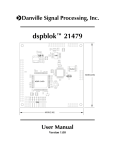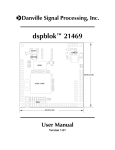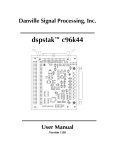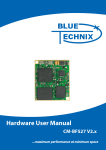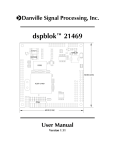Download dspblok™ 527 User Manual - Danville Signal Processing, Inc.
Transcript
Danville Signal Processing, Inc. dspblok™ 527 EEPROM CLOCK + FLASH RMII + 60.00 [2.36] ADSP-BF527 SDRAM JTAG 60.00 [2.36] User Manual Version 1.20 Danville Signal Processing, Inc. dspblok™ 527 User Manual Copyright © 2009-2012 Danville Signal Processing, Inc. All rights reserved. Printed in the USA. Under the copyright laws, this manual may not be reproduced in any form without prior written permission from Danville Signal Processing, Inc. Danville Signal Processing, Inc. strives to deliver the best product to our customers. As part of this goal, we are constantly trying to improve our products. Danville Signal Processing, Inc., therefore, reserves the right to make changes to product specification or documentation without prior notice. Updated operating manuals and product specification sheets are available at our website for downloading. This manual may contain errors, omissions or “typo’s”. Please send your comments, suggestions and corrections to: Danville Signal Processing, Inc. 38570 100th Avenue Cannon Falls, MN 55009-5534 Trademark Notice dspblok, dspFlash and dspBootloader are trademarks of Danville Signal Processing, Inc. VisualDSP++ and Blackfin are trademarks of Analog Devices, Inc. Contact Information Danville Signal Processing, Inc. 38570 100th Avenue Cannon Falls, MN 55009 E-mail: Web Site: [email protected] http://www.danvillesignal.com Voice: 507-263-5854 Fax: 877-230-5629 dspblok™ 527 User Manual Page 1 Table of Contents dspblok™ 527 ..........................................................................................................1 Table of Contents .....................................................................................................2 Overview..................................................................................................................3 dspblok™ 527........................................................................................................................................... 3 Intended Audience ...................................................................................................3 Getting Started..........................................................................................................4 Hardware Overview .................................................................................................5 Power Supply............................................................................................................................................ 5 Memory.................................................................................................................................................... 5 Data Bus ................................................................................................................................................... 5 Clocks....................................................................................................................................................... 6 USB .......................................................................................................................................................... 6 Ethernet .................................................................................................................................................... 6 Reset......................................................................................................................................................... 6 Signal Levels ............................................................................................................................................. 7 Boot Options ............................................................................................................................................ 7 Multiprocessor Configurations ................................................................................................................... 7 Connections .............................................................................................................8 Connector Recommendations & Notes ...................................................................10 Connector Specification .......................................................................................................................... 10 JH1 – JTAG (External ICE)........................................................................................................................ 10 JH2 – IO ................................................................................................................................................. 10 JH3 – Boot Mode and Reset.................................................................................................................... 10 JH4 – Power & Clock .............................................................................................................................. 10 JH5, JH7 – Data Bus ............................................................................................................................... 11 JH8 – USB .............................................................................................................................................. 11 JH9 – Ethernet ........................................................................................................................................ 11 Mechanical Dimensions..........................................................................................12 Schematic...............................................................................................................13 RoHS & WEEE Compliance.....................................................................................13 dspblok™ 527 User Manual Page 2 Overview Danville Signal's dspblok™ family of products delivers the power of digital signal processing in a small 60mm x 60mm form factor. Connections are brought out to standard 2mm dual row headers. The dspblok reduces development costs, risk and time. Danville’s dspblok DSP function modules are often incorporated directly into larger custom embedded systems. By taking advantage of pretested signal processing modules, pc board layouts become simpler and projects are completed quickly and cost effectively. You can also create small standalone embedded applications by combining a dspblok DSP function module with other dspblok modules. Embedded dspblok systems are created by using a dspblok power supply, such as our dspblok ps-usb or dspblok ps-uart and an I/O module, such as one of our dspblok ad96k family of audio data converter boards. Each board is stacked via 2mm headers to create a low profile configuration where space is at a premium. The dspblok 527 has simultaneous support for both the USB and the Ethernet peripherals of the Blackfin 527. The high speed USB can be configured as a host, peripheral or as USB-On-The-Go. The Ethernet peripheral includes an on-board LAN8700 RMII PHY. All you need to add is a connector with integrated magnetics. Alternatively, you can interface to Power-over-Ethernet (POE) circuits. dspblok™ 527 The dspblok™ 527 is a highly integrated DSP module that incorporates an Analog Devices’ Blackfin BF527 operating at 600 MHz with RMII Ethernet PHY, programmable clock, flash, EEProm and SDRAM memory. An on-board switching power supply supports the core voltage requirements of the DSP so that only 3.3V is required to power the dspblok. The Blackfin BF527 peripherals include USB 2.0, Ethernet, PPI, HOSTDP, SPORTs(2), UARTs(2), TWI, SPI, RTC, NFC, JTAG and a 16 bit wide data bus. All of these peripherals are available via 2mm headers on the dspblok. Intended Audience The dspblok 527 requires an understanding of the Analog Devices’ Blackfin BF527 and the associated tools used for development. If the dspblok 527 is going to be integrated into a larger hardware design, then it is also assumed that the user is familiar with basic hardware design. In most cases, systems integrators, DSP programmers and software engineers can create DSP embedded systems using our embedded dspblok systems (or dspstak family) without the need for additional hardware design and manufacturing. If you do not have a background with these skills, you may want to check out our web site (http://www.danvillesignal.com) as well as the Analog Devices web site for links to useful references. Danville engineers are also available to discuss your application. dspblok™ 527 User Manual Page 3 Getting Started The dspblok 527 includes the following items: Hardware: • • dspblok 527 Module Mating 2mm female headers Documents (CD): • • This Manual Schematics Software (CD): • • • ADI Flash programmer driver (requires ADI ICE & VisualDSP++) dspblok 527 configuration file (VisualDSP++ 5.0) USB VDK software example We recommend that you have the documents: • • Analog Devices ADSP-BF527 Blackfin Processor Hardware Reference Manual Analog Devices ADSP-BF53X/56X Blackfin Processor Programming Reference Manual We recommend that you have the following tools: • • • • Analog Devices VisualDSP++ 5.0 for Blackfin (available from Danville) Danville dspFlash Blackfin & SHARC Programmer Analog Devices HP USB ICE or USB ICE (available from Danville) Danville DSP JTAG adapter Our website (www.danvillesignal.com) has downloads and links to other tools and documents. dspblok™ 527 User Manual Page 4 Hardware Overview The dspblok 527 is a small module measuring 60mm x 60mm (2.36” x 2.36”). JH2, JH4-JH8 are 2mm male headers that are installed on the bottom side of the pc assembly. JH1 is mounted on the top side of the pc assembly. JH8 is a series of three connectors. If mating 2mm female headers (4.3mm ht.) are used, the pc assembly will be about ¼” above the mating pc board. This allows standard sized standoffs to be used with the corner mounting holes if desired. The hole size is 2.3mm (0.090”) – suitable for 2-56 screws. JH9 JH8 JH4 EEPROM CLOCK JH1 – JTAG (connects to external ICE) • JH2 – PORT F, G and PPI control signals • JH3 – Boot mode and reset pins (Top side) • JH4 – Power & Ext Clock • JH5, JH7 – Data Bus • JH8 –USB • JH9 - Ethernet + FLASH • RMII + 60.00 [2.36] JH2 ADSP-BF527 JH1 JH7 60.00 [2.36] JH5 SDRAM JH3 JTAG Power Supply A single 3.3V supply is all that is required to power the dspblok 527. The 3.3V supply also feeds an onboard switching power supply that provides the core voltage to the Blackfin. Memory The BF527 includes an on-chip SDRAM controller. External SDRAM allows 16 bit wide data to be accessed by the DSP. The BF527 supports program execution from the SDRAM. On the dspblok 527, no AMS pin is required to select the SDRAM. All 4 AMS lines are available for other connections. A 16Mx16 (256Mbit) SDRAM is normally supplied with the dspblok. The pcb can support 512Mbit SDRAM as well. Consult Danville if your application requires additional memory. A 4Mbit serial flash memory may be used to bootload the DSP. You can program the flash using a Danville JTAG adapter and either an Analog Devices ICE or a Danville dspFlash Programmer. 64kbits of EEProm memory is also available as byte addressable user memory. For example, you might store serial numbers, build versions or calibration values in this space. Data Bus The dspblok 527 brings out the complete 16-bit data bus including all address lines with the exception of the SDRAM control lines. #AMS0, #AMS1, #AMS2 and #AMS3 are available for bank memory selection. dspblok™ 527 User Manual Page 5 Clocks The dspblok 527 has an on-board programmable Cypress CY22393 clock generator. This clock generator supplies 50 MHz for the Ethernet, 24MHz for the USB, 22.1184 or 24 MHz to the DSP and a programmable clock for output. The clock generator can be reprogrammed through the TWI (I2C) interface, see the CY22393 datasheet for programming procedures. The DSP clock is selectable for either 24.000MHz or 22.1184MHz operation via the CLKSEL pin on JH8C. The 24 MHz frequency allows the processor to operate at its maximum core clock of 600 MHz. Setting the DSP clock to 22.1184 MHz allows the UART to operate at precise standard baud rates. USB The dspblok 527 has full support for the Blackfin’s built-in USB On-The-Go (OTG) controller. This allows the DSP to operate as either a USB Host or a USB Slave device. Host operation makes it possible to interface directly to peripheral devices such as digital cameras, USB flash drives or USB keyboards. It is important to note that the USB signal connections are fast and should be treated as such. The USB lines should be kept as short as possible to a mating connector. If they need to be longer, they should be treated as controlled impedance lines. Ethernet The dspblok 527 has an on-board LAN8700 ethernet RMII PHY. This means that all that is necessary for Ethernet communication is a connector with integrated magnetics, which could be an RJ-45 connector to use standard Ethernet cables or could be a more custom connection type. The EEProm includes a predefined MAC address. Analog Devices supplies a royalty free TCP-IP stack with VisualDSP called the lwip stack. With this portion of the Ethernet application already written the difficulty of the Ethernet development process is greatly reduced. ADI also supplies reference designs of an HTTP server, INETD server, which allows for Telnet communication, and others. Reset The dspblok 527 automatically resets when the 3.3V power supply is stable. #RESET is active low and open drain. This means that an external device(s) may also reset the dspblok by pulling the reset line low. External devices should not drive #RESET high since this can cause contention with the on-board reset circuit. The external reset circuit is connected in a wired-OR configuration using an active low – open drain configuration. A 74LVC125 or an open collector/drain transistor circuit are possibilities. You do not need an additional pull up resistor. The Reset line can also be accessed on JH3. This would allow you to reset the processor by placing a shorting jumper across the 2 pins closest to the edge of the board (pins 9 and 10). dspblok™ 527 User Manual Page 6 Signal Levels The dspblok 527 uses standard 3.3V logic levels. These levels have become the defacto operating standard for many years now. DO NOT use 5V logic when interfacing to the dspblok. The inputs are not 5V tolerant. Most external devices requiring 5V TTL levels can be safely driven by the dspblok. If you have questions concerning interfacing external devices, please contact Danville for suggestions. Boot Options All Blackfin BF527 boot options are available via the configuration and programming header (JH3). These include EPROM (flash memory), SPI, OTP, SDRAM or JTAG. The boot mode pins are pulled passively to create a default boot mode of SPI Master. Multiprocessor Configurations The dspblok 527 may be used as a coprocessor in a larger system. One way to communicate with an external host is to configure the SPI port as a slave. This will mean it will be necessary to halt the uses of the other SPI devices such as the flash and EEPROM during the communication, and care should be taken to avoid contention in multiple master SPI system. You can also use SPORTs for interprocessor communication. This can be a good approach in multiple DSP processor applications. For example, you might use several dspbloks to provide front end signal processing for a multichannel application. The results could be routed to a dspblok+fpga that manages the whole system and communicates with a dspblok 527, which uses Ethernet and/or USB to communicate with the outside world. Of course, other options are possible. These include USB, Ethernet, UARTs, I2C or creating an external mailbox style I/O with the data bus. dspblok™ 527 User Manual Page 7 Connections Pin JH1 Note 1 Description JTAG 1 2 3 4 5 6 7 8 9 10 11 12 13 14 15 16 EMUSEL EMU Key (No Pin) GND Vd+3.3 Mon TMS GND TCK GND #TRST GND TDI GND TDO Vd+3.3 Vd+3.3 dspblok™ 527 User Manual Pin JH2 Note 2 Description DAI, DPI, IO 1 2 3 4 5 6 7 8 9 10 11 12 13 14 15 16 17 18 19 20 21 22 23 24 25 26 27 28 29 30 31 32 33 34 35 36 37 38 39 40 GND SPISS PG12 PG13 PG5 PH15 PG6 SDA SCL PG7 PG8 PPIFS PPICLK MOSI_EXT SCK_EXT MISO #RESET HWAIT PH11 PG9 PG10 PG11 PF8 PF9 PF10 PF11 PF12 PF13 PF14 PF15 PF9 PF0 PF1 PF4 PF2 PF5 PF6 PF7 GND GND Pin JH3 JTAG - AUX 1 2 3 4 5 6 7 8 9 10 JH4 Note 4 Note 3 Note 3 Description GND BMODE0 GND BMODE1 VD+3.3 BMODE2 VD+3.3 BMODE3 GND RESET Power 1 2 3 4 5 6 7 8 9 10 GND Ext Clk ExtWake DSP ClkOut Vd+3.3 Vd+3.3 Reserved Reserved Vbatt GND Page 8 Pin JH5 Description Data Bus 1 2 3 4 5 6 7 8 9 10 11 12 13 14 15 16 17 18 19 20 D15 D14 D13 D12 D11 D10 D9 D8 D7 D6 D5 D4 D3 D2 D1 D0 AOE AWE ARDY ARE Pin JH7 Note 3 Note 3 Note 3 Note 3 Note 3 Note 3 Description Data Bus 1 2 3 4 5 6 7 8 9 10 11 12 13 14 15 16 17 18 19 20 21 22 23 24 25 26 27 28 29 30 AMS3 Reserved Reserved Reserved Reserved Reserved Reserved A19 A18 A17 A16 A15 A14 A13 A12 A11 A10 A9 A8 A7 A6 A5 A4 A3 A2 A1 A0 AMS0 AMS1 AMS2 Pin JH8 Description USB 1 2 3 4 5 6 7 8 9 10 11 12 13 14 15 16 JH9 GND PH11 USB_VBUS USB_ID GND GND USB_P USB_N GND GND CLK SEL GND PH15 GND PH14 GND Ethernet 1 2 3 4 5 6 7 8 9 10 11 12 13 14 15 16 RDRD+ TCT TDTD+ GND LINK LED# FD LED# GND GND Vd+3.3 Note 1: Mating Plug is plugged to prevent misalignment. Note 2: DPI4 also functions as #SPIDS in SPI slave booting applications. Note 3: Leave Unconnected. Note 4: Vd+1.3 is for power supply monitor only (DSP Core supply). dspblok™ 527 User Manual Page 9 Connector Recommendations & Notes Connector Specification All dspblok connectors are gold plated 2mm dual row headers. Male connectors are either soldered on the dspblok pc assembly or supplied for optional assembly by the customer. Mating female connectors are included for your target pc board. The plastic base of each male connector is 2mm. The height of the female headers is 4.3mm. This means that the inserted combined height of the two connectors is 6.3mm or approximately ¼ inch. Standard standoffs may be used to secure the dspblok to the target pc board. Mounting holes are 2.3mm (0.090 inch) dia. to accommodate a 2-56 screws or standoffs. JH1 – JTAG (External ICE) This connector is mounted on the top side of the dspblok. A 2mm right angle header is used instead of the larger ADI JTAG header. The connections on the JTAG header correspond with the connections on an ADI JTAG header. In addition, Vd+3.3 is also available. This addition allows an active buffer circuit to be added for JTAG chaining applications. Danville has an ADI JTAG adapter available (P/N A.08153). JH2 – IO This connector is mounted on the bottom side of the dspblok. The I/O lines are all uncommitted by the dspblok. PORT F and most of PORT G are available on this connector and can be used as either GPIO or their built in alternate functions. JH3 – Boot Mode and Reset This connector can be mounted on the top or bottom side of the dspblok. It is used to allow a mating board or the user to change the boot mode or issue a hardware reset. There are pull-ups and pull-downs to configure the default boot mode to SPI boot mode (0011). Shorting the adjacent odd-even pins on the connector will invert the bit. For example a jumper on Boot Mode 3 (pins 1,2) will result in boot mode 1011. A second example of this if a jumper is placed on Boot Mode 1 (pins 5,6) will result in boot mode 0001. By default this connector is mounted on the top side of the dspblok 527. If you would like it to be mounted on the bottom side of the dspblok 527 please contact Danville Signal and be sure to specify this when ordering. JH4 – Power & Clock This connector is mounted on the bottom side of the dspblok. This is the main power feed to the dspblok. An external battery supply may be connected for RTC (real time clock) operation. dspblok™ 527 User Manual Page 10 JH5, JH7 – Data Bus The data bus is split to two separate connectors, JH5 is the 16 bit data bus and JH7 is the address bus. The address bus is also organized so that the AMS lines and the lower address lines are grouped together. This allows a smaller receptacle to be used when the whole address space is not required. JH6 is omitted for dspblok family compatibility. JH8 – USB JH8 is the USB connector and comes directly from the USB pins on the DSP. To ensure optimal USB performance the data lines of the USB should be laid out with care as well. The USB controller is capable of USB On The Go, which means the USB can act not only as a peripheral but as a host as well. This allows for interfacing directly with other peripherals such as digital cameras, flash drives, and most other USB devices. The Clk Sel will default to 24 MHz which is needed for USB operation, and if jumpered will be 22.118 MHz. This is useful for UART communications since it allows standard bauds to be supported.. JH9 – Ethernet JH9 is the Ethernet connector. These connections are typically connected to an integrated magnetics RJ-45 connector. The RDA-125BAG1A from Saelig Company is a possible choice. dspblok™ 527 User Manual Page 11 Mechanical Dimensions 6.00 [0.24] C9 + RN12 44.00[1.73] D1 CD29 U2 RN7 RN8 RN20 R2 U1 C2 L1 U5 U3 Top Side CD33 C7 C8 Y2 U8 R17 RN22 R18 C24 U9 C25 Q1 U7 U6 60.00[2.36] C31 C32 D2 Y1 + CD36 U4 RN3 RN1 RN4 RN2 24.00 [0.94] RN6 9.00 [0.35] JH1 6.00 [0.24] 26.00 [1.02] 57.00 [2.24] 60.00 [2.36] Holes 2.3 [0.090] (4 places) JH4 JH8 JH9 Bottom Side 55.00[2.17] JH2 JH5 JH3 JH7 55.00 [2.17] Mounting holes are equidistant from the center of the dspblok. These holes are 0.090 in diameter, suitable for 2-56 screws. When 4.3mm height mating female connectors are used, the board will be 6.3mm (0.25 in) above the target board, therefore 0.250 standoffs may be used. Component height above the board is 6mm (0.236 in). The board is .062 in thick. dspblok™ 527 User Manual Page 12 Schematic The Distribution CD includes schematic diagrams of the dspblok 527. RoHS & WEEE Compliance The European Union approved a directive on the restriction of the use of certain hazardous substances in electrical and electronic equipment. This directive is commonly known as RoHS, EU Directive 2002/95/EC. This directive severely limits the amount of lead and 5 other substances that can be in contained in nonexempt products. The directive became European law in February 2003 and took effect July 1, 2006. It is likely that other countries outside the European Union and some states in the United States may adopt similar legislation. There are a number of important exemptions that affect many of our customers. The most important of these is Category 9, Control and Monitoring Instruments. You may wish to review your situation to see if this exemption applies to you. Military, medical and some other products are also exempt. We suggest that you make an appropriate assessment concerning your products. The dspblok 527 is RoHS compliant. The dspblok 527 is a subcomponent of a larger system; therefore it is not subject to the WEEE directive EU Directive 2002/96/EC. dspblok™ 527 User Manual Page 13