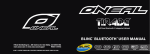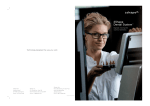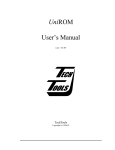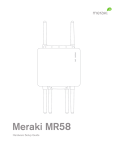Download 3Shape´s Dental System 2009 Release Notes
Transcript
3Shape´s Dental System 2009 Release Notes New features and solved issues in the 2009-1 releases of 3Shape’s Dental System are described below. Please refer to the “What’s new in 3Shape’s Dental System™ 2009” document for an overall description of the new features in the 2009-1 release. Version 2.5.5.10 (July 2010) The following new features and solved issues are available in Dental System (version 2.5.5.10): • DentalManager will only connect to an FTP server using the TLS/SSL protocol if the user has actively enabled this option in Dental System Control Panel (with the FTP protocol being the default choice). Version 2.5.5.9 (July 2010) The following new features and solved issues are available in Dental System (version 2.5.5.9): • 3Shape Communicate™ is made available for interfacing with third party applications. 3Shape Communicate™ offers order information exchange with third party applications, such as practice and lab management systems, by interfacing through several formats including the open 3shape communicate order exchange (3OX) format. • Unified import and export of orders in DM. The dialog forms for importing and exporting orders have been updated so that all import and export options are grouped on the same dialog forms making it much simpler to choose the desired option. • Graphics tablet support in Dental System. The Dental System supports graphics tablets complying with the WinTab standard. The tablet is especially useful with the Sculpt feature in DentalDesigner; see the Dental System user manual (appendix C) for a more detailed description. • • • • • • Improved importing (exporting) of materials in Dental System Control Panel. When a Manufacturing process is imported (exported) the corresponding Manufacturers and Materials are automatically imported (exported) as well. Improvements and fixed issues for more manufacturing DLLs. Fixed issue when upgrading Dental System without having internet access allowing the user to continue the installation. Fixed issue “Error contacting license server: …” when saving in DentalDesigner. Fixed issue about not being able to update key files on systems using Proxy server. Fixed issue about not being able to start scanning applications from DentalManager on certain systems. Version 2.5.5.8 (June 2010) The following new features and solved issues are available in Dental System (version 2.5.5.8): • Improved memory handling in DentalDesigner. In order to better handle the design of large orders the memory handling throughout DentalDesigner has been significantly improved resulting in a reduced memory usage of up to 40% for large orders. • • • • DentalManager Inbox capable of working with TLS/SSL protocol. If OpenSSL is installed on the PC then DentalManager will try to connect to the FTP server via TLS/SSL (reverting to the FTP protocol if not successful). Added options when manually sending an order from DentalManager to an FTP server (i.e. when choosing Advanced→Export to FTP). Improvements and fixed issues for more manufacturing DLLs. Fixed issue in DentalManager when making a copy of an order originating from another site. Version 2.5.5.7 (April 2010) The following new features and solved issues are available in Dental System (version 2.5.5.7): • Multi-language Integrated Help. The very user friendly online help directly integrated into software is now available in the following new languages: German, Spanish, French, Italian, Japanese, Korean, Portuguese, and Russian. • Launch Import of 3M Lava COS intra oral scans for 3Shape CAD design. The COS interface enables import of Lava C.O.S. scan data, margin line and order information making the scan directly available for design with a single click. See English or German Integrated Help for instructions (search for COS) and separate communication for further details. • Improved Import of Itero intra oral scans for 3Shape CAD design. The import is similar to 3M C.O.S. See English or German Integrated Help for instructions (search for Itero). • Improved performance of DentalManager with reduced delays even for databases with large number of open orders. • It is now possible to copy an existing order in DentalManager regardless of the state of the order (i.e. no longer possible only for completed orders). • Full Order information import from 3rd party applications using open UDX file format (see www.oxdig.com). • Improved Virtual model design for ScanItImpression aimed at specific manufacturing machines. • Improved Import/Export of Implant Systems in Dental System Control Panel. The import functionality now allows import of both DME and ISL (implant system library) files, and the export functionality now supports encryption of implant systems to DME files. The previous import and export functionality is therefore removed from the implant system page in Dental System Control Panel. • The “Liner space” setting for file splitting is now available in Dental System Control Panel (the setting is used for simultaneous combined design of a substructure and an overlying anatomical wax pattern for over-pressed crowns and bridge structures). • Improvements in the scissor visualization slider in DentalDesigner. The Scissor (clipping plane) state is remembered when changing between indications. • • • Improvements and fixed issues for more manufacturing DLLs. Fixed issue for Dental System Installer regarding unsuccessful installation of the 3Shape Dongle Server Service. Fixed issue for Dental System Installer when installing Dental System on a non-English Windows OS. • Fixed Order form issue about storing the “Importance” of the order. Version 2.5.5.6 (March 2010) The following new features and solved issues are available in Dental System (version 2.5.5.6): • Improved in-clinic scanning, allowing scanning of impressions to be made in the clinic. Virtual model creation (in ScanItImpression) and subsequent restoration CAD design can take place in the lab, once the scanned in-clinic order has been received through DentalManager Inbox. • Parallel customized abutments - Defining common insertion direction for groups of abutments, ensuring perfect angles for secondary structure. • Improved interaction between DentalManager and 3Shape CAMbridgeTM. • Improved usability in case of die alignment issues in ScanItRestoration (showing a color map of the alignment error and allowing the user to perform manual alignment). • Improved Virtual model design for ScanItImpression aimed at specific manufacturing machines. • • • • Fixed issue in DentalDesigner preventing saving of orders with encrypted abutments. Improved handling of orders received in DentalManager Inbox and which fail to produce manufacturing output (the orders are accepted but marked with Fail status in DentalManager). Fixed issue in Dental System Control Panel when “Importing site(s) from server” through a proxy server. Fixed issues for more manufacturing DLLs. Version 2.5.5.5 (January 2010) The following new features and solved issues are available in Dental System (version 2.5.5.5): • Improved Cadent iTero scan handling in DentalDesigner. • Updated material files and manufacturing DLLs for more customers. • Improved bite scan alignment for ScanItImpression. • Improved Virtual model design for ScanItImpression aimed at specific manufacturing machines. • New advanced hollowing method in ScanItImpression. • • • For some systems the 3Shape Dongle Server may not be updated as part of the installation procedure (the installation is completed but a warning message is shown). This may in turn cause problems when saving in DentalDesigner (error message “Error contacting license server: HTTP/1.1 501 Not Implemented.”). If this situation occurs during installation the attached “tech-note” explains how the end-user can handle this issue by manually upgrading the 3Shape Dongle Server. Fixed issue preventing specific customers from obtaining software releases through the 3Shape Auto Update application. Fixed issue preventing the “Site ID” to be used as part of the Order number in the Order form (note that in order to use the “Site ID” in the Order number the “Order number site ID” parameter must be defined for your site in the Dental System Control Panel). Version 2.5.5.4 (December 2009) The following new features and solved issues are available in Dental System (version 2.5.5.4): • The Dental System 2009-1 version of the user manual is now available as a fully integrated part of 3Shape Dental System (in this version in English). The user manual can be opened from all applications (e.g. by pressing Help->User manual, in DentalDesigner also by pressing “?” on the active form). The integrated help will automatically open at the relevant location in the user manual, and the new format of the user manual also allows for much improved search functionality compared to previous PDF versions. • Improved interaction between DentalManager and 3Shape CAMbridgeTM. • Improved support for scanning of un-sectioned models in ScanItRestoration. • New anatomical pin generation in ScanItImpression eliminating the need for supports in critical areas. • Option to scan the bite as a 3rd scan in ScanItImpression and use it for articulating. • Improved margin definition in ScanItImpression on manufactured dies. • Updated material files and manufacturing DLLs for more customers. • Several software translation improvements. • • • • • • • • • • • Fixed issue preventing the scanning applications to operate without having (regular) internet access. Fixed more DentalDesigner issues (making DentalDesigner crash) related to the Validation feature. The validation is now able to handle orders with more layers (e.g. anatomy and frame bridge orders) without making DentalDesigner crash. However, the validation functionality does not always work as expected for frame bridges which will be a topic for a coming release. Fixed issue when designing orders using DentalDesigner 2008-1 (from Dental System 2009-1) preventing the user from having more jobs in the same order. Fixed DentalManager ERP issue resulting in no ERP Item numbers written to output ERP files (please note that the output ERP files contain a prefix in the “Material” property which may require a small ERP update at customers using this property). Fixed issue in DentalDesigner when entering the “Load Pontic” form more times. Fixed issue in the order form when using the “Consecutive number” option for Order ID generation. Much improved handling in Dental System Control Panel when creating new Anatomy and Pontic libraries. Improved Dental System installation when no internet connection is available. Improved handling when sending impression models to remote manufacturing. Improved order form handling of connectors when defining two-layer bridge frameworks. Fixed issue when exporting DME files containing encrypted abutment libraries to FTP. Version 2.5.5.3 (November 2009) The following new features and solved issues are available in Dental System (version 2.5.5.3): • Updated Materials files for one customization. Version 2.5.5.2 (November 2009) The following new features and solved issues are available in Dental System (version 2.5.5.2): • Improved functionality of Export/Import Materials in Dental System Control Panel; a dedicated section is now available on the first page within the Dental System Control Panel. With this functionality it has become very easy for the labs to import materials from manufacturers (and for the manufacturers to provide a wide range of selected materials to labs). • Updated scan settings group in the Order form. • Basic support for scanning of un-sectioned models in ScanItRestoration. • Improved functionality in ScanItRestoration allowing the user to apply the same scan abutment for more teeth. • New scan setting in ScanItRestoration allowing only the superstructure (and not the emergence profile) to be scanned. • New ability in ScanItImpression to end the scanning process at the clinic without aligning the models, and then perform the alignment later on in the lab (fully functional for triple trays, however single trays require manual alignment). • Ability to manually move the antagonist at any time in ScanItImpression, with or without setting the contact points. • Updated material files and manufacturing DLLs for several customers. • • • • Fixed issues with auto accept in DentalManager Inbox. Improved ERP handling for DentalManager for orders coming from 2008-1 systems. Fixed issue with receiving orders from 2008-1 systems and remodeling them on 2009-1 systems. Fixed issue for DentalDesigner cut to antagonist functionality (for all indications except inlay/onlays). Version 2.5.5.1 (October 2009) The following new features and solved issues are available in Dental System (version 2.5.5.1): • Updated Materials files for more customizations. • Fixed issue in DentalManager when importing orders manually (i.e. not through DentalManager Inbox). • Fixed issue with incorrect orientation of Abutment output files. • Fixed issue with Dental System Installer occasionally failing during backup of database. • • Fixed issue in DentalDesigner resulting in errors when displaying 2D cross section window during Sculpt. Updated language file for DentalManager for one customization.