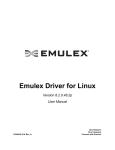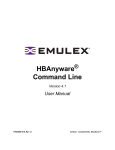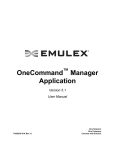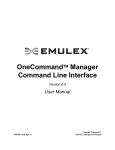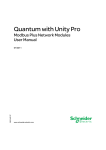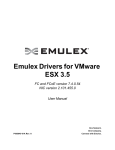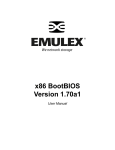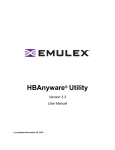Download Release Notes
Transcript
Release Notes
Date:
October 2010
Product:
OneCommand Manager™ Application for Linux Platforms
Version:
5.1.9.3
This document describes the resolved issues and current known issues associated with this utility build release.
For the latest product documentation, go to www.emulex.com. If you have any questions or require additional
information, contact an authorized Emulex technical representative.
New Features in OneCommand Manager Application Version
5.1.9.3
This release supports host grouping, licensing enablement and adapter personality changes. See the
OneCommmand Manager Application version 5.1 User Manual for more information.
Resolved Issues in OneCommand Manager Application Version
5.1.9.3
1. NPIV with or without auto gen is now available.
2. The FIP/FCoE connect list setting (when FIP is enabled) is fully functional.
This resolution applies to SLES 10 and SLES 11.
3. When an invalid (non-existing) iSNS server is added (configured) via the GUI or the CLI, subsequent
application performance is no longer severely degraded.
Many commands required the OneConnect to take two minutes to either respond to or timeout causing
general application performance degradation. This resolution applies to SLES 11, SLES 10 and RHEL 5.
Resolved issues specific to Data Center Bridging Exchange (DCBX)
1. Switch setting issue resolved.
Priority groups and FCoE/iSCSI priority did not return to the switch settings when DCBX was changed from
enabled to disabled and re-enabled.
2. Disabling DCBX no longer resets priority groups and bandwidths to zero.
Priorities and bandwidths of all priority groups were reset to 0 if DCBX was disabled using the CLI
(setceeparams MAC/WWPN dcbxstate 0).
Resolved issues specific to Converged Enhanced Ethernet (CEE)
1. CEE properties now return to their switch settings if you disable and re-enable DCBX.
If you disabled DCBX, modified the priority groups and/or FCoE/iSCSI priority and enabled DCBX, the CEE
properties did not return to the switch settings.
2. CEE priority groups are set properly for active and configured settings.
With the 2.101.355.0 firmware, the CEE priority groups were not set properly in the active and configured
settings. Priority group 0 contained only priority 0 and priority group 1 contained only priority 3. No other
priorities were set in the priority groups. These values were seen whether or not DCBX was enabled.
3. CEE priority groups can be viewed or updated on a remote host running a pre-5.0.16.x release of the
OneCommand Manager application.
4. CEE configuration is supported for iSCSI OneConnect adapters.
Emulex Technical Support / Phone: 800-854-7112
PN P006125-01A Rev. A
Page 1 of 8
5. Caret shows in the Configure CEE dialog box.
Previously you could type in numbers, but there was no caret. You had to double-click the control to see the
caret. This has been resolved.
Resolved issues specific to login, startup, boot and connection
1. Boot from SAN is now available on OneConnect adapters.
2. iSCSI initiator name may no longer be a null ascii string.
Before first time use, the iSCSI initiator name was a null (empty) ascii string on some OneConnect adapters.
3. Operations do not fail if you change a property on the iSCSI Initiator Login Options tab or in the
Advanced Options Dialog box.
You could not login to any target with authentication enabled, or a target with non-default parameters.
4. The OneCommand Manager application no longer gives an inadvertent “ping failure” when
connecting or logging into some iSCSI target arrays.
This resolution applies to SLES 11, SLES 10 and RHEL 5.
5. OneConnect adapters no longer hang during boot due to a PXE BIOS hang problem.
This intermittent problem applied to boards with a firmware version of 2.101.210.16.
6. During a reboot, ElxRMSrv no longer starts before the MILI daemon.
This resolution applies to SLES 10 and SLES11.
7. The system no longer reports non-Emulex controllers, system does not hang.
The discovery server previously did not report any ports and the RMServer could not find any ports. This
resolution applies to SLES 10.
8. The Be2net driver now loads at boot time.
This resolution applies to SLES 10.
9. The Be2iscsi driver now loads at boot time.
This problem with the BE2iscsi driver loading seemed to depend on the kernel that was being used. This
resolution applies to SLES 10.
Resolved issues specific to iSCSI
1. OneConnect iSCSI management operation for x86_64 systems is now consistent when multiple
targets are logged in.
This resolution applies to SLES 11, SLES 10 and RHEL 5.
2. OneConnect iSCSI management operation for i386 systems is now consistent when greater than 48
targets are logged into the OneConnect iSCSI intiator.
This resolution applies to SLES 11, SLES 10 and RHEL 5.
3. OneConnect iSCSI for SLES11 systems is now available.
There were problems loading the iSCSI driver.
4. Setting iSCSI target login options (e.g. authentication) while logging into a target no longer causes
the global iSCSI initiator login options to be changed to match the target login options after
successful login.
This resolution applies to SLES 11, SLES 10 and RHEL 5.
5. When an invalid (non-existing) iSNS server is added (configured), subsequent iSCSI target discovery
and refresh commands are no longer intermittent.
Targets associated with the iSNS sometimes required a long time to appear. The target portal associated with
the target was sometimes duplicated (showed up twice) on the target’s portal list. This resolution applies to
SLES 11, SLES 10 and RHEL 5.
6. Able to convert BE3 FCoE cards to iSCSI using IPL file update.
Resolved issues specific to DHCHAP
Emulex Technical Support / Phone: 800-854-7112
PN P006125-01A Rev. A
Page 2 of 8
1. The OneCommand Manager application ‘s DHCHAP 'Re-auth Interval' field on the DHCHAP tab now
clears correctly when you enter a single digit number[JD1].
2. The OneCommand Manager application ‘s DHCHAP status does not change on the DHCHAP tab until
you press the Apply button[JD2].
3. iSCSI CHAP configuration is now available.
Although the Advanced Login Options dialog box was available, CHAP configuration was not. This resolution
applies to SLES 11, SLES 10 and RHEL 5.
Resolved issues specific to Diagnostics
1. GUI no longer hangs when running diagnostics on a NIC-only OneConnect adapter.
2. Running the MAC loopback diagnostic no longer causes the system to hang.
If the OneConnect adapter port never had a link-up state after boot, running the MAC loopback may have
caused the system to hang. All access to the adapter would have failed if this happened.
3. Diagnostics are enabled even if a port has a disabled status.
If a port was reported as disabled, the OneCommand Manager application diagnostics were also disabled.
hbacmd diagnostics would show, “Source HBA port is disabled. Unable to start test.”
4. Negative testing of PHY loopback diagnostic is successful.
5. PHY loopback diagnostic is now supported in Flex-10 configurations.
6. Beaconing functions correctly.
7. External loopback now works for FCoE and iSCSI.
A regression problem has been resolved.
Resolved issues specific to firmware and bootBIOS
1. OneConnect FCoE BootBIOS management is now available.
2. You can update an FCoE adapter’s firmware to the latest version (2.101.200.10), whether or not the
board link is up or the NIC is configured.
To update an FCoE adapter to the latest version (2.101.200.10), the board’s link had to be up and the NIC
had to be configured.
3. You can download firmware whether or not the NIC link is up.
If the FCoE adapter did have the latest firmware, the firmware download operations consistently failed unless
the NIC link was up.
4. Firmware downloads on an FCoE adapter no longer fail[JD3].
This resolution applies to SLES 11, SLES 10 and RHEL 5.
5. Able to convert BE3 FCoE cards to iSCSI using IPL file update.
6. Remote In-band (FCoE) firmware download for BE3 TigerShark adapters is functional.
If a BE3 TigerShark adapter firmware update was attempted by a remote in-band (FC-CT) OCM client, the
attempt failed and the client side displayed a timeout error.
7. Older FCoE drivers can now be used with the latest firmware.
The FCoE XMIT_SEQUENCE had changed and drivers had to be locked-step with the latest firmware.
8. Configurations made with earlier firmware are retained.
The adapter structure had changed, and configuration settings made with earlier firmware specific to LLDP,
DCBX, PXE BIOS and Port Status was lost.
9. The OneCommand Manager application shows the correct firmware on CNA boards and the Firmware
tab refreshes immediately with the correct firmware version.
This resolution applies to SLES 11, SLES 10 and RHEL 5.
10. The PXE BIOS is updated when you updated to the 2.101.249.x firmware.
Previously, the PXE BIOS version remained at the previous version (2.101.225.x)
Emulex Technical Support / Phone: 800-854-7112
PN P006125-01A Rev. A
Page 3 of 8
11. Remote OneConnect firmware download from a big endian (PPC or SPARC) client no longer fails
during the firmware validation phase[JD4].
This resolution applies to SLES 11, SLES 10 and RHEL 5.
Resolved issues specific to port status
1. Offline ports no longer report a disabled status.
The OneCommand Manager application reported an offline port as disabled. The port had to be connected to
a switch or have a loopback plug to be reported as enabled.
2. The Physical Port Status of a OneConnect FCoE adapter port no longer shows "Link Down" on the
Port Information tab if the NIC's Link Status shows "Down".
It exhibited this behavior regardless of whether a cable was connected and/or FCoE was functioning.
3. The Port Disable feature works on FC adapters that don’t support setting and dumping of region 17.
This resolution applies to SLES 11, SLES 10 and RHEL 5.
Resolved issues specific to the CLI
1. Running a set_operating_mode script no longer removes the Management Mode menu in the[JD5] GUI.
2. Disabling DCBX no longer resets priority groups and bandwidths to zero.
Priorities and bandwidths of all priority groups were reset to 0 if DCBX was disabled using the CLI
(setceeparams MAC/WWPN dcbxstate 0).
3. Diagnostics are enabled even if a port has a disabled status.
If a port was disabled, the CLI diagnostics showed, “Source HBA port is disabled. Unable to start test.”
4. The CLI shows and allows changes to the CEE parameters on the OneConnect adapter port . It does
not matter what protocol is running on the port specified in the command. In previous releases (after
5.0.11.x) you could only view and change the CEE parameters that applied to the protocol running on the port
specified to hbacmd.
5. The CLI allows the CEE default parameters to be set for the local adapter.
This resolution applies to SLES 11, SLES 10 and RHEL 5.
6. The CEE parameters, priorities and PG bandwidths can now be set through the CLI.
This resolution applies to SLES 11, SLES 10 and RHEL 5.
7. iSCSI CHAP configuration is now available.
Previously only the iSCSI login was available. This resolution applies to SLES 11, SLES 10 and RHEL 5.
8. When an invalid (non-existing) iSNS server is added (configured), subsequent iSCSI target discovery
and refresh commands are no longer intermittent.
Targets associated with the iSNS sometimes required a long time to appear. The target portal associated with
the target was sometimes duplicated (showed up twice) on the target’s portal list.This resolution applies to
SLES 11, SLES 10 and RHEL 5.
9. The system no longer reports non-Emulex controllers, system does not hang.
(i.e. hbacmd listhbas did not display). This resolution applies to SLES 11 and SLES 10.
10. Pressing Ctrl+c no longer causes 'port is busy' when issued while the port is resetting[JD6].
Known Issues in OneCommand Manager Application Version
5.1.9.3
1. VPD is Now Required on NIC-Only and iSCSI Adapters
When you license an FCoE personality on an existing NIC-only or iSCSI adapter, you must make sure that
the adapter has VPD written on it. Otherwise, FCoE management will not work in the OneCommand
Manager application. Many older adapters of these types do not have VPD.
Emulex Technical Support / Phone: 800-854-7112
PN P006125-01A Rev. A
Page 4 of 8
2. OneConnect upgrade path order
When upgrading UCNA driver and firmware versions, it is best to upgrade both the driver and the firmware
without rebooting in between to minimize the possibility of operating with mismatched versions of driver and
firmware.
3. CLI (hbacm.exe) Path
Prior to version 5.1, the hbacmd executable file was installed in /usr/sbin/hbanyware directory. For
OneCommand Manager 5.1, this installation directory has been moved to usr/sbin/ocmanager. However, to
allow scripts with hard coded paths to the hbacmd executable in the hbanyware directory to continue to run,
a copy of the hbacmd executable is still available in the hbanyware directory.
4. Messages Appear on the Terminal during Web-Launch Install/Uninstall
On Linux SLES11 SP1 systems, when the OneCommand Mananger Web-launch feature is installed or
uninstalled using wsinstall and wsuninstall scripts respectively, the following messages are displayed to the
terminal.
insserv: Script jexec is broken: incomplete LSB comment.
insserv: missing `Required-Stop:' entry: please add even if empty.
These are warning messages that do not affect the operation or installation of the Web-launch feature. They
appear on SLES 11 SP1 specific versions of the relevant software (insserv and jexec). The scripts invoke
this software via invocation of the standard Linux chkconfig utility typically used for daemon installations.
Workaround: These are warning messages that do not affect the operation or installation of the Web-launch
feature.
5. LP9802 and LP982 host bus adapters are no longer supported.
6. Newer systems may interfere with permanent changes to the adapter WWN.
Some CNA adapters (LP21xxx models) on newer systems employ techniques in the BIOS code at boot time
to configure the adapter. This may include the adapter WWN. In such cases, this may interfere with the
OneCommand Manager application’s ability to save permanent (non-volatile) changes to the adapter WWN.
Workaround: There is no workaround at this time.
7. When using IET software, more than 60 iSCSI targets may not be discovered.
When using the open source iSCSI Enterprise Target (IET) software package to present targets to the iscsi
initiator, adding target portals that contain greater than 60 targets fails the resulting target discovery
operation. This is due to an error in the IET target implementation.
8. On SLES 11 SP1 systems, the OneCommand Manager application daemon processes may require up
to 30 seconds to die when attempting to kill them.
This will cause the stop_ocmanager script to display an error when stopping elxhbamgrd.
9. On SLES 11 SP 1 system, errors are displayed on the shell when the GUI attempts to access
authentication features.
10. DHCHAP is not supported on SLES 11 SP 1 systems.
The fcauthd authentication daemon is not available.
11. On SLES 11 SP1 systems, an unavailable in-band remote OneCommand Manager host causes a 30second window of vulnerability.
When an in-band remote OneCommand Manager application host becomes unavailable for any reason (for
example a cable pull, or a machine reboot) there is a 30 second window of vulnerability such that FC-CT
commands originating from the SL11 SP1 machine to the remote host during this period will hang due to a
function call that generates an ioctl to the kernel that does not return. The calling process thread is thus
hung. This problem has been found to be due to kernel code (new bsg interface) and a kernel fix is in
process.
Workaround: There is no workaround at this time.
12. Requirement if CEE Settings are connected to a non-DCBX Switch (OEM5 and later).
If CEE settings are required when connected to a non-DCBX switch (or a switch with DCBX disabled), DCBX
must be disabled on the OneConnect adapter to use the adapter’s configured parameters. If DCBX is
Emulex Technical Support / Phone: 800-854-7112
PN P006125-01A Rev. A
Page 5 of 8
enabled, CEE PFC and Priority Groups are ignored (the adapter assumes the switch does not support these
features) and for FCoE adapters, the FCoE priority (COS) is 3.
13.
The NIC driver must be installed to run the OneCommand Manager application on an FCoE
adapter.
If the OneConnect FCoE adapter is run without the NIC driver installed, many of the management
functions will be unavailable. The management functions that will be unavailable are:
1. Firmware Download
a. Active and flash firmware versions
b. Firmware status
c. BIOS version
d. Boot code version
2. All diagnostics including beaconing
3. Transceiver data display
4. Port disable
5. Physical port link status
6. All CEE settings
7. Event log display (CLI only)
8. FAT dumps
Workaround: There is no workaround at this time.
14.
Restriction in assigning DCB priorities to priority groups.
Although there are eight priority groups to which priorities can be assigned, you will be able to assign
priorities and bandwidths to only two of the priority groups. To one priority group you must assign the
FCoE or iSCSI priority and to the other priority group you must assign the other seven (NIC) priorities.
NOTE: If you are using a DCBX enabled switch to configure the priority groups, you should configure it
for only two priority groups in order to work correctly with the OneConnect adapter.
Workaround: There is no workaround at this time.
15.
If both VLAN and DCBX are disabled, the iSCSI priority configured in the CEE tab is not set in the
iSCSI packets sent out by the port.
Enable or disable VLAN from the iSCSI Port Info tab in the OneCommand Manager application.
Workaround: There is no workaround at this time.
16.
DH-CHAP authentication is not supported for OneConnect adapters.
There is currently no support for DH-CHAP authentication for OneConnect adapters. The DH-CHAP tab is
not displayed by the OneCommand Manager application when an FCoE node of a OneConnect port is
selected in the discovery-tree. In the CLI, the authentication commands will return an error indicating the
command is not supported when the OneConnect FCoE port is specified.
Workaround: There is no workaround at this time.
17.
iSCSI InitialR2T is not supported for iSCSI OneConnect adapters.
Workaround: There is no workaround at this time.
18.
On SLES 11 systems, the Open-FCoE RPM package (open-fcoe-1.0.4-10.2) is Incompatible with
the OneCommand Manager application package and must be removed from the target host
machine. The HBA API library that the open-fcoe package installs (libhbalinux.so.1), causes all
OneCommand Manager Application processes to crash with a segmentation violation. To recover you
must reinstall OneCommand Manager application.
Workaround: There is no workaround at this time.
Emulex Technical Support / Phone: 800-854-7112
PN P006125-01A Rev. A
Page 6 of 8
19.
On SLES 11 systems, installing or uninstalling the Open-FCoE RPM package after the
OneCommand Manager application is installed results in the removal of the OneCommand
Manager application entries in the system file: /etc/hba.conf.
This breaks the Linux system HBA API functionality and the OneCommand Manager application client
apps no longer run. To recover you must re-install the OneCommand Manager application. This problem
is found with the open-fcoe-1.0.4-10.2 RPM distributed with SLES11 kernel 2.6.27.19-5.
Workaround: There is no workaround at this time.
20.
On RHEL 5.4 x86 64 and ppc 64 systems, the Red Hat 32-bit and 64-bit libhbaapi RPMs treat
/etc/hba.conf as a configuration file.
•
If no application has modified /etc/hba.conf,this file is deleted when the Red Hat libhbaapi RPM is
uninstalled.
• If an application has modified /etc/hba.conf (example: OneCommand Manager), this file is moved
to /etc/hba.conf.rpmsave when the Red Hat libhbaapi RPM is uninstalled.
In either case, uninstalling the 32-bit or 64-bit Red Hat libhbaapi RPMs breaks the OneCommand Manager
application because it requires Emulex entries in /etc/hba.conf.
Workaround: If the OneCommand Manager application is installed, do not uninstall the Red Hat 32-bit or
64-bit libhaapi RPM.
21.
On RHEL 5.3, 5.4 and 5.5 systems, the core kit (elxocmcore RPM) and enterprise kit (elxocmcore
RPM) will not install due to a missing Libnl (NetLinks) library.
The OneCommand Core RPM requires Libnl. Unlike other supported operating systems, RHEL 5.3, 5.4
and 5.5 does not install the Libnl package during a default installation.
Workaround: Install the libnl package from the RHEL 5.3, 5.4 or 5.5 distribution media.
22.
23.
On RHEL 5.3, 5.4 and 5.5 systems, the OneCommand iSCSI SNMP daemon does not start.
The OneCommand iSCSI SNMP daemon does not start if libsensors.so.3 is not found.
Workaround:
If the OneCommand Manager application is not installed. install the lm_sensors-2.10.0-3.1 or higher RPM
from the Red Hat distribution media. Install OCManager.
If the OneCommand Manager application is installed. run the stop_ocmanager script to stop the
OCManager daemons. Install the lm_sensors-2.10.0-3.1 or higher RPM from the Red Hat distribution
media. Run the start_ocmanager script to start the OCManager daemons.
When MILI and SNMP daemons start, they trigger warning messages within SELinux for certain
operations.
Workaround: To avoid SElinux warning messages, disable SELinux.
24.
•
To Disable SElinux , open a terminal and enter the following command at prompt:
echo 0 > /selinux/enforce
•
To Enable SElinux, open a terminal and enter the following command at prompt:
echo 1 > /selinux/enforce
Newly added LUNs on a storage array may not appear on the host machine Linux operating
system or the OneCommand Manager application.
Workaround: Do one of the following:
•
Run the following script from the command shell:
/usr/sbin/lpfc/lun_scan all
•
Reboot the host machine after the LUN has been added at the target array.
Emulex Technical Support / Phone: 800-854-7112
PN P006125-01A Rev. A
Page 7 of 8
Copyright © 2003-2010 Emulex. All rights reserved worldwide. No part of this document may be reproduced by any means or translated to any
electronic medium without the prior written consent of Emulex.
Information furnished by Emulex is believed to be accurate and reliable. However, no responsibility is assumed by Emulex for its use; or for
any infringements of patents or other rights of third parties which may result from its use. No license is granted by implication or otherwise
under any patent, copyright or related rights of Emulex.
Emulex, the Emulex logo, AutoPilot Installer, AutoPilot Manager, BlockGuard, Connectivity Continuum, Convergenomics, Emulex Connect,
Emulex Secure, EZPilot, FibreSpy, HBAnyware, InSpeed, LightPulse, MultiPulse, OneCommand, OneConnect, One Network. One Company.,
SBOD, SLI, and VEngine are trademarks of Emulex. All other brand or product names referenced herein are trademarks or registered
trademarks of their respective companies or organizations.
Emulex provides this manual “as is” without any warranty of any kind, either expressed or implied, including but not limited to the implied
warranties of merchantability or fitness for a particular purpose. Emulex may make improvements and changes to the product described in this
manual at any time and without any notice. Emulex assumes no responsibility for its use, nor for any infringements of patents or other rights of
third parties that may result. Periodic changes are made to information contained herein; although these changes will be incorporated into new
editions of this manual, Emulex disclaims any undertaking to give notice of such changes.
Emulex, 3333 Susan Street
Costa Mesa, CA 92626.
Copyright © 2002 Sun Microsystems, Inc. All Rights Reserved. Redistribution and use in source and binary forms, with or without modification,
are permitted provided that the following conditions are met:
Redistribution of source code must retain the above copyright notice, this list of conditions and the following disclaimer.
Redistribution in binary form must reproduce the above copyright notice, this list of conditions and the following disclaimer in the
documentation and/or other materials provided with the distribution.
Neither the name of Sun Microsystems, Inc. or the names of contributors may be used to endorse or promote products derived from this
software without specific prior written permission.
This software is provided "AS IS," without a warranty of any kind. ALL EXPRESS OR IMPLIED CONDITIONS, REPRESENTATIONS AND
WARRANTIES, INCLUDING ANY IMPLIED WARRANTY OF MERCHANTABILITY, FITNESS FOR A PARTICULAR PURPOSE OR
NONINFRINGEMENT, ARE HEREBY EXCLUDED. SUN MICROSYSTEMS, INC. ("SUN") AND ITS LICENSORS SHALL NOT BE LIABLE
FOR ANY DAMAGES SUFFERED BY LICENSEE AS A RESULT OF USING, MODIFYING OR DISTRIBUTING THIS SOFTWARE OR ITS
DERIVATIVES. IN NO EVENT WILL SUN OR ITS LICENSORS BE LIABLE FOR ANY LOST REVENUE, PROFIT OR DATA, OR FOR
DIRECT, INDIRECT, SPECIAL, CONSEQUENTIAL, INCIDENTAL OR PUNITIVE DAMAGES, HOWEVER CAUSED AND REGARDLESS OF
THE THEORY OF LIABILITY, ARISING OUT OF THE USE OF OR INABILITY TO USE THIS SOFTWARE, EVEN IF SUN HAS BEEN
ADVISED OF THE POSSIBILITY OF SUCH DAMAGES.
You acknowledge that this software is not designed, licensed or intended for use in the design, construction, operation or maintenance of any
nuclear facility.
Emulex Technical Support / Phone: 800-854-7112
PN P006125-01A Rev. A
Page 8 of 8