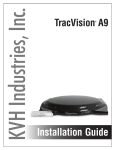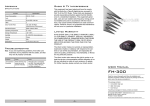Download User`s Manual MS-1
Transcript
M O D E M S H A R I N G User’s Manual D E V I C E MS-1 04 MS-1 04 MS-104 is a high speed peripheral sharing device, which enables four users to share a Modem or a printer. MS-104 works with any kind of baud rate, data bits, parity & stop bits, and there is no need to select these parameters by DIP switches. SPECIFICATION n To use a serial printer, connect the printer to the MS-104 s ‘MODEM/PRINTER’ port, by a DB-25 male-to-female null-Modem cable. 4) Set up DIP switches according to desired operation, check OPERATION for DIP switch setting. 5) Turn on the power of all computers and Modem or printer. 6) The connection example is shown in the figure below. FUNCTIONS SPECIFICATION SERIAL PORT SERIAL PORT 4 SERIAL PORT SERIAL PORT SERIAL PORT INSTALLATION 1) Turn off the power of all computers and Modem or printer. 2) To connect a computer’s COMl (or COM2) port to the MS-104's ' COMPUTER x' port, use a DB-25 female-to-male cable. 3) n To use a Modem, connect the Modem to the MS-104’s DEM/PRINTER’ port, by a DB-25 male-to-female cable. `MO- LASER PRINTER MODEM t TELEPHONE LINE OPERATION W hen LEDs turn on one by one in auto mode, the MS-104 works in firstcome- first-served priority; i.e. whichever computer sends data first has the right to use the Modem or printer. To manually select a computer, simply press the button at the right of the panel till the corresponding LED turns on. When button is pressed several times, the MS-104 cycles through ‘auto’ 9 13 2 3 3 3 4 3 ‘auto ’ 3 1, etc. ’ MANUAL SELECT’ L E D turns off when MS-104 is in auto mode and on when MS-104 is in manual mode (1,2,3,4). 1) MS-104 connects to a Modem (DIP switch 3 & 4 are not ON): l l l Back-to-auto feature: (DIP Switch 3 & 4 are OFF & ON) In auto mode : Computer is first-come-fist-served when any one originates a call. When the Modem receives a call, MS-104 broadcasts the RING signals to all computers till a computer sends a character to the MS-104 to be served. In manual mode : Only the selected computer has the right to originate and receive a call. After Timeout or a call session, the MS-104 goes back to auto mode. Non-back-to-auto feature: (DIP Switch 3 & 4 are ON & OFF) : Same as that of the Back-to-auto feature’ s auto In auto mode mode. In manual mode : Only the selected computer has the right to originate and receive a call. In order to use auto mode, the button must be pressed to turn the ’ MANUAL SELECT’ LED off. Last-channel feature: (DIP Switch 3 & 4 arc both OFF) In auto mode Computer is first-come-first-served when any one originates a call. When the Modem receives a call, MS-104 directs the RING signals to the computer which sent data to the MS-104 previously. That computer’ s corresponding LED is on all the time even in auto mode. In manual mode : Same as that of the Non-back-to-auto feature’ s manual mode. Part No. PAPE-1036.200 Made in Taiwan R.O.C. Note: l t It is recommanded to set the MS-104’s Timeout to at least 25 seconds and the Modem’s Ring Number (the SO register) to non-zero. When a user initiates a call by sending AT commands (Modem commands) to MS-104, he must make a CONNECTION before Timeout expires. Otherwise, the call may be terminated prematurely. 2) MS-104 connects to a printer (DIP switch 3 & 4 are ON): MS-104 works as an autoswitch based on the first-come-first-served priority. Timeout setting is used to separate print jobs to the MS-104. Note: * It is recommanded to set at least 25 seconds Timeout for Windows applications. SWITCH SETTING ON 1 DIP SW