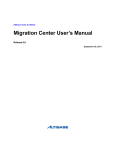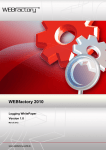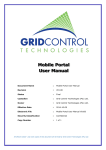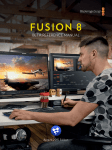Download Faculty Reference Manual
Transcript
Faculty Reference Manual
(FRM)
Updated Nov 2009
INDEX
Ms-Office & Tally
Sr. No.
1
2
3
4
5
Subject
Computer Fundamental
Ms Word
Ms Excel
Ms PowerPoint & Internet
Tally
Prerequisites
Windows
Ms Word
Ms Word
Windows
Duration
6 Hrs
14 Hrs
15 Hrs
9 Hrs
23 Hrs
Page No.
3
4
6
8
9
Duration
Page No.
21 Hrs
21 Hrs
15 Hrs
2 Hrs
13
14
15
16
36 Hrs
27 Hrs
15 Hrs
17
19
21
36 Hrs
48 Hrs
18 Hrs
22
24
26
27 Hrs
39 Hrs
39 Hrs
39 Hrs
27
29
31
33
Duration
45 Hrs
40 Hrs
128 Hrs
50 Hrs
45 Hrs
Page No.
37
40
43
47
48
Web & Software Engineering
Sr. No.
1
2
3
4
1
2
3
1
2
3
1
2
3
4
Subject
Prerequisites
Module –I : Web Programming
HTML/DHTML
Basics & Internet
JavaScript
HTML/DHTML
XML
HTML & JavaScript
FTP
Module –II : Core Programming & System Analysis
PLT & C Programming
Basics
C++
C
System Analysis & Design
Any Programming Language
Module –III : Java Specialist
Oracle
Basics
Core Java
C++ Preferred, Oracle or SQL
Adv Java(RMI, JSP & Servlets)
Core Java, Oracle or SQL
Module –IV : .NET Specialist
SQL Server 2005
Basics
C# 2008
SQL or Oracle, C++ Preferred
VB 2008
SQL or Oracle, C++ Preferred
IIS & ASP.NET
HTML, JavaScript, VB.NET or C#
Hardware & Network Engineering
Sr. No.
1
2
3
4
5
Subject
Module I: Hardware & Laptop Repairing
Module II: Networking Technologies
Module III: MCSE
Module IV: CCNA
Module V: Red Hat Linux
Prerequisites
Basics
Module I
Module I & II
Module I & II
Module II & III
INDEX
3D Animation & Visual Effects
Sr. No.
1
2
3
4
5
6
7
1
2
3
4
5
6
1
2
3
4
5
6
1
2
3
Subject
Prerequisites
Module –I : Graphics & Website Design
Introduction to Graphics Design
Basics
Adobe Illustrator
Graphics Design
Adobe Photoshop
Graphics Design
Adobe InDesign
Illustrator or Coreldraw
Networks WWW Internet FTP
Basics
Adobe Dreamweaver
Internet
Flash with Actionscript
Basics & Internet
Module –II : 3D Modeling & Animation
Introduction to Production Stages
Graphics Design
Hand Drawing & Anatomy Study
Storyboard Design
Illustrator, Photoshop
Autodesk 3Ds Max
Photoshop & Flash
Autodesk Character Studio
3Ds Max
Autodesk Mudbox
Photoshop, 3Ds Max, Maya
Module –III : Audio/ Video Editing & SFX
Concepts of Visual Effects
Graphics Design
AfterEffects
Photoshop & Flash
Foundary Nuke
Flash & After Effects
Abode Soundbooth
Basics
Adobe Premier
Illustrator, Photoshop
Avid Express Pro HD
Photoshop, Premier
Module –IV : 3D Visual Effects
Autodesk Maya
Basics, Photoshop
Autodesk Motionbuilder
3Ds Max or Maya
Autodesk Match Mover
3Ds Max or Maya
Duration
Page No.
3 Hrs
21 Hrs
15 Hrs
12 Hrs
3 Hrs
15 Hrs
21 Hrs
53
54
55
56
57
57
59
3 Hrs
9 Hrs
3 Hrs
52 Hrs
12 Hrs
12 Hrs
61
61
61
62
65
66
3 Hrs
18 Hrs
15 Hrs
6 Hrs
18 Hrs
15 Hrs
67
68
70
71
72
73
75 Hrs
15 Hrs
9 Hrs
74
77
78
FRM [Page 1 / 78]
Ms-Office & Tally
FRM [Page 2 / 78]
FRM [Page 3 / 78]
Faculty Reference Manual
Computer Fundamentals & Windows (6 Hrs)
Lecture 1: Computer Introduction, Applications of Computer, Understanding the architecture, Different parts
of a computer, Input and Output Devices, CPU (ALU, Control Unit, Memory), Memory Units, Different types
of Memory {Primary, Secondary}, ROM, RAM.
Lecture 2: Typed of Hardware, Motherboards, Storage Devices- Floppy disk, Hard disk, CD-ROMs,
Printers, Keyboards, Mouse, Plotters, Modems, Multimedia, etc. Types of Softwares, application software,
system software, GUI, CUI
Lecture 3: Windows Explorer : Start Button & it’s different elements, Shutdown process of Windows,
Starting programs through Windows, Using My Computer, Creating Folders, Renaming Folders, Removing
Folders, Copying files and folders, Moving Files, Deleting Files, Recycle Bin, Renaming Files and Folders,
Creating shortcuts.
Lecture 4: Drawing simple objects with Ms Paint, drawing line, ellipse, rectangle, polygon, curves, filling
color, using brush & eraser, saving & opening the files.
Page 1 of 1
FRM [Page 4 / 78]
Faculty Reference Manual
Ms Word (12Hrs)
Lecture 1: What is Ms Word 2007, Use of Ms Word 2007, Difference Between Ms Word 2007 & Other
Applications(Versions), First view of Word Screen, Office Button Operations: Creating a New Document, Saving
Files, Opening Files, Closing Files, Use of Ribbons & Other Toolbars in MS-Office: It's types, Displaying and, Hiding
Toolbars, Home Tab: Use Font Dialog Box like Font, Font style, Font Size, Font Effects, Character Spacing; Font
Group options like Bold, Underline, Italics, Strikethrough, Grow Font & Shrink Font, Text Highlight Color, Font Color,
Clear Formatting; Showing Office Clipboard Task pane, Clipboard Group like Cut-Copy-Paste, Undo, Redo, Format
Painter, etc., View Tab: Use Document Views: Print Layout, Web Layout, Outline, Draft, Full Screen Reading. Show /
Hiding Ruler, Gridlines, Thumbnails, Document Map
Classroom Assignment: - Assignment 1, Assignment 2
Student Assignment: - Assignment 1, Assignment 2
Lecture 2: Home Tab: Basic Editing Group options: Find and replace commands, Go to option, Select Options like
select all, select object, select text with similar formatting; Paragraph Dialog Box like Indentation & Spacing, Line &
Page Break option; Paragraph Group options like Paragraph Alignment, Line Spacing, Increase & Decrease Indent,
Show / Hide Paragraph Marks, Use & Defining new Bullets, Numbers & Multilevel Lists, Sorting number / text
alphabetically, Page Layout Tab: Working Print Setting / Print Preview with Page Setup Dialog Box like Margins,
Orientation, Page Size, Paper Source, Layout like Section, Different Headers & Footers, Preview Options like
Magnifier, One page, Next Page, Previous Page, Shrink One Page; View Tab: Zoom options like Zoom to
percentagewise, Page Width, Text Width, Whole Page, Two Pages, Many Pages, 100% Zoom
Classroom Assignment: - Assignment 1, Assignment 2, Assignment 3, Assignment 4
Student Assignment: - Assignment 1, Assignment 2, Assignment 3, Assignment 4
Lecture 3: Home Tab: Working with Bullets & Numbering, Shading the Text, Border & Shading like Customize the
border Top, Bottom, Left, Right, Inside & Outside, All Border, No Border, Inside Horizontal & Vertical Border,
Diagonal down /up border, Horizontal Line, View Gridlines, Draw Table; Border Setting for selected Text, Page
Border & Shading; Insert Tab: Insert Decorative Text like Word Art & apply Word Art Tools: Word Art styles, change
word art shape, shape fill, Shape Outline, Edit Text, Spacing between text, Align Text, Even Height, Word Art
Vertical Text, Shadow Effects & color, 3D Effects like color, Depth Effects, Direction Effects, Lighting Effects, Surface
Effects, Parallel Effects, Perspective Effects, Rotate in Perspective Effects, Arrange Group like Position, Text
Wrapping, Rotate, Align, Word Art Size, etc., Drop Cap Effect like Dropped, In Margin; Drop Cap Options like Font,
Line To Drops, Distance From Text; Inserting Cover Page, Blank Page; Page Layout Tab: Page wise Break like
Page, Column, Text Wrapping & Section wise Break like Next Page, Continuous, Even Page, Odd Page Classroom
Assignment: - Assignment 1, Assignment 2, Assignment 3
Student Assignment: - Assignment 1, Assignment 2, Assignment 3
Lecture 4: Home Tab: Using Style Gallery, Creating New Quick Styles, Change Style Set, colors, fonts, Save a
style, Using Templates of Word to create official documents like Resumes & CV etc; Insert Tab: Using Link options
like Hyperlink, Bookmark, Cross- reference; References Tab: Insert & Remove Table Of Contents, Update Table, Add
Text; Insert Footnote & Endnote Dialog Box, Show notes, Next & Previous Endnote & Footnote; Insert Caption like
Table Of Figures, Update Table, Cross - reference ,Insert Citation, Manage Sources, Bibliography, Mark Citation,
Insert Index, Mark entry, Update Index, Insert Table Of Authorities, Update Table Of Authorities, View Tab: Use
windows option like New window, Arrange All, Splitting window, View side by side, Synchronous scrolling, Reset
Windows Position, Switch Windows
Classroom Assignment: - Assignment 1, Assignment 2, Assignment 3
Student Assignment: - Assignment 1, Assignment 2, Assignment 3
Lecture 5: Insert Tab: Illustrations Group like Pictures & it’s Tools Format option, Chart & it’s Tools(Design , Layout,
Format option) Clip Art, Insert Shapes & it’s Drawing Tools Format option, Insert Smart Art & it’s Tools like Design &
Format option, Date and Time, Inserting Symbols, Object & Text From File, Text Box, Equations; Page Layout Tab:
Themes Group like Office Themes Styles, Themes color, Themes Font, Themes Effects; Page Setup Groups like
Columns, Line Numbers, Hyphenation; Page Background like Text Watermark, Picture Watermark, Remove
Watermark, PageColor & Fill Effects, Add / Change the Page Border; Paragraph Group like Left / Right Indent, Before
/ After Text Spacing; Arrange Group like Position option, Text Wrapping option, Align option, Group option, Rotate
option, Send To Back option, Front To Back option
Classroom Assignment: - Assignment 1, Assignment 2, Assignment 3
Student Assignment: - Assignment 1, Assignment 2, Assignment 3
Page 1 of 2
FRM [Page 5 / 78]
Faculty Reference Manual
Ms Word (12Hrs)
Lecture 6: Insert Tab: Header and Footer options: Inserting & Removing Header & Footer & Page Number, Review
Tab: In Proofing Group like Spelling & Grammar Checking, Research, Thesaurus, Translate, Set Language,
Choosing a Dictionary, Word Count, Autocorrect facility - Adding, Deleting entries; Comments Group like New
Comment, Delete Comment, Previous & Next Comment, Tracking Group like Track Changes, Balloons, Display For
Review option, Show/ Hide Markup, Reviewing Pane; Changes Group Like Accept / Reject Changes, Previous / Next
Changes; Compare Group like compare / combine documents, Show Source Documents, Protecting Document
Classroom Assignment: - Assignment 1, Assignment 2, Assignment 3
Student Assignment: - Assignment 1, Assignment 2, Assignment 3
Lecture 7: Insert Tab: Table Groups like Insert Table, Draw Table, Quick Table, Excel Spreadsheet & it’s Tools like
Design & Layout Menu Design Menu: Use Table Style & it’s options, Draw Border Group like Border & Shading
option, Use Draw Table, Table Eraser, Pen Color, Line Weight & style; Layout Menu: Table Group like Select option,
View Gridlines, Properties, In Rows & Columns Group like Inserting & Deleting Rows, Columns, cells & Table, Use
Merge & Unmerge cells, Split Table & Cells, Use Cell Size & Auto Fit option, Alignment Group Aligning the Text, Text
Direction, Cell Margins; Data Group like Sorting Table data, Putting Formula in tables, Converting text to tables and
vice-versa
Classroom Assignment: - Assignment 1, Assignment 2, Assignment 3
Student Assignment: - Assignment 1, Assignment 2, Assignment 3
Lecture 8: Mailings Tab: Mail merge facility in Word, Using merge with Envelopes & Mailing Labels; View Tab:
Creating and Running a Macro
Classroom Assignment: - Assignment 1, Assignment 2, Assignment 3
Student Assignment: - Assignment 1, Assignment 2, Assignment 3
Page 2 of 2
FRM [Page 6 / 78]
Faculty Reference Manual
Ms Excel (15Hrs)
Lecture 1: What is Ms excel 2007, Use of Ms excel 2007, Difference Between Ms excel 2007 & Other Applications
(Versions), First view of excel Screen, What is a Spreadsheet Package, Advantages & Features of Excel as a
Spreadsheet package, examples, Worksheet Organization (rows, columns, cells), Office Button Operations New,
Save, Open, Close, Print Preview, Other Toolbars in MS-Excel, Home Tab: Bold, Underline, Italics, Alignment, Merge
Cells &Center, wrap text, clipboard options like cut, copy, paste, format painter, font options like font size, color, font
face, fill color
Classroom Assignment: - Assignment 1, Assignment 2, Assignment 3
Student Assignment: - Assignment 1, Assignment 2, Assignment 3
Lecture 2: Editing Cell entries with Edit command like undo, redo, Home Tab: Working with the Go To, Find /
Replace option, Working with cells formatting like insert cell, delete cell, Adjusting Column Widths/height, Inserting &
Deleting Rows, Columns, organizing sheets like Moving, Inserting & Renaming Sheets, moving between sheets,
Formatting Numbers like increase/decrease decimal places, change the number style
Classroom Assignment: - Assignment 1, Assignment 2, Assignment 3
Student Assignment: - Assignment 1, Assignment 2, Assignment 3
Lecture 3: Working with Functions: Sum, Avg, Max, Min, Round, etc., Home Tab: Using Auto Format, Cell
Formatting: Cell Borders, Background Colors & Patterns, Working with readymade Format Styles, conditional
formatting, format as table, cell styles Formula Tab: working with popular function, insert function, recently used
function, name manager
Classroom Assignment: - Assignment 1, Assignment 2, Assignment 3
Student Assignment: - Assignment 1, Assignment 2, Assignment 3
Lecture 4: Concept of Absolute, Relative and Mixed Referencing, Referencing Cells of other sheets in formula,
Formula Tab: If condition - simple and Nested if conditions (AND & OR operators/logical functions),text function
(Char,Concatenate,Len,Lower,Upper,Proper), math function(Abs,sqrt,Ceiling,Floor,Power,Pi,Round,Rand), date &
time function, formula auditing like trace precedent/dependents, show errors, error checking, watch window, evaluate
formula
Classroom Assignment: - Assignment 1, Assignment 2, Assignment 3
Student Assignment: - Assignment 1, Assignment 2, Assignment 3
Lecture 5: Review Tab: Spelling Checking, Autocorrect options, Protecting Worksheets & workbook, protect & share
workbook/sheets, working with comments show , hide, insert, delete, using track changes highlight changes View
Tab: Working with multiple views: normal, page layout, page break preview, custom view, full screen, zoom
command, using multiple windows, Hiding, Unhiding of Windows, Arrangement of windows, Split & Freeze Panes
options, Home Tab: Fill option :Series, Dates, etc
Classroom Assignment: - Assignment 1, Assignment 2, Assignment 3
Student Assignment: - Assignment 1, Assignment 2, Assignment 3
Lecture 6: Page Layout Tab: Working with page break option, types of orientation, set print area, clear print area,
using margin option, Paper size , insert background, print titles, working with header footer option, working with sheet
options, view & print gridlines & heading Review Tab: Working With Comments, Adding Comments, Editing
Comments, Delete Comments
Classroom Assignment: - Assignment 1, Assignment 2, Assignment 3
Student Assignment: - Assignment 1, Assignment 2, Assignment 3
Lecture 7: Insert Tab: Working with Charts, Selecting different types of Charts, Formatting Charts, quick layouts,
selection of data, working with quick styles, move chart location, use of pivot table & chart to arrange data, working
with pivot table & chart, insert shape, clipart, picture, hyperlink, working with word Art option, symbols & textbox
Classroom Assignment: - Assignment 1, Assignment 2, Assignment 3
Student Assignment: - Assignment 1, Assignment 2, Assignment 3
Page 1 of 2
FRM [Page 7 / 78]
Faculty Reference Manual
Ms Excel (15Hrs)
Lecture 8: Data Tab: Data Sorting: Single as well as Multiple keys, Filter data: Auto Filter option, Advanced Filter,
Subtotaling, group ungroup option, hide/show details using outline commands, working with external data connection,
data validation
Classroom Assignment: - Assignment 1, Assignment 2, Assignment 3
Student Assignment: - Assignment 1, Assignment 2, Assignment 3
Lecture 9: Data Tab: Using Subtotal Option, Grouping & Ungrouping Data, Generating Pivot Table, Review Tab:
Protect Documents: Protect Sheet, Protect Workbook, Track Changes: Accept/Reject Track Changes, Working With
Track Changes, Adding, Editing and Deleting Comments.
Classroom Assignment: - Assignment 1, Assignment 2, Assignment 3
Student Assignment: - Assignment 1, Assignment 2, Assignment 3
Lecture 10: Data Tab: Use of Goal Seek Command, Creating Scenarios, data table option, Using Solver, text to
column, remove duplicates, Consolidate, table, using Macros
Classroom Assignment: - Assignment 1, Assignment 2
Student Assignment: - Assignment 1, Assignment 2
Page 2 of 2
FRM [Page 8 / 78]
Faculty Reference Manual
Ms PowerPoint & Internet (9 Hrs)
Lecture 1: What is Ms PowerPoint 2007, Use of Ms PowerPoint 2007, First view of PowerPoint Screen, Office Button
Operations: Creating a New Document, Saving Files, Opening Files, Closing Files, Use of Ribbons & Other Toolbars
in MS-Office: It's types, Displaying and, Hiding Toolbars, Home Tab: Use Font Dialog Box like Font, Font style, Font
Size, Font Effects, Character Spacing; Font Group options like Bold, Underline, Italics, Strikethrough, Grow Font &
Shrink Font, Text Highlight Color, Font Color, Clear Formatting; Showing Office Clipboard Task pane, Clipboard
Group like Cut-Copy-Paste, Undo, Redo, Format Painter, etc., View Tab: Use Presentation Views: Normal, Slide
Sorter, Notes Page, Slide Show,
Slide Master, Handout Master, Notes Master, Full Screen Reading. Show / Hiding Ruler, Gridlines, Zoom,
Color/Grayscale, Window Options
Classroom Assignment: - Assignment 1, Assignment 2
Student Assignment: - Assignment 1, Assignment 2
Lecture 2: Home Tab: Basic Editing Group options: Find and replace commands, Go to option, Select Options like
select all, select object, select text with similar formatting; Paragraph Dialog Box like Indentation & Spacing, Line &
Page Break option; Paragraph Group options like Paragraph Alignment, Line Spacing, Increase & Decrease Indent,
Show / Hide Paragraph Marks, Use & Defining new Bullets, Numbers & Multilevel Lists, Sorting number / text
alphabetically, Insert Tab: Use Tables, Insert Picture, Clip Art, Shapes, Smart Art, Chart, Create Hyperlink, Action,
Text Options, Header and Footer, WordArt, Date & Time, Slide Number, Symbol, Use Object Options Inserting
Movie, Sound
Classroom Assignment: - Assignment 1, Assignment 2
Student Assignment: - Assignment 1, Assignment 2
Lecture 3: Animation Tab: Adding Animation with Custom Animation Option, Adding Transition Sound, Speed to
Slides, Using Advance Slide Options Such as On Mouse Click, Setting Automatic Time to Slides. Slide Show Tab:
Using Start Slide Show Options, Creating Custom Slide Show, Setting up Slide Show, Hiding Slides, Record
Narrations, Setting up Screen Resolution, Using Presenter View Option, Design Tab: Use Page Setup Option, Use of
Color, Fonts, Effects in Themes, Add Background Styles.
Classroom Assignment: - Assignment 1, Assignment 2
Student Assignment: - Assignment 1, Assignment 2
Lecture 4: Review Option: Use Proofing Options: Spelling Checking, Research, Thesaurus, Translate, Language,
Use of Comment Option, Protecting PowerPoint Presentation, Drawing Tools: Insert Shapes, Shape Styles, WordArt
Styles, Arrange, Size Option, Use of Package CD Option.
Classroom Assignment: - Assignment 1, Assignment 2
Student Assignment: - Assignment 1, Assignment 2
Lecture 5: Internet: Introduction to Internet, History of Internet Advantages & Disadvantages of Internet,
Requirements for Internet Connection, Web Terminology: Browsing, Web Site, Website Addresses (URLs),
Understanding the Browser Options, Using Various Search Engines, Surfing Net, Downloading Information, Surfing
Various Important Sites.
Practicals: Browsing, Surfing, Downloading
Lecture 6: E-mail Concept, Advantages of Emailing, Creating free E-mail Accounts on Yahoo, Gmail etc.
Sending And Receiving E-mails, Sending Attachments With the mail
Practicals: E-mailing
Page 1 of 1
FRM [Page 9 / 78]
Faculty Reference Manual
Accounting Package – Tally (23 Hrs)
Lecture No 1: Introduction to Accounts, accounting terms, types of accounts, accounting cycle, difference between
manual account & automatic accounts, Tally Screen, Create Co., basics ledgers, groups. Command to be used:
Create Co., Create Ledger, Purchase Account, Sales Account, Bank Account, and few entries.
Lecture No 2: (Accounts Only). Create/Alter a Company, Create/Display/Alter Ledger, pass voucher entry in
purchase, sales, receipt, payment, contra, Display Balance Sheet, Trading /Profit/Loss Account, Trial Balance, Day
Book
Class Assignment: Assignment No 1
Lab Assignment: Assignment No 1
Lecture No 3 (Accounts Only). Date, Print/Display/ F12 Configuration for Balance sheet, Profit & Loss Account, Trial
Balance, Backup, Restore, Split company data.
Class Assignment: Assignment No 2
Lab Assignment: Assignment No2
Lecture No 4: (Accounts with Inventory). Create a Company Using Accounts with Inventory, Create Stock Group,
Category, Items, Units of Measurement, Stock Summary, Discount Feature, Stock Valuation (FIFO, LIFO)
Class Assignment: Assignment No 3
Lab Assignment: Assignment No 3
Lecture No 5: (Accounts Only). Create Group Ledger, Use Interest Calculation (F11), Use Export option, E-mail,
Upload, Use Import of data option, Group Company, Currency
Class Assignment: Assignment No 4
Lab Assignment: Assignment No 4
Lecture No 6: (Accounts with Inventory) Use of VAT in Tally, Use VAT of 4%, Credit / Debit Note, VAT form print out
with different states, Invoice Purchases Sales Print Preview.
Class Assignment: Assignment No 5
Lab Assignment: Assignment No 5
Lecture No 7: (Accounts with Inventory). Use of VAT with different percentage, Using CST, Display/Print of VAT &
CST forms
Class Assignment: Assignment No 6
Lab Assignment: Assignment No 6
Lecture No 8: (Account Only). Cost Centre, Cost Category, Use of TDS, Challan print out of TDS.
Class Assignment: Assignment No 7
Lab Assignment: Assignment No 7
Lecture No 9: (Account with Inventory). Use of TCS in Tally, Service Tax, Create necessary ledgers
Class Assignment: Assignment No 8
Lab Assignment: Assignment No 8
Lecture No 10: (Account Only). Tally Vault Password, Create administrative & Data entry users, Use Audit Features,
cheque printing, Budget / Scenario and control, Income Expenses Statement.
Class Assignment: Assignment No 9
Lab Assignment: Assignment No 9
Lecture No 11: (Account with Inventory). Actual/Billed quantity, Zero value entries, Sales/Purchase Order, Rej
In/Out, Receipt Note, Delivery Note, Goods Transferred, Standard Rates, Re-Orders
Class Assignment: Assignment No 10
Lab Assignment: Assignment No 10
Page 1 of 2
FRM [Page 10 / 78]
Faculty Reference Manual
Accounting Package – Tally (23 Hrs)
Lecture No 12: (Account with Inventory). Manufacturing Journal, Price Levels, Track additional costs, Bill of Material,
Batch wise details
Class Assignment: Assignment No 11
Lab Assignment: Assignment No 11
Lecture No 13: (Account Only). Use of FBT in Tally, pass necessary journal entries, and print of challans of FBT,
ODBC & Mail Merge in Ms-Word, Import Data in Excel, Language Option (English, Hindi, Marathi…)
Class Assignment: Assignment No 12
Lab Assignment: Assignment No 12
Lecture No 14: Payroll, with pay slip, gratuity, and other employee details.
Class Assignment: Assignment No 13
Lab Assignment: Assignment No 13
Lecture No 15: (Account with Inventory)
Excise for Manufacturer, CENVAT, Other Duties, Exercise Reports
Class Assignment: Assignment No 15
Lab Assignment: Assignment No 15
Page 2 of 2
2Hrs
FRM [Page 11 / 78]
Web & Software
Engineering
FRM [Page 12 / 78]
FRM [Page 13 / 78]
Faculty Reference Manual
HTML/DHTML (21 Hrs)
Lecture 1: Introduction to HTML, advantages of HTML, content of web pages, simple structure of HTML program,
Working with basics tags, body attributes: alignment
Class Assignment: assign 1
Lab Assignment: assign 1
Lecture 2: Working with tags (block level tags), Understanding Tags – Paragraphs, attributes of paragraphs: alignment,
Heading, attributes of heading: alignment, Horizontal Rule, attributes of horizontal ruler alignment, width, color, size etc
Class Assignment: assign 1, assign 2, assign 3, assign 4
Lab Assignment: assign 1, assign 2, assign 3, assign 4
Lecture 3: Working with tags (text level tags), Understanding various formatting tags - Bold, Underline, Italics,
preformatted text, small, strong, address, div, etc.
Class Assignment: assign 1, assign 2
Lab Assignment: assign 1, assign 2
Lecture 4: Using Comment, Specifying Colors by Name or RGB Code, Working with special characters (< >….),
creating lists, types of lists, ordered list, attributes of ordered list: type, start, unordered list, attributes of unordered list:
type, and definition list, definition term, definition description.
Class Assignment: assign 1, assign 2, assign 3, assign 4, assign 5, assign 6
Lab Assignment: assign 1, assign 2, assign 3, assign 4, assign 4, assign 6
Lecture 5: Using Nested List, Assignments
Class Assignment: assign 1, assign 2
Lab Assignment: assign 1, assign 2
Lecture 6: Creating simple web pages, marquee, attributes of marquee: behavior, direction, width, height and
scrollamount, Scroll text on web page using marquee option. working with images (jpeg, bmp, gif, png formats).
Class Assignment: assign 1, assign 2, assign 3
Lab Assignment: assign 1, assign 2
Lecture 7: Types of links: internal link and External link, attributes of link: href, name and target creating text & image
links, creating linked web pages, Assignments.
Class Assignment: assign 1, assign 2, assign 3
Lab Assignment: assign 1, assign 2
Lecture 8: Inserting images, attributes of image {src, width, height, alignment, border, hspace, vspace and alt}, Image
Linking / Image mapping, shape of the map {rectangle, circle and polygon}.
Class Assignment: assign 1, assign 2, assign 3
Lab Assignment: assign 1
Lecture 9: Concepts of a table, creating a table, attributes of table {align, width, border, cellpadding, cellspacing and
bgcolor}, creating a table row, attributes of tr {bgcolor, align, background}, create a table header and table data, attributes
of th and td {bgcolor, align, background image, width, align, vspace, hspace, rowspan and colspan}, maintaining database
in tabular format, linking cells, working with different tags associated with tables.
Class Assignment: assign 1, assign 2, assign 3
Lab Assignment: assign 1
Lecture 10: Using nested tables, working with images and tables
Class Assignment: assign 1, assign 2
Lab Assignment: assign 1, assign 2
Lecture 11: The concept & features of frames, Working with different types of frames in HTML, Using various tags
associated with frames, attributes of frameset { cols, rows, border color}, attributes of frame { src, target, bordercolor,
marginheight, marginwidth and scrolling}
Class Assignment: assign 1, assign 2
Lab Assignment: assign 1
Lecture 12: Concept of forms, different components of a form: textfield, buttons, submit, reset, checkbox, radio button,
listbox, dropdown menus, textarea, file etc, creating forms with different components, different methods
and actions used with forms, using table with forms
Class Assignment: assign 1, assign 2
Lab Assignment: assign 1
Lecture 13: Introduction to DHTML, working with styles {align, background, border, font, link, list, position, size,
spacing, text}, link over styles, div tag, positioning the object
Class Assignment: assign 1, assign 2
Lab Assignment: assign 1
Lecture 14: Creating embedded stylesheet using style tag, creating class, external CSS, link tag, DHTML filter.
Class Assignment: assign 1, assign 2
Lab Assignment: assign 1
Page 1 of 1
FRM [Page 14 / 78]
Faculty Reference Manual
JavaScript (21 Hrs)
Lecture 1: Introduction Scripting Languages, using basic input & output {document.write(), alert, prompt, confirm}, data
types, variables
Class Assignment: assign 1, assign 2, assign 3
Lab Assignment: assign1, assign2
Lecture 2: Operators {Assignment, Arithmetic, Logical, expression, shift, comparison operators}
Class Assignment: assign 1, assign 2, assign 3, assign 4
Lab Assignment: assign1, assign2
Lecture 3: If else, nested if else, switch case, break statements
Class Assignment: assign 1, assign 2, assign 3, assign 4
Lab Assignment: assign1, assign2, assign 3
Lecture 4: For loop, while, do...while loop, nested loop
Class Assignment: assign 1, assign 2, assign 3, assign 4
Lab Assignment: assign1, assign2
Lecture 5: Functions, Structure - With and without Parameter & return type
Document object: properties & methods
Class Assignment: assign 1, assign 2, assign 3, assign 4
Lab Assignment: assign1, assign2
Lecture 6: Arrays, 1 & 2 Dimensional Arrays, Multi-Dimensional Arrays
Class Assignment: assign 1, assign 2, assign 3
Lab Assignment: assign1, assign2
Lecture 7: Javascript events, onClick, onMouseover, onMouseout, onLoad, onBlur, onFocus, onKeydown, onKeyup,
onMousedown, onSubmit,Capturing the keystrokes, onkeyup, onkeydown,
Class Assignment: assign 1, assign 2, assign 3
Lab Assignment: assign1, assign2
Lecture 8: Math Object: methods {abs(), acos(), asin(), atan(), atatn2(), ceil(), cos(), exp(), floor(), log(), max(), min(),
pow(), random(), round(), sin(), sqrt(), tan(), PI(), E() }
Date object: methods {getDate(),getMonth(), getYear(), getTime(),getHour(), getMinutes(), getSeconds(),
getMilliseconds() }, other functions {tostring(), parseInt(), parseFloat(), isNan(),slice()}
Class Assignment: assign 1, assign 2
Lab Assignment: assign1, assign2
Lecture 9: String Object: methods {charAt(), IndexOf(), substring(), length(), toLowerCase(), toUpperCase(),
lastIndexOf(), big(), blink(), bold(), fixed(), fontSize(), fontColor(), italics(),link(), small(), separate(), strike(), sup()} ,
Class Assignment: assign 1, assign 2
Lab Assignment: assign1, assign2
Lecture 10: Window Object: methods, blur(), clearInterval(), clearTimeout(), close(), focus(), scroll(),
setInterval(), setTimeout(), status(), open(), options for window.open(){menubar, tollbar, location,
directories, status, scrollbar, resizable, width, height}
Navigator Object: properties {appCodeName, appName, browserLanguage, cookieEnabled, cpuClass,
platform, userAgent}
Class Assignment: assign 1, assign 2, assign 3
Lab Assignment: assign1, assign2
Lecture 11: Validation: Validating form elements regular expressions {text, email, numeric, date…, length}
Class Assignment: assign 1, assign 2
Lab Assignment: assign1
Lecture 12: JavaScript and DHTML: creating dynamic content, formatting, hiding & un-hiding the contents, creating
menu.
Class Assignment: assign 1, assign 2
Lab Assignment: assign1
Lecture 13: JavaScript and DHTML: Animating & dragging the objects.
Class Assignment: assign 1, assign 2, assign 3
Lab Assignment: assign1, assign2
Lecture 14: Introduction to the concept of cookies, Types of cookies, advantages and drawbacks of cookies, Storing data
in cookies and reading it
Class Assignment: assign 1, assign 2
Lab Assignment: assign1
Page 1 of 1
FRM [Page 15 / 78]
Faculty Reference Manual
XML (15 Hrs)
Lecture 1: Introduction of EDI benefits & Limitation of EDI, Introduction of XML, advantages of XML over
EDI, data interchange format, differences between SGML, HTML, XML, W3C in defining XML related
specification, Create an XML document, processing instruction, tags, elements, content, attributes, entities,
comments, rules for creating well formed XML documents
Class assignments: assign1, assign 2
Lab assignments: assign 1, assign 2
Lecture 2: Introduction of DTD, types of DTDs {internal & external}, elements and attributes in DTD, XML
parsers {non-validating & validating}, create XML schema
Class assignments: assign1, assign 2
Lab assignments: assign 1, assign 2
Lecture 3: Data types in XML schema {primitive, derived, atomic, List}, Working with XML schemas, declare
attributes in an XML schema, global attributes, simple & complex XSD, validate an XML DOM objects against
an XML schema, loading an xml file using load() method, readystate property.
Class assignments: assign1, assign 2, assign 3
Lab assignments: assign 1, assign 2, assign 3
Lecture 4: XML namespaces, use of components of one XML schema in another, include, import element
Class assignments: assign1, assign 2
Lab assignments: assign 1, assign 2
Lecture 5: Defining facets using restriction element, using pattern element
Class assignments: assign1, assign 2
Lab assignments: assign 1, assign 2
Lecture 6: Create groups of elements and attributes in an XML schema, use of XSD elements {sequence,
group, choice, all, attributeGroup}
Class assignments: assign1, assign 2
Lab assignments: assign 1, assign 2
Lecture 7: Rendering XML documents, using CSS to format data, identify the needs for style sheets, create
cascading style sheet, create an XSLT for formatting data, style sheet element {value-of, for-each, sort, text}
Class assignments: assign1, assign 2, assign 3
Lab assignments: assign 1, assign 2, assign 3
Lecture 8: Displaying data with XSLT, perform conditional formatting in a style sheet {if, choose element},
comparison and Boolean operators
Class assignments: assign1, assign 2
Lab assignments: assign 1, assign 2
Lecture 9: Using XPath pattern matching in a style sheet, XPath functions {string, node-set, Boolean,
number}, create a comma separated list of values, import a style sheet in another style sheet
Class assignments: assign1, assign 2
Lab assignments: assign 1, assign 2
Lecture 10: Working with XML document object model (DOM), XML DOM objects and methods, use of DOM
objects to access different parts of an XML documents, creating new node, creating new elements, accessing
elements from an xml file, accessing text values of elements, appending anew child node, inserting a node
before an existing node, removing a child node, replacing a node, using XML objects in scripts
Class assignments: assign1, assign 2
Lab assignments: assign 1, assign 2
Page 1 of 1
FRM [Page 16 / 78]
Faculty Reference Manual
FTP (2 Hrs)
Lecture 1: Introduction networks, server client concepts, protocols, IP address different Softwares used for
FTP, making connection to server using FTP software, view server contents, downloading, uploading files
using Dreamweaver, cute FTP or SeagullFTP
Page 1 of 1
FRM [Page 17 / 78]
Faculty Reference Manual
PLT & C- Programming (36 Hrs)
PROGRAMMING LOGIC TECHNIQUES (PLT)
Lecture 1: Introduction to flow charts, Symbols used in Program Flow charts, Data Types, Variables, Data
Structures
Class Room Assignment: assign 1, assign 2
Lab Assignment: assign 1, assign 2
Lecture 2: Flowcharts on decision statements, If else, nested if else
Class Room Assignment: assign 1, assign 2
Lab Assignment: assign 1, assign 2
Lecture 3: Making flow charts on loops
Class Room Assignment: assign 1, assign 2
Lab Assignment: assign 1, assign 2
Lecture 4: Modular approach in flowcharts, using dry run tables
Class Room Assignment: assign 1, assign 2
Lab Assignment: assign 1, assign 2
C- PROGRAMMING
Lecture 1: Introduction to language, program, Origin of C Language, features of C, compilers, keywords, Preprocessors ,
structure of C program, Hello World program, Data types, variables, constants, conversion characters, escape sequences.
Class Assignment: assign 1, assign 2, assign 3
Lab Assignment: assign1, assign 2
Lecture 2: Operators {Arithmetic Operator, Logical Operator, Relational Operators, Assignment Operators, Expression
operators}
Class Assignment: assign 1, assign 2, assign 3,assign 4
Lab Assignment: assign 1, assign 2
Lecture 3: Control Statements {if-else, nested if -else, switch-case, break}
Class Assignment: assign 1, assign 2
Lab Assignment: assign 1, assign 2
Lecture 4: Loops {While, Do-While, For Loop}, nested loops
Class Assignment: assign 1, assign 2, assign 3,assign 4
Lab Assignment: assign1, assign 2, assign 3, assign 4
Lecture 5: goto, labels, continue, exit statements.
Class Assignment: assign 1, assign 2
Lab Assignment: assign 1, assign 2
Lecture 6: Preprocessors & directives, # include, # define, # undef, # if, # ifdef, # ifndef, # elif, # else, # endif, # line, #
error, # pragma, # - null directive.
Class Assignment: assign 1, assign 2
Lab Assignment: assign1, assign 2
Lecture 7: Introduction to Array, Types of Array {1, 2 & multi dimensional}, Initializing an Array, using arrays with for loop
Class Assignment: assign 1, assign 2
Lab Assignment: assign 1, assign 2
Lecture 8: Sorting data in the Arrays, Bubble sorting, Selection sorting, quick sorting
Class Assignment: assign 1, assign 2, assign 3
Lab Assignment: assign1
Lecture 9: Multidimensional Array and Matrices, adding, subtracting & multiplying matrices
Class Assignment: assign 1, assign 2
Lab Assignment: assign 1, assign 2
Lecture 10: Introduction to structures, creating a structure, creating & initializing object of structure, nested structure,
Class Assignment: assign 1, assign 2
Lab Assignment: assign1, assign 2
Lecture 11: Introduction to unions, creating a union, difference between union & structures, Enumeration, typedef
Class Assignment: assign 1, assign 2
Lab Assignment: assign 1, assign 2
Page 1 of 2
FRM [Page 18 / 78]
Faculty Reference Manual
PLT & C- Programming (36 Hrs)
Lecture 12: String functions {strlen(), strrev(), strupr(), strlwr(), strcmp(), strcmpn(), strcpy(), strncpy(), strcat(), strncat(),
strchr(), strcpsn(), strbrk(), strspn()} ,
Class Assignment: assign 1, assign 2
Lab Assignment: assign 1, assign 2
Lecture 13: Date & Time functions {clock(), difftime(), mktime(),time(), asctime(), ctime(),localtime(),strftime(), timeptr,
format()} , abbreviation
Class Assignment: assign 1, assign 2
Lab Assignment: assign 1
Lecture 14: Math functions {acos(), asin(), atan(), atan2(), cos(), sin(), tan(), log(), log10(), pow(), sqrt(), ceil(), floor(),
fmod(), abs(), labs()}.
Class Assignment: assign 1
Lab Assignment: assign 1, assign 2
Lecture 15: Local & Global Variables, Concept of a Function, Function with & without Argument, function with & without
return type, Recursive functions.
Class Assignment: assign 1, assign 2
Lab Assignment: assign1, assign 2
Lecture 16: Pointers, Need and Importance, relationship between Array and pointer, call by values & call by reference
concept, dynamic array using malloc, alloc functions.
Class Assignment: assign 1, assign 2, assign 3
Lab Assignment: assign 1, assign 2
Lecture 17: Concept of storage classes, types of storage Classes - Automatic, Extern, Static, Register Advantages of
Storage classes
Class Assignment: assign 1
Lab Assignment: assign 1
Lecture 18: File handling in C, concept of file, opening and closing a file, different modes of opening a file, reading and
writing data into a file, handling text and data records in a file.
Class Assignment: assign 1, assign 2
Lab Assignment: assign 1, assign 2
Lecture 19: Concept of command line arguments, executing the programs from command prompt, creating the functions
to accept parameters from command prompt
Class Assignment: assign 1, assign 2
Lab Assignment: assign 1, assign 2
Lecture 20: Graphics, drawing line, rectangle, polygon, setting background & line color, adding sounds
Class Assignment : assign 1, assign 2,assign 3,assign 4,assign 5
Lab Assignment: assign 1, assign 2
Page 2 of 2
FRM [Page 19 / 78]
Faculty Reference Manual
C++ (27 Hrs)
Lecture 1: Drawbacks of procedural language, procedural languages and object- oriented languages comparison,
Concept of OOPS {class, object, encapsulation, data abstraction, polymorphism, reusability, inheritance,
Dynamic binding, message passing}, benefits of OOPS, Introduction & History of C++.
Class Assignment: assign 1
Lab Assignment: assign 1
Lecture 2: Basic program structure, writing first program in C++, comments, output, input operators return statement,
An example with class, tokens {Keywords, Identifiers, variables, Constants, Strings, datatypes, Operators}
Class Assignment: assign 1, assign 2
Lab Assignment: assign 1, assign 2
Lecture 3: Loops and Decision Statements {if -else, nested else if, switch, break, goto & labels, continue, for loop,
While loop, do-while loop}
Class Assignment: assign 1, assign 2, assign 3, assign 4
Lab Assignment: assign 1, assign 2, , assign 3, assign 4, assign 5
Lecture 4: Arrays, one dimensional, two dimensional arrays and multi dimensional array
Class Assignment: assign 1, assign 2
Lab Assignment: assign 1, assign 2
Lecture 5: User defined data types Structure, Accessing structure members, Nested structure, creating objects from
Structures, Enumerated data type
Class Assignment: assign 1, assign 2
Lab Assignment: assign 1, assign 2
Lecture 6: String functions, Time functions, math functions,
Class Assignment: assign 1, assign 2, assign 3
Lab Assignment: assign 1, assign 2
Lecture 7: Functions, Main functions, function prototyping, call by reference, call by value, default argument, const
Argument
Class Assignment: assign 1, assign 2
Lab Assignment: assign 1, assign 2
Lecture 8: Creating class & objects, defining data members & member functions, accessing class members, access
Specifier {private, public, protected}, defining member functions outside the class using scope resolution
Operator
Class Assignment: assign 1, assign 2
Lab Assignment: assign 1, assign 2
Lecture 9: Memory allocation & deallocation using new, delete operators, creating static data members and Member
Functions, object as function arguments, friendly functions, returning object from function,
Class Assignment: assign 1, assign2, assign 3
Lab Assignment: assign 1, assign 2
Lecture 10: Constructor & destructor, Constructor types {default constructor, constructor with default argument,
Parameterized constructor, copy constructor}, constructor overloading
Class Assignment: assign 1, assign 2
Lab Assignment: assign 1, assign 2
Lecture 11: Inline functions, creating object array, passing object as argument in function
Class Assignment: assign 1, assign 2
Lab Assignment: assign 1, assign 2
Lecture 12: Operator overloading, rules for operator overloading, overloading unary operators, overloading binary
Operators, overloading binary operators using friends, Type conversions
Class Assignment: assign 1, assign 2
Lab Assignment: assign 1, assign 2
Lecture 13: Inheritance, types of inheritance, {simple, multiple, multilevel, hierarchical}, creating derived classes,
Accessing methods, and variables from base class
Class Assignment: assign 1, assign 2, assign 3, assign 4
Lab Assignment: assign 1, assign 2
Lecture 14: Pointers, pointer to object, this pointer, pointers to derived classes, virtual functions, rules for virtual
Functions
Class Assignment: assign 1, assign 2, assign 3
Lab Assignment: assign 1, assign 2
Page 1 of 2
FRM [Page 20 / 78]
Faculty Reference Manual
C++ (27 Hrs)
Lecture 15: Managing console I/O operations, C++ streams classes, unformatted I/O operations, formatted console
I/O operators, managing output with manipulators
Class Assignment: assign 1, assign 2
Lab Assignment: assign 1, assign 2
Lecture 16: Linked Lists, inserting a node in the linked list, displaying the lists, deleting a node, updating a node
Class Assignment: assign 1
Lab Assignment: assign 1
Lecture 17: File Stream operations, opening and closing a file, detecting end of file, file open modes, file pointers and
Their manipulations, sequential input and output operation, updating a file {random access}, error handling
During file operation, command line argument
Class Assignment: assign 1, assign 2
Lab Assignment: assign 1, assign 2
Lecture 18: Templates and class templates, function templates, template argument
Class Assignment: assign 1, assign 2
Lab Assignment: assign 1
Page 2 of 2
FRM [Page 21 / 78]
Faculty Reference Manual
System Analysis & Design (15 Hrs)
Lecture 1: INTRODUCTION TO SYSTEMS ANALYSIS AND DESIGN
Introduction, the Systems Development Life Cycle, Systems Development Methodologies, Project Team Skills and Roles
Class Assignment: assign 1
Lab Assignment: assign 1, assign 2
Lecture 2: PLANNING PHASE: PROJECT INITIATION, PROJECT MANAGEMENT
Introduction, Project Identification, Feasibility Analysis, Project Selection, Introduction, Identifying Project Size, Creating
and Managing the Work plan, Staffing the Project, Coordinating Project Activities
Class Assignment: assign 1, assign 2
Lab Assignment: assign 1, assign 2, assign 3
Lecture 3: ANALYSIS PHASE: REQUIREMENTS DETERMINATION, USE CASE ANALYSIS.
Introduction, Requirements Determination, Requirements Analysis, Techniques, Requirements- Gathering Techniques,
Introduction, Use Cases
Class Assignment: assign 1, assign 2
Lab Assignment: assign 1, assign 2, assign 3
Lecture 4: ANALYSIS PHASE: PROCESS MODELING, DATA MODELING
Introduction, Data Flow Diagrams, Creating Data Flow Diagrams, Process Modeling at Custom MetalWorks,
Class Assignment: assign 1, assign 2
Lab Assignment: assign 1, assign 2, assign 3
Lecture 5: DESIGN PHASE: MOVING INTO DESIGN, ARCHITECTURE DESIGN.
Introduction, Entity Relationship Diagram, Creating an Entity Relationship Diagram, Validating and ERD, Data Modeling at
Custom MetalWorks.
Class Assignment: assign 1
Lab Assignment: assign 1, assign 2
Lecture 6: DESIGN PHASE: PROGRAM DESIGN.
Introduction, Moving from Logical to Physical Process Models, Designing Programs, Structure Chart, Program
Specification, Introduction, Principles for User Interface Design, User Interface Design Process, Navigation Design, Input
Design, Output Design
Class Assignment: assign 1, assign 2, assign 3
Lab Assignment: assign 1
Lecture 7: DESIGN PHASE: DATA STORAGE DESIGN.
Introduction, Data Storage Formats, Moving from Logical to Physical Data Models, Optimizing Data
Storage
Class Assignment: assign 1
Lab Assignment: assign 1
Lecture 8: IMPLEMENTATION PHASE: MOVING INTO IMPLEMENTATION, TRANSITION TO THE NEW SYSTEM.
Introduction, Managing the Programming Phase, Testing, Developing Documentation, Introduction, Making the Transition
to the New System, The Migration Plan, Post implementation Activities
Class Assignment: assign 1
Lab Assignment: assign 1
Lecture 9: IMPLEMENTATION PHASE:THE MOVEMENT TO OBJECTS.
Introduction, Basic Characteristics of Object-Oriented Systems Object-Oriented Systems Analysis and Design, Unified
Modeling Language Version 2.0, Use Case Diagram
Class Assignment: assign 1
Lab Assignment: assign 1
Lecture 10: IMPLEMENTATION PHASE:THE MOVEMENT TO OBJECTS.
Class Diagram, Sequence Diagram, Behavioral State Machine Diagram.
Class Assignment: assign 1, assign 2
Lab Assignment: assign 1
Page 1 of 1
FRM [Page 22 / 78]
Faculty Reference Manual
Oracle (36 Hrs)
Lecture 1: Concept of Database, DBMS, RDBMS, Difference between RDBMS & DBMS, Tier Architecture Codd’s rule,
concept of Normalization, Normalization rules.
Class Assignments: assign 1, assign 2
Lab Assignments: assign 1, assign 2
Lecture 2: Data Types, SQL Command Types {DML, DDL, DCL, TCL}, displaying records using select statement, from
clause, displaying selected columns, filtering the data using where clause
Class Assignments: assign 1, assign 2
Lab Assignments: assign 1, assign 2
Lecture 3: Operators: arithmetic operators {+, -, /, *}, logical operators {AND, OR, NOT}, comparison operators {=, <>, <=,
>=}, Range Operators {Between, Not Between} List Operators {IN, NOT IN} , Like, Not Like, using wild cards.
Class Assignments: assign 1, assign 2
Lab Assignments: assign 1, assign 2
Lecture 4: Aggregate & group functions: {SUM, AVG, COUNT, MAX, MIN}, grouping result sets {GROUP BY, GROUP
BY ALL, COMPUTE, COMPUTE BY, ROLLUP, CUBE}
Class Assignments: assign 1, assign 2
Lab Assignments: assign 1, assign 2
Lecture 5: Math Function: {ABS, ACOS, ASIN, ATAN, ATAN2, BITAND, CEIL, COS, COSH, EXP, FLOOR, LN, LOG,
MOD, POWER, ROUND (number), SIGN, SIN, SINH, SQRT, TAN, TANH, TRUNC (number)} String Function: {CHR,
CONCAT, INITCAP, LOWER, LPAD, LTRIM, NLS_INITCAP, NLS_LOWER, NLSSORT, NLS_UPPER, REPLACE, RPAD,
RTRIM, SOUNDEX, SUBSTR, TRANSLATE, TREAT, TRIM, UPPER, ASCII, INSTR, LENGTH}
Class Assignments: assign 1, assign 2
Lab Assignments: assign 1, assign 2
Lecture 6: Date Functions: {ADD_MONTHS, CURRENT_DATE, CURRENT_TIMESTAMP, LOCALTIMESTAMP,
MONTHS_BETWEEN, NEW_TIME, NEXT_DAY, NUMTODSINTERVAL, NUMTOYMINTERVAL, ROUND (date),
SESSIONTIMEZONE, SYS_EXTRACT_UTC, SYSDATE, SYSTIMESTAMP, TO_DSINTERVAL, TO_TIMESTAMP,
TO_TIMESTAMP_TZ, TO_YMINTERVAL, TRUNC (date) }
Class Assignments: assign 1, assign 2
Lab Assignments: assign 1, assign 2
Lecture 7: Conversion and Transformation Functions : Date Arithmetic, ROUND and TRUNC in Date Calculations,
TO_DATE ,TO_CHAR, TO_NUMBER, Formatting Dates in where Clauses, Dealing with Multiple Centuries, Using the
EXTRACT Function, Using the TIMESTAMP Data types, Conversion and Transformation Functions
Class Assignments: assign 1, assign 2
Lab Assignments: assign 1, assign 2
Lecture 8: Analytical Queries: RANK, DENSE_RANK, TOP_N, PERCENT_RANK, ROW_NUMBER,
RATIO_TO_REPORT, FIRST, LAST
Class Assignments: assign 1, assign 2
Lab Assignments: assign 1, assign 2
Lecture 9: Joins: Natural, Inner, Outer, Self, Cross Joins, UNION, INTERSECT, and MINUS
Class Assignments: assign 1, assign 2
Lab Assignments: assign 1, assign 2
Lecture 10: Subqueries: simple & advanced subqueries, using in, any, all operators with subqueries
Class Assignments: assign 1, assign 2
Lab Assignments: assign 1, assign 2
Lecture 11: Changing Data: insert, update, merge, and delete
Insert, rollback, commit, and auto commit, Multitable Inserts, delete, update, using the merge Command
Class Assignments: assign 1, assign 2
Lab Assignments: assign 1, assign 2
Lecture 12: DECODE and CASE: If, then, else , Replacing Values via DECODE , DECODE Within DECODE , Greater
Than and Less Than in DECODE , Using CASE
Class Assignments: assign 1, assign 2
Lab Assignments: assign 1, assign 2
Lecture 13: Creating and Managing Tables: Creating a Table, Dropping Tables, Altering Tables, Creating a Table from a
Table, adding, altering & dropping constraints
Class Assignments: assign 1, assign 2
Lab Assignments: assign 1, assign 2
1 of 2
FRM [Page 23 / 78]
Faculty Reference Manual
Oracle (36 Hrs)
Lecture 14: Views, Indexes, Clusters, and Sequences : Creating an Index-Organized Table, Using Partitioned Tables,
Creating a View, Indexes, Clusters, Sequences
Class Assignments: assign 1, assign 2
Lab Assignments: assign 1, assign 2
Lecture 15: Basic Oracle Security: Creating & altering Users & Roles, Grant & Revoke Privileges
Class Assignments: assign 1, assign 2
Lab Assignments: assign 1, assign 2
Lecture 16: Using Flashback Queries : Time-Based Flashback Example, Saving the Data, SCN-Based Flashback Example,
What If the Flashback Query Fails?, What SCN Is Associated with Each Row? , Flashback Version Queries, Planning for
Flashbacks, The flashback table Command, The flashback database Command
Class Assignments: assign 1, assign 2
Lab Assignments: assign 1, assign 2
Lecture 17: An Introduction to PL/SQL: PL/SQL Overview, Declarations Section, Executable Commands Section, IF
statement, Exception Handling Section
Class Assignments: assign 1, assign 2
Lab Assignments: assign 1, assign 2
Lecture 18: Control Structures: FOR LOOP, EXIT, WHILE, LOOP…EXIT, GOTO
Class Assignments: assign 1, assign 2, assign 3
Lab Assignments: assign 1, assign 2, assign 3
Lecture 19: Procedures & Functions: Creating, Replacing & Dropping Procedures & functions, Viewing Source Code for
Procedural Objects
Class Assignments: assign 1, assign 2, assign 3
Lab Assignments: assign 1, assign 2, assign 3
Lecture 20: Cursors & Packages : Using cursors, Creating, replacing & dropping packages
Class Assignments: assign 1, assign 2
Lab Assignments: assign 1, assign 2
Lecture 21: Triggers: Required System Privileges, Required Table Privileges, Types of Triggers, Trigger Syntax
Enabling and Disabling Triggers, Replacing Triggers, Dropping Triggers
Class Assignments: assign 1, assign 2
Lab Assignments: assign 1, assign 2
Lecture 22: Directory & External Table: Create Directory, Create External Table & Access External data
Class Assignments: assign 1, assign 2
Lab Assignments: assign 1, assign 2
Lecture 23: Collectors (Types, Nested Tables & Varying Arrays): Implementing Types, Varying Arrays, Nested Tables,
Additional Functions for Nested Tables and Varying Arrays, Management Issues for Nested Tables and Varying Arrays
Class Assignments: assign 1, assign 2
Lab Assignments: assign 1, assign 2
Lecture 24: Using Large Objects: Available Data types, Specifying Storage for LOB Data, Manipulating and Selecting
LOB Values
Class Assignments: assign 1, assign 2
Lab Assignments: assign 1, assign 2
2 of 2
FRM [Page 24 / 78]
Faculty Reference Manual
Core Java (48 Hrs)
Lecture 1: History & creation of Java, Importance as an Internet language (security, portability, simple, objectoriented, robust, multithreaded, architecture-neutral, distributed Dynamic), Java architecture, platform Independence &
Byte code, Java Development Environment. Concept of OOPS, First Java Program
Class Assignments: assign1
Lab Assignments: assign1
Lecture 2: The data types in Java, Keywords, Various Operators, Control (blocks) statements, If-else, Switch-case,
and Using BufferedReader to accept values.
Class Assignments: assign1, assign 2, assign 3
Lab Assignments: assign1, assign 2, assign 3
Lecture 3: Iteration statements (loops), While loop, Do While loop, For loop, Break, break-label, continue.
Class Assignments: assign1, assign 2, assign 3
Lab Assignments: assign1, assign 2, assign 3
Lecture 4: Class overview, Class Instantiation (object creation), References, Methods, Constructors. Access
Specifiers (public, private, protected)
Class Assignments: assign1, assign 2
Lab Assignments: assign1, assign 2
Lecture 5: Constructor overloading, Method overloading, Argument passing, Call-by-value, Call-by-reference,
Returning objects
Class Assignments: assign1, assign 2, assign 3
Lab Assignments: assign1, assign 2, assign 3
Lecture 6: Inheritance, use super & this operators
Class Assignments: assign1, assign 2
Lab Assignments: assign1, assign 2
Lecture 7: Abstract Class, Method overriding, “Final” keyword, Finalize method.
Class Assignments: assign1, assign 2
Lab Assignments: assign1, assign 2
Lecture 8
Interfaces & Packages
Class Assignments: assign1, assign 2
Lab Assignments: assign1, assign 2
Lecture 9: Exception Handling, “Try” & “Catch”, “finally”, “throw” & “throws”
Class Assignments: assign1, assign 2
Lab Assignments: assign1, assign 2
Lecture 10: Multithreading concept, Thread basics, Creating threads, Extending thread class, Implementing runnable
interface, Thread groups.
Class Assignments: assign1, assign 2
Lab Assignments: assign1, assign 2
Lecture 11: File Handling, reading, writing files
Class Assignments: assign1, assign 2
Lab Assignments: assign1, assign 2
Lecture 12: Collections- Arrays, ArrayList, Enumeration, Hashtables, Vector
Class Assignments: assign1, assign 2, assign 3
Lab Assignments: assign1, assign 2, assign 3
Lecture 13: String Functions, Using Date Functions
Class Assignments: assign1, assign 2
Lab Assignments: assign1, assign 2
Lecture 14: Applet basics, Applet Communication, Conversion of Applet to Application, Graphics class, Color, Fonts
Class Assignments: assign1, assign 2
Lab Assignments: assign1, assign 2
Lecture 15: Mouse & Key event, handling Events, Event Delegation model (Event Listeners), Action & handle Event
methods
Class Assignments: assign1, assign 2
Lab Assignments: assign1, assign 2
Lecture 16: AWT Components, buttons, label, textfields, Layout managers Flow, Grid, border, and Card, Frames
Class Assignments: assign1, assign 2
Lab Assignments: assign1, assign 2
Lecture 17: Using Swing Components , JLabel, JButton, JTextFiled , Action Listener
Class Assignments: assign1, assign 2
Lab Assignments: assign1, assign 2
1 of 2
FRM [Page 25 / 78]
Faculty Reference Manual
Core Java (48 Hrs)
Lecture 18: JCheckBox, JRadioButton
Class Assignments: assign1, assign 2
Lab Assignments: assign1, assign 2
Lecture 19: JComboBox, JListbox, JScrollPane Change Listener
Class Assignments: assign1, assign 2
Lab Assignments: assign1, assign 2
Lecture 20: JScrollbar, JSlider,
Class Assignments: assign1, assign 2
Lab Assignments: assign1, assign 2
Lecture 21: JMenu, JMenubar, JMenuItem,
Class Assignments: assign1, assign 2
Lab Assignments: assign1, assign 2
Lecture 22: JToolbar, tooltips , File Choosers, Color Chooser
Class Assignments: assign1, assign 2
Lab Assignments: assign1, assign 2
Lecture 23: JProgressBar, Jseperators,
Class Assignments: assign1, assign 2
Lab Assignments: assign1, assign 2
Lecture 24: tabbed panes
Class Assignments: assign1, assign 2
Lab Assignments: assign1, assign 2
Lecture 25: JTree, adding items dyanamically
Class Assignments: assign1, assign 2
Lab Assignments: assign1, assign 2
Lecture 26: Inserting images using image objects, Imageicon, animation
Class Assignments: assign1, assign 2
Lab Assignments: assign1, assign 2
Lecture 27: Inserting sounds, playing, stopping, pausing sounds
Class Assignments: assign1, assign 2
Lab Assignments: assign1, assign 2
Lecture 28: Introduction to Java Beans, Creating a simple bean program, using jar command
Class Assignments: assign1, assign 2
Lab Assignments: assign1, assign 2
Lecture 29: Networking Basics (IP address, Port address, URL, DNS)
Class Assignments: assign1, assign 2
Lab Assignments: assign1, assign 2
Lecture 30: Socket Programming
Class Assignments: assign1, assign 2
Lab Assignments: assign1, assign 2
Lecture 31: Introduction to JDBC, Connection, ResultSet, Statement Objects
Class Assignments: assign1, assign 2
Lab Assignments: assign1, assign 2
Lecture 32: JDBC – Inserting, Updating, Deleting Data Tables
Class Assignments: assign1, assign 2
Lab Assignments: assign1, assign 2
2 of 2
FRM [Page 26 / 78]
Faculty Reference Manual
Advance Java (RMI, Servlets & JSP) (18 Hrs)
Lecture 1: RMI (Remote Method Invocation), Distributed Computing principles – Difference from client
server computing, Features of RMI Architecture, concepts of stubs & skeletons, Understanding different
classes & interface for RMI, Using RMI class & its methods, Deploying RMI programs.
Class Assignments: assign1
Lab Assignments: assign1
Lecture 2: Getting started with Servlets, Life Cycle of Servlets, writing hello world program,
HttpServletRequest, HttpServletResponse, configuring Web.xml file, deploying the application on web
server, processing the requests
Class Assignments: assign1, assign 2
Lab Assignments: assign1, assign 2
Lecture 3: Creating & processing forms using Servlets, redirecting the page, using QueryString
Class Assignments: assign1, assign 2
Lab Assignments: assign1, assign 2
Lecture 4: Getting Started with Java Server Pages, A "Hello World" JavaServer Page, Using the <% %>
Tags in a JavaServer Page, Displaying a Value with <%= %>, Inserting Comments, Declaring Methods
and Variables with <%! %>
Class Assignments: assign1, assign 2
Lab Assignments: assign1, assign 2
Lecture 5: Working with JSP Directives, The page Directive, The include Directive
Class Assignments: assign1, assign 2
Lab Assignments: assign1, assign 2
Lecture 6: Creating & processing the forms in JSP, using QueryString
Class Assignments: assign1, assign 2
Lab Assignments: assign1, assign 2
Lecture 7: Working with session for passing the data between web pages
Class Assignments: assign1, assign 2
Lab Assignments: assign1, assign 2
Lecture 8: Working with cookies, reading & writing the cookies
Class Assignments: assign1, assign 2
Lab Assignments: assign1, assign 2
Lecture 9: Working with JavaBeans & Applet
Class Assignments: assign1, assign 2
Lab Assignments: assign1, assign 2
Lecture 10: Introduction to JSTL, using taglib directives, using core tag library
Class Assignments: assign1, assign 2
Lab Assignments: assign1, assign 2
Lecture 11: Working with databases, accessing & displaying the data, using JSTL SQL Tag Library
Class Assignments: assign1, assign 2
Lab Assignments: assign1, assign 2
Lecture 12: Creating forms for inserting, updating, deleting the data
Class Assignments: assign1, assign 2
Lab Assignments: assign1, assign 2
FRM [Page 27 / 78]
Faculty Reference Manual
SQL Server 2005 (27 Hrs)
Lecture 1: Introduction DBMS, RDBMS concepts, Advantages & disadvantages of DBMS, Advantages of RDBMS,
differences between DBMS & RDBMS, Codd’s rules, Normalization, Server-Client Architecture getting familiar with SQL
Server management studio, SQL Server 2005 Editions, System databases, tables, files, file groups
Class Assignments: assign 1, assign 2
Lab Assignments: assign 1, assign 2
Lecture 2: Introduction Structured Query Language, Data Types, Select statement, selecting columns, executing query,
displaying columns with user defined heading, displaying selected rows from a table using where clause, Arithmetic
operators {+, -, *, /, %}, Comparison operators {>,>=,<=,=,<>, !=, !<, !>, ( )}, Logical operators {AND, OR, NOT}, Range
Operators{ between, not between}, List operators {in, not in}
Class Assignments: assign 1, assign 2
Lab Assignments: assign 1, assign 2
Lecture 3: PIVOT and UNPIVOT Operators, Ranking Functions, Wildcards {%, -, [ ], [^] }, LIKE operator, Keywords {IS
NULL, IS NOT NULL , ORDER BY, TOP, DISTINCT}, Aggregate functions {SUM, AVG, COUNT, MAX, MIN}, grouping
result sets { GROUP BY, GROUP BY ALL, COMPUTE, COMPUTE BY}, Common Table Expressions(CTE),
TABLESAMPLE
Class Assignments: assign 1, assign 2
Lab Assignments: assign 1, assign 2
Lecture 4: String functions {ASCII, CHAR, CHARINDEX, DIFFERENCE, LEFT, LEN, LOWER, LTRIM, PATINDEX,
REVERSE, RIGHT, RTRIM, SPACE, STR, STUFF, SUBSTRING, UPPER}, datepart {yy, yyyy, qq, q, mm, m, dy, y, dd, d,
wk, ww, dw, hh, mi, n, ss, s, ms }
Class Assignments: assign 1, assign 2
Lab Assignments: assign 1, assign 2
Lecture 5: Date functions {DATEADD, DATEDIFF, DATENAME, DATEPART, GETDATE}, Mathematical functions {ABS,
ACOS, ASIN, ATAN, COS, SIN, COT, DEGREES, EXP, FLOOR, LOG, LOG10, PI, POWER, RADIANS, RAND, ROUND,
SIGN, SQRT}
Class Assignments: assign 1, assign 2
Lab Assignments: assign 1, assign 2
Lecture 6: Joins, types of joins {inner, outer, cross, equi, natural, self}, displaying data from two table using inner join,
outer join, cross join, natural join, correlating the other rows from same table using self join.
Class Assignments: assign 1, assign 2
Lab Assignments: assign 1, assign 2
Lecture 7: Subqueries, using Subqueries with {IN clause, EXISTS clause, aggregate functions}, nested Subqueries,
correlated Subqueries, Subqueries with modified comparison operators {>ALL, >ANY, =ANY, <>ANY, <>ALL}, UNION
operator
Class Assignments: assign 1, assign 2
Lab Assignments: assign 1, assign 2
Lecture 8: Creating a Database, viewing database properties using sp_helpdb, renaming a database, deleting using
drop, Creating & altering the tables, inserting rows into tables, delete table, create a user defined data type, data integrity
{entity integrity, domain integrity, referential integrity}, creating & dropping constraints {unique key, primary key, foreign
key, check, default}, adding constraints by alter command
Class Assignments: assign 1, assign 2
Lab Assignments: assign 1, assign 2
Lecture 9: Indexes, advantages & disadvantages, types of indexes, Creating, alter, drop, and rename views, update data
using views, creating schemas
Class Assignments: assign 1, assign 2
Lab Assignments: assign 1, assign 2
Lecture 10 : declare variables, print messages, conditional statements {IF,CASE}, iteration statements {WHILE}, BREAK,
CONTINUE Statements
Class Assignments: assign 1, assign 2
Lab Assignments: assign 1, assign 2
1 of 2
FRM [Page 28 / 78]
Faculty Reference Manual
SQL Server 2005 (27 Hrs)
Lecture 11: Exception handling, RAISERROR, Error Handling, @@ERROR, TRY.CATCH
Class Assignments: assign 1, assign 2
Lab Assignments: assign 1, assign 2
Lecture 12: Stored procedures, types of procedures {user defined, system, temporary, remote, extended}, creating &
altering procedures, executing & notifying successful execution using return statements, passing parameters in the
procedures, calling one procedure from another
Class Assignments: assign 1, assign 2
Lab Assignments: assign 1, assign 2
Lecture 13: Creating, altering & dropping the functions, returning values from functions, passing parameters
Class Assignments: assign 1, assign 2
Lab Assignments: assign 1, assign 2
Lecture 14: Cursors, type’s cursors, creating, altering & dropping cursor,
Class Assignments: assign 1, assign 2
Lab Assignments: assign 1, assign 2
Lecture 15: Triggers, types of triggers {DML, DDL}, creating, altering & dropping triggers
Class Assignments: assign 1, assign 2
Lab Assignments: assign 1, assign 2
Lecture 16: Using XML in SQL Server 2005 , XML enhancements in SQL Server 2005 , FOR Clause, Enhancements to
OpenXML function , XML Data Types, XML Typing , storing XML in databases, Untyped XML data , Using Typed XML ,
Using XML Schemas, Managing XML indexes , XQuery
Class Assignments: assign 1, assign 2
Lab Assignments: assign 1, assign 2
Lecture 17: Security Logins, Server Logins and Database Users, Roles, Database Roles, Schemas
Class Assignments: assign 1, assign 2
Lab Assignments: assign 1, assign 2
Lecture 18: Database backup, Server registration, export & imports data
Class Assignments: assign 1, assign 2
Lab Assignments: assign 1, assign 2
2 of 2
FRM [Page 29 / 78]
Faculty Reference Manual
C# 2008 (39 Hrs)
Lecture 1: Introduction & Features of .NET, .NET Framework Architecture, CLR, CTS, CLS, MSIL, JIT, Assemblies,
Meta Data, .NET Languages, Code Access Security, Language Integration, Writing Hello world program
Class Assignments: assign 1
Lab Assignments: assign 1
Lecture 2: C# Data Types, operators, If else, switch case
Class Assignments: assign 1, assign 2
Lab Assignments: assign 1, assign 2
Lecture 3: Loops – For, While, Do While, continue, break statements
Class Assignments: assign 1, assign 2
Lab Assignments: assign 1, assign 2
Lecture 4: Array, Exception Handling
Class Assignments: assign 1, assign 2
Lab Assignments: assign 1, assign 2
Lecture 5: Working with Class & Objects, Methods, Properties, Structures
Class Assignments: assign 1, assign 2
Lab Assignments: assign 1, assign 2
Lecture 6: Polymorphism- Overloading Constructor & Methods, Inheritance- Types of Inheritance
Class Assignments: assign 1, assign 2
Lab Assignments: assign 1, assign 2
Lecture 7: Creating Abstract class, Interfaces
Class Assignments: assign 1, assign 2
Lab Assignments: assign 1, assign 2
Lecture 8: Windows forms: TextBox, Label, Button, CheckBox, RadioButton, GroupBox controls
Class Assignments: assign 1, assign 2
Lab Assignments: assign 1, assign 2
Lecture 9: Windows forms: ListBox, ComboBox, and PictureBox
Class Assignments: assign 1, assign 2
Lab Assignments: assign 1, assign 2
Lecture 10: Windows forms: ScrollBar, Timer, NotifyIcons, ToolTip controls
Class Assignments: assign 1, assign 2
Lab Assignments: assign 1, assign 2
Lecture 11: ImageList, ListView controls
Class Assignments: assign 1, assign 2
Lab Assignments: assign 1, assign 2
Lecture 12: Windows forms: Tree view, progress bars, tab controls
Class Assignments: assign 1, assign 2
Lab Assignments: assign 1, assign 2
Lecture 13: Using MenuStrip, ToolStrip, StatusStrip, RichTextBox, File handling – Reading & Writing Files, Open file
dialog, save file dialog
Class Assignments: assign 1, assign 2
Lab Assignments: assign 1, assign 2
Lecture 14: Print dialog, font dialog, color dialog, page setup dialog controls, Context Menu
Class Assignments: assign 1, assign 2
Lab Assignments: assign 1, assign 2
Lecture 15: Crating user controls, Class Library
Class Assignments: assign 1, assign 2
Lab Assignments: assign 1, assign 2
Lecture 16: Threading, MultiThreading, Thread Methods
Class Assignments: assign 1, assign 2
Lab Assignments: assign 1, assign 2
Page 1 of 2
FRM [Page 30 / 78]
Faculty Reference Manual
C# 2008 (39 Hrs)
Lecture 17: ADO.NET- Introduction, simple binding and complex binding, DataSet (typed & untyped)
Class Assignments: assign 1, assign 2
Lab Assignments: assign 1, assign 2
Lecture 18 : ADO.NET - Creating data entry form, navigating, adding, updating & deleting the records
Class Assignments: assign 1, assign 2
Lab Assignments: assign 1, assign 2
Lecture 19: ADO.NET – Adding DataSource, Using DataSource Panel for creating forms, Editing Data in
DataGridView
Class Assignments: assign 1, assign 2
Lab Assignments: assign 1, assign 2
Lecture 20: WPF - XAML, working with common controls, Button, Textbox, PasswordBox, GridControl, GridSplitter,
Canvas Control, Using Static & Dynamic Resource, Setting style
Class Assignments: assign 1, assign 2
Lab Assignments: assign 1, assign 2
Lecture 21: WPF - XAML, DataBinding
Class Assignments: assign 1, assign 2
Lab Assignments: assign 1, assign 2
Lecture 22: LINQ: Introduction to LINQ Queries, Query Operators – Sorting, Filtering, Quantifier, Projection,
Partition, Join, Grouping, Generation. Element, Conversion, Aggregate Operators
Class Assignments: assign 1, assign 2
Lab Assignments: assign 1, assign 2
Lecture 23: LINQ: LINQ to SQL & DataSet
Class Assignments: assign 1, assign 2
Lab Assignments: assign 1, assign 2
Lecture 24: Crystal Reports – Creating simple report through wizard and report expert, modifying & adding objects
on the reports, adding special fields
Class Assignments: assign 1, assign 2
Lab Assignments: assign 1, assign 2
Lecture 25: Crystal Reports – Using Typed DataSet for creating Invoice report, grouping fields, summary fields and
formula fields
Class Assignments: assign 1, assign 2
Lab Assignments: assign 1, assign 2
Lecture 26: Creating Setup and deployment projects, adding files & resources, creating shortcuts, customizing user
interface
Class Assignments: assign 1, assign 2
Lab Assignments: assign 1, assign 2
Page 2 of 2
FRM [Page 31 / 78]
Faculty Reference Manual
VB.NET 2008(39 Hrs)
Lecture 1: Introduction & Features of .NET, .NET Framework Architecture, CLR, CTS, CLS, MSIL, JIT, Assemblies,
Meta Data, .NET Languages, Code Access Security, Language Integration, Writing Hello world program
Class Assignments: assign 1
Lab Assignments: assign 1
Lecture 2: VB.NET Data Types, operators, If else, Select Case
Class Assignments: assign 1, assign 2
Lab Assignments: assign 1, assign 2
Lecture 3: Loops – For, While, Do While, Exit statement, with statements
Class Assignments: assign 1, assign 2
Lab Assignments: assign 1, assign 2
Lecture 4: Array, Exception Handling
Class Assignments: assign 1, assign 2
Lab Assignments: assign 1, assign 2
Lecture 5: Working with Class & Objects, Methods, Properties, Structures
Class Assignments: assign 1, assign 2
Lab Assignments: assign 1, assign 2
Lecture 6: Polymorphism- Overloading Constructor & Methods, Inheritance- Types of Inheritance
Class Assignments: assign 1, assign 2
Lab Assignments: assign 1, assign 2
Lecture 7: Creating Abstract class, Interfaces
Class Assignments: assign 1, assign 2
Lab Assignments: assign 1, assign 2
Lecture 8: Windows forms: TextBox, Label, Button, CheckBox, RadioButton, GroupBox controls
Class Assignments: assign 1, assign 2
Lab Assignments: assign 1, assign 2
Lecture 9: Windows forms: ListBox, ComboBox, and PictureBox
Class Assignments: assign 1, assign 2
Lab Assignments: assign 1, assign 2
Lecture 10: Windows forms: ScrollBar, Timer, NotifyIcons, ToolTip controls
Class Assignments: assign 1, assign 2
Lab Assignments: assign 1, assign 2
Lecture 11: ImageList, ListView controls
Class Assignments: assign 1, assign 2
Lab Assignments: assign 1, assign 2
Lecture 12: Windows forms: Tree view, progress bars, tab controls
Class Assignments: assign 1, assign 2
Lab Assignments: assign 1, assign 2
Lecture 13: Using MenuStrip, ToolStrip, StatusStrip, RichTextBox, File handling – Reading & Writing Files, Open file
dialog, save file dialog
Class Assignments: assign 1, assign 2
Lab Assignments: assign 1, assign 2
Lecture 14: Print dialog, font dialog, color dialog, page setup dialog controls, Context Menu
Class Assignments: assign 1, assign 2
Lab Assignments: assign 1, assign 2
Lecture 15: Crating user controls, Class Library
Class Assignments: assign 1, assign 2
Lab Assignments: assign 1, assign 2
Lecture 16: Threading, MultiThreading, Thread Methods
Class Assignments: assign 1, assign 2
Lab Assignments: assign 1, assign 2
FRM [Page 32 / 78]
Faculty Reference Manual
VB.NET 2008(39 Hrs)
Lecture 17: Introduction ADO.NET, simple binding and complex binding, DataSet (typed & untyped)
Class Assignments: assign 1, assign 2
Lab Assignments: assign 1, assign 2
Lecture 18: ADO.NET - Creating data entry form, navigating, adding, updating & deleting the records
Class Assignments: assign 1, assign 2
Lab Assignments: assign 1, assign 2
Lecture 19: ADO.NET – Adding DataSource, Using DataSource Panel for creating forms, Editing Data in
DataGridView
Class Assignments: assign 1, assign 2
Lab Assignments: assign 1, assign 2
Lecture 20: WPF - XAML, working with common controls, Button, Textbox, PasswordBox, GridControl, GridSplitter,
Canvas Control, Using Static & Dynamic Resource, Setting style
Class Assignments: assign 1, assign 2
Lab Assignments: assign 1, assign 2
Lecture 21: WPF - XAML, DataBinding
Class Assignments: assign 1, assign 2
Lab Assignments: assign 1, assign 2
Lecture 22: LINQ: Introduction to LINQ Queries, Query Operators – Sorting, Filtering, Quantifier, Projection,
Partition, Join, Grouping, Generation. Element, Conversion, Aggregate Operators
Class Assignments: assign 1, assign 2
Lab Assignments: assign 1, assign 2
Lecture 23: LINQ: LINQ to SQL & DataSet
Class Assignments: assign 1, assign 2
Lab Assignments: assign 1, assign 2
Lecture 24: Crystal Reports – Creating simple report through wizard and report expert, modifying & adding objects
on the reports, adding special fields
Class Assignments: assign 1, assign 2
Lab Assignments: assign 1, assign 2
Lecture 25: Crystal Reports – Using Typed DataSet for creating Invoice report, grouping fields, summary fields and
formula fields
Class Assignments: assign 1, assign 2
Lab Assignments: assign 1, assign 2
Lecture 26: Creating Setup and deployment projects, adding files & resources, creating shortcuts, customizing user
interface
Class Assignments: assign 1, assign 2
Lab Assignments: assign 1, assign 2
FRM [Page 33 / 78]
Faculty Reference Manual
IIS & ASP.NET 3.5 (39 Hrs)
INTERNET INFORMATION SERVICE (WEB SERVER) (3Hrs)
Lecture 1: IIS - Windows NT Platform basics, Web Server Concepts, IIS Installation Concepts,
IIS - Internet Service Manager, Internet Explorer Settings, Working with Domains
Lecture 2: IIS – WWW Server Implementation, WWW Server Settings, FTP Server Settings, IIS –
Security Concepts, Firewalls, Planning Intranet.
ASP.NET 3.5 (36 Hrs)
Lecture 1: Introduction, Features, ASP.NET Page Life Cycle, Creating a Website, Using TextBox,
Label, Button Controls, code behind concept, Using HTML controls as server controls
Class Assignments: assign 1, assign 2
Lab Assignments: assign 1, assign 2
Lecture 2: Working with Image, ImageMap, ImageButton, HyperLink, LinkButton, RadioButton,
CheckBox controls
Class Assignments: assign 1, assign 2
Lab Assignments: assign 1, assign 2
Lecture 3: CheckBoxList, RadioButtonList, DropdownList, ListBox controls,
Class Assignments: assign 1, assign 2
Lab Assignments: assign 1, assign 2
Lecture 4: Working with AJAX Controls: Script Manager, Update Panel, Update Progress, Timer
Class Assignments: assign 1, assign 2
Lab Assignments: assign 1, assign 2
Lecture 5: Working with validation controls: RequiredFieldValidator, CompareValidator,
RangeValidator, RegularExpressionValidator, CustomValidator
Class Assignments: assign 1, assign 2
Lab Assignments: assign 1, assign 2
Lecture 6: Introduction Web Parts controls: WebPartManager, CatalogZone, EditorZone,
WebPartZone, ConnectionsZone, Creating a simple WebParts Page
Class Assignments: assign 1, assign 2
Lab Assignments: assign 1, assign 2
Lecture 7: Working with Ad Rotator controls, FileUpload Controls
Class Assignments: assign 1, assign 2
Lab Assignments: assign 1, assign 2
Lecture 8: Navigation Controls- Menu, TreeView, SiteMap
Class Assignments: assign 1, assign 2
Lab Assignments: assign 1, assign 2
Lecture 9: Working with State: Application State, Session State, View State
Class Assignments: assign 1, assign 2
Lab Assignments: assign 1, assign 2
Lecture 10: Working with Cooking, reading writing cookies, Using QueryStrings
Class Assignments: assign 1, assign 2
Lab Assignments: assign 1, assign 2
Lecture 11: ADO.NET: Introduction, Accessing Data from database, Data Binding with List controls
like CheckBoxList, RadioButtonList, ComboBox, and ListBox
Class Assignments: assign 1, assign 2
Lab Assignments: assign 1, assign 2
Lecture 12: Working with DataGridView, Paging, Updating data in DataGridView, Adding Command
Button & Hyperlinks, working with RowDataBound event.
Class Assignments: assign 1, assign 2
Lab Assignments: assign 1, assign 2
1 of 2
FRM [Page 34 / 78]
Faculty Reference Manual
IIS & ASP.NET 3.5 (39 Hrs)
Lecture 13: Working with DataList, DataRepeater
Class Assignments: assign 1, assign 2
Lab Assignments: assign 1, assign 2
Lecture 14: Working with DetailView, FormView, ListView, DataPager Controls
Class Assignments: assign 1, assign 2
Lab Assignments: assign 1, assign 2
Lecture 15: Creating a form for inserting, updating & deleting the data.
Class Assignments: assign 1, assign 2
Lab Assignments: assign 1, assign 2
Lecture 16: LINQ: Introduction to LINQ Queries, Query Operators – Sorting, Filtering, Quantifier,
Projection, Partition, Join, Grouping, Generation. Element, Conversion, Aggregate Operators
Class Assignments: assign 1, assign 2
Lab Assignments: assign 1, assign 2
Lecture 17: LINQ: LINQ to SQL & DataSet
Class Assignments: assign 1, assign 2
Lab Assignments: assign 1, assign 2
Lecture 18: Working with Login Controls, Managing users and roles with ASP.NET membership
provider
Class Assignments: assign 1, assign 2
Lab Assignments: assign 1, assign 2
Lecture 19: Working with Master Pages, Accessing master pages at runtime, working with Themes
and Skins.
Class Assignments: assign 1, assign 2
Lab Assignments: assign 1, assign 2
Lecture 20: Creating Web User Controls
Class Assignments: assign 1, assign 2
Lab Assignments: assign 1, assign 2
Lecture 21: Using SilverLight in ASP.NET for making rich interactive content.
Class Assignments: assign 1, assign 2
Lab Assignments: assign 1, assign 2
Lecture 22: Sending Emails, Providing the SMTP Server's Details, using the MailMessage and
SmtpClient classes
Class Assignments: assign 1, assign 2
Lab Assignments: assign 1, assign 2
Lecture 23: Working with WCF Services & Web Services, Creating a Simple "Hello World" Service
Class Assignments: assign 1, assign 2
Lab Assignments: assign 1, assign 2
Lecture 24: Packaging and Deploying ASP.NET Applications, Copying website, publishing website
Class Assignments: assign 1, assign 2
Lab Assignments: assign 1, assign 2
2 of 2
FRM [Page 35 / 78]
Hardware & Network
Engineering
FRM [Page 36 / 78]
FRM [Page 37 / 78]
Faculty Reference Manual
Hardware & Laptop Repairing (45 Hrs)
DESKTOP REPAIRING
Duration: 37 Hrs.
Lecture 1: Assembling of Computer – Introduction to different parts of computers, connecting various Devices &
Components.
Students Assignment: Steps of Assembling of Computer – Connecting various Devices & Components.
Practical Session: Assemble the different parts of the Computer such as Power supply, RAM, Motherboard,
Microprocessor etc.
Lecture 2: Introduction to Computers, Advantages, Disadvantages, Introduction to different Types of Electronic
Components on the motherboard, Resistors, Capacitors, Diodes, Transistors, IC etc.
Students Assignment: Computer Definition, Advantages & Disadvantages, Introduction to different Types of the
Components on the motherboard, Resistors, Capacitors, Diodes, Transistors, IC etc.
Practical Session: Identifying the Different types Electronic components on the Motherboard, and testing different
components of computers.
Lecture 3: BIOS Setup –Load Fail-Safe Default, Load Optimized Default, Standard CMOS Features, Advance BIOS
Features, Advance Chipset Features
Students Assignment: What is ROMBIOS? Define the function of BIOS Programs.
Practical Session: Setup the- Load Fail-Safe Default, Load Optimized Default, Standard CMOS Features, Advance BIOS
Features.
Lecture 4: BIOS Setup –Integrated Peripheral, Power Management Setup, PnP/PCI Configuration, Frequency Voltage
Control, Supervisor/User Password Setting
Students Assignment: BIOS Setup –Integrated Peripheral, Power Management Setup, PnP/PCI Configuration,
Frequency Voltage Control, Supervisor/User Password Setting.
Practical Session: BIOS Setup - Integrated Peripheral, Power Management Setup, PnP/PCI Configuration, Frequency
Voltage Control, Supervisor/User Password Setting.
Lecture 5: Partitioning and Formatting of HDD, Introduction to file system, different types of file system, and Practical of
Partitioning and Formatting of HDD Drive.
Students Assignment: Define the partition & format, Different types of partitions, Steps of Partitioning and Formatting.
Define the File system & differentiate the file system.
Practical Session: Assemble the HDD, Creating new Partition and Format it.
Lecture 6: Introduction to OS, Types of OS, Installation of Operating System and Application Software. (Ms Office, Tally &
WinZip, Winrar etc.)
Students Assignment: Steps Installation of Operating System and Application Software, Steps of the installing windows
XP. (Add Images of installing windows XP).
Practical Session: Installation of Operating System and Application Software.
Lecture 7: Repairing windows Operating System (Console repairing & graphical repairing) and Removing Application
Softwares.(MS Office, Tally & WinZip, Winrar Etc.)
Students Assignment: Steps for repairing Operating System and Steps for removing Application Software. (MS Office,
Tally & WinZip, Winrar Etc.).
Practical Session: Repairing Windows Operating System and Removing Application Software.
Lecture 8: Introduction of the Software, Different types of the Software, Difference between Systems softwares &
Application Software, Third Party Software.
Students Assignment: Different types of the Software, Difference between Systems software & Application Software,
Third Party Software.
Practical Session: Installation of the System Software & application Software.
Lecture 9: Input Devices, Function of Input devices– Keyboard, Mouse, Scanner, MIC, Light Pen, and Touch Screen and
their Components.
Students Assignment: Define keyboard and its types, Mouse and its types. Define the working of the keyboard, Mouse
&scanner.
Practical Session: Types the Keyboard & connectors, Different types of Mouse & connectors.
Lecture 10: Output Devices, Function of output devices —Monitor & Types of monitors, Speaker, Printer & its types,
inside to printer & Plotter.
Students Assignment: Define the Monitor and its types, Printer and its types & working of the Printer.
Practical Session: Identification of the Output Devices, No of the Pins, Connectors.
Lecture 11: What is Memory? Primary & Secondary Memory, RAM & ROM and its types, memory Packages & Modules
(SIP, DIP SIMM, DIMM, RIMM’s) Modules, Installation Techniques
Students Assignment: Difference between Primary & Secondary Memory, RAM & ROM and its types. Describe the
steps to installing RAM on the DIMM slots. Define Memory Packages & Modules with their generation. Define the memory
Modules with neat diagrams.
Practical session: Types the RAM, Identification, No. of Pins on Different Types of RAM, and RAM Speed & Installation
of RAM.
Page 1 of 3
FRM [Page 38 / 78]
Faculty Reference Manual
Hardware & Laptop Repairing (45 Hrs)
Lecture 12: Introduction of the Cache Memory, Types of the Cache Memory, Virtual Memory, Flash Memory,
Student Assignment: Introduction of the Cache Memory, Types of the Cache Memory, Virtual Memory, Flash Memory.
Practical Session: Identification of the cache memory, Virtual, Flash memory.
Lecture 13: Secondary Storage Devices – FDD, CD, HDD, DVD, and their Internal Components & Structures, installing
different storage devices.
Students Assignment: Secondary Storage Devices, parts of the HDD, FDD & CD-ROM. Describe the steps to installing
CD-ROM, Floppy, HDD with Master & slave configuration. Steps for installing devices.
Practical Session: Types of the HDD & Identification, Differences, Types of the Connectors, installing devices.
Lecture 14: Introduction to OS, Distinction Between DOS & Windows, DOS – Internal Commands (cd.., cd\, dir, dir/p,
dir/w, dir/s, date, time, ver, copycon, edit, ren, copy, del, deltree, path, dir *.*, md or mkdir, task list, task kill, help(?), label,
etc…)
Students Assignment: Define the Different types of the DOS command, Difference between DOS & Windows, describe
the different dos commands.
Practical Session: Working on the External & Internal DOS Commands on Computer.
Lecture 15: DOS – External Commands. (Fdisk, format, chkdsk, scandisk, disk copy, disk comp, backup, restore, Etc.
Students Assignment: Define External & Internal Commands.
Practical Session: Working on the External & Internal Dos Commands on Computer.
Lecture 16: Microprocessor, BUS & It’s Types, CPU Generation and X86 Intel family processor, MHz & GHz.
Identification of Processor
Students Assignment: Define Microprocessor, CPU Generation and X86 Intel family processor, Difference between Intel
& AMD Processor
Practical Session: Identification of different types Microprocessor & Speed, Assemble the Microprocessor on the
Motherboard.
Lecture 17: Different Parts of Motherboard (Processor Slot/Socket, Memory Slot, Expansion Slot, IDE Connector, FDC
connector, COM Port, Parallel Port, USB, BIOS, Front panel connector, Keyboard Connector, Power connector, Display
connector, Sound Port, Ps/2 Connector etc
Students Assignment: Define the Different components of Motherboard, Chipsets on the motherboard, Buses and Its
Types.
Practical Session: Types of Motherboards, Identification & Their Components, Fixing the Motherboard on the Cabinet.
Lecture 18: Expansion Slots, ISA, MCA, EISA, PCI, Some Specific Expansion Slots(AGP,AMR,PCI Express), Different
Types of Cards & Its Identification.
Students Assignment: Define Expansion Slots, ISA, MCA, EISA, PCI, Some Specific Expansion Slots, Different Types
Cards & Its speed and Uses.
Practical Session: Installation of Different types of Cards on the Different Slots. (Display, LAN Card, Sound Etc.)
Lecture 19: Power Supply, SMPS, Types of SMPS, Power Safe Guard Devices (Spike Guards, Stabilizer), Power Backup
Devices (SPS, UPS).
Students Assignment: What is the SMPS, Types of SMPS, Different Voltages AT & ATX power supply, Power Safe
Guard Devices (Spike Guard, Stabilizer), Power Backup Devices (SPS, UPS), and
Practical Session: Components of the SMPS Check the SMPS working or not, Fixing the SMPS on the cabinet.
Lecture 20: Assembling of Computer on P-IV Computer – Introduction to different parts of computers, connecting various
Devices & Components.
Student Assignment: Write down the step by step procedure of assembling of PC; also mention the Do’s and don’t’s.
Practical Session: Assembling of computer with latest Computer.
Lecture 21: VIRUS, Major Areas of VIRUS Attacks, Types of Viruses, Anti-Virus & Various Types of Antivirus Packages &
Tools.
Students Assignment: Types of the VIRUS, Major Areas of VIRUS Attacks, Types of Anti-Virus & Various Types of
Antivirus Packages & Tools.
Practical Session: Installation of the Anti-Virus, Scanning of the Computer through, Folder, File, Updating the Anti-virus
through the Internet.
Lecture 22: Troubleshooting of Computer-Definition, Tools to be carried by Engg, Troubleshooting Display Problem, HDD
problem, CDROM problem, FDD problem, Sound problem Etc.
Students Assignment: Troubleshooting of Computer-Troubleshooting Keyboard Problem, Mouse Problem, Sound
Problem, Printer Problem, Modem Etc.
Practical Session: Troubleshooting Tips.
Lecture 23: Troubleshooting of Computer-Troubleshooting Keyboard Problem, Mouse Problem, Sound Problem, Printer
Problem, Modem Etc.
Students Assignment: Troubleshooting Steps Keyboard Problem, Troubleshooting Steps Mouse Problem, Sound
Problem, Printer Problem, Modem Etc.
Practical Session: Troubleshooting Tips.
Page 2 of 3
FRM [Page 39 / 78]
Faculty Reference Manual
Hardware & Laptop Repairing (45 Hrs)
Lecture 24: Networking Concept-Definition, Requirements of Network, Different types of Network, (peer to peer & server
based).
Students Assignment: Definition, Requirements of Network, Different types of Network, (peer to peer & server.
Practical Session: No practical
Lecture 25: Networking Concept- Media –Definition, Bandwidth, Bounded & Unbounded media, media types (Coaxial,
Twisted Pair, and Fiber Optic), Benefits and Limitations of each type of media.
Students Assignment: Networking Concept- Media –Definition, Bandwidth, Bounded & Unbounded media, media types
(Coaxial, Twisted Pair, and Fiber Optic), Benefits and Limitations of each type of media.
Practical Session: Showing the Practical network in the lab
LAPTOP REPAIRING FRM
Duration: 8 Hrs.
Lecture 26: Introduction to Portable Systems, History and Background, Defining the Portable Computer, Evolution of the :
ortable Computer, Advantages of Laptops, The Problems of Using Portables, General Solutions to Laptop Problems,
Types and Classes of Portable Computers, Major Features.
Students Assignment: Difference between Laptop & Notebook, Advantages & Disadvantages of the Laptop.
Practical Session: Identification of the Different Components of the Laptop.
Lecture 27: System Maintenance and Assembly, Preventive Maintenance, Maintenance Tools, Upgrading and Repairing
Portables, BIOS Setup, Dealing with Passwords, Processors, Mobile Processor Features, Mobile Processor Packaging,
Processor Features, Intel Mobile Processors, AMD Mobile Processors.
Students Assignment: System Maintenance and Assembly, BIOS Setup, Dealing with Passwords, Processors, Mobile
Processor Features.
Practical Session: Reassembling & assembling of the laptop.
Lecture 28: otherboards, Form Factors, System Bus Types, Functions, and Features, Types of I/O Buses, Components of
Motherboard, System Resources, Plug-and-Play devices. Memory Upgrades, Removable Storage, Removable Media,
Optical Disc and Drive Technology, CD-Based Optical Technology, DVD Technology, Optical Disc Formats, CD/DVD
Read-Only Drives and Specifications, Removable Magnetic Storage Devices, Floppy Drives, Flash Cards and Digital
"Film" Memory Devices.
Students Assignment: Motherboards, Functions, and Features, Types of I/O Buses, Components of Motherboard, Plugand-Play devices. Memory Upgrades, Removable Storage, Removable Media, Optical Disc and Drive Technology, CDBased Optical Technology, DVD Technology, Optical Disc Formats, CD/DVD Read-Only Drives and Specifications,
Removable Magnetic Storage Devices, Floppy Drives, Flash Cards and Digital "Film" Memory Devices.
Practical Session: Types of the Motherboard & Their Identification, Input & Output Devices, Assemble on the Laptop.
Lecture 29: Power Supply, AC/DC Power Supplies, Batteries, Power Management, Expansion Buses, PC Cards
(PCMCIA), High-Speed Connections, Low-Speed Connections, Hard Disk Storage, Hard Drive History and
Advancements, Areal Density, Hard Disk Drive Operation, Basic Hard Disk Drive Components, Hard Disk Features, The
ATA (IDE) Interface, ATA Standards, ATA Features, Serial ATA. Components required for assembling of laptop,
Students Assignment: power supply used in the Laptop, Types of the Hard disk, Hard disk components. Components
required for assembling of laptop, Components required for assembling of laptop.
Practical Session: Assemble the Hard Disk, Battery, RAM & Other Components on the Motherboard.
Lecture 30: Problem Solving and Troubleshooting, Basic Troubleshooting, Troubleshooting display, sound, MIC, LAN &
Wi-Fi, Modem, Splitting the display, changing multi display, Mobile connectivity, Bluetooth connectivity Etc.
Students Assignment: Steps for Troubleshooting display, sound, MIC, LAN & Wi-Fi, Modem, Splitting the display,
changing multi display, Mobile connectivity, Bluetooth connectivity Etc.
Practical Session: Show practical’s of multi display, Bluetooth connectivity and Wi-Fi modem & Network Connectivity.
Page 3 of 3
FRM [Page 40 / 78]
Faculty Reference Manual
Networking Technologies (40 Hrs)
Lecture 1: Introduction of various types of Cables, Concept of Crimping & Various Types of Cabling pattern, : AT5 Cable
Crimping, Configuring Peer to Peer Networking.
Student Assignment: Concept of Crimping & Various Types of Cabling pattern, Practical of CAT5 Cable Crimping.
Configuring Peer to Peer Networking.
Practical Session: Concept of Crimping & Various Types of Cabling pattern.
Lecture 2: Installation of windows 98 OS.
Student Assignment: Steps to install of windows 98 OS.
Practical Session: Installation of windows 98 OS.
Lecture 3: Installation of windows XP.
Student Assignment: Steps to install of windows XP.
Practical Session: Installation of windows XP.
Lecture 4: Installation of Windows Server 2003 OS.
Student Assignment: Installation of Windows Server 2003 OS.
Practical Session: Installation of Windows Server 2003 OS.
Lecture 5: Introduction to LAN, Definition, Advantage & Disadvantage, Requirement of a Network, Different types of
computing (Centralized, Distributed, Collaborative), Different types of Network. (Peer to peer & server based) Project
Guidelines in LAN Technology.
Student Assignment: Advantage & Disadvantage, Requirement of a Network, Different types of computing (Centralized,
Distributed, Collaborative), Different types of Network. (Peer to peer & server based).
Practical Session: Centralized, Distributed, Collaborative), Different types of Network
Lecture 6: Assigning IP Addressing (Windows 98 / 2000 Professional/Windows XP).Sharing & Accessing the drive /folder over
the network, using multiple sharing.
Student Assignment: Assigning IP Addressing (Windows 98 / 2000 Professional/Windows XP).Sharing & Accessing the drive
/folder over the network, using multiple sharing.
Practical Session: Assigning IP Addressing (Windows 98 / 2000 Professional/Windows XP).Sharing & Accessing the drive
/folder over the network, using multiple sharing.
Lecture 7: Creating Local users & groups, adding users to group, assigning rights to the users, configuring local security
rights, using NTFS permissions.
Student Assignment: Local users & groups, adding users to group, assigning rights to the users, configuring local security
rights, using NTFS permissions.
Practical Session: Creating Local users & groups, adding users to group, assigning rights to the users, configuring local
security rights, using NTFS permissions
Lecture 8: Using windows control panel and its options
Student Assignment: control panel and its options.
Practical Session: control panel and its options.
Lecture 9: IP Addressing, Definition, Types of IP addressing (Static & Dynamic), Different Network Classes, Max. No. of
Network No. of Hosts in each Class. Conversion of Decimal to Binary & Binary Number to Decimal.
Student Assignment: IP Addressing, Definition, Types of IP addressing (Static & Dynamic), Different Network Classes, Max.
No. of Network No. of Hosts in each Class. Conversion of Decimal to Binary & Binary Number to Decimal.
Practical Session: Subnetting on Different Classes,
Lecture 10: Concept of Domain controller, Difference between workgroup & Domain controller, DNS, installation and
configuration DNS, Installing domain controller, uninstalling domain controller, connecting client to domain controller.
Student Assignment: Concept of Domain controller, Difference between workgroup & Domain controller, DNS, installation
and configuration DNS, Installing domain controller, uninstalling domain controller, connecting client to domain controller.
Practical Session: DNS, installation and configuration DNS, Installing domain controller, uninstalling domain controller,
connecting client to domain controller.
Lecture 11: Creating Domain user & group, assigning user rights, resetting user password, adding user to group, deleting
user account, sharing file and folder, providing security, Security inheritance.
Student Assignment: Creating Domain user & group, assigning user rights, resetting user password, adding user to group,
deleting user account, sharing file and folder, providing security, Security inheritance.
Practical Session: Creating Domain user & group, assigning user rights, resetting user password, adding user to group,
deleting user account, sharing file and folder, providing security, Security inheritance.
Page 1 of 3
FRM [Page 41 / 78]
Faculty Reference Manual
Networking Technologies (40 Hrs)
Lecture 12: Concept of network mapping, manual mapping & auto mapping, remote desktop sharing, web connectivity
(Through logmein), using netmeeting,
Student Assignment: Concept of network mapping, manual mapping & auto mapping, remote desktop sharing, web
connectivity (Through logmein), using netmeeting,
Practical Session: Network mapping, manual mapping & auto mapping, remote desktop sharing, web connectivity (Through
logmein), using netmeeting,
Lecture 13: Introduction to printer, types of printer, installing printers, sharing printers, printer properties, installing network
printer.
Student Assignment: printer, types of printer, installing printers, sharing printers, printer properties, installing network printer.
Practical Session: Installing printers, sharing printers, printer properties, installing network printer.
Lecture 14: Introduction to backup, what to backup, types of backup, scheduled backup and restoring backup data.
Student Assignment: backup, what to backup, types of backup, scheduled backup and restoring backup data.
Practical Session: scheduled backup and restoring backup data.
Lecture 15: Media –Definition , Bandwidth, Bounded & Unbounded media, media types (Coaxial, Twisted Pair, Fiber Optic),
Benefits and Limitations of each type of media.
Student Assignment: Definition, Bandwidth, Bounded & Unbounded media, media types (Coaxial, Twisted Pair, Fiber Optic),
Benefits and Limitations of each type of media.
Practical Session: Identification & Limitations
Lecture 16: Wireless Technology (Radio, Microwave, Infrared), Signal Transmission, LAN Connectors (BNC, AUI, RJ45,
RJ11, Null Modem, etc.).
Student Assignment: Wireless Technology (Radio, Microwave, Infrared), Signal Transmission, LAN Connectors (BNC, AUI,
RJ45, RJ11, Null Modem, etc.).
Practical Session: Types of connectors & Identification.
Lecture 17: Network Topologies-Definition, Different types of network topology (Bus, Ring, Star, Star Bus and Star Ring,
Physical Mesh).
Student Assignment: Network Topologies-Definition, Different types of network topology (Bus, Ring, Star, Star Bus and Star
Ring, Physical Mesh).
Practical Session: Identification & Installation of the Topologies.
Lecture 18: Different Network Devices –Hub, Switch, Repeater, Bridge, MUX, Different Internetworking Devices -Router,
Brouter, Gateway, CSU’s / DSU’s.
Student Assignment: Different Network Devices –Hub, Switch, Repeater, Bridge, MUX, Different Internetworking Devices Router, Brouter, Gateway, CSU’s / DSU’s.
Practical Session: Identification & Installation the different types of Network Devices in the network.
Lecture 19: OSI Reference Model, Importance & Need, Function of each OSI Model Layer {Application Layer, Presentation
Layer, Session Layer, Transport Layer, Network Layer, Data link Layer, Physical Layer}.
Student Assignment: OSI Reference Model, Importance & Need, Function of each OSI Model Layer {Application Layer,
Presentation Layer, Session Layer, Transport Layer, Network Layer, Data link Layer, Physical Layer}.
Practical Session: Introduction of the OSI Model.
Lecture 20: What is a protocol? Need & importance, Various TCP/IP Protocols Suite-TCP, IP, ICMP, UDP, DNS, FTP, Telnet etc
Student Assignment: What is a protocol? Need & importance, Various TCP/IP Protocols Suite-TCP, IP, ICMP, UDP, DNS,
FTP, Telnet, Etc.
Practical Session: Configuring the Protocol in the network.
Lecture 21: Troubleshooting network connectivity, sharing internet connection (LAN Sharing & Proxy), using messenger
service over the LAN, using command netstats, netview, tracert, ipconfig/all, nslookup, and other network utilities.
Student Assignment: network connectivity, sharing internet connection (LAN Sharing & Proxy), using messenger service
over the LAN, using command netstats, netview, tracert, ipconfig/all, nslookup, and other network utilities.
Practical Session: sharing internet connection (LAN Sharing & Proxy), using messenger service over the LAN, using
command netstats, netview, tracert, ipconfig/all, nslookup, and other network utilities.
Page 2 of 3
FRM [Page 42 / 78]
Faculty Reference Manual
Networking Technologies (40 Hrs)
Lecture 22: What is topology, different types of wireless topology (WWAN, WMAN, WPAN, and WLAN), and 802.11Topology
(Access-point, Client Station, Distribution System, Wireless Distribution system, SSID, BSS, BSSID, BSA, ESS, non standard
802.11 topologies.
Student Assignment: What is topology, different types of wireless topology (WWAN, WMAN, WPAN, and WLAN), and
802.11Topology (Access-point, Client Station, Distribution System, Wireless Distribution system, SSID, BSS, BSSID, BSA,
ESS, non standard 802.11 topologies.
Practical Session: Identification of the Access-point, Clint Station, SSID, BSS, 802.11 topologies.
Lecture 23: Introduction to IEEE 802.11 standard, Importance, Difference between 802.3 standard and 802.11 wireless
standard, difference between CSMA/CD v/s CDMA/CA ,802.3 frame format v/s 802.11 frame format, identify the methods
describe in 802.11 standard for locating, joining & maintaining connection with WLAN,
Student Assignment: Introduction to IEEE 802.11 standard, Importance, Difference between 802.3 standard and 802.11
wireless standard, difference between CSMA/CD v/s CDMA/CA ,802.3 frame format v/s 802.11 frame
Format, identify the methods describe in 802.11 standard for locating, joining & maintaining connection with WLAN,
Practical Session: Installation of the Wireless LAN card, Driver Installation of the wireless Lan Card.
Lecture 24: Installing and connecting the Access point. Configuring and connecting the wireless LAN, Assigning IP Address to
LAN card, defining Workgroup name, Configuring various LAN options and Access point. Accessing WLAN with the wired
network, sharing files & folders
Student Assignment: Installing and connecting the Access point. Configuring and connecting the wireless LAN, Assigning IP
Address to LAN card, defining Workgroup name, Configuring various LAN options and Access point. Accessing WLAN with
the wired network, sharing files & folders
Practical Session: Installation of the Access-point, providing IP address, configuring the Access-point with option given.
Lecture 25: Configuring the Access-point across wired & Wireless Network, Implement the Security on the wireless Network,
Sharing Data, Files, and Folders across the Wireless & Wired Network.
Student Assignment: Configuring the Access-point across wired & Wireless Network, Implement the Security on the wireless
Network, Sharing Data, Files, and Folders across the Wireless & Wired Network. (Add Images If Possible)
Practical Session: Configuring the Access-point across wired & Wireless Network, Implement the Security on the wireless
Network, Sharing Data, Files, and Folders across the Wireless & Wired Network
Lecture 26: Implementation of 802.11, shared key authentication, Encryption Algorithm, wireless security attacks, preventing
attacks, eavesdropping, RF jamming, man in middle, encryption & cracking, hijacking etc.
Student Assignment: Implementation of 802.11, shared key authentication, Encryption Algorithm, wireless security attacks,
preventing attacks, eavesdropping, RF jamming, man in middle, encryption & cracking, hijacking etc.
Practical Session: Giving the security to the Wireless Network, Authentication.
Lecture 27: Troubleshooting wireless LAN, Identifying the problem, Implementation challenges, multipath ,Hidden nodded,
Near/far, narrow band and wideband, RF interface, system throughput, co-channel & adjacent channel, weather problem.
Student Assignment: Troubleshooting wireless LAN, Identifying the problem, Implementation challenges, multipath ,Hidden
nodded, Near/far, narrow band and wideband, RF interface, system throughput, co-channel & adjacent channel, weather
problem.
Practical Session: Troubleshooting Tips for the wireless Network.
Page 3 of 3
FRM [Page 43 / 78]
Faculty Reference Manual
MCSE 2003 (128 Hrs) 2Hrs/Lecture
70-270 - Installing, Managing, & Maintaining Microsoft Windows XP Professional
Lecture 1: Introduction of Microsoft, Introduction of MCSE Paper, Introduction of MCSE Exam papers, Introduction to
Windows XP Professional, Overview Of Windows XP professional, Different Editions of Windows XP & Comparison Between
Them, HCL for Windows XP Professional.
Lecture 2: Installation of windows XP professional from CD-ROM, Types of installation & up gradation of windows XP
Professional, different between Fresh Installation & Up gradation Installation.
Lecture 3: Introduction of File System, Configuring, Managing File System, Type of File System, Difference Between File
System (FAT16, FAT32 & NTFS), Conversion of File System, Implementing, Managing & Troubleshooting of Hard Disk Drive
with File system.
Lecture 4: Introduction of unattended installation, RIS Installation & Sysprep Installation. Implementing of Unattended
Installation, Sysprep & RIS Installation.
Lecture 5: Installing, Managing, & Troubleshooting of Hardware Devices, Installing Hardware Device & Drivers, configuring,
Managing, Implementing & Troubleshooting Hardware Devices, Introduction of Device Manager & Hardware profile, Configure,
Managing & Troubleshooting Hardware Profile.
Lecture 6: Implementing, Configuring & Managing User Account & Groups. Setting up & managing user Accounts & Groups.
Creating, Modifying & Deleting User Accounts & Groups. Configuring Properties of User Account & Groups. Creating user
Profile, Roaming Profile, Mandatory Profile.
Lecture 7: Configuring Security Setting & Internet Explorer, Overview of Security Policy Configuration, Implementing &
Auditing Security Policy, Configuring Internet Explorer Options, Configure, Managing Internet explorer Properties.
Lecture 8: Managing Printer, Configuration, Troubleshooting of Printers. Backup & Restore Installation, Study of Backup &
Restoring Option by Using NTBACKUP utility.
Lecture 9: Managing Data Store, Securing Files & Folders. Managing Disk Quota, Disk Management, Disk Cleanup,
Managing Dynamic Disk. Compression, Encryption of files, Offline Files.
Lecture 10: Configuring Network & Internet Connections, Configuring TCP/IP Properties. Concept of Workgroup & Domain.
Configuring Dial-up Connection & Wireless Network Configuring, Internet Connection Sharing (ICS), & Windows Firewall
Lecture 11: Configuration of Control Panel & Windows XP Tools, Using Control Panel to Configure Different Properties
Working With Services, Event Viewer, Scheduled Task, System Restore Using remote Desktop & Remote Assistance.
Lecture 12: Monitoring, Optimizing, & Troubleshooting System Performance Optimizing & troubleshoot, Memory, Processor,
Disk Performance Using Performance Console.
Lab Assignment:
1) Format the HDD with FAT file system and Convert it into the NTFS files System.
2) Perform Unattended Installation.
3) Take the Backup of the of the system state and restore it.
4) How can User use the accessibility options that user can use mouse from Keyboard.
70-290 Implementing, Managing, & Maintaining Microsoft Windows Server 2003 Environment.
Lecture 13: Introducing Microsoft Windows Server 2003.Types of Windows Server2003 Edition & Difference between Them.
Overview of Windows Server 2003. HCL for Windows Server 2003.The Windows 2003 Server Family Installation &
Configuration of Windows 2003 Server.
Lecture 14: Introduction Active Directory Services (ADS). Introduction of Domain Controller, Managing & Implementing
Centralize Directory data Base. Creating & Configuring Domain User & Groups Configuring User Profile.
Lecture 15: Configuring, Managing & Implementing Organizational Unit, Groups & User. Create and Modify by Using
Automation, troubleshoot Computer Account, Diagnose and Resolve Issues Related to Computer Account by Using The
Active Directory Users & Computers, Reset Computer Account.
-1-
FRM [Page 44 / 78]
Faculty Reference Manual
MCSE 2003 (128 Hrs) 2Hrs/Lecture
Lecture 16: Administering Microsoft Windows 2003 Server. The Microsoft management Console, Managing computers
Remotely with MMC, Managing Server with Remote Desktop, Administration Remote Assistance, Terminal Server.
Lecture 17: Securing Files & Folders (NTFS Permission) Share Permission, Home Directory Different NTFS Permission Used
for File Security File Encryption & Compression & quota Mgn.
Lecture 18: Disk Management Basic Disk & Dynamic Disk Configuration of RAID 0 –RAID 5, Disk Defragmentation Disk
Cleanup, Disk Quota, Shadow Copy.
Lecture 19: Backup & Restore, Disaster Recovery Types of Backups, ASR, Recovery Console.
Lecture 20: Printers Installing & Configuring Printer Advanced Printer Configuration & Management Maintaining, Monitoring, &
Trouble Shooting Printer.
Lecture 21 : Configuring Security Setting & Internet Explorer Overview of Security Policy Configuring, implementing &
Auditing of Local Security Policy Configuring internet Explorer Options.
Lecture 22: Monitoring, Optimizing, & Trouble Shooting System Performance Optimizing & Troubleshooting Memory,
Processor, Disk Performance Using Performance Console.
Lab Assignment:
1) Add two or more HDD in the system and Use the space of the Added HDD.
2) Perform Quota management.
3) Connect two or more PCs and give permission that users can copy the data from another computer through remote
connection.
70-291 Implementing, Managing, & Maintaining Microsoft Windows Server 2003 Network Infrastructure.
Lecture 23: Concept of Windows Server 2003 Network, Managing Network Infrastructure, Networking with Default
Components in Windows server 2003, Managing TCP/IP, Concept of IP Addressing, Concept of Sub-netting IP Networking,
Installation & Configuration of TCP/IP, Troubleshooting.
Lecture 24: Introduction of DNS, Pre-requisite for installing DNS, Function of DNS, Introduction of DNS Server, Properties of
DNS.
Lecture 25: Installation & Configuration of DNS server, Concept of Name Resolution in Windows Server 2003, Managing DNS
in Windows Server 2003, Deploying DNS Server & Clients.
Lecture 26: Implementing DNS infrastructure Configuring DNS server, Properties & Transfer Configuring Advance DNS
Server Properties Deploying Stub Zone.
Lecture 27: Introduction of IIS 6.0 Web Server, Installation & Configuration of IIS 6.0, Manage & Configuration of Web Server
With IIS Installation & Configuration of FTP server with IIS server.
Lecture 28: Configuring DHCP server & Client Configuring DHCP server & Clients, Managing DHCP in Windows Network,
Configuring DHCP Server to Perform DNS Updates.
Lecture 29: Examine the System Event log and DHCP Server Services, Diagnose & Resolve Issues related to Configuring
DHCP Server & Scope Option, Verify that the DHCP Relay Agent is Working Correctly, Verify Data Base Integrity.
Lecture 30: Routing with Windows Server 2003, Configuring Windows server 2003 for LAN Routing, Configuring NAT &
Packet Filter.
Lecture 31: Configuring & Managing Remote Access, Configuring Remote Access Connection, Authorizing Remote Access
connection, Implementing VPN Server, User Authentication & Security Protocol.
Lecture 32: Maintaining Network Infrastructure, Monitoring Network Performance, Troubleshooting Internet Connectivity,
Troubleshooting Server Service.
Lab Assignment:
1) Install the DNS and DHCP. Provide the Automatic IP to the client machine.
2) Create VPN Network and Assign Authentication on the Users.
3) Host the web page that user can access the web page from the client machine.
-2-
FRM [Page 45 / 78]
Faculty Reference Manual
MCSE 2003 (128 Hrs) 2Hrs/Lecture
70– 293 Planning & Maintaining a Microsoft Windows Server 2003 Network Infrastructure
Lecture 33: Routing & remote Access Service, Configuring VPN Server, Tunneling Protocol, User Authentication & Secure
Connectivity, NAT Configuration, Remote Access Server, DHCP Relay Agent.
Lecture 34: Clustering Servers, Concept of Server Clustering, Concept of Network Load Balancing, Configuring Server
Cluster & NLB (Network Load Balancing)
Lecture 35: Certificate Authority & IP Sec for Security, Concept of SSL & Certificate Authority, Public Key, Private Key, SSL
User Authentication & Encryption of Data, Securing Web Server with CA, Understanding & Implementing IP Sec.
Lecture 36: Creating the Physical Design for the Network Infrastructure Security, Designing Public & Private LANs, Design
802.1X Authentication for Wireless Network.
Lecture 37: Designing Security for Emergency Management Services, Design a Software Update Services (SUS)
Infrastructure, Design Group Policy to Deploy Software Updates, Design a Strategy for identifying Computers that are not at
the Current Patch Level.
Lab Assignment:
1) How to configure the static routing and Dynamic routing use the protocol OSPF.
2) Configure the NAT in the Network.
70 – 294 Planning, Implementing & Maintaining a Microsoft Windows Server 2003 Active Directory Infrastructure
Lecture 38: Introduction to Active Directory, Installing & Configuring Active Directory, Active Directory Overview, Planning
ADS Infrastructure, Installing & Removing Active Directory Service, Configuring Domain Controller, Additional Domain
Controller, Child Domain Controller.
Lecture 39: Administering Active Directory, Installing & Managing, Domains, Tree, Forest, Using Active Directory
Administrative Tools, Backing Up & Restoring AD, Defragmentation Of AD Authoritative & Non Authoritative Restore,
Managing Operation Master, FSMO Roles.
Lecture 40: Administering Active Directory Objects, Managing Active Directory through Command Line Managing User,
Group, OU Objects, and Setting Properties of Objects.
Lecture 41: Configuring Sites & managing replication, trust relationship Understanding Sites & Replication, Configuring Site &
Replication, Configuring Global Catalog Server, Understanding, Trust Relationship between Domains, Creating Trust, Migrate
Object from One Domain to Other.
Lecture 42: Implementing, Administering Group Policy, Understanding Group Policy, Group Policy Strategy, Implementing
Group Policy, Folder Redirection, Deploying Software with Group Policy, Trouble shooting Group Policy.
Lab Assignment:
1) Install the ADS and Create OU (Name MCSE), Group (Name Students) and Create the users and Users are the member of
the students Group. Assign group policy that users can’t open the Drives.
2) Map the Drive Automatically that user can access the drive when login.
3) Create the Trust between two Domains name Yahoo and SACL.
70-297 Designing a Microsoft Windows Server 2003 Active Directory Network Infrastructure.
Lecture 43: Designing Delegation Strategy, Analyze Auditing Requirement, Design the Appropriate Group Strategy for Files &
folders, Design a strategy for the Encryption & Decryption of the Files & Folders, Design Security for a backup & Recovery
Strategy.
Lecture 44: Analyzing and Existing Infrastructure, Analyzing the existing Network Topology. Analyzing the Existing Directory
Structure, Designing a Forest & Domain Model, Defining a Naming Strategy. Designing Group Policy. Organizational
Structure, Account Strategy.
Lecture 45: Designing DNS, Remote Access Strategy, Designing DNS, Primary & Secondary DNS Designing Remote an
Access Policy.
Lecture 46: Designing a Network and Routing Infrastructure, Creating an IP Address Scheme Creating DHCP Strategy,
Routing.
-3-
FRM [Page 46 / 78]
Faculty Reference Manual
MCSE 2003 (128 Hrs) 2Hrs/Lecture
Lecture 47: Design an Authentication Provider & Accounting Strategy for the Remote Network Access by Using IAS (Internet
Authentication Service), Design a Strategy for Hardening client Operating Systems, Designing a Strategy for Restarting User
Access to Operating System Features.
Lab Assignment:
1) Encrypt the file and crate the recovery agents that can recovery that encrypted file.
2) Configure the secondary DNS.
70– 284 Implementing & Managing Microsoft Exchange Server 2003
Lecture 48: Introduction of Mail Server, Difference between Mail Server & Data Base Server, Types of Exchange Server,
Edition of Exchange server, Uses of the Exchange Server.
Lecture 49: Microsoft Exchange Server 2003 & Active Directory, Overview of Active Directory Exchange Server 2003,
Integration with Active Directory Exchange Server 2003 and Windows Server 2003 Protocols & Services Integration.
Lecture 50: Planning a Microsoft Exchange Server 2003, Infrastructure Installation Consideration Preparing Forest & Domain,
Performing an Exchange Server 2003, Installation Removing an Exchange Server 2003 from an Organization.
Lecture 51: Configuration & Management of Exchange Server 2003, Exchange System Management, Managing Storage
Groups, Mailbox Stores & Mailboxes, Routing Groups.
Lecture 52: Configuration of Public Folder, Creating Public Folder, Administering Public Folder, Public Folder Security.
Lecture 53
Configuration of Outlook Web Access (OWA) Understanding Outlook Web Access Configuring Features & Options of OWA
Configuration of SSL on OWA.
Lecture 54: Ms – Outlook (Mail Client) Configuration of e-mail of Account in Ms – Outlook , Managing & Maintaining
Database, Import & Export of Database Setting Rules in Ms – Outlook, Backup & Restore PST on Client – side.
Lecture 55: Backup & Restore of Exchange Server 2003 Managing Data Storage, Backing up Exchange Server 2003,
Restoring Exchange Server 2003, Backup & Restore with Ex-merge Utility
Lecture 56: Microsoft Exchange Server 2003 Security Securing Exchange Server 2003 with SSL Securing Mailboxes.
Lecture 57: Implementing A Front – End & Back – End Server Topology Explain the Front – End & Back – End Topology
Implement Front – End & Back – End Topology Securing Front – End & Back – End Server Topology.
Lecture 58: Virtual Servers Overview of Exchange Server 2003 Virtual Server Configuring Virtual Server Settings Configuring
Authentication Maintaining Virtual Servers.
Lecture 59: Up Gradation & Migration in Exchange Server Migration of Mailboxes Up-gradation From Exchange Server 2000
to Exchange Server 2003.
Lecture 60: Monitoring Microsoft Exchange Server 2003 Performing Daily Exchange Server 2003 Monitoring & Maintenance
Performing Scheduled Exchange Server 2003, Monitoring & Maintenance.
Lab Assignment:
1) Create POP and SMTP server and send mails to the users.
2) Configure the Outlook Express and Outlook 2007 on mail server on client
-4-
FRM [Page 47 / 78]
Faculty Reference Manual
CCNA 640-802 (50 Hrs) – 2 Hrs Lecture
Lecture 1: Introduction about Cisco, Exams Paper Patterns, Basics of Networking, Ethernet Networking (Simplex, Half duplex,
full duplex), Cisco Three Layer Hierarchical Model (Core, Distribution, Access layer).
Lecture 2: Networking & Internetworking Devices (Hubs, Switches, Routers), Ethernet media, UTP Implementation, Cabling
LAN (Straight, Cross & Rolled over), Cabling WAN, Cabling Routers for Serial connections.
Lecture 3: Introduction to OSI Model, Advantage of OSI Ref. Model & Layers, Application Layer, Presentation Layer, Session
Layer, Transport Layer, Network Layer, Data link Layer, Physical Layer, Functionality, TCP/IP and the DoD Model, Application
layer Protocols (TCP/IP, ICMP, Telnet, FTP,TFTP,NFS, SMTP, XWindow, DNS, DHCP/BootP)
Lecture 4: Conversion of Decimal into Binary And Hexadecimal Conversion, IP Addressing ,Introduction ,Importance, Types
of IP addressing(Static & Dynamic),Classes of IP addressing, reserved add, pub & Pvt. IP addressing, Concept of Subnetting.
Lecture 5: Importance of Subnetting, Calculating valid subnets for the network, VLSM, Fast way of Subnetting (Class –A, B &
C), Troubleshooting IP addressing.
Lecture 6: Introduction to Cisco IOS, Bringing up a router, Command line Interface, Overview of router modes, Router / switch
startup, Router & switch administrator function(Hostname, Banner, Setting password, password Encryption, Description Etc.).
Lecture 7: Configuring router from command line, Configuring Router interface E.g. Ethernet, Serial, Viewing, saving, and
erasing configuration, creating a network on a router simulator.
Lecture 8: Routing Basics, Different Types of routing (Static, Dynamic & Default), Routing protocol basics (Administrative
Distance, Routing protocol, Routing loops, Maximum Hop counts, root Poisoning, Holddowns),Configuring static Routing,
Lecture 9: Creating a simple network & Configuring Static routing on Router Simulator or Boson Software and practice.
Lecture 10: Configuring Dynamic Routing, Dynamic Protocols (RIP, EIGRP& OSPF) RIP Definition ,RIP timers, Configuring
The RIP, Verifying the Rip Routing Table.
Lecture 11: EIGRP Definition, timers, Configuring EIGRP, Verifying EIGRP routing table, verifying your Configuration (show
protocol, show IP protocol, Debug IP rip, debug IP IGRP).
Lecture 12: OSPF features & operation, Configuring OSPF,Verifying OSPF Features & Terminology, (show IP OSPF, show
IP ,OSPF database, show IP OSPF interface, show ip, OSPF neighbor, show IP protocols etc.)
Lecture 13: Catalyst 1900 & Switch operations, Layer2 Switching, Bridging V/S LAN switching, Spanning Tree Protocol
(STP), LAN switching types and Configuring Catalyst switch (switch startup, setting the password, Hostname, IP information,
Interface description, Erasing switch configuration.).
Lecture 14: VLAN Basics, LAN membership (Static & Dynamic), Routing between VLAN, Configuring VLAN (Assigning Switch
port, Trunk port, Configuring trunk port, Inter VLAN Routing), Configuring VTP.
Lecture 15: Internal components of a Cisco router, router boot sequence, managing Configuration registers(register bits,
Checking current configuration, recovering password),Backing up and restoring the Cisco IOS, Backing up and restoring the
Cisco configuration, Erasing configuration.
Lecture 16: Using Cisco Discovery Protocol (CDP timers and hold time information, gathering neighbors information), using
telnet, Resolving hostname, Checking Networking Connectivity (Ping, Trace route etc.)
Lecture 17: Introduction of the IPv6, Benefits and uses of IPv6,Binary and Hexadecimal Format, Conversation of the Decimal
numbers into Binary and Hexadecimal, address Types, Special Addresses.
Lecture 18: Introduction of the DHCPv6, ICMPv6, How IPv6 works in an Internetwork, Auto configuration of the IPv6,
Configure Cisco Routers with IPv6, IPv6 Routing Protocols
Lecture 19: Describe the Standards Associated with Wireless media (including: IEEE WI-FI Alliance, ITU/FCC). Identify and
describe the purpose of the components in a small wireless network. (Including: SSID, BSS, and ESS). Compare and contrast
wireless security features and capabilities of WPA security (including: open, WEP, WPA-1/2).
Lecture 20: Describe today's increasing network security threats and explain, describe the functions of common security
appliances and applications, Explain the basic operation of NAT.
Lecture 21: Static and Dynamic NAT configuration, Configure NAT for given network requirements. Troubleshoot NAT issues,
configuring NAT Using SDM, Creating ACLs with SDM, and Creating Firewalls with SDM.
Lecture 22: Introduction to Access-list, Standard Access-list (Definition, Configuration), Extended access-lists (Definition,
Configuration), named Access-list, Monitoring Access-list. Access list group & access list class., verifying access list.
Lecture 23: Introduction to WAN Overview, WAN Terms, WAN connection types, caballing The Wan network (Serial
transmission, DCE & DTE), Fixed & modular interfaces, Describe the Cable & DSL.
Lecture 24: PPP Encapsulation, Authentication (PAP, CHAP), Configuring PPP on Cisco router, Verifying PPP encapsulation,
Frame Relay (Introduction, Implementation & monitoring)
Lecture 25: Other WAN protocols HDLC, SDLC, Configuring VPNs/IPSec using the SDM.
Page 1 of 1
FRM [Page 48 / 78]
Faculty Reference Manual
Red Hat Linux (45 Hrs) – 2 Hrs/Lecture
Lecture 1: Introduction to Linux, Red hat Linux, features of red hat Linux, what is red hat Linux difference :
between windows, Linux kernel structure and Linux, and the culture of free software.
Lecture 2: Linux HDD strategy, linux file & folders hierarchy, Redhat Linux file systems,/,Ext2,Ext3,swap
partioning,boot partition ,red hat Linux versions ,various red hat Linux editions(Personal
edition,workstation,server & enterprise)minimum hardware requirement for installing the Redhat Linux.
Lecture 3: Installing red hat Linux, detailed installation of Redhat Linux.
Lecture 4: Getting started with the red hat linux, logging into Redhat linux, various desktop modes(GNOME
desktop, KDE desktop) ,X terminal Desktop, Introduction to Linux shell, difference between Dos & shell
,understanding the Linux shell, using the various Linux shell commands.
Lecture 5: Using Linux shell commands, difference between user prompt & root user prompt, Linux
commands (id, who, pwd, echo $home, cd, ls, ps,ps –au,ps aux | less, /bin/date, echo $PATH, type bash,
history, using vi editor and it’s shortcuts, history 8,!n,!!, redirectors commands cat, using man command, echo
“I am $(2003-1958) years old.”,ls –l $BASH, echo $USER, setting our own environmental variables, jobs, fg
%1,bg %5,
Lecture 6: Adding aliases, alias p=’pwd ; ls-CF’, alias rm=’rm –I’, mkdir, chmod, ls a*,ls g*t,ls ????e,ls
g???e*,ls [abw]*,echo “I finished the proj $ (date)” >> ~/projects, understanding the file permissions, ls –ld
,umask, chmod –R 777 /tmp/test, mv, cp, rm, rm*,:!date,:!jobs,/hello,/the.*foot, and various vi editor
commands.
Lecture 7: Using Redhat Linux software applications, Finding out the RPM’s on the internet, Configuring the
yum for downloading the packages, yum check-update,yum list | less, installing and managing RPm’s files, I, -u, -q,-e,-v etc.removing packages with rpmquering the packages with rpm, mount /mnt/cdrom, installing
software in gzip/tar format .
Lecture 8: Running X window applications, running the application from run ,echo $DISPLAY, xmms
&,connecting remote host into computer, fdisk –l, using internet tools, using remote logins, copy ,executions,
configuring browsers.
Lecture 9: Using root logins, becoming super users with su commands, learning various administrating GUI
tools & commands, working with HDD,CDROM & FDD mounting & unmounting the devices, using fdisk
command to create partitioning, using Disk Druid,df,df –h,du,du –h /home/user,top,apm –m,apm –s,
Lecture 10: Creating user accounts, assigning password to user, creating a group, adding user to a group,
deleting user, deleting a group, adding a user to home directory, resetting a user password, modifying user
account, creating quota files. Checking quotas, removing temp files automatically
Lecture 11: System initialization ,Changing run level, managing xinetd services, Scheduling task, viewing
schedule jobs, deleting scheduling jobs, introduction to Backup ,what to take backup, different types of
backup, backup medium, writing a CD, restoring the backup files.
Lecture 12: What is LAN, LAN topologies, AN equipments,(NIC cables, Hubs, Switches),IP addressing,
Configuring TCP/IP for LAN connecting computers in the lan ,creating workgroup network.
Lecture 13: Introduction to DNS, configuring DNS, configuring network, configuring primary name server,
secondary name server, identifying name server, and varying DNS, resolving the name server, reserving a
domain name.
Lecture 14: Connecting with internet, creating dial-up connection, setting up the Linux server as a router,
configuring proxy server, configuring Mozilla for using proxy, configuring internet explorer to use proxy.
Lecture 15: Printer ,types, setting up the print server, choosing the CUPS/LPRng services, configuring local
printer, adding windows(SMB) printer, Using web based administration, Using print commands, removing print
jobs, configuring printer on windows network.
Lecture 16: Setting up the file server, advantage of creating file server, setting up an NFS file server in red
hat linux,checking the NFS services, mounting NFS file system,unmounting NFS file system, setting up the
samba file server, installing samba, configuring samba server, configuring samba with SWAT, using samba
shared directories.
Lecture 17: Introduction to SMTP and send mail, Installing and running send mail, configuring send mail,
getting mail from server, configuring Pop, administratoring mailing list, forwarding the mails and stopping the
spams.
Lecture 18: Setting up an FTP server, Introduction to FTP server, FTP user types, Configuring vsFTPd, user
accounts, setting FTP access, uploading and downloading the files, navigating the vsFTPd site, creating FTP
users, setting up FTP directories, message file, specifying the permissions on FTP server.
Page 1 of 2
FRM [Page 49 / 78]
Faculty Reference Manual
Red Hat Linux (45 Hrs) – 2 Hrs/Lecture
Lecture 19: Setting up a web server, introduction to web server, the apache web server, quick starting the
apache web server, configuring apache web server, starting and stopping the server, configuring virtual
hosting, displaying server information/status analyzing web server traffic.
Lecture 20: Setting up boot server (DHCP and NIS),using DHCP, setting up DHCP server, configuring the
dhcpd.conf, assigning the fixed ip address, starting the DHCP server, setting up DHCP client.
Lecture 21: Setting up NIS domain, setting up red hat Linux as an NIS client, verifying Nis client, mapping the
NIS mapping, setting up the red hat Linux as an NIS slave server.
Lecture 22: Preparing Kick start installation of Linux, installation of Redhat through FTP.
Page 2 of 2
FRM [Page 50 / 78]
FRM [Page 51 / 78]
3D Animation
&
Visual Effects
FRM [Page 52 / 78]
FRM [Page 53 / 78]
Faculty Reference Manual
Introduction to Graphics Design (3 Hrs)
Lecture 1: Graphic Design means creating drawing or artwork for communicating creative ideas to convey message in the
print and publish, internet, and multimedia or entertainment industry. Types of graphic are vector and raster, vector graphics
are resolution independent because information about drawing or artwork is stored in form of geometrical shapes and
definition, which you can modify to any amount of scale. Vector graphics are format dependent but low in file size. Raster
Graphics are resolution dependent because information about drawing or artwork are stored in terms of bitmap patterns,
because information stored in form of bitmap you can apply effects and editing up to pixel level, here file sizes are heavy
because storing information about each pixel in artwork will occupy computer memory.
Class assignment: File Extensions & Formats for Graphics
Lab assignment: File Extensions & Formats for Graphics
Lecture 2: Concepts and styles, Layouts, Color schemes, Images, Typeface options, Project goals, Ideas related to the mood
or emotional feel of the work
Class assignment: Sketches of Symmetrical & Asymmetrical Balance in Layout
Lab assignment: Sketches of Symmetrical & Asymmetrical Balance in Layout
Page 1 of 1
FRM [Page 54 / 78]
Faculty Reference Manual
Adobe Illustrator (21 Hours)
Lecture 1: Introduction of illustrator: illustrator workspace, application bar, control panel, tools panel, document window,
panel groups, creating a new workspace, using multiple artboards, creating an artboards, editing an artboard, deleting an
artboard, saving document, reverting a document, about vector graphics, about paths, line tools, line segment tools, arc tool,
spiral tool, rectangle grid tool, polar grid tool.
Class assignment: Setting Artboard for Book Cover and Inner Pages
Lab assignment: Setting Artboard for Hand Book Cover and Inner Pages
Lecture 2 & 3: Using drawing tools: Shape tools in illustrator, rectangle tool, rounded rectangle tool, ellipse tool, polygon
tool, star tool, flare tool, pencil tool, using pen tool using the blob brush tool, editing tools in illustrator, using the smooth tool,
using the eraser tool, cutting tools in illustrator, using the scissors tool, using the knife tool.
Class assignment: Logo Design Mobile Company
Lab assignment: Logo Design Magazine
Lecture 4: Using Layers & Colors: Using layers panel, creating a layer, moving an object to a different layer, hiding and
showing a layer, locking and unlocking a layer, deleting a layer. Using colors, RGB, CMYK, spot color, HSV, grayscale and
Applying color, Using Kuler Panel, working with color groups, creating a color groups, editing a color group, adjusting color,
blending colors.
Class assignment: User Manual for Mobile Handset
Lab assignment: Magazine Cover Design
Lecture 5 & 6: Working with text: Importing text or typing text, editing the text, formatting text, aligning text, and wrapping
text around an object, character style, paragraph style, editing & applying character and paragraph style.
Class assignment: Leaflet Design for All Your Need Kitchen Set
Lab assignment: Leaflet Design for Mobile Handset
Lecture 7: Working with object: selecting objects, using selection tool, using direct selection tool, using group selection tool,
using magic wand tool, using lasso tool, transforming objects, moving objects, rotating objects, reflecting objects, scaling
objects, shearing objects, aligning objects, grouping and ungrouping objects , locking and hiding objects, locking objects,
hiding objects,
Class assignment: Tea Bag Package Design
Lab assignment: Mobile Handset Package Design
Lecture 8: Graphics style and effects: Using graphic styles and panel, creating a graphic style and applying, applying the
convert to shape effect, applying distorts and transforms effect, applying stylizes effects.
Class assignment: Party 2010 Event Logo Design
Lab assignment: Party 2010 Poster Design
Lecture 9 & 10: Working with symbol and 3d in illustrator: Using symbols panel, adding symbols, converting an object
into a symbol, editing symbols, deleting symbols, using symbol sprayer tool, organizing the symbol libraries, using the symbol
libraries, creating your own symbol library.
Class assignment: Jeweler Catalog Design
Lab assignment: Learning Alphabets Book Cover Design
Lecture 11 & 12: Creating 3d objects: Extruding and beveling objects, revolving objects, rotating objects, mapping 2d
artwork to a 3d object.
Class assignment: Table Lamp Design with Logo
Lab assignment: Flowerpot Design with Logo
Lecture 13 & 14: saving, exporting, and printing documents: Exploring file formats to save documents, saving a document
in the AI format, exporting document in illustrator, exporting a document in the PSD format, exporting for adobe flash, printing
in illustrator.
Class assignment: Poster Print, Web Layout, Blend Animation
Lab assignment: Magazine Cover, Web Interface, Star Animation
Page 1 of 1
FRM [Page 55 / 78]
Faculty Reference Manual
Introduction to Adobe Photoshop (15 Hrs)
Lecture 1 & 2: Interface & Working with Images: Toolbar, Menu Bar, Options Bar, Document Window , Toolbox All New
Tabbed Palettes, Opening an Existing File, Screen Modes, Standard Screen Mode, Full Screen Mode with Menu Bar, Creating
a New Document, Saving Files, Reverting Files, Closing Files and Quitting Photoshop. Selecting Workspace, keyboard
Shortcuts and Menu, File Handling Preferences and cursor Preferences. Differences between Bitmap and Vector Images,
Understanding Image Resolution, Understanding Pixel Logic, Changing the Resolution of an Image, Changing the Size of a
Document, Re-sampling an Image, Editing Images, Rotating an Image, Cropping an Image, Hiding an Image Instead of
Cropping, Adjusting the Canvas Size, Duplicating an Image
Class assignment: Photograph Editing of Natural Scenery
Lab assignment: Photograph Editing of Family
Lecture 3: Working with color mode: Different Color Modes in Photoshop, The RGB Color Mode, The CMYK, Indexed,
Duotone, Grayscale, HSB, Lab, Multichannel Color Mode, Changing the Color Mode, Making Color Adjustments, Color Levels,
Curves palette, Brightness/Contrast Palette ,Hue/Saturation, Histogram Palette, Variations Command, File Formats in
Photoshop, Photoshop Document (PSD),Bitmap (BMP), Encapsulated PostScript (EPS), Tagged Image File Format
(TIFF),Graphics Interchange Format (GIF), Joint Photographic Experts Group UPEG), Portable Document Format (PDF).
Class assignment: Photograph Editing of Natural Scenery
Lab assignment: Photograph Editing of Family
Lecture 4: Working with Selections: working with Selection Tools, Marquee Tools, Lasso Tools, Magic Wand Tool, Making a
Selection Based on Color Range, Modifying a Selection, Adding and Subtracting from a Selection, Expand and Contract
Commands, Grow and Similar Commands, Refine Edges, Inverse Selection
Class assignment: Photograph Editing of Model in Lakme Ad
Lab assignment: Photograph Editing of Model in Catalog
Lecture 5 & 6: Transform tool, Drawing, Painting, and Retouching Tools: Transforming a Selection, Scaling a Selection,
Rotating a Selection, Distorting a Selection, Skewing a Selection, Changing the Appearance of a Selection in a Perspective
Manner, Warping a Selection, Saving and Loading Selection. Setting the Current Foreground and Background Colors, the
Color Picker Dialog Box, Eyedropper Tool, the Color Palette, the Swathes Palette, the Drawing Tools Using Ellipse Tool,
Custom Shape, Pen Tool, Painting Tools, Gradient Tool, Paint Bucket Tool, Brush Tool, Pencil Tool, Color Replacement Tool,
Retouching Tools, Spot Healing Brush Tool, Healing Brush Tool, Patch Tool, Clone Stamp Tool, Pattern Stamp Tool, Eraser
Tools, Background Eraser & Magic Eraser Tool, Blur Tool, Sharpen Tool, Smudge Tool, Dodge Tool, Burn and Sponge Tool.
Class assignment: Photograph Editing of Model in Magazine Cover
Lab assignment: Photograph Editing of Model in Banner
Lecture 7: Mastering Layers in Photoshop: About the LAYERS Palette, Working with Layers, Creating a New Layer, Hiding
and Showing Layers, Deleting Layers, Deleting a Layer using Layer Menu, Changing the Stacking Order of the Layer,
Relocating Layers in the Image, Merging Layers, Flattening Images, Moving Layers between Images, Linking and Unlinking
Layers, Working with Adjustment Layers, Applying blend Modes, Masking Layers, Layer Masking, Vector Masking Type
Masking, Shape Masking.
Class assignment: Contact Lance Ad
Lab assignment: Emergency Hand Battery Ad
Lecture 8 & 9: Layer Style and Filter Effects: Layer Style & Layer Style Dialog Box, Applying a Layer Style Copying Styles
Clearing Styles, Creating Layers from Layer Styles, using filters, About Smart Objects and filters, Creating a Smart Object,
Editing Smart Objects, Filter Gallery, Applying the Mosaic Tiles Filter, Liquefy Filter, Applying the Vanishing Point Filter,
Applying the Artistic Filters, Applying the Blur Filters, Applying the Brush Stroke Filters, Distort and Noise Filters, Sketch
Filters, Render Filters.
Class assignment: Converting photograph to painting look for gallery
Lab assignment: Converting photograph to artistic look painting for comic book
Lecture 10: Automation, 3D and printing in Photoshop: Creating an Action, Performing Photomerge in Photoshop, Text
Editing in Photoshop, Finding and Replacing Text, Creating 3D Artwork in Photoshop, Creating a 3D Shape, Editing 3D
Shape, Loading a New Texture to 3D Shape, Animation in Photoshop, Printing in Photoshop, Page Setup, Various Print
Commands in Photoshop.
Class assignment: Photomerge for panorama view of caves
Lab assignment: Photomerge for panorama view of sea beach
Page 1 of 1
FRM [Page 56 / 78]
Faculty Reference Manual
Introduction to Adobe InDesign (12 Hrs)
Lecture 1 & 2: Introduction Publishing Design using InDesign: Started with Adobe InDesign CS4, InDesign CS4
Workspace, Application bar, menu bar, control bar, tools panel, Document window, work Area, panel Groups, working with
custom workspaces, creating a new document, working with Ruler Guides. Opening an existing Document, creating a master
page, adding/deleting page numbers to a document, working with text, creating a text frame, modifying text frames, adding text
to the document, importing text, working with the type on a path tool, creating type on a path tool, creating type on a path,
Removing text from the created path, working with the type on a path tool, creating type on a path, removing text from the
created path, working with object, importing an objects, wrapping text Around an object. Removing Wrapped Text, Creating
Anchor Objects, Working with Layers, Adding Object to Layers, Locking and Unlocking the Layers, Deleting a Layer.
Class assignment: Leaflet Twinkle Toys Club
Lab assignment: Leaflet Haptoninn Hotel
Lecture 3: Formatting the Text: Basic Formatting Tasks, Changing the Font Size of the Text, Changing the Font Color of the
Text, Aligning the Text in a Document, Applying Bulleted and Numbered Lists, Editing the Text, Spell Checking the Document,
Using the Find and Replace Utility, Advance Formatting Tasks, Working with Character Styles/Paragraph Styles, Importing
Styles from Other Documents,
Class assignment: Downeast dog News Paper Article
Lab assignment: Woodpecker Stamp Article
Lecture 4: working with Tables: Creating a table, Converting an Existing Text into a Table, Basic Operations Performed on a
Table, Embedding a Table within a Table, Adding Text to a Table , Adding Graphics to a Table, Modifying a Table, Inserting
Rows and Columns, Deleting Rows and Columns, Formatting a Table , Applying Text Alignment, Splitting and Merging cell,
Setting Text Orientation of a Cell, Table Strokes and Fills ,Changing the Table Border ,Adding Colors to the Table, Cell and
Table Styles ,Creating a Cell Style ,Applying a Cell Style, Creating a Table Style. Applying a Tables style
Class assignment: Index of Methodology
Lab assignment: TOC of Book
Lecture 5: working with drawing tools: Using shape tools, working with Rectangle tool working with Ellipse tool, working
with polygon tool, using pencil tool, Drawing a Freeform path/closed path, editing a path, using the pen tool, drawing straight
lines, drawing curves.
Class assignment: Elizabeth Alden Ad
Lab assignment: Amerihealth Poster Design
Lecture 6: Using Graphics and applying effects: Graphic formats, vector graphics, Bitmap, GIF, JPEG, PNG, TIFF,
Importing graphics, Transforming object, Rotating an object, cropping an object, shearing an object, Applying effects,
Removing the effects.
Class assignment: Three Fold Leaflet - NHS Design Front
Lab assignment: Three Fold Leaflet - NHS Design Back
Lecture 7: working with colors: Overview of colors, process colors, spot color, RGB color, using the KULER Panel, Creating
and Saving a New Theme, Adding the Theme to the SWATCHES Panel, Using the SWATCHES panel, Creating a Color
Swatch, Creating Gradient Swatch, Creating Tint Swatch, Applying Color Using the SWATCHES panel, Applying Gradient
Swatch, Applying Tint Swatch, Saving a Swatch, Deleting a Swatch, Using the Eyedropper Tool.
Class assignment: VT Business News Paper
Lab assignment: The Times of India
Lecture 8: Publishing the Document: Using the Preflight Check, Saving the Document as a PDF File ,Creating a TOC,
Creating and Applying Styles in a TOC, Importing styles, Printing a Document, Print Previewing a Document ,Exploring the
Types of Print Options, Working with Print Presets, Applying a Print Preset, Deleting a Saved Print Preset.
Class assignment: Travel Three Fold Brochure Front
Lab assignment: Travel Three Fold Brochure Back
Page 1 of 1
FRM [Page 57 / 78]
Faculty Reference Manual
Networks / WWW / Internet / FTP & Adobe Dreamweaver (19 Hrs)
NETWORKS / WWW / INTERNET / FTP (3 Hrs)
Lecture 1: Introduction to Networks and Internet (World Wide Web): Network concepts, Types of Networks, LAN
(Common Network Type), Internet (World Wide Web), Client & Server Machine, Finding Information using Search Engine &
Emails
Class assignment: Surfing Internet, Email Account, Search Engine
Lab assignment: Finding the Article and Images
Lecture 2: Introduction to DNS / URL and Protocols, FTP for Uploading: Domain Name Service & Types, URL(Uniform
Resource Locator), Protocols(HTTP, IP & FTP etc.), Website Root & Hierarchies, Internal & External Linked Documents,
Uploading using FTP utility. Website Hierarchy Design, Basic steps for making simple HTML document using notepad and
HTML tags (HTML, HEAD & BODY, Paragraph, Image Tags)
Class assignment: Website Map Design 1
Lab assignment: Website Map Design 2
ADOBE DREAMWEAVER (15 Hrs)
Lecture 1: Introduction to Dreamweaver & Websites: Overview of Dreamweaver, Dreamweaver Workspace, Application
Bar, Document Toolbar, Document Window, Properties Inspector, Panel Groups, Creating a New Web Page, working with the
Document Window, Opening the Document in the Code View, Opening the Document in Split View, Opening a Document in
the Design View, working with the Workspace, understanding Web Site Structures, Organizing the Root Folder, Setting up
Dreamweaver Sites, Using the Basic Tab, Using the Advanced Tab, managing Dreamweaver Web Site, Duplicating a Site,
Deleting a Site, Exporting and Importing a Site.
Class assignment: i-finance Webpage (About Us Page)
Lab assignment: Lakme Webpage (Clients Page)
Lecture 2: Working with Web Pages: Working with Text, Adding Text, Setting Text Properties, Inserting Special Characters,
Working with Graphics, Inserting an Image, Setting Image Properties, Creating a Rollover Image, Creating an image map,
working with links, linking a text, linking an image, Creating Email Links, Creating Named Anchor Links, Editing a Link
Class assignment: i-finance Webpage (email & other page links)
Lab assignment: Lakme Webpage (email & other page links)
Lecture 4 & 5: Working with HTML Tables, Framesets, and Frames: Working with Tables, Creating Tables Editing Tables,
Sorting Table Data, Importing Data into a Table, Working with Framesets and Frames, Creating Framesets and Frames,
setting Frameset and Frames properties,
Class assignment: i-finance Webpage (Links Page with Visiting Pages)
Lab assignment: Lakme Webpage (Links Page with Visiting Pages)
Lecture 6 & 7: Introduction to Cascading Style Sheets: CSS Rules, Cascading Styles, Shorthand CSS Properties, Working
with the CSS STYLES Panel, Exploring the Modes of the CSS STYLES Panel, Exploring the Buttons on the CSS STYLES
Panel, Setting CSS Style Preferences, Creating a New CSS, Rule, Describing the Categories in the CSS Rule definition Dialog
Box, Editing a CSS Rule, Adding a Property to a CSS Rule, Moving CSS Rules, Working with External CSS, Style Sheets,
Creating an External Style Sheet, Linking to an External Style Sheet, Editing a CSS Style, Sheet, Using Design-Time Style
Sheets, Using Sample Dreamweaver Style Sheets, formatting the CSS Code, working with css layouts, understanding CSS
layout, creating a web page with a CSS layout, working with AP div element, inserting an Div elements, Drawing multiple AP
Div elements consecutively, setting preferences for AP div elements, understanding AP div elements panel overview, Editing
AP div elements.
Class assignment: i-finance Webpage (Services Page)
Lab assignment: Lakme Webpage (Product Brief Page)
Lecture 8: Working with Templates, Flash contents and HTML Forms: Understanding Dreamweaver Templates, creating
Blank Templates ,creating a Template from an Existing Web Page, Editable Regions, setting Tag Attributes ,working with
Nested Templates, modifying Template, Applying a Template to an Existing web page.
Inserting Flash swf file, flash video file, Exploring HTML Forms, Inserting a Radio Button, Inserting Check Boxes, Inserting
Drop-Down List, Inserting Text Field, Inserting Text Area, Inserting Submit Button and Reset Button.
Class assignment: i-finance Webpage (Customer Enquiry Form)
Lab assignment: Lakme Webpage (Customer Enquiry Form)
Page 1 of 2
FRM [Page 58 / 78]
Faculty Reference Manual
Networks / WWW / Internet / FTP & Adobe Dreamweaver (19 Hrs)
Lecture 9: Working with JavaScript: Introducing JavaScript Behaviors, Working With the Behaviors Panel, Adding a
Behavior, Modifying a Behavior, Deleting a Behavior , Adding JavaScript to a Web page, Displaying an Alert Box Displaying a
Confirmation Box ,Detecting Browsers, Creating Dynamic Slide Shows, Altering the Content of Frames, Using Frames to Store
Information, Validating HTML Forms
. Class assignment: i-finance Webpage (Services Pull-down Menu)
Lab assignment: Lakme Webpage (Services Pull-down Menu)
Lecture 10: Finalizing the Site: Exploring Browser Compatibility, Performing the Browser Compatibility, Check Testing a
Web Page in a Specific Web Browser Version, Managing Links, Fixing Broken Links, Updating Links, Working with Site
Management, Setting the Cloaking Option, Setting the check in and check out Option, Setting the Design Notes Option,
Adding Design Notes, Working with Site Reports, Generating Site Reports, Saving a Site Report.
Class assignment: i-finance Website
Lab assignment: Lakme Website
Page 2 of 2
FRM [Page 59 / 78]
Faculty Reference Manual
Adobe Flash (21 Hrs)
Lecture 1: Introduction to flash & Drawing Tools: Creating a new Flash file, Exploring interfaces, Application bar, Stage
and work Area, Tools panel, Properties panel, Library panel, Timeline, motion editor panel, Working with workspace, setting
the stage, Saving the flash file, Using a Flash Template, Closing the Flash file, Opening an existing flash file. Exploring
Drawing modes in flash, working with drawing tools in flash, Using the pen tool, Text tool, line tool, Rectangle tool, pencil tool,
Brush tool, Deco tool, Bone tool, paint bucket tool, eyedropper tool, Eraser tool, using color in flash. Creating Gradients and
opacity
Class assignment: Twinkle Toys Club Interface - Logo
Lab assignment: Haptoninn Hotel Welcome Interface - Logo
Lecture 2: Working with Objects and Text: Selecting Objects in Flash, Using Selection Tool, Using Lasso Tool, Moving an
Object ,Copying an Object, Deleting an Object, Editing Objects, Reshaping Shape and Outline of an Object, Optimizing the
Curves, Expanding and Contracting the Fills, Softening the Edges of an Object Converting Lines into Fills, Group and Ungroup
the Objects, Breaking Apart a Group and an Object Transforming Objects, Transforming an Object Freely, Distorting an
Object, Modifying an Object with Envelope Modifier, Sealing an Object, Rotating and Skewing an Object, Flipping an Object
Restoring a Transformed Object, Working with Text in Flash, Creating a Static Text Field, Creating a Dynamic Text Field,
Creating an Input Text Field, Editing Text Field, Scrolling the Text Breaking Apart the Text.
Class assignment: Twinkle Toys Club Page 1
Lab assignment: Haptoninn Hotel Page 1
Lecture 3: Working with Timeline: Working with Frames and Keyframes, Inserting Frames on the TIMELINE, Converting a
Keyframes into a Frame, Selecting Frames on timeline, Copying and Pasting a Frame or Frame sequence, Deleting a Frame
or Frame Sequence, Changing the Length of a Frame Sequence, Working with Layers and Layer Folders Creating a Layer,
Locking and Unlocking a Layer, Hiding a Layer, Creating a Layer Folder, Renaming a Layer or a Layer Folder, Copying and
Pasting a Layer's Content, Deleting a Layer.
Class assignment: Twinkle Toys Club Slide Show
Lab assignment: Haptoninn Hotel Slide Show
Lecture 4: Creating Animation: Tweened Animation, Type of animation in flash (motion tweens, classic tweens, shape
tweens, frame-by-frame animation, inverse kinematics), Creating Motion Tweens, setting the Property of a Tweening Object
with properties Panel, Adding an Additional Tween to an Existing Tween Layer
Class assignment: Twinkle Toys Club
Lab assignment: Haptoninn Hotel
Lecture 5: Creating motion path: The Motion Path of a Motion, Editing the motion path of a motion tween, Changing the
position of a Tweened Object, Changing the Location of a Motion path on the stage, Deleting a motion path from a Tween,
Motion presets in Flash, previewing a motion preset, Applying a motion preset, saving a Tween as a custom motion preset,
Creating a preview for a custom preset, Deleting motion preset,
Class assignment: Twinkle Toys Club
Lab assignment: Haptoninn Hotel
Lecture 6: Type of animation in flash: Understanding classic tween, creating a classic tween, creating classic tween motion
along a path, Frame-by-frame Animation, Creating Frame-by-frame Animations, Using Onion Skinning, Shape Tweening
Flash, Creating a Shape Tween, Shape Hints in Flash, Using Shape Hints to Control Changes, Understanding Mask Layers,
Creating a Mask Layer
Class assignment: Twinkle Toys Club
Lab assignment: Haptoninn Hotel
Lecture 7: Working with Sound and video: Importing sounds and adding Sound to the timeline, adding Sound to a Button,
Editing Sounds, working with Video in Flash, Importing and converting video file.
Class assignment: Haptoninn Hotel Welcome Animation
Lab assignment: Twinkle Toys Club Showreel
Lecture 8: Using Symbols, Instances, and the Library: Exploring the Types of Symbols, Creating Symbols, Creating
Symbols from Existing Objects, Creating New Symbols, Concerting an Animation to a Movie Clip Symbol, Duplicating a
Symbol, Modifying Symbols, Editing in the Symbol editing Mode, Edit in Place, Editing a New Window, working with Instances,
Inserting Instances, About the LIBRARY Panel in Flash, using the Common Libraries of Flash, Creating Your Own Library,
Using Symbols from Other Flash File.
Class assignment: Twinkle Toys Club Gallery Page
Lab assignment: Haptoninn Hotel Gallery Page
Page 1 of 2
FRM [Page 60 / 78]
Faculty Reference Manual
Adobe Flash (21 Hrs)
Lecture 9: Working with Advanced Animation: Understanding Bones, Adding Bones to Symbols, Adding Bones to Shapes,
Animating an Armature, Animating an Armature in the Timeline, Animating an Armature in Runtime, Converting an Armature
into a Movie Clip or Graphic Symbol, Exploring 3D Animation, Using 3D Rotation Tool, Using 3D Translation Tool.
Class assignment: Twinkle Toys Club Animation
Lab assignment: Haptoninn Hotel Banner Design
Lecture 10, 11, 12 & 13: Working with Action Script 2.0: About Action Script, Action Script Versions, Working with Action
Script, Action Panel Overview Displaying the actions Panel, Script Pane, Panel Menu, Actions Toolbox, Script Navigator,
Resizing the Actions Toolbox or Script Pane, About the Script Assist Mode, Adding Action Script to Frames, Using Action
Script with Buttons, Using Action Script with a Movie Clip, Creating Animated Masks with Movie Clips, Dragging Movie CIips,
variables, go to scripts, instances name, writing scripts on timeline, symbols and instances, using array variables, game design
concepts, movieclips controls, buttons, page navigation styles, creating pull down menus
Class assignment: Hamptoninn Hotel Website Navigation
Lab assignment: Kids Land Website Navigation
Lecture 14: Publishing and Exporting the Flash Files: Understanding Publishing, Working with Publish Settings, Working
with Publish Profiles, Exporting SWF Files from Flash File, Understanding Export File Formats, Exporting the Flash Files.
Class assignment: Creating Downloader for Hamptoninn Hotel
Lab assignment: Creating Downloader for Twinkle Hotel
Page 2 of 2
FRM [Page 61 / 78]
Faculty Reference Manual
Introduction to Production Pipeline, Hand Drawing & Anatomy Study,
Storyboard Design (15 Hrs)
Introduction to Production Pipeline (3 Hrs)
Lecture 1: Overview of film making, production stage, pre-production, production and post-production, CG Workflow, and
Core Concepts, Pre-production: script, storyboard design, conceptual art Production, Post-production: rendering, compositing,
audio & video editing.
Class assignment: Explain production pipeline workflow
Lab assignment: Find out the article on post production of any movie
Lecture 2: CG workflow: modeling, character modeling, architectural and environment modeling, props modeling, texturing,
animation, lighting. core concepts of vector & raster images, alpha channels, chroma keys, 2K & 4K images, image
sequences and file formats, color depth, 8,16,32bit and floating image color depth, HDRI images, color channels, file formats,
movie files, resolution, aspect ratio, frame rate
Class assignment: Explain file formats for video editing and composting
Lab assignment: Find out the file formats for video editing and composting
Hand Drawing & Anatomy Study (9 Hrs)
Lecture 1: use of stationary for sketching and drawing, drawing boards, use soft pencil, sand paper, paper type and sizes,
eraser, drawing parallel vertical and horizontal lines.
Lecture 2: drawing parallel diagonal line and Parallel circles
Lecture 3: drawing object bounding boxes and deformations and drawing still life
Lecture 4: drawing basic human anatomy structure
Lecture 5: adding mass to anatomy to create body and pose
Lecture 6: drawing human figures in different poses with skin deformations
Storyboard Design (3 Hrs)
Lecture 1: Production stages, pre-production concepts, logical planning and skills Introduction to storyboard design,
importance of using storyboard, skills required to make a storyboard, imaging, and sketch and share story using drawings.
Visual presentation of storyboard, types of views: orthographical views, perspective and camera views, bird eye view and
warms view. One point, two point and three point vanishing points, standing points, horizons, eye level, Scale and proportion
of objects. Understanding of foreground and background drawings, creating background, drawing simplification based on type
of animation for target audience. Comic book concept, in and out frame, adding clouds for narration, expressions and
gestures, anticipations, timing, spacing, in-between drawing for traditional animation Squash and Stretch (The Bouncing Ball),
Introduction to a animation techniques.
Classroom Assignment: Drawing Box with Various Distance and Eye Level
Students Assignment: Making City Street (Including Lamppost, Buildings, Road, and Dividers etc.)
Page 1 of 1
FRM [Page 62 / 78]
Faculty Reference Manual
Autodesk 3ds Max (52 Hrs)
Lecture 1 & 2: introduction to 3d, max interface, menus, toolbars, viewports, command panel, lower interface bar controls,
quad menus, accessing help, perspective views, navigation gizmos, Viewport with scrolling mouse, viewport navigation, view
menu, viewport background, max scene file, setting preferences. Creating primitives objects, standard primitives, extended
primitives, modifying object, AEC objects
Class Assignment: Assignment 1
Lab Assignment: Assignment 2
Lecture 3: selecting objects, object properties, hiding and freezing objects, using layers, scene explore, translating, rotating
and scaling objects, transformation tools, pivot points, align command, grids, snap options, cloning, mirroring, spacing cloned,
clone and align tool, arrays of object, grouping objects, understanding parent, child, and root relationship, building links
between object, displaying links and hierarchies
Class Assignment: Assignment 3
Lab Assignment: Assignment 4
Lecture 4: modeling basics with sub objects and helpers, model types, understanding normal’s, working with sub objects,
modeling with soft selection and helpers, introducing modifiers, using modifiers stack, modifier types
Class Assignment: Assignment 5
Lab Assignment: Assignment 6
Lecture 5: drawing 2d shapes, editing splines, using spline modifiers
Class Assignment: Assignment 7
Lab Assignment: Assignment 8
Lecture 6: polygon modeling, understanding poly objects, editable poly objects, converting objects, and mesh object, edit poly
modifiers, selection rollout, geometry rollout, vertex, edge, border polygon and element subject, surface properties.
Class Assignment: Assignment 9
Lab Assignment: Assignment 10
Lecture 7: introduction to materials, material color, opacity and transparency, reflection and refraction, shininess and specular
highlights, other properties, materials editors, material and map browser and navigator, standard materials, shading types,
accessing extended parameters
Class Assignment: Assignment 11
Lab Assignment: Assignment 12
Lecture 8 & 9: creating compound materials, blend, composite, double sided, multi-subject material, morphed materials, shell,
shellec, top/bottom, multiple materials with materials IDs, materials modifiers, vertex colors.
Class Assignment: Assignment 13
Lab Assignment: Assignment 14
Lecture 10: adding materials with maps, understanding maps, 2d maps, 3d maps, and compositors map, color modifiers
Maps, misc. maps, using Photoshop for creating textures, scanning textures surfaces
Class Assignment: Assignment 15
Lab Assignment: Assignment 16
Lecture 11: camera views, creating camera, aiming camera, lens setting, field of view, camera types, environment range,
clipping planes, camera correction modifiers, multi-pass camera effects, depth of field, motion blur effect.
Class Assignment: Assignment 17
Lab Assignment: Assignment 18
Lecture 12 & 13: light and lighting techniques, understanding basic of lighting natural and artificial lights, default lights,
ambient light, standard lights, photometric lights, positioning lights, view scene from lights, altering lights, sunlight and day
light, volume lights
Class Assignment: Assignment 19
Lab Assignment: Assignment 20
Lecture 14 & 15: animation and rendering basics, using time controls, working with auto key, set key, track bar, viewing and
editing key values, motion panel, ghosting, preferences, animating objects, working with previews, restricting movement with
constrains, assigning controllers, animation menu, motion panel, track view, position track, rotation track and scale track,
render parameters, rendering preferences, rendered frame, RAM player, creating panoramic images, creating and defining
rendered environment.
Class Assignment: Assignment 21
Lab Assignment: Assignment 22
Page 1 of 3
FRM [Page 63 / 78]
Faculty Reference Manual
Autodesk 3ds Max (52 Hrs)
Lecture 16: advanced modeling, referencing external object with XRef, materials XRefs, merging modifiers, using proxies,
controllers XRefs, asset tracking,
Class Assignment: Assignment 23
Lab Assignment: Assignment 24
Lecture 17: schematic view, graph editors, schematic view interface, working with hierarchies, connecting nodes, copying
modifiers and materials between nodes, assigning controller and wiring parameters, working with grid and background, using
list views.
Class Assignment: Assignment 25
Lab Assignment: Assignment 26
Lecture 18, 19 & 20: deformations, painting deformations, accessing brush presets, controlling deformation directions, limiting
deformations, relax and revert modifiers, edit mesh modifiers, edit poly modifiers, edit geometry with cap holes, delete mesh,
extrude modifiers, face extrude modifiers, optimize modifier, multires modifier, smooth, symmetry, tessellate modifiers, edit
normals, normal, STL check modifiers, subdivision surface, mesh smooth, turbo smooth, HSDS modifiers.
Class Assignment: Assignment 27
Lab Assignment: Assignment 28
Lecture 21, 22 & 23: working with compound objects, morphing keys, conform objects, shape merge objects, mesher object,
blob mesh object, scatter objects, connect object, loft object using shape, path, surface parameters, skin parameters, loft
deformations with scale, twist, teeter, bevel, fit, pro Boolean and pro cutter objects.
Class Assignment: Assignment 29
Lab Assignment: Assignment 30
Lecture 24 & 25: Patch modeling, patch grids, editing patches, modifiers for patch objects, editable path editing vertices,
handles, edges, patch and elements, patch select modifiers, edit path modifiers
Class Assignment: Assignment 31
Lab Assignment: Assignment 32
Lecture 26 & 27: NURBS, nurbs curves, nurbs surfaces, cobbering to nurbs object, editing nurbs, surface and curve
approximation, nurbs creation toolbox, lofting nurbs surface, creating UV loft surface, creating 1 rail & 2 rail sweep surface,
nurbs modifiers.
Class Assignment: Assignment 33
Lab Assignment: Assignment 34
Lecture 28: Adding and styling Hair, understanding hair, working with hair, growing hair, setting hair, styling hair, style
interface, hair preset, hair instances, rendering hair, understanding cloth, creating cloth, garment maker, creating cloth from
geometry, clothing 3D model
Class Assignment: Assignment 35
Lab Assignment: Assignment 36
Lecture 29 & 30: Using specialized materials, matte. Shadow materials, Ink ‘n’ paint, using architectural materials, direct
shader, mental ray materials and shades, arch & design materials, Pro materials, car paint materials, bump and displacement
materials, subsurface scattering materials
Class Assignment: Assignment 37
Lab Assignment: Assignment 38
Lecture 31: unwrapping UVs and Pelt Mapping, UVW modifiers, add and clean modifiers, map scaler camera map modifier,
using unwarpe UVW modifiers, edit UVWs interface, relaxing modifier, quick planner, mapping multiple objects, using spline
mapping, using pelt mapping, selection seams, positioning the projection gizmo, stretching the pelt mapping, rendering UVs
templates.
Class Assignment: Assignment 39
Lab Assignment: Assignment 40
Lecture 32: creating baked materials, using channels, map channel info and select channel modifier, rendering to texture,
general setting, selecting object to bake, output setting, automatic mapping settings, creating normal maps, using projection
modifiers.
Class Assignment: Assignment 41
Lab Assignment: Assignment 42
Page 2 of 3
FRM [Page 64 / 78]
Faculty Reference Manual
Autodesk 3ds Max (52 Hrs)
Lecture 32: creating partcials and particale flow, creating particle system, spray and snow particle, super spray particles,
blizzard particle, pcloud, particle age map, mblur map, controlling particle flow.
Class Assignment: Assignment 43
Lab Assignment: Assignment 44
Lecture 34: using space warps, creating and binding space warps, force space warps, deflector space warps, geometric /
deformable space warps, modifier based space warps, combining particle with space warps.
Class Assignment: Assignment 45
Lab Assignment: Assignment 46
Lecture 35: Rendering setting and output formats
Class Assignment: Assignment 47
Lab Assignment: Assignment 48
Page 3 of 3
FRM [Page 65 / 78]
Faculty Reference Manual
Autodesk Character Studio (12 Hrs)
Lecture 1: Introduction: Character Studio Basics, Biped Basics, Linking and Hierarchies, Creating a Walk Cycle, Posing the
Biped
Class Assignment: Biped Structure for Boy
Lab Assignment: Biped Structure for Girl
Lecture 2: Biped Parameters: Setting Biped Parameters, Fitting the Biped to the Mesh, Nonhuman Bipeds, Skinning,
Associating the Mesh, Working with the Test Animation, Correcting Skin Problems
Class Assignment: Biped Structure for Dinosaurs
Lab Assignment: Biped Structure for Girl
Lecture 3: Footstep Animation: Basic Footsteps, Gaits, Editing Footstep Placement, Footstep Sequences, Footstep Timing,
Displaying Footstep Keys, Changing Footstep Timing, Animating Feet and Legs, Advanced Footsteps, Manual Footstep
Placement, Advanced Footstep Timing, Accelerating Gravity, Balance Factor, Converting to Freeform
Class Assignment: Biped Structure for Boy
Lab Assignment: Biped Structure for Girl
Lecture 4: Freeform Animation: Animating with Freeform, Using Freeform Mode, Exploring Forward and Inverse Kinematics,
Animating the IK Settings, More Freeform Tools, Freeform Between Footsteps, Converting Freeform to Footsteps
Class Assignment: Biped Structure for Boy
Lab Assignment: Biped Structure for Girl
Lecture 5: Body Animation: Body Animation, Working with Keys, Adding or Changing Keys, Copying and Pasting Postures,
Working with Layers, Using Apply Increment, Arms and Hands,
Class Assignment: Biped Structure for Boy
Lab Assignment: Biped Structure for Girl
Lecture 6: Linking Objects to Biped: Linking Objects to the Biped, Pinning the Hands to Objects, Making a Hand or Foot
Follow another Object, Animating OSO Settings, and Bulges
Class Assignment: Biped Structure for Boy
Lab Assignment: Biped Structure for Girl
Lecture 7: Combining Motions: Motion Mixer and Motion Flow, Comparing Motion Mixer and Motion Flow, Motion Files,
Motion Mixer, Mixdowns, Motion Flow, Looping Animations
Class Assignment: Biped Skating Animation
Lab Assignment: Biped Skies Animation
Lecture 8: Crowds: Basic Crowds, Crowds Overview, Crowd Setup, Changing Multiple Delegates, Behavior Weights,
Simulation Troubleshooting Tips, Linking Objects to Delegates, Complex Crowds, Cognitive Controllers, Circular Transitions,
The MAXScript Listener, Animation States, Biped Crowds, Working with Random Scripts, Transition Probabilities, Using
Motion Flow with Crowds
Class Assignment: Biped Skating Animation
Lab Assignment: Biped Skies Animation
Page 1 of 1
FRM [Page 66 / 78]
Faculty Reference Manual
Autodesk Mudbox (12 Hrs)
Lecture 1: Introduction, mudbox interface, digital sculpturing workflow, texture paining workflow, navigating image browser,
texturing and paining in layers
Class Assignment: Assignment 1
Lab Assignment: Assignment 2
Lecture 2: importing geometry, creating custom stamps and stencils, using sculpt layers, brush settings
Class Assignment: Assignment 3
Lab Assignment: Assignment 4
Lecture 3: target sculpting and painting
Class Assignment: Assignment 5
Lab Assignment: Assignment 6
Lecture 4: stoke – steady and constraining to curves
Class Assignment: Assignment 7
Lab Assignment: Assignment 8
Lecture 5: painting layer mask, changing brush falloffs, adding and editing materials
Class Assignment: Assignment 9
Lab Assignment: Assignment 10
Lecture 6: lighting and depth of field, ambient occlusion, and image based lighting,
Class Assignment: Assignment 11
Lab Assignment: Assignment 12
Lecture 7: Viewing mesh UVs and Meshes with multiple UV Tiles, sub dividing meshes
Class Assignment: Assignment 13
Lab Assignment: Assignment 14
Lecture 8: exporting maps
Class Assignment: Assignment 15
Lab Assignment: Assignment 16
Page 1 of 1
FRM [Page 67 / 78]
Faculty Reference Manual
Concepts of Visual Effects (3 Hrs)
Lecture 1: Revision of film making, production stage, pre-production, production and post-production, CG Workflow, and Core
Concepts, Pre-production: script, storyboard design, conceptual art Production, Post-production: rendering, compositing, audio
& video editing.
Class assignment: Explain VFX in production pipeline workflow
Lab assignment: Find out the article on VFX added in special effects movie
Lecture 2: CG workflow: modeling, character modeling, architectural and environment modeling, props modeling, texturing,
animation, lighting. core concepts of vector & raster images, alpha channels, chroma keys, 2K & 4K images, image
sequences and file formats, color depth, 8,16,32bit and floating image color depth, HDRI images, color channels, file formats,
movie files, resolution, aspect ratio, frame rate, using layer based or node based compositing software, 3d compositing and 3d
environment, matte painting
Class assignment: Explain example of SFX movie like (Blue, Avatar, 2010 etc.)
Lab assignment: Make power-point presentation on special effects movie
Page 1 of 1
FRM [Page 68 / 78]
Faculty Reference Manual
Adobe After Effects (18 Hrs)
Lecture 1: Introduction, Document Setup & Tools: Introduction About Workspace, Choose a Workspace, Dock-Group or
Float Panel ,Open and Close Panel And Windows, Working With Multiple Monitors, Save a Custom Workspace, Reset &
Delete Workspace, Brighten Or Darken The Interface, Pen Panel-Viewer & Context Menu, Work With Viewers, Activate Tool {
Selection, Hand, Zoom, Rotation, Orbit Camera, Pan Behind, Mask & Shape Tool, Pen Tool, Type Tool, Clone Stamp, Eraser,
Puppet Tool, Controls Related To Active Tool }
Classroom Assignment: Digit Man
Students Assignment: medical zoom
Lecture 2: Compositions: Introduction To Compositions, Create A Compositions, Timeline Overview, Work With Compositing
settings, Set Compositing Background Color, Work With Compositing Thumbnail Image, Zoom In Or Out Time, Set The Work
Area, About nesting & Pre-composing, pre-compose Layer, Pre-render a Nested Composition, Render order & collapsing
Transformations, Work With Composition-time Marker, Work With Layer-time Marker, Create a Web link-Chapter link.
Classroom Assignment: Digit Man, Text Blur
Students Assignment: medical zoom
Lecture 3 & 4: Drawing & Painting: Introduction about Project Files, Create & Open Projects, Work with Template Projects,
Save & Back-up Projects, Work with the Flowchart Panel, Undo Changes, Use Adobe Bridge With After Effects, Working With
Photoshop & After Effects. Using Paint Tool, Animate Paint Tool, Group & Ungroup Shapes & Shape Attributes, Creating
Shape & Path, Managing & Editing Shape, Work With Stroke & Fill For Shape.
Classroom Assignment: Chinese painting
Lab Assignment: Drum Set
Lecture 5: Importing & Interpreting Footage Items: Working With Imported Files, Supported Import Formats, Import
Footage Items, Interpret Footage Items, Specify Alpha Channel Interpretation, Change Frame Rate, Change Pixel Aspect
Ratio, Use Square-Pixel Footage For Output To D1/DV NTSC, Organize & View Items In The Project Panel, Working With
Footage Items In the Footage Panel, Reveal Footage Items, Edit Footage In its Original application, Importing 3D Image Files,
Preparing Still-image Files For Importing.
Classroom Assignment: Cold Walk
Lab Assignment: Snow Emitter
Lecture 6: Layers & Properties: Work With The Layer Panel, Create Layers From Footage Items, Create An Adjustment
layer, Create Or Modify a Solid-color Layer, Create An Adjustment Layer, Create a Layer & New Photoshop Footage Item,
Chang The Stacking Order For Selected Layer, Align Or Distributes Layer’s in 2D Space, Layer Switches & Columns In The
Timeline panel, Lock Or Unlock Layer, Work With Color Label, Show & Hide Layer In The Timeline Panel, Set Property Value,
Work With Layer Anchor Point, Scale & Flip Layer, Apply Blending Object, Work With Layer Style, Working With 3D layer,
Classroom Assignment: Drawing & Blending Video
Lab Assignment: Drawing 3D Frame on Video
Lecture 7: Introduction To Camera Raw: Intro about Camera Raw Files & Digital Negative Format, processing Images With
Camera Raw, Import & Interpret Camera Raw Files, lights effects, Camera Raw dialog Box Overview, Process - Compare &
Rat Multiple Image In Camera Raw, Open Images In Camera Raw, Save a Camera Raw Image In Another Format, Adjusting
Color In Camera Raw, Modifying Image In Camera Raw, Camera Raw Setting, Use Null Object
Classroom Assignment: Earth Zoom
Lab Assignment: Advanced Camera Effects
Lecture 8: Animation: Basic Animation, Setting-Selecting & Deleting Key frames, Editing-Moving & Copying Key frames,
Creating & Modifying Motion path, Assorted Animation Tools, Control Speed Between Key frames, Work With Speed Graph,
Time-Stretching & Time-Remapping, Animating With Puppet Tools.
Classroom Assignment: Ink project, path animation
Lab Assignment: Lamp of Wish
Lecture 9: Text: Creating & Editing Text Layers, Best Practice For Creating Text & Vector Graphics For Video, Enter
Paragraph Text, Resize a Text Bounding Box, Convert Point Or Paragraph Text, Change The Direction Of Text, Convert Text
From Photoshop To Editable Text, Edit & Move Text In Text Layers, Using The Character Panel, Formatting Paragraph, Work
with animator properties, Creating & animating Text On A Path, Examples of Text Animation.
Classroom Assignment: Floor Reflection, Titling.
Lab Assignment: Aqua 3D Text, Text Rotation, Jumpy Text.
Lecture 10: Mask, Transparency & Keying: Work With Alpha Channels - Mattes - Straight – Pre-multiplieses ChannelsKeying – Mask, Create a Rectangular or Elliptical Mask Numerically, Create a Mask From a Motion Path, Exp-lain Time Remapping, Create a Mask From a Channel With Auto-Trace, Lock Or Unlock Mask, Control Mask Path Color, Mask Modes,
Adjust Mask Feather, About Track Mattes & Traveling Mattes, Keying Overview, Use a Garbage Matte, Use a Hold-Out Matte.
Classroom Assignment: AE Tunnel Flythrough
Lab Assignment: Flip Book.
Page 1 of 2
FRM [Page 69 / 78]
Faculty Reference Manual
Adobe After Effects (18 Hrs)
Lecture 11: Motion Tracking: Creating & Editing Text Layers, Best Practice For Creating Text & Vector Graphics For Video,
Enter Paragraph Text, Resize a Text Bounding Box, Convert Point Or Paragraph Text, Change The Direction Of Text, Convert
Text From Photoshop To Editable Text, Edit & Move Text In Text Layers, Using The Character Panel, Formatting Paragraph,
Work with animator properties, Creating & animating Text On A Path, Examples of Text Animation.
Classroom Assignment: Night Sky
Lab Assignment: Mobile Ad, Tracking Car Head Light
Lecture 12: Views, Previews & Rendering: Preview Video & Audio, Move the Current-Time Indicator, preview Modes, Work
With Snapshots,
Select a 3D View, Preview On An External Video Monitor, Show or Hide Layer Controls In The Compositing Panel, Zoom,
Resolution, Viewing a Color Channel Or Alpha Channel, Adjust Exposer For Preview, Work With Safe Zone – Grids – Guides
& Rulers. Exporting video and video formats
Classroom Assignment: Rendering 1
Lab Assignment: Rendering 2
Page 2 of 2
FRM [Page 70 / 78]
Faculty Reference Manual
The Foundry Nuke (15 Hrs)
Lecture 1: Compositing Basics, Starting Nuke, Using the Toolbar, Using the Menus, Customizing Your Layout, Saving Files
and File Backup, Setting Up the Project, Working with Nodes, Connection Tips, Importing Image Sequences, Navigating Inside
the Windows, Working with Viewers, Reformatting Images, Using Proxies and “Down-res”, Compositing Images, Colourcorrecting Images, Masking Effects, To create and apply a Bezier mask, Creating Flipbook Previews, Rendering Final Output.
Classroom Assignment: Image Channels 1
Lab Assignment: Image Channels 2
Lecture 2: Compositing Basics, Starting Nuke, Using the Toolbar, Using the Menus, Customizing Your Layout, Saving Files
and File Backup, Setting Up the Project, Working with Nodes, Connection Tips, Importing Image Sequences, Navigating Inside
the Windows, Working with Viewers, Reformatting Images, Using Proxies and “Down-res”, Compositing Images, Colourcorrecting Images, Masking Effects, To create and apply a Bezier mask, Creating Flipbook Previews, Rendering Final Output.
Classroom Assignment: Image Matte 1
Lab Assignment: Image Matte 2
Lecture 3: Compositing Basics, Starting Nuke, Using the Toolbar, Using the Menus, Customizing Your Layout, Saving Files
and File Backup, Setting Up the Project, Working with Nodes, Connection Tips, Importing Image Sequences, Navigating Inside
the Windows, Working with Viewers, Reformatting Images, Using Proxies and “Down-res”, Compositing Images, Colourcorrecting Images, Masking Effects, To create and apply a Bezier mask, Creating Flipbook Previews, Rendering Final Output.
Classroom Assignment: Rotoscopy 1
Lab Assignment: Rotoscopy 1
Lecture 4 & 5: Tracking, Stabilising and Matchmoving, One-Point, Two-Point, Three-Point, Four, Open the Lecture Project
File, Tracking a Single Feature, Tracking Obscured Features, Stabilising Elements, Matchmoving Elements, Keying and
Mattes, Open the Project File, Keying with Primatte, Image-based Keying, Rotoscoping, Keying Video
Classroom Assignment: Car & Road with Cracks
Lab Assignment: Night Drive
Lecture 6 & 7: 3D Integration, The Basic 3D System, The 3D Viewer, The Geometry or Scene Node, The Camera Node, The
Scanline Render Node, Open the Project File, Setting Up a 3D System, Making a Scene, Merging and Constraining Objects,
Animating a Scene, Working with Geometry, Lighting & Surface Properties
Classroom Assignment: Interior Walkthrough 1
Lab Assignment: Walkthrough 2
Lecture 8 & 9: Multiview and Stereoscopy process
Classroom Assignment: Jungle
Lab Assignment: Mountain
Lecture 9 & 10: Rendering Node
Classroom Assignment: Rendering Video 1
Lab Assignment: Rendering Video 2
Page 1 of 1
FRM [Page 71 / 78]
Faculty Reference Manual
Adobe Soundbooth (6 Hrs)
Lecture 1: Introduction Soundbooth & Editing: Concept of sound editing, waveform, Frequency, wavelength,
and amplitude, Sample rate and bit depth, spectrum, importing files, Recording audio, Choosing a mic, Proper
mic technique, Recording good audio, Layered and separated files, trims, fade dB scale, Amplifying, Hard limiting,
Using markers, and Contextual menu options
Classroom Assignment: Record from CD
Student Assignment: Sweep
Lecture 2: Repairing Audio: Understanding the spectral display, Removing background noise, Removing clicks,
pops, and rumbles, removing common problems, Changing pitch or timing
Classroom Assignment: Techno_Bed
Student Assignment: Dance_Bed
Lecture 3: Audio Effects: Using effects, Using effects presets, Analog delay, Chorus/Flanger , Compressor ,
Convolution reverb , Distortion, Dynamics , EQ: Graphic , EQ: Parametric, Mastering, Phaser, Vocal Enhancer
Classroom Assignment: BigKick
Student Assignment: Drumset
Lecture 4: Creating Working with Score: Creating loops, choosing a score template, Importing video,
customizing the score, exporting the finished score, Creating Flash cue points, Exporting cue points to Flash,
Editing Premiere Pro audio in Soundbooth CS4, Editing After Effects audio in Soundbooth CS4
Classroom Assignment: creating background score 1
Student Assignment: creating background score 1
Page 1 of 1
FRM [Page 72 / 78]
Faculty Reference Manual
Adobe Premiere (15 Hrs)
Lecture 1: Introduction & Editing Video - Introduction, Assets to Projects, Capturing Video Footage to Projects, Capturing
Video, Analog Video & Audio, Importing Premiere & Illustrator Files, Importing Adobe Photoshop Images, Viewing Clips in the
Monitor Window,
Classroom Assignment: Basic Trim of Video Clip Corwd
Students Assignment: Fred
Lecture 2: Introduction & Editing Video - Monitor Window Playback Controls, Navigating Clips Using Time Displays, Using
a Reference Monitor, Working with Clip Sequences, Setting In & Out Points, Working in the Trim Monitor, Working with
Markers
Classroom Assignment: Hands
Students Assignment: Invitation
Lecture 3: Editing Techniques - The Basic Edit Workflow, Insert & Overlay Edits, Rolling & Ripple Edits, Performing 3 & 4
Point Edits, Editing Clips in the Timeline, Splitting Copying & Pasting Clips
Classroom Assignment: Nicole
Students Assignment: Sophia
Lecture 4: Editing Techniques - Removing Clips & Frames, Changing Clip Duration & Speed, Exporting & Freezing Frames,
Multi-camera Editing, Previewing Sequences in Program View, Working with Preview Files
Classroom Assignment: Overhead
Students Assignment: Raul
Lecture 5: Transitions - Introduction to Transitions, Understanding Transitions, Applying Transitions, Adjusting Transitions,
Previewing Transitions, Customizing Transitions
Classroom Assignment: Blending from Frame
Students Assignment: Low
Lecture 6: Titles - Creating Titles, Title Templates, Adding Text & Shapes to Titles, Adding Logos to Titles, Adding Rolling &
Crawling Text, Adding Titles to Projects
Classroom Assignment: Custom Title Main
Students Assignment: Custom Title Credits
Lecture 7 & 8: Applying Video & Audio Effects - Introduction to Effects, Animating Effects with Keyframes, Setting Key
frame Interpolation, Viewing Properties in the Effect Controls Window Keying Effects, Clip Transparency & Alpha,
Chrominance-based keys, Color Correction, Auto Levels/Colors & Contrast Effects
Classroom Assignment: Frame Blend
Students Assignment: Frame Blend
Lecture 9: Working with Audio - Audio Workflow, Clips/Tracks & Channels, Gain or Volume Levels, Creating Split Edits,
Audio Effects to Tracks, Working with the Audio Mixer
Classroom Assignment: Import from Soundbooth & Mixing
Students Assignment: Import from Soundbooth & Mixing
Lecture 10: Exporting Movies - Export Settings & Options, Export Formats, Understanding Compression, Video
Compression Tips, About Video to DVD & Blue-ray discs, exporting for the Web, Exporting to Flash
Classroom Assignment: Compile final Video - Prm Project
Students Assignment: Compile final Video - Prm Project
Page 1 of 1
FRM [Page 73 / 78]
Faculty Reference Manual
Avid Xpress Pro HD (15 Hrs)
Lecture 1: Mapping Your Keyboard and Interface Button to Button Reassignment, Adding a Modifier to a Mapping, Menu to
Button Reassignment, Using the Tool Palette, Using the Active Palette, Customizing your Window Arrangements, Linking
Settings to Toolsets, Creating Bins, Creating Folders, Using the Super Bin, Trashing Bins
Class assignment: Assignment 2
Lab assignment: Assignment 2
Lecture 2: Preparing to Capture Deck Configuration Settings, Other Deck-Related Settings, Choosing Your Source Tape,
Designating Capture Drives (Scratch Disks), Drive-related Capture Settings, Choosing a Video Resolution, Choosing Audio
Input, Sample Rate, Format and Bit size, Setting Your Logging Bin, Alternative to Logging and Capturing, Logging Clips, Batch
Capturing Clips, Capturing with a non-controllable deck
Class assignment: Assignment 3
Lab assignment: Assignment 4
Lecture 3: Importing Media into Avid & Edit Importing Bin Items from Other Projects, Importing Video Clips, Importing
Music/Sounds from CD, Importing Stills, Importing High Res: Pan and Zoom , Creating a Sequence, Loading an Existing
Sequence, Setting Starting Time code, Customizing Timeline
Class assignment: Assignment 5
Lab assignment: Assignment 6
Lecture 4 & 5: Editing Basics: The Three-Point Edit Loading a Clip Into a Source Monitor, Using XDV’s Play Controls,
Marking & Changing In & Outs - Marking & Changing In & Outs - Selecting & Patching Tracks, Splice-In Editing, Overwrite
Editing, Drag and Drop Editing, Moving Around the Timeline - Moving Around the Timeline - Using Locators, Deleting with Lift
and Extract, Deleting with Lift and Extract Segment Modes, Performing Replace Edits, Performing Fit-to-Fill Edits, Performing
Back-timed Edits, Forcing Edit Points with Add Edit, Using the Match Frame button, Using the Clipboard Monitor, Adding Filler,
Moving Segments in the Timeline, Positioning Segments – Snap to Edit, Using Sync Locks, Locking Tracks, Segment Drag
Sync Locks, Monitoring and Soloing Tracks
Class assignment: Assignment 7
Lab assignment: Assignment 8
Lecture 6 & 7: Using Trim Mode, Creating Video FX: The Basics Entering and Exiting Trim Mode, Double-Roller Trims and
Trimming Methods, Performing a Single-Roller Trim, Performing a Slip Trim, Performing a Slide Trim, Trimming While Keeping
Sync, About Xpress Effects: An Overview, Applying Segment Effects, Applying Transition Effects, Custom Transition
Alignments, Creating a Custom Effect, Rendering Effects, Replacing or Removing Effects, Creating a Freeze Frame,
Slow/Fast/Reverse/Strobe Motion, Render Effect Settings
Class assignment: Assignment 9
Lab assignment: Assignment 10
Lecture 8: Creating Video FX: Intermediate, Using Color Correction Using Quick Transition, Using Fade Effect, Applying
Multiple Effects to One Clip, Collapsing Tracks into a Nest, Color Correction, Match Color, Safe Color Warnings
Class assignment: Assignment 11
Lab assignment: Assignment 12
Lecture 9: Creating Titles & Audio Editing The Title Tool: An Overview, Working with Text: The Basics, Working with
Graphics: The Basics, Blending and Transparency, Working with Shadows, Saving Your Title, Changing a Title, Adding a Fill
Layer, Creating Audio Rubber Bands, Creating Audio Rubber Bands Panning Audio, Panning Audio, Audio Tool Basics, Audio
Punch-In Basics, Using the Audio Suite Window
Class assignment: Assignment 13
Lab assignment: Assignment 14
Lecture 10: Outputting your Project, Exporting Features Exporting Basics, Exporting Reference Movies, Batch Exporting,
The Send to Feature before You Output, Color, Color Bars and Tone, Performing a Digital Cut
Class assignment: Assignment 15
Lab assignment: Assignment 16
Page 1 of 1
FRM [Page 74 / 78]
Faculty Reference Manual
Autodesk Maya (75 Hrs)
Lecture 1: concept of Maya & UI: Define 3d animation pipeline. Start storyboarding and character/BG designing on paper;
start with Project setting, save file in mb/ma format, import and export file format. Creation node, shape node, shader node,
transform node. Outliner, attribute editor, Hotbox, self and viewport Move/scale/rotate/universal manipulator tool
Class assignment: Short Story Storyboard Start
Lab assignment: Short Story Storyboard Finish
Lecture 2: Polygon primitives: Geometry type-POLYGON/NURBS SURFACE/SUBDIVS, box, sphere, cylinder, torus, cube,
cone, plane, Helix Align, snap tool, make live, center pivot, and Duplicate (Array), group, and parent/Un parent. Wireframe/
shaders mode, Interactive creation Types of polygon components: vertices, face, edge, UV.
Class assignment: Kitchen Wall & Platform Modeling Start
Lab assignment: Kitchen Wall & Platform Modeling Finish
Lecture 3 & 4: polygon modeling: Using polygon primitives and align, snap tool, make live, center pivot, and Duplicate
(Array), group, and parent/Un parent. Assignments: House
Class assignment: Horse Modeling Start
Lab assignment: Horse Modeling Finish
Lecture 5: Polygon modeling (Head): Import blueprints in viewport and start face modeling with box primitives. Using tools:
split polygon tool, cut face tool, Insert edge tool, offset Insert edge tool, add division, poke face, wedge face, merge/merge to
center, collapse(edge/vertex tool),chamfer vertex, slide edge tool, snapping tool.
Class assignment: Character Head Start
Lab assignment: Character Head Finish
Lecture 6: Polygon modeling (Body): Start body modeling with box. Using tools: split polygon tool, cut face tool, Insert
edge tool, offset Insert edge tool, add division, poke face, wedge face, merge/merge to center, collapse(edge/vertex
tool),chamfer vertex, slide edge tool, snapping tool.
Class assignment: Character Body Start
Lab assignment: Character Body Finish
Lecture 7: Polygon modeling (Leg & foot): Start body modeling with box. Using tools: split polygon tool, cut face tool,
Insert edge tool, offset Insert edge tool, add division, poke face, wedge face, merge/merge to center, collapse (edge/vertex
tool),chamfer vertex, slide edge tool, snapping tool.
Class assignment: Character Leg & Foot Start
Lab assignment: Character Leg & Foot Start
Lecture 8: NURBS Primitives-modeling AXE: Using EP and CV curve and NURBS primitives for axe modeling Using tools:
Attach/detach, open and close curve, modify curves, loft, curve fillet, Rebuilt curve, boundary, Birail.
Class assignment: AXE Modeling Start
Lab assignment: AXE Modeling Finish
Lecture 9 &10: NURBS Modeling-Rat: Using EP and CV curve, Using tools: Attach/detach, open and close curve, modify
curves, loft, curve fillet, Rebuilt curve, boundary, Birail.
Class assignment: Modeling Rat Start
Lab assignment: Modeling Rat Finish
Lecture 11: Subdivision surface-Toaster: Create box Subdivision primitives, Using tools: Full/partial crease edge/vertex,
sculpt Geometry tools. Using subdivision component for giving shape
Class assignment: Modeling Toaster Start
Lab assignment: Modeling Toaster Start
Lecture 12: Materials-Basic shaders: Shaders type: Anistropic, Blinn, Lambort, phong, Layered, Ramp, surface, Background
shader. maps-2d texture and 3d texture, volumetric and Displacement
Class assignment: Fruit Basket
Lab assignment: Cheese Cube
Lecture 13 &14: Materials-shaders & maps: Color shaders node for maps/texture/psd file, Transparency shaders node for
opacity/alpha, bumps and specular color node, Maps-2d texture: checker, Bulge, file, PSD file, movies, ocean, Ramp, water,
cloth, Fractal, Noise. 3D maps: cloud, crater, Leather, Marble, Rock, snow, solid Fractal, stucco, volume noise, wood.
Class assignment: House Exterior Start
Lab assignment: House Exterior Finish
Lecture 15: Unwrapping-Basic: Mapping (projection) Type: planar, cylindrical, spherical, Automatic mapping, UV texture
editor tools
Class assignment: Kitchen Wall Start
Lab assignment: Kitchen Wall Finish
Page 1 of 3
FRM [Page 75 / 78]
Faculty Reference Manual
Autodesk Maya (75 Hrs)
Lecture 16: Unwrapping-Character Face: Unwrapping character face using UV Texture editor and projection Using tool:
cut/sew UV edge tool, Relax, unfold, UV snapshot, flip, Border edge.
Class assignment: Character Face Start
Lab assignment: Character Face Finish
Lecture 17: Unwrapping-clothing: Unwrapping cloths using uv Texture editor and projection. Using tool: cut/sew UV edge
tool, Relax, unfold, UV snapshot, flip, Border edge.
Class assignment: Character Clothing Start
Lab assignment: Character Clothing Finish
Lecture 18 & 19: PSD Network: Create PSD network, setting Resolution of map, create network mapping, using Photoshop
for color/Transparency/bump/specular etc layers for texturing.
Class assignment: PSD Export for Texturing Start
Lab assignment: PSD Export for Texturing Finish
Lecture 20 & 21: Lights: Light type: Ambient, point, Directional, spot, Area, Volume. Attribute editor of lights: light color,
Intensity, shadow, Ray trace shadow attribute. Light linking and shadow liking.
Class assignment: Exterior Lighting
Lab assignment: Interior Lighting
Lecture 22: Mental Ray-Light: Raytrace, Global illumination, Caustics, Final Gathering, Ambient Occlusion, Photon,
Environment (image Based lighting)
Class assignment: Caustic Glass Water 1
Lab assignment: Caustic River Water 1
Lecture 23: Mental Ray-Textures: Dgs material, dielectric material, mia_material
Class assignment: Caustic Glass Water & Kitchen Wall
Lab assignment: Caustic River Water & River Wall
Lecture 24 & 25: Rigging-Bones & Controller: Joint tool, insert joint tool, mirror joint, joint labeling, set preferred angle. Ik
handle tool, Ik spline handle tool, solvers type
Class assignment: Rat Quadra Start
Lab assignment: Rat Quadra Finish
Lecture 26 & 27: Rigging-Binding/skinning: Bind skin, Go to bind pose, paint skin weights tool, mirror skin weights, Add
influence,
Create flexor, Component editor for skin weight setting.
Class assignment: Rigging Boy Start
Lab assignment: Rigging Boy Finish
Lecture 28: Camera: Camera type: Camera, camera and Aim, camera, Aim and up. Camera tools: Tumble/dolly/track/zoom.
Camera animation with motion path Camera Attribute editor
Class assignment: Camera Setting for Views with Path
Lab assignment: Camera Setting for Views with Path
Lecture 29: Animation-key frames: Auto key, Time slider, playback start/end, playback speed, Loopingonce/oscillate/continuous, Playblast for Animation
Class assignment: Rat Jump Axe Animation Start
Lab assignment: Rat Jump Axe Animation Finish
Lecture: 30 Animation- Editors
Graph editor tools, Tangents type-(spline, linear, clamped, flat, plateau), pre-infinity/post-infinity type (cycle, cycle with offset,
oscillate, Linear, constant)
Class assignment: Boat in River Start
Lab assignment: Boat in River Finish
Lecture 31: Animation- walk cycles: To make walk cycle animation and create clip and pose using with Graph editor and
Tax editor for walk cycle animation.
Class assignment: Layered Animation 1
Lab assignment: Layered Animation 2
Lecture 32: Animation-Deformers: Blend shape, Lattice, wrap, cluster, soft Modification, sculpt Deformer, jiggle deformer,
wire tool, Wrinkle tool, point on curve, Nonlinear-Bend, Flare, Sine, Squash, Twist, wave.
Class assignment: Jump Animation
Lab assignment: Run Animation
Page 2 of 3
FRM [Page 76 / 78]
Faculty Reference Manual
Autodesk Maya (75 Hrs)
Lecture 33 & 34: Animation-Constrain: Point, Aim, orient, scale, parent, Geometry, Normal, Tangent
Class assignment: Rat with barbecue coil start
Lab assignment: Rat with barbecue coil finish
Lecture 35: Paint Effects: Using paint effect tool, make paintable, using visor as a Brush tool, Brush setting.
Class assignment: Exterior ground & background plants start
Lab assignment: Exterior ground & background plants finish
Lecture 36: Dynamic soft & Rigid body with fields: Create Active and passive body for collision effects with constraint.
Using tools: create active and passive rigid body, set Active key and passive key, Constraint
type,(Nail/pin/Hinge/Spring/Barrier), Using fields for creating real force effects, Using tools: Air, Drag, Gravity, Newton,
Radial, Turbulence, uniform, vortex, volume Axis, volume curve Create soft body for Bouncing or softness, Using tools: soft
body tool, spring, and paint soft body tool.
Class assignment: Window Glass Crack Start
Lab assignment: Window Glass Crack Finish
Lecture 37 & 38: nParticals & fields: Create partial effect like dust, rain, instance object, fire. Software and hardware
Rendering. Using tools: particle tool, create emitter, emit from object, use selected emitter, Make collide, Goal, Instancer, and
sprite wizard.
Class assignment: Water Falling from Glass Start
Lab assignment: Water Falling from Glass Finish
Lecture 39 & 40: Fluid Effects: Create fire, smoke and water effect. Using tools: 2d and 3d container, add/edit contents:
emitter, emit form object, Gradients, paint Fluids tool, create ocean, wake, add ocean surface locator, add Boat Locator, Make
Boats, and make motor boats. Create pond, wake, add pond surface locator, add Boat Locator, Make Boats, make motor
boats.
Class assignment: Barbecue Fire
Lab assignment: House Chimney Smoke
Lecture 41: Hair: Create Hair, scale hair tool, paint Hair Follicles, paint hair textures, Display, Create constraint, convert
selection, Assign Hair system, make collide, Assign Hair constraint, Assign paint effects Brush to hair
Class assignment: Boy Hair Start
Lab assignment: Boy Hair Finish
Lecture 42: Fur: Attach Fur Description, Edit Fur Description, paint Fur Attributes tool, offset fur direction,
Attach hair system to Fur, Detach hair system from Fur.
Class assignment: Rat Fur Start
Lab assignment: Rat Fur Finish
Lecture 43 & 44: nCloth: Draw cloth through curve, create panel, garment, stitcher, and seam, create collision object.
Class assignment: Boy Clothing Start
Lab assignment: Boy Clothing Finish
Lecture 45 & 46: vfx: Use particles with fluid effect, force and lighting Effects
Class assignment: Rat Running & Jump Effects Start
Lab assignment: Rat Running & Jump Effects Finish
Lecture 47 & 48: Rendering Passes: Use renderable layer, matte opacity mode, Render layer setting.
Class assignment: Video Post Production Start
Lab assignment: Video Post Production Finish
Lecture 49 & 50: Rendering: Render type-software, hardware, mental ray, vector, IPR rendering for lighting, Render region,
Render current view, Batch Render. Rendering setting: Render format, single frame, multi frame Setting renderable camera,
setting range, Quality setting, Ray tracing setting, motion blur setting
Class assignment: Sequential Rendering
Lab assignment: Sequential Rendering
Page 3 of 3
FRM [Page 77 / 78]
Faculty Reference Manual
Autodesk MotionBuilder (15 Hrs)
Lecture 1: Introduction to MotionBuilder and UI: FBX Plug-in to import and export the scene from max and Maya,
MotionBuilder workflow, Loading and Characterizing Character Models, Prepare the scene, Complete the character map,
Characterize the character model
Class assignment: Layered Animation 1
Lab assignment: Layered Animation 2
Lecture 2: Creating and Customizing a Control Rig: Prepare the scene, create a Control rig, adjust the foot floor contact
markers, and adjust the hand floor contact markers, Add Auxiliary pivots
Class assignment: Staircase Climb Animation 1
Lab assignment: Football Climb Animation 2
Lecture 3: Creating a Character Extension: Prepare the scene, Connect the extra limb to the character, Create a Character
Extension
Class assignment: Characterization Animation 1
Lab assignment: Characterization Animation 2
Lecture 4: Creating a Walk Cycle: Prepare the scene, Create poses, Create animation with poses, Mirror poses, Play the
animation,
Class assignment: Boy Walk
Lab assignment: Girl Walk
Lecture 5: Retargeting Character Animation: Prepare the scene, save the character animation, Create a scene, Load
character animation, Play the animation
Class assignment: IK/FK Rig 1
Lab assignment: IK/FK Rig 2
Lecture 6: Editing Character Animation: Prepare the scene, Modify the Character Extension animation, Modify the head
animation, Plot the animation, Play the resulting take
Class assignment: Constrain Animation 1
Lab assignment: Constrain Animation 2
Lecture 7: Creating a Loop: Prepare the scene, create a Character track, Create poses, Match clips, and Process the clips,
Test the walk cycle
Class assignment: Assignment 1 - Skinned Animation
Lab assignment: Assignment 2 – Weighted Animation
Lecture 8: Manipulating Clips: Prepare the scene, create a turn, Blend two clips, add a clip, and Match clips
Class assignment: Assignment 1 - Layered Animation BVH to CS Files
Lab assignment: Assignment 2 - Layered Animation CS to BVH Files
Lecture 9: Importing 3ds Max Files into MotionBuilder: Preparation for importing scene from max, 3ds Max skeletons, 3ds
Max Bipeds, 3ds Max Characters, Animating a 3ds Max Character in MotionBuilder, Exporting a Character and its animation
back to 3ds Max
Class assignment: Assignment 1 - using ROM for Animation
Lab assignment: Assignment 2 - using ROM for Animation
Lecture 10: Importing Maya Files into MotionBuilder: Preparation for importing scene from Maya, Maya bones, Maya
Characters, Animating a Maya character in MotionBuilder, Exporting a Character and its animation back to Maya
Class assignment: Assignment 1 – Quadruped Animation
Lab assignment: Assignment 2 - Quadruped Animation
Page 1 of 1
FRM [Page 78 / 78]
Faculty Reference Manual
Autodesk MatchMover (9 Hrs)
Lecture 1: Tracking an Image Sequence: User Interface overview , The Toolbar , The Workspace , Working in 2D mode ,
Working in 3D mode , Browsing the footage, Project window , Track window , Parameters window , Actions window , Time
Line window , Magnifier window , Keyboard shortcuts About matchmoving Film, video and image sequences, Cameras, Point
tracks, Mattes, 3D objects, Camera computation, Loading the image sequence, Running the automatic tracker, Rendering the
tracked image sequence
Class assignment: Merging 3D Element with Garden Video Start
Lab assignment: Merging Car Model with Road Clip
Lecture 2: Supervised Tracking: Introduction, Creating a point track , Editing a point track , Adding tracking points ,
Calibrating the camera , Creating a coordinate system
Class assignment: Car Manual Tracking Start
Lab assignment: Car Manual Tracking Finish
Lecture 3: Object Based Tracking: Introduction, importing the 3D mesh, Set up the trackers and the survey points,
Class assignment: Package Tracking Start
Lab assignment: Package Tracking Finish
Lecture 4: Motion Captured: Introduction , Synchronizing the sequences , Creating motion tracks , Finalizing your motion
capture project
Class assignment: Capturing Motion of Boy
Lab assignment: Capturing Motion of Girl
Lecture 5 & 6: Exporting to Maya & Max: Exporting tracked data to Maya and Max
Class assignment: Keyframes export to Maya
Lab assignment: Keyframes export to Max
Page 1 of 1