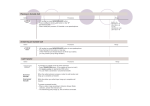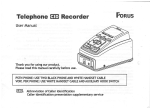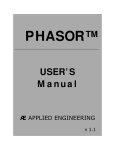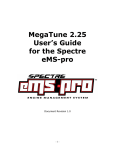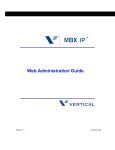Download Admin PM-V2-Modified
Transcript
Aria ip-60
Admin Programming
Manual
Issue 2.0
July, 2010
Revision History
Issue
Date
Description
1.0
2006.10
Preliminary release for ip-60-60
1.1
2007.12
Add version 3.8 features for ip-60-60
1.2
2008.03
Update features related to PRHB8
2.0
2010.07
Update and reformat through-out
Added T1
Added Enhanced Voice Services
Copyright © 2010 LG-Ericsson Co., Ltd. All Rights Reserved.
This material is copyrighted by LG-Ericsson Co., Ltd. Any unauthorized reproductions, use or disclosure of this material, or any
part thereof, is strictly prohibited and is a violation of Copyright Laws. LG-Ericsson reserves the right to make changes in
specifications at any time without notice. The information furnished by LG-Ericsson in this material is believed to be accurate
and reliable, but is not warranted to be true in all cases.
LG-Ericsson and ip-60 are trademarks of LG-Ericsson Co., Ltd. All other brand and product names are trademarks or
registered trademarks of their respective companies.
Issue 2.0
July, 2010
Table of Contents
1
MANUAL INTRODUCTION.......................................................................... 1
1.1
Section Descriptions ......................................................................................... 1
1.1.1
1.1.2
1.1.3
1.1.4
1.1.5
2
Manual Introduction ............................................................................................. 1
Admin Programming Overview ............................................................................ 1
Admin Programming Procedures ......................................................................... 1
Admin Reference Charts...................................................................................... 1
Quick Reference Charts.......................................................................................1
ADMIN PROGRAMMING OVERVIEW......................................................... 2
2.1
Program Groups ................................................................................................ 2
2.2
Digital Key Telephone Admin ........................................................................... 2
2.2.1
2.2.2
2.2.3
2.2.4
2.2.5
3
Entering the PGM mode ...................................................................................... 2
Navigation and Buttons........................................................................................3
Entering and Saving Data ....................................................................................3
Resetting the System...........................................................................................3
Initial Set-up ........................................................................................................ .4
ADMIN PROGRAMMING PROCEDURES................................................... 5
3.1
Basic Set-up (PGM 100 – 109) .......................................................................... 5
3.1.1
3.1.2
3.1.3
3.1.4
3.1.5
3.1.6
3.1.7
3.1.8
3.1.9
3.2
Location (PGM 100).............................................................................................5
Board Assignment (PGM 101) ............................................................................. 8
Logical Slot Assignment (PGM 103) .................................................................. 10
Numbering Plan Type (PGM 104)...................................................................... 11
Flexible Station Numbering Plan (PGM 105) ..................................................... 12
Flexible Numbering Plan A (PGM 106) .............................................................. 14
Flexible Numbering Plan B (PGM 107) .............................................................. 16
System IP Setup (PGM 108).............................................................................. 18
Flexible Numbering Plan C (PGM 109).............................................................. 20
Station (PGM 110 – 131) .................................................................................. 21
3.2.1
3.2.2
3.2.3
3.2.4
3.2.5
Station Id, Name & DSS/DLS Map (PGM 110) .................................................. 21
Station Attributes I (PGM 111) ........................................................................... 24
Station Attributes II (PGM 112) .......................................................................... 27
Station Attributes III (PGM 113) ......................................................................... 30
Station Attributes IV (PGM 114)......................................................................... 33
i
Issue 2.0
July, 2010
3.2.6
3.2.7
3.2.8
3.2.9
3.2.10
3.2.11
3.2.12
3.2.13
3.2.14
3.2.15
3.2.16
3.2.17
3.2.18
3.2.19
3.2.20
3.3
CO Line (PGM 140-147) ................................................................................... 59
3.3.1
3.3.2
3.3.3
3.3.4
3.3.5
3.3.6
3.3.7
3.3.8
3.3.9
3.4
CO Service Type (PGM 140) ............................................................................. 59
CO Line Attributes I (PGM 141) ......................................................................... 61
CO Line Attributes II (PGM 142) ........................................................................ 64
ISDN/IP CO Line Attributes (PGM 143) ............................................................. 68
CO Line Ring Assignment (PGM 144) ............................................................... 71
CO Line Ring Assignment Display (PGM 145)................................................... 72
CO Line Attributes III (PGM 146) ....................................................................... 73
CO Line Caller Id (CID) Attributes (PGM 147) ................................................... 75
T1 CO Line Attributes (PGM 152) ...................................................................... 77
Board Slot Based Admin (PGM 155).............................................................. 79
3.4.1
3.5
Flexible Button Assignment (PGM 115) ............................................................. 36
Station Class of Service (COS) (PGM 116) ....................................................... 39
CO Line Group Access (PGM 117).................................................................... 41
Internal Page Zone (PGM 118) .......................................................................... 42
Conference Page Zone Access (PGM 119)....................................................... 43
Intercom Tenancy Group (PGM 120)................................................................. 44
Call Forward Preset (PGM 121)......................................................................... 46
Idle Line Selection (PGM 122) ........................................................................... 47
SMDR Account Group (PGM 124) .....................................................................48
Copy DSS Button (PGM 125) ............................................................................ 49
Station IP List (PGM 126) .................................................................................. 50
Station Mailbox Attributes (PGM 127)................................................................ 51
Virtual Mailbox Attributes (PGM 129)................................................................. 54
Display Station Numbers by COS (PGM 130).................................................... 57
Display Station Numbers by CO Group Access (PGM 131) .............................. 58
T1/DCO Board Attributes (PGM 155)................................................................. 79
System Data (PGM 160 – 184) ........................................................................ 81
3.5.1
3.5.2
3.5.3
3.5.4
3.5.5
3.5.6
System Attributes I (PGM 160) .......................................................................... 81
System Attributes II (PGM 161) ......................................................................... 84
Admin Password (PGM 162).............................................................................. 87
Alarm Attributes (PGM 163) ............................................................................... 88
System & Main Attendant Assignments (PGM 164)........................................... 89
Auto Attendant VMIB Announcement (PGM 165) .............................................. 90
3.5.7
3.5.8
3.5.9
CO-To-CO COS (PGM 166) .............................................................................. 91
DID/DISA Destination (PGM 167) ...................................................................... 93
External Control Contacts (PGM 168)................................................................96
ii
Issue 2.0
July, 2010
3.5.10
3.5.11
3.5.12
3.5.13
3.5.14
3.5.15
3.5.16
3.5.17
3.5.18
3.5.19
3.5.20
3.5.21
LCD Time/Date and Language Mode (PGM 169) .............................................. 97
Modem Assignment (PGM 170)......................................................................... 99
Music Assignments (PGM 171)........................................................................ 100
PBX Access Codes (PGM 172) ....................................................................... 103
PLA Priority Setting (PGM 173) ....................................................................... 104
RS-232C Port Setting (PGM 174) .................................................................... 105
Print Port Selection (PGM 175)........................................................................ 107
Pulse Dial Ratio (PGM 176) ............................................................................. 109
SMDR Attributes (PGM 177)............................................................................ 110
System Time and Date (PGM 178) .................................................................. 114
Linked Station Pairs (PGM 179)....................................................................... 115
System Timers (PGM 180-184) ....................................................................... 116
3.5.21.1
3.5.21.2
3.5.21.3
System Timers I (PGM 180) ................................................................................... 116
System Timers II (PGM 181) .................................................................................. 119
System Timers III (PGM 182) ................................................................................. 122
3.5.22 In-Room Indication (PGM 183) ........................................................................ 124
3.5.23 Chime Bell Attributes (PGM 184) ..................................................................... 125
3.6
DCOB ATTRIBUTE (PGM 186–PGM 187)..................................................... 126
3.6.1
3.6.2
3.7
DCOB Attributes I (PGM 186) .......................................................................... 126
DCOB Attributes II (PGM 187) ......................................................................... 128
Station Group (PGM 190 – PGM 191)........................................................... 129
3.7.1
3.7.2
Station Group Assignments (PGM 190)........................................................... 129
Station Group Attributes (PGM 191) ................................................................ 131
3.7.2.1
3.7.2.2
3.7.2.3
3.7.2.4
3.7.2.5
3.7.2.6
3.8
ISDN System Base Programs (PGM 200 – PGM 202) ................................. 141
3.8.1
3.8.2
3.8.3
3.9
Circular & Terminal Hunt Group Attributes ............................................................... 131
ACD/UCD Hunt Group Attributes.............................................................................. 133
Ring Group Attributes ............................................................................................... 136
VM Group Attributes ................................................................................................. 138
Pick-up Group Attributes........................................................................................... 139
Network VM Group Attributes ....................................................................... ............ 140
System ISDN Attributes (PGM 200)................................................................. 141
COLP/CLIP Table (PGM 201).......................................................................... 143
MSN Table (PGM 202) .................................................................................... 144
Tables (PGM 204 – 205 and 220 – 238 & 250)..............................................145
3.9.1
3.9.2
3.9.3
3.9.3.1
Local Code Table (PGM 204) .......................................................................... 145
Enblock Prefix Table (PGM 205)...................................................................... 146
LCR (PGM 220 - 223) ...................................................................................... 148
LCR Attributes (PGM 220) ........................................................................................ 148
iii
Issue 2.0
July, 2010
3.9.3.2
3.9.3.3
3.9.3.4
3.9.4
Leading Digit Table (PGM 221) ................................................................................ 150
LCR Digit Modification Table (PGM 222).................................................................. 152
LCR Table Initialization (PGM 223) .......................................................................... 154
Toll Table (PGM 224 – 226)............................................................................. 156
3.9.4.1 Toll Exception Tables (PGM 224) ............................................................................. 156
3.9.4.2 Canned Toll Tables (PGM 225) ................................................................................ 158
3.9.4.3 Emergency Service Call (PGM 226) ......................................................................... 159
3.9.5
3.9.6
3.9.7
3.9.8
3.9.9
3.9.10
3.9.11
3.9.12
3.9.13
3.9.14
3.9.15
Authorization Code Table (PGM 227) .............................................................. 160
Customer Call Routing (PGM 228) .................................................................. 161
Executive/Secretary Table (PGM 229)............................................................. 164
Flexible DID Conversion Table (PGM 231)...................................................... 165
System Speed Zone (PGM 232) ...................................................................... 168
Weekly Time Table (PGM 233)........................................................................ 169
Voice Mail Dialing Table (PGM 234) ................................................................ 170
Mobil Extension (PGM 236) ............................................................................. 172
Incoming CLID Destination Table (PGM 237) .................................................. 173
Voice Mailbox COS Table (PGM 238) ............................................................. 174
Hot Desk Attributes (PGM 250)........................................................................ 176
3.10 SMS Attributes (PGM 291 – 292) .................................................................. 177
3.10.1 SMS Setting (PGM 291) .................................................................................. 177
3.10.2 SMS CO Line Attributes (PGM 292) ................................................................ 178
3.11 Private Networking (PGM 320 - 324) ............................................................ 179
3.11.1
3.11.2
3.11.3
3.11.4
Networking Basic Attributes (PGM 320)........................................................... 179
Networking Supplementary Attributes (PGM 321) ........................................... 181
Networking CO Line Attributes (PGM 322) ...................................................... 183
Network Routing-Network Numbering Plan Table (PGM 324) ......................... 184
3.12 VOIB (PGM 340 – PGM 341 and PGM 500 – PGM 501) ............................... 186
3.12.1
3.12.2
3.12.3
3.12.4
VOIB Settings (PGM 340) ................................................................................ 186
GateKeeper Settings (PGM 341) ..................................................................... 190
SIP Attributes I (PGM 500, PC Admin only) ..................................................... 193
SIP Attributes II (PGM 501, PC Admin only) .................................................... 196
3.13 RSG/IP Phone (PGM 380 – 397).................................................................... 198
3.13.1 VOIB Slot Assignment, RSG/IP Phone (PGM 380).......................................... 198
3.13.2 RSG/IP Phone Ports Assignment (PGM 381) .................................................. 199
3.13.3 RSG/IP Phone Attributes I (PGM 382)............................................................. 200
3.13.4 IP Phone Attributes (PGM 386)........................................................................ 202
3.13.5 RSG/IP Phone Tx & Rx Gain Control (PGM 396 and 397) .............................. 204
3.14 Nation Specific Gain/Tone Tables (PGM 400 - 424).................................... 206
iv
Issue 2.0
July, 2010
3.15 Initialization (PGM 450) ................................................................................. 216
3.16 Print Prot. Database (PGM 451)....................................................................218
3.17 Initialize Database by MPB Version (PGM 452) .......................................... 220
4
ADMIN REFERENCE CHARTS ............................................................... 221
4.1
Admin Program Code Index ......................................................................... 221
4.2
Default Flexible Number Plans ..................................................................... 227
5
QUICK REFERENCE CHARTS ............................................................... 230
5.1
Station User Program Codes........................................................................ 230
5.2
Attendant User Program Codes ................................................................... 233
5.3
Flexible Button Program Codes................................................................... 235
v
Issue 2.0
July, 2010
1.1.2
1 MANUAL INTRODUCTION
Section 2 is an overview of Admin programming, how the various
This manual provides detailed information related to configuring the
Programs (PGMs) are grouped and general information on using a
system database through Admin Programming. Program parameter
DKT for access and modifying parameters. It includes a brief
descriptions in Section 3 are appropriate for both a Digit Key
discussion of the function of the DKT buttons while in the
Telephone and the ip-60 PC Admin. The step-by-step procedures in
Programming mode.
this manual are given for DKT programming. For PC Admin
1.1.3
procedures refer to the PC Admin User manual.
Admin Programming Procedures
Section 3 provides detailed procedures to access each of the
This manual is divided in to five (5) sections:
Programs using a DKT. It includes detailed but brief descriptions of
Manual Introduction
each PGM parameter as well as the North American default values
Admin Programming Overview
and range of values that a parameter can accept.
Admin Programming Procedures
Admin Programming Index
1.1.4
User and Attendant Station Programming Charts
Section 4 is an index for quick reference to the various PGMs available
Admin Reference Charts
in the ip-60-60. Also, in this section are the codes for the eight (8)
1.1 Section Descriptions
1.1.1
Admin Programming Overview
default Flexible System Numbering Plans.
Manual Introduction
1.1.5
Section 1, this section, is an introduction to the manual. It provides a
Quick Reference Charts
Section 5 provides reference charts for use in station programming for
description and purpose for each of the sections of the manual.
the user and Attendant. In addition, reference charts are provided for
the Flexible button assignment.
1
Issue 2.0
July, 2010
Each PGM is identified with a 3-digit code dialed from the DKT dial
2 ADMIN PROGRAMMING OVERVIEW
pad to access the PGM parameters. The Admin Program List is
Admin programming is the process of configuring the ip-60 database
shown in section 4.1, Admin Program Code Index. Note that PGMs
to address the needs and concerns of the end-user. ip-60-60 is an
500 and 501 are only accessible using the ip-60 PC Admin.
extremely flexible system permitting a high level of customization.
Admin programming is accomplished from an assigned Digital Key
Telephone (DKT), default Station 100, or using the more graphical
2.2 Digital Key Telephone Admin
user interface of the ip-60-60 PC Admin.
For Admin Programming from a DKT, an LDP-6230D connected to a
station port allowed Admin access, default station 100, must be used.
This manual provides descriptions for each of the programmable
While in the Program Mode, the DKT acts as a programming terminal
parameters of the ip-60-60 including the default and valid range of
and cannot be used as a phone. In the Program Mode, the LCD
values for the parameter. In addition, this manual provides detailed
displays menu items and parameters with assigned values. The dial
step-by-step instructions for modifying parameters using a DKT. For
pad is used to enter a PGM group and, generally, Flexible buttons
instructions using ip-60 PC Admin, please see the PC Admin User
select individual parameters from the group. The dial pad is then used
Manual.
to input a desired value for the parameter. Other buttons and softkeys
on the DKT provide special Program functions.
2.1 Program Groups
Various related parameters are divided into groups called Programs
2.2.1
Entering the PGM mode
(PGMs). Each PGM group is further grouped into sections of related
To enter the Program mode from a DKT,
PGMs, for example; parameters related to LCR are all located in the
1. Press the [TRANS/PGM] button.
LCR PGM groups, and timers for system operation are located in the
2. Dial ‘*’ and ‘#’. If assigned, the display requests entry of the
Admin Password.
System Timers PGMs.
3. Enter the Admin Password.
2
Issue 2.0
July, 2010
At this point, the DKT is in the Program mode and can access the
confirmation tone is received. If the value is not valid, error tone is
various PGMs and parameters. Specific instructions for each
received and a valid value can be entered without further action.
parameter are provided in the Admin Procedures given in section 3.
In some cases, after selecting a PGM, the Flexible buttons are used to
To access a specific PGM while in the Program mode,
toggle a parameter value. In this case, the value is not checked since
the Flexible button only toggles the value ‘On’ or ‘Off’.
1. Press the [TRANS/PGM] button
2. Dial the 3-digit PGM code.
2.2.2
In certain PGMs e.g., a Station, CO line PGM group, the desired station
Navigation and Buttons
or CO line range is required. Once the parameter is selected, the LCD
While in the Program mode, the [Volume Up/Down] can be used for
will indicate the parameter value for the first station or CO line in the
navigation through the PGM sections. Other buttons on the DKT also
range. Entering a single station or CO line number for both the upper
provide special functions during Admin Programming. The BACK
and lower end of the range will change the parameter for the station or
softkey or [CONF] button, if assigned, move back one-step in the
CO line number entered.
process. The DELETE softkey or the [SPEED] button deletes the
2.2.4
current entry. The SAVE softkey or the [Hold/Save] button store an
Resetting the System
entry to the system database. A value must be saved with the SAVE
When certain parameter values are changed, the system must be
softkey or [Hold/Save] button prior to moving to another parameter.
reset to reorganize memory. Parameters that require a reset after
being changed include:
2.2.3
Entering and Saving Data
PGM 100 - Location,
In most cases, after selecting a PGM, a specific parameter is selected
PGM 101 – Board Assignment
using a Flexible button and a value entered with the dial pad. When a
PGM 103 – Logical Slot Assignment
value is saved, the system will verify the value is in range and does not
PGM 108 – IP Settings
conflict with other parameter settings. If the data value is valid,
PGM 380 – VOIB Slot Assignment, RSG/IP Phone
PGM 381 – RSG/IP Phone Ports Assignment
3
Issue 2.0
July, 2010
automatically detects any installed expansion and option boards. If an
When a reset is required, PGM 450 Flexible button 15 may be used to
expansion or option board is installed after database initialization, the
reset the system without the need to turn power ‘Off’ and ‘On’ or
board must be assigned in the system database and logically assigned
opening the KSU to access the reset button.
to a ‘slot order’.
To reset the system while in the Program mode,
1. Press the [TRANS/PGM] button.
2. Dial 450.
3. Press Flexible button 15.
4. Press the SAVE softkey, the system will reset.
2.2.5
Initial Set-up
The initial set-up of the ip-60, as discussed in the Hardware
Description and Installation Manual, requires proper configuration of
the Basic Set-up Programs. This group of programs includes PGM
100 to PGM 109. PGM 100 defines the Nation Code, which is the
Country Code used for international dialing, to adjust various gain and
other characteristics to match the regulatory requirements of the
country or region as well as establish a default database. If the Nation
Code must be changed, the system database must be set to default to
assure all parameters are changed to match the new Nation Code. As
this will return all parameters to default values, the Nation code should
be changed as discussed in section 3.1.1 prior to any other
programming. During the system default routine, the system
4
Issue 2.0
July, 2010
3 ADMIN PROGRAMMING PROCEDURES
3.1 Basic Set-up (PGM 100 – 109)
3.1.1
Location (PGM 100)
PGM 100 defines the country or region for the installation and a Site Name.
Procedure:
1. Press the [TRANS/PGM] button.
2. Dial 100.
3. Select the desired Flexible button from the chart below.
4. Enter the appropriate value.
5. Press the [Hold/Save] button.
If the Nation Code is changed, it is necessary to set the database to the default values. To default the system,
1. Remove the Basic KSU cover.
2. Set DIP-switch 1-position 4 to the ‘On’ position.
3. Press the Reset button.
4. After the system has reset, set DIP-switch 1-position 4 to the ‘Off’ position.
5. Re-install the Basic KSU cover.
5
Issue 2.0
July, 2010
PGM
100
Flex
Btn
Description
Default
Values
Nation Code
1
This parameter defines the location of the system using the international dialing
Country Code where the system is located.
01 (N.A.)
See the Country
Code Chart
Site Name
2
This parameter assigns a Name, up to 23 characters, for the system.
Not assigned
See the Dial Pad
Character Map
Country Code Chart
Nation
Code
Nation
Code
Nation
Code
America
1
Argentina
54
Australia
61
Bahrain
973
Bangladesh
880
Belgium
32
Bolivia
591
Brazil
55
Brunei
673
Burma
95
Cameroon
237
China
56
China (Taiwan)
886
CIS
7
Colombia
57
Costa Rica
506
Cyprus
357
Czech
42
Denmark
45
Ecuador
593
Egypt
20
El Salvador
503
Ethiopia
251
Fiji
679
Finland
358
France
33
Gabon
241
Germany
49
Ghana
233
Greece
30
Guam
671
Guatemala
502
Guyana
592
Haiti
509
Honduras
504
Hong Kong
852
India
91
Indonesia
62
Iran
98
Iraq
964
Ireland
353
Israel
972
Italy
39
Japan
81
Jordan
962
Kenya
254
Korea
82
Kuwait
965
Liberia
231
Libya
218
Luxembourg
352
Malaysia
60
Malta
356
Mexico
52
Monaco
377
Morocco
212
Netherlands
31
New Zealand
64
Nigeria
234
Norway
47
Oman
968
Pakistan
92
Panama
507
P.N.G.
675
Paraguay
595
Peru
51
Philippines
63
Portugal
351
6
Issue 2.0
July, 2010
Nation
Code
Nation
Code
Nation
Code
Qatar
974
Saudi Arabia
966
Senegal
221
Singapore
65
South Africa
27
Spain
34
Sri Lanka
94
Swaziland
268
Sweden
46
Switzerland
41
TELKOM
*27
TELSTRA
*61
Thailand
66
Tunisia
216
Turkey
90
U.A.E.
971
United Kingdom
44
Uruguay
598
Venezuela
58
Vietnam
84
Y.A.R.
967
1 – 10
‘.’ – 13
Dial Pad Character Map
Q – 11
Z – 12
4 – 40
G – 41
2 – 20
A – 21
3 – 30
D – 31
B – 22
E – 32
C – 23
F – 33
5 – 50
J – 51
6 – 60
M – 61
H – 42
K – 52
N – 62
I – 43
L – 53
O – 63
7 – 70
P – 71
8 – 80
T – 81
9 – 90
W – 91
Q – 72
U – 82
X – 92
R – 73
V – 83
Y – 93
S – 74
- 0
Blank - 1
‘:’ - 2
Z – 94
0 – 00
‘,’ - 3
7
#
Issue 2.0
July, 2010
3.1.2
Board Assignment (PGM 101)
PGM 101 configures the type of board installed in a slot. This program is only required when a board is installed in an operational system.
Procedure:
1. Press the [TRANS/PGM] button.
2. Dial 101.
3. Dial desired slot number, see Slot Number chart below.
4. Select Flexible button 1.
5. Enter the appropriate value.
6. Press the [Hold/Save] button.
PGM
101
Flex
Btn
Description
Default
Board Id
1
This parameter defines the type or function of the board installed. The Main and
See Board Id Chart
Expansion boards may actually have two sub-boards, a station, and CO board, each
below
with a different slot number.
Devices for
Board
2
This parameter displays the number of ports or channels available with the board
and is not adjustable.
Board Identification Code
Board Type
Station ID. Code
CO Line ID Code
CHB-308
17, DSIB8
33
CSB316
13, SLIB16
33
CKB316*
22, DTIB16
33
E1HB8
17, DSIB8
40
8
Misc. ID Code
Values
Issue 2.0
July, 2010
Board Type
Station ID. Code
CO Line ID Code
PRIH8
17, DSIB8
31
T1HB8
17, DSIB8
50
Misc. ID Code
T1/PRI
SLIB8
14
VMIU
64
AAFU
65
VOIB
41
* For use only as Expansion board in second cabinet (EKSU)
Slot Number Chart
Slot
Slot Location
Type of Board Supported
01
BKSU Main board station slot
Hybrid
02
BKSU Expansion board station slot
Hybrid,SLIB8,SLIB16
03
EKSU w/EMU Main board station slot
Hybrid
EKSU w/EMU2 Main board station slot
DTIB16
EKSU w/EMU Expansion board station slot
Hybrid,SLIB8,SLIB16
EKSU w/EMU2 Expansion board station slot
Hybrid, DTIB16
05
BKSU Main board CO line slot
Analog CO
06
BKSU Expansion board CO line slot
Analog CO, E1, T1 or PRI
07
EKSU Main board CO line slot
Analog CO
08
EKSU Expansion board CO line slot
Analog CO
09
VMIB or AAFB
VMIB or AAFU
10
VOIB
VOIB
04
9
Issue 2.0
July, 2010
3.1.3
Logical Slot Assignment (PGM 103)
PGM 103 defines the logical order and therefore logical port numbers associated with a slot. To support IP Phones assign slot ‘99’ (Virtual VMIB) as
a Station board in the desired logical order. The system will allocate station numbers to the system using the number of IP Phones entered in PGM
381.
Procedure:
1. Press the [TRANS/PGM] button.
2. Dial 103.
3. Select the desired Flexible button.
4. Enter the appropriate slot number.
5. Press the [Hold/Save] button.
PGM 103
Flex Btn
Description
Default
CO line Board
1
This parameter defines the logical order of the CO line slots.
05 ~ 08
Station Board
2
This parameter defines the logical order of the Station slots
01 ~ 04 & 99
Voice Mail
Interface Board
3
This parameter defines the logical slot number for the Voice Mail/AA boards
09
10
Values
Issue 2.0
July, 2010
3.1.4
Numbering Plan Type (PGM 104)
PGM 104 defines the basic Numbering Plan for the system. Eight choices are available as shown in section 4.2.
Procedure:
1. Press the [TRANS/PGM] button.
2. Dial 104.
3. Enter the appropriate value.
4. Press the [Hold/Save] button.
PGM
104
System
Numbering Plan
Flex
Btn
Description
Default
Values
This parameter defines the basic Numbering Plan for the system. One of eight basic
plans can be used as shown in section 4.2.
1
1~8
11
Issue 2.0
July, 2010
3.1.5
Flexible Station Numbering Plan (PGM 105)
PGM 105 assigns station intercom numbers to each station port. Two methods are available, Individual Station assignment or Station Range
assignment. When changing to a two (2) digit Station Numbering Plan, delete the existing numbering (press the [Speed] button) then enter the new
two (2) digit numbering. Also, assure that the new Station Numbering Plan does not conflict with other Numbering Plan codes.
Individual Station assignment Procedure:
1. Press the [TRANS/PGM] button.
2. Dial 105.
3. The system displays the first 4 station ports on the first line of the LCD and the station number below the port
4. Use the Volume buttons to display the station port to be assigned.
5. Select the desired Flexible button, 1 ~ 4, for the port to be assigned.
6. Enter the appropriate value.
7. Press the [Hold/Save] button.
Station Range assignment Procedure:
1. Press the [TRANS/PGM] button.
2. Dial 105.
3. The system displays the first 4 station ports on the first line of the LCD and the station number below the port.
4. Use the Volume buttons to display the first station port to be assigned.
5. Enter the new station range (2 to 4 digits) for the start and ending station numbers. The range may extend past the displayed ports and
the system will assign the range to the ports consecutively until the entered range is exhausted.
6. Press the [Hold/Save] button.
12
Issue 2.0
July, 2010
PGM
105
Station
Numbering Plan
Flex
Btn
Description
Default
Values
This parameter assigns station numbers for the system. Station numbers can be
assigned individually or using the range method.
100 ~ 147
Non-conflicting 2 to 4
digits, 0 ~ 9
13
Issue 2.0
July, 2010
3.1.6
Flexible Numbering Plan A (PGM 106)
PGM 106 is one of three (3) PGMs that assign dial codes for access to features and functions of the ip-60-60. Also, see PGMs 107 and 109.
Procedure:
1. Press the [TRANS/PGM] button.
2. Dial 106.
3. Select the desired Flexible button from the chart below.
4. Enter the appropriate value.
5. Press the [Hold/Save] button.
PGM
106
Flex
Btn
Description
Default
Values
Station Group
Pilot Range
1
620-629
Non-conflicting 2 to 4
Internal Page
Zone Range
2
501-510
Internal All Call
Page
3
543
Meet Me Page
4
544
External Page
Zone
5
545
All Call Page
Internal/External
6
549
SMDR Account
Code
7
550
Flash Command
8
551
digits, 0 ~ 9, ‘*’ and
14
‘#’
Issue 2.0
July, 2010
PGM
106
Flex
Btn
Description
Default
to CO Line
SLT Last Number
9
552
Do-Not-Disturb
10
553
Call Forward
11
554
Speed Dial
Program
12
555
MSG Wait/CallBack Enable
13
556
MSG Wait/Call
Back Answer
14
557
Speed Dial
Access
15
558
Cancel
16
559
SLT Hold
17
560
Virtual Mailbox
18
200-249
Reserved
19
SLT Program
Mode Select
20
563
ACD Reroute
21
564
Redial (LNR)
DND/CFW/PreSelected MSG
15
Values
Issue 2.0
July, 2010
3.1.7
Flexible Numbering Plan B (PGM 107)
PGM 107 is one of three (3) PGMs that assign dial codes for access to features and functions of the ip-60-60. Also, see PGMs 106 and 109.
Procedure:
1. Press the [TRANS/PGM] button.
2. Dial 107.
3. Select the desired Flexible button from the chart below.
4. Enter the appropriate value.
5. Press the [Hold/Save] button.
PGM
107
Flex
Btn
Alarm Reset
Default
Values
1
565
Non-conflicting 2 to 4
Group Call
Pickup
2
566
digits, 0 ~ 9, ‘*’ and
UCD Group DND
3
568
Night Answer
4
569
Call Park
Location Range
5
601-610
Direct Call PickUp
6
7
7
801-824 (8+ CO
Access CO Line
Description
‘#’
Group Line
Group
Access Individual
CO Line
Number)
8
88 (88 + CO line
Number)
16
Issue 2.0
July, 2010
PGM
107
Flex
Btn
Description
Default
Reserved
9
Access Held CO
10
8*
11
8# (8# + CO Line
Number)
12
9
Attendant Call
13
0
Door Open – 1
14
#*1
Door Open – 2
15
#*2
Door Open – 3
16
#*3
Door Open – 4
17
#*4
VM MSG Wait
Enable
18
*8
VM MSG Wait
Cancel
19
*9
Line Group
Access Held
Individual CO
Line
Access to CO
st
Line in the 1
Available CO
Line Group
17
Values
Issue 2.0
July, 2010
3.1.8
System IP Setup (PGM 108)
PGM 108 configures the IP address parameters for the system LAN port.
Procedure:
1. Press the [TRANS/PGM] button.
2. Dial 108.
3. Select the desired Flexible button from the chart below.
4. Enter the appropriate value.
5. Press the [Hold/Save] button.
PGM
108
Flex
Btn
Description
Default
Values
IP Name
1
This parameter assigns a Name, up to 15 characters, associated with the system’s
LAN port.
Not assigned
15 characters
ip-60 Server IP
address
2
This parameter defines the IP address for the system’s LAN port. This address is
assigned to allow LAN access to the system database and maintenance functions.
192.168.1.1
IPv4 address
CLI IP address
3
not used
Gateway Address
4
This parameter defines the IP address of the gateway serving the system LAN port.
0.0.0.0
IPv4 address
Subnet Mask
5
This parameter defines the Subnet mask for the system LAN interface.
255.255.255.0
IPv4 Subnet mask
Point-to Point
Protocol
6
This parameter enables use of Point to Point protocol with the optional Modem unit
or an ISDN PRI Line.
0 (Off)
0 = Off
1 = On
Dial Pad Character Map
1 – 10
‘.’ – 13
2 – 20
A – 21
18
3 – 30
D – 31
Issue 2.0
July, 2010
Q – 11
B – 22
E – 32
Z – 12
C – 23
F – 33
4 – 40
G – 41
5 – 50
J – 51
6 – 60
M – 61
H – 42
K – 52
N – 62
I – 43
L – 53
O – 63
7 – 70
P – 71
8 – 80
T – 81
9 – 90
W – 91
Q – 72
U – 82
X – 92
R – 73
V – 83
Y – 93
S – 74
- 0
Blank - 1
Z – 94
0 – 00
‘:’ - 2
‘,’ - 3
19
#
Issue 2.0
July, 2010
3.1.9
Flexible Numbering Plan C (PGM 109)
PGM 109 is one of three (3) PGMs that assign dial codes for access to features and functions of the ip-60-60. Also, see PGMs 106 and 107.
Procedure:
1. Press the [TRANS/PGM] button.
2. Dial 109.
3. Select the desired Flexible button from the chart below.
4. Enter the appropriate value.
5. Press the [Hold/Save] button.
PGM
109
Flex
Btn
Reserved
1
Reserved
2
Reserved
3
Conference
4
Description
Default
Values
57
Non-conflicting 2 to 4
digits, 0 ~ 9, ‘*’ and
Room
SLT Conference
Page Join
5
58
Extend
Unsupervised
6
##
7
#1
Conference
Remote Mobile
Extension Control
20
‘#’
Issue 2.0
July, 2010
3.2 Station (PGM 110 – 131)
3.2.1
Station Id, Name & DSS/DLS Map (PGM 110)
PGM 110 defines the type of terminal employed for a range of stations. In addition, where a station has an associated DSS Console, one of three
maps or templates establishes the default configuration of the Flexible buttons.
Procedure:
1. Press the [TRANS/PGM] button.
2. Dial 110.
3. Enter the appropriate Station Range.
4. Select the desired Flexible button from the chart below.
5. Enter the appropriate value.
6. Press the [Hold/Save] button.
PGM
110
Flex
Btn
Description
Default
Values
Station ID
1
This parameter defines the type of terminal attached and must be assigned if other
than default (DKTU o SLT).
DKTU or SLT
01 = DKT
05 = ICM Box
07 = SLT (DTMF)
08 = SLT (PULSE)
12 = SLT–CID (FSK)
13 = SLT–CID
(DTMF)
14 = IP Phone
Station Name
PC
This parameter assigns the display name for the station; the station LCD, while idle,
21
12 characters
Issue 2.0
July, 2010
PGM
110
DSS/DLS
Company
Directory, First
Flex
Btn
Description
admin
only
displays the Station Name and internal parties may receive the Station Name in the
LCD.
2
This parameter assigns the Flexible button map or template employed for the DSS
3
Name
Values
02
Console associated with the station. Individual Flexible button functions can be
02 = DSS MAP 1
03 = DSS MAP 2
defined in PGM 115.
04 = DSS MAP 3
This parameter assigns the first name of the user associated with the station for use
Not Assigned
12 Characters
Not Assigned
12 Characters
with the Company Directory. Use two digits for each character as shown in the Dial
Name
Company
Directory, Last
Default
Pad Character Chart below.
4
This parameter assigns the last name of the user associated with the station for use
with the Company Directory. Use two digits for each character as shown in the Dial
Pad Character Chart below.
Flexible Button Configurations for DSS/DLS Map
Map
Button Configuration
1
Buttons 1 to 12
Button 1: Intrusion
Button 2: All Call Page
Button 3: Call Park 01
Button 4: Station Group 1
Button 5: Camp-On
Button 6: Internal All Call Page
Button 7: Call Park 02
Button 8: Station Group 2
Button 9: Group Call Pickup Button
10: External All Call Page
Button 11: Call Park 03
Button 12: Station Group 3
2
Buttons 13 to 48: Station Ports 100-135
Station Ports 136-147
3
Blank
22
Issue 2.0
July, 2010
1 – 10
‘.’ – 13
Dial Pad Character Map
Q – 11
Z – 12
4 – 40
G – 41
2 – 20
A – 21
B – 22
3 – 30
D – 31
E – 32
C – 23
5 – 50
J – 51
F – 33
6 – 60
M – 61
H – 42
K – 52
N – 62
I – 43
L – 53
O – 63
7 – 70
P – 71
Q – 72
R – 73
8 – 80
T – 81
U – 82
9 – 90
W – 91
X – 92
V – 83
Y – 93
S – 74
- 0
Blank - 1
‘:’ - 2
Z – 94
0 – 00
‘,’ - 3
23
#
Issue 2.0
July, 2010
3.2.2
Station Attributes I (PGM 111)
PGM 111 is one of four (4) program groups that assign general attributes to the station range. Also, see PGMs 112, 113, and 114.
Procedure:
1. Press the [TRANS/PGM] button.
2. Dial 111.
3. Enter the appropriate Station Range.
4. Select the desired Flexible button from the chart below.
5. Enter the appropriate value.
6. Press the [Hold/Save] button.
PGM
111
Flex
Btn
Description
Default
Values
Auto Speaker
Select
1
When enabled (On), selecting a CO line, DSS, or other feature button will also
activate the speakerphone.
1 (On)
0 = Off
1 = On
Call Forward
2
When enabled (On), the station can activate Call Forward. See Flexible button 18 to
enable Off-Net Call Forward.
1 (On)
0 = Off
1 = On
DND
3
When enabled, the station can activate DND (Do-Not-Disturb).
0 (Off)
0 = Off
1 = On
Data Line
Security
4
When enabled (On), if the station is busy, tones are not sent to the station and
override and camp-on from other stations are prohibited.
0 (Off)
0 = Off
1 = On
Howling Tone
(SLT)
5
When enabled (On), if the station remains off-hook, taking no action for the ICM Dial
tone timer (PGM 181, Flexible button 7), the System sends error followed by howler
1 (On)
0 = Off
1 = On
0 (Off)
0 = Off
1 = On
(loud error) tone.
Intercom Box
Signaling
6
When enabled (On), the station will receive calls from the Door Phone (ICM box).
24
Issue 2.0
July, 2010
PGM
111
Flex
Btn
Description
Default
Values
No Touch
Answer
7
When enabled (On), transferred CO calls are automatically connected to the station
if in the HF or Privacy Intercom Signal Mode.
0 (Off)
0 = Off
1 = On
Page Access
8
When enabled (On), the station is allowed access to the System paging facilities to
send page announcements.
0 (Off)
0 = Off
1 = On
Ring Type
9
This parameter defines the ring tone the station will receive for incoming calls.
1 (Ring Type 1)
Ring type 1 – 1000 & 1020 Hz
1 = Ring Type 1
2 = Ring Type 2
Ring type 2 – 890 & 910 Hz
3 = Ring Type 3
Ring type 3 – 1260 & 1280 Hz
4 = Ring Type 4
Ring type 4 - 800 & 820 Hz
Speaker Ring
10
This parameter determines which device will receive ring, the speaker, headset, or
1 (Speaker)
both.
1 = Speaker (S)
2 = Headset (H)
3 = Both (B)
Speakerphone
VMIB Slot
11
When enabled (On), the station speakerphone will be enabled and available for use.
1 (On)
0 = Off
1 = On
12
This parameter identifies the slot of the VMIB for use by the station. Not available,
the ip-60-60 has only one available VMIB slot.
N/A
Only one available
Intercom
Tenancy Group
13
This parameter assigns the Intercom Tenancy Group for the station. A ‘0’ value is no
group assignment.
1 (Grp 1)
1-5
Error Tone for Tel
Answering
14
When enabled (On), busy tone is sent to the SLT port in place of error tone. This
0 (Off)
0 = Off
1 = On
0 (Disable)
0 = Disable
1 = Flash Drop
allows a TAD to recognize disconnect supervision.
Device (TAD)
SLT Flash Drop
15
This parameter determines the treatment of active calls when the user momentarily
activates the hook-switch (Flash).
0: Disabled, the active call is placed on hold and the user receives dial tone,
2 = Flash ignore
recall is provided if the user hangs up.
3 = Hold Release
25
Issue 2.0
July, 2010
PGM
111
Flex
Btn
Description
Default
Values
1: Flash Drop, the active call is dropped
2: Flash ignore, the flash is ignored, no action is taken
3: Hold Release, the active call is placed on hold and the user receives dial
tone, the held call is disconnected if the user hangs up
Loop LCR
Account Code
16
If this value is set to On, the station user must enter an Account Code to use Loop
LCR.
0 (Off)
0 = Off
1 = On
VMIB Message
Type
17
This parameter determines the order of Voice Mail message playback.
0 = LIFO, Last-in, First-out
1 (FIFO)
0 = LIFO
1 = FIFO
1 (Disable)
0 = Enable
1 = Disable
When enabled (On), the station can change the Intercom Signal mode of the called
station from Tone to Handsfree.
1 (On)
0 = Off
1 = On
When this parameter is On, the station can place calls to other stations using Voice
Over. The receiving station must be enabled to receive Voice Over, PGM 113
0 (Off)
0 = Off
1 = On
00
00-16
1 (On)
0 = Off
1 = On
1 = FIFO, First-in, First-out
Off-Net Call
Forward
18
When enabled (On), the station is permitted to activate Off-Net Call Forward. The
user can forward calls over a CO line. See PGM 112, Flexible button 12 to define
the type of calls that will forward.
Forced Hands
Free
19
Reserved
20
Reserved
21
Caller Voice Over
22
Flexible button 6.
SIP User ID
Table Index
23
This parameter determines the caller id for a station when employing SIP for a call.
When using SIP, the caller id is based on the CLIP/COLP (PGM 143 Flexible button
1 and 2) or the User ID defined from the SIP User ID Table index (PGM 501) entered
here.
Redial DTMF
24
When enabled (On), the station receives DTMF tones during Redial.
26
Issue 2.0
July, 2010
3.2.3
Station Attributes II (PGM 112)
PGM 112 is one of four (4) program groups that assign general attributes to the station range. Also, see PGMs 111, 113, and 114.
Procedure:
1. Press the [TRANS/PGM] button.
2. Dial 112.
3. Enter the appropriate Station Range.
4. Select the desired Flexible button from the chart below.
5. Enter the appropriate value.
6. Press the [Hold/Save] button.
PGM
112
Flex
Btn
Description
Default
Values
CO Warning
Tone
1
When enabled (On), the station user will receive a warning tone indicating the call
duration exceeds the CO Warning Tone time (PGM 180, Flexible button 22). The
0 (Off)
0 = Off
1 = On
tone is repeated at intervals of the CO Warning tone time.
Automatic Hold
2
When enabled (On), pressing a CO line button while on a CO line call places the
active CO line on hold and accesses the selected CO line.
1 (On) for Atd
0 (Off) for others
0 = Off
1 = On
CO Call Time
Restriction
3
If this parameter is enabled (On), an outgoing CO line call will disconnect when the
Call Cut -Off Timer (PGM113, Flexible button 12) expires.
0 (Off)
0 = Off
1 = On
Individual CO
Line Access
4
If enabled, the station user can access a specific CO line by dialing the individual CO
access code. See also PGM 107, Flexible button 8.
1 (Enable)
0 = Disable
1 = Enable
CO Line Queuing
5
When enabled (On), a station user can queue for a CO line if the user receives busy
tone when attempting to access the CO line.
1 (Enable)
0 = Disable
1 = Enable
CO PGM
6
If enabled (On), the station user can configure Flexible buttons to access a CO line
or CO line Group.
0 (Disable)
0 = Disable
1 = Enable
27
Issue 2.0
July, 2010
PGM
112
Flex
Btn
Description
Default
Values
Priority Line
Answer (PLA)
7
When enabled (On), lifting the handset or pressing the ‘On/Off’ button answers an
incoming call. Calls are answered in the priority defined in PGM 173.
1 (Enable)
0 = Disable
1 = Enable
Prepaid Call
8
When enabled (On), the station will be subject to the Prepaid Call feature. If the
0 (Off)
0 = Off
1 = On
station exhausts the prepaid allocation, the station will be unable to place calls on a
CO line. If the allocated funds are exhausted during a call, warning tone is provided
and the call is terminated after the CO Call Drop timer (PGM 180, Flexible button 16.
Speed Dial
Access
9
When enabled, the station can place calls employing System Speed Dial numbers.
1 (Enable)
0 = Disable
1 = Enable
Two-way Record
10
When enabled (On,) the station user can record conversations on incoming or
outgoing calls.
0 (Off)
0 = Off
1 = On
Fax Mode
11
When enabled (On), CO line calls to an SLT port will ring the port once to notify a
0 (Off)
0 = Off
1 = On
1 (Ext)
0 = All (ICM & CO)
1 = External CO line
FAX machine of an incoming call. In addition, calls to the port are not subject to
recall and tones such as Camp-on are not sent to the port.
Off-net Call
Mode
12
When allowed Off Net Forward (PGM 111, Flexible button 18), this parameter
determines the type of calls, (External CO line calls or All for both external CO line
and Intercom calls) the station user can forward Off Net.
UCD Group
Service
13
When enabled (On), if the station is a member of a UCD group and is busy, DISA
and DID calls will route to the group and follow the assigned group attributes.
0 (Off)
0 = Off
1 = On
Ring Group
Service
14
When enabled (On), if the station is a member of a Ring group and is busy, DISA
and DID calls will route to the group and follow the assigned group attributes.
0 (Off)
0 = Off
1 = On
Stop Camp-on
Tone
15
If this parameter is enabled, Camp-on Tone to the station is disabled.
0 (Disable)
0 = Disable
1 = Enable
Line Length
16
This parameter distinguishes the line length when the distance between the station
1 (Long)
0 = Short
1 = Long
and the system varies significantly. Intended for SAF only
2 = Far
28
Issue 2.0
July, 2010
PGM
112
Flex
Btn
Description
Default
Values
MSG Scroll
Speed
17
For Korea only, this parameter defines the speed at which SMS and broadcast
notices scroll across the LCD of the station.
0 (Fast)
0 to 7, 0 = fastest and
7 = slowest
Block Back Call
18
When enabled (On), if an SLT, busy on a CO line call, hook-flashes and places
0 (Off)
0 = Off
1 = On
0 (Off)
0 = Off
1 = On
If this parameter is enabled ‘On’, the station user must enter an Authorization code to
place an outgoing CO call.
0 (Off)
0 = Off
1 = On
another CO line call, the system will automatically terminate the original CO line call.
This disables Broker Call and assures the SLT user cannot establish an
Unsupervised Conference.
Incoming call
Time Restriction
19
When enabled (On) the duration of an incoming CO line call is limited to the CO Call
Restriction Time (PGM 181, Flexible button 17), the call will disconnect when the
timer expires.
Forced Station
Account Code
20
Reserved
21
Door Open
22
If this parameter is enabled, the station can activate a Door Open contact with the
Door Open code. Contacts are defined in PGM 168.
0 (Disable)
0 = Disable
1 = Enable
Dummy Station
23
If this parameter is ‘On’, the station will provide Hot Desk service; any agent can
login and employ the station normally.
0 (Off)
0 = Off
1 = On
Emergency
Supervisor
24
If this parameter is ‘On’, the station is allowed to intrude on other busy stations and
force a busy CO line to idle, disconnecting any active call.
0 (Off)
0 = Off
1 = On
29
Issue 2.0
July, 2010
3.2.4
Station Attributes III (PGM 113)
PGM 113 is one of four (4) program groups that assign general attributes to the station range. Also, see PGMs 111, 112, and 114.
Procedure:
1. Press the [TRANS/PGM] button.
2. Dial 113.
3. Enter the appropriate Station Range.
4. Select the desired Flexible button from the chart below.
5. Enter the appropriate value.
6. Press the [Hold/Save] button.
PGM
113
Flex
Btn
Description
Default
Values
Admin access
(DKTU Only)
1
When enabled, the station is permitted access to System Admin. The station must
be a DKTU and a 24-button phone is recommended.
1 (Enable at Atd)
0 = Disable
1 = Enable
0 (Disable at
other stations
VMIB Access
2
When enabled, the station user can access the VMIB and the user is assigned a
VMIB Voice Mailbox.
1 (Enable)
0 = Disable
1 = Enable
Group Listening
3
When enabled, pressing the [On/Off] button of the station while on a handset call
1 (Enable)
0 = Disable
1 = Enable
activates the speaker so others in the vicinity hear the voice of the connected user.
Only the handset microphone is active.
Override
Privilege
4
When enabled, the station user is allowed to signal a station on a CO line call.
0 (Disable)
0 = Disable
1 = Enable
SMDR Hidden
Dialed Digits
5
When enabled, digits dialed by the station user are NOT output in SMDR records.
0 (Disable)
0 = Disable
1 = Enable
Voice Over
6
When enabled, the busy Station can talk alternately between two calling or called
0 (Disable)
0 = Disable
30
Issue 2.0
July, 2010
PGM
113
Flex
Btn
Description
Default
parties. Caller Voice Over must be enabled for the calling station, PGM 111 button
22.
Warm Line
7
This parameter configures Idle Line Selection for the station for Hot Line (immediate
Values
1 = Enable
0 (Warm)
0 = Warm
1 = Hot
connection) or Warm Line (delayed for the Warm Line Time PGM 182, Flexible
button 8). See also PGM 122 for Idle Line Selection.
VMIB MSG
Password
8
If this parameter is set to ‘On’, the station user must enter their password to access
the VMIB Voice Mailbox.
0 (Off)
0 = Off
1 = On
VMIB MSG
Date/Time
9
If this parameter is set to ‘On’, the VMIB will play the Date and Time stamp for each
message before playing the message.
1 (On)
0 = Off
1 = On
Alarm Attribute
10
If this parameter is set to ‘On’, the station receives alarm signals. See PGM 163 for
Alarm contact programming.
0 (Off)
0 = Off
1 = On
Mute Ring
11
If this parameter is set to ‘On’, the station, while busy, receives mute ring for an
incoming call.
1 (On)
0 = Off
1 = On
Call Cut Off timer
12
This parameter defines the duration of an outgoing call when the station is assigned
0 minutes
00~99 minutes
0 (Disable)
disabled, set for a one-way connection (Monitor) or a two-way connection (Speech).
0 - Disable
1 - Monitor
In the Monitor mode, the user may release the mute condition to be heard.
2 - Speech
CO Call Time Restriction (PGM 112, Flexible button 3). Time is set in minutes and a
value of ‘0’ disables the restriction.
Barge In Mode
13
This parameter configures Barge-in capabilities for the station. Barge-in may be
Auto Forward to
VMIB
14
When enabled (On), calls to the station forward to the station VMIB Mailbox when
the FWD to VMIB timer (PGM 181, Flexible button 20) expires.
1 (On)
0 = Off
1 = On
Station Port
Block
15
If this parameter is set to ‘On’, the station port is disabled and any connected station
is out-of-service.
0 (Off)
0 = Off
1 = On
Preset-MSG
DND
16
If enabled (On), activating Absent Text Messages at the station also places the
station in DND.
1 (On)
0 = Off
1 = On
31
Issue 2.0
July, 2010
PGM
113
Flex
Btn
Description
Default
Values
Park & Page
17
When enabled, a user can record a Page announcement then, a call for the user’s
0 (Off)
0 = Off
1 = On
0 (Off)
0 = Off
1 = On
1 (On)
0 = Off
1 = On
greeting and dials ‘8’, The call is Parked and the Page announcement is played
Call Coverage
18
allowing the user to access the call from the Park orbit.
The Call Coverage parameter enables coverage for the Covered station. Stations
with a Call Coverage Flexible button for the covered station will be active. The
covered station may also activate call coverage using Station User Program codes.
DND Forward to
Voice Mail
19
When enabled, calls to a station in DND forward to the station’s voice mailbox.
When using the VMIB Voice Mail, a user greeting must be recorded.
Backlight
20
Not used
32
Issue 2.0
July, 2010
3.2.5
Station Attributes IV (PGM 114)
PGM 114 is one of four (4) program groups that assign general attributes to the station range. This PGM is associated with ISDN and DID services
and IP CO lines. Also, see PGMs 111, 112, and 113.
Procedure:
1. Press the [TRANS/PGM] button.
2. Dial 114.
3. Enter the appropriate Station Range.
4. Select the desired Flexible button from the chart below.
5. Enter the appropriate value.
6. Press the [Hold/Save] button.
PGM
114
Flex
Btn
Description
Procedure
Values
CLIP LCD
1
If this parameter is ‘On’, the Calling Line Identification from the ISDN or the “From:”
1 (On)
0 = Off
0 (Off)
0 = Off
Display
COLP LCD
header of SIP lines is displayed in the station’s LCD.
2
Display
If this parameter is ‘On’, the Connected Line Identification from the ISDN or the
1 = On
“From:” header of SIP lines is displayed in the station’s LCD.
1 = On
CLI / Redirect
Display
3
When a call is redirected by the ISDN or IP line, the station will display the original
Calling Line Id (CLI) or the Id of the line redirecting the call (RED).
0 (CLI)
0 = CLI
1 = Redirect
CLI MSG Wait
4
If this parameter is set to ‘On’, a CLI message is activated when the station does not
answer an incoming ISDN or IP CO line call.
0 (Off)
0 = Off
1 = On
EXT or ATD
5
When the CLIP Table Index (PGM 143, Flexible button 2) is 50, the system sends
either the station number (EXT) or the CO line Attendant station number as the Id.
0 (EXT)
0 = Extension
1 = Attendant
Keypad Facility
6
This parameter determines if digits dialed after the called is connected are sent as
0 (DTMF
0 = DTMF
33
Issue 2.0
July, 2010
PGM
114
Flex
Btn
Description
Procedure
normal DTMF tones or as part of the Keypad Facility message.
Values
1 = Keypad
Long/Short
7
Not used.
CPN Type
8
not available
Reserved
9
DISA Restriction
10
If this parameter is ‘On’, the station cannot receive calls from a DISA line.
0 (Off)
0 = Off
1 = On
CLI Name
Display
11
When enabled (On), if the received CLI matches a Speed Dial number for the
station, the station LCD displays the Name of the Speed Dial.
0 (Off)
0 = Off
1 = On
ISDN CLI STA
12
When the CLI Type (Flexible button 17) is Short and the CLI is set as EXT (Flexible
button 5), this entry, up to 4 digits, is the CLI sent by the system.
Station number
Up to 4 digits
Progress
Indication
13
When enabled (On), the Setup message from the ISDN and the ip-60-60 Setup
Acknowledge message include a progress indication for calls from non-ISDN
0 (Off)
0 = Off
1 = On
devices.
CLI Restriction
(CLIR)
14
When enabled (On), the system sends the restrict CLI message when the station
places an outgoing call on an ISDN or IP line.
0 (Off)
0 = Off
1 = On
COL Restriction
(COLR)
15
When enabled (On), the system sends the restrict COL when the station answers an
ISDN or IP CO line.
0 (Off)
0 = Off
1 = On
DID Restriction
16
If this parameter is ‘On’, the station cannot receive DID calls. The DID call will be
treated as an invalid number.
0 (Off)
0 = Off
1 = On
DID Call Wait
17
If this parameter is set to ‘On’, a second DID call will camp-on to the busy Station.
1 (On)
0 = Off
1 = On
CLI Type
18
When the CLIP Table Index (PGM 143, Flexible button 2) is 50, and the CLI is EXT
(Flexible button 5), the CLI Type can be set as Short (Flexible button 12) or Long
0 (Short)
0 = Short
1 = Long
Long Station CLI
19
No default
Up to 12 digits (0 – 9)
(Flexible button 19)
When the CLI Type (Flexible button 18) is Long and the CLI is set as EXT (Flexible
34
Issue 2.0
July, 2010
PGM
114
Flex
Btn
Description
Procedure
Values
button 5), this entry, up to 12 digits, is sent by the system.
MSN Wait
20
When enabled (On), the station, if busy, receives call-waiting tones for a new MSN
call to the station and the call camps on to the station.
0 (Off)
0 = Off
1 = On
Long CLI1
21
If CLI Type of the CO line (PGM 143, Flexible button 12) is Long CLI 1, this entry, up
to 16 digits, is sent as the CLI overriding other CLI settings.
No default
Up to 16 digits (0 – 9)
Long CLI2
22
If CLI Type of the CO line (PGM 143, Flexible button 12) is Long CLI 2, this entry, up
to 16 digits is sent as the CLI overriding other CLI settings.
No default
Up to 16 digits (0 – 9)
CC Blocking
23
If this parameter is ‘On’, incoming collect calls are blocked. Brazil only
0 (Off)
0 = Off
1 = On
35
Issue 2.0
July, 2010
3.2.6
Flexible Button Assignment (PGM 115)
PGM 115 defines the function of the DKT Flexible buttons.
Procedure:
1. Press the [TRANS/PGM] button.
2. Dial 115.
3. Enter the appropriate Station Range.
4. Dial 1 to assign one of the 1st 24 buttons and 2 for the 2nd 24 buttons.
5. Select the desired Flexible button.
6. Enter the appropriate Type and Range.
7. Press the [Hold/Save] button.
PGM
115
Flex
Btn
Description
Default
Value
Flex Button
Assignment
All
Each Flexible button of a DKT and Console can be assigned a function (Type) and
value (Range). The Type and Range are shown in the Button Assignment Table
See Button
Default Table
Type = 01 ~ 11
Range = see Button
below.
Assignment Table
Button Assignment Table
Function.
No.
Button Type
Range
Description
1
Undefined
Undefined, User programmable
2
{CO line xx}
01 – 36
CO line
3
{CO line Group xx}
01 – 24
CO line Group
4
{LOOP}
36
Issue 2.0
July, 2010
Function.
No.
Button Type
Range
Description
5
{Station xxxx}
100-147
DSS for Station xxxx
6
Station User PGM
11 – 99
See Station User PGM chart in section 4.1
Code
7
{Station Speed xxx}
000 – 099
Station Speed Bin
8
{System Speed xxxx}
2000 –2499
System Speed Bin
9
Number Plan
Number Plan Code
Numbering Plan Code PGM 106, 107 &
109
10
Net DSS
11
MSN
MSN No.
Not available in ip-60-60
12
Virtual Voice Mailbox
200-249
Virtual Mailbox number
DSS for networked station
Button Default Configuration
Flexible
Button
DKT Model
12-Button
24-Button
1
DND/FWD
{CO 1}
2
{LOOP}
{CO 2}
3
Not assigned
{CO 3}
4
Not assigned
{CO 4}
5
Not assigned
{CO 5}
6
Call Back
{CO 6}
7
{LOOP}
{CO 7}
8
Not assigned
{CO 8}
9
Not assigned
{LOOP}
10
Not assigned
Not assigned
37
Issue 2.0
July, 2010
Flexible
Button
11
12 - 24
DKT Model
12-Button
24-Button
Not assigned
Not assigned
-
Not assigned
* For 12-button phones, the first button is fixed as a Speed Dial button and buttons 2 to 12 are renumbered as buttons 1 to 11.
38
Issue 2.0
July, 2010
3.2.7
Station Class of Service (COS) (PGM 116)
PGM 116 assigns a Class of Service to stations. The COS for a particular call is determined by the Station COS and the CO line COS (PGM 141,
Flexible button 2)
Procedure:
1. Press the [TRANS/PGM] button.
2. Dial 116.
3. Enter the appropriate Station Range.
4. Select the desired Flexible button from the chart below.
5. Enter the appropriate value.
6. Press the [Hold/Save] button.
PGM
116
Flex
Btn
Description
Default
Values
Station COS,
1
Each station is assigned a Class Of Service (COS) that determines the station
1
1 - 11
1
1 - 11
Day
Station COS,
Night
dialing restriction for Day operation (refer to Station COS Table).
2
Each station is assigned a Class Of Service (COS) that determines the station
dialing restriction for Night operation (refer to Station COS Table).
Station COS Table
Station COS
Restrictions
1
No restrictions are placed at the station for dialing.
2
The assignments in the Exception Table A are monitored for Allow and Deny numbers.
3
The assignments in the Exception Table B are monitored for Allow and Deny numbers.
4
The assignments in both Exception Tables A & B are monitored for Allow and Deny numbers.
39
Issue 2.0
July, 2010
Station COS
Restrictions
5
The leading digit dialed cannot be a long distance code. The dialed digits can be longer than
7 digits. In addition, the Canned Toll Table is monitored for Allow and Deny numbers.
6
7
The leading digits cannot be a Long Distance code. Only eight digits maximum can be dialed.
In addition, the Canned Toll Table is monitored for Allow and Deny numbers.
Intercom and paging calls are allowed. No dialing is allowed on CO lines except Emergency
numbers. Door Phones (ICM boxes) should be assigned with this COS.
8
The assignments in the Exception Table C are monitored for allow and deny numbers.
9
The assignments in the Exception Table D are monitored for allow and deny numbers.
10
The assignments in the Exception Table C & D are monitored for allow and deny numbers
11
The assignments in the Exception Table A, B, C, & D are monitored for allow and deny
numbers
40
Issue 2.0
July, 2010
3.2.8
CO Line Group Access (PGM 117)
PGM 117 defines the CO line Groups available to a station. The station user may access CO lines from the CO Group using dial codes or a Flexible
button assigned to the CO Group.
Procedure:
1. Press the [TRANS/PGM] button.
2. Dial 117.
3. Enter the appropriate Station Range.
4. Press the Flexible button to enable/disable CO Group access.
5. Press the [Hold/Save] button.
PGM
117
Flex
Btn
Description
Default
Values
CO Line Group
1 ~ 24
CO lines are assigned to a CO Group (PGM 141, Flexible button1). Each station is
All stations have
Flexible button 1 ~ 24
assigned access to the CO Group and thus the CO lines in the group. The Flexible
access to all CO
button toggles access to the CO Group and the LED indicates access,
Groups
‘On’ = allowed access
‘Off’ = access not allowed.
41
Issue 2.0
July, 2010
3.2.9
Internal Page Zone (PGM 118)
PGM 118 defines the Internal Page Zones that will transmit a page to the speaker of the station.
Procedure:
1. Press the [TRANS/PGM] button.
2. Dial 118.
3. Enter the appropriate Station Range.
4. Press the Flexible button to enable/disable Page Zone access.
5. Press the [Hold/Save] button.
PGM
118
Flex
Btn
Description
Default
Values
Internal Page
Zone
1~5
Stations are assigned to receive pages from any combination of the five Internal
Zone 1
Flexible button 1 ~ 5
Page Zones. The Flexible button toggles access to the Zone and the LED indicates
Zone membership,
‘On’ = Page Zone member will receive pages
‘Off’ = Not a Page zone member will not receive pages
42
Issue 2.0
July, 2010
3.2.10 Conference Page Zone Access (PGM 119)
PGM 119 defines the Conference Page Zones that will transmit pages to the station. Conference Page Zones are Internal Page Zones 6 through 10.
Procedure:
1. Press the [TRANS/PGM] button.
2. Dial 119.
3. Enter the appropriate Station Range.
4. Press the Flexible button to enable/disable Conference Zone access.
5. Press the [Hold/Save] button.
PGM
119
Flex
Btn
Description
Default
Values
Conference Page
Zone
1~5
Stations are assigned to receive pages from any combination of the five Conference
No Access
Flexible button 1 ~ 5
Page Zones. The Flexible button toggles access to the Zone and the LED indicates
Zone membership,
‘On’ = Zone member
‘Off’’ = Not Zone member.
43
Issue 2.0
July, 2010
3.2.11 Intercom Tenancy Group (PGM 120)
PGM 120 configures the Attendant station for each of the five (5) Intercom Tenancy Groups and defines other Tenancy Groups that can be called by
stations in a specific Tenancy Group.
Procedure:
Tenancy Group Attendant
1. Press the [TRANS/PGM] button.
2. Dial 120.
3. Press the Flexible button for the Tenancy Group (1 ~ 5).
4. Press Flexible button 1 to assign an Attendant for the Tenancy Group.
5. Enter the station number desired.
6. Press the [Hold/Save] button.
Tenancy Group Access
1. Press the [TRANS/PGM] button.
2. Dial 120.
3. Press the Flexible button for the Tenancy Group (1 ~ 5).
4. Press Flexible button 2 to assign Tenancy Group access.
5. Press the Flexible button for the Tenancy Group (1 ~ 5) to enable/disable access.
6. Press the [Hold/Save] button.
PGM
120
Flex
Btn
Description
Default
Values
Tenancy Group
1
Any DKT station can be assigned as the Attendant for an Intercom Tenancy Group.
No assignment
Station number
44
Issue 2.0
July, 2010
PGM
120
Flex
Btn
Description
Default
Values
2
Stations in a Tenancy Group are allowed or denied the ability to call stations in other
Tenancy Groups. The Flexible button toggles access and the LED indicates access,
No assignment
Flexible button 1 ~ 5
Attendant
Tenancy Group
Access
‘On’ = allowed access
‘Off’’ = access not allowed.
45
Issue 2.0
July, 2010
3.2.12 Call Forward Preset (PGM 121)
PGM 121 defines the Preset Call Forward destination for each station. Calls are sent to the destination, which can be another station or a Station
Hunt Group, when the Preset Call Forward timer (PGM 181, Flexible button 12) expires.
Procedure:
1. Press the [TRANS/PGM] button.
2. Dial 121.
3. Enter the appropriate Station Range.
4. Enter the destination;
Dial 1 and a station number or
Dial 2 and a Station Hunt Group.
5. Press the [Hold/Save] button.
PGM
121
Preset Call
Forward
Flex
Btn
Description
Default
Values
This parameter defines the destination for Preset Call Forward. If the station does
not answer an incoming CO call within the Preset Call Forward timer (PGM 181,
No assignment
1 + station number
2 + Hunt Group
Flexible button 12), the call is sent to the assigned station or Station Hunt Group.
46
Issue 2.0
July, 2010
3.2.13 Idle Line Selection (PGM 122)
PGM 122 defines the Idle Line Selection for the station. The defined Idle Line Selection is accessed when the station goes Off-hook. Idle Line
Selection can be immediate (Hot Line) or delayed (Warm Line). Hot/Warm Line operation is defined in PGM 113, Flexible button 7. The Warm Line
delay is defined in PGM 182, Flexible button 8.
Procedure:
1. Press the [TRANS/PGM] button.
2. Dial 122.
3. Enter the appropriate Station Range.
4. Enter the desired Idle Line Selection Type and Value.
5. Press the [Hold/Save] button.
PGM
122
Idle Line
Selection
Flex
Btn
Description
Default
Values
This parameter defines the CO line, station, or Flexible button the system connects
No assignment
Internal dial tone
Type: 1 ~ 4 &
Value = Range from
to the station when the station goes off-hook. Use the Delete softkey to remove an
Idle Line Select Table
assignment and provide Internal dial tone.
Idle Line Select Table
Type
Item
Range
Description
1
Flexible button
01 - 44
Activate a feature of a Flexible button as if pressed.
2
CO Line
01 - 36
Access a CO Line.
3
CO Line Group
01 - 24
Access a CO line from a CO Group.
4
Station
100 - 147
Call a station.
47
Issue 2.0
July, 2010
3.2.14 SMDR Account Group (PGM 124)
PGM 124 defines the SMDR Account Group for each station. The SMDR record will include the Account Group.
Procedure:
1. Press the [TRANS/PGM] button.
2. Dial 124.
3. Enter the appropriate Station Range.
4. Enter the desired Account Group, 00 ~ 23.
5. Press the [Hold/Save] button.
PGM
124
SMDR Account
Group
Flex
Btn
Description
Default
Values
This parameter assigns the station to an Account Group that is output as part of the
SMDR record for calls to/from the station.
00 (no group)
00 - 23
48
Issue 2.0
July, 2010
3.2.15 Copy DSS Button (PGM 125)
PGM 125 permits the Flexible button configuration of a station to be copied to other stations or all stations in an Intercom Tenancy Group, see PGM
120.
Procedure:
1. Press the [TRANS/PGM] button.
2. Dial 125.
3. Enter the ‘copy from’ station number.
4. Press Flexible button 1 to copy to a station or
Press Flexible button 2 to copy to all stations of a Tenancy Group.
5. Enter the desired ‘copy to’ station or Tenancy Group number.
6. Press the [Hold/Save] button.
PGM
125
Copy DSS Button
Flex
Btn
Description
Default
Values
1
Flexible button 1 copies Flexible buttons to another station.
Station number
2
Flexible button 2 copies Flexible buttons to all stations in a Tenancy Group.
Tenancy Group
number (1 – 5)
49
Issue 2.0
July, 2010
3.2.16 Station IP List (PGM 126)
PGM 126 defines the IP address of a station for 1st party CTI call control when employing a LAN connection.
Procedure:
1. Press the [TRANS/PGM] button.
2. Dial 126.
3. Enter the station port number (01 – 48)
4. Enter the desired IP address.
5. Press the [Hold/Save] button.
PGM
126
Station IP List
Flex
Btn
Description
st
This parameter assigns the IP address of the station when using a LAN for 1 party
CTI connection.
50
Default
Values
No assignment
IP v4 IP address
xxx.xxx.xxx.xxx
Issue 2.0
July, 2010
3.2.17 Station Mailbox Attributes (PGM 127)
PGM 127 defines the characteristics of a Voice Mailbox including COS, Outbound notification of new messages and e-mail notification.
Procedure:
1. Press the [TRANS/PGM] button.
2. Dial 127.
3. Enter the appropriate Voice Mailbox range.
4. Select the desired Flexible button from the chart below.
5. Enter the desired parameter value.
6. Press the [Hold/Save] button.
PGM
127
Flex
Btn
Description
Default
Values
Administrative
Mailbox
1
A mailbox can be assigned to allow access to other mailboxes and other
administrative functions.
0 (Disable)
0 = Disable
1 = Enable
Class of Service
2
Each mailbox can be assigned a COS to define specific characteristics of the
mailbox including message storage limitations and message delivery options, refer to
1
1~5
0 (Disable)
0 = Disable
1 = Enable
PGM 238.
Announce Only
3
A mailbox can be configured to provide an announcement only and will not provide
incoming message storage. The Announce Only mailbox can be used for Automatic
Park and Page.
Action after
Announcement
4
When configured as an “Announcement Only” mailbox, the system will either
disconnect the call or return the caller to the previous announcement
0 (hang-up)
0 = Hang-up
1 = Previous
VM ON
(Outbound
5
The system can be configured to notify the user of new messages by placing an
outbound telephone call.
0 (Disable)
0 = Disable
1 = Enable
Notification)
51
Issue 2.0
July, 2010
PGM
127
Flex
Btn
Description
Default
Values
VMON CO Grp
6
When Outbound Notification is enabled, the CO Line group to use to place the
outbound notification call can be configured.
01
01 ~ 24
VMON
7
When Outbound Notification is enabled, the telephone number to call must be
Telephone
24 digits
assigned.
Number
VMON Retry
Count
8
Should the notification fail (error, busy, or no-answer) the system will retry the
2
1~9
10 seconds
01 ~ 60 seconds
outbound call up to 9 times. After the assigned number of attempts, the system
abandons the notification.
VMON Retry
Interval
9
Should the notification fail, the system will attempt the call again after the “VMON
Retry Interval” time.
Cascade
Destination
10
The system can send a copy of a received voice mail to another Voice mailbox.
Flexible button 1 = Station
Button 1 – Station
Number
Flexible Button 2 = Voice Mailbox number
Button 2 – Voice
Mailbox Number
Cascade Type
11
The system will send a copy of a new message under one of several conditions as
0 (no cascade)
assigned here.
0 – No Cascade
1 – Immediate
2 - Notify Failure
3 – Urgent
Email Notification
12
The system can be configured to send an e-mail to the user as notification of a new
voice message.
0 (Off)
0 = Off
1 = On
Authorization
Code (Password)
13
Access to a Voice Mailbox can be password protected, when the user enters the
mailbox, the system will request entry of the password.
Station Number
11 digits
SMTP Server
14
When e-mail notification is on, the SMTP (Simple Mail Transfer Protocol) server IP
address must be configured.
IPv4 Address
Email Address
15
When e-mail notification is enabled, the e-mail address to notify must be configured.
24 Characters
52
Issue 2.0
July, 2010
PGM
127
Flex
Btn
Description
Default
SMTP User Id
16
When e-mail notification is enabled, the ip-60-60 id on the e-mail server must be
configured.
24 Characters
SMTP Password
17
When e-mail notification is enabled, the ip-60-60 password on the e-mail server
must be configured.
24 Characters
53
Values
Issue 2.0
July, 2010
3.2.18 Virtual Mailbox Attributes (PGM 129)
PGM 129 defines Attributes for Virtual mailboxes including notification, Mail access privileges, and Company Directory names associated with the
mailbox.
Procedure:
1. Press the [TRANS/PGM] button.
2. Dial 129.
3. Enter the Virtual Mailbox number (200 – 249)
4. Selected desired Flexible button from the chart below
5. Enter the desired value.
6. Press the [Hold/Save] button.
PGM
129
Flex
Btn
Description
Default
Values
Administrative
Mailbox
1
A mailbox can be assigned to allow access to other mailboxes and other
administrative functions.
0 (Disable)
0 = Disable
1 = Enable
VMIB access
2
The VMIB Access parameter enables the Virtual Voice Mailbox to receive calls.
0 (Disable)
0 = Disable
1 = Enable
Class of Service
3
Each mailbox can be assigned a COS to define specific characteristics of the
mailbox including message storage limitations and message delivery options, refer to
1
1~5
PGM 238.
Announce Only
4
A mailbox can be configured to provide an announcement only and will not provide
incoming message storage.
0 (Disable)
0 = Disable
1 = Enable
Action after
5
When configured as an “Announcement Only” mailbox, the system will either
0 (hang-up)
0 = Hang-up
Announcement
disconnect the call or return the caller to the previous announcement
54
1 = Previous
Issue 2.0
July, 2010
PGM
129
Flex
Btn
Description
Default
Values
VMIB Message
Password
6
The Voice Mailbox may require entry of a valid system password for access to the
mailbox.
0 (Off)
0 = Off
1 = On
VMIB Message
Time
7
If this parameter is set to ‘On’, the VMIB will play the Date and Time stamp for each
message before playing the message.
0 (Off)
0 = Off
1 = On
VMIB Message
Type
8
This parameter defines the order in which messages are retrieved from the Voice
Mailbox, LIFO (Last-In First-out) or FIFO (First-in First-out).
0 (LIFO)
0 = LIFO
1 = FIFO
VMON
9
The system can be configured notify the user of new messages over an outbound
telephone call.
0 (Disable)
0 = Disable
1 = Enable
VMON CO Grp
10
When Outbound Notification is enabled, the CO Line group to use to place the
outbound notification call can be configured.
01
01 ~ 24
VMon Telephone
Number
11
When Outbound Notification is enabled, the telephone number to call must be
assigned.
VMON Retry
Count
12
Should the notification fail, error, busy, or no-answer, the system will retry the
outbound call up to 9 times. After the number of attempts, the system abandons the
24 digits
2
1~9
10 seconds
01 ~ 60 seconds
notification.
VMON Retry
Interval
13
Should the notification fail, the system will attempt the call again after the “VMON
Retry Interval” time.
Cascade
Destination
14
The system can send a copy of a received voice mail to another Voice mailbox.
Flexible button 1 = Station
Button 1 – Station
Number
Flexible Button 2 = Voice Mailbox number
Button 2 – Voice
Mailbox Number
Cascade Type
15
The system will send a copy of a new message under one of several conditions as
assigned here.
0 (No cascade)
0 – No Cascade
1 – Immediate
2 - Notify Failure
3 - Urgent
55
Issue 2.0
July, 2010
PGM
129
Flex
Btn
Description
Default
Values
Email Notification
16
The system can be configured to send an e-mail to the user as notification of a new
voice message.
0 (Off)
0 = Off
1 = On
Authorization
Code (Password)
17
Access to a Voice Mailbox can be password protected, when the user enters the
mailbox, the system will request entry of the password.
Mailbox Number
11 digits
SMTP Server
18
When e-mail notification is on, the SMTP (Simple Mail Transfer Protocol) server IP
address must be configured.
IPv4 Address
Email Address
19
When e-mail notification is enabled, the e-mail address to notify must be configured.
24 Characters
SMTP User Id
20
When e-mail notification is enabled, the ip-60-60 id on the e-mail server must be
configured.
24 Characters
SMTP Password
21
When e-mail notification is enabled, the ip-60-60 password on the e-mail server
must be configured.
24 Characters
Company
Directory First
22
For Access from the company directory, the virtual mailbox must be assigned a First
12 Characters
Name. A recorded Name greeting and Last Name are also required. Use two digits
Name
Company
Directory Last
Name
for each character as shown in the Dial Pad Character Chart below.
23
For Access from the company directory, the virtual mailbox must be assigned a Last
Name. Use two digits for each character as shown in the Dial Pad Character Chart
below.
56
12 Characters
Issue 2.0
July, 2010
3.2.19 Display Station Numbers by COS (PGM 130)
PGM 130 displays station numbers assigned a specific Station COS
Procedure:
1. Press the [TRANS/PGM] button.
2. Dial 130.
3. Press Flexible button 1 for Day COS or
Press Flexible button 2 for Night COS.
4. Enter the desired Station COS (00 – 11).
5. Use Volume Up/Down to navigate to next page.
6. Press the [Hold/Save] button.
PGM
130
Display Station
Number by COS
Flex
Btn
Description
1
Displays stations by Day COS
2
Displays stations by Night COS
Default
57
Values
Issue 2.0
July, 2010
3.2.20 Display Station Numbers by CO Group Access (PGM 131)
PGM 131 displays station numbers allowed access to a specific CO line Group.
Procedure:
1. Press the [TRANS/PGM] button.
2. Dial 131.
3. Enter the desired CO line Group (01 – 24).
4. Use Volume Up/Down to navigate to next page.
5. Press the [Hold/Save] button.
PGM
131
Display Station
Flex
Btn
Description
Default
Displays stations by CO line Group Access
Number by CO
Group
58
Values
Issue 2.0
July, 2010
3.3 CO Line (PGM 140-147)
3.3.1
CO Service Type (PGM 140)
PGM 140 defines the type of CO line service available from the CO line.
Procedure:
1. Press the [TRANS/PGM] button.
2. Dial 140.
3. Enter the CO line Range.
4. Press Flexible button 1 for CO line Type or 2 for service attributes.
5. For Line Type enter the desired Type;
For Normal CO line service attributes, follow the instructions in the table below otherwise enter the desired value.
6. Press the [Hold/Save] button.
PGM
140
Flex
Btn
Description
Default
Line Type
1
This parameter defines the type of CO line Defines the type of CO line and service.
Values
1 = Normal
2 = T1 DID
3 = ISDN DID/MSN
4 = TIE
5 = DCO DID
TIE ANI
TIE DNIS
Normal CO line
service attributes
2
This parameter defines DISA service for the various ring modes. Select Flexible
button:
59
Flexible button 1
DISA Service
0 = Off
1 = On
Issue 2.0
July, 2010
PGM
140
Flex
Btn
Description
Default
Values
1 = Day ring
2 = Night ring
0 (Off)
3 = Weekend
Flexible button 2
VMIB Greeting (00 –
4 = Lunch
VMIB Greeting
70)
5 = On-demand
Not assigned
Then select Flexible button 1 for DISA Service or Flexible button 2 to assign a VMIB
Greeting.
T1 service
This parameter determines the T1 DID line start signal
1 (Immediate)
attributes
1 = Immediate
2 = Wink start
3 = Delayed dial
TIE Line service
This parameter determines the start signal for T1 TIE lines.
attributes
1 (Immediate)
1 = Immediate
2 = Wink start
3 = Delayed dial
60
Issue 2.0
July, 2010
3.3.2
CO Line Attributes I (PGM 141)
PGM 141 is one of three PGMs that assign general attributes to the CO line range. Also, see PGMs 142 and 146.
Procedure:
1. Press the [TRANS/PGM] button.
2. Dial 141.
3. Enter the appropriate CO line Range.
4. Select the desired Flexible button.
5. Enter the appropriate value.
6. Press the [Hold/Save] button.
PGM
141
Flex
Btn
Description
Default
Values
CO line Group
1
This parameter defines the CO Group for the CO lines. Each CO line is assigned to
a CO Group with other CO lines having similar characteristics. Group 00 is for
01
00 ~ 25
1
1~5
Private lines and Group 25 is for unused lines.
CO COS
2
This parameter defines the Class Of Service (COS) for CO lines. The CO COS is
combined with Station COS (PGM 116) to determine dialing restrictions for a call.
CO COS 1: Station COS applies
CO COS 2: Exception Table A governs
CO COS 3: Exception Table B governs
CO COS 4: Restricts LD calls and Exception Table C
CO COS 5: Overrides Station COS 2~6 with no restrictions.
DISA Account
Code
3
When enabled (On), DISA callers attempting to place a CO line call must enter a
Station or System Authorization Code (PGM 227).
1 (On)
0 = Off
1 = On
CO Line Assign
4
This parameter determines the ‘Start’ and ‘Disconnect’ signal for the CO line, Loop
0 (Loop)
0 = Loop
61
Issue 2.0
July, 2010
PGM
141
Flex
Btn
Description
Default
or Polarity Reversal.
Values
1 = Polarity Reversal
CO Line Type
5
CO lines can be assigned for operation with a PBX or Centrex enforcing COS after a
PBX/Centrex Trunk access code is dialed, see PGM 172.
0 (CO)
0 = CO
1 = PBX/Centrex
CO Line Signal
Type
6
The system can send either DTMF or Open-loop pulses as dial pad signals on
analog CO lines.
1 (DTMF)
0 = Pulse
1 = DTMF
Analog CO Line
Flash
7
This parameter determines the type of Flash signal for analog CO lines, Open Loop
or Ground. The duration is set in PGM 142, Flexible button 12.
0 (Open Loop)
0 = Open Loop
1 = Ground
UNA (Universal
Night Answer)
8
When enabled (On), a CO line is subject to UNA service; a station may answer calls
using the UNA code.
0 (Off)
0 = Off
1 = On
CO Line Group
Account
9
When enabled (On), an Authorization code must be entered to place a call on CO
lines.
0 (Off)
0 = Off
1 = On
Tenancy Group
10
This parameter assigns CO lines for the exclusive use by stations in an Intercom
Tenancy Group.
0 (all groups)
0 = All groups
1 - 5 = Group 1 - 5
E911 Use
11
Enhanced 911 location support is not available.
CO Line Start
Signal
12
Analog CO Lines can be configured to recognize a Loop closure or Ground
connection as the signal indicating
0 (Loop)
0 = Loop
1 = Ground
Preset Forward
Timer
13
This parameter defines the Preset Call Forward time for CO Line Preset Call
25 (25 seconds)
00 ~ 99 seconds
0
0 = Not assigned
1 + Station number
Forward. After the timer expires, if the call is unanswered, the call is sent to the
destination defined in PGM 141 button 14 below.
Preset Forward
14
This parameter defines the destination for CO Line Preset Call Forward. If the
incoming CO call is not answered within the Preset Call Forward timer (PGM 141,
Flexible button 13), the call is sent to the assigned station, Voice mailbox, VMIB
announcement or Station Hunt Group.
2 + Station Voice
Mailbox number
3 + Hunt Grp number
4 + VMIB Annc
62
Issue 2.0
July, 2010
PGM
141
Flex
Btn
Description
Default
Values
number
5 + Virtual VMB
number
Preset Forward
Voice Mail Id
15
When desired, CO Line Preset Forward can send calls to an external Voice Mailbox
using the Voice Mailbox Id assigned here.
63
0000
0000 ~ 9999
Issue 2.0
July, 2010
3.3.3
CO Line Attributes II (PGM 142)
PGM 142 is one of three PGMs to assign general attributes to the CO line range. Also, see PGMs 141 and 146.
Procedure:
1. Press the [TRANS/PGM] button.
2. Dial 142.
3. Enter the appropriate CO line Range.
4. Select the desired Flexible button.
5. Enter the appropriate value.
6. Press the [Hold/Save] button.
PGM
142
Flex
Btn
Description
Default
Values
CO Line Name
Display
1
When enabled (On), the assigned CO Line Name, Flexible button 2, displays in the
DKT LCD for incoming calls on the CO line.
0 (Off)
0 = Off
1 = On
CO Line Name
Assign
2
This parameter assigns the name for the CO line. The name can be up to 12
characters. Refer to the Dial Pad Character chart below for dial pad entries.
No assignment
12 characters
Metering Unit
3
This parameter defines the type of Metering Signal the system expects to receive
00 (None)
00 = None
01 = 50 Hz
from the PSTN.
02 = 12 KHz
03 = 16 KHz
04 = Singular Polarity
Reverse (SPR)
05 = Plural Polarity
Reverse (PPR)
06 = No Polarity
64
Issue 2.0
July, 2010
PGM
142
Flex
Btn
Description
Default
Values
Reverse (NPR)
Line Drop CPT
4
If this parameter is On, the system monitors incoming CO line calls, if after answer
(Call Progress
dial tone is detected, the CO line is dropped. Thus, a station cannot receive dial
Tone)
tone as a transfer and defeat Toll Restriction.
CO Distinct Ring
5
CO lines can be assigned one of 5 ring tones for incoming calls. When different ring
0 (Off)
0 = Off
1 = On
0
0–4
1 (Internal Music)
0 = Not assigned
1 = Internal Music
tones are assigned to each CO line, the ringing CO line can be determined from the
tone.
CO Line MOH
6
CO lines may be assigned separate sources for MOH overriding the system wide
assignments in PGM 171. When the CO Line MOH here is ‘Not assigned’ (0), the
assignments in PGM 171 apply to the CO line.
2 = External Music
3 = Reserved
4 – 8 = SLT MOH 1-5
9 = Hold Tone
Supply PABX-CO
Dial Tone
7
In some cases, the PABX or PSTN may not provide certain tones to the CO line. In
No (PABX/CO)
Supply PABX-CO
Ring Back Tone
8
this case, the ip-60-60 can provide these tones to the station in place of the CO
line. When this parameter is assigned ‘Yes’ the ip-60-60 provides the tone
Yes = ip-60-60
No = PABX/CO
No (PABX/CO)
Yes = ip-60-60
No = PABX/CO
Supply PABX-CO
Error Tone
9
No (PABX/CO)
Yes = ip-60-60
No = PABX/CO
Supply PABX-CO
Busy Tone
10
No (PABX/CO)
Yes = ip-60-60
No = PABX/CO
Supply PABX-CO
Announce Tone
11
No (PABX/CO)
Yes = ip-60-60
No = PABX/CO
CO Flash Timer
12
050 (500 msec.)
000 – 300 in 10-millisecond increments
otherwise, the PABX or PSTN is expected to provide the tone. Select the desired
Flexible button for the specific Tone.
This parameter defines the length of a Flash on the PABX/CO line. The Flash type
is defined in PGM 141, Flexible button 7.
65
Issue 2.0
July, 2010
PGM
142
Flex
Btn
Description
Default
Values
Open Loop
Detect Timer
13
Common analog CO lines use a short ‘Open Loop’ signal as disconnect. This
03 (300 milli-
00 – 20 in 100-milli-
parameter defines the minimum duration of the expected Open Loop disconnect
seconds)
second increments
signal.
Line Length
14
In certain regions (SAF), the CO line length to a system may vary greatly. In this
case, the length can be assigned as Short or Long for each CO line.
0 (Short)
0 = Short
1 = Long
DISA Answer
Timer
15
When a call is received on a CO line with DISA service, the system will answer the
call when the DISA Answer Timer expires.
2 (2 seconds)
1 – 9 in 1-second
increments
DISA Delay
Timer
16
Once answered, the system attaches a DTMF receiver to the DISA call to receive
1 (1 second)
1 – 9 in 1-second
caller-dialed digits. This timer introduces a delay before attaching the DTMF
increments
receiver to the CO line.
SMDR Print
17
When enabled (On), calls on the CO line(s) will be included in the SMDR outputs.
1 (Yes)
0 = No
1 = Yes
Busy/Error CPT
Detect
18
If this parameter is enabled (On), calls on a CO line connected to another CO line
are dropped and the CO lines returned to idle if busy or error tone is detected.
1 (On)
0 = Off
1 = On
LD Delay Count
19
In some cases, the PSTN may require a delay when setting up LD calls. This
0 (no delay)
0 – 5 in 1-second
parameter sets the duration the system will delay dialing after an LD code is sent to
the PSTN.
1 – 10
‘.’ – 13
Q – 11
Z – 12
4 – 40
Dial Pad Character Chart
2 – 20
A – 21
B – 22
C – 23
5 – 50
66
3 – 30
D – 31
E – 32
F – 33
6 – 60
increments
Issue 2.0
July, 2010
G – 41
J – 51
M – 61
H – 42
K – 52
N – 62
I – 43
L – 53
O – 63
7 – 70
P – 71
Q – 72
R – 73
S – 74
- 0
Blank - 1
‘:’ - 2
8 – 80
9 – 90
W – 91
T – 81
X – 92
U – 82
Y – 93
V – 83
0 – 00
‘,’ - 3
67
Z – 94
#
Issue 2.0
July, 2010
3.3.4
ISDN/IP CO Line Attributes (PGM 143)
PGM 143 assigns attributes associated with ISDN or VoIP to the CO line range.
Procedure:
1. Press the [TRANS/PGM] button.
2. Dial 143.
3. Enter the appropriate CO line Range.
4. Select the desired Flexible button. For Numbering Plan Id, Flexible button 8, select Flexible button 1 for Calling or Flexible button 2 for
Called numbers.
5. Enter the appropriate value.
6. Press the [Hold/Save] button.
PGM
143
Flex
Btn
Description
Default
Values
COLP Table
Index
1
This parameter defines the index to the COLP Table (PGM 201) used to determine
the COLP sent by the system. If the index is 50, the COLP is determined from PGM
Not assigned
00 – 50
CLIP Table Index
2
Delete softkey = Not
114, Flexible button 5.
assigned
This parameter defines the index to the COLP Table (PGM 201) used to determine
the CLIP sent by the system. If the index is 50, the CLIP is determined from PGM
Not assigned
Delete softkey = Not
114, Flexible button 5.
Call Type
3
00 – 50
assigned
This parameter defines the call type for the ISDN CO line CLI.
2 (National)
0 = Unknown
1 = International
2 = National
3 = Not used
4 = Subscriber
DID Conversion
4
This parameter defines the DID digit conversion process for DID digits received from
68
0 (Use Digit Mask
0 = Digit Mask
Issue 2.0
July, 2010
PGM
143
Flex
Btn
Type
Description
Default
Values
the ISDN or IP CO line. After removal of digits, Flexible button 5, the DID number
PGM 146)
treatment can be a simple conversion (0), no conversion (1) or simple conversion
(PGM146)
1 = Use digits as is
with table look-up (2).
2 = Flex DID Table
(PGM231)
DID Remove
Number
5
This parameter defines the number of digits to remove from the DID number
00 (no digits
received. After digit removal, the ip-60-60 can process a 2 to 4 digit DID number.
removed)
00 – 99
Digits are removed starting with the first received digit.
ISDN Enblock
Send
6
If this parameter is ‘On’, dialed digits are sent using Enblock Sending, all digits are
0 (Overlap)
0 = Overlap Sending
1 = Enblock Sending
sent at once (user dials # or Enblock timer –PGM 182 Flexible button 10 expires).
Otherwise, digits are sent using Overlap Sending, digits are sent as dialed. IP lines
must be assigned Enblock Sending.
CLI Transit
7
When calls are rerouted (Call Forward) the system will send either the original Call
Line ID (ORI) or the forwarding station’s CLI (CFW).
0 (CFW)
0 = CFW
1 = ORI
Numbering Plan
Id
8
This parameter defines the “Type of Numbering Plan” the system will use in the
Flexible button 1
Calling
0 = unknown
1 = ISDN / Telephony
0 (Unknown)
3 = Data
Flexible button 2
4 = Telex
0 (Unknown)
6 = National Std
Called
7 = Private
0 (No service)
0 = No Service
1 = Call Deflection
ISDN Call
Information Element of the call Setup message. Flexible button 1 covers outgoing
calls (CLI) and Flexible button 2 covers incoming calls (COL).
9
Deflection/
This parameter defines which ISDN Supplementary Service is supported, Call
Deflection (Unconditional Forward) or Call Reroute (Call Forward No response).
2 = Call Reroute
Rerouting
st
ISDN 1 Dgt Rm
10
When this parameter is ‘On’, only the 1 digit is removed from the received DID
digits before the number is converted. (Intended for use in Italy only)
0 (Off)
0 = Off
1 = On
ISDN Call Proc.
11
If this parameter is ‘On’, call processing information is provided in-band. (Intended
0 (Off)
0 = Off
69
Issue 2.0
July, 2010
PGM
143
Flex
Btn
In-band Message
CLI Type
12
Description
Default
for Italy only)
This parameter controls how the ip-60 will generate the Id for an ISDN or IP line
Values
1 = On
0 (Normal)
call. The CLI Type can be:
0 = Normal
1 = Long CLI 1
2 = Long CLI 2
0 – Use COLP/CLIP Table index (Flexible buttons 1 & 2 above.)
1 – Use Long CLI 1 (PGM 114, Flexible button 21)
2 – Use Long CLI 2 (PGM 114, Flexible button 22)
Reserved
13
Screening
Indicator
14
This parameter defines the value used as the Screening Indicator element of the CLI
field in the ISDN Setup message for an outgoing call.
0 (User provided
– No service)
0 = User provided –
No service.
1 = User provided –
Pass
2. = User provided –
Fail
3. = Network
provided
Double CLI
Service
15
This parameter determines if the system will display the original CLI or Transit CLI
for calls rerouted (forwarded) by the ISDN or IP line.
0 (Transit)
0 = Transit
1 = Original
Prefix Table
Index
16
This parameter enables Prefix dialing and defines the Enblock Prefix Table (PGM
205) index to use for the CO line. (Intended for Ukraine only)
0 (Off)
0 = OFF
1 ~ 6 = Table Index
Deny Incoming
Call
17
A CO line can be configured not recognize an incoming call.
0 (Off)
0 = Off
1 = On
ICLID
18
A CO Line can be configured to route a call based on the Incoming Caller ID (ICLID).
The ICLID is compared to the ICLID Table entries, PGM 237 to determine routing.
0 (Off)
0 = Off
1 = On
Drop if No CLI
19
A CO Line can be configured to drop a call if the CO line does not provide CLI.
0 (Off)
0 = Off
1 = On
70
Issue 2.0
July, 2010
3.3.5
CO Line Ring Assignment (PGM 144)
PGM 144 determines the routing for incoming calls on Normal service CO lines (PGM 140). Calls are routed to and alert (ring and LED) the assigned
destination(s), which can be a station range, Hunt Group or a VMIB announcement. Separate assignments are made for each service mode Day,
Night, Weekend, Lunch and On-demand. When assigned to a station, the ring can be delayed by 0 to 9 seconds.
Procedure:
1. Press the [TRANS/PGM] button.
2. Dial 144.
3. Enter the appropriate CO line Range.
4. Select the Flexible button for the desired service mode Day, Night, etc.
5. Enter the appropriate value.
6. Press the [Hold/Save] button.
PGM
144
Flex
Btn
Description
Default
Values
Day Ring
1
Flexible buttons 1 through 5 determine call routing and alerting for calls on the CO
Station 100,
Night Ring
2
line while the system is in the respective service mode. Calls can be routed to
System Attendant
1 + station range +
delay (0 ~ 9)
Weekend Ring
3
w/no delay
2 + Hunt Group
Lunch Ring
4
stations with a delay, a Hunt Group, a VMIB Greeting or a station in a networked
system.
On-demand Ring
5
3 + VMIB Greeting
(00 – 70)
4 + networked station
number
5 + Virtual Mailbox
71
Issue 2.0
July, 2010
3.3.6
CO Line Ring Assignment Display (PGM 145)
PGM 145 is used to display CO line ring assignments defined in PGM 144.
Procedure:
1. Press the [TRANS/PGM] button.
2. Dial 145.
3. Enter the appropriate CO line Range.
4. Select the Flexible button for the desired service mode Day, Night, etc.
5. Use the Volume Up/Down buttons to navigate to next/previous page.
72
Issue 2.0
July, 2010
3.3.7
CO Line Attributes III (PGM 146)
Program 146 is one of three PGMs that assign general attributes to the CO line range. Also, see PGMs 141 and 142.
Procedure:
1. Press the [TRANS/PGM] button.
2. Dial 146.
3. Enter the appropriate CO line Range.
4. Select the desired Flexible button.
5. Enter the appropriate value.
6. Press the [Hold/Save] button.
PGM
146
Flex
Btn
Description
Default
Values
Incoming Prefix
Code Insertion
1
When enabled (On), the My Area and Prefix codes (PGM 200, Flexible buttons 9
&10) are inserted in front of received CLI for incoming calls
0 (Off)
0 = Off
1 = On
Outgoing Prefix
Code Insertion
2
When enabled (On), the My Area and Prefix codes (PGM 200 Flexible buttons 9 &
10) are inserted in front of the CLI for outgoing calls.
0 (Off)
0 = Off
1 = On
ISDN Line Type
3
This parameter determines the codec used by the ISDN or IP line. The codec can
be PCM u-Law (NA standard) or A-Law (EU standard).
1 (u-Law)
0 = A-Law
1 = -Law
Calling Subaddress
4
When enabled (On), the bit for the calling party sub-address in the ISDN Setup
message is set for outgoing calls. (Intended for Norway only)
0 (Off)
0 = Off
1 = On
DID Digit Receive
No.
5
This parameter defines the number of DID digits the system expects to receive after
digit removal (PGM 143, Flexible button 5).
3
2-4
DID Digit Mask
6
This parameter defines the DID digit conversion process (Digit Mask) for Type ‘0’
and ‘2’ DID Conversion (PGM 143, Flexible button 4).
‘# * * *’
2 to 4 digits
0 ~ 9, * and #
# = delete digit
73
Issue 2.0
July, 2010
PGM
146
Flex
Btn
Description
Default
Values
* = accept digit
Collect Call
Blocking
7
This parameter defines the type of Collect Call Blocking supported for E1 CO lines
O (Disabled)+
with R2 signaling. (Intended for Brazil only)
0 = Disable
1 = Double Answer
2 = w/Indicator
Collect Call
Answer Timer
Collect Call Idle
Timer
8
These parameters determine treatment of an incoming call when Collect Call
010 (1 seconds)
Blocking Double Answer is assigned. In this case, the system answers the call and
maintains the connection for the Call Answer time then, the system will disconnect
9
for the Call Idle time before finally reconnecting the call.
001 ~ 250 in 100
milli-seconds
increments
020 (2 seconds)
001 ~ 250 in 100
milli-seconds
increments
74
Issue 2.0
July, 2010
3.3.8
CO Line Caller Id (CID) Attributes (PGM 147)
PGM 147 defines the Caller Id characteristics associated with analog CO lines.
Procedure:
1. Press the [TRANS/PGM] button.
2. Dial 147.
3. Enter the appropriate CO Line Range.
4. Press the desired Flexible button.
5. Enter the appropriate value.
6. Press the [Hold/Save] button.
PGM
147
Flex
Btn
Description
Default
Values
CID Mode Select
1
This parameter defines the type of Caller Id signal provided by the PSTN.
1 (FSK)
0 = Disable
1 = FSK
2 = DTMF
3 = Russia CID
4 = Russia Auto CID
CID Name
Display
2
When the analog CO line provides the caller’s name as well as number, the system
can display the telephone number or the name and the telephone number received.
0 (Telephone
number)
0 = Tel. number.
1 = Name
RCID Detect
3
This parameter determines the types of call that include CID, only local calls, or all
calls. (Intended for use in Russia only)
0 (Local)
0 = Local
1 = All
RCID Request
4
This parameter determines if the system will request Caller ID from the network.
(Intended for use in Russia only)
1 (Auto)
0 = Auto
1 = User
RCID Request
Timer
5
When RCID Request (Flexible button 4) is set to auto, the system will delay sending
the request for the setting of this timer. (Intended for use in Russia only)
150 (1.5
seconds)
010 ~ 150 in 10 millisecond increments
75
Issue 2.0
July, 2010
PGM
147
Flex
Btn
Description
Default
Values
RCID Virtual
Answer Timer
6
When RCID Request (Flexible button 4) is set to Auto, the system automatically
020 (20 seconds)
001 ~ 300 in 1
answers incoming calls and routes them the appropriate Station(s). If the call is not
second increments
answered in the Virtual Answer time, the call is disconnected form the system.
(Intended for use in Russia only)
RCID Digit
Number
7
This parameter defines the number of digits of the received CID to display.
(Intended for use in Russia only)
07
04 ~ 10
RCID Request
Count
8
This parameter determines the number of times the system will request CID from the
1
1~3
10 (100 milliseconds)
10 ~ 30 in 10 millisecond increments
network when RCID Request is set to Auto. The maximum value is 3. (Intended for
use in Russia only)
RCID Request
Delay
9
This parameter determines the time the system will wait between RCID Requests.
(Intended for use in Russia only)
76
Issue 2.0
July, 2010
3.3.9
T1 CO Line Attributes (PGM 152)
PGM 152 defines various attributes associated with T1 CO lines.
Procedure:
1. Press the [TRANS/PGM] button.
2. Dial 152.
3. Enter the appropriate CO Line Range.
4. Press the desired Flexible button.
5. Enter the appropriate value.
6. Press the [Hold/Save] button.
PGM
152
Flex
Btn
Description
Default
Values
Pause Duration
1
This parameter sets the duration of the delay in dialing when a pause is encountered
in a Speed Dial number.
2 seconds
1 ~ 9 in 1-second
increments
Release Guard
Time
2
This parameter defines the interval between when a user disconnects from a T1 CO
20 (2 seconds)
01 ~ 60 in 100-millisecond increments
10 (1 second)
02 ~ 50 in 100-milli-
line call and when the CO line is available for access by another user. This interval
allows time for the CO to return the circuit to an idle state.
Dial tone Delay
Timer
3
This parameter sets the time between the user accessing a T1 CO line and dial tone
delivery to the user. This interval allows the T1 CO line to setup the circuit. If Dial
second increments
Tone Detect (PGM 160, Flexible button 6) is enabled, when dial tone is detected, it is
immediately sent to the user otherwise, this timer is employed.
Inter-digit Timer
4
not used
Wink Timer
5
This parameter sets the duration of the ‘Wink’ signal for Wink start T1 CO lines. The
parameter is also used to define the delay when delay start is assigned for the T1
CO line.
77
10 (200 milliseconds)
07 ~ 15 in 20-millisecond increments
Issue 2.0
July, 2010
PGM
152
Flex
Btn
Description
Default
Values
Out-pulse Rate
6
not used
Seize Timer
7
This parameter defines the duration of the seizure signal provided by the T1 CO line
for DID and TIE lines.
3 (60 milliseconds)
000 ~ 127 in 20-millisecond increments
Release Timer
8
This parameter defines the duration of the release signal provided by the T1 CO line
for DID and TIE lines.
7 (140 milliseconds)
000 ~ 127 in 20-millisecond increments
IASG Mode
9
not used
1 (DTMF)
0 = Pulse
1 = DTMF
Ring Detect Time
10
This parameter defines the minimum incoming Ring-on signal to be considered a
2 (200 milli-
2 ~ 9 in 100-milli-
valid ring signal for Loop/Ground Start T1 CO lines. Shorter ring-on periods are
seconds
second increments
60 (6 seconds)
10 ~ 60 in 100-millisecond increments
ignored.
Ring Stop Time
11
This parameter defines the maximum duration of the Ring-off period to be
considered a valid ring signal for Loop/Ground Start T1 CO lines. Longer Ring-off
signals are considered an abandoned call.
Collect Digit
Timer
12
not used
Store Timer
13
not used
78
Issue 2.0
July, 2010
3.4 Board Slot Based Admin (PGM 155)
3.4.1
T1/DCO Board Attributes (PGM 155)
PGM 155 assigns characteristics for all digital CO lines on a T1 or E1 board.
Procedure:
1. Press the [TRANS/PGM] button.
2. Dial 155.
3. Enter the appropriate T1/DCO board slot number.
4. Press the desired Flexible button.
5. Enter the appropriate value.
6. Press the [Hold/Save] button.
PGM
155
Flex
Btn
Description
Default
Values
T1/R2 CRC
Check
1
When enabled (On), the system will perform a CRC check for T1 and R2 digital CO
lines.
0 (Disable)
0 = Disable
1 = Enable
Distance
2
When the switch for selection of long loop on the board is set to ‘Long’, the gain
0 (0 Km)
0 = 0 Km
1 = 3 Km
Coefficient
Setting
value is set according to the Distance Coefficient. (Applied to LCOB/SLIB/HYBRID)
2 = 5 Km
3 = 7 Km
DCO IP Address
3
This parameter defines the IP Address of the digital CO board (E1/T1/PRI) used to
upgrade the board firmware when required.
0.0.0.0
IP v4 IP address
xxx.xxx.xxx.xxx
DCO Gateway IP
Address
4
This parameter defines the default gateway IP address for the digital CO board
(E1/T1/PRI) used to upgrade the board firmware when required.
0.0.0.0
IP v4 IP address
xxx.xxx.xxx.xxx
79
Issue 2.0
July, 2010
PGM
155
Flex
Btn
Description
Default
Values
DCO Subnet
Mask
5
This parameter defines the subnet mask of the digital CO board (E1/T1/PRI) used to
upgrade the board firmware when required.
0.0.0.0
IP v4 IP address
xxx.xxx.xxx.xxx
Reserved
6
not used
DCO Master
Clock
7
This parameter determines the master clock for the digital CO board. When set to
0 (Slave)
0 = Slave
1 = Master
slave, the board will derive the clock signal from the connected circuit. When set to
master, the digital CO board will employ the local clock as the master clock signal
and expects the connected circuit to synchronize to the clock.
PLL SSCG
8
not used
T1 Setup mode
9
This parameter assigns the type of framing for the T1 circuit as D4 or ESF.
0 (D4)
0 = D4
1 = ESF
T1 Line Mode
10
This parameter assigns the Line coding for the T1 circuit as B8ZS or AMI.
0 (B8ZS)
0 = B8ZS
1 = AMI
80
Issue 2.0
July, 2010
3.5 System Data (PGM 160 – 184)
3.5.1
System Attributes I (PGM 160)
PGM 160 defines general system attributes.
Procedure:
1. Press the [TRANS/PGM] button.
2. Dial 160.
3. Press the desired Flexible button.
4. Enter the appropriate value.
5. Press the [Hold/Save] button.
PGM
160
Flex
Btn
Description
Default
Values
Attendant Call
Queue Ring
1
If this parameter is RBT, Ring Back Tone is provided to the station when calling a
0 (MOH)
0 = MOH
1 = Ring Back Tone
busy Attendant otherwise hold tone or VMIB-MOH is provided as defined in PGM
Back/MOH
171, Flexible button 2.
Camp-on Call
RBT/MOH
2
If this parameter is RBT, Ring Back Tone is provided to the camped on party
otherwise MOH is provided.
0 (MOH)
0 = MOH
1 = RBT
CO Line Choice
3
This parameter defines the method the system will use to secure a CO line from a
CO Group, Last (highest numbered) or Round Robin.
1 (Last)
0 = Round Robin
1 = Last
DISA Retry
Counter
4
This parameter determines the number of times a DISA caller can retry dialing a
station or feature code before being routed to the DID/DISA Destination (PGM 167).
3
0-9
ICM Continuous
Dial Tone
5
This parameter determines if Intercom dial tone is continuous or interrupted
(discontinuous).
1 (continuous)
0 = Discontinuous
1 = Continuous
81
Issue 2.0
July, 2010
PGM
160
Flex
Btn
Description
Default
Values
CO Dial-Tone
Detect
6
When enabled, the system uses dial tone detection when a pause is detected in a
0 (Off)
0 = Off
1 = On
Speed Dial number otherwise the Pause timer (PGM 181, Flexible button 11) is
used.
External Night
Ring
7
If this parameter is ‘On’, when an incoming CO call is received and UNA service is
activated, alerting will be sent to the LBC contact.
0 (Off)
0 = Off
1 = On
Hold Preference
8
This parameter defines the preferred type of Hold, System (anyone with an
1 (System)
0 = Exclusive
1 = System
appearance may access the held call) or Exclusive (only the holding station can
access the held call).
Multi-line
Conference
9
When enabled (On), the system will allow multiple parties, up to 14, in a conference.
1 (On)
0 = Off
1 = On
Print LCR
Converted Digit
10
This parameter determines if the DKT LCD and SMDR will show the digits dialed by
LCR (On) or the originally dialed digits (Off).
0 (Off)
0 = Off
1 = On
Conference
Warning Tone
11
If this parameter is ‘On’, when a member joins a Conference Room, existing
members hear a warning tone.
1 (On)
0 = Off
1 = On
Off-net Prompt
Usage
12
If this parameter is ‘On’, the Off-net VMIB prompt is heard when a call is forwarded
over a CO line.
1 (On)
0 = Off
1 = On
Off-net DTMF
Tone
13
This parameter determines if DTMF tones are returned to a caller on a CO line when
forwarded Off net.
1 (On)
0 = Off
1 = On
Voice Path
Connect
14
This parameter determines if a voice path to an outgoing CO line is set-up
immediately (IMM) or after dialing the first digit (DGT) when a CO line is assigned for
0 (After dialing)
0 = After digits
1 = Immediate
0 (Ring Back)
0 = Ring Back Tone
1 = MOH
PBX operation in PGM 141, Flexible button 5.
Transfer Tone
15
This parameter determines if a call receives Ring Back tone or MOH during a
transfer.
CO to CO Xfer
CPT detection
16
See PGM 142, Flexible button 18.
82
Issue 2.0
July, 2010
PGM
160
Flex
Btn
Description
Default
Values
ACD Package
Usage
17
not used
0 (Off)
0 = Off
1 = On
CO – CO
18
If this parameter is ‘On’, an Unsupervised Conference member can extend the
0 (Off)
0 = Off
1 = On
15
15 - 50
0 (Off)
0 = Off
1 = On
Unsupervised
duration of the conference by dialing the UC Timer Extend code. Also, see PGM
Conference
182, Flexible button 6 for the UC Conference Timer.
Extend Timer
Call Log List
Number
19
This parameter determines the number of records allowed for the Call Log at each
station. The system allocates memory for the Call Logs until the Call Log memory is
exhausted.
Reserved
20
SIP Pound
Usage
21
When enabled (On), ‘#’ and ‘*’ are treated as dialed digits on a SIP outgoing call.
83
Issue 2.0
July, 2010
3.5.2
System Attributes II (PGM 161)
PGM 161 defines general system attributes.
Procedure:
1. Press the [TRANS PGM] button.
2. Dial 161.
3. Press the desired Flexible button.
4. Enter the appropriate value.
5. Press the [Hold/Save] button.
PGM
161
Flex
Btn
Description
Default
Values
PX
Time/Day/Month
1
This parameter determines if the System Time and Date are set manually (Off, see
PGM 178) or based on the Time and Date from the ISDN (On).
0 (Off)
0 = Off
1 = On
Off-Hook Ring
Type
2
This parameter determines if the system will use muted ring or a single ring burst for
the off-hook ring signal.
1 (Muted ring)
0 = Single Burst
1 = Muted ring
Override 1 CO
Line Group
3
When enabled (On), if the user dials ‘9’, the system will search all CO Groups for an
1 (On)
0 = Off
1 = On
Page Warning
4
1 (On)
0 = Off
st
st
idle CO line starting with the 1 CO Group otherwise, only CO Group 1 is searched.
Tone
When enabled (On) a warning tone is sent over a page prior to establishing an audio
path with the paging user.
1 = On
Auto Privacy
5
If this parameter is ‘On’, a call cannot be overridden by a station with Override
Privilege, see PGM 113, Flexible button 4
1 (On)
0 = Off
1 = On
Privacy Warning
Tone
6
If this parameter is ‘On’, when a call is intrude upon or overridden, a warning tone is
sent to the parties on the call.
1 (On)
0 = Off
1 = On
Single Ring for
CO Call
7
This parameter determines the cadence of CO line and Intercom ring. If ‘Yes’, the
Intercom ring cadence is 1 second on and 4 seconds off and the CO line ring
0 (No)
0 =No
1= Yes
84
Issue 2.0
July, 2010
PGM
161
Flex
Btn
Description
Default
Values
cadence is 0.4s on/ 0.2s off/0.4s on/4s off. When set to ‘No’ the Intercom and CO
line ring cadences are reversed.
Reserved
8
ACD Print Enable
9
When enabled (On), ACD (Automatic Call Distribution) Statistics are output at an
interval defined by Flexible button 10 and 14.
0 (Off)
0 = Off
1 = On
ACD Print Timer
10
This parameter defines the time between outputs of the ACD Statistics (Flexible
001
001 ~ 225
button 9) from 001 to 225 units, where the units (seconds or hours) are defined by
Flexible button 14.
ACD Clear
Database after
11
When enabled (On), the system will clear data from the ACD statistics after output of
ACD reports.
0 (Off)
0 = Off
1 = On
VIMB Prompt
Gain
12
This parameter determines the gain used for playback of VMIB announcements.
08
00 ~ 31
CLI Information
13
When enabled (On), the system will send the CLI associated with the call to the
0 (Off)
0 = Off
1 = On
0 (Seconds)
0 = Seconds
1 = Hours
Print
at VM SMDI
external VM if SMDI signaling is enabled, DIP SW 1-position 2. Not available in
ip-60-60.
ACD Print Timer
Unit
14
This parameter defines the unit of measure for the ACD Print Timer, Flexible button
10.
Set VM SMDI
Type
15
This parameter determines if SMDI signaling for an external Voice Mail is Type I or
Type II. Not available in ip-60-60.
Incoming Toll
Check
16
When enabled (On), the system will apply COS should the user dial after answering
an incoming CO line call.
0 (Off)
0 = Off
1 = On
Auto FAX
transfer CO
17
This parameter defines an analog CO line the system will monitor for incoming call
FAX Tone (1100Hz, 0.5 second On/3 seconds Off repeated). If detected on the CO
Not assigned
01 ~ 36 Must be an
Analog CO line.
line, the call is sent to SLT port 16 in the Basic KSU. Also see PGM 182 Flexible
85
0 = Type I
1= Type II
Issue 2.0
July, 2010
PGM
161
Flex
Btn
Description
Default
Values
buttons 13 and 14.
No DSS
Indication
18
When enable (On), the CO line and DSS/BLF buttons at a Station do not provide
incoming call indications for the calls to other Stations.
0 (Disable)
0 = Disable
1 = Enable
UK Billing Mode
UK Only
19
If this parameter is ‘On’, the UK Billing Mode is applied. (UK Only)
0 (Off)
0 = Off
1 = On
COS 7 When
Authorization Fail
20
When enabled (On), if an invalid Authorization Code is entered, the system changes
0 (Off)
0 = Off
1 = On
0 (Off)
0 = Off
1 = On
0 (Off)
0 = Off
1 = On
0 (Off)
0 = Off
1 = On
the Station COS to 7 – fully restricted. Also, if the station has no Day and Night COS
assignment (PGM 116) the Day and Night are changed to 7 and must be reassigned
to recover. Otherwise, the user may return to the normal COS with the COS Restore
procedure.
5-digit
Authorization
21
digit Authorization Codes are used, when Off variable 3 to 11-digit codes are used
Code
LCR Dial Tone
Detect
This parameter determines the structure of Authorization Codes; when ‘On’ fixed 5and ‘#’ is the terminating digit.
22
When enabled (On), for all LCR Modes except M13, the system will verify dial tone
on an analog CO line; if dial tone is not received, the Alternate DMT Index is used to
route the call.
Transit-Out
Security
23
When enabled (On), the system will verify the IP address in the Transit-Out set-up
message received by the VOIB is from a registered IP address. If not registered, the
Transit-Out call will fail.
86
Issue 2.0
July, 2010
3.5.3
Admin Password (PGM 162)
PGM 162 assigns a password to access Admin programming.
Procedure:
1. Press the [TRANS PGM] button.
2. Dial 162.
3. Enter the appropriate value.
4. Press the [Hold/Save] button.
PGM
162
Admin Password
Flex
Btn
Description
Default
Values
This parameter defines the password, if any, required for a user to access Admin
Not assigned
4-digits
0 – 9, ‘*’ and ‘#’
programming. The password must be 4 digits. To delete a password press the
[Speed] button.
87
Issue 2.0
July, 2010
3.5.4
Alarm Attributes (PGM 163)
PGM 163 configures the Alarm contact in the main cabinet.
Procedure:
1. Press the [TRANS PGM] button.
2. Dial 163.
3. Select the desired Flexible button.
4. Enter the appropriate value.
5. Press the [Hold/Save] button.
PGM
163
Flex
Btn
Description
Default
Values
Alarm Enable
1
If this parameter is ‘On’, the system will monitor the external Alarm contact.
0 (Off)
0 = Off
1 = On
Alarm Contact
Type
2
This parameter defines the contact state (open or close) that activates the Alarm
signal.
1 (Close)
0 = Open
1 = Close
Alarm Mode
3
This parameter determines the operating mode of the contact, Alarm or Doorbell.
1 = Alarm
0 = Doorbell
1 = Alarm
Alarm Signal
4
This parameter determines if the Alarm signal is a single or repeating tone. Users to
1 (Repeat)
0 = Once
Mode
receive the Alarm signal are defined in PGM 113, Flexible button 10.
88
1 = Repeat
Issue 2.0
July, 2010
3.5.5
System & Main Attendant Assignments (PGM 164)
PGM 164 configures the System and Main Attendants for the system.
Procedure:
1. Press the [TRANS PGM] button.
2. Dial 164.
3. Select the desired Flexible button. Note attendants must be entered in order.
4. Enter the appropriate value.
5. Press the [Hold/Save] button.
PGM
164
Flex
Btn
Description
Default
Values
System Attendant
1
This parameter defines the System Attendant.
100
DKT station number
Main Attendant 1
2
This parameter defines the first Main Attendant. To delete a Main Attendant press
the [Speed] button
Not assigned
DKT station number
Main Attendant 2
3
This parameter defines the second Main Attendant. To delete a Main Attendant
press the [Speed] button
Not assigned
DKT station number
Main Attendant 3
4
This parameter defines the third Main Attendant. To delete a Main Attendant press
Not assigned
DKT station number
Main Attendant 4
5
Not assigned
DKT station number
the [Speed] button
This parameter defines the fourth Main Attendant. To delete a Main Attendant
press the [Speed] button
89
Issue 2.0
July, 2010
3.5.6
Auto Attendant VMIB Announcement (PGM 165)
PGM 165 configures the back-up Auto Attendant Announcement used when the Attendant does not answer an incoming CO line call.
Procedure:
1. Press the [TRANS PGM] button.
2. Dial 165.
3. Select the desired Flexible button.
4. Enter the appropriate value.
5. Press the [Hold/Save] button.
PGM
165
Flex
Btn
Description
Default
Values
Auto Attendant
Usage
1
If this parameter is ‘On’, the back-up Auto Attendant is enabled and will play the
assigned VMIB announcement, refer to Flexible button 2.
0 (Off)]
0 = Off
1 = On
VMIB Announce
2
This parameter defines the VMIB announcement used for the back-up Auto
Attendant.
Not assigned
00 ~ 70
90
Issue 2.0
July, 2010
3.5.7
CO-To-CO COS (PGM 166)
PGM 166 assigns the Day and Night/Weekend service mode COS for a CO-to-CO connection (Unsupervised Conference).
Procedure:
1. Press the [TRANS PGM] button.
2. Dial 166.
3. Select the desired Flexible button.
4. Enter the appropriate value.
5. Press the [Hold/Save] button.
PGM
166
Flex
Btn
Description
Default
Values
CO to CO Day
COS
1
This parameter defines the CO-to-CO Day mode COS. Refer to the table below for
COS values.
07
01 ~ 11
CO to CO Night
COS
2
This parameter defines the CO-to-CO Night and Weekend COS. Refer to the table
below for COS values.
07
01 ~ 11
CO to CO COS Table
Station COS
Restrictions
1
No restrictions are placed on dialing.
2
The assignments in the Exception Table A are monitored for Allow and Deny numbers.
3
The assignments in the Exception Table B are monitored for Allow and Deny numbers.
4
The assignments in both Exception Tables A & B are monitored for Allow and Deny numbers.
5
The leading digit dialed cannot be a long distance code. The dialed digits can be longer than
7 digits. There is no restriction for the number in Canned Toll Table.
91
Issue 2.0
July, 2010
Station COS
Restrictions
6
The leading digits cannot be a Long Distance code. Only eight digits maximum can be dialed.
There is no restriction for the number in the Canned Toll Table.
7
Intercom and paging calls are allowed. No dialing allowed on CO lines ICM boxes are
assigned with this COS.
8
The assignments in the Exception Table C are monitored for allow and deny numbers.
9
The assignments in the Exception Table D are monitored for allow and deny numbers.
10
The assignments in the Exception Table C & D are monitored for allow and deny numbers
11
The assignments in the Exception Table A, B, C, & D are monitored for allow and deny
numbers
92
Issue 2.0
July, 2010
3.5.8
DID/DISA Destination (PGM 167)
PGM 167 establishes destinations for DID/DISA calls that encounter busy, error, No-answer or DND conditions and enables VMIB prompts for these
conditions.
Procedure:
1. Press the [TRANS PGM] button.
2. Dial 167.
3. Select the desired Flexible button.
VMIB Prompt Use, select the Flexible button for the prompt.
4. Enter the appropriate value, for ‘Destinations’ press the appropriate Flexible button.
5. Press the [Hold/Save] button.
PGM
167
Flex
Btn
Description
Default
Values
Busy Destination
1
This parameter defines the destination when a DID or DISA call encounters busy
1 (Tone)
Flexible button
Error Destination
2
and no forwarding destination is enabled. The destination can be busy Tone, an
1 = Tone
Attendant or a Station Hunt Group. When selecting Hunt Group, enter the Hunt
Group number.
2 = Attendant
This parameter defines the destination when a DID or DISA call encounters an error.
3 = Hunt Group (enter
1 (Tone)
group number)
Flexible button
The destination can be busy Tone, an Attendant or a Station Hunt Group. When
1 = Tone
selecting Hunt Group, enter the Hunt Group number.
2 = Attendant
3 = Hunt Group (enter
group number)
No Answer
Destination
3
This parameter defines the destination when a DID or DISA call encounters Noanswer and no forwarding destination is enabled. The destination can be busy
93
1 (Tone)
Flexible button
1 = Tone
Issue 2.0
July, 2010
PGM
167
Flex
Btn
Description
Default
Tone, an Attendant or a Station Hunt Group. When selecting Hunt Group, enter the
Hunt Group number.
Values
2 = Attendant
3 = Hunt Group (enter
group number)
DND Destination
4
This parameter defines the destination when a DID or DISA call encounters DND
1 (Tone)
and no forwarding destination is enabled. The destination can be busy Tone, an
Attendant or a Station Hunt Group. When selecting Hunt Group, enter the Hunt
Group number.
Flexible button
1 = Tone
2 = Attendant
3 = Hunt Group (enter
group number)
VMIB Prompt
Usage
5
The VMIB includes prompts that play when the destination is busy, invalid (error), in
Select Flexible
DND, does not answer, or is transferred to an Attendant. Each prompt is separately
enabled. When enabled (On), the VMIB announcement will be presented to the
button
Flexible button
1 = Busy Prompt
2 = Error Prompt
caller before the call is routed to the assigned destination
3 = DND Prompt
4 = No answer
5 = Attendant Xfer
Busy Prompt
5-1
1 (On)
0 = OFF
1 = ON
Error Prompt
5-2
1 (On)
0 = OFF
1 = ON
DND Prompt
5-3
1 (On)
0 = OFF
1 = ON
No Answer
Prompt
5-4
1 (On)
0 = OFF
1 = ON
Attendant
Transfer Prompt
5-5
1 (On)
0 = OFF
1 = ON
Reroute Busy
6
2 (Attendant)
Flexible button
This parameter defines the destination when a DID or DISA call is rerouted with No-
94
Issue 2.0
July, 2010
PGM
167
Flex
Btn
Description
Default
answer forward or CCR to a busy destination.
Destination
Values
1 = Tone
2 = Attendant
Not supported for T1/E1 CO line
3 = Hunt Group (enter
group number)
Reroute Error
Destination
7
This parameter defines the destination when a DID or DISA call is rerouted with No-
2 (Attendant)
answer forward or CCR to an invalid destination.
Flexible button
1 = Tone
Not supported for T1/E1 CO line
2 = Attendant
3 = Hunt Group (enter
group number)
Reroute No
Answer
Destination
8
This parameter defines the destination when a DID or DISA call is rerouted with Noanswer forward or CCR and is not answered in the DID/DISA No- answer time (PGM
2 (Attendant)
Flexible button
1 = Tone
181, Flexible button 2).
2 = Attendant
Not supported for T1/E1 CO line
3 = Hunt Group (enter
group number)
95
Issue 2.0
July, 2010
3.5.9
External Control Contacts (PGM 168)
PGM 168 configures the four External Control Contacts.
Procedure:
1. Press the [TRANS PGM] button.
2. Dial 168.
3. Select the desired Flexible button.
4. Enter the appropriate value.
5. Press the [Hold/Save] button.
PGM
168
Flex
Btn
Description
Default
Values
First Contact
1
These parameters define the function of each of the four Control Contacts in the ip-
Not assigned
1 + station number +
Second Contact
2
Third Contact
3
60-60. Contacts 1 and 2 are located in the Basic cabinet and contacts 3 and 4 are
located in the Expansion cabinet. The contact can be assigned to activate when:
Fourth Contact
4
A station receives a call with the system in Night Service,
A doorbell contact is activated or
External Page is accessed
96
LBC
2 = Doorbell
3 = External Page
Issue 2.0
July, 2010
3.5.10 LCD Time/Date and Language Mode (PGM 169)
PGM 169 defines the Time and Date display format and the display Language.
Procedure:
1. Press the [TRANS PGM] button.
2. Dial 169.
3. Select the desired Flexible button.
4. Enter the appropriate value.
5. Press the [Hold/Save] button.
PGM
169
Flex
Btn
Description
Default
Values
LCD Time Mode
1
This parameter sets the display format for Time as a 12 or 24-hour clock.
1 (12 hour clock)
0 = 24 hour clock
1 = 12 hour clock
LCD Date Mode
2
This parameter sets the format of the date display as Day/Month/Year (DD/MM/YY)
or Month/Day/Year (MM/DD/YY).
0 (DD/MM/YY)
0 = DD/MM/YY
1 = MM/DD/YY
LCD Language
3
This parameter selects the language used in the LCD of the DKTs.
00 (English)
00 = English
01 = Italian
02 = Finnish
03 = Dutch
04 = Swedish
05 = Danish
06 = Norwegian
07 = Hebrew
08 = German
09 = French
97
Issue 2.0
July, 2010
PGM
169
Flex
Btn
Description
Default
Values
10 = Portuguese
11 = Spanish
12 = Korean
13 = Estonia
14 = Russian
15 = Turkish
16 = Romanian
17 = Polish
98
Issue 2.0
July, 2010
3.5.11 Modem Assignment (PGM 170)
PGM 170 defines the station or CO line associated with the modem on the optional MODU. If the station or CO line associated with the modem
receives a call, the modem is connected.
Procedure:
1. Press the [TRANS PGM] button.
2. Dial 170.
3. Select the desired Flexible button.
4. Enter the appropriate value.
5. Press the [Hold/Save] button.
PGM
170
Flex
Btn
Description
Default
Values
Station number
1
This parameter assigns an associated station for the Modem
147
Station number
CO Line Number
2
This parameter assigns an associated CO line for the Modem
Not assigned
Analog CO line
number
99
Issue 2.0
July, 2010
3.5.12 Music Assignments (PGM 171)
PGM 171 assigns music and tone sources.
Procedure:
1. Press the [TRANS PGM] button.
2. Dial 171.
3. Select the desired Flexible button.
For SLT MOH assignments, press Flexible button 1 – 5 for SLT MOH 1 – 5.
4. Enter the appropriate value.
5. Press the [Hold/Save] button.
PGM
171
Flex
Btn
Description
Default
Values
BGM Type
1
This parameter defines the source for BGM (Back Ground Music).
1 (Internal Music,
see Flexible
0=Not assigned
1 = Internal Music
button 8)
2 = External Music
3 = unused
4-8 = SLT MOH 1-5
MOH Type
2
This parameter defines the source for MOH (Music On Hold).
1 (Internal Music,
see Flexible
0=Not assigned
1 = Internal Music
button 8)
2 = External Music
3 = Unused
4-8 = SLT MOH 1-5
9 = Hold Tone
ICM Box Music
Channel
3
This parameter assigns the music source for the Door Phone (ICM Box) that plays at
the Door Phone while idle.
100
0 (Not assigned)
0=Not Assigned
1 = Internal Music
Issue 2.0
July, 2010
PGM
171
Flex
Btn
Description
Default
Values
2 = External Music
3 = unused
4-8 = SLT MOH 1-5
Assign SLT MOH
4
This parameter assigns an SLT station in the system as an SLT MOH source. The
SLT port requires connection to a music source
Not assigned
Flexible button +
SLT station number
SLT MOH 1 = Flexible button 1 + station number
SLT MOH 2 = Flexible button 2 + station number
SLT MOH 3 = Flexible button 3 + station number
SLT MOH 4 = Flexible button 4 + station number
SLT MOH 5 = Flexible button 5 + station number
Dial Tone Source
5
This parameter assigns an SLT MOH source for dial tone, set the SLT Station
0 (Not assigned)
number of the SLT port.
0 = Not Assign
1 = SLT MOH 1
2 = SLT MOH 2
3 = SLT MOH 3
4 = SLT MOH 4
5 = SLT MOH 5
Intercom Ring
Back Tone
6
This parameter assigns an SLT MOH source for Intercom Ring Back tone.
0 (Not assigned)
0 = Not Assign
1 = SLT MOH 1
2 = SLT MOH 2
3 = SLT MOH 3
4 = SLT MOH 4
5 = SLT MOH 5
CO Ring Back
Tone RBT
7
This parameter assigns an SLT MOH source for DID CO line Ring Back tone.
0 (Not assigned)
0 = Not Assign
1 = SLT MOH 1
2 = SLT MOH 2
3 = SLT MOH 3
101
Issue 2.0
July, 2010
PGM
171
Flex
Btn
Description
Default
Values
4 = SLT MOH 4
5 = SLT MOH 5
Internal MOH
8
This parameter selects the melody used for Internal MOH, select from 13 available
melodies
0 (Romance)
0 = Romance
1 = Turkish March
2 = Green sleeves
3 = Fur Elise
4 = Carmen Toreador
Song
5 = Waltz of the
Flowers
6 = Pavane
7 = Sichilland
8 = Mozart Piano
Sonata
9 = Song of Spring
10 = La Campanella
11 = Overture No. 2
Badinerie
12 = Blue Danube
102
Issue 2.0
July, 2010
3.5.13 PBX Access Codes (PGM 172)
PGM 172 assigns up to four (4) PBX Trunk Access codes used by the ip-60-60 when installed behind a PBX/Centrex.
Procedure:
1. Press the [TRANS PGM] button.
2. Dial 172.
3. Select the desired Flexible button.
4. Enter the appropriate value.
5. Press the [Hold/Save] button.
PGM
172
Flex
Btn
Description
Default
Values
PBX Access
Code
1~4
This parameter defines up to four (4) PBX Trunk Access codes used by ip-60-60 to
determine when to activate COS on lines installed behind a PBX/Centrex
Not assigned
0 – 9, ‘*’ and ‘#’
103
Issue 2.0
July, 2010
3.5.14 PLA Priority Setting (PGM 173)
PGM 173 defines the priority of incoming calls for Priority Line Answer.
Procedure:
1. Press the [TRANS/PGM] button.
2. Dial 173.
3. Select the desired Flexible button.
4. Enter the appropriate value.
5. Press the [Hold/Save] button.
PGM
173
Flex
Btn
Description
Default
Values
Transfer Call
1
This parameter defines the relative priority of PLA for transferred calls.
1
1 – 4’
Recall
2
This parameter defines the relative priority of PLA for recalls.
2
1 – 4’
Incoming Call
3
This parameter defines the relative priority of PLA for incoming calls.
3
1 – 4’
Queued Call
4
This parameter defines the relative priority of PLA for queued calls.
4
1 – 4’
104
Issue 2.0
July, 2010
3.5.15 RS-232C Port Setting (PGM 174)
PGM 174 defines the characteristics of the RS-232C and Modem (MODU) ports.
Procedure:
1. Press the [TRANS/PGM] button.
2. Dial 174.
3. Select the desired Flexible button.
Flexible button 1 = COM1 - RS-232C port
Flexible button 2 = COM2 - Modem (MODU) port
4. Select desired parameter Flexible button.
5. Enter the appropriate value.
6. Press the [Hold/Save] button.
PGM
174
Flex
Btn
Description
Default
Values
BAUDRATE
1
This parameter defines the Baud Rate of the selected COM port.
6
0 = N/A
1 = N/A
2 = 1200 Baud
3 = 2400 Baud
4 = 4800 Baud
5 = 9600 Baud
6 = 19200 Baud
7 = 38400 Baud
CTS/RTS
2
This parameter enables CTS (Clear to Send)/RTS (Ready to Send) protocol for the
COM port.
105
0 (Off)
0 = Off
1 = On
Issue 2.0
July, 2010
PGM
174
Flex
Btn
Description
Default
Values
Page Break
3
When enabled (On), the system will insert a page break after printing the number of
lines defined under Flexible button 4.
1 (On)
0 = Off
1 = On
Lines per Page
4
This parameter defines the number of lines-per-page the system will print before
sending a Page Break signal, if enabled under Flexible button 3.
060
001 - 199
106
Issue 2.0
July, 2010
3.5.16 Print Port Selection (PGM 175)
PGM 175 defines the output port to receive specific system reports and information as well as the connection for certain software applications.
Procedure:
1. Press the [TRANS PGM] button.
2. Dial 175.
3. Select the desired Flexible button.
4. Enter the appropriate value.
5. Press the [Hold/Save] button.
PGM
175
Flex
Btn
Description
Default
Values
Off-line SMDR/
Statistics Print
1
This parameter establishes the port for Off-line SMDR data output.
01 (COM1)
01 + COM 1
02 = COM 2 (MODU)
ADMIN Print
2
This parameter establishes the port for database outputs using PGM 451.
01 (COM1)
03 = Telnet 1
Traffic
3
This parameter establishes the port for Traffic Analysis data output.
01 (COM1)
04 = Telnet 2
SMDI Print
4
This parameter establishes the port for SMDI data output to an external AA/Voice
Mail. Not supported in ip-60-60.
Call Information
5
This parameter establishes the port for Call information data output.
01 (COM1)
Info/On-line
SMDR
6
This parameter establishes the port for On-line SMDR data output.
01 (COM1)
Trace
7
This parameter establishes the port for Trace data output.
01 (COM1)
Debug
PC ADMIN
8
9
This parameter establishes the port for Debug data output.
ip-60-60 automatically selects the PC Admin port, no entry required.
01 (COM1)
Auto
PC Attendant
10
This parameter establishes the port for a PC Attendant connection.
08 (Net PC Attd)
107
05 = Telnet 3
01 + COM 1
02 = COM 2
Issue 2.0
July, 2010
PGM
175
Flex
Btn
Description
Default
Values
08 = Net PC Attd
CTI
11
This parameter establishes the port for a CTI data connection.
09 (Net CTI)
01 + COM 1
02 = COM 2
09 = Net CTI
108
Issue 2.0
July, 2010
3.5.17 Pulse Dial Ratio (PGM 176)
PGM 176 establishes the analog CO line out-pulse dial close to open ratio, 60/40 or 67/33.
Procedure:
1. Press the [TRANS/PGM] button.
2. Dial 176.
3. Select the desired Flexible button.
4. Enter the appropriate value.
5. Press the [Hold/Save] button.
PGM
176
Pulse dial ratio
Flex
Btn
Description
Default
Values
This parameter defines the close/open ratio for dial pulses on an analog CO line.
1 (67/33)
0 =60/40
1 = 67/33
109
Issue 2.0
July, 2010
3.5.18 SMDR Attributes (PGM 177)
PGM 177 defines characteristics for SMDR outputs and LD call definition.
Procedure:
1. Press the [TRANS/PGM] button.
2. Dial 177.
3. Select the desired Flexible button.
4. Enter the appropriate value.
5. Press the [Hold/Save] button.
PGM
177
Flex
Btn
Description
Default
Values
SMDR Save
Enable
1
When enabled (On), a maximum of 2000 SMDR records can be recorded in the
System memory.
0 (Off)
0 = Off
1 = On
SMDR Print
Enable
2
If this parameter is ‘On’, real-time SDMR data outputs through the port assigned in
PGM 175, Flexible button 6.
0 (Off)
0 = Off
1 = On
Record Type
3
This parameter determines if All calls or only LD calls are recorded for SMDR. LD
calls are defined by Flexible button 4 and 14.
1 (LD)
0 = All calls
1 = Long Distance
Long Distance
4
This parameter determines the number of digits for a Long Distance call; if the
07
07 ~ 15
number of digits exceeds the assigned value, ip-60 considers the call Long
Call Digit Counter
Distance. Flexible button 14 defines LD codes.
Print Incoming
Call
5
When enabled (On), the system will record incoming call records for SMDR output.
0 (Off)
0 = Off
1 = On
Print Lost Call
6
When enabled (On), lost calls are recorded for output over the assigned SMDR port.
Lost calls are defined as calls that are unanswered or disconnect while on Hold.
0 (Off)
0 = Off
1 = On
Records in Detail
7
When enabled (On), detailed call records are stored in place of summary records. A
1 (On)
0 = Off
110
Issue 2.0
July, 2010
PGM
177
Flex
Btn
Description
Default
maximum of 2000 detail records can be stored. If disabled (Off), only total calls, total
metering count, and total cost for each station are stored.
SMDR Dial Digit
Hidden
8
This parameter defines the number of digits the system removes from the dialed
Values
1 = On
0
0-9
number recorded for SMDR. Each removed digit is replaced with an ‘*” in the record.
Digits are removed beginning from the left or right as defined in Flexible button 13.
SMDR Currency
Unit
9
This parameter defines the currency unit for the call cost. The currency unit can be
up to three (3) alphanumeric characters.
Not Assigned
3 alpha-numeric
characters
SMDR Cost Per
Unit Pulse
10
This parameter defines the cost per meter pulse unit, up to 6 digits. Flexible button
11 defines the decimal location of the cost per meter unit.
000000
6 digits
SMDR Fraction
11
This parameter defines the decimal location in the cost per meter unit beginning at
the right-most digit and proceeding left 0 to 5 digits.
0
0-5
SMDR Start
Timer
12
This parameter determines the minimum call duration of a call for SMDR. If the call
duration is shorter than the assigned time, an SMDR record is not generated.
000 seconds
000 – 250 in 1second increments
SMDR Hidden
Digit
13
This parameter determines the order to hide SMDR dialed digits, right to left (Right)
1 (Right)
0 = Left
1 = Right
digits, these codes indicate a Long distance call. When an LD code is dialed, an
Flexible btn 1 = 1
Flexible btn 2-5
Flexible button1 ~ 5
Up to 2-digits each
SMDR call record is generated. Five LD codes, each up to 2-digits, can be defined.
Not assigned
or left to right (Left). Flexible button 8 defines the number of digits to hide. Hidden
digits are displayed as ‘*’.
SMDR Long
Distance Codes
14
This parameter defines the Long Distance (LD) call codes; when dialed as the first
MSN Print on
SMDR
15
If this parameter is ‘On’, the MSN number is output as the station number in the
SMDR record.
0 (Off)
0 = Off
1 = On
Print Caller
Number
16
When enabled (On), the SMDR record for incoming calls will include the Caller Id.
0 (Off)
0 = Off
1 = On
Intercom SMDR
Save
17
When enabled (On), Intercom call data is stored for output as part of the Off-line
SMDR output.
0 (Off)
0 = Off
1 = On
111
Issue 2.0
July, 2010
PGM
177
Flex
Btn
Description
Default
Values
Intercom SMDR
Print
18
When enabled (On), Intercom call data is output as part of the On-line SMDR output.
0 (Off)
0 = Off
1 = On
SMDR Interface
service
19
When enabled (On), the system will output SMDR data only upon request of an
external software application.
0 (Off)
0 = Off
1 = On
I-SMDR
connection type
20
This parameter assigns the connection between the system and the external
application, Serial (RS-232) or LAN.
0 (Serial))
0 = Serial
1 = LAN
I-SMDR Author
Index
21
When enabled (On), SMDR records sent to the external application software will
include the Authorization code index in place of the actual Authorization code.
0 (Off)
0 = Off
1 = On
1 – 10
‘.’ – 13
Q – 11
Z – 12
4 – 40
G – 41
Dial Pad Character Map
2 – 20
A – 21
B – 22
3 – 30
D – 31
E – 32
C – 23
5 – 50
J – 51
F – 33
6 – 60
M – 61
H – 42
K – 52
N – 62
I – 43
L – 53
O – 63
7 – 70
P – 71
Q – 72
R – 73
S – 74
- 0
8 – 80
9 – 90
W – 91
X – 92
T – 81
U – 82
Y – 93
V – 83
0 – 00
112
Z – 94
#
Issue 2.0
July, 2010
Blank - 1
‘:’ - 2
‘,’ - 3
113
Issue 2.0
July, 2010
3.5.19 System Time and Date (PGM 178)
PGM 178 sets the system Time and Date.
Procedure:
1. Press the [TRANS PGM] button.
2. Dial 178.
3. Select the desired Flexible button.
4. Enter the appropriate value.
5. Press the [Hold/Save] button.
PGM
178
Flex
Btn
Description
Default
Values
Time
1
This parameter sets the current system Time.
00:00
4-digit
Date
2
This parameter sets the current Date for the system.
01/01/05
MM/DD/YY
DST
3
The system can support automatic Daylight Savings Time (DST) adjustment of the
system clock.
0 (Off)
0 = Off
1 = On
Set DST Start
4
For DST, the start time for DST can be configured
Start Month = 3
Flexible button 1 = DST Start Month (00 – 12)
Flexible button 2 = DST Start Week (00 – 06)
Flexible button 3 = DST Start Day (00 – 07)
Start Week = 2
Start Day = 07
Start Time = 02
Flexible button 4 = DST Start Time (00 – 24)
Set DST End
5
For DST, the end time for DST can be configured
Flexible button 1 = DST End Month (00 – 12)
End Month = 11
End Week = 1
Flexible button 2 = DST End Week (00 – 06)
End Day = 07
Flexible button 3 = DST End Day (00 – 07)
End Time = 02
Flexible button 4 = DST End Time (00 – 24)
114
Issue 2.0
July, 2010
3.5.20 Linked Station Pairs (PGM 179)
PGM 179 defines Linked Station pairs; the Linked pair stations act as a single station with a single station number.
Procedure:
1. Press the [TRANS PGM] button.
2. Dial 179.
3. Select the desired Flexible button.
4. Enter the appropriate value.
5. Press the [Hold/Save] button.
PGM
179
Flex
Btn
Description
Display Linked
Pairs
1
This Flexible button displays the Linked Pair stations, use the Volume Up/Down
buttons to navigate.
Linked Pairs
2
This parameter assigns two stations as a Linked pair with the properties of the first
station (Main) entered for the pair. The Main station of a Linked Pair having a
wireless station must be the wired station.
115
Default
Values
None assigned
Two station numbers,
Main & linked
Issue 2.0
July, 2010
3.5.21 System Timers (PGM 180-184)
3.5.21.1 System Timers I (PGM 180)
PGM 180 is one of three PGMs used to define timers that affect system wide operations. See also PGM 181 and 182.
Procedure:
1. Press the [TRANS PGM] button.
2. Dial 180.
3. Select the desired Flexible button.
4. Enter the appropriate value.
5. Press the [Hold/Save] button.
PGM
180
Flex
Btn
Description
Default
Values
Attendant Recall
Timer
1
This parameter sets the duration a call recalls to the Attendant before it is
disconnected. Calls can recall from Hold, Transfer, etc.
01 minutes
00 ~ 60 in 1 minute
increments
Call Park Recall
Timer
2
This parameter sets the duration a call will remain parked before recalling the station
that parked the call.
120 seconds
00 ~ 600 in 1 second
increments
Camp On Recall
Timer
3
This parameter sets the duration a transferred call will remain camped on to a station
before recalling the transferring station.
030 seconds
000 ~ 200 in 1
second increments
Exclusive Hold
Recall Timer
4
This parameter sets the duration a call will remain on Exclusive hold before recalling
the station that placed the call on hold.
060 seconds
000 ~ 300 in 1
second increments
I-Hold Recall
Timer
5
This parameter sets the duration the station will receive recall before the Attendant
will also receive the recall.
030 seconds
000 ~ 300 in 1
second increments
Sys Hold Recall
Timer
6
This parameter sets the duration a call will remain on System hold before recalling
the station that placed the call on hold.
030 seconds
000 ~ 300 in 1
second increments
116
Issue 2.0
July, 2010
PGM
180
Flex
Btn
Description
Default
Values
Transfer Recall
Timer
7
This parameter sets the duration transferred calls ring the intended receiver before
recalling the transferring station.
030 seconds
000 ~ 300 in 1
second increments
ACNR Delay
Timer
8
When no CO line is available for an ACNR attempt, this parameter sets the delay
before ACNR reattempts access to a CO line. This will not affect the retry counter.
030 seconds
000 ~ 300 in 1
second increments
ACNR No
Answer Timer
9
This parameter sets the duration of ringback tone before an ACNR attempt
terminates, the call disconnects and the retry counter increments.
30 seconds
01 ~ 50 in 1 second
increments
ACNR Pause
Timer
10
This parameter sets the time between ACNR attempts, at expiration the ip-60
attempts ACNR.
030 seconds
005 to 300 in 1
second increments
ACNR Retry
Counter
11
This parameter determines the number of attempts the system will make for a given
ACNR request. After the assigned number of attempts, ip-60 cancels the ACNR
03
01 ~ 30
1
1~9
030 seconds
000 ~ 300 in 1
request.
ACNR No Tone
Retry Counter
12
This parameter determines the maximum number of times ACNR attempts to secure
a CO line. If a CO line is not seized (all lines busy or out-of-service), ip-60 cancels
the ACNR request.
ACNR Tone
Detect Timer
13
This parameter sets the duration the system will monitor the CO line for valid call
progress tones. If ip-60 detects busy or reorder tone or the timer expires, the
second increments
attempt terminates, the CO line disconnects and the retry counter increments.
Automatic CO
14
Release Timer
This parameter sets the duration the system will wait for a user to dial on an outgoing
030 seconds
020 ~ 300 in 1
second increments
CO line call. If the timer expires, the call attempt terminates and the station receives
error tone.
CCR Inter-digit
Timer
15
This parameter sets the duration the system will wait between dialed digits for a CCR
030 (3 seconds)
000 ~ 255 in 100 millsecond increments
10 seconds
00 ~ 99 in 1 second
increments
or DISA/DID CO call. After the timer expires, the call is routed based on the
received digits.
CO Call Drop
Warning Timer
16
This parameter sets the duration a Prepaid or Unsupervised Conference call remains
connected after receiving Call Drop Warning Tone. After this timer expires, the call
117
Issue 2.0
July, 2010
PGM
180
Flex
Btn
Description
Default
Values
This parameter defines a delay before dialed digits are sent by the system over
01 (100 milli-
00 ~ 99 in 100 mill-
analog CO/PBX lines. Due to slow response of certain PSTN and PABX circuits, it is
possible to begin dialing before the circuit is ready to accept and register digits. In
seconds)
second increments
drops. Also, see Flexible button 22.
Reserved
17
CO Dial Delay
Timer
18
order to minimize restricted dialing and misdialing, any digits dialed prior to the timer
expiration are buffered and sent when the delay timer expires.
CO Release
Guard Timer
19
This parameter determines the duration a CO line will remain unavailable after
disconnect to allow the network to ‘clear-down’ the call.
020 (2 seconds)
001 ~ 150 in 100 millsecond increments
CO Ring Off
Timer
20
This parameter sets the maximum Ring-off signal before the call is considered
060 (6 seconds)
010 ~ 150 in 100 mill-
abandoned. The ip-60 considers shorter periods a continuation of the alerting cycle
second increments
for the incoming call.
CO Ring On
Timer
21
This parameter sets the minimum Ring-on signal duration the system will detect as
an incoming CO call. The ip-60 considers shorter periods a spurious signal.
2 (200 milliseconds)
1 ~ 9 in 100 millisecond increments
CO Warning
Tone Timer
22
This parameter sets the amount of time before receiving a warning tone as a
180 seconds
060 ~ 900 in 1
reminder of the elapsed call time on an outgoing CO line conversation. (Intended for
Korea only)
Reserved
nd
2 Call Alert
Timer
23
24
nd
When a busy SLT receives a 2 call, the station receives a call waiting tone a
nd
intervals of the 2 Call Alert timer.
118
second increments
Issue 2.0
July, 2010
3.5.21.2 System Timers II (PGM 181)
PGM 181 is one of three PGMs used to define timers that affect system wide operations. See also PGM 180 and 182.
Procedure:
1. Press the [TRANS PGM] button.
2. Dial 181.
3. Select the desired Flexible button.
4. Enter the appropriate value.
5. Press the [Hold/Save] button.
PGM
181
Flex
Btn
Description
Default
Values
Call Forward No
1
This parameter sets the No-answer Forward time, if No-answer Call Forward is
015 seconds
000 ~ 255 in 1
active at the station, when the timer expires the call is rerouted to the designated
Answer Timer
second increments
destination.
DID/DISA No
2
Answer Timer
This parameter sets the time a DID/DISA call will ring the station before it is rerouted
25 seconds
to the DID/DISA No-answer destination (PGM 167, Flexible button 3).
00 ~ 99 in 1 second
increments
VMIB User
Record Timer
3
This parameter determines the maximum duration of the user recorded greeting for
the VMIB Voice Mail. Longer greetings cannot be stored.
020 seconds
010 ~ 255 in 1
second increments
VMIB Valid User
Message Timer
4
This parameter establishes the minimum duration the ip-60 will recognize as a
4 seconds
0 ~ 9 in 1 second
Door Open Time
5
This parameter sets the duration the Door Open contact will remain activated when a
station dials the Door Open code.
20 (2 seconds)
05 ~ 99 in 100 millisecond increments
ICM Box Timer
6
This parameter sets the duration a station receives Door Phone ring when the Door
Phone ‘Call’ button is pressed.
30 seconds
00 ~ 60 in 1 second
increments
legitimate Voice Mail, shorter messages are discarded. If set to ‘0’, a message
increments
cannot be recorded in the VMIB.
119
Issue 2.0
July, 2010
PGM
181
Flex
Btn
Description
Default
Values
ICM Dial Tone
Timer
7
This parameter sets the duration Intercom dial tone is provided to the user. When
the timer expires, the call is abandoned and the system returns error tone.
10 seconds
01 ~ 20 In 1 second
increments
Inter-digit Timer
8
This parameter sets the duration the system permits the user between dialed digits
05 seconds
01 ~ 20 in 1 second
on an internal call. When the timer expires, the call is abandoned and the system
increments
returns error tone.
MSG Wait
Reminder Tone
9
This parameter sets the duration between Msg Wait reminder alerts; a ‘00’ setting
00 (disabled)
disables the reminder tone.
00 ~ 60 in 1 minute
increments
Timer
Paging Timeout
Timer
10
Pause Timer
11
This parameter sets the duration of a Page. When the time expires, the Page
015 seconds
disconnects and returns the Internal/External Page Zone to idle. A setting of ‘000’
000 ~ 255 in 1
second increments
disables the timer.
This parameter sets the time the ip-60 waits before sending digits on a CO line
3 seconds
when a Pause is encounter in a Speed Dial number. The Pause Time is also used
1 ~ 9 in 1 second
increments
for LNR and other automatic dialing.
Preset Call
Forward Timer
12
This parameter sets the duration CO Line calls signal the assigned station before
reroute to the Preset Forward destination (see PGM 121).
25 seconds
00 ~ 99 in 1 second
increments
SLT DTMF
13
This parameter sets the duration that a DTMF receiver is connected to the SLT port.
00 (disabled)
00 ~ 60 in 1 second
Release Timer
When set to 0, the DTMF receiver will release if no digits are dialed for the inter-digit
increments
time, button 8, remains connected for the duration of the call.
3 SOFT Auto
Release Timer
14
This parameter determines the duration a Softkey menu is displayed before returning
to the idle menu.
05 seconds
01 ~ 30 in 1 second
increments
VM Pause Timer
15
This parameter sets the duration of a Pause when required for an external Voice
Mail.
30 (3 seconds)
01 ~90 in 100 millisecond increments
Transit Connect
Timer
16
This parameter defines the time delay when a networked system returns a connect
message to a system requesting use of an analog pulse dial CO line to allow the CO
04 seconds
01 ~ 30 in 1 second
increments
120
Issue 2.0
July, 2010
PGM
181
Flex
Btn
Description
Default
Values
line to setup before receiving digits.
VMIB Message
Rewind Timer
17
This parameter determines the length of time the system will rewind a voice
message using the Message Rewind function in the VMIB.
03 seconds
01 ~ 99 in 1 second
increments
LCO Connect
Timer
18
If this timer expires after starting outgoing dial, the system regards the call as
00 (disabled)
00 ~ 30 in 1 second
connected. At expiration, any further dialed digits are ignored for the purposes of
redial. In this way, digits, which may be dialed into an automated service such as
increments
banking, are not stored in the Last Number Redial buffer.
LCO CPT Detect
Timer
19
This parameter sets the duration the system periodically removes the CPT detector
05 seconds
from a CO line that is transferred or forwarded to another CO line. After the
assigned time, a CPT detector is connected to the CO line to detect busy or error
00 ~ 20 in 1 second
increments
tone for 7 seconds. The detector is then removed from the line and reconnected at
expiration of the timer. This process continues until the connection is terminated.
This timer applies to Busy/Error CPT in PGM 142, Flexible button 18.
Forward To VMIB
Timer
20
This parameter sets the duration a station receives ring before the call forwards to
the VMIB when Auto Forward To VMIB (PGM113, Flexible button 14) is enabled.
121
20 seconds
01 ~ 60 in 1 second
increments
Issue 2.0
July, 2010
3.5.21.3 System Timers III (PGM 182)
PGM 182 is one of three PGMs used to define timers that affect system wide operations. See also PGM 180 and 181.
Procedure:
1. Press the [TRANS PGM] button.
2. Dial 182.
3. Select the desired Flexible button.
4. Enter the appropriate value.
5. Press the [Hold/Save] button.
PGM
182
Flex
Btn
Description
Default
Values
SLT Hook Switch
1
This parameter defines the duration of a hook-switch transition considered a
01 (100 milli-
01 ~ 25 in 100 milli-
Bounce Timer
spurious signal and ignored. If the signal is stable for a period longer than the
seconds)
second increments
SLT Maximum
bounce time, it is considered a valid hook switch transition.
This parameter sets the maximum duration of a Flash (new dial tone request) from
075 (750 milli-
001 ~ 250 in 10 milli-
an SLT. An open hook switch signal longer than the maximum is considered a
seconds)
second increments
020 (200 milliseconds)
000 ~ 250 in 10 millisecond increments
5 seconds
2 ~ 5 in 1 second
2
Hook Flash Timer
disconnect signal from the SLT.
SLT Minimum
Hook Flash Timer
3
This parameter defines the minimum duration of a Flash (new dial tone request) for
the ip-60 to register the Flash signal otherwise the signal is consider a spurious
signal.
SLT Ring Phase
Timer
4
This parameter defines the overall duration of ring signal sent to an SLT port. The
increments
Ring-on period is fixed at 1 second. The remaining time is the Ring-off period. The
default is 1 second Ring-on and 4 seconds Ring-off for a total duration of 5 seconds.
Station Auto
Release Timer
5
This parameter sets the length of time a station receives intercom Ring Back tone
before the call attempt is abandoned and error tone provided to the station. Also, the
122
060 seconds
020 ~ 300 in 1
second increments
Issue 2.0
July, 2010
PGM
182
Flex
Btn
Description
Default
Values
station will receive Park recall for the Auto Release Timer.
Unsupervised
Conference Timer
6
This parameter sets the timer that controls the duration of an Unsupervised
Conference or other CO line to CO line connections.
10 minutes
0 ~ 99 in 1 second
increments
Wake-up Fail Ring
Timer
7
This parameter defines the duration of ring the System Attendant receives when a
20 seconds
00 to 99 in 1 seconds
user fails to respond to a Wake-up ring. A setting of ‘00’ disables the Wake-up Fail
increments
Attendant alert.
Warm Line Timer
8
This parameter sets the length of time the user may activate a feature or access a
05 seconds
01 ~ 20 in 1 second
increments
CO line before the system activates the Warm line assignment. Also, see PGM 113,
Flexible button 7 and PGM 122
Wink Timer
9
This parameter defines the duration of the Wink acknowledgement signal returned
by the system to a DID CO line.
010 (100 milliseconds)
010 ~ 200 in 10 millisecond increments
Enblock Digit
Timer
10
This parameter determines the inter-digit time when Enblock dialing (PGM 143,
Flexible button 6) is enabled. When the timer expires, the system sends all digits
05 seconds
01 ~ 20 in 1 second
increments
015 seconds
000 ~ 300 in 1
dialed in the call set-up message.
CCR Time Out
Timer
11
This parameter defines the first and inter-digit time for a caller after receiving a CCR
Greeting. When the timer expires and the user dials no additional digit, the call is
second increments
routed using the digits dialed and the CCR table (PGM 228) routing.
DID Inter Digit
Timer
12
This parameter defines the length of time the system waits for each digit from a DID
05 seconds
CO line. When the timer expires, the system routes the call based on the DID
01 ~ 20 in 1 second
increments
process defined.
FAX Tone Detect
Timer
13
This parameter sets the time interval allowed for the system to detect FAX tone on a
05 seconds
01 ~ 10 in 1 second
increments
1 minute
1 ~ 5 in 1 minute
increments
CO line assigned for FAX mode, refer to PGM 161, Flexible button 17. After the
timer expires, the call is routed with ring to assigned stations.
FAX CO Call
Timer
14
th
This parameter sets the time interval allowed for the FAX station port (8 station
port) to answer a FAX call. After expiration of the timer, the call is disconnected.
123
Issue 2.0
July, 2010
3.5.22 In-Room Indication (PGM 183)
PGM 183 defines the Supervisor for In-Room groups and members that receive the In-Room indication.
Procedure:
1. Press the [TRANS PGM] button.
2. Dial 183.
3. Enter the In-Room Table index (01 ~ 10)
4. Select the desired Flexible button.
For Member assignment press Flexible button 2 then select a Flexible button, 1 ~ 4, for up to four (4) members.
5. Enter the appropriate value.
6. Press the [Hold/Save] button.
PGM
183
Flex
Btn
Description
Default
Values
In-Room Group
Supervisor
1
This parameter defines the In-Room group (01 to 10) Supervisor station that will
control the In-Room indication for the group.
Not assigned
Station number of
Supervisor
In-Room Group
Member
2
This parameter assigns members to an In-Room Group, maximum 4 members. The
members’ In-Room button illuminates when the Supervisor activates the In-Room
Not assigned
Flexible button 1 ~ 4
Station number
indicator by pressing the Supervisor’s In-Room button.
124
Issue 2.0
July, 2010
3.5.23 Chime Bell Attributes (PGM 184)
PGM 184 defines the Chime Bell station pairs and the Chime Bell signal characteristics.
Procedure:
1. Press the [TRANS PGM] button.
2. Dial 184.
3. Select the desired Flexible button.
4. Enter the appropriate value.
5. Press the [Hold/Save] button.
PGM
184
Flex
Btn
Description
Default
Values
Chime Bell
Station Pair
1
This parameter defines the Chime Bell pair (01 ~ 14); the first station activates the
Chime Bell and the second station receives the Chime Bell signal.
Not assigned
01 ~ 14 + station pair
Chime Bell Relay
2
This parameter assigns a Chime Bell pair (01 ~ 14) to activate an External Control
Relay as a Loud Bell contact.
Not assigned
01 ~ 14 + External
Control Relay, 0 ~ 2
Bell Timer
3
This parameter determines the duration of the Chime Bell signal at the receiving
station. The same timer is used for all 14 Chime Bell pairs
02 seconds
01 ~ 20 in 1 second
increments
Bell Frequency
4
This parameter defines two frequency components that make up the Chime Bell
T1 0770
T1 = 4 digits in Hz
signal. The same Chime Bell frequencies are used for all 14 Chime Bell pairs. Use
T2 0000
T2 = 4 digits in Hz
Flexible button 1 for T1 and Flexible button 2 to set T2.
125
Issue 2.0
July, 2010
3.6 DCOB ATTRIBUTE (PGM 186–PGM 187)
3.6.1
DCOB Attributes I (PGM 186)
PGM 186 is one of several programs that define attributes of digital (E1R2) lines, also see PGM 187.
Procedure:
1. Press the [TRANS PGM] button.
2. Dial 186.
3. Enter the appropriate CO Line range
4. Select the desired Flexible button.
5. Enter the appropriate value.
6. Press the [Hold/Save] button.
PGM
186
Flex
Btn
Description
Default
Values
DCOB TYPE
1
See PGM 187, Flexible button 4
Metering Type
2
When enabled (On), this parameter enables the use of Call Metering signals. Also,
see PGM 142, Flexible buttons 3.
0 (Off)
0 = Off
1 = On
R2 OUT Manage
Timer
3
This parameter sets the time the system will wait for a “backward signal” from an
E1R2 CO line after sending a “forward signal” on an outgoing call.
14 seconds
01 ~ 50 in 1 second
increments
R2 IN Manage
Timer
4
This parameter sets the time the system will wait for a “forward signal” from an E1R2
CO line after sending a “backward signal” on an incoming call.
14 seconds
01 ~ 50 in 1 second
increments
R2 Disappear
Timer
5
This parameter defines the duration the system will allow to complete R2 signaling.
14 seconds
01 ~ 50 in 1 second
increments
R2 Pulse Timer
6
This parameter sets the duration of pulse dial signals sent over an E1R2 Co line.
07 (140 milli-
01 ~ 30 in 20-milli-
126
Issue 2.0
July, 2010
PGM
186
Flex
Btn
Description
Default
Values
seconds)
second increments
007 (140 milliseconds)
000 ~ 500 in 20-millisecond increments
R2 Ready Timer
7
This parameter determines the time between receipt of a line seize and seize
acknowledge signal for an incoming call.
Dial Tone Delay
Timer
8
not used
Line Status
9
This parameter defines the code the system will send to indicate idle line status in
accordance with E1R2 specifications.
6
1~9
Calling Category
10
This parameter defines the code sent in response to a call category request from the
network in accordance with E1R2 specifications.
1
1~9
ANI Request
11
When enabled (On), in accordance with E1R2 specifications, the system will request
ANI (Automatic Number Identification) from the network as the CLI for the call.
0 (Off)
0 = Off
1 = On
CLI Digit Num
12
not used
R2 OUT DIGIT
TIMER
13
This parameter sets the Inter-digit time for R@ signaling on a digital CO line.
05 seconds
01 ~ 50 in 1-second
increments
R2 ERROR
PROMT USAGE
14
When enabled (On), the system will play the VMIB error announcement when an
error occurs on an R2 outgoing call. If no VMIB announcement is available, the
0 (Off)
0 = Off
1 = On
0 (Off)
0 = Off
1 = On
0 (Off)
0 = Off
1 = On
32
01 ~ 63
system sends error tone.
R2 BUSY
15
PROMT USAGE
When enabled (On), the system will play the VMIB busy announcement when a busy
condition occurs on an R2 outgoing call. If no VMIB announcement is available, the
system sends busy tone.
R2 ANNOUNCE
16
PROMT USAGE
When enabled (On) and the R2 line returns an ANNOUNCE message indicating the
destination number is invalid, etc., the VMIB error announcement is played. If no
VMIB announcement is available, the system sends error tone.
DCO Gain
17
This parameter defines the gain used to supply R2MFC tones to the digital CO line
over the voice path.
127
Issue 2.0
July, 2010
3.6.2
DCOB Attributes II (PGM 187)
PGM 187 is one of several programs that define attributes of digital (E1) lines, also see PGM 186
Procedure:
1. Press the [TRANS PGM] button.
2. Dial 187.
3. Enter the appropriate CO Line range
4. Select the desired Flexible button.
5. Enter the appropriate value.
6. Press the [Hold/Save] button.
PGM
187
Flex
Btn
Description
Default
Values
In-Digit Type
1
This parameter defines the type of incoming signaling from a digital CO line.
2 (R2MFC)
0 = Pulse
1 = DTMF
2 = R2MFC
Out-Digit Type
2
This parameter defines the type of outgoing signaling provided on digital CO lines.
2 (R2MFC)
0 = Pulse
1 = DTMF
2 = R2MFC
CLI Digit Number
3
This parameter defines the number of digits expected as the Calling Line
Identification from digital CO lines.
10
CO line range + 1 ~
15 digits, 0 - 9
DCOB TYPE
4
This parameter determines if the digital CO lines support both-way calling protocols
2
0 = Sweden/Cyprus
1 = Italy
of Sweden or Italy, or one-way protocols according to Korea standards.
2 = Korea/Australia
Send S-Block
Command
5
Not used
0 = Off
1 = On
128
Issue 2.0
July, 2010
3.7 Station Group (PGM 190 – PGM 191)
3.7.1
Station Group Assignments (PGM 190)
PGM 190 assigns the type of Station group, member stations, and the Pick-up attribute for each Station Group.
Procedure:
1. Press the [TRANS PGM] button.
2. Dial 190.
3. Select the desired Flexible button.
4. Enter the appropriate value.
5. Press the [Hold/Save] button.
PGM
190
Flex
Btn
Description
Default
Values
Group Type
1
This parameter determines the type of Station or Hunt Group.
Not assigned
0 = Not Assigned
1 = Circular
2 = Terminal
3 = UCD
4 = Ring
5 = VM
6 = Pick up
7 = Networking VM
Pick up Attribute
2
When enabled (On), stations in the group can Pick-up calls for other stations in the
group. The Pick-up attribute has no affect on Station Pick-up groups.
0 (Off)
0 = Off
1 = On
Member
3
This parameter assigns stations to the group. Stations are assigned individually by
None assigned
Flexible button 1 ~ 24
129
Issue 2.0
July, 2010
PGM
190
Assignment
Flex
Btn
Description
Default
selecting a Flexible button or as a range. Use the Volume Up/Down button to scroll
the list of stations.
130
Values
+ station number or
Enter a station range
Issue 2.0
July, 2010
3.7.2
Station Group Attributes (PGM 191)
PGM 191 defines the attributes of each Station Group based on the Type of group (PGM 190) as shown in sections 3.7.2.1 ~ 3.7.2.6.
Procedure:
1. Press the [TRANS PGM] button.
2. Dial 191.
3. Select the desired Flexible button.
4. Enter the appropriate value.
5. Press the [Hold/Save] button.
3.7.2.1 Circular & Terminal Hunt Group Attributes
PGM 191
Circular/Terminal
Flex
Btn
Description
Default
Values
VMIB Announce
1 Timer
1
This parameter defines the time the system waits to automatically answer an
incoming call and play the assigned VMIB announcement (Flexible button 3)
015 seconds
000 ~ 999 in 1
second increments
VMIB Announce
2 Timer
2
This parameter defines the time the system waits after playing the first
000 seconds
000 ~ 999 in 1
VMIB Announce
1 Location
3
This parameter assigns the VMIB announcement number to play when the VMIB
Announce 1 timer (Flexible button 1) expires.
Not assigned
00 ~ 70
VMIB Announce
2 Location
4
This parameter assigns the VMIB announcement number to play when the VMIB
announce 2 timer (Flexible button 2) expires.
Not assigned
00 ~ 70
VMIB Announce
2 Repeat Timer
5
This parameter sets the interval between the playbacks of VMIB Announcement 2
when repeating (Flexible button 6) is enabled.
000 seconds
000 ~ 999 in 1
second increments
VMIB Announce
2 Repeat
6
When enabled (On), the ip-60 will repeat the VMIB Announcement 2 (Flexible
button 4) at intervals (Flexible button 5) to queued calls.
0 (Off)
0 = Off
1 = On
announcement to play the assigned VMIB announcement 2 (Flexible button 4) to a
second increments
queued call.
131
Issue 2.0
July, 2010
PGM 191
Circular/Terminal
Flex
Btn
Description
Default
Values
7
When assigned, calls to a station in the group queue until answered or each station
Not assigned
in the group has been tried. The call remains at the last station in the group or
1 = Station #
2 = Hunt #
routes to the overflow destination after the Overflow timer (Flexible button 8) expires.
3 = VMIB 00-70 (00:
Enable/Disable
Overflow
Destination
disable)
4 = System Speed #
(2000-2499)
Overflow Timer
8
This parameter sets the interval a call will queue to a group before routing to the
Overflow destination (Flexible button 7).
180 seconds
000 ~ 600 in 1
second increments
Wrap-up Timer
9
This parameter sets the duration a station remains unavailable after completing a
call.
002 seconds
000 ~ 999 in 1
second increments
No Answer Timer
10
This parameter sets the duration a station receives ring before the call is routed to
the next idle station in the group.
15 seconds
00 ~ 99 in 1 second
increments
Pilot Hunt
11
If this parameter is enabled (On), calls to a member that are not answered route to
the Hunt Group. A circular/terminal hunt group can be assigned with a pilot number
1 (On)
0 = Off
1 = On
so that only calls to the pilot number route to the Hunt Group.
Alt If No Member
12
When enabled (On), if a member is not on duty, intercom calls drop and CO
incoming calls route to the assigned Alternate destination, Flexible button 14.
0 (Off)
0 = Off
1 = On
Music Source
13
This parameter determines if a queued caller receives Ringback tone or MOH.
0
0 = Not assigned
1 = Internal Music
2 = External Music
3 = Not in ip-60-60
4-8 = SLT MOH
9 = Hold tone
Alt Destination
14
This parameter assigns the Alternate destination when calls are received and no
132
Not assigned
1 + station number
Issue 2.0
July, 2010
PGM 191
Circular/Terminal
Flex
Btn
Description
Default
members are on-duty or all members are busy. Alternate destination routing must
be enabled, see Flexible button 12.
MAX Queue
Count
15
This parameter determines the maximum number of calls that can queue to the
Values
2 + Hunt Group
99
00 ~ 99
Group. When the queued calls exceed the Maximum Queued Call Count, additional
calls are ignored.
Hunt Member
forward
16
When enabled (On), a member with Call Forward active will not receive Hunt Group
calls; the member is considered unavailable for group calls.
1 (On)
0 = Off
1 = On
Queue Count
Display
17
When enabled (On), the LCD of member stations displays the Queue Call Count.
1 (On)
0 = Off
1 = On
Group Name
Assign
18
This parameter assigns a name, maximum 12 characters, to the group.
Not assigned
12 Characters
Call Coverage
19
The Call Coverage parameter enables coverage for the Hunt Group. A Call
Coverage Flexible button at a covering station for the group will be active. The
Button 1 = 0 (Off)
0 = Off
1 = On
covering station must have a Coverage button set using Station User Program
Button 2 = 0
0 ~ 9 cycles
codes, 46 and group number.
Flexible button 1 = On/Off
Flexible button 2 = Delay Ring Cycle
3.7.2.2 ACD/UCD Hunt Group Attributes
PGM 191
ACD/UCD
Flex
Btn
Description
Default
Values
VMIB Announce
1
This parameter defines the time the system waits to automatically answer an
015 seconds
000 ~ 999 in 1
1 Timer
VMIB Announce
incoming call and play the assigned VMIB announcement (Flexible button 3)
2
This parameter defines the time the system waits after playing the first
133
second increments
000 seconds
000 ~ 999 in 1
Issue 2.0
July, 2010
PGM 191
ACD/UCD
Flex
Btn
2 Timer
Description
Default
announcement to play the assigned VMIB announcement 2 (Flexible button 4) to a
queued call.
Values
second increments
VMIB Announce
1 Location
3
This parameter assigns the VMIB announcement number to play when the VMIB
Announce 1 timer (Flexible button 1) expires.
Not assigned
00 ~ 70
VMIB Announce
2 Location
4
This parameter assigns the VMIB announcement number to play when the VMIB
announce 2 timer (Flexible button 2) expires.
Not assigned
00 ~ 70
VMIB Announce
2 Repeat Timer
5
This parameter sets the interval between the playbacks of VMIB Announcement 2
when repeating (Flexible button 6) is enabled.
000 seconds
000 ~ 999 in 1
second increments
VMIB Announce
2 Repeat
6
When enabled (On), the ip-60 will repeat the VMIB Announcement 2 (Flexible
button 4) at intervals (Flexible button 5) to queued calls.
0 (Off)
0 = Off
1 = On
Overflow
Destination
7
When assigned, calls to a station in the group queue until answered or each station
in the group has been tried. The call remains at the last station in the group or
Not assigned
1 = Station #
2 = Hunt #
routes to the overflow destination after the Overflow timer (Flexible button 8) expires.
3 = VMIB 00-70 (00:
disable)
4 = System Speed #
(2000-2499)
Overflow Timer
8
This parameter sets the interval a call will queue to a group before routing to the
Overflow destination (Flexible button 7).
180 seconds
000 ~ 600 in 1
second increments
Wrap-up Timer
9
This parameter sets the duration a station remains unavailable after completing a
call.
002 seconds
000 ~ 999 in 1
second increments
Alt If No Member
10
When enabled (On), if a member is not on duty, intercom calls drop and CO
incoming calls route to the assigned Alternate destination, Flexible button 13.
0 (Off)
0 = Off
1 = On
Music Source
11
This parameter determines if a queued caller receives Ringback tone or MOH.
0
0 = Not assigned
1 = Internal Music
2 = External Music
134
Issue 2.0
July, 2010
PGM 191
ACD/UCD
Flex
Btn
Description
Default
Values
3 = Not in ip-60-60
4-8 = SLT MOH
9 = Hold tone
ACD Warning
Tone
12
When enable (On), if an ACD Supervisor intrudes on a busy group member, a tone,
indicating the intrusion is provided to the call parties.
1 (On)
0 = Off
1 = On
Alternate
destination
13
This parameter assigns the Alternate destination when calls are received and no
members are on-duty or all members are busy.
Not assigned
1 + station number
2 + Hunt Group
Supervisor Timer
14
This parameter defines the delay before the Supervisor DKT LCD displays the
030 seconds
000 ~ 999
00 (disabled)
00 ~ 99
queued call count if the number of calls exceeds the Supervisor Call Count, see
Flexible button 15.
Supervisor Call
Count
15
This parameter defines the number of queued calls that activates the Supervisor
timer (Flexible button 14) for display of the queued call count. A setting of ‘00’
disables the Supervisor Call Count feature.
ACD Queued
Call
16
When enabled (On), the Supervisor DKT LCD will display the Queued call count for
the group.
1 (On)
0 = Off
1 = On
Max Queued Call
Count
17
This parameter determines the maximum number of calls that can queue to the
99
00 ~ 99
Group. When the queued calls exceed the Maximum Queued Call Count, additional
calls are ignored.
Supervisor
18
This parameter assigns a station as the ACD Group Supervisor.
Not Assigned
Station number
UCD hunt
Stations’ Priority
19
This parameter determines the priority of the member from 0, the highest priority to 9
the lowest priority. Members with higher priority receive group calls before lower
Not assigned
Flexible button 1 ~ 48
+1~9
Hunt Member
forward
20
When enabled (On), a member with Call Forward active will not receive Hunt Group
calls; the member is considered unavailable for group calls.
1 (On)
0 = Off
1 = On
UCD DND Timer
21
This parameter sets the duration a station will receive ring before the system places
000 seconds
000 ~ 999in 1 second
priority members.
135
Issue 2.0
July, 2010
PGM 191
ACD/UCD
Flex
Btn
Description
Default
the station in UCD DND and unavailable for group calls. A setting of ‘00’ disables
automatic ACD DND.
Values
increments
Queued call Tone
22
When enabled (On), the first group member assigned in Program 190 for the group
receives a single 0.4 second burst of muted ring when a call is queued to the group.
0 (Off)
0 = Off
1 = On
Group Name
Assign
23
This parameter assigns a name, maximum 12 characters, to the group.
Not assigned
12 Characters
Call Coverage
24
The Call Coverage parameter enables coverage for the Hunt Group. A Call
Button 1 =0 (Off)
Coverage Flexible button at a covering station for the group will be active. The
covering station must have a Coverage button set using Station User Program
0 = Off
1 = On
Button 2 = 0
0 ~ 9 cycles
codes, 46 and group number.
Flexible button 1 = Hunt Coverage Mode On/Off
Flexible button 2 = Delay Ring Cycle
3.7.2.3 Ring Group Attributes
PGM 191
Ring
Flex
Btn
Description
Default
Values
VMIB Announce
1 Timer
1
This parameter defines the time the system waits to automatically answer an
incoming call and play the assigned VMIB announcement (Flexible button 3)
015 seconds
000 ~ 999 in 1
second increments
VMIB Announce
2 Timer
2
This parameter defines the time the system waits after playing the first
000 seconds
000 ~ 999 in 1
announcement to play the assigned VMIB announcement 2 (Flexible button 4) to a
second increments
queued call.
VMIB Announce
1 Location
3
This parameter assigns the VMIB announcement number to play when the VMIB
Announce 1 timer (Flexible button 1) expires.
Not assigned
00 ~ 70
VMIB Announce
4
This parameter assigns the VMIB announcement number to play when the VMIB
Not assigned
00 ~ 70
136
Issue 2.0
July, 2010
PGM 191
Ring
Flex
Btn
2 Location
Description
Default
Values
announce 2 timer (Flexible button 2) expires.
VMIB Announce
2 Repeat Timer
5
This parameter sets the interval between the playbacks of VMIB Announcement 2
when repeating (Flexible button 6) is enabled.
000 seconds
000 ~ 999 in 1
second increments
VMIB Announce
2 Repeat
6
When enabled (On), the ip-60 will repeat the VMIB Announcement 2 (Flexible
button 4) at intervals (Flexible button 5) to queued calls.
0 (Off)
0 = Off
1 = On
Overflow
Destination
7
When assigned, calls to a station in the group queue until answered or each station
Not assigned
in the group has been tried. The call remains at the last station in the group or
1 = Station #
2 = Hunt #
routes to the overflow destination after the Overflow timer (Flexible button 8) expires.
3 = VMIB 00-70 (00:
disable)
4 = System Speed #
(2000-2499)
Overflow Timer
8
This parameter sets the interval a call will queue to a group before routing to the
Overflow destination (Flexible button 7).
180 seconds
000 ~ 600 in 1
second increments
Wrap-up Timer
9
This parameter sets the duration a station remains unavailable after completing a
call.
002 seconds
000 ~ 999 in 1
second increments
Music Source
10
This parameter determines if a queued caller receives Ringback tone or MOH.
0
0 = Not assigned by
this field.
1 = Internal Music
2 = External Music
3 = Not in ip-60-60
4-8 = SLT MOH
9 = Hold tone
Max. Queued
Call Count
11
This parameter determines the maximum number of calls that can queue to the
Group. When the queued calls exceed the Maximum Queued Call Count, additional
calls are ignored.
137
99
00 ~ 99
Issue 2.0
July, 2010
PGM 191
Ring
Flex
Btn
Description
Default
Values
VMIB Supervisor
12
Not used
Hunt Member
forward
13
When enabled (On), a member with Call Forward active will not receive Hunt Group
calls; the member is considered unavailable for group calls.
1 (On)
0 = Off
1 = On
Queue Count
Display
14
When enabled (On), the LCD of member stations displays the Queue Call Count.
1 (On)
0 = Off
1 = On
Group Name
Assign
15
This parameter assigns a name, maximum 12 characters, to the group.
Not assigned
12 Characters
Call Coverage
16
The Call Coverage parameter enables coverage for the Hunt Group. A Call
Button 1 = 0 (Off)
Coverage Flexible button at a covering station for the group will be active. The
covering station must have a Coverage button set using Station User Program codes
0 = Off
1 = On
Button 2 = 0
0 ~ 9 cycles
46 and group number.
Flexible button 1 = Hunt Coverage Mode On/Off
Flexible button 2 = Delay Ring Cycle
3.7.2.4 VM Group Attributes
PGM 191
External VM
Flex
Btn
Description
Default
Values
Wrap-up Timer
1
This parameter sets the duration a station remains unavailable after completing a
call.
002 seconds
000 ~ 999 in 1
second increments
Put Mail Index
2
This parameter defines the index in the Voice Mail dialing table for the Put mail code.
1
1~4
Get Mail Index
3
This parameter defines the index in the Voice Mail dialing table for the Get mail
2
1~4
0 (Terminal)
1 = Circular
2 = Terminal
code.
Hunt Type
4
This parameter defines the type of Hunt Group, Circular or Terminal, for the VM
group.
138
Issue 2.0
July, 2010
PGM 191
External VM
Flex
Btn
Description
Default
Values
SMDI Port
5
Not available in the ip-60-60
Overflow Timer
6
This parameter sets the interval a call will queue to a group before routing to the
Overflow destination (Flexible button 7).
180 seconds
000 ~ 600 in 1
second increments
Overflow
Destination
7
When assigned, calls to a station in the group queue until answered or each station
Not assigned
in the group has been tried. The call remains at the last station in the group or
1 = Station #
2 = Hunt #
routes to the overflow destination after the Overflow timer (Flexible button 6) expires.
3 = VMIB 00-70 (00:
disable)
4 = System Speed #
(2000-2499)
Group Name
Assign
8
This parameter assigns a name, maximum 12 characters, to the group.
Not assigned
12 Characters
3.7.2.5 Pick-up Group Attributes
PGM 191
Pick-up
Flex
Btn
Description
Default
Values
Auto Pickup
1
When enabled (On), member stations can answer calls at other member stations by
going off-hook.
0 (Off)
0 = Off
1 = On
All Ring
2
When enabled (On), all member stations ring when any member receives an
intercom call. Auto Pick-up, Flexible button 1, must be enabled.
0 (Off)
0 = Off
1 = On
139
Issue 2.0
July, 2010
3.7.2.6 Network VM Group Attributes
PGM 191
Network VM
Flex
Btn
Description
Default
Values
Group Name
Assign
1
This parameter assigns a name, maximum 12 characters, to the group.
Not assigned
12 Characters
140
Issue 2.0
July, 2010
3.8 ISDN System Base Programs (PGM 200 – PGM 202)
3.8.1
System ISDN Attributes (PGM 200)
PGM 200 defines parameters that affect ISDN CO line operation system-wide.
Procedure:
1. Press the [TRANS PGM] button.
2. Dial 200.
3. Select the desired Flexible button.
4. Enter the appropriate value.
5. Press the [Hold/Save] button.
PGM
200
Flex
Btn
Description
Default
Values
Advice of Charge
1
This parameter defines the type of Advice of Charge service provided from the ISDN
based on the country.
0 (No AOC
service)
0 = no AOC service
1 = Italy & Spain
2 = Finland
3 = Australia
4 = Belgium
5 = Standard
6 = Netherlands
CO ATD Code
2
This parameter defines the received DID digits that route the call to the Attendant.
For outgoing DID calls, if PGM 114, Flexible button 5 is set to CO ATD, when a
station places an outgoing ISDN call, this value is used for the CLI.
Incoming Prefix
Code Insertion
3
Moved to CO Line Attributes III, PGM 146, Flexible button 1
141
Not assigned
2 digits, 0 ~ 9
Issue 2.0
July, 2010
PGM
200
Flex
Btn
Description
Default
Values
Outgoing Prefix
Code Insertion
4
Moved to CO Line Attributes III, PGM 146, Flexible button 2
ISDN line Type
5
Moved to CO Line Attributes III, PGM 146, Flexible button 3
CLI Print
6
When enabled (On), the system will output the received CLI over the assigned Print
port (PGM 175, Flexible button 5).
0 (Off)
0 = Off
1 = On
International
Access Code
7
This parameter defines the code inserted in front of the CLI when an international
ISDN call is received.
Not assigned
4 digits, 0 ~ 9
Calling Subaddress
8
Moved to CO Line Attributes III, PGM 146, Flexible button 4
My Area Code
9
This parameter defines the local Area Code that is inserted as part of the Prefix code
when Prefix Code Insertion (Flexible button 3 and 4) is enabled. This value is
Not assigned
6 digits, 0 ~ 9
Not assigned
4 digits, 0 ~ 9
combined with the ‘My Area Prefix Code’ value for insertion.
My Area Prefix
Code
10
This parameter defines the Area Prefix Code that is inserted as part of the Prefix
code when Prefix Code Insertion (Flexible button 3 and 4) is enabled. This value is
combined with ‘My Area Code’ value for insertion.
Maintain DID
Name
11
When enabled (On), the CLI is displayed in the LCD of the answering station
throughout the call. Otherwise, the CLI is only displayed while the call is ringing.
0 (Off)
0 = Off
1 = On
PC Application
Destination
12
This parameter defines the Called Party Number (station number) that must be
received from an ISDN to connect PC Admin to the system over an ISDN PPP
100
Station number
Station
connection.
142
Issue 2.0
July, 2010
3.8.2
COLP/CLIP Table (PGM 201)
PGM 201 assigns the CLI/COL used for ISDN/IP CO line calls when a Table index is assigned in PGM 143, Flexible button 1 or 2.
Procedure:
1. Press the [TRANS PGM] button.
2. Dial 201.
3. Enter the desired COLP Table index.
4. Enter the appropriate value.
5. Press the [Hold/Save] button.
PGM
201
COLP/CLIP
Flex
Btn
Description
Default
This parameter defines the COLP/CLIP to be presented to the ISDN/IP CO line when
a station makes or receives a call. The entry used is based on the index assigned in
PGM 143, Flexible button 1 and 2.
143
Values
10 digits, 0 ~ 9
Issue 2.0
July, 2010
3.8.3
MSN Table (PGM 202)
PGM 202 defines the telephone numbers and Flexible DID Table index for MSN call routing.
Procedure:
1. Press the [TRANS PGM] button.
2. Dial 202.
3. Dial the desired MSN Table index (000 ~ 249).
4. Press the Flexible button for the desired parameter.
5. Enter the appropriate value.
6. Press the [Hold/Save] button.
PGM
202
Flex
Btn
Description
Default
Values
CO Line Number
1
This parameter identifies the range of CO lines (ISDN or SIP) that provide MSN
service
Not assigned
Co line number (01 ~
36)
Index to DID
Table
2
This parameter defines the Flexible DID Table index to use for routing the MSN call
when the MSN telephone number assigned under Flexible button 4 matches.
Not assigned
Flexible DID Table
index (000 ~ 999)
Sub Number
3
Not Used
Not assigned
0~9
Telephone
Number
4
This parameter defines the MSN telephone number to route for this MSN index. The
Not assigned
20 digits, 0 ~ 9
00
00 ~ 32
MSN number is received in the Called Party field from the ISDN. When the received
number matches this entry, the call is routed based on the assigned DID Table entry.
SIP User Id Table
Index
5
This parameter identifies the SIP User Id to route for this MSN index. The SIP User
Id is provided in the To: header of the SIP message. When the received SIP User Id
matches this SIP User Id Table entry, the call is routed based on the assigned DID
Table entry, Flexible button 2.
144
Issue 2.0
July, 2010
3.9 Tables (PGM 204 – 205 and 220 – 238 & 250)
3.9.1
Local Code Table (PGM 204)
PGM 204 defines leading digits that are considered local calls for SMDR and toll restriction.
Procedure:
1. Press the [TRANS PGM] button.
2. Dial 204.
3. Enter Table index, 01 to 16.
4. Enter the desired Local code (up to 5 digits, 0 ~ 9).
5. Press the [Hold/Save] button.
145
Issue 2.0
July, 2010
3.9.2
Enblock Prefix Table (PGM 205)
PGM 205 configures characteristics for Prefix code dialing.
Procedure:
1. Press the [TRANS PGM] button.
2. Dial 205.
3. Select the desired Flexible button.
4. Enter the table index (01 ~ 50).
5. Enter the appropriate value.
6. Press the [Hold/Save] button.
PGM
205
Flex
Btn
Description
Default
Values
Prefix code
1
This parameter defines the Prefix code number to match to the user-dialed digits. If
the dialed number matches an assigned Prefix code, the number is dialed.
Not assigned
8 digits, 0 ~ 9 and
[DND] for any digit
Min Digits
2
This parameter defines the minimum number of digits the user must dial for Prefix
code dialing.
00
00 ~ 30
Max Digits
3
This parameter defines the maximum number of digits the user must dial for Prefix
00
00 ~ 30
0 (Off)
0 = Off
1 = On
0 = Unknown
0 = Unknown
1 = International
code dialing. When the maximum digits are dialed, the dialed digits are compared to
the assigned Prefix code.
Sending
Complete
4
When enabled (On), the system uses Enblock sending for Prefix dialing. When the
Enblock Inter-digit timer (PGM 182, Flexible button 10) expires or the 'Maximum
digits' is reached, the system sends all digits.
Number of Type
5
This parameter defines the Type of called number network.
2 = National
146
Issue 2.0
July, 2010
PGM
205
Flex
Btn
Description
Default
Values
3 = Network Spec
4 = Subscriber
5 = Abbreviated
6 = Reserved
Numbering Plan
6
This parameter defines the identification of the type of Numbering plan.
0 = Unknown
0 = Unknown
1 = ISDN/Telephony
2 = Data Numbering
3 = Telex
4 = National Std.
5 = Private
6 = Reserved
147
Issue 2.0
July, 2010
3.9.3
LCR (PGM 220 - 223)
3.9.3.1 LCR Attributes (PGM 220)
PGM 220 defines the LCR access mode, and time and day for each of three zones or groups for LCR access.
Procedure:
1. Press the [TRANS PGM] button.
2. Dial 220.
3. Select the desired Flexible button.
4. Enter the appropriate value.
5. Press the [Hold/Save] button.
PGM
220
Flex
Btn
Description
Default
Values
LCR Access
1
This parameter defines the user-action that will access LCR. The user activates
LCR in one of six modes. Modes provide for activation when the user:
Dials while receiving internal dial tone (Internal),
00
00 = LCR disabled
01 = Dial 9
02 = Internal & Loop
Accesses a CO line with a CO line/Group button, or by dialing a CO line/Group
access code (Direct) or
11 = Loop & Direct
12 = All with Loop
access immediately
Accesses a CO line with a Loop button or by dialing‘9’.
13 = All with Loop
access delay
Day Zones
(groups)
2
This parameter divides the days-of-week into one of three groups (Day Zones) for
separate LCR treatment. Each day, Monday through Sunday represented
All days
1 (Day Zone 1)
Flexible button 1 ~ 7
+ 1 ~ 3 (day zone)
respectively by Flexible button 1 ~ 7, is assigned to a zone.
Time zones for
3
This parameter assigns three time zones for the day-of-week grouping 1 (Day Zone
148
Flexible button 1 ~3 +
Issue 2.0
July, 2010
PGM
220
Flex
Btn
Day Zone 1
Description
Default
1). Separate LCR treatments are assigned for each time zone under PGM 221 and
Values
2-digt pair, 00 ~ 24
223. Time is assigned in 24-hour format with 00 & 24 as midnight. Any hour not
covered by the time zones entered is treated as part of time zone 1.
Time zones for
Day Zone 2
4
This parameter assigns three time zones for the day-of-week grouping 2 (Day Zone
2). Separate LCR treatments are assigned for each time zone under PGM 221 and
Flexible button 1 ~3 +
2-digt pair, 00 ~ 24
223. Time is assigned in 24-hour format with 00 & 24 as midnight. Any hour not
covered by the time zones entered is treated as part of time zone 1.
Time zones for
Day Zone 3
5
This parameter assigns three time zones for the day-of-week grouping 3 (Day Zone
3). Separate LCR treatments are assigned for each time zone under PGM 221 and
223. Time is assigned in 24-hour format with 00 & 24 as midnight. Any hour not
covered by the time zones entered is treated as part of time zone 1.
149
Flexible button 1 ~3 +
2-digt pair, 00 ~ 24
Issue 2.0
July, 2010
3.9.3.2 Leading Digit Table (PGM 221)
PGM 221 configures the Leading Digit Table (LDT) that defines digit strings to match with user-dialed digits. For each string, a DMT index is
assigned for each time zone of each Day grouping. The Leading Digit Table provides for up to 250 entries.
Procedure:
1. Press the [TRANS PGM] button.
2. Dial 221.
3. Dial the LDT index, 000 ~ 249.
4. Select the desired Flexible button.
5. Enter the appropriate value.
6. Press the [Hold/Save] button.
PGM
221
Flex
Btn
Description
Default
Values
LCR Type
1
This parameter defines the LCR access modes that apply to this digit string. The
Both
1 = Internal
2 = CO
types are Internal, any CO line access mode or both.
3 = Both
LCR Code
2
This parameter defines the digit string to match with the user-dialed digits.
DMT index for
Day Zone 1
3
This parameter defines the DMT index for each of three Time Zones in Day grouping
1.
None
3 2-digt pairs, 00 ~
99, total 6 digits
DMT index for
DAY Zn 2
4
This parameter defines the DMT index for each of three Time Zones in Day grouping
2.
None
3 2-digt pairs, 00 ~
99, total 6 digits
DMT index for
Day Zn 3
5
This parameter defines the DMT index for each of three Time Zones in Day grouping
3.
None
3 2-digt pairs, 00 ~
99, total 6 digits
150
Up to 12 digits, 0 ~ 9,
DND = any digit
Issue 2.0
July, 2010
PGM
221
Flex
Btn
Description
Default
Values
Check Password
6
The user may be required to enter a Station or system Authorization code in order
for the system to process an LCR call for the LDT index.
0 (Off)
0 = Off
1 = On
151
Issue 2.0
July, 2010
3.9.3.3 LCR Digit Modification Table (PGM 222)
PGM 222 configures a digit modification process and a CO line Group for each of the 100 Digit Modification Table (DMT) entries.
Procedure:
1. Press the [TRANS PGM] button.
2. Dial 222.
3. Dial the DMT index, 00 – 99.
4. Select the desired Flexible button.
5. Enter the appropriate value.
6. Press the [Hold/Save] button.
PGM
222
Flex
Btn
Description
Default
Values
Added Digit
Stream (A)
1
This parameter defines the digits that are added to the user-dialed number. Digits
None
Up to 25 digits
are added after the digit removal process (Flexible buttons 2 & 3). The digits are
added in the number at the digit position defined under Flexible button 4.
0 ~ 9, ‘*’, ‘#’, CBack
= Pause DND/FWD
= wait for dial tone
Removal
Position(RP)
2
This parameter determines the position in the user-dialed number where digits are
removed. The number of digits removed is defined under Flexible button 3.
01
01-12
Number of digits
to remove (RN)
3
This parameter defines the number of digits to remove from the user-dialed number.
The digits are removed starting at the Removal Position defined under Flexible
None
01-12
01
01-13
button 2.
Add Position (AP)
4
This parameter defines the position in the user-dialed number where the digit
stream, Flexible button 1, is added. Digits are added after the removal process,
Flexible buttons 2 & 3.
152
Issue 2.0
July, 2010
PGM
222
Flex
Btn
Description
Default
Values
CO Line Group
5
This parameter defines the CO line Group that will service LCR for this DMT index.
01
01-24
None
00-99
The system accesses an idle CO line from the group and processes the call after
digit modification.
Alternative DMT
index (ALT)
6
This parameter defines an Alternate DMT index for use should a CO line not be
available from the CO line Group assigned under Flexible button 5.
153
Issue 2.0
July, 2010
3.9.3.4 LCR Table Initialization (PGM 223)
PGM 223 permits assignment of default values for specific LDT and DMT parameters and initializing the entire LCR database.
Procedure:
1. Press the [TRANS PGM] button.
2. Dial 223.
3. Select the desired Flexible button.
4. Enter the appropriate value.
5. Press the [Hold/Save] button.
PGM
223
Flex
Btn
Description
Default
Values
DMT for Day
Zone 1
1
This parameter defines the DMT index for each of three Time Zones in Day grouping
1 (see PGM 220). Entering a value changes this parameter for Day Zone 1 in the
None
3 2-digt pairs, 00 ~
99, total 6 digits
DMT for Day
Zone 2
2
None
3 2-digt pairs, 00 ~
99, total 6 digits
None
3 2-digt pairs, 00 ~
99, total 6 digits
Leading Digit Table, PGM 221.
This parameter defines the DMT index for each of three Time Zones in Day grouping
2 (see PGM 220). Entering a value changes this parameter for Day Zone 2 in the
Leading Digit Table, PGM 221.
DMT for Day
Zone 3
3
This parameter defines the DMT index for each of three Time Zones in Day grouping
3 (see PGM 220). Entering a value changes this parameter for Day Zone 3 in the
Leading Digit Table, PGM 221.
CO Line Group
Change
4
This parameter defines the default CO line for the Digit Modification Table (PGM
222). Entering a value, changes this parameter for all DMT entries.
None
01 ~ 24
ALT Index
Change
5
This parameter defines the default Alternative DMT Index for the Digit Modification
Table. Entering a value changes this parameter for all DMT entries.
None
00 ~ 99
All LCR Data
6
This Flexible button is used to initialize all the LCR data.
None
154
Issue 2.0
July, 2010
PGM
223
Flex
Btn
Description
Default
Initialize
155
Values
Issue 2.0
July, 2010
3.9.4
Toll Table (PGM 224 – 226)
Toll tables are used to enhance the basic COS restrictions by allowing and denying specific digit strings. In Allow and Deny Tables.
3.9.4.1 Toll Exception Tables (PGM 224)
PGM 224 defines the Allow and Deny Tables A to D used to determine Class of Service.
Procedure:
1. Press the [TRANS PGM] button.
2. Dial 224.
3. Select the desired Flexible button.
4. Enter the table entry
5. Enter the desired Allow/Deny number.
6. Press the [Hold/Save] button.
PGM
224
Flex
Btn
Description
Default
Values
Allow Table A
1
This parameter selects a Table index and allowed digit strings for the Allow Table A
used in Station COS 2, 4 and 11.
Not assigned
Table entry number
This parameter selects a Table index and denied digit strings for the Deny Table A
Not assigned
Allow/Deny number,
(0 ~ 9, ‘*’, ‘#’, and
Deny Table A
2
(01 to 30) +
used in Station COS 2, 4, and 11.
Allow Table B
3
This parameter selects a Table index and allowed digit strings for the Allow Table B
used in Station COS 3, 4 and 11.
Not assigned
[DND] as any digit
wild-card entry),
Deny Table B
4
This parameter selects a Table index and denied digit strings for the Deny Table B
used in Station COS 3, 4 and 11.
Not assigned
maximum 14 digits
Allow Table C
5
This parameter selects a Table index and allowed digit strings for the Allow Table C
Not assigned
156
Issue 2.0
July, 2010
PGM
224
Flex
Btn
Description
Default
used in Station COS 8, 10 and 11.
Deny Table C
6
This parameter selects a Table index and denied digit strings for the Deny Table C
Not assigned
Allow Table D
7
This parameter selects a Table index and allowed digit strings for the Allow Table D
used in Station COS 9, 10 and 11.
Not assigned
Deny Table D
8
This parameter selects a Table index and denied digit strings for the Deny Table D
used in Station COS 9, 10 and 11.
Not assigned
used in Station COS 8, 10 and 11.
157
Values
Issue 2.0
July, 2010
3.9.4.2 Canned Toll Tables (PGM 225)
PGM 225 defines the Allow and Deny Table used to determine Class of Service 5 and 6.
Procedure:
1. Press the [TRANS PGM] button.
2. Dial 225.
3. Select the desired Flexible button.
4. Enter the table entry
5. Enter the desired Allow/Deny number.
6. Press the [Hold/Save] button.
PGM
225
Flex
Btn
Description
Default
Values
Allow Table
1
This parameter selects a Table index and allowed digit strings for the Allow Table
used in Station COS 5 and 6, and CO COS 4.
Not assigned
Table entry number
This parameter selects a Table index and denied digit strings for the Deny Table
Not assigned
Deny Table
2
used in Station COS 5 and 6, and CO COS 4.
(01 to 20) +
Allow/Deny number,
(0 ~ 9, ‘*’, ‘#’, and
[DND] as any digit
wild-card entry),
maximum 14 digits
158
Issue 2.0
July, 2010
3.9.4.3 Emergency Service Call (PGM 226)
PGM 226 defines up to ten 14-digit numbers for emergency service, when dialed at an active station the number is dialed, overriding COS if required.
Any dial pad digit (0 – 9, ‘*’ and ‘#’) may be entered. The default Emergency numbers are 911 and 9911.
Procedure:
1. Press the [TRANS PGM] button.
2. Dial 226.
3. Dial Emergency Table index (1 – 10).
4. Enter the Emergency number, maximum 14 digits.
5. Press the [Hold/Save] button.
159
Issue 2.0
July, 2010
3.9.5
Authorization Code Table (PGM 227)
PGM 227 defines the Authorization Codes and the associated COS used with certain features such as 'Call Forward Follow-Me', DISA calls, etc.
Codes 001 to 048 are for stations and can be viewed only in this table.
Procedure:
1. Press the [TRANS PGM] button.
2. Dial 227.
3. Enter the Authorization Table index (001 – 200).
4. Select the desired Flexible button.
5. Enter the appropriate value.
6. Press the [Hold/Save] button.
PGM
227
Flex
Btn
Description
Default
Values
Authorization
Code
1
This parameter assigns the Authorization code. The code may be a variable length,
3 to 11 digits, or a fixed length, 5 digits (PGM 161, Flexible button 21).
Not Assigned
3 ~ 11 digits,0 - 9
Day COS
2
This parameter defines the Day mode Station COS associated with the Authorization
Code
1~9
Night COS
3
This parameter defines the Night mode Station COS associated with the
Authorization Code
1~9
160
Issue 2.0
July, 2010
3.9.6
Customer Call Routing (PGM 228)
PGM 228 defines the routing for each CCR Table.
Procedure:
1. Press the [TRANS PGM] button.
2. Dial 228.
3. Enter the CCR Table number (01 ~ 07).
4. Select the desired Flexible button.
5. Enter the appropriate value.
6. Press the [Hold/Save] button.
PGM
228
Flex
Btn
Description
Default
Values
Digit ‘1’
1
This parameter defines the CCR destination when the DISA caller dials the digit ‘1’.
Not assigned
See CCR Destination
Code Table
Digit ‘2’
2
This parameter defines the CCR destination when the DISA caller dials the digit ‘2’.
Not assigned
See CCR Destination
Code Table
Digit ‘3’
3
This parameter defines the CCR destination when the DISA caller dials the digit ‘3’.
Not assigned
See CCR Destination
Code Table
Digit ‘4’
4
This parameter defines the CCR destination when the DISA caller dials the digit ‘4’.
Not assigned
See CCR Destination
Code Table
Digit ‘5’
5
This parameter defines the CCR destination when the DISA caller dials the digit ‘5’.
Not assigned
See CCR Destination
Code Table
Digit ‘6’
6
This parameter defines the CCR destination when the DISA caller dials the digit ‘6’.
Not assigned
See CCR Destination
Code Table
Digit ‘7’
7
This parameter defines the CCR destination when the DISA caller dials the digit ‘7’.
Not assigned
See CCR Destination
161
Issue 2.0
July, 2010
PGM
228
Flex
Btn
Description
Default
Values
Code Table
Digit ‘8’
8
This parameter defines the CCR destination when the DISA caller dials the digit ‘8’.
Not assigned
See CCR Destination
Code Table
Digit ‘9’
9
This parameter defines the CCR destination when the DISA caller dials the digit ‘9’.
Not assigned
See CCR Destination
Code Table
Digit ‘0’
10
This parameter defines the CCR destination when the DISA caller dials the digit ‘0’.
Not assigned
See CCR Destination
Code Table
Busy Destination
11
This parameter defines the destination when the CCR destination is busy.
1 (Attendant)
Error/Time-out
Destination
12
This parameter defines the destination when the CCR destination is an error or the
Inter-digit time expires (see PGM 181, Flexible button 8).
1 (Attendant)
Flexible button 1 ~ 3
1 = Tone
No Answer
Destination
13
This parameter defines the destination when the CCR destination does not answer in
1 (Attendant)
2 = Attendant
the DID/DISA No-answer time, PGM 181, Flexible button 2.
3 + Hunt Group
4 = VMIB (enter
announcement 00
~70)
CCR Destination Table
Destination
Code
Destination
Values
01
Station
‘01’ + station number
02
Hunt Group
02 + Hunt Group number
03
VMIB Announce
‘03’ + VMIB Announcement number
04
VMIB Announce and Drop
’04’ + VMIB Announcement number + ‘#’
05
System Speed
‘05’ + 2000 ~ 2499
06
Internal Page
‘06’ + 01 ~ 10
07
External Page
‘07’ +1
162
Issue 2.0
July, 2010
Destination
Code
Destination
Values
08
All Call Page
’08 + 1 = Internal All Call Page
’08 + 2 = All Call Page
09
Net Number
’09 + Net Number
10
Conference Room
‘10’ + 1 ~ 9
11
Station Voice Mailbox
‘11’ + station number
12
Company Directory
13
Mailbox Owner
14
Record a System Greeting
15
Virtual Mailbox
Caller must enter Mailbox number
15 + mailbox number
163
Issue 2.0
July, 2010
3.9.7
Executive/Secretary Table (PGM 229)
PGM 229 defines the Executive/Secretary pairs.
Procedure:
1. Press the [TRANS PGM] button.
2. Dial 229.
3. Enter the Table index, 1 ~ 6.
4. Select the desired Flexible button.
5. Enter the appropriate value.
6. Press the [Hold/Save] button.
PGM
229
Flex
Btn
Description
Default
Values
Exec/Secretary
1
This parameter assigns the Executive and Secretary pairs.
Not assigned
Exec station +
Secretary station
CO Call to
Secretary
2
When enabled (On), the system routes all CO line calls for the Executive to the
Secretary station
0 (Off)
0 = Off
1 = On
Call Executive if
Secretary DND
3
When enabled (On), if the Secretary is in DND, calls for the Executive are not routed
to the Secretary even if the Executive is in DND.
0 (Off)
0 = Off
1 = On
Executive Grade
4
This parameter determines if an Executive can make intercom calls to other
Executives even if the called Executive is in DND. Executives can call other
1 (highest grade)
01 ~ 12
1 = Highest level
ICM Call To
Secretary
5
Executives of the same or higher grade overriding Executive/Secretary Forward.
When enabled (On), the system routes all Intercom for the Executive to the
Secretary station
164
12 = Lowest level
0 (Off)
0 = Off
1 = On
Issue 2.0
July, 2010
3.9.8
Flexible DID Conversion Table (PGM 231)
PGM 231 defines the Type 2 DID destinations for various ring service modes.
Procedure:
1. Press the [TRANS PGM] button.
2. Dial 231.
3. Select Flexible button 1 to input a DID Destination,
Select Flexible button 2 to initialize the DID Conversion Table or
Select Flexible button 3 to delete all DID Table entries.
4. For input to the table, enter the DID Table index (000 ~ 999)
5. Select the desired Flexible button.
6. Enter the appropriate value.
7. Press the [Hold/Save] button.
PGM
231
Flex
Btn
Description
Default
Values
DID Name
1
This parameter assigns a name, up to 12 characters, for the DID Conversion Table
index.
Not assigned
11 characters, see Dial
Pad Character Chart
Day Destination
2
This parameter defines the Flexible DID Conversion route for Day mode service.
Not assigned
01 ~ 12, see DID
Destination Chart below
Night Destination
3
This parameter defines the Flexible DID Conversion route for Night mode service.
Not assigned
01 ~ 12, see DID
Destination Chart below
Weekend
Destination
4
This parameter defines the Flexible DID Conversion route for Weekend mode
service.
Not assigned
01 ~ 12, see DID
Destination Chart below
Lunch
5
This parameter defines the Flexible DID Conversion route for Lunch mode service.
Not assigned
01 ~ 12, see DID
165
Issue 2.0
July, 2010
PGM
231
Flex
Btn
Description
Default
Destination
Reroute
Destination
Values
Destination Chart below
6
This parameter defines the Flexible DID Conversion route when the original
destination is busy. Use codes ‘0 – 5’ from the Destination Table, ‘6’ + Net number
Not assigned
1 ~ 5 from Destination
Table
or 7 + station number for the routing to a station Voice mailbox.
6 + Networked station
7 + station = station VM
12 + virtual mailbox
number
Tenancy Group
7
The Day/Night Mode for the DID Destination Table is normally controlled by the
System Attendant. When desired the Day/Night mode can be controlled by a Tenant
0 (System
Attendant)
Group Attendant.
DID Destination Table
Code
Destination
Values
01
Station
‘01’ + station number
02
Hunt Group
02 + Hunt Group number
03
VMIB Announce
‘03’ + VMIB Announcement number
04
VMIB Announce and Drop
’04’ + VMIB Announcement number + ‘#’
05
System Speed
‘05’ + 2000 ~ 2499
06
Internal Page
‘06’ + 01 ~ 10
07
External Page
‘07’ +1
08
All Call Page
’08 + 1 = Internal All Call Page
’08 + 2 = All Call Page
09
Net Number
’09 + Net Number
10
Conference Room
‘10’ + 1 ~ 9
166
0~5
Issue 2.0
July, 2010
Code
Destination
Values
11
Station Voice Mailbox
‘11’ + station number
12
Virtual Voice Mailbox
12 + Virtual mailbox number
1 – 10
‘.’ – 13
Dial Pad Character Chart
Q – 11
Z – 12
4 – 40
G – 41
2 – 20
A – 21
B – 22
3 – 30
D – 31
E – 32
C – 23
5 – 50
J – 51
F – 33
6 – 60
M – 61
H – 42
K – 52
N – 62
I – 43
L – 53
O – 63
7 – 70
P – 71
Q – 72
R – 73
S – 74
- 0
Blank - 1
‘:’ - 2
8 – 80
9 – 90
W – 91
X – 92
T – 81
U – 82
Y – 93
V – 83
0 – 00
‘,’ - 3
167
Z – 94
#
Issue 2.0
July, 2010
3.9.9
System Speed Zone (PGM 232)
PGM 232 configures the parameters for the System Speed Zone groups.
Procedure:
1. Press the [TRANS PGM] button.
2. Dial 232.
3. Enter a Zone number, 01 - 10.
4. Select the desired Flexible button.
5. Enter the appropriate value.
6. Press the [Hold/Save] button.
PGM
232
Flex
Btn
Description
Default
Values
Speed Bin Range
in Zone
1
This parameter assigns System Speed Dial bins to a Speed Zone. Only Speed Dial
bins 2200 to 2499 can be assigned to a zone. Speed bins 2000 ~ 2199 cannot be
Zone 1, 22002499,
Range between
2200 - 2499
assigned to a System Speed Zone,
Zones 2 ~ 10 not
This parameter assigns stations allowed access to Speed Dial bins in the zone.
Select the Flexible button associated with a station or enter a station range.
assigned
Zone 1, All
stations allowed
Station Range to
Access Zone
2
Flexible button 1 – 4
or a station range
access
Toll Checking
3
This parameter determines if the system will enforce Toll Restriction when a station
attempts access to a Speed Dial bin in the zone.
All zones,1 (On)
0 = Off
1 = On
Authorization
Check
4
When enabled (On), the system requests an Authorization code when a station
attempts access to a Speed Dial bin in the zone.
Zone 1, 0 (Off)
Others 1 (On)
0 = Off
1 = On
168
Issue 2.0
July, 2010
3.9.10 Weekly Time Table (PGM 233)
PGM 233 configures separate Weekly Time Tables to control Auto Ring mode for the system and each Intercom Tenancy Group.
Procedure:
1. Press the [TRANS PGM] button.
2. Dial 233.
3. Dial ‘0 ~ 5’; ‘0’ is for the system and ‘1 ~ 5’ are for the individual Intercom Tenancy Groups.
4. Select Flexible button ‘1 – 7’ for Monday to Sunday, respectively.
5. Select the Flexible button for the desired time entry.
6. Enter the desired Time as four (4) digits.
7. Press the [Hold/Save] button.
PGM
233
Flex
Btn
Description
Default
Values
Day
1
This parameter defines the start time for Day mode service when Auto Ring service
is active.
Mon – Fri
09:00
4 digits, 0000 ~ 23:59
Night
2
This parameter defines the start time for Night mode service when Auto Ring service
is active.
Mon – Thu
18:00
4 digits, 0000 ~ 23:59
Weekend
3
This parameter defines the start time for Weekend mode service when Auto Ring
service is active.
Fri
18:00
4 digits, 0000 ~ 23:59
Lunch Start
4
This parameter defines the start time for Lunch mode service when Auto Ring
service is active.
Not assigned
4 digits, 0000 ~ 23:59
Lunch End
5
This parameter defines the end time for Lunch mode service when Auto Ring service
is active.
Not assigned
4 digits, 0000 ~ 23:59
169
Issue 2.0
July, 2010
3.9.11 Voice Mail Dialing Table (PGM 234)
PGM 234 defines the DTMF digits sent to an external VM to process a call.
Procedure:
1. Press the [TRANS PGM] button.
2. Dial 234.
3. Dial digit 1 – 9 for the VM Table index.
4. Dial ‘1’ for Prefix insertion or dial ‘2’ for Suffix insertion.
5. Enter the appropriate value.
6. Press the [Hold/Save] button.
PGM
234
Flex
Btn
Description
Default
Values
Put Mail
Index ‘1’
This parameter defines the code sent to the external VM to receive an incoming
Voice message.
Prefix: P#
Suffix: -
12 digits, 0 ~ 9, ‘*’, ‘#’
and [DND] for Pause
Get Mail
Index ‘2’
This parameter defines the code sent to the external VM to review Voice message.
Prefix: P##
Suffix: -
12 digits, 0 ~ 9, ‘*’, ‘#’
and [DND] for Pause
Busy
Index ‘3’
This parameter defines the code sent to the external VM to receive an incoming
Voice message when the call encounters busy.
Prefix: P#*3P
Suffix: -
12 digits, 0 ~ 9, ‘*’, ‘#’
and [DND] for Pause
No Answer
Index ‘4’
This parameter defines the code sent to the external VM to receive an incoming
Voice message when the call is not answered.
Prefix: P#*4P
Suffix: -
12 digits, 0 ~ 9, ‘*’, ‘#’
and [DND] for Pause
Error
Index ‘5’
This parameter defines the code sent to the external VM to receive an incoming
Voice message when the call encounters an error.
Prefix: P#*5P
Suffix: -
12 digits, 0 ~ 9, ‘*’, ‘#’
and [DND] for Pause
DND
Index ‘6’
This parameter defines the code sent to the external VM to receive an incoming
Voice message when the call encounters DND.
Prefix: P#*6P
Suffix: -
12 digits, 0 ~ 9, ‘*’, ‘#’
and [DND] for Pause
Prefix:
12 digits, 0 ~ 9, ‘*’, ‘#’
Index ‘7’
170
Issue 2.0
July, 2010
PGM
234
Flex
Btn
Description
Index ‘8’
Disconnect
Index ‘9’
This parameter defines the code sent to the external VM to instruct the VM to
disconnect.
171
Default
Values
Suffix:
and [DND] for Pause
Prefix:
Suffix: -
12 digits, 0 ~ 9, ‘*’, ‘#’
and [DND] for Pause
*****
12 digits, 0 ~ 9, ‘*’, ‘#’
and [DND] for Pause
Issue 2.0
July, 2010
3.9.12 Mobil Extension (PGM 236)
PGM 236 configures the characteristics of a Mobile Extension associated with each station port.
Procedure:
1. Press the [TRANS PGM] button.
2. Dial 236.
3. Dial a table index ‘01’ ~ ‘48’ for a station port
4. Select the desired Flexible button.
5. Enter the appropriate value.
6. Press the [Hold/Save] button.
PGM
236
Flex
Btn
Description
Default
Values
Allow Mobile
Extension
1
When enable (On), the system allows the station to activate the Mobile Extension
feature.
0 (Off)
0 = Off
1 = On
CO Group
2
This parameter assigns the CO line group to use when the system calls the Mobile
Extension. An ISDN or IP CO line group must be used.
01
01 ~ 24
Telephone Number
3
This parameter assigns the number the system dials to call the Mobile Extension.
Not assigned
Up to 24 digits
CLI Number
4
This parameter assigns the CLI the system receives for an incoming call from the
Mobile Extension.
Not Assigned
Up to 16 digits
Mobile Extension
Hunt Call
5
When enabled (On), Hunt group calls to the associated station alert to the Mobile
Extension.
0 (Off)
0 = Off
1 = On
Voice Message
Notification
6
When enable (On), the system sends an SMS to the Mobile when a voice mail is
received for the associated station. PSTN SMS must be available.
0 (Off)
0 = Off
1 = On
Mobile Extension
Usage
7
When enabled (On), the Mobile Extension feature is activated. This is the same as
the user dialing ‘34’ to Activate Mobile Extension.
0 (Off)
0 = Off
1 = On
172
Issue 2.0
July, 2010
3.9.13 Incoming CLID Destination Table (PGM 237)
PGM 237 defines the destination for DID calls when the CLI matches one of up to 100 CLI entries.
Procedure:
1. Press the [TRANS PGM] button.
2. Dial 237.
3. Enter the ICLID Table index (001 ~ 100)
4. Select the desired Flexible button.
5. Enter the appropriate value.
6. Press the [Hold/Save] button.
PGM
237
Flex
Btn
Description
Default
Values
Incoming CLI
Number
1
This parameter assigns a CLI that, if matched with the CLI on an incoming DID CO
line call, routes the call to the destination specified under Flexible button 2.
Not assigned
Up to 20 digits
Conversion Table
Index
2
This parameter defines the Flexible DID Conversion Table index (PGM231) for the
destination for a call when the CLI on an incoming DID call matches the CLI defined
Not assigned
000 ~ 999, Flexible
DID Conversion
under Flexible button 1.
Table index
173
Issue 2.0
July, 2010
3.9.14
Voice Mailbox COS Table (PGM 238)
PGM 238 assigns characteristics to each Class of Service for Voice Mailboxes. The COS defines characteristics for Voice mails as well as enables
certain features for mailboxes assigned the COS. There are five (5) Classes of Service.
Procedure:
1. Press the [TRANS PGM] button.
2. Dial 238.
3. Dial the COS number (1 ~ 5)
4. Select the desired Flexible button.
5. Enter the appropriate value.
6. Press the [Hold/Save] button.
PGM
238
Flex
Btn
Description
Default
Values
Greeting Length
1
The system can limit the length of the User Greeting for the mailbox.
15 seconds
00 ~ 99 seconds
Message Record
2
The system limits the maximum duration of a recorded voice message to the
300 seconds
001 ~ 600 seconds
time
mailbox.
Number of
Messages
3
The system limits the number of messages stored in a mailbox.
050
001 ~ 250
Retention Time
4
The system limits the duration a message will be stored in the mailbox.
15 days
01 ~ 99 days
E-mail
Notification
5
The system can notify the user e-mail address when a new voice message is
received. The user e-mail address must be defined in (PGM 127 and PGM 129)
0 (Disable)
0 = Disable
1 = Enable
Future Delivery
Messages
6
The mailbox user may delay delivery of a voice message to another user in the
ip-60.
0 (Disable)
0 = Disable
1 = Enable
Confirm Message
7
The user may request delivery confirmation for a voice message sent to another user
0 (Disable)
0 = Disable
174
Issue 2.0
July, 2010
PGM
238
Flex
Btn
Receipt
Private Message
Mark
Description
Default
of the ip-60. The system will confirm delivery once the receiver listens to the
message.
8
A user may mark a message to another ip-60 user as a private message. The
receiver cannot forward the message.
175
Values
1 = Enable
0 (Disable)
0 = Disable
1 = Enable
Issue 2.0
July, 2010
3.9.15 Hot Desk Attributes (PGM 250)
PGM 250 defines attributes for Hot Desk agents including no of Agents and Automatic Logout timer.
Procedure:
1. Press the [TRANS PGM] button.
2. Dial 250.
3. Select the desired Flexible button.
4. Enter or view the appropriate value.
5. Press the [Hold/Save] button.
PGM
250
Flex
Btn
Description
Default
Values
Number of
Agents
1
The number of Agents using the Hot desk feature determines the Agent numbers.
00
00 ~ 46
N/A
N/A
00
00 ~ 24 hours
Agent numbers are assigned backwards from the highest station number, default
147, decrementing the station number by one for each agent to the Number of
Agents assigned.
View Agent
Range
2
Auto Logout
Timer
3
The system will log an agent out after the pre-defined Auto Logout timer. The timer
is set in 24 hours and, if set at 00, the Logout feature is disabled.
176
Issue 2.0
July, 2010
3.10 SMS Attributes (PGM 291 – 292)
3.10.1 SMS Setting (PGM 291)
PGM 291 configures the SMS Message Center telephone number and CLI.
Procedure:
1. Press the [TRANS PGM] button.
2. Dial 291.
3. Select the desired Flexible button.
4. Enter the appropriate value.
5. Press the [Hold/Save] button.
PGM
291
Flex
Btn
Description
Default
Values
SMS Center
Number
1
This parameter assigns the telephone number of the SMS Message Center to
receive an SMS from the ip-60.
Not assigned
Up to 16 digits
SMS Center CLI
2
This parameter defines the CLI the ip-60 will receive from the SMS Message Center
when a new SMS is received.
Not assigned
Up to 16 digits
177
Issue 2.0
July, 2010
3.10.2 SMS CO Line Attributes (PGM 292)
PGM 292 assigns CO lines and stations to receive external SMS messages.
Procedure:
1. Press the [TRANS PGM] button.
2. Dial 292.
3. Enter the CO line range.
4. Select the desired Flexible button.
5. Enter the appropriate value.
6. Press the [Hold/Save] button.
PGM
292
Flex
Btn
Description
Default
Values
SMS Receive
station
1
This parameter assigns the range of stations to receive SMS messages on the CO
lines in the range.
0 (Off)
Station Range +
0 = Off
1 = On
Display SMS
Receive station
2
This Flexible button displays the stations allowed to receive external SMS
messages.
SMS Outgoing
CO
3
When enabled (On), CO lines in the range are used to submit external SMS
messages to the SMS Center.
0 (Off)
0 = Off
1 = On
Non-CID SMS
4
When enabled (On) the system will automatically identify incoming SMS calls without
0 (Off)
0 = Off
1 = On
(Korea Only)
using CLI from the SMS Center, special tone detection is used. (Intended for Korea
only)
178
Issue 2.0
July, 2010
3.11 Private Networking (PGM 320 - 324)
3.11.1 Networking Basic Attributes (PGM 320)
PGM 320 enables Networking and defines basic attributes for network signaling and CAS.
Procedure:
1. Press the [TRANS PGM] button.
2. Dial 320.
3. Select the desired Flexible button.
4. Enter the appropriate value.
5. Press the [Hold/Save] button.
PGM
320
Flex
Btn
Description
Default
Values
Networking
Enable
1
This parameter enables the Private Network feature. The Networking lock-key must
be installed.
0 (Off)
0 = Off
1 = On
Networking Retry
Count
2
This parameter defines the number of times the system will attempt a network
00
00 ~ 99
connection to a PSTN line. This parameter does not affect a direct connection
between two networked systems.
Networking CNIP
Enable
3
When enabled (On), the system displays the name of the calling station in the LCD
of the called station.
1 (On)
0 = Off
1 = On
Networking
CONP Enable
4
When enabled (On), the system displays the name of the answering station in the
LCD of the calling station.
0 (Off)
0 = Off
1 = On
Networking
Signal Method
5
This parameter determines the message, information element type used for
supplementary network service messages. The system employs either the Facility
1 (Facility)
0 = User-to-User
1 = Facility
179
Issue 2.0
July, 2010
PGM
320
Flex
Btn
Description
Default
Values
or the User-to-User Information element as assigned here.
Networking CAS
Enable
6
This parameter enables Centralized Attendant Service for the system. CAS should
not be enabled at the system where the CAS Attendant is located.
0 (Off)
0 = Off
1 = On
Networking VPN
Enable
7
Reserved
0 (Off)
0 = Off
1 = On
Networking CC
Retain Mode
8
When enabled (On), the system employs the Call Completion Retain mode for
supplementary services.
0 (Off)
0 = Off
1 = On
180
Issue 2.0
July, 2010
3.11.2 Networking Supplementary Attributes (PGM 321)
PGM 321 configures signaling for supplementary features and characteristics of the BLF Manager.
Procedure:
1. Press the [TRANS PGM] button.
2. Dial 321.
3. Select the desired Flexible button.
4. Enter the appropriate value.
5. Press the [Hold/Save] button.
PGM
321
Flex
Btn
Description
Default
Values
Networking
Transfer Mode
1
This parameter determines the signaling employed for call transfer over the
network. The Join or Reroute method is available.
1 (Reroute)
0 = Join
1 = Reroute
TCP Port
2
This parameter defines the TCP port used for communications with the BLF
Manager.
9000
0000 ~ 9999
UDP Port
3
This parameter defines the UDP port used for communications with the BLF
Manager.
9001
0000 ~ 9999
BLF Manager IP
4
This parameter defines the IP address of the server hosting the BLF Manager.
0.0.0.0
IPv4 address
Duration of BLF
status
5
This parameter sets the maximum duration between BLF status messages.
02 seconds
01 ~20 in 1 second
increments
Multicast IP
Address
6
This parameter defines the IP multi-cast address used by the BLF Manager.
0.0.0.0
IPv4 address
Net Trans Fault
Recall Timer
7
This parameter sets the time interval the system waits for a response from a
networked system when transferring a call. After expiration of the timer, the
010 seconds
001 ~ 300 in 1
second increments
Address
181
Issue 2.0
July, 2010
PGM
321
Flex
Btn
Description
Default
Values
00
00 ~ 24
system will recall the transferring station.
GK Reroute CO
Group
8
This parameter defines the CO line group used by a Gatekeeper when transferring
a call.
182
Issue 2.0
July, 2010
3.11.3 Networking CO Line Attributes (PGM 322)
PGM 322 establishes characteristics of CO lines used for Private Networking.
Procedure:
1. Press the [TRANS PGM] button.
2. Dial 322.
3. Enter the CO line range.
4. Select the desired Flexible button.
5. Enter the appropriate value.
6. Press the [Hold/Save] button.
PGM
322
Flex
Btn
Description
Default
Values
Networking CO
Line Group
1
This parameter defines the Network CO line Group number. This parameter does
not relate to the normal CO line Group number.
00
00 ~ 24
VOIB Mode
2
This parameter defines the VoIP protocol used by the VOIB on CO lines, H.323 or
SIP.
1 (SIP)
0 = H.323
1 = SIP
Use Gatekeeper
3
When enabled (On), the system employs the GateKeeper to route calls. Otherwise,
the call is routed directly over the network.
0 (Off)
0 = Off
1 = On
Networking CO
Line Type
4
This parameter defines the type of system connected to a networked system CO
line, PSTN or Networked system.
0 (PSTN)
0 = PSTN
1 = Network
DTMF Mode
5
This parameter defines the DTMF signaling mode employed on the CO line for
networking.
2 (In-band
DTMF)
2 = In-band DTMF
3 = RFC2833 DTMF
4 = Out-band DTMF
183
Issue 2.0
July, 2010
3.11.4 Network Routing-Network Numbering Plan Table (PGM 324)
PGM 324 establishes the routing for each Network Numbering Plan code.
Procedure:
1. Press the [TRANS PGM] button.
2. Dial 324.
3. Enter the Network Numbering Plan index, 00 ~ 70.
4. Select the desired Flexible button.
5. Enter the appropriate value.
6. Press the [Hold/Save] button.
PGM
324
Flex
Btn
Description
Default
Values
System Usage
1
This parameter defines the type of connection for the Numbering Plan code.
Network setting is used when the connection is between networked systems
0 (Network)]
0 = Network
1 = PSTN
Not assigned
16 digits, 0 - 9 and.
‘#’ = signifies local
station numbers
otherwise use PSTN.
Net Numbering
Code
2
This parameter defines the individual Network Numbering Plan code digits. For a
local station number, enter ‘#’ after the first digit to signify a local station, 1#**. An
asterisk, ‘*’, is used to signify any digit, 0 ~ 9.
‘*’ = any digit wild
card
Net Number CO
3
Line Group
This parameter defines the Network CO line group used to set-up the connection for
Not assigned
00 ~ 24
0.0.0.0
Flexible button 1 ~ 4,
IP v4 address
the Network Numbering Plan code. A ‘00’ value is used to denote a local intercom
connection.
CPN IP
Information
4
This parameter defines the IP address of the destination system’s VOIB. Only
Flexible button 1 is used for the ip-60-60 to define the VOIB IP address.
184
Issue 2.0
July, 2010
PGM
324
Flex
Btn
Description
Default
Values
Alternate Dial Bin
5
This parameter defines the alternate route when a network fault occurs while
Not assigned
2000 ~ 2499
attempting to route a networked call. A System Speed Dial is used to define the
alternate route.
Destination MPB
IP
6
This parameter defines the IP address of the receiving MPB for DECT and for the
BLF Manager support.
0.0.0.0
IP v4 address
Digit Repeat
7
When enabled (Yes), the system will repeat digits received from the networked
system for output over the outgoing PSTN connection.
0 (No)
0 = No
1 = Yes
CO ATD Code
CLI
8
When enabled (On), the Attendant station number associated with the CO line is
0 (Off)
0 = Off
1 = On
0 (No)
0 = No
1 = Yes
used as the CLI sent to PX. Otherwise, the station number placing or receiving the
call is used for the CLI.
Firewall Routing
9
When enabled (On), the system recognizes the connection for the Network
Numbering Plan code routes through a Firewall and uses the WAN side Firewall
address to complete the connection.
Authorization
Code COS Use
10
When enabled (Yes), the user must enter an Authorization code. The COS
associated with the Authorization code establishes toll restriction for the call.
0 (No)
0 = No
1 = Yes
SMDR Hidden
Digits
11
When enabled, digits dialed by the station user are NOT output in SMDR records.
0 (No)
0 = No
1 = Yes
185
Issue 2.0
July, 2010
3.12 VOIB (PGM 340 – PGM 341 and PGM 500 – PGM 501)
3.12.1 VOIB Settings (PGM 340)
PGM 340 configures IP and other characteristics of the VOIB interface.
Procedure:
1. Press the [TRANS PGM] button.
2. Dial 340.
3. Select the desired Flexible button.
4. Enter the appropriate value.
5. Press the [Hold/Save] button.
PGM
340
Flex
Btn
Description
Default
Values
IP Address
(Skip:#)
1
This parameter defines the IP address for VoIP. This address is assigned to the
VOIB and, if installed, the VOIU.
0.0.0.0
IP v4 address
Gateway Address
(Skip:#)
2
This parameter defines the IP address of the Gateway serving the VOIB.
0.0.0.0
IP v4 address
SUBNET Mask
(Skip:#)
3
This parameter defines the Subnet mask for the VOIB IP address.
255.255.255.0
IPv4 Subnet mask
DNS Address
(Skip:#)
4
This parameter defines the Domain Name Server the system will use to convert a
URI to an IP address.
0.0.0.0
IP v4 address
Trace Password
5
This parameter assigns a password for access to the VOIB trace facilities.
Not assigned
Up to 10 characters,
see Dial Pad
Character Chart
186
Issue 2.0
July, 2010
PGM
340
Flex
Btn
Description
Default
Values
Default Codec
6
This parameter defines the default codec that is requested in call set-up messages.
3 (G711_u-Law))
0 = G.723.1
1 = G.729
2 = G.711_A-Law
3 = G.711_u-Law
4 = G.729A
Default Gain
7
This parameter sets the default gain associated with audio to/from the VOIB.
31
01 ~ 62
No Delay (TOS)
8
This parameter defines the setting for bit 3, the Delay bit of the IP TOS (Type-ofService) byte. When enabled (On), low or no delay is requested.
0 (Off)
0 = Off
1 = On
Throughput(TOS)
9
This parameter defines the setting for bit 4, the Throughput bit, of the IP TOS (Typeof-Service) byte. Throughput can be set to Normal or High.
0 (Normal)
0 = Normal
1 = High
Reliability(TOS)
10
This parameter defines the setting for bit 5, the Reliability bit, of the IP TOS (Type-ofService) byte. Reliability can be set to Normal or High for the VOIP board reliability.
0 (Normal)
0 = Normal
1 = High
Firewall IP
Address
11
This parameter defines the WAN side IP address of the NAT/Firewall server.
0.0.0.0
IP v4 address
VOIB mode
12
This parameter defines the VoIP protocols required by the VOIB. The system can
2 (Dual)
0 = H.323
1 = SIP
support SIP, H.323 or both (dual).
2 = Dual
Silence Detection
13
When enabled (On), the system will detect silence in the incoming audio and
introduce ‘comfort noise’.
0 (Off)
0 = Off
1 = On
Echo Canceller
14
When enabled (On), the system will implement echo cancellation on audio to/from
the VOIB.
1 (On)
0 = Off
1 = On
DTMF Mode
15
This parameter determines the method for interchange of DTMF signals with the call
2 (In-band
DTMF)
2=In-band DTMF
3=RFC2833 DTMF
host.
4=Out-band DTMF
Jitter Buffer
16
This parameter determines the duration the system will store RTP packets for the
187
150 milliseconds
050 ~ 300 in 1 milli-
Issue 2.0
July, 2010
PGM
340
Flex
Btn
Description
Default
purpose of reducing jitter. A short jitter buffer may result in loss of RTP packets, a
long jitter buffer may result in excessive delay.
Values
second increments
Voice Monitor
17
When enabled, the system will monitor the RTP traffic to/from the VOIB.
0 (Off)
0 = Off
1 = On
H.323 (Fast)
Mode
18
When enabled (On), the system will implement the H.323 Fast call set-up mode.
0 (Fast)
0 = Fast
1 = Normal
Early H.245
19
When enabled (On), the system will employ the Early H.245 channel set-up
operation for H.323.
0 (Off)
0 = Off
1 = On
H.245 Tunneling
20
When enabled (On), the system will implement tunneling of H.245 messages in QSig
messages.
0 (Off)
0 = Off
1 = On
TOS Precedence
21
This parameter defines the setting for bits 0 – 2 of the IP TOS byte. Precedence can
be set from 0, the lowest precedence, to 7 the highest precedence.
0
0~7
FAX Mode
22
When enabled (On), the system implements T.38 IP FAX detection using the
0 (Off)
0 = Off
1 = On
receiver Re-Invite message. Otherwise, the initial Invite contains the T.38
parameters.
1 – 10
‘.’ – 13
Q – 11
Z – 12
4 – 40
G – 41
H – 42
Dial Pad Character Chart
2 – 20
A – 21
B – 22
C – 23
5 – 50
J – 51
K – 52
188
3 – 30
D – 31
E – 32
F – 33
6 – 60
M – 61
N – 62
Issue 2.0
July, 2010
I – 43
7 – 70
P – 71
Q – 72
R – 73
S – 74
- 0
Blank - 1
‘:’ - 2
L – 53
8 – 80
O – 63
9 – 90
W – 91
T – 81
X – 92
U – 82
Y – 93
V – 83
0 – 00
‘,’ - 3
189
Z – 94
#
Issue 2.0
July, 2010
3.12.2 GateKeeper Settings (PGM 341)
PGM 341 configures the system to match the H.323 GateKeeper characteristics.
Procedure:
1. Press the [TRANS PGM] button.
2. Dial 341.
3. Select the desired Flexible button.
4. Enter the appropriate value.
5. Press the [Hold/Save] button.
PGM
341
Flex
Btn
Description
Default
Values
GK Usage
1
When enabled (On), the ip-60 will employ the GateKeeper to route all H.323 VoIP
outgoing calls.
0 (Off)
0 = Off
1 = On
GK Call Mode
2
This parameter determines the GateKeeper Call routing mode.
0 (Direct)
0 =Direct
1 = GK Reroute
GK Open H245
3
This parameter determines if the system will open an H.245 channel for H.323 VoIP
calls.
0 (Off)
0 = Off
1 = On
GK H245
4
This parameter determines if the GateKeeper will employ tunneling for H.245
0 (Off)
0 = Off
Tunneling
messages.
1 = On
GK Pre-granted
ARQ
5
When enabled (On), the GateKeeper has pre-granted admission to the GateKeeper
by the system.
GK Out of Band
Flash
6
Not used
GK Time to Live
7
This parameter sets the duration between RRQ (Registrar Request) messages from
the VOIB to the GateKeeper as a keep-alive message.
190
0 (Off)
0 = Off
1 = On
030 seconds
000 ~ 250 in 1
second increments
Issue 2.0
July, 2010
PGM
341
Flex
Btn
Description
Default
Values
GK Address
8
This parameter defines the IP address of the hosting GateKeeper.
0.0.0.0
IPv4 address
GK Find Address
9
This parameter defines the ‘well known’ IP address for the system to locate a local
GateKeeper.
224.0.1.41
IPv4 address
GK Find Port
10
This parameter defines the port used with the IP address of Flexible button 9.
1718
0000 ~ 9999
GK RAS Signal
Port
11
This parameter defines the port used for the H.323 RAS (Registration, Admission,
and Signal) channel for the GateKeeper.
1719
0000 ~ 9999
GK Signal Port
12
This parameter defines the port used by the GateKeeper for H.323 signals.
1720
0000 ~ 9999
VOIB GK ID
13
This parameter assigns the unique identification of the GateKeeper for the ip-60.
Not assigned
Up to 23 characters,
see Dial Pad
Character Chart
VOIB H323 ID
14
This parameter assigns a unique H.323 identification to the VOIB.
Not assigned
Up to 23 characters,
see Dial Pad
Character Chart
VOIB E164
Address
15
This parameter registers one or more stations with the GateKeeper. Enter the
Not assigned
station number or enter the first digit of a range of stations (2 = 2000 ~ 2999). In
addition, when registering a range of stations, the VOIB Terminal Alias must be
Up to 23 characters,
see Dial Pad
Character Chart
assigned.
VOIB Terminal
Alias
16
This parameter is used to register a range of stations with the GateKeeper. Enter
the first digit of the range of stations to be registered, 2 = 2000 ~ 2999.
Dial Pad Character Chart
1 – 10
‘.’ – 13
Q – 11
2 – 20
A – 21
B – 22
191
3 – 30
D – 31
E – 32
Not assigned
Flexible button 1 ~ 4
20 digits, 0 ~ 9
Issue 2.0
July, 2010
Z – 12
4 – 40
G – 41
C – 23
5 – 50
J – 51
F – 33
6 – 60
M – 61
H – 42
K – 52
N – 62
I – 43
L – 53
O – 63
7 – 70
P – 71
Q – 72
R – 73
S – 74
- 0
Blank - 1
‘:’ - 2
8 – 80
9 – 90
W – 91
T – 81
X – 92
U – 82
Y – 93
V – 83
0 – 00
‘,’ - 3
192
Z – 94
#
Issue 2.0
July, 2010
3.12.3 SIP Attributes I (PGM 500, PC Admin only)
PGM 500 is one of two PGMs used to configure SIP operation, see also PGM 501.
Procedure:
1. PC Admin only.
PGM
500
Proxy Server
Address
Flex
Btn
Description
Default
Values
This parameter defines the IP address or URI for the SIP proxy server.
Not assigned
Max 32 digits
character string (e.g.
abcd@efg), see Dial
Pad Character chart
Proxy Server Port
This parameter defines the port used for SIP messages to/from the SIP Proxy
server.
5060
0000 ~ 9999
Proxy
Registration
This parameter defines the valid registration interval the system will request when
3600 seconds
0 ~ 65535 (sec)
registering with a SIP Call server.
Timer
Use Outbound
Proxy
When enabled (On), the system sends SIP signaling messages to the SIP Proxy
otherwise messages are sent to the Call server.
On
Off
On
Primary DNS
Address
This parameter defines the primary Domain Name Server the ip-60 will use to
convert a URI to an IP address.
Not assigned
IPv4 address
Secondary DNS
Address
This parameter defines the secondary Domain Name Server the ip-60 will use to
convert a URI to an IP address if the primary DNS does not respond.
Not assigned
IPv4 address
Domain
This parameter defines the domain (name or IP address) used by the system in To:
and From: SIP messages when a separate SIP User id is not defined. See also
Not assigned
Value : Max 32 digits
character string (e.g.
PGM 111 Flexible button 23 and PGM 501.
Connection Mode
domain.name.com)
This parameter defines the transport mode for SIP signaling messages, Transport
193
UDP
UDP
Issue 2.0
July, 2010
PGM
500
Flex
Btn
Description
Default
Control Protocol (TCP) or User Datagram Protocol (UDP).
Values
TCP
100Rel Support
When enabled (On), the system will acknowledge provisional response (1xx)
messages from the call server.
On
Off
On
Use R-port
Method
When enabled (On), the system will support the R-port SIP Method for NAT
traversal.
On
Off
On
Use Single Code
Only
When enabled, the system will employ only the codec specified in PGM 340 Flexible
button 6. If unavailable at the remote end, the call is dropped.
Off
Off
On
Remote Part ID
When enabled (On), the system supports the Remote Party Header in SIP
messages.
Off
Off
On
181 Message
When enabled (On), the 181 forwarding message is supported.
On
Off
On
IP Centrex
When enabled, the system will support IP Centrex services from a Broadworks
platform.
Off
Off
On
1 – 10
‘.’ – 13
Q – 11
Z – 12
4 – 40
G – 41
Dial Pad Character Chart
2 – 20
A – 21
B – 22
C – 23
5 – 50
J – 51
3 – 30
D – 31
E – 32
F – 33
6 – 60
M – 61
H – 42
K – 52
N – 62
I – 43
L – 53
O – 63
7 – 70
8 – 80
194
9 – 90
Issue 2.0
July, 2010
P – 71
T – 81
W – 91
Q – 72
U – 82
X – 92
R – 73
V – 83
Y – 93
S – 74
- 0
Blank - 1
‘:’ - 2
Z – 94
0 – 00
‘,’ - 3
195
#
Issue 2.0
July, 2010
3.12.4 SIP Attributes II (PGM 501, PC Admin only)
PGM 501 is one of two PGMs used to configure SIP operation, see also PGM 500.
Procedure:
1. PC Admin only.
PGM
501
User ID
Authentication
User Name
Flex
Btn
Description
Default
Values
This parameter defines the SIP User Id that is used in the SIP ‘From’ header (ex:
Not assigned
Max 64 characters,
[email protected]). The Id is also used by the SIP Call server in the ‘To’ header to
see Dial Pad
route calls to the user.
This parameter defines the User Name employed during the registration with the SIP
Character Chart
Max 64 characters,
Not assigned
Call server to authenticate the user.
see Dial Pad
Character Chart
Authentication
User Password
This parameter defines the Password associated with the User Name and is
Not assigned
employed during registration with the SIP Call server to authenticate the user.
Max 64 characters,
see Dial Pad
Character Chart
Contact Number
This parameter defines the contact number used in the SIP ‘Contact’ header.
Not assigned
Max 12 characters,
Typically the contact number is the station or DID number associated with the
see Dial Pad
contact.
Character Chart
User ID
This parameter determines if the SIP User Id will register with the SIP Call server as
Registration
defined n RFC3261. When the parameter is set to provision, the User Id is not
Provision
Provision
Register
Off
Off
On
registered with the SIP Call server and a non-RFC method must be used to route
SIP calls to the system.
User ID Usage
When enabled (On), the system will employ the User Id for CLI on SIP calls. In
addition, if User ID Registration is set to register, the User ID will also be employed
to register the user with the Call Server host.
196
Issue 2.0
July, 2010
PGM
501
Associated
Station
Flex
Btn
Description
Default
Values
This parameter defines the station number associated with the SIP User Id when
Not assigned
Station Number
Centrex features are enabled (see also PGM 500, IP Centrex). (Intended for use
with Broad Works soft-switch only)
197
Issue 2.0
July, 2010
3.13 RSG/IP Phone (PGM 380 – 397)
3.13.1 VOIB Slot Assignment, RSG/IP Phone (PGM 380)
PGM 380 defines the number of channels reserved for IP Phones.
Procedure:
1. Press the [TRANS PGM] button.
2. Dial 380.
3. Select the desired Flexible button.
4. Enter the appropriate value.
5. Press the [Hold/Save] button.
PGM
380
Flex
Btn
Description
Default
Values
VOIB Slot for
RSG/IP Phones
1
This parameter defines the VOIB slot to employ for RSG modules and IP Phone.
ip-60-60 supports a single slot, slot 10.
10
10
Channels for
RSG/IP Phones
2
This parameter defines the number of VOIB channels reserved for RSG and IP
Phones.
Not assigned
0 – 4 w/VOIB
0 – 8 w/VOIB & VOIU
198
Issue 2.0
July, 2010
3.13.2 RSG/IP Phone Ports Assignment (PGM 381)
PGM 381 defines the number of IP Phones.
Procedure:
1. Press the [TRANS PGM] button.
2. Dial 381.
3. Select the desired Flexible button.
4. Enter the appropriate value.
5. Press the [Hold/Save] button.
PGM
381
Flex
Btn
Description
RSG Number
1
This parameter assigns the number of RSG modules supported. The RSG is not
supported in ip-60-60.
IP Phone number
2
This parameter sets the number of IP Phones to be registered to the system.
199
Default
Values
Not assigned
0 - 16
Issue 2.0
July, 2010
3.13.3 RSG/IP Phone Attributes I (PGM 382)
PGM 382 configures attributes of RSGs and IP Phones registered with the system.
Procedure:
1. Press the [TRANS PGM] button.
2. Dial 382.
3. Select the desired Flexible button.
4. Enter the appropriate value.
5. Press the [Hold/Save] button.
PGM
382
Flex
Btn
Description
Default
Values
Transfer Mode
1
This parameter defines the protocol layer used for communication between the IP
phone and the system. ip-60-60 only supports IP.
0 (IP)
0 = IP
1 = MAC
Casting Mode
2
This parameter determines if the IP Phone will employ uni-cast or multi-cast signals
when attempting to register with the ip-60.
0 (Uni-cast)
0 = Uni-cast
1 = Multi-cast
Tone Source
3
This parameter defines the tone source when connected to an RSGM. In the remote
mode, the RSGM provides tones, which reduces rtp traffic.
0 (Remote)
0 = Remote
1 = LDK
Peer to Peer
4
When enabled (On), a peer-to-peer connection is established between two IP
1 (On)
0 = Off
Phones in the same subnet and the call does not use a VOIB channel for RTP
1 = On
packets.
Codec Type
5
This parameter defines the default codec used by the system for a VoIP connection.
A different codec may be selected during the call set-up negotiation.
1 (G.711 u-Law)
0 = G.711_ALAW
1 = G.711_ULAW
2 = G.723.1
3 = G.729
4 = G.729A
200
Issue 2.0
July, 2010
PGM
382
Flex
Btn
Description
First Access RSG
6
When enabled (On), the station accesses the CO line connected to the RSG by
Values
1 (On)
0 = Off
1 = On
1 (On)
0 = Off
1 = On
st
CO
Ring without CO
Ring Assign
Default
dialing the CO Line access code for the 1 available CO group (ex., 9). The RSG is
not supported in ip-60-60.
7
When enabled, stations attached to the RSG will ring for incoming calls even if not
assigned CO Ring (PGM 144). The RSG is not supported in ip-60-60.
201
Issue 2.0
July, 2010
3.13.4 IP Phone Attributes (PGM 386)
PGM 386 defines the MAC address of IP Phones allowed to register and displays attributes of registered IP Phones.
Procedure:
1. Press the [TRANS PGM] button.
2. Dial 386.
3. Enter the Table index (01 – 16).
4. Select the desired Flexible button.
5. Enter the appropriate value.
6. Press the [Hold/Save] button.
PGM
386
Flex
Btn
Description
Default
Values
Set MAC
Address
1
This parameter defines the MAC address of each IP Phone, up to 16, the ip-60-60
should register to the system.
00-00-00-00-0000
12-hex digits (0 ~ F)
IP Address
Display
2
This Flexible button displays the IP Address of the IP phone.
Display only
Port View
3
This Flexible button displays the Station Number of IP phone.
Display only
Port Number
View
4
This Flexible button displays the Port Number of IP phone.
Display only
NAT IP Address
Display
5
This Flexible button displays the NAT IP Address of IP phone.
Display only
NAT Port
Number
6
This Flexible button displays the NAT Port Numbers being used.
Display only
STUN Enabled
7
This Flexible button displays the IP Phone NAT-PAT status as NAT, PAT, NAT and
PAT or None.
Display only
202
Issue 2.0
July, 2010
PGM
386
Flex
Btn
Description
Default
Values
CTI Port
8
Not used, see PGM 126 Station IP List
IPSEC
9
When this parameter is enabled (On), the VOIB implements IPSec for VoIP packet
traffic.
0 (Off)
0 = Off
1 = On
Outside NAT
Firewall
10
This parameter determines if the system provides packet relay for RTP packets;
when behind a NAT Firewall, (Off) RTP packet relay is employed.
0 (Off)
0 = Off
1 = On
User ID
11
This parameter sets the User Id a Phontage user inputs to register with the ip-60.
See Flexible button 12 for the corresponding Password.
Not assigned
12 characters
User Password
12
This parameter sets the Password a Phontage user inputs to register with the ip-60.
See Flexible button 11 for the corresponding User Id.
Not assigned
12 characters
203
Issue 2.0
July, 2010
3.13.5 RSG/IP Phone Tx & Rx Gain Control (PGM 396 and 397)
PGM 396 and 397 establish Transmit and Receive audio gain for IP Phones.
Procedure:
1. Press the [TRANS PGM] button.
2. Dial 396 or 397.
3. Select the desired Flexible button.
4. Enter the appropriate value.
5. Press the [Hold/Save] button.
PGM
396
Flex
Btn
Description
Default
Values
1
RSG_IP Phone RX from DKTU
26
00 – 63
2
RSG_IP Phone RX from SLT
33
00 – 63
3
RSG_IP Phone RX from CTR SLT
22
00 – 63
4
RSG_IP Phone RX from WKT
26
00 – 63
5
RSG_IP Phone RX from ACO
33
00 – 63
6
RSG_IP Phone RX from CTR ACO
22
00 – 63
7
RSG_IP Phone RX from DCO
33
00 – 63
8
RSG_IP Phone RX from VMIB
29
00 – 63
9
RSG_IP Phone RX from DTMF
08
00 – 63
10
RSG_IP Phone RX from TONE
32
00 – 63
11
RSG_IP Phone RX from MUSIC 1
29
00 – 63
12
RSG_IP Phone RX from MUSIC 2
29
00 – 63
13
RSG_IP Phone RX from R_DKT
26
00 – 63
14
RSG_IP Phone RX from R_SLT
22
00 – 63
204
Issue 2.0
July, 2010
PGM
396
PGM
397
Flex
Btn
Description
Default
Values
15
RSG_IP Phone RX from R_LCO
22
00 – 63
16
RSG_IP Phone RX from IP Phone
26
00 – 63
Flex
Btn
Description
Default
Values
1
RSG_IP Phone TX to DKTU
26
00 – 63
2
RSG_IP Phone TX to SLT
33
00 – 63
3
RSG_IP Phone TX to CTR SLT
22
00 – 63
4
RSG_IP Phone TX to WKT
26
00 – 63
5
RSG_IP Phone TX to ACO
33
00 – 63
6
RSG_IP Phone TX to CTR ACO
22
00 – 63
7
RSG_IP Phone TX to DCO
33
00 – 63
8
RSG_IP Phone TX to
29
00 – 63
205
Issue 2.0
July, 2010
3.14 Nation Specific Gain/Tone Tables (PGM 400 - 424)
PGMs 400 to 423 establish audio gain levels and tone frequencies. Defaults are based on the Country code.
Procedure:
1. Press the [TRANS PGM] button.
2. Dial the PGM number (400 – 423).
3. Select the desired Flexible button.
4. Enter the appropriate value.
5. Press the [Hold/Save] button.
PGM
400 DTIB Gain
Flex
Btn
Description
Default
Values
1
DTIB/DTIB
30
00 – 63
2
DTIB/SLIB
39
00 – 63
3
Reserved
4
DTIB/WTIB
26
00 - 63
5
DTIB/ACOB
22
00 – 63
6
Reserved
7
DTIB/DCOB
33
00 – 63
8
DTIB/VMIB
29
00 – 63
9
DTIB/DTMF
08
00 – 63
10
DTIB/TONE
22
00 – 63
11
DTIB/MUSIC1
29
00 – 63
12
DTIB/MUSIC2
29
00 – 63
13
Reserved
206
Issue 2.0
July, 2010
PGM
401 SLIB Gain
PGM
402 DTIB Spkr.
Flex
Btn
Description
Default
Values
1
SLIB/DTIB
32
00 – 63
2
SLIB/SLIB
32
00 – 63
3
Reserved
4
SLIB/WTIB
32
00 – 63
5
SLIB/ACO
32
00 – 63
6
Reserved
7
SLIB/DCO
44
00 – 63
8
SLIB/VMIB
40
00 – 63
9
SLIB/DTMF
28
00 – 63
10
SLIB/TONE
28
00 – 63
11
SLIB/MUSIC1
40
00 – 63
12
SLIB/MUSIC2
40
00 – 63
13
Reserved
Flex
Btn
Description
Default
Values
1
DTIB/DTIB
30
00 – 63
2
DTIB/SLIB
39
00 – 63
3
Reserved
4
DTIB/WTIB
26
00 - 63
5
DTIB/ACOB
22
00 – 63
6
Reserved
7
DTIB/DCOB
33
00 – 63
Gain
207
Issue 2.0
July, 2010
PGM
Flex
Btn
Description
Default
Values
8
DTIB/VMIB
29
00 – 63
9
DTIB/DTMF
08
00 – 63
10
DTIB/TONE
22
00 – 63
11
DTIB/MUSIC1
29
00 – 63
12
DTIB/MUSIC2
29
00 – 63
13
Reserved
PGM
Flex
Description
Default
Values
403 WTIB Gain
Btn
1
WTIB/DTIB
26
00 – 63
2
WTIB/SLIB
33
00 – 63
3
Reserved
4
WTIB/WTIB
26
00 – 63
5
WTIB/ACO
38
00 – 63
6
Reserved
7
WTIB/DCO
33
00 – 63
8
WTIB/VMIB
29
00 – 63
9
WTIB/DTMF
08
00 – 63
10
WTIB/TONE
37
00 – 63
11
WTIB/MUSIC1
29
00 – 63
12
WTIB/MUSIC2
29
00 – 63
13
Reserved
402 DTIB Spkr.
Gain
208
Issue 2.0
July, 2010
PGM
404 ACOB Gain
PGM
406 DCOB Gain
Flex
Btn
Description
Default
Values
1
ACOB/DTIB
22
00 – 63
2
ACOBB/SLIB
32
00 – 63
3
Reserved
4
ACOB/WTIB
31
00 – 63
5
ACOB/ACOB
36
00 – 63
6
Reserved
7
ACOB/DCO
38
00 – 63
8
ACOB/VMIB
37
00 – 63
9
ACOB/DTMF
36
00 – 63
10
ACOB/TONE
37
00 – 63
11
ACOB/MUSIC1
37
00 – 63
12
ACOB/MUSIC2
37
00 – 63
13
Reserved
14
ACO/Modem
37
00 – 63
Flex
Btn
Description
Default
Values
1
DCOB/DTIB
26
00 – 63
2
DCOB/SLIB
26
00 – 63
3
Reserved
4
DCOB/WTIB
26
00 – 63
5
DCOB/ACOB
15
00 – 63
6
Reserved
7
DCOB/DCOB
32
00 – 63
8
DCOB/VMIB
32
00 – 63
209
Issue 2.0
July, 2010
PGM
406 DCOB Gain
Flex
Btn
Description
Default
Values
9
DCOB/DTMF
32
00 – 63
10
DCOB/TONE
32
00 – 63
11
DCOB/MUSIC1
32
00 – 63
12
DCOB/MUSIC2
32
00 – 63
13
Reserved
14
DCOB/MODEM
37
00 – 63
PGM
Flex
Description
Default
Values
407 VMIB Gain
Btn
1
VMIB/DTIB
21
00 – 63
2
VMIB/SLIB
21
00 – 63
3
Reserved
4
VMIB/WTIB
26
00 – 63
5
DCOB/ACOB
23
00 – 63
6
Reserved
7
DCOB/DCOB
32
00 – 63
8
DCOB/MUSIC1
32
00 – 63
9
DCOB/MUSIC2
32
00 – 63
Flex
Btn
Description
Default
Values
1
DTMF Rx/DTIB
32
00 – 63
2
Reserved
3
DTMF Rx/ACOB
32
00 - 63
4
Reserved
PGM
408 DTMF Gain
210
Issue 2.0
July, 2010
PGM
408 DTMF Gain
PGM
409 External
Flex
Btn
Description
Default
Values
5
DTMF Rx/DCOB
32
00 – 63
Flex
Btn
Description
Default
Values
1
External Page/DTIB
26
00 – 63
2
External Page/SLIB
26
00 – 63
3
Reserved
4
External Page/WTIB
26
00 – 63
5
External Page/ACOB
28
00 – 63
6
Reserved
7
External Page/DCOB
37
00 – 63
8
External Page/VMIB
37
00 – 63
9
External Page/MUSIC1
37
00 – 63
10
External Page/MUSIC2
37
00 – 63
11
Reserved
Flex
Btn
Description
Default
Values
1
Call Progress Tone/ACOB
32
00 – 63
2
Reserved
3
Call Progress Tone /DCOB
32
00 – 63
Flex
Btn
Description
Default
Values
Page Gain
PGM
410 CPT Gain
PGM
411 Modem Gain
211
Issue 2.0
July, 2010
PGM
411 Modem Gain
PGM
412 Short SLIB
Flex
Btn
Description
Default
Values
1
Modem/ACOB
20
00 – 63
2
Reserved
3
Modem /DCOB
24
00 – 63
Flex
Btn
Description
Default
Values
1
Short SLIB/Short ACO (Intended for SAF only)
32
00 – 63
2
Short SLIB/ Long ACO (Intended for SAF only)
32
00 – 63
Flex
Btn
Description
Default
Values
1
Long SLIB/Short ACO (Intended for SAF only)
32
00 – 63
2
Long SLIB/ Long ACO (Intended for SAF only)
32
00 – 63
Flex
Btn
Description
Default
Values
1
Far SLIB/Short ACO (Intended for SAF only)
32
00 – 63
2
Far SLIB/ Long ACO (Intended for SAF only)
32
00 – 63
Gain
PGM
413 Long SLIB
Gain
PGM
414 Far SLIB
Gain
212
Issue 2.0
July, 2010
PGM
415 Short ACO
Flex
Btn
Description
Default
Values
1
Short ACO/Short SLIB (Intended for SAF only)
32
00 – 63
2
Short ACO/Long SLIB (Intended for SAF only)
32
00 – 63
34
Short ACD/Far SLIB (Intended for SAF only)
32
00 – 63
4
Short ACO/DTIB (Intended for SAF only)
26
00 – 63
Flex
Btn
Description
Default
Values
1
Long ACO/Short SLIB (Intended for SAF only)
32
00 – 63
2
Long ACO/Long SLIB (Intended for SAF only)
32
00 – 63
3
Long ACD/Far SLIB (Intended for SAF only)
32
00 – 63
4
Long ACO/DTIB (Intended for SAF only)
32
00 – 63
Flex
Btn
Description
Default
Values
1
ACO SMS
24
00 – 63
2
DCO SMS
38
00 – 63
3
SLT SMS
17
00 – 63
4
ACO DTMF CID/DTIB
38
00 – 63
5
ACO FSK CID
38
00 – 63
Gain
PGM
416 Long ACO
Gain
PGM
417 MBU DSP
Rx Gain
213
Issue 2.0
July, 2010
PGM
418 MBU DSP Tx
Flex
Btn
Description
Default
Values
1
ACO SMS
32
00 – 63
2
DCO SMS
38
00 – 63
3
SLT SMS
32
00 – 63
4
SLT FSK CID
32
00 – 63
Flex
Btn
Description
Default
Values
Dial 1
Dial Tone
0350, 0440
Two 4-digit numbers
Dial 2
Ring Back Tone
0440, 0480
Two 4-digit numbers
Dial 3
Busy Tone
0480, 0620
Two 4-digit numbers
Dial 4
Error Tone
0480, 0620
Two 4-digit numbers
Dial 5
Dummy Dial Tone
0350, 0440
Two 4-digit numbers
Flex
Btn
Description
Default
Values
Dial 1
Ring 1
1000, 1020
Two 4-digit numbers
Dial 2
Ring 2
0890, 0910
Two 4-digit numbers
Dial 3
Ring 3
1260, 1280
Two 4-digit numbers
Dial 4
Ring 4
0800, 0820
Two 4-digit numbers
Gain
PGM
420 System Tone
Frequency
PGM
421 Differential
Ring Frequency
214
Issue 2.0
July, 2010
PGM
422 Distinctive
Flex
Btn
Description
Default
Values
Dial 1
Ring 1
0480, 0000
Two 4-digit numbers
Dial 2
Ring 2
0400, 0000
Two 4-digit numbers
Dial 3
Ring 3
0620, 0000
Two 4-digit numbers
Dial 4
Ring 4
0770, 0000
Two 4-digit numbers
Flex
Btn
Description
Default
Values
Dial 1
ACNR Ring Back Tone
100 On
200 Off
000 – 255 in 20-millisecond increments
ACNR Busy Tone
025 On
025 Off
000 – 255 in 20-millisecond increments
ACNR Error Tone
012 On
012 Off
000 – 255 in 20-millisecond increments
ACNR S-Dial Tone
150 On
000 Off
000 – 255 in 20-millisecond increments
Flex
Btn
Description
Default
Values
1
Short ACO (Intended for SAF only)
37
00 – 63
2
Long ACO (Intended for SAF only)
42
00 – 63
Ring Frequency
PGM
423 ACNR
Cadence
Dial 2
Dial 3
Dial 4
PGM
424 DTIB ACO
Rx Gain
215
Issue 2.0
July, 2010
3.15 Initialization (PGM 450)
PGM 450 is used to initialize all or sections of the ip-60 database and can be used activate a software reset of the system. After selecting the data to
initialize, the system must be reset, use either Flexible button 15, the system reset switch or power cycling.
Procedure:
1. Press the [TRANS PGM] button.
2. Dial 450.
3. Select the desired Flexible button for the data to initialize.
4. Select Flexible button 15 to reset the system and initialize the selected data.
5. Press the [Hold/Save] button to initialize the database selected.
PGM
450
Flex
Btn
Description
Default
Flexible
1
Initializes PGM105, PGM106 & PGM107
Station Database
2
Initializes PGM110 - 114, PGM 116 - 119, PGM121,PGM122, PGM124 & PGM179
CO Line
Database
3
Initializes PGM140 - PGM144
System Feature
Database
4
Initializes PGM160 – PGM 177, PGM108
Station Group
Database
5
Initializes PGM190 & PGM191
ISDN Tables
Database
6
Initializes PGM201, PGM202 & PGM231
Reserved
7
Numbering Plan
216
Values
Issue 2.0
July, 2010
PGM
450
Flex
Btn
Description
Default
System Timer
Database
8
Initializes PGM180 – PGM182
Toll Table
Database
9
Initializes PGM224 & PGM225
LCR Database
10
Initializes PGM220 – PGM222
Tables
11
Initializes PGM227 – PGM229 & PGM232 – PGM234
Flexible Button
Program
12
Initializes PGM115
Networking
Database
13
Initializes PGM 320 - PGM 324
All Database
14
Initializes all of the database
System Reset By
Software
15
Resets the ip-60 system
DID Reroute
Table
16
Reroute Destination assigned in PGM 231
Board Data
17
Initializes PGM 340, 341 & 155
Enblock Prefix
Table
18
Initializes PGM 205
217
Values
Issue 2.0
July, 2010
3.16 Print Prot. Database (PGM 451)
PGM 451 outputs the database values for the various program sections.
Procedure:
1. Press the [TRANS PGM] button.
2. Dial 451.
3. Select the desired Flexible button.
4. For CO and Station programs, enter the range to output
5. Press the [Hold/Save] button, to output data.
PGM
451
Flex
Btn
Description
Default
Flexible
Numbering Plan
1
This selection outputs the Flexible Numbering Plan.
Station
2
This selection outputs the Station Database.
Enter station range
CO line
3
This selection outputs the CO Line Database.
Enter CO line range
System
4
This selection outputs the System Feature Database.
ISDN
5
This selection outputs the Station Group Database.
ISDN Tables
6
This selection outputs the ISDN Tables Database.
System Timers
7
This selection outputs the System Timer Database.
Toll Table
8
This selection outputs the Toll Table Database.
LCR
9
This selection outputs the LCR Database.
Other Tables
10
This selection outputs the Other Tables.
Nation Specific
11
This selection outputs the Nation Specific Database.
Flexible buttons
12
This selection outputs the Flexible Button Program.
218
Values
Enter station range
Issue 2.0
July, 2010
PGM
451
Flex
Btn
Description
Networking
13
This selection outputs the Networking Data.
All Database
14
This selection outputs the database for all PGMs.
LCD Message
Print
15-1
This selection followed by Flexible button 1 outputs the Fixed and Custom Display
Messages in the selected language
Default
Values
00 (English)
00 = English
01 = Italian
02 = Finnish
03 = Dutch
04 = Swedish
05 = Danish
06 = Norwegian
07 = Hungarian
08 = German
09 = French
10 = Portuguese
11 = Spanish
12 = Korean
13 = Estonian
14 = Russian
15 = Turkish
15-2
This selection followed by Flexible button 2 outputs displays for a normal, DECT
phone display or Large DKT display
0 = Normal
1 = LG-GAP
2 = Large
End Print
16
This selection terminates the print output.
219
Issue 2.0
July, 2010
3.17 Initialize Database by MPB Version (PGM 452)
PGM 452 permits initialization of the system database based on the software version.
Procedure:
1. Press the [TRANS PGM] button.
2. Dial 452.
3. Select the desired Flexible button.
4. Press the [Hold/Save] button to initialize.
PGM
452
Flex
Btn
Description
Default
Ver. 3.7
1
When upgrading a system to a 3.7 or 3.8 version system software, new database
Ver. 3.8
2
parameters must be set to the default values. The entire database may be set to
default or using this program only the new parameters are set to default. Flexible
button 1 is used when upgrading to version 3.7 and Flexible button 2 is used when
upgrading to version 3.8.
220
Values
Issue 2.0
July, 2010
4 ADMIN REFERENCE CHARTS
4.1 Admin Program Code Index
Admin Program Index Chart
Main Menu
PRE-PROGRAMMED BASE
STATION BASE
PGM
Item
100
Location Program
101
Board Assignment
103
Logical Slot Assignment
104
Numbering Plan Type
105
Flexible Number Plan – Station Number
106
Flexible Number Plan A
107
Flexible Number Plan B
108
IP Setting
109
Flexible Number Plan C
110
Station ID
111
Station Attribute I
112
Station Attribute II
113
Station Attribute III
114
Station Attribute IV
115
Flex Button Assignment
116
Station COS
117
CO Line Group Access
118
Internal Page Zone
119
Conference Page Zone
221
Issue 2.0
July, 2010
Main Menu
PGM
Item
120
ICM Tenancy Group
121
Preset Call Forward
122
Idle Line Selection
124
SMDR Account Group
125
Copy DSS Button
126
Station IP List
127
Station Voice Mailbox Attributes
129
Virtual Voice Mailbox Attributes
130
Display Stations by COS
131
Display Stations by CO Line Group Access
140
CO Service Type
141
CO Line Attribute I
142
CO Line Attribute II
143
ISDN CO Line Attribute I
144
CO Ring Assignment
145
CO Ring Assignment Display
146
CO Line Attribute III
147
CO CID Attribute
T1 Lines
152
T1 CO Line Attributes
SLOT BASE
155
Board Attribute
SYSTEM BASE
160
System Attribute – I
161
System Attribute – II
162
ADMIN Password
163
Alarm Attributes
164
Attendant Assignment
CO LINE BASE
222
Issue 2.0
July, 2010
Main Menu
SYSTEM TIMERS
DCOB ATTRIBUTES
STATION GROUP
PGM
Item
165
Auto Attendant VMIB Announcements
166
CO-to-CO COS
167
DID/DISA Destination
168
External Control Contact
169
LCD Date/Time/Language Display Mode
170
Modem
171
Music
172
PBX Access Code
173
PLA Priority Setting
174
RS-232C Port Setting
175
Print Port Selection
176
Pulse Dial Ratio
177
SMDR Attributes
178
System Date/Time Setting
179
Linked Station Pairs Table
180
System Timers – I
181
System Timers – II
182
System Timers – III
183
In Room Indication
184
Chime Bell Attribute
186
DCOB System attribute
187
DCOB CO Line Attribute
190
Station Group Assign
191
Station Group Attribute
223
Issue 2.0
July, 2010
Main Menu
ISDN SYSTEM BASE
TABLES
PGM
Item
200
System ISDN Attribute
201
COLP Table Entry
202
MSN Table Attribute
204
Local Code Table
205
Enblock Prefix Table
220
LCR Attributes
221
LCR – Leading Digit Table
222
LCR – Digit Modification Table
223
LCR Table Initialization
Toll Exception Table – Allow A (Entry no:01-50)
224
Toll Exception Table – Deny A (Entry no:01-50)
Toll Exception Table – Allow B (Entry no:01-50)
Toll Exception Table – Deny B (Entry no:01-50)
225
Canned Toll Table –Allow (Entry no:01-20)
Canned Toll Table –Deny (Entry no:01-20)
226
Emergency Code Table
227
Authorization Code Table
228
Customer Call Routing
229
Executive/Secretary Table
231
Flexible DID Table
232
System Speed Zone
233
Weekly Time Table
234
Voice Mail Dialing Table
236
Mobile Extension
237
Incoming CLI destination table
238
Voice Mailbox COS Table
224
Issue 2.0
July, 2010
Main Menu
SMS ATTRIBUTES
NETWORKING
VOIB
SIP ATTRIBUTES
RSG/IP PHONE
NATION SPECIFIC
PGM
Item
250
Hot Desk Agents
291
SMS SETTING
292
SMS CO ATTRIBUTE
320
Networking Basic Attribute
321
Networking Supplementary Attribute
322
Networking CO Line Attribute
324
Networking Routing Table
340
VOIB IP Setting
341
GK Setting ( Not Supported yet )
500
SIP Attributes 1
501
SIP Attributes 2
380
VOIB Slot For RSG/IP
381
RSG/IP No Assign
382
RSG/IP Attribute
386
IP Phone Attribute
396
IP Phone RX GAIN
397
IP Phone TX GAIN
400
DTIB Rx Gain Control
401
SLIB Rx Gain Control
402
DTIB Spkr Gain Control
404
ACOB Rx Gain Control
406
DCOB Rx Gain Control
407
VMIB Rx Gain Control
408
DTMF Receiver Rx Gain Control
409
EXT Page Rx Gain Control
225
Issue 2.0
July, 2010
Main Menu
PGM
Item
410
CPTU Rx Gain Control
411
Modem Rx Gain Control
412
Short SLIB Gain Control
413
Long SLIB Gain Control
414
Far SLIB Gain Control
415
Short ACO Gain Control
416
Long ACO Gain Control
417
MBU DSP RX Gain
418
MBU FSK TX Gain
420
System Tone Frequency
421
Differential Ring Frequency
422
Distinct CO Ring Frequency
423
ACNR Tone Cadence
424
DTIB Rx From ACO Gain Control
INITIALIZATION
450
Initialization
PRINT DATABASE
451
Print Port Database
INITIALIZE BY MPB VERSION
452
Initialize for specific MPB S/W version (3.7 or 3.8)
226
Issue 2.0
July, 2010
4.2 Default Flexible Number Plans
Flexible Numbering Plans Chart
PGM
Flexible
Button
Item
Plan 1
Plan 2
Plan 3
Plan 4
Plan 5
Plan 6
Plan 7
Plan 8
Station Numbering
100
147
~
100 ~
147
100 ~
147
700 ~
747
200 ~
247
10
57
~
100 ~
147
100 ~
147
1
Station Group Pilot Range
620
629
~
*620 ~
*629
620 ~
629
620 ~
629
620 ~
629
*620 ~
*629
620 ~
629
*620 ~
*629
2
Internal Page Zone Range
501
~
*501 ~
#01
#01
#01
*501 ~
401 ~
*501 ~
510
*510
~#10
~#10
~#10
*510
410
*510
#7
#5
*543
43
*543
##
*544
44
*544
PGM 105
PGM 106
3
Internal All Call Page
543
*543
#5
4
Meet Me Page
544
*544
##
5
External Page Zone
545
*545
#6
#41
#6
*545
45
*545
6
All Call Page (Internal/External)
549
*549
#00
#6
#00
*549
49
*549
7
SMDR Account Code
550
*550
550
550
50
*550
50
*550
8
Flash Command to CO Line
551
*551
551
551
51
*551
51
*551
9
Last Number Redial (LNR)
552
*552
552
552
52
*552
52
*552
10
Do-Not-Disturb
553
*553
553
553
53
*553
53
*553
11
Call Forward
554
*554
554
554
54
*554
54
*554
12
Speed Dial Program
555
*555
555
*40
55
*555
55
*555
13
Activate MSG Wait/Call-Back, SLT
556
#556
556
566
56
#556
56
#556
14
MSG Wait/Call Back Return Call, SLT
557
#557
557
567
57
#557
57
#557
15
Speed Dial Access
558
*558
558
*7
58
*558
58
*558
227
Issue 2.0
July, 2010
PGM
PGM 107
Flexible
Button
Item
Plan 1
Plan 2
Plan 3
Plan 4
Plan 5
Plan 6
Plan 7
Plan 8
16
Cancel DND/CFW/Pre-Selected MSG
559
*559
559
559
59
*559
59
*559
17
SLT Hold, SLT only
560
*560
560
560
690
*560
30
*560
18
Virtual Voice Mailbox
200 ~
*200 ~
200 ~
200 ~
100 ~
100 ~
200 ~
200 ~
249
*249
249
249
149
149
249
249
19
Reserved
20
SLT Program Mode Select, SLT only
563
*563
563
563
693
*3
33
*3
21
ACD Reroute
564
*564
564
564
694
*4
34
*4
1
Alarm Reset
565
*565
565
*565
695
*565
35
*565
2
Group Call Pickup
566
*566
**
*1
**
*566
36
*566
3
UCD Group DND
568
*568
568
568
698
*568
68
*568
4
Night Answer
569
*569
577
2
699
*569
69
*569
5
Call Park Location Range
601-
*601-
601-
601-
601-
*601-
601 ~
*601-
610
*610
610
610
610
*610
610
*610
7
*7
*7
*42
7
*7
7
*7
801-
801-
801-
401 ~
801-
801-
801-
#801~
824
824
824
424
824
824
824
#824
6
7
8
Direct Call Pick-Up
Access CO Line Group
Access Individual CO Line
88
+
88
+
88
+
48
+
88
+
88
+
88
+
#88 +
CO
CO
CO
CO
CO
CO
CO
CO
9
Reserved
10
Access Held CO Line Group
8*
8*
8*
4*
8*
8*
8*
#8*
11
Access Held Individual CO Line
8# +
8# +
8# +
4# +
8# +
8# +
8# +
#8#
CO
CO
CO
CO
CO
CO
CO
9
9
9
1
0
9
9
12
st
Access to CO Line in the 1 Available CO Line
228
0
Issue 2.0
July, 2010
PGM
Flexible
Button
Item
Plan 1
Plan 2
Plan 3
Plan 4
Plan 5
Plan 6
Plan 7
Plan 8
Group
PGM 109
13
Attendant Call
0
0
0
0
9
0
0
#9
14
Door Open – 1
#*1
#*1
#*1
#*1
#*1
#*1
#*1
#*1
15
Door Open – 2
#*2
#*2
#*2
#*2
#*2
#*2
#*2
#*2
16
Door Open – 3
#*3
#*3
#*3
#*3
#*3
#*3
#*3
#*3
17
Door Open – 4
#*4
#*4
#*4
#*4
#*4
#*4
#*4
#*4
18
VM MSG Wait Enable
*8
*8
*8
*8
*8
*8
*8
*8
19
VM MSG Wait Cancel
*9
*9
*9
*9
*9
*9
*9
*9
1
Reserved
2
Reserved
3
Reserved
4
Conference Room
57 +
Room
*57 +
Room
*57 +
Room
57 +
Room
57 +
Room
*57 +
Room
*57 +
Room
*57 +
Room
5
SLT Conference Page Join
58
*58
*58
58
58
*58
*58
*58
6
Extend Unsupervised Conference
##
##
*##
*##
*##
##
##
##
7
Remote Mobile Extension Control
#1
#1
*#1
*#1
*#1
#1
#1
#1
229
Issue 2.0
July, 2010
5 QUICK REFERENCE CHARTS
5.1 Station User Program Codes
Station User Program Codes Chart
Code
ITEM
REMARK
11
Differential Ring
Keyset
12
Intercom Answer Mode (1 HF / 2 TONE / 3 PV)
Keyset
13
SMS Message Display
LDP Keyset
14
Enblock Mode
LDP Keyset
15
SMS/ Notice Display
LDP Keyset
Scroll Speed
LDP Keyset
Not supported in ip-60-60
17
Ear-Mic Headset
LDP Keyset
18
ICM Bell
LDP Keyset
19
CO Bell
LDP Keyset
1#
PTT Group
21
Station COS Down
22
Station COS Restore
23
Walking COS
Keyset
24
COS Change
Keyset
25
SMS INBOX
Keyset
26
Delete All SMS Message
Keyset
31
Authorization Code Registration
32
Authorization Code Change
16
230
Issue 2.0
July, 2010
Code
ITEM
REMARK
33
Registration Mobile - Extension
34
Active Mobile - Extension
35
Register Mobile-Extension CLI
36
Active Mobile Hunt
37
Msg Wait Notice To Mobile-Extension
41
Wake-up Time Registration (One-time/ Continuous)
42
Wake-up Time Cancel
43
Activate Conference Room
44
Deactivate Conference Room
451
Call Coverage Mode
452
Call Coverage Delay Ring Cycle
51
Pre-selected MSG Activation
52
Set Custom Message
61
Record VMIB User Greeting
62
Play Time & Date
63
Play Station Number
64
Play Station Status
65
Record VMIB Page Message
66
Erase VMIB User Greeting
67
Erase VMIB Page Message
Outbound Notification Menu
1 = Activate
2 + (0~9) = Retry Count
68
3 + (0~9 minutes) = Interval
69
Outbound Notify Number
60
E-mail Notification
6*
Record User Name
231
Issue 2.0
July, 2010
Code
ITEM
REMARK
6#
Erase User Name
71
LCD Display Mode (English/Domestic Language)
Keyset
72
MPB Version Display
Keyset
73
Background Music
Keyset
74
Station User Name Registration
75
Headset/Speakerphone Mode
Keyset
76
Headset Ring Mode
Keyset
WTU Station Number Receive
Keyset
Not supported in ip-60-60
78
Serial No/SW Packages
Keyset with LCD
79
PC – Phone Lock Key
77
**
Hot desk Logout
*0
Hot desk Login
*1
Relocation Out
*2
Relocation IN
*3
Register Bluetooth
Not supported in ip-60-60
*4
Bluetooth Usage
Not supported in ip-60-60
232
Issue 2.0
July, 2010
5.2 Attendant User Program Codes
Attendant User Program Codes Chart
Code
ITEM
REMARK
0111
Print SMDR (Station Base)
System Attendant
0112
Delete SMDR (Station Base)
System Attendant
0113
Print SMDR (Group Base)
System Attendant
0114
Delete SMDR (Group Base)
System Attendant
0115
Display Call Charge
System Attendant
0116
Abort Printing
System Attendant
0117
Print Lost Call
System Attendant
0118
Delete Lost Call
System Attendant
0121
Print All Summary
System Attendant
0122
Print All Periodically
System Attendant
0123
Abort Periodic Printing
System Attendant
0124
Print ATD Traffic
System Attendant
0125
Print Call Summary
System Attendant
0126
Print All Hourly
System Attendant
0127
Print H/W Usage
System Attendant
0128
Print CO Summary
System Attendant
0129
Print CO Hourly
System Attendant
021
Set ICM Only Mode
Attendant
022
Restore COS
Attendant
031
Change Authorization
System Attendant
041
Change Date/Time
Attendant
042
Set Wake up
Attendant
233
Issue 2.0
July, 2010
Code
ITEM
REMARK
043
Disable Wake Up
System Attendant
044
LCD Date Mode Change
System Attendant
045
LCD Time Mode Change
System Attendant
046
Use PX(Network) Time & Date
System Attendant
047
Monitor Conference Room
Attendant
048
Forced Delete Conference Room
Attendant
051
Pre-select MSG Activation
Attendant
052
Pre-select MSG Deactivation
Attendant
053
Custom Display Message Program (11-20)
System Attendant
054
Reserved
06
Record VMIB System Greeting
System Attendant
071
DND/Call Forward/Pre-selected MSG Cancel
Attendant
072
Register Station Name
Attendant
073
Disable CO Outgoing
System Attendant
074
Automatic Day/Night/Weekend Mode Program
Attendant
075
ICM BOX BGM Channel select
Attendant
External Page Music -1,2 and 3, toggle On/Off
Attendant
076, 077,
078
079
Prepaid Call
07*
LCD Display Language
091
Set Call Forward
Attendant
0#
WHTU Subscription
Not supported in ip-60-60
234
Issue 2.0
July, 2010
5.3 Flexible Button Program Codes
Flexible Button Program Codes Chart
Code
Item
Remark
11
Differential Ring
12
Answer Mode +1=H, 2=T, 3=3
21
Station COS Down
22
Station COS Restore
23
Walking COS
31
Authorization Code Registration
32
Authorization Code Change
41
Wake-up Time Registration (One-time /Continuous)
42
Wake-up Time Cancel
46
Call Coverage + covered Station number
47
Mailbox button + Mailbox number
48
Call Screen, +1=Ring, +2=Speaker
51
Pre-selected MSG Activation
52
Set Custom Message
53
CLIR Key
54
Two Way Recording
55
Attendant DND
Networking Only
56
Attendant Camp On (Queue) BTN Assignment
Attendant
57
Call Log Display
61
Record VMIB User Greeting
64
Listen VMIB Station Status
66
Erase VMIB User Greeting
235
Issue 2.0
July, 2010
Code
Item
Remark
71
LCD Display Mode (English/Domestic Language)
73
Background Music
74
Station User Name Registration
75
Headset/Speakerphone Mode
76
Headset Ring Mode
80
Account Code Activation
81
DID Call Wait
83
[ICM Hold] BTN Assignment
84
[LOOP] BTN Assignment
85
[Camp-on] BTN Assignment
86
[INTRUSION] BTN Assignment
System Attendant
[UCD DND] BTN Assignment
+ Hunt Grp No.(UCD group
should be assigned)
87
89
Keypad Facility Key
{ACD STATUS} BTN Assignment
UCD group and ACD
supervisor should be assigned
91
[CONF] BTN Assignment
2 & 8 Button DKT
92
[CALLBK] BTN Assignment
2 & 8 Button DKT
93
[DND/FWD] BTN Assignment
2 & 8 Button DKT
94
[FLASH] BTN Assignment
2 & 8 Button DKT
95
[MUTE] BTN Assignment
2 & 8 Button DKT
96
[MON] BTN Assignment
2 & 8 Button DKT
97
[REDIAL] BTN Assignment
2 & 8 Button DKT
98
DID Restriction
99
DISA Restriction
9*
Call Recording via USB
8*
Not supported in ip-60-60
236