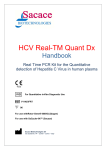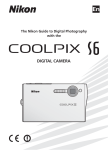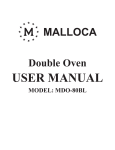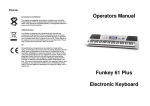Download - Yuyao Zhenxing Flowmeter Instrument Factory
Transcript
TM KF700 Series Battery electromagnetic flow meter MF7400 USER MANUAL NINGBO KIO FLOW INSTRUMENTS CO.,LTD ISO9001-2000 Key Features: Leading in global of the battery electromagnetic flow meter converter to effectively ensure“measurement accuracy of Real time field testing ." Innovativethe world's leading technolo gy of excitation in electromagnetic flow meter, excitation circuit simple, stable and reliable. Firstusing “ fuzzy algorithm" technology into "Electromagnetic Flow meter" measurements in domestic. with the performance of artificia l It ensures the converter intelligence. In domestic first using “ capacitive technology ” todetecttube empty offullto ensure flow meter no false alarms. In domestic first using “ the factory to save settings ” functions to ensure instrument parametersnot lost . High Resistance Ra pid Response Designing,undistortedcapture weak signals and rapid response flow changes, turndown ratio of up to 100:1. Low conductivity measurement capabilities. The consistency of exchanging convertersto ensure withoutre-examining the parameters. To provide sensors Zero trim functionand automatic zeroing function. Chinese (English) friendly user interface to satisfy many country customer requirements. 1 Notes on installation : Warning: For safety point of view of the considerations, the following points are very important, especially the symbols ofwarning signs, it should be read and understood before the system installed. • Installation, connection, communication and maintenance must be performed by qualified professional’s people. • The professional’s people should be to read and understand the manual instructions and operational guidelines before system installed. And in the use of equipment, iti s very importantt o follow the instructions related operations. • The professional’s people should be training and certification by the equipment supplier. •In the installation, It should be ensure thatt he measurement system is connected correctly according with the connection diagram. • In the application, ift he pipeline ruptured, on-site work pressure or medium may be caused danger to people, the environment, equipment, etc. We recommend installing a special alarm system before the sensor installed, such as a special place to setup protective or installation of security devices or safety valve. • Repair and maintenance only by the equipment manufacturer recognized by the staffto operate. Security Statement Battery Power • For safety considerations, pulse output only for equipment certification, it should be use of low-voltage standard.E2000 pulse outputi s just only functional insulation. • High energy storage ofl ithium batteries is the main power supply. The designing is according to the highest safety point of view. However electrical or mechanical external forces might make it on the potential dangers. In most cases, such as the external heat generated to make battery bad or internal pressure may make battery rupture. So the use ofl ithium batteries should be in operation to observe the following basic precautions: - Do not short-circuit; repeat charging, over-charging or electrode connection error. - Do not expose the battery exceeds the temperature oft he environment or into the fire. - Do not squeeze, pierce, open the battery or open the battery pack. - Do not weld the battery. - Do not make the battery into the water. 2 Formula ⑴ the magnetic field B is constant, D is a constant, then the induced electromotive force E and the measured flow rate V is proportion. By measuring the tube cross section oft he instantaneous volume flow rate Q and the relationship between the velocities V as follows: Q= πD2 ·V 4 ⑵ Putf ormula (1) to formula(2) : Q= πD 2 ·E=K·E 4B ⑶ Where: K ... Instrument Constant E is usually referred to as flow signals, flow signal input converter, the treated flow signal is proportional to the output 4 ~ 20mA current signal, Pulse (or frequency) signals. It can be recorded on the flow rate, adjust, etc..。 Performance A sensor scope of application: (manufacturer mation) infor DN10 ~ DN1200 B Measuring range: 0.05m / s ~ 10m / s C the Measuring of accuracy: (sensor type related to measurement accuracy) 0.4m / s ~ 10m / s when 0.5, 0.1m / s ~ 0.4m / s when 1 D Repeatability Measured value of 1 / 3 E Information Di splay (manufacturer information) E2000 converter: English display: instantaneous flow, flow rate, the percentage of flow, a positive net cumulative total can be set to reverse with alarm. F output signal 1. Frequency 0 ~ 5kHz amplitude 24V Passive 2. RS485 (optional) 3. GPRS communication G excitation mode (manufacturer information) 1) High-frequency excitation 2) Low -frequency excitation H excitation frequency (manufacturer information) 1 / 4, 1 / 2 by setting the option Iload resistance (manufacturer informa tion) Less than 100 Jtime constant 0.1 ~ 99.9 seconds can be set 3 K Power Supply 3.6VDCpower: less than 2mW E2000 Series Battery electromagnetic flow converter and the terminal blocks Size Description 1.1 Overall Structure Size e flow converter power terminal diagram 1.2 E2000 Series Batterylectromagnetic Power interface diagram 电源接口示意图 A serious warning: In the wiring connect to the power line, it should be ensure that the power type, an absolute prohibition on Reverse polarity connect to power supply --.If+,the wrong wiring, converters will cause to be permanent damaged. -type power access terminal description: E2000 Series Battery electromagnetic flow converter No. Mart Function Remark + + DC 3.6v power supply + Power + DC 3.6vpower supply Power - 4 : 1.3 OutputSignal terminal block diagram RL Output signal terminal: Voltage and resistance of RL 信号输出接线端子 description: 电压与RL阻值说明 V=5v RL=1kΏ 电压=5V RL=1千欧姆 V=12v RL=2kΏ 电压=12V RL=2千欧姆 电压=24V V=24v RL=5千欧姆 RL=5kΏ No. 1 2 3 4 Mart F+ FA+ B- Output Signal terminal description FUNCTION REMARK Frequency or pulse output + Frequency or pulse outputf or passive, load current ≤ 20mA Frequency or pulse output RS-485 Data + RS-485 Data - 1.4 Schematic diagram of sensor signals: Converter 转换器 Measuring electrode shielded cable 测量电极屏蔽电缆 传感器 Excitation 激励屏蔽电缆 shielded cable Warning: Access to the sensor signal, the absolute prohibition of the signal line ABC and the excitation signal line XY mixed wiring, if there is an error in wiring, converters will cause to be permanent damaged. ! 1 Wiring input and output signal line as you're power is off! 2 Pls note the polarity as connecting X and Y connecting cables! 3 Pls note that the polarity of cable as measuring electrode signal cable connection No Mart Function Remark 1 X Excitation-driven X Load resistance 10~100Ω 2 Y Excitation-driven Y 3 A Input signal A 4 C Public input signal terminal 5 3.1 Schematic diagram of panel + 3.2 888 8 s 8888888.8 3 0.00m/s! PV unit Total unit Statue index Operation Key define Power index Flow speed index O peration key Confirm parameter leave sub menu 设置参数 确 认 和and 退出 子菜 单user 设置 键 设置项 "和 数or据Data 变量 "递 减 "键 (下移键) Down to "下 next移 settings variables Descending 设置 移 "和 据变 量 "递increasing 加 "键 ( 上 移 键 ) Up to 项 last"上 settings or数 Data variables Right 参数设 to parameter 置 进 入 键setup , 数key, 据 "右 data移 “right "键 ( move 右移 “key, 键) + 888 8 8888888.8 s 3 0.00m/s! 快Shortcut 捷 键 和keys 组 合and 键 combinations key 快 速speed 系 统 system 零点校 准, Fast zero trim 将 降 to 低LCD 显 示display 的灰度 Down gray 将 提 升to 显LCD 示 的display 灰 度 gray Increase Increase or decrease LCD display contrast 6 3.3 Menu tree directory structure Basic 1. 2. 3. 4. 5. PV Units PV Decimal Total Un Total Decimal Damping(s) 1. Language 2. Signal 3. Fmax 4. Total Set System 5. Load Settings 6. RS485 Output 1. Tube Trim Calibration 1 2 3 4 5 Qmax( m3/h) Low Cutoff % Direction dication In Work Mode 1. Password 2. Clear Total 3. Clear Log 4. FWD Preset 5. REV Preset 1 RS Protocol 2 Baudrate 3 Data Bit 4 Parity 5 Stop Bit 6 Dev Address 1 Empty 2 Full Trim 3 Tube Region % 2. Zero Trim 3. Clock Trim 4. K Character 7 its 1 Date (YY/MM/DD) 2 Time (HH/MM/SS) Query 1. Year 2. Month 3. Day 3.4 Menu tree directory structure (1) configure setup in measurement mode Click”->”key, LCD show below user interface, click”->” into menu Basic System Calibration Query Basic System Calibration Query Basic 1. PV Units 2. PV Decimal 3. Total Units 4. Total Decimal 5. PV Units PV Decimal Total Units Total Decimal Damping(s) System 1. Language 2. Signal 3. Pulse Output 4. Total Set 5. Load Settings 6. RS485 Output Calibration Calibration 1. 2. 3. 4. Tube Trim Zero Trim Clock Trim K Character Language Signal Pulse Output Total Set Tube Trim Zero Trim Clock Trim K Character Query 1. Year 2. Month 3.Day Year Month Day 8 4.2 “Zero Trim” n“ Instrument i calibration” processing The same requesting with Fast Zero trim to ensure full static medium in tube,first enter “Calibration “item “Zero trim “menu. (1)click“→”Key,LCD show this interface: Basic System Calibration Query (2) click“↓”Key. To move Cursor to“Calibration” item,click“→” Key again into “Calibration” menu,As figure show: Tube Trim Zero Trim Clock Trim K Character (3) click“→”Key again,LCD show this interface Zero Trim No No (4) click“→”Key or“↓、 ↑”Key,Pls option“ Zero trim item to yes;as figure Zero Trim No Yes (5) Zero Trim confirm interface,if click“→”Key,ESC “ Zero Trim states; Now click“←”Key, Now into“ Zero Trim No ENT ESC Yes (6) Zero Trim , click“←”Key to run“ Zero Trim , click“→”Key ESC “ Zero If click“←”Key , Now into“ Trim state; Zero Trim Yes No (7) Zero Trim ,As show the below figure end of Zero trimming,,the converter will return Run“ measurement mode automatically. Zero Triming 1.2 9 1200.00 4.3 “ PV unit Changing (A) Click“→”Key 1 time LCD show this interface (B) Click“→”Key again LCD show this interface Click“→”Key 1 time again LCD show this interface (C) use“→”or“↓、↑”Key to option “PV unit”, Click “←”Key to confirm after option unit,It will show confirm menu again,as the figure Click“→ ”Key again , Confirm and ESC ; If Click“ →”Key,ESC “PV UNIT” Changing. Basic System Calibration Query PV Units PV Decimal Total Units Total Decimal PV Units L/h L/h PV Units L/h ENT ESC L/s 4.4 “ Damping(s) Changing (A) Click“→”Key1 time LCD show this interface (B) Click“↓”Key again to Damping(s) side As figure show (C) Click“→”Key again LCD show this interface use“ →” Key move Cursor, use“↓or ↑”Key inputti me of Basic System Calibration Query PV Decimal Total Units Total Decimal Damping(s) Damping(s) Max:99.9 Min: 0.1 03.0 05.0 10 Damping(s) Damping(s),end data input, click 03.0 “←”Key again,LCD will show ENT ESC confirm interface again,As below 05.0 Figure If Click“→ ”Key again,confirm and ESC; if Click“→ ”Key,ESC Damping(S) changing 。 4.5 SCALE FLOW m3/h Qmax (m3/h) “SCALE FLOW Qmax(m3/h)” Refers to the flow to reach the set value, the current output 20mA, frequency outputi s "output frequency" settings (1)In“ Measurement mode or“Calibration Mode ,Click“→”Key,LCD show below interface Basic System Calibration Query (2)Click“↓”Key move Cursor to“System item ,As below figure Basic System Calibration Query (3)Click“ →”Key into“ System interface , Click“↓”Key move Cursor to“Signal”item,As below figure (4)Click“→”Key into“ signal “sub-menu interface,As below figure Language Signal Pulse Output Total Set 3 Qmax(m/h) Low Cutoff% Direction Indication Qmax menu ,As below figure (5) Click“→”Key at Qmax(m3/h) item intoSCALE FLOW “ use“→”Key move Cursor place,click“↓or ↑”Key input SCALE FLOW data,end ofi nputting, Key to confirm. Now display parameter click“ ←” 3 Qmax(m/h) 125mm 282.743 Max:662.679 Min:8.83572 182.743 Changing confirm menu.,As below figure。 If Click“ ← ”Key to confirm parameter (6) changing, Click“→ ”Keyto cancel parameter changing. 3 Qmax(m/h) 125mm 282.743 ENT ESC 182.743 Note:Before SCALE FLOW data input,pls option“ caliberfirst。SCALE FLOW unit:m3/h。 “SCALE FLOW Qmax(m3/h)” Refers to the flow to reach the set value , frequency outputi s "outputf requency" settings 11 5 The Menu Functions 5.1 Basic Configuration 5.1.1 PV UNIT Parameter type: Option Default: m3/h Range: L/s L/m L/h m3/s m3/m m3/h G/s G /m G/h Click “ →” Key option item,use“↓or ↑”Key select PV unit,end of setting up, Click“ ←” Key confirm and ESC。 5.1.2 PV Decimal Parameter type: Option Default: 1 Range: 1 2 3 PV Decimal 3 3 U se“ →” Key to select setting item ,use“↓or ↑”Key Option,end of setting, Click“ ←” Key confirm and ESC。 5.1.3 Total Units Parameter type: Option Default: m3 Range: L m3 G Total Units m3 L ←” Key confirm and ESC。 U se“ →” Key to select setting item ,use“↓or ↑”Key Option,end of setting, Click“ 5.1.4 Total Decimal Parameter type: Option Default: 3 Range: 1 2 3 Total Decimal 3 3 U se“ →” Key to select setting item ,use“↓or ↑”Key Option,end of setting, Click“ ←” Key confirm and ESC。 5.1.5 Damping(s) Parameter type: Fixed-point decimal Default: 1.0 Range: 99.9 – 0.1 Damping(s) ENT 03.0 ESC 05.0 12 U se“ →” Key to select setting item ,click“ →” Key move Cursor, click“↓or ↑”Key to input Damping(s),end of setting, Click“ ←” Key confirm and ESC。 5.2 SYSTEM 5.2.1 LANGUAGE Language CHINESE Parameter type: Option Default: CHINESE CHINESE Range: CHINESE ENGLISH ←” Key confirm and ESC U se“ →” Key to select setting item ,use“↓or ↑”Key Option,end of setting, Click“ 5.2.2 signal 5.2.2.1 SCALE FLOW m 3/h Qmax (m 3/h) Parameter type:Floati ng-point decimal DEFAULT: 100.0 Range: m–n 3 Qmax(m/h) 100mm 282.743 Max:424.115 Min:5.65486 282.743 SCALE FLOW up limited m: The current Size 15m / s velocity SCALE FLOW down limited n: The current Size 0.1m / s flow rate m = (D*D) / 23.6 D-Size(mm) n = (D*D) / 3540.0 “SCALE FLOW Qmax (m3 /h)” Refers to the flow to reach the set value , frequency output is "output ;Change the parameter will affect Frequency output frequency" settings 5.2.2.2 Low Cutoff % Parameter type: Fixed-point decimal DEFAULT: 0.0 Range: 9.9 – 0.0 Example: if SCALE FLOW=100m3/h Low cutoff =1.0% then: As instantf low <1m3/h will be cut off 5.2.2.3 Direction Low Cutoff% Max:9.9 Min:0.0 1.0 2.0 Direction Bid. Parameter type: Option DEFAULT: Forward Range: Forward Reverse Bi-direction As setting is Forward, Reverse Flow can’t be show and measurement. Fwd. As setting is Bi-direction,All direction flow data will be measurement and show. 5.2.2.4 13 Indication Indication Parameter type: Option DEFAULT: Forward Range: Forward Reverse As setting is Forward, Reverse Flow will be measurement and show forward, As setting is Reverse, Forward Flow will be measurement and show Reverse Bid. Fwd. 5.2.2.5 Work Mode Work Mode Parameter type: Option DEFAULT: 2 MODE 1 Range: 0 2 5 10 15 Ift he Parameter setup 0, Flow meter working is in standard Measurement mode,Iti s similar with regular electromagnetic flow meter Base on power supply,when parameter be setup 2, it means measurement need 2s sleep mode,5,10,15 also same function for sleep mode. 5.2.3 FreqOutput 5.2.3.1 Freq Max (Hz) Parameter type: Fixed-point decimal 2000.0 DEFAULT: Range: Freq Max(Hz) 2000.0 Max:5000.0 Min: 100.0 2000.0 5000.0 – 100.0 When Qmax is corresponding outputf requency Output Freq(Hz) = (Currentf low(m3/h)/Qmax(m3/h))*Freq Max(Hz) 5.2.3.2L/P Liter/Pulse Parameter type: Floating -point decimal DEFAULT: Range: 0.0 m – 0.00555 Output Freq (Hz) = Current Flow (m3/h) / 3.6 Liter/Pulse 0.00000 Max: ------Min:0.01570 0.00000 Currentf low (L/s) = Pulse equivalent (L/P) pulse equivalent (L/P) The flow meter Freq OutputRange is: 10000.0–0.006HzIf the freq more than the Range, it will be output MAX value. As pulse equivalent = 0.0,then”Freq MaxHz” to define Freq Output As pulse equivalent >0.0 ,then”pulse equivalent L/P”to define Freq Output 5.2.5 Accumulated Management Password Enter Accumulated Management to need password Factory default password:0020 is 0*** After entering you can change the new password for the next entry Warning :New Password changes should be in mind,otherwise customer cannot into he t item again. New Password Above functional is optional, some converters don’t have this function. 0000 5.2.5.1 Clear Total Clear Total No Yes 14 Parameter type: Option DEFAULT: Range: Make No No Yes Forward、Reverse Total clear to zero 5.2.5.2 FWD Pr eset Parameter type: digital DEFAULT: Range: 5.2.5.3 0000000000 1-9999999999 Max: ---------Min:---------- 000.000000 REV Preset Parameter type: digital DEFAULT: 0000000000 Range: 1-9999999999 5.2.5.4 Load settings Parameter type: Option DEFAULT: Range: 3 FWD Preset(m) 000.000000 3 REV Preset(m) 000.000000 Max: ---------Min:---------- 000.000000 Load Settings No No No Yes Yes IfOption YES to restore factory par ameter settings , then the meter forced reset. The flowmeter will be reset by factory settings. 5.2.4 RS485 Output 5.2.4.1 RS485 Protocol Parameter type: Option DEFAULT: Range: 5.2.4.2 RTU RTU、ASC Baud rate RS485 Protocol MODBUS-RTU MODBUS-ASC Baudrate Parameter type: Option DEFAULT: Range: 9600 9600 1200 2400 4800 9600 5.2.4.3 Data Bit Parameter type: Option DEFAULT: Range: 9600 Data Bit 8 8 7 8 8 5.2.4.4 Parity Parameter type: Option DEFAULT: Range: 15 None None/ odd / even Parity EVEN NONE 5.2.4.5 Stop Bit Parameter type: Option DEFAULT: Range: 1 None 1 2 1 5.2.4.6 Dev Address Parameter type: digital DEFAULT: Range: Stop Bit Dev Address 001 001 999 – 001 001 5.3 Calibration 5.3.Tube of Full and EMPTY Trim 5.3.1.1 Empty TRIM Empty Trim 5.3.1.1 Full TRIM Full Trim No Parameter type: Option DEFAULT: No Yes Range: No Yes Enter this item to confirm tube in empty, the function will be record empty tube characteristic value. No Parameter type: Option DEFAULT: No Yes Range: No Yes Enter this item to confirm tube in full, the function will be record full tube characteristic value. 5.3.2.2 Tube Region % Parameter type: Fixed-point decimal DEFAULT: 0.0 Range: 99.9-0.0 Tube Region% 00.0 Max: 99.9 Min: 0.0 Tube Region % ,the bigger value to the more sensitive detection of empty tube. 5.3.2 Zero TRIM 40.0 Zero Trim Parameter type: Option DEFAULT: No Range: No Yes Confirmation measuring tube is full oft ubes and the fluid in a static state, After system preheating, perform this function, then the automatic zero calibration instruments No Yes 5.3.3 Clock Trim 5.3.3.1 Date Parameter type: Fixed-point data Date(YY/MM/DD) 100101 16 DEFAULT: 000000 Range: 000000 5.3.3.2 Time Parameter type: Fixed-point data DEFAULT: 000000 Range: 000000 5.3.4 Time(HH/MM/SS) 240000 K Character Enter“ K character”to need password Factory default password:0003 is Password 0*** After entering you can change the new password for the next entry Warning :New Password changes should be in mind,otherwise customer cannot into the item again. New Password Above functional is optional, some Converters don’t have this function. K Character Parameter type: Fixed-point decimal DEFAULT: 1.0000 0000 K Character 1.000000 Max: 1.030000 Min:0.970000 000 1.000000 Range: 0.970000 ~ 1.030000 This parameter indicated that the characteristics of flow meter instrument coefficient value, factory default value is 1. Description: This parameter is used to instrumentt he second periodic verification; when the test results of ultra-poor, through adjust parameter values and parameter number will be recorded. Instrument Coefficient: K character = 1 - was seized from the relative error values. 6 Self- diagnostic information and troubleshooting Electromagnetic flowconverters haveself -diagnostic features. Except to the power and n the appear correct i alarm hardware circuit failure, the general application of the fault can information . This information is given in the lower right corner displays the appropriate prompts. Troubleshooting: 17 1) No display a)Check the power supply is connectedor not; b) Check the supply voltage to meet the requirements or not; If these are right connected , pleasemail theconverterto productionfactorymaintenance. 2) Excitation Alarm a)Excitation wiring X andY is openor not; b) Check the value ofresistance of excitation coil, if have problem,then the converter is faulty. 3)Empty Tube Alarm with sensor tube; a)Whether the fluidmedium filled b) Use a wire to short-circuit converter signalput in terminals ,A B, and Cat this time if the "Empty Alarm”warning" prompt withdrawal, indicating converter no problem, there may fluidmedium or Empty tube threshold value and the Empty tube be low conductivity of the range setting error; c) Check the signal wireconnection is correct; d)Check the sensor electrode correct is or not : 4) Measurement flow is not accuracy a) Fluid is filled with sensors measuringor tube not; b)Signalwireconnection is right or not ; c) Check the sensor coefficient, the sensor’s zero t is poin right or not according factory calibration settings; Maintenance, repair (1)Sensorinstallation sites should meet the requirements of section IV, and to maintain the shellclean and tidy (2) Theconvertermust be placed in clean, ventilated, drye. plac (3)Itneeds to reviewcalibration once every two years,forthe high accuracy requirements of users need mail meter to factory claibiration. 11, transport, storage (1) The instrument must be pre -packing;the transportation process should be handledhwit care, no rough handling. (2) The storage site must be dry, ventilated, to avoid the corrosive gas erosion, the environment temperatureavoidtoo loweror too higher. (3) The storage period advise to not more than three years. 12 open box and check (1)Op en box shalldon’t allow gravity thumpto box; itshould be pay attention not to damage the instrument. (2) Check the contents: accordingpacking list of items one by one to check . 7、 Detailed Configuration -(instrument manufacturers to set) is notnope to 18 the public Description: 1. Flow meter should have good grounding to avoid the influence of external interference, so that the flow meter working stability. 2. Flow meter should be avoid to any of the wiring operation with power, in particular the excitation signal line and the electrode signal lines, which make the circuit board damage. 3. Excitation frequency for Range: frequency 50Hz 1 / 4 and 1 / 2 (12.5Hz and 25Hz) and 60Hz frequency of 1 / 4 and 1 / 2; in principle, the sensors are suitable igh-frequency for h excitation modes (eg, 25Hz), it is better for flow meter Range wider application, the application measurement for the slurry, and a higher measurement accuracy and stability. 4. Current value of the Range for zero -voltage, in principle, the maller s the value of this voltage the better, and this voltage value is relation with the excitation frequency. The excitation frequency higher means higher the value of this voltage; voltage large and small to reflect the characteristics of the sensor mbly, assesmall voltage means the sensor excitation coil and electrodes as well as the magnetic circuit of high accuracy. 5. Gain of the current system state: EMF -1606 series converter with the system automatically converted Range feature, we recommend usingutomatic a feature, which can effectively ensure that the weaker the signal under measurement accurac y. 6. The current flow corresponding to the voltage value: the value of the voltage is reflected in the sensor signal strength, the best state of 150mV elocity, /mv velocity time limit for 10m / s. Recommendation : 1. Flowmeter calibration should be in reference to "The People's Republic of China national metrological verification" electromagnetic flowmeter (JJG1033 -2007) standard for examination. 2. Preheatin g is necessary before calibration, the time should be more than 15 minutes, while the fluid inside the tubes should be a corresponding movement of certain speed, the proposed medium flow Range at 20% -30% SCALE FLOW position, the significance of doing it 19 to make the temperature of the linerin sensorreaches equilibrium with the medium to guaranteeflow meter accuracy. 3. Flowmeter in thecalibration should be the first choice of the "pulse frequency" as the output,based on a calibration of this method ismost accurate. 4. Recommended in the calibration to setup Damping (s) betweenthe 1s-3s, so that when the higher stability calibration . 20 4.3 scale flow m3/h Qmax(m3/h) “Scale Flow Qmax(m3/h)” refers to the flow to reach the set value, the frequency output is "output frequency" settings (1) In “measurement mode” or“calibration mode” to Click“→”key,show the below user interface Basic System Calibration Query (2)Click“↓”key to move cursor “System”position,as the below figure Basic System Calibration Query (3)Click“→”key,enter“System setting” user interface,Click“↓”key move cursor to “ Signal”position,as the below figure Language Signal Pulse Output Total Set (4)Click“→”key,enter“signal“ sub-menu user interface,as the below figure 3 Qmax(m/h) Low Cutoff% Direction Indication (5) At Qmax ( m3/h)Click“→”key,enter“Qmax” setting user interface,as the below figure use“→”key to move cursor,use“↓or ↑”key to input Qmax data,end of inputting, Click“←”key 3 Qmax(m/h) 125mm 282.743 Max:662.679 Min:8.83572 182.743 to confirm,now show the modify parameter to confirm user interface as the below figure (6)Now Click“←”key to confirm parameter changing Click“→”key to cancel parameter modify and back to previous menu。 3 Qmax(m/h) 125mm 282.743 ENT ESC 182.743 note:Before the Qmax inputting, it must first for "Size" setting. Qmax units: m3 / h。 “Scale Flow Qmax(m3/h)” refers to the flow to reach the set value, the frequency 21 22 TM N i n g B o K I O F l o w I n s t r u m e n t s C o . , LT D A d d : N o . 2 0 X i n g Ye R o d e , Yu Ya o C i t y, Z h e J i a n g P r o v i n c e , C h i n a Tel: 0574-62502088 62502089 62502099 Fax: 0574-62502091 62502092 P.O.: 315400 Http: // www.flowmeter.cc E-mail: [email protected]