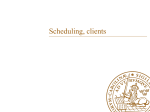Download Helio Registry Service User Manual Draft/Under Review/Released
Transcript
Heliophysics
Integrated
Observatory
Project No.: 238969
Call: FP7-INFRA-2008-2
Helio Registry Service
User Manual
Draft/Under Review/Released
Title:
Document No.:
Date:
Editor:
Contributors:
Distribution:
Helio Registry Service – User Manual
HELIO_UCL_S2_014_UM_HRS
07 June 2012
Kevin Benson, UCL
Project
Helio Registry Service – User Manual
Version 0.1
Revision History
Version
Date
Released by
Note: Any notes here.
13/10/13 23:01
ii
Detail
Helio Registry Service – User Manual
Version 0.1
1. Introduction ....................................................................................................................... 1 1.1. Suggested Reading ..................................................................................................... 1 1.2. Resource Definition.................................................................................................... 1 1.3. VOResource and Dublin Core.................................................................................... 1 1.4. Identifier ..................................................................................................................... 2 1.5. VOSI........................................................................................................................... 2 2. Web Administration .......................................................................................................... 2 2.1. Location ...................................................................................................................... 2 2.2. Welcome Page ............................................................................................................ 3 2.3. Creating a Resource .................................................................................................. 3 2.4. Core Data.................................................................................................................... 4 2.5. Browsing the Registry ................................................................................................ 4 2.6. Update Resource......................................................................................................... 5 2.7. Edit Core .................................................................................................................... 6 2.8. Updating VOSI ........................................................................................................... 6 2.9. Editing an Existing Resource via Raw XML ............................................................. 6 3. Querying ............................................................................................................................ 7 3.1. XQuery ....................................................................................................................... 7 4. Querying Registry with other Software............................................................................. 8 13/10/13 23:01
iii
Helio Registry Service – User Manual
Version 0.1
1. Introduction
The International Virtual Observatory Alliance (IVOA) registry allows astronomers to
search, obtain details of, and leverage any of the resources located anywhere in the IVO
space, namely in any Virtual Observatory. The IVOA defines the protocols and standards
whereby different registry services are able to interoperate and thereby realise this goal.
IVOA registry defines interfaces on how to query and share resources. Software is written to
conform to standard interfaces in order to assist scientific utilities to access particular
resource. A resource in this context is represented in XML form and is stored in the registry.
A resource may describe anything about an observatory, particular instrument, another
registry, and services such as catalogue or table type services, cone searches. Extensions can
be made if necessary and this functionality is made available for Helio.
1.1.
Suggested Reading
To build the service
Helio Interface
Specification
Helio API
Java (compile
service)
Tomcat (web
container to host the
service)
Maven (build
system)
To extend the service
SOAP + WSDL
(web service
definition)
ILS Database Design
1.2.
Service Interface Specification.docx
Helio API
http://www.oracle.com/technetwork/java/javase/overview/index.html
http://tomcat.apache.org/
http://maven.apache.org/ (or use a plug-in to your development
environment)
http://www.w3.org/TR/wsdl (or use a plug-in to your development
environment)
Helio_ICS_ILSDBStructure.doc
Resource Definition
Resources conform to a standard schema and every XML request is validated to the schema
before it can be submitted to the registry for querying. More information on IVOA schemas
can be found here: http://www.ivoa.net/xml/index.html
1.3.
VOResource and Dublin Core
XML resources derive from a common top layer schema titled
‘VOResource’. The VOResource may also be referred to as ‘Core’
or ‘Dublin Core’ as it contains the complete set of the necessary
core data. More information on VOResource documentation can
be found here:
13/10/13 23:01
1
Helio Registry Service – User Manual
Version 0.1
1.4.
Identifier
Every resource in the registry must have an identifier (similar a primary key), which is URI
based. A sample: ivo://helio-vo.eu/ils/table
Identifier must be in the following form: ivo://{authorityid}/{resourcekey}
Registry manages authoritIDs. Any other registry cannot duplicate an authorityID, it is
owned by one registry only. For the purposes of Helio only one authority id helio-vo.eu is
managed at present. ResourceKey is a localised name and is unique in respect of the
authorityID.
Though an identifier can be of any form, it is widely accepted that authorityId is a domain
name or a subsection of an institute, such as mssl.ucl.ac.uk or climatephysics.mssl.ucl.ac.uk.
Currently the assumption has been made that Helio only needs one main registry and will
use the authority ID helio-vo.eu. A ResourceKey is typically a name with reference to the
registered resource.
More information about registry identifiers can be obtained below
http://www.ivoa.net/Documents/REC/Identifiers/Identifiers-20070302.html
1.5.
VOSI
The Support interface is required by all IVOA compliant services and defines common
interfaces for its services. The registry uses common support interfaces to help populate
resources in the registry.
Capability - All services define capability metadata, which comprises of XML formatted
metadata that describes a particular capability and location of this particular service. The
capability also describes what standards this service conforms to. Certain capabilities will be
to other VOSI. Registry uses this VOSI location of the capability metadata to property fill
out the resource in the registry. If other VOSI locations are present such as Table and
Application metadata it additionally harvests that data.
Table Metadata - Another VOSI interface in XML form to describe table metadata for
Catalogue services.
Application Metadata - Not part of VOSI, an extension created to have a piece of XML
VOSI for application description.
Availability - Not used by the registry, but is provided as a Support interface to make
retrieve information of uptime and other availability information concerning the service.
2. Web Administration
The End User does not have the capability to access registry via this Web interface. Only
Scientist and other Technical users of Helio can use the registry to add or update resources in
the Helio registry. End Users use other client programs such as the Astrogrid VODesktop to
query on the resources located inside the registry.
2.1.
Location
Production registry: http://msslkz.mssl.ucl.ac.uk/helio_registry/
13/10/13 23:01
2
Helio Registry Service – User Manual
Version 0.1
2.2.
Welcome Page
The First page is simply a ‘Welcome’ page to provide access to the capabilities of the
registry in the menu items. The Welcome page displays the AuthorityID setup by this
registry.
Within the scope of this User Guide only the Querying/Creating/Updating resources are
considered (see Creating a resource ). The other administration parts of the registry are
discussed in the Administrator section of the registry.
2.3.
Creating a Resource
Choosing ‘Create Entry’ will begin creating a new resource, you must choose a unique
identifier for this registry and the ‘type’ of resource. (See Creating a resource )
13/10/13 23:01
3
Helio Registry Service – User Manual
Version 0.1
2.4.
Core Data
The Core Data as shown in Figure 3 must be filled out prior to creating a resource. It is the
Core part of the resource XML, which is entered into the registry. A ‘help’ link is provided
next to each field to help enter the data. It is desirable to open the help link as a new tab or
window.
<<INSERT IMAGE>>
2.5.
Browsing the Registry
Several menu options exist to query or investigate the registry, however the most commonly
used option is ‘Browse’. When initially clicked, all the resources in the registry are
displayed. It is possible to filter by identifier if needed. Only selected information is shown
about the resource on the Browse screen including title, type of resource, and identifier (see
Browse). It may be necessary to select to perform a particular action or task on the resource
such as updating, viewing, or see the raw XML.
13/10/13 23:01
4
Helio Registry Service – User Manual
Version 0.1
2.6.
Update Resource
On the Browse registry page ‘Edit’ link in the Query pages (shown in Browse) is
available to fulfil the options of resource detail update. A choice of Updating the Core
Information, Updating other information via the VOSI interface, Updating Coverage
information, and finally an Update Screen that gives access to the Raw XML are
available.
13/10/13 23:01
5
Helio Registry Service – User Manual
Version 0.1
2.7.
Edit Core
Similar page as ‘Creating a resource’ with the html form fields populated with what is
contained in the registry is shown in Updating Core metadata.
<<INSERT Image>>
2.8.
Updating VOSI
After Creating or during Updating a service an option is be given to update the service with a
VOSI capabilities location. This reads the XML metadata and populates the resource
accordingly (shown in Populating resource based on VOSI/Capabilities). This Form expects
a VOSI URL to point to ‘Capabilities’ URL that describes locations and standards of this
service and VOSI services (see Populating resource based on VOSI/Capabilities).
2.9.
Editing an Existing Resource via Raw XML
Populating resource based on VOSI/Capabilities demonstrates the ability to upload Raw
XML, local file, URL location or using an html Text box. Options shown in Using raw XML
to update or create resources may be useful if an XML resource is already locally saved, one
may then edit manually and directly upload a new update. This option is also useful for
making quick changes. When submitted it is validated and placed into the registry.
13/10/13 23:01
6
Helio Registry Service – User Manual
Version 0.1
3. Querying
Querying requires software to conform to the IVOA registry interface specification:
http://www.ivoa.net/Documents/RegistryInterface/ . There are four main query methods:
• Xquery - not supported in all IVOA registries, but Helio does support Xquery. It is the
most advanced way of querying on the registry. But requires knowledge of all the
schema structure to construct certain XPATH nodes. Software such as Astrogrid
VODesktop gives you a simple query interface and performs the more complex
Xquery behind the scenes.
• ADQL - also an advanced way of querying the registry. It is an SQL form over XML. It
does not have all the functionality as Xquery such as ADQL can only return the full
resource from the registry, but is standard and all IVOA registries conform to ADQL.
Software that wants to be certain to work for all IVOA registries tend to use this
method such as TopCat.
• KeywordSearch - generic keyword search mechanism.
• GetResource - gets one particular resource entry from the registry.
• See Querying the Registry for Helio Resources for the available libraries and help
querying of the registry.
3.1. XQuery
The recommended way to look for things in the registry is to send in queries in the XQuery
language. The registry responds with XML documents carrying the information matching
the query.
For a given XQuery and for a given programming language, the details of the query can be
encapsulated in a client library; the library phrases the query based on simple parameters to a
method call. This has been done for typical Helio queries from Java, and the library is
described below. Often this is all you need, but sometimes it is easier or more efficient to
13/10/13 23:01
7
Helio Registry Service – User Manual
Version 0.1
make the query directly from your application code.
If you do not understand the basics of XQuery you will not understand the details of this
section. Either skip ahead to the descriptions of the client library or have a look at an
XQuery tutorial.
This is an example of a registry XQuery. It finds the formal names of all the Helio HQI
services.
declare namespace ri='http://www.ivoa.net/xml/RegistryInterface/v1.0';
for $x in //ri:Resource
where $x/capability[@standardID='ivo://helio-vo.eu/std/helioquery']
and $x/@status='active'
return $x/identifier
The query could be translated as “Find all the registration documents containing a capability
with the Helio HQI identifier, taking only those for active services; give me the IVORNs and
throw the rest away”. The XPath construct //ri:Resource means “all the registration
documents”. Because this searches for a type of element, and because types have
namespaces, we have to map the namespace to a prefix (the first line) and use that prefix in
specifying the type (the ri: in ri:Resource).
The registry’s response will be be a document containing identifier elements as immediate
children of the document element.
Most queries will be in this general form. It is important to restrict the search to active
resources because the registry contains some that are “inactive” (resting, pending
refurbishment) or “deleted” (gone for good, but not actually removed from the registry
database).
This is a possible rearrangement of the query above.
declare namespace ri='http://www.ivoa.net/xml/RegistryInterface/v1.0';
return //ri:Resource[capability[@standardID='ivo://helio-vo.eu/std/helioqueryservice' and
@status='active']/identifier
The constraints have been moved inside the square brackets in the return clause and the
where clause disappears. Both queries should raise the same results; you can use whichever
form is easiest for you.
Here is a different query, searching for TAP services.
declare namespace ri='http://www.ivoa.net/xml/RegistryInterface/v1.0';
for $x in //ri:Resource
where $x/capability[@standardID='ivo://ivoa.net /TAP']
and $x/@status='active'
return $x
Here, the identifier for the capability is different - IVOA TAP (Table Access Protocol)
instead of Helio Query Interface - and, more importantly, the query returns all the parts of
the registration documents, not just the identifiers.
4. Querying Registry with other Software
There are, broadly, four ways to put a query to the registry from Java. In increasing order of
13/10/13 23:01
8
Helio Registry Service – User Manual
Version 0.1
abstraction and preference they are:
• Call the registry (SOAP) web-service directly.
• Use the AstroGrid client library.
• Use the AstroGrid Astro-Runtime API.
• Use the Helio API
•
The AstroGrid client library is worth considering. If you have a simple query (e.g. if you
already know the identifier for the service of choice and just want to extract the access URL)
then the library is quite good. If you have a more-general query, particularly one that will
return results from more than one registration, then the library has to be forced into a nonstandard configuration to work properly.
The Astro Runtime is a better abstraction for the registry and is actually intended for
applications programmers (the AstroGrid client-library above is aimed at system engineers).
It can return results as Java objects rather than as XML, which is sometimes easier to deal
with. However, you have to write your own query text, typically in XQuery. There is a Helio
API client-library (see below), which tries to abstract common queries so you don’t need to
write any XQuery text. This library knows about (some of) the service types important in
Helio. Support for forming queries is good. Support for parsing the results is limited; you
either get a DOM or simple values in strings, depending on the kind of query.
13/10/13 23:01
9