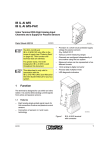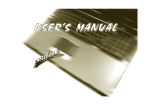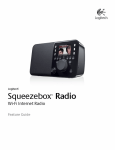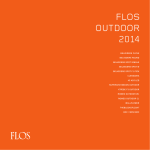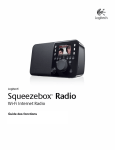Download I-7530 Manual
Transcript
The I-7530A-MR Modbus RTU to CAN Converter User’s Manual Warranty All products manufactured by ICP DAS are under warranty regarding defective materials for a period of one year from the date of delivery to the original purchaser. Warning ICP DAS assumes no liability for damages resulting from the use of this product. ICP DAS reserves the right to change this manual at any time without notice. The information furnished by ICP DAS is believed to be accurate and reliable. However, no responsibility is assumed by ICP DAS for its use, or for any infringements of patents or other rights of third parties resulting from its use. Copyright Copyright 2015 by ICP DAS. All rights are reserved. Trademark The names used for identification only may be registered trademarks of their respective companies. I-7530A-MR Modbus RTU to CAN Converter User’s Manual (Version 1.06, 04/2015) ------------- 1 Table of Contents 1. 2. Introduction .....................................................................................................................4 1.1 Features .......................................................................................................6 1.2 Specifications ..............................................................................................7 Hardware ..........................................................................................................................9 2.1 Block Diagram ........................................................................................... 10 2.2 Pin Assignment ......................................................................................... 11 2.3 Hardware connection ................................................................................ 12 2.3.1 CAN port connection.................................................................................. 12 2.3.2 Serial port connection ................................................................................ 13 2.4 Terminator Resistor Settings.................................................................... 14 2.5 3. Init / Normal Dip-switch ............................................................................. 15 2.5.1 Firmware Update Mode ............................................................................. 15 2.5.2 Firmware Operation Mode ......................................................................... 17 2.5.3 Module Configuration Mode ....................................................................... 18 2.6 LED Indication ........................................................................................... 18 2.7 Cable Selection .......................................................................................... 20 Software Utility .............................................................................................................. 21 3.1 Install the UART2CAN Utility .................................................................... 22 3.2 Configure the module parameters ........................................................... 25 3.2.1 Connect to the I-7530A-MR module with UART2CAN Utility ..................... 25 3.2.2 3.2.3 3.2.4 3.2.5 3.2.6 3.2.7 3.2.8 3.3 3.3.1 3.3.2 3.3.3 Select the communication mode ................................................................ 26 Set the COM port parameters .................................................................... 27 Set the CAN parameters ............................................................................ 28 Set the “Pair Connection” parameter ......................................................... 28 Set the “Modbus Slave” parameter ............................................................ 29 Configuration of default value .................................................................... 30 Load/Save the parameter configuration ..................................................... 31 CAN Filter Configuration .......................................................................... 32 Create New CAN Filter .............................................................................. 32 Download a existed CAN Filter file ............................................................ 35 Read I-7530A-MR CAN Filter Configuration .............................................. 36 3.4 3.5 4. Pair-connection Mode Description .......................................................... 37 Testing the I-7530A-MR module ............................................................... 43 3.5.1 Normal mode ............................................................................................. 45 3.5.2 Pair Connection Mode ............................................................................... 47 3.5.3 Modbus Slave Mode .................................................................................. 48 Command list (Only for normal mode) ........................................................................ 50 I-7530A-MR Modbus RTU to CAN Converter User’s Manual (Version 1.06, 04/2015) ------------- 2 4.1 5. tIIILDD…[CHK]<CR> .................................................................................. 52 4.2 TIIIL[CHK]<CR>.......................................................................................... 52 4.3 eIIIIIIIILDD…[CHK]<CR> ............................................................................ 53 4.4 EIIIIIIIIL[CHK]<CR> .................................................................................... 53 4.5 S[CHK]<CR>............................................................................................... 54 4.6 P0BBDSPCR[CHK]<CR> ........................................................................... 55 4.7 P1B [CHK]<CR> ......................................................................................... 58 4.8 P2BBBBB[CHK]<CR> ................................................................................ 59 4.9 RA[CHK]<CR> ............................................................................................ 60 4.10 General Error code for all command ....................................................... 61 Modbus Slave Mode ...................................................................................................... 62 5.1 Supported Modbus Functions .................................................................. 64 5.2 6. Modbus Address ....................................................................................... 64 5.2.1 Using Modbus RTU command to get a CAN Message .............................. 79 5.2.2 Using Modbus RTU command to send a CAN message ........................... 81 5.2.2.1 Using function Code 10hex to send a CAN message ...................... 81 5.2.2.2 Using function Code 06hex to send a CAN message ...................... 83 5.2.3 Using Modbus RTU command to get a Specific CAN Message................. 86 5.2.4 Using Modbus RTU command to configure module .................................. 87 5.3 Modbus Exception Codes ......................................................................... 89 Modbus Master Mode ................................................................................................... 90 6.1 Supported Modbus Functions .................................................................. 90 6.2 6.3 7. IO Memory Size .......................................................................................... 91 Configuration and Operation .................................................................... 91 6.3.1 Modbus Read Configuration ...................................................................... 92 6.3.1.1 Modbus Read Command.................................................................. 93 6.3.1.2 Response CAN Message Configuration ......................................... 96 6.3.2 Modbus Write Configuration ...................................................................... 99 6.3.3 Common Configuration ............................................................................ 103 Troubleshooting .......................................................................................................... 106 I-7530A-MR Modbus RTU to CAN Converter User’s Manual (Version 1.06, 04/2015) ------------- 3 1. Introduction The I-7530A-MR is helpful for exchanging the data between the RS232/485/422 devices and the CAN devices. It supports four communication modes: “Normal”, “Modbus Slave” , “Pair connection”, and “Modbus Master” (firmware version v1.11 or later). In the Normal mode, the I-7530A-MR is designed to unleash the power of CAN bus via RS-232/485/422 communication method. It accurately converts ASCII format messages and CAN messages between RS232/485/422 and CAN networks. This mode let you to communicate with CAN devices easily from any PC or programmable devices with RS232/485/422 interface. In the Modbus Slave mode, it allows a Modbus RTU master to communicate with CAN devices on a CAN network. The following figure shows the application architecture in this mode. Figure 1-1: The application architecture in the Modbus Slave mode. I-7530A-MR Modbus RTU to CAN Converter User’s Manual (Version 1.06, 04/2015) ------------- 4 In the pair-connection mode, this module provides the transparent communication between the RS-232/485/422 devices via CAN bus. The application architecture may be as follows. Figure 1-2: The application architecture in the pair-connection mode. In the Modbus Master mode, it allows many Modbus RTU slaves to communicate with CAN devices on a CAN network. The following figure shows the application architecture in this mode. Figure 1-3: The application architecture in the Modbus Master mode. I-7530A-MR Modbus RTU to CAN Converter User’s Manual (Version 1.06, 04/2015) ------------- 5 1.1 Features RoHS Design Fully compatible with ISO 11898-2 standard Programmable CAN bus baud rate from 10 kbps to 1 Mbps or userdefined baud rate Max transmission speed of RS-232/485/422 port up to 230400 bps Support CAN bus acceptance filter configuration Support firmware update via RS-232 Utility tool for module configuration and CAN bus communication testing Built-in jumper to select 120Ω terminator resistor CAN buffer: 128 data frames; UART buffer: 256 bytes. Power, data flow and error indicator for CAN and UART status Hardware Watchdog design Allow special ASCII commands to send and receive CAN messages (Normal mode) Provide the transparent communication in the RS-232/485/422 port through the CAN bus (Pair-connection mode) In Modbus Slave mode, I-7530A-MR supports function code 0x03, 0x04, 0x06 (firmware version v1.11 or later), and 0x10 of Modbus RTU command for reading or writing CAN message (Modbus Slave mode). Besides, function code 0x10 has additional functions for configuring module. Support Modbus Master function (firmware version v1.11 or later). I-7530A-MR Modbus RTU to CAN Converter User’s Manual (Version 1.06, 04/2015) ------------- 6 1.2 Specifications UART specification: Connector: 14-pin screw terminal connector COM1: RS-232: (TxD, RxD, GND) RS-422: (TxD+, TxD-, RxD+, RxD-) RS-485: (DATA+, DATA-) Baud Rate(bps): 300, 600, 1200, 2400, 4800, 9600, 19200, 38400, 57600, 115200, 230400 Data/Stop bits: 5, 6, 7, 8 / 1, 2 Parity bit: None, Odd, Even Isolation voltage: 3000 VDC power protection and 2500Vrms photocouple in the UART side CAN specification: CAN interface connector: 9-pin male D-sub (CAN_L, CAN_H, CAN_GND, and N/A for others) CAN Baud Rate(bps): 10 k, 20 k, 50 k, 100 k, 125 k, 250 k, 500 k, 800 k and 1 M (allow user-defined baud rate) Isolation voltage: 3000 VDC power protection on CAN side, 3750Vrms photo-couple on CAN bus Terminator Resistor: Jumper for 120Ω terminator resistor Support Protocol: ISO-11898-2, CAN 2.0A and CAN 2.0B Power requirement: Unregulated +10V DC ~ +30V DC Power consumption: 1.5W DIP switch: Init (Firmware Update, Module Configuration) / Normal (Firmware Operation) Module specs: Dimensions: 72mm x 118mm x 35mm (W x L x H) Operating temperature: -25 to 75ºC (-13 to 167ºF) Storage temperature: -30 to 80ºC (-22 to 176ºF) Humidity: 10 to 95%, non-condensing LEDs: PWR LED for power CAN LED for CAN bus communication UART LED for UART communication I-7530A-MR Modbus RTU to CAN Converter User’s Manual (Version 1.06, 04/2015) ------------- 7 Software Utility tool: CAN bus baud rate configuration CAN acceptance filter configuration CAN 2.0A or 2.0B specific selection RS-232/485/422 baud rate and data format configuration Checksum function selection of the RS-232/485/422 communication Communication mode setting Function for transmitting or receiving CAN messages Application: Factory Automation Building Automation Home Automation Control system Monitor system Vehicle Automation I-7530A-MR Modbus RTU to CAN Converter User’s Manual (Version 1.06, 04/2015) ------------- 8 2. Hardware Figure 2-1: Hardware profile of the I-7530A-MR I-7530A-MR Modbus RTU to CAN Converter User’s Manual (Version 1.06, 04/2015) ------------- 9 2.1 Block Diagram Figure 2-2 is a block diagram illustrating the functions of the I-7530AMR module. It provides the 3000VDC Isolation in the CAN and UART interface. And hardware media in RS-232 interface only adopts 3-wire connection. Figure 2-2: Block diagram of I-7530A-MR I-7530A-MR Modbus RTU to CAN Converter User’s Manual (Version 1.06, 04/2015) ------------- 10 2.2 Pin Assignment Table 2-1: CAN DB9 Male Connector Pin Description 1 Not Connect 2 CAN Low 3 CAN Ground 4 Not Connect 5 6 CAN Ground 7 CAN High 8 Not Connect 9 Pin Description 1 RS-485 DATA+ 2 RS-485 DATA3 No use 4 RS-422 TxD+ 5 RS-422 TxD6 RS-422 RxD+ 7 RS-422 RxD8 No use 9 RS-232 RXD 10 RS-232 TXD 11 RS-232 GND 12 No use 13 +Vs(+10 ~ +30 VDC) 14 GND Figure 2-3: Pin Assignment on the I-7530A-MR I-7530A-MR Modbus RTU to CAN Converter User’s Manual (Version 1.06, 04/2015) ------------- 11 2.3 Hardware connection The I-7530A-MR module supports CAN/Serial port communication, it offers one CAN interface for CAN network and RS-232/485/422 interfaces for serial communication. 2.3.1 CAN port connection The pin assignment of the CAN port of the I-7530A-MR (DB9 male) is defined in both the CANopen DS102 profile and in appendix C of the DeviceNet specifications. It is the standard pin assignment for CAN interface. The hardware connection between the target device and the I7530A-MR is shown as Figure 2-4. Figure 2-4: CAN Hardware Wire Connection I-7530A-MR Modbus RTU to CAN Converter User’s Manual (Version 1.06, 04/2015) ------------- 12 2.3.2 Serial port connection The I-7530A-MR offers three serial interfaces. It is recommended to use only one of them at the same time. The following figures describe these port types and the wiring method for a serial device. Figure 2-5: RS-232 Wire Connection Figure 2-6: RS-422 Wire Connection Figure 2-7: RS-485 Wire Connection I-7530A-MR Modbus RTU to CAN Converter User’s Manual (Version 1.06, 04/2015) ------------- 13 2.4 Terminator Resistor Settings According to the ISO 11898 specifications, the CAN Bus network must be terminated by two terminal resistors (120Ω). They are shown as following figure. Figure 2-8: Terminal Resistor Therefore, the I-7530A-MR module supplies a jumper for activating the terminal resistor. If users want to use this terminal resistor, please open the I-7530A-MR cover and use the JP3 to activate the 120Ω terminal resistor built in the module, as the Figure 2-9. Note that the default setting is active. Figure 2-9: Terminal Resistor Jumper I-7530A-MR Modbus RTU to CAN Converter User’s Manual (Version 1.06, 04/2015) ------------- 14 Enable (default) Disable Figure 2-10: Terminal resistor JP3 Jumper Position 2.5 Init / Normal Dip-switch On the back of the I-7530A-MR module, there is a DIP-switch used to configure the “firmware operation mode”, “firmware update mode” or “module configuration mode”. The following steps show how to use it. 2.5.1 Firmware Update Mode Please set the DIP-switch to the “Init” (Initial) position as Figure 2-12, and then the I-7530A-MR will work in the “Firmware Update Mode” after resetting the power of the module. In the firmware update mode, users can update the firmware of the I-7530A-MR module from computer’s RS232 port via CA-0910 cable, as Figure 2-12~2-14. Figure 2-12: Init Position of DIP-Switch I-7530A-MR Modbus RTU to CAN Converter User’s Manual (Version 1.06, 04/2015) ------------- 15 Figure 2-13: CA-0910 Cable Figure 2-14: Firmware downloads connection While updating the firmware, users need to execute “Firmware_Update_Tool.exe”. The following steps show the update procedure. [1] Run the Firmware_Update_Tool.exe. [2] Choose “COM” interface and “COM Port”. [2] Click “Browser” button to choose the firmware file. (e.g. I7530AMR_100.fw) [3] Click “Firmware Update” button to start firmware update process. I-7530A-MR Modbus RTU to CAN Converter User’s Manual (Version 1.06, 04/2015) ------------- 16 1 2 3 6 4 5 Figure 2-15: I-7530A-MR firmware update process The I-7530A-MR firmware can be downloaded from http://ftp.icpdas.com/pub/cd/fieldbus_cd/can/converter/i-7530a-mr/firmware/ The “Firmware_Update_Tool” program can be downloaded from http://ftp.icpdas.com/pub/cd/fieldbus_cd/can/converter/i-7530a-mr/utility/ 2.5.2 Firmware Operation Mode Please set the DIP-switch to the “Normal” position as Figure 2-16 and power on the I-7530A-MR module. The module’s PWR LED always turned on and the others LEDs are turned off. That means the I-7530AMR module is working in the operation mode. In this mode, users can use the RS-232/485/422 device to send/receive CAN messages via COM port. I-7530A-MR Modbus RTU to CAN Converter User’s Manual (Version 1.06, 04/2015) ------------- 17 Figure 2-16: Normal Position of Dip-Switch 2.5.3 Module Configuration Mode During the module is running in the Firmware Operation Mode, set the DIP-switch to the “Init” (Initial) position as Figure 2-12 and wait for three seconds. The module’s PWR LED still turns on and the others LEDs will flash approximately once per second. That means the I-7530A-MR module is working in the “Module Configuration Mode”. In this mode, users can use UART2CAN Utility to configure the communication parameters and communication modes of the module. 2.6 LED Indication There are three LEDs to indicate what the state of the I-7530A-MR is in. The positions of these three LEDs are shown as Figure 2-17. (1) PWR LED : It is used to help users with checking if the I-7530A-MR is standby. If the module is supplied the proper power, the PWR LED is turned on. The different situations of the module may cause the different blinking display. The PWR LED is always turned on when the module works in a good condition. When the Bus-Off error is happened, the PWR LED will blink every 500 ms until the Bus-Off condition disappears. If the CAN message can’t be sent out successfully, the PWR LED will blink every 100 ms. I-7530A-MR Modbus RTU to CAN Converter User’s Manual (Version 1.06, 04/2015) ------------- 18 (2) CAN LED : It is used to show whether the I-7530A-MR is transmitting/receiving CAN messages. The CAN LED will blink whenever a CAN message is sending or receiving. (3) UART LED : It is used to show whether the I-7530A-MR is transmitting/receiving COM messages. The UART LED will blink whenever a COM message is sending or receiving. Figure 2-17: LED position of the I-7530A-MR Table 2-3: LED indication of the I-7530A-MR LED Name I-7530A-MR Status Firmware Updating Mode LED Status All LED always turned on PWR LED always be turned Module Configuration Mode on and the other LEDs blink every 1000 ms No Error Always turned on CAN Bus Transmission Fail Blink every 100 ms PWR LED CAN Bus-Off Blink every 500 ms Power Failure Off Transmission Blink CAN LED Bus Idle Off Transmission Blink UART LED Bus Idle Off ALL LEDs I-7530A-MR Modbus RTU to CAN Converter User’s Manual (Version 1.06, 04/2015) ------------- 19 2.7 Cable Selection The CAN bus is a balanced (differential) 2-wire interface running over either a Shielded Twisted Pair (STP), Un-shielded Twisted Pair (UTP), or Ribbon cable. The CAN-L and CAN-H Wire start on one end of the total CAN network that a terminator of 120 Ohm is connected between CAN-L and CAN-H. The cable is connected from CAN node to CAN node, normally without or with short T connections. On the other end of the cable again a 120Ω(Ohm) terminator resistor is connected between the CAN lines. How to decide a cable type, cable length, and terminator depends on the baud rate in the CAN bus network, please refer to the following table 2-4. Figure 2-18: Un-shielded Twisted Pair (UTP) Table 2-4: Cable selection Cable Bus speed Cable type Terminator Bus Length Resistance/m 50k bit/s 0.75~0.8mm2 150~300 70 mOhm 600~1000m at 1000m 18AWG Ohm 100k bit/s 0.5~0.6 mm2 150~300 < 60 mOhm 300~600m at 500m 20AWG Ohm 500k bit/s 0.34~0.6mm2 < 40 mOhm 127 Ohm 40~300m at 100m 22AWG, 20AWG 1000k bit/s 0.25~0.34mm2 < 40 mOhm 124 Ohm 0~40m at 40m 23AWG, 22AWG Note: The AWG means a standard method used to measure wire. The numbering system works backwards from what people would think, the thicker (heavier) the wire, the lower the number. For example: a 24AWG wire is thicker/heavier than a 26AWG wire. I-7530A-MR Modbus RTU to CAN Converter User’s Manual (Version 1.06, 04/2015) ------------- 20 3. Software Utility The UART2CAN Utility tool can be used to configure the operational conditions of the I-7530A-MR between the CAN and RS-232/485/422 communications. It also can used to transmit or receive a CAN message for simple testing. To start the “UART2CAN Utility”, please install the UART2CAN Utility setup file and run the UART2CAN_Utility.exe file. The screenshot of the configuration and testing screen are given in the below figure. The next section will show you how to configure the I-7530A-MR and test it by using UART2CAN Utility. Figure 3-1: Configuration and testing screen for UART2CAN Utility. I-7530A-MR Modbus RTU to CAN Converter User’s Manual (Version 1.06, 04/2015) ------------- 21 3.1 Install the UART2CAN Utility Step 1: Get the UART2CAN Utiltiy The software is located at: Fieldbus_CD:\CAN\Converter\I-7530A-MR\Utility http://ftp.icpdas.com/pub/cd/fieldbus_cd/can/converter/i-7530a-mr/utility/ Step 2: Install .NET Framework 4 Client Profile component The UART2CAN Utility tool requires the Windows Installer 3.1 and the .NET Framework 4 Client Profile components. These components can be obtained from the web site. Windows Installer 3.1: http://ftp.icpdas.com/pub/cd/fieldbus_cd/can/converter/i-7530amr/utility/windowsinstaller3_1/ .NET Framework 4 Client Profile: http://ftp.icpdas.com/pub/cd/fieldbus_cd/can/converter/i-7530amr/utility/dotnetfx40client/ Figure 3-2: Setup the Windows Installer and .NET Framework. I-7530A-MR Modbus RTU to CAN Converter User’s Manual (Version 1.06, 04/2015) ------------- 22 Step 3: Install Utility tool After installing the .Net Framework components, please run the UART2CAN Utility setup file. 1. Click the “Next” button to continue. Figure 3-3: Setup the UART2CAN Utility. 2. Select the installation path of the UART2CAN Utility and click the “Next” button. Figure 3-4: Select Installation Folder. I-7530A-MR Modbus RTU to CAN Converter User’s Manual (Version 1.06, 04/2015) ------------- 23 3. Confirm the installation. Click the “Next” button to start the installation. Figure 3-5: Confirm Installation. 4. Installation complete. Click the “Close” button to exit. Figure 3-6: Installation complete. I-7530A-MR Modbus RTU to CAN Converter User’s Manual (Version 1.06, 04/2015) ------------- 24 3.2 Configure the module parameters In this section, we will describe how to configure the communication parameters of the I-7530A-MR module with the UART2CAN Utility. 3.2.1 Connect to the I-7530A-MR module with UART2CAN Utility 1. Set the Init/Normal switch to the “Normal” position, which is found on the back of the I-7530A-MR module. 2. Supply the proper electric power (the 10~30 DC volts) to the I7530A-MR module. 3. Set the Init/Normal switch to the “Init” (Initial) position at least three seconds. 4. The PWR LED of the I-7530A-MR module will turned on and the other LEDs will flash approximately once per second. That means the I-7530A-MR module is working in the configuration mode. 5. Run the UART2CAN Utility software after connecting the PC COM port and the I-7530A-MR RS-232 port by the cable CA-0910. 6. Select the necessary PC COM port to connect with the I-7530A-MR, as shown in the following figure. Then click the “Connect” button. Figure 3-7: The PC’s COM port configuration form. Note: When the I-7530A-MR is working in the configuration mode, it can only be communicated by using 115200 baud rate. I-7530A-MR Modbus RTU to CAN Converter User’s Manual (Version 1.06, 04/2015) ------------- 25 7. Then the I-7530A-MR configuration window will be brought out. The UART2CAN Utility will show the communication information of the I7530A-MR module, as shown in the following figure. Figure 3-8: The configuration form of the I-7530A-MR module. 3.2.2 Select the communication mode The I-7530A-MR supports four communication modes: “Normal”, “Pair connection”, “Modbus Slave”,and “Modbus Master Mode”. In the Normal mode, it accurately converts ASCII format messages and CAN messages between RS-232/485/422 and CAN interfaces. In the Modbus Slave mode, it allows a Modbus master to communicate with CAN devices on a CAN network. In pair-connection mode, this module provides the transparent communication between the RS-232/485/422 devices via CAN bus. In the Modbus Master mode, this module is worked as Modbus Master/CAN module. It can communicate with Modbus slave device via RS-232/485/422. I-7530A-MR Modbus RTU to CAN Converter User’s Manual (Version 1.06, 04/2015) ------------- 26 Select Communication mode Figure 3-9: Select Communication Mode. 3.2.3 Set the COM port parameters 1. When the function “Add Checksum” is set to “Yes”, users need to communicate to the I-7530A-MR with checksum mechanism. (For checksum algorithm, please refer to page 51) 2. If the “Error Response” is set to “Yes”, the error code will be responded when the incorrect communication commands are sent to the I-7530A-MR. 3. If the “Timestamp Response” is set to “Yes”, the timestamp value will be responded when the CAN message commands are sent out from the COM port of I-7530A-MR. These three parameters above can only use at the “Normal” communication mode. Figure 3-10: The COM port of I-7530A-MR configuration. I-7530A-MR Modbus RTU to CAN Converter User’s Manual (Version 1.06, 04/2015) ------------- 27 3.2.4 Set the CAN parameters Select the communication parameters of the CAN port and check the “Enable CAN Filter” item to make the CAN filter enable if necessary. About how to set the CAN Filter, please refer to the section 3.3. Figure 3-11: The CAN port of I-7530A-MR configuration. 3.2.5 Set the “Pair Connection” parameter When users select the “Pair Connection” communication mode, the functions, “End of Command”, “Fixed Tx CAN ID” and “Response with CAN ID”, are useful. In pair connection mode, all commands written to I7530A-MR COM port will be transferred to the CAN bus directly. For more detail information about pair connection mode, please refer to the section 3.4. Figure 3-12: The configuration for Pair connection. I-7530A-MR Modbus RTU to CAN Converter User’s Manual (Version 1.06, 04/2015) ------------- 28 3.2.6 Set the “Modbus Slave” parameter When users select the “Modbus Slave” communication mode, the functions, “Device ID” and “Specific CAN ID”, are useful. In the “Specific CAN ID” field, users can set maximum 10 CAN IDs (firmware v1.02 or later supports 100 CAN ID of CAN messages) which indicate the corresponding CAN messages to be stored in the specific Modbus Input Register respectively. In the Modbus Input Register, the register range of the “Specific CAN ID” occupies the section from 0x0800 to 0x0859. Each CAN ID will use 9 Modbus input registers. In Modbus Slave mode, users need to communicate with the I-7530AMR via using Modbus RTU command. The I-7530A-MR only supports function code 03/04/06/10 of Modbus RTU commands for reading and writing CAN messages. For more details about Modbus Slave mode, please refer to the section 5. Figure 3-13: The configuration for Modbus Slave mode. I-7530A-MR Modbus RTU to CAN Converter User’s Manual (Version 1.06, 04/2015) ------------- 29 3.2.7 Configuration of default value If users click the “Defaults” button, all of the module communication parameters on the I-7530A-MR will be set to the factory default, which are: Communication Mode = Normal RS232/485/422: Baud rate Data Bit Stop Bit Parity Add Checksum Error Response Timestamp Response = 115200 kbps =8 =1 = None = No = No = No CAN bus: CAN Specification = 2.0A CAN bus Baud rate = 125 kbps Enable CAN Filter = unchecked Pair-connection: End of Command = None Fixed Tx CAN ID = checked Response with CAN ID = unchecked Modbus Slave: Device ID =1 Specify CAN ID Table = empty I-7530A-MR Modbus RTU to CAN Converter User’s Manual (Version 1.06, 04/2015) ------------- 30 3.2.8 Load/Save the parameter configuration The “Open Parameter File” function provides users to load parameters from existing configuration file (*.INI). And the “Save Parameter from Utility” function provides users to save the current configuration to a file (*.INI). Figure 3-14: Load/Save the parameter configuration from/to file. I-7530A-MR Modbus RTU to CAN Converter User’s Manual (Version 1.06, 04/2015) ------------- 31 3.3 CAN Filter Configuration There are two parts of the CAN filter configuration. One is “Download CAN Filter” which are used to configure the CAN filter and download the result into the I-7530A-MR module. The other is “Read CAN Filter” which are used to read back the CAN filter configuration from the I-7530A-MR. In this section, we will describe how to configure the CAN Filter with the Utility tool. Figure 3-15: The configuration for CAN Filter. 3.3.1 Create New CAN Filter When users set the CAN filter first time, they need use “Download CAN Filter” field. Step 1: Click the “Create CAN Filter File” button to start setting CAN filter. Then uses will see the following window. I-7530A-MR Modbus RTU to CAN Converter User’s Manual (Version 1.06, 04/2015) ------------- 32 Figure 3-16 Create CAN filter file Step 2: Add the CAN filter with single CAN ID or group CAN ID. Then, the CAN ID in the list will be received and other CAN IDs which are not in list will be dropped. Add single CAN ID filter End Start Add a range of CAN ID filter Figure 3-17 Add single or group CAN filter I-7530A-MR Modbus RTU to CAN Converter User’s Manual (Version 1.06, 04/2015) ------------- 33 For example, if users want to pass the CAN port with CAN ID 0x07F in the CAN 2.0B specification. Step1: Select “29-bit ID” item in the “CAN Single CAN ID” field. Step2: Fill the value “7F” in the edit box. Step3: Click “Add” button in the “CAN Single CAN ID” field. Another example, if users want to pass the CAN port with CAN ID from 0x04 to 0x15 in the CAN 2.0A specification. Step1: Select “11-bit ID” item in the “CAN Group CAN ID” field. Step2: Fill the value “4” in the “Start” field and the value “15” in the “End” field. Step3: Click “Add” button in the “CAN Group CAN ID” field. After completing these two examples, users will see the follow figure. Figure 3-18 Two CAN filter data The “No.” field means that the sequential number of the CAN filter setting. The “CAN Port” field means that the filter setting is belong to which CAN port. In the I-7530A-MR module, users don’t need to care about this field. The “Accepted IDs” field means that which CAN ID can be passed. There are four small icon pictures which represent some information. This icon means that this CAN filter is 11-bit and single CAN ID. This icon means that this CAN filter is 11-bit and group CAN ID. This icon means that this CAN filter is 29-bit and single CAN ID. This icon means that this CAN filter is 29-bit and group CAN ID. Step 4: When completing the CAN filter configuration, click the “Save to File” button to save it for backup. It will save the filter data with “*.FLT” I-7530A-MR Modbus RTU to CAN Converter User’s Manual (Version 1.06, 04/2015) ------------- 34 extension file name. Figure 3-19 Five buttons in CAN filter configuration dialog There are five buttons to help users to configure the CAN filter. 1. The “Clear Table” would delete all CAN filter setting in the list. 2. The “Delete Select” would delete the CAN filter setting which users selected. 3. The “Load from File” provides users to load filter data from the existence log file (*.FLT). 4. The “Save to File” provide users save current CAN filter setting as file (*.FLT). 5. The “OK” would exit the configuration dialog. 3.3.2 Download a existed CAN Filter file Click “Download CAN Filter File” to download the selected CAN filter file into the I-7530A-MR module. Figure 3-20 Download CAN filter data I-7530A-MR Modbus RTU to CAN Converter User’s Manual (Version 1.06, 04/2015) ------------- 35 3.3.3 Read I-7530A-MR CAN Filter Configuration Click the “Read from Module” item on the Utility tool bar to read CAN filter setting from the I-7530A-MR module and save the CAN filter setting as a file (*.FLT). Figure 3-21 Read CAN filter form the I-7530A-MR module I-7530A-MR Modbus RTU to CAN Converter User’s Manual (Version 1.06, 04/2015) ------------- 36 3.4 Pair-connection Mode Description The pair connection function usually needs two I-7530A-MRs. When these two I-7530A-MRs are in pair connection mode, all RS-232/485/422 commands transmitted from one of these two I-7530A-MRs will be put in the data field of CAN message. This CAN message will be transferred to RS-232/485/422 commands by another I-7530A-MR. The following section will show each condition for different pair connection configuration. Application 1: This application may be used in two general RS-232 devices which need to connect with each other, but the distance between is too long to communicate by using RS-232. Figure 3-22: The diagram of Application 1. Configurations: To apply this application, users need to configure the I-7530A-MR#1 and I-7530A-MR#2 as follows. The RS-232 configurations of the I-7530AMR#1 and I-7530A-MR#2 are decided by the Device1 and Device2 RS232 parameters. I-7530A-MR#1 Configuration I-7530A-MR#2 configuration Communication Descriptions: If there are 7 bytes data, “1234567”, transmitted from Device1, the Device2 will also receive “1234567” from the COM port of I-7530A-MR#2. I-7530A-MR Modbus RTU to CAN Converter User’s Manual (Version 1.06, 04/2015) ------------- 37 The CAN ID in above figure is determined by the CAN specification selected by users. If users select CAN 2.0A, the CAN ID is 11-bit ID. If CAN 2.0B is used, the CAN ID is 29-bit ID. Here, assume users set the Fixed Tx CAN ID field of I-7530A-MR#1 to be 0x001 ( “0x” is for hexadecimal format) and CAN 2.0A is used, the CAN ID displayed in above figure is 0x001. If there are 9 bytes data, “123456789”, transmitted from Device1, the Device2 will also receive “123456789” from the COM port of the I-7530AMR#2. Note1: If users use 115200bps for RS-232 port of I-7530A-MR, it is recommended that the configuration of the I-7530A-MR CAN baud rate is closed to the configuration of RS-232 baud rate, such as 125K bps. When you use pair connection function of the I-7530A-MR, the baud rate under 125K bps is proper. (Max. 256 bytes data at the same time) Note2: “CAN Timeout” and “UART Timeout” parameters are the timeout values for I-7530A-MR to check when to send message to the other side. When receiving a message, the timeout will be refreshed. And when the timeout reach to zero, message will be sent. The units of these two values are micro-second. I-7530A-MR Modbus RTU to CAN Converter User’s Manual (Version 1.06, 04/2015) ------------- 38 Application 2: This application architecture is the same as the one of application1. The application architecture is show below. The difference will be discussed in the following paragraph. Figure 3-23: The diagram of Application 2. Configurations: To apply this application, user need to configure the I-7530A-MR#1 and I-7530A-MR#2 as follows. The RS-232 configurations of the I-7530AMR#1 and I-7530A-MR#2 are decided by the Device1 and Device2 RS232 parameters. I-7530A-MR#1 Configuration I-7530A-MR#2 Configuration Communication Descriptions: The communication of this condition is similar with the communication of condition 1. The difference is that the I-7530A-MR#2 of the application 1 will transfer the RS-232 commands to Device2 immediately if it receives any CAN message from the I-7530A-MR#1. The I-7530A-MR#2 of application 2 will not transfer the RS-232 commands to Device2 until it has checked the end character of RS-232 command (The end of RS-232 command is ‘CR’). For example, if the Device1 sends RS-232 commands “123456789”, the Device2 in application 1 will receive the data “12345678” immediately, and receive the data “9” with a little delay. But, Device2 in application 2 will receive the data “123456789” at the same time (Max. 256 bytes data at the same time). I-7530A-MR Modbus RTU to CAN Converter User’s Manual (Version 1.06, 04/2015) ------------- 39 Application 3: This application may be used to construct a RS-232 device network via CAN bus. The architecture is shown below. Figure 3-24: The diagram of Application 3. Configurations: In order to apply this application, users need to configure the I-7530AMR#1, I-7530A-MR#2, and I-7530A-MR#3 as follows. The RS-232 configurations of these I-7530A-MRs are decided by the connected RS232 device. Figure 3-25: I-7530A-MR#1 Configuration. I-7530A-MR Modbus RTU to CAN Converter User’s Manual (Version 1.06, 04/2015) ------------- 40 Figure 3-26: I-7530A-MR#2 Configuration. Figure 3-27: I-7530A-MR#3 Configuration. Communication Descriptions: When the Device1 want to transmit the RS-232 command “1234567” to Device2, the command written to I-7530A-MR#1 by the Device1 needs to be “0021234567” because the Device1 is set to dynamic Tx CAN ID (Fixed Tx CAN ID is not checked). The first three bytes of “0021234567” is “002”, it means that the CAN ID is 0x002 while the I-7530A-MR#1 receives the RS-232 commands from the Device1 and transfers it to CAN message. Afterwards, this CAN message is only accepted by Device2 because the configurations of acceptance code and acceptance mask of Device2. Similarly, if Device1 wants to send the RS-232 command “1234567” to Device3, it needs to send “0031234567” to the COM port of the I-7530A-MR#1. When the Device2 or Device3 respond the RS-232 commands “456789”, the CAN message will have CAN ID “0x002” and “0x003” because of the configurations of the “Fixed Tx CAN ID” of the I7530A-MR#2 and I-7530A-MR#3. Due to the response CAN ID of the II-7530A-MR Modbus RTU to CAN Converter User’s Manual (Version 1.06, 04/2015) ------------- 41 7530A-MR#1 I-7530A-MR#2, the Device1 will receive the RS-232 commands “002456789” or “003456789”. Therefore, Device1 can decide the target device which RS-232 commands will be sent to. Also, Device1 knows where the RS-232 commands come from. The general concept of transmitting data from Device1 to Device2 is shown below. Note: In pair connection mode, all command strings listed in the section 4 are useless. I-7530A-MR Modbus RTU to CAN Converter User’s Manual (Version 1.06, 04/2015) ------------- 42 3.5 Testing the I-7530A-MR module The following procedure will guide users to learn how to transmit/receive CAN messages to/from other devices/PCs by using the I7530A-MR converter. 1. Set the Init/Normal switch to the Normal position, which is found on the back of the I-7530A-MR module. 2. Connect the I-7530A-MR’s CAN port into the CAN network, which must at least have one CAN device on the network. 3. Supply the 10~30 VDC power into the I-7530A-MR module through the power terminal. 4. The PWR LED on the I-7530A-MR module will be turned on and the other LEDs will be turned off. That means the I-7530A-MR is working in the operation mode. 5. Run the UART2CAN Utility software after connecting the PC and the I7530A-MR via cable CA-0910. Please refer to the figure 2-14. 6. Select the PC COM port, baud rate and data format, which will be used to connect with the COM port of the I-7530A-MR. Figure 3-28: The configuration for the PC COM port. 7. Press the “Connect” button. Then the UART2CAN Utility will show the diagnostic window, as the figure below. I-7530A-MR Modbus RTU to CAN Converter User’s Manual (Version 1.06, 04/2015) ------------- 43 Figure 3-29: Description of diagnostic form 8. Then users can transmit or receive CAN messages via the I-7530A-MR module. In this Utility tool, it supports three communication modes to transmit/receive CAN messages to/from other devices/PCs by using the I7530A-MR. There are the Normal mode, Pair connection mode and Modbus Slave mode. In the next section, we will describe how to use it. Figure 3-30: Select communication mode for the Utility. I-7530A-MR Modbus RTU to CAN Converter User’s Manual (Version 1.06, 04/2015) ------------- 44 3.5.1 Normal mode In this mode, there are two methods for users to send messages to the I-7530A-MR. The Utility screenshot is shown below. Figure 3-31: The active area of the Utility in Normal mode. The first method (check “Use CAN Message”) requires users to understand what message they want to send. Users need to key-in each part data of a CAN message. The second method (uncheck “Use CAN Message”) allows the use of the command string found in table 4-1 to transmit messages. Both methods require the user to click the “Send” button to transmit the information to the CAN network. When checking the “Timer (ms)”, the Utility will transmit the message periodically. If the function “Add Checksum” is set to “Yes”, it means that messages sent to the I-7530A-MR by the Utility will be run with checksum mechanism. I-7530A-MR Modbus RTU to CAN Converter User’s Manual (Version 1.06, 04/2015) ------------- 45 Figure 3-32: Enable the checksum mechanism in the Utility. If the “Receive” is checked, the messages sent from the I-7530A-MR will automatically be received and displayed in the “Receive” text box. Besides, users can click the “Clear” button to remove the messages in the text box. In addition, users can click the “Save” button to save the CAN messages in the “Receive” text box into the “I-7530AMR_N_yyyyMMddmmss.txt” file. The indication of the file name is described as the figure below. Figure 3-33: The indication of the message log file name. I-7530A-MR Modbus RTU to CAN Converter User’s Manual (Version 1.06, 04/2015) ------------- 46 3.5.2 Pair Connection Mode The testing Utility screenshot is shown below. Figure 3-34: The active area of the Utility in the Pair connection mode. User can key-in any information to the edit box and select the end of character. Then click the “Send” button to transmit the information to the CAN network. When checking the “Timer (ms)”, the Utility will transmit the message periodically. If the “Receive” is checked, the message sent from the I-7530A-MR will automatically be received and displayed in the “Receive” text box. Besides, users can click the “Clear” button to remove the messages on the text box. In addition, users can click the “Save” button to save the messages in the “Receive” text box into the “I-7530AMR_P_yyyyMMddmmss.txt ” file. The indication of the file name is described below. I-7530A-MR Modbus RTU to CAN Converter User’s Manual (Version 1.06, 04/2015) ------------- 47 Figure 3-35: The indication of the name in the Pair connection mode. 3.5.3 Modbus Slave Mode In this mode, there are two methods for users to send command to the I-7530A-MR. The screenshot of the Utility is shown below. Modbus Slave Mode Fill Message Received Message Figure 3-36: The active area of the Utility in the Modbus Slave mode. Through the first method (check “Use Modbus RTU Command”) users can use the function code 0x03, 0x04, 0x06(firmware version v1.11 or later), 0x10 of Modbus RTU commands for reading and writing CAN message. The second method (uncheck “Use Modbus RTU Command”) requires users to understand the Modbus RTU protocol. Then key-in the correct Modbus RTU command in the text box. Both of the methods I-7530A-MR Modbus RTU to CAN Converter User’s Manual (Version 1.06, 04/2015) ------------- 48 require users to click the “Send” button to transmit the command to the I7530A-MR module. When checking the “Timer (ms)”, the Utility will transmit the command periodically. If the “Receive” is checked, the messages sent from the I-7530A-MR will automatically be received and displayed in the “Receive” text box. Besides, users can click the “Clear” button to remove the messages on the text box. In addition, users can click the “Save” button to save the messages in the “Receive” text box into the “I-7530AMR_M_yyyyMMddmmss.txt ” file. The indication of the file name is described below. Figure 3-37: The indication of the file name in the Modbus Slave mode. I-7530A-MR Modbus RTU to CAN Converter User’s Manual (Version 1.06, 04/2015) ------------- 49 4. Command list (Only for normal mode) In order to simplify the application, we provide 9 command strings to send/receive commands through the I-7530A-MR. It can cover most of the applications. The general formats of the commands for the I-7530AMR are given below: Command Format: <Command>[CHK]<CR> <Command> : RS-232/485/422 commands of the I-7530A-MR [CHK] : 2-character checksum value. It is effective only if the checksum mechanism is set to enable by using UART2CAN Utility. For checksum algorithm, please refer to page 51 <CR> : All RS-232/485/422 commands of the I-7530A-MR must be ended with the character “<CR>” (The ASCII value is 13). The 9 command formats are given in the following table. More detailed information related to the each command will be described in the following sub sections. Table 4-1: Command list table Command Description tIIILDD…[CHK]<CR> Send or receive a standard data frame. TIIIL[CHK]<CR> Send or receive a standard remote frame. eIIIIIIIILDD…[CHK]<CR> Send or receive an extended data frame. EIIIIIIIIL[CHK]<CR> Send or receive an extended remote frame. S[CHK]<CR> Read the status value of the I-7530A-MR P0BBDSPCE[CHK]<CR> *Change the RS-232/485/422 configuration P1B [CHK]<CR> *Change the CAN Baud rate configuration *Change the user-defined CAN baud rate P2BBBBB[CHK]<CR> configuration RA[CHK]<CR> Reboot the I-7530A-MR module. * NOTE: This command will write parameters into EEPROM and EEPROM is limited to 10,000,000 erase/write cycles. I-7530A-MR Modbus RTU to CAN Converter User’s Manual (Version 1.06, 04/2015) ------------- 50 Checksum algorithm: The checksum [CHK] is 2-characters of the sum of the command message, from the first character to the character before <CR>. For example: Command: Reboot the I-7530A-MR module, “RA[CHK]<CR>”. 1. Sum of the string = ‘R’ + ‘A’ = 52h + 41h = 93h. 2. Therefore the checksum is 93h and so [CHK]=”93”. 3. The command string with checksum =”RA93<CR>”. I-7530A-MR Modbus RTU to CAN Converter User’s Manual (Version 1.06, 04/2015) ------------- 51 4.1 tIIILDD…[CHK]<CR> Description: Send or receive a standard CAN data frame. Syntax: tIIILDD…[CHK]<CR> t III L DD… Represent a standard (2.0A) data frame. 11 bits Identifier (000~7FF) Data length (0~8) Input data frame value according to the data length (00~FF) Response: Valid command: No response Invalid command: ?<Error Code><CR> Note: It is necessary to enable the “Error Response” function while using the UART2CAN Utility in order to receive Syntax and/or communication error information. Example: Command: t03F6112233445566<CR> Send a CAN message with a standard data frame. ID=03F, DLC=6, data1=11, data2=22, data3=33, data4=44, data5=55 and data6=66. 4.2 TIIIL[CHK]<CR> Description: Send or receive a standard CAN remote frame. Syntax: TIIIL[CHK]<CR> T III L Represents a standard (2.0A) remote frame. 11 bits Identifier (000~7FF) Data length (0~8) Response: Valid command: No response Invalid command: ?<Error Code><CR> Note: It is necessary to enable the “Error Response” function while using the UART2CAN Utility in order to receive Syntax and/or communication error information. Example: Command: T2E88<CR> I-7530A-MR Modbus RTU to CAN Converter User’s Manual (Version 1.06, 04/2015) ------------- 52 Send a CAN message with a standard remote frame. ID=2E8, DLC=8. 4.3 eIIIIIIIILDD…[CHK]<CR> Description: Send or receive an extended CAN data frame. Syntax: eIIIIIIIILDD…[CHK]<CR> e IIIIIIII L DD… Stands for the extended (2.0B) data frame. 29 bits Identifier (00000000~1FFFFFFF) Data length (0~8) Input data frame value according to the data length (00~FF) Response: Valid command: No response Invalid command: ?<Error Code><CR> Note: It is necessary to enable the “Error Response” function while using the UART2CAN Utility in order to receive Syntax and/or communication error information. Example: Command: e1234567851122334455<CR> Send a CAN message with an extended data frame. ID=12345678, DLC=5, data1=11, data2=22, data3=33, data4=44 and data5=55. 4.4 EIIIIIIIIL[CHK]<CR> Description: Send or receive an extended CAN remote frame. Syntax: EIIIIIIIIL[CHK]<CR> E IIIIIIII L Stands for the extended (2.0B) CAN remote frame. 29 bits Identifier (00000000~1FFFFFFF) Data length (0~8) Response: Valid command: No response Invalid command: ?<Error Code><CR> Note: It is necessary to enable the “Error Response” function while using I-7530A-MR Modbus RTU to CAN Converter User’s Manual (Version 1.06, 04/2015) ------------- 53 the UART2CAN Utility in order to receive Syntax and/or communication error information. Example: Command: E010156786<CR> Send a CAN message with an extended remote frame. ID=01015678, DLC=6. 4.5 S[CHK]<CR> Description: Read the I-7530A-MR CAN baud rate and error flag message. Syntax: S[CHK]<CR> S Command character. Response: Valid Command: !CFFTTRRO[CHK]<CR> Invalid command: ?<Error Code>[CHK]<CR> ! Delimiter for valid command C current baud rate setting of CAN FF CAN status register TT CAN transmit error counter RR CAN receive error counter O CAN or RS-232/485/422 FIFO Overflow flag Note: It is necessary to enable the “Error Response” function while using the UART2CAN Utility in order to receive Syntax and/or communication error information. Furthermore, all response results are shown in the ASCII format. Users need to make an ASCII to hex format transformation in order to understand what the meaning is. The following table shows all the indications of the response of this command. Table 4-2: CAN baud rate list AsciiToHex(C) Description 0 10K baud rate of CAN 1 20K baud rate of CAN 2 50K baud rate of CAN 3 100K baud rate of CAN I-7530A-MR Modbus RTU to CAN Converter User’s Manual (Version 1.06, 04/2015) ------------- 54 4 5 6 7 8 F 125K baud rate of CAN 250K baud rate of CAN 500K baud rate of CAN 800K baud rate of CAN 1000K baud rate of CAN User-defined baud rate of CAN Table 4-3: CAN status register list AsciiToHex(FF) Description Bit 7 Bus Status (0: Bus-On, 1: Bus-Off) Bit 6 Error Status (0: OK, 1: Error) Bit 5 Transmit Status (0: idle, 1: transmit ) Bit 4 Receive Status (0:idle, 1: Receive) Bit 3 Transmit Complete Status (0: incomplete, 1: complete) Bit 2 Receive Complete Status (0: incomplete, 1: complete) Bit 1 Data Overrun Status (0: absent, 1: overrun) Bit 0 Receive Buffer Status (0: empty, 1: full) Table 4-4: CAN and RS-232/485/422 FIFO overflow flag list AsciiToHex(O) Description Bit 3 Reserved Bit 2 Reserved Bit 1 RS-232/485/422 FIFO Overflow Bit 0 CAN FIFO Overflow Example: Command: S<CR> Receive: !50000000<CR> Obtain some current information on the I-7530A-MR module. The response will show the following results: CAN baud rate=250K, CAN status register= normal, CAN transmit error counter=0, CAN receive error counter=0 and CAN & RS232/485/422 FIFO= normal. 4.6 P0BBDSPCR[CHK]<CR> Description: Change the RS-232/485/422 configuration on the I-7530A-MR module and then reboot the I-7530A-MR module. Syntax: P0BBDSPCR[CHK]<CR> I-7530A-MR Modbus RTU to CAN Converter User’s Manual (Version 1.06, 04/2015) ------------- 55 P0 BB D Command character RS-232/485/422 Baud rate Data bit 0 = 5 bits Data formation 1 = 6 bits Data formation 2 = 7 bits Data formation 3 = 8 bits Data formation Stop bit (0=1 stop bit, 1=2 stop bits) Parity (0=None, 1=Odd, 2=Even) Checksum (0=No, 1=Yes) Other response S P C R BB 00 01 02 03 04 05 06 07 08 09 0A 0B 0C AsciiToHex(R) Bit 3 Bit 2 Bit 1 Bit 0 Table 4-5: RS-232/485/422 baud rate list Description Reserved Reserved 300 bps baud rate of RS-232/485/422 600 bps baud rate of RS-232/485/422 1200 bps baud rate of RS-232/485/422 2400 bps baud rate of RS-232/485/422 4800 bps baud rate of RS-232/485/422 9600 bps baud rate of RS-232/485/422 19200 bps baud rate of RS-232/485/422 38400 bps baud rate of RS-232/485/422 57600 bps baud rate of RS-232/485/422 115200 bps baud rate of RS-232/485/422 230400 bps baud rate of RS-232/485/422 Table 4-6: Other response list Description Reserved Reserved Enable timestamp response (0: No, 1: Yes) Enable error response (0: No, 1: Yes) I-7530A-MR Modbus RTU to CAN Converter User’s Manual (Version 1.06, 04/2015) ------------- 56 Response: A valid command will write the RS-232/485/422 configuration parameters into the EEPROM and then reboot the I-7530A-MR module. Invalid command: ?<Error Code><CR> Note: It is necessary to enable the “Error Response” function while using the UART2CAN Utility in order to receive Syntax and/or communication error information. Example: Command: P00B30000<CR> Set the RS-232/485/422 baud rate=115.2 kbps, data bit=8, stop bit=1, none parity, no checksum, no error responses and no timestamp responses into the I-7530A-MR module and then reboot the I-7530A-MR module. I-7530A-MR Modbus RTU to CAN Converter User’s Manual (Version 1.06, 04/2015) ------------- 57 4.7 P1B [CHK]<CR> Description: Change the CAN Baud rate configuration of the I-7530A-MR module and then reboot the I-7530A-MR module. Syntax: P1B[CHK]<CR> P1 B Command character CAN Baud rate Table 4-7: CAN baud rate list B Description 0 10 kbps baud rate of CAN 1 20 kbps baud rate of CAN 2 50 kbps baud rate of CAN 3 100 kbps baud rate of CAN 4 125 kbps baud rate of CAN 5 250 kbps baud rate of CAN 6 500 kbps baud rate of CAN 7 800 kbps baud rate of CAN 8 1000 kbps baud rate of CAN 9,A,B,C,D,E Reserved F User-defined baud rate of CAN Response: A valid command will write the CAN configuration baud rate into the EEPROM and then reboot the I-7530A-MR module. Invalid command: ?<Error Code><CR> Note: It is necessary to enable the “Error Response” function while using the UART2CAN Utility in order to receive Syntax and/or communication error information. Example: Command: P14<CR> Set the CAN baud rate=125 kbps into the I-7530A-MR module and then reboot the I-7530A-MR module. I-7530A-MR Modbus RTU to CAN Converter User’s Manual (Version 1.06, 04/2015) ------------- 58 4.8 P2BBBBB[CHK]<CR> Description: Change the user-defined CAN baud rate configuration of I-7530AMR module and then reboot the I-7530A-MR module. Syntax: P2BBBBB[CHK]<CR> P2 BBBBB Command character User-defined CAN baud rate Response: A valid command will write the user-defined CAN baud rate configuration into the EEPROM and then reboot the I-7530A-MR module. Invalid command: ?<Error Code><CR> Note: It is necessary to enable the “Error Response” function while using the UART2CAN Utility in order to receive Syntax and/or communication error information. Furthermore, the value of BBBBB is the baud rate value multiplied 1000 and then converted into HEX format. For example, assume that users want to set the CAN baud rate as 83.333 kbps. The value BBBBB is the hex format of the value14585 (83.333 x 1000). Example: Command: P214585<CR> Set the CAN baud rate=83.333 kbps into the I-7530A-MR module and then reboot the I-7530A-MR module. . I-7530A-MR Modbus RTU to CAN Converter User’s Manual (Version 1.06, 04/2015) ------------- 59 4.9 RA[CHK]<CR> Description: Reboot the I-7530A-MR module. This command is usually used while the status of CAN bus is bus-off. In this case, users can use this command to reboot the module to work it again. Syntax: RA[CHK]<CR> RA Command character Response: Valid command will reboot the I-7530A-MR module. Invalid command: ?<Error Code><CR> Note: It is necessary to enable the “Error Response” function while using the UART2CAN Utility in order to receive Syntax and/or communication error information. Example: Command: RA<CR> The I-7530A-MR module will reboot after it had received this command. I-7530A-MR Modbus RTU to CAN Converter User’s Manual (Version 1.06, 04/2015) ------------- 60 4.10 General Error code for all command If the Error response function on the I-7530A-MR_MR module is set to be “Yes”(that means enable) via the I-7530A-MR Utility when configuration, the I7530A-MR will automatically send the error code to the RS-232/485/422 device or the host PC through the RS-232/485/422 media when the I-7530A-MR produces an error message during the operation mode. The meanings of these error codes are given below: Table 4-8: Error code table Error code 1 2 3 4 5 Description Possible causes & solutions The header of the RS-232/485/422 command string is not Invalid header “t”,”T”,”e”,”E”,”S”,”P0”, ”P1”,”P2” nor “RA”. The numbers of data of the CAN message does not match the data length of the CAN message. For example: Invalid length Error: t001512345<CR> Right: t00150102030405<CR> The checksum of the RS-232/485/422 command string does not match with the checksum calculated by the I-7530A-MR. For Invalid checksum example: Error: t0012112209<CR> Right: t00121122FD<CR> The transmission buffer verrun is happened, users should retransmit the message later Buffer overrun when this module is normal. The ASCII command strings are sent incomplete. For example: Timeout Error: T0018 Right: T0018<CR> I-7530A-MR Modbus RTU to CAN Converter User’s Manual (Version 1.06, 04/2015) ------------- 61 5. Modbus Slave Mode The I-7530A-MR, Modbus RTU to CAN converter, supports the Modbus RTU protocol. It can act as a Modbus RTU slave on the Modbus network. There are some mechanisms for data-exchanging between the CAN register and the Modbus RTU register as the figure at the next page. In the Modbus Input Register, according to the different purposes these register are divided into three fields, “Normal CAN Message Field”, “Specific CAN Message Field” and “Module Status Field”. When a CAN message received from the CAN network, the I-7530A-MR will check if the Specific CAN Message filed is used or not. If it is not used, this CAN message will be stored into the “Normal CAN Message” field. This filed is similar with a kind of FIFO (first-in first-out buffer). Users can only read this field with the start address of this field by applying the Modbus commands. After users read the CAN messages from this filed, the rest unread CAN messages will be moved to the buffer with the start address of this field. This field can store maximum 200 CAN messages. Therefore, if the unread CAN messages exceed 200 records, the data is lost. If the Specific CAN Message filed is used, the CAN messages which are marked in the specific CAN message table of the Utility tool are directly moved to the Specific CAN Message field. CAN messages with different CAN IDs will be stored in different parts of the Specific CAN Message field. Users can set maximum 10 different CAN ID of CAN messages (firmware v1.02 or later support 100 CAN ID of CAN messages). Besides, a kind of CAN ID only has one record buffer. If there are two CAN messages with the same ID, the later will over-write the former. Therefore, the Specific CAN Message filed always keeps the newest information of the corresponding CAN messages with the specific CAN IDs. If a CAN message is sent to a CAN network from a Modbus network via the I-7530A-MR, the CAN message will be temporarily stored in Output Register and not be transmitted until the CAN bus idle. The Output Register is only one message buffer. If the data overrun is happened, users will get an error code for replying. Users can also use Modbus RTU command to read the CAN message transmitted before. It is helpful for checking the last sent record. I-7530A-MR Modbus RTU to CAN Converter User’s Manual (Version 1.06, 04/2015) ------------- 62 Figure 5-1: Architecture diagram for the Modbus mode. I-7530A-MR Modbus RTU to CAN Converter User’s Manual (Version 1.06, 04/2015) ------------- 63 5.1 Supported Modbus Functions The Modbus function codes supported by the I-7530A-MR are shown in the following table. Table 5-1: Supported Modbus Function Codes Function Code Function Name Description Reading Output Read multiple registers for a sent 3 (03 Hex) Register CAN messages Reading Input Read multiple input registers for 4 (04 Hex) Register reading CAN messages 1. Write single registers for sending a CAN message. Write Output 6 (06 Hex) 2. This function is implemented Register in firmware version v1.11 or later. 1. Write multiple registers for Preset Multiple sending a CAN message 16 (10 Hex) Registers 2. Configuration Command (00256~00512) 5.2 Modbus Address According to the different purposes these register are divided into three fields, “Normal CAN Message Field”, “Specific CAN Message Field” and “Module Status Field”. The diagram of Input Register are shown below: I-7530A-MR Modbus RTU to CAN Converter User’s Manual (Version 1.06, 04/2015) ------------- 64 Figure 5-2: The address definition of Input Register and Output Register of the I-7530A-MR. Modbus Input Register: (1) Normal CAN Message Field: In this field, the address range of “Normal CAN Message” is 00000~01799 (protocol addresses). It is used to store the CAN message received from the CAN network. One CAN message will occupy 9-byte address space in the “Normal CAN Message” field. Therefore, it can store maximum 200 CAN messages. The detailed Modbus address arrangement of “Normal CAN Message” field is described as the table 52. I-7530A-MR Modbus RTU to CAN Converter User’s Manual (Version 1.06, 04/2015) ------------- 65 Table5-2: Modbus address arrangement of “Normal CAN Message” field. Protocol Addresses PLC Addresses Word Description (Base 0) (Base 1) Count Decimal rule 00000 ~ 00008 30001 ~ 30009 9 RX CAN Message #001 00009 ~ 00017 30010 ~ 30018 9 RX CAN Message #002 … … … … 01782 ~ 01790 31783 ~ 31791 9 RX CAN Message #199 01791 ~ 01799 31792 ~ 31800 9 RX CAN Message #200 The format of each received CAN Message is described below: Word number Description 1 Bit 15: 0valid data, 1invalid data Bit 6~14: Reserved Bit 5: CAN Specification, 02.0A, 12.0B Bit 4: RTR, 0No, 1Yes Bit 0~3: Data length, value=0~8 2 Most significant two bytes of CAN identifier. (Bigendian) 3 Least significant two bytes of CAN identifier. (Bigendian) 4 The data 1 and data 2 of CAN data field. 5 The data 3 and data 4 of CAN data field. 6 The data 5 and data 6 of CAN data field. 7 The data 7 and data 8 of CAN data field. 8 Most significant two bytes of the RX timestamp message. (Big-endian) 9 Least significant two bytes of the RX timestamp message. (Big-endian) I-7530A-MR Modbus RTU to CAN Converter User’s Manual (Version 1.06, 04/2015) ------------- 66 (2) Module Status Field: The I-7530A-MR’s status information is defined in the following address. Users can use the Modbus RTU command (function code 04hex) to read these informations from the “Module Status” field. Table5-3: Modbus address of “Modbus Status” field. Protocol Addresses PLC Addresses Word Description (Base 0) (Base 1) Count Decimal rule 01920 31921 1 Counter Read Standard 01921 31922 1 CAN baud rate configuration Read user-defined 01922~01923 31923~31924 2 CAN baud rate configuration 01924 31925 1 CAN state register 01925 31926 1 CAN error counter CAN/UART 01926 31927 1 overflow flag 01927 31928 1 Firmware version 01928~01932 31929~31933 5 Module name 01933~01935 31934~31936 3 Manufacturer The detailed information of the “Module Status” field is described below. Status Name Counter Read Standard CAN baud rate configuration Read user-defined CAN baud rate configuration CAN state register Description The unread number of CAN message in the Normal CAN Message Field of Input Register. The current baud rate setting of CAN bus. Please refer to Table 4-2 for more information. The current user-defined baud rate setting of CAN bus. Please refer to Table 4-8 for more information. Most significant byte: Reserved. Least significant byte: register status. Please refer to Table 4-3 for more information. I-7530A-MR Modbus RTU to CAN Converter User’s Manual (Version 1.06, 04/2015) ------------- 67 CAN Error Counter CAN/UART Overflow flag Firmware Version Module Name Manufacturer Most significant byte: CAN receive error counter. Least significant byte: CAN transmit error counter. Bit 0: CAN overflow flag, 0Not full, 1 Full. Bit 1: UART overflow flag, 0Not full, 1 Full. Most significant byte major field of firmware version Least significant byte minor field of firmware version For example, if the responded value is “01 02”. That means the firmware version is 1.02. “I-7530A-MR” in ASCII format. “ICPDAS” in ASCII format. I-7530A-MR Modbus RTU to CAN Converter User’s Manual (Version 1.06, 04/2015) ------------- 68 (3) Specific CAN Message Field: The I-7530A-MR supports a “Specific CAN Message” field to store ten special CAN messages with specific the CAN IDs(Note1). When the I7530A-MR receive the CAN messages whose CAN IDs are defined in the Specific CAN Message Field by the Utility tool, the I-7530A-MR put this CAN message into the corresponding register of the Specific CAN Message field. Each CAN message will occupy 9 address space of the register, and the range of this field is listed in following table. Table5-4: Modbus address of “Specific CAN Message” field. Protocol Address PLC Address Word Description (Base 0) (Base 1) Count Decimal rule 02048~02056 32049~302057 9 Specific RX CAN Message #001 02057~02065 32058~32066 9 Specific RX CAN Message #002 … … … 02129~02137 32130~32138 9 Specific RX CAN Message #010 02138~02147 32139~32148 9 Specific RX CAN Message #011 (Note1) … … … … 02930~02938 32931~32939 9 Specific RX CAN Message #099 (Note1) 02939~02947 32940~32948 9 Specific RX CAN Message #100 (Note1) Note1: 1. firmware v1.02 (or later) support #011 to #100 2. After saving all configuration into an “ini” file (section3.2.8), there will create an “I7530AMR_SpecCANID_MBTable.txt” on the Utility folder. This file is a mapping table for specific CAN ID and Modbus address. I-7530A-MR Modbus RTU to CAN Converter User’s Manual (Version 1.06, 04/2015) ------------- 69 Modbus Output Register: There are two fields on Modbus output register, one is TX CAN message field and the other is Configuration command field. The addresses of these fields are described below. Table5-5: Modbus output register address Protocol Address PLC Address Description (Base 0) (Base 1) Decimal rule 00000 ~ 00006 40001 ~ 40007 TX CAN Message 00256 ~ 00511 40257 ~ 40512 Configuration command (1) TX CAN Message Field: The “TX CAN Message” in the Modbus Output Register is used to stored a CAN message which will be transmitted to the CAN network. The TX CAN Message formats are described below: Word Description number 1 Bit 10~15: Reserved Bit 9: CAN Specification, 0CAN 2.0A, 1CAN 2.0B Bit 8: RTR, 0No, 1Yes Bit 0~7: Data length, value = 0~8 2 Most significant two bytes of CAN Identifier. (Big endian) 3 Least significant two bytes of CAN Identifier. (Big endian) 4 The data 1 and data 2 of CAN data field. 5 The data 3 and data 4 of CAN data field. 6 The data 5 and data 6 of CAN data field. 7 The data 7 and data 8 of CAN data field. I-7530A-MR Modbus RTU to CAN Converter User’s Manual (Version 1.06, 04/2015) ------------- 70 (2) Configuration command Field: The “Configuration command” in the Modbus Output Register is used for user to use Modbus command to configure module, including reboot module, reset CAN bus, change RS-232/RS-422/RS-485 setting, change CAN bus baud rate, change user-defined CAN baud rate. These configuration commands are described below: 1. Reboot Module This command is used to reboot module. After successfully setting, the module will response a successful setting message, and then reboots. Request command: Field Name Node ID Function Code Start Address Word Count Byte Count Data-1 Data-2 Size Value Range Hexadecimal rule 1 byte 0x01~0xF7 1 byte 0x10 2 bytes 0x0100 2 bytes 0x0002 1 byte 0x04 2 bytes 0x0001 (Note1) 2 bytes 0x0001 (Note2) Example 0x01 0x10 0x0100 0x0002 0x04 0x0001 0x0001 Note1: This value is command field. Note2: Except 0001hex, other values are useless Response command: Field Name Size Value Range Node ID Function Code Start Address Word Count Hexadecimal rule 1 byte 0x01~0xF7 1 byte 0x10 2 bytes 0x0100 2 bytes 0x0002 Response Example 0x01 0x10 0x0100 0x0002 I-7530A-MR Modbus RTU to CAN Converter User’s Manual (Version 1.06, 04/2015) ------------- 71 2. Reset CAN bus This command is used to reset CAN bus of module. After successfully setting, the module will response a successful setting message. Request command: Field Name Node ID Function Code Start Address Word Count Byte Count Data-1 Data-2 Size Value Range Hexadecimal rule 1 byte 0x01~0xF7 1 byte 0x10 2 bytes 0x0100 2 bytes 0x0002 1 byte 0x04 2 bytes 0x0002(Note1) 2 bytes 0x0001(Note2) Example 0x01 0x10 0x0100 0x0002 0x04 0x0002 0x0001 Note1: This value is command field. Note2: Except 0001hex, other values are useless Response command: Field Name Size Value Range Node ID Function Code Start Address Word Count Hexadecimal rule 1 byte 0x01~0xF7 1 byte 0x10 2 bytes 0x0100 2 bytes 0x0002 Response Example 0x01 0x10 0x0100 0x0002 I-7530A-MR Modbus RTU to CAN Converter User’s Manual (Version 1.06, 04/2015) ------------- 72 3. Change RS-232/RS-422/RS-485 setting This command is used to Change RS-232/RS-422/RS-485 setting. After successfully setting, the module will response a successful setting message, and then reboots. Request command: Field Name Node ID Function Code Start Address Word Count Byte Count Data-1 Data-2 Data-3 Data-4 Data-5 Size Value Range Hexadecimal rule 1 byte 0x01~0xF7 1 byte 0x10 2 bytes 0x0100 2 bytes 0x0005 1 byte 0x0A 2 bytes 0x0003 (Note1) 2 bytes 0x0002~0x000C (Note2) 2 bytes 0x0000~0x0003 (Note3) 2 bytes 0x0000~0x0001 (Note4) 2 bytes 0x0000~0x0002 (Note5) Example 0x01 0x10 0x0100 0x0005 0x0A 0x0003 0x000B (115200 bps) 0x0000 (8) 0x0001 (1) 0x000 (N) Note1: This value is command field. Note2: This value is baud rate of RS-232/RS-422/RS-485. Baud rate Description Hexadecimal rule 0x0002 300 bps baud rate of RS-232/RS-422/RS-485. 0x0003 600 bps baud rate of RS-232/RS-422/RS-485. 0x0004 1200 bps baud rate of RS-232/RS-422/RS-485. 0x0005 2400 bps baud rate of RS-232/RS-422/RS-485. 0x0006 4800 bps baud rate of RS-232/RS-422/RS-485. 0x0007 9600 bps baud rate of RS-232/RS-422/RS-485. 0x0008 19200 bps baud rate of RS-232/RS-422/RS-485. 0x0009 38400 bps baud rate of RS-232/RS-422/RS-485. 0x000A 57600 bps baud rate of RS-232/RS-422/RS-485. I-7530A-MR Modbus RTU to CAN Converter User’s Manual (Version 1.06, 04/2015) ------------- 73 0x000B 0x000C 115200 bps baud rate of RS-232/RS-422/RS-485. 230400 bps baud rate of RS-232/RS-422/RS-485. Note3: This value is Data bit of RS-232/RS-422/RS-485. Data bit Description Hexadecimal rule 0x0000 5 bits Data formation 0x0001 6 bits Data formation 0x0002 7 bits Data formation 0x0003 8 bits Data formation Note4: This value is Stop bit of RS-232/RS-422/RS-485. Stop bit Description Hexadecimal rule 0x0000 1 Stop bit 0x0001 2 Stop bits Note5: This value is Parity of RS-232/RS-422/RS-485. Parity Description Hexadecimal rule 0x0000 None 0x0001 Odd 0x0002 Even Response command: Field Name Node ID Function Code Start Address Word Count Size Value Range Hexadecimal rule 1 byte 0x01~0xF7 1 byte 0x10 2 bytes 0x0100 2 bytes 0x0005 Response Example 0x01 0x10 0x0100 0x0002 I-7530A-MR Modbus RTU to CAN Converter User’s Manual (Version 1.06, 04/2015) ------------- 74 4. Change CAN bus baud rate This command is used to Change CAN bus baud rate. After successfully setting, the module will response a successful setting message, and then reboots. Request command: Field Name Size Node ID Function Code Start Address Word Count Byte Count Data-1 Data-2 1 byte 1 byte 2 bytes 2 bytes 1 byte 2 bytes 2 bytes Value Range Hex rule 0x01~0xF7 0x10 0x0100 0x0002 0x04 0x0004 (Note1) 0x0000~0x0008, 0x000F (Note2) Example 0x01 0x10 0x0100 0x0002 0x04 0x0004 0x0008 (1000kbps) Note1: This value is command field. Note2: This value is baud rate of CAN bus. B Description 0x0000 10 kbps baud rate of CAN 0x0001 20 kbps baud rate of CAN 0x0002 50 kbps baud rate of CAN 0x0003 100 kbps baud rate of CAN 0x0004 125 kbps baud rate of CAN 0x0005 250 kbps baud rate of CAN 0x0006 500 kbps baud rate of CAN 0x0007 800 kbps baud rate of CAN 0x0008 1000 kbps baud rate of CAN 0x000F User-defined baud rate of CAN I-7530A-MR Modbus RTU to CAN Converter User’s Manual (Version 1.06, 04/2015) ------------- 75 Response command: Field Name Node ID Function Code Start Address Word Count Size Value Range Hexadecimal rule 1 byte 0x01~0xF7 1 byte 0x10 2 bytes 0x0100 2 bytes 0x0002 Response Example 0x01 0x10 0x0100 0x0002 I-7530A-MR Modbus RTU to CAN Converter User’s Manual (Version 1.06, 04/2015) ------------- 76 5. Change user-defined CAN bus baud rate This command is used to Change user-defined CAN bus baud rate. After successfully setting, the module will response a successful setting message, and then reboots. Request command: Field Name Size Value Range Hex rule Node ID 1 byte 0x01~0xF7 Function Code 1 byte 0x10 Start Address 2 bytes 0x0100 Word Count 2 bytes 0x0003 Byte Count 1 byte 0x06 Data-1 2 bytes 0x0005 (Note1) Data-2 2 bytes (Note2) Data-3 2 bytes (Note2) Note1: This value is command field. Note2: This value is user-defined CAN baud rate. Example 0x01 0x10 0x0100 0x0003 0x06 0x0005 0x0001 0x4585 Example: If users want to use CAN bus baud rate of 83.333 kbps. They can set CAN bus baud rate into Data-2 and Data-3 field. Please refer to step 1~3 for details. Step 1: Multiply the CAN baud rate value by 1000. 83.333 kbps = 83.333 *1000 = 83333 bps (Decimal) Step 2: Change this decimal value to 2 words hexadecimal value. 83333(Decimal) = 0x00014585(Hexadecimal) Step 3: Fill Data-2 and Data-3 field with hexadecimal values (0x00014585) by using Big-endian format. Response command: I-7530A-MR Modbus RTU to CAN Converter User’s Manual (Version 1.06, 04/2015) ------------- 77 Field Name Node ID Function Code Start Address Word Count Size Value Range Hexadecimal rule 1 byte 0x01~0xF7 1 byte 0x10 2 bytes 0x0100 2 bytes 0x0003 Response Example 0x01 0x10 0x0100 0x0003 I-7530A-MR Modbus RTU to CAN Converter User’s Manual (Version 1.06, 04/2015) ------------- 78 5.2.1 Using Modbus RTU command to get a CAN Message When the I-7530A-MR is set to the Modbus Slave mode, each CAN message (except the CAN message whose CAN IDs are defined in the Specific CAN Message field) received from the CAN network will be stored into the “Normal CAN Message” field. Users can use the Modbus RTU command (function code 04hex) to read the CAN message from the “Normal CAN Message” field (refer to table 5-2.). The start address of each command must be set to 0000hex and the data length field must be a multiple of 9 because one CAN message uses 9 address space. After reading the registers by the Modbus command, the content of the registers of the read CAN message is covered by the unread CAN message which will be read next. Example1: Use Modbus RTU command (function code 04 hex) to read one CAN message: Figure 5-3: Use the Modbus command to read one CAN message. I-7530A-MR Modbus RTU to CAN Converter User’s Manual (Version 1.06, 04/2015) ------------- 79 Example2: Use Modbus RTU command (function code 04 hex) to read two CAN messages: Figure 5-4: Use the Modbus command to read two CAN message. I-7530A-MR Modbus RTU to CAN Converter User’s Manual (Version 1.06, 04/2015) ------------- 80 5.2.2 Using Modbus RTU command to send a CAN message If users need to send CAN messages via the Modbus RTU commands, users need to send the Modbus RTU command with the “TX CAN message“ format to the Output Register of the I-7530A-MR. Then the I-7530A-MR will transfer this command to a CAN message format and send it to the buffer of the CAN controller. The CAN controller will send the CAN message automatically which the CAN bus is idle. There are two method for transmitting a CAN message via Modbus RTU command and this manual will illustrate them at next sectn. 5.2.2.1 Using function Code 10hex to send a CAN message Users can use Modbus RTU commands (function code 10hex) to transmit a CAN message by writing the Output Register of the I-7530A-MR (the data format must follow the table 5-5). The start address of the Modbus command is always 0000 hex, and the Word count and Byte count are always 07 hex and 0D hex respectively. Example: Use the Modbus RTU command (function code 10 hex) to transmit a CAN message to the CAN network: Figure 5-5: Transmit a CAN message. I-7530A-MR Modbus RTU to CAN Converter User’s Manual (Version 1.06, 04/2015) ------------- 81 Users can use the Modbus RTU command with function code 03hex to read the transmitted CAN message. The start address of the command is always 0000hex, and the data length field must be set to 0007hex. Example: Use the Modbus RTU command (function code 03 hex) to read the transmitted CAN message format from the Output Register: Figure 5-6: Use the Modbus RTU command (function code 03hex) to read the transmitted CAN message format. I-7530A-MR Modbus RTU to CAN Converter User’s Manual (Version 1.06, 04/2015) ------------- 82 5.2.2.2 Using function Code 06hex to send a CAN message Users can use Modbus RTU commands (function code 06hex) to transmit a CAN message by writing the Output Register of the I-7530A-MR (the data format must follow the table 5-5). The start address of the Modbus command is always 0000 hex. Using function code 06hex to transmit a CAN message is divided into 8 steps. Following, this manual will use an example to illustrate how to transmit a CAN message via function Code 06hex.When you want to transmit a CAN message, you must fill output bytes with TX CAN Message formats according to order of priority. For example: If you want to transmit a CAN message with CAN ID 0x12345678, 8 bytes Data 0x11, 0x22, 0x33, 0x44, 0x55, 0x66, 0x77, and 0x88, the setting is as following: I-7530A-MR Modbus RTU to CAN Converter User’s Manual (Version 1.06, 04/2015) ------------- 83 I-7530A-MR Modbus RTU to CAN Converter User’s Manual (Version 1.06, 04/2015) ------------- 84 Note: Using function code 03hex to read a output CAN message is not allowed when you use this method to transmit a CAN message. I-7530A-MR Modbus RTU to CAN Converter User’s Manual (Version 1.06, 04/2015) ------------- 85 5.2.3 Using Modbus RTU command to get a Specific CAN Message The I-7530A-MR supports a “Specific CAN Message” field to get the expect ten specific CAN messages(firmware v1.02 or later support 100 CAN ID of CAN messages). When receiving a CAN message whose CAN ID is defined in the Specific CAN Message by the Utility tool, the I-7530A-MR will save this CAN message to the “Specific CAN Message” field. Users can use the Modbus RTU command (function code 04hex) to directly read the CAN message from this field. It is usually used to get the important CAN messages immediately. The start address of the command must be the same as the start address defined in the Specific CAN Message field, and the data length field must be a multiple of 9. Example: Use the Modbus RTU command (function code 04 hex) to read the specific CAN message from the “Specific CAN Message” field: Figure 5-7: Use the Modbus command to read specific CAN message. I-7530A-MR Modbus RTU to CAN Converter User’s Manual (Version 1.06, 04/2015) ------------- 86 5.2.4 Using Modbus RTU command to configure module I-7530A-MR supports five Modbus RTU commands (function code 10hex) of configuring module, including reboot module, reset CAN bus, change RS232/RS-422/RS-485 setting, change CAN bus baud rate, and change CAN bus user-defined baud rate. These commands use start address 0100hex . Example: Using Modbus RTU command to reboot module. Figure 5-8: Using Modbus RTU command to reboot module I-7530A-MR Modbus RTU to CAN Converter User’s Manual (Version 1.06, 04/2015) ------------- 87 Example: Using Modbus RTU command to change user-defined CAN bus baud rate. Figure 5-9: Using Modbus RTU command to change user-defined CAN baud rate. I-7530A-MR Modbus RTU to CAN Converter User’s Manual (Version 1.06, 04/2015) ------------- 88 5.3 Modbus Exception Codes The following table lists the Modbus Exception codes that the I-7530A-MR supports. Table 5-6: Error code table code Description Possible causes & solutions The function code is not an allowable action 1 Illegal function for the I-7530A-MR. The data address is not allowed for the I2 Illegal Data Address 7530A-MR. The number of register or byte count is not an allowed or no any CAN message is stored 3 Illegal Data Value in the “Normal CAN Message” field for the I7530A-MR. The transmission buffer overrun is 6 Slave Device Busy happened, users should retransmit the message later when this module is normal. I-7530A-MR Modbus RTU to CAN Converter User’s Manual (Version 1.06, 04/2015) ------------- 89 6. Modbus Master Mode To compare with the chapter 5, this section will introduce the Modbus master mode of the I-7530A-MR. Via this function, the I-7530A-MR can act as a Modbus master to CAN module. Following, this sector will illustrate how to configure and how to operate the function in detail. Note: This function is supported by firmware version v1.11 or later. 6.1 Supported Modbus Functions The Modbus Master function supports Modbus function code: 0x01, 0x02, 0x03, 0x04, 0x05, 0x06, 0x0F, and 0x10. The following table will describe in detail. Modbus command Modbus Read command Modbus Write command Table 6-1: Supported Modbus Function Codes Function Function Name Description Code Read Coil Status from slave 1 (01 Hex) Read Coil Status device. Read Input Status from slave 2 (02 Hex) Read Input Status device. Read AO Holding Read AO Holding Registers 3 (03 Hex) Registers from slave device. Read AI Registers from slave 4 (04 Hex) Read AI Registers device. Write Single Coil from slave 5 (05 Hex) Write Single Coil device. Write Signal Write Single Register from 6 (06 Hex) Register slave device. Write Multiple Coil from slave 15 (0F Hex) Write Multiple Coil device. Write Multiple Write Multiple Registers from 16 (10 Hex) Registers slave device. I-7530A-MR Modbus RTU to CAN Converter User’s Manual (Version 1.06, 04/2015) ------------- 90 6.2 IO Memory Size The Modbus Master function uses two memory spaces for storing input data from Modbus slave and output data from CAN device. One is called “Read Memory Space” and the other is called “Write Memory Space”. Both of these two input/output data spaces are maximum 2048 bytes. 6.3 Configuration and Operation The utility provides the new configuration interface for Modbus Master setting. When the user selected the communication mode for Modbus master function, the configuration interface will be pop-up. I-7530A-MR Modbus RTU to CAN Converter User’s Manual (Version 1.06, 04/2015) ------------- 91 Modbus Read Configuration Modbus Write Configuration Common Configuration The above screenshots are the operating interface of the I-7530A-MR Modbus Master configuration. The operating interface is divided into three parts “Modbus Read Configuration”, “Modbus Write Configuration”, and “Common Configuration”. 6.3.1 Modbus Read Configuration Modbus Read Command List I-7530A-MR Modbus RTU to CAN Converter User’s Manual (Version 1.06, 04/2015) ------------- 92 This page is used for configuring “Modbus Read Command” and “Response CAN Message”. The major purpose of the “Modbus Read Command” is access Modbus slave device via “Modbus Read Coil” or “Modbus Read Registers” command. And the major purpose of the “Response CAN Message” is used to response CAN message with I/O data which is read from Modbus slave device via “Modbus Read Command”. 6.3.1.1 Modbus Read Command The “Modbus Read Command” is divided into several parameters. Following, we will illustrate how to configure and operate the “Modbus Read Command”. Memory Usage: Current Usage Total Size This field indicates the usage of “Read Memory Space”. As section 6.2 description, the total memory size is 2048. The meaning of this field is “current usage / total size”, which unit is byte. Enabled Current Command: This field is used to decide whether the current command is used in operation mode or not. You can enable or disable this Modbus read command after you selected a command from the command list. Modbus Configuration: As we know, the Modbus Read Coil/Registers format is as following. Node Function Start Start Bit/Word Bit/Word CRC CRC ID Code Address Address Count Count In order to fit Modbus Read Coil/Registers format, the Modbus configuration interface is designed as following: I-7530A-MR Modbus RTU to CAN Converter User’s Manual (Version 1.06, 04/2015) ------------- 93 Therefore, before using this configuration, you must know what is the Modbus Read Coil/Registers format that the Modbus slave devices supported. Slave Node ID: Set the slave Node ID which you want to access. Function Code: In this setting interface, it supports the Modbus function code 0x01, 0x02, 0x03, and 0x04. Start Address (High): This field indicates the high byte of Modbus reference IO data address. Start Address (Low): This field indicates the low byte of Modbus reference IO data address. Bit Count(High): This filed indicates high byte of the number of bits which you want to read. Note: When using function code 0x03 or 0x04, this field will be the number of words (high byte). I-7530A-MR Modbus RTU to CAN Converter User’s Manual (Version 1.06, 04/2015) ------------- 94 Bit Count(Low): This field indicates low byte of the number of bits which you want to read. Note: When using function code 0x03 or 0x04, this field will be the number of words (low byte). Add: After setting the “Modbus Read Command, please click this button to add it into command list. Then, you can decide to add other command or save configuration into module. After you add a Modbus read command, the command will occupy a part of the “Read Memory Space”. This memory usage size will be based on the bit/word count setting of the “Modbus Read Command”. Delete: When you want to delete a “Modbus Read Command”, please click one of the “Modbus Read Command” from command list. Then the “Delete” button will be enabled. At this time, you can click “Delete” button to delete current “Modbus Read Command”. Afterward, the memory usage of “Read Memory Space” will be recalculated. Clear: Click this button will clear all “Modbus Read Commands” in command list. Afterward, the usage of “Read Memory Space” will become to zero. Note: After pressing the “Save Configuration” button to save configuration, the related parameters will be stored into the I-7530A-MR module. When I7530A-MR is rebooted on operating mode, it will load these parameters and access the Modbus slave devices automatically and continuously. I-7530A-MR Modbus RTU to CAN Converter User’s Manual (Version 1.06, 04/2015) ------------- 95 6.3.1.2 Response CAN Message Configuration This function is used for configuring “Response CAN message” which you want to reply Modbus slave IO data via CAN bus. After setting, the CAN message with IO data will actively or passively be replied to CAN Bus by I-7530A-MR. Passively Response: When you disable “Passively Response”, all the “Response CAN Messages” will be actively replied to the CAN Bus with fixed time interval. The fixed time can be set on “CAN Response Interval” field. When the “Passively Response” is checked, the CAN message will be replied to the CAN Bus after receiving a RTR frame with the same CAN ID. I-7530A-MR Modbus RTU to CAN Converter User’s Manual (Version 1.06, 04/2015) ------------- 96 For example: If you want to use CAN ID 0x123 to reply 8 byte IO data. If the “Passively Response” is checked, the other CAN device needs to send a RTR frame with CAN ID 0x123 and then the I-7530AMR will reply to a CAN message with IO data. CAN Response Interval: This field is used for setting response interval of CAN messages and its unit is millisecond. When not using “Passively Response” CAN message method, this function will be enabled. CAN Configuration: Configuration List This field is used for setting a mapping relation which is between Modbus slave IO data read by “Modbus Read Commands” and a “Response CAN Message”. CAN Specification: This field indicates this CAN message uses CAN 2.0A or CAN 2.0B. If the CAN 2.0A is selected, the maximum value of CAN ID is 0x7FF. Relatively, if the CAN 2.0B is selected, the maximum value of CAN ID is 0x1FFFFFFF. I-7530A-MR Modbus RTU to CAN Converter User’s Manual (Version 1.06, 04/2015) ------------- 97 Mapping CAN ID: This field indicates the hexadecimal value of the CAN ID. IO Data Byte Count: This field indicates the data length of the CAN message. The maximum value of byte count is 8 bytes due to the data length limitation of the CAN message. IO Memory Start Address: This field indicates a start position of the “Read Memory Space”. By using “IO Data Byte Count” and this field, you can get a memory sector from the “Read Memory Space” which stores the I/O data accessed from the Modbus slave device via “Modbus Read Command”. Add: Click this button to add a configuration into “CAN Configuration List”. The configuration format includes value of CAN ID and memory range, please refer to the following screenshot. Response CAN ID value Memory Range Delete: After selecting a command from the list, you can click this button to delete a CAN configuration. Clear: Clear all CAN Configuration from the “CAN Configuration List”. I-7530A-MR Modbus RTU to CAN Converter User’s Manual (Version 1.06, 04/2015) ------------- 98 6.3.2 Modbus Write Configuration Modbus Write Command List This page is used for configuring the “Modbus Write Command”. After setting done, the related parameters will be stored into the I-7530A-MR module. When I7530A-MR is rebooted on operating mode, it will load these parameters and check received CAN messages for transmitting a “Modbus Write Command”. Memory Usage: Current Usage Total Size This field indicates the “Write Memory Space” usage. As section 6.2 description, the total memory size is 2048. The meaning of this field is “current usage / total size”, which unit is byte. CAN Configuration: I-7530A-MR Modbus RTU to CAN Converter User’s Manual (Version 1.06, 04/2015) ------------- 99 CAN Specification: This field indicates this CAN message uses CAN 2.0A or CAN 2.0B. If the CAN 2.0A is selected, the maximum value of CAN ID is 0x7FF. Relatively, if the CAN 2.0B is selected, the maximum value of CAN ID is 0x1FFFFFFF. CAN ID: This field indicates the hexadecimal value of the CAN ID. Modbus Configuration: The “Modbus Configuration” is used for setting Modbus Write Coil /Registers commands. Before using this configuration, you must know what is the Modbus Write Coil/Registers format that the Modbus slave devices supported. After setting done, the I-7530A-MR will start to access the Modbus slave devices when receiving a CAN data frame with IO data. Modbus write signal Coil/Registers format: Node ID Function Start Start Code Address Address Bit/Word Bit/Word Count Count CRC … CRC Modbus write multiple Coil/Registers format: Node Function Start Start Bit/Word Bit/Word Byte IO ID Code Address Address Count Count Count Data … CRC CRC Slave Node ID: Set the Modbus slave ID which you want to access. I-7530A-MR Modbus RTU to CAN Converter User’s Manual (Version 1.06, 04/2015) ------------- 100 Function Code: In this setting interface, it supports the function code 0x05, 0x06, 0x0F, and 0x10. Start Address (High): This field indicates the high byte of Modbus reference IO data address. Start Address (Low): This field indicates the low byte of Modbus reference IO data address. Bit Count(High): This filed indicates the high byte of number of bits which you want to write. If the function code is 0x05 or 0x06, this field will be disabled. Note: When using function code 0x10, this field will be the number of word (high byte). Bit Count(Low): This field indicates the low byte of number of bits which you want to write. If the function code is 0x05 or 0x06, this field will be disabled. Note: When using function code 0x10, this field will be the number of word (low byte). Byte Count: This field is always read-only. When using function code 0x0F or 0x10, the value of the field will automatically be calculated by utility I-7530A-MR Modbus RTU to CAN Converter User’s Manual (Version 1.06, 04/2015) ------------- 101 Add: Click this button to add a Modbus write command into “Write Command List”. The current configuration will be shown on the list. It includes CAN specification, value of CAN ID, and Modbus RTU Write command. After you add a Modbus write command, the command will occupy a part of the “Write Memory Space”. This memory size will be based on the bit/word count of the “Modbus write command”. Delete: When you want to delete a Modbus write command, please click one of the “Modbus Write Command” from “Write Command List” and then click the delete button. At this time, the current Modbus write command will be deleted. Afterward, the memory usage will be recalculated. Clear Click this button will clear all Modbus write commands in “Write Command List”. Afterward, the “Write Memory Space” usage will be zero. I-7530A-MR Modbus RTU to CAN Converter User’s Manual (Version 1.06, 04/2015) ------------- 102 6.3.3 Common Configuration CAN Error Response Message: CAN Error Response: This function is used to transmit an error message via CAN bus when the Modbus communication error or command timeout is detected. When this function is checked, the “CAN Specification” field and “Error Response CAN ID” field will be enabled. CAN Specification: This field indicates this CAN message uses CAN 2.0A or CAN 2.0B. If the CAN 2.0A is selected, the maximum value of CAN ID is 0x7FF. Relatively, if the CAN 2.0B is selected, the maximum value of CAN ID is 0x1FFFFFFF. Error Response CAN ID: This field indicates the error message with this CAN ID transmitted when I-7530A-MR detects an error. The CAN response message format is as following: Error Response CAN Message Format: CAN ID Data Data Byte0 Data Byte1~ Data Byte4~ Length Data Byte3 Data Byte6 Error Response 8 Identifier Reserved Modbus CAN ID Code Exception will be Data Byte7 Reserved The “Identifier code” in Data Byte0 is divided into four types: Identifier Code Description 0x00 Reserved It indicates the current Modbus command is 0x01 transmitted completely and the I-7530A-MR receives the wrong Node id command It indicates the current Modbus command is 0x02 transmitted completely, but the I-7530A-MR does not receives any response command I-7530A-MR Modbus RTU to CAN Converter User’s Manual (Version 1.06, 04/2015) ------------- 103 0x03 It indicates the current Modbus command is transmitted completely, but the I-7530A-MR receives a “Modbus Exception” command. From Data Byte4 to Data Byte7, they indicate the “Modbus Exception” message. The “Modbus Exception” message includes Slave Node ID, Exception Function Code, and Exception Code. When the Identifier code is 0x03, this message is shown in the error response CAN message. Otherwise, these data value are 0x00. Modbus Exception Byte4 Slave Node ID Modbus Exception Byte5 Byte6 Exception Exception Code Function Code Byte7 Reserved Function Code and Exception Function Code relation Function Exception Function Code (Hex) Code (Hex) 0x01 0x81 0x02 0x82 0x03 0x83 0x04 0x84 0x05 0x85 0x06 0x86 0x0F 0x8F 0x10 0x90 Modbus Exception Code About more Modbus exception code description, please refer to the Modbus protocol specification. Modbus Slave Response Timeout: This field is used for setting Modbus command timeout value. When sending a Modbus command, the I-7530A-MR module will start to wait for a response command from the Modbus slave device until timeout I-7530A-MR Modbus RTU to CAN Converter User’s Manual (Version 1.06, 04/2015) ------------- 104 occurred. If there is no response, this Modbus command will be regarded as a timeout status. Afterward, the next Modbus command will be sent. Save Configuration: This button is used to save “Modbus Read Configuration”, “Modbus Write Configuration”, and “Common Configuration” settings into the I7530A-MR。After complete setup, please remember to chick this button to save all configurations. Note: After chicking the “Save Configuration” button to save all configurations, please remember to reboot the I-7530A-MR for reloading configuration. I-7530A-MR Modbus RTU to CAN Converter User’s Manual (Version 1.06, 04/2015) ------------- 105 7.Troubleshooting (1) Why the module’s PWR LED flashes quickly: If the I-7530A-MR CAN baud rate is not the same as the CAN baud rate of the CAN bus network, the PWR LED of the I-7530A-MR will flash one per 100ms because the I-7530A-MR cannot send any CAN message to the CAN bus network. Therefore, users need to read the I-7530A-MR status by using the command “S[CHK]<CR>”(in the section 4.5) to understand what is going on. In general, it may cause by the following errors: CAN media connection problem, terminal resistor problem, different baud rate configuration with CAN network and so forth. (2) How to set the user-defined CAN baud rate: If users want to use the user-defined CAN baud rate for I-7530A-MR”, choose the “user-defined” item and key-in the user-defined CAN baud rate value (for example: 83.333) in the Baud rate field of the Utility tool as the following figure. Figure 6-1: User-defined CAN Baud Rate for I-7530A-MR (3) The rule of user-defined CAN baud rate setting in the SJA1000 CAN devices for communication compatible with I-7530A-MR: If users use I-7530A-MR to communicate with SJA1000 CAN devices and CAN baud rate is user-defined CAN baud rate. Then in SJA1000 CAN I-7530A-MR Modbus RTU to CAN Converter User’s Manual (Version 1.06, 04/2015) ------------- 106 devices, users need to choose a set of proper CAN parameter (BTR0 & BTR1) for communication compatible with I-7530A-MR and the rule is as follows: (1) The “Samples” value is 1. (1) The “SJW” value is as small as possible. (1 is the best). (2) The “Tseg2” value is as small as possible. (1 is the best) (3) The “Tseg1” value is as large as possible. According to the above four rules, users can choose the proper BTR0 and BTR0. For example, if uses want to use the CAN baud rate is 83.333 Kbps, according to the above rules, users should choose BTR0=05 and BTR1=1C for the CAN parameter of SJA1000 CAN devices like Figure 6-2. Figure 6-2: User-defined CAN Baud Rate for SJA1000 Device I-7530A-MR Modbus RTU to CAN Converter User’s Manual (Version 1.06, 04/2015) ------------- 107