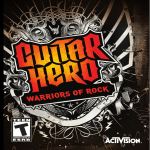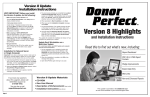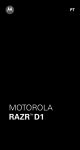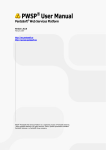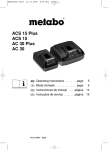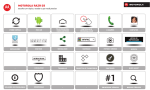Download XML API Documentation
Transcript
DonorPerfect Online XML API User Manual SofterWare, Inc. Version 4.0: September 11, 2014 Copyright © SofterWare Inc. 2014 All rights reserved. Version 4.0: September 11, 2014 Copyright © SofterWare Inc. 2014 All rights reserved. DonorPerfect Online XML API User Manual Table of Contents 1. Executive Summary ................................................................................................ 6 Intended Audience ............................................................................................................. 6 Version Control .................................................................................................................. 6 2. API Overview ........................................................................................................... 7 What is the DPO API? ........................................................................................................ 7 Common API Uses .................................................................................................... 7 How do I use the DPO API?....................................................................................... 7 API Example Call Breakdown ............................................................................................ 8 API Connection Credentials .............................................................................................. 9 Username/Password (&login=) .................................................................................. 9 API Key (&apikey=) .................................................................................................... 9 XML Response Format .................................................................................................... 10 API Administration and Limitations................................................................................ 11 Logging .................................................................................................................... 11 Restrictions .............................................................................................................. 11 No Blocking .............................................................................................................. 11 3. Dynamic Queries ................................................................................................... 12 SELECT Statements ......................................................................................................... 12 Example: .................................................................................................................. 12 DPO Table List .................................................................................................................. 14 4. Predefined Procedures ......................................................................................... 15 dp_donorsearch ............................................................................................................... 15 Parameters: ............................................................................................................. 15 Sample Call:............................................................................................................. 15 Returns: ................................................................................................................... 15 Notes: ...................................................................................................................... 16 dp_savedonor ................................................................................................................... 17 Parameters: ............................................................................................................. 17 Sample Call:............................................................................................................. 18 Returns: ................................................................................................................... 18 Notes: ...................................................................................................................... 18 Version 4.1: September 11, 2014 Page 3 DonorPerfect Online XML API User Manual dp_gifts ............................................................................................................................. 19 Parameters: ............................................................................................................. 19 Sample Call:............................................................................................................. 19 Returns: ................................................................................................................... 19 Notes: ...................................................................................................................... 19 dp_savegift ....................................................................................................................... 20 Parameters: ............................................................................................................. 20 Sample Call:............................................................................................................. 21 Returns: ................................................................................................................... 21 Notes: ...................................................................................................................... 21 dp_savepledge ................................................................................................................. 22 Parameters: ............................................................................................................. 22 Sample Call:............................................................................................................. 23 Returns: ................................................................................................................... 23 Notes: ...................................................................................................................... 23 dp_saveotherinfo ............................................................................................................. 24 Parameters: ............................................................................................................. 24 Sample Call:............................................................................................................. 24 Returns: ................................................................................................................... 24 Notes: ...................................................................................................................... 24 dp_save_udf_xml ............................................................................................................. 25 Parameters: ............................................................................................................. 25 Sample Call:............................................................................................................. 25 Returns: ................................................................................................................... 25 Notes: ...................................................................................................................... 25 dp_saveflag_xml .............................................................................................................. 26 Parameters: ............................................................................................................. 26 Sample Call:............................................................................................................. 26 Returns: ................................................................................................................... 26 Notes: ...................................................................................................................... 26 dp_delflags_xml ............................................................................................................... 28 Parameters: ............................................................................................................. 28 Sample Call:............................................................................................................. 28 Returns: ................................................................................................................... 28 Notes: ...................................................................................................................... 28 dp_savecontact ................................................................................................................ 29 Parameters: ............................................................................................................. 29 Sample Call:............................................................................................................. 29 Returns: ................................................................................................................... 30 Notes: ...................................................................................................................... 30 dp_PaymentMethod_Insert ............................................................................................. 31 Parameters: ............................................................................................................. 31 Sample Call:............................................................................................................. 31 Version 4.1: September 11, 2014 Page 4 DonorPerfect Online XML API User Manual Returns: ................................................................................................................... 32 Notes: ...................................................................................................................... 32 5. Support and Implementation Services ............................................................... 34 Version 4.1: September 11, 2014 Page 5 DonorPerfect Online XML API User Manual 1. Executive Summary The DonorPerfect Online Application Programming Interface (DPO API) makes it possible for you to integrate DonorPerfect Online with your existing web environment. You can, for example, access donor and gift information on secure (login protected) portions of your intranet. The API proves secure connections to the DPO database, allowing read and write access in real time. Common uses of the API allow developers to create content rich applications for web sites to display donor and gift information. For example, a religious organization may choose to display a list of church contact records from the DonorPerfect Online database on their website. Then, when the contact records are updated in the DonorPerfect Online database, the website will automatically display the updated records. Extending the same scenario, the API could also be configured to allow users to update the contact records from their website. Another example of the use of the API is the updating of DPO contact information by the ConstantContact®1 application. When ConstantContact® sends out an email, the DPO donor contact record is updated with the email title, status and date information. This particular API interaction is set up automatically when you purchase the ConstantContact add-on feature in DPO. For more information, please contact your Account Manager at 800-220-8111. Intended Audience This document is written for customers who currently have an existing DonorPerfect Online license, or for those developers that wish to integrate their third party applications with the overall DPO CRM solution. Version Control This document has been updated to Version 4.0 to correspond to DonorPerfect Online Version 2014.03. 1 This update corrects error in dp_savecontact example to show use of 'null' in this field ConstantContact is a registered trademark of ConstantContact Inc. Version 4.1: September 11, 2014 Page 6 DonorPerfect Online XML API User Manual 2. API Overview What is the DPO API? The DPO API is a set of calls and parameters that one can use to interface external applications with DPO. The API uses XML to return data back to the client, and these XML data ‘streams’ can be easily parsed using many popular XML parsers. Simply put, the DPO API is a way for programmers and webmasters to make their existing websites or any other applications synchronize with DPO on a variety of levels. Common API Uses The DPO API includes the most commonly requested functions such as: Saving Donor/Constituent Information – includes demographic Name, Address, Email, Phone Numbers, etc. Saving a Donor/Constituent’s extended information (User Defined Fields) – Unlimited ability to save to any field in the DPO system at the donor/constituent level- including ones that are created by the client. Retrieving a Donor/Constituent’s record from the database – retrieves all demographic information and User Defined Fields. Searching for a Donor/Constituent, and returning the Donor_ID. Saving a Gift – saves all aspects of a gift or pledge transaction, including Date, Start Date, Amount, Gift Type, General Ledger, Solicitation, Thank You Letter Type, Memo/Comments, etc. Saving a Gift’s extended information (User Defined Fields) – unlimited ability to save any field at the Gift/Pledge level. Listing Gifts for a selected Donor/Constituent – retrieves Gift or Pledge Transactions for the selected Donor. The list of these functions is constantly expanding as clients request more commonly used functions exposed to the API. It is also possible to have a custom call designed for your organization, and it has to be arranged through your Account Manager. How do I use the DPO API? The DPO API can be accessed via HTTPS (Hyper Text Transfer Protocol Secure) requests made to a specific page located on the secure DPO web server. Anyone who has familiarity with XML and has possibly used an outside credit card processor (which requires an HTTPS request) should be comfortable with using the DPO API. XML is a structured data set that is sent from our DPO system to your application (website, etc.) that is then translated to a meaningful form whether for the web user to view or to be stored by your application (database, file, email, etc.). Some calls are used exclusively to save information in DPO such as gift, pledge or event information. Version 4.1: September 11, 2014 Page 7 DonorPerfect Online XML API User Manual API Example Call Breakdown A sample HTTPS request is analyzed below. This particular one returns all the gifts that are in the DPO system for a donor with id=1269525: https://www.donorperfect.net/prod/xmlrequest.asp?action=dp_ gifts¶ms=1269525&login=xxx&pass=yyy Each XML API call has a number of key components: 1. https://www.donorperfect.net/prod/xmlrequest.asp - a constant location of the page that accepts the parameters and returns the requested XML information. 2. action=dp_gifts – action (function) that one would like to perform. 3. params=1269525 – parameters listing. This particular example only has one parameter but in most cases there will be more than one for other functions (especially that deal with saving information into DPO). The parameters must be listed in order and separated by a comma (,). Some parameters are numeric, some are date/time and some are text. 4. login=xxx – where “xxx” is the username/login provided to you by your account manager for communication with DPO via XML API 5. pass=yyy – where “yyy” is the password provided to you by your account manager for communication with DPO via XML API NOTE: See following section on API Connection Credentials for information on the alternative API Key connection method. Version 4.1: September 11, 2014 Page 8 DonorPerfect Online XML API User Manual API Connection Credentials There are two methods for supplying connection credentials to DonorPerfect Online (DPO). Either connection method will work, but the new API Key method has the benefit of enhanced security through the use of long (over 100 characters) and very strong key values: 1. Using a username and corresponding password value from a user created within the DPO user interface (Settings > User Security) 2. Using an API Key value provided by DonorPerfect Username/Password (&login=) This is the traditional method for supplying connection credentials. A sample HTTPS request is analyzed below. This particular one returns all the gifts that are in the DPO system for a donor with id=1269525: https://www.donorperfect.net/prod/xmlrequest.asp?action=dp_ gifts¶ms=1269525&login=xxx&pass=yyy Note that the login credentials can be supplied either at the beginning (i.e.; after … https://www.donorperfect.net/prod/xmlrequest .asp?) or the end of the command. This second example shows the &login credentials at the beginning of the command specific part of the string. : https://www.donorperfect.net/prod/xmlrequest.asp?login=xxx& pass=yyy&action=dp_gifts¶ms=1269525 API Key (&apikey=) This connection method has the benefit of providing enhanced security through the use of very strong passwords of over one hundred characters in length. A sample HTTPS request is analyzed below. This particular one returns all the gifts that are in the DPO system for a donor with id=1269525. The actual key values are much longer than the partial key shown here: https://www.donorperfect.net/prod/xmlrequest.asp?apikey= 95LTf7cfVoBJnHqILHv1jN2ZYbdBR5U…… &action=dp_gifts¶ms=1269525 Version 4.1: September 11, 2014 Page 9 DonorPerfect Online XML API User Manual XML Response Format Each XML API call has a number of key components: If you were to copy and paste the complete HTTP request found above into the Address area in a browser and press Enter (Assuming the login and password was correct), you would see the actual XML data being returned from DPO. This will only work if all the items in the call (1 through 5) are valid and current. Note that the returned values are quoted within the attributes value parameter. Version 4.1: September 11, 2014 Page 10 DonorPerfect Online XML API User Manual API Administration and Limitations Logging DonorPerfect Online logs all API requests for record keeping and administration purposes. These logs are kept to help troubleshoot common problems as well as to identify fraudulent or suspicious activity. Restrictions In addition, the calls are limited to return a maximum amount of data so that overall application performance will not be affected. Since some calls allow multiple transactions to be returned, these calls are limited to 5000 transactions per call. The limit is set as a default, though can be changed on an individual client basis depending on need and scheduling concerns. Finally, there is no limit to the number of consecutive calls to the server. SmartAction triggers are not activated by any API actions (e.g.; donor/gift additions or updates). No Blocking The API is designed such that the API user is exempted from the DPO restriction on maximum number of concurrent users, so API calls are never blocked regardless of the number of concurrent users connected to the DPO system. Version 4.1: September 11, 2014 Page 11 DonorPerfect Online XML API User Manual 3. Dynamic Queries SELECT Statements This query format is based on the ANSI2 SQL implementation of Structured Query Language (SQL). SQL is the universal language used to communicate with databases. The dynamic query feature of the DPO API allows users to build API calls using SQL syntax. Example: DPO contains a table called DP which contains donor information including people’s first and last names and their donor ID numbers. The column names are DONOR_ID, FIRST_NAME and LAST_NAME. The values are capitalized for clarity, but the query does not expect capitalization. An SQL query to retrieve DONOR_ID, FIRST_NAME and LAST_NAME from the DP table for people with the last name ‘Bacon’would look like this: Select donor_id, first_name, last_name from dp where last_name = ‘bacon’ This SQL gets placed into an XML API call and looks like this: https://www.donorperfect.net/prod/xmlrequest.asp?action= Select donor_id, first_name, last_name from dp where last_name = ‘bacon’ &login=xxx &pass=yyy If there is a donor in your system named Kevin Bacon and the above command was submitted through a web browser with the appropriate username and password, the raw (unprocessed) XML result will look like this: 2 ANSI is the American National Standards Institute. MSSQL uses ANSI SQL. Version 4.1: September 11, 2014 Page 12 DonorPerfect Online XML API User Manual To retrieve all fields from the DP table, you would use the asterisk wildcard (*) instead of field names. NOTE: This can be a good way to identify all the field names in a table BUT make sure you limit the result set by specifying a particular donor_id or gift_id as appropriate. Otherwise your system will be burdened with a query retrieving thousands of data values. The query to retrieve all DP table field data for Kevin (donor_id 68) would look like this: https://www.donorperfect.net/prod/xmlrequest.asp?action= Select * from dp where donor_id = 68 &login=xxx &pass=yyy Version 4.1: September 11, 2014 Page 13 DonorPerfect Online XML API User Manual DPO Table List This is a list of tables in DPO you can run Dynamic Queries On Table Name Comments DP Contains donor information DPUDF User Defined Fields associated with the DP table DPUSERMULTIVALUES Checkbox field values DPGIFT Contains gift information DPGIFTUDF User Defined Fields associated with the DPGIFT table DPADDRESS Allows storages of additional addresses for donors (in DPO Address tab) DPLINK Associated with values seen in the DPO Link tab DPOTHERINFO Associated with values seen in the DPO Other Info tab DPOTHERINFOUDF User Defined fields added to the DPO Other Info tab DPPAYMENTMETHOD Contains payment information associated with EFT Transactions for systems where this feature has been enabled. Two examples of the data returned from this table are shown in the section on the dp_paymentMethodInsert command. Version 4.1: September 11, 2014 Page 14 DonorPerfect Online XML API User Manual 4. Predefined Procedures dp_donorsearch Searching for a Donor—used to search for the donor based on a number of search criteria (similar to the search functionality offered in DPO). Use “%” for wildcards. Parameters: Parameter Type @donor_id numeric @last_name NVarchar(100) Notes @first_name NVarchar(50) @opt_line NVarchar(100) @address NVarchar(100) @city NVarchar(50) @state NVarchar(20) @zip NVarchar(50) @country NVarchar(50) @filter_id numeric @user_id NVarchar(20) Sample Call: https://www.donorperfect.net/prod/xmlrequest.asp?action=dp_ donorsearch¶ms=null,'Pa%','Ori%',null, null, null, null, null, null, null, null &login=xxx &pass=yyy Returns: <result> −<record> <field name="donor_id" id="donor_id" value="147"/> <field name="first_name" id="first_name" value="Orianthi"/> <field name="last_name" id="last_name" value="Panagaris"/> <field name="title" id="title" value=""/> <field name="suffix" id="suffix" value=""/> <field name="address" id="address" value="4240 Main St."/> <field name="opt_line" id="opt_line" value=""/> Version 4.1: September 11, 2014 Page 15 DonorPerfect Online XML API User Manual <field name="city" id="city" value="North Woodstock"/> <field name="state" id="state" value="NH"/> <field name="zip" id="zip" value="12345"/> <field name="gifts" id="gifts" value="0"/> <field name="gift_total" id="gift_total" value="0"/> <field name="address2" id="address2" value=""/> <field name="donor_name" id="donor_name" value="Orianthi Panagaris"/> <field name="city_state_zip" id="city_state_zip" value="North Woodstock, NH 12345"/> </record> </result> Notes: If you require different fields to be returned, if you need the city_state_zip or donor_name fields to appear as separate fields then use a Dynamic Query SELECT statement instead to achieve the desired result set. Version 4.1: September 11, 2014 Page 16 DonorPerfect Online XML API User Manual dp_savedonor Saving a New/Existing Donor—used to save changes to the existing donor/constituent or save the new donor/constituent into the DPO system. Parameters: Parameter Type @donor_id numeric @first_name NVarchar(100) @last_name NVarchar(150) @middle_name NVarchar(100) @suffix NVarchar(100) @title NVarchar(100) @salutation NVarchar(100) @prof_title NVarchar(100) @opt_line NVarchar(100) @address NVarchar(100) @address2 NVarchar(100) @city NVarchar(75) @state NVarchar(50) @zip NVarchar(50) @country NVarchar(50), @address_type NVarchar(30), @home_phone NVarchar(75), Notes Enter 0 (zero) to create a new donor/constituent record or an existing donor_id @business_phone NVarchar(75), @fax_phone NVarchar(75), @mobile_phone NVarchar(75), @email NVarchar(100), @org_rec NVarchar(1), @donor_type NVarchar(30), Version 4.1: September 11, 2014 Page 17 DonorPerfect Online XML API User Manual @nomail NVarchar(1), @nomail_reason NVarchar(30), @narrative text, @user_id NVarchar(20) Sample Call: https://www.donorperfect.net/prod/xmlrequest.asp?action=dp_ savedonor¶ms=0,'Orianthi', 'Panagaris', null, null, null, null, null, null, '4240 Main St.', null, 'North Woodstock', 'NH', '12345', 'US', null, '205-555-1212', null, null, '205-987-6543', '[email protected]', null, null,'N', null, null,'API User' &login=xxx &pass=yyy Returns: This command returns the donor ID value of the new/updated donor. <result> <record> <field name="" id="" value="147" /> </record> </result> Notes: 147 is the donor_id of the created donor Do not have any spaces in the first part of your command (https://www.donorperfect.net/prod/xmlrequest.asp?action=dp_savedonor¶ ms=) otherwise the API will return an error indicating that the parameter @donor_id was not supplied. The null values act as placeholders and must be included in your command Character values and date values must be enclosed in single quotes (e.g; ‘11/01/2010’ ) The @user_id value is just there for transaction reference purposes and is not validated against the list of DPO users. Version 4.1: September 11, 2014 Page 18 DonorPerfect Online XML API User Manual dp_gifts This procedure returns a predefined set of fields associated with all gifts given by the specified donor. Parameters: Parameter Type @donor_id numeric Notes Sample Call: https://www.donorperfect.net/prod/xmlrequest.asp?action=dp_ gifts¶ms=147 &login=xxx &pass=yyy Returns: <result> −<record> <field name="gift_date2" id="gift_date2" value="10/27/2010"/> <field name="amount" id="amount" value="14.98"/> <field name="total" id="total" value="0"/> <field name="sub_solicit_code" id="sub_solicit_code" value="TS"/> <field name="campaign" id="campaign" value=""/> <field name="balance" id="balance" value="0"/> <field name="gl" id="gl" value="NO Rcpt: BOOKS & TAPES"/> <field name="solicit_code" id="solicit_code" value="BQ10"/> <field name="reference" id="reference" value=""/> <field name="record_type" id="record_type" value="G"/> <field name="gift_id" id="gift_id" value="10230"/> <field name="donor_id" id="donor_id" value="147"/> <field name="anongift" id="anongift" value=""/> <field name="gift_aid_date" id="gift_aid_date" value=""/> </record> </result> Notes: If you need different or additional fields returned from the system, use a Dynamic Query SELECT command. Version 4.1: September 11, 2014 Page 19 DonorPerfect Online XML API User Manual dp_savegift This procedure is used to save changes to an existing gift or to save a new gift into the DPO system Parameters: Parameter Type @gift_id numeric @donor_id numeric @record_type NVarchar(30) @gift_date datetime @amount money @gl_code NVarchar(30) @solicit_code NVarchar(30) @sub_solicit_co de NVarchar(30) @gift_type NVarchar(30) @split_gift NVarchar(1) @pledge_payme nt NVarchar(1) @reference NVarchar(25) @memory_honor NVarchar(30) @gfname NVarchar(50) @glname NVarchar(75) @fmv money @batch_no numeric @gift_narrative NVarchar(3000) @ty_letter_no NVarchar(30) @glink numeric @plink numeric @nocalc NVarchar(1) Version 4.1: September 11, 2014 Notes Enter 0 in this field to create a new gift or the gift ID of an existing gift. ‘G’ for Gift, ‘P’ for Pledge Page 20 DonorPerfect Online XML API User Manual Parameter Type @receipt NVarchar(1) @old_amount money @user_id NVarchar(20) @campaign NVarchar(30) = NULL Notes @membership_ty NVarchar(30) = pe NULL @membership_le vel NVarchar(30) = NULL @membership_e nr_date datetime = NULL @membership_e xp_date datetime = NULL @membership_li nk_ID numeric = NULL @address_id numeric = NULL Sample Call: https://www.donorperfect.net/prod/xmlrequest.asp?action=dp_ savegift¶ms=0,147,'G','10/27/2010',14.98,'4540N','BQ10','TS','VISAIC','N','N',null,null,null,null,0,0,'In memory of my friend', null, null, null, 'N', 'N', null, 'API User'&login=xxx&pass=yyy Returns: <result> <record> <field name="" id="" value="10230" /> </record> </result> Notes: 10230 is the gift_id of the created gift Version 4.1: September 11, 2014 Page 21 DonorPerfect Online XML API User Manual dp_savepledge This procedure is used to create, or save changes to, a pledge. It is not used for pledge payments. In DPO, there is a parent pledge (which this command is used to create) that shows up in the DPO pledges tab. Then, when pledge payments are made, they are created as gifts (record_type=’G’) using the dp_savegift procedure with a gift_type of ‘G’ like a regular gift, but add in a ‘plink’ value with the gift_id of the parent pledge. Parameters: Parameter Type Notes @gift_id numeric Enter 0 in this field to create a new pledge or the gift ID of an existing pledge. @donor_id numeric Enter the donor_id of the person for whom the pledge is being created/updated @gift_date datetime @start_date datetime @total money Enter either the total amount to be pledged (the sum of all the expected payment amounts) or enter 0 (zero) if the pledge amount is to be collected ad infinitum @bill money Enter the individual monthly/quarterly/annual billing amount @frequency NVarchar (30) Enter one of: M (monthly), Q (quarterly), S (semi-annually), A (annually) @reminder NVarchar (1) Sets the pledge reminder flag @gl_code NVarchar(30) @solicit_code NVarchar(30) @initial_payment NVarchar (1) @sub_solicit_code NVarchar(30) @writeoff_amount, money @writeoff_date datetime @user_id NNVarchar(20), @campaign NVarchar(30) Or NULL @membership_type NVarchar(30) Or NULL @membership_level NVarchar(30) Or NULL Version 4.1: September 11, 2014 Set to ‘’Y’ for intial payment, otherwise ‘N’ Page 22 DonorPerfect Online XML API User Manual Parameter @membership_enr_d ate Type Notes datetime Or NULL @membership_exp_d datetime ate Or NULL @membership_link_I D numeric Or NULL @address_id numeric Or NULL @gift_narrative NVarchar(3000) Or NULL @ty_letter_no NVarchar(30) Or NULL @vault_id NVarchar(55) Or NULL @receipt_delivery_g NVarchar(30) ‘E’ for email, ‘B’ for both email and letter, ‘L’ for letter, ‘N’ for do not acknowledge or NULL @contact_id numeric Or NULL Sample Call: https://www.donorperfect.net/prod/xmlrequest.asp?action=dp_ savepledge¶ms=0, 147,'10/12/2012', '10/15/2012',600.00,30.00,'M','Y','4540-N','BQ10','N','TS', 0.00,'12/29/2013','API User','REG', NULL, NULL, NULL, NULL, NULL, NULL,'Gift narrative', 'TY', '123321','E',NULL &login=xxx&pass=yyy Returns: <result> <record> <field name="" id="" value="10230" /> </record> </result> Notes: 10230 is the gift_id of the created gift Version 4.1: September 11, 2014 Page 23 DonorPerfect Online XML API User Manual dp_saveotherinfo This procedure saves fields to the dpotherinfo table. It will create a new or updated ‘Other Info’ record for the specified donor_id. Parameters: Parameter Type Notes @other_id numeric Enter 0 to create a new record or the other_id record number of an existing dpotherinfo record @donor_id numeric Enter the donor_id for whom the record is to be created / updated. @other_date Date_time @comments NVarchar(500) @user_id NVarchar(20) Format as date(‘m\/d\/Y,time()) Sample Call: https://www.donorperfect.net/prod/xmlrequest.asp?action=dp_ saveotherinfo¶ms=0,147,'11/18/2010','my comment', 'API User' &login=xxx &pass=yyy Returns: <result> -<record> <field name="" id="" value="160" /> </record> </result> Notes: 160 is the other_id associated with the updated value This other_id value can now be used as a @matching_id value to save additional fields associated with the dpotherinfoudf table associated with this entry. Version 4.1: September 11, 2014 Page 24 DonorPerfect Online XML API User Manual dp_save_udf_xml This procedure saves a Donor’s extended information (User Defined Fields) —used to save changes to the user-defined fields that are custom for each client and are not part of the standard DPO system. This procedure will save a single parameter for a specified User Defined Field (UDF). Parameters: Parameter Type Notes @matching_id numeric @field_name NVarchar(20) @data_type NVarchar(1) @char_value NVarchar(2000) Null if not a Character field @date_value datetime @number_value numeric (18,4) @user_id Specify either a donor_id value if updating a donor record, a gift_id value if updating a gift record or an other_id value if updating a dpotherinfo table value (see dp_saveotherinfo) C- Character, D-Date, N- Numeric Null if not a Date field Null if not a Number field NVarchar(20) Sample Call: https://www.donorperfect.net/prod/xmlrequest.asp?action=dp_ save_udf_xml¶ms=16013,'ALT_PHONE','C','5551212',null,null,'API User' &login=xxx &pass=yyy Returns: <result> -<record> <field name="" id="" value=" 16013" /> </record> </result> Notes: 16013 is the donor_id associated with the updated value This example assumes that a user defined field called ALT_PHONE already exists in your system Version 4.1: September 11, 2014 Page 25 DonorPerfect Online XML API User Manual dp_saveflag_xml This procedure allows you to set flags as shown in the top section of the Main tab. The Flags field is on the Main tab in the DPO user interface. Flags must have been previously created in Settings > Code Maintenance and the value you set corresponds to the Code value (not the description value). ). Parameters: Parameter Type Notes @donor_id numeric @flag varchar(20) Use the code value associated with the flag. For example, the ‘AL’, flag in this example had a description value of ‘Alumni’. @user_id varchar(20) Specify either a donor_id value if updating a donor record, a gift_id value if updating a gift record or an other_id value if updating a dpotherinfo table value (see dp_saveotherinfo) Sample Call: https://www.donorperfect.net/prod/xmlrequest.asp?action=dp_ saveflag_xml¶ms=135,'AL','xmluser'&login=xxx &pass=yyy Returns: <result> -<record> <field name="" id="" value=" 135" /> </record> </result> Notes: 135 is the donor_id associated with the updated value This example assumes that a user defined field called ALT_PHONE already exists in your system If the flag was already set, the system returns an error like this: [Microsoft][ODBC SQL Server Driver][SQL Server]Violation of PRIMARY KEY constraint 'PK_dpflags'. Cannot insert duplicate key in object To view the flags set for a specified donor, use this command format: Version 4.1: September 11, 2014 Page 26 DonorPerfect Online XML API User Manual https://www.donorperfect.net/prod/xmlrequest.asp?action=select * from dpflags where donor_id=135&login=’xxx’&pass=’yyy’ Version 4.1: September 11, 2014 Page 27 DonorPerfect Online XML API User Manual dp_delflags_xml This procedure removes (deletes) all flags for the specified donor. Flags are shown on the main donor screen in DPO. Parameters: Parameter Type @donor_id numeric @user_id varchar(20) Notes Specify the donor_id of the donor for whom the flags (all of them) are to be deleted Sample Call: https://www.donorperfect.net/prod/xmlrequest.asp?action=dp_ delflags_xml¶ms=135,'xmluser'&login=xxx &pass=yyy Returns: <result> <record> <field name="" id="" value="135"/> </record> </result> Notes: 135 is the donor_id associated with the deleted flags It is not currently possible to delete individual flags for a specified donor. This command deletes all flags set for the specified donor_id. To view the flags set for a specified donor, use this command format: https://www.donorperfect.net/prod/xmlrequest.asp?action=select * from dpflags where donor_id=135&login=’xxx’&pass=’yyy’ Version 4.1: September 11, 2014 Page 28 DonorPerfect Online XML API User Manual dp_savecontact This procedure saves fields to the DPCONTACT table. It will create a new or updated Contact record for the specified donor_id. Parameters: Parameter Type Notes @contact_id numeric Enter 0 to create a new record or the other_id record number of an existing dpcontact record @donor_id Numeric Enter the Donor ID of the donor for whom the contact record is to be created or retrieved @activity_code NVarchar (30) CODE value for the Activity Code field. See DPO Settings > Code Maintenance > Activity Code / Contact Screen. The required values will be listed in the Code column of the resulting display. @mailing_code NVarchar (30) CODE value for Mailing Code field @by_whom NVarchar (30) CODE value for the By Whom/Contact Screen field in DPO @contact_date Datetime Contact / Entry Date field in DPO @due_date Datetime Due Date field in DPO @due_time NVarchar Time field in DPO Description value of selected code shows in the ‘Assigned To’ field of the contact record. @completed_date Datetime Completed Date field in DPO @comment NVarchar (3000) Contact Notes field in DPO @document_path NVarchar (200) Type a URL/File Path field in DPO @user_id NVarchar (20) Created by value – not shown in DPO user interface Sample Call: https://www.donorperfect.net/prod/xmlrequest.asp?action=dp_ savecontact¶ms=0, 135, 'TE', 'BW02', 'ELF', '09/13/2012', '09/18/2012', '12:24:00 PM', '09/28/2012', 'Your comment on this contact item.', 'http://api.markwarren.ca', 'APIUser' &login=xxx &pass=yyy Version 4.1: September 11, 2014 Page 29 DonorPerfect Online XML API User Manual Returns: <result> -<record> <field name="" id="" value="123 /> </record> </result> Notes: 123 is the contact_id associated with the created value In this example, the contact_date is 09/13/2012. Typically the current date. The due_date is 09/18/2012 and the completed_date is 09/28/2012 but you would typically leave this field blank by entering null in this field to allow the DPO User to whom the activity was assigned to mark the item as completed when they performed the required activity: e.g.; https://www.donorperfect.net/prod/xmlrequest.asp?action=dp_sav econtact¶ms=0, 135, 'TE', 'BW02', 'ELF', '09/13/2012', '09/18/2012', '12:24:00 PM', null, 'Your comment on this contact item.', 'http://api.markwarren.ca', 'API User' &login=xxx &pass=yyy Version 4.1: September 11, 2014 Page 30 DonorPerfect Online XML API User Manual dp_PaymentMethod_Insert This procedure allows insertion of DPO Payment Method values. This table is used on systems with the EFT Transactions feature enabled. This procedure will save a single parameter for a specified User Defined Field (UDF). Parameters: Parameter Type Notes @CustomerVaultID NVarchar(55) Enter -0 to create a new Customer Vault ID record @donor_id int) @IsDefault bit Bit @AccountType NVarchar(256) e.g. ‘Visa’ @dpPaymentMethodTypeID NVarchar(20) e.g.; ‘creditcard’ @CardNumberLastFour NVarchar(16) e.g.; ‘4xxxxxxxxxxx1111 @CardExpirationDate NVarchar(10) e.g.; ‘0810’ Enter 1 if this is will be the default EFT payment method @BankAccountNumberLastFour NVarchar(50) @NameOnAccount NVarchar(256) @CreatedDate datetime @ModifiedDate datetime @import_id int @created_by NVarchar(20) @modified_by NVarchar(20) @selected_currency NVarchar(3) Sample Call: https://www.donorperfect.net/prod/xmlrequest.asp?action=dp_ paymentmethod_insert¶ms=0,147,1,'Visa','creditcard','4x xxxxxxxx1234','0412',null,'Oriana',null,null,null,null,null ,'USD' &login=xxx &pass=yyy Version 4.1: September 11, 2014 Page 31 DonorPerfect Online XML API User Manual Returns: <result> −<record> <field name="DpPaymentMethodID" id="DpPaymentMethodID" value="2"/> </record> </result> Notes: This table would normally only be populated from an ecommerce API where the DPO system has EFT Transactions enabled. Here are two samples of XML data retrieved from a Dynamic SELECT Query on the DpPaymentMethod table from a system with EFT Transactions enabled. : Sample Check Item: - <record> <field name="DpPaymentMethodID" id="DpPaymentMethodID" value="402" /> <field name="donor_id" id="donor_id" value="123456" /> <field name="IsDefault" id="IsDefault" value="True" /> <field name="AccountType" id="AccountType" value="Bank Account" /> <field name="dpPaymentMethodTypeID" id="dpPaymentMethodTypeID" value="check" /> <field name="CardNumberLastFour" id="CardNumberLastFour" value="" /> <field name="CardExpirationDate" id="CardExpirationDate" value="" /> <field name="BankAccountNumberLastFour" id="BankAccountNumberLastFour" value="7xxxx6543" /> <field name="NameOnAccount" id="NameOnAccount" value="Arthur Roundtable" /> <field name="CreatedDate" id="CreatedDate" value="10/15/2010 12:01:48 PM" /> <field name="ModifiedDate" id="ModifiedDate" value="10/15/2010 12:01:46 PM" /> <field name="CustomerVaultID" id="CustomerVaultID" value="1742923032" /> <field name="import_id" id="import_id" value="" /> <field name="created_by" id="created_by" value="" /> <field name="modified_by" id="modified_by" value="" /> <field name="selected_currency" id="selected_currency" value="CAD" /> </record> Version 4.1: September 11, 2014 Page 32 DonorPerfect Online XML API User Manual Sample Credit Card Item: - <record> <field name="DpPaymentMethodID" id="DpPaymentMethodID" value="392" /> <field name="donor_id" id="donor_id" value="21245" /> <field name="IsDefault" id="IsDefault" value="True" /> <field name="AccountType" id="AccountType" value="MasterCard" /> <field name="dpPaymentMethodTypeID" id="dpPaymentMethodTypeID" value="creditcard" /> <field name="CardNumberLastFour" id="CardNumberLastFour" value="1xxxxxxxxxxx2345" /> <field name="CardExpirationDate" id="CardExpirationDate" value="0614" /> <field name="BankAccountNumberLastFour" id="BankAccountNumberLastFour" value="" /> <field name="NameOnAccount" id="NameOnAccount" value="" /> <field name="CreatedDate" id="CreatedDate" value="10/14/2010 1:11:30 PM" /> <field name="ModifiedDate" id="ModifiedDate" value="10/14/2010 1:11:29 PM" /> <field name="CustomerVaultID" id="CustomerVaultID" value="1234567890" /> <field name="import_id" id="import_id" value="" /> <field name="created_by" id="created_by" value="Diane Warner" /> <field name="modified_by" id="modified_by" value="" /> <field name="selected_currency" id="selected_currency" value="USD" /> </record> Version 4.1: September 11, 2014 Page 33 DonorPerfect Online XML API User Manual 5. Support and Implementation Services How to contact DPO API Support: Mark Warren – XML API Consultant Email: [email protected] (Fastest path for resolution.) Phone: 1-855-896-5100 Normal Working Hours: Monday - Friday, 8:30 a.m. to 5:00 p.m. EST. Acknowledgement response time for support calls is not guaranteed and is independent of any other support guidelines. Calls are answered in the order they are received and it’s reasonable to expect a response within one business day. For emergencies, send an additional email to [email protected]. Your purchase of the API/XML service allows you access to our support staff and we can offer the following type of services at no additional charge: Assistance with API Call syntax. Recommendations or suggestions to accomplish your task. Error message explanations Restoring API service due to our own outages. Provision of the DPO API by SofterWare includes: The DPO API toolkit (commands) The DPO API documentation API support as described above API Support does not include assistance or consulting services on applications developed by the client organization or an authorized third party integrator. These remain the sole responsibility of the client organization. As a result, additional chargeable services not covered above include: Creating, Reviewing or Testing API calls on behalf of the client. Debugging API Code created by the client or the client’s authorized third party. Creating or editing website code to utilize the DPO API. Creating or editing any API documentation Depending on the availability of SofterWare development staff and on the evaluation of any such proposed contract project offers, SofterWare may provide these types of Version 4.1: September 11, 2014 Page 34 DonorPerfect Online XML API User Manual services to a client by prior agreement with the client. Any such services would be based on a rate of $100 / hour. Please contact your Account Manager for any additional questions regarding our support for the DPO API. Version 4.1: September 11, 2014 Page 35