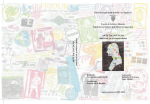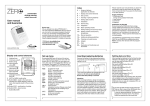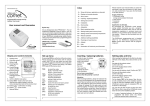Download PRINTDDE Server
Transcript
Klinkmann Automation PRINTDDE Server i PRINTDDE Server for Microsoft Windows and InTouch Applications User Manual Ver 1.x Rev 1.5 DR 060 10 KLINKMANN AUTOMATION P.O. Box 38 FIN-00371 Helsinki Finland tel. int. + 358 9 5404940 fax int. + 358 9 5413541 www.klinkmann.com PRINTDDE Server Ver 1.x User Manual Rev. 1.5 060xxm15 Klinkmann Automation PRINTDDE Server ii Table of Contents Main Principles ...................................................................................................................... 1 Installing the PRINTDDE Server............................................................................................ 1 Configuring the PRINTDDE Server........................................................................................ 3 Configure Server Parameters Command............................................................................... 4 PRINTRONICS Printer Configuration .................................................................................... 6 MATRIX Printer Configuration ............................................................................................... 8 Saving PRINTDDE Configuration File ................................................................................. 10 Configuration File Location .................................................................................................. 10 Configure Topic Command................................................................................................. 11 InTouch DDE item/point naming.......................................................................................... 14 PRINTDDE Server Ver 1.x User Manual Rev. 1.5 060xxm15 Klinkmann Automation PRINTDDE Server 1 PRINTDDE Server Main Principles The PRINTDDE Server is a Microsoft Windows application program that acts as a DDE (Dynamic Data Exchange) Server and allows other Windows application programs to print special information on Printronics and Matrix printers. The Server is primarily intended for use with Wonderware InTouch, but it may be used by any Microsoft Windows program that is capable of acting as a DDE Client. To obtain the data from Server, the client program (e.g. InTouch, Excel) must open a channel to the Server by specifying three things: the Server application name (PRINTDDE), the topic name (PRINTER) and the specific item name (e.g. PRINT_BASE_FILE). The Server must be started before client program. After starting the Server reads (if such exists) the configuration file PRINTDDE.CFG and fills configuration parameters with previous data (or with default values if configuration file does not exist). Installing the PRINTDDE Server The PRINTDDE Server installation package can be supplied: 1. As a self-extracting archive 06010xxx.EXE if downloaded from Klinkmann’s web site (the xxx is the current (latest) version of the Server). 2. From installation on CD. 3. On two or three distribution disks (floppies). To install the PRINTDDE Server from the self-extracting archive, run the 06010xxx.EXE and proceed as directed by the PRINTDDE Server Setup program. To install the PRINTDDE Server from CD or distribution disks (floppies), on MS Windows (NT, 2000, XP or 95 (98)): 1. Insert the CD with Klinkmann Software into CD drive or insert PRINTDDE Disk1 into a floppy drive A: or B:. 2. Select the Run command under the Start menu. 3. Run STARTUP.EXE if installing from CD or SETUP.EXE if installing from distribution disks (floppies). 4. If installing from CD: select “Protocol Servers (DDE, SuiteLink, OPC)”, find “PRINTDDE Server” and click on “Setup…”. 5. Proceed as directed by the PRINTDDE Server Setup program. When installation is finished, the subdirectory specified as a folder where to install the PRINTDDE Server will contain the following files: PRINTDDE Server Ver 1.x User Manual Rev. 1.5 060xxm15 Klinkmann Automation PRINTDDE Server 2 PRINTDDE.EXE The PRINTDDE Server Program. This is a Microsoft Windows 32-bit application program. PRINTDDE.HLP The PRINTDDE Server Help file. PRINTDDE.CFG An example configuration file. LICENSE.TXT Klinkmann Automation software license file. WWCOMDLG.DLL Dynamic Link Library necessary for PRINTDDE Server. To uninstall the PRINTDDE Server, start Control Panel, select “Add/Remove Programs” and select the “PRINTDDE Server” from the list of available software products. Click on “Add/Remove…” and proceed as directed by the UnInstallShield program. Note: The HASP key is needed for full time running of PRINTDDE Server. The HASP Driver setup is performed during the Server setup. Without HASP Driver installed, the PRINTDDE Server will run only 1 hour (with all features enabled). PRINTDDE Server Ver 1.x User Manual Rev. 1.5 060xxm15 Klinkmann Automation PRINTDDE Server 3 Configuring the PRINTDDE Server After the PRINTDDE Server is initially installed, a little of configuration is required. Configuring the Server automatically creates a PRINTDDE.CFG file which holds all configuration parameters. This file will be placed automatically in the same directory in which PRINTDDE is located unless the path where the configuration file will be placed is specified via the /Configure/DDE Server Operational Parameters... command. To perform the required configurations, start up the PRINTDDE program. If the Server starts up as an icon, double-click on the icon to open the server's window. The following will appear: To access the commands used for the various configurations, open the /Configure menu: PRINTDDE Server Ver 1.x User Manual Rev. 1.5 060xxm15 Klinkmann Automation PRINTDDE Server 4 Configure Server Parameters Command A number of parameters that control the internal operation of the Server can be set. In most cases, the default settings for these parameters provide good performance and do not require changing. However, they can be changed to the fine-tune Server for a specific environment. To change the Server's internal parameters, invoke the DDE Server Operational Parameters... command. The "DDE Server Operational Parameters" dialogue box will appear: The following describes each field in this dialogue box: Configuration File Path The first field is used to specify the path (disk drive and directory) in which PRINTDDE will save its current configuration file. PRINTDDE will use this path to load the configuration file the next time it is started. Note: Only the "path" may be modified with this field. The configuration file is always named PRINTDDE.CFG. Note: There is no limit to the number of configuration files created, although each must be in a separate directory. When using the PRINTDDE Server with InTouch, it is a good practice to place the configuration file in the application directory. Protocol Timer Tick This field is not used in the PRINTDDE Server. Time Limit for Data to be Read From Device This field is not used in the PRINTDDE Server. PRINTDDE Server Ver 1.x User Manual Rev. 1.5 060xxm15 Klinkmann Automation PRINTDDE Server 5 Internal DDE Timer Tick The data entered in this field controls how often the Server performs various internal timing functions. It affects only error reporting, not normal performance. DDE Block Size When the PRINTDDE Server is working with Wonderware InTouch, it packs DDE Advice and Data Messages into blocks to improve throughput. This field is used to adjust the block size. The entry in this field has no effect on the operation of the Server with normal DDE aware applications. If all entries have been made, click on OK. To reset the default values, click on Defaults. PRINTDDE Server Ver 1.x User Manual Rev. 1.5 060xxm15 Klinkmann Automation PRINTDDE Server 6 PRINTRONICS Printer Configuration To configure PRINTRONICS printer, invoke the PRINTRONICS Printer Configuration command: The "PRINTRONICS Printer Configuration" dialogue box will appear: The following describes each dialogue field in this dialogue box: PRINTRONICS Printer Installed on: This field is used to enter the device number for PRINTRONICS printer. To change device number click on the respective combo box and make your choice from list box.. There are the following choices: None, LPT1, LPT2, COM1, COM2, COM3 and COM4. If Serial Interface (COM1, COM2, COM3 or COM4) is used for printer connection, the following parameters must be set: Baud Rate This field is used to select the Baud Rate setting which matches the setting of the printer. Note: The default value is 9600. PRINTDDE Server Ver 1.x User Manual Rev. 1.5 060xxm15 Klinkmann Automation PRINTDDE Server 7 Data Bits Select the appropriate number of Data Bits which matches the configuration of the printer. Note: The default value is 8. Stop Bits Select the appropriate number of Stop Bits which matches the configuration of the printer. Note: The default value is 1. Parity Select the setting for Parity which matches the configuration of the printer. Note: If printer configurations do not use parity, “None” should be selected. Flow Control Select the settings for Flow Control which matches the configuration of the printer: XON/XOFF flow control is used during transmission (default setting); DTR - DTR signal is used for flow control; RTS - RTS signal is used for flow control. When all entries have been made, select OK to process the printers configuration. If changes are undesirable, select Cancel. PRINTDDE Server Ver 1.x User Manual Rev. 1.5 060xxm15 Klinkmann Automation PRINTDDE Server 8 MATRIX Printer Configuration To configure MATRIX printer, invoke the MATRIX Printer Configuration command: The " MATRIX Printer Configuration" dialogue box will appear: The following describes each dialogue field in this dialogue box: MATRIX Printer Installed on: This field is used to enter the device number for MATRIX printer. To change device number click on the respective combo box and make your choice from list box.. There are the following choices: None, LPT1, LPT2, COM1, COM2, COM3 and COM4. PRINTDDE Server Ver 1.x User Manual Rev. 1.5 060xxm15 Klinkmann Automation PRINTDDE Server 9 MATRIX Printer Configuration String This field is used to enter the commands which will be sent to the MATRIX printer before any data printing. The maximum length of this string is 32 characters. It will contain any ASCII characters. The brackets are used for entering of special characters with decimal values from 1...31. For example, if string contains: (27)E(27)4 then four bytes are sent to the Matrix printer: <ESC> , E, <ESC> and 4. Also, if string contains (27))(27)((15) then five bytes are sent to the Matrix printer: <ESC> , ), <ESC>, ( and <SI>. Note: As default the MATRIX Printer Configuration String is empty. If Serial Interface (COM1, COM2, COM3 or COM4) is used for printer connection, the following parameters must be set: Baud Rate This field is used to select the Baud Rate setting which matches the setting of the printer. Note: The default value is 9600. Data Bits Select the appropriate number of Data Bits which matches the configuration of the printer. Note: The default value is 8. Stop Bits Select the appropriate number of Stop Bits which matches the configuration of the printer. Note: The default value is 1. Parity Select the setting for Parity which matches the configuration of the printer. Note: If printer configurations do not use parity, “None” should be selected. Flow Control Select the settings for Flow Control which matches the configuration of the printer: XON/XOFF flow control is used during transmission (default setting); DTR - DTR signal is used for flow control; RTS - RTS signal is used for flow control. When all entries have been made, select OK to process the printers configuration. If changes are undesirable, select Cancel. PRINTDDE Server Ver 1.x User Manual Rev. 1.5 060xxm15 Klinkmann Automation PRINTDDE Server 10 Saving PRINTDDE Configuration File If the configuration file does not currently exist, or a new configuration path has been specified, the Server will display the "Saving PRINTDDE Configuration" dialogue box: This dialogue box displays the path where the Server is going to save the current configuration file. The path may be changed if necessary. Also, the path can be optionally recorded in the WIN.INI file by selecting the "Make this the default configuration" option. Doing so, it will allow the PRINTDDE Server to find the configuration file automatically each time it is started. Configuration File Location When the PRINTDDE Server starts up, it first attempts to locate its configuration file by, first checking the WIN.INI file for a path which was previously specified. If the path is not present in the WIN.INI file, the Server will assume that the current working directory is to be used. To start the Server from an application directory configuration file other than the default configuration file, a special switch (/d:) is used. For example, invoke the File/Run command and enter the following: PRINTDDE /d:c:\directoryname Note: There is no limit to the number of configuration files that may be created, although each must be in a separate directory. PRINTDDE Server Ver 1.x User Manual Rev. 1.5 060xxm15 Klinkmann Automation PRINTDDE Server 11 Configure Topic Command The following steps are taken to define the Topic which is used as the DDE Topic: 1. Invoke the Topic definition command. The "Select a Topic" dialogue box will appear: 2. To modify an existing topic, select the topic name and click on Modify. To define a new topic, click on New. The "PRINTDDE Topic Description" dialogue box will appear: 3. Enter the Topic Name which corresponds to the DDE Topic Name. (The DDE Topic Name is entered in the "DDE Access Name Definition" dialogue box in InTouch). PRINTDDE Server Ver 1.x User Manual Rev. 1.5 060xxm15 Klinkmann Automation PRINTDDE Server 12 4. Click on the PRINTRONIC button to create or edit the List of changeable DDE items for Printronics. The “DDE Tagnames for PRINTRONIC” dialogue box will appear: 5. Edit the contents of the List of changeable DDE items for Printronics. Each row contains the following information about one row which will be printed on the Printronics: - the String field contains characters to be printed (here special characters are used for DDE item value adding - see InTouch DDE item/point naming for full explanation); the maximum length of this string is 32 characters; - the Name field contains the name of DDE item; this name must be associated with InTouch DDE item name; - the Type field contains the type of the DDE item; the possible values are None, DDE Discrete, DDE Integer, DDE Real and DDE Message; to choose value, click on the corresponding row’s combo box and select value from list box. If Name and Type fields are empty then only characters from String field will be printed. The total number of the possible rows in the List of changeable DDE items for Printronics is 20. Use scroll bar to access all rows in the dialogue box. When all changes have been made, select OK to accept the new contents of the List of changeable DDE items for Printronics. If changes are undesirable, select Cancel. PRINTDDE Server Ver 1.x User Manual Rev. 1.5 060xxm15 Klinkmann Automation PRINTDDE Server 13 6. In the "PRINTDDE Topic Description" dialogue box click on the MATRIX button to create or edit the List of changeable DDE items for Matrix printer. The “DDE Tagnames for MATRIX” dialogue box will appear: 7. Edit the contents of the List of changeable DDE items for Matrix printer. Each row contains the following information about one DDE item which current value will be printed on the Matrix printer: - the Name field contains the name of DDE item; this name must be associated with InTouch DDE item name; - the Type field contains the type of the DDE item; the possible values are None, DDE Discrete, DDE Integer, DDE Real and DDE Message; to choose a value click on the combo box of corresponding row and select value from list box. If Name and Type fields are empty then this row is ignored. The total number of the possible rows in the List of changeable DDE items for Matrix printer is 20. Use scroll bar to access all rows in the dialogue box. When all changes have been made, select OK to accept the new contents of the List of changeable DDE items for Matrix printer. If changes are undesirable, select Cancel. 8. When all changes have been made, in the "PRINTDDE Topic Description" dialogue box, select OK to accept the new contents of Topic information. If changes are undesirable, select Cancel. PRINTDDE Server Ver 1.x User Manual Rev. 1.5 060xxm15 Klinkmann Automation PRINTDDE Server 14 InTouch DDE item/point naming. There are five reserved DDE tagnames for printer output control: PRINT_BASE_FILE - DDE Discrete, used for immediate printing of previously created ASCII file; if it switches from 0 to 1 then base file (file which name is contained in DDE Message item NAME_OF_BASE_FILE) is printed on the Printronics printer; NAME_OF_BASE_FILE - DDE Message, contains the name of the file that is to be printed on the Printronics printer (if no path is specified then file must be in the same subdirectory as PRINTDDE Sever files); PRINT_LABEL - DDE Discrete, used for immediate printing of changeable data on the Printronics printer; if it switches from 0 to 1 then label (information from the list of changeable DDE items for Printronics including actual values of DDE items) is printed on the Printronics printer; PRINT_TAGS - DDE Discrete, used for immediate printing of changeable data on the Matrix printer; if it switches from 0 to 1 then values from the list of changeable DDE items for Matrix printer (separated by commas) are printed on the Matrix printer. STATUS - DDE Discrete (Read Only), indicates the state of communication; this item value becomes 0 if there are communication errors and is 1 (default), if communication is successful. All other DDE items are changeable and must be included in lists of changeable DDE items for Printronics and Matrix printers. For example, if the list of changeable DDE items for Printronics is the following: String ÜEXECUTE;%s\n\r ÜAF1;*%s*\n\r ÜAF2;*%s*\n\r ÜAF3;*%s*\n\r ÜAF4;*%d*\n\r ÜAF5;*%s*\n\r ÜBF1;*22324455*\n\r \n\r ÜNORMAL\n\r\f Name ASCII_FILENAME TAG1 TAG2 TAG3 TAG4 TAG5 PRINTDDE Server Ver 1.x User Manual Rev. 1.5 Type DDE Message DDE Message DDE Message DDE Message DDE Integer DDE Message 060xxm15 Klinkmann Automation PRINTDDE Server 15 (in the String field some special characters are used: - %s will be substituted with DDE Message current value (string of characters), - %f will be substituted with DDE Real current value (float value), - %d will be substituted with DDE Integer current value (integer (int) value), - %li will be substituted with DDE Integer current value (integer (long) value), - \n will be substituted with Carriage Return (hex 0D) character, - \r will be substituted with Line Feed (hex 0A) character, - \f will be substituted with FormFeed (hex 0C) character), then if current values of DDE items from this table are: ASCII_FILENAME TAG1 TAG2 TAG3 TAG4 TAG5 - “LAPPU” - “RAUTARUUKKI” - “LAPPOHJA” - “SATAMA” - 12345 - “TESTITULOSTUS” then the following will be printed on the Printronics printer: ÜEXECUTE; LAPPU ÜAF1;*RAUTARUUKKI* ÜAF2;*LAPPOHJA * ÜAF3;*SATAMA * ÜAF4;*12345* ÜAF5;*TESTITULOSTUS* ÜBF1;*22324455* ÜNORMAL and then printer will go to next page (the FormFeed command is last character in the last string). The list of changeable DDE items for Matrix printer contains only Name and Type fields; for example, if the list of changeable DDE items for Matrix printer is the following: Name DATE TIME TAG1 TAG6 TAG7 TAG8 TAG9 TAG10 TAG11 Type DDE Message DDE Message DDE Message DDE Integer DDE Integer DDE Integer DDE Integer DDE Integer DDE Integer PRINTDDE Server Ver 1.x User Manual Rev. 1.5 060xxm15 Klinkmann Automation PRINTDDE Server 16 then if current values of DDE items from this table are: DATE TIME TAG1 TAG6 TAG7 TAG8 TAG9 TAG10 TAG11 - “07-11-1994” “12:10:34” “RAUTARUUKKI” 60 70 80 90 100 110 then the following will be printed on the Matrix printer: 07-11-1994,12:10:34,RAUTARUUKKI,60,70,80,90,100,110 PRINTDDE Server Ver 1.x User Manual Rev. 1.5 060xxm15 Klinkmann Automation PRINTDDE Server 17 KLINKMANN AUTOMATION PRINTDDE Server Revision History July 94 January 96 Oct 96 Rev 1.0 Rev 1.1 Rev 1.2 Aug 97 Apr 98 Mar 2002 Rev 1.3 Rev 1.4 Rev 1.5 First Release FormFeed command added Release 1.2 Modification of manual contents Chapters: Files on the PRINTDDE Distribution Diskette Installing the PRINTDDE Server Manual file name changed. Minor changes. 32-bit version added. Installation from CD information added. PRINTDDE Server Ver 1.x User Manual Rev. 1.5 060xxm15