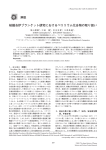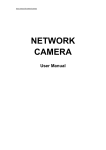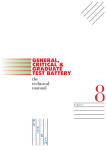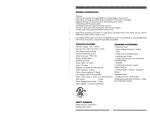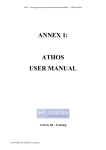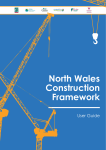Download The Application of Intelligent Knowledge Based Systems in Building
Transcript
1
Final report: IKBS in Building Design
The Application of Intelligent Knowledge Based Systems in Building Design
Final Report for EPSRC Grant GR/E/18018
Professor J A Clarke, ESRU, University of Strathclyde
D Mac Randal, Informatics, Rutherford Appleton Laboratory
J Rutherford, ABACUS, University of Strathclyde
November 1989
Abstract
Over the past decade a new generation of design tool has emerged which has the
potential to simulate any building as an integrated environmental and energy system.
While powerful at their core, these computer models suffer from several user interface
limitations. This report describes an attempt to solve these problems by developing
an Intelligent Front End (IFE) for building performance appraisal in general. The
architecture of the developed system (termed IFe to distinguish it from the general
case) is described and the use of the system is explained by demonstrating its
application in the context of the ESP system for building performance prediction.
1. Introduction
Throughout the 80s several building modelling systems have emerged which can address the
range of cost and performance issues of interest to building designers: from realistic
visualisations, to a detailed appraisal of the operational performance of the energy, lighting
and control systems. In response there have been many attempts to transfer the technology
into practice. There are two main incentives for this. Firstly, buildings are complex
mechanisms, involving phenomena such as transient conduction and air movement, and there
is a growing realisation that traditional design tools cannot cope with this complexity.
Secondly, and particularly at the earlier stages of the design process, there is a need for rapid
feedback on the cost and performance consequences of alternative design scenarios. The
present system of specialist consultants, while adequate for the detailed design and final
specification phases, fails to provide this immediate ad hoc advice.
Given these incentives, different user types - engineers, architects, educationalist and
researchers - are attempting to cost-effectively harness these models. The recent formation of
organisations which represent the notion of building performance modelling (the International
Building Performance Simulation Association [1] in North America and the Building
Environmental
Performance Analysis Club [2] in the UK), the modelling programmes of the UK DEn [3] and
US and UK research organisations [4, 5], the model validation and development activities of
the
European Community [6, 7] and the workstation/ model acquisitions of the larger design
organisations are offered as signal events in this respect.
There remains, however, a major barrier to the effective and routine use of these modelling
systems, mainly because of shortcomings in their user interface. These shortcomings derive
predominately from the conflict between the necessity for the model to be powerful,
comprehensive and rigorous to adequately represent the real world complexity while, at the
same time, being simple, straightforward and intuitive to facilitate user interaction. This
situation is exacerbated by the divergence of the conceptual framework of the design
orientated model user and the technically orientated model developer. To complete this
confusion, there is the subtly different terminology of the scientific, engineering and design
professions.
2
Final report: IKBS in Building Design
The current and laudable trend towards user friendly interfaces carries the risk of negating the
power and flexibility of models by restricting the interaction to the lowest common
denominator user level. Two of the major fundamental problems, the quantity and nature of
the data being manipulated and the expertise and conceptual outlook required of the user,
apply to a greater or lesser extent to all models. Although overcoming these problems will
ultimately require truly intelligent systems, recent advances in Intelligent Knowledge Based
System (IKBS) and
Human-Computer Interface (HCI) techniques offer some scope for medium term alleviation.
Using these techniques it is possible to construct a user interface which incorporates a
significant level of knowledge in relation to building description - in the face of real world
uncertainty and realistic performance assessment methodologies. Such a system would direct
a user's line of enquiry, allowing `What do you suggest?' and `Why do you ask?' type
responses. It would also be expert enough to devise an appropriate performance assessment
methodology and to coordinate model operation against this.
These were the goals of this project, which set out to develop an IFE for computer-aided
building performance modelling in general. The objective [8, 9] was to design a machine
environment which could act as an expert consultant to assist the user in the problem
description phase, recognise her/ his appraisal wishes, commission computer analyses and
report back on performance; all in terms which are acceptable to the given user type and
design stage.
To achieve these goals, the IFE has to be an intricate synthesis of user modelling, HCI
techniques, contextual knowledge manipulation and the interface to the possible performance
prediction models at its back-end. In essence, the IFe is a generalised machine environment a kind of intelligent user interface management system - which can define the mapping from
any user's conceptual model of a domain (here building performance assessment) to the data
requirements of any performance prediction model, simplified or detailed.
2. Model Users and IFEs
As mentioned above, one of the main objectives of this work was to handle the diverse user
types that are found in the field of building performance modelling. To do this, the spectrum
of users has initially been divided into three stereotypes as follows.
The Designer
Here the model has, typically, to deal with the earlier stages of the design process,
characterised by high level, abstract concepts, incremental and exploratory definition of the
issues, lack of focus (from the system viewpoint), tentative data, missing information and so
on. What is required is a feel for the building performance, notification about potential trouble
spots and information on the consequences of alternative design decisions.
The Engineer
Complementary to the above, once the overall design decisions have been made, there is a
wealth of hard concrete information and a set of well defined objectives (albeit within each
objective, there is a "designer" type activity to be carried out). The task thus becomes the
utilisation of appropriate elements of the appraisal system to provide hard information upon
which to make engineering decisions and provide feedback on the performance of the
proposed building. Normally, the appraisal system matches this task quite well, but the user
does not want to have to deal with the complexity and obtuseness of specific computer
programs.
The Modeller
Here the user is probably very familiar with the appraisal system and requires almost direct
access to its functionality. The only help required is, perhaps, straightforward assistance with
3
Final report: IKBS in Building Design
data preparation, both by providing standard data and by providing sensible default values to
minimise data input.
Because the requirements of these three user types were kept firmly in mind during its design
stage, the IFe can potentially handle any desired user type. Unfortunately, the resources
available only permitted the second category to be implemented in any great detail.
Another, orthogonal categorisation is based on the user's level of expertise. In the field of
building performance modelling, experience to date tends to classify users into two
categories, the expert and the novice (note that the novice is usually an expert in his own field;
the term is here used only in the context of computer modelling). The requirements of these
two classes of user differ substantially. The expert, as usual, is concerned with speed and
flexibility of input, direct control of the operation of each module of the system and access to
all the resultant output in a structured but flexible manner. The novice, also as usual, wants a
clear and coherent interface, where the system provides guidance on options and their
implications, error trapping and recovery, and presents results in an easy to understood
manner.
As well as distinct classes of user, there are 3 distinct facets of the modelling process, each
raising its own set of problems for the user. These are data input, model control and result
interpretation.
Data Input
One of the basic difficulties facing designers is the sheer quantity of data required to describe
a building and manipulate a model. Not only is gathering this data a time consuming task, but
frequently the data has not yet been specified, as is the case at an early design stage.
Traditional interfaces tend to offer little help in generating sensible defaults. Also, due to the
complex interrelationships, ensuring the integrity of the data can demand very high levels of
understanding of the model's theory and mode of operation. Without this understanding, the
importance, and hence the required accuracy, of an individual piece of data is very difficult to
judge. As well as the question of `what', there is also the problem of `how' to input such a
large quantity of highly inter-related data. The various factors associated with data
acquisition, together with the user's often idiosyncratic conceptualisation of the interrelationships, tend to conflict with the rigid question/ answer style of input common to many
contemporary programs.
Model Control
Generally, control of the model does not require sophisticated user interaction. The major
difficulty is the selection of the computational parameters to produce a sufficient quality and
quantity of output to allow a meaningful appraisal of performance - in other words what is the
most appropriate performance assessment methodology. For the novice, a lack of
understanding of the implications of the selections being made can lead to confusion or even
erroneous deductions if the output data is inadequate.
Result Interpretation
It is here that the requirements of the novice and expert differ most. The expert will be trying
to detect patterns in, and relationships between, the different building parameters, in an
attempt to isolate the dominant causal factors. To do this, all the data generated by the
simulation has to be available and capable of being displayed in juxtaposition with any other
data. The novice, on the other hand, merely requires a concise summary of performance,
preferably in terms of those parameters which are most meaningful to the design team and
client. Unfortunately, due to the nature of the program's output, the novice may experience
difficulty in relating poor performance to the design parameters under her/ his control.
The limited experience of IFEs to date has generated a number of tentative guidelines, the
4
Final report: IKBS in Building Design
main ones being as follows.
• In order to be of much assistance, a front-end must be able to interact at the user's level.
This implies that it should have a model of the user's knowledge and problem solving
strategies in order to extract all the implicit information and unstated assumptions from
the user's statements. Considering the misunderstandings that can arise in person-toperson communication, the difficulty of this task will be appreciated. However, another,
more tractable function of a user model is to track the user's mental model of the system
and react accordingly. This, of course, must adapt as the user progresses from novice to
expert [10]. However, most of the user's progress comes through building this mental
model of the complete system: back-end, front-end and even the hardware. Therefore a
good front-end must be careful not to hinder or sidetrack this process by changing the
characteristics of the interface as the session proceeds. Instead, it should be capable of
hastening the process by, firstly, hiding itself, the hardware and any other situational
aspects not directly relevant to the user's task, and, secondly, by presenting the underlying
concepts of the back-end in an easily assimilable form. Where the user's model of the
back-end system is deficient or wrong it should take appropriate remedial action. At this
level of operation, an IFE is encroaching on the field of intelligent tutoring.
• The context in which the system is being used and the underlying motivation of the user
must be taken into account [11, 12]. Evidently, the type of help proffered by an IFE will
be qualitatively different if the user is a student in a School of Engineering, a technician
in an architectural practice or a researcher into building physics. In the student's case, the
emphasis will probably be on teaching building physics as an intelligent tutor; in the
technician's case, the emphasis will be on presenting the system as a friendly consultant;
while in the researcher's case, the requirement is for a colleague to help spot errors. These
scenarios are sufficiently distinct and it is preferable to deal with them by using different
front ends, specialised for the context in which they are to be used. However, even in the
more limited scenarios, the IFE should be able to establish the user's objectives and
generate a suitable problem-solving strategy without the user having to spell out every
step of the process.
• One of the things which distinguish an IFE from other pieces of software is the need to
interface to a back-end. This requires it to perform the mapping from the user's model of
the back-end to the back-end's model of the user [13]. The interface to the user is a fairly
conventional, if difficult, application of established HCI techniques. However, to
interface to a back-end requires considerable knowledge about its function and operation.
At the extreme, the IFE has to know as much about the methods of solving the user's
problem as the back-end. Abstracting this knowledge can be as difficult as deriving an
expert system to replace the back-end.
• Not only does the IFE need to have a good interface to the user, it is itself part of the user
interface to the back-end. Hence, it must take account of the usual HCI criteria, and
support a sufficiently rich dialogue to avoid constraining the user's problem-solving
activity.
Several of the components of an IFE have already been investigated, either in their own right
or as part of other research - for example, plan formation [14] and dialogue handling [15].
Although a substantial amount of fundamental research has still to be carried out, the results
already achieved provide the basic building blocks for the construction of an IFE.
For the uninitiated, Appendix A contains a glossary of terms as used throughout this report.
3. The IFe in Outline
The IFe system is built from several cooperating modules organised around a central
communications module, the Blackboard, to facilitate multiple use of information. These
modules run asynchronously and can examine the Blackboard for information, posting results
back to it. Figure 1 shows the IFe architecture.
5
Final report: IKBS in Building Design
Figure 1: Architecture of the IFe.
The IFe modules include:
• A Dialogue Handler to converse with the user in a manner which is tailored to her/ his
conceptual class, level of experience and stage reached in the design process.
• A Knowledge Handler to verify user entries and, by inference, to complete the building
description to the level required by the target application program (for example the ESP
system [16] was the target program in the IFe prototype).
• A User Handler to track the user's progress and ensure the system responds in an
appropriate manner.
• An Appraisal Handler to coordinate the performance assessment methodologies.
• A Data Handler to create, from the information supplied by the user and the knowledge
handler, the building description as required by the application program(s) to which the
IFe is interfaced.
• An Application Handler to orchestrate an application program against the selected
performance assessment methodology and to feed it its required building description data.
The functions to be handled by the IFe therefore include conversing with the user in the
appropriate terminology (the Dialogue Handler); generating the description of the building
(the Knowledge Handler); collecting, organising and storing this data (the Blackboard);
generating the program-specific input data-set (the Data Handler); generating the programspecific control inputs (the Appraisal Handler); and invoking the targeted application program
(the Application Handler).
4. The Blackboard
This lies at the heart of the system and has two major functions. Firstly, it stores the data
representing the current state of the problem definition as input by a user or inferred by the
knowledge handler. Secondly, it acts as a communication centre for its various clients.
4.1 Data Storage
Given that clients are autonomous entities and therefore must not be expected to know the
data structures required by the other clients, the Blackboard must be able to receive arbitrarily
structured information from one client and pass this on to another. The data structuring is
therefore explicit in that it is generated by the client and stored with the data. (There has
already been substantial work, under the Esprit CAD*I project [17] and the ISO standards
work on STEP [18], examining the nature of CAD data. Unfortunately, this does not cover all
the types of data that the IFe must handle, in particular data about the user and about the
required appraisal. Furthermore, this is designed much like a database schema, a predefined
data structure to be filled in by an application. The Blackboard, on the other hand, uses a
rudimentary schema definition language so that clients can create their own schema as
Final report: IKBS in Building Design
6
required.) The IFe unit of information is termed a Tuple and has the form:
concept <tab> value
for example: "latitude<tab>56.5", hereinafter denoted <concept value>.
A Tuple can be meaningful to one or more client and usually, though not necessarily, will
correspond to a concept understood by the user and/ or appraisal program when addressing a
particular class of problem (for example, latitude, number of rooms or window width in a
building modelling context). There is no restriction imposed by the Blackboard on the
contents of the value field of the Tuple. The Tuple, as recorded on the Blackboard contains:
as its 1st element, the concept name;
as its 2nd element, the string "user-set" or "kb-set";
as its 3rd element, the string "nokey" or a list of keys;
as its 4th element, the value(s) associated with the concept.
Tuples are stored in the order of receipt and are `fetched' by the Blackboard, using pattern
matching applied to the 3rd element if a key exists, otherwise to the 1st element. This
approach to information handling means that the Blackboard can accommodate the data
handling requirements of any client (even those added in future) and is able to retrieve
information without knowing its structure or meaning.
4.2 Client Communication
Blackboard clients are divided into two classes: those at the user-end (the Dialogue,
Knowledge and User Handlers) concerned with extracting from the user the building
description and the appraisal definition, and those at the back-end (the Appraisal, Data and
Application Handlers) concerned with creating the input data and control instructions to
`drive' the application program(s). The Tuples corresponding to these two classes are held
within separate communication areas on the Blackboard termed the user dialogue and
appraisal areas.
The Blackboard is not just a passive data structure. Clients can ask it to create new, named
areas. The various clients can then post Tuples to these areas, the name of the poster and the
time of posting being recorded with each Tuple. Clients can either explicitly ask the
Blackboard for information by identifying the area and the Tuple concept, or can ask the
Blackboard to keep them informed of any new information posted to any particular area.
First, and most important, this avoids clients having to poll the Blackboard. Second, it
provides a mechanism whereby two or more clients can create a Blackboard area to serve as a
communication channel between them. For example, the user dialogue area is used to pass
information between the Dialogue and Knowledge Handlers in order to validate user inputs
and provide essential feedback.
All Blackboard clients are autonomous processes running asynchronously and the Blackboard
does not impose any selection criteria on incoming messages. Should it become desirable or
necessary to provide some form of scheduling and resource allocation for clients, it is
envisaged that an area on the Blackboard would be established to act as a control centre.
5. The Dialogue Handler
This client is responsible for managing and monitoring all user interactions and implementing
the level of communication as necessary for a given user and task combination. Unlike
conventional systems where the interface remains static throughout a session, by keeping
track of a user's progress, the Dialogue Handler can, in conjunction with the User and
Knowledge Handlers, tailor the dialogue to the user's level of expertise and performance
history.
7
Final report: IKBS in Building Design
The basic function of the Dialogue Handler is to pass the user's inputs to the user dialogue
area on the Blackboard and to pass messages and requests, as posted on this area by other
Blackboard clients, back to the user. To perform this function, the Dialogue Handler has
several mechanisms at its disposal to achieve interaction with the user. The primary
mechanism is a generic Forms Program which can manipulate a set of forms which
correspond to a given user class and capability level - termed a user conceptualisation. Each
form entity (a labelled field, a button, a multi-option pop-up, etc.) corresponds to a particular
`concept' within the user conceptualisation in question (for example window width, number of
rooms, project name, etc.). Groupings of related concepts are located on the same form to
comprise a meta-concept (such as building geometry, construction, control system, appraisal
definition and so on). Meta-concepts can contain other meta-concepts, allowing a complete
hierarchy to be specified. A set of meta-concepts (forms) then defines a particular user
conceptualisation in terms of only those related concepts that are deemed acceptable to the
user type the conceptualisation represents. Via these forms, the user can ask about concepts as
well as associate values with them.
Thus the Dialogue Handler is essentially a communication switch and protocol converter,
sitting between the Forms Program and the Blackboard. The Blackboard protocol has been
designed to be as generic (and extensible) as possible, and is not tied to the use of the Forms
Program. It is the responsibility of the Dialogue Handler to map the data generated by the
Forms Program into the format required by the Blackboard and map the commands emanating
from the Blackboard to semantically equivalent commands to the Forms Program. The
Dialogue Handler can easily be extended to cope with many types of user interaction, from a
simple question/ answer dialogue to full natural language input.
It is important to note that one user conceptualisation may involve many concepts (many user
inputs) while another may involve only a few concepts (few user inputs). By relying on a
greater degree of inference in the latter case (the function of the Knowledge Handler), the
power of any application program (ESP for example) can be offered to both users.
At the time of writing, the Dialogue Handler is able to manipulate a map display program [19]
for positional inputs and two geometric modelling programs for geometry definition [20] and
perspective view generation [21]. The capabilities of the Dialogue Handler are elaborated in
Section 13.1 where the role of the Ife knowledge bases is explained.
5.1 The Forms Program
The objective of the Forms Program is to manipulate a set of forms, passed to it by the
Dialogue Handler at the dictates of the User Handler, which correspond to a given user
conceptualisation. Any single form is a collection of logically related concepts, each one
represented graphically by an identifier and an associated answer field. It is important to
appreciate that the Forms Program does not impart any meaning to a user entry; it merely
passes on all such entries to the Dialogue Handler in order to be available to the other IFe
modules via the Blackboard. It does, however, type-check the user entry. There are two
distinct aspects to the Forms Program: form creation and form manipulation.
5.1.1 Creation
Each form (meta-concept) is defined by a template file which establishes the form concepts
and their relative positioning by the use of a "form definition syntax". This technique allows
any user conceptualisation to be established as a given form-set for use when a user of that
type is detected by the User Handler. (Note that to complete a user conceptualisation requires
the creation of a matched knowledge base for use by the Knowledge Handler to validate
concept values and to make the necessary inferences to complete the building/ appraisal
definition to the required level of detail. This process is explained later.)
8
Final report: IKBS in Building Design
Forms can be nested to categorise concepts and to provide scrolling regions to accommodate
cases where a particular meta-concept contains many individual concepts. Section 13.2, for
example, explains a template file and shows the resulting form. It also lists the complete form
creation syntax.
All user interactions with a form are controlled by mouse and keyboard inputs. The former is
used to select a concept, the latter to make an entry. Two pop-up menus, activated by the
mouse, are associated with each concept label. The first (left button down) is common to all
concepts and offers several general options which allow a user to request help, ask for an
example or instruct the IFe to choose an intelligent default. The second (right button down) is
a concept-specific menu which can be assigned run-time options by the Knowledge Handler.
5.1.2 Manipulation
The Forms Program is designed to operate on the basis of instructions received from some
external process; the Dialogue Handler in the case of the IFe. This means that the status of
any concept or meta-concept can be changed at any time. For example, the options offered on
a concept menu or the value associated with a concept can be changed by the Knowledge
Handler on the basis of previous user inputs or information received from, say, the User
Handler. Alternatively, concepts and meta-concepts can be focussed/ de-focussed (shown/
hidden) in order to direct the user's attention toward or away from a particular concept. A
whole form-set can even be dynamically replaced, allowing a user conceptualisation to be
changed (shifted, up or down) at the dictates of the User Handler who may, for example, have
detected that the user was having difficulties with the currently focussed concepts as a result
of an inappropriate, initial user classification. The Forms Program also supports animated
graphics (useful for user feedback when addressing geometrical concepts) and dynamic
window creation (useful for error reporting).
6. The Knowledge Handler
The function of the knowledge handler is to manipulate several independent knowledge bases
which exist to control the user dialogue, collect and validate user entries, make whatever
inferences are appropriate and to store on the Blackboard a representation (or representations)
of the building and required appraisals. This requires a mixture of conventional procedural
programming, event-driven programming and rule-based inferencing. Of the knowledge
representation languages widely available at the present time, Prolog is by far the most
suitable for these tasks. And so the Knowledge Handler is an autonomous inference engine
based on a Prolog interpreter. It monitors the user dialogue area on the Blackboard in order to
obtain the
Tuples corresponding to user inputs, to convert the Tuple syntax to a Prolog Predicate (goal),
to use this Predicate to validate the user input and, by inference, to further complete the
building/ appraisal definition. The Knowledge Handler also performs the reverse operation,
namely the filtering out of the Prolog syntax before passing back a new Tuple (the result of
the invoked predicate) to the Blackboard.
In practice the Knowledge Handler will have access to several Knowledge Bases, most of
which correspond to a particular meta-concept and are loaded when that meta-concept (form)
is activated. Each of these Knowledge Bases exists to build on the Blackboard that part of the
problem definition to which the meta-concept relates. Based on what is already known about
the problem (from previous inputs) a Knowledge Base can deduce what concept values are
sensible (that is intelligent input validation), and how to derive appropriate default values for
concepts required by the target application but not addressed directly by the active user
conceptualisation (that is intelligent defaulting).
These Knowledge Bases are also responsible for coordinating the user dialogue (often a user
conceptualisations will require its own unique dialogue). This is achieved by including
Prolog code to provide feedback, help and guidance to the user. To this end a Knowledge
9
Final report: IKBS in Building Design
Base contains knowledge about the meta-concept to which it relates and about the capabilities
of the Dialogue Handler in terms of its control syntax.
The construction of these Knowledge Bases, and their insertion into the IFe is explained in
Section 13.1 when the Knowledge Bases corresponding to a particular user conceptualisation
are considered in detail.
7. The User Handler
Like the Knowledge Handler, this module is an autonomous inference engine based on a
Prolog interpreter. Its function is to set the appropriate user conceptualisation on the basis of
a user's class and level within a class. This ensures that the subsequent IFe session is tailored
to the user's skill level and that the appropriate level of guidance, feedback or help can be
given by the Knowledge Handler during the session. At the present time real, dynamic user
modelling has not been attempted. Instead, the user is initially classified, from a database or
explicit user input, and the corresponding user conceptualisation knowledge bases established
for use by the Knowledge Handler.
During a session, the user's progress is assessed by monitoring the user dialogue area on the
Blackboard in order to determine the number of errors, changes of mind, backtracks and
Knowledge Handler overrides. On the basis of this information, or upon explicit user request,
the User Handler can change the user conceptualisation to a more suitable type/ level. From
then on, the Knowledge Handler will automatically pick up those meta-concepts associated
with the new user conceptualisation.
8. The Appraisal Handler
In the current implementation of the IFe, the user is explicitly asked to specify her/ his
appraisal objectives in terms that the Appraisal Handler can understand. The appraisal
possibilities are held within the IFe as discrete, parameterised Unix Shell scripts representing
a particular performance assessment methodology. It is the Appraisal Handler's task to select
the appropriate
Appraisal Script and, based on the information available on the Blackboard, to select the
values for the parameters. These will include the particular application program to be
invoked at each stage in the methodology and the appropriate values for the various design or
performance parameters on the basis of which decisions will be made. After this task has been
completed the data is posted back to the Blackboard where it is accessed by the Data Handler
whose function is to prepare the input data required by the identified programs. The form of
an Appraisal Script is detailed later.
9. The Data Handler
This module creates an application specific data-set from the building definition as held on
the Blackboard. It does this on the basis of a Data Definition Script which defines, in
parameterised manner, the data preparation procedure of the targeted program. The
parameters of this Data Definition Script define the data which must be obtained from the
Blackboard. By executing this script, the Data Handler builds the required data-set. The
creation of these scripts is described, by example, in Section 15.
10. The Applications Handler
The Applications Handler passes the Appraisal Script and its matched data-set (as posted on
the Blackboard by the Appraisal and Data Handlers) to a Unix Shell where the Appraisal
Script is executed. The responses from the script can then either be displayed directly or
passed back to the Blackboard for communication to the user via the Dialogue Handler.
11. Status of the IFe
At the present time, a prototype IFe is operational on a Sun3/60 under SunOS 3.5 and SunOS
4.0.3. Specifically, the following has been achieved.
Final report: IKBS in Building Design
10
•
•
•
•
•
The blackboard is fully developed and is able to interface with any number of
autonomous clients.
The user dialogue module is based on a generalised forms manipulation program,
designed to operate on bit-mapped screen technology under X-Windows or Sun's
Suntools. Its function is to manipulate a set of forms which correspond to a particular
user conceptualisation.
The knowledge handler is implemented as a Prolog inference engine. Its mission is to
control the forms interface, directing the dialogue session and responding to the user's
inputs and requests for help.
A form-set corresponding to one particular user conceptualisation (a moderately
proficient Engineer) has been developed and the knowledge bases, matched to this
conceptualisation, created.
The Appraisal, Application and Data Handlers have been configured in a form suitable
for (but not restricted to) use with the ESP system and the requisite scripts installed.
12. The IFe Software
The IFe system exists as a research prototype which will be refined in the coming months and
years. As an aid to this refinement process, it is the authors' hope that others will attempt to
apply the system, to their particular end user types and application programs. This Section
describes the nature of the IFe software as distributed. Then Section 13, by the use of
illustrative examples, demonstrates the installation of a new user conceptualisation and the
process used to `drive' application programs.
An IFe distribution tape will contain the following sub-directories and files arranged as shown
within an IFe home directory (~ife).
Directory
~ife/bin
File
ife_bb
ife_dh
ife_kh
ife_uh
ife_ah
ife_bh
ife_ph
forms
map
change_cpt_set
browse
perspective
conlst
vim
conv
~ife/sys
~ife/sys/bin
~ife/sys/lib
~ife/sys/include
CC/
~ife/docs
CC
cfront
munch
nip
libC.a
nip.bin
plload.h
*
*
Content
Blackboard
Dialogue Handler
Knowledge Handler
User Handler
Appraisal Handler
Data Handler
Application Program Handler
Forms Program
Map Program
Script to set user conceptualisation.
Raster `fetch' program
Link to perspective program.
Construction database utility.
Link to geometry modeller.
Raster conversion program (type "conv" for
supported formats).
Links to third party binaries (src for licence
holders only).
C++ compiler script
C++ to C compiler, main program
C++ to C compiler, aux program
Prolog interpreter, startup program
C++ function library
Prolog interpreter, run-time program
Prolog header file for use with C
include files for CC
Some IFe reports (including this one) set in
Final report: IKBS in Building Design
11
~ife/src
~ife/src/tmp
*
*
~ife/src/ph
~ife/src/bb
~ife/src/dh
~ife/src/forms
~ife/src/bm
~ife/src/browse
~ife/lib
~ife/lib/maps
~ife/lib/startup
*
*
*
*
*
*
*
*
*
~ife/lib/bm_filters
*
~ife/lib/icons
~ife/lib/um
~ife/lib/um/kbs
*
*
*
~ife/lib/uc
~ife/lib/uc/initial
*
~ife/lib/uc/initial/forms
~ife/lib/uc/initial/kbs
master
*
~ife/lib/uc/engineer
*
~ife/lib/uc/engineer/forms
~ife/lib/uc/engineer/kbs
*
*
~ife/lib/buildings
~ife/lib/appraisals
*
troff format
IFe module source
Some IFe program driver commands (for
testing purposes)
Application Handler source
Blackboard source
Dialogue Handler source
Forms Program source
Data Handler source
Browse source
IFe working files, etc.
Maps
Definition of Blackboard, Dialogue Handler
and Application Handler clients
Data Handler filters for targeted application
program.
Form Icons
User model
User Handler knowledge bases and C
utilities
User conceptualisations
Knowledge Handler infrastructure (used as
IFe start-up).
IFe top level form (used as IFe start-up)
IFe infrastructure knowledge bases and
installation specific defaults.
Engineer conceptualisation knowledge bases
and conceptualisation specific defaults.
Engineer conceptualisation forms.
Engineer conceptualisation knowledge
bases.
Directories containing raster images of
different
buildings for use by the browse program.
Appraisal Shell scripts.
In total about 6 MBytes of disk space will be required to accommodate the system which has
been designed to operate on a machine with 8 MBytes RAM (4MBytes RAM minimum).
Given the prototypical nature of the product it is probable that source code interventions will
be required to overcome the inevitable bugs and deficiencies. To facilitate this, source code is
available. But note that two aspects of the IFe require proprietary software which it may not
be possible to distribute. First, the Blackboard is written in C++ and so, if changed, will
require a C++ compiler. Second, all knowledge manipulation is done using a Prolog
interpreter. At present this is the NIP system from AIAI at the University of Edinburgh [22].
If another interpreter is used this will probably mean that the distributed user
conceptualisation will not work (although any newly developed conceptualisation will).
However, any modification required should be straightforward as only standard Edinburgh
syntax has been used.
13. Installing User Conceptualisations
Currently there is only one user conceptualisation available, corresponding to an individual
who is relatively experienced in energy modelling, though several more have been proposed
[23]. This conceptualisation corresponds to a moderately computer literate engineer and is
used here as an illustrative example to demonstrate the technique of conceptualisation
installation. The targeted application, which defines the scope of the building description as
12
Final report: IKBS in Building Design
held on the Blackboard, is the ESP system.
The starting point is to understand the viewpoint of the new user type and to relate this to the
data requirements of the application program to be used. For example, the user may well be
able (or expect) to input directly much of the data required by a model or, alternatively, a
considerable degree of conceptual mapping may be required. In any event there are three
stages involved in developing a new user conceptualisation:
1. the creation of a set of knowledge bases to handle those concepts and meta-concepts that is
acceptable to this class of user;
2. the addition to, or enhancement of, these knowledge bases to provide the conceptual
mapping and inferencing necessary to complete the building/ appraisal definition; and
3. the creation of a matched set of forms presenting the individual concepts in a style which
is acceptable to this class of user.
These three stages are now described in turn.
13.1 Creating Knowledge Bases
The prerequisite of knowledge base creation is an understanding of Prolog. But before
explaining the process in any detail, it is important to describe the purpose and overall
philosophy of these knowledge bases. As described earlier, the Knowledge Handler has two
main functions to carry out: building a complete problem definition on the Blackboard and
coordinating the dialogue with the user.
13.1.1 Building the Problem Description
This involves collecting the data input by the user and using it to build in the Blackboard area
"u_cpt" a complete problem description. As described in Section 4, this is held as <concept
value> Tuples. For ease of handling, both by the IFe and by the user, concepts are collected
into related sets called meta-concepts. Meta-concepts can, of course refer to subsidiary metaconcepts as well as base concepts, so that a complete tree can be built up. Usually, but not
necessarily, each meta-concept has its own knowledge base to handle it's collection of
concepts. (If the metaconcept is sufficiently small and simple, it could be handled by its
parent meta-concept.) At its simplest, inside each knowledge base, each concept is handled by
a number of predicates named after the concept. When the user associates a value with a
concept, for example by typing into the appropriate field on a form, the Dialogue Handler
posts a <concept, value(s)> Tuple to the "user_dialog" area on the Blackboard. The
Knowledge Handler monitors this "user_dialog" area and invokes the predicate named after
the concept with the value(s) as its argument(s). For example, within the currently installed
user conceptualisation (~ife/lib/uc/engineer) there is a meta-concept of a building (form
"forms/building"), handled by a knowledge base called "kbs/building". Within this metaconcept there is the concept of building `function' which is handled by a predicate called
`function'. (There may be several similarly named predicates to handle different cases and, of
course, there can be many auxiliary supporting predicates.) When the user types (for example
"office") into the `function' field on the `building' form, predicates matching
"function(office)" are invoked.
/* see section 13.1.3 for a definition of undefined predicates */
function( _Function) :known(bld_function, _Function).
/* tried 1st */
% already set to this?
% ie have we already recorded concept
%
'bld_function' with this value
function( _Function) :check_function(_Function),
uset(bld_function, _Function).
/* 'known' above failed */
% valid function?
% yes, so accept it
13
Final report: IKBS in Building Design
function( _Function) :failed */
feedback(bad_function).
/* invalid function ('check_function' above
check_function(_Function) :function(_Function, _).
% fail if invalid
%is there any pred 'function' among
% the defaults with this value?
function(residential).
function(office).
function(factory).
/*list of acceptable building functions */
% could be held in separate defaults file
% let the user know about error
The predicate `uset' posts data to the Blackboard area "u_cpt". This is the mechanism by
which the Knowledge Handler constructs a Tuple to be added to the evolving problem
description.
A related predicate `known' allows the current (that is the latest) value of a concept to be
recovered from the Blackboard. Note the symmetry between the arguments for these two
predicates.
Thus the code for handling one meta-concept can be completely independent of the code for
handling others. Since these predicates operate on any Prolog atom (strings, numbers, even
variables), there are no in-built constraints on the type of information that can be stored on the
Blackboard. The only constraint is the need for the other Blackboard clients to retrieve the
data. To this end, it is recommended that the convention given with the description of uset in
Section 13.1.3 is followed.
Having received and validated the user input and recorded it on the Blackboard, there is one
further task which is performed by the Knowledge Handler. From the data just received, the
previously input data and the in-built knowledge, it may be possible to make inferences which
will remove the need to explicitly ask the user for further data. As an example, the following
code shows how, if the user describes the building's environment as one of the known types,
the relevant exposure index and ground reflectivity can be inferred.
/* see section 13.1.3 for a definition of undefined predicates */
environment( _Site_type) :known(environment, _Site_type).
% already set?
% yes
environment( _Site_type) :uset(environment, _Site_type),
exposure(_Site_type, _Exposure),
grnd_rflct(_Site_type, _Grnd_rflct),
kset(exposure, _Exposure),
kset(grnd_rflct, _Grnd_rflct),
feedback(environment_known).
% no, new site type
% accept any site type string
% have we an exposure
% or ground ref. for this type
% yes, kset them
user_said(environment, _Site_type) :feedback(environment_unknown),
ask_user( exposure, 1),
ask_user( grnd_rflct, .2).
% unknown site type
% feedback
% ask user for
% exp and gr
% feedback if novice
feedback(environment_unknown, novice) :chat_usr([
'Sorry, I don't know what that means! Unless you know',
'what you are doing, I suggest you select a standard site',
Final report: IKBS in Building Design
14
'type from the menu. Otherwise, you MUST give me an',
'indication of site exposure (int:1-7) and a figure for',
'the ground reflectivity (real:0.-1.). Put these in the',
'appropriate boxes on the form, (use the defaults given,',
'if necessary',
'']).
feedback(environment_unknown, expert) :chat_usr([
'What does that mean? ',
'']).
exposure(urban,4).
exposure(rural,5).
exposure(city-centre,2).
grnd_rflct(city-centre, .2)
grnd_rflct(urban, .2)
grnd_rflct(rural, .15)
/* in defaults file? */
In the above, a predicate `kset' was used in place of `uset'. The only difference between these
two is that uset flags the concept as having been explicitly set by the user while kset flags it as
having been inferred by the Knowledge Handler. User set values cannot be overridden by the
Knowledge Handler, but, of course, the user can set any concept to whatever value is
required, whether or not the Knowledge Handler has asked for the information.
Clearly, the above is targeted at a user who can, if necessary, supply the exposure index and
ground reflectivity. For a different user type, it would be possible to generate sensible defaults
using previous information such as site location. Very much more complex inferences may be
made:
infer_from(position, _Latitude, _Longitude) :( \+known(location, _),
% \+known = not known
position(_Location, _Lat, _Long),
% guess lat, long
near(_Latitude, _Longitude, _Lat, _Long, 0.5) -> /* 30 miles */
kset(location, _Location),
% close enough
infer_from(location, _Location) % make inferences from loc
; true
),
( \+known(climate_set, _),
% guess climate file
/* need idea of proposed building appraisal */
( known(analysis_climate_requirement, _Climate_type), % suitable?
/* suits analysis requirements */
climate_type(_Climate_set, _Climate_type, _, _)
;
true
% no particular analysis requirements (yet)
),
climate_set(_Climate_set, _Lat, _Long), % have we a suitable one
near(_Latitude, _Longitude, _Lat, _Long, 1.5) -> /* 100 miles */
kset(climate_set, _Climate_set),
infer_from(climate_set, _Climate_set)
; true
).
/* If the user overrides the above inference, or resets the location
* we need to retract all the inferences made above*/
retract_infer(position) :retract(u_cpt, location), retract_infer(location),
15
Final report: IKBS in Building Design
retract(u_cpt, climate_set), retract_infer(climate_set).
13.1.2 Coordinating the User Dialogue
The function of the Dialogue Handler and the overall structuring of the dialogue into concepts
and meta-concepts has already been described (Section 4). Basically, the Dialogue Handler
runs the Forms Program (and any other interactions with the user - for example the Map
Program).
It does this by monitoring a Blackboard area called "user_dialog", implementing the
commands it finds there and posting back the user actions. To maintain independence from
any specific interaction program, the Dialogue Handler deals with generic requests, such as
"tell_user" (associate a default with a concept), and "new_dialog" (invoke a new form or
interaction program), and converts these into the syntax required by the interaction program,
usually the Forms Program. The Knowledge Handler, under the direction of the various
knowledge bases available to it, uses these requests to interact with the user.
A major feature of the way the Knowledge Bases are designed - independent concepts each
handled by a suite of predicates - is that there is no predefined order in which they are
accessed.
The user can, at any stage and in any order, volunteer the data associated with these concepts.
Since this is potentially confusing for the user, difficult to manage in the Knowledge Base and
very error prone, one aspect of the interaction handling that the Knowledge Handler has to
deal with is the overall guidance of the user through all the concepts that are necessary to
complete the problem definition. The hierarchical organisation of the concepts into metaconcepts offers a way of directing the dialogue at a gross level. The user can be requested to
indicate which meta-concept she/ he wishes to address, for example zone geometry, and then
their attention can be focussed specifically on the concepts appropriate to that meta-concept,
for example zone name, orientation, origin, height, walls (a subsidiary meta-concept), etc.
This focussing of attention can be complete, that is no other concepts/ meta-concepts are
available until the user completes/ quits this meta-concept, or partial, that is a selected subset
of other concepts/ meta-concepts are available. For example, when specifying the
construction elements of a zone, it would be useful to have access to the geometry
specification so that minor change to the geometry can be made, without changing the current
focus of attention.
To give a finer level of control, each concept can independently be brought to the user's
attention, or excluded from the collection available for input. Thus, a collection of concepts
can be gone through one at a time, giving a question/ answer style of interaction, or they can
all be raised at once and the user left to respond in whatever order they wish, a commanddriven interaction style. In practice, a mix of these would be required because often a
concept's value can have implications, either on the values acceptable for other concepts, or
on whether those concepts have any meaning. In this case, it would be better to wait for the
user to set the value of this concept before raising those other concepts affected by it.
However, for other cases, letting the user choose the order in which concepts are addressed
leads to a much more friendly user interface (albeit slightly harder to learn).
At this low level, some other benefits of the knowledge based approach can be applied. In a
number of cases, the Knowledge Base can infer an "intelligent default", that is one that takes
into account the context in which it is being offered and the data that has already been input
by the user. This could then be suggested to the user. Alternatively (or as well), the
Knowledge Base may have a list of preferred options (for example standard constructional
elements) about which it has a lot of built-in knowledge, and this list could be offered to the
user for perusal. Both of these possibilities have been built into the user conceptualisation as
currently installed within the IFe.
The requests currently available for controlling the interaction are as follows.
Final report: IKBS in Building Design
16
new_dialog
This is a request to initiate a new interaction with the user, usually by starting a new
interaction program (for example the map utility for inputting positions). It takes 3 arguments,
the name of the utility, the filename containing the executable (binary or shell script), and the
argument string to be passed to the program. For example, the Tuple posted on the
user_dialog area of the Blackboard in order to start the map utility for inputing positions is:
< new_dialog
ife_map_prog ~ife/bin/map
"-s -o -e" >.
Currently, only one Forms Program can be run, as this can already deal with multiple
dialogues in multiple windows.
focus_user
This request directs the user's attention to a new meta-concept. (The user can, of course, still
address the previous meta-concepts.) The intention is to notify the user that the concepts dealt
with by this meta-concept are now available for input. This is usually a response to a user
input, for example a request to specify a zone's geometry, and has a Tuple like:
< focus_user
geometry >.
In the Forms Program, this causes the form with name `geometry' to be (re)displayed. The
current focus of attention is highlighted for easy identification If the form is not already in
memory, it is loaded from a file of the same name in the form's directory for the current user
conceptualisation - that is ~/lib/uc/?/geometry (but see Section 13.1.4).
unfocus_user
This request removes the given meta-concept from the domain of discourse. It indicates to the
user that the included concepts are no longer available for input. Its main function is to keep
the number of concepts available to the user down to a manageable number (for the user). A
subsidiary benefit is to permit reuse of concept names in different meta-concepts. For
example, when the user has finished specifying the zone geometry and moved on to plant
specification, the zone geometry concepts can be disabled by the Tuple:
< unfocus_user geometry >.
In the Forms Program, this causes the `geometry' form to be removed from the screen
(hidden).
ask_user
When focusing on a meta_concept, some concepts are implicit and will be addressed by the
user without further prompting. For example they may already be displayed on the form when
it was first activated. Others are only relevant later in the dialogue, once some basic
information has been entered and considered by the Knowledge Handler. In this case, the user
is explicitly asked for the subsidiary information. For example, if the user gives an unknown
(to the Knowledge Handler) location for the building, the user must be asked for its latitude
and longitude. This can be done by means of the Tuples:
< ask_user
< ask_user
latitude>
longitude>.
Sometimes it is possible to suggest a default value, and this can be added as a further element
in the Tuple:
< ask_user
latitude 55.7 >.
Final report: IKBS in Building Design
17
In the Forms Program, this request causes a field to be (re)displayed. The field must have
been previously defined, usually as a hidden field in the form definition file.
unask_user
In some cases, a concept that the user has been asked to address becomes irrelevant because
of subsequent information. For example, if the user specifies that she/ he wants an annual
simulation, it is unnecessary to ask for the simulation's start and finish dates. In this case, the
concept can be removed from the discourse using the Tuples:
< unask_user
< unask_user
start_date >
finish_date >.
In the Forms Program, this causes these fields to be hidden.
new_query
This is the mechanism by which a new, previously undefined concept can be brought to the
user's attention. In this case, not only must the Dialogue Handler be given the concept name,
it must also be told how to ask the question, what syntax checks to apply to the input and so
on. This is clearly interaction program specific. In the Forms Program, for example, fields are
normally defined in the form specification file. To create a field not so specified, the Tuple
supplies the concept name and a string to be parsed by the Forms Program itself:
< new_query
user_age
"field
\\nname user_age\\ntype real\\n..." >.
tell_user
This is a request to inform the user of a concept's value. It takes 2 arguments, the concept
name and the value associated with it. For example, to set the value in the "no_of_zones" field
to 6:
< tell_user
no_of_zones
6 >.
In a number of cases, it is necessary to distinguish between different instances of the same
concept, for example, the different zones to which the concept "zone_name" applies. In this
case the concept name has a `$' appended to it, and the 1st argument is the index of the
required instance. For example, to set the name of zone 4 to `kitchen':
< tell_user
zone_name$
4
kitchen >.
suggest_user
In many cases, the Knowledge Handler can suggest a sensible default value for a concept
based on data input so far and built-in knowledge. Rather than just adopting this default and
telling (or not telling) the user, it is possible to suggest to the user that this is an appropriate
value. The value of the concept isn't set until the user confirms the default or explicitly sets
the value. (Usually, it is much simpler for the user to confirm a default than to input the same
value.) For example, to handle the concept of time, the referenced time zone must be known.
Assuming GMT is the most likely, the Knowledge Handler can send the Tuple:
< suggest_user time_zone
GMT >.
The Forms Program will display this value in a different font to indicate that it has not been
input by the user.
offer_user
In some cases, the Knowledge Handler may be able to make extensive inferences about a
Final report: IKBS in Building Design
18
subset of the possible values for a concept, but can still handle the others. For example, if the
user selects a material that is described in one of the databases available to the Knowledge
Handler, it need not ask for the material properties. If any other material is selected, the user
will have to supply this information. One option open to the Knowledge Handler is to offer
the user a list of the known materials, using the Tuple:
< offer_user
material_type
paper,wood,brick,concrete,stone >.
In the Forms Program, this menu appears when the right mouse button is down over the label
of the concept.
In summary, the requests currently acceptable to the Dialogue Handler are:
Request
new_dialog
tell_user
suggest_user
Meaning
Switch to an new interaction
program.
Inform the user about something.
ask_user
unask_user
Suggest an appropriate value for a
concept.
Present sensible options to the user.
Direct the user to a new metaconcept.
Finish addressing a particular metaconcept.
Request a specific piece of data.
Withdraw a request for data.
new_query
Ask an unexpected question.
offer_user
focus_user
unfocus_user
Example
Run the map program.
Set the contents of a concept
field.
Set or re-set a field's default
value.
Set menu options.
Display a form.
Hide a (displayed) form.
Display a concept field.
Hide a (displayed) concept
field.
Create a new concept field.
13.1.3 Built-in Utilities
This section lists the utility predicates built-in to the Knowledge Handler. Most of these are
given in the Prolog files in ~ife/lib/uc/initial/kbs. The files contain:
File
initialise
interface
utilities
master
defaults
Contents
The startup predicate and the command
loop that monitors the Blackboard.
Predicates to interact with the Blackboard.
Various utility predicates.
Predicates to handle the "master" form (see later).
Default facts (installation specific).
Any changes to these files, other than adding to the defaults file, will necessitate a rebuilding
of the Knowledge Handler. This is done as follows.
$ cd ~ife/lib/uc/initial/kbs
$ nip -U128
.
.
| ?- [load_kb].
.
.
kb_initial created
Prolog terminated
Final report: IKBS in Building Design
19
$ mv kb_initial ..
The predicates of interest for the creation of a new user conceptualisation are given in the
following table. In this list, the variable C is a concept name, V is a concept value and K is a
list of key values used to discriminate between a collection of identically named concepts (for
example <x_coord, [1, 3, 4], 15> is the x-value of vertex 4 of surface 3 of room 1).
Predicate
startup
The following post a Tuple
to the "user_dialog" area on
the Blackboard.
new_dialog(Name,
Command)
focus_usr(C)
unfocus_usr(C)
ask_user(C)
ask_user(C, V)
ask_user(C, K)
ask_user(C, K, V)
unask_usr(C)
unask_usr(C, K)
tell_usr(C, V)
tell_usr(C, K, V)
suggest_usr(C, V)
suggest_usr(C, K, V)
offer_usr(C, V)
offer_usr(C, K, V)
char_usr(T)
The following post a Tuple
on the "u_cpt"area on the
Blackboard.
uset(C, V)
uset(C, K, V)
kset(C, V)
kset(C, K, V)
The following recover a
Tuple from the "u_cpt" area
on the Blackboard.
known(C, V)
known(C, K, V)
known(C, W, V)
known(C, W, K, V)
u_cpt_got(C, V)
The above are
specialisations of:
to_bb(A1)
to_bb(A1, A2)
Function
Starts the Knowledge Handler, creates Blackboard areas
feedback(C), invokes a predicate, feedback(C, _User_level),
for the appropriate user level (currently novice or expert).
These are supplied in the user conceptualisation alongside
the concept (see environment example, Section 13.1.1).
Starts a new interaction program called "Name"
using the unix command "Command".
Appends the list of strings T to concept user_chat.
Flagged as user set.
Flagged as knowledge base set.
All keys must be specified.
As known(C, V), but W indicates where the value came
from.
user_supplied, invoked when someone else sets a concept
value.
These create and send a Tuple to the Blackboard.
A1 is the Blackboard area to post to.
Final report: IKBS in Building Design
20
to_bb(A1, A2, A3)
to_bb(A1, A2, A3, A4)
to_bb(A1, A2, A3, A4, A5)
quitrqst.
The following are general
utilities in file "utilities".
refresh(C)
near()
gen_integer(X,S)
append(H,T,L)
member(E,L)
A3 is a string (usually indicates where the value came from).
A2 is the concept being posted, A4 is a list of keys.
A5 is a list of values.
Stops the Knowledge Handler.
Tells the user everything known about the concept.
Compares positions for (close) match. - see definition in file.
Implements a for loop X = 0, S.
Appends list T to list H to give list L.
Checks if element E is on the list L.
The file "master" contains the predicates to handle the master form, defined by
~ife/lib/uc/initial/forms/master. This form is the top level IFe form, which sets up the user
type and level, gets the problem identification, and opens communication with the user via a
"chat area". Once this is established, the top level meta-concepts "bld_spec" and "analysis"
are enabled.
Then control passed to the predicates defined in the user_conceptualisation files.
The file ~ife/lib/uc/initial/kbs/defaults contains those defaults common to all users of this
installation of the IFe, such as common locations and their attributes, default climate sets,
analyses and so on. This file is consulted at run-time when the Knowledge Handler is started,
so can be added to at any time.
Finally, there are a number of utilities which access the Unix environment external to the IFe.
Most of these are simple system calls, to get a date or a login name for example, but some
invoke external database systems to extract required information. An example of this is
"conlst", which accesses a database of materials and their thermo-physical properties. Since
they need operating system facilities, these utilities have to be written in `C'. However, to the
Knowledge Handler, they are invoked in exactly the same manner as any other predicate, for
example "getdate(_Date)" will instantiate the variable _Date to today's date. The requests
currently acceptable to the Dialogue Handler are:
Predicate
getdate(_D)
proj_exists(N, S, D, I, L)
flt(N, F)
get_env_var(E,V)
Function
Gets today's date and returns it in D.
Checks for the existence of a project N, and if it exists returns
the latest session number S, the start date, D, files containing
the current data, I, and IFe system state, L, for reloading.
Converts an integer to a float.
Puts the value of an environment variable into V.
13.2 Creating Form-Sets
It is envisaged that all IFe users will be presented with the same initial form, with subsequent
forms tailored to their individual needs. The template or definition file corresponding to this
initial form has been installed as
~ife/lib/uc/initial/forms/master
and is reproduced here, in annotated format, to demonstrate the use of the syntax.
Syntax
new desk
\ \ name
Associated Data
Meaning
IFe #2.2a of September 1989
Beginning of the master or desk
form definition: all other forms
Final report: IKBS in Building Design
21
\\
\\
\\
\\
\\
shade
data font
label font
application font
origin
white
…fonts//fixedwidthfonts/serif.b.10
…fonts//fixedwidthfonts/cour.b.10
…fonts/fixedwidthfonts/cour.r.10
32
\ \ size
132 46
\ \ help
This is the IFe master form.
\ \ border
1
\ \ selection border
2
end desk
new form
End of desk form definition.
\ \ name
chat_area
\ \ shade
\ \ origin
63 1.5
\ \ size
\ \ data font
\ \ label font
\ \ application font
\ \ border
\ \ selection border
end form
new field
chat_user
\ \ type
character
\\
\\
\\
\\
\\
0.5 1.5
73 14
Feedback
fit above
This is a text area for general chitchat from the IFe.
This field is used by the IFe to
display non-urgent messages,
\ \ description
Start of a new form defined
relative to the desk form.
Name of this form: subsequently
referred to by the Dialogue
Handler as "/chat_area".
Origin of form in characters
relative to the desk form.
74 17
…fonts/fixedwidthfonts/serif.r.10
…fonts/fixedwidthfonts/serif.r.10
…fonts/fixedwidthfonts/serif.r.10
2
2
\ \ name
origin
size
label string
label position
help
are nested relative to this form.
The name of the desk is "/". The
associated data is the title of the
parent window which contains
the desk (for information only).
Form background colour.
Font to be used for data.
Font to be used for labels.
Font to be used for default data.
Origin in characters (of the
specified font size).
Form size: dx and dy in
characters.
A terse help message to be
displayed if the help option is
selected.
The line thickness for the form
border.
The line thickness for the form
border, to be used when the form
is selected.
End of form definition.
Start of a concept definition on
previously defined form; the
parent form.
Name of concept; subsequently
referred to by the Dialogue
Handler as
“/chat_area/chat_user".
Field type; here a character field
allowing only character inputs.
Origin relative to parent form.
Concept label.
Put the label above concept field.
A brief message to be output if
the user requests help.
Final report: IKBS in Building Design
22
\ \ border
\ \ selection border
end field
parent form
new field
\ \ name
suggestions and session status info.
It scrolls, so previous messages can
be recovered.
0
0
/
user_name
\ \ type
alpha + .
\\
\\
\\
\\
13 1.5
25 1
string
left
origin
size
label
label position
\ \ help
You should enter your name here.
\ \ description
This field is used to maintain a
chronological record of the
individuals working on the project.
end field
new field
\ \ name
\ \ type
\\
\\
\\
\\
\\
\\
\\
\\
style
origin
size
label string
label position
selection border
border
menu
\ \ help
\ \ description
user_type
popup
End of field definition.
Change the parent form to be, in
this case, the desk form.
Name of concept; subsequently
referred to by the
Dialogue Handler as
"/user_name".
Field type; here an alphanumeric
field plus a ".".
Your Name
Put the label to the left of the
concept field.
Field type; here a `pop-up'
selections of icons defined by
files of the name given under the
`menu' entry below and located in
directory ~ife/lib/icons. If these
icon files do not exist then the file
names are shown.
The style of the pop-up icon.
key
40 1.5
64 64 pixels
Field size in pixels.
User type
fit above
0
8
Icon file names or pop-up panel
engineer
labels.
architect
modeller
User type (engineer, architect, or
modeller).
This button identifies the currently
selected user type. This dictates the
style and content of the forms to be
displayed during this session. An
attempt will be made to ask only for
information liable to be available to
you, using the internal knowledge
Final report: IKBS in Building Design
23
to provide values for the more
technical aspects. All feedback
given will also reflect this bias.
end field
new field
\ \ name
\ \ type
\\
\\
\\
\\
\\
\\
style
origin
size
label string
label position
menu
\ \ help
\ \ description
end field
new field
\ \ name
\ \ type
\\
\\
\\
\\
\\
\\
origin
size
label string
label position
help
description
end field
new field
\ \ name
\ \ type
\ \ origin
\ \ size
\ \ label string
\ \ label position
\ \ start
user_level
button
key
50 1.5
64 64 pixels
User Level
fit above
expert
novice
User level (expert or novice).
This button identifies the currently
selected user level. This dictates
the level and style of help/guidance
given during the interaction and
also influences the content of some
of the forms shown. An attempt
will be made to ask only for
information liable to be available to
this user, using the internal
knowledge to provide values for the
more esoteric aspects.
date
date
Field type; here a two state button
offering the options defined
under menu below.
Button states.
Field type: here a date field that
offers an in-built graphical
calendar facility.
117 0.2
10 1
Date
left
Today's date.
This field is used to time-stamp any
modifications made during this
session. It is used to maintain a
chronological record of project
modifications.
started
date
25 5.5
10 1
Date Started
left
hidden
On form start-up do not show this
concept.
Final report: IKBS in Building Design
24
\ \ help
\ \ description
end field
new field
\ \ name
\ \ type
\ \ origin
\ \ size
\ \ label
\ \ label position
\ \ start
\ \ help
\ \ description
end field
new field
\ \ name
\ \ type
\ \ origin
\ \ size
\ \ label string
\ \ label position
\ \ help
\ \ description
end field
new field
\ \ name
\ \ type
\\
\\
\\
\\
\\
origin
size
label string
label position
help
\ \ description
\ \ selection border
\ \ border
end field
new field
\ \ name
Date of first session for this project.
This field gives the start date for the
work on this project.
session
integer
57 5.5
21
string
left
hidden
Session number of this
consultation.
This field is used to identify
subsequent sessions targeted on an
active project.
Field type.
Session Number
project
character
13 6.5
47 1
Project Name
left
Project name or identifier.
This field is used to identify the
project so that the data can be
subsequently retrieved/ used.
m_focus
label
19.5 9.5
00
Focus for discussion.
fit above
Push a button to change topic of
discussion.
These buttons switch the focus of
discussion to the requested topic.
The relevant forms will be
displayed below (existing ones may
disappear). It is suggested that
buttons are worked through from
left to right to minimise
specification of redundant
information.
0
0
b_analysis
Field type: a label only, that is no
input required.
Final report: IKBS in Building Design
25
\\
\\
\\
\\
\\
\\
\\
\\
type
origin
size
label position
label colour
menu
start
help
button
8 10
91
fit above
black
analysis
hidden
Select to enter analysis definition
mode.
Colour of label only.
Only a single state is defined.
\ \ description
\ \ selection border
\ \ border
end field
new field
\ \ name
\ \ type
\ \ origin
\ \ size
\ \ label position
\ \ label colour
\ \ menu
\ \ start
\ \ help
\ \ description
\ \ selection border
\ \ border
end field
This button switches the focus of
discussion to the appraisal
specification.
0
1
b_bld_spec
button
22 10
91
fit above
black
building
hidden
Select to enter building description
mode.
This button switches the focus of
discussion to building description.
0
1
The result of this template file is shown in figure 2 which can be reproduced by issuing the
command "forms master".
Figure 2: The form to result from the template file of section 13.2.
The complete form creation syntax is listed in the following table.
Field Attribute
new/ end
Option
desk
Description
start/ end of desk (root form) definition
form
start/ end of form definition
Final report: IKBS in Building Design
26
parent form
name
type
field
form name (or \ for desk)
any unique character string
alpha num
character
integer
real
date
popup
button
file
graphics
label
menu
viewer
start
origin
size
visible
hidden
xy
x y pixels
xy
x y pixels
shade
label string
label position
white
light grey
mid grey
dark grey
black
left hatching
right hatching
any character string
border
left
right
above left
below left
above right
above
fit above
fit below
fit right
fit left
font name
font name
font name
menu entries separated by a
newline
x
selection border
x
label font
data font
application font
menu
start/ end of field definition
to return form or field definition to
being relative to named form
assigns a name to a field or form
assigns a data template to a field:
alphanumeric field
character field
integer only
real only
system date set + pop-up edit facility
displays a stack of images or text
displays one image (or text) from a list
allows a file identifier to be loaded
from a directory browser
raster graphics field
non-editable text field
displays dynamic menu
displays single viewer .pic file
defines the field state on start-up:
displays the field
hides the field
positions field in parent form character
units
positions field in pixels
field size in parent form character units
field size in pixels
determines the background shade for
forms:
the default
field label
position of the label string:
define the label font
define the field font
define the application font
defines the menu options
width of border around fields and
forms
width of border around fields on
Final report: IKBS in Building Design
27
description
text
help
text
default value
current value
previous value
icon image
data
data
data
exrep bitmap file name
selection
attaches to the description option of
the menu associated with a field's label
attaches to the help option of the
menu associated with a field's label
defines the default field data
defines the start-up field data
defines the previous data on the stack
defines icon for form
Using this syntax it is possible to create a complete hierarchy of nested forms of arbitrary
complexity. If any given form contains fields which are defined outside the physical boundary
of the form, then that form will be scrollable.
The engineering conceptualisation as installed within the IFe has the following forms defined
(located in ~ife/lib/uc/engineer/forms).
Form
analysis
bld_spec
bld_spec_focii
bld_browse
geometry
g_form_fill
vertex_list_2d
g_cad_file
g_draw
construction
usage
connectivity
plant
control
airflow
site
shading
Purpose
Definition of required appraisals.
High level building description
information (for example location
and function).
A scrollable form of buttons
allowing a user to focus on
specific topics (such as building
geometry, construction or
operation).
A building design browse facility
Building geometry definition on a
zone-by-zone basis.
Zone geometry definition by form
filling.
Vertex list form.
Building geometry definition by
importing a foreign CAD file
Invoke geometry modeller to
define building/ zone geometry.
Constructional attribution of
defined geometry.
Zone operation definition.
Definition of building boundary
conditions.
Definition of plant components
and networks.
Definition of building/ plant
control loops.
Definition of building leakage and
pressure distribution.
Definition of site obstructions.
Definition of shading time-series.
Invocation
Button on IFe master form (/).
Button on IFe master form (/).
Defined on bld_spec.
Button on bld_spec.
Button on bld_spec_focii.
Button on geometry.
Defined on g_form_fill.
Button on geometry.
Button on geometry.
Button on bld_spec_focii.
Button on bld_spec_focii.
Button on bld_spec_focii.
Button on bld_spec_focii.
Button on bld_spec_focii.
Button on bld_spec_focii.
Button on bld_spec_focii.
Button on bld_spec_focii.
Figure 3 shows a typical screen image resulting from an IFe session with the engineering
conceptualisation active. It is suggested that the interested reader should study the relationship
between these forms, the corresponding knowledge bases and the IFe session dialogue.
28
Final report: IKBS in Building Design
Figure 3: The engineer user conceptualisation.
One interesting feature of this user conceptualisation is a geometry browse feature. This is
established as form "bld_browse" which is invoked from a button on the "bld_spec" form.
Associated with this button is a Prolog predicate which starts the browse form and posts a
Tuple to the Blackboard requesting that the browse program be run. The browse program
scans a standard directory (~ife/lib/uc/uc/buildings), which contain a set of subdirectories
corresponding to the different building types deemed appropriate to the current user
conceptualisation. Within each of these directories may be placed any number of subdirectories which, in turn, contain any number of images held in exrep format. Exrep files are
generated from a source bitmap - typically, but not necessarily, a Sun raster – using the conv
raster conversion program (file ~ife/bin/conv). The browse facility allows, for example,
design exemplars to be offered to an IFe user so that entire models can be defined without the
need to explicitly enter topographical and topological information. It would also permit
29
Final report: IKBS in Building Design
related attribute data (constructional information and the like) to be stored and retrieved. This
would require the incorporation of an additional predicate within the "bld_spec" knowledge
base.
13.3 Creating/ Installing User Conceptualisations
The mechanism by which the IFe selects between different user conceptualisations is
described in section 13.4. In essence, the directory ~ife/lib/uc contains one subdirectory for
each user conceptualisation. This directory is given the same name as the conceptualisation,
for example engineer. When the User Model wishes to utilise a particular user
conceptualisation, it creates a symbolic link ~ife/lib/uc/uc which points to the required
directory. If the user conceptualisation changes during a session, the User Handler will
change this link accordingly. When the user first focuses on a meta-concept, the
focus_concept predicate accesses the required predicates by (re)consulting the Prolog file of
the same name in ~ife/lib/uc/uc/kbs. In this way the predicates appropriate for the current user
conceptualisation are automatically accessed. It should be clear, therefore, that the naming
and positioning of new user conceptualisations in the IFe directory structure is critical.
In summary, there are ten stages in creating a new user conceptualisation as follows.
1. Identify the concepts that the user can use to specify the building and the required analysis.
2. To help organise the collection and processing of the user inputs, collect these concepts
into related groups to form a hierarchy of meta-concepts. (It is probable that the
identification of concepts in Stage 1 will already have been based on such a hierarchy.)
3. For each concept, write the predicates to validate and store the input. These are placed in a
file with the same name as the enclosing meta-concept.
4. Design the form that corresponds to these concepts. This requires selecting the best field
type (text, menu, button, etc) to help the user input the data.
5. Add the predicates to handle the switch of focus. Usually, when a meta-concept is
selected, some initialisation is necessary - for example it may be appropriate to inform/
remind the user of the information already held/ inferred (by re-displaying the form for
example). Similarly, when a meta-concept is de-selected this might trigger the calculation
of default values for un-set concepts.
6. Add to the form the necessary fields (usually buttons) to allow the user to switch the focus
of discussion to another meta-concept (form) and back again.
7. Install the form-set in ~ife/lib/uc/?/forms and the knowledge bases in ~ife/lib/uc/?/kbs,
where ? is the typename for this user conceptualisation.
8. Update the user_type field on the master form to present the new option - in file
~/lib/uc/initial/forms - and add the names of users of this type to the User Handler defaults
file in file ~ife/lib/um/kbs (there is no need to recompile this knowledge base).
9. Test the knowledge base by, firstly, running nip and invoking the predicates directly and,
secondly, running ~ife/bin/ife_kh and typing Tuples directly into it. See the file
~ife/src/tmp/bb_to_kh.script for a sample session.
10. Finally, test the form-set by, firstly running ~ife/bin/forms with the forms, and then by
running ~/bin/ife_dh and typing Tuples into it. See the file ~ife/src/tmp/bb_to_dh.script for
a sample session.
13.4 User Handler
The User Handler is, like the Knowledge Handler, an inference engine based on Prolog.
Together with its associated knowledge bases it provides the IFe's `user modelling' function.
Since the provision of a full user model would be a complete research topic in itself, only a
fairly rudimentary facility has been developed to date. Basically, the user is stereotyped
according to the categorisation given in Section 2 and, based on this, a pre-defined interaction
style/ content is used. While this has proved adequate for the current system, all the necessary
hooks have been developed to allow the later development of a much more sophisticated user
model as and when this proves necessary.
Final report: IKBS in Building Design
30
The User Handler has two main tasks. The first is the collection of the information upon
which a user model would operate. The second is the modification of the interaction with the
user in accordance with the recommendations of the user model. These will be addressed in
turn.
13.4.1 Monitoring the User Dialogue
The underlying data for this monitoring is clearly the raw user inputs, as picked up from the
user_dialog area on the Blackboard. The Dialogue Handler posts here everything the user
inputs as a user_said Tuple. It also posts requests for help, as a `user_help' Tuple and any
error it detects as a `user_error' Tuple. These are picked up by the User Handler and used to
trigger the appropriate predicates in the user model. The mechanism used is almost identical
to the Knowledge Handler as already described in Section 13.3. A typical predicate for
analysing the input would be:
user_said(_Concept, __, __):user_said(_Concept).
user_said(_Concept, __):user_said(_Concept).
user_said(_Concept):time(_Now),
retract(lasttime(_Lasttime)),
_Delay is _Now - _Lasttime,
% don't care about the concept
% value so strip it off
% handle new user input
% get current time
% get time of last user input
% collect info on how long user took to
% assimilate the new meta_concept
% (i.e. to read & understand the form)
% by looking at the delay until he/she
% inputs the 1st piece of data
( focussed(_Meta_concept) -> % we have 1st input for this mc
assert(mc_assim(_Meta_concept, _Delay)), % record delay
( _Delay < 120, _Delay > 20,
feedback_user(assim) % having difficulties?
;
true
% delay > 2 mins => gone to coffee
),
retract(focussed(_Meta_concept))
;
true
% wasn't new mc
),
% collect info on how often the user
% vacillates about this concepts value
% (ie cycles through menu values)
% as this indicates uncertainty
(retract(previous_concept(_P_c)) ; true), % get last inputs
(retract(penultimate_concept(_Pp_c)) ; true),
( ( _Concept = _P_c ; _Concept = _Pp_c ) ->
( retract(vacillate(_Concept, _No)) ; _No is 0),
_New_no is _No + 1,
assert(vacillate(_Concept, _New_no)), % record
( _New_no > 5 ->
% >5 changes => confusion?
feedback(vacil),
assert(vacillate(_Concept, 0)) % reset
;
assert(vacillate(_Concept, _New_no)) %record
)
Final report: IKBS in Building Design
31
;
true
% wasn't same cpt
),
assert(previous_concept(_Concept)),
% update
assert(penultimate_concept(_P_c)),
% check if the user is having to override
% the Knowledge Handler often
( retract(no_inputs(_No_i)) ; _No_i is 0 ),
( knownw(_Concept, __, __, kb_set) -> % is overriding kb?
( retract(kb_override(_Num)) ; _Num is 0),
% yes
_New_num is _Num + 1,
( _New_num > _no_i / 5 ->
%limit of 20% overrides
feedback(override),
assert(kb_override(0)) % reset counter
;
assert(kb_override(_New_num))
% record
)
;
true
% not set by kb
).
user_said(_Concept).
% user_said predicates should never fail
The first few lines just act to strip off the concept's value, since only the fact that the concept
has been addressed by the user is of significance. The predicate then goes on to extract some
statistical information about the user interaction and makes some recommendations. This
particular predicate doesn't take any action, leaving that to the user, but clearly it could be
enhanced to make decisions and carry them out. Three main pieces of information are
extracted from the input: the rate of interaction, the amount of dithering on the user's part and
the error rate of the Knowledge Handler's suggestions:
• A lengthy delay before user responses generally implies either that a reasonable amount of
thought is going into the input or that the user has been interrupted. If there is a
consistently slow response, this could indicate that the user is having trouble with what is
being asked. Consistently slow responses to just one class of concepts could indicate that
the requested data is not easily available in the required form.
• If a user is constantly backtracking and changing the last few inputs, this might suggests
that she/ he is uncertain, either about what is being asked or about the data that is being
supplied.
• Or if the user is constantly overriding the default values suggested by the Knowledge
Handler, this might suggest that the current user conceptualisation is inappropriate.
The above should give a feel for the potential of the User Handler to monitor the user
interaction. Of course, the difficult question is deciding what to do about the conclusions.
Above, we just make recommendations to the user and leave it to her/ him to make the
decisions. Extra information - such as the user's goals and the rate of progress towards
achieving them, or the proportion of irrelevant information volunteered – could be made
available to help the user model to make the decisions itself. This is a major research area.
13.4.2 Modifying the User Interaction
On start up, after an explicit user request, or as the result of a user model recommendation, it
may become necessary to change the way the user interaction is being handled.
Corresponding to the different ways of categorising the user given in Section 2, it may be
wished to modify that aspect of the user interaction to a simpler or to a more sophisticated
manner. The easiest course of action, from the User Handler's point of view, is to change the
32
Final report: IKBS in Building Design
level of expertise the user is assumed to possess. This is handled within the Knowledge
Handler. By posting a `user_level' Tuple to the Knowledge Handler, the quantity and content
of the feedback to the user will be changed (see the `feedback' predicate described in Section
13.3). Furthermore, the Knowledge Handler may modify the questions being asked of the
user, or even omit some questions altogether, depending on the assumed expertise of the user.
Similarly, there is the potential to ask the Dialogue Handler to modify the style of the
interactions by switching to a question/ answer format rather than form-filling.
Of more interest here is the modification of the user conceptualisation underlying the
Knowledge and Dialogue Handlers. As mentioned earlier, each user conceptualisation
consists of a set of knowledge bases together with a matched set of forms. These are held in a
directory called after the user type to which they apply, e.g. engineer, architect and so on.
However, the Knowledge and Dialogue Handlers both access these files via fixed pathnames,
~ife/lib/uc/uc/kbs in the case of the Knowledge Handler. The second uc directory is actually a
symbolic link pointing to a user conceptualisation directory (engineer for example). By
changing this link, the User Handler can switch the current user conceptualisation to an
alternative. From that point on the new conceptualisation is used whenever the Knowledge or
the Dialogue Handlers want to interact with the user. All existing input, stored on the
Blackboard, is preserved. The only thing left to do is to ask the Knowledge Handler to
redisplay the existing data in accordance with the new user conceptualisation. The mechanism
to achieve this is shown in the following predicate, which performs the initial categorisation
of the user.
classif_user :get_login(_User_name),
% find out who user is
user_type(_User_name, _User_type),
% get their default type
( u_type(_User_type, __)
% is it already set?
;
( u_type(__, kset)
% if user set it, leave it
;
kset(user_type, _User_type),
% record new type
( abolish(u_type,2) ; true ),
assert(u_type(_User_type, kset)),
tell_usr(user_type, _User_type),
name(_User_type,_User_type_str), % change the uc link
append("${IFE_HOME}bin/change_cpt_set
",_User_type_str,_Cmd),
shell(_Cmd)
)
),
user_level(_User_name, _User_level),
% as for user type
( u_level(_User_level, __)
;
( u_level(__, kset)
;
kset(user_level, _User_level),
( abolish(u_level,1) ; true ),
assert(u_level(_User_level)),
tell_usr(user_level, _User_level) % tell the KH
)
).
The current user type is held locally as a `u_type' Prolog fact. If it hasn't changed, or was set
by the user, this startup classification predicate shouldn't modify it. The modification of the uc
link mentioned earlier is actually carried out by a Shell script, `change_cpt_set', invoked by
Final report: IKBS in Building Design
33
the Prolog `shell(_Cmd)' predicate.
The default user type is held in a defaults file, ~ife/lib/um/kbs/defaults. This contains all the
user/ installation data that the user model requires. Because it is loaded at run-time, it can be
updated without needing to recompile the user model knowledge base (kb_um) or to modify
the Knowledge Handler's knowledge bases.
14. Linking to an Application Program
The IFe can be made to `drive' any application program which runs under the Unix operating
system. To do this a `performance assessment script' is developed and, after testing, installed
within the ~ife/lib/uc/?/appraisals directory, where ? is the name of the user conceptualisation
to which the script relates (it is envisaged that different users will require different
performance assessment methodologies). Script invocation is via a Prolog predicate usually,
but not exclusively, matched to a form button (see the "~ife/lib/uc/engineer/forms/analysis"
form template file and its “~ife/lib/uc/engineer/kbs/analysis" matched knowledge base).
The function of the Appraisal Handler is to manipulate discrete performance assessment
methodologies established in parameterised form. When an IFe user requests a particular
appraisal, it is the job of the Appraisal Handler to locate the corresponding methodology
script, determine the appropriate substitutions for its parameters and post the script to the
Blackboard (where it will be matched to a corresponding data-set posted by the Data Handler
before being passed to the Application Handler for execution).
In the approach the Unix Bourne Shell [24] is used as a pseudo expert system shell. Shell
scripts are designed to coordinate the operation of any number of application programs
against the rules and relations of a particular performance assessment methodology. These
rules and relations are established in parameterised form so that they can be determined at
script invocation. Within the script application programs (such as ESP), Unix programs such
as editors and graphics entities such as window managers can be used to perform the
operations required by the methodology. The computational path to be followed at any stage
in the script will then depend on the performance data to emerge at run-time and on the
embodied rules. In this sense a script can be viewed as a modestly intelligent design assistant
with knowledge of how to operate and sequence the various application programs while
adhering to an imposed methodology.
A thorough appreciation of Shell programming can only be obtained from study of the syntax
involved and practice. As an aid to such a study, two ESP scripts are presented here - one
simple, the other comprehensive. These have been selected from the following list as
currently developed for use within the IFe environment.
Heating plant sizing.
Cooling plant sizing.
Climatic severity assessment.
Plant control strategy appraisal.
Condensation report.
Summer overheating analysis.
Building zone dimensions take-off.
Comfort analysis
Annual energy demand and causal breakdown.
Solar utilisation report.
Air flow analysis.
Perspective view generation.
Animated view.
Cost-in-use report.
Regulations compliance report.
34
Final report: IKBS in Building Design
The simple script corresponds to heating plant sizing and has the following form.
if test "X${IFe_HOME}" = "X"
then
echo "Please set up 'IFe_HOME' shell"
echo "variable and `export' it."
exit
fi
clear
echo "ESP Script 1: - Heating Plant Sizing."
# Set up defaults and process command line options.
results=${IFe_HOME}/lib/tmp/results
building=${IFe_HOME}/lib/tmp/building
climate=${IFe_HOME}/lib/tmp/climate
control=${IFe_HOME}/lib/tmp/control
start="9 1"
finish="15 1"
timesteps=2
if test $# -ne 0
then
for i do
case "$i" in
-r) results=$2; shift; shift;;
-b) building=$2; shift; shift;;
-c) climate=$2; shift; shift;;
-o) control=$2; shift; shift;;
-s) start=$2; shift; shift;;
-f) finish=$2; shift; shift;;
-t) timesteps=$2; shift; shift;;
--) shift;;
-*) echo "Unknown option: $i"
echo -n "Useage <FN_KEY> -c climate"
echo " -b building -r results -s start"
echo " -f finish -t timesteps -o control"
exit 2;;
esac
done
fi
echo
echo "
Files used : ${building}"
echo "
${control}"
echo "
${climate}"
echo "
Files created: none"
echo
echo " wait ....."
sim >/dev/null <<~ # run ESPsim, redirect i/o
-6
# line X
${climate}
1
${building}
y
1
3
${results}
Final report: IKBS in Building Design
35
${start}
${finish}
${timesteps}
0
# the no save option
s
y
${control}
y
o
n
f
# line Y
~
Firstly, the variable IFe_HOME is located. This defines the home directory of the IFe system
where the scripts are located. Then the Unix program `clear' is invoked to clear the window
in which the script will run. All run-time variables are then assigned a default value before
being reassigned as appropriate on the basis of the command line options established by the
Appraisal Handler. Summary information is then output before the ESP simulation is
requested by issuing the command `sim'.
Since the script will have no user interaction, ESPsim's standard output and input are
redirected. In this case standard output is discarded (put to /dev/null) while standard input is
taken from the script itself (<<) until the tilde (~) character is encountered. The ESP
simulation is now performed against the driver commands of lines X through Y. These
commands are identical to those that would be entered if the system was being operated
interactively. The -6 informs ESPsim that it will be operating in script mode and so,
internally, it reassigns its output channels to enable text and graphics outputs to be captured
separately.
In this script no results library is created. Instead ESPsim's summary output feature is invoked
so that the final result passed back to the Application Handler is a file containing the
following information.
ESP Script 1: Heating Plant Sizing.
Climate file: /usr2/ife/lib/tmp/climate
Configuration file: /usr2/ife/lib/tmp/building
Configuration description: ESP standard test
Control file name: /usr2/ife/lib/tmp/control
Building save option: No results saved
No. of warning messages: 0
Simulation period: 1 day – 9th January
Start-up period: 1 day
Building time-step: 1 / hr
Number of zones: 5
Zone-time increments: 240
Building results file size: Not applicable
Simulation time
: 120 secs
Final report: IKBS in Building Design
36
Result:
Period simulated: 9th January
Zone Max Air temp
Min Air temp
(°C)
(°C)
1
16.00 @ 08:30
2
20.00 @ 08:30
3
20.09 @ 17:30
4
16.71 @ 23:30
5
-0.14 @ 13:30
All zones :
6.58 @ 06:30
7.58 @ 06:30
8.08 @ 06:30
6.65 @ 09:30
-4.22 @ 08:30
Max heating
(kW)
Max cooling
(kW)
0.91 @ 08:30
1.81 @ 08:30
0.89 @ 10:30
1.78 @ 22:30
0. @ 00:30
0. @ 00:30
0. @ 00:30
0. @ 00:30
0. @ 00:30
0. @ 00:30
Heating
energy
(kWh)
9.9
19.6
10.4
3.6
0.0
Cooling
energy
(kWh
0.
0.
0.
0.
0.
Max. Temp. = 20.1 in Zone 3 @ 17:30 hrs
Min. Temp. = -4.2 in Zone 5 @ 8:30 hrs
Max. Heating = 1.8 in Zone 2 @ 8:30 hrs
Max. Cooling = 0. in Zone 1 @ 0:30 hrs
Total heating energy = 43.45 kWh
Total cooling energy = 0.0 kWh
A more comprehensive performance assessment script now follows. In this case the script is
endowed with more intelligence so that it can make decision on the basis of the predicted
performance. Its purpose is to undertake a comfort analysis with the following mission:
• to initiate and control the simulation processing;
• to seek out building zones which are uncomfortable according to user specified (or default)
comfort criteria;
• to recover and present statistics on comfort prevailing in uncomfortable areas;
• to determine the cause of the problem; and
• to provide a comprehensive report on comfort performance, including problem causes.
With reference to figure 4, which shows the program modules of the ESP system, this script is
constructed as five interrelating sub-scripts.
The first sub-script performs a simulation before spawning a number of new windows
required later for results reportage. The second recovers the state variables which quantify
comfort and groups zones according to whether or not they violate the comfort criteria.
Summary statistics on the worst zone offenders are then output. The third script investigates
the cause of any discomfort. The last two scripts are special in that they exist to compliment
the Unix process awk: in essence they control the extraction of information – such as the
cause of discomfort or the location of the worst zone - from the data sets transferred to awk
from the ESP modules.
The actual scripts are as follows.
***** Script 1 *****
# Comfort Assessment: Version 1.4 of January 1988
clear
# Test to determine if IFe directory path has been
# set up in .cshrc file.
if test "X$dir" = "X"
then
echo "Please source .iferc_b (Bourne Shell) or .iferc_c (C Shell)."
37
Final report: IKBS in Building Design
Figure 4: Program modules of the ESP system.
Final report: IKBS in Building Design
38
exit
fi
echo " Start of comfort script."
echo
echo "***** COMFORT SCRIPT COMMENCES" >$dir/tmp/comfort_trace
echo >>$dir/tmp/comfort_trace
# Set up defaults and
# process command line options.
comfort_index="res"
# Resultant temperature or "air"
oh_tmp=28
# for air temperature.
comfort_lock=$dir/tmp/comfort_lock
comfort_results=$dir/tmp/comfort_results
building=$dir/defaults/defcfg
climate=$dir/defaults/defclm
start="17 7"
finish="17 7"
timesteps=1
information=0
if test $# -ne 0
then
for i do
case "$i" in
-h)
information=1; shift;;
-help) information=1; shift;;
-i)
comfort_index=$2;shift;shift;;
-o)
oh_tmp=$2;shift;shift;;
-f)
comfort_results=$2; shift; shift;;
-c)
climate=$2; shift; shift;;
-b)
building=$2; shift; shift;;
-p)
start="$2 $3"; shift; shift;
finish="$2 $3"; shift; shift; shift;;
-t)
timesteps=$2; shift; shift;;
--)
shift;;
-*)
echo "Unknown option: $i. Type comfort -h"
exit 2;;
esac
done
fi
if test $information -eq 1
then
echo
echo
echo " Command line options: information
-h"
echo "
comfort index (res or air) -i index"
echo "
comfort criteria
-o criteria"
echo "
results file
-f filename"
echo "
climate file
-c filename"
echo "
building
-b filename"
echo "
period
-p sd sm fd fm"
Final report: IKBS in Building Design
39
echo "
timesteps
-t timestep"
echo " Default: comfort -i d -o 28 -p 17 7 17 7 -c clm67"
exit
fi
# echo files used
echo
echo "
Problem: ${building}"
echo "
Climate: ${climate}"
echo "
Analysis period from ${start} to ${finish}"
echo "
Comfort index is ${comfort_index} at ${oh_tmp}"
echo
echo " Simulation commencing, please wait ....."
echo
rm -f ${comfort_results}
rm -f ${comfort_lock}
# Might be user-defined file.
# Simulate using parameters,
# saving output for analysis.
echo >>$dir/tmp/comfort_trace
echo "***** comfort: run sim" >>$dir/tmp/comfort_trace
echo >>$dir/tmp/comfort_trace
sim >>$dir/tmp/comfort_trace
-6
${climate}
1
${building}
y
1
3
${comfort_results}
${start}
${finish}
${timesteps}
s
n
y
>
f
~
<<~
echo
echo " Simulation complete; analysis commencing, output"
echo "
directed to separate windows."
if test $comfort_index = res
then
comfort_index="d"
graphpic="f"
Final report: IKBS in Building Design
40
fi
if test $comfort_index = air
then
comfort_index="c"
graphpic="a"
fi
# Export required data.
export comfort_results comfort_lock oh_tmp comfort_index graphpic
# Get perspective from
# out & viewer.
rm -f $dir/tmp/comfort_persp_in
echo >>$dir/tmp/comfort_trace
echo "***** comfort: running out to get viewer input file" >>$dir/tmp/comfort_trace
echo >>$dir/tmp/comfort_trace
out >>$dir/tmp/comfort_trace 2>/dev/null <<.
-6
${comfort_results}
y
n
a
$dir/tmp/comfort_persp_in
f
.
echo >>$dir/tmp/comfort_trace
echo "***** comfort: running viewer to get perspective" >>$dir/tmp/comfort_trace
echo >>$dir/tmp/comfort_trace
viewer >>$dir/tmp/comfort_trace 2>$dir/tmp/comfort_persp_out <<.
-6
$dir/tmp/comfort_persp_in
v
s
b
.
# display graph
mv $dir/tmp/comfort_persp_out $dir/tmp/comfort_graph
tektool -Ws 850 706 -Wp 200 100 -WP 1078 750 -Wl "perspective view" -r
comfort_graph_sun &
# Get zone temperatures
# from script s20_worstz.
echo >>$dir/tmp/comfort_trace
echo "***** comfort: spawning new window with comfort_worstz running"
>>$dir/tmp/comfort_trace
echo >>$dir/tmp/comfort_trace
shelltool $dir/binsh/comfort_worstz -W1 "worst zone" -Wp 10 12 -Wh 22 -WP 1080 512 WL "worst" &
while test ! -f ${comfort_lock}
do
# Hang around until lock file appears.
Final report: IKBS in Building Design
41
sleep 5
done
# It's here: check for overheating,
# lock file identifies zone.
if test -s ${comfort_lock}
then
# Lock file has worst zone in it.
echo >>$dir/tmp/comfort_trace
echo "***** comfort: spawning new window with comfort_cause running"
>>$dir/tmp/comfort_trace
echo >>$dir/tmp/comfort_trace
shelltool $dir/binsh/comfort_cause -W1 "cause" -Wp 10 412 -Wh 27 -WP 1080 592 -WL
"cause" &
fi
***** Script 2 *****
echo "I will now locate the worst zone....."
# Use out to get max & min zone temperatures.
echo >>$dir/tmp/comfort_trace
echo "***** comfort_worstz: get zone comfort temperatures from out"
>>$dir/tmp/comfort_trace
echo "***** comfort index is ${comfort_index}" >>$dir/tmp/comfort_trace
echo >>$dir/tmp/comfort_trace
out >>$dir/tmp/comfort_trace 2>$dir/tmp/comfort_pt <<.
-6
${comfort_results}
y
n
b
${comfort_index}
n
f
.
# Use awk to get overheating zones, ranked in PZ.
PZ=`(echo OHT $dir/tmp/oh_tmp ; cat $dir/tmp/comfort_pt) | awk -f
$dir/binsh/comfort_awk_pt `
if test "X$PZ" = "X"
then
echo "Congratulations!"
echo "All zones are comfortable according to the selected criteria."
echo
echo
echo "Zone summary table follows ...."
echo
cat $dir/tmp/comfort_pt
> $dir/tmp/comfort_lock
echo
Final report: IKBS in Building Design
42
echo
echo
echo
echo "Type ctl-c to terminate."
read xa
# Hang around until told to go away.
exit 0
# Normal exit (0) to indicate no overheating.
fi
echo "The following zones (rank ordered) suffer discomfort: $PZ."
# Locate worst occupied (or worst) zone.
WZ=
for i in $PZ
do
echo "Now checking zone $i for occupants."
if test "X$WZ" = "X"
then
WZ=$i
# Worst Zone
fi
impb <<.
$i
.
if test $? -eq 1
# impb error exits if zone occupied.
then
# impb error exit.
echo "Occupied."
echo "Worst discomfort therefore occurs in occupied zone $i."
OZF=1
WZ=$i
break
# Occupied Zone Found
else
echo "Not occupied."
fi
done
if test "X$OZF" = "X"
then
# No impb error exit.
echo "Worst discomfort therefore occurs in unoccupied zone $WZ."
fi
echo
echo "Zone summary table follows ...."
echo
cat $dir/tmp/comfort_pt
echo $WZ >$dir/tmp/comfort_lock
# Put WZ in lock file for comfort_cause.
echo
echo "Graphs of zone performance will appear in separate windows."
echo "Type ctl-c to terminate."
read xa
# Hang around until told to go away.
***** Script 3 *****
echo " I will now determine the cause of the"
Final report: IKBS in Building Design
43
echo " discomfort in the worst zone"
echo
echo " A zone energy balance follows....."
# Get worst zone from lock file
# or user if no lock file.
if test "X$comfort_lock" = "X"
then
comfort_results=$dir/tmp/comfort_results
echo -n "Zone to be examined? "
read WZ
else
WZ=`cat $comfort_lock`
fi
echo >>$dir/tmp/comfort_trace
echo "***** comfort_cause started: worst zone is ${WZ}" >>$dir/tmp/comfort_trace
echo >>$dir/tmp/comfort_trace
# Now get frequency distribution.
echo >>$dir/tmp/comfort_trace
echo "***** comfort_cause: get freq. dist. from out" >>$dir/tmp/comfort_trace
echo "***** graphpic is ${graphpic}" >>$dir/tmp/comfort_trace
echo >>$dir/tmp/comfort_trace
out >>$dir/tmp/comfort_trace 2>$dir/tmp/comfort_graph <<.
-6
${comfort_results}
y
n
4
1
${WZ}
c
d
${graphpic}
10
y
1
4
f
.
tektool -Ws 850 706 -Wp 200 100 -WP 1078 750 -Wl "frequency distribution" -r
comfort_graph_sun &
# Create graph of temp of worst zone.
echo >>$dir/tmp/comfort_trace
echo "***** comfort_cause; get graph of worst zone from out" >>$dir/tmp/comfort_trace
echo >>$dir/tmp/comfort_trace
out >>$dir/tmp/comfort_trace 2>$dir/tmp/comfort_wzt <<~
-6
${comfort_results}
y
n
44
Final report: IKBS in Building Design
c
a
4
1
${WZ}
a
f
g
b
!
f
~
# Draw graph in new window.
cp $dir/tmp/comfort_wzt $dir/tmp/comfort_graph
tektool -Ws 850 706 -Wp 200 100 -WP 1078 750 -W1 "worst zone profiles" -r
$dir/binsh/comfort_graph_sun &
# Get energy balance for worst zone.
echo >>$dir/tmp/comfort_trace
echo "***** comfort_cause: get energy balance pie from out" >>$dir/tmp/comfort_trace
echo >>$dir/tmp/comfort_trace
out >>$dir/tmp/comfort_trace 2>$dir/tmp/comfort_pie <<~
-6
${comfort_results}
y
n
4
1
${WZ}
c
e
c
f
~
cp $dir/tmp/comfort_pie $dir/tmp/comfort_graph
tektool -Ws 850 706 -Wp 200 100 -WP 1078 750 -Wl "causal energy" -r
$dir/binsh/comfort_graph_sun &
echo >>$dir/tmp/comfort_trace
echo "***** comfort_cause: get energy balance for worst zone from out"
>>$dir/tmp/comfort_trace
echo >>$dir/tmp/comfort_trace
out >>$dir/tmp/comfort_trace 2>$dir/tmp/comfort_eb <<~
-6
${comfort_results}
y
n
b
Final report: IKBS in Building Design
45
p
2
${WZ}
2
f
~
cat $dir/tmp/comfort_eb
# Display energy balance.
# Get offending energy flowpaths.
OHC=`awk -f $dir/binsh/comfort_awk_eb $dir/tmp/comfort_eb`
echo
echo " From this data I have determined that the (rank ordered)"
echo " cause of the zone ${WZ} discomfort is"
echo " $OHC."
for i in $OHC
do
case $i in
"Infilt")
';;
"Vent")
';;
"WcondE")
';;
"WcondI")
';;
"DcondE")
';;
"DcondI")
';;
"Solair")
';;
"CasConv")
';;
"Surfconv")
';;
"Plant")
';;
esac
done
GP=$GP'!'
# Insert plot commands into GP.
GP=$GP'l
# 's needed to put \\n into GP.
GP=$GP'm
GP=$GP'n
GP=$GP'n
GP=$GP'o
GP=$GP'o
GP=$GP'p
GP=$GP'q
GP=$GP'r
GP=$GP'k
# Add draw command.
# Get graph of causal flowpaths.
echo >>$dir/tmp/comfort_trace
echo "***** comfort_cause: get causal flowpaths for worst zone from out"
>>$dir/tmp/comfort_trace
echo "***** graphpic is ${GP}" >>$dir/tmp/comfort_trace
echo >>$dir/tmp/comfort_trace
out >>$dir/tmp/comfort_trace 2>$dir/tmp/comfort_cause <<.
-6
${comfort_results}
y
n
Final report: IKBS in Building Design
46
1
d
d
d
1
${WZ}
c
a
${GP}
f
.
echo
echo " A graph of flowpath interactions will appear"
echo " in the next window. Type ctl-c to terminate."
cp $dir/tmp/comfort_cause $dir/tmp/comfort_graph
tektool -Ws 850 706 -Wp 200 100 -WP 1078 750 -Wl "causal flowpaths" -r
$dir/binsh/comfort_graph_sun &
read xb
# hang around.
***** Script 4 *****
# This awk script selects the zones with overheating problems and sorts them
# into descending order. The temperature used to indicate overheating is
# obtained from a recode in the file containing "OHT nn", where nn is the temp.
# If this record doesn't exist, a default is used. Script comfort_worstz
# provides the OHT record.
#
# This script is totally dependent of the formats used by ESPout.
# Its output is used by the script comfort_awk_worstz. If ESPout changes,
# this script may have to be modified, and if this script is changed, script
# comfort_worstz may require modification.
#
BEGIN
{ ORS = "";
# Stop print writing NL
OHT = 25;
# Assume default temp
nz = 0;
# as showing overheating
}
$1 ~ /^OHT$/ { OHT = $2 }
# Pick up overheating
# temp (from
# comfort_worstz)
$1 ~ /^[1-9]/
{ if ($2 > OHT) {
PT[nz] = $2;
PZ[nz] = $1;
nz++;
}
}
# Select line starting
# with no.
# 1st no. is zone number
# 2nd no. is max temp.
# Only save o'heat zones
END
{ for (i=0; i<nz; i++)
# Exchange sort temps.
Final report: IKBS in Building Design
47
for (j=i+1; j<nz; j++)
if (PT[i] < PT[j]) {
tmp = PT[i]
PT[i] = PT[j]
PT[j] = tmp
tmp = PZ[i]
PZ[i] = PZ[j]
PZ[j] = tmp
}
for (i=0; i<nz; i++)
print PZ[i] " "
printf "\\n"
# and assoc. zones
# print zone nos. (1 line)
}
***** Script 5 *****
# This awk script selects the worst energy flowpaths contributing to the
# zone overheating and prints them (currently any non zero flowpath is printed).
#
# This script is totally dependent of the formats used by ESPout.
# Its output is used by the script comfort_cause. If ESPout were to change,
# this script would probably need to be modified, and if this script is changed,
# script comfort_cause may require modification.
#
BEGIN
{ ORS = ""
# stop "print" outputing NL
C[0] = "Infilt"
# Causal Classes
C[1] = "Vent"
# These are in the order that
C[2] = "WcondE"
# imp outputs them
C[3] = "WcondI"
# They are printed as shown for
C[4] = "Dcond"
# script comfort_cause to use
C[5] = "DcondI"
C[6] = "Solair"
C[7] = "Casconv"
C[8] = "Surfconv"
C[9] = "Plant"
}
#
# NOTE: ESPout OUTPUTS GAINS & LOSSES ON LINE AFTER TITLE AND
STARTING WITH ^F
#
$2 ~ /^[+-.0-9]*$/ && $3 ~ /^[+-.0-9]*$/ && NF == 3 {
G[c] = $2
# Select lines with only two
L[c] = $3
# numbers. These are the casual
c++
# gains/losses, in the order
}
# output by ESPout
$1 == "No" && $2 == "plant" { C[9] = "" }
END
# Correction due to missing
# gain/loss nos. if no plant
{ for (i=0; i<10; i++)
if (G[i] != "0.") # Test for o'heating contributor
print C[i] " " # Print contributors (1 line)
print "\\n"
Final report: IKBS in Building Design
48
}
When invoked, this script, after a computational effort that depends on the complexity of the
building and the length of the required simulation, will produce the screen image of figure 5.
Figure 5: Output from the comfort assessment script.
The methodology is obviously more involved. Only the more salient features of the scripts
are discussed here since much effort would be required to fully explain the subtleties of script
syntax. The interested reader should consult the appropriate Unix manual entry (man sh) in
order to fully grasp the data redirections used throughout (the `>', `>>', `<', `<<' and `|'
symbols) and the variable substitutions (${?}). Although the sub-scripts are designed to work
together, they can be used independently. For example, to get an energy balance for a
particular zone, script 2 could be invoked.
The environment variable IFe_HOME is used throughout. This is set in .iferc_c (C Shell) or
49
Final report: IKBS in Building Design
.iferc_b (Bourne Shell) to define the home directory of the IFe. This allows the ESP files to
exist in, and the script to run from, any directory. Any variables used must then be exported
so that other scripts can use them. For example, here IFe_HOME is exported. The `echo'
program is used throughout to write to a trace file (comfort_trace) in order to provide a
complete record of the performance assessment.
It is the Appraisal Handler's job to determine which, if any, of the command line options (-h, i, -o, -f, -c, -b, -p, -t or -d) should be invoked and to supply the corresponding arguments. At
the start of script 1, variables are assigned their default values. The command line is then
scanned to determine what substitutions are appropriate. For example, "comfort -i set -o 25"
would cause the script to execute with standard effective temperature defined as the comfort
index, with a temperature level of 25°C defined as the overheating cut-off. Obviously there
are many premutations. ESPsim is now run to determine the building's behaviour against the
default climatic boundary condition. Selection of the -c option allows the Appraisal Handler
to force the use of a user-specified climate collection.
At a certain point in its operation, script 1 hangs until a special file is created by script 2 to
indicate that it has finished. Script 2 will have filled this file with data which identifies those
zones which are uncomfortable in terms of the selected criteria. If the file is empty, all zones
are within the comfort range. Otherwise script 3 is run to continue the appraisal. The
"suntools" command opens a new window according to the specified arguments. The tekem
program is a graph display utility which is here used to display ESP graphics in a window of
any size, positioned anywhere on the bit-mapped display.
In script 2 the back quotes (`) cause whatever is between them to be run, with the output
replacing the quoted string. To generate the input for awk, the two commands echo and cat
are placed in brackets. This tells the Shell to execute them sequentially, but to treat them as
one command as far as the rest of the line is concerned. First the echo output is piped to awk
and then the cat output is sent down the same pipe. This means that the variable PZ will
contain the results of the awk process: an ordered list of the problem zones in this case. The
variable WZ is then set to the worst zone - that is the first one in the PZ list. This zone is then
tested for occupants. ESPimpb is the ESP process which does this. It returns 0 if a zone is
unoccupied; it does no output. The worst zone is then written to the lock file in order to
restart script 1 and feed script 3. Finally a perspective view is produced and displayed.
Script 3 again uses the awk program to determine the cause of any thermal discomfort. OHC
contains the rank ordered causal list - for example, Infilt Solair Surfconv for infiltration,
window solar absorption convected inward to the air, and internal surface convection
respectively. Variable `i' is set to each string in OHC. Then the case adds the ESPout plot
command to GP, depending on the value of `i'. GP is set to the old GP with the new plot
letter and a newline appended. The plot letter and \\n are enclosed in quotes to stop the Shell
molesting them.
15. Preparing Application Data
The function of the Data Handler is to prepare the input data-set as required by the target
application program to which the IFe is front-ended. What was required was a general
mechanism which could be used to do this irrespective of the data and format requirements of
the application program. The only external action required on the part of a person attempting
to configure the IFe is the establishment of a Data Definition script. This is a generalised
Shell script which defines a typical data preparation session but with the actual data identified
as requests to the IFe Blackboard. Within the Script an editor might be used to create the
data-set or, conversely, some input management program may be used. For example, the
following Shell script is essentially a session with the input management program of ESP
(called ESPimp) mixed with Shell commands and a special syntax which allows information
to be extracted from the IFe Blackboard:
Final report: IKBS in Building Design
50
# ESP zone geometry file builder: version 1.0a of November 1988
# Script to build ESP zone geometry input files
# from data supplied by the IFE building model.
"imp << EOI"
"-6"
"a"
% nz = no_zones
nokey
forall i upto ${nz:=0}
do
% zsht = zone_type $i
if test X${zsht} = Xrec
then
"c"
"rec"
%
zo = zone_origin $i
"${zo:='0 0
0'}"
%
zl = zone_length $i
%
zw = zone_width $i
%
zh = zone_height $i
"${zl} ${zw} ${zh}"
%
zor = zone_orientation
"${zor:='0'}"
nsur=6
elif test X${zsht} = Xreg
then
"c"
"reg"
%
nsur = no_surfaces
nw=` expr $nsur - 2 `
"${nw:=0}"
%
f_ch = zone_height
"${f_ch}"
%
angrot = zone_orientation
"${angrot:=0}"
forall j upto ${nw}
do
jj=' expr $j + $j '
%
xyz = vertex
$i
set `echo $xyz`
"$1 $2"
done
elif test X${zsht} = Xgen
then
"c"
"gen"
%
nver = no_vertices $i
"${nver:=0}"
%
nsur = no_surfaces
"${nsur:=0}"
%
angrot = zone_orientation
"${angrot:=0}"
$i
$i
$i
$i
$jj
$i
$i
Final report: IKBS in Building Design
51
forall j upto ${nver}
do
%
xyz = vertex
$i
"${xyz}"
done
forall j upto ${nsur}
do
%
ver_order = surface
set `echo $ver_order`
"$# ${ver_listr}"
done
fi
$j
$i
$j
total_no_wins=0
no_windows=
forall j upto ${nsur}
do
% no_win = no_windows
$i
$j
total_no_wins=` expr $total_no_wins + 0${no_win:=0} `
no_windows="$no_windows ${no_win:=0}"
done
"$no_windows"
if test 0${total_no_wins} -gt 0
then
forall j upto ${nsur}
do
%
no_win = no_windows $i
$j
if test 0${no_win} -gt 0
then
forall k upto ${no_win}
do
%
win_xzdxdz = window
$i
$j
$k
"${win_xzdxdz}"
done
fi
done
fi
total_no_doors=0
no_doors=
forall j upto ${nsur}
do
% no_dr = no_doors $i
$j
total_no_doors=` expr $total_no_doors + ${no_dr:=0} `
no_doors="$no_doors ${no_dr:=0}"
done
"$no_doors"
if test 0${total_no_doors} -gt 0
then
forall j upto ${nsur}
do
%
no_dr = no_doors
$i
$j
if test 0${no_dr} -gt 0
then
Final report: IKBS in Building Design
52
forall k upto ${no_dr}
do
door_xzdxdz = door $i
"${door_xzdxdz}"
done
%
$j
$k
fi
done
fi
% insolation_data = zone
$i
if [ X${insolation_data} = X ]
then
"ife_z$i.shd"
else
"${insolation_data}"
fi
"ife_z$i.geo"
"-"
done
"-"
"f"
"EOI"
insolation_data
To explain the syntax, consider the first 12 lines of this script.
Line
1-3
4
Content
# etc
"imp << EOI"
5
"-6"
6
"a"
7
% nz = no_zones nokey
8-9
forall i upto ${nz:=0} /do
10
% zsht = zone_type $i
11-12
if test X${zsht} = Xrec
/then
Purpose
Comments
Command to run ESPimp with input taken from
this file until string "EOI" is encountered.
ESPimp required the terminal type to be defined.
Here we choose non-graphics mode ("-6").
At this stage in ESPimp a menu appears. We
choose option "a" which allows us to define zone
geometry.
We now ask the Blackboard for the number of
zones in the problem. Note that requests to the
Blackboard
are preceded with a "%", the concept to be matched
follows the "=" and the result is assigned to the
variable preceding the "=". The string nokey is part
of the Blackboard Tuple.
We now establish a Shell "forall" loop to process
each zone.
The first piece of zone information required by
ESPimp is the shape type and so we ask the
Blackboard.
If the shape type is rectangular, we proceed with
that ESPimp option.
13Apart from the use of normal shell syntax, the things to note are the usefulness of the "forall"
syntax extension and the retrieval of data from the Blackboard using the "%" syntax. It should
be clear that, in order to retrieve data from the Blackboard, the format of that data must be
known.
Mismatches between the data held on the Blackboard and that required by the package can
cause some complexity in the script. For example, in the script above, the Blackboard does
Final report: IKBS in Building Design
53
not hold the total number of windows for each zone but holds the number per surface. Thus,
in the script, each surface has to be polled once to calculate the total number of windows and
again to retrieve the window data. (This example is rather contrived, as it would be simple to
modify the Knowledge Handler knowledge base to record this information. However, it does
show how a user conceptualisation created with one modelling package in mind can be used
to drive a different one).
Using this mix of Blackboard querying and Shell programming allows any data structure to be
defined. It is this script that is then used by the Data Handler to produce the final data-set.
This is achieved in two stages as follows. Firstly the Script is filtered by the Unix process
awk, against a set of patterns. This action substitutes the Blackboard information and
modifies the Shell commands to produces a second script which can actually be run. Each
line of the Data Definition script (DDS) is read and converted as follows:
DDS
file output
Shell Equivalent
file=output
"xyz"
"xyz" >$file
echo
forall j upto n
j=-1\\nwhile j=` expr $j + 1 `
&& [ j -lt n ]
% val = cpt args
echo query; read query
answer
Meaning
from now on, output to a file
named "output"
line must only have
whitespace outside the
quotes; copy quoted line
literally into the output file
equivalent to "for(i=0 ;i<n
;i++)" or "do ??? i=0,n,1";
simplifies scripts
sends "query u_cpt ? cpt
args" to the Blackboard;
retrieves "answer u_cpt u_set
cpt args values"; assigns
values to val
The actual pattern-set used by awk is as follows:
BEGIN
{ print "file=\"bm.output\"\\n>$file"
ORS=""
OFS=""
}
# lines beginning with "file" change the output file - default "bm.output"
/^file/
{ print "file=$2\\n"
next
}
# matches Blackboard querys, ie lines of the form "% n = no_zones" are converted into
# a query of the u_cpt area of the Blackboard for the data associated with "no_zones"
/^%/
{ print "echo \"query u_cpt " $4
for (i = 4; i <= NF; i++ )
print " " $i
print "\" >&1; read junk junk junk"
for (i = 4; i <= NF; i++ )
printf " junk"
printf " " $2 " <&0\\n"
next
}
# match literal data - ie lines completely enclosed in quotes
/^[
]*".*"[ ]*$/ { print "echo " $0 " >> $file\\n"
next
}
Final report: IKBS in Building Design
54
# match "special" for loops, ie lines of the form " forall i upto $n
/^[
]*forall[
][^
]*[
]upto[ ]/ {
print $2 "=-1\\n"
print "while " $2 "="
print "` expr ${" $2 "} + 1 ` || true &&"
print " [ $" $2 " -lt " $4 " ] \\n"
next
}
# matches everything else - eg variable assignment, if-for-switch cmds, etc
/.*/
{ print $0 "\\n"
next
}
This filtering is equivalent to "awk -f pat_fil DDS", where "pat_fil" is the preceding awk
pattern file.
Secondly, and finally, the output script (bm.output) is passed to a Bourne Shell and executed.
This results in the final data-set.
The Data Handler is run once the Knowledge Handler and Appraisal Handler have collected
the necessary data on the Blackboard. If several data files are required, they can be prepared
one at a time as the data becomes available on the Blackboard. Currently, the user has to
indicate that she/ he has completed data input, although this could, of course, be inferred by
the Knowledge Handler. The Knowledge Handler then requests the Blackboard to run the
Data Handler by sending it the command: (see section 14.3)
"new_dialog
IFE_data_handler
ife_bm data_definition_script".
This causes the Blackboard to start the Data Handler client (held in the file ~ife/bin/ife_bm)
and pass it the Data Definition script name. The script, which is held in the directory
~ife/lib/bm_filters, is converted to a pure shell script and executed. Once the data files have
been created and the Shell script exits, the Data Handler also dies.
16. Future Work
The IFe has been conceived and progressed to the research prototype stage in a two year
period. Given the complexity of the system, it will require a further R&D effort to evolve the
IFe into a robust product which can be used routinely by others to create intelligent interfaces
for their particular applications and user types. In particular the IFe could be refined by
improving the efficiency and flexibility of the knowledge handling, conceptualisation entry
and data manipulation functions. In the first two cases this could be achieved by the
development of software tools to assist in knowledge base creation and conceptualisation
entry. This would reduce the level of computing science expertise required and so allow a
greater number of application specialists to work with the IFe directly. In the last case a
simple schema definition language could be defined which is capable of handling the
requirements of the IFe as well as the STEP data exchange standard [18]. The Blackboard
would then be enhanced by the addition of a mechanism to search the schema, so that clients
can request specific data without specifying where in the schema it is stored. This would
greatly increase the efficiency with which new or existing clients could be serviced, and by
reducing the need to know about the data structuring used by other clients, will further
improve the IFe's modularity. This, in turn, would ensure that major new components, such
as new appraisal methodologies or user conceptualisations, could be added more easily in
future.
Other potential refinements include:
55
Final report: IKBS in Building Design
• the development of a plan recognition function for the Appraisal Handler to enable it to
address the wider, less focussed appraisal objectives characteristic of users such as
architects; and
• further work on the User Handler to endow it with genuine use modelling capabilities.
Much further work will also be required to ensure that the Ife meets the diverse needs of the
building design community and to ensure that the system offers a sufficiently generalised
range of performance appraisals. This can be achieved by
• Adding new user conceptualisations to represent the range of possible user types - from a
practising designer to a student; from an educationalist to a legislator; and from a client to
an occupier. This would allow the IFe to satisfy the diverse needs of all potential model
users.
• And extending the performance assessment methodologies to other application programs
and domains so that the user can examine the range of cost and performance as a design
evolves from inception, through the schematic and detailed design phase, to completion
and post occupancy.
Finally, much of the IFe prototype is in a form suitable for inclusion into the Energy Kernel
system [5]. This would allow future model developers to rapidly prototype the technical and
user interface dimensions of a model, modifying both in response to user reaction and
technical deficiencies exposed through use.
17. Conclusions
A prototype IFE has been developed which enables a human-sensitive approach to building
performance appraisal in the context of the multiplicity of models now emerging (from the
advanced simulation systems to the regulations orientated structures such as Eurocode). This
system is operational within a Unix workstation environment and already several groups
throughout the world are attempting to apply it.
The principal advantage of an IFE is that it helps users to deal with the varying scientific,
engineering and design vocabularies. This should help in the technology transfer process by
easing the learning curve associated with the adoption of the new modelling technologies.
By giving the profession access to the power of contemporary and future software systems
from a single building description achieved from only the information the user is able to give,
the possibility of truly integrated, multi-criteria design appraisal is enabled. This, in turn, will
allow the designers to make the necessary trade-offs in the search for an optimum solution
and so arrive at more robust designs.
18. Acknowledgements
The authors are indebted to the Science and Engineering Research Council for funding this
work and to our many research colleagues in the UK and abroad who have been so ready to
field trial the product.
19. References
1.
IBPSA Bylaws and Charter Statement.
2.
BEPAC Rules of Association.
3.
Energy Technology Support Unit, `Project Brief: Performance Analysis Service',
Harwell, Didcot, 1987.
4.
Winkelmann F, `Developments in Object-Orientated Programming in the Area of
Building Performance Appraisal', Various Publications, Simulation Research Group,
Lawrence Berkeley Laboratory.
5.
Clarke J A, `Proposal to the UK SERC to Develop an Energy Kernel System for
56
6.
7.
8.
9.
10.
11.
12.
13.
14.
15.
16.
17.
18.
19.
20.
21.
22.
23.
24.
25.
Final report: IKBS in Building Design
Building
Energy Simulation', Energy Simulation Research Unit, University of Strathclyde,
Glasgow, 1988.
Gicquel R, `Programme PASSYS: Status Report', Ecole des Mines, Sophia Antipolis,
1987.
Hatten D van (ed), `Proceedings of a Workshop on the Future of Building Performance
Modelling', EUR Report Reprint, March 1988.
Mac Randal D and Clarke J A, `A Proposal to Develop an Intelligent Front End for
Building Energy Simulation', Science and Engineering Research Council, Grant Case
for Support, 1986.
Clarke J A and Mac Randal D, `The Application of Intelligent Front Ends in Building
Design', Artificial Intelligence in Engineering, pp360-370, Computational Mechanics
Press, 1987.
Ross P, `The Virtues and Problems of User Modelling' Colloquium on Intelligent
Knowledge Based Systems - the Path to User Friendly Computers, Digest 1984/104,
Institute of Electrical Engineers, Savoy Place, London, 1984.
Kidd A L and Cooper M B, `Man Machine Interface for an Expert System' , Proc. 3rd
BCS Conf. on Expert Systems, Cambridge, UK, Dec 1983.
Moralee S, `Intelligent Front Ends', Proc. Alvey IKBS Research Theme Workshop,
Cosners House, Abingdon, England, 26-27 September 1983.
Bundy A, `An Architecture for Intelligent Front Ends', Proc. Alvey IKBS Research
Theme Workshop, University of Sussex, UK, 10-11 July, 1984.
Tate A, `Generating Project Networks', Proc. International Joint Conference on
Artificial Intelligence, Cambridge, Mass., USA, 1979.
Alty J L, `Use of Path Algebras in an Interactive Adaptive Dialogue System', Proc.
Alvey IKBS Research Theme Workshop, University of Sussex, UK, 10-11 July 1984.
Clarke J A, Energy Simulation in Building Design, Adam Hilger Ltd, Bristol and
Boston, 1985.
Thomas D, van Maanen J & Mead M (Eds), Specification for Exchange of Product
Data, Springer Verlag, 1989.
Standard for Exchange of Product Data (STEP), ISO Draft Proposal 10303, Dec 1988.
Wilson M and Mac Randal D, `The Map Utility', Report IFE/SDN5/88, Rutherford
Appleton Laboratory, Chilton, Didcot, Oxon, UK.
Stearn D D, `Vim: a geometry input utility', ABACUS User Manual, University of
Strathclyde, Glasgow, 1988.
Stearn D D, `The Viewer System', ABACUS User Manual, University of Strathclyde,
Glasgow, 1988.
Hutchings A M J (ed), `Prolog User Manual', Report AIAI/PSGm1/86,AI Applications
Institute, University of Edinburgh, Edinburgh, UK.
Clarke J A et al, `Project IBIPS: Intelligent Building Input for Performance Simulation',
A Research Proposal to the Commission of the European Communities under the Joule
Programme of DGXII, 1989.
Bourne S R, The UNIX System, Addison-Wesley, 1982.
57
Final report: IKBS in Building Design
Appendix A: Glossary of Terms
Term
Animated Graphics
Application Handler
Appraisal Definition
Appraisal Handler
Asynchronous Process
Autonomous Inference Engine
Autonomous Process
Back-End
Blackboard
Blackboard Client
Blackboard Communication Area
C++
Concept
Data Handler
Data Structure
Dialogue Handler
Dynamic Memory Allocation
Dynamic User Modelling
Energy Kernel System
ESP
Event-Driven Programming
Expert System
Form Definition Syntax
Forms Program
Form Template File
Human-Computer Interface
Meaning
Moving pictures.
The IFe module which executes the required back-end
application programs.
The script describing how to perform the required
appraisal.
The IFe module which coordinates Shell scripts which
represent performance assessment methodologies.
A stand-alone program, potentially executing in
parallel with other programs.
A program which makes inferences based on the
supplied knowledge, (in the IFe these are Prolog
predicates).
A stand-alone program, independent of any other
program.
The Application Handler, the Appraisal Handler, the
Data Handler and parts of the Knowledge Handler.
An active, dynamic information store, available for
clients. Sometimes it provides synchronisation
between clients.
An autonomous program which accesses the
information on the Blackboard.
A distinct part of the Blackboard containing a
particular category of information.
An object-oriented programming language.
The user's mental unit of information; the smallest data
item handled by the IFe.
The IFe module for formatting data-sets as required by
any target application program.
A description of the relationships between a collection
of data items which collectively comprise an entity.
The IFe module for user communication.
Obtaining extra memory from the operating system
when it is needed, instead of reserving large quantities
initially.
Adapting the system's handling of the user
on the basis of the ongoing interaction.
An object-oriented machine environment for the
construction of advanced building energy and
environmental simulation models
A building energy and environmental simulation
system
A style of programming where the actions taken
depend on external events, for example user input.
A rule based system.
The syntax used to specify the entities (fields, buttons,
pop-ups, etc). which represent the concepts associated
with a particular user conceptualisation.
A program which manipulates a set of forms, each of
which correspond to a particular meta-concept.
A file containing predefined display instructions for
each concept.
The User Interface, together with the computer
58
Inference
Intelligent Default
Intelligent Knowledge Based
System
Intelligent Tutoring System
Knowledge Base
Knowledge Handler
Meta-Concept
Object-Oriented
Pattern Matching
Performance Assessment
Methodology
Plan Formation
Plan Recognition
Pop-Up Menu
Poster
Predicate
Procedural Programming
Prolog
Protocol Converter
Rule-Based Inferencing
Schema Definition Language
STEP
Tuple
Unix Shell
Unix Shell Script
T}
User Conceptualisation
Final report: IKBS in Building Design
software/ hardware utilised.
The deduction of further information from that
supplied.
A default value for some concept, selected on the basis
of the context within which the concept is being used.
A system in which knowledge is explicitly
represented, for example in Prolog clauses.
An IKBS for teaching; uses a user model to adapt the
teaching to suit the particular user.
A file containing the Prolog predicates relating to the
concepts and meta-concepts.
The IFe module for knowledge manipulation.
A collection of concepts which are in themselves a
unit; an abstract, higher level concept.
A style of programming in which the data, not the
operations, are central; usually involves encapsulation
of operations with their data, abstraction of behaviour
into a Class and inheritance of behaviour (and code)
between Classes.
Searching the Blackboard for a Tuple containing the
given text.
The rules and relations against which a system's
performance is evaluated.
The development of a series of primitive actions that
will achieve the desired result.
The deduction, based on the user's input and the user
model's data, of what the user is trying to achieve.
A menu associated with a concept's label, activated by
the left or right mouse button.
A Blachboard Client who is sending information to the
Blackboard for storage.
A series of preconditions (possibly null) that must be
met for the fact represented by the predicate to be true.
A style of programming in which the machine is told
what to do one instruction at a time.
A knowledge representation language based on
predicate logic. Predicates may contain facts
(knowledge) or preconditions.
A procedure that maps messages from one syntax to
another, without affecting the semantics.
A rule is a series of actions to be taken when the
specified conditions are met; inferencing from
information generated by other rules may be used to
deduce if the conditions have been met.
A language for describing data structures, used
especially for databases.
An ISO draft standard for Product Data Exchange.
The IFe Blackboard's unit of information. Consists of a
list of text fields.
The command interpreted supplied with the Unix (and
SunOS) operating system.
A file containing commands which can be executed by
the Unix Shell.
A set of concepts and meta-concepts deemed
acceptable to a particular user type.
59
User-End
User Handler
User Interface
User Interface Management
System
User Model
User Type/ Class
Final report: IKBS in Building Design
The Dialog Handler, the User Handler and parts of the
Knowledge Handler.
The IFe module for handling to the different user
types.
The part of a computer program that interacts with the
user.
A computer system that aids the construction of high
quality interfaces.
The data/ knowledge about the user, held in the system
and used to provide a personalised interaction style
In the IFe, the user is stereotyped into standard types,
for example an architect or an engineer.