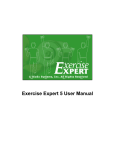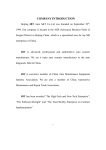Download Chapter 2 -- Air Conditioning Component Service
Transcript
Section 50 Chapter 2 AIR CONDITIONING COMPONENT SERVICE All TJ Series Tractors 7-90941NH © 2001 Printed in U.S.A. September, 2001 2 TABLE OF CONTENTS SPECIFICATIONS ................................................................................................................................................... 4 SPECIAL TORQUES ............................................................................................................................................... 4 SPECIAL TOOLS .................................................................................................................................................... 4 SAFETY PROCEDURES ........................................................................................................................................ 8 AIR CONDITIONER SYSTEM REFRIGERANT RECOVERY ................................................................................. 9 RECOVERING PURE 134A REFRIGERANT ....................................................................................................... 11 RECOVERING CONTAMINATED REFRIGERANT WITH OEM1691 .................................................................. 15 Preparing the Tank ............................................................................................................................................ 15 Recovery Process .............................................................................................................................................. 17 AIR CONDITIONER SYSTEM EVACUATION AND RECHARGING .................................................................... 22 TJ AIR CONDITIONING TEMPERATURE/PRESSURE CHART .......................................................................... 27 LEAK DETECTION ................................................................................................................................................ Electronic Testing with FNH00855 ..................................................................................................................... Florescent Leak Detection ................................................................................................................................. Fluorescent Dye Injection .................................................................................................................................. Recovery Station Dye Injector Tool with a System in a Vacuum ..................................................................... Recovery Station Dye Injector Tool with a Charged System ........................................................................... Quick and Easy Dye Injector Tool with a Charged System .............................................................................. Compressor Oil Port ......................................................................................................................................... SP-20 PAG Oil Return Bottle ........................................................................................................................... Fluorescent Leak Testing ................................................................................................................................... 28 29 29 30 30 31 32 33 34 35 A/C SYSTEM FLUSHING PROCEDURE .............................................................................................................. Required Tools ................................................................................................................................................... Precautions ........................................................................................................................................................ Component Flushing Procedure with Power Flush 17550 ................................................................................. Complete Circuit Flushing Procedure with Power Flush 17550 ......................................................................... Back Flushing the Thermal Expansion Valve or Refrigerant Line ...................................................................... Post Flushing Procedures .................................................................................................................................. Flushing Solvent Disposal .................................................................................................................................. 36 37 38 39 42 46 48 49 A/C SYSTEM COMPONENTS .............................................................................................................................. Cab HVAC Box Components - Automatic Temperature Control ....................................................................... Cab HVAC Components - Standard Systems ................................................................................................... TJ 275/325 Chassis Components ...................................................................................................................... TJ 375/425/450 Chassis Components ............................................................................................................... 50 50 51 52 54 A/C COMPRESSOR CLUTCH .............................................................................................................................. Clutch Removal .................................................................................................................................................. Exploded View of Clutch .................................................................................................................................... Compressor Clutch Replacement ...................................................................................................................... 56 56 59 60 7-90941NH Issued 9-01 3 A/C COMPRESSOR .............................................................................................................................................. Oil Level Check or Adjustment ........................................................................................................................... Injection Method ............................................................................................................................................... Dipstick Method ................................................................................................................................................ Compressor Removal - TJ 275/325 ................................................................................................................... Compressor Installation -TJ 275/325 ................................................................................................................. Compressor Removal - TJ 375/425/450 ............................................................................................................ Compressor Installation - TJ 375/425/450 ......................................................................................................... Compressor Belt Installation and Adjustment - TJ 275/325 ............................................................................... 64 64 64 65 67 69 71 72 73 THERMAL EXPANSION VALVE TESTING .......................................................................................................... 74 THERMAL EXPANSION VALVE REPLACEMENT ............................................................................................... 75 CONDENSER AND RECEIVER-DRIER ............................................................................................................... 76 ACCESSING THE HVAC BOX .............................................................................................................................. 77 EVAPORATOR TEMPERATURE SENSOR LOCATION ...................................................................................... 78 BLOWER MOTOR REPLACEMENT ..................................................................................................................... 79 HEATER CONTROL VALVE REPLACEMENT ..................................................................................................... 79 EVAPORATOR/HEATER ASSEMBLY .................................................................................................................. Evaporator/Heater Assembly Removal .............................................................................................................. Evaporator/Heater Assembly Installation ........................................................................................................... Post Replacement Procedures .......................................................................................................................... 80 80 83 85 EVAPORATOR/HEATER ASSEMBLY SEALING AND CLEANING ..................................................................... 86 BLOWER AND EVAPORATOR REFERENCE ILLUSTRATION .......................................................................... 87 ATC CONTROLLER, BLOWER SPEED DRIVER & STANDARD A/C CONTROLLER REPLACEMENT ............ 88 ACCESSING AND REPLACING THE MODE DOOR MOTOR ............................................................................. 89 CAB INTAKE AIR FILTER SERVICE .................................................................................................................... 92 CAB RECIRCULATION AIR FILTER SERVICE .................................................................................................... 93 CAB PRESSURIZATION TEST ............................................................................................................................ 94 CAB PRESSURIZER MOTOR REPLACEMENT .................................................................................................. 96 VISCOUS FAN DRIVE .......................................................................................................................................... 96 7-90941NH Issued 9-01 4 SPECIFICATIONS Air Conditioning System Refrigerant Capacity ............................ All TJ Tractor Models - 4.2 lb (US) (1.9 kg) Compressor Belt Tension (New Belt).................................................................... 95 to 115 lbs (422 to 516 N) Compressor Belt Tension (Used Belt) ............................................................................ 90 to 110 lbs (400 to 489 N) Front Plate Air Gap..........................................................................................0.016 to 0.031 Inch (0.41 to 0.79 mm) SPECIAL TORQUES Compressor Clutch Retaining Nut .......................................................................... 15 to 20 Nm (11 to 15 lb ft) Oil Filler Plug .................................................................................................................... 15 to 24 Nm (11 to 18 lb ft) Dust Cover Screws................................................................................................................. 7 to 11 Nm (5 to 8 lb ft) SPECIAL TOOLS 109L7 Combination Impact and Chemical Splash Safety Goggles A22094 Refrigerant Recovery Station, OEM1598 1 299L7C RD99K079 1. COMPRESSOR DIPSTICK Compressor Tool Set, FNH02343B The compressor dipstick can be found in the Compressor Tool Set or purchased separately FNH02343B-19. Belt Tension Tool CNH299147 5 RD01E190 Compressor Belt Tightening Tool RR00E140 Additional 50 lb Contaminated Refrigerant Tanks OEM1692 RR00E139 RR99M070 Refrigerant Identifier OEM4450 1/4 Inch FFLX to 1/2 Inch Acme Adapter OEM1693 A22090 Electronic Leak Detector FNH00855 RR00D078 Air-Powered Recovery Station with Tank OEM1691 6 RD01F249 RR00F098 UV Leak Detection Lamp and Goggles BSL750 Quick and Easy R134a Charge Cans - 6-Pack BSL634 RR00F101 Recovery Station UV Dye Injector for R-134a Refrigerant - BSL734 RR00F100 UV Fluorescent Dye Cleaner - B795016 RR00F102 UV Leak Detection Dye for R-134a Refrigerant B726012 RR00F093 Power Flush Model 17550 BS33801 - A/C Flushing Solution, case of six 1gallon containers RD01F248 R134a Quick and East Dye injector Tool BSL738 7 RP00G007 Flush Gun Kit Model 17585 BS33801 - A/C Flushing Solution, case of six 1gallon containers RR00F148 17582 Universal Flush Fitting Kit 1 RI00F041 Coalescing Air Filter/Dryer Similar to IngersollRand Model IR5CHE or Grainger Model 4KR65 RI00F042 Pressure Regulator Capable of Providing 45 psi at 4.0 cfm (310 kPa at 0.11 cmm) with Integrated Pressure Gauge Template Date: 2000_01_13 8 SAFETY PROCEDURES THIS SAFETY ALERT SYMBOL INDICATES IMPORTANT SAFETY MESSAGES IN THIS MANUAL. WHEN YOU SEE THIS SYMBOL, CAREFULLY READ THE MESSAGE THAT FOLLOWS AND BE ALERT TO THE POSSIBILITY OF PERSONAL INJURY OR DEATH. M171B ATTENTION: Only authorized technicians certified by an approved training and certification organization may service or repair motor vehicle or mobile air conditioning systems. 3. Keep refrigerant containers in correct upright position. Always keep refrigerant containers away from heat and sunlight. The pressure in a container will increase with heat. M743 Refrigerant HFC-134a is the most stable and easiest to work with of the refrigerants now used in air conditioning systems. Refrigerant HFC-134a does not contain chlorofluorocarbons (CFC’s) which are harmful to the earth’s ozone layer. 4. Always check refrigerant purity with the OEM4450 Refrigerant Identifier before recovering refrigerant and before testing the system. M777 Safety procedures must be followed when working with refrigerant HFC-134a to prevent possible personal injury. 1. Always wear combination impact and chemical splash safety goggles when doing any service work near an air conditioner system. Liquid refrigerant in the eyes can cause serious injury. Do the following if you get refrigerant near or in your eyes: A. Flush your eyes with water for 15 minutes. B. See a physician immediately. 5. Use the air-powered OEM1691 ONLY to recover contaminated refrigerant. Do NOT use OEM1598 recycling station to recover contaminated refrigerant. If contaminated refrigerant contains more than 2% hydrocarbon (propane, butane, or isobutane), the mixture must be treated as flammable; if more than 4% hydrocarbon, the mixture must be treated as explosive; in both cases an electric-powered recovery station may NOT be used. Avoid heat, sparks and flame when working with this contaminated refrigerant. M800 M779 2. Always recover all refrigerant prior to opening an A/C system. A drop of liquid refrigerant on your skin may cause frostbite burns. Open fittings carefully and slowly when servicing the air conditioning system. Your skin must be treated for frostbite burns or a physician must be seen if you get refrigerant on your skin. M799 6. Dangerous gas can form when refrigerant comes in contact with an open flame. Never inhale fumes. M745 7. Never leak test with compressed air or flame tester. Tests have indicated that compressed mixtures of HFC-134a and air can form a combustible gas. M746 9 AIR CONDITIONER SYSTEM REFRIGERANT RECOVERY IMPORTANT: There are no repair procedures for the compressor or compressor clutch. If the clutch or compressor are defective, replace them. ! WARNING: 134a is the only refrigerant approved in 134a systems. Alternative refrigerants which boast better cooling capabilities are in most cases highly flammable. Do not expose contaminated refrigerant to spark, flame or yourself. M748 IMPORTANT: Refrigerant contamination has become an issue since the introduction of 134a as a replacement for R-12. Contamination refers to a refrigerant blend and/or mixture of alternative refrigerants and 134a. Typically R-12 systems which are in need of repair or recharge are suspect to refrigerant contamination due to the number of so called “drop-in” replacements or substitutes for 134a. Systems designed for 134a, such as the TJ, may be at lower risk for contamination, but precautions should be taken to prevent contamination of service equipment and/or other A/C systems. IMPORTANT: A refrigerant identifier should be used to determine refrigerant contamination prior to recovery. New Holland recommends using the OEM4450 refrigerant identifier. If a refrigerant contamination level of 2% or greater is discovered, do not recover the system to a tank with pure 134a refrigerant. Recover only to a tank reserved for contaminated refrigerant with the air-powered station - OEM1691. ! WARNING: OEM1598 were designed for the recovery and recycling of pure 134a refrigerant. Do NOT use OEM1598 to recover contaminated refrigerant; you will void your warranty, you may damage the compressor and filter-drier in the recovery station, and you may expose yourself to the danger of an explosion. M795 ! WARNING: If the refrigerant identifier indicates the system contains more than 2% hydrocarbon (propane, butane or isobutane), the system and its contents must be treated as flammable; if more than 4% hydrocarbon, the system and its contents must be treated as explosive. Do not operate the vehicle or the A/C system. Do not recover this contaminated refrigerant with an electricpowered unit (OEM1598). Use the airpowered station - OEM1691 - to recover this refrigerant. Avoid heat, sparks and open flame when working with this contaminated refrigerant. M796 IMPORTANT: If contaminated refrigerant is discovered and recovered with OEM1691, replace the receiver-drier in the tractor being serviced BEFORE you recharge the system with pure 134a refrigerant. OEM1598 should be used to evacuate and recharge the system after the contaminated refrigerant has been safely recovered. NOTE: Check with your local environmental agency for regulations on the proper disposition of contaminated refrigerant. NOTE: In the United States, EPA regulations require that tanks of contaminated refrigerant be sent to a refrigerant reclaimer for the contents to be purified or destroyed. Call 1-800-296-1996 to locate a reclaimer in your area. ! WARNING: Do NOT use a tank without a limit switch to recover contaminated refrigerant with OEM1691. The limit switch prevents overfilling the tank and protects your safety. M797 ! WARNING: When working with SP-20 PAG oil, follow these safety precautions: 1) Avoid contact with eyes, skin and clothing. 2) Avoid breathing vapor, aerosol and mist. 3) Do not swallow. 4) Use only with adequate ventilation. 5) Wear protective safety goggles and non-permeable gloves when handling SP-20 PAG oil. M798 10 Overview In many countries, recovery, recycling and reclamation have legal definitions and standard meanings in the mobile A/C industry. Recovery is transferring refrigerant in any condition from a system to a storage container without testing or purifying the refrigerant in any way. Recycling is the cleaning of refrigerant for reuse by oil-separation, non-condensable gas removal and single or multiple passes through filter/moisture absorption devices. Reclamation is processing refrigerant to a level equal to new product specifications as determined by chemical analysis, (testing to ARI 700). In servicing New Holland A/C systems with OEM1598, when “recover” is depressed, the refrigerant in the vehicle is transferred to the recovery tank on the unit without testing or purifying. At the same time, SP-20 PAG oil is separated from the refrigerant and stored separately in the reservoir. This oil requires proper disposal and should never be returned to the vehicle. When “vacuum” is depressed, the vacuum pump on OEM1598 evacuates the atmosphere in the vehicle A/C system to a vacuum of 28 to 29-1/2 inches of mercury (Hg). Air and moisture are removed in the process, and only SP-20 PAG oil remains in the vehicle’s A/C system. When “recycle” is depressed, the entire contents of the recovery tank on OEM1598 are “recycled.” The refrigerant in the tank is passed through a filter-drier in OEM1598 and cleaned; non-condensables are removed, and air is purged automatically. (Older recovery units have manual air purge.) NOTE: In automatic operation, recycling begins about 5 seconds after the vacuum pump starts. NOTE: During recycling, some additional SP-20 PAG oil is separated from the refrigerant and stored separately in the reservoir. OEM1598 A22094 Only new SP-20 PAG oil is added to replace the oil which was separated during recovery, and when “recharge” is depressed, only clean “recycled” refrigerant is returned to the vehicle’s A/C system. OEM1598 does not perform “reclamation.” 11 RECOVERING PURE 134A REFRIGERANT STEP 1 STEP 2 2 1 3 4 MK99J200 ATC (Automatic Temperature Control) 2 1 2. ATC OR STANDARD A/C SWITCH MK99J191 3 Standard A/C 1. BLOWER CONTROL TJ 275/325 RD00C070 3. TEMPERATURE CONTROL 4. LCD DISPLAY Start the tractor and run the engine at 1500 RPM. If possible, operate the air conditioner for 15 minutes at maximum cooling and maximum blower speed. ATC switch set to DEFOG/DEFROST, standard A/C switch set to ON. TJ 375/425/450 RD99N133 Clean the external surfaces of the compressor and hoses. Remove the caps from the service ports on the suction and pressure lines. 12 STEP 3 STEP 4 TJ 275/325 MK99J192 MK96C017 A22111 TJ 375/425/450 RD99N138 IMPORTANT: Use Refrigerant Identifier OEM4450 to verify refrigerant purity. If refrigerant is 98% pure HFC-134a and/or the only non-condensables test as air and moisture, then proceed with Step 4. If not, go to Step 12. With the charging station manifold gauge valves in the closed position, connect the hoses from the test gauges to the service ports. Connect the hose from the low pressure gauge to the port on the suction hose. Turn in valve depressor. Connect the hose from the high pressure gauge to the port on the discharge hose. Turn in valve depressor. 1. DRAIN VALVE 2. OIL RESERVOIR Open the drain valve to make sure that the oil separator is drained prior to recovery. Oil may have mistakenly been left in the recovery unit itself from the previous service job. An oily mist will discharge if the separator has been drained. Check that the oil reservoir has been drained prior to recovery to avoid returning additional oil to the system. 13 STEP 5 STEP 7 A22114 Open the high and low valves. A22112 Connect the main power plug to a 115 volt AC outlet. Move the main power switch to the ON position and depress the RECOVER switch. STEP 6 The compressor will shut OFF automatically when recovery is complete. Wait for 5 minutes and observe the manifold pressure gauges for a pressure rise. If no pressure rise, recovery is complete. If pressure rises above 0 PSI, depress the HOLD/CONT switch and repeat until pressure holds for two minutes. Then wait for the compressor to automatically shut OFF. A22107 Make certain the refrigerant tank gas and liquid valves are open. NOTE: Refrigerant may pool inside the tractor’s A/C system. When the recovery unit’s compressor is turned off, the refrigerant will vaporize in the ambient heat causing the system pressure to rise again. Repeat the recovery process until the system remains at a vacuum for at least two minutes. STEP 8 A22108 Some recovery units require a manual air purge to remove non-condensables from the recovery tank. Refer to the operators manual for your unit. Air purge is automatic on an OEM1598 when it evacuates the A/C system. 14 STEP 9 STEP 10 MK96C017 A22111 Slowly open the oil drain valve and drain the oil into the reservoir. When the oil stops draining, close the oil drain valve completely. Record the amount of oil in the reservoir. This amount of new oil should be added back to the system. Dispose of any oil in the bottle in an appropriate manner and return the bottle to the station. STEP 11 All refrigerant has been removed from the A/C system; replace components or make any repairs at this time. 15 RECOVERING CONTAMINATED REFRIGERANT WITH OEM1691 IMPORTANT: When contaminated refrigerant is discovered with Refrigerant Identifier OEM4450, additional care is necessary to protect your safety and prevent the contamination of service equipment and your refrigerant supply. Recover the refrigerant with OEM1691 station to a recovery tank reserved for contaminated refrigerant. Do NOT use OEM1598 to recover the contaminated refrigerant. IMPORTANT: Read all safety warning and maintenance sections of the operators manual before operating the station. ! WARNING: Do NOT use a tank without a limit switch to recover contaminated refrigerant with OEM1691. The limit switch prevents overfilling of the tank and protects your safety. M797 Preparing the Tank STEP 12 STEP 14 RR00E127 RR00E144 The tank for the station may be filled with 10 to 15 psi of dry nitrogen which must be removed before it can be used. Remove the cap from the red valve outlet. Open the tank valve to release the nitrogen. Close the tank valve. A 1/4 inch FFLX to 1/2 inch Acme adapter (OEM1693) should have been ordered with the unit. Connect the adapter to the red tank valve. STEP 15 STEP 13 2 1 RR00E152 RR00E153 1. VACUUM PUMP 2. CONNECTOR Use the vacuum pump on OEM1598 to pull a 5 minute vacuum on the tank. Connect the 96 inch (2.4 m) blue hose with the R134a service coupler to the adapter. 16 STEP 16 STEP 19 RR00E154 Connect the R134a service coupler to the tee fitting on top of the vacuum pump on OEM1598. Open the valve on the service coupler by turning it clockwise. R00E141 Press SHIFT/RESET and ENTER at the same time. Press 1. The vacuum pump starts and runs continuously until any other key is depressed. Run the vacuum pump for a minimum of 5 minutes. Then press 1 to stop the pump. STEP 17 STEP 20 RR00E155 Open the valve on the tank. RR00E155 STEP 18 Press SHIFT/RESET again to return to the normal display mode. Close the valve on the tank. Close the valve on the service coupler by turning it counterclockwise and disconnect the blue hose from the vacuum pump. RR00E156 Open the low side manifold on the control panel of OEM1598. 17 STEP 21 STEP 22 RR00E143 RR00E145 Set the tank on the platform at the rear of the station. Tighten the black strap securely around the tank. Disconnect the R134a hose from the adapter. Disconnect the adapter from the tank and store for future use. Reinstall the cap on the red valve outlet port. The tank is now prepared. See the operators manual to prepare the recovery station for use. Recovery Process IMPORTANT: If a recovery tank becomes full during a recovery, the float switch will automatically turn off the scavenger. See Step 35 for changing tanks in the middle of a recovery. STEP 24 STEP 23 ! WARNING: Do not operate the vehicle or the A/C system if the refrigerant identifier shows more than 2% hydrocarbon in the mixture. M801 Start the tractor and run the engine at 1500 RPM. If possible, operate the air conditioner for a few minutes at maximum cooling and maximum blower speed, with ATC switch set to DEFOG/DEFROST, or standard A/C switch to ON. Tests have shown that more refrigerant will be recovered if this action is performed. NOTE: Turn the system and tractor OFF before connecting the station. RR00E131 Remove the cap on the low pressure port at the compressor. Connect the blue R134a recovery hose from the station to the low side service port at the compressor. 18 STEP 25 STEP 27 RR00E159 RR00E133 Open the tank valve for the R134a hose. Open the valve at the service port. Connect a compressed air line to the air inlet on the regulator at the rear of the station. STEP 26 NOTE: The air system must offer a minimum of 120 psi (827 kPa) and a maximum of 200 psi (1379 kPa) at sustained volume of 10 cfm (0.28 cmm). RR00E132 Turn the control panel valve to START. NOTE: This will equalize pressure on both sides of the compressor for easier starting. 19 STEP 28 STEP 29 RR00E134 RR00E135 Turn the control panel valve to RECOVERY. The compressor sound should change. Inlet pressure gauge should decrease and tank pressure increase on the gauges. STEP 30 RR00E138 Connect the red power lead to the + (positive) post of the vehicle’s battery or to another 12V DC power supply. Connect the black ground lead to an engine ground, NOT the battery - (negative) post. The compressor should start idling. NOTE: Batteries generate explosive gases during normal battery operation. Use the engine ground to reduce the risk of sparks around the contaminated system. NOTE: Use a jumper cable to extend the negative lead if necessary to reach an engine ground. 2 1 RR00E157 1. A/C SYSTEM PRESSURE GAUGE 2. TANK PRESSURE GAUGE When inlet pressure gauge shows a vacuum, disconnect the air line. Wait five minutes. If inlet pressure rises above 0 psi, repeat Steps 33 and 35. NOTE: Refrigerant may pool inside the system. When the station is turned off, the refrigerant will vaporize in the ambient heat causing the system pressure to rise again. Repeat the recovery process until the system remains at a vacuum for at least two minutes. 20 STEP 31 STEP 34 RR00E159 RR00E137 When the recovery process is complete, close the valve on the recovery tank. Close the low pressure hose valve and remove the hose from the port at the compressor. After each recovery, carefully open the accumulator oil drain and drain any collected compressor oil in a proper container. NOTE: Small amounts of refrigerant may remain in the accumulator and build a slight pressure. Drain the accumulator when the inlet pressure gauge shows a vacuum. There may or may not be any oil to drain; this will vary from tractor to tractor. Dispose any oil drained in a proper manner. STEP 32 NOTE: If any significant amount of oil is drained, measure and record that amount. Add that equivalent of new SP-20 PAG oil back into the system at the end of the evacuation process. RR00E133 Disconnect the compressed air line from the inlet on the regulator. STEP 33 RR00E134 Disconnect the black ground lead. Disconnect the red power lead from the 12V power source. IMPORTANT: If the oil is suspected to be other than SP-20 PAG oil: 1. See the flushing procedures in this Chapter for complete circuit flushing to remove the oil. 2. Drain all oil from the compressor, and add back to the compressor 8.5 oz (250 ml) of new SP-20 PAG oil. 3. Back flush the thermal expansion valve. 4. Reintroduce the fluorescent dye for R-134a in the system. 5. Replace the receiver-drier before evacuating and recharging the system. 6. Operate the system for 15 minutes to circulate the new oil throughout the circuit. 21 STEP 35 STEP 36 If a recovery tank becomes full during a recovery, the float switch will automatically turn off the station. To change a full tank in the middle of a recovery: All refrigerant has been removed from the A/C system, replace components or make any repairs at this time. A. Close the blue tank valve and the valve on the black hose from the station. B. Unscrew and remove the float cable from the tank. IMPORTANT: Replace the receiver-drier on the tractor being serviced before you evacuate or recharge the system with OEM1598. C. Disconnect the hose from the tank valve. STEP 37 D. Remove the tank from the station. See evacuation and recharging in this Chapter to recharge the A/C system with pure R134a refrigerant using OEM1598. E. Replace the tank with a properly prepared tank (dry nitrogen charge released and vacuum drawn and held for five minutes). F. Connect the tank valve hose and the float cable. G. Open the tank valve and the tank hose valve. Recovery will continue as soon as both valves are open. IMPORTANT: Do not use recovered contaminated refrigerant in any A/C system. Send full tanks to a reclamation center for purifying or disposal of the contents. 22 AIR CONDITIONER SYSTEM EVACUATION AND RECHARGING IMPORTANT: Replace the receiver-drier if one or more of the following conditions occurs before you remove the air and moisture from the system: STEP 38 A. The system has been opened for service before. B. Receiver-drier has operated two or more years. C. Disassembly of compressor shows small particles of moisture removing material (gold or brown particles). D. Large system leak (broken hose, break in line). E. Too much air or moisture in system. F. Removal of compressor or any other component caused the system to be open (uncapped) longer than 5 minutes. TJ 275/325 MK99J192 G. Testing with refrigerant identifier OEM4450 showed contamination. TJ 375/425/450 RD99N138 With the charging station manifold gauge valves in the closed position, connect the hoses from the test gauges to the service ports as follows: 1. Connect the hose from the low pressure gauge to the port on the suction hose (blue). 2. Connect the hose from the high pressure gauge to the port on the discharge hose (red). 3. Turn in both thumbscrews to depress the service valves. Removal of air and moisture from the system is necessary after the system has been opened for maintenance. A vacuum pump must be used to lower the pressure enough to change the moisture to vapor which can be removed from the system. NOTE: Refer to the vacuum pump manufacturer’s user manual for additional information. 23 STEP 39 STEP 41 A22113 A22107 Connect the main power plug to a 115 volt AC outlet. Move the main power switch to the ON position. If program and vacuum do not appear at the top of the display press the VACUUM key. Program a minimum of 45 minutes and press the ENTER key. The display will flash once indicating the programmed data has been accepted. Open the red (vapor) and blue (liquid) valves on the tank. STEP 42 STEP 40 A22123 A22114 Fully open the low and high pressure valves. Press the VACUUM key. Automatic will show on the display. VACUUM will appear on the display and after a slight delay, the vacuum pump will start. The display will show the amount of time programmed and begin a countdown to zero. When the programmed time has elapsed, an automatic hold occurs. Check the low pressure gauge to see that the A/C system maintains a 28 to 29-1/2 inches of mercury (Hg). NOTE: The low pressure gauge must not increase faster than one inch of mercury (Hg) in 15 minutes. If the system will not hold vacuum, a leak exists that must be corrected before recharging can begin. See leak testing in this chapter. 24 STEP 43 STEP 45 2 1 MK96C043 1. OIL RETURN BOTTLE 2. OIL INJECTION VALVE IMPORTANT: Do not inject the PAG oil until the system will hold a proper vacuum. A22113 Program the proper refrigerant amount for your tractor and press the ENTER key: All TJ Tractor Models....................... 4.2 lbs (1.9 kg) OEM1598 has an injection system to return new SP20 PAG oil equal to the amount recovered at the end of the evacuation process. The display will flash once indicating the programmed data has been accepted. To add the new oil, adjust the O-ring around the oil return bottle to the required oil charge level. STEP 46 NOTE: If 2.4 oz (71 ml) was recovered in the oil reservoir, 2.4 oz (71 ml) of new SP-20 PAG must be returned. Open the oil injection valve to add the oil into the system. Close the valve when the oil level reaches the O-ring. IMPORTANT: Do not let oil level fall below the dip tube in the return bottle or air will be introduced into the refrigerant circuit. A22115 Press the CHARGE key to begin refrigerant charging. AUTOMATIC and CHARGE will appear on the display. The display shows the programmed amount and counts down to zero as charging proceeds. When charging is completed, the display shows CPL. STEP 44 IMPORTANT: Check the OEM equipment manual before performing Step 47 to avoid damaging recovery unit. Pressure reading should be obtainable with valves closed. Damage may occur if the tractor is started with the valves accidently open or if either or both valves are opened while the A/C system is operating. A22115 Press the CHARGE key. PROGRAM and CHARGE will appear on the display. 25 STEP 47 STEP 48 1 2 3 4 A22114 MK99J200 ATC System Completely close the high and low pressure manifold valves. 1 2 3 Standard A/C System 1. BLOWER CONTROL 2. A/C OR ATC SWITCH RD00C070 3. TEMPERATURE CONTROL 4. LCD DISPLAY Start the tractor and run the engine at 1500 RPM. Operate the air conditioner system at maximum cooling setting and blower speed with the door and service door open, Standard A/C switch ON or ATC switch in DEFOG/DEFROST position. NOTE: The compressor does not operate if the system pressure is too low or too high because the clutch is latched off by the controller. Standard A/C units blink the indicator light on the A/C ON/OFF switch indicating a system pressure problem. To restart the compressor, the switch must be turned to the OFF position and then ON. ATC units display a fault code on the LCD display indicating a pressure problem. To restart the compressor, the ATC switch must be turned to OFF and then “A” or “snowflake” position. 26 STEP 49 STEP 51 A22117 TJ 275/325 MK99J191 MK99J201 Observe the pressure gauge readings to determine that the correct amount of refrigerant has entered the system. See chart on page 27 for temperature and pressure variations. Check louver temperature for proper cooling at the mid-cab vents. STEP 50 TJ 275/325 Shown MK99J193 Close any open valves on the couplers and carefully remove the gauge hoses from the ports on the suction and discharge lines. TJ 375/425/450 RD99N137 Install the caps on the service ports on the suction and discharge lines. 97 to 131 kPa (14 to 19 psig) 138 to 179 kPa (20 to 36 psig) 172 to 221 kPa (25 to 32 psig) 214 to 262 kPa (31 to 38 psig) 248 to 303 kPa (36 to 44 psig) 27°C (80°F) 32°C (90°F) 38°C (100°F) 43°C (110°F) 48°C (120°F) Data Not Currently Available 276 to 324 kPa (40 to 47 psig) 234 to 290 kPa (34 to 42 psig) 207 to 255 kPa (30 to 37 psig) 172 to 207 kPa (25 to 30 psig) 131 to 172 kPa (19 to 25 psig) High RH 2220 to 2654 kPa (322 to 385 psig) 1958 to 2337 kPa (284 to 339 psig) 1675 to 1993 kPa (243 to 289 psig) 1400 to 1662 kPa (203 to 241 psig) 1145 to 1351 kPa (166 to 196 psig) 883 to 1055 kPa (128 to 153 psig) Low RH** Data Not Currently Available 2179 to 2648 kPa (316 to 384 psig) 1917 to 2310 kPa (278 to 335 psig) 1655 to 1979 kPa (240 to 287 psig) 1393 to 1641 kPa (202 to 238 psig) 1124 to 1310 kPa (163 to 190 psig) High RH Normal High Side Pressure 9-10 14-16 14-16 14-16 14-16 14-16 Low RH 21°C (70°F) 24°C (76°F) Data Not Currently Available 1. 2. 3. 4. 5. 6. 7. 8. 9. 10. 11. Engine operating at 1500 RPM. No engine load. Blower control in the highest speed position. Door and service door open. Air conditioner temperature control set to maximum cooling. Air conditioner control switch set to ON (Standard A/C) or DEFOG/DEFROST (ATC) mode. Mode door control adjusted to mid-cab vents only, fully counterclockwise. Gauge readings taken 15 minutes after start up. Hood closed. Heater lines (supply and return) clamped at the engine. All cab air louvers open. The pressure-temperature chart is based on the following conditions: ** Compressor clutch cycling may occur under low humidity, low temperature condition. 17°C (63°F) 13°C (56°F) 9°C (49°F) 6°C (43°F) Low RH** Data Not Currently Available 29°C (84°F) 26°C (78°F) 22°C (72°F) 19°C (66°F) 16°C (60°F) High RH Louver Temperature* 34-44 46-57 57-70 69-82 80-95 High RH % Relative Humidity * Temperatures shown are highest normal temperatures expected; actual louver temperatures may be cooler. Louver temperature measured in the top right louver facing the operator in the mid-cab vents. 69 to 90 kPa** (10 to 13 psig) Low RH** Normal Low Side Pressure 21°C (70°F) Ambient Temperature All Models TJ AIR CONDITIONING TEMPERATURE/PRESSURE CHART 27 28 LEAK DETECTION ! WARNING: Never leak test with an open flame or a flame-type detector. M816 ! WARNING: When refrigerant comes in contact with an open flame, it can form dangerous gas. Never breathe these fumes. SM109A E. Service ports: valve core under the caps. F. Low and high pressure switches: Check around the entire switch body where it is threaded into the line. G. Hoses: line connections where the hose end meets a metal connector, any area that shows damage or rubbing contact. Two methods are recommended to test the A/C system for refrigerant leaks: electronic leak testing with FNH00855 and UV-florescent leak detecting. Whatever method is used, the following components or areas should be checked, always looking for signs of leakage - oily residue, dust accumulation: A. Compressor: line connections, surfaces where parts are joined, compressor to clutch seal. NOTE: When checking compressor seal for a leak, remove the dust cover and rotate the compressor shaft clockwise. B. Condenser: line connections, all welded joints, any visible damage. RD00B022 FNH00855 C. Receiver-drier: line connections. D. Thermal expansion valve: line connections. NOTE: Remove the thermal insulation tape to check the expansion valve for leaks; replace the tape when completed. RR00F098 UV Leak Detecting Lamp and Goggles 29 Electronic Testing with FNH00855 When performing electronic leak detection with FNH00855, follow these general guidelines: 1. There must be enough refrigerant in the system to produce normal pressures (at least 50 psi). 2. Leak test in an area free of wind and drafts. 3. Operate the tractor long enough to circulate the refrigerant and produce normal system pressures. 4. Shut the tractor and system off when leak testing. TJ 275/325 RD00B022 5. Clean oily spots with dry shop cloths; solvents can leave a residue which may confuse FNH00855. 6. Hold the leak detector probe under the point being checked, since refrigerant is heavier than air. 7. The probe on the leak detector should never come into contact with the component being checked. 8. If FNH00855 indicates a leak, move the probe away, blow out the area with clean shop air and verify the leak with the detector. RD99N140 TJ 375/425/450 9. If the leak cannot be found with FNH00855, use UV florescent leak testing to locate the problem. 10. Repair all leaks and recharge the system. Florescent Leak Detection Fluorescent tracer or dye solutions are now commonly used to detect refrigerant leaks. Your TJ tractor had an ultraviolet fluorescent tracer or dye introduced into the A/C system at the time of manufacture. This dye will glow a bright yellow/green at a leak location under ultraviolet light. The dye has been tested for compatibility with HFC-134a systems and approved for use in all New Holland HFC-134a A/C systems. Special tools are also available to aid in injection and leak detection. See SPECIAL TOOLS, page 4 in this Section. The dye, which dissolves into the SP-20 PAG oil in the system, is particularly helpful in detecting intermittent leaks that occur only when the system is running because of change of temperature, high system pressures, vibration or contact between components. ! WARNING: Wear safety goggles and nonpermeable gloves when working with the fluorescent dye and leak testing. M817 This fluorescent dye will normally remain useful over the life of the system. However, due to a large refrigerant leak, system flush or major component failure, it may become necessary to reintroduce the dye into the refrigerant circuit. 30 Fluorescent Dye Injection Many methods are available to introduce the dye to a system for the first time or to reinject the dye into an A/C system. Select the method most appropriate to the needs of the A/C system and where you are in the service process: 1. Recovery Station Dye Injector Tool with a System in a Vacuum 2. Recovery Station Dye Injector Tool with a Charged System 3. Quick and Easy Dye Injector Tool with a Charged System 4. Compressor Oil Port 5. SP-20 PAG Oil Return Bottle Recovery Station Dye Injector Tool with a System in a Vacuum 2 1 6. With the system in a vacuum, close the valves on either side of the reservoir on the dye injector. 7. Remove the cap from the reservoir and fill the reservoir with the contents of one bottle of fluorescent dye. Reinstall the cap on the reservoir and tighten securely. 3 8. Open the valve on tractor side of the reservoir on the dye injector. 4 RR00F101 Valves Shown in OPEN Position 1. VALVE TOWARD RECYCLING STATION 2. RESERVOIR CAP 3. VALVE TOWARD TRACTOR 4. RESERVOIR The R134a dye injector tool is designed to be used with the OEM1598 recycling station. 1. Disconnect the low pressure hose (blue) from the 1/2 inch Acme flare fitting on the rear of the station. 2. Connect the dye injector to the fitting. 3. Connect the low pressure hose to the dye injector. NOTE: The dye injector can be permanently mounted on the recycling station with the two threaded holes on the bottom of the reservoir. 4. Open the valves on either side of the reservoir on the dye injector. 5. Recover and recycle the refrigerant from the A/C system and evacuate the system. 9. Recharge the A/C system with the proper amount of refrigerant. Start the recharging process and immediately open the valve on the station side of the dye injector to prevent drawing the dye into the charging station. The dye will be injected into the system while recharging. 10. Install the dye identification sticker on a clearly visible area on the compressor body close to the service ports. This will alert service personnel in the future to the presence of the dye in the system. 11. Operate the A/C system for about 15 minutes to circulate the dye throughout the system. Turn off the system and use the UV lamp and goggles to locate leaks. The exact location of the leak will be shown by a bright yellow/green glow of the dye. NOTE: The operating time needed for the dye to penetrate a leak and show will depend on the size of the leak. A very small leak could take hours or days of system operation to appear. 12. After repairing the system, use fluorescent dye cleaner to remove any traces of dye from around the leak location to avoid false diagnosis in the future. 31 Recovery Station Dye Injector Tool with a Charged System 2 1 7. Close the valve on the station side of the dye injector and stop recovering. 8. Remove the cap from the reservoir and fill the reservoir with the contents of one bottle of fluorescent dye. Reinstall the cap on the reservoir and tighten securely. 3 9. Open the valve on tractor side of the reservoir on the dye injector. 4 RR00F101 Valves Shown in OPEN Position 1. VALVE TOWARD RECYCLING STATION 2. RESERVOIR CAP 3. RESERVOIR 4. VALVE TOWARD TRACTOR The R134a dye injector tool is designed to be used with the OEM1598 recycling station. 1. Disconnect the low pressure hose (blue) from the 1/2 inch Acme flare fitting on the rear of the station. 2. Connect the dye injector to the fitting. 3. Connect the low pressure hose to the dye injector. NOTE: The dye injector can be permanently mounted on the recycling station with the two threaded holes on the bottom of the reservoir. 4. Open the valves on either side of the reservoir on the dye injector. 5. Recover 0.5 lb (0.23 kg) of refrigerant from the system. This amount of refrigerant will act as a carrier to inject the dye. 6. Close the valve on the tractor side of the dye injector and continue to recover. This will draw the refrigerant out of the reservoir on the dye injector. 10. Recharge the A/C system with the proper amount of refrigerant removed earlier - 0.5 lb (0.23 kg). Start the recharging process and immediately open the valve on the station side of the dye injector to prevent drawing the dye into the charging station. The dye will be injected into the system while recharging. 11. Install the dye identification sticker on a clearly visible area on the compressor body close to the service ports. This will alert service personnel in the future to the presence of the dye in the system. 12. Operate the A/C system for about 15 minutes to circulate the dye throughout the system. Turn off the system and use the UV lamp and goggles to locate leaks. The exact location of the leak will be shown by a bright yellow/green glow of the dye. NOTE: The operating time needed for the dye to penetrate a leak and show will depend on the size of the leak. A very small leak could take hours or days of system operation to appear. 13. After repairing the system, use fluorescent dye cleaner to remove any traces of dye from around the leak location to avoid false diagnosis in the future. 32 Quick and Easy Dye Injector Tool with a Charged System 4. To purge air from the hose, slowly unscrew the untapped can a half turn or more. Allow refrigerant from the A/C system to force the air out of the hose, and then retighten the can on the valve. 3 5. Turn the T-handle clockwise to tap the can. 2 6. Hold the can upside down to allow the can contents to enter the A/C system. When complete, turn the T-handle counterclockwise to close the valve. Disconnect the tool from the low pressure port. 1 4 4 RD01F247 1. QUICK COUPLER 2. VALVE 3. T-HANDLE 4. SUPPLY CAN The quick and easy R134a dye injector tool is designed to insert the dye in a charged system. The dye injector tool has a quick coupler, for connecting to the low pressure port of the tractor A/C system, and a valve with T-handle on the other end. 1. Examine the threaded end of the valve to see if the point of the valve stem is flush with the rubber washer. If not, turn the T-handle until the point is flush. 2. Screw the Quick and Easy can and the valve together until the can seats on the rubber washer. NOTE: Do not turn the T-handle at this time to tap the can. 3. Connect the quick coupler to the low pressure service port under the instructional seat in the cab. NOTE: You may have to operate the tractor and the A/C system for a few minutes to completely empty the can. 7. Install the dye identification sticker on a clearly visible area on the compressor body close to the service port. This will alert service personnel in the future to the presence of the dye in the system. 8. Operate the A/C system for about 15 minutes to circulate the dye throughout the system. Turn off the system and use the UV lamp and goggles to locate leaks. The exact location of the leak will be shown by a bright yellow/green glow of the dye. NOTE: The operating time needed for the dye to penetrate a leak and show will depend on the size of the leak. A very small leak could take hours or days of system operation to appear. 9. After repairing the system, use fluorescent dye cleaner to remove any traces of dye from around the leak location to avoid false diagnosis in the future. 33 Compressor Oil Port 5. For all TJ tractors, move the charge air cooler back into position and reconnect with the clamps. The charge air cooler lines are stamped for proper alignment. Tighten the clamps to 100 in lb (11.3 Nm). 6. Evacuate and recharge the A/C system with the proper amount of refrigerant. RD99N135 1. Recover the refrigerant from the A/C system. 2. For all TJ tractors, disconnect the charge air cooler line at the clamps and move the line out of the way to access the oil filler port on top of the compressor. 3. Remove the oil filler plug and pour the contents of one bottle of fluorescent dye into the compressor. 4. Check the O-ring on the oil filler plug and replace if necessary. Reinstall the oil plug on the compressor and torque to 11 to 18 lb ft (15 to 24 Nm). 7. Install the dye identification sticker on a clearly visible area on the compressor body close to the service ports. This will alert service personnel in the future to the presence of the dye in the system. 8. Operate the A/C system for about 15 minutes to circulate the dye throughout the system. Turn off the system and use the UV lamp and goggles to locate leaks. The exact location of the leak will be shown by a bright yellow/green glow of the dye. NOTE: The operating time needed for the dye to penetrate a leak and show will depend on the size of the leak. A very small leak could take hours or days of system operation to appear. 9. After repairing the system, use fluorescent dye cleaner to remove any traces of dye from around the leak location to avoid false diagnosis in the future. 34 SP-20 PAG Oil Return Bottle 5. Evacuate the system and inject the oil and dye mixture into the system, making sure the oil level in the oil return bottle does not drop below the dip tube. 6. Recharge the A/C system with the proper amount of refrigerant. 7. Install the dye identification sticker on a clearly visible area on the compressor body close to the service ports. This will alert service personnel in the future to the presence of the dye in the system. MK96C043 NOTE: This is the least preferred method for injecting the dye since it requires very careful measurement of the PAG oil in the bottle and risks the introduction of air into the system if the dip tube in the bottle is exposed. 1. Recover the refrigerant from the A/C system. 2. Carefully measure the amount of SP-20 PAG oil in the reservoir which was separated from the refrigerant. 3. Pour the new replacement oil into the oil return bottle plus some additional oil to prevent uncovering the dip tube. 4. Pour the contents of one bottle of fluorescent dye into the oil return bottle and seal the bottle. 8. Operate the A/C system for about 15 minutes to circulate the dye throughout the system. Turn off the system and use the UV lamp and goggles to locate leaks. The exact location of the leak will be shown by a bright yellow/green glow of the dye. NOTE: The operating time needed for the dye to penetrate a leak and show will depend on the size of the leak. A very small leak could take hours or days of system operation to appear. 9. After repairing the system, use fluorescent dye cleaner to remove any traces of dye from around the leak location to avoid false diagnosis in the future. 35 Fluorescent Leak Testing 5. Shine the high intensity ultraviolet light at the various A/C components, hoses and lines to search for a glowing fluorescent trail or puddle which identifies the leak location. The ultraviolet lamp is intended for intermittent use only. The lamp has a momentary contact push button switch to briefly light suspected leak locations. RR00F098 To perform UV fluorescent leak testing: 1. Operate the tractor long enough to circulate the refrigerant and produce normal system pressures. 2. Shut the tractor and system off when leak testing. 3. Always wear fluorescent glasses when leak testing. enhanced safety 4. Attach the lamp to a fully charged 12V battery or an alternate 12V power supply for best lamp performance. IMPORTANT: Do not work with the lamp ON for more than 5 minutes. If the lamp heats up uncomfortably, cease operation. IMPORTANT: Do not expose eyes or skin to ultraviolet light. Do not stare into an ultraviolet light beam or operate the lamp without the ultraviolet lens filter in place. 6. In direct sun sunlight or very bright ambient light, use a cover of any type over the suspected area to reduce this light. 7. If the lamp cannot be directed straight at a suspected leak location, use a mechanics mirror to reflect the light at the location. Or wipe the suspected leak site with a clean shop cloth, and shine the lamp at the cloth to check for traces of fluorescent dye. 8. The exact location of a small leak at a connection point or sealing point can be further narrowed by daubing a wet film of soap solution over the suspected area. Watch for bubbles to confirm the exact point of leakage. 9. Repair all leaks and recharge the system. 10. Use fluorescent dye cleaner to remove any traces of dye from around the leak location to avoid false diagnosis in the future. 36 A/C SYSTEM FLUSHING PROCEDURE When flushing is necessary, all affected components should be flushed to eliminate the possibility of contaminants remaining in the system. There are two methods of A/C system flushing: individual component flushing and complete circuit flushing. The complete circuit is the system minus the compressor, receiver-drier and thermal expansion valve. The compressor, receiver-drier and thermal expansion valve are always bypassed (removed) during circuit flushing and serviced individually. The receiver-drier is always replaced anytime a system is flushed. The expansion valve, due to its small orifices, is removed from the system and cleaned (or replaced). The compressor is either replaced or reused, but is NEVER flushed. The preferred method of system flushing is individual component flushing. Given the size of New Holland equipment and the distance between components, individual component flushing will dislodge and flush out more contamination than complete circuit flushing. Which individual components are flushed will depend on the source of the contamination and is left to the discretion of the technician. For “mildly” contaminated systems, complete circuit flushing may be used, where the contamination is oxidized refrigerant oil or small amounts of receiverdrier desiccant. Complete circuit flushing requires little system disassembly, minimal special connectors and the least amount of service time. The most likely sources of contamination are compressor failure and receiver-drier failure. Compressor Failure A failed compressor generally sends debris downstream to the condenser, the receiver-drier and towards the thermal expansion valve. If the compressor fails internally, it must be replaced. Also individual flushing of the hose between the compressor and condenser, of the hose between the condenser and receiver-drier, of the condenser itself and replacing the receiver-drier are appropriate service actions for compressor failure. For most New Holland condensers with a single flow path, flushing effectively removes debris. For condensers with parallel flow paths, since flushing takes the path of least resistance around any blockage, condenser replacement may be the only option. The receiver-drier has a fine mesh screen to capture contaminants, but the contaminants may penetrated the screen. Check the discharge port of the receiverdrier to see if contaminants have penetrated the screen. If so, individual flushing of the hose between the receiver-drier and the expansion valve and cleaning the thermal expansion valve are appropriate. If the thermal expansion valve is damaged, replace it as well. Additional flushing of the system beyond the thermal expansion valve is at the discretion of the service technician who can best judge how far the contamination has traveled. Receiver-Drier Failure Receiver-driers should not normally fail if replaced: A. when system has been opened before. B. when receiver-drier has been in service two or more years. C. when the system has been open for a long period of time because of a leak (broken hoses, loose connection) that has permitted air and moisture to enter the system. D. when contaminated refrigerant was recovered from the system. However, if the desiccant pouch is punctured by a debris from a failed compressor or fails from age, desiccant particles may flow downstream toward the thermal expansion valve and the evaporator. An indicator of receiver-drier failure is soft golden-brown particles found at its outlet. The thermal expansion valve should always be checked after receiver-drier failure. If the receiver-drier fails, it must be replaced. Also individual flushing of the liquid hose between the receiver-drier and the thermal expansion valve and cleaning the valve are appropriate. Check the suction line from the valve to the compressor and the compressor suction port. If golden brown particles is found, flush the evaporator and suction line individually. The compressor may be reused AFTER all contaminants are removed: 1. Use the dipstick to measure the compressor oil level. 2. Drain and refill the compressor with PAG oil until the drained oil is free of particles. 37 3. Rotate the compressor clockwise to check for binding caused by the presence of particles. 4. Drain or add PAG to return the compressor to measured dipstick level. Additional system flushing is at the discretion of the service technician who can best judge how far the contamination has traveled and what components may have been damaged and require replacement. IMPORTANT: Flushing solvent CANNOT be used to remove compressor contaminants. Required Tools The following tools are required when flushing an A/C system or components: ■ New Holland A/C Flushing Solvent, one case of six one gallon containers, BS33801 ■ Dry shop air source, use filter below or equivalent: Coalescing air filter/dryer (Ingersoll-Rand IR5CHE or Grainger 4KR65). Desiccant-type air driers should not be used. ■ Adapters to connect flush unit to the various A/C system components. These adapters can be purchased in kit form or built in the shop. ■ Clear Plastic Reinforced Hose to connect the tank to various components and small lengths for bypassing components like the receiver-drier or thermal expansion valve. RR00F093 See SPECIAL TOOLS, page 4 in this Section. ■ Power Flush 17550 Optional tools include: ■ Pressure regulator to control flow to the flush unit; regulator must be capable of delivering 45-90 psi (310-620 kPa) at 4.0 cfm (310 kPa at 0.11 cmm). Do not exceed 90 psi (620 kPa). ■ Pressure indicator gauge (which may be integrated into the pressure regulator) RP00G007 ■ Flush Gun Kit 17585 38 Precautions ! WARNING: Do NOT use solvent containing alcohol, lacquer thinner, brake cleaner or other non-approved solvents. Use only New Holland approved flushing solvent. Other flushing agents or solvents may damage A/C system components. M815 New Holland A/C flushing solvent is a hazardous material. Read all warnings on the flushing solvent container prior to use and observe these safety precautions: 1. The flushing solvent is combustible. Avoid heat, sparks and open flame. 2. Use only in a well ventilated area. Mechanical exhaust and an appropriate respirator may be needed in warm and confined areas to protect your safety. 3. Avoid breathing mist and vapor. 4. Wear chemical splash safety goggles. 5. Wear rubber gloves and a rubber apron when handling the solvent or flushing components. 6. Observe all local, state and federal regulations regarding the safe disposal of used flushing solvent. M802 The goal of flushing is to remove contaminants from the A/C system. Your shop air must be properly filtered and dried with coalescing filter, or you will simply replace one source of contamination with another using dirty, moisture saturated air. The compressor, receiver-drier and thermal expansion valve must be bypassed (removed) when performing circuit flushing. The compressor and receiver-drier may never be flushed; the thermal expansion valve can be back flushed. Keep the lid on the flushing recovery bucket closed when flushing to minimize the circulation of solvent vapors. Never allow the flushing solvent to remain in or on the hoses for an extended period of time. Overexposure of the hoses to the solvent, especially the exterior, may cause hose swelling. Do not open the fill cap on the flush reservoir when the reservoir is under pressure. Release pressure before removing cap. 39 Component Flushing Procedure with Power Flush 17550 STEP 52 STEP 55 All refrigerant must be recovered from the system before flushing. 1 STEP 53 2 RD00H201 1. AIR VALVE 2. FLUSH VALVE Close the air and the flushing valves. RP00G013 Evaporator and Universal Fittings Shown STEP 56 The 17550 power flush unit uses shop air to atomize the flushing solvent and a pulsing action to scrub residue and contaminants out of components. Attach flushing adapters to the component to be flushed. These adapters can be shop built or a universal A/C flushing fitting set is available - Model 17582. STEP 54 RP00G018 Remove the flushing tank hose quick coupler from the evaporation plug. RD00H200 Fill the flushing reservoir 3/4 full with approved New Holland flushing solvent. Do not overfill the reservoir or you will restrict the pulsing action of the unit. 40 STEP 57 STEP 59 1 2 RD00H203 Connect the flushing tank hose quick coupler to an extension or an adapter hose. RD00H204 1. FROM THE FLUSH PUMP 2. TO THE RETURN BUCKET Connect flushing and drain hoses to flushing adapters on component being flushed so the flushing solvent moves in the opposite direction of refrigerant flow - back flushing. Reinforced clear hose is preferred to monitor the condition and removal of the used solvent. STEP 58 IMPORTANT: Secure the lid on the return bucket so all flush vapors pass through the bucket filter. NOTE: Back flushing is done first to dislodge any contaminants, and then forward flushing is performed to remove the contaminants. RD00H202 STEP 60 Connect CLEAN and DRY shop air supply to the quick coupler on the flushing valve. 1 2 RD00H205 1. AIR VALVE 2. FLUSH VALVE Open the air valve 1/2 to 3/4 turn. IMPORTANT: Do not exceed this rate of air delivery. This rate delivers one gallon per minute of flush solvent which is ideal for the orifice openings on the components being flushed. Turn the flushing valve to the FLUSH position and flush the component for 30 seconds. 41 STEP 61 STEP 63 2 1 RD00H206 1. FROM THE FLUSH PUMP 2. TO THE RETURN BUCKET Close the flushing and air valves. Reverse hose connections for forward flushing. Open flushing and air valves and repeat flushing until the solvent is clear. D00H208 Turn the flushing valve to the CLOSED position. Disconnect the flushing and drain hoses and adapters from the component. STEP 64 STEP 62 RP00G018 RD00H207 Turn the flushing valve to the AIR position. Allow air to flow through the component until no noticeable mist is discharged. NOTE: Air pressure is the only means to remove the flushing solvent from the A/C system, and no solvent must remain in the system when it is evacuated and recharged. Turn the component so gravity can assist in solvent removal. Install the flushing tank hose quick coupler on the evaporation plug to prevent evaporation of the solvent remaining in the tank during storage. See Post Flushing Procedures, page 48. 42 Complete Circuit Flushing Procedure with Power Flush 17550 STEP 65 STEP 68 All refrigerant must be recovered from the system before flushing. STEP 66 RD00H209 The 17550 power flush unit uses shop air to atomize the flushing solvent and a pulsing action to scrub residue and contaminants out of components. Fill the flushing reservoir 3/4 full with approved New Holland flushing solvent. Do not overfill the reservoir or you will restrict the pulsing action of the unit. RI00G018 Remove the thermal expansion valve and use adapters to connect the hose lines to the evaporator. STEP 69 STEP 67 RI00G029 Remove the receiver-drier and join the hoses together with an adapter hose. Discard the receiverdrier. RH01F112 Universal A/C Flush Fittings Shown Disconnect the suction and discharge lines from the compressor. Attach flushing adapters to the lines. 43 STEP 70 STEP 72 1 2 RD00H200 1. AIR VALVE 2. FLUSH VALVE RD00H203 Connect the flushing tank hose quick coupler to an extension or adapter hose. Close the air and the flushing valves. STEP 73 STEP 71 RD00H202 RP00G018 Remove the flushing tank hose quick coupler from the evaporation plug. Connect CLEAN and DRY shop air supply to the quick coupler on the flushing valve. 44 STEP 74 STEP 75 1 2 RD00H205 2 1. AIR VALVE 2. FLUSH VALVE Open the air valve 1/2 to 3/4 turn. IMPORTANT: Do not exceed this rate of air delivery. This rate delivers one gallon per minute of flush solvent which is ideal for the orifice openings in the circuit being flushed. 1 RH01F112 1. FROM THE FLUSH TANK 2. TO RETURN BUCKET Connect flushing and drain hoses to adapters on compressor lines so flushing solvent moves in the opposite direction of refrigerant flow - back flushing. Connect the hose from the flush tank to the suction line; connect the hose to the return bucket to the discharge line. Reinforced clear hose is preferred to monitor the condition and removal of the used solvent. NOTE: Back flushing is done first to dislodge any contaminants, and then forward flushing is performed to remove the contaminants. NOTE: The suction and discharge ports on the compressor are marked with the letters S and D, respectively. IMPORTANT: Secure the lid on the return bucket so all flush vapors pass through the bucket filter. Turn the flushing valve to the FLUSH position and flush the circuit until the solvent appears clear at the return hose to the solvent waste container. 45 STEP 76 STEP 77 RD00H207 1 Turn the flushing valve to the AIR position. Allow air to flow through the circuit until no noticeable mist is discharged. NOTE: Air pressure is the only means to remove the flushing solvent from the A/C system, and no solvent must remain in the system when it is evacuated and recharged. 2 RH01F112 1. FROM THE FLUSH TANK 2. TO RETURN BUCKET STEP 78 Close the flushing and air valves. Reverse hose connections for forward flushing. Connect the hose from the flush tank to the discharge line; connect the hose to the return bucket to the suction line. Open flushing and air valves and repeat flushing until the solvent is clear. RP00G018 Turn the flushing valve to the CLOSED position. Disconnect the flushing and drain hoses and adapters from the compressor lines. Install the flushing tank hose quick coupler on the evaporation plug to prevent evaporation of the solvent remaining in the tank during storage. See Post Flushing Procedures, page 48. 46 Back Flushing the Thermal Expansion Valve or Refrigerant Line STEP 79 STEP 81 RP00G007 RP00G009 Flush gun 17585 can be used to back flush the thermal expansion valve or a refrigerant line. Solvent is added to the canister, and then the canister is pressurized with CLEAN and DRY shop air. Pulse the trigger on the flush gun for greater flushing effectiveness. Pressurize the canister to a maximum of 90 psi (620 kPa) with CLEAN and DRY shop air. STEP 82 STEP 80 RP00G010 Connect the hose with flush gun to the canister. RP00G008 To fill the canister, remove the cap assembly. Add no more than 20 oz. (590 ml) of New Holland flushing solvent to the canister. Replace the cap assembly. 47 STEP 83 STEP 84 Use CLEAN and DRY shop air to purge the solvent and dry the valve. RP00G011 Back flush the discharge port RP00G012 Back flush the suction port NOTE: To prevent sprayback, press the rubber nose cone on the gun into the opening on the refrigerant line or thermal expansion valve when flushing. When back flushing the thermal expansion valve, the suction and discharge ports must be flushed in different directions. Collect used solvent in a container for proper disposal. 48 Post Flushing Procedures STEP 85 STEP 88 Identify and remove the source of the contamination. STEP 86 RP00G011 Clean or replace the thermal expansion valve. RP00G006 STEP 89 Reconnect all fittings using new HNBR “green” HFC-134a compatible O-rings. Lubricate the O-rings with mineral oil prior to installation. STEP 87 RD00B029 Install a new compressor if required. RP00G002 Install a new receiver-drier. NOTE: The receiver-drier should be replaced just before the system is drawn to a deep vacuum to avoid saturating it with moisture. 49 STEP 90 Component Flushed RD99N134 Adjust the level of SP-20 PAG oil in the system. When each component was flushed, some SP-20 PAG oil was removed from the system. Use the following guidelines when adjusting PAG oil: If the compressor is to be replaced and the entire system was flushed, the new compressor will contain all the SP-20 PAG oil needed and no further adjustment is required. If the compressor is not to be replaced and the entire system was flushed, drain the oil from the compressor to remove any remaining contaminants. Add back to the compressor one container, 8.5 oz (250 ml), of new SP-20 PAG oil. (Some oil, about 1.2 oz (35 ml), will remain in the compressor even after it has been drained.) If the entire system was not flushed, drain the oil from the compressor to be installed. Add back new SP-20 PAG oil equal to 8.5 oz (250 ml) minus oil amounts still in the components that were not flushed. Use the table below. NOTE: Total system PAG oil should be 9.6 oz (285 ml) and about 1.2 oz (35 ml) will remain in a drained compressor. Amount Of SP-20 PAG Oil To Add Condenser 1.7 oz (50 ml) Evaporator 1.4 oz (40 ml) Receiver-Drier 0.85 oz (25 ml) Each Hose 0.34 oz (10 ml) Because the system has been open for a prolonged time, it is very important to draw the system to a deep vacuum to remove all moisture. Evacuate the system for at least 45 minutes to a vacuum of 29.5 inches (0.75 mm) of mercury. Final System Oil Check After the system has been drawn to a deep vacuum and recharged, 1. Operate the A/C system for 15 minutes to thoroughly circulate the PAG oil throughout the system. 2. Install the gauge set and test the A/C system for proper operation referring to the pressure/ temperature table on Page 27. IMPORTANT: If oil level was measured and adjusted properly according to the guidelines, Steps 3 and 4 are unnecessary. 3. Recover refrigerant from the system. Use the dipstick method to check the PAG oil level in the compressor. If needed, adjust the oil level. See Dipstick Method, page 65.For TJ 275/325 tractors, the oil should cover eight lines on the dipstick; for TJ 375/425/450 tractors, the oil should cover five lines on the dipstick. 4. Evacuate and recharge the system. Flushing Solvent Disposal Never reuse contaminated flushing solvent. Good stewardship of our natural resources is everyone’s business. New Holland flushing solvent is a hazardous material. Never dispose of this solvent by pouring it down the drain or treating it as water soluble waste. Observe all local, state and federal regulations when disposing the solvent. In the United States, SAFETY-KLEEN will recycle used flushing solvent. For more information on SAFETY-KLEEN’s recycling program, call 800-3235040. 50 A/C SYSTEM COMPONENTS Cab HVAC Box Components - Automatic Temperature Control 1 16 2 15 2B 13 2A 5 17 12 7 8 9 3 6 11 18 14 19 10 RI00A009 1. LID ASSEMBLY 2. CONTROLLER/BLOWER DRIVER MOUNTING PLATE ASSEMBLY A. ATC CONTROLLER B. BLOWER SPEED DRIVER 3. BLOWER ASSEMBLY 4. WIRE HARNESS (NOT SHOWN) 5. A/C LOW PRESSURE SWITCH 6. HEATER CONTROL VALVE ASSY 7. HEATER/EVAPORATOR ASSEMBLY 8. 9. 10. 11. 12. A/C SUCTION LINE TUBE A/C LIQUID LINE TUBE HEATER SUPPLY HOSE HEATER RETURN HOSE EVAPORATOR TEMPERATURE SENSOR 13. BASE WELDMENT 14. EVAPORATOR BOX ASSEMBLY 15. 16. 17. 18. 19. CAB TEMPERATURE SENSOR COMPRESSOR CLUTCH RELAY THERMAL EXPANSION VALVE DRAIN HOSE CHECK VALVE 51 Cab HVAC Components - Standard Systems 1 17 14 7 6 4A 9 13 10 8 2 4B 16 15 18 19 11 12 3 RI99M043 1. LID ASSEMBLY 2. STANDARD A/C CONTROLLER 3. BLOWER ASSEMBLY 4. RESISTOR ASSEMBLY A. RESISTOR B. MOUNTING BRACKET 5. WIRE HARNESS (NOT SHOWN) 6. LOW PRESSURE SWITCH 7. HEATER/EVAPORATOR COIL ASSEMBLY 8. HEATER CONTROL VALVE ASSY 9. A/C SUCTION LINE TUBE 10. A/C LIQUID LINE TUBE 11. HEATER SUPPLY HOSE 12. HEATER RETURN HOSE 13. EVAPORATOR TEMPERATURE SENSOR 14. BASE WELDMENT 15. 16. 17. 18. 19. EVAPORATOR BOX ASSEMBLY THERMAL EXPANSION VALVE CLUTCH RELAY DRAIN HOSE CHECK VALVE 1 2 8 7 3 4 5 6 5. COMPRESSOR TO CONDENSER HOSE 6. THERMAL EXPANSION VALVE TO COMPRESSOR HOSE 7. A/C HIGH PRESSURE SWITCH 8. COMPRESSOR 1. CONDENSER 2. CONDENSER TO RECEIVERDRIER 3. RECEIVER-DRIER 4. RECEIVER-DRIER TO THERMAL EXPANSION VALVE 275 AND 325 CHASSIS A/C COMPONENTS 52 TJ 275/325 Chassis Components RH99D048 1 2 2. HEATER RETURN TUBE AND HOSE 275 AND 325 HEATING COMPONENTS 1. HEATER SUPPLY TUBE AND HOSE 53 RI99M049 4 6 1 7. CONDENSER 3. COMPRESSOR TO CONDENSER 7 8 8. A/C HIGH PRESSURE SWITCH 6. CONDENSER TO RECEIVERDRIER 2. THERMAL EXPANSION VALVE TO COMPRESSOR 4. RECEIVER-DRIER TO THERMAL EXPANSION VALVE 5. RECEIVER-DRIER 1. COMPRESSOR 375, 425 AND 450 CHASSIS A/C COMPONENTS 5 3 2 54 TJ 375/425/450 Chassis Components RI99M048 2 1 2. HEATER RETURN HOSE 375, 425 AND 450 HEATING COMPONENTS 1. HEATER SUPPLY HOSE 55 RI99M047 56 A/C COMPRESSOR CLUTCH Clutch Removal NOTE: This procedure shows a compressor with six screws holding the dust cover on the clutch. Your unit has three Torx ® screws for attaching the dust cover and only differs in this manner. STEP 91 STEP 93 A21250 See this section for compressor removal. Clean the external surfaces of the compressor before doing any work on the compressor. A21252 Remove the clutch dust cover. STEP 94 STEP 92 A21253 A21251 Remove the three Torx® screws for the clutch dust cover. Remove the retaining nut for the front plate. Use the special spanner wrench from the service tool set to keep the plate and shaft from turning. 57 STEP 95 STEP 98 A21254 Install the special puller from the service tool set on the clutch front plate. A21257 Carefully remove the dust cover. STEP 99 STEP 96 A21258 A21255 Remove the key from the rotor shaft. Turn the center screw to pull the clutch front plate. STEP 100 STEP 97 A21260 A21256 Remove the shim(s) from the shaft. Remove the external snap ring for the bearing and pulley assembly. 58 STEP 101 STEP 104 A21261 Install the special puller internal collars into the groove in the pulley. Install the special tool onto the shaft. Tighten the mounting screws finger tight. A21265 Remove the snap ring for the clutch coil assembly. STEP 105 STEP 102 A21264 A21262 Disconnect the clip for the lead wire. Turn the center screw on the puller. STEP 106 STEP 103 A21266 A21263 Remove the pulley and bearing assembly. Remove the clutch coil assembly. 59 STEP 107 A21267 Remove the internal snap ring and remove the bearing from the pulley. Exploded View of Clutch 8 1 2 3 6 7 4 5 1016L9 1. COIL ASSEMBLY 2. PULLEY 3. BEARING 4. BEARING DUST COVER 5. FRONT PLATE 6. SHIM(S) 7. DUST COVER 8. COMPRESSOR 60 Compressor Clutch Replacement STEP 108 STEP 110 1 2 A21264 102L7 1. AMMETER Install the clip for the coil lead wire. 2. 12V BATTERY Method 1: Use a ammeter, voltmeter and a 12 volt battery to check the amperage of the clutch coil. The current draw must be 3.6 to 4.2 amperes at 12 volts. STEP 111 A reading of more than 4.2 amperes indicates a short within the coil. No amperage reading indicates an open circuit in the coil. Replace the clutch coil if the amperage reading is not correct. OR Method 2: Measure resistance. Resistance must be 2.86 to 3.3 ohms. Replace the clutch coil if the resistance reading is not correct. A21265 Install the snap ring for the clutch coil assembly. STEP 109 STEP 112 A21266 Install a new clutch coil assembly. Align the coil so the lead wire is next to the clip mounting hole. A21267 Install the bearing in the pulley and install the internal snap ring. 61 STEP 113 STEP 115 RR99D245 A21260 Put the pulley and bearing assembly on the front housing hub. Install a driver on the pulley assembly. Make sure that the tool is on the inner race of the bearing. Install the external snap ring on the front housing hub. STEP 116 STEP 114 A21259 Install the key in the rotor shaft. RR99D245 Support the compressor on the four mounting ears at the compressor rear. Press the pulley assembly on the front housing hub. Make sure the bearing is against the bottom of the hub. STEP 117 A21269 Place the bearing dust cover in the bore. Place driver from special tool kit over the dust cover. 62 STEP 118 STEP 121 A21270 Install the dust cover. A21272 Use a hammer to tap the plate onto the shaft. Make sure the plate is against the clutch shims. As the plate is tapped onto the shaft you can hear the difference in sound when the plate is fully installed. STEP 119 STEP 122 A21256 Install the shim(s) on the rotor shaft. A21253 STEP 120 Install the nut on the rotor shaft. Use the spanner wrench and a torque wrench to tighten the nut to a torque of 11 to 15 lb ft (15 to 20 Nm). A21271 Install the front plate on the rotor shaft. Make sure the keyway in the plate is aligned with the key in the shaft. Install the driver over the shaft. 63 STEP 123 NOTE: If the gap does not meet the above specifications remove the front plate and add or subtract clutch shims as required. STEP 124 MK98E341 A21252 Install the clutch dust cover. STEP 125 RD99M052 Two methods can be used to measure and adjust the air gap between the clutch plate and pulley: Magnetic Dial - Mount a magnetic base dial indicator on the outer face of the pulley so that there is no interference with the clutch plate. Apply battery ground to compressor body and 12V B+ to clutch wire lead. Position the dial indicator pointer on the flat surface on the outer diameter of the clutch plate midway between any two outer rivets or on one of the outer rivet heads. Clutch plate travel should measure from 0.016 to 0.031 inch (0.41 to 0.79 mm). This measurement should be taken between each of the three rivets or on each outer rivet head to get an average measurement. If necessary, lightly lift or push down on plate to even the gap. Spark Plug Gauge - If a dial indicator is not available to check air gap clearance, a spark plug gauge with 90° wire feelers may be used to check initial air gap in the field. Slip the wire between the clutch plate and the pulley and check the gap at the three rivets. The gap must be 0.016 to 0.031 inch (0.41 to 0.79 mm). The gap must be even all the way around the plate. If necessary, lightly lift or push down on the plate to make the gap even. A21251 Install and tighten the three Torx® screws that attach the dust cover to the compressor clutch. Torque to 5 to 8 lb ft (7 to 11 Nm). 64 A/C COMPRESSOR Oil Level Check or Adjustment Since the refrigerant is recovered as a gas, during a typical recovery only about 25% of the oil in the vehicle’s A/C system is recovered and separated. The other 75% remains in the closed system normally on the low pressure side. (These percentages are representative and will vary from recovery unit manufacturer to manufacturer.) The only reliable method for determining if the A/C system has the correct amount of oil is the dipstick method. Too much oil in the closed system causes poor condensation and reduced cooling since the oil accumulates on the evaporator and condenser surfaces. Too little oil in the system causes poor lubrication which equates to poor refrigerant circulation and reduced compressor efficiency and high pressures. Both conditions cause more system wear and shorter system life. These conditions are not self-correcting. During normal servicing - recovery, evacuation and recharge, oil is simply injected back into the system during the recharge process. Use the dipstick method to check the compressor oil level or to adjust oil level when any of the following occurred: A. Broken refrigerant hose. B. Large refrigerant leak. C. Compressor leak. D. Damage to or replaced system components. Injection Method STEP 126 2 1 MK96C043 1. OIL RETURN BOTTLE 2. OIL INJECTION VALVE OEM1598 has an injection system to return new SP20 PAG oil equal to the amount recovered at the end of the evacuation process. To add the new oil, adjust the O-ring around the oil return bottle to the required oil charge level. NOTE: If 2.4 oz (71 ml) was recovered in the oil reservoir, 2.4 oz (71 ml) of new SP-20 PAG must be returned. Open the oil injection valve to add the oil into the system. Close the valve when the oil level reaches the O-ring. E. New compressor installed. IMPORTANT: If a new compressor is to be installed, its oil level must be adjusted to match the oil volume of the removed compressor. NOTE: SP-20 PAG oil must be added whenever a component is replaced. IMPORTANT: Do not let oil level fall below the dip tube in the return bottle or air will be introduced into the refrigerant circuit. 65 Dipstick Method STEP 127 STEP 128 IMPORTANT: For all TJ tractors, disconnect the charge air cooler line at the clamps and move the line out of the way to insert the dipstick. Do not allow any debris to get into the charge air cooler line. RD99N144 TJ 275/325 MK99J195 Use a Torx® socket to remove the three screws, and remove the dust cover from the clutch. Use a wrench to rotate the compressor shaft clockwise until the internal parts are in a position to allow dipstick insertion. ALTERNATE METHOD: Use a jumper wire to supply 12V B+ to the compressor clutch and rotate by hand. TJ 375/425/450 RD99N134 When all refrigerant has been recovered, remove the oil filler plug. 66 STEP 129 STEP 130 If the oil level is not correct, add or subtract oil to the correct level described above. Always add oil in small quantities to avoid overfilling; to subtract oil the compressor must be removed and drained. IMPORTANT: Use only SP-20 PAG oil. STEP 131 TJ 275/325 RB99N062 RD99N135 Check O-ring on the oil filler plug and replace if necessary. Install the plug and tighten to a torque of 11 to 18 lb ft (15 to 24 Nm). TJ 375/425/450 RB99N057 Put the dipstick in the oil filler hole to the stop position. Make sure the dipstick is inserted all the way to the stop. The dipstick stop should be flush with the filler hole boss. Take several readings for accuracy. For TJ 275/325 tractors, the oil level should cover eight lines on the dipstick; for TJ 375/425/450 tractors, the oil level should cover five lines on the dipstick. NOTE: The illustrations show the front view of the compressor with the dust cover removed and the proper positions of the counterweight for insertion of the dipstick. IMPORTANT: When compressor is replaced, the old compressor oil should be drained and the oil volume measured. This amount of new oil should be put into the replacement compressor after it has been drained. Or use the dipstick to measure and match the replacement compressor oil level to the old compressor oil level. IMPORTANT: For all TJ tractors, move the charge air cooler line back into position and reconnect with the clamps. The charge air cooler lines are stamped for proper alignment. Tighten the clamps to 100 in lbs (11.3 Nm). 67 Compressor Removal - TJ 275/325 STEP 132 STEP 134 RD00B023 RD00B025 Disconnect the compressor clutch wire from the engine harness assembly. Remove the bolt and nut from the hose clamp to move the hoses out of the way. STEP 133 STEP 135 RD00B024 RD00B026 Remove the bolt, nut and washers, holding the bracket to the top mounting leg of the compressor, to move the hoses out of the way. Disconnect the high pressure line from the discharge port and the low pressure line from the suction port on the compressor. Immediately install protective caps on the open ports and lines. 68 STEP 136 STEP 138 RD00B027 Loosen the compressor pivot bolts. RD00B028 Push the compressor down toward the engine. Remove the clutch belt. STEP 137 STEP 139 RD00B014 1. ADJUSTING STRAP NUT RD00B029 Remove the compressor pivot bolts and nuts. Remove the bolt from the adjusting strap. Slide the compressor out of the bracket and out of the tractor. Remove the adjusting strap from the compressor. 69 Compressor Installation -TJ 275/325 IMPORTANT: If a new compressor is to be installed, its oil level must be adjusted to match the removed compressor. See Oil Level Check or Adjustment, page 64. IMPORTANT: Use caution when removing protective compressor caps as new compressors are under pressurization when shipped. STEP 142 1 STEP 140 RD00B014 1. ADJUSTING STRAP NUT Install the bolt in the adjusting strap. Do not tighten. STEP 143 RD00B029 Install the adjusting strap on the compressor. Install the compressor in the bracket on the tractor with pivot hardware removed earlier. Do not tighten at this time. STEP 141 RD00B016 Use a 1/2-inch ratchet drive with the belt-tensioning tool to pull the compressor forward and tension the belt. Or use a pry bar on the compressor legs only (not the compressor body) to tension the belt. RD00B028 Install the drive belt on the compressor clutch pulley in the front groove. 70 STEP 144 STEP 146 RD00B027 RD00B025 Tighten adjusting bolt. Tighten the pivot bolts and nuts when completed. Reinstall the hose clamp on the bracket with hardware removed earlier. Test the clutch belt for correct tension using a belt tension gauge. Check the belt to the following specifications. New Belt ........................ 95 to 115 lbs (422 to 516 N) Used Belt ....................... 90 to 100 lbs (400 to 489 N) STEP 147 Tighten the adjusting strap hardware on the upper compressor leg. STEP 145 RD00B024 Install the bracket on the compressor leg with hardware removed earlier NOTE: Mount the bracket on the right hand side of the leg. STEP 148 RD00B026 Slowly remove the protective cap, install new O-ring and connect the high pressure line to the discharge port on the compressor. Carefully remove the protective cap, install new Oring and connect the low pressure line to the suction port on the compressor. IMPORTANT: Use caution when removing cap as new compressors are under pressurization when shipped. RD00B023 Connect the compressor clutch wire to the engine harness assembly. 71 Compressor Removal - TJ 375/425/450 STEP 149 STEP 151 RD99N132 RD99N148 Disconnect the high pressure line from the discharge port and the low pressure line from the suction port on the compressor. Immediately install protective caps on the open ports and lines. STEP 152 RD99N130 Use a 1/2 inch ratchet drive in the belt tensioner to relieve pressure on the belt and remove the belt from the compressor pulley. STEP 150 RD99N150 Remove the four mounting bolts and remove the compressor. RD99N147 Disconnect the compressor clutch wire from the engine harness assembly. 72 Compressor Installation - TJ 375/425/450 IMPORTANT: If a new compressor is to be installed, its oil level must be adjusted to match the removed compressor. See Oil Level Check or Adjustment, page 64. STEP 155 STEP 153 RD99N136 Reconnect the compressor clutch wire to the engine harness. STEP 156 RD99N150 Install the compressor on the mounting bracket with the four bolts removed earlier. Torque to 29 ± 4 ft lb (39 ± 4 Nm). STEP 154 RD99N132 Use a 1/2 inch ratchet drive on the belt tensioner to release tension and install the belt. NOTE: The belt should be installed on the six grooves on the pulley nearest the cab. RD99N149 Slowly remove the protective cap, install new O-ring and connect the high pressure line to the discharge port on the compressor. Carefully remove the protective cap, install new Oring and connect the low pressure line to the suction port on the compressor. NOTE: Use caution when removing cap as new compressors are under pressurization when shipped. 73 Compressor Belt Installation and Adjustment - TJ 275/325 STEP 157 STEP 159 RD00B027 RD00B013 Measure the compressor belt for correct tension using a belt tension gauge. Check the belt to the following specifications. New Belt ........................ 95 to 115 lbs (422 to 516 N) Used Belt....................... 90 to 100 lbs (400 to 489 N) NOTE: Adjust new belts to the specifications after a 10 minute run-in. ! used belt WARNING: Rotating fans and belts. Contact can injure. Keep clear. M150A RD00B014 Loosen the two pivot bolts and the adjusting bolt. Check a new belt after the first 50 hours and then use the regular check interval - 300 hours. STEP 158 RD00B016 Use a 1/2-inch ratchet drive with the belt-tensioning tool to pull the compressor forward and tension the belt. Or use a pry bar on the compressor legs only (not the compressor body) to tension the belt. Tighten adjusting bolt. Tighten the pivot bolts and nuts when completed. 74 THERMAL EXPANSION VALVE TESTING IMPORTANT: The following test is performed with the thermal expansion valve mounted in the system. No repair or adjustment is recommended for the valve. STEP 160 STEP 162 Start the tractor and run the engine at 1500 RPM. Turn blower speed control to maximum position, temperature control valve fully clockwise, ATC rocker switch to DEFOG/DEFROST, Standard A/C switch to ON, and check the low pressure gauge reading. Under normal operating conditions, the low pressure reading will range from 10 to 47 PSI (69 to 324 kPa) when the compressor is operating. STEP 163 1 RD99N153 Remove the seat mounting bolts and lean it against the steering column. See ACCESSING THE HVAC BOX, page 77. STEP 161 RD99N047 1. EXPANSION VALVE CAP Remove thermal insulation tape from top of valve. Use the palm of your hand to warm the expansion valve and watch the low pressure gauge. The valve will open and pressure should rise. RD99N046 Disconnect the low pressure cutout switch. Install a jumper wire across the harness leads. STEP 164 Use ice to cool the expansion valve and watch the low pressure gauge. Within seconds, the expansion valve will close and the pressure must drop at the low pressure gauge. STEP 165 If there is little or no change at low pressure gauge, the thermal expansion valve must be replaced. 75 THERMAL EXPANSION VALVE REPLACEMENT STEP 166 STEP 169 Recover all refrigerant from the system.Remove the thermal insulation tape from the fittings and expansion valve to replace the expansion valve. STEP 167 T97366 IMPORTANT: Lubricate O-rings with mineral oil NOT SP-20 PAG. RD99N048 Using the two hand, two wrench method, disconnect the liquid and suction lines from the thermal expansion valve. Discard the O-rings in the fittings. Lubricate new O-rings with clean mineral oil and install between the evaporator core and thermal expansion valve. Connect the new valve to the evaporator using the two hand, two wrench method. STEP 170 STEP 168 RD99N049 RD99N048 Using the two hand, two wrench method, disconnect the thermal expansion valve from the evaporator tubes. Discard the O-rings on the tubes. Lubricate new O-rings with clean mineral oil and install in the fittings on the suction and liquid lines. Connect the liquid and suction lines to the expansion valve using the two hand, two wrench method. STEP 171 Remove air and moisture from the system and charge the system. Leak test all connections with FNH00855 before reapplying any thermal insulation tape. STEP 172 Replace all thermal insulation tape and reconnect the low pressure cutout switch. 76 CONDENSER AND RECEIVER-DRIER STEP 173 NOTE: See A/C SYSTEM COMPONENTS, page 50. Keep the condenser fins clean and straight to make sure that there is maximum air flow though the condenser and radiator at all times. Use compressed air or a soft brush to clean the condenser. Also check and clean the grille screen and radiator. Maximum air flow prevents engine overheating and offers the most efficient A/C operation. IMPORTANT: Because the condenser fins bend easily and are sharp, be careful when cleaning the condenser. STEP 174 Replace the receiver-drier if: A. System has been opened before. B. Receiver-drier has been used two or more years. C. Disassembly show small particles of moisture removing material (gold or brown particles). D. If the system has been open for a long period of time because of a leak (broken hoses, loose connection) that has permitted air and moisture to enter the system. TJ 375/425/450 shown RD99N131 The receiver-drier orientation is critical. Make sure the outlet flange is within 5 degrees of true level (the decal should face up). The receiver-drier must be installed with the inlet connected to the hose from the condenser and the outlet connected to the hose going to the thermal expansion valve. The receiver-drier is normally the last item replaced when servicing the system, just before the system is evacuated. This prevents saturating the drier with moisture. NOTE: Always install new O-rings when the receiver-drier is connected to the system. Lubricate the O-rings with clean mineral oil. E. If contaminated refrigerant was recovered from the system. RD99N129 Use the two hand, two wrench method to prevent damage to the tubes and fittings when you loosen or tighten the tube connections. 77 ACCESSING THE HVAC BOX NOTE: The following procedure applies to both the standard units and Automatic Temperature Controlled (ATC) systems. STEP 178 STEP 175 Disconnect the harness to the right hand control console. STEP 176 RD99N152 Remove four bolts in the seat base corners STEP 179 RD99N151 For tractors equipped with mechanical remote hydraulic controls, the right hand control console must be disconnected from the seat: A. Loosen the 13 mm nut at the front of the right hand side of the seat. 1 B. Remove the 18 mm bolt at the right hand rear of the seat and remove the console. RD99N153 1. SEAT HARNESS STEP 177 Tilt the steering wheel to the full upright position. Adjust seat to the full upright and back position. Disconnect the seat harness. STEP 180 Hinge seat forward and rest on steering wheel. STEP 181 After completion of service, reinstall the seat harness. Realign ATC controller mounting plate, if equipped, with mounting holes and reinstall seat mounting hardware. Reinstall right hand control console (if applicable). Reconnect right hand control harness. Ensure cab recirculation air filter is properly installed. 78 EVAPORATOR TEMPERATURE SENSOR LOCATION STEP 182 2 1 3 Rear View RH99D218 1. EVAPORATOR TEMPERATURE SENSOR The evaporator temperature sensor MUST be installed 4.2 inches (107 mm) from the left hand rear side of the evaporator. The sensor must be installed below the second refrigeration tube row at a 30° downward angle. Side View 2. 4.2 INCH (107 mm) RI00A055 3. EVAPORATOR CORE Insert the sensor in the evaporator up to the angled section, being careful not to kink the sensor. 79 BLOWER MOTOR REPLACEMENT STEP 183 To replace the blower motor: 1. See ACCESSING THE HVAC BOX, page 77. 2. Move the controller mounting plate forward to gain better access to the motor. 3. Disconnect the blower motor assembly from the harness. 4. Remove the four screws across the top of the motor assembly and two screws at the sides, and remove the assembly. 1 2 5. Install a new motor assembly with the existing hardware and connect the motor to the harness. RH01G097 1. HARNESS CONNECTOR 2. MOUNTING SCREW HEATER CONTROL VALVE REPLACEMENT STEP 184 To replace the heater control valve: 1. See ACCESSING THE HVAC BOX, page 77. 2. Move the controller mounting plate forward to gain better access to the valve. RD99N052 4. Pinch the clamp and disconnect the inlet hose (shown) to the core from the valve. Pinch the clamp and disconnect the supply hose at the bottom of the valve. Remove the valve. RD99N053 3. Disconnect the control valve from the harness. NOTE: Be prepared to collect a small amount of coolant when the valve is disconnected. 5. Install a new heater control valve to the same connecting hoses. Connect the valve to the harness. 80 EVAPORATOR/HEATER ASSEMBLY Evaporator/Heater Assembly Removal NOTE: The thermal expansion valve, heater valve and evaporator/heater assembly are located under the operator seat. See ACCESSING THE HVAC BOX, page 77. STEP 185 Using the two hand, two wrench method, disconnect the air conditioning suction and liquid lines at the thermal expansion valve. Remove and discard the Orings. Cap and plug the lines to prevent dirt and moisture from entering the system. NOTE: Clean packaging tape may be used to seal the expansion valve ports. STEP 187 1 1 RD99N047 1. THERMAL EXPANSION VALVE Remove the thermal insulation tape from the expansion valve and the evaporator lines. To test the valve see thermal expansion valve testing in this section. Recover the A/C system to remove the evaporator heater core. STEP 186 TJ 375, 425 and 450 Shown RD00A016 1. HEATER SUPPLY HOSE Use a vise clamp to clamp off the heater supply hose. Make sure the heater control switch in the cab is fully open. NOTE: Location of the hose differs for TJ 275/ 325 and TJ 375/425/450 tractors. See pages 53 and 55. STEP 188 RD99N049 1 TJ 375, 425 and 450 Shown RD00A015 81 1. CLAMP 1. HEATER RETURN HOSE Use a vise clamp to clamp off the heater return hose. NOTE: Location of the hose differs for TJ 275/ 325 and TJ 375/425/450 tractors. See pages 53 and 55. 2. HEATER RETURN HOSE Loosen the clamp and disconnect the heater return line from the evaporator heater core. STEP 191 STEP 189 1 RD99N056 2 1. EVAPORATOR TEMPERATURE SENSOR 1 RD99N052 1. CLAMP 2. SHORT HOSE Loosen the clamp and disconnect the short hose between the heater valve and evaporator/heater core. Be prepared to collect a small amount of coolant that will drain into the HVAC box. Remove the evaporator temperature sensor from the evaporator/heater assembly. STEP 192 STEP 190 1 2 1 RD99N045 1. BLOWER MOTOR SCREW RD99N052 Disconnect the blower motor from the harness. Remove four screws and blower motor plate with blower motor from the box assembly. 82 STEP 193 STEP 194 1 2 RD99N054 1. TOP GASKET 2. GROMMET Remove the evaporator top gasket and save for reinstallation. Remove the grommet and remove the sensor harness from the evaporator by sliding it through the slot opening. T97367 Slide the assembly out of its side mounting brackets. STEP 195 NOTE: The gasket seals the top of the evaporator and forces the air to move through the core rather than around it. Replace the gasket if it is worn or damaged. T97373 Put the assembly on a clean bench. Remove the expansion valve from the evaporator heater core. Use the two wrench, two hand method when removing the thermal expansion valve to prevent damage to the tubes. 83 Evaporator/Heater Assembly Installation STEP 196 STEP 198 T97376 T97367 Lubricate new O-rings with clean mineral oil and install new O-rings on the evaporator suction and discharge lines. Install the evaporator/heater assembly into the slide mounting brackets. STEP 199 STEP 197 1 RD99N045 T97372 Install the expansion valve. Tighten the fittings to a torque of 18 to 25 lb ft (25 to 34 Nm). Use the two wrench, two hand method when installing the expansion valve to prevent damage to evaporator lines. 1. BLOWER MOTOR SCREW Install the blower motor plate with blower motor in the unit with four screws. Reconnect the blower harness. 84 STEP 200 STEP 202 RD99N056 RD99N052 Install the temperature sensor 4.2 inches (107 mm) from the left hand rear side of the evaporator. The sensor must be installed below the second refrigeration tube row at a 30° downward angle. Insert the sensor in the evaporator up to the angled section, being careful not to kink the sensor. Install the heater return line on the evaporator heater core and install the clamp. STEP 203 STEP 201 RD99N052 RD99N054 Reinstall the sensor harness through the slot and reinstall the grommet. Reinstall the top gasket on the evaporator. Install the short hose between the heater valve and evaporator heater core and install the clamp. STEP 204 NOTE: The gasket seals the top of the evaporator and forces the air to move through the core rather than around it. Replace the gasket if it is worn or damaged. T97366 Lubricate new O-rings with clean mineral oil and install on the liquid and suction lines at the expansion valve. 85 STEP 205 STEP 206 1 RD99N049 TJ375/425/450 shown Using the two hand, two wrench method, reconnect the suction and liquid lines at the thermal expansion valve. See the following on leak testing, replacing thermal insulation tape and recharging the unit. RD00A015 1. HEATER RETURN Remove the vise clamps from the heater supply and return hoses located on the engine. NOTE: Location of the hose differs for TJ 275/ 325 and TJ 375/425/450 tractors. See pages 53 and 55. Post Replacement Procedures STEP 207 STEP 208 1 TJ 275/325 Shown MK99J192 RP99E004 1. INSULATED VALVE/CONNECTIONS Since the evaporator assembly has been replaced, adjust compressor oil level. Evacuate and charge the air conditioning system. Test system performance following procedures on the foldout. Leak test the valve and evaporator connections with FNH00855. The thermal expansion valve and line along with the inlet and outlet to the evaporator must be insulated for maximum evaporator performance. Apply thermal insulation tape around the expansion valve, connectors, and the inlet and outlet lines of the evaporator. 86 STEP 209 To remove air from the cooling system after installation of a replacement evaporator/heater assembly: B. Operate the engine for 10 minutes. C. Stop the engine and allow the radiator to cool. D. Top off radiator and recovery bottle. A. Fill the radiator completely and fill the coolant recovery bottle to the full line. EVAPORATOR/HEATER ASSEMBLY SEALING AND CLEANING Sealing 1 The top and bottom of the evaporator/heater assembly must be properly sealed to allow air movement through the assembly but not around it. Check the condition of the foam seal on the top of the assembly where it seals with the HVAC box cover. 3 Check the condition of the sealing strip at the front of the evaporator/heater bottom. Replace/repair any seal which has deteriorated with age or which no longer seals properly. Cleaning 2 If the evaporator/heater assembly is plugged with dirt and debris, locate the source of the debris, correct and then clean the assembly. See CAB PRESSURIZATION TEST, page 94. If the assembly is dry, clean with low pressure compressed air. If the assembly is wet, flush with water using a low pressure hose. NOTE: Check that the condensate drain valves are not plugged before cleaning the assembly with low pressure wash. RH01G098 1. TOP FOAM SEAL 2. SEALING STRIP 87 BLOWER AND EVAPORATOR REFERENCE ILLUSTRATION 1 8 7 2 6 5 4 3 3 RI99D080 1. THERMAL EXPANSION VALVE 2. BLOWER MOTOR 3. BOX DRAINAGE 4. CHECK VALVE 5. CONDENSATE DRAIN TUBE 6. EVAPORATOR BOX ASSEMBLY 7. EVAPORATOR TEMPERATURE SENSOR 8. EVAPORATOR CORE 88 ATC CONTROLLER, BLOWER SPEED DRIVER & STANDARD A/C CONTROLLER REPLACEMENT STEP 210 STEP 211 3 1 2 1 RI00A035 RH99D214 1. MOUNTING PLATE 2. PWM MODULE 3. ATC CONTROLLER With the ignition switch in the OFF position, to replace the ATC controller or the blower speed driver: 1. STANDARD CONTROLLER The standard A/C controller is located behind the evaporator and is mounted to the rear of the HVAC upper case. With the ignition switch in the OFF position, to replace the standard controller: A. See ACCESSING THE HVAC BOX, page 77. A. See ACCESSING THE HVAC BOX, page 77. B. Inclining the seat also frees the controller mounting plate. B. Disconnect the 6-pin and 5-pin wiring harnesses connected to the standard controller. C. Disconnect the 18 pin and 5 pin wiring harnesses connected to the ATC controller. Or disconnect the 8 pin wiring harness to the blower speed driver. IMPORTANT: D o n o t t o u c h e x p o s e d p i n s o n ATC controller or blower speed driver to avoid static electricity voltage spikes. Voltage spikes may result in equipment damage. D. Remove the six screws securing the ATC controller and remove the controller. Or remove the four screws holding the blower speed driver and remove the driver. E. Install a new ATC controller or blower speed driver using the existing hardware. Reconnect the harness(es). Align the controller mounting plate with the cover holes. Reinstall the seat with existing hardware. IMPORTANT: Do not touch exposed pins on the controller to avoid static electricity voltage spikes. Voltage spikes may result in equipment damage. C. Remove the single nut securing the controller to the mounting stud and remove the controller. D. Install a new controller using the existing hardware. Reconnect the harnesses. Reinstall the seat with existing hardware. 89 ACCESSING AND REPLACING THE MODE DOOR MOTOR STEP 212 STEP 213 RD99N164 RD00A014 Have an assistant help pull back the floor mat from around the steering console base about 6 inches (152 mm). 5 1 4 2 3 RB00A026 1. SCREW 2. FLAT WASHER 3. BRACKET 4. BUSHING 5. DECELLERATOR ROD Remove the decelerator pedal by removing the screw and two flat washers. Remove the decelerator bracket from the slot in the rod, but keep tension on the bracket to prevent the spring from disconnecting. Remove the bushing and slide the decelerator rod out of the right side of the steering console. 90 STEP 214 STEP 216 RD00A012 RD99N163 Position the steering wheel so that it is straight and fully extended. Remove the three screws on top of the steering console cover. STEP 215 STEP 217 RD00A013 RD00A011 Remove the two bolts holding the clutch pedal stop bracket. RD00A010 Remove the Torx® screw from the top of the steering column shroud and remove the two shroud halves. 91 STEP 218 STEP 220 1 2 3 RR01G012 Slide the console cover up the steering column as far as it will go to access the mode door motor on the left hand side. RD99N166 1. HARNESS CONNECTOR 2. MOUNTING SCREW To replace the mode door motor, disconnect the harness to the motor. Remove the two mounting screws and remove the motor. STEP 219 STEP 221 Reverse Steps 212-219 to reinstall the steering console cover. RD00A009 NOTE: The harness connectors to the ignition switch as well as the ether start switch will disconnect from the rear of the switch when the cover slides up the steering column. Remove the ignition switch from the cover and install directly on the harness connectors to perform mode door tests. 92 CAB INTAKE AIR FILTER SERVICE NOTE: The cab intake air filter will need service at different intervals according to local operating conditions. Clean the filter as required. Replace the filter if there is damage or when the filter cannot be cleaned for efficient operation. STEP 222 STEP 224 Clean the filter element by one of two methods: A. Tap the outside of the filter. This method can be used to clean the filter when most of the dirt is dust. Tap the filter against a flat surface. Do not use force that can cause damage to the filter. B. Clean with compressed air. The compressed air method is used if most of the dirt is dust. Direct the air flow from the inside of the filter outward. MK98C028 The cab intake air filter is located under the cab rear. The cab pressurizer blower draws outside air from the vents in the cab cap through the filter and feeds it directly to the HVAC box. Unclamp the retaining clamp and lower the cover. STEP 223 MK98C029 Pull the filter straight out. Clean the inside of the filter housing. Install a new filter by pushing straight in until it seats in the upper gasket. Close the cover and the retaining clamp. IMPORTANT: The maximum air pressure at the nozzle must not be more than 35 PSI (242 kPa). Too much air pressure will cause damage to the filter. IMPORTANT: D o n o t u s e a w a s h i n g m e t h o d with filter washing compound to clean the filter. 93 CAB RECIRCULATION AIR FILTER SERVICE STEP 225 STEP 226 Clean the filter as frequently as required by operating conditions. Use mild soap and water. Rinse with clear water and tap out the excess. Or use low pressure shop air to blow out the filter STEP 227 Install the filter behind the operator seat. RD99N156 Remove the cab recirculation air filter behind the operator seat. 94 CAB PRESSURIZATION TEST NOTE: Perform the cab pressurization test whenever an unusual amount of dirt accumulates in the cab or in the evaporator box or if the evaporator core is plugged. STEP 229 NOTE: When performing this test, the door and service door must be closed and latched. STEP 228 RD99N176 Start the engine and run at minimum of 600 RPM. Take a reading from the digital manometer. Cab pressurization must be between 0.25 (6 mm) and 1 inch (25.4 mm) of H2O. STEP 230 RD99N110 Location shown from under the cab RD99M029 RD99N181 Insert the sensing tube from a a digital manometer through the monitor cable access opening behind and below the fuse and relay panel in the electronics compartment in the cab. NOTE: Do not attempt this test through the door or service door seal since the metal reinforcement in the seal will pinch off the sensing tube. If a digital manometer is not available, a simple one can be made with 8 ft (2.8 m) of 3/8 inch OD clear vinyl tubing and a yard stick. Tape the vinyl tubing to a yard stick as shown. 95 STEP 231 STEP 233 RD99M025 RD99M027 Partially fill the looped section of tubing with water. (Food coloring may be added to the water to improve visibility.) Hold the yard stick vertical. Record the water level reading without the engine running. Start the engine and measure the movement of water on one side of the yard stick. Multiply that value by two. Cab pressurization must be between 0.25 (6 mm) and 1 inch (25.4 mm) of H2O. STEP 232 STEP 234 If the reading is below 0.25 inch of H2O, check the following seals and retest: - Door and service door seals - Window seals - Customer supplied radio/telephone antenna cable routing RD99N181 Install the long end of the tubing through the monitor cable access opening located behind and below the fuse and relay panel in the electronics compartment in the cab. If the reading is above 1 inch (25.4 mm) of H2 O, check for extra cab sealing, missing filter or broken fresh air inlet. 96 CAB PRESSURIZER MOTOR REPLACEMENT STEP 235 1 The cab pressurizer motor is accessed under the instructional seat in the cab. To replace the motor: 1. Incline the instructional seat forward, and remove the storage compartment. 3 2 2. Remove the trim panel at the rear of the seat cavity. 3. Disconnect harness. the motor assembly from the 4. Remove the five screws securing the motor assembly to the mounting bracket, and remove the motor. Inspect the seal and replace if required. 5. Install a new motor assembly with the existing hardware, and connect the motor to the harness. RH01G100 1. MOTOR ASSEMBLY 2. SEAL 3. MOUNTING BRACKET VISCOUS FAN DRIVE Since the viscous fan creates air flow at the condenser, a properly functioning fan drive is essential to proper air conditioning performance. A defective fan drive can cause engine overheating and/or high pressure switch activation. But a plugged grille, radiator, condenser and oil cooler can also cause the same. To separate a fan drive problem from other possible causes, perform the test in Viscous Fan Drive Test in this manual. NOTE: When performing the viscous fan drive test, the air conditioning system should be OFF.