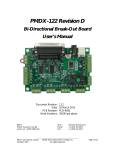Download PMDX-133 User`s Manual, revision 1.2
Transcript
PMDX-133 3-Axis Daisy-Chainable Motherboard for Gecko G201X and G203V Stepper Motor Drivers User’s Manual Document Revision: 1.2 Date: 6 December 2013 PMDX 9704-D Gunston Cove Rd Lorton, VA 22079-2366 USA PMDX-133_Manual_12.doc 6 December 2013 Web: Phone: FAX: http://www.pmdx.com +1 (703) 372-2975 +1 (703) 372-2977 ©2011 Practical Micro Design, Inc. All Rights Reserved Page 1 of 12 PMDX-133 User’s Manual Document Revision: 1.2 Table of Contents 1.0 Overview .................................................................................................................................3 1.1 Important Safety Information ........................................................................................................................ 3 1.2 Warranty Summary......................................................................................................................................... 3 1.3 Trademarks ....................................................................................................................................................... 3 1.4 Features ............................................................................................................................................................. 4 1.5 Updates to this Manual................................................................................................................................... 4 2.0 Quick Setup Guide .................................................................................................................4 2.1 Package Contents ............................................................................................................................................ 4 2.2 Assembly steps ................................................................................................................................................. 4 2.3 Example Configuration with PMDX-126 .................................................................................................... 5 2.4 Example Configuration Direct to PC Parallel Port................................................................................... 6 2.5 Motor Disable .................................................................................................................................................. 6 3.0 Connectors..............................................................................................................................6 3.1 Motor Winding Connectors (J1 through J4).............................................................................................. 7 3.2 DC (Motor) Power Supply (J5)..................................................................................................................... 7 3.3 Motor Disable Connector (J6)...................................................................................................................... 8 3.4 Step and Direction Inputs (J10) .................................................................................................................... 9 3.5 Motor Current Connectors (J11 through J13).......................................................................................... 9 3.6 Daisy-Chain Outputs ...................................................................................................................................... 9 3.7 Motor Driver Connectors (J21 through J23) ..........................................................................................10 4.0 Mechanical Specifications ....................................................................................................11 5.0 Electrical and Environmental Specifications .....................................................................11 Appendix A – Warranty..................................................................................................................12 PMDX-133_Manual_12.doc 6 December 2013 ©2011 Practical Micro Design, Inc. All Rights Reserved Page 2 of 12 PMDX-133 User’s Manual 1.0 Document Revision: 1.2 Overview This document describes the configuration and operation of the PMDX-133 Simple Motherboard for Gecko G201X and G203V stepper drivers. The PMDX-133 interfaces between the 26-pin “Step/Dir” expansion connector on breakout boards (or a PC parallel port via a DB-25 to 26-pin ribbon cable) and up to three Geckodrive stepper driver modules, models G201X and G203V. The PMDX-133 also supports a daisy-chain output via another 26-pin ribbon cable to a second PMDX-133 for up to 6 axis total. The PMDX-133 DOES NOT support the Geckodrive G201, G202, G210 or G212 stepper drivers. Future Geckodrive stepper drivers that accept ground as the step and direction common (“COM”) may also be compatible. Note that Geckodrive, Inc., the maker of the Gecko stepper motor drives, does not manufacture, sell, or nor provide technical support for the PMDX-133. 1.1 Important Safety Information The PMDX-133 is intended for integration by the purchaser into industrial control systems. It is solely the purchaser's responsibility to assure that the system is configured in a manner consistent with applicable safety requirements. Practical Micro Design, Inc. does not control how this board is integrated into the purchaser's system and cannot be responsible for guaranteeing the safety of your system. The PMDX-133 is not guaranteed to be fail-safe. The system into which the PMDX-133 is installed should provide fail-safe protection and emergency stop capability. The PMDX-133 contains circuitry that may be connected to dangerous voltages. Care must be taken that user cannot come in contact with these voltages. An enclosure that allows for modest ventilation, but prevents intrusion by operator’s hands and foreign objects, especially conductive byproducts of machining operations, should be utilized with this board. Interlock switches on power circuits should remove power when the enclosure is opened. Automated machine tools, into which the PMDX-133 may be integrated, can cause injury. Precautions should be taken to assure that operators are trained in their proper operation and safety procedures, and that they are protected from moving parts that may be under remote control and may move unexpectedly. This product may not be used in life support or other critical safety applications. 1.2 Warranty Summary The PMDX-133 is warranted against failure due to defective parts or workmanship for 90 days from the date of sale. Refer to Appendix A for complete warranty details. NOTE: If you have an item requiring service, please see the “Warranty and Repairs” page on the PMDX web site (http://www.pmdx.com) for return instructions. In general, the purchaser must pay shipping to send the unit to PMDX. For repairs covered under warranty and with return shipping to a USA address PMDX will ship the repaired unit back to you via ground transportation at our expense. Repairs are normally completed within 10 business days. See Appendix A for our complete warranty details. Please see the “Warranty and Repairs” page on our web site (http://www.pmdx.com) for full details of our repair and shipping policies. 1.3 Trademarks The following product names used in this manual are the trademark, tradename or registered mark of the respective companies: Product Names Company G201X, G203V, G320X and Geckodrive Geckodrive, Inc. (http://www.geckodrive.com) SmoothStepper Warp9 Tech Design, Inc. (http://www.warp9td.com/) PMDX-125, PMDX-126, PMDX-133 PMDX/Practical Micro Design, Inc. (http://www.pmdx.com) PMDX-133_Manual_12.doc 6 December 2013 ©2011 Practical Micro Design, Inc. All Rights Reserved Page 3 of 12 PMDX-133 User’s Manual 1.4 Document Revision: 1.2 Features The PMDX-133 has the following features: Step and Direction Inputs: • Ribbon header for 26-pin ribbon cable from breakout board or a DB25 to 26-pin ribbon cable. Gecko Stepper Driver Interface: • Supports up to 3 each G201X or 3 each G203V stepper drivers • Wire clamp terminals for the current set resistors Unobstructed access to Gecko adjustment pots and DIP switches 1.5 Motor Interface: • 6-pin pluggable screw terminals for three motor winding leads and cable shield. Power Supply Input: • DC supply input for motor drivers Special Features: • “Motor disable” input • Daisy-chainable to a 2nd PMDX-133 to support up to 6 axes when driven from a PMDX-126 or directly by a parallel port running in EPP or ECP mode. Updates to this Manual Check the PMDX web site (http://www.pmdx.com) for updates to this manual and for related application notes. The latest revision of this manual is available on the PMDX-133 page (follow the links from the main page). 2.0 Quick Setup Guide 2.1 Package Contents Each PMDX-133 ships with the following items: 1 each PMDX-133 circuit board 2 each Standoffs, 1-3/16” (use to mount the PMDX-133 and Geckodrive assembly to a heat sink plate) Note that the PMDX-133 ships without plug-on screw terminal strips for its motor connectors (J1, J2, J3 and J4). You will be re-using the terminal strips from the Gecko stepper driver modules for the PMDX-133 connectors as described below. 2.2 Assembly steps 1. Connect your motor power supply to the motor power connector (J5). DO NOT PLUG ANY GECKO DRIVES INTO THE PMDX-133 YET. Turn on your power supply and verify that the “Power On” LED on the PMDX-133 turns on. If so, your power connections are correct. If not, check to see if you have the “+” and “-“ wires from your power supply connected to the proper terminals on the PMDX-133. 2. Turn off your power supply. 3. Remove the pluggable terminal strips from each of the Geckodrive stepper driver modules (there should be 2 sections of 6-pins each). Note that one of the two 6-pin connectors will have the tabs cut off from one side. This connector should be installed on the PMDX-133 connector J2 (for Axis #2) in step 6 below. 4. Mount the Geckodrive modules onto the heat sink plate (hole pattern for the mounting/heat sink plate is shown in section 4.0). Do not mix G201X and G203V drivers on the same PMDX-133. 5. Plug the PMDX-133 onto the Geckodrive modules. 6. Install up to three of the 6-position pluggable terminal strips from step 3 onto the PMDX-133 connectors J1 through J3 (see note in step 3 above). 7. Connect each motor to the 6-pin terminal strips J1 through J3 on the PMDX-133 (see section 3.7) PMDX-133_Manual_12.doc 6 December 2013 ©2011 Practical Micro Design, Inc. All Rights Reserved Page 4 of 12 PMDX-133 User’s Manual Document Revision: 1.2 8. If you need to use the “motor disable” function of the Geckodrive drivers, then connect your disable circuit to connector J6. See section 3.3 for more information 9. For each Gecko stepper driver module, install the motor current set resistor in the corresponding 2pin terminal strip on the PMDX-133 (J11 through J13). J11 is for axis #1, J12 is for axis #2 and J13 is for axis #3. If the Geckodrive driver is equipped with DIP switches for setting the motor current you may use them and omit installing the resistor. 10. The resulting assembly should look similar to Figure 1. Figure 1 – Sample PMDX-133 and Geckodrive Assembly WARNING – Do not mix G201X and G3203V stepper drivers on the same PMDX-133. 2.3 Example Configuration with PMDX-126 The PMDX-133 connects to a PMDX-126 (or PMDX-125) using a 26-pin female to female ribbon cable (such as PMDX part number PMDX-HDR26Ribbon). Motor Axis 1 to 3 Optional Motor Axis 4 to 6 PMDX-126 J4 PC+5V "2" "3" PCgnd PC+5V PCgnd 18" 26-pin female to female ribbon cable Part # PMDX-HDR26Ribbon-18 off JP4 +5V to J19 pin 26 "9" "8" PCgnd See note in text regarding setting jumper JP4 PMDX-133 PC+5V PMDX-133 on J1 (optional 2nd) 26-pin female to female ribbon cable (6" or 18") Part # PMDX-HDR26Ribbon or PMDX-HDR26Ribbon-18 J10 "5" J15 J19 J10 "4" J15 J3 Figure 2 – PMDX-133 connected to a PMDX-126 NOTE: Set PMDX-126 jumper JP4 according to your PMDX-133 and Geckodrive configuration. If you are using G203V stepper drivers and need the “motor disable” function (see section 3.3), then set JP4 to “on” (jumper clip from the center pin to the “on” pin). If you are using G201X stepper drivers set JP4 to “off (jumper clip between the center pin and the “off” pin). PMDX-133_Manual_12.doc 6 December 2013 ©2011 Practical Micro Design, Inc. All Rights Reserved Page 5 of 12 PMDX-133 User’s Manual 2.4 Document Revision: 1.2 Example Configuration Direct to PC Parallel Port J10 J15 NOTE: If you wish to daisy-chain two PMDX-133 boards as in figure Figure 2 and drive the PMDX-133 boards direct from a PC parallel port, the parallel port must be in EPP or ECP mode. If the parallel port is in “standard” mode it may not function correctly with the second PMDX-133. PMDX-133 The PMDX-133 can connect directly to a PC parallel port using a 26-pin female to DB25 ribbon cable and a DB25 male-to-male cable. In this configuration, the step and direction signals come from the PC’s parallel port pins 2 through 7. Pins 8, 9, 1, 14, 16 and 17 can be used for other purposes or used as step and direction to a 2nd PMDX-133 daisy-chained to the first one. The parallel port input signals are not accessible unless some sort of splitter cable or intermediate circuit board is used between the PC and the PMDX-133. DB25 Male to Male Cable PMDX part # PMDX-DB25MtoM 26-pin ribbon cable to female DB25 PMDX part # PMDX-HDR25Ribbon or PMDX-HDR25Ribbon-18 PC Parallel Port Figure 3 – PMDX-133 connected to PC parallel port 2.5 Motor Disable For a quick setup, leave J6 with nothing connected. After the system is functioning, see section 3.3 for more information on configuring the Motor Disable input. 3.0 Connectors The PMDX-133 contains the following connectors. Refer to the following sections for details on the pinouts for each connector. For all connectors, pin “1” is the pin closest to the reference designator (i.e. J1 pin 1 is the pin closest to the “J1” text on the circuit board). In addition, all connectors have square pads on pin 1 (look on the bottom of the circuit board). Connector J1, J2 & J3 J5 J6 J10 J11, J12 & J13 J15 J21, J22 & J23 Description Motor winding connections for axis driver #1, #2, #3 and #4 respectively DC power supply input for stepper drivers Motor Disable connector 26-pin ribbon header (input to PMDX-133 from host) Current set resistor connections for Gecko stepper drivers axis #1, #2 and #3 respectively. 26-pin ribbon header (daisy-chain output from PMDX-133 to next board) Connections to Gecko stepper driver axis #1, #2 and #3 respectively (mounted on the bottom of the board) Table 1 - Summary of PMDX-133 Connectors PMDX-133_Manual_12.doc 6 December 2013 ©2011 Practical Micro Design, Inc. All Rights Reserved Page 6 of 12 PMDX-133 User’s Manual 3.1 Document Revision: 1.2 Motor Winding Connectors (J1 through J4) These connectors provide access to the motor winding signals from the Geckodrive drivers. They also provide a motor power ground signal that can be used to ground the shield around your motor wiring (if you use shielded cables). Pin Number 1 2 3 4 5 6 Label none none none none none none Description Cable shield (motor power ground) No connect Motor Phase A Motor Phase /A Motor Phase B Motor Phase /B Table 2 – Motor Winding Connector Pin-Out (J1 through J4) J10 J3 Pin 1 A /A B /B PMDX-133 Gnd J15 A /A B /B J2 Axis #1 Axis #2 Gnd Pin 1 A /A B /B J1 Gnd Pin 1 Axis #3 Figure 4 – PMDX-133 Motor Winding Connector Pin-Out Diagram WARNING – If you use shielded cable for your motor wiring, connect the shield on one end of the cable only. If you connect pin 1 to the shield on your motor cable, do not connect the shield on the other end of the cable. 3.2 DC (Motor) Power Supply (J5) J5 is a two-position wire clamp screw terminal for the DC power supply input. This power input is used solely as the motor power for the Gecko stepper driver modules. An LED (DS1) lights to indicate the presence of DC power. NOTE – We recommend that the AC mains input to your power supply be fused. We recommend against having switches in the DC connection from your power supply to the PMDX-133. Pin Number 1 Label NEG 2 POS Description Negative DC input terminal (normally isolated from the PC’s ground) Positive DC input terminal Table 3 – DC Power Connector Pin-Out (J5) WARNING: The voltage connected to the motor power input must conform with the Geckodrive stepper driver specifications. Do not exceed 80 volts DC at the motor power input to the PMDX-133 board. Reversing the motor power polarity will result in significant damage. Verify power connections before applying power. PMDX-133_Manual_12.doc 6 December 2013 ©2011 Practical Micro Design, Inc. All Rights Reserved Page 7 of 12 PMDX-133 User’s Manual 3.3 Document Revision: 1.2 Motor Disable Connector (J6) This connector provides wire clamp screw terminal connections for controlling to Geckodrive’s “motor disable” function. This provides a way for external circuitry to enable and disable the motor current from the Geckodrive modules. Use this connector if you need to manually reposition your machine without removing power from your system. If you do not have any motor disable circuitry and do not need this function, leave these connector terminals unconnected. WARNING – There is no indication back to your PC or motion controller that the ”motor disable” function has been activated. WARNING – Do not mix G201X and G3203V stepper drivers on the same PMDX-133. Doing so will cross-connect isolated and non-isolated grounds! Pin Number 1 2 3 Label G201X COM G203 Description G201X motor disable circuit (see diagram bellow) Common terminal for disable circuits G203V motor disable circuit (see diagram bellow) Table 4 – Motor Disable Connector Pin-Out (J6) Switch open - normal operation Switch closed - motors disabled Motor Disable Motor Disable J6 G203 COM G201X J6 G203 COM G201X G201X G203V (see note in text below) Figure 5 – Motor Disable Sample Connections G203V Note: The motor disable circuit for G203V drivers requires a +5V DC reference. This reference can be provided to the PMDX-133 on pin 26 of the 26-pin ribbon cable header (J10) if your breakout board supports this (the PMDX-126 supports this by setting jumper JP4 to “on”). Or you can provide your own +5V reference directly to connector J6 pin 3 (ground referenced to your breakout board or PC ground). PMDX-133_Manual_12.doc 6 December 2013 ©2011 Practical Micro Design, Inc. All Rights Reserved Page 8 of 12 PMDX-133 User’s Manual 3.4 Document Revision: 1.2 Step and Direction Inputs (J10) The PMDX-133 provides a 26-pin ribbon cable header for connections to a PMDX-126 breakout board or SmoothStepper. This connector can also be used with a “ribbon cable to 25-pin “D” connector” adapter cable to connect directly to a PC parallel port. The pin-out on this connector follows the standard for PC parallel port signals on a 26-pin ribbon cable except that only parallel port pins 2 through 9 and the ground signals are connected. Parallel Port Pin # 1 Parallel Port Pin # 8 2 PMDX-133 function Pass through to J15 as pin 5 (Axis #5 Step) Axis #1 Direction 3 4 Axis #1 Step Axis #2 Direction 10-13 14 5 6 Axis #2 Step Axis #3 Direction 15 16 7 Axis #3 Step 17 18 to 25 Ground 9 26 (see note 2) PMDX-133 function Pass through to J15 pin 2 (Axis #4 Direction) Pass through to J15 pin 3 (Axis #4 Step) No connection Pass through to J15 as pin 4 (Axis #5 Direction) No connection Pass through to J15 as pin 7 (Axis #6 Step) Pass through to J15 as pin 6 (Axis #6 Direction) +5V reference for G203V motor disable (see section 3.3) Table 5 – Signal Assignments from 26-Pin Input Ribbon Header (J10) NOTE 1 – The parallel port pin numbers reference the pin numbers of the PC’s DB25 parallel port connector. NOTE 2 – Pin 26 can be used to bring a +5V reference onto the PMDX-133 from your breakout board (such as a PMDX-126). This pin is not available on a PC parallel port (which only has 25 pins). 3.5 Motor Current Connectors (J11 through J13) These 2-pin screw terminal connectors provide a place to install resistors that determine the Geckodrive motor current. Note that some Geckodrive modules have DIP switches that can be used to select the motor current. If the DIP switches are used then do not connect anything to these connectors. 3.6 Daisy-Chain Outputs The PMDX-133 provides a 26-pin ribbon cable header for connections from the PMDX-133 to a second PMDX-133 or another breakout board. The pin-out on this connector places the six unused output pins from the input connector on parallel port pins 2 through 7. These can then be used as step and direction signals for additional axis, or general purpose outputs. PMDX-133_Manual_12.doc 6 December 2013 ©2011 Practical Micro Design, Inc. All Rights Reserved Page 9 of 12 PMDX-133 User’s Manual Parallel Port Pin # 1 2 3 4 5 Document Revision: 1.2 Parallel Port Pin # 6 PMDX-133 function No connection From parallel port pin 8 (Axis #4 Direction) From parallel port pin 9 (Axis #4 Step) From parallel port pin 14 (Axis #5 Direction) From parallel port pin 1 (Axis #5 Step) 7 8-17 18 to 25 26 (see note 2) PMDX-133 function From parallel port pin 17 (Axis #6 Direction) From parallel port pin 16 (Axis #6 Step) No connection Ground +5V reference for G203V motor disable on 2nd PMDX-133 (see section 3.3) Table 6 – Signal Assignments from 26-Pin Output Ribbon Header (J15) NOTE 1 – The parallel port pin numbers reference the pin numbers of the PC’s DB25 parallel port connector as connected to J10. NOTE 2 – Pin 26 can be used to pass a +5V reference onto a second PMDX-133 from your breakout board (such as a PMDX-126). This pin is not available on a PC parallel port (which only has 25 pins). 3.7 Motor Driver Connectors (J21 through J23) These connectors provide for up to three Geckodrive G201X or G203V Stepper Driver modules. The step and direction signals from the ribbon cable header are hard wired to specific connectors, as shown in Table 5 on page 9. Driver Number Axis #1 Axis #2 Axis #3 Motor Driver J21 J22 J23 Motor Current Set J11 J12 J13 Table 7 – Motor Driver Connector Groupings The PMDX-133 provides a ground reference for the Geckodrive step and direction opto-couplers. This means that the motor driver moves the motor on the rising edge of the step pulse. NOTE – The PMDX-133 cannot be used with any stepper driver that requires a +5V reference on their step and direction common (“COM”) terminal. PMDX-133_Manual_12.doc 6 December 2013 ©2011 Practical Micro Design, Inc. All Rights Reserved Page 10 of 12 PMDX-133 User’s Manual Mechanical Specifications 2 each mounting holes for standoff, 1.1875" tall, up to #6 screw size The datum for all measurements is at (0,0) on the diagram, which corresponds to the corner of the PMDX-133 circuit board. 0.150" The height between the bottom of the Gecko drivers and the bottom of the PMDX-133 circuit board is 1.1875” (1-3/16”). This allows mounting the circuit board on standard 1.1875” tall by 0.25” diameter standoffs. The mounting holes in the PMDX-133 are designed to accommodate up to #6 screws. The maximum component height above the PMDX-133 circuit board is 1.0” The total height above the mounting (heat sink) plate is 2.25”. 0.375" 4.718" 12 each holes for #6 screw to mount Gecko Drives 5.518" 2.775" 7.268" 7.540" 7.690" 1.250" Nominal left edge of Geckodrive module 2.168" 2.968" NOTE: These mechanical dimensions must be accurately followed so that the connectors on the PMDX-133 will mate properly with the terminal block pins of the Geckodrive stepper motor drivers. 0.000" 0.000" 0.150" 0.048" WARNING: 0.418" 4.0 Document Revision: 1.2 The PMDX-133 should be protected from liquids, dirt, or chips (especially metal chips which can cause shorts) coming in contact with the board. Figure 6 - PMDX-133 Dimensions and Mounting Plate Holes 5.0 Electrical and Environmental Specifications Motor Power: WARNING: The voltage connected to the motor power input must be in conformance with the Gecko stepper motor driver specifications. Do not exceed 80 volts DC at the motor power input to the PMDX-133 board. Reversing the motor power polarity will result in damage to the PMDX-133 and/or the Geckodrive drivers. . Verify power connections before applying power. Step/Direction signals: Environmental: See the Geckodrive manual for your Geckodrive stepper drivers. Temperature: Relative Humidity: PMDX-133_Manual_12.doc 6 December 2013 0° to +55° C 20% to 80% relative humidity, non-condensing ©2011 Practical Micro Design, Inc. All Rights Reserved Page 11 of 12 PMDX-133 User’s Manual Document Revision: 1.2 Appendix A – Warranty Statement Practical Micro Design, Inc. (PMD) warrants that this hardware product is in good working condition, according to its specifications at the time of shipment, for a period of 90 days from the date it was shipped from PMD. Should the product, in PMD's opinion, malfunction within the warranty period, PMD will repair or replace the product without charge. Any replaced parts become the property of PMD. This warranty does not apply to the software component of a product or to a product which has been damaged due to accident, misuse, abuse, improper installation, usage not in accordance with product specifications and instructions, natural or personal disaster or unauthorized alterations, repairs or modifications. Limitations All warranties for this product, expressed or implied, are limited to 90 days from the date of purchase and no warranties, expressed or implied, will apply after that period. All warranties for this product, expressed or implied, shall extend only to the original purchaser. The liability of Practical Micro Design, Inc. in respect of any defective product will be limited to the repair or replacement of such product. Practical Micro Design, Inc. may use new or equivalent to new replacement parts. Practical Micro Design, Inc. makes no other representations or warranties as to fitness for purpose, merchantability or otherwise in respect of the product. No other representations, warranties or conditions, shall be implied by statute or otherwise. In no event shall Practical Micro Design, Inc. be responsible or liable for any damages arising (a) from the use of the product; (b) from the loss of use of the product; (c) from the loss of revenue or profit resulting from the use of the product; or (d) as a result of any event, circumstance, action or abuse beyond the control of Practical Micro Design, Inc. whether such damages be direct, indirect, consequential, special or otherwise and whether such damages are incurred by the person to whom this warranty extends or a third party. PMDX-133_Manual_12.doc 6 December 2013 ©2011 Practical Micro Design, Inc. All Rights Reserved Page 12 of 12