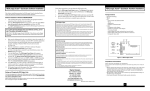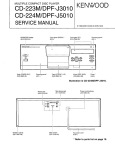Download PT2060-20-User Manual
Transcript
PT2060 Monitor PT2060/20 SEIS Seismic Module User Manual Installation, Operation, Maintenance ProvibTech, Inc. 11011 Brooklet Drive, Suite 300, Houston, Texas 77099, USA Phone: +1-713-830-7601, Fax: +1-281-754-4972, Email: [email protected] , Web: www.provibtech.com PT2060-20-USR-A-11 COPY RIGHT PROVIBTECH 2007 PT2060/20 SEIS Seismic Module Contents Receiving Inspection and Handling Guide......................................................................................................... 3 Inspection ................................................................................................................................................... 3 Handling and Storing Considerations......................................................................................................... 3 Module Introduction ........................................................................................................................................... 4 General Information.................................................................................................................................... 4 Module Description..................................................................................................................................... 7 PT2060/20-Back Jumper .................................................................................................................... 7 Hardware........................................................................................................................................... 13 Software ............................................................................................................................................ 13 Specification ............................................................................................................................................. 15 Electrical............................................................................................................................................ 15 Environmental ................................................................................................................................... 17 Physical ............................................................................................................................................. 17 Module Configuration and Channel Setup ...................................................................................................... 18 Hardware Configuration ........................................................................................................................... 18 Modeule Type and Channel Configuration Setting .................................................................................. 20 Configuration Software General Operation....................................................................................... 20 Module Function Description............................................................................................................. 23 Parameter Configuration .......................................................................................................................... 25 Transducer List......................................................................................................................................... 40 Module Control and Real-time Monitoring................................................................................................ 41 Hardware Module Operation ........................................................................................................................... 42 Front, Back Panel and Functions ............................................................................................................. 42 PT2060/20-Front Panel..................................................................................................................... 42 PT2060/20-Back Panel ..................................................................................................................... 44 Field-wiring Diagram................................................................................................................................. 45 Maintenance .................................................................................................................................................... 52 Instruction ................................................................................................................................................. 52 Periodic Maintenance............................................................................................................................... 52 Preparation ............................................................................................................................................... 52 Tool Preparation................................................................................................................................ 52 Build of Maintenance Environment ................................................................................................... 53 Software Preparation ........................................................................................................................ 53 Module Test.............................................................................................................................................. 54 Current Calibration ................................................................................................................................... 58 Exceptional Module Treatment................................................................................................................. 60 Troubleshooting ............................................................................................................................................... 61 LED........................................................................................................................................................... 61 Real-time Value and Status...................................................................................................................... 62 System Event List..................................................................................................................................... 63 Alarm Event List ....................................................................................................................................... 64 Exceptional Module Treatment................................................................................................................. 64 Other Information............................................................................................................................................. 65 Ordering Information ................................................................................................................................ 65 Optional Accessories................................................................................................................................ 65 Examination.............................................................................................................................................. 65 Factory Configuration ............................................................................................................................... 66 Appendix.......................................................................................................................................................... 69 Preparing Test Terminals ......................................................................................................................... 69 Module Power Testing.............................................................................................................................. 70 ProvibTech Phone: +1-713-830-7601 Fax: +1-281-754-4972 2 [email protected] , www.provibtech.com PT2060/20 SEIS Seismic Module Receiving Inspection and Handling Guide Inspection Check the devices for possible damage that may have occurred from improper transport. Damages in transit must be recorded on the transport documents. All claims for damages must be made without delay against the shipper within 2 weeks after receipt of shipment at site. Handling and Storing Considerations PT2060 should be handled with care while unpacking and installation. Damage to PT2060 is typically caused by rough handling, shock, or electrostatic discharge (ESD). Be aware of the following precautions while unpacking and handling PT2060 Rack or any module. 9 Please pay attention to the sharp corners/sides of the rack to avoid any of injuries during the installation, transporting and un-installation. 9 All circuit boards and electronic modules associated with this rack contain components which are susceptible to damage caused by electrostatic discharge. It is necessary to discharge any static electricity from yourself and your clothing before handling the rack. 9 Always keep the module in the protective antistatic bag, Whenever it is not installed in a system. ProvibTech Phone: +1-713-830-7601 Fax: +1-281-754-4972 3 [email protected] , www.provibtech.com PT2060/20 SEIS Seismic Module Module Introduction General Information ProvibTech’s PT2060/20 SEIS seismic module is a four-channel seismic signal conditioner and processing unit. Each channel of the SEIS module can accept any seismic sensors signal input, process it, and outputs the processed data. The PT2060 System Configuration software is used to configure the module’s work type, and set its parameters and display information including active value. PT2060/20 SEIS seismic module can realize the following functions: 9 Acceleration (4 channels) 9 Velocity (4 channels) 9 Displacement (4 channels) 9 Low Frequency acceleration, Velocity or Displacement (4 channels) 9 Case Expansion Case expansion output—paired (2 channels) Case expansion output—single (4 channels) Figure 1 ProvibTech Phone: +1-713-830-7601 Fax: +1-281-754-4972 4 [email protected] , www.provibtech.com PT2060/20 SEIS Seismic Module Acceleration Ccase vibration is the fundamental parameter for indicating machine’s running status for monitoring rotary machine. Many machine malfunctions, including rotor imbalance, misalignment, bearing wear, shaft cracks and rubs can be detected with these measurements. Acceleration can be used to measure high frequency vibration. Velocity Velocity is one of the most commonly used units to indicate the vibration level of rotary machines. Many machine manufactures specify the vibration level in velocity. Velocity can be measured in peak, peak-peak, and RMS. Figure 1 Displacement Most of the seismic sensors can not measure displacement directly. Our PT2060/20 SEIS seismic module can measure displacement with the integration of a velocity signal input. Displacement is also widely used in Asia countries to specify the machine running status. Case Expansion Large rotating machines, when heated during normal operation, will expand in the axial direction. If the expansion is non-uniform, the machine case will become bent or deformed. This can incur a great stress between the machine case and its foundation.. Case expansion measurements monitor the expansion of the machine by sampling signals from two linear displacement transducers (LVDT). placed on the same end but opposite sides of the machine. Should there develop a difference between the two sensors we know that the machine is not expanding at the same rate on one side of the machine as it is on the other. Alarm set-points are based on the differential input and are used to warn the operator to take actions before the turbine is damaged. For relatively smaller machines, the absolute thermal expansion due to heat can also cause problems. In these application, single case expansion measurements are required. Alarms can be set at different expansion positions. Triple Modular Redundant (TMR) Three PT2060/20 SEIS seismic modules and one PT2060/43 R-RELAY Redundant-Relay module constitute a Triple Modular Redundant system. In this case, the 43 R-RELAY module processes the alarm signals coming from the three PT2060/20 SEIS seismic modules according to the assigned logic. In the system, each PT2060/20 SEIS module works independently and acts just the same as in non-redundant system. This system can give alarm signals to host computer and field operators. ProvibTech Figure 2 Phone: +1-713-830-7601 Fax: +1-281-754-4972 5 [email protected] , www.provibtech.com PT2060/20 SEIS Seismic Module A standard 19″ PT2060 rack can have three TMR systems mounted, slot 1-4, slot 5-8, and slot 9-12. PT2060/43 R-RELAY module can be mounted in slot 4, 8 and 12 only. A 12″ PT2060 rack can have one TMR systems mounted, slot 1-4. Three PT2060/20 SEIS seismic modules must be installed in three adjacent slots. PT2060/43 R-RELAY module must be installed in their right slot. For example, slot 1-3, to construct a TMR with a PT2060/43 R-RELAY module being installed in slot 4. For more information, please refer to PT2060/43 R-RELAY Redundant-Relay Module User Manual. Other Information Each PT2060/20 SEIS seismic module has four channels. Channel 1 and channel 2 must be configured with the same channel type. So do channel 3 and channel 4. The channel type of channel 1 and 2 can be different from channel type of channel 3 and 4. PT2060/20 SEIS seismic modules support Alarm trip-multiply (except Case Expansion) and Alarm Bypass. Alarm trip-multiply means that the alarms set-point will be increased during the trip-multiply time period (Twice for Double Multiply and three times for Triple multiply). Alarm Bypass means that the alarm function is prohibited. Most of the can be interfaced with our PT2060/20 SEIS seismic module. Typical sensors include: TM0782A or any other accelerometers, TM0793V or any other velocity sensors, TM079VD low frequency velocity/displacement sensors. Any constant current type accelerometers or velocity sensors are compatible with the system. The electro-magnetic (coil and spring) type seismic velocity sensors and the negative powered current sensors are not supported by this module. The main task of PT2060/20 SEIS seismic module is to process the incoming signal from the sensor system, compare the overall with the alarm set-point and output the appropriate status information. It can also output much more information such as GAP, module status, alarm status, alarm event, and system event to the field operator and upper-level control systems. ProvibTech Phone: +1-713-830-7601 Fax: +1-281-754-4972 6 [email protected] , www.provibtech.com PT2060/20 SEIS Seismic Module Module Description PT2060/20-Back Jumper The PT2060/20 can accept multiple sensors inputs and give various outputs. The jumper setting is required for different type of sensors. It is also required for some scale setting. Note Jumpers are all located in the back panel of the module. Warning The jumper setting must match the scale type of the current channel, or you will get the wrong measurement value! ! ! ! If change the scale of non-integral vibration mode, you are strongly recommended to check the jumper setting first! Basic Steps for Jumper Setting 1. Remove the back panel from PT2060 rack. First,please release the two fixing screws by using screwdriver anticlockwise until they are relaxed fully like the follow showing and then pull the two screws to pull out the back panel from the rack. SYSTEM INTERFACE 91 SIM ETHERNET RS485 POWER The above fixing-screw NC1 ARM NO NC2 ARM NO NC3 ARM NO NC4 ARM NO NC5 ARM NO NC6 PWR COM SIG SHD PWR COM SIG SHD C H 1 PWR COM SIG SHD PWR COM SIG SHD C H 3 C H 2 PWR COM SIG SHD PWR COM SIG SHD C H 1 PWR COM SIG SHD PWR COM SIG SHD C H 3 C H 2 PWR COM SIG SHD PWR COM SIG SHD C H 1 PWR COM SIG SHD PWR COM SIG SHD C H 3 C H 2 PWR COM SIG SHD PWR COM SIG SHD C H 1 PWR COM SIG SHD PWR COM SIG SHD C H 3 C H 2 PWR COM SIG SHD PWR COM SIG SHD C H 1 PWR COM SIG SHD PWR COM SIG SHD C H 3 C H 2 250V/4A FUSE Y B _ T S OK RELAY R 47-63 HZ 175-264 VAC HIGH VOLTAGE 90 P OWER NC ARM NO COM TRIP_MLT RS232 PH-REF2 COM PWR PH-REF1 COM POWER PWR 250V/4A FUSE 47-63 HZ 175-264 VAC HIGH VOLTAGE 90 POWER SHIELD ARM NO NC7 ARM NO NC8 ARM NO NC9 ARM NO NC10 ARM NO NC11 ARM NO NC12 ARM NO NC13 ARM NO NC14 ARM NO NC15 ARM NO NC16 ARM NO COM OUT1 COM OUT2 COM OUT3 COM OUT4 SHIELD C H 4 COM OUT1 COM OUT2 COM OUT3 COM OUT4 SHIELD C H 4 C H 4 COM OUT1 COM OUT2 COM OUT3 COM OUT4 COM OUT1 COM OUT2 COM OUT3 COM OUT4 SHIELD SHIELD C H 4 COM OUT1 COM OUT2 COM OUT3 COM OUT4 SHIELD C H 4 The below fixing-screw Figure 3 ProvibTech Phone: +1-713-830-7601 Fax: +1-281-754-4972 7 [email protected] , www.provibtech.com PT2060/20 SEIS Seismic Module 2. Remove the aluminum cover Second, please release the two screws in the top and bottom of top cover by using screwdriver anticlockwise until they are relaxed fully like the follow showing and then hold the bottom cover the same time slip the top cover until it is separate from this back pannel. The above screw The below screw Figure 4 3. 4. 5. After step 1and 2,then you can see the core PCB like Figure 5. Set the jumpers according to the following tables as required. Re-assemble the aluminum cover and insert the back panel into PT2060 system. Seismic Transducer Input Channel 1 JP3001 Short circuit 3 J3004 Short circuit (right side) JP3002 Open circuit 1 Channel 2 JP3003 Short circuit 3 J3009 Short circuit (under side) JP3002 Open circuit 2 Channel 3 JP3004 Short circuit 3 J3010 Short circuit (left side) JP3006 Open circuit 1 ProvibTech Phone: +1-713-830-7601 Fax: +1-281-754-4972 8 [email protected] , www.provibtech.com PT2060/20 SEIS Seismic Module Channel 4 JP3005 Short circuit 3 J3011 Short circuit (right side) JP3006 Open circuit 2 Connected with LVDT Transducer Channel 1 JP3001 Short circuit 2 J3004 Short circuit (right side) JP3002 Open circuit 1 Channel 2 JP3003 Short circuit 2 J3009 Short circuit (under side) JP3002 Open circuit 2 Channel 3 JP3004 Short circuit 2 J3010 Short circuit (left side) JP3006 Open circuit 1 Channel 4 JP3005 Short circuit 2 J3011 Short circuit (right side) JP3006 Short circuit 2 If the channel works in non-integral vibration mode, customer must select its scale and jumpers. Note: Integrator type can not work in low frequently condition. See below for jumper locations. Channel 1: Channel 2: Channel 3: Channel 4: ProvibTech Small Scale J1001 Short circuit (under side) J1002 Short circuit (under side) J2001 Short circuit (up side) J2002 Short circuit (under side) Phone: +1-713-830-7601 Fax: +1-281-754-4972 9 Large Scale J1001 Short circuit (up side) J1002 Short circuit (up side) J2001 Short circuit (under side) J2002 Short circuit (up side) [email protected] , www.provibtech.com PT2060/20 SEIS Seismic Module Small scale is defined as below: Acceleration input, Acceleration output 9 Measurement Type: PK 9 Measurement Type: PK-PK 9 Measurement Type: RMS Velocity input, Velocity output 9 Measurement Type: PK 9 Measurement Type: PK-PK 9 Measurement Type: RMS Displacement input, Displacement output 9 Measurement Type: PK 9 Measurement Type: PK-PK 9 Measurement Type: RMS Full scale high: ≤2.5g; Full scale high: ≤5g; Full scale high: ≤2g; Full scale high: ≤50mm/s; Full scale high: ≤100mm/s; Full scale high: ≤50mm/s; Full scale high: ≤60μm; Full scale high: ≤120μm; Full scale high: ≤50μm; Note: Small Scale: Signal input: ≤ 600 mV(PK-PK); Large Scale: Signal input: ≤8 V(PK-PK); Factory Default Jumper Setting This is non-integral vibration and small scale mode. Channel 1: J1001 Short circuit (under side) JP3001 Short circuit 3 J3004 Short circuit (right side) JP3002 Open circuit 1 Channel 2: J1002 Short circuit (under side) JP3003 Short circuit 3 J3009 Short circuit (under side) JP3002 Open circuit 2 Channel 3: J2001 Short circuit (up side) ProvibTech Phone: +1-713-830-7601 Fax: +1-281-754-4972 10 [email protected] , www.provibtech.com PT2060/20 SEIS Seismic Module JP3004 Short circuit 3 J3010 Short circuit (left side) JP3006 Open circuit 1 Channel 4: ProvibTech J2002 Short circuit (under side) JP3005 Short circuit 3 J3011 Short circuit (right side) JP3006 Open circuit 2 Phone: +1-713-830-7601 Fax: +1-281-754-4972 11 [email protected] , www.provibtech.com PT2060/20 SEIS Seismic Module JP3001 J1001 J3004 J3005 JP3002 J1002 J3006 J3009 JP3003 JP3004 J2001 J3010 J3012 JP3006 J2002 J3013 J3011 JP3005 Figure 5 PT2060/20-Back panel jumper location ProvibTech Phone: +1-713-830-7601 Fax: +1-281-754-4972 12 [email protected] , www.provibtech.com PT2060/20 SEIS Seismic Module Hardware One PT2060/20-Front and one PT2060/20-Back constitute a PT2060/20 SEIS seismic module. The module has on board status indication. There are three LEDs on the PT2060/20-Front panel that display different status conditions of the monitored channels. There are also four buffered output BNC connectors one for each There are four 4-20mA current output terminals on the PT2060/20-Back panel. LED PT2060/20 PROX proximity module has on-board status indication. There are three LED that display different status of the monitoring channels. 9 OK / IO A steady OK / IO LED indicate that the hardware module, and the proximity probe system in the field are working ok. Disabled channels will be logically configured as channel OK status. If the OK / IO LED is flashing with about one second frequency, it indicates A. Channel is ok. B. The digital communication between the module and the system are working properly. 9 Alarms COM If the Alarm LED is on, it indicates that some channels on the module are in Alert OUT1 COM status and/or some channels on the module are in danger status. OUT2 COM 9 Bypass OUT3 COM The Bypass LED will be on if Bypass terminal is plugged in. With the Bypass on, all OUT4 channels of the module will not output any alarm. BUF SHIELD The four BNC connectors are corresponding to the four channels respectively. The BNCs provide original un-filtered signals for other data acquisition systems. Figure 6 4-20mA output ProvibTech supply 4-20mA output on each channel as a default setting for our customer. Each PT2060/20 PROX proximity module has up to four channels of 4-20mA output. Figure 6 shows PT2060/20-Back panel. COM/OUT1, COM/OUT2, COM/OUT3 and COM/OUT4 are the 4-20mA current output terminals of the four channels. Software PT2060 has powerful configuration software. A user can perform configurations of PT2060/20 PROX modules via the PT2060 System Configuration software. . PT2060/20 can be configured to different modes, full scales, alarms set points, alarm delay etc… In addition, the 4-20mA output can be calibrated. The overall ProvibTech Phone: +1-713-830-7601 Fax: +1-281-754-4972 13 [email protected] , www.provibtech.com PT2060/20 SEIS Seismic Module real-time value of the signal acquired and processed by the PT2060/20 PROX module can be displayed in the software. Connection: Install the configuration software on a computer, and connect to PT2060 with the communication cable provided (see PT2060/CFG manual for in depth instructions). In the Real-time Value and Status window of the software the following messages are displayed. Rack, Slot, Channel PT2060 rack number, PT2060/10 PROX proximity module slot number and channel number. Real-time Value The present value of that channel corresponding to its full scale. GAP Value For proximity probes, this stands for the distance between the top of the probes and the measured surface. Alert, Danger It is the result of comparing the real-time value with assigned alarm set-point. When the real-time value is higher than the high limit or is lower than the low limit, it alarms. True means alarm and False means no alarm. GAP not OK It indicates GAP alarm status. When the GAP value exceeds assigned range, GAP not OK alarms. True means alarm and False means no alarm. Additional Information PT2060/20 PROX modules are able to provide some additional information such as alarm events and system events. See PT2060/91 Manual for further information. ProvibTech Phone: +1-713-830-7601 Fax: +1-281-754-4972 14 [email protected] , www.provibtech.com PT2060/20 SEIS Seismic Module Specification Electrical Power supply: Internally converted by the rack power supply module 8.0W total typical for this module Current mode sensor power: 4.0mA nominal @ 25℃ LVDT sensor power: 20VDC, current limited. Less than 50mA on each channel Signal Input: Up to four sensors Input impedance: > 20KΩ Nominal Sensitivity: Accelerometer: 100mV/g (TM0782A) or similar sensor Velocity sensor: 4 mV/mm/sec (100mV/in/sec) TM0793V type or similar sensor Displacement sensor: 4mV/μm (100 mV/mil) TM079VD type or similar sensor LVDT Sensor: 0.4V/mm (10V/in): TM0602-A01 0.2V/mm (5V/in): TM0602-A02 0.1V/mm (2.5V/in): TM0602-A03 Any sensitivity specified. Signal Conditioning: Vibration Frequency Response (normal frequency): Acceleration: 240 to 240,000RPM (4 to 4.0 kHz), -3dB Velocity: 120 to 120,000RPM (2 to 2.0 kHz), -3dB Vibration Frequency Response (low frequency for non-integral): Acceleration: 30 to 6,000RPM (0.5 to 100.0Hz), -3dB Velocity: 30 to 6,000RPM (0.5 to 100.0Hz), -3dB Displacement: 30 to 6,000RPM (0.5 to 100.0Hz), -3dB Accuracy: < ±1% FS @25℃ Signal processing: The input signal can be processed with: Peak Peak to peak ProvibTech Phone: +1-713-830-7601 Fax: +1-281-754-4972 15 [email protected] , www.provibtech.com PT2060/20 SEIS Seismic Module RMS DC Static and Status Values: Each of the options for this monitor module has been defined with static values. Those values can be accessed via the 4-20mA output or from the digital communication protocols. Vibration: Direct, GAP, OK, Alert, Danger, Bypass, Trip-multiply Case Expansion: Direct, GAP, OK, Alert, Danger, Bypass Overall in 4-20mA output: Max transfer distance: 300m (1000ft) Proportion to the monitor full scale. Each channel has its own overall vibration output. The short of the 4-20mA will not affect system performance. Maximum load: 300Ω Resolution: Less than 0.33% FS Buffered Output: On the PT2060/20-Front panel, each channel has one BNC connector. The output is the unfiltered raw signal. Max transfer distance: 300m (1000ft) Output impedance: 550Ω Alarm: Alarm set-point: Set-point accuracy: Set-point repeatability: Alarms: Alarm delay: LED Indicators: OK / IO: Alarms: Bypass: Each channel has two alarm set-points which can be field adjusted from 0 to 100% FS. Better than 0.1% FS Within 0.1% FS Normally latching or normally non-latching Alert delay can be set from 1 to 60 seconds with time interval of 1 second Danger delay can be set from 1 to 60 seconds with time interval of 1 second Danger delay also includes a 0.1 seconds option green, on off or flash red red Approvals: CE; CSA: Non-incendive, class I, div.2, Grps.ABCD, T4, -40℃ to +75℃ Certificate Number: 2011996 ProvibTech Phone: +1-713-830-7601 Fax: +1-281-754-4972 16 [email protected] , www.provibtech.com PT2060/20 SEIS Seismic Module Environmental Temperature: Operation: -20℃ ~ +65℃ Storage: -40℃ ~ +85℃ Humidity: 95% non-condensing Physical Each module comes with two major components: the PT2060/20-Front assembly and the PT2060/20-Back assembly. Dimensions: 241mm(9.5in)×24.5mm(0.96in) For 19″ rack, they can be mounted in any slot from 1 to 12. For 12″ rack, they can be mounted in any slot from 1 to 6. Weight: 1.0 kg (2.0 lb) ProvibTech Phone: +1-713-830-7601 Fax: +1-281-754-4972 17 [email protected] , www.provibtech.com PT2060/20 SEIS Seismic Module Module Configuration and Channel Setup SEIS module can process signals from most seismic sensors system including acceleration, velocity, displacement, and case expansion. To deal with these signals, the PT2060/20 SEIS seismic module and PT2060 System Configuration software are needed. Hardware Configuration Each PT2060/20 SEIS seismic module occupies a slot in the system rack. A standard 19″ rack can contain 12 PT2060/20 modules at most, and the PT2060/20 modules can be mounted only in slot 1 to12. A 12″ rack can contain 6 PT2060/20 modules at most, and the PT2060/20 modules can be mounted only in slot 1 to 6. Before using the module, users need to determine the channel measurement mode. There are three channel measurement modes: non-integral mode, integral mode and LVDT. Non-integral mode: Acceleration input and acceleration output (A-A) Velocity input and velocity output (V-V) Displacement input and displacement output (D-D) Integral mode: Acceleration input and velocity output (A-V) Velocity input and displacement output (V-D) LVDT mode: LVDT input and case expansion output-paired LVDT input and case expansion output-single Note: Some these different channel measurement modes are set up with jumpers located on rear panel. For more detailed information, please refer to PT2060/20-Back Jumper. Scales definition of non-integral channel measurement For non-integral channels, there are two scales to choose. 9 Acceleration input and acceleration output (A-A) If the PK Full-Scale range is less than or equal to 2.5g or the PK-PK Full-Scale range is less than or equal to 5g or the RMS Full-Scale range is less or equal to 2g, small scale should be chosen. Otherwise please choose large scale. 9 Velocity input and velocity output (V-V) If the PK Full-Scale range is less than or equal to 50mm/s or the PK-PK Full-Scale range is less than or equal to 100mm/s or the RMS Full-Scale range is less than or equal to 50mm/s, small scale should be chosen. Otherwise please choose large scale. 9 Displacement input and displacement output (D-D) If the PK Full-Scale range is less than or equal to 60μm or the PK-PK Full-Scale range less than or equal to 120μm or the RMS Full-Scale range less than or equal to 50μm, small scale should be chosen. Otherwise please choose large scale. ProvibTech Phone: +1-713-830-7601 Fax: +1-281-754-4972 18 [email protected] , www.provibtech.com PT2060/20 SEIS Seismic Module Connection between host computer and PT2060 To configure PT2060/20, communication between PT2060 System Configuration software and PT2060/20 module has to be established. This communication is normally setup via. PT2060/91, the system interface module. As Figure 7 shows, Computer will connects PT2060/91, the System Interface Module via the RS232 on the front panel or RS485 or RS232 on the back panel. Please consult PT1060/91 SIM User Manual for more details. SYSTEM INTERFACE 91 SIM ETHERNET RS485 POWER NC1 ARM NO NC2 ARM NO NC3 ARM NO NC4 ARM NO NC5 ARM NO NC6 PWR COM SIG SHD PWR COM SIG SHD C H 1 PWR COM SIG SHD PWR COM SIG SHD C H 3 C H 2 PWR COM SIG SHD PWR COM SIG SHD C H 1 PWR COM SIG SHD PWR COM SIG SHD C H 3 C H 2 PWR COM SIG SHD PWR COM SIG SHD C H 1 PWR COM SIG SHD PWR COM SIG SHD C H 3 C H 2 PWR COM SIG SHD PWR COM SIG SHD C H 1 PWR COM SIG SHD PWR COM SIG SHD C H 3 C H 2 PWR COM SIG SHD PWR COM SIG SHD C H 1 PWR COM SIG SHD PWR COM SIG SHD C H 3 C H 2 250V/4A FUSE Y B _ T S OK RELAY R 47-63 HZ 175-264 VAC HIGH VOLTAGE 90 POWER NC ARM NO COM TRIP_MLT RS232 PH-REF2 COM PWR PH-REF1 COM PWR POWER 250V/4A FUSE RS485 47-63 HZ 175-264 VAC HIGH VOLTAGE 90 POWER 6 4 _ ARM NO NC7 ARM NO NC8 ARM NO NC9 ARM NO NC10 ARM NO NC11 ARM NO NC12 ARM NO NC13 ARM NO NC14 ARM NO NC15 ARM NO NC16 ARM NO COM OUT1 COM OUT2 COM OUT3 COM OUT4 SHIELD SHIELD C H 4 COM OUT1 COM OUT2 COM OUT3 COM OUT4 C H 4 C H 4 COM OUT1 COM OUT2 COM OUT3 COM OUT4 SHIELD SHIELD COM OUT1 COM OUT2 COM OUT3 COM OUT4 SHIELD C H 4 C H 4 COM OUT1 COM OUT2 COM OUT3 COM OUT4 SHIELD + RS232 PORT Figure 7 ProvibTech Phone: +1-713-830-7601 Fax: +1-281-754-4972 19 [email protected] , www.provibtech.com PT2060/20 SEIS Seismic Module Modeule Type and Channel Configuration Setting Configuration Software General Operation PT2060 System Configure software is an important part of test and maintenance of PT2060. PT2060 parameters are configured and the running status is displayed via the software,. For more detailed information, please refer to PT2060 System Configure software user manual. The figure below is the main rack window of the software. There are seven main items in the window. Figure 8 Menu item File relates to file operations such as open, save and save as of a configuration file. Also, the item System Setup in it is used to alternate the system measurement unit. See the figure below. Figure 9 Menu item Communication->Upload is used to upload all configuration parameters from the PT2060 rack currently connected to the computer and Communication->Download is used to download all configuration ProvibTech Phone: +1-713-830-7601 Fax: +1-281-754-4972 20 [email protected] , www.provibtech.com PT2060/20 SEIS Seismic Module parameters to the currently connected PT2060 rack. From Communication Setup, connection with PT2060 monitor can be established. Setup communication parameters and click button Download to re-set the parameters for the PT2060 rack. Figure 10 Figure 11 Menu item Rack relates to rack operations. Its sub items are listed below. Rack Clock Setup Configure system clock of the PT2060 rack. Rack Reset Setup Reset all alarms of the PT2060 rack. Factory Information Operations related to factory information. Configurable Modbus Registers Operations related to Modbus Registers of the rack. Signal Module Status Control Operations related to alarm bypass and multiply alarms. Self-Test Let the rack go into self-test mode. This is useful for troubleshooting. Figure 12 ProvibTech Phone: +1-713-830-7601 Fax: +1-281-754-4972 21 [email protected] , www.provibtech.com PT2060/20 SEIS Seismic Module Menu item Calibration contains two sub-items, General Calibration and Factory Calibration. The users could perform general calibration only. Figure 13 Menu item Status/Event contains operations related to current status and alarm events (recent 500 records), such as reading or deleting. Its sub item Real-time Value and Status is used to display the real time overall vibration level and the alarm status for all channels. Sub item Modbus Range Setup is used to set a coefficient to PT2060 in order to make it compatible with other devices based on the standard Modbus. Figure 14 Item Security is used for security consideration. Here you can enter different passwords for various permissions. The Factory Password allows factory permission and is for the factory staff only. You can modify the passwords here and set effective time for them. If the period is expired, password has to be reentered to continue your working. Figure 15 The item Help introduces detailed operation steps to the user. It is a quick way to become acquainted with the software. Figure 16 ProvibTech Phone: +1-713-830-7601 Fax: +1-281-754-4972 22 [email protected] , www.provibtech.com PT2060/20 SEIS Seismic Module Module Function Description Alarm Type PT2060/20 SEIS module has two alarm types, alert and danger. Alarm can be configured to one of the two alarm types, Alert and Gap. If the chosen type is Alert, in Real-time value and Status window of PT2060 System Configuration software, the column Alert indicates whether it is in alert status, and the column Danger indicates whether it is in danger status. If the chosen type is GAP, in the software window, the column Alert indicates whether the GAP voltage exceeds the assigned value and the column Danger indicates whether it is in danger status. GAP not OK When a certain channel of PT2060/20 SEIS module has GAP voltage exceeding the set range, it will turn to GAP not OK status, and the OK / IO LED will be off. If the current channel’s alarm type is Alert, When GAP is not OK, it can be seen from Real-time Value and Status interface of PT2060 System Configuration, that: 9 Real time value equals to full scale low limit 9 GAP value normally displayed, is the current GAP voltage 9 Alert is False, Danger is False (alarm latching has higher privilege than GAP not OK. If before turning to GAP not OK, alarm latched already, Alert and Danger will not change). Also in this case he channels’ output current ought to be set to 3.0±0.16mA. If the current channels’ alarm type is GAP, when GAP is not OK, it can be seen from Real-time Value and Status interface of PT2060 System Configuration, that: 9 Real time value equals to full scale low limit 9 GAP value is normally displayed, is the current GAP voltage 9 Alert is True, indicating that it is in GAP not OK status 9 Danger is False (alarm latching has higher privilege than GAP not OK. If before turning to GAP not OK, it has Danger latched already, Danger will not change) In this case the channels’ output current ought to be set to 3.0±0.16mA. Bypass There are two types of bypass, hardware bypass and software bypass. When hardware bypass is activated, the Bypass LED becomes on (When software bypass is activated, the LED does not come on). Both types of bypass do not affect monitor performance except the alarms. Bypass will inhibit Danger alarm, Alert alarm and GAP alarm. The default status is inactive. Bypass has a higher privilege than alarm latch. ProvibTech Phone: +1-713-830-7601 Fax: +1-281-754-4972 23 [email protected] , www.provibtech.com PT2060/20 SEIS Seismic Module A channel bypass status may result from the following conditions: 9 PT2060/20 SEIS module has never been configured. 9 PT2060/20 SEIS module is in configure mode. 9 Channel of PT2060/20 SEIS module has an invalid configuration. 9 PT2060/20 SEIS is in power up self-test. 9 Fatal error is found during self-test. 9 Alarming is bypassed via PT2060 System Configuration. 9 Alarming is bypassed via PT2060/91 SIM module. 9 Channel of PT2060/20 SEIS module is disabled. Alarm Trip-Multiply PT2060/20 module also supports alarms trip-multiple (with shaft vibration and low frequency vibration). Trip-multiply will temporarily increase the alarm (Alert and Danger) set-points. Trip-multiply is normally applied by manual (operator) action during startup to allow a machine to pass through high vibration ranges without trigger monitor alarms. Such high vibration ranges may include system resonances and other abnormal transient conditions. The function of trip-multiply is fulfilled through software under the hardware control i.e. the software multiply function takes effect only after a multiply terminal has been plugged in the socket on the PT2060/91 SIM System Interface module. When alarm type is Alert, this function is valid for both alarm levels alert and danger. When alarm type is GAP voltage, this function is valid only for danger. When double multiply is set, alarm occurs after real-time value reaches two times higher than alarm set-point value; When triple multiply is set, alarm occurs after real-time value reaches three times higher than alarm set-point value. The default status is inactive. Channel Disable When a channel is un-used, it should be disabled. In this case, from the window Real-Time Value and Status it can be seen that GAP not OK, Alert and Danger turn false and GAP value becomes 10.0V. The Real time value is full scale low or zero for position and temperature channels. ProvibTech Phone: +1-713-830-7601 Fax: +1-281-754-4972 24 [email protected] , www.provibtech.com PT2060/20 SEIS Seismic Module Parameter Configuration Connect the host computer and the PT2060, and start PT2060 System Configuration software. Click the button Upload and the parameters of the PT2060 will be uploaded to the software. Click the picture of the module you want to configure to open a configuration window for that module, where all parameters can be edited. Download or upload the configuration information according to the need. It needs configuration password when first download. The default password is 1234. Figure 17 Application Advisory ProvibTech recommends strongly that the original configuration setting be uploaded and saved before performing any modifications to the PT2060/20 inner parameters. Warning PT2060 is unable to alarm and protect in configuration status!!! Acceleration Input, Acceleration Output PT2060/20 SEIS seismic module supports measurement type of Acceleration input, acceleration output. Channel Type Acceleration input, acceleration output Transducer Type The measurement type of Acceleration input, acceleration output can be combined with many models of sensors such as: TM0782A Any 100mv/g sensor ProvibTech Phone: +1-713-830-7601 Fax: +1-281-754-4972 25 [email protected] , www.provibtech.com PT2060/20 SEIS Seismic Module Transducer Sensitivity This is the most important parameter that corresponds to the transducer output sensitivity. This value is typically expressed as milli volt per measure unit. The default value is 100mv/g. Alert Time Delay, Danger Time Delay This is how long the module will delay before changing into alarm status after having detected that real-time value exceeds the alarm set-point. The user can modify it as needed. The default value for Alert Time Delay is 3 seconds, and for Danger Time Delay is 1 second. The user can modify them from 1s to 60s as per the need. Full Scale High, Full Scale Low This is the high limit and low limit of the system full scale. After setting these, the various alarm hysteresis values are determined. The default value is 1/64 of Full scale high. By default full scale low is 0. The full scale high value is determined according to the application. Measurement Type For the PT2060/20 SEIS seismic module acceleration mode the default measurement type is PK. The User can change to PK-PK, or RMS. Measurement Unit You can alternate between metric and English units. For acceleration mode, the default setting is “g”, no matter what is the measurement unit. Figure 18 Alert Type Alert or Gap. Alert type means that the module outputs an alarm when the real-time value exceeds the alert and/or danger set-point set by the PT2060 System Configuration software. Gap type means that the module outputs an alarm when the gap voltage is not OK. Every channel of the module is capable of producing an Alarm indication. These indications can be used in relay alarm drive logic which is configured in the Relay module. Frequency It can be Normal or Low frequency. For more information, please refer to the Electrical specifications.. The default value is Normal. Channel Enabled This item controls whether or not the channel is to be used (If the box is checked (√), the channel is enabled). When it is disabled, the output current of this channel is 4mA. The default status is enabled. Alarm Latching This causes the PT2060/20 SEIS seismic module to retain an Alarm status after the alarm condition has cleared. The latching mode allows to know if an alarm set-point has been exceeded since the last rack ProvibTech Phone: +1-713-830-7601 Fax: +1-281-754-4972 26 [email protected] , www.provibtech.com PT2060/20 SEIS Seismic Module reset. Pressing the reset button on the Rack PT2060/91 SIM Module will reset all latched alarms in the PT2060 rack if the current proportional value is less than the set-point value. You can also reset the rack by using the software PT2060 System Configuration. The Event list of the monitor will provide information about faulty transducers even if non-latching is selected. The default status is latched and users can modify it. Set Point The alarm threshold is set here. There are two levels of alarm. The value can be set to some certain percentage of FS. The default factory setting of Danger high is 75%, Alert high is 50%. Gap alarm also has two levels. The default factory setting of GAP high is 17V, GAP low -2V. When the alarm condition is satisfied, PT2060 goes into alarm status. The figure below is an example of PT2060/20 SEIS seismic module acceleration configuration. Figure 19 ProvibTech Phone: +1-713-830-7601 Fax: +1-281-754-4972 27 [email protected] , www.provibtech.com PT2060/20 SEIS Seismic Module Acceleration Input, Velocity Output The PT2060/20 SEIS seismic module supports Acceleration input, velocity output velocity monitoring. In this case, the signal from an acceleration transducer is integrated inside the monitor. The optional full scale includes 20, 25, 50, 100mm/s, 1.0, 2.0, 4.0ips. The following parameters are required to be set properly. Channel Type Acceleration input, velocity output Transducer Type There are many models of transducers that can be connected such as: TM0782A Any 100mv/g Transducer Sensitivity Default value is 100mv/g. Alert Time Delay, Danger Time Delay The default value for Alert Time Delay is 3 seconds, and for Danger Time Delay is 1 second. The user can modify them from 1s to 60s as needed. Full Scale High, Full Scale Low Full scale low is set to 0mm/s and Full scale high is set to 50mm/s by default. The user can set this parameter as desired. After these items have been set, the hysteresis of various alarms is determined. The default value is 1/64 of Full scale high. Measurement Type For the PT2060/20 SEIS seismic module acceleration input, velocity output mode, the default measurement type is RMS. The user can select PK-PK or PK instead. Measurement Unit For the PT2060/20 SEIS seismic module Acceleration input, velocity output mode, the measurement unit can be ips (imperial) or mm/s (metric). The Default setting is mm/s. Alert Type The default alert type is Alert. The User can change it to Gap as needed. Frequency Type For more information, please refer to Electrical. The default value is Normal. Channel Enabled, Alarm Latching The default status is enabled and latched. The user can modify it. Set Point Default factory setting of Danger high is 37.5mm/s, of Alert high is 25mm/s. Default setting for GAP High is 17V, GAP Low is -2V. ProvibTech Phone: +1-713-830-7601 Fax: +1-281-754-4972 28 [email protected] , www.provibtech.com PT2060/20 SEIS Seismic Module The figure below is an example of Acceleration input, velocity output configuration. Figure 20 ProvibTech Phone: +1-713-830-7601 Fax: +1-281-754-4972 29 [email protected] , www.provibtech.com PT2060/20 SEIS Seismic Module Velocity Input, Velocity Output The PT2060/20 SEIS seismic module supports Velocity input, velocity output through velocity monitoring mode. In this case, a velocity transducer is required. Full scale can be 20, 25, 50, 100mm/s, or 1.0, 2.0, 4.0ips. The following parameters are critical for this mode. Channel Type Velocity input, velocity output Transducer Type Many models of transducers can be connected for this mode, such as. TM0793V TM079VD 330525 330750 330500 Other Current mode Transducer Transducer Sensitivity This is related to the connected transducer and can be modified by users. If transducer type is TM0793V, the default is 4.0mv/mm/s. Alert Time Delay, Danger Time Delay The default value for Alert Time Delay is 3 seconds, and for Danger Time Delay is 1 second. The User can modify them from 1s to 60s as needed. Full Scale High, Full Scale Low The full scale low is set to 0mm/s and Full scale high is set to 50mm/s by default. The User could set this parameter as per the real situation. After these items have been set, the hysteresis of various alarms is determined. The default value is 1/64 of Full scale high. Measurement Type For PT2060/20 SEIS seismic module velocity input, velocity output mode, the default measurement type is RMS. User can select PK-PK or PK instead. Measurement Unit For PT2060/20 SEIS seismic module velocity input, velocity output mode, the measurement unit can be ips (imperial) or mm/s (metric). The default setting is mm/s. Alert Type The default alert type is Alert. The User can change it to Gap as per the need. Frequency It could be Normal or Low frequency. For more information refer to the Electrical section of this manual. The default value is Normal. Channel Enabled, Alarm Latching The default status is enabled and latched. The user can modify it. Set Point The default factory setting of Danger high is 37.5mm/s, of Alert high is 25mm/s. Default setting for GAP High is 17V, GAP Low is -2V. ProvibTech Phone: +1-713-830-7601 Fax: +1-281-754-4972 30 [email protected] , www.provibtech.com PT2060/20 SEIS Seismic Module The figure below shows an example of Velocity input, velocity output configuration. Figure 21 ProvibTech Phone: +1-713-830-7601 Fax: +1-281-754-4972 31 [email protected] , www.provibtech.com PT2060/20 SEIS Seismic Module Velocity Input, Displacement Output The PT2060/20 SEIS seismic module supports Velocity input, displacement output displacement measurement. The signal from the transducer is integrated before the system samples and processes it. The full scale can be 100, 200, 500μm and 5.0, 10, 20mil. The following parameters are required. Channel Type Velocity input, displacement output Transducer Type Many models of transducers can be connected to the module, including: TM0793V 330525 330750 330500 Other Current mode Transducer Transducer Sensitivity This is related to the connected transducer and can be modified by users. If transducer type is TM0793V, the default is 4.0mv/mm/s. Alert Time Delay, Danger Time Delay The default value for Alert Time Delay is 3 seconds, and for Danger Time Delay is 1 second. The Users can modify them from 1s to 60s as need. Full Scale High, Full Scale Low Full scale low is set to 0μm and Full scale high is set to 200μm by default. The User could set this parameter as needed. After these items have been set, the hysteresis of various alarms is determined. The default value is 1/64 of Full scale high. Measurement Type The Default option is PK-PK. A User can change it to PK, RMS. Measurement Unit It can be imperial or metric i.e. mil or μm. The default option is μm. Refer to Acceleration input, acceleration output configuration. Alert Type The default alert type is Alert. The user can change it to Gap as need. Frequency For more information refer to Electrical section of this manual.. The default value is Normal. Channel Enabled, Alarm Latching The default status is enabled and latched. User can modify it. Set Point Default factory setting of Danger high is 150μm, of Alert high is 100μm. Default setting for GAP High is 17V, GAP Low is -2V. ProvibTech Phone: +1-713-830-7601 Fax: +1-281-754-4972 32 [email protected] , www.provibtech.com PT2060/20 SEIS Seismic Module The figure below is an example of Velocity input, displacement output configuration. Figure 22 ProvibTech Phone: +1-713-830-7601 Fax: +1-281-754-4972 33 [email protected] , www.provibtech.com PT2060/20 SEIS Seismic Module Displacement Input, Displacement Output The PT2060/20 SEIS seismic module supports Displacement input, displacement output displacement measurement. Its full scale can be set to 100, 200, 500μm, or 5.0mil, 10mil, 20mil. The following parameters are required. Channel Type Displacement input, displacement output Transducer Type Many models of transducers can be connected to PT2060/20 SEIS seismic module to implement Displacement input, displacement output displacement measuring. TM079VD Other Current mode Transducer Transducer Sensitivity This is in relation to the connected transducer. The user can modify it. If transducer type is TM079VD, the default is 4mv/μm. Alert Time Delay, Danger Time Delay The default value for Alert Time Delay is 3 seconds, and for Danger Time Delay is 1 second. The user can modify them from 1s to 60s as needed. Full Scale High, Full Scale Low Full scale low is set to 0μm and Full scale high is set to 500μm by default. The user can set this parameter as needed. After these items have been set, the hysteresis of various alarms is determined. The default value is 1/64 of Full scale high. Measurement Type Default option is PK-PK. The user can change it to PK, RMS. Measurement Unit It can be imperial or metric i.e. mil or μm. Default option is μm. Alert Type The default alert type is Alert. The user can change it to Gap as need. Frequency For more information please refer to Electrical. Channel Enabled, Alarm Latching The default status is enabled and latched. The user can modify it. Set Point Default factory setting of Danger high is 375μm, of Alert high is 250μm. Default setting for GAP High is 17V, GAP Low is -2V. ProvibTech Phone: +1-713-830-7601 Fax: +1-281-754-4972 34 [email protected] , www.provibtech.com PT2060/20 SEIS Seismic Module The figure below is an example of Displacement input, displacement output configuration. Figure 23 ProvibTech Phone: +1-713-830-7601 Fax: +1-281-754-4972 35 [email protected] , www.provibtech.com PT2060/20 SEIS Seismic Module Dual LVDT Input, Case Expansion Output Case expansion works in two modes, Single LVDT input, Case expansion output; Dual LVDT input, Case expansion output. The PT2060/20 SEIS seismic module supports Dual LVDT input &Case expansion output. It is also called synthesis mode. In this mode, two channels are combined together as a group. Channel 1 and 2 form one group and channel 3 and 4 form another. The first channel of a group outputs the processed overall from the transducer connected to this channel. The second channel of the group outputs the value of the second channel subtracted from the value of the first channel. In this mode, disable status and GAP not OK status of both channels are tied together. The disable status of the second channel is always compatible with the first channel. GAP not OK status of both channels effect each other. If any one of them becomes not OK, both of them turn not OK. The second work mode is called single mode. In this mode all channels of PT2060/20 SEIS seismic module work independently and have no relation to each other. Case expansion supports LVDT transducers with any sensitivity. Full scale can be set to 25, 50, 100mm, 1inch, 2inch, 4inch. Single LVDT Input Channel 1/3 Channel Type LVDT input, Case expansion Single Input Transducer Type TM0602-A01: 0.4V/mm (10V/in) TM0602-A02: 0.2V/mm (5V/in) TM0602-A03: 0.1V/mm (2.5V/in) Other LVDT differential expansion transducer Transducer Sensitivity This is relative to the connected transducer and can be changed by the user. The default value is 0.4v/mm. Alert Time Delay, Danger Time Delay The default value for Alert Time Delay is 3 seconds, and for Danger Time Delay is 1 second. The user can modify them from 1s to 60s as need. Zero Position The user can enter it manually or click “Adjust” button to let the system get it automatically. Its range is 0 to 10V. Full Scale High, Full Scale Low Full scale low is set to 0mm and Full scale high is set to 25mm by default. The user can set this parameter as needed .After these items have been set, the hysteresis of various alarms is determined. The default value is 1/64 of Full scale high. Measurement Type The default option is AVERAGE. ProvibTech Phone: +1-713-830-7601 Fax: +1-281-754-4972 36 [email protected] , www.provibtech.com PT2060/20 SEIS Seismic Module Measurement Unit This can be imperial or metric, i.e. inch or mm. The default option is mm. Alert Type The default alert type is Alert. The user can change it to Gap as need. Channel Enabled, Alarm Latching The default status is enabled and latched. The user can modify it. Set Point The default factory setting of Danger high is 18mm, and Alert high is 13mm, Default setting for GAP High is 10V, GAP Low is -2V. Upscale Direction Case expansion measuring has relation to the Upscale direction. The user can choose the direction as needed. Toward Probe direction means that the larger the real-time value, the higher the GAP voltage. Away from Probe direction means that the larger the real-time value, the lower the GAP voltage. The default direction is Toward Probe. Assuming a set up as pictured below, and assuming that if the target moved in the direction of the arrow with an INCREASE in expansion, LVDT 1 would be set up as Away From Probe, and LVDT 2 would be set up as Toward Probe. Figure 24 ProvibTech Phone: +1-713-830-7601 Fax: +1-281-754-4972 37 [email protected] , www.provibtech.com PT2060/20 SEIS Seismic Module Paired LVDT Input The figure below is an example of channel 1 or channel 3 configuration which are the first channel in a group configured in case expansion synthetic mode. This is the same as single mode except for the Channel Type. Figure 25 For working in paired / synthetic mode, two channels in the group should be configured at the same time. The first channel should be configured as it is shown above. The second channel should be as below. Channel 2/4 Channel Type The same as that of the first channel. Transducer Type It copies from the first channel. Transducer Sensitivity It copies from the first channel. Alert Time Delay, Danger Time Delay The default value for Alert Time Delay is 3 seconds, and for Danger Time Delay is 1 second. The user can modify them from 1s to 60s as need. ProvibTech Phone: +1-713-830-7601 Fax: +1-281-754-4972 38 [email protected] , www.provibtech.com PT2060/20 SEIS Seismic Module Zero Position The user can enter this manually or click the “Adjust” button to let the system get it automatically. Its range is 0 to 10V. Full Scale High, Full Scale Low The full scale low is set to -25mm and Full scale high is set to 25mm by default. The user could set this parameter according to as per the real situation. After these items have been set, the hysteresis of various alarms is determined. The default value is 1/64 of Full scale high. Measurement Unit Can be inch or mm. The default option is mm. Alert Type The default alert type is Alert. The user can change it to Gap as need. Channel Enabled, Alarm Latching The default status is enabled and latched. The user can modify it. Set Point The default factory setting of Danger high is 18mm, Alert high is 13mm, Alert low is -13mm, Danger low is -18mm. By default setting for GAP High is 10V, GAP Low is -2V. Upscale Direction The default direction is Toward Probe. See above for explanation. The figure below is an example of channel 2 or channel 4 configuration which are the second channel in a group configured in case expansion synthetic mode. Figure 26 ProvibTech Phone: +1-713-830-7601 Fax: +1-281-754-4972 39 [email protected] , www.provibtech.com PT2060/20 SEIS Seismic Module Transducer List These are the transducers that can be connected to PT2060/20 SEIS seismic module. Transducer input Acceleration Transducer Velocity Transducer Displacement LVDT ProvibTech Transducer type and sensitivity Monitor output Acceleration Velocity TM0782A with 100mV/g or any current mode accelerometer. TM0793V with 4 mv/mm/s or any current mode velocity sensors. Such as 330525 330750 330500 Velocity Displacement TM079VD with 4mV/um or any other current mode transducers TM0602-A01: 0.4V/mm (10V/in) TM0602-A02: 0.2V/mm (5V/in) TM0602-A03: 0.1V/mm (2.5V/in) Consult with ProvibTech for transducer Phone: +1-713-830-7601 Fax: +1-281-754-4972 40 Displacement Case expansion other LVDT [email protected] , www.provibtech.com PT2060/20 SEIS Seismic Module Module Control and Real-time Monitoring PT2060/20 SEIS seismic module processes signals from transducers and outputs various parameters such as Acceleration, Velocity, Displacement or Case Expansion. Real-time data can be monitored by the PT2060 System Configuration software. In this chapter, the illumination is based on PT2060 System Configuration. For more detailed information, please refer to PT2060 System Configuration software user manual. Figure 27 The main rack window of PT2060 System Configuration is shown in the figure above. Clicking the menu item Status/Event->Real-Time Value and Status opens the Real-time monitoring window. It is as shown in figure below. Figure 28 In the window Real-time Value and Status, real time value, gap voltage, alert status, rack number, slot number and channel number are shown. The PT2060/20 SEIS module also saves history events and working status, including alarm events, system events, channel status records, module status records, and rack status records. See section “Troubleshooting” for details. The PT2060/20 SEIS module supports alarm bypass, multiply alarm (except case expansion) and self-test functions. Alarm bypass has two types, software bypass and hardware bypass. The multiply alarm is implemented through the software with a trip multiply connection on the rear of the PT2060/91 SIM card. The Self-test is fulfilled under the software control. ProvibTech Phone: +1-713-830-7601 Fax: +1-281-754-4972 41 [email protected] , www.provibtech.com PT2060/20 SEIS Seismic Module Hardware Module Operation Front, Back Panel and Functions PT2060/20-Front Panel PT2060/20 SEIS Figure 29 ProvibTech Phone: +1-713-830-7601 Fax: +1-281-754-4972 42 [email protected] , www.provibtech.com PT2060/20 SEIS Seismic Module 1. OK / IO LED Flash (1Hz): All channels are ok. Digital communication is ok. On without flash: All channels are ok but No digital communication. Off: One or more channels are not ok. 2. Alarm LED On: One or more channels have alarms. The alarms can be either alert or danger or both. Off: All channels on the module are in normal status. No alarms engaged. 3. Bypass LED On: bypass mode. All alarms on this module are inhibited (no alarms will be engaged). Off: Normal operation mode. 4. Buffered output The four BNC connectors are corresponding to the output of the 1, 2, 3 and 4 channels. The buffered output is the unfiltered raw signal outputted by BNC connector (except small scale of acceleration and velocity output). 5. Channel label Customer is able to mark channels on the label in the field. A label can be marked by removing the front plastic cover with a flat screw driver. ProvibTech Phone: +1-713-830-7601 Fax: +1-281-754-4972 43 [email protected] , www.provibtech.com PT2060/20 SEIS Seismic Module PT2060/20-Back Panel PWR COM SIG SHD PWR COM SIG SHD C H 1 PWR COM SIG SHD PWR COM SIG SHD C H 3 C H 2 C H 4 COM OUT1 COM OUT2 COM OUT3 COM OUT4 SHIELD Figure 30 1. The terminal for sensor input of channel 1 and channel 2 The screw on top and bottom are used to mount the connector. You may loosen the screws to remove the connector. 2. The port for sensor input of channel 3 and channel 4. See description above. 3. 4-20mA output As a standard feature, each channel has a 4-20mA output. The output is proportional to the full scale of each channel.The maximum load is 300Ω. ProvibTech Phone: +1-713-830-7601 Fax: +1-281-754-4972 44 [email protected] , www.provibtech.com PT2060/20 SEIS Seismic Module Field-wiring Diagram Field-wiring Diagram for TM0793V or Similar Sensors PWR COM SIG SHD PWR COM SIG SHD C H 1 PWR COM SIG SHD PWR COM SIG SHD C H 3 C H 2 C H 4 COM OUT1 COM OUT2 COM OUT3 COM OUT4 SHIELD Figure 31 ProvibTech Phone: +1-713-830-7601 Fax: +1-281-754-4972 45 [email protected] , www.provibtech.com PT2060/20 SEIS Seismic Module Field-wiring Diagram for TM0794V PWR COM SIG SHD PWR COM SIG SHD C H 1 PWR COM SIG SHD PWR COM SIG SHD C H 3 C H 2 C H 4 COM OUT1 COM OUT2 COM OUT3 COM OUT4 SHIELD Figure 32 ProvibTech Phone: +1-713-830-7601 Fax: +1-281-754-4972 46 [email protected] , www.provibtech.com PT2060/20 SEIS Seismic Module Field-wiring Diagram for TM079VD PWR COM SIG SHD PWR COM SIG SHD C H 1 PWR COM SIG SHD PWR COM SIG SHD C H 3 C H 2 C H 4 White Red Cable TM079VD Shield White Red Cable TM079VD Shield White Red Cable TM079VD Shield White Red Cable TM079VD Shield COM OUT1 COM OUT2 COM OUT3 COM OUT4 SHIELD Figure 33 ProvibTech Phone: +1-713-830-7601 Fax: +1-281-754-4972 47 [email protected] , www.provibtech.com PT2060/20 SEIS Seismic Module Field-wiring Diagram for TM0782A-K PWR COM SIG SHD PWR COM SIG SHD C H 1 PWR COM SIG SHD PWR COM SIG SHD C H 3 C H 2 C H 4 COM OUT1 COM OUT2 COM OUT3 COM OUT4 SHIELD Figure 34 ProvibTech Phone: +1-713-830-7601 Fax: +1-281-754-4972 48 [email protected] , www.provibtech.com PT2060/20 SEIS Seismic Module Field-wiring Diagram for electro-magnetic velocity sensor PWR COM SIG SHD PWR COM SIG SHD C H 1 PWR COM SIG SHD PWR COM SIG SHD C H 3 C H 2 C H 4 COM OUT1 COM OUT2 COM OUT3 COM OUT4 SHIELD Figure 35 ProvibTech Phone: +1-713-830-7601 Fax: +1-281-754-4972 49 [email protected] , www.provibtech.com PT2060/20 SEIS Seismic Module Field-wiring Diagram for LVDT PWR COM SIG SHD PWR COM SIG SHD C H 1 PWR COM SIG SHD PWR COM SIG SHD C H 3 C H 2 C H 4 Red Black White Shield E D A Red Black White Shield E D A Red Black White Shield E D A Red Black White Shield E D A COM OUT1 COM OUT2 COM OUT3 COM OUT4 SHIELD Figure 36 ProvibTech Phone: +1-713-830-7601 Fax: +1-281-754-4972 50 [email protected] , www.provibtech.com PT2060/20 SEIS Seismic Module Field-wiring Diagram for Hazardous Area Application PWR COM SIG SHD PWR COM SIG SHD C H 1 PWR COM SIG SHD PWR COM SIG SHD C H 3 C H 2 C H 4 COM OUT1 COM OUT2 COM OUT3 COM OUT4 SHIELD Figure 37 ProvibTech Phone: +1-713-830-7601 Fax: +1-281-754-4972 51 [email protected] , www.provibtech.com PT2060/20 SEIS Seismic Module Maintenance Instruction User should not repair components inside a PT2060/20 PROX proximity module. The maintenance described here covers the test of the module and procedures to check whether it works properly. It also covers the linearity verification. But if the module behaves abnormally the module should be replaced. This section describes how to check the PT2060/20 PROX proximity modules working status and the calibration of the output current in the following sections. Periodic maintenance Tool preparations Build of the maintenance environment Configuration software operation Module test Current calibration Exceptional module treatment Periodic Maintenance This maintenance interval is very important. Usually, a yearly maintenance is sufficient. If PT2060/20 PROX modules work in extraordinary circumstance, user should shorten the interval according to the actual situation. Extraordinary circumstance means that PT2060 is used to monitor some critical equipment PT2060 works in high temperature, high humidity, and corrosive environment Preparation Tool Preparation 9 9 9 9 9 The following instruments are needed for PT2060/10 PROX proximity module maintenance: Personal computer with PT2060-CFG software installed. Two 4 1/2 digital multi-meters (one for current measurement, one for voltage measurement) One signal generator (two, if phase reference is needed) One oscilloscope Associated cables ProvibTech Phone: +1-713-830-7601 Fax: +1-281-754-4972 52 [email protected] , www.provibtech.com PT2060/20 SEIS Seismic Module Build of Maintenance Environment Typical maintenance environment can be built by following these steps. 1. Make test terminals. Refer to appendix for the method to make terminals. 2. Make bypass terminal. Refer to appendix for the method to make terminals. 3. Make multiply terminal. Refer to appendix for the method to make terminals. 4. Install the software PT2060 System Configuration on a PC. 5. Save PT2060 configuration setting to a file, Power off the PT2060, demount it from the equipment and transfer it to a workbench. Application Advisory ProvibTech recommends strongly that the original configuration setting must be uploaded and saved before performing any modifications to PT2060/20 inner parameters. 6. Connect PC serial port to PT2060 with a standard communication cable. 7. Get the signal generator and the oscilloscope ready. 8. Get two multimeters ready. Software Preparation Get familiar with the software functions listed below before conducting the test.(See PT2060/CFG Manual for more information). 9 Upload, download, save configuration. 9 Enable/disable channels and alarm function. 9 Bypass channels and Alerts. 9 Set channel multiply alarm. 9 Observe real-time value and alarm status. On powering on, the system will upload PT2060 configuration setting automatically. This could also be done by clicking the button Upload. After setting parameters, click the button Download to send data to PT2060 or save to a file. ProvibTech Phone: +1-713-830-7601 Fax: +1-281-754-4972 53 [email protected] , www.provibtech.com PT2060/20 SEIS Seismic Module Module Test The PT2060/20 SEIS seismic module supports many measurement types (Acceleration input, acceleration output; Acceleration input, velocity output; Velocity input, velocity output; Velocity input, displacement output; Displacement input, displacement output; LVDT input, Case expansion output-paired; LVDT input, Case expansion output-single). Each module has four channels which are divided into two groups. Channel 1 and channel 2 form one group and channel 3 and channel 4 form another. The channels in the same group should have same measurement types. Warning High voltage! Contact could cause shock, burns, or death. Do not touch exposed wires or terminals. Application Alert Tests will exceed alarm set-point levels causing alarms to activate. This could result in a relay contact state change. Application Alert Disconnecting field wiring will cause a not OK condition. Test for Acceleration Output, Velocity Output, Displacement Output Mode The test mentioned here is for the following five measurement types only. 9 Acceleration input, acceleration output 9 Acceleration input, velocity output 9 Velocity input, velocity output 9 Velocity input, displacement output 9 Displacement input, displacement output 1. System construction Determine the tested group, channel 1, 2 for example. Ensure proper jumper setting for channel type., Plug the terminal into the port of channel 1 and 2 on the rear panel. Plug the black lead of a multimeter into port COM and the red lead into the OUT port, OUT1 for channel 1 for example. Set the multimeter to measure direct current. Connect the negative pin of the electrolytic capacitor of the terminal to a signal generator’s output. Connect related BUF located on the PT2060/20-Front panel to an oscilloscope. Run the software System Configuration. ProvibTech Phone: +1-713-830-7601 Fax: +1-281-754-4972 54 [email protected] , www.provibtech.com PT2060/20 SEIS Seismic Module 2. Test of power on On powering the machine, the OK, Alarm LED is to light for about three seconds. 3. Test of communication Click the button Upload on the PT2060 System Configuration software main rack window to upload PT2060’s parameter. Save these parameters to a file as the original data for recovery. 4. Test of parameter setting Right click on the picture of the tested module to open its configuration window where you can ensure that the settings are correct. 5. Test of OK status Observe the changing of OK LED as you adjust the variable resistor of the terminal plugged into the signal input port (It winks only when all enabled channels on the module are OK). When the OK LED gose off, the output current is about 3.0 ±0.16mA which you could read from on the ampere meter. 6. Test of linearity Firstly, adjust the potentialmeter of test terminal, until the GAP value is about 10V. Feed a channel with some certain magnitudes of signal at the frequency actually used in the field according to the following table. Measure the output current with an ampere meter. If the linearity does not satisfy the requirement, please re-calibrate it (refer to the next section). Percentage of full scale 0% 25% 50% 75% 100% 4~20mA (mA) 4.00±0.16 8.00±0.16 12.00±0.16 16.00±0.16 20.00±0.16 Notes: There is an implicit relationship between Real-time Value and input signal. Acceleration input, acceleration output: signal of 0-1.0V (100mv/g PK), 80Hz, PK FS is 0-5g; signal of 0-1.414V(100mv/g PK), 80Hz, RMS FS is 0-5g; Velocity input, velocity output: signal of 0-0.4V (4mv/mm/s PK), 80Hz, PK FS is 0-50mm/s; signal of 0-0.566V (4mv/mm/s PK), 80Hz, RMS FS is 0-50 mm/s; Displacement input, displacement output: signal of 0-0.8V (4mv/μm PK), 80Hz, PK-PK FS is 0-200μm; signal of 0-0.8V (4mv/μm PK), 80Hz, PK FS is 0-100μm; Acceleration input, velocity output: signal of 0-0.513V (100mv/g PK), 80Hz, PK FS is 0-50mm/s; signal of 0-0.725V (100mv/g PK), 80Hz, RMS FS is 0-50mm/s; Velocity input, displacement output: signal of 0-0.402V (4mv/mm/s PK), 80Hz, PK-PK FS is 0-200μm; signal of 0-0.804V (4mv/mm/s PK), 80Hz, PK FS is 0-200μm Example: Assume that it is PT2060/20 SEIS seismic module Displacement input, displacement output in the field. The PK-PK Full-Scale is 200μm. In this case, the signal magnitude corresponding to Full-Scale is at 0.8V and the output current is 20.00±0.16mA. 7. Test of alarm When the input signal is higher than the alarm set-point, the alarm LED located on the PT2060/20-Front panel should become on. This is also displayed in the Real-time Value and Status window on the host computer. If alarm latch is not set, the alarm will be reset as soon as the input signal is removed. Otherwise, it ProvibTech Phone: +1-713-830-7601 Fax: +1-281-754-4972 55 [email protected] , www.provibtech.com PT2060/20 SEIS Seismic Module will be latched and can be reset only by pressing RESET button located on the front panel of the communication module (or clicking the menu item Rack->Rack Reset Setup of the software). Check whether it was reset from Real-time Value and Status window. Any channel’s alarm will light up the alarm LED and make the module change to alarm status. 8. Test of BUF If it is required, user could conduct BUF test. Adjust the input signal and check the buffered output with an oscilloscope,if they are comparable. Tune the potentiometer to make its output at -10V and observe the buffered output with an oscilloscope. The noise signal PK-PK value should be less than 50mV. The figure below shows how to connect an oscilloscope to BUF. PT2060/20 SEIS Figure 38 9. Test of software bypass Checking the Channel Bypass switch will cause the module to indicate a "bypass" status. This feature should be used if you wish to temporarily disable a channel on a module. In Signal Module status Control window of the software, select slot number and channel number and tick Alert Bypass and/or Danger Bypass as you need. Download it by clicking the button Download. Supply a signal higher than alert or danger setand no alarm will occur, i.e. specified channel’s alarm status is bypassed. 10. Test of hardware bypass Feed a signal higher than alert or danger set-point to a channel. Plug the prepared bypass terminal in the socket located on the back panel of communication module. Bypass LED of the PT2060/10 PROX proximity module should light up and the Alarm LED should go off. Meanwhile, the alarm mark in the Real-time Value and Status window of the software vanishes. On unplugging the bypass terminal, the alarm reappears. 11. Test of multiply logic In Signal Module status Control window of the software, select slot number and channel number and check none or Double Multiply or Triple Multiply as you need. Download it by clicking the button Download. Plug the prepared multiply terminal in the socket located on the back panel of communication module. Feed the channel with a signal. The alarm occurs when the magnitude of the signal is as high as double or triple of alert or danger threshold. 12. Test ofvoltage ProvibTech Phone: +1-713-830-7601 Fax: +1-281-754-4972 56 [email protected] , www.provibtech.com PT2060/20 SEIS Seismic Module Normal voltage is critical for measurement. it is different, For different measurement type. Please test the voltage according to the steps described in the Appendix. 13. Test of redundant power Feed channel 1 with a signal corresponding to 50% of Full-Scale. At this time, the output current of this channel is about 12.00±0.16mA. Pull out the lower power module and the output current should keep in this range. Push the lower power module and pull out the upper one, and the current should be stable too. Test for Case Expansion Output The test mentioned here is for LVDT input, case expansion output-paired and LVDT input, case expansion output-single only. 1. System construction Determine the tested group, channel 1 and 2 for example. Jumper for selecting the type of transducer connected to channel 1 and 2, Plug the terminal for LVDT into the port of channel 1 and 2 on the rear panel. Plug the black pen of an ampere meter into port COM and the red pen of the ampere meter into OUT port, OUT1 for channel 1 for example. Set the ampere meter to measure direct current. 2. Test of power on Refer to test of acceleration output, velocity output and displacement output mode. 3. Test of system communication Refer to test of acceleration output, velocity output and displacement output mode. 4. Test of parameter setting Refer to test of acceleration output, velocity output and displacement output mode. 5. Test of OK status Refer to test of acceleration output, velocity output and displacement output mode. 6. Test of Linearity Signal the module channels by adjusting the variable resistor of the terminal according to the table below. Measure the output current with a multimeter. If the linearity does not satisfy the requirement, please re-calibrate it (refer to the next section). Percentage of full scale 0% 25% 50% 75% 100% 4~20mA (mA) 4.00±0.16 8.00±0.16 12.00±0.16 16.00±0.16 20.00±0.16 Notes: In “LVDT input, case expansion output-single” measurement mode, four channels work independently. So, the test steps are the same for all of the four channels. The voltage corresponding to the full scale is (sensitivity x full scale) in the test of linearity. For example, the tested channel’s transducer is in positive direction. Its sensitivity is 0.4V/mm and full scale is 0-25mm. At the time, corresponding to the “Percentage of full scale” of 100%, the provided voltage to the terminal is 0.4V/mm*25mm=10V. For LVDT input, case expansion output-paired measurement mode, the steps to test the first channel is analogous to that carried for LVDT input, case expansion output-single measurement mode. The steps to test the second channel are different. The provided voltage is the difference of channel 1 and 2. For example, the first channel’s sensitivity is 0.4V/mm and full scale is 0-25mm. the second channel’s sensitivity is 0.4/mm and full scale is -25~25mm. If the transducer is mounted in positive direction and the voltage difference between channel 1 and channel 2 is -10V, the real-time value of channel 2 will be -25mm and its corresponding output current be 4.00±0.16mA. ProvibTech Phone: +1-713-830-7601 Fax: +1-281-754-4972 57 [email protected] , www.provibtech.com PT2060/20 SEIS Seismic Module 7. Test of direction The measurement direction for PT2060/20 case expansion measurement mode is optional. Default option is positive direction. In this case, the input signal is proportional to the output (real-time value, current, GAP). Otherwise, it will be reciprocally proportional to the output. For example, in LVDT input, case expansion output measurement mode, when the transducer is in positive direction, sensitivity is 0.4V/mm, full scale is 0-25mm, providing a signal of 10V will get a real-time value of 25mm, output current of 20.00±0.16mA and GAP of 10V. If the transducer direction is negative, providing a signal of 10V will get a real-time value of 0mm, output current of 4.00±0.16mA, and GAP of 0V. 8. Test of alarm Refer to test of acceleration output, velocity output and displacement output mode. 9. Test of BUF Refer to test of acceleration output, velocity output and displacement output mode. 10. Test of software bypass Refer to test of acceleration output, velocity output and displacement output mode. 11. Test of hardware bypass Refer to test of acceleration output, velocity output and displacement output mode. 12. Test of power Normal voltage is critical for measurement. It is different for different measurement type. Please test the voltage according to the steps described in the Appendix. 13. Test of redundant power Refer to test of acceleration output, velocity output and displacement output mode. Current Calibration The user should not repair the components inside PT2060/20 SEIS module. However, if the linearity of current output does not satisfy the requirement according to the test result conducted as described above, user could re-calibrate these channels. Current calibration follows these steps. 1. Connect a multimeter to the current output port in serial. Plug Red lead into OUT and black lead into COM. 2. Click menu item Calibration->User Calibration, enter password to open calibration window. See the following figure. Select the slot number and channel number to be calibrated. Figure 39 ProvibTech Phone: +1-713-830-7601 Fax: +1-281-754-4972 58 [email protected] , www.provibtech.com PT2060/20 SEIS Seismic Module 3. The whole procedure is implemented in the 4-20mA Calibration. Click the button Full-scale low(Zero) Calibration to open the zero calibration window(figure 39). Follow the steps showed in the window to implement calibration. First, click the button Start Calibration in step1, then read the output current value from multimeter, after it settled down. Enter this value (three significant decimal digits) in the text area in step2 . After that, click the button Full-scale low Calibration in step3 to download. Wait till the multimeter outputs a right value. Click Exit to exit the zero calibration. Figure 40 4. Click the button Full-scale high Calibration. Click OK button in the WARNING window(figure41). Enter YES in the Warning dialogue (figure 42) and click OK to open the calibration window(figure 43). Follow the steps showed in the window to implement calibration. First, click the button Start Calibration in step1, then read the output current value from multimeter, after it has settled down. Enter this value (three significant decimal digits) in the text area in step2 . After that, click the button Full-scale high Calibration in step3 to download. Wait untill the multimeter outputs a steady value. Click Exit to exit the high calibration. Figure 41 Figure 42 ProvibTech Phone: +1-713-830-7601 Fax: +1-281-754-4972 59 [email protected] , www.provibtech.com PT2060/20 SEIS Seismic Module Figure 43 5. Click the button Exit to go back to the RUN state. You could optionally do linearity test again to check the calibrating result. If you are not satisfied, you could redo it. Exceptional Module Treatment In case of finding some exceptions after the test, except the linearity problem which can be solved by calibrating, users should not repaire it by themselves. Users could substitute it with a spare PT2060/20 SEIS seismic module and contact ProvibTech office. ProvibTech Phone: +1-713-830-7601 Fax: +1-281-754-4972 60 [email protected] , www.provibtech.com PT2060/20 SEIS Seismic Module Troubleshooting Assessing PT2060/20 SEIS seismic module status and troubleshooting by analyzing the status of LEDs, System event list, Alarm event list are described in this chapter. LED The three LEDs located on the PT2060/20-Front panel are OK / IO LED, Alarm LED and Bypass LED. They directly indicate the operation status of the module. OK / IO LED Flash: All enabled channels are OK and the digital communication is ok. On without flash: All enabled channels are OK and no digital communication. This means that the PT2060/20 SEIS seismic module has problems in communicating with the system. Off: One or more channels are not ok. The reasons may be: one or several channel’s GAP exceeds the GAP alarm range; the connection of transducer is broken; the transducer is damaged; the module fails. If the first is the reason, it will have a delay of 15s, when the module turns from GAP not OK to OK status. Try to solve it by performing these: remounting the module, resetting it and checking the cable and the transducer. Alarm LED On: One or more channels have alarms. When alarm mode is chosen, the alarms can be either alert or danger or both. When GAP mode is chosen, the alarms can be either GAP or danger. Off: All channels on the module are in normal status. No alarms engaged. If the system works improperly, the reasons may be: the connection of transducer is broken; the transducer is damaged; the module fails. Try to solve it by performing these: remounting the module, resetting it and checking the cable and the transducer. Bypass LED On: PT2060 is in hardware Bypass mode. All alarms on this module are inhibit from alarming (no alarms will be engaged). The real-time value and current output of PT2060/20 SEIS seismic module are not affected by this. Off: Normal operation mode. If this works improperly, it may be caused by the failure of PT2060/20 SEIS seismic module or PT2060/91 SIM System Interface Module. In this case, please contact the closer ProvibTech office. ProvibTech Phone: +1-713-830-7601 Fax: +1-281-754-4972 61 [email protected] , www.provibtech.com PT2060/20 SEIS Seismic Module Real-time Value and Status From Real-time Value and Status window, as shown in the following figure, user may unveil some problem. Alert False: When alarm type is Alert, it means there is no alert. When alarm type is GAP, it means there is no GAP alarm. True: When alarm type is Alert, it means there is an alert. When alarm type is GAP, it means there is a GAP alarm. Danger False: It means there is no danger alarm no matter what alarm type is. True: It means there is a danger alarm no matter what alarm type is. GAP not OK False: The channel is OK. True: The channel is GAP not OK. The reasons may be: a. the sensor’s GAP is out of range; b. the connection may fail; c. the sensor is damaged. If the reason is a, there will be a delay of 15s, when it turns from GAP not OK to OK status. Figure 44 ProvibTech Phone: +1-713-830-7601 Fax: +1-281-754-4972 62 [email protected] , www.provibtech.com PT2060/20 SEIS Seismic Module System Event List The System event list of PT2060/20 SEIS seismic module can be seen in the software PT2060/20 System Configuration. This list contains the 500 most recent events. Click menu item Status/Event->System Event of the software to open a new window like the figure below. Figure 45 Click the button Upload at left-bottom corner of the window to obtain the new system events. In the left area, there is a list of upload time which is the time you perform an upload from PT2060 rack. Click one of these items to get its detail event list in the right field. Event without channel number means it does not concern any channel. For example take the highlighted line in figure above, the PT2060/20 SEIS seismic module in slot 5 entered run mode.By browsing this event list, you will be able to know what happened recently. It may help the user to solve some problems. The protocol of system event is shown as below. If you could not solve the problem by yourself, please save all system events for our service staff. ProvibTech Phone: +1-713-830-7601 Fax: +1-281-754-4972 63 [email protected] , www.provibtech.com PT2060/20 SEIS Seismic Module Alarm Event List Like System event, the software deals with alarm event list in the same way. It also keeps 500 recent alarm events.Click menu item Status/Event->Alarm Event of the software to open a new window like figure below. Figure 46 Click the button Upload at left-bottom corner of the window to obtain the new Alarm events. In the left field, there is a list of upload time which is the time you perform an upload from PT2060 rack. Click one of these items to get its detail event list in the right field. For example take the highlighted line in figure above, the PT2060/20 SEIS seismic module in slot 10 entered alarm status at 11:10:45 in the day 04/30/09. By browsing this event list, you will be able to know what happened recently. It may help you to solve your problem. If you could not solve the problem by yourself, please save these message for our service staff. Exceptional Module Treatment If you suspect that the ProvibTech factory. ProvibTech PT2060/20 SEIS seismic module has several problems, please contact Phone: +1-713-830-7601 Fax: +1-281-754-4972 64 [email protected] , www.provibtech.com PT2060/20 SEIS Seismic Module Other Information Ordering Information Each PT2060/20 SEIS seismic module consists of two boards, PT2060/20-Front and PT2060/20-Back. There is only one type PT2060/20-Front, but the PT2060/20-Back should be configured with jumpers according to your applications. PT2060/20-AX AX: Back-panel IO module A0: Current mode accelerometers and velocity sensors A3: Low frequency sensors (TM079VD) A4: LVDTs A5: Electro-magnetic Velocity sensor(5485c) Warning It must be specified in the purchase order, when PT2060/20 SEIS seismic modules are to be used for Low Frequency (f<2Hz) measurement!!! Optional Accessories There are several accessories for selecting: PT2060-002000: PT2060/20 Front panel PT2060-002001: PT2060/20 Back panel Examination The encapsulation of PT2060 can protect modules from damage. As soon as the material is received, user should examine whether it is damaged and whether it is caused by transportation. Please contact the courier, if it has happened. If no damage is found and the system does not work properly, please check the user manual first. If the problem can not solve, please contact the closest ProvibTech office. ProvibTech Phone: +1-713-830-7601 Fax: +1-281-754-4972 65 [email protected] , www.provibtech.com PT2060/20 SEIS Seismic Module Factory Configuration When user purchases PT2060/20 SEIS seismic modules, please choose the module type according to ordering information described above. If user does not give configuration details, the modules will be configured with the following setting. Acceleration Input, Acceleration Output Channel Type: Acceleration input, acceleration output Transducer Type: TM0782A or any 100mv/g Transducer Sensitivity: 100 mv/g Alert Time Delay: 3s Danger Time Delay: 1s Full Scale High: 5g Full Scale Low: 0g Measurement Type: PK Measurement Unit: g Alert Type: Alert Frequency: Normal Channel Enabled: checked Alarm Latching: checked Danger High: Alert High: GAP High: GAP Low: 3.75g 2.5g 17v -2v Velocity Input, Velocity Output Small scale, main setting are: Channel Type: Velocity input, velocity output Transducer Type: TM0793V Transducer Sensitivity: 4.0 mv/mm/s Alert Time Delay: 3s Danger Time Delay: 1s Full Scale High: 50mm/s Full Scale Low: 0mm/s Measurement Type: RMS Measurement Unit: mm/s Alert Type: Alert Frequency: Normal Channel Enabled: checked Alarm Latching: checked Danger High: Alert High: GAP High: GAP Low: 37.5mm/s 25mm/s 17v -2v Acceleration Input, Velocity Output Channel Type: Acceleration input, velocity output Transducer Type: TM0782A or any 100mv/g Transducer Sensitivity: 100mv/g Alert Time Delay: 3s Danger Time Delay: 1s Full Scale High: 50mm/s Full Scale Low: 0mm/s Measurement Type: RMS ProvibTech Channel Enabled: checked Alarm Latching: checked Danger High: Alert High: GAP High: GAP Low: Phone: +1-713-830-7601 Fax: +1-281-754-4972 66 37.5mm/s 25mm/s 17v -2v [email protected] , www.provibtech.com PT2060/20 SEIS Seismic Module Measurement Unit: Alert Type: Frequency: mm/s Alert Normal Velocity Input, Displacement Output Channel Type: Velocity input, displacement output Transducer Type: TM0793V Transducer Sensitivity: 4mv/mm/s Alert Time Delay: 3s Danger Time Delay: 1s Full Scale High: 200μm Full Scale Low: 0μm Measurement Type: PK-PK Measurement Unit: μm Alert Type: Alert Frequency: Normal Channel Enabled: checked Alarm Latching: checked Danger High: 150μm Alert High: 100μm GAP High: 17v GAP Low: -2v Displacement Input, Displacement Output Large scale, main setting: Channel Type: Displacement input, displacement output Transducer Type: TM079VD Transducer Sensitivity: 4mv/μm Alert Time Delay: 3s Danger Time Delay: 1s Full Scale High: 500μm Full Scale Low: 0μm Measurement Type: PK-PK Measurement Unit: μm Alert Type: Alert Frequency: Low frequency Channel Enabled: checked Alarm Latching: checked Danger High: Alert High: GAP High: GAP Low: 375μm 250μm 17v -2v LVDT Input, Case Expansion Output-Paired Two channels in a group should be configured simultaneously. Channel 1/3 Channel Type: LVDT input, case expansion output-paired Channel Enabled: checked Transducer Type: LVDT differential expansion transducer Alarm Latching: checked Transducer Sensitivity: 0.4v/mm Alert Time Delay: 3s Danger High: 18mm Danger Time Delay: 1s Alert High: 13mm Zero Position(GAP): 0V GAP High: 10V Full Scale High: 25mm GAP Low: -2V Full Scale Low: 0mm Transducer Direction: Toward Probe Measurement Type: AVERAGE ProvibTech Phone: +1-713-830-7601 Fax: +1-281-754-4972 67 [email protected] , www.provibtech.com PT2060/20 SEIS Seismic Module Measurement Unit: mm Alert Type: Alert Channel 2/4 Channel Type: LVDT input, case expansion output-paired Transducer Type: LVDT differential expansion transducer Transducer Sensitivity: 0.4v/mm Alert Time Delay: 3s Danger Time Delay: 1s Zero Position(GAP): 0V Full Scale High: 25mm Full Scale Low: -25mm Measurement Type: AVERAGE Measurement Unit: mm Alert Type: Alert Channel Enabled: checked Alarm Latching: checked Danger High: 18mm Alert High: 13mm Alert Low: -13 mm Danger Low: -18 mm GAP High: 10V GAP Low: -2V Transducer Direction: Toward Probe LVDT Input, Case Expansion Output-Single Channel Type: LVDT input, case expansion output-single Transducer Type: LVDT differential expansion transducer Transducer Sensitivity: 0.4v/mm Alert Time Delay: 3s Danger Time Delay: 1s Zero Position(GAP): 0V Full Scale High: 25mm Full Scale Low: 0mm Measurement Type: AVERAGE Measurement Unit: mm Alert Type: Alert Channel Enabled: checked Alarm Latching: checked Danger High: 18mm Alert High: 13mm GAP High: 10V GAP Low: -2V Transducer Direction: Toward Probe Warning If Measurement type is not specified, PT2060/20 module’s channels are configured in Velocity input, velocity output, small scale mode by default. ProvibTech Phone: +1-713-830-7601 Fax: +1-281-754-4972 68 [email protected] , www.provibtech.com PT2060/20 SEIS Seismic Module Appendix Preparing Test Terminals The test terminal is compatible with terminal for LVDT sensor, if the tested PT2060/20 SEIS seismic module is to work in the mode of LVDT input; Case expansion output-paired or LVDT input; Case expansion output-single. For any other modes, the test terminal is compatible with terminal for current mode sensor. Terminal for LVDT Sensor Take a input terminal block plug and a potentiometer of 10KOhm. Fix the movable pin of the potentiometer to SIG input. Connect one of the other two pins to COM, and the other pin to PWR. Figure 47 Terminal for Current Mode Sensor Take a input terminal block plug and a potentiometer of 10KOhm and an electrolytic capacitor of 220μF/50V. Solder the movable pin of potentiometer and the positive pin of the electrolytic capacitor together and then connect it to SIG pin on the port. Connect one of the other two pins of the potentialmeter to COM and left PWR unconnected. Leave the other pin of the electrolytic capacitor floating, through which the signal will come in. Potentialmeter Signal Generator Capacitor + - PWR COM SIG SHD PWR COM SIG SHD XX.XXXXXX Hz Signal COM Figure 48 ProvibTech Phone: +1-713-830-7601 Fax: +1-281-754-4972 69 [email protected] , www.provibtech.com PT2060/20 SEIS Seismic Module Bypass Short connect the RST_BY pin and GND pin located on PT2060/91-Back panel will bring the machine into bypass condition. Triple Multiply Short connect the ALM_MU pin and GND pin located on PT2060/91-Back panel will bring the machine into triple condition. Module Power Testing When seismic transducers are connected, please test the power as shown in the figure below, channel current should be at about 4.00mA. PWR COM SIG SHD PWR COM SIG SHD C H 1 C H 2 Figure 49 When LVDT transducers are connected, as shown in the figure below, voltage between PWR and COM should be at about 19V. PWR COM SIG SHD PWR COM SIG SHD C H 1 C H 2 Figure 50 ProvibTech Phone: +1-713-830-7601 Fax: +1-281-754-4972 70 [email protected] , www.provibtech.com