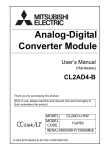Download DM200 Dual-Channel A/V/D Vibration Monitor User Manual
Transcript
. DM200 Dual-Channel A/V/D Vibration Monitor User Manual Installation, Operation, Maintenance ProvibTech, Inc. 11011 Brooklet Drive, Suite 300, Houston, Texas 77099, USA Phone: +1-713-830-7601, Fax: +1-281-754-4972, Email: [email protected] , Web: www.provibtech.com DM200-USR-E-C-3 COPY RIGHT PROVIBTECH 2012 DM200 Dual-Channel A/V/D Vibration Monitor Content Introduction ................................................................................................................................................................ 3 Specifications.............................................................................................................................................................. 3 Ordering Information.................................................................................................................................................. 4 Installation .................................................................................................................................................................. 6 Operation .................................................................................................................................................................. 16 Maintenance.............................................................................................................................................................. 18 2 ProvibTech Phone: +1-713-830-7601 Fax: +1-281-754-4972 [email protected] , www.provibtech.com 2 DM200 Dual-Channel A/V/D Vibration Monitor DM200 Dual-Channel A/V/D Vibration Monitor Introduction DM200 is a dual channel vibration monitor. It is used to monitoring rotation machine’s absolute vibration with acceleration, velocity or displacement. Features 9 9 9 9 9 9 9 9 9 9 Dual channels case vibration monitoring with acceleration, velocity or displacement Independent alert and danger dual relays on each channel Fully digital, long term stability Condition monitoring with waveform and spectrum Modbus RTU IP 65 or NEMA 4X environmental rating Bright 4 digit LED display Front panel buffered output Wide range of power supply Cost effective Specifications Electrical Power Supply: 90-250VAC@ 500mA, 40-60Hz, or 22-30VDC@ 200mA Frequency Response: (±3dB): Standard: 2.0-3.0KHz; Integration: 10-3.0KHz. Low: 0.5-100Hz. External Sensor: Sensitivity: 100mV/g for accelerometer; 4.0mV/mm/s for velocity sensor; 40mV/mm/s or 4.0mV/um for low frequency velocity/displacement sensor. Current Source: 4mA@24VDC Buffered Output: Original vibration, un-filtered; Sensitivity/frequency: same as the sensor specification. Impedance :550Ω; Maximum cable distance: 300m (1000ft). Overall Vibration: 4-20mA source driving load resistance up to 500Ω. System OK: Each channel output 4-20mA; System Fault: Output<3.5mA. Two Level Alarm: Alarm setup (Normal/Set): Scalable: 0-100%full scale; Accuracy: ±0.1%. Relays (Alert/Danger): Hermetic Seal: Epoxy. Capacity: 1A/220VAC or 1A/24VDC resistive load. Relay Type: SPDT. Isolation: 1000VDC Alarm Delay: 0-60 seconds. Selectable with time interval of 1 second. Alarm Multiply: Switch Trip/Multi and COM, then set Double Multiply or Triple Multiply by software, system alarm value will increase a factor of 2 or 3. RESET/BYPASS: LOCALRESET; REMOTE RESET/BYPASS: One shot REST/BYP and COM LED Machine Condition Indicator: CH1 (Green) light on: Display the value of CH1; CH2 (Green) light on: Display the value of CH2; OK (Green) light on: Self-test passed, System works OK; ALARM (red) light on: Alarm indication. Bus Communication (TX/RX): All Setup and condition parameters can be obtained from the bus connector. Digital Condition Monitoring (Optional): 2 ProvibTech Phone: +1-713-830-7601 Fax: +1-281-754-4972 [email protected] , www.provibtech.com 3 DM200 Dual-Channel A/V/D Vibration Monitor Condition management software, such as PCM360 can work with DM200 to collect, store, and analyze machine running status via the digital bus communication of the DM200. 9 9 9 9 9 Real-time dynamic waveform Real-time spectrum (800 lines) Real-time case XY vibration Trend plot Alarm list Physical Size: 170×90×118mm ( 6.69×3.54×4.64″) Others as per drawing below: (3.54inch) DM 200 CH 1 ProvibTech DUAL VIBRATION MONITOR CH 2 OK/TX OK/TX ALARM ALARM - SET + (6.69inch) Front View Side View Weight: 1300 g. Installation: With Specific Holder. Environmental Temperature: Operation:-25℃~+70℃; Storage:-40℃~+100℃. Humidity: 95%non-condensing. (3.07inch) (6.02inch) Ordering Information DM200-AXX-BX-CX-D1-EX-FX AXX:Full Scale A12: 0 ~ 5.0g pk A13: 0 ~ 10g pk A40*: 0 ~ 20mm/s rms A41: 0 ~ 25 mm/s rms A42: 0 ~ 50mm/s rms A43: 0 ~ 100mm/s rms A46: 0 ~ 1.0 ips rms A47: 0 ~ 2.0 ips rms A48: 0 ~ 4.0 ips rms A50: 0 ~ 20mm/s pk A51: 0 ~ 25 mm/s pk A52: 0 ~ 50mm/s pk A53: 0 ~ 100mm/s pk A56: 0 ~ 1.0 ips pk A57: 0 ~ 2.0 ips pk A58: 0 ~ 4.0 ips pk A60: 0 ~ 100um pk-pk A61: 0 ~ 125um pk-pk A62: 0 ~ 200um pk-pk A63: 0 ~ 250um pk-pk A64: 0 ~ 500um pk-pk A66: 0 ~ 5mil pk-pk A67: 0 ~ 10mil pk-pk A68: 0 ~ 20mil pk-pk BX: Sensor (not include) B0*: TM0782A, TM0783A, or any ICP Accelerometer with 100mV/g (A60-A68 not applicable) B1: TM0793V or any ICP Velocity Sensor with 4mV/mm/s (A12, 13 not applicable) B2: TM079VD (A12, 13 not available) BXXX: Seismic Sensor, Sensitivity = XXX CX: Frequency Response C0*: Normal Frequency (B2 not applicable) C1: Low Frequency (B2 only) DX: Environmental Rating (front panel) D1*: IP65 or NEMA 4X EX: Digital Communication E0*: No digital communication E1: With Modbus E2: With Modbus and Digital Condition Monitoring FX: Power Supply F0*: 110 VAC or 230 VAC 2 ProvibTech Phone: +1-713-830-7601 Fax: +1-281-754-4972 [email protected] , www.provibtech.com 4 DM200 Dual-Channel A/V/D Vibration Monitor F1: 24 VDC * Factory default Accessories DM200-CFG-K DM200 configuration and calibration software kit includes: 9 9 DM200-CFG configuration and calibration software CD RS485-USB converter with cable PCM-TCP: Modbus RTU-TCP Converter TM0782A-K-M: Accelerometer Kit. TM0783A-K-M: Accelerometer with Integral Cable. TM0793V-K-M: Velocity Sensor Kit. TM079VD-V/H-K: Low Frequency Velocity/ Displacement Sensor. TM0303: NEMA Housing. TM0401: Barrier. 2 ProvibTech Phone: +1-713-830-7601 Fax: +1-281-754-4972 [email protected] , www.provibtech.com 5 DM200 Dual-Channel A/V/D Vibration Monitor Installation Assembling Introduction z Introduction DM200 Size: 170×90×118mm ( 6.69×3.54×4.64″) .Installation in three situations: plate installation, rail mounting installation and installation with TM0303 waterproof case z Installation method (1)Plate preparation: 1. Prepare a plate with a hole to hold the monitor case, hole details as per drawing, User need to make the hole by himself Dimension 2. Locate the spacer like below (If you need the spacer, please indicate in your order information) 3. Locate the monitor into the plate hole, details as per pictures below: 2 ProvibTech Phone: +1-713-830-7601 Fax: +1-281-754-4972 [email protected] , www.provibtech.com 6 DM200 Dual-Channel A/V/D Vibration Monitor 4. Fix the holder. Holder should be held tight into the hole of Transmitter case, as per pictures below. 5. Install the screw to fix the left side. 2 ProvibTech Phone: +1-713-830-7601 Fax: +1-281-754-4972 [email protected] , www.provibtech.com 7 DM200 Dual-Channel A/V/D Vibration Monitor 6. Repeat 4 and 5, to install right side. Finally make the case and plate fixed tight. As the picture below: (2)Rail Mounting Installation: 1. Purchase standard 35MM rail, cut into suitable length. Each DM200 requires two pieces. 2. Fix the two pieces of rail, we can do the fix somewhere you need with screw. 3. Make the rail edge and case holding tight, installation as per (1)4, 5 and 6. 2 ProvibTech Phone: +1-713-830-7601 Fax: +1-281-754-4972 [email protected] , www.provibtech.com 8 DM200 Dual-Channel A/V/D Vibration Monitor 4. Installation over (3)Installation with TM0303 waterproof case: 1. Refer to Plate Installation to fix DM200 in TM0303 case. 2 ProvibTech Phone: +1-713-830-7601 Fax: +1-281-754-4972 [email protected] , www.provibtech.com 9 DM200 Dual-Channel A/V/D Vibration Monitor 2. Fix TM0303 case somewhere (with 4 thread hole) you want with 4 pieces M8 screw. 2 ProvibTech Phone: +1-713-830-7601 Fax: +1-281-754-4972 [email protected] , www.provibtech.com 10 DM200 Dual-Channel A/V/D Vibration Monitor A-4-20 B-COM A-COM B-BUF A-BUF COM COM B-P/A A-P/A B-S/B A-S/B Shield Wire Red Wire TRIP/MLTP BUS+ COM BUS- RESET/BYP Remote Reset Red Wire White Wire COM B-AC A-AC B-A A-A B-AO A-AO B-DC A-DC B-D A-D B-DO A-DO TO ALERT (A) TO DANGER (A) TO DANGER (B) TO ALERT (B) Shield Wire RS-485 TR+ TR- Trip-Multiply or phase reference input White Wire (-) B-4-20 (-) (+) (+) 4-20mA(A) 4-20mA(B) DM200 Field-wiring Diagram for TM0782A, TM0793V, TM079VD or other ICP sensor L N POWER SUPPLY 90~250VAC ─ + POWER SUPPLY 22~30VDC DM200 Nonhazardous Area Note: 9 If the DM200 has the digital condition monitoring function, the Trip/Multi and COM pins are used for phase reference input. Moreover, the DM200 won’t provide Multiply Alarm function anymore, so you should set Multiply Alarm property to “None” by DM200-CFG software. 2 ProvibTech Phone: +1-713-830-7601 Fax: +1-281-754-4972 [email protected] , www.provibtech.com 11 A-4-20 B-COM A-COM Red Wire A-BUF COM COM B-P/A A-P/A B-S/B A-S/B TRIP/MLTP BUS+ COM BUS- RESET/BYP Remote Reset TO TO DANGER ALERT (B) (B) Shield Wire B-A A-A B-AO A-AO B-DC A-DC B-D A-D B-DO A-DO 2 1 TO DANGER (A) Red Wire A-AC TO ALERT (A) 3 4 Red Wire White Wire COM B-AC TM0401 (MTL787SP+) Shield Wire RS-485 TR+ TR- Trip-Multiply or phase reference input White Wire B-BUF (-) B-4-20 (-) Shield Wire 1 2 (+) (+) 4-20mA (A) 4-20mA(B) DM200 Dual-Channel A/V/D Vibration Monitor L N TM0401 (MTL787SP+) 4 3 Red Wire Shield Wire ─ + POWER SUPPLY 90~250VAC POWER SUPPLY 22~30VDC DM200 Hazardous Area DM 200 CH 1 ProvibTech DUAL VIBRATION MONITOR CH 2 OK/TX OK/TX ALARM ALARM - CH1 Buffered Output SET + CH2 Buffered Output DM200 Buffered Output 2 ProvibTech Phone: +1-713-830-7601 Fax: +1-281-754-4972 [email protected] , www.provibtech.com 12 DM200 Dual-Channel A/V/D Vibration Monitor System wiring diagram (configuration) Channel1 amperemeter Channel2 amperemeter SHIELD RED WHITE TRIPLE B-4-20 A-4-20 B-COM A-COM B-BUF A-BUF COM COM B-P/A A-P/A B-S/B A-S/B TRIP/MLTP BUS+ COM BUS- RESET/BYP WHITE COM B-AC REMOTE RESET SHIELD RED A-AC B-A A-A B-AO A-AO B-DC A-DC B-D A-D B-DO A-DO B TM0782A/ TM0793V L N POWER SUPPLY 90 ~250VAC TM0782A/ TM0793V ─ + POWER SUPPLY 22 ~30VDC T/R- T/R- T/R+ A T/R+ USB<->RS485 Converter Laptop computer RS485<->RS232 Converter Either of USB to RS485 and RS485 to RS232 can be used DM200 with USB-RS485 converter or RS232-RS485 converter 2 ProvibTech Phone: +1-713-830-7601 Fax: +1-281-754-4972 [email protected] , www.provibtech.com 13 DM200 Dual-Channel A/V/D Vibration Monitor Channel1 amperemeter Channel2 amperemeter B-4-20 A-4-20 B-COM A-COM B-BUF A-BUF COM COM B-P/A A-P/A B-S/B A-S/B SHIELD RED WHITE TRIP/MLTP BUS+ COM BUS- TRIPLE RESET/BYP WHITE COM B-AC REMOTE RESET SHIELD RED A-AC B-A A-A B-AO A-AO B-DC A-DC B-D A-D B-DO A-DO B B TM0782A/ TM0793V BUSBUS+ BUSBUS+ BUSBUS+ L N POWER SUPPLY 90~ 250VAC BUS- TX+/422 BUS+ TX-/422 BUS- RX+/422 BUS+ RX-/422 BUS- D-/485/B BUS+ D+/485-A DTM96 A TM0782A/ TM0793V ─ + POWER SUPPLY 22~ 30VDC RX/232 TX/232 Laptop computer COM 24V(+)(2) GND USB<->RS232 Converter 24V(+)(1) + - +24V Power DM200 with DTM96 2 ProvibTech Phone: +1-713-830-7601 Fax: +1-281-754-4972 [email protected] , www.provibtech.com 14 DM200 Dual-Channel A/V/D Vibration Monitor Channel1 amperemeter Channel2 amperemeter SHIELD RED WHITE TRIPLE B-4-20 A-4-20 B-COM A-COM B-BUF A-BUF COM COM B-P/A A-P/A B-S/B A-S/B TRIP/MLTP BUS+ COM BUS- RESET/BYP RED WHITE COM B-AC REMOTE RESET SHIELD A-AC B-A A-A B-AO A-AO B-DC A-DC B-D A-D B-DO A-DO B A L N POWER SUPPLY 90~250VAC TM0782A/ TM0793V ─ + POWER SUPPLY 22~30VDC V2+ 24 V2- Power Supply1 RS-422/485 GND Data-(A)/RxD-(A) TxD-(A) V1+ 24 V1- GND Data+(B)/RxD+(B) Dual power input and relay output To Alarm Power Supply2 Shielded Ground TxD+(B) GND RS-232 Laptop computer Ethernet1 Ethernet2 PCM-TCP SWITCH DM200 with Modbus RTU-TCP converter 2 ProvibTech Phone: +1-713-830-7601 Fax: +1-281-754-4972 [email protected] , www.provibtech.com 15 DM200 Dual-Channel A/V/D Vibration Monitor Operation DM200 Status Indicators First Channel Setup: LED CH1: Green LED. Denotes that the value of CH1 is being displayed. LED CH2: Green LED. Denotes that the value of CH2 is being displayed. LED OK/TX: Green LED. Denotes that the system has passed the Self-test and is working good ; The LED will flash when digital communications are active. Ch 1 Display Zero Calibration: Connect the sensor to the first channel terminal and make the sensor immobile. Press SET. The first LED displays 1 and last three LED display the current vibration measured value, symbolizing entering Display zero calibration status. If the display value is not zero, press – until it changes to zero. LED ALARM: Red LED. Alarm indication. DM200 Field Controls Local reset: Push the “SET” button on the Front panel to reset the unit. Remote Reset: One Shot the RST/BYP and COM and Bypass terminals to reset the system. Switch the terminals and enable the Bypass function (disable the alarms). Trip-Multiply: Swith Trip/Multi and COM Terminals will increase the alarm set points a factor of 2 or 3 (Set using the DM200-CFG software). DM200 Field Adjustment (Front Panel adjustment) The DM200 alarm and danger set-points can be field configured without configuration software by using the following procedure. 9 9 Power up the system. Connect a current meter to the 4-20mA output terminal. Enter The Setup & Operation Status: Press the SET button for 3 seconds. The display will show “11111”, symbolizing the entrance to First Channel Setup status. Ch 1 4-20mA Zero Calibration: Connect a current meter to the first channel 4-20mA output terminal. Press SET again to transfer to 4-20mA Zero Calibration status. The first LED displays 1 and last three LED display 4.00, symbolizing entering Ch1 4-20mA zero calibration status. Press + or - until the output value changes to 4.0mA. Ch 1 4-20mA Full scale setup: Press SET again to transfer to 4-20mA Full Scale Setup status. The first LED displays 1 and last three LED display 20.0, symbolizing entering setup status. Press + or - until output value changes to 20.0mA. Ch 1 ALERT Point Setup: Press SET again and to transfer to the ALERT Point Setup status. The first LED displays 1 and last three LED display the last ALERT value. The current output will now be a value between 4 and 20 that corresponds to the desired setpoint. For example, given a full scale of 0-1.0ips and a desired Alarm setpoint of 0.5ips the current output will need to be set to 12mA. Press + or - until the output reaches the desired setting. Ch 1 DANGER Point Setup: Press SET again to transfer to DANGER Point Setup status. The first LED displays 1 and last three LED display the last DANGER value. The current output will now be a value between 4 and 20 that corresponds to the desired setpoint. For example, given a full scale of 0-1.0ips and a desired Danger setpoint of 0.75ips the current output will need to be set to 16mA. Press + or - until the output reaches the desired setting. 2 ProvibTech Phone: +1-713-830-7601 Fax: +1-281-754-4972 [email protected] , www.provibtech.com 16 DM200 Dual-Channel A/V/D Vibration Monitor Second Channel Setup: Press SET again to enter Ch2 Setup. The LEDs will display 22222. Ch 2 Display Zero Calibration: Connect the sensor to the second channel terminal and make the sensor immobile. Press SET. The first LED displays 2 and last three LED display the current vibration measured value, symbolizing entering Display Zero Calibration status. If the display value is not zero, press – until it changes to zero. Ch 2 4-20mA Zero Calibration: Connect a current meter to the second channel 4-20mA output terminal. Press SET again to transfer to 4-20mA Zero Calibration status. The first LED displays 2 and last three LED display 4.00, symbolizing entering Ch2 4-20mA zero calibration status. Press + or - until the output value changes to 4.0mA. Ch 2 4-20mA Full scale setup: Press SET again to transfer to 4-20mA Full Scale Setup status. The first LED displays 2 and last three LED displays 20.0, symbolizing entering setup status. Press + or - until the output value changes to 20.0mA. Ch 2 ALERT point setup: Press SET again to transfer to ALERT Point Setup status. The first LED displays 2 and last three LED display the last ALERT value. The current output will now be a value between 4 and 20 that corresponds to the desired setpoint. For example, given a full scale of 0-1.0ips and a desired Alarm setpoint of 0.5ips the current output will need to be set to 12mA. Press + or - until the output reaches the desired setting. Ch 2 DANGER Point Setup: Press SET again and transfer to DANGER Point Setup status. The first LED displays 2 and last three LED display the last DANGER value. The current output will now be a value between 4 and 20 that corresponds to the desired setpoint. For example, given a full scale of 0-1.0ips and a desired Danger setpoint of 0.75ips the current output will need to be set to 16mA. Press + or - until the output reaches the desired setting. Exit setup: Press SET again to exit setup status. 2 ProvibTech Phone: +1-713-830-7601 Fax: +1-281-754-4972 [email protected] , www.provibtech.com 17 DM200 Dual-Channel A/V/D Vibration Monitor Maintenance DM200 Calibration Without Software The DM200 can be configured with alarms set-points without software. See section DM200 Field Adjustment for details. DM200 Modbus Protocol The DM200 supplies Modbus RTU communications for system interface with any upper level controller. The standard registers are listed below. For further registry and protocol information pelase contact your Provibtech office. DM200 Calibration With Software The DM200-CFG software supplies additional configuration parameters and calibration functions to the customer. Please see the software manual for more details (DM200-CFG-USR). DM200 Default Communication Setup Baud Rate: 9600bit/s Parity Bit: None Stop Bit :2 bits ID: 63 Modbus range :16384 DM200 Communication and Password Reset Power off the DM200. Press the + and – button at the same time and then power on the DM200. Hold down the + and - buttons for about 10 seconds until all 5 LEDs blink and display 66666. After the above operations, the DM200 communication and password will be reset to: Baud Rate: 9600bit/s Parity Bit: None Stop Bit :2 bits ID: 63 Modbus range :16384 30501 30502 30503 30504 10139 CH1 Overall Vibration Level CH1 Gap Voltage (in mV) CH2 Overall Vibration Level CH2 Gap Voltage (in mV) CH1 Status Bit (read only) Bit 0=0/1 Ok/ Not ok Bit 1=0/1 Not Alert/ Alert Bit 2=0/1 Not Danger/ Danger Bit 3=0/1 Not Bypass/ Bypass Bit 4=0/1 Not Trip Multiply/ Trip Multiply 10147 CH2 Status Bit (read only) Bit 0=0/1 Ok/ Not ok Bit 1=0/1 Not Alert/ Alert Bit 2=0/1 Not Danger/ Danger Bit 3=0/1 Not Bypass/ Bypass Bit 4=0/1 Not Trip Multiply/ Trip Multiply Note:The Overall Vibration Level is related to the full scale range and Modbus range. For example, if the Modbus range is 16384 and full scale range is 20 mm/s, then the current vibration measured value is 10 mm/s while the Modbus value is 8192. The Modbus range could be set with an integer from 1 to 65535, and the default is 16384. 2 ProvibTech Phone: +1-713-830-7601 Fax: +1-281-754-4972 [email protected] , www.provibtech.com 18