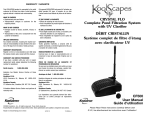Download PT2060-98-User Manual
Transcript
PT2060 Monitor PT2060/98 DISP Display System User Manual Installation, Operation, Maintenance ProvibTech, Inc. 11011 Brooklet Dr., Ste. 360, Houston, TX 77099, USA Phone: +1-713-830-7601, Fax: +1-281-754-4972, Email: [email protected] , Web: www.provibtech.com PT2060-98-USR-A-9 COPY RIGHT PROVIBTECH 2007 PT2060/98 DISP Display System Contents Receiving Inspection and Handling Guide......................................................................................................... 3 Inspection ................................................................................................................................................... 3 Handling and Storing Considerations......................................................................................................... 3 PT2060/98 DISP Display System...................................................................................................................... 4 General Information.................................................................................................................................... 4 Specifications ............................................................................................................................................. 5 Electrical.............................................................................................................................................. 5 Physical ............................................................................................................................................... 5 System Operation .............................................................................................................................................. 6 System Install ............................................................................................................................................. 6 Hardware............................................................................................................................................. 6 Field-wiring Diagram ........................................................................................................................... 7 System Installation ............................................................................................................................ 10 Software ............................................................................................................................................ 11 System Operation..................................................................................................................................... 16 Troubleshooting/ Frequently asked Questions................................................................................................ 17 Maintenance .................................................................................................................................................... 19 Ordering Information........................................................................................................................................ 20 ProvibTech Phone: +1-713-830-7601 Fax: +1-281-754-4972 2 [email protected] , www.provibtech.com PT2060/98 DISP Display System Receiving Inspection and Handling Guide Inspection Check the devices for possible damage that may have occurred from improper transport. Damages in transit must be recorded on the transport documents. All claims for damages must be claimed without delay against the shipper and before the installation. Handling and Storing Considerations PT2060/98 should be handled with care during unpacking and installation. Damage to PT2060/98 is typically caused by rough handling, shock, or electrostatic discharge (ESD). Be aware of the following precautions when unpacking and handling PT2060/98. 9 Please pay attention regarding the sharp corners/sides of the touch panel to avoid any of injuries during the installation, transporting and un-installation. 9 All circuit boards and electronic modules associated with this rack contain components which are susceptible to damage caused by electrostatic discharge. It should be necessary to discharge any static electricity from yourself and your clothing before handling the Display System. ProvibTech Phone: +1-713-830-7601 Fax: +1-281-754-4972 3 [email protected] , www.provibtech.com PT2060/98 DISP Display System PT2060/98 DISP Display System General Information ProvibTech’s PT2060/98 DISP display system is a powerful touch-panel display loaded with PCM370 for PT2060 vibration Display and Trending software. Please refer to the PCM370 user manual for the software installation. The PT2060/98 DISP display system connects to the PT2060 system via MODBUS. The PCM370 for PT2060 software will collect, store, analyze and display the machinery status data on a local or a wide area network. PCM 370 for PT2060 software is also used for configuring the following settings/ parameters. 9 9 9 9 9 9 9 9 ID each channel, and arrange the routing Setup data collection strategy Display machine photo and real-time data and status on top of the photo Real-time bar graph/ status list/ alarm status of each channel Alarm events Trend plot on each channel Touch-panel for easy operation Network to control systems (PLC/DCS or Historian) via Modbus Figure 1 The figure above gives an interface of PCM370 for PT2060 software, for more information of it, please refer to PCM370 for PT2060 software manual. ProvibTech Phone: +1-713-830-7601 Fax: +1-281-754-4972 4 [email protected] , www.provibtech.com PT2060/98 DISP Display System Specifications Electrical Touch Screen PC power supply: 100 - 240 VAC @ 50 ~ 60 Hz, 4 - 2 A Power Rating: 180W Physical Touch panel, color 15″ PC Dimensions (W x H x D): Front Panel: 450 x 315.6 x 6 mm Control Box: 422.4 x 219.4 x 97/112.2 mm Cut out Dimensions: 428 x 297 mm Figure 2 ProvibTech Phone: +1-713-830-7601 Fax: +1-281-754-4972 5 [email protected] , www.provibtech.com PT2060/98 DISP Display System System Operation System Install PT2060/98 DISP display system consists of a touch panel with software installed. Hardware PT2060/98 touch panel is designed for industrial purpose. It is a 15″ highlight color touch panel. System Specificaions 9 9 9 9 Intel® Celeron® M 1GHz CPU 1GB RAM, 80G HD 15″LCD,1024*768 screen resolution Support USB 2.0 high performance peripherals 9 Optical Driver: 1 x Slim Type DVD Front View and I/O View of PT2060/98 Figure 3 Front View Figure 4 I/O View ProvibTech Phone: +1-713-830-7601 Fax: +1-281-754-4972 6 [email protected] , www.provibtech.com PT2060/98 DISP Display System Field-wiring Diagram PT2060/98 touch panel connects with PT2060 system via PT2060/91 or PT2060/96 module only. It provides some interfaces, such as Ethernet and RS232. There are three examples about connection between PT2060/98 touch panel and PT2060/91 interface Module or PT2060/96 COMM Module. Connect with PT2060/91 SIM Module via Ethernet PT2060/98 Touch Panel SYSTEM INTERFACE 91 SIM ETHERNET RS485 PT2060-009105-A00 PCM370 for PT2060 NC ARM NO COM RS232 Connect to the LAN port of PT2060/98 SHIELD Figure 5 Warning: The cable PT2060-009105-A00 in figure 5 is a cross Ethernet cable. ProvibTech Phone: +1-713-830-7601 Fax: +1-281-754-4972 7 [email protected] , www.provibtech.com PT2060/98 DISP Display System Connect with PT2060/96 COMM Module via RS232 PT2060/98 Touch Panel SYSTEM COMMUNICATION 96 COMM ETHERNET RS485 PCM370 for PT2060 RS232 PT2060-009107-A00 COM PWR COM PWR SHIELD Figure 6 Warning: The cable PT2060-009107-A00 in figure 6 is a cross RS232 cable. ProvibTech Phone: +1-713-830-7601 Fax: +1-281-754-4972 8 [email protected] , www.provibtech.com PT2060/98 DISP Display System Connect with multiple PT2060/91 SIM Modules via Switch PT2060/98 Touch Panel SYSTEM SYSTEM INTERFACE INTERFACE 91 SIM PCM370 for PT2060 SYSTEM SYSTEM SYSTEM INTERFACE INTERFACE INTERFACE 91 SIM 91 SIM 91 SIM 91 SIM ETHERNET ETHERNET ETHERNET ETHERNET ETHERNET RS485 RS485 RS485 RS485 RS485 NC ARM NC ARM NC ARM NO COM NO NO COM COM RS232 SHIELD PT2060-009105-A00 switch NC ARM NO COM NC ARM NO COM RS232 RS232 RS232 RS232 SHIELD SHIELD SHIELD SHIELD PT2060-009104-AXX Figure 7 Warning: The cable PT2060-009105-A00 in figure 7 is a cross Ethernet cable, while the cable PT2060-009104 is a parallel Ethernet cable. ProvibTech Phone: +1-713-830-7601 Fax: +1-281-754-4972 9 [email protected] , www.provibtech.com PT2060/98 DISP Display System System Installation PT2060/98 can be installed in industrial case. The cut out dimension of the case is 428*297(mm) . Push PT2060/98 into the case with the control box toward the case. Then fasten them with accessories. ProvibTech Phone: +1-713-830-7601 Fax: +1-281-754-4972 10 [email protected] , www.provibtech.com PT2060/98 DISP Display System Software The touch panel is a complete PC, and hence can’t operate without operating system software. So system software must be installed first. For interfacing to the PT2060 rack, PCM370 for PT2060 software must be installed too. System Install You can select Windows XP English version operation system. Power on the touch panel and Insert the system disk into DVD driver, and start installation according to on line guide that appears on the screen. PT2060/98 touch panel supports keyboard and mouse peripherals. So depending on your requirement you can install these attachments or can operate from virtual keyboard on the panel, the installation process for the software is same as is done for a standard desktop computer. Driver Install Touch screen driver is necessary for touch function. When you order PT2060/98 touch panel, the driver software will be provided. There is a CD-ROM with utilities and drivers. Please install the Chipset INF driver, VGA graphics driver, LAN driver, audio driver, Touch Screen driver , Watchdog Timer (WDT) driver sequentially. Touch screen coordinate calibration Upon rebooting, PT2060/98 automatically finds the new PenMount controller board. The touch screen is connected but not calibrated. Follow the procedures below to carry out calibration. Open the touch screen control panel from the directory “start” →“program” → “PenMount universal Driver” →“PenMount control Panel” or.click the PenMount Monitor icon “PM” in the menu bar Please select a device then click “Configure” . Double click the device is also OK. Figure 8 ProvibTech Phone: +1-713-830-7601 Fax: +1-281-754-4972 11 [email protected] , www.provibtech.com PT2060/98 DISP Display System Click “Standard Calibration” to start calibration procedure, Figure 9 Then touch the five red points to finish calibration as the following figure shows. Figure 10 PCM370 for PT2060 Software Install When Windows XP system has been installed in touch panel, PCM370 for PT2060 software can be installed. Put the installation CD into CD-driver, supposing that the CD-driver is G and then double-click file of Setup.exe in directory of G:\ to start this installation program. Some dialogs will guide you to install this software step by step. 1. Show welcome information. Click Next to continue. ProvibTech Phone: +1-713-830-7601 Fax: +1-281-754-4972 12 [email protected] , www.provibtech.com PT2060/98 DISP Display System Figure 11 2. Choose destination location and then click Next to continue. Figure 12 3. Click Next to start copying files. Figure 13 4. If you see Locked File Detected window, please mark the check box: Don’t display this message again. Figure 14 ProvibTech Phone: +1-713-830-7601 Fax: +1-281-754-4972 13 [email protected] , www.provibtech.com PT2060/98 DISP Display System 5. Click Next until the installation finished. Select whether to restart your computer now. Figure 15 Before running this software, please be sure that: PCM370 software can support only one kind serial communication, the related parameters as follows: 9 Baud Rate: 19200bps 9 Stop Bit: 2bit 9 Parity Bit: None So, to make sure the reliable communication, the communication parameters of PT2060-91/96 module should be set correctly. For more information about PCM370 installation, please refer to PCM370 user manual. On-Screen Keyboard Driver Install PT2060/98 touch panel supports keyboard and mouse peripherals, but on-screen keyboard is available and can be used for all functionality usually. Search and open the file called PCM370ForPT2060, you will find osk.exe file icon. Select it, and click right button of mouse to find the shortcut key on desktop. You can treat it as keyboard. Screen keyboard Screen keyboard also can help user to modify information. Follow the following methods to start screen keyboard: 1. Click the screen keyboard icon in the quick start column, the first icon counting from the right side in the following figure. Figure 16 2. Click“ START” → “Programs” →“accessories” →“Accessibility” →“On-screen Keyboard”. Other Software You maybe need other software. For example, PT2060/98 touch panel has USB interface, if you use a USB-RS232 converter to connect with ProvibTech Phone: +1-713-830-7601 Fax: +1-281-754-4972 14 [email protected] , www.provibtech.com PT2060/98 DISP Display System PT2060—91/96 module, its driver must be installed first. ProvibTech Phone: +1-713-830-7601 Fax: +1-281-754-4972 15 [email protected] , www.provibtech.com PT2060 Monitor System Operation PT2060/98 Touch Panel Operation All operations software system can be done by touching the screen. Soft tip material only should be used on the screen; any metallic pointers must be avoided to come in contact with the screen. There is a list of basic operation instruction. Operation by mouse Operation by touching screen Left click Touch screen quickly Double click Touch screen twice quickly Right click Touch screen, and keep in contact for more than 3 seconds Select all Touch the beginning position, and drag the stylus on the screen to the end position PCM370 for PT2060 Operation More detail operation information of PCM370 for PT2060 is recorded in PCM370 for PT2060 user manual, please refer to it. ProvibTech Phone: +1-713-830-7601 Fax: +1-281-754-4972 [email protected] , www.provibtech.com PT2060/98 DISP Display System Troubleshooting/ Frequently asked Questions The following questions are possible situations that may arise during the use of your computer and each is followed by simple answers and solutions to the situation. Q: I can’t power on the touch panel? A: Check the following: 9 The power wire is broken. 9 The power module of touch panel is broken. Q: The rack can not communicate with display? A: There are some reasons. 9 The communication cable isn’t connected correctly. 9 If you use some converters between PT2060/98 DISP system and PT2060 monitor system, the driver is needed usually. 9 The parameters of communication are wrong. Reset them. Note: For detail information, please refer to PCM370 user manual. Q: Nothing appears on the screen? A: Your PT2060/98 touch panel’s power management function automatically blanks the screen to save power. Press any key to turn the display back on. If you press a key, but it dose not work, restart your panel system. If you restart your panel system, but it still does not work, contact your dealer or the technical support center for assistance. Q: Touch the button on the panel, but no response? A: You must ensure your operation is right at first. For more operation information of PCM370, please refer to its user manual. If the operation is right, but still there is no response restart your panel system. If you restart your panel system, but it also does not work, contact your dealer or the technical support center for assistance. Q: System can’t read hard disk, CD or DVD information? A: Check the following: 9 Make sure that you are using the correct type of media. 9 Check if the CD or DVD is clean and not scratched. 9 Check your drive by using a good media. If your touch panel can not read the information on good media, there may be a problem with driver. Contact your dealer or technical support center for assistance. ProvibTech Phone: +1-713-830-7601 Fax: +1-281-754-4972 17 [email protected] , www.provibtech.com PT2060/98 DISP Display System Q: System cannot write hard disk or disc? A: Make sure the media is not write-protected. ProvibTech Phone: +1-713-830-7601 Fax: +1-281-754-4972 18 [email protected] , www.provibtech.com PT2060/98 DISP Display System Maintenance Please read the important instructions listed in this section. Following these instructions will help you maximize the durability of your PT2060/98 DISP system. Important Tips 9 9 9 9 9 9 9 9 9 Do not expose the touch panel to direct sunlight. Do not place it near sources of heat. Do not subject the touch panel to magnetic fields. Do not expose the touch panel to rain or moisture. Do not spill water on the touch panel. Do not subject the touch panel to heavy shock or vibration. Do not expose the touch panel to dust and dirt. Never place the system on uneven surfaces. Do not step on the power cord or place heavy objects on top of it. When unplugging the power cord, do not pull on the cord itself but pull on the plug. When to Contact Service If the touch panel was damaged. If liquid has been spilled into the touch panel. If the touch panel is not operating normally. Asking for Technical Assistance For technical assistance, contact your local dealer or distributor. ProvibTech Phone: +1-713-830-7601 Fax: +1-281-754-4972 19 [email protected] , www.provibtech.com PT2060/98 DISP Display System Ordering Information Note: Only work with PT2060/91 or PT2060/96 module. PT2060/98-BX BX: Touch panel with PCM370 for PT2060 software B0: No touch panel (only include PCM370 for PT2060 software) B1: IPPC-6152A-ROAE 15″ Touch panel with 100 – 240 VAC power (include two power cables, a RS232 cross cable PT2060-009107 and a cross Ethernet cable PT2060-009105) Optional Accessories PT2060-009800: HP dvd1040e external DVD writer. PT2060-009801: Windows XP English version. ProvibTech Phone: +1-713-830-7601 Fax: +1-281-754-4972 20 [email protected] , www.provibtech.com