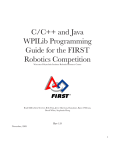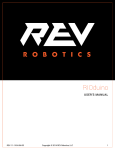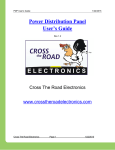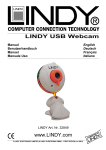Download 2015.0.8 PDF - Read the Docs
Transcript
RobotPy WPILib Documentation
Release master
RobotPy development team
February 04, 2015
Contents
1
2
Contents
1.1 Getting Started . . . . . .
1.2 Programmer’s Guide . . .
1.3 wpilib Package . . . . . .
1.4 wpilib.buttons Package . .
1.5 wpilib.command Package
1.6 wpilib.interfaces Package
1.7 RobotPy Installer . . . . .
1.8 Implementation Details .
1.9 Support . . . . . . . . . .
.
.
.
.
.
.
.
.
.
.
.
.
.
.
.
.
.
.
.
.
.
.
.
.
.
.
.
.
.
.
.
.
.
.
.
.
.
.
.
.
.
.
.
.
.
.
.
.
.
.
.
.
.
.
.
.
.
.
.
.
.
.
.
.
.
.
.
.
.
.
.
.
.
.
.
.
.
.
.
.
.
.
.
.
.
.
.
.
.
.
.
.
.
.
.
.
.
.
.
.
.
.
.
.
.
.
.
.
.
.
.
.
.
.
.
.
.
.
.
.
.
.
.
.
.
.
.
.
.
.
.
.
.
.
.
.
.
.
.
.
.
.
.
.
.
.
.
.
.
.
.
.
.
.
.
.
.
.
.
.
.
.
.
.
.
.
.
.
.
.
.
.
.
.
.
.
.
.
.
.
.
.
.
.
.
.
.
.
.
.
.
.
.
.
.
.
.
.
.
.
.
.
.
.
.
.
.
.
.
.
.
.
.
.
.
.
.
.
.
.
.
.
.
.
.
.
.
.
.
.
.
.
.
.
.
.
.
.
.
.
.
.
.
.
.
.
.
.
.
.
.
.
.
.
.
.
.
.
.
.
.
.
.
.
.
.
.
.
.
.
.
.
.
.
.
.
.
.
.
.
.
.
.
.
.
.
.
.
.
.
.
.
.
.
.
.
.
.
.
.
.
.
.
.
.
.
.
.
.
.
.
.
.
.
.
.
.
.
.
.
.
.
.
.
.
.
.
.
.
.
.
.
.
.
.
.
.
.
.
.
.
.
.
.
.
.
.
.
.
.
.
.
.
.
.
.
.
.
.
.
3
3
5
10
109
111
123
128
129
131
Indices and tables
133
Python Module Index
135
i
ii
RobotPy WPILib Documentation, Release master
Welcome to RobotPy! RobotPy is a community of FIRST mentors and students dedicated to developing python-related
projects for the FIRST Robotics Competition.
This documentation site describes how to use the python version of WPILib. It is a pure python implementation of
WPILib, so that teams can use to write their robot code in Python, a powerful dynamic programming language.
There is a lot of good documentation, but there’s still room for improvement. We welcome contributions from others!
Contents
1
RobotPy WPILib Documentation, Release master
2
Contents
CHAPTER 1
Contents
1.1 Getting Started
Welcome to RobotPy! RobotPy is a community of FIRST mentors and students dedicated to developing python-related
projects for the FIRST Robotics Competition.
RobotPy WPILib is a set of libraries that are used on your roboRIO to enable you to use Python as your main programming language for FIRST Robotics robot development. It includes support for all components that are supported
by WPILib’s Java implementation. The following instructions tell you how to install RobotPy on your robot.
If you want to run your python code on your computer (of course you do!), then you need to install our python
development support tools, which is a separate project of ours called pyfrc. For more information, check out the pyfrc
documentation site.
Note: Once you’ve got robotpy installed on your robot, check out Anatomy of a robot to learn how to write robot
code using python and RobotPy.
1.1.1 Automated installation
RobotPy is truly cross platform, and can be installed from Windows, most Linux distributions, and from Mac OSX
also. Here’s how you do it:
• Download RobotPy from github
• Make sure Python 3.4 is installed
Unzip the RobotPy zipfile somewhere on your computer (not on the RoboRIO), and there should be an installer.py
there. Open up a command line, change directory to the installer location, and run this:
Windows:
py installer.py install-robotpy
Linux/OSX: python3 installer.py install-robotpy
It will ask you a few questions, and copy the right files over to your robot and set things up for you.
Next, you’ll want to create some code (or maybe use one of our examples), and upload it to your robot! Refer to our
Programmer’s Guide for more information.
3
RobotPy WPILib Documentation, Release master
Upgrading
From the same directory that you unzipped previously, you can run the same installer script to upgrade your robotpy
installation. You need to do it in two phases, one while connected to the internet to download the new release, and one
while connected to the Robot’s network.
When connected to the internet:
Windows:
py installer.py download-robotpy
Linux/OSX: python3 installer.py download-robotpy
Then connect to the Robot’s network:
Windows:
py installer.py install-robotpy
Linux/OSX: python3 installer.py install-robotpy
If you want to use a beta version of RobotPy (if available, you can add the –pre argument to the download/install
command listed above.
1.1.2 Manual installation
Warning: This isn’t recommended, so you’re on your own if you go this route.
If you really want to do this, it’s not so bad, but then you lose out on the benefits of the automated installer – in
particular, this method requires internet access to install the files on the RoboRIO in case you need to reimage your
RoboRIO.
• Connect your RoboRIO to the internet
• SSH in, and copy the following to /etc/opkg/robotpy.conf:
src/gz robotpy http://www.tortall.net/~robotpy/feeds/2014
• Run this:
opkg install python3
• Then run this:
pip3 install pynivision robotpy-hal-roborio wpilib
Note: When powered off, your RoboRIO does not keep track of the correct date, and as a result pip may fail with an
SSL related error message. To set the date, you can either:
• Set the date via the web interface
• You can login to your roboRIO via SSH, and set the date via the date command:
date -s "2015-01-03 00:00:00"
Upgrading requires you to run the same commands, but with the appropriate flags set to tell pip3/opkg to upgrade the
packages for you.
4
Chapter 1. Contents
RobotPy WPILib Documentation, Release master
1.2 Programmer’s Guide
1.2.1 Anatomy of a robot
Note: The following assumes you have some familiarity with python, and is meant as a primer to creating robot code
using the python version of wpilib. If you’re not familiar with python, you might try these resources:
• CodeAcademy
• Wikibooks python tutorial
• Python 3.4 Tutorial
This tutorial will go over the things necessary for very basic robot code that can run on an FRC robot using the python
version of WPILib. Code that is written for RobotPy can be ran on your PC using various simulation tools that are
available.
Create your Robot code
Your robot code must start within a file called robot.py. Your code can do anything a normal python program can, such
as importing other python modules & packages. Here are the basic things you need to know to get your robot code
working!
Importing necessary modules
All of the code that actually interacts with your robot’s hardware is contained in a library called WPILib. This library
was originally implemented in C++ and Java. Your robot code must import this library module, and create various
objects that can be used to interface with the robot hardware.
To import wpilib, it’s just as simple as this:
import wpilib
Note: Because RobotPy implements the same WPILib as C++/Java, you can learn a lot about how to write robot code
from the many C++/Java focused WPILib resources that already exist, including FIRST’s official documentation. Just
translate the code into python.
Robot object
Every valid robot program must define a robot object that inherits from either wpilib.IterativeRobot or
wpilib.SampleRobot. These objects define a number of functions that you need to override, which get called at
various times.
• wpilib.IterativeRobot functions
• wpilib.SampleRobot functions
Note: It is recommended that inexperienced programmers use the IterativeRobot framework, which is what this guide
will discuss.
An incomplete version of your robot object might look like this:
1.2. Programmer’s Guide
5
RobotPy WPILib Documentation, Release master
class MyRobot(wpilib.IterativeRobot):
def robotInit(self):
self.motor = wpilib.Jaguar(1)
The robotInit function is where you initialize data that needs to be initialized when your robot first starts. Examples of
this data includes:
• Variables that are used in multiple functions
• Creating various wpilib objects for devices and sensors
• Creating instances of other objects for your robot
In python, the constructor for an object is the __init__ function. Instead of defining a constructor for your main robot
object, you can override robotInit instead. If you do decide that you want to override __init__, then you must call
super().__init__() in your __init__ method, or an exception will be thrown.
Adding motors and sensors
Everything that interacts with the robot hardware directly must use the wpilib library to do so. Starting in 2015, full
documentation for the python version of WPILib is published online. Check out the API documentation (wpilib)
for details on all the objects available in WPILib.
Note: You should only create instances of your motors and other WPILib hardware devices (Gyros, Joysticks,
Sensors, etc) either during or after robotInit is called on your main robot object. If you don’t, there are a lot of things
that will fail.
Creating individual devices
Let’s say you wanted to create an object that interacted with a Jaguar motor controller via PWM. First, you would read
through the table (wpilib) and see that there is a Jaguar object. Looking further, you can see that the constructor
takes a single argument that indicates which PWM port to connect to. You could create the Jaguar object that is using
port 4 using the following python code in your robotInit method:
self.motor = wpilib.Jaguar(4)
Looking through the documentation some more, you would notice that to set the PWM value of the motor, you need to
call the Jaguar.set() function. The docs say that the value needs to be between -1.0 and 1.0, so to set the motor
full speed forward you could do this:
self.motor.set(1)
Other motors and sensors have similar conventions.
Robot drivetrain control
For standard types of drivetrains (2 or 4 wheel, and mecanum), you’ll want to use the RobotDrive class to control
the motors instead of writing your own code to do it. When you create a RobotDrive object, you either specify which
PWM channels to automatically create a motor for:
self.robot_drive = wpilib.RobotDrive(0,1)
Or you can pass in motor controller instances:
6
Chapter 1. Contents
RobotPy WPILib Documentation, Release master
l_motor = wpilib.Talon(0)
r_motor = wpilib.Talon(1)
self.robot_drive = wpilib.RobotDrive(l_motor, r_motor)
Once you have one of these objects, it has various methods that you can use to control the robot via joystick, or you
can specify the control inputs manually.
See also:
Documentation for the wpilib.RobotDrive object, and the FIRST WPILib Programming Guide.
Robot Operating Modes (IterativeRobot)
During a competition, the robot transitions into various modes depending on the state of the game. During each mode,
functions on your robot class are called. The name of the function varies based on which mode the robot is in:
• disabledXXX - Called when robot is disabled
• autonomousXXX - Called when robot is in autonomous mode
• teleopXXX - Called when the robot is in teleoperated mode
• testXXX - Called when the robot is in test mode
Each mode has two functions associated with it. xxxInit is called when the robot first switches over to the mode, and
xxxPeriodic is called 50 times a second (approximately – it’s actually called as packets are received from the driver
station).
For example, a simple robot that just drives the robot using a single joystick might have a teleopPeriodic function that
looks like this:
def teleopPeriodic(self):
self.robot_drive.arcadeDrive(self.stick)
This function gets called over and over again (about 50 times per second) while the robot remains in teleoperated
mode.
Warning: When using the IterativeRobot as your Robot class, you should avoid doing the following operations
in the xxxPeriodic functions or functions that have xxxPeriodic in the call stack:
• Never use Timer.delay(), as you will momentarily lose control of your robot during the delay, and it
will not be as responsive.
• Avoid using loops, as unexpected conditions may cause you to lose control of your robot.
Main block
Languages such as Java require you to define a ‘static main’ function. In python, because every .py file is usable from
other python programs, you need to define a code block which checks for __main__. Inside your main block, you tell
WPILib to launch your robot’s code using the following invocation:
if __name__ == ’__main__’:
wpilib.run(MyRobot)
This simple invocation is sufficient for launching your robot code on the robot, and also provides access to various
RobotPy-enabled extensions that may be available for testing your robot code, such as pyfrc and robotpy-frcsim.
1.2. Programmer’s Guide
7
RobotPy WPILib Documentation, Release master
Putting it all together
If you combine all the pieces above, you end up with something like this below, taken from one of the samples in our
github repository.
#!/usr/bin/env python3
"""
This is a good foundation to build your robot code on
"""
import wpilib
class MyRobot(wpilib.IterativeRobot):
def robotInit(self):
"""
This function is called upon program startup and
should be used for any initialization code.
"""
self.robot_drive = wpilib.RobotDrive(0,1)
self.stick = wpilib.Joystick(1)
def autonomousInit(self):
"""This function is run once each time the robot enters autonomous mode."""
self.auto_loop_counter = 0
def autonomousPeriodic(self):
"""This function is called periodically during autonomous."""
# Check if we’ve completed 100 loops (approximately 2 seconds)
if self.auto_loop_counter < 100:
self.robot_drive.drive(-0.5, 0) # Drive forwards at half speed
self.auto_loop_counter += 1
else:
self.robot_drive.drive(0, 0)
#Stop robot
def teleopPeriodic(self):
"""This function is called periodically during operator control."""
self.robot_drive.arcadeDrive(self.stick)
def testPeriodic(self):
"""This function is called periodically during test mode."""
wpilib.LiveWindow.run()
if __name__ == "__main__":
wpilib.run(MyRobot)
There are a few different python-based robot samples available, and you can find them at our github site.
Next Steps
This is a good foundation for building your robot, next you will probably want to know about Running Robot Code.
1.2.2 Running Robot Code
Now that you’ve created your first Python robot program, you probably want to know how to run the code.
8
Chapter 1. Contents
RobotPy WPILib Documentation, Release master
On the robot (using pyfrc)
The easiest way to install code on the robot is to use pyfrc.
1. Make sure you have RobotPy installed on the robot
2. Make sure you have pyfrc installed (see the installation guide).
3. Once that is done, you can just run the following command and it will upload the code and start it immediately.
Windows:
py robot.py deploy
Linux/OSX: python3 robot.py deploy
Note that when you run this command like that, you won’t get any feedback from the robot whether your code actually
worked or not. If you want to see the feedback from your robot, a really useful option is --nc. This will cause the
deploy command to show your program’s console output, by launching a netconsole listener.
Windows:
py robot.py deploy --nc
Linux/OSX: python3 robot.py deploy --nc
You can watch your robot code’s output (and see any problems) by using the netconsole program (you can either use
NI’s tool, or pynetconsole. You can use netconsole and the normal FRC tools to interact with the running robot code.
If you’re having problems deploying code to the robot,
http://pyfrc.readthedocs.org/en/latest/deploy.html
check out the troubleshooting section at
On the robot (manual)
If you don’t have (or don’t want) to install pyfrc, running code manually is pretty simple too.
1. Make sure you have RobotPy installed on the robot
2. Use scp or sftp (Filezilla is a great GUI product to use for this) to copy your robot code to the RoboRIO
3. ssh into the RoboRIO, and run your robot code manually
python3 robot.py run
Your driver station should be able to connect to your code, and it will be able to operate your robot!
Note: This is good for running experimental code, but it won’t start the code when the robot starts up. Use pyfrc to
do that.
On your computer
Once installed, pyfrc provides a number of commands to interact with your robot code. For example, to launch the
tk-based simulator, run the following command on your code:
Windows:
py robot.py sim
Linux/OSX: python3 robot.py sim
Check out the pyfrc documentation for more usage details.
1.2. Programmer’s Guide
9
RobotPy WPILib Documentation, Release master
Gazebo simulation
This is currently experimental, and will be updated in the coming weeks. If you want to play with it now (and help us
fix the bugs!), check out the robotpy-frcsim github repository.
Next steps
Next we’ll discuss some topic that will be decided upon in the future, if someone writes more documentation here.
Until then, remember that the FIRST documentation and our example programs are great resources to learn more about
programming with WPILib.
1.2.3 Simulation and Testing
An important (but often neglected) part of developing your robot code is to test it! Because we feel strongly about
testing and simulation, the RobotPy project provides tools to make those types of things easier through the pyfrc
project.
To get started, check out the pyfrc documentation.
1.3 wpilib Package
The WPI Robotics library (WPILib) is a set of classes that interfaces to the hardware in the FRC control system and
your robot. There are classes to handle sensors, motors, the driver station, and a number of other utility functions like
timing and field management. The library is designed to:
• Deal with all the low level interfacing to these components so you can concentrate on solving this year’s “robot
problem”. This is a philosophical decision to let you focus on the higher-level design of your robot rather than
deal with the details of the processor and the operating system.
• Understand everything at all levels by making the full source code of the library available. You can study (and
modify) the algorithms used by the gyro class for oversampling and integration of the input signal or just ask
the class for the current robot heading. You can work at any level.
wpilib._impl.CameraServer()
wpilib._impl.USBCamera([name])
wpilib.ADXL345_I2C(port, range)
wpilib.ADXL345_SPI(port, range)
wpilib.AnalogAccelerometer(channel)
wpilib.AnalogInput(channel)
wpilib.AnalogOutput(channel)
wpilib.AnalogPotentiometer(channel)
wpilib.AnalogTrigger(channel)
wpilib.AnalogTriggerOutput(...)
wpilib.BuiltInAccelerometer([range])
wpilib.CANJaguar(deviceNumber)
wpilib.CANTalon(deviceNumber[, ...])
wpilib.Compressor([pcmId])
wpilib.ControllerPower
wpilib.Counter(*args, **kwargs)
wpilib.DigitalInput(channel)
wpilib.DigitalOutput(channel)
10
ADXL345 accelerometer device via i2c
ADXL345 accelerometer device via spi
Analog Accelerometer
Analog input
Analog output
Reads a potentiometer via an AnalogInput
Converts an analog signal into a digital signal
Represents a specific output from an AnalogTrigger
Built-in accelerometer device
Texas Instruments Jaguar Speed Controller as a CAN device.
Talon SRX device as a CAN device
Operates the PCM (Pneumatics compressor module)
Provides access to power levels on the RoboRIO
Counts the number of ticks on a DigitalInput channel.
Reads a digital input.
Writes to a digital output
Chapter 1. Contents
RobotPy WPILib Documentation, Release master
wpilib.DigitalSource(channel, ...)
wpilib.DoubleSolenoid(*args, ...)
wpilib.DriverStation()
wpilib.Encoder(*args, **kwargs)
wpilib.GearTooth(channel[, ...])
wpilib.Gyro(channel)
wpilib.I2C(port, deviceAddress)
wpilib.InterruptableSensorBase()
wpilib.IterativeRobot()
wpilib.Jaguar(channel)
wpilib.Joystick(port[, ...])
wpilib.LiveWindow
wpilib.LiveWindowSendable
wpilib.MotorSafety()
wpilib.PIDController(*args, ...)
wpilib.PowerDistributionPanel
wpilib.Preferences()
wpilib.PWM(channel)
wpilib.Relay(channel[, direction])
wpilib.Resource(size)
wpilib.RobotBase()
wpilib.RobotDrive(*args, **kwargs)
wpilib.RobotState
wpilib.SafePWM(channel)
wpilib.SampleRobot()
wpilib.Sendable
wpilib.SendableChooser()
wpilib.SensorBase
wpilib.Servo(channel)
wpilib.SmartDashboard
wpilib.Solenoid(*args, **kwargs)
wpilib.SolenoidBase(moduleNumber)
wpilib.SPI(port)
wpilib.Talon(channel)
wpilib.TalonSRX(channel)
wpilib.Timer()
wpilib.Ultrasonic(pingChannel, ...)
wpilib.Utility
wpilib.Victor(channel)
wpilib.VictorSP(channel)
Table 1.1 – continued from previous page
DigitalSource Interface.
Controls 2 channels of high voltage Digital Output.
Provide access to the network communication data to / from the Driver Station.
Reads from quadrature encoders.
Interface to the gear tooth sensor supplied by FIRST
Interface to a gyro device via an AnalogInput
I2C bus interface class.
Base for sensors to be used with interrupts
IterativeRobot implements a specific type of Robot Program framework, extending
Texas Instruments / Vex Robotics Jaguar Speed Controller as a PWM device.
Handle input from standard Joysticks connected to the Driver Station.
The public interface for putting sensors and actuators on the LiveWindow.
A special type of object that can be displayed on the live window.
Provides mechanisms to safely shutdown motors if they aren’t updated often enou
Can be used to control devices via a PID Control Loop.
Use to obtain voltage, current, temperature, power, and energy from the CAN PDP
Provides a relatively simple way to save important values to the RoboRIO to acces
Raw interface to PWM generation in the FPGA.
Controls VEX Robotics Spike style relay outputs.
Tracks resources in the program.
Implement a Robot Program framework.
Operations on a robot drivetrain based on a definition of the motor configuration.
Provides an interface to determine the current operating state of the robot code.
A raw PWM interface that implements the MotorSafety interface
A simple robot base class that knows the standard FRC competition states (disable
The base interface for objects that can be sent over the network
A useful tool for presenting a selection of options to be displayed on
Base class for all sensors
Standard hobby style servo
The bridge between robot programs and the SmartDashboard on the laptop
Solenoid class for running high voltage Digital Output.
SolenoidBase class is the common base class for the Solenoid and DoubleSolenoi
Represents a SPI bus port
Cross the Road Electronics (CTRE) Talon and Talon SR Speed Controller via PW
Cross the Road Electronics (CTRE) Talon SRX Speed Controller via PWM
Provides time-related functionality for the robot
Ultrasonic rangefinder control
Contains global utility functions
VEX Robotics Victor 888 Speed Controller via PWM
VEX Robotics Victor SP Speed Controller via PWM
1.3.1 CameraServer
class wpilib._impl.USBCamera(name=None)
Bases: builtins.object
class WhiteBalance
Bases: builtins.object
kFixedFlourescent2 = 5200
kFixedFluorescent1 = 5100
kFixedIndoor = 3000
1.3. wpilib Package
11
RobotPy WPILib Documentation, Release master
kFixedOutdoor1 = 4000
kFixedOutdoor2 = 5000
USBCamera.closeCamera()
USBCamera.getBrightness()
Get the brightness, as a percentage (0-100).
USBCamera.getImage(image)
USBCamera.getImageData(data, maxsize)
USBCamera.kDefaultCameraName = b’cam0’
USBCamera.openCamera()
USBCamera.setBrightness(brightness)
Set the brightness, as a percentage (0-100).
USBCamera.setExposureAuto()
Set the exposure to auto aperature.
USBCamera.setExposureHoldCurrent()
Set the exposure to hold current.
USBCamera.setExposureManual(value)
Set the exposure to manual, as a percentage (0-100).
USBCamera.setFPS(fps)
USBCamera.setSize(width, height)
USBCamera.setWhiteBalanceAuto()
Set the white balance to auto.
USBCamera.setWhiteBalanceHoldCurrent()
Set the white balance to hold current.
USBCamera.setWhiteBalanceManual(value)
Set the white balance to manual, with specified color temperature.
USBCamera.startCapture()
USBCamera.stopCapture()
USBCamera.updateSettings()
class wpilib._impl.CameraServer
Bases: builtins.object
static getInstance()
getQuality()
Get the quality of the compressed image sent to the dashboard
Returns The quality, from 0 to 100
isAutoCaptureStarted()
check if auto capture is started
kPort = 1180
kSize160x120 = 2
kSize320x240 = 1
kSize640x480 = 0
12
Chapter 1. Contents
RobotPy WPILib Documentation, Release master
server = None
setImage(image)
setQuality(quality)
Set the quality of the compressed image sent to the dashboard
Parameters quality – The quality of the JPEG image, from 0 to 100
setSize(size)
startAutomaticCapture(camera)
Start automatically capturing images to send to the dashboard.
You should call this method to just see a camera feed on the dashboard without doing any vision processing
on the roboRIO. {@link #setImage} shouldn’t be called after this is called.
Parameters camera – The camera interface (e.g. a USBCamera instance)
1.3.2 USBCamera
class wpilib._impl.USBCamera(name=None)
Bases: builtins.object
class WhiteBalance
Bases: builtins.object
kFixedFlourescent2 = 5200
kFixedFluorescent1 = 5100
kFixedIndoor = 3000
kFixedOutdoor1 = 4000
kFixedOutdoor2 = 5000
USBCamera.closeCamera()
USBCamera.getBrightness()
Get the brightness, as a percentage (0-100).
USBCamera.getImage(image)
USBCamera.getImageData(data, maxsize)
USBCamera.kDefaultCameraName = b’cam0’
USBCamera.openCamera()
USBCamera.setBrightness(brightness)
Set the brightness, as a percentage (0-100).
USBCamera.setExposureAuto()
Set the exposure to auto aperature.
USBCamera.setExposureHoldCurrent()
Set the exposure to hold current.
USBCamera.setExposureManual(value)
Set the exposure to manual, as a percentage (0-100).
USBCamera.setFPS(fps)
USBCamera.setSize(width, height)
1.3. wpilib Package
13
RobotPy WPILib Documentation, Release master
USBCamera.setWhiteBalanceAuto()
Set the white balance to auto.
USBCamera.setWhiteBalanceHoldCurrent()
Set the white balance to hold current.
USBCamera.setWhiteBalanceManual(value)
Set the white balance to manual, with specified color temperature.
USBCamera.startCapture()
USBCamera.stopCapture()
USBCamera.updateSettings()
class wpilib._impl.CameraServer
Bases: builtins.object
static getInstance()
getQuality()
Get the quality of the compressed image sent to the dashboard
Returns The quality, from 0 to 100
isAutoCaptureStarted()
check if auto capture is started
kPort = 1180
kSize160x120 = 2
kSize320x240 = 1
kSize640x480 = 0
server = None
setImage(image)
setQuality(quality)
Set the quality of the compressed image sent to the dashboard
Parameters quality – The quality of the JPEG image, from 0 to 100
setSize(size)
startAutomaticCapture(camera)
Start automatically capturing images to send to the dashboard.
You should call this method to just see a camera feed on the dashboard without doing any vision processing
on the roboRIO. {@link #setImage} shouldn’t be called after this is called.
Parameters camera – The camera interface (e.g. a USBCamera instance)
1.3.3 ADXL345_I2C
class wpilib.ADXL345_I2C(port, range)
Bases: wpilib.SensorBase
ADXL345 accelerometer device via i2c
Constructor.
Parameters
14
Chapter 1. Contents
RobotPy WPILib Documentation, Release master
• port – The I2C port the accelerometer is attached to.
• range – The range (+ or -) that the accelerometer will measure.
class Axes
Bases: builtins.object
kX = 0
kY = 2
kZ = 4
class ADXL345_I2C.Range
Bases: builtins.object
k16G = 3
k2G = 0
k4G = 1
k8G = 2
ADXL345_I2C.getAcceleration(axis)
Get the acceleration of one axis in Gs.
Parameters axis – The axis to read from.
Returns An object containing the acceleration measured on each axis of the ADXL345 in Gs.
ADXL345_I2C.getAccelerations()
Get the acceleration of all axes in Gs.
Returns X,Y,Z tuple of acceleration measured on all axes of the ADXL345 in Gs.
ADXL345_I2C.getX()
Get the x axis acceleration
Returns The acceleration along the x axis in g-forces
ADXL345_I2C.getY()
Get the y axis acceleration
Returns The acceleration along the y axis in g-forces
ADXL345_I2C.getZ()
Get the z axis acceleration
Returns The acceleration along the z axis in g-forces
ADXL345_I2C.kAddress = 29
ADXL345_I2C.kDataFormatRegister = 49
ADXL345_I2C.kDataFormat_FullRes = 8
ADXL345_I2C.kDataFormat_IntInvert = 32
ADXL345_I2C.kDataFormat_Justify = 4
ADXL345_I2C.kDataFormat_SPI = 64
ADXL345_I2C.kDataFormat_SelfTest = 128
ADXL345_I2C.kDataRegister = 50
ADXL345_I2C.kGsPerLSB = 0.00390625
1.3. wpilib Package
15
RobotPy WPILib Documentation, Release master
ADXL345_I2C.kPowerCtlRegister = 45
ADXL345_I2C.kPowerCtl_AutoSleep = 16
ADXL345_I2C.kPowerCtl_Link = 32
ADXL345_I2C.kPowerCtl_Measure = 8
ADXL345_I2C.kPowerCtl_Sleep = 4
ADXL345_I2C.setRange(range)
Set the measuring range of the accelerometer.
Parameters range (ADXL345_I2C.Range) – The maximum acceleration, positive or negative, that the accelerometer will measure.
1.3.4 ADXL345_SPI
class wpilib.ADXL345_SPI(port, range)
Bases: wpilib.SensorBase
ADXL345 accelerometer device via spi
Constructor. Use this when the device is the first/only device on the bus
Parameters
• port – The SPI port that the accelerometer is connected to
• range – The range (+ or -) that the accelerometer will measure.
class Axes
Bases: builtins.object
kX = 0
kY = 2
kZ = 4
class ADXL345_SPI.Range
Bases: builtins.object
k16G = 3
k2G = 0
k4G = 1
k8G = 2
ADXL345_SPI.getAcceleration(axis)
Get the acceleration of one axis in Gs.
Parameters axis – The axis to read from.
Returns An object containing the acceleration measured on each axis of the ADXL345 in Gs.
ADXL345_SPI.getAccelerations()
Get the acceleration of all axes in Gs.
Returns X,Y,Z tuple of acceleration measured on all axes of the ADXL345 in Gs.
ADXL345_SPI.getX()
Get the x axis acceleration
Returns The acceleration along the x axis in g-forces
16
Chapter 1. Contents
RobotPy WPILib Documentation, Release master
ADXL345_SPI.getY()
Get the y axis acceleration
Returns The acceleration along the y axis in g-forces
ADXL345_SPI.getZ()
Get the z axis acceleration
Returns The acceleration along the z axis in g-forces
ADXL345_SPI.kAddress_MultiByte = 64
ADXL345_SPI.kAddress_Read = 128
ADXL345_SPI.kDataFormatRegister = 49
ADXL345_SPI.kDataFormat_FullRes = 8
ADXL345_SPI.kDataFormat_IntInvert = 32
ADXL345_SPI.kDataFormat_Justify = 4
ADXL345_SPI.kDataFormat_SPI = 64
ADXL345_SPI.kDataFormat_SelfTest = 128
ADXL345_SPI.kDataRegister = 50
ADXL345_SPI.kGsPerLSB = 0.00390625
ADXL345_SPI.kPowerCtlRegister = 45
ADXL345_SPI.kPowerCtl_AutoSleep = 16
ADXL345_SPI.kPowerCtl_Link = 32
ADXL345_SPI.kPowerCtl_Measure = 8
ADXL345_SPI.kPowerCtl_Sleep = 4
ADXL345_SPI.setRange(range)
Set the measuring range of the accelerometer.
Parameters range (ADXL345_SPI.Range) – The maximum acceleration, positive or negative, that the accelerometer will measure.
1.3.5 AnalogAccelerometer
class wpilib.AnalogAccelerometer(channel)
Bases: wpilib.LiveWindowSendable
Analog Accelerometer
The accelerometer reads acceleration directly through the sensor. Many sensors have multiple axis and can be
treated as multiple devices. Each is calibrated by finding the center value over a period of time.
Create a new instance of Accelerometer from either an existing AnalogChannel or from an analog channel port
index.
Parameters channel – port index or an already initialized AnalogInput
getAcceleration()
Return the acceleration in Gs.
The acceleration is returned units of Gs.
Returns The current acceleration of the sensor in Gs.
1.3. wpilib Package
17
RobotPy WPILib Documentation, Release master
Return type float
pidGet()
Get the Acceleration for the PID Source parent.
Returns The current acceleration in Gs.
Return type float
setSensitivity(sensitivity)
Set the accelerometer sensitivity.
This sets the sensitivity of the accelerometer used for calculating the acceleration. The sensitivity varies
by accelerometer model. There are constants defined for various models.
Parameters sensitivity (float) – The sensitivity of accelerometer in Volts per G.
setZero(zero)
Set the voltage that corresponds to 0 G.
The zero G voltage varies by accelerometer model. There are constants defined for various models.
Parameters zero (float) – The zero G voltage.
1.3.6 AnalogInput
class wpilib.AnalogInput(channel)
Bases: wpilib.SensorBase
Analog input
Each analog channel is read from hardware as a 12-bit number representing 0V to 5V.
Connected to each analog channel is an averaging and oversampling engine. This engine accumulates the
specified (by setAverageBits() and setOversampleBits()) number of samples before returning a
new value. This is not a sliding window average. The only difference between the oversampled samples and the
averaged samples is that the oversampled samples are simply accumulated effectively increasing the resolution,
while the averaged samples are divided by the number of samples to retain the resolution, but get more stable
values.
Construct an analog channel. :param channel: The channel number to represent. 0-3 are on-board 4-7 are on the
MXP port.
channels = <wpilib.resource.Resource object at 0x7f2574ed5f98>
free()
getAccumulatorCount()
Read the number of accumulated values.
Read the count of the accumulated values since the accumulator was last reset().
Returns The number of times samples from the channel were accumulated.
getAccumulatorOutput()
Read the accumulated value and the number of accumulated values atomically.
This function reads the value and count from the FPGA atomically. This can be used for averaging.
Returns tuple of (value, count)
getAccumulatorValue()
Read the accumulated value.
18
Chapter 1. Contents
RobotPy WPILib Documentation, Release master
Read the value that has been accumulating. The accumulator is attached after the oversample and average
engine.
Returns The 64-bit value accumulated since the last reset().
getAverageBits()
Get the number of averaging bits. This gets the number of averaging bits from the FPGA. The actual
number of averaged samples is 2^bits. The averaging is done automatically in the FPGA.
Returns The number of averaging bits.
getAverageValue()
Get a sample from the output of the oversample and average engine for this channel. The sample is 12-bit
+ the bits configured in setOversampleBits(). The value configured in setAverageBits() will
cause this value to be averaged 2**bits number of samples. This is not a sliding window. The sample will
not change until 2^(OversampleBits + AverageBits) samples have been acquired from this channel. Use
getAverageVoltage() to get the analog value in calibrated units.
Returns A sample from the oversample and average engine for this channel.
getAverageVoltage()
Get a scaled sample from the output of the oversample and average engine for this channel. The value is
scaled to units of Volts using the calibrated scaling data from getLSBWeight() and getOffset().
Using oversampling will cause this value to be higher resolution, but it will update more slowly. Using
averaging will cause this value to be more stable, but it will update more slowly.
Returns A scaled sample from the output of the oversample and average engine for this channel.
getChannel()
Get the channel number.
Returns The channel number.
static getGlobalSampleRate()
Get the current sample rate.
This assumes one entry in the scan list. This is a global setting for all channels.
Returns Sample rate.
getLSBWeight()
Get the factory scaling least significant bit weight constant. The least significant bit weight constant for
the channel that was calibrated in manufacturing and stored in an eeprom.
Volts = ((LSB_Weight * 1e-9) * raw) - (Offset * 1e-9)
Returns Least significant bit weight.
getOffset()
Get the factory scaling offset constant. The offset constant for the channel that was calibrated in manufacturing and stored in an eeprom.
Volts = ((LSB_Weight * 1e-9) * raw) - (Offset * 1e-9)
Returns Offset constant.
getOversampleBits()
Get the number of oversample bits. This gets the number of oversample bits from the FPGA. The actual
number of oversampled values is 2^bits. The oversampling is done automatically in the FPGA.
Returns The number of oversample bits.
getValue()
Get a sample straight from this channel. The sample is a 12-bit value representing the 0V to 5V range of
1.3. wpilib Package
19
RobotPy WPILib Documentation, Release master
the A/D converter. The units are in A/D converter codes. Use getVoltage() to get the analog value in
calibrated units.
Returns A sample straight from this channel.
getVoltage()
Get a scaled sample straight from this channel. The value is scaled to units of Volts using the calibrated
scaling data from getLSBWeight() and getOffset().
Returns A scaled sample straight from this channel.
initAccumulator()
Initialize the accumulator.
isAccumulatorChannel()
Is the channel attached to an accumulator.
Returns The analog channel is attached to an accumulator.
kAccumulatorChannels = (0, 1)
kAccumulatorSlot = 1
pidGet()
Get the average voltage for use with PIDController
Returns the average voltage
resetAccumulator()
Resets the accumulator to the initial value.
setAccumulatorCenter(center)
Set the center value of the accumulator.
The center value is subtracted from each A/D value before it is added to the accumulator. This is used for
the center value of devices like gyros and accelerometers to make integration work and to take the device
offset into account when integrating.
This center value is based on the output of the oversampled and averaged source from channel 1. Because
of this, any non-zero oversample bits will affect the size of the value for this field.
setAccumulatorDeadband(deadband)
Set the accumulator’s deadband.
setAccumulatorInitialValue(initialValue)
Set an initial value for the accumulator.
This will be added to all values returned to the user.
Parameters initialValue – The value that the accumulator should start from when reset.
setAverageBits(bits)
Set the number of averaging bits. This sets the number of averaging bits. The actual number of averaged
samples is 2^bits. The averaging is done automatically in the FPGA.
Parameters bits – The number of averaging bits.
static setGlobalSampleRate(samplesPerSecond)
Set the sample rate per channel.
This is a global setting for all channels. The maximum rate is 500kS/s divided by the number of channels
in use. This is 62500 samples/s per channel if all 8 channels are used.
Parameters samplesPerSecond – The number of samples per second.
20
Chapter 1. Contents
RobotPy WPILib Documentation, Release master
setOversampleBits(bits)
Set the number of oversample bits. This sets the number of oversample bits. The actual number of
oversampled values is 2^bits. The oversampling is done automatically in the FPGA.
Parameters bits – The number of oversample bits.
1.3.7 AnalogOutput
class wpilib.AnalogOutput(channel)
Bases: wpilib.SensorBase
Analog output
Construct an analog output on a specified MXP channel.
Parameters channel – The channel number to represent.
channels = <wpilib.resource.Resource object at 0x7f2574edd1d0>
free()
Channel destructor.
getVoltage()
setVoltage(voltage)
1.3.8 AnalogPotentiometer
class wpilib.AnalogPotentiometer(channel, fullRange=1.0, offset=0.0)
Bases: wpilib.LiveWindowSendable
Reads a potentiometer via an AnalogInput
Analog potentiometers read in an analog voltage that corresponds to a position. The position is in whichever
units you choose, by way of the scaling and offset constants passed to the constructor.
AnalogPotentiometer constructor.
Use the fullRange and offset values so that the output produces meaningful values. I.E: you have a 270 degree
potentiometer and you want the output to be degrees with the halfway point as 0 degrees. The fullRange value
is 270.0(degrees) and the offset is -135.0 since the halfway point after scaling is 135 degrees.
Parameters
• channel (int or AnalogInput) – The analog channel this potentiometer is plugged into.
• fullRange (float) – The scaling to multiply the fraction by to get a meaningful unit. Defaults
to 1.0 if unspecified.
• offset (float) – The offset to add to the scaled value for controlling the zero value. Defaults
to 0.0 if unspecified.
free()
get()
Get the current reading of the potentiometer.
Returns The current position of the potentiometer.
Return type float
pidGet()
Implement the PIDSource interface.
1.3. wpilib Package
21
RobotPy WPILib Documentation, Release master
Returns The current reading.
Return type float
1.3.9 AnalogTrigger
class wpilib.AnalogTrigger(channel)
Bases: builtins.object
Converts an analog signal into a digital signal
An analog trigger is a way to convert an analog signal into a digital signal using resources built into the FPGA.
The resulting digital signal can then be used directly or fed into other digital components of the FPGA such as
the counter or encoder modules. The analog trigger module works by comparing analog signals to a voltage
range set by the code. The specific return types and meanings depend on the analog trigger mode in use.
Constructor for an analog trigger given a channel number or analog input.
Parameters channel – the port index or AnalogInput to use for the analog trigger. Treated as an
AnalogInput if the provided object has a getChannel function.
class AnalogTriggerType
Bases: builtins.object
Defines the state in which the AnalogTrigger triggers
kFallingPulse = 3
kInWindow = 0
kRisingPulse = 2
kState = 1
AnalogTrigger.createOutput(type)
Creates an AnalogTriggerOutput object. Gets an output object that can be used for routing. Caller
is responsible for deleting the AnalogTriggerOutput object.
Parameters type – An enum of the type of output object to create.
Returns An AnalogTriggerOutput object.
AnalogTrigger.free()
Release the resources used by this object
AnalogTrigger.getInWindow()
Return the InWindow output of the analog trigger. True if the analog input is between the upper and lower
limits.
Returns The InWindow output of the analog trigger.
AnalogTrigger.getIndex()
Return the index of the analog trigger. This is the FPGA index of this analog trigger instance.
Returns The index of the analog trigger.
AnalogTrigger.getTriggerState()
Return the TriggerState output of the analog trigger. True if above upper limit. False if below lower limit.
If in Hysteresis, maintain previous state.
Returns The TriggerState output of the analog trigger.
AnalogTrigger.port
22
Chapter 1. Contents
RobotPy WPILib Documentation, Release master
AnalogTrigger.setAveraged(useAveragedValue)
Configure the analog trigger to use the averaged vs. raw values. If the value is true, then the averaged
value is selected for the analog trigger, otherwise the immediate value is used.
Parameters useAveragedValue – True to use an averaged value, False otherwise
AnalogTrigger.setFiltered(useFilteredValue)
Configure the analog trigger to use a filtered value. The analog trigger will operate with a 3 point average
rejection filter. This is designed to help with 360 degree pot applications for the period where the pot
crosses through zero.
Parameters useFilteredValue – True to use a filterd value, False otherwise
AnalogTrigger.setLimitsRaw(lower, upper)
Set the upper and lower limits of the analog trigger. The limits are given in ADC codes. If oversampling
is used, the units must be scaled appropriately.
Parameters
• lower – the lower raw limit
• upper – the upper raw limit
AnalogTrigger.setLimitsVoltage(lower, upper)
Set the upper and lower limits of the analog trigger. The limits are given as floating point voltage values.
Parameters
• lower – the lower voltage limit
• upper – the upper voltage limit
1.3.10 AnalogTriggerOutput
class wpilib.AnalogTriggerOutput(trigger, outputType)
Bases: builtins.object
Represents a specific output from an AnalogTrigger
This class is used to get the current output value and also as a DigitalSource to provide routing of an output
to digital subsystems on the FPGA such as Counter, Encoder:, and :class:.Interrupt‘.
The TriggerState output indicates the primary output value of the trigger. If the analog signal is less than the
lower limit, the output is False. If the analog value is greater than the upper limit, then the output is True. If the
analog value is in between, then the trigger output state maintains its most recent value.
The InWindow output indicates whether or not the analog signal is inside the range defined by the limits.
The RisingPulse and FallingPulse outputs detect an instantaneous transition from above the upper limit to below
the lower limit, and vise versa. These pulses represent a rollover condition of a sensor and can be routed to an
up / down couter or to interrupts. Because the outputs generate a pulse, they cannot be read directly. To help
ensure that a rollover condition is not missed, there is an average rejection filter available that operates on the
upper 8 bits of a 12 bit number and selects the nearest outlyer of 3 samples. This will reject a sample that is
(due to averaging or sampling) errantly between the two limits. This filter will fail if more than one sample in
a row is errantly in between the two limits. You may see this problem if attempting to use this feature with a
mechanical rollover sensor, such as a 360 degree no-stop potentiometer without signal conditioning, because
the rollover transition is not sharp / clean enough. Using the averaging engine may help with this, but rotational
speeds of the sensor will then be limited.
Create an object that represents one of the four outputs from an analog trigger.
Because this class derives from DigitalSource, it can be passed into routing functions for Counter, Encoder, etc.
1.3. wpilib Package
23
RobotPy WPILib Documentation, Release master
Parameters
• trigger – The trigger for which this is an output.
• outputType – An enum that specifies the output on the trigger to represent.
class AnalogTriggerType
Bases: builtins.object
Defines the state in which the AnalogTrigger triggers
kFallingPulse = 3
kInWindow = 0
kRisingPulse = 2
kState = 1
AnalogTriggerOutput.free()
AnalogTriggerOutput.get()
Get the state of the analog trigger output.
Returns The state of the analog trigger output.
Return type AnalogTriggerType
AnalogTriggerOutput.getAnalogTriggerForRouting()
AnalogTriggerOutput.getChannelForRouting()
AnalogTriggerOutput.getModuleForRouting()
1.3.11 BuiltInAccelerometer
class wpilib.BuiltInAccelerometer(range=2)
Bases: wpilib.LiveWindowSendable
Built-in accelerometer device
This class allows access to the RoboRIO’s internal accelerometer.
Constructor.
Parameters range (Accelerometer.Range) – The range the accelerometer will measure. Defaults to +/-8g if unspecified.
class Range
Bases: builtins.object
k16G = 3
k2G = 0
k4G = 1
k8G = 2
BuiltInAccelerometer.getX()
Returns The acceleration of the RoboRIO along the X axis in g-forces
Return type float
BuiltInAccelerometer.getY()
Returns The acceleration of the RoboRIO along the Y axis in g-forces
24
Chapter 1. Contents
RobotPy WPILib Documentation, Release master
Return type float
BuiltInAccelerometer.getZ()
Returns The acceleration of the RoboRIO along the Z axis in g-forces
Return type float
BuiltInAccelerometer.setRange(range)
Set the measuring range of the accelerometer.
Parameters range (BuiltInAccelerometer.Range) – The maximum acceleration, positive or negative, that the accelerometer will measure.
1.3.12 CANJaguar
class wpilib.CANJaguar(deviceNumber)
Bases: wpilib.LiveWindowSendable, wpilib.MotorSafety
Texas Instruments Jaguar Speed Controller as a CAN device.
Constructor for the CANJaguar device.
By default the device is configured in Percent mode. The control mode can be changed by calling one of the
control modes.
Parameters deviceNumber – The address of the Jaguar on the CAN bus.
class ControlMode
Bases: builtins.object
Determines how the Jaguar is controlled, used internally.
Current = 1
PercentVbus = 0
Position = 3
Speed = 2
Voltage = 4
class CANJaguar.LimitMode
Bases: builtins.object
Determines which sensor to use for position reference. Limit switches will always be used to limit the
rotation. This can not be disabled.
SoftPositionLimits = 1
Enables the soft position limits on the Jaguar. These will be used in addition to the limit switches.
This does not disable the behavior of the limit switch input. See configSoftPositionLimits.
SwitchInputsOnly = 0
Disables the soft position limits and only uses the limit switches to limit rotation. See getForwardLimitOK and getReverseLimitOK.
class CANJaguar.Mode
Bases: builtins.object
Control Mode.
kEncoder = 0
Sets an encoder as the speed reference only.
1.3. wpilib Package
25
RobotPy WPILib Documentation, Release master
kPotentiometer = 2
Sets a potentiometer as the position reference only.
kQuadEncoder = 1
Sets a quadrature encoder as the position and speed reference.
class CANJaguar.NeutralMode
Bases: builtins.object
Determines how the Jaguar behaves when sending a zero signal.
Brake = 1
Stop the motor’s rotation by applying a force.
Coast = 2
Do not attempt to stop the motor. Instead allow it to coast to a stop without applying resistance.
Jumper = 0
Use the NeutralMode that is set by the jumper wire on the CAN device
CANJaguar.allocated = <wpilib.resource.Resource object at 0x7f2574ef7b70>
CANJaguar.changeControlMode(controlMode)
Used internally. In order to set the control mode see the methods listed below.
Change the control mode of this Jaguar object.
After changing modes, configure any PID constants or other settings needed and then EnableControl() to
actually change the mode on the Jaguar.
Parameters controlMode – The new mode.
CANJaguar.configEncoderCodesPerRev(codesPerRev)
Configure how many codes per revolution are generated by your encoder.
Parameters codesPerRev – The number of counts per revolution in 1X mode.
CANJaguar.configFaultTime(faultTime)
Configure how long the Jaguar waits in the case of a fault before resuming operation.
Faults include over temerature, over current, and bus under voltage. The default is 3.0 seconds, but can be
reduced to as low as 0.5 seconds.
Parameters faultTime – The time to wait before resuming operation, in seconds.
CANJaguar.configForwardLimit(forwardLimitPosition)
Set the position that, if exceeded, will disable the forward direction.
Use configSoftPositionLimits() to set this and the LimitMode automatically.
Parameters forwardLimitPosition – The position that, if exceeded, will disable the forward
direction.
CANJaguar.configLimitMode(mode)
Set the limit mode for position control mode.<br>
Use configSoftPositionLimits() or disableSoftPositionLimits() to set this automatically.
Parameters mode – The LimitMode to use to limit the rotation of the device.
CANJaguar.configMaxOutputVoltage(voltage)
Configure the maximum voltage that the Jaguar will ever output.
This can be used to limit the maximum output voltage in all modes so that motors which cannot withstand
full bus voltage can be used safely.
26
Chapter 1. Contents
RobotPy WPILib Documentation, Release master
Parameters voltage – The maximum voltage output by the Jaguar.
CANJaguar.configNeutralMode(mode)
Configure what the controller does to the H-Bridge when neutral (not driving the output).
This allows you to override the jumper configuration for brake or coast.
Parameters mode – Select to use the jumper setting or to override it to coast or brake (see
NeutralMode).
CANJaguar.configPotentiometerTurns(turns)
Configure the number of turns on the potentiometer.
There is no special support for continuous turn potentiometers. Only integer numbers of turns are supported.
Parameters turns – The number of turns of the potentiometer
CANJaguar.configReverseLimit(reverseLimitPosition)
Set the position that, if exceeded, will disable the reverse direction.
Use configSoftPositionLimits() to set this and the LimitMode automatically.
Parameters reverseLimitPosition – The position that, if exceeded, will disable the reverse direction.
CANJaguar.configSoftPositionLimits(forwardLimitPosition, reverseLimitPosition)
Configure Soft Position Limits when in Position Controller mode.
When controlling position, you can add additional limits on top of the limit switch inputs that are based
on the position feedback. If the position limit is reached or the switch is opened, that direction will be
disabled.
Parameters
• forwardLimitPosition – The position that, if exceeded, will disable the forward direction.
• reverseLimitPosition – The position that, if exceeded, will disable the reverse direction.
CANJaguar.disable()
Common interface for disabling a motor.
Deprecated since version 2015: Use disableControl() instead.
CANJaguar.disableControl()
Disable the closed loop controller.
Stop driving the output based on the feedback.
CANJaguar.disableSoftPositionLimits()
Disable Soft Position Limits if previously enabled.<br>
Soft Position Limits are disabled by default.
CANJaguar.enableControl(encoderInitialPosition=0.0)
Enable the closed loop controller.
Start actually controlling the output based on the feedback. If starting a position controller with an encoder
reference, use the encoderInitialPosition parameter to initialize the encoder state.
Parameters encoderInitialPosition – Encoder position to set if position with encoder reference
(default of 0.0). Ignored otherwise.
CANJaguar.free()
Cancel periodic messages to the Jaguar, effectively disabling it. No other methods should be called after
this is called.
1.3. wpilib Package
27
RobotPy WPILib Documentation, Release master
CANJaguar.get()
Get the recently set outputValue set point.
The scale and the units depend on the mode the Jaguar is in.
•In percentVbus mode, the outputValue is from -1.0 to 1.0 (same as PWM Jaguar).
•In voltage mode, the outputValue is in volts.
•In current mode, the outputValue is in amps.
•In speed mode, the outputValue is in rotations/minute.
•In position mode, the outputValue is in rotations.
Returns The most recently set outputValue set point.
CANJaguar.getBusVoltage()
Get the voltage at the battery input terminals of the Jaguar.
Returns The bus voltage in Volts.
CANJaguar.getControlMode()
Get the active control mode from the Jaguar.
Ask the Jagaur what mode it is in.
Return ControlMode that the Jag is in.
CANJaguar.getD()
Get the Derivative gain of the controller.
Returns The derivative gain.
CANJaguar.getDescription()
CANJaguar.getDeviceID()
CANJaguar.getDeviceNumber()
Returns The CAN ID passed in the constructor
CANJaguar.getFaults()
Get the status of any faults the Jaguar has detected.
Returns
A bit-mask of faults defined by the “Faults” constants.
• kCurrentFault
• kBusVoltageFault
• kTemperatureFault
• GateDriverFault
CANJaguar.getFirmwareVersion()
Get the version of the firmware running on the Jaguar.
Returns The firmware version. 0 if the device did not respond.
CANJaguar.getForwardLimitOK()
Get the status of the forward limit switch.
Returns True if the motor is allowed to turn in the forward direction.
28
Chapter 1. Contents
RobotPy WPILib Documentation, Release master
CANJaguar.getHardwareVersion()
Get the version of the Jaguar hardware.
Returns The hardware version. 1: Jaguar, 2: Black Jaguar
CANJaguar.getI()
Get the Integral gain of the controller.
Returns The integral gain.
CANJaguar.getMessage(messageID, messageMask)
Get a previously requested message.
Jaguar always generates a message with the same message ID when replying.
Parameters messageID – The messageID to read from the CAN bus (device number is added
internally)
Returns The up to 8 bytes of data that was received with the message
CANJaguar.getOutputCurrent()
Get the current through the motor terminals of the Jaguar.
Returns The output current in Amps.
CANJaguar.getOutputVoltage()
Get the voltage being output from the motor terminals of the Jaguar.
Returns The output voltage in Volts.
CANJaguar.getP()
Get the Proportional gain of the controller.
Returns The proportional gain.
CANJaguar.getPosition()
Get the position of the encoder or potentiometer.
Returns The position of the motor in rotations based on the configured feedback.
configPotentiometerTurns() and configEncoderCodesPerRev().
See
CANJaguar.getReverseLimitOK()
Get the status of the reverse limit switch.
Returns True if the motor is allowed to turn in the reverse direction.
CANJaguar.getSpeed()
Get the speed of the encoder.
Returns The speed of the motor in RPM based on the configured feedback.
CANJaguar.getTemperature()
Get the internal temperature of the Jaguar.
Returns The temperature of the Jaguar in degrees Celsius.
CANJaguar.kApproxBusVoltage = 12.0
CANJaguar.kBusVoltageFault = 4
CANJaguar.kControllerRate = 1000
CANJaguar.kCurrentFault = 1
CANJaguar.kForwardLimit = 1
CANJaguar.kFullMessageIDMask = 536870848
1.3. wpilib Package
29
RobotPy WPILib Documentation, Release master
CANJaguar.kGateDriverFault = 8
CANJaguar.kMaxMessageDataSize = 8
CANJaguar.kReceiveStatusAttempts = 50
CANJaguar.kReverseLimit = 2
CANJaguar.kSendMessagePeriod = 20
CANJaguar.kTemperatureFault = 2
CANJaguar.kTrustedMessages = {33685760, 33685824, 33686976, 33687040, 33687872, 33687936, 33689024, 3368908
CANJaguar.pidWrite(output)
CANJaguar.requestMessage(messageID, period=0)
Request a message from the Jaguar, but don’t wait for it to arrive.
Parameters
• messageID – The message to request
• periodic – If positive, tell Network Communications to request the message every “period” milliseconds.
CANJaguar.sendMessage(messageID, data, period=0)
Send a message to the Jaguar.
Parameters
• messageID – The messageID to be used on the CAN bus (device number is added internally)
• data – The up to 8 bytes of data to be sent with the message
• period – If positive, tell Network Communications to send the message every “period”
milliseconds.
CANJaguar.set(outputValue, syncGroup=0)
Sets the output set-point value.
The scale and the units depend on the mode the Jaguar is in.
•In percentVbus Mode, the outputValue is from -1.0 to 1.0 (same as PWM Jaguar).
•In voltage Mode, the outputValue is in volts.
•In current Mode, the outputValue is in amps.
•In speed mode, the outputValue is in rotations/minute.
•In position Mode, the outputValue is in rotations.
Parameters
• outputValue – The set-point to sent to the motor controller.
• syncGroup – The update group to add this set() to, pending UpdateSyncGroup(). If 0
(default), update immediately.
CANJaguar.setCurrentModeEncoder(codesPerRev, p, i, d)
Enable controlling the motor current with a PID loop, and enable speed sensing from a non-quadrature
encoder.
After calling this you must call enableControl() to enable the device.
30
Chapter 1. Contents
RobotPy WPILib Documentation, Release master
Parameters
• p – The proportional gain of the Jaguar’s PID controller.
• i – The integral gain of the Jaguar’s PID controller.
• d – The differential gain of the Jaguar’s PID controller.
CANJaguar.setCurrentModePID(p, i, d)
Enable controlling the motor current with a PID loop.
After calling this you must call enableControl() to enable the device.
Parameters
• p – The proportional gain of the Jaguar’s PID controller.
• i – The integral gain of the Jaguar’s PID controller.
• d – The differential gain of the Jaguar’s PID controller.
CANJaguar.setCurrentModePotentiometer(p, i, d)
Enable controlling the motor current with a PID loop, and enable position sensing from a potentiometer.
After calling this you must call enableControl() to enable the device.
Parameters
• p – The proportional gain of the Jaguar’s PID controller.
• i – The integral gain of the Jaguar’s PID controller.
• d – The differential gain of the Jaguar’s PID controller.
CANJaguar.setCurrentModeQuadEncoder(codesPerRev, p, i, d)
Enable controlling the motor current with a PID loop, and enable speed and position sensing from a
quadrature encoder.
After calling this you must call enableControl() to enable the device.
Parameters
• codesPerRev – The counts per revolution on the encoder
• p – The proportional gain of the Jaguar’s PID controller.
• i – The integral gain of the Jaguar’s PID controller.
• d – The differential gain of the Jaguar’s PID controller.
CANJaguar.setD(d)
Set the D constant for the closed loop modes.
Parameters d – The derivative gain of the Jaguar’s PID controller.
CANJaguar.setI(i)
Set the I constant for the closed loop modes.
Parameters i – The integral gain of the Jaguar’s PID controller.
CANJaguar.setP(p)
Set the P constant for the closed loop modes.
Parameters p – The proportional gain of the Jaguar’s PID controller.
CANJaguar.setPID(p, i, d)
Set the P, I, and D constants for the closed loop modes.
Parameters
1.3. wpilib Package
31
RobotPy WPILib Documentation, Release master
• p – The proportional gain of the Jaguar’s PID controller.
• i – The integral gain of the Jaguar’s PID controller.
• d – The differential gain of the Jaguar’s PID controller.
CANJaguar.setPercentMode()
Enable controlling the motor voltage as a percentage of the bus voltage without any position or speed
feedback.
After calling this you must call enableControl() to enable the device.
CANJaguar.setPercentModeEncoder(codesPerRev)
Enable controlling the motor voltage as a percentage of the bus voltage, and enable speed sensing from a
non-quadrature encoder.
After calling this you must call enableControl() to enable the device.
Parameters codesPerRev – The counts per revolution on the encoder
CANJaguar.setPercentModePotentiometer()
Enable controlling the motor voltage as a percentage of the bus voltage, and enable position sensing from
a potentiometer and no speed feedback.
After calling this you must call enableControl() to enable the device.
Parameters tag – The constant {@link CANJaguar#kPotentiometer}
CANJaguar.setPercentModeQuadEncoder(codesPerRev)
Enable controlling the motor voltage as a percentage of the bus voltage, and enable position and speed
sensing from a quadrature encoder.
After calling this you must call enableControl() to enable the device.
Parameters
• tag – The constant {@link CANJaguar#kQuadEncoder}
• codesPerRev – The counts per revolution on the encoder
CANJaguar.setPositionModePotentiometer(p, i, d)
Enable controlling the position with a feedback loop using a potentiometer.
After calling this you must call enableControl() to enable the device.
Parameters
• p – The proportional gain of the Jaguar’s PID controller.
• i – The integral gain of the Jaguar’s PID controller.
• d – The differential gain of the Jaguar’s PID controller.
CANJaguar.setPositionModeQuadEncoder(codesPerRev, p, i, d)
Enable controlling the position with a feedback loop using an encoder.
After calling this you must call enableControl() to enable the device.
Parameters
• codesPerRev – The counts per revolution on the encoder
• p – The proportional gain of the Jaguar’s PID controller.
• i – The integral gain of the Jaguar’s PID controller.
• d – The differential gain of the Jaguar’s PID controller.
32
Chapter 1. Contents
RobotPy WPILib Documentation, Release master
CANJaguar.setPositionReference(reference)
Set the reference source device for position controller mode.
Choose between using and encoder and using a potentiometer as the source of position feedback when in
position control mode.
Parameters reference – Specify a position reference.
CANJaguar.setSpeedModeEncoder(codesPerRev, p, i, d)
Enable controlling the speed with a feedback loop from a non-quadrature encoder.
After calling this you must call enableControl() to enable the device.
Parameters
• codesPerRev – The counts per revolution on the encoder
• p – The proportional gain of the Jaguar’s PID controller.
• i – The integral gain of the Jaguar’s PID controller.
• d – The differential gain of the Jaguar’s PID controller.
CANJaguar.setSpeedModeQuadEncoder(codesPerRev, p, i, d)
Enable controlling the speed with a feedback loop from a quadrature encoder.
After calling this you must call enableControl() to enable the device.
Parameters
• codesPerRev – The counts per revolution on the encoder
• p – The proportional gain of the Jaguar’s PID controller.
• i – The integral gain of the Jaguar’s PID controller.
• d – The differential gain of the Jaguar’s PID controller.
CANJaguar.setSpeedReference(reference)
Set the reference source device for speed controller mode.
Choose encoder as the source of speed feedback when in speed control mode.
Parameters reference – Specify a speed reference.
CANJaguar.setVoltageMode()
Enable controlling the motor voltage without any position or speed feedback.
After calling this you must call enableControl() to enable the device.
CANJaguar.setVoltageModeEncoder(codesPerRev)
Enable controlling the motor voltage with speed feedback from a non-quadrature encoder and no position
feedback.<br>
After calling this you must call enableControl() to enable the device.
Parameters codesPerRev – The counts per revolution on the encoder
CANJaguar.setVoltageModePotentiometer()
Enable controlling the motor voltage with position feedback from a potentiometer and no speed feedback.
After calling this you must call enableControl() to enable the device.
CANJaguar.setVoltageModeQuadEncoder(codesPerRev)
Enable controlling the motor voltage with position and speed feedback from a quadrature encoder.
After calling this you must call enableControl() to enable the device.
1.3. wpilib Package
33
RobotPy WPILib Documentation, Release master
Parameters
• tag – The constant {@link CANJaguar#kQuadEncoder}
• codesPerRev – The counts per revolution on the encoder
CANJaguar.setVoltageRampRate(rampRate)
Set the maximum voltage change rate.
When in PercentVbus or Voltage output mode, the rate at which the voltage changes can be limited to
reduce current spikes. set this to 0.0 to disable rate limiting.
Parameters rampRate – The maximum rate of voltage change in Percent Voltage mode in V/s.
CANJaguar.setupPeriodicStatus()
Enables periodic status updates from the Jaguar
CANJaguar.stopMotor()
Common interface for stopping a motor.
CANJaguar.updatePeriodicStatus()
Check for new periodic status updates and unpack them into local variables.
static CANJaguar.updateSyncGroup(syncGroup)
Update all the motors that have pending sets in the syncGroup.
Parameters syncGroup – A bitmask of groups to generate synchronous output.
CANJaguar.verify()
Check all unverified params and make sure they’re equal to their local cached versions. If a value isn’t
available, it gets requested. If a value doesn’t match up, it gets set again.
1.3.13 CANTalon
class wpilib.CANTalon(deviceNumber, controlPeriodMs=10)
Bases: wpilib.MotorSafety
Talon SRX device as a CAN device
The TALON SRX is designed to instrument all runtime signals periodically. The default periods are chosen to
support 16 TALONs with 10ms update rate for control (throttle or setpoint). However these can be overridden
with setStatusFrameRate().
Likewise most control signals are sent periodically using the fire-and-forget CAN API.
Signals that are not available in an unsolicited fashion are the Close Loop gains. For teams that have a single
profile for their TALON close loop they can use either the webpage to configure their TALONs once or set the
PIDF,Izone,CloseLoopRampRate,etc... once in the robot application. These parameters are saved to flash so
once they are loaded in the TALON, they will persist through power cycles and mode changes.
For teams that have one or two profiles to switch between, they can use the same strategy since there are two
slots to choose from and the ProfileSlotSelect is periodically sent in the 10 ms control frame.
For teams that require changing gains frequently, they can use the soliciting API to get and set those parameters.
Most likely they will only need to set them in a periodic fashion as a function of what motion the application is
attempting. If this API is used, be mindful of the CAN utilization reported in the driver station.
Encoder position is measured in encoder edges. Every edge is counted (similar to roboRIO 4X mode).
Analog position is 10 bits, meaning 1024 ticks per rotation (0V => 3.3V). Use setFeedbackDevice()
to select which sensor type you need. Once you do that you can use getSensorPosition() and
getSensorVelocity(). These signals are updated on CANBus every 20ms (by default). If a relative
sensor is selected, you can zero (or change the current value) using setSensorPosition().
34
Chapter 1. Contents
RobotPy WPILib Documentation, Release master
Analog Input and quadrature position (and velocity) are also explicitly reported in
getEncPosition(), getEncVelocity(), getAnalogInPosition(), getAnalogInRaw(),
getAnalogInVelocity(). These signals are available all the time, regardless of what sensor is selected
at a rate of 100ms. This allows easy instrumentation for “in the pits” checking of all sensors regardless of
modeselect. The 100ms rate is overridable for teams who want to acquire sensor data for processing, not just
instrumentation. Or just select the sensor using setFeedbackDevice() to get it at 20ms.
Velocity is in position ticks / 100ms.
All output units are in respect to duty cycle (throttle) which is -1023(full reverse) to +1023 (full forward). This
includes demand (which specifies duty cycle when in duty cycle mode) and rampRamp, which is in throttle units
per 10ms (if nonzero).
When in (default) PercentVBus mode, set() and get() are automatically scaled to a -1.0 to +1.0 range to match
other motor controllers.
Pos and velocity close loops are calc’d as:
err = target - posOrVel
iErr += err
if IZone != 0 and abs(err) > IZone:
ClearIaccum()
output = P * err + I * iErr + D * dErr + F * target
dErr = err - lastErr
P, I, and D gains are always positive. F can be negative.
Motor direction can be reversed using reverseOutput() if sensor and motor are out of phase. Similarly
feedback sensor can also be reversed (multiplied by -1) using reverseSensor() if you prefer the sensor to
be inverted.
P gain is specified in throttle per error tick. For example, a value of 102 is ~9.9% (which is 102/1023) throttle
per 1 ADC unit(10bit) or 1 quadrature encoder edge depending on selected sensor.
I gain is specified in throttle per integrated error. For example, a value of 10 equates to ~0.99% (which is
10/1023) for each accumulated ADC unit(10bit) or 1 quadrature encoder edge depending on selected sensor.
Close loop and integral accumulator runs every 1ms.
D gain is specified in throttle per derivative error. For example a value of 102 equates to ~9.9% (which is
102/1023) per change of 1 unit (ADC or encoder) per ms.
I Zone is specified in the same units as sensor position (ADC units or quadrature edges). If pos/vel error is
outside of this value, the integrated error will auto-clear:
if IZone != 0 and abs(err) > IZone:
ClearIaccum()
This is very useful in preventing integral windup and is highly recommended if using full PID to keep stability
low.
CloseLoopRampRate is in throttle units per 1ms. Set to zero to disable ramping. Works the same as RampThrottle but only is in effect when a close loop mode and profile slot is selected.
class ControlMode
Bases: builtins.object
Current = 3
Disabled = 15
Follower = 5
PercentVbus = 0
1.3. wpilib Package
35
RobotPy WPILib Documentation, Release master
Position = 1
Speed = 2
Voltage = 4
class CANTalon.FeedbackDevice
Bases: builtins.object
AnalogEncoder = 3
AnalogPot = 2
EncFalling = 5
EncRising = 4
QuadEncoder = 0
class CANTalon.StatusFrameRate
Bases: builtins.object
enumerated types for frame rate ms
AnalogTempVbat = 3
Feedback = 1
General = 0
QuadEncoder = 2
CANTalon.changeControlMode(controlMode)
CANTalon.clearIaccum()
Clear the accumulator for I gain.
CANTalon.clearStickyFaults()
CANTalon.configFwdLimitSwitchNormallyOpen(normallyOpen)
Configure the fwd limit switch to be normally open or normally closed. Talon will disable momentarilly
if the Talon’s current setting is dissimilar to the caller’s requested setting.
Since Talon saves setting to flash this should only affect a given Talon initially during robot install.
Parameters normallyOpen – True for normally open. False for normally closed.
CANTalon.configRevLimitSwitchNormallyOpen(normallyOpen)
•Configure the rev limit switch to be normally open or normally closed.
•Talon will disable momentarilly if the Talon’s current setting
•is dissimilar to the caller’s requested setting.
•
•Since Talon saves setting to flash this should only affect
•a given Talon initially during robot install.
•
•@param normallyOpen true for normally open. false for normally closed.
CANTalon.disable()
CANTalon.disableControl()
CANTalon.enableBrakeMode(brake)
36
Chapter 1. Contents
RobotPy WPILib Documentation, Release master
CANTalon.enableControl()
CANTalon.enableForwardSoftLimit(enable)
CANTalon.enableLimitSwitch(forward, reverse)
CANTalon.enableReverseSoftLimit(enable)
CANTalon.free()
CANTalon.get()
Gets the current status of the Talon (usually a sensor value).
In Current mode: returns output current.
In Speed mode: returns current speed.
In Position omde: returns current sensor position.
In Throttle and Follower modes: returns current applied throttle.
Returns The current sensor value of the Talon.
CANTalon.getAnalogInPosition()
Get the current analog in position, regardless of whether it is the current feedback device.
Returns The 24bit analog position. The bottom ten bits is the ADC (0 - 1023) on the analog pin
of the Talon. The upper 14 bits tracks the overflows and underflows (continuous sensor).
CANTalon.getAnalogInRaw()
Get the current analog in position, regardless of whether it is the current feedback device. :returns: The
ADC (0 - 1023) on analog pin of the Talon.
CANTalon.getAnalogInVelocity()
Get the current encoder velocity, regardless of whether it is the current feedback device.
Returns The current speed of the analog in device.
CANTalon.getBrakeEnableDuringNeutral()
Returns True if break is enabled during neutral. False if coast.
CANTalon.getBusVoltage()
Returns The voltage at the battery terminals of the Talon, in Volts.
CANTalon.getCloseLoopRampRate()
Get the closed loop ramp rate for the current profile.
Limits the rate at which the throttle will change. Only affects position and speed closed loop modes.
Returns rampRate Maximum change in voltage, in volts / sec.
See #setProfile For selecting a certain profile.
CANTalon.getClosedLoopError()
Get the current difference between the setpoint and the sensor value.
Returns The error, in whatever units are appropriate.
CANTalon.getControlMode()
CANTalon.getD()
CANTalon.getDescription()
CANTalon.getDeviceID()
1.3. wpilib Package
37
RobotPy WPILib Documentation, Release master
CANTalon.getEncPosition()
Get the current encoder position, regardless of whether it is the current feedback device.
Returns The current position of the encoder.
CANTalon.getEncVelocity()
Get the current encoder velocity, regardless of whether it is the current feedback device.
Returns The current speed of the encoder.
CANTalon.getF()
CANTalon.getFaultForLim()
CANTalon.getFaultForSoftLim()
CANTalon.getFaultHardwareFailure()
CANTalon.getFaultOverTemp()
CANTalon.getFaultRevLim()
CANTalon.getFaultRevSoftLim()
CANTalon.getFaultUnderVoltage()
CANTalon.getFirmwareVersion()
Returns The version of the firmware running on the Talon
CANTalon.getI()
CANTalon.getIZone()
CANTalon.getIaccum()
CANTalon.getNumberOfQuadIdxRises()
Get the number of of rising edges seen on the index pin.
Returns number of rising edges on idx pin.
CANTalon.getOutputCurrent()
Returns the current going through the Talon, in Amperes.
CANTalon.getOutputVoltage()
Returns The voltage being output by the Talon, in Volts.
CANTalon.getP()
Get the current proportional constant.
Returns double proportional constant for current profile.
CANTalon.getPinStateQuadA()
Returns IO level of QUADA pin.
CANTalon.getPinStateQuadB()
Returns IO level of QUADB pin.
CANTalon.getPinStateQuadIdx()
Returns IO level of QUAD Index pin.
CANTalon.getPosition()
CANTalon.getSensorPosition()
CANTalon.getSensorVelocity()
38
Chapter 1. Contents
RobotPy WPILib Documentation, Release master
CANTalon.getSetpoint()
Returns The latest value set using set().
CANTalon.getSpeed()
CANTalon.getStickyFaultForLim()
CANTalon.getStickyFaultForSoftLim()
CANTalon.getStickyFaultOverTemp()
CANTalon.getStickyFaultRevLim()
CANTalon.getStickyFaultRevSoftLim()
CANTalon.getStickyFaultUnderVoltage()
CANTalon.getTemp()
Returns temperature of Talon, in degrees Celsius.
CANTalon.handle
CANTalon.isControlEnabled()
CANTalon.isFwdLimitSwitchClosed()
Returns True if limit switch is closed. False if open.
CANTalon.isRevLimitSwitchClosed()
Returns True if limit switch is closed. False if open.
CANTalon.kDelayForSolicitedSignals = 0.004
CANTalon.pidWrite(output)
CANTalon.reverseOutput(flip)
Flips the sign (multiplies by negative one) the throttle values going into the motor on the talon in closed
loop modes.
Parameters flip – True if motor output should be flipped; False if not.
CANTalon.reverseSensor(flip)
Flips the sign (multiplies by negative one) the sensor values going into the talon.
This only affects position and velocity closed loop control. Allows for situations where you may have
a sensor flipped and going in the wrong direction.
Parameters flip – True if sensor input should be flipped; False if not.
CANTalon.set(outputValue, syncGroup=0)
Sets the appropriate output on the talon, depending on the mode.
In PercentVbus, the output is between -1.0 and 1.0, with 0.0 as stopped.
In Follower mode, the output is the integer device ID of the talon to duplicate.
In Voltage mode, outputValue is in volts.
In Current mode, outputValue is in amperes.
In Speed mode, outputValue is in position change / 10ms.
In Position mode, outputValue is in encoder ticks or an analog value, depending on the sensor.
Parameters outputValue – The setpoint value, as described above.
1.3. wpilib Package
39
RobotPy WPILib Documentation, Release master
CANTalon.setCloseLoopRampRate(rampRate)
Set the closed loop ramp rate for the current profile.
Limits the rate at which the throttle will change. Only affects position and speed closed loop modes.
Parameters rampRate – Maximum change in voltage, in volts / sec.
See #setProfile For selecting a certain profile.
CANTalon.setD(d)
Set the derivative constant of the currently selected profile.
Parameters d – Derivative constant for the currently selected PID profile.
See #setProfile For selecting a certain profile.
CANTalon.setF(f )
Set the feedforward value of the currently selected profile.
Parameters f – Feedforward constant for the currently selected PID profile.
See #setProfile For selecting a certain profile.
CANTalon.setFeedbackDevice(device)
CANTalon.setForwardSoftLimit(forwardLimit)
CANTalon.setI(i)
Set the integration constant of the currently selected profile.
Parameters i – Integration constant for the currently selected PID profile.
See #setProfile For selecting a certain profile.
CANTalon.setIZone(izone)
Set the integration zone of the current Closed Loop profile.
Whenever the error is larger than the izone value, the accumulated integration error is cleared so that high
errors aren’t racked up when at high errors.
An izone value of 0 means no difference from a standard PIDF loop.
Parameters izone – Width of the integration zone.
See #setProfile For selecting a certain profile.
CANTalon.setP(p)
Set the proportional value of the currently selected profile.
Parameters p – Proportional constant for the currently selected PID profile.
See #setProfile For selecting a certain profile.
CANTalon.setPID(p, i, d, f=0, izone=0, closeLoopRampRate=0, profile=None)
Sets control values for closed loop control.
Parameters
• p – Proportional constant.
• i – Integration constant.
• d – Differential constant.
• f – Feedforward constant.
• izone – Integration zone – prevents accumulation of integration error with large errors.
Setting this to zero will ignore any izone stuff.
40
Chapter 1. Contents
RobotPy WPILib Documentation, Release master
• closeLoopRampRate – Closed loop ramp rate. Maximum change in voltage, in volts /
sec.
• profile – which profile to set the pid constants for. You can have two profiles, with values
of 0 or 1, allowing you to keep a second set of values on hand in the talon. In order to
switch profiles without recalling setPID, you must call setProfile().
CANTalon.setPosition(pos)
CANTalon.setProfile(profile)
Select which closed loop profile to use, and uses whatever PIDF gains and the such that are already there.
CANTalon.setReverseSoftLimit(reverseLimit)
CANTalon.setSensorPosition(pos)
CANTalon.setStatusFrameRateMs(stateFrame, periodMs)
Change the periodMs of a TALON’s status frame. See StatusFrameRate enum for what’s available.
CANTalon.setVoltageRampRate(rampRate)
Set the voltage ramp rate for the current profile.
Limits the rate at which the throttle will change. Affects all modes.
Parameters rampRate – Maximum change in voltage, in volts / sec.
CANTalon.stopMotor()
Common interface for stopping a motor.
1.3.14 Compressor
class wpilib.Compressor(pcmId=None)
Bases: wpilib.SensorBase
Operates the PCM (Pneumatics compressor module)
The PCM automatically will run in close-loop mode by default whenever a Solenoid object is created. For most
cases the Compressor object does not need to be instantiated or used in a robot program.
This class is only required in cases where more detailed status or to enable/disable closed loop control. Note:
you cannot operate the compressor directly from this class as doing so would circumvent the safety provided in
using the pressure switch and closed loop control. You can only turn off closed loop control, thereby stopping
the compressor from operating.
Create an instance of the Compressor
Parameters pcmID – The PCM CAN device ID. Most robots that use PCM will have a single
module. Use this for supporting a second module other than the default.
clearAllPCMStickyFaults()
enabled()
Get the enabled status of the compressor.
Returns True if the compressor is on
Return type bool
getClosedLoopControl()
Gets the current operating mode of the PCM.
Returns True if compressor is operating on closed-loop mode, otherwise return False.
Return type bool
1.3. wpilib Package
41
RobotPy WPILib Documentation, Release master
getCompressorCurrent()
Get the current being used by the compressor.
Returns Current consumed in amps for the compressor motor
Return type float
getCompressorCurrentTooHighFault()
Returns True if PCM is in fault state : Compressor Drive is disabled due to compressor current
being too high
getCompressorCurrentTooHighStickyFault()
Returns True if PCM sticky fault is set : Compressor Drive is disabled due to compressor current
being too high
getCompressorNotConnectedFault()
Returns True if PCM is in fault state : Compressor does not appear to be wired, i.e. compressor
is not drawing enough current.
getCompressorNotConnectedStickyFault()
Returns True if PCM sticky fault is set : Compressor does not appear to be wired, i.e. compressor is not drawing enough current.
getCompressorShortedFault()
Returns True if PCM is in fault state : Compressor Output appears to be shorted
getCompressorShortedStickyFault()
Returns True if PCM sticky fault is set : Compressor Output appears to be shorted
getPressureSwitchValue()
Get the current pressure switch value.
Returns True if the pressure is low by reading the pressure switch that is plugged into the PCM
Return type bool
setClosedLoopControl(on)
Set the PCM in closed loop control mode.
Parameters on (bool) – If True sets the compressor to be in closed loop control mode otherwise
normal operation of the compressor is disabled.
start()
Start the compressor running in closed loop control mode. Use the method in cases where you would like
to manually stop and start the compressor for applications such as conserving battery or making sure that
the compressor motor doesn’t start during critical operations.
stop()
Stop the compressor from running in closed loop control mode. Use the method in cases where you would
like to manually stop and start the compressor for applications such as conserving battery or making sure
that the compressor motor doesn’t start during critical operations.
1.3.15 ControllerPower
class wpilib.ControllerPower
Bases: builtins.object
Provides access to power levels on the RoboRIO
42
Chapter 1. Contents
RobotPy WPILib Documentation, Release master
static getCurrent3V3()
Get the current output of the 3.3V rail
Returns The controller 3.3V rail output current value in Amps
Return type float
static getCurrent5V()
Get the current output of the 5V rail
Returns The controller 5V rail output current value in Amps
Return type float
static getCurrent6V()
Get the current output of the 6V rail
Returns The controller 6V rail output current value in Amps
Return type float
static getEnabled3V3()
Get the enabled state of the 3.3V rail. The rail may be disabled due to a controller brownout, a short circuit
on the rail, or controller over-voltage
Returns True if enabled, False otherwise
Return type bool
static getEnabled5V()
Get the enabled state of the 5V rail. The rail may be disabled due to a controller brownout, a short circuit
on the rail, or controller over-voltage
Returns True if enabled, False otherwise
Return type bool
static getEnabled6V()
Get the enabled state of the 6V rail. The rail may be disabled due to a controller brownout, a short circuit
on the rail, or controller over-voltage
Returns True if enabled, False otherwise
Return type bool
static getFaultCount3V3()
Get the count of the total current faults on the 3.3V rail since the controller has booted
Returns The number of faults
Return type int
static getFaultCount5V()
Get the count of the total current faults on the 5V rail since the controller has booted
Returns The number of faults
Return type int
static getFaultCount6V()
Get the count of the total current faults on the 6V rail since the controller has booted
Returns The number of faults
Return type int
1.3. wpilib Package
43
RobotPy WPILib Documentation, Release master
static getInputCurrent()
Get the input current to the robot controller
Returns The controller input current value in Amps
Return type float
static getInputVoltage()
Get the input voltage to the robot controller
Returns The controller input voltage value in Volts
Return type float
static getVoltage3V3()
Get the voltage of the 3.3V rail
Returns The controller 3.3V rail voltage value in Volts
Return type float
static getVoltage5V()
Get the voltage of the 5V rail
Returns The controller 5V rail voltage value in Volts
Return type float
static getVoltage6V()
Get the voltage of the 6V rail
Returns The controller 6V rail voltage value in Volts
Return type float
1.3.16 Counter
class wpilib.Counter(*args, **kwargs)
Bases: wpilib.SensorBase
Counts the number of ticks on a DigitalInput channel.
This is a general purpose class for counting repetitive events. It can return the number of counts, the period of
the most recent cycle, and detect when the signal being counted has stopped by supplying a maximum cycle
time.
All counters will immediately start counting - reset() them if you need them to be zeroed before use.
Counter constructor.
The counter will start counting immediately.
Positional arguments may be either channel numbers, DigitalSource sources, or AnalogTrigger
sources in the following order:
A “source” is any valid single-argument input to setUpSource() and setDownSource()
•(none)
•upSource
•upSource, down source
44
Chapter 1. Contents
RobotPy WPILib Documentation, Release master
And, to keep consistency with Java wpilib. - encodingType, up source, down source, inverted
If the passed object has a getChannelForRouting function, it is assumed to be a DigitalSource. If the passed
object has a createOutput function, it is assumed to be an AnalogTrigger.
In addition, extra keyword parameters may be provided for mode, inverted, and encodingType.
Parameters
• upSource – The source (channel num, DigitalInput, or AnalogTrigger) that should be used
for up counting.
• downSource – The source (channel num, DigitalInput, or AnalogTrigger) that should be
used for down counting or direction control.
• mode – How and what the counter counts (see Mode). Defaults to Mode.kTwoPulse for zero
or one source, and Mode.kExternalDirection for two sources.
• inverted – Flips the direction of counting. Defaults to False if unspecified. Only used when
two sources are specified.
• encodingType – Either k1X or k2X to indicate 1X or 2X decoding. 4X decoding is not
supported by Counter; use Encoder instead. Defaults to k1X if unspecified. Only used
when two sources are specified.
class EncodingType
Bases: builtins.object
The number of edges for the counterbase to increment or decrement on
k1X = 0
k2X = 1
k4X = 2
class Counter.Mode
Bases: builtins.object
Mode determines how and what the counter counts
kExternalDirection = 3
external direction mode
kPulseLength = 2
pulse length mode
kSemiperiod = 1
semi period mode
kTwoPulse = 0
two pulse mode
class Counter.PIDSourceParameter
Bases: builtins.object
A description for the type of output value to provide to a PIDController
kAngle = 2
kDistance = 0
kRate = 1
Counter.allocatedDownSource = False
Counter.allocatedUpSource = False
1.3. wpilib Package
45
RobotPy WPILib Documentation, Release master
Counter.clearDownSource()
Disable the down counting source to the counter.
Counter.clearUpSource()
Disable the up counting source to the counter.
Counter.counter
Counter.free()
Counter.get()
Read the current counter value. Read the value at this instant. It may still be running, so it reflects the
current value. Next time it is read, it might have a different value.
Counter.getDirection()
The last direction the counter value changed.
Returns The last direction the counter value changed.
Return type bool
Counter.getDistance()
Read the current scaled counter value. Read the value at this instant, scaled by the distance per pulse
(defaults to 1).
Returns Scaled value
Return type float
Counter.getFPGAIndex()
Returns The Counter’s FPGA index.
Counter.getPeriod()
Get the Period of the most recent count. Returns the time interval of the most recent count. This can be
used for velocity calculations to determine shaft speed.
Returns The period of the last two pulses in units of seconds.
Return type float
Counter.getRate()
Get the current rate of the Counter. Read the current rate of the counter accounting for the distance per
pulse value. The default value for distance per pulse (1) yields units of pulses per second.
Returns The rate in units/sec
Return type float
Counter.getSamplesToAverage()
Get the Samples to Average which specifies the number of samples of the timer to average when calculating
the period. Perform averaging to account for mechanical imperfections or as oversampling to increase
resolution.
Returns The number of samples being averaged (from 1 to 127)
Return type int
Counter.getStopped()
Determine if the clock is stopped. Determine if the clocked input is stopped based on the MaxPeriod
value set using the setMaxPeriod() method. If the clock exceeds the MaxPeriod, then the device (and
counter) are assumed to be stopped and it returns True.
Returns Returns True if the most recent counter period exceeds the MaxPeriod value set by
SetMaxPeriod.
46
Chapter 1. Contents
RobotPy WPILib Documentation, Release master
Return type bool
Counter.pidGet()
Counter.reset()
Reset the Counter to zero. Set the counter value to zero. This doesn’t effect the running state of the counter,
just sets the current value to zero.
Counter.setDistancePerPulse(distancePerPulse)
Set the distance per pulse for this counter. This sets the multiplier used to determine the distance driven
based on the count value from the encoder. Set this value based on the Pulses per Revolution and factor in
any gearing reductions. This distance can be in any units you like, linear or angular.
Parameters distancePerPulse (float) – The scale factor that will be used to convert pulses to
useful units.
Counter.setDownSource(*args, **kwargs)
Set the down counting source for the counter.
This function accepts either a digital channel index, a DigitalSource, or an AnalogTrigger as positional
arguments:
•source
•channel
•analogTrigger
•analogTrigger, triggerType
For positional arguments, if the passed object has a getChannelForRouting function, it is assumed to be a
DigitalSource. If the passed object has a createOutput function, it is assumed to be an AnalogTrigger.
Alternatively, sources and/or channels may be passed as keyword arguments. The behavior of specifying
both a source and a number for the same channel is undefined, as is passing both a positional and a keyword
argument for the same channel.
Parameters
• channel (int) – the DIO channel to use as the down source. 0-9 are on-board, 10-25 are
on the MXP
• source (DigitalInput) – The digital source to count
• analogTrigger (AnalogTrigger) – The analog trigger object that is used for the Up Source
• triggerType (AnalogTriggerType) – The analog trigger output that will trigger the counter.
Defaults to kState if not specified.
Counter.setDownSourceEdge(risingEdge, fallingEdge)
Set the edge sensitivity on an down counting source. Set the down source to either detect rising edges or
falling edges.
Parameters
• risingEdge (bool) – True to count rising edge
• fallingEdge (bool) – True to count falling edge
Counter.setExternalDirectionMode()
Set external direction mode on this counter. Counts are sourced on the Up counter input. The Down
counter input represents the direction to count.
Counter.setMaxPeriod(maxPeriod)
Set the maximum period where the device is still considered “moving”. Sets the maximum period where
1.3. wpilib Package
47
RobotPy WPILib Documentation, Release master
the device is considered moving. This value is used to determine the “stopped” state of the counter using
the getStopped() method.
Parameters maxPeriod (float or int) – The maximum period where the counted device is considered moving in seconds.
Counter.setPIDSourceParameter(pidSource)
Set which parameter of the encoder you are using as a process control variable. The counter class supports
the rate and distance parameters.
Parameters pidSource (Counter.PIDSourceParameter) – An enum to select the parameter.
Counter.setPulseLengthMode(threshold)
Configure the counter to count in up or down based on the length of the input pulse. This mode is most
useful for direction sensitive gear tooth sensors.
Parameters threshold (float, int) – The pulse length beyond which the counter counts the opposite direction. Units are seconds.
Counter.setReverseDirection(reverseDirection)
Set the Counter to return reversed sensing on the direction. This allows counters to change the direction
they are counting in the case of 1X and 2X quadrature encoding only. Any other counter mode isn’t
supported.
Parameters reverseDirection (bool) – True if the value counted should be negated.
Counter.setSamplesToAverage(samplesToAverage)
Set the Samples to Average which specifies the number of samples of the timer to average when calculating
the period. Perform averaging to account for mechanical imperfections or as oversampling to increase
resolution.
Parameters samplesToAverage (int) – The number of samples to average from 1 to 127.
Counter.setSemiPeriodMode(highSemiPeriod)
Set Semi-period mode on this counter. Counts up on both rising and falling edges.
Parameters highSemiPeriod (bool) – True to count up on both rising and falling
Counter.setUpDownCounterMode()
Set standard up / down counting mode on this counter. Up and down counts are sourced independently
from two inputs.
Counter.setUpSource(*args, **kwargs)
Set the up counting source for the counter.
This function accepts either a digital channel index, a DigitalSource, or an AnalogTrigger as positional
arguments:
•source
•channel
•analogTrigger
•analogTrigger, triggerType
For positional arguments, if the passed object has a getChannelForRouting function, it is assumed to be a
DigitalSource. If the passed object has a createOutput function, it is assumed to be an AnalogTrigger.
Alternatively, sources and/or channels may be passed as keyword arguments. The behavior of specifying
both a source and a number for the same channel is undefined, as is passing both a positional and a keyword
argument for the same channel.
48
Chapter 1. Contents
RobotPy WPILib Documentation, Release master
Parameters
• channel (int) – the DIO channel to use as the up source. 0-9 are on-board, 10-25 are on
the MXP
• source (DigitalInput) – The digital source to count
• analogTrigger (AnalogTrigger) – The analog trigger object that is used for the Up Source
• triggerType (AnalogTriggerType) – The analog trigger output that will trigger the counter.
Defaults to kState if not specified.
Counter.setUpSourceEdge(risingEdge, fallingEdge)
Set the edge sensitivity on an up counting source. Set the up source to either detect rising edges or falling
edges.
Parameters
• risingEdge (bool) – True to count rising edge
• fallingEdge (bool) – True to count falling edge
Counter.setUpdateWhenEmpty(enabled)
Select whether you want to continue updating the event timer output when there are no samples captured.
The output of the event timer has a buffer of periods that are averaged and posted to a register on the FPGA.
When the timer detects that the event source has stopped (based on the MaxPeriod) the buffer of samples
to be averaged is emptied. If you enable update when empty, you will be notified of the stopped source
and the event time will report 0 samples. If you disable update when empty, the most recent average will
remain on the output until a new sample is acquired. You will never see 0 samples output (except when
there have been no events since an FPGA reset) and you will likely not see the stopped bit become true
(since it is updated at the end of an average and there are no samples to average).
Parameters enabled (bool) – True to continue updating
1.3.17 DigitalInput
class wpilib.DigitalInput(channel)
Bases: wpilib.DigitalSource
Reads a digital input.
This class will read digital inputs and return the current value on the channel. Other devices such as encoders,
gear tooth sensors, etc. that are implemented elsewhere will automatically allocate digital inputs and outputs as
required. This class is only for devices like switches etc. that aren’t implemented anywhere else.
Create an instance of a Digital Input class. Creates a digital input given a channel.
Parameters channel (int) – the DIO channel for the digital input. 0-9 are on-board, 10-25 are on
the MXP
get()
Get the value from a digital input channel. Retrieve the value of a single digital input channel from the
FPGA.
Returns the state of the digital input
Return type bool
getAnalogTriggerForRouting()
getChannel()
Get the channel of the digital input
1.3. wpilib Package
49
RobotPy WPILib Documentation, Release master
Returns The GPIO channel number that this object represents.
Return type int
1.3.18 DigitalOutput
class wpilib.DigitalOutput(channel)
Bases: wpilib.DigitalSource
Writes to a digital output
Other devices that are implemented elsewhere will automatically allocate digital inputs and outputs as required.
Create an instance of a digital output.
Parameters channel – the DIO channel for the digital output. 0-9 are on-board, 10-25 are on the
MXP
disablePWM()
Change this line from a PWM output back to a static Digital Output line.
Free up one of the 6 DO PWM generator resources that were in use.
enablePWM(initialDutyCycle)
Enable a PWM Output on this line.
Allocate one of the 6 DO PWM generator resources.
Supply the initial duty-cycle to output so as to avoid a glitch when first starting.
The resolution of the duty cycle is 8-bit for low frequencies (1kHz or less) but is reduced the higher the
frequency of the PWM signal is.
Parameters initialDutyCycle (float) – The duty-cycle to start generating. [0..1]
free()
Free the resources associated with a digital output.
getChannel()
Returns The GPIO channel number that this object represents.
isPulsing()
Determine if the pulse is still going. Determine if a previously started pulse is still going.
Returns True if pulsing
Return type bool
pulse(channel, pulseLength)
Generate a single pulse. Write a pulse to the specified digital output channel. There can only be a single
pulse going at any time.
Parameters
• channel – The channel to pulse.
• pulseLength (float) – The length of the pulse.
pwmGenerator
set(value)
Set the value of a digital output.
Parameters value (bool) – True is on, off is False
50
Chapter 1. Contents
RobotPy WPILib Documentation, Release master
setPWMRate(rate)
Change the PWM frequency of the PWM output on a Digital Output line.
The valid range is from 0.6 Hz to 19 kHz. The frequency resolution is logarithmic.
There is only one PWM frequency for all channnels.
Parameters rate (float) – The frequency to output all digital output PWM signals.
updateDutyCycle(dutyCycle)
Change the duty-cycle that is being generated on the line.
The resolution of the duty cycle is 8-bit for low frequencies (1kHz or less) but is reduced the higher the
frequency of the PWM signal is.
Parameters dutyCycle (float) – The duty-cycle to change to. [0..1]
1.3.19 DigitalSource
class wpilib.DigitalSource(channel, input)
Bases: wpilib.InterruptableSensorBase
DigitalSource Interface. The DigitalSource represents all the possible inputs for a counter or a quadrature
encoder. The source may be either a digital input or an analog input. If the caller just provides a channel, then a
digital input will be constructed and freed when finished for the source. The source can either be a digital input
or analog trigger but not both.
Parameters
• channel (int) – Port for the digital input
• input (int) – True if input, False otherwise
channels = <wpilib.resource.Resource object at 0x7f2574eb3208>
free()
getAnalogTriggerForRouting()
Is this an analog trigger
Returns True if this is an analog trigger
getChannelForRouting()
Get the channel routing number
Returns channel routing number
getModuleForRouting()
Get the module routing number
Returns 0
port
1.3.20 DoubleSolenoid
class wpilib.DoubleSolenoid(*args, **kwargs)
Bases: wpilib.SolenoidBase
Controls 2 channels of high voltage Digital Output.
The DoubleSolenoid class is typically used for pneumatics solenoids that have two positions controlled by two
separate channels.
1.3. wpilib Package
51
RobotPy WPILib Documentation, Release master
Constructor.
Arguments can be supplied as positional or keyword. Acceptable positional argument combinations are:
•forwardChannel, reverseChannel
•moduleNumber, forwardChannel, reverseChannel
Alternatively, the above names can be used as keyword arguments.
Parameters
• moduleNumber – The module number of the solenoid module to use.
• forwardChannel – The forward channel number on the PCM (0..7)
• reverseChannel – The reverse channel number on the PCM (0..7)
class Value
Bases: builtins.object
Possible values for a DoubleSolenoid.
kForward = 1
kOff = 0
kReverse = 2
DoubleSolenoid.free()
Mark the solenoid as freed.
DoubleSolenoid.get()
Read the current value of the solenoid.
Returns The current value of the solenoid.
Return type DoubleSolenoid.Value
DoubleSolenoid.isFwdSolenoidBlackListed()
Check if the forward solenoid is blacklisted. If a solenoid is shorted, it is added to the blacklist and
disabled until power cycle, or until faults are cleared. See clearAllPCMStickyFaults()
Returns If solenoid is disabled due to short.
DoubleSolenoid.isRevSolenoidBlackListed()
Check if the reverse solenoid is blacklisted. If a solenoid is shorted, it is added to the blacklist and disabled until power cycle, or until faults are cleared. See clearAllPCMStickyFaults()
Returns If solenoid is disabled due to short.
DoubleSolenoid.set(value)
Set the value of a solenoid.
Parameters value (DoubleSolenoid.Value) – The value to set (Off, Forward, Reverse)
1.3.21 DriverStation
class wpilib.DriverStation
Bases: builtins.object
Provide access to the network communication data to / from the Driver Station.
52
Chapter 1. Contents
RobotPy WPILib Documentation, Release master
DriverStation constructor.
The single DriverStation instance is created statically with the instance static member variable, you should never
create a DriverStation instance.
class Alliance
Bases: builtins.object
The robot alliance that the robot is a part of
Blue = 1
Invalid = 2
Red = 0
DriverStation.InAutonomous(entering)
Only to be used to tell the Driver Station what code you claim to be executing for diagnostic purposes only.
Parameters entering – If True, starting autonomous code; if False, leaving autonomous code
DriverStation.InDisabled(entering)
Only to be used to tell the Driver Station what code you claim to be executing for diagnostic purposes only.
Parameters entering – If True, starting disabled code; if False, leaving disabled code
DriverStation.InOperatorControl(entering)
Only to be used to tell the Driver Station what code you claim to be executing for diagnostic purposes only.
Parameters entering – If True, starting teleop code; if False, leaving teleop code
DriverStation.InTest(entering)
Only to be used to tell the Driver Station what code you claim to be executing for diagnostic purposes only.
Parameters entering – If True, starting test code; if False, leaving test code
DriverStation.getAlliance()
Get the current alliance from the FMS.
Returns The current alliance
Return type DriverStation.Alliance
DriverStation.getBatteryVoltage()
Read the battery voltage.
Returns The battery voltage in Volts.
DriverStation.getData()
Copy data from the DS task for the user. If no new data exists, it will just be returned, otherwise the data
will be copied from the DS polling loop.
static DriverStation.getInstance()
Gets the global instance of the DriverStation
Returns DriverStation
DriverStation.getLocation()
Gets the location of the team’s driver station controls.
Returns The location of the team’s driver station controls: 1, 2, or 3
DriverStation.getMatchTime()
Return the approximate match time. The FMS does not currently send the official match time to the robots,
but does send an approximate match time. The value will count down the time remaining in the current
period (auto or teleop).
1.3. wpilib Package
53
RobotPy WPILib Documentation, Release master
Warning: This is not an official time (so it cannot be used to argue with referees or guarantee that a
function will trigger before a match ends).
The Practice Match function of the DS approximates the behaviour seen on the field.
Returns Time remaining in current match period (auto or teleop) in seconds
DriverStation.getStickAxis(stick, axis)
Get the value of the axis on a joystick. This depends on the mapping of the joystick connected to the
specified port.
Parameters
• stick – The joystick port number
• axis – The analog axis value to read from the joystick.
Returns The value of the axis on the joystick.
DriverStation.getStickAxisCount(stick)
Returns the number of axes on a given joystick port
Parameters stick – The joystick port number
Returns The number of axes on the indicated joystick
DriverStation.getStickButton(stick, button)
The state of a button on the joystick.
Parameters
• stick – The joystick port number
• button – The button number to be read.
Returns The state of the button.
DriverStation.getStickButtonCount(stick)
Gets the number of buttons on a joystick
Parameters stick – The joystick port number
Returns The number of buttons on the indicated joystick.
DriverStation.getStickButtons(stick)
The state of all the buttons on the joystick.
Parameters stick – The joystick port number
Returns The state of all buttons, as a bit array.
DriverStation.getStickPOV(stick, pov)
Get the state of a POV on the joystick.
Parameters
• stick – The joystick port number
• pov – which POV
Returns The angle of the POV in degrees, or -1 if the POV is not pressed.
DriverStation.getStickPOVCount(stick)
Returns the number of POVs on a given joystick port
Parameters stick – The joystick port number
54
Chapter 1. Contents
RobotPy WPILib Documentation, Release master
Returns The number of POVs on the indicated joystick
DriverStation.isAutonomous()
Gets a value indicating whether the Driver Station requires the robot to be running in autonomous mode.
Returns True if autonomous mode should be enabled, False otherwise.
DriverStation.isBrownedOut()
Check if the system is browned out.
Returns True if the system is browned out.
DriverStation.isDSAttached()
Is the driver station attached to the robot?
Returns True if the robot is being controlled by a driver station.
DriverStation.isDisabled()
Gets a value indicating whether the Driver Station requires the robot to be disabled.
Returns True if the robot should be disabled, False otherwise.
DriverStation.isEnabled()
Gets a value indicating whether the Driver Station requires the robot to be enabled.
Returns True if the robot is enabled, False otherwise.
DriverStation.isFMSAttached()
Is the driver station attached to a Field Management System?
Returns True if the robot is competing on a field being controlled by a Field Management System
DriverStation.isNewControlData()
Has a new control packet from the driver station arrived since the last time this function was called?
Returns True if the control data has been updated since the last call.
DriverStation.isOperatorControl()
Gets a value indicating whether the Driver Station requires the robot to be running in operator-controlled
mode.
Returns True if operator-controlled mode should be enabled, False otherwise.
DriverStation.isSysActive()
Gets a value indicating whether the FPGA outputs are enabled. The outputs may be disabled if the robot
is disabled or e-stopped, the watdhog has expired, or if the roboRIO browns out.
Returns True if the FPGA outputs are enabled.
DriverStation.isTest()
Gets a value indicating whether the Driver Station requires the robot to be running in test mode.
Returns True if test mode should be enabled, False otherwise.
DriverStation.kJoystickPorts = 6
The number of joystick ports
DriverStation.release()
Kill the thread
static DriverStation.reportError(error, printTrace)
Report error to Driver Station, and also prints error to sys.stderr. Optionally appends stack trace to error
message.
Parameters printTrace – If True, append stack trace to error string
1.3. wpilib Package
55
RobotPy WPILib Documentation, Release master
DriverStation.task()
Provides the service routine for the DS polling thread.
DriverStation.waitForData(timeout=None)
Wait for new data or for timeout, which ever comes first. If timeout is None, wait for new data only.
Parameters timeout – The maximum time in milliseconds to wait.
1.3.22 Encoder
class wpilib.Encoder(*args, **kwargs)
Bases: wpilib.SensorBase
Reads from quadrature encoders.
Quadrature encoders are devices that count shaft rotation and can sense direction. The output of the QuadEncoder class is an integer that can count either up or down, and can go negative for reverse direction counting.
When creating QuadEncoders, a direction is supplied that changes the sense of the output to make code more
readable if the encoder is mounted such that forward movement generates negative values. Quadrature encoders
have two digital outputs, an A Channel and a B Channel that are out of phase with each other to allow the FPGA
to do direction sensing.
All encoders will immediately start counting - reset() them if you need them to be zeroed before use.
Instance variables:
•aSource: The A phase of the quad encoder
•bSource: The B phase of the quad encoder
•indexSource: The index source (available on some encoders)
Encoder constructor. Construct a Encoder given a and b channels and optionally an index channel.
The encoder will start counting immediately.
The a, b, and optional index channel arguments may be either channel numbers or DigitalSource sources. There
may also be a boolean reverseDirection, and an encodingType according to the following list.
•aSource, bSource
•aSource, bSource, reverseDirection
•aSource, bSource, reverseDirection, encodingType
•aSource, bSource, indexSource, reverseDirection
•aSource, bSource, indexSource
•aChannel, bChannel
•aChannel, bChannel, reverseDirection
•aChannel, bChannel, reverseDirection, encodingType
•aChannel, bChannel, indexChannel, reverseDirection
•aChannel, bChannel, indexChannel
For positional arguments, if the passed object has a getChannelForRouting function, it is assumed to be a
DigitalSource.
Alternatively, sources and/or channels may be passed as keyword arguments. The behavior of specifying both a
source and a number for the same channel is undefined, as is passing both a positional and a keyword argument
for the same channel.
56
Chapter 1. Contents
RobotPy WPILib Documentation, Release master
In addition, keyword parameters may be provided for reverseDirection and inputType.
Parameters
• aSource – The source that should be used for the a channel.
• bSource – The source that should be used for the b channel.
• indexSource – The source that should be used for the index channel.
• aChannel – The digital input index that should be used for the a channel.
• bChannel – The digital input index that should be used for the b channel.
• indexChannel – The digital input index that should be used for the index channel.
• reverseDirection – Represents the orientation of the encoder and inverts the output values
if necessary so forward represents positive values. Defaults to False if unspecified.
• encodingType (Encoder.EncodingType) – Either k1X, k2X, or k4X to indicate 1X,
2X or 4X decoding. If 4X is selected, then an encoder FPGA object is used and the returned
counts will be 4x the encoder spec’d value since all rising and falling edges are counted.
If 1X or 2X are selected then a counter object will be used and the returned value will
either exactly match the spec’d count or be double (2x) the spec’d count. Defaults to k4X if
unspecified.
class EncodingType
Bases: builtins.object
The number of edges for the counterbase to increment or decrement on
k1X = 0
k2X = 1
k4X = 2
class Encoder.IndexingType
Bases: builtins.object
kResetOnFallingEdge = 2
kResetOnRisingEdge = 3
kResetWhileHigh = 0
kResetWhileLow = 1
class Encoder.PIDSourceParameter
Bases: builtins.object
A description for the type of output value to provide to a PIDController
kAngle = 2
kDistance = 0
kRate = 1
Encoder.decodingScaleFactor()
The scale needed to convert a raw counter value into a number of encoder pulses.
Encoder.encoder
Encoder.free()
1.3. wpilib Package
57
RobotPy WPILib Documentation, Release master
Encoder.get()
Gets the current count. Returns the current count on the Encoder. This method compensates for the
decoding type.
Returns Current count from the Encoder adjusted for the 1x, 2x, or 4x scale factor.
Encoder.getDirection()
The last direction the encoder value changed.
Returns The last direction the encoder value changed.
Encoder.getDistance()
Get the distance the robot has driven since the last reset.
Returns The distance driven since the last reset as scaled by the value from
setDistancePerPulse().
Encoder.getEncodingScale()
Returns The encoding scale factor 1x, 2x, or 4x, per the requested encodingType. Used to divide
raw edge counts down to spec’d counts.
Encoder.getFPGAIndex()
Returns The Encoder’s FPGA index
Encoder.getPeriod()
Returns the period of the most recent pulse. Returns the period of the most recent Encoder pulse in seconds.
This method compensates for the decoding type.
Deprecated since version Use: getRate() in favor of this method. This returns unscaled periods and
getRate() scales using value from getDistancePerPulse().
Returns Period in seconds of the most recent pulse.
Encoder.getRate()
Get the current rate of the encoder.
setDistancePerPulse().
Units are distance per second as scaled by the value from
returns The current rate of the encoder.
Encoder.getRaw()
Gets the raw value from the encoder. The raw value is the actual count unscaled by the 1x, 2x, or 4x scale
factor.
Returns Current raw count from the encoder
Encoder.getSamplesToAverage()
Get the Samples to Average which specifies the number of samples of the timer to average when calculating
the period. Perform averaging to account for mechanical imperfections or as oversampling to increase
resolution.
Returns The number of samples being averaged (from 1 to 127)
Encoder.getStopped()
Determine if the encoder is stopped. Using the MaxPeriod value, a boolean is returned that is True if the
encoder is considered stopped and False if it is still moving. A stopped encoder is one where the most
recent pulse width exceeds the MaxPeriod.
Returns True if the encoder is considered stopped.
Encoder.pidGet()
Implement the PIDSource interface.
Returns The current value of the selected source parameter.
58
Chapter 1. Contents
RobotPy WPILib Documentation, Release master
Encoder.reset()
Reset the Encoder distance to zero. Resets the current count to zero on the encoder.
Encoder.setDistancePerPulse(distancePerPulse)
Set the distance per pulse for this encoder. This sets the multiplier used to determine the distance driven
based on the count value from the encoder. Do not include the decoding type in this scale. The library
already compensates for the decoding type. Set this value based on the encoder’s rated Pulses per Revolution and factor in gearing reductions following the encoder shaft. This distance can be in any units you
like, linear or angular.
Parameters distancePerPulse – The scale factor that will be used to convert pulses to useful
units.
Encoder.setIndexSource(source, indexing_type=3)
Set the index source for the encoder. When this source rises, the encoder count automatically resets.
Parameters
• source – Either an initialized DigitalSource or a DIO channel number
• indexing_type – The state that will cause the encoder to reset
Type Either a DigitalInput or number
Type A value from wpilib.IndexingType
Encoder.setMaxPeriod(maxPeriod)
Sets the maximum period for stopped detection. Sets the value that represents the maximum period of the
Encoder before it will assume that the attached device is stopped. This timeout allows users to determine
if the wheels or other shaft has stopped rotating. This method compensates for the decoding type.
Parameters maxPeriod – The maximum time between rising and falling edges before the FPGA
will report the device stopped. This is expressed in seconds.
Encoder.setMinRate(minRate)
Set the minimum rate of the device before the hardware reports it stopped.
Parameters minRate – The minimum rate. The units are in distance per second as scaled by
the value from setDistancePerPulse().
Encoder.setPIDSourceParameter(pidSource)
Set which parameter of the encoder you are using as a process control variable. The encoder class supports
the rate and distance parameters.
Parameters pidSource – An enum to select the parameter.
Encoder.setReverseDirection(reverseDirection)
Set the direction sensing for this encoder. This sets the direction sensing on the encoder so that it could
count in the correct software direction regardless of the mounting.
Parameters reverseDirection – True if the encoder direction should be reversed
Encoder.setSamplesToAverage(samplesToAverage)
Set the Samples to Average which specifies the number of samples of the timer to average when calculating
the period. Perform averaging to account for mechanical imperfections or as oversampling to increase
resolution.
TODO: Should this raise an exception, so that the user has to deal with giving an incorrect value?
Parameters samplesToAverage – The number of samples to average from 1 to 127.
1.3. wpilib Package
59
RobotPy WPILib Documentation, Release master
1.3.23 GearTooth
class wpilib.GearTooth(channel, directionSensitive=False)
Bases: wpilib.Counter
Interface to the gear tooth sensor supplied by FIRST
Currently there is no reverse sensing on the gear tooth sensor, but in future versions we might implement the
necessary timing in the FPGA to sense direction.
Construct a GearTooth sensor.
Parameters
• channel (int) – The DIO channel index or DigitalSource that the sensor is connected to.
• directionSensitive (bool) – True to enable the pulse length decoding in hardware to specify
count direction. Defaults to False.
enableDirectionSensing(directionSensitive)
kGearToothThreshold = 5.5e-05
1.3.24 Gyro
class wpilib.Gyro(channel)
Bases: wpilib.SensorBase
Interface to a gyro device via an AnalogInput
Use a rate gyro to return the robots heading relative to a starting position. The Gyro class tracks the robots
heading based on the starting position. As the robot rotates the new heading is computed by integrating the rate
of rotation returned by the sensor. When the class is instantiated, it does a short calibration routine where it
samples the gyro while at rest to determine the default offset. This is subtracted from each sample to determine
the heading.
Gyro constructor.
Also initializes the gyro. Calibrate the gyro by running for a number of samples and computing the center value.
Then use the center value as the Accumulator center value for subsequent measurements. It’s important to make
sure that the robot is not moving while the centering calculations are in progress, this is typically done when the
robot is first turned on while it’s sitting at rest before the competition starts.
Parameters channel – The analog channel index or AnalogInput object that the gyro is connected
to. Gyros can only be used on on-board channels 0-1.
free()
Delete (free) the accumulator and the analog components used for the gyro.
getAngle()
Return the actual angle in degrees that the robot is currently facing.
The angle is based on the current accumulator value corrected by the oversampling rate, the gyro type and
the A/D calibration values. The angle is continuous, that is it will continue from 360 to 361 degrees. This
allows algorithms that wouldn’t want to see a discontinuity in the gyro output as it sweeps past from 360
to 0 on the second time around.
Returns The current heading of the robot in degrees. This heading is based on integration of the
returned rate from the gyro.
Return type float
60
Chapter 1. Contents
RobotPy WPILib Documentation, Release master
getRate()
Return the rate of rotation of the gyro
The rate is based on the most recent reading of the gyro analog value
Returns the current rate in degrees per second
Return type float
kAverageBits = 0
kCalibrationSampleTime = 5.0
kDefaultVoltsPerDegreePerSecond = 0.007
kOversampleBits = 10
kSamplesPerSecond = 50.0
pidGet()
Get the output of the gyro for use with PIDControllers
Returns the current angle according to the gyro
Return type float
reset()
Reset the gyro. Resets the gyro to a heading of zero. This can be used if there is significant drift in the
gyro and it needs to be recalibrated after it has been running.
setDeadband(volts)
Set the size of the neutral zone. Any voltage from the gyro less than this amount from the center is
considered stationary. Setting a deadband will decrease the amount of drift when the gyro isn’t rotating,
but will make it less accurate.
Parameters volts (float) – The size of the deadband in volts
setPIDSourceParameter(pidSource)
Set which parameter of the gyro you are using as a process control variable. The Gyro class supports the
rate and angle parameters.
Parameters pidSource (PIDSource.PIDSourceParameter) – An enum to select the parameter.
setSensitivity(voltsPerDegreePerSecond)
Set the gyro sensitivity. This takes the number of volts/degree/second sensitivity of the gyro and uses it in
subsequent calculations to allow the code to work with multiple gyros. This value is typically found in the
gyro datasheet.
Parameters voltsPerDegreePerSecond (float) – The sensitivity in Volts/degree/second
1.3.25 I2C
class wpilib.I2C(port, deviceAddress)
Bases: builtins.object
I2C bus interface class.
This class is intended to be used by sensor (and other I2C device) drivers. It probably should not be used directly.
Constructor.
Parameters
• port – The I2C port the device is connected to.
1.3. wpilib Package
61
RobotPy WPILib Documentation, Release master
• deviceAddress – The address of the device on the I2C bus.
class Port
Bases: builtins.object
kMXP = 1
kOnboard = 0
I2C.addressOnly()
Attempt to address a device on the I2C bus.
This allows you to figure out if there is a device on the I2C bus that responds to the address specified in
the constructor.
Returns Transfer Aborted... False for success, True for aborted.
I2C.broadcast(registerAddress, data)
Send a broadcast write to all devices on the I2C bus.
Warning: This is not currently implemented!
Parameters
• registerAddress – The register to write on all devices on the bus.
• data – The value to write to the devices.
I2C.read(registerAddress, count)
Execute a read transaction with the device.
Read 1 to 7 bytes from a device. Most I2C devices will auto-increment the register pointer internally
allowing you to read up to 7 consecutive registers on a device in a single transaction.
Parameters
• registerAddress – The register to read first in the transaction.
• count – The number of bytes to read in the transaction. [1..7]
Returns The data read from the device.
I2C.readOnly(count)
Execute a read only transaction with the device.
Read 1 to 7 bytes from a device. This method does not write any data to prompt the device.
Parameters count – The number of bytes to read in the transaction. [1..7]
Returns The data read from the device.
I2C.transaction(dataToSend, receiveSize)
Generic transaction.
This is a lower-level interface to the I2C hardware giving you more control over each transaction.
Parameters
• dataToSend – Data to send as part of the transaction.
• receiveSize – Number of bytes to read from the device. [0..7]
Returns Data received from the device.
I2C.verifySensor(registerAddress, expected)
Verify that a device’s registers contain expected values.
62
Chapter 1. Contents
RobotPy WPILib Documentation, Release master
Most devices will have a set of registers that contain a known value that can be used to identify them. This
allows an I2C device driver to easily verify that the device contains the expected value.
The device must support and be configured to use register auto-increment.
Parameters
• registerAddress – The base register to start reading from the device.
• expected – The values expected from the device.
Returns True if the sensor was verified to be connected
I2C.write(registerAddress, data)
Execute a write transaction with the device.
Write a single byte to a register on a device and wait until the transaction is complete.
Parameters
• registerAddress – The address of the register on the device to be written.
• data – The byte to write to the register on the device.
Returns Transfer Aborted... False for success, True for aborted.
I2C.writeBulk(data)
Execute a write transaction with the device.
Write multiple bytes to a register on a device and wait until the transaction is complete.
Parameters data – The data to write to the device.
Returns Transfer Aborted... False for success, True for aborted.
1.3.26 InterruptableSensorBase
class wpilib.InterruptableSensorBase
Bases: wpilib.SensorBase
Base for sensors to be used with interrupts
Create a new InterrupatableSensorBase
allocateInterrupts(watcher)
Allocate the interrupt
Parameters watcher – True if the interrupt should be in synchronous mode where the user
program will have to explicitly wait for the interrupt to occur.
cancelInterrupts()
Cancel interrupts on this device. This deallocates all the chipobject structures and disables any interrupts.
disableInterrupts()
Disable Interrupts without without deallocating structures.
enableInterrupts()
Enable interrupts to occur on this input. Interrupts are disabled when the RequestInterrupt call is made.
This gives time to do the setup of the other options before starting to field interrupts.
getAnalogTriggerForRouting()
getChannelForRouting()
getModuleForRouting()
1.3. wpilib Package
63
RobotPy WPILib Documentation, Release master
interrupt
interrupts = <wpilib.resource.Resource object at 0x7f2574eb38d0>
readFallingTimestamp()
Return the timestamp for the falling interrupt that occurred most recently. This is in the same time domain
as getClock(). The falling-edge interrupt should be enabled with setUpSourceEdge.
Returns Timestamp in seconds since boot.
readRisingTimestamp()
Return the timestamp for the rising interrupt that occurred most recently. This is in the same time domain
as getClock(). The rising-edge interrupt should be enabled with setUpSourceEdge.
Returns Timestamp in seconds since boot.
requestInterrupts(handler=None)
Request one of the 8 interrupts asynchronously on this digital input.
Parameters handler – (optional) The function that will be called whenever there is an interrupt
on this device. Request interrupts in synchronous mode where the user program interrupt
handler will be called when an interrupt occurs. The default is interrupt on rising edges only.
If not specified, the user program will have to explicitly wait for the interrupt to occur using
waitForInterrupt.
setUpSourceEdge(risingEdge, fallingEdge)
Set which edge to trigger interrupts on
Parameters
• risingEdge – True to interrupt on rising edge
• fallingEdge – True to interrupt on falling edge
waitForInterrupt(timeout, ignorePrevious=True)
In synchronous mode, wait for the defined interrupt to occur. You should NOT attempt to read the sensor
from another thread while waiting for an interrupt. This is not threadsafe, and can cause memory corruption
Parameters
• timeout – Timeout in seconds
• ignorePrevious – If True (default), ignore interrupts that happened before waitForInterrupt was called.
1.3.27 IterativeRobot
class wpilib.IterativeRobot
Bases: wpilib.RobotBase
IterativeRobot implements a specific type of Robot Program framework, extending the RobotBase class.
The IterativeRobot class is intended to be subclassed by a user creating a robot program.
This class is intended to implement the “old style” default code, by providing the following functions which are
called by the main loop, startCompetition(), at the appropriate times:
•robotInit() – provide for initialization at robot power-on
init() functions – each of the following functions is called once when the appropriate mode is entered:
•disabledInit() – called only when first disabled
•autonomousInit() – called each and every time autonomous is entered from another mode
64
Chapter 1. Contents
RobotPy WPILib Documentation, Release master
•teleopInit() – called each and every time teleop is entered from another mode
•testInit() – called each and every time test mode is entered from another mode
Periodic() functions – each of these functions is called iteratively at the appropriate periodic rate (aka the “slow
loop”). The period of the iterative robot is synced to the driver station control packets, giving a periodic frequency of about 50Hz (50 times per second).
•disabledPeriodic()
•autonomousPeriodic()
•teleopPeriodic()
•testPeriodic()
Constructor for RobotIterativeBase.
The constructor initializes the instance variables for the robot to indicate the status of initialization for disabled,
autonomous, and teleop code.
autonomousInit()
Initialization code for autonomous mode should go here.
Users should override this method for initialization code which will be called each time the robot enters
autonomous mode.
autonomousPeriodic()
Periodic code for autonomous mode should go here.
Users should override this method for code which will be called periodically at a regular rate while the
robot is in autonomous mode.
disabledInit()
Initialization code for disabled mode should go here.
Users should override this method for initialization code which will be called each time the robot enters
disabled mode.
disabledPeriodic()
Periodic code for disabled mode should go here.
Users should override this method for code which will be called periodically at a regular rate while the
robot is in disabled mode.
logger = <logging.Logger object at 0x7f2574e50f98>
A python logging object that you can use to send messages to the log. It is recommended to use this instead
of print statements.
nextPeriodReady()
Determine if the appropriate next periodic function should be called. Call the periodic functions whenever
a packet is received from the Driver Station, or about every 20ms.
Return type bool
prestart()
Don’t immediately say that the robot’s ready to be enabled, see below
robotInit()
Robot-wide initialization code should go here.
Users should override this method for default Robot-wide initialization which will be called when the robot
is first powered on. It will be called exactly 1 time.
Note: It is simpler to override this function instead of defining a constructor for your robot class
1.3. wpilib Package
65
RobotPy WPILib Documentation, Release master
startCompetition()
Provide an alternate “main loop” via startCompetition().
teleopInit()
Initialization code for teleop mode should go here.
Users should override this method for initialization code which will be called each time the robot enters
teleop mode.
teleopPeriodic()
Periodic code for teleop mode should go here.
Users should override this method for code which will be called periodically at a regular rate while the
robot is in teleop mode.
testInit()
Initialization code for test mode should go here.
Users should override this method for initialization code which will be called each time the robot enters
test mode.
testPeriodic()
Periodic code for test mode should go here.
Users should override this method for code which will be called periodically at a regular rate while the
robot is in test mode.
1.3.28 Jaguar
class wpilib.Jaguar(channel)
Bases: wpilib.SafePWM
Texas Instruments / Vex Robotics Jaguar Speed Controller as a PWM device.
See also:
CANJaguar for CAN control of a Jaguar
Constructor.
Parameters channel – The PWM channel that the Jaguar is attached to. 0-9 are on-board, 10-19 are
on the MXP port
get()
Get the recently set value of the PWM.
Returns The most recently set value for the PWM between -1.0 and 1.0.
Return type float
pidWrite(output)
Write out the PID value as seen in the PIDOutput base object.
Parameters output (float) – Write out the PWM value as was found in the PIDController.
set(speed, syncGroup=0)
Set the PWM value.
The PWM value is set using a range of -1.0 to 1.0, appropriately scaling the value for the FPGA.
Parameters
• speed (float) – The speed to set. Value should be between -1.0 and 1.0.
66
Chapter 1. Contents
RobotPy WPILib Documentation, Release master
• syncGroup – The update group to add this set() to, pending updateSyncGroup(). If 0,
update immediately.
1.3.29 Joystick
class wpilib.Joystick(port, numAxisTypes=None, numButtonTypes=None)
Bases: builtins.object
Handle input from standard Joysticks connected to the Driver Station.
This class handles standard input that comes from the Driver Station. Each time a value is requested the most
recent value is returned. There is a single class instance for each joystick and the mapping of ports to hardware
buttons depends on the code in the driver station.
Construct an instance of a joystick.
The joystick index is the usb port on the drivers station.
This constructor is intended for use by subclasses to configure the number of constants for axes and buttons.
Parameters
• port (int) – The port on the driver station that the joystick is plugged into.
• numAxisTypes (int) – The number of axis types.
• numButtonTypes (int) – The number of button types.
class AxisType
Bases: builtins.object
Represents an analog axis on a joystick.
kNumAxis = 5
kThrottle = 4
kTwist = 3
kX = 0
kY = 1
kZ = 2
class Joystick.ButtonType
Bases: builtins.object
Represents a digital button on the Joystick
kNumButton = 2
kTop = 1
kTrigger = 0
class Joystick.RumbleType
Bases: builtins.object
Represents a rumble output on the Joystick
kLeftRumble_val = 0
kRightRumble_val = 1
Joystick.flush_outputs()
Flush all joystick HID & rumble output values to the HAL
1.3. wpilib Package
67
RobotPy WPILib Documentation, Release master
Joystick.getAxis(axis)
For the current joystick, return the axis determined by the argument.
This is for cases where the joystick axis is returned programmatically, otherwise one of the previous
functions would be preferable (for example getX()).
Parameters axis (Joystick.AxisType) – The axis to read.
Returns The value of the axis.
Return type float
Joystick.getAxisChannel(axis)
Get the channel currently associated with the specified axis.
Parameters axis (int) – The axis to look up the channel for.
Returns The channel for the axis.
Return type int
Joystick.getAxisCount()
For the current joystick, return the number of axis
Joystick.getBumper(hand=None)
This is not supported for the Joystick.
This method is only here to complete the GenericHID interface.
Parameters hand – This parameter is ignored for the Joystick class and is only here to complete
the GenericHID interface.
Returns The state of the bumper (always False)
Return type bool
Joystick.getButton(button)
Get buttons based on an enumerated type.
The button type will be looked up in the list of buttons and then read.
Parameters button (Joystick.ButtonType) – The type of button to read.
Returns The state of the button.
Return type bool
Joystick.getButtonCount()
For the current joystick, return the number of buttons
:rtype int
Joystick.getDirectionDegrees()
Get the direction of the vector formed by the joystick and its origin in degrees.
Returns The direction of the vector in degrees
Return type float
Joystick.getDirectionRadians()
Get the direction of the vector formed by the joystick and its origin in radians.
Returns The direction of the vector in radians
Return type float
Joystick.getMagnitude()
Get the magnitude of the direction vector formed by the joystick’s current position relative to its origin.
68
Chapter 1. Contents
RobotPy WPILib Documentation, Release master
Returns The magnitude of the direction vector
Return type float
Joystick.getPOV(pov=0)
Get the state of a POV on the joystick.
Parameters pov (int) – which POV (default is 0)
Returns The angle of the POV in degrees, or -1 if the POV is not pressed.
Return type float
Joystick.getPOVCount()
For the current joystick, return the number of POVs
Return type int
Joystick.getRawAxis(axis)
Get the value of the axis.
Parameters axis (int) – The axis to read, starting at 0.
Returns The value of the axis.
Return type float
Joystick.getRawButton(button)
Get the button value (starting at button 1).
The buttons are returned in a single 16 bit value with one bit representing the state of each button. The
appropriate button is returned as a boolean value.
Parameters button (int) – The button number to be read (starting at 1).
Returns The state of the button.
Return type bool
Joystick.getThrottle()
Get the throttle value of the current joystick.
This depends on the mapping of the joystick connected to the current port.
Returns The Throttle value of the joystick.
Return type float
Joystick.getTop(hand=None)
Read the state of the top button on the joystick.
Look up which button has been assigned to the top and read its state.
Parameters hand – This parameter is ignored for the Joystick class and is only here to complete
the GenericHID interface.
Returns The state of the top button.
Return type bool
Joystick.getTrigger(hand=None)
Read the state of the trigger on the joystick.
Look up which button has been assigned to the trigger and read its state.
Parameters hand – This parameter is ignored for the Joystick class and is only here to complete
the GenericHID interface.
1.3. wpilib Package
69
RobotPy WPILib Documentation, Release master
Returns The state of the trigger.
Return type bool
Joystick.getTwist()
Get the twist value of the current joystick.
This depends on the mapping of the joystick connected to the current port.
Returns The Twist value of the joystick.
Return type float
Joystick.getX(hand=None)
Get the X value of the joystick.
This depends on the mapping of the joystick connected to the current port.
Parameters hand – Unused
Returns The X value of the joystick.
Return type float
Joystick.getY(hand=None)
Get the Y value of the joystick.
This depends on the mapping of the joystick connected to the current port.
Parameters hand – Unused
Returns The Y value of the joystick.
Return type float
Joystick.getZ(hand=None)
Get the Z value of the joystick.
This depends on the mapping of the joystick connected to the current port.
Parameters hand – Unused
Returns The Z value of the joystick.
Return type float
Joystick.kDefaultThrottleAxis = 3
Joystick.kDefaultTopButton = 2
Joystick.kDefaultTriggerButton = 1
Joystick.kDefaultTwistAxis = 2
Joystick.kDefaultXAxis = 0
Joystick.kDefaultYAxis = 1
Joystick.kDefaultZAxis = 2
Joystick.setAxisChannel(axis, channel)
Set the channel associated with a specified axis.
Parameters
• axis (int) – The axis to set the channel for.
• channel (int) – The channel to set the axis to.
70
Chapter 1. Contents
RobotPy WPILib Documentation, Release master
Joystick.setOutput(outputNumber, value)
Set a single HID output value for the joystick.
Parameters
• outputNumber – The index of the output to set (1-32)
• value – The value to set the output to.
Joystick.setOutputs(value)
Set all HID output values for the joystick.
Parameters value (int) – The 32 bit output value (1 bit for each output)
Joystick.setRumble(type, value)
Set the rumble output for the joystick. The DS currently supports 2 rumble values, left rumble and right
rumble
Parameters
• type (Joystick.RumbleType) – Which rumble value to set
• value (float) – The normalized value (0 to 1) to set the rumble to
1.3.30 LiveWindow
class wpilib.LiveWindow
Bases: builtins.object
The public interface for putting sensors and actuators on the LiveWindow.
static addActuator(subsystem, name, component)
Add an Actuator associated with the subsystem and with call it by the given name.
Parameters
• subsystem – The subsystem this component is part of.
• name – The name of this component.
• component – A LiveWindowSendable component that represents a actuator.
static addActuatorChannel(moduleType, channel, component)
Add Actuator to LiveWindow. The components are shown with the module type, slot and channel like
this: Servo[0,2] for a servo object connected to the first digital module and PWM port 2.
Parameters
• moduleType – A string that defines the module name in the label for the value
• channel – The channel number the device is plugged into (usually PWM)
• component – The reference to the object being added
static addActuatorModuleChannel(moduleType, moduleNumber, channel, component)
Add Actuator to LiveWindow. The components are shown with the module type, slot and channel like
this: Servo[0,2] for a servo object connected to the first digital module and PWM port 2.
Parameters
• moduleType – A string that defines the module name in the label for the value
• moduleNumber – The number of the particular module type
• channel – The channel number the device is plugged into (usually PWM)
1.3. wpilib Package
71
RobotPy WPILib Documentation, Release master
• component – The reference to the object being added
static addSensor(subsystem, name, component)
Add a Sensor associated with the subsystem and with call it by the given name.
Parameters
• subsystem – The subsystem this component is part of.
• name – The name of this component.
• component – A LiveWindowSendable component that represents a sensor.
static addSensorChannel(moduleType, channel, component)
Add Sensor to LiveWindow. The components are shown with the type and channel like this: Gyro[0] for a
gyro object connected to the first analog channel.
Parameters
• moduleType – A string indicating the type of the module used in the naming (above)
• channel – The channel number the device is connected to
• component – A reference to the object being added
components = {}
firstTime = True
static initializeLiveWindowComponents()
Initialize all the LiveWindow elements the first time we enter LiveWindow mode. By holding off creating
the NetworkTable entries, it allows them to be redefined before the first time in LiveWindow mode. This
allows default sensor and actuator values to be created that are replaced with the custom names from users
calling addActuator and addSensor.
liveWindowEnabled = False
livewindowTable = None
static run()
The run method is called repeatedly to keep the values refreshed on the screen in test mode.
sensors = set()
static setEnabled(enabled)
Set the enabled state of LiveWindow. If it’s being enabled, turn off the scheduler and remove all the
commands from the queue and enable all the components registered for LiveWindow. If it’s being disabled,
stop all the registered components and reenable the scheduler.
TODO: add code to disable PID loops when enabling LiveWindow. The commands should reenable the
PID loops themselves when they get rescheduled. This prevents arms from starting to move around, etc.
after a period of adjusting them in LiveWindow mode.
statusTable = None
static updateValues()
Puts all sensor values on the live window.
1.3.31 LiveWindowSendable
class wpilib.LiveWindowSendable
Bases: wpilib.Sendable
A special type of object that can be displayed on the live window.
72
Chapter 1. Contents
RobotPy WPILib Documentation, Release master
1.3.32 MotorSafety
class wpilib.MotorSafety
Bases: builtins.object
Provides mechanisms to safely shutdown motors if they aren’t updated often enough.
The MotorSafety object is constructed for every object that wants to implement the Motor Safety protocol. The
helper object has the code to actually do the timing and call the motors stop() method when the timeout expires.
The motor object is expected to call the feed() method whenever the motors value is updated.
The constructor for a MotorSafety object. The helper object is constructed for every object that wants to implement the Motor Safety protocol. The helper object has the code to actually do the timing and call the motors
stop() method when the timeout expires. The motor object is expected to call the feed() method whenever the
motors value is updated.
DEFAULT_SAFETY_EXPIRATION = 0.1
check()
Check if this motor has exceeded its timeout. This method is called periodically to determine if this motor
has exceeded its timeout value. If it has, the stop method is called, and the motor is shut down until its
value is updated again.
static checkMotors()
Check the motors to see if any have timed out. This static method is called periodically to poll all the
motors and stop any that have timed out.
feed()
Feed the motor safety object. Resets the timer on this object that is used to do the timeouts.
getExpiration()
Retrieve the timeout value for the corresponding motor safety object.
Returns the timeout value in seconds.
Return type float
helpers = <_weakrefset.WeakSet object at 0x7f2574f00668>
isAlive()
Determine of the motor is still operating or has timed out.
Returns True if the motor is still operating normally and hasn’t timed out.
Return type float
isSafetyEnabled()
Return the state of the motor safety enabled flag. Return if the motor safety is currently enabled for this
device.
Returns True if motor safety is enforced for this device
Return type bool
setExpiration(expirationTime)
Set the expiration time for the corresponding motor safety object.
Parameters expirationTime (float) – The timeout value in seconds.
setSafetyEnabled(enabled)
Enable/disable motor safety for this device. Turn on and off the motor safety option for this PWM object.
Parameters enabled (bool) – True if motor safety is enforced for this object
1.3. wpilib Package
73
RobotPy WPILib Documentation, Release master
1.3.33 PIDController
class wpilib.PIDController(*args, **kwargs)
Bases: wpilib.LiveWindowSendable
Can be used to control devices via a PID Control Loop.
Creates a separate thread which reads the given PIDSource and takes care of the integral calculations, as well
as writing the given PIDOutput.
Allocate a PID object with the given constants for P, I, D, and F
Arguments can be structured as follows:
•Kp, Ki, Kd, Kf, PIDSource, PIDOutput, period
•Kp, Ki, Kd, PIDSource, PIDOutput, period
•Kp, Ki, Kd, PIDSource, PIDOutput
•Kp, Ki, Kd, Kf, PIDSource, PIDOutput
Parameters
• Kp (float or int) – the proportional coefficient
• Ki (float or int) – the integral coefficient
• Kd (float or int) – the derivative coefficient
• Kf (float or int) – the feed forward term
• source (A function, or an object that implements PIDSource) – Called to get values
• output (A function, or an object that implements PIDOutput) – Receives the output percentage
• period (float or int) – the loop time for doing calculations. This particularly effects calculations of the integral and differential terms. The default is 50ms.
AbsoluteTolerance_onTarget(value)
PercentageTolerance_onTarget(percentage)
calculate()
Read the input, calculate the output accordingly, and write to the output. This should only be called by the
PIDTask and is created during initialization.
disable()
Stop running the PIDController, this sets the output to zero before stopping.
enable()
Begin running the PIDController.
free()
Free the PID object
get()
Return the current PID result. This is always centered on zero and constrained the the max and min outs.
Returns the latest calculated output
getD()
Get the Differential coefficient.
Returns differential coefficient
74
Chapter 1. Contents
RobotPy WPILib Documentation, Release master
getError()
Returns the current difference of the input from the setpoint.
Returns the current error
getF()
Get the Feed forward coefficient.
Returns feed forward coefficient
getI()
Get the Integral coefficient
Returns integral coefficient
getP()
Get the Proportional coefficient.
Returns proportional coefficient
getSetpoint()
Returns the current setpoint of the PIDController.
Returns the current setpoint
instances = 0
isEnable()
Return True if PIDController is enabled.
kDefaultPeriod = 0.05
onTarget()
Return True if the error is within the percentage of the total input range, determined by setTolerance. This
assumes that the maximum and minimum input were set using setInput().
Returns True if the error is less than the tolerance
reset()
Reset the previous error, the integral term, and disable the controller.
setAbsoluteTolerance(absvalue)
Set the absolute error which is considered tolerable for use with onTarget().
Parameters absvalue – absolute error which is tolerable in the units of the input object
setContinuous(continuous=True)
Set the PID controller to consider the input to be continuous. Rather then using the max and min in as
constraints, it considers them to be the same point and automatically calculates the shortest route to the
setpoint.
Parameters continuous – Set to True turns on continuous, False turns off continuous
setInputRange(minimumInput, maximumInput)
Sets the maximum and minimum values expected from the input.
Parameters
• minimumInput – the minimum percentage expected from the input
• maximumInput – the maximum percentage expected from the output
setOutputRange(minimumOutput, maximumOutput)
Sets the minimum and maximum values to write.
Parameters
1.3. wpilib Package
75
RobotPy WPILib Documentation, Release master
• minimumOutput – the minimum percentage to write to the output
• maximumOutput – the maximum percentage to write to the output
setPID(p, i, d, f=None)
Set the PID Controller gain parameters. Set the proportional, integral, and differential coefficients.
Parameters
• p – Proportional coefficient
• i – Integral coefficient
• d – Differential coefficient
• f – Feed forward coefficient (optional)
setPercentTolerance(percentage)
Set the percentage error which is considered tolerable for use with onTarget(). (Input of 15.0 = 15
percent)
Parameters percentage – percent error which is tolerable
setSetpoint(setpoint)
Set the setpoint for the PIDController.
Parameters setpoint – the desired setpoint
setTolerance(percent)
Set the percentage error which is considered tolerable for use with onTarget(). (Input of 15.0 = 15
percent)
Parameters percent – error which is tolerable
Deprecated since version 2015.1: Use setPercentTolerance() or setAbsoluteTolerance()
instead.
1.3.34 PowerDistributionPanel
class wpilib.PowerDistributionPanel
Bases: wpilib.SensorBase
Use to obtain voltage, current, temperature, power, and energy from the CAN PDP
The PDP must be at CAN Address 0
clearStickyFaults()
Clear all pdp sticky faults
getCurrent(channel)
Query the current of a single channel of the PDP
Returns The current of one of the PDP channels (channels 0-15) in Amperes
Return type float
getTemperature()
Query the temperature of the PDP
Returns The temperature of the PDP in degrees Celsius
Return type float
getTotalCurrent()
Query the current of all monitored PDP channels (0-15)
76
Chapter 1. Contents
RobotPy WPILib Documentation, Release master
Returns The total current drawn from the PDP channels in Amperes
Return type float
getTotalEnergy()
Query the total energy drawn from the monitored PDP channels
Returns The total energy drawn from the PDP channels in Joules
Return type float
getTotalPower()
Query the total power drawn from the monitored PDP channels
Returns The total power drawn from the PDP channels in Watts
Return type float
getVoltage()
Query the voltage of the PDP
Returns The voltage of the PDP in volts
Return type float
resetTotalEnergy()
Reset the total energy to 0
1.3.35 Preferences
class wpilib.Preferences
Bases: builtins.object
Provides a relatively simple way to save important values to the RoboRIO to access the next time the RoboRIO
is booted.
This class loads and saves from a file inside the RoboRIO. The user can not access the file directly, but may
modify values at specific fields which will then be saved to the file when save() is called.
This class is thread safe.
This will also interact with networktables.NetworkTable by creating a table called “Preferences” with
all the key-value pairs. To save using NetworkTable, simply set the boolean at position ~S A V E~ to true. Also,
if the value of any variable is ” in the NetworkTable, then that represents non-existence in the Preferences table.
Creates a preference class that will automatically read the file in a different thread. Any call to its methods will
be blocked until the thread is finished reading.
FILE_NAME = ‘/home/lvuser/wpilib-preferences.ini’
NEW_LINE = ‘\n’
SAVE_FIELD = ‘~S A V E~’
TABLE_NAME = ‘Preferences’
VALUE_PREFIX = ‘=”’
VALUE_SUFFIX = ‘”\n’
containsKey(key)
Returns whether or not there is a key with the given name.
Parameters key – the key
Returns True if there is a value at the given key
1.3. wpilib Package
77
RobotPy WPILib Documentation, Release master
get(key, d=None)
Returns the value at the given key.
Parameters
• key – the key
• d – the return value if the key doesn’t exist (default is None)
Returns the value (or d/None if none exists)
getBoolean(key, backup)
Returns the boolean at the given key. If this table does not have a value for that position, then the given
backup value will be returned.
Parameters
• key – the key
• backup – the value to return if none exists in the table
Returns either the value in the table, or the backup
Raises ValueError if value cannot be converted to integer
getFloat(key, backup)
Returns the float at the given key. If this table does not have a value for that position, then the given backup
value will be returned.
Parameters
• key – the key
• backup – the value to return if none exists in the table
Returns either the value in the table, or the backup
Raises ValueError if value cannot be converted to integer
static getInstance()
Returns the preferences instance.
Returns the preferences instance
getInt(key, backup)
Returns the int at the given key. If this table does not have a value for that position, then the given backup
value will be returned.
Parameters
• key – the key
• backup – the value to return if none exists in the table
Returns either the value in the table, or the backup
Raises ValueError if value cannot be converted to integer
getKeys()
Returns a list of the keys
getString(key, backup)
Returns the string at the given key. If this table does not have a value for that position, then the given
backup value will be returned.
Parameters
78
Chapter 1. Contents
RobotPy WPILib Documentation, Release master
• key – the key
• backup – the value to return if none exists in the table
Returns either the value in the table, or the backup
has_key(key)
Python style contains key.
keys()
Python style get list of keys.
put(key, value)
Puts the given value into the given key position
Parameters
• key – the key
• value – the value
putBoolean(key, value)
Puts the given float into the preferences table.
The key may not have any whitespace nor an equals sign.
This will NOT save the value to memory between power cycles, to do that you must call save() (which
must be used with care) at some point after calling this.
Parameters
• key – the key
• value – the value
putFloat(key, value)
Puts the given float into the preferences table.
The key may not have any whitespace nor an equals sign.
This will NOT save the value to memory between power cycles, to do that you must call save() (which
must be used with care) at some point after calling this.
Parameters
• key – the key
• value – the value
putInt(key, value)
Puts the given int into the preferences table.
The key may not have any whitespace nor an equals sign.
This will NOT save the value to memory between power cycles, to do that you must call save() (which
must be used with care) at some point after calling this.
Parameters
• key – the key
• value – the value
putString(key, value)
Puts the given string into the preferences table.
The value may not have quotation marks, nor may the key have any whitespace nor an equals sign.
1.3. wpilib Package
79
RobotPy WPILib Documentation, Release master
This will NOT save the value to memory between power cycles, to do that you must call save() (which
must be used with care) at some point after calling this.
Parameters
• key – the key
• value – the value
read()
The internal method to read from a file. This will be called in its own thread when the preferences singleton
is first created.
remove(key)
Remove a preference
Parameters key – the key
save()
Saves the preferences to a file on the RoboRIO.
This should NOT be called often. Too many writes can damage the RoboRIO’s flash memory. While it is ok to save once or twice a match, this should never be called every run of
IterativeRobot.teleopPeriodic().
The actual writing of the file is done in a separate thread. However, any call to a get or put method will
wait until the table is fully saved before continuing.
1.3.36 PWM
class wpilib.PWM(channel)
Bases: wpilib.LiveWindowSendable
Raw interface to PWM generation in the FPGA.
The values supplied as arguments for PWM outputs range from -1.0 to 1.0. They are mapped to the hardware
dependent values, in this case 0-2000 for the FPGA. Changes are immediately sent to the FPGA, and the update
occurs at the next FPGA cycle. There is no delay.
As of revision 0.1.10 of the FPGA, the FPGA interprets the 0-2000 values as follows:
•2000 = full “forward”
•1999 to 1001 = linear scaling from “full forward” to “center”
•1000 = center value
•999 to 2 = linear scaling from “center” to “full reverse”
•1 = minimum pulse width (currently .5ms)
•0 = disabled (i.e. PWM output is held low)
kDefaultPwmPeriod is the 1x period (5.05 ms). In hardware, the period scaling is implemented as an output
squelch to get longer periods for old devices.
•20ms periods (50 Hz) are the “safest” setting in that this works for all devices
•20ms periods seem to be desirable for Vex Motors
•20ms periods are the specified period for HS-322HD servos, but work reliably down to 10.0 ms; starting
at about 8.5ms, the servo sometimes hums and get hot; by 5.0ms the hum is nearly continuous
•10ms periods work well for Victor 884
80
Chapter 1. Contents
RobotPy WPILib Documentation, Release master
•5ms periods allows higher update rates for Luminary Micro Jaguar speed controllers. Due to the shipping
firmware on the Jaguar, we can’t run the update period less than 5.05 ms.
Allocate a PWM given a channel.
Parameters channel (int) – The PWM channel number. 0-9 are on-board, 10-19 are on the MXP
port
class PeriodMultiplier
Bases: builtins.object
Represents the amount to multiply the minimum servo-pulse pwm period by.
k1X = 1
k2X = 2
k4X = 4
PWM.enableDeadbandElimination(eliminateDeadband)
Optionally eliminate the deadband from a speed controller.
Parameters eliminateDeadband (bool) – If True, set the motor curve on the Jaguar to eliminate
the deadband in the middle of the range. Otherwise, keep the full range without modifying
any values.
PWM.free()
Free the PWM channel.
Free the resource associated with the PWM channel and set the value to 0.
PWM.getCenterPwm()
PWM.getChannel()
Gets the channel number associated with the PWM Object.
Returns The channel number.
Return type int
PWM.getFullRangeScaleFactor()
Get the scale for positions.
PWM.getMaxNegativePwm()
PWM.getMaxPositivePwm()
PWM.getMinNegativePwm()
PWM.getMinPositivePwm()
PWM.getNegativeScaleFactor()
Get the scale for negative speeds.
PWM.getPosition()
Get the PWM value in terms of a position.
This is intended to be used by servos.
Note: setBounds() must be called first.
Returns The position the servo is set to between 0.0 and 1.0.
Return type float
1.3. wpilib Package
81
RobotPy WPILib Documentation, Release master
PWM.getPositiveScaleFactor()
Get the scale for positive speeds.
PWM.getRaw()
Get the PWM value directly from the hardware.
Read a raw value from a PWM channel.
Returns Raw PWM control value. Range: 0 - 255.
Return type int
PWM.getSpeed()
Get the PWM value in terms of speed.
This is intended to be used by speed controllers.
Note: setBounds() must be called first.
Returns The most recently set speed between -1.0 and 1.0.
Return type float
PWM.kDefaultPwmCenter = 1.5
the PWM range center in ms
PWM.kDefaultPwmPeriod = 5.05
the default PWM period measured in ms.
PWM.kDefaultPwmStepsDown = 1000
the number of PWM steps below the centerpoint
PWM.kPwmDisabled = 0
the value to use to disable
PWM.port
PWM.setBounds(max, deadbandMax, center, deadbandMin, min)
Set the bounds on the PWM pulse widths.
This sets the bounds on the PWM values for a particular type of controller. The values determine the upper
and lower speeds as well as the deadband bracket.
Parameters
• max (float) – The max PWM pulse width in ms
• deadbandMax (float) – The high end of the deadband range pulse width in ms
• center (float) – The center (off) pulse width in ms
• deadbandMin (float) – The low end of the deadband pulse width in ms
• min (float) – The minimum pulse width in ms
PWM.setPeriodMultiplier(mult)
Slow down the PWM signal for old devices.
Parameters mult (PWM.PeriodMultiplier) – The period multiplier to apply to this channel
PWM.setPosition(pos)
Set the PWM value based on a position.
This is intended to be used by servos.
82
Chapter 1. Contents
RobotPy WPILib Documentation, Release master
Note: setBounds() must be called first.
Parameters pos (float) – The position to set the servo between 0.0 and 1.0.
PWM.setRaw(value)
Set the PWM value directly to the hardware.
Write a raw value to a PWM channel.
Parameters value (int) – Raw PWM value. Range 0 - 255.
PWM.setSpeed(speed)
Set the PWM value based on a speed.
This is intended to be used by speed controllers.
Note: setBounds() must be called first.
Parameters speed (float) – The speed to set the speed controller between -1.0 and 1.0.
PWM.setZeroLatch()
1.3.37 Relay
class wpilib.Relay(channel, direction=None)
Bases: wpilib.SensorBase
Controls VEX Robotics Spike style relay outputs.
Relays are intended to be connected to Spikes or similar relays. The relay channels controls a pair of pins that
are either both off, one on, the other on, or both on. This translates into two Spike outputs at 0v, one at 12v
and one at 0v, one at 0v and the other at 12v, or two Spike outputs at 12V. This allows off, full forward, or full
reverse control of motors without variable speed. It also allows the two channels (forward and reverse) to be
used independently for something that does not care about voltage polarity (like a solenoid).
Relay constructor given a channel.
Initially the relay is set to both lines at 0v.
Parameters
• channel (int) – The channel number for this relay (0-3)
• direction (Relay.Direction) – The direction that the Relay object will control. If not
specified, defaults to allowing both directions.
class Direction
Bases: builtins.object
The Direction(s) that a relay is configured to operate in.
kBoth = 0
Both directions are valid
kForward = 1
Only forward is valid
kReverse = 2
Only reverse is valid
1.3. wpilib Package
83
RobotPy WPILib Documentation, Release master
class Relay.Value
Bases: builtins.object
The state to drive a Relay to.
kForward = 2
Forward
kOff = 0
Off
kOn = 1
On for relays with defined direction
kReverse = 3
Reverse
Relay.free()
Relay.get()
Get the Relay State
Gets the current state of the relay.
When set to kForwardOnly or kReverseOnly, value is returned as kOn/kOff not kForward/kReverse (per
the recommendation in Set)
Returns The current state of the relay
Return type Relay.Value
Relay.port
Relay.relayChannels = <wpilib.resource.Resource object at 0x7f2574e7e780>
Relay.set(value)
Set the relay state.
Valid values depend on which directions of the relay are controlled by the object.
When set to kBothDirections, the relay can be set to any of the four states: 0v-0v, 12v-0v, 0v-12v, 12v-12v
When set to kForwardOnly or kReverseOnly, you can specify the constant for the direction or you can
simply specify kOff and kOn. Using only kOff and kOn is recommended.
Parameters value (Relay.Value) – The state to set the relay.
Relay.setDirection(direction)
Set the Relay Direction.
Changes which values the relay can be set to depending on which direction is used.
Valid inputs are kBothDirections, kForwardOnly, and kReverseOnly.
Parameters direction (Relay.Direction) – The direction for the relay to operate in
1.3.38 Resource
class wpilib.Resource(size)
Bases: builtins.object
Tracks resources in the program.
The Resource class is a convenient way of keeping track of allocated arbitrary resources in the program. Resources are just indices that have an lower and upper bound that are tracked by this class. In the library they are
84
Chapter 1. Contents
RobotPy WPILib Documentation, Release master
used for tracking allocation of hardware channels but this is purely arbitrary. The resource class does not do any
actual allocation, but simply tracks if a given index is currently in use.
Allocate storage for a new instance of Resource. Allocate a bool array of values that will get initialized to
indicate that no resources have been allocated yet. The indicies of the resources are 0..size-1.
Parameters size – The number of blocks to allocate
allocate(obj, index=None)
Allocate a resource.
When index is None or unspecified, a free resource value within the range is located and returned after it
is marked allocated. Otherwise, it is verified unallocated, then returned.
Parameters
• obj – The object requesting the resource.
• index – The resource to allocate
Returns The index of the allocated block.
Raises IndexError If there are no resources available to be allocated or the specified index is
already used.
free(index)
Force-free an allocated resource. After a resource is no longer needed, for example a destructor is called
for a channel assignment class, free will release the resource value so it can be reused somewhere else in
the program.
Parameters index – The index of the resource to free.
1.3.39 RobotBase
class wpilib.RobotBase
Bases: builtins.object
Implement a Robot Program framework.
The RobotBase class is intended to be subclassed by a user creating a robot program. Overridden autonomous()
and operatorControl() methods are called at the appropriate time as the match proceeds. In the current implementation, the Autonomous code will run to completion before the OperatorControl code could start. In the
future the Autonomous code might be spawned as a task, then killed at the end of the Autonomous period.
User code should be placed in the constructor that runs before the Autonomous or Operator Control period
starts. The constructor will run to completion before Autonomous is entered.
Warning: If you override __init__ in your robot class, you must call the base class constructor. This must
be used to ensure that the communications code starts.
free()
Free the resources for a RobotBase class.
static initializeHardwareConfiguration()
Common initialization for all robot programs.
isAutonomous()
Determine if the robot is currently in Autonomous mode.
Returns True if the robot is currently operating Autonomously as determined by the field controls.
1.3. wpilib Package
85
RobotPy WPILib Documentation, Release master
Return type bool
isDisabled()
Determine if the Robot is currently disabled.
Returns True if the Robot is currently disabled by the field controls.
Return type bool
isEnabled()
Determine if the Robot is currently enabled.
Returns True if the Robot is currently enabled by the field controls.
Return type bool
isNewDataAvailable()
Indicates if new data is available from the driver station.
Returns Has new data arrived over the network since the last time this function was called?
Return type bool
isOperatorControl()
Determine if the robot is currently in Operator Control mode.
Returns True if the robot is currently operating in Tele-Op mode as determined by the field
controls.
Return type bool
static isReal()
Returns If the robot is running in the real world.
Return type bool
static isSimulation()
Returns If the robot is running in simulation.
Return type bool
isTest()
Determine if the robot is currently in Test mode.
Returns True if the robot is currently operating in Test mode as determined by the driver station.
Return type bool
static main(robot_cls)
Starting point for the applications.
prestart()
This hook is called right before startCompetition(). By default, tell the DS that the robot is now
ready to be enabled. If you don’t want the robot to be enabled yet, you can override this method to do nothing. If you do so, you will need to call hal.HALNetworkCommunicationObserveUserProgramStarting()
from your code when you are ready for the robot to be enabled.
startCompetition()
Provide an alternate “main loop” via startCompetition().
86
Chapter 1. Contents
RobotPy WPILib Documentation, Release master
1.3.40 RobotDrive
class wpilib.RobotDrive(*args, **kwargs)
Bases: wpilib.MotorSafety
Operations on a robot drivetrain based on a definition of the motor configuration.
The robot drive class handles basic driving for a robot. Currently, 2 and 4 motor tank and mecanum drive trains
are supported. In the future other drive types like swerve might be implemented. Motor channel numbers are
passed supplied on creation of the class. Those are used for either the drive function (intended for hand created
drive code, such as autonomous) or with the Tank/Arcade functions intended to be used for Operator Control
driving.
Constructor for RobotDrive.
Either 2 or 4 motors can be passed to the constructor to implement a two or four wheel drive system, respectively.
When positional arguments are used, these are the two accepted orders:
•leftMotor, rightMotor
•frontLeftMotor, rearLeftMotor, frontRightMotor, rearRightMotor
Alternatively, the above names can be used as keyword arguments.
Either channel numbers or motor controllers can be passed (determined by whether the passed object has a
set function). If channel numbers are passed, the motorController keyword argument, if present, is the motor
controller class to use; if unspecified, Talon is used.
class MotorType
Bases: builtins.object
The location of a motor on the robot for the purpose of driving.
kFrontLeft = 0
Front left
kFrontRight = 1
Front right
kRearLeft = 2
Rear left
kRearRight = 3
Rear right
RobotDrive.arcadeDrive(*args, **kwargs)
Provide tank steering using the stored robot configuration.
Either one or two joysticks (with optional specified axis) or two raw values may be passed positionally,
along with an optional squaredInputs boolean. The valid positional combinations are:
•stick
•stick, squaredInputs
•moveStick, moveAxis, rotateStick, rotateAxis
•moveStick, moveAxis, rotateStick, rotateAxis, squaredInputs
•moveValue, rotateValue
•moveValue, rotateValue, squaredInputs
1.3. wpilib Package
87
RobotPy WPILib Documentation, Release master
Alternatively, the above names can be used as keyword arguments. The behavior of mixes of keyword
arguments in other than the combinations above is undefined.
If specified positionally, the value and joystick versions are disambiguated by looking for a getY function
on the stick.
Parameters
• stick – The joystick to use for Arcade single-stick driving. The Y-axis will be selected for
forwards/backwards and the X-axis will be selected for rotation rate.
• moveStick – The Joystick object that represents the forward/backward direction.
• moveAxis – The axis on the moveStick object to use for forwards/backwards (typically
Y_AXIS).
• rotateStick – The Joystick object that represents the rotation value.
• rotateAxis – The axis on the rotation object to use for the rotate right/left (typically
X_AXIS).
• moveValue – The value to use for forwards/backwards.
• rotateValue – The value to use for the rotate right/left.
• squaredInputs – Setting this parameter to True decreases the sensitivity at lower speeds.
Defaults to True if unspecified.
RobotDrive.drive(outputMagnitude, curve)
Drive the motors at “speed” and “curve”.
The speed and curve are -1.0 to +1.0 values where 0.0 represents stopped and not turning. The algorithm
for adding in the direction attempts to provide a constant turn radius for differing speeds.
This function will most likely be used in an autonomous routine.
Parameters
• outputMagnitude – The forward component of the output magnitude to send to the motors.
• curve – The rate of turn, constant for different forward speeds.
RobotDrive.free()
RobotDrive.getDescription()
RobotDrive.getNumMotors()
RobotDrive.holonomicDrive(magnitude, direction, rotation)
Holonomic Drive method for Mecanum wheeled robots.
This is an alias to mecanumDrive_Polar() for backward compatibility.
Parameters
• magnitude – The speed that the robot should drive in a given direction. [-1.0..1.0]
• direction – The direction the robot should drive. The direction and magnitude are independent of the rotation rate.
• rotation – The rate of rotation for the robot that is completely independent of the magnitude or direction. [-1.0..1.0]
RobotDrive.kArcadeRatioCurve_Reported = False
RobotDrive.kArcadeStandard_Reported = False
88
Chapter 1. Contents
RobotPy WPILib Documentation, Release master
RobotDrive.kDefaultExpirationTime = 0.1
RobotDrive.kDefaultMaxOutput = 1.0
RobotDrive.kDefaultSensitivity = 0.5
RobotDrive.kMaxNumberOfMotors = 4
RobotDrive.kMecanumCartesian_Reported = False
RobotDrive.kMecanumPolar_Reported = False
RobotDrive.kTank_Reported = False
static RobotDrive.limit(num)
Limit motor values to the -1.0 to +1.0 range.
RobotDrive.mecanumDrive_Cartesian(x, y, rotation, gyroAngle)
Drive method for Mecanum wheeled robots.
A method for driving with Mecanum wheeled robots. There are 4 wheels on the robot, arranged so that
the front and back wheels are toed in 45 degrees. When looking at the wheels from the top, the roller axles
should form an X across the robot.
This is designed to be directly driven by joystick axes.
Parameters
• x – The speed that the robot should drive in the X direction. [-1.0..1.0]
• y – The speed that the robot should drive in the Y direction. This input is inverted to match
the forward == -1.0 that joysticks produce. [-1.0..1.0]
• rotation – The rate of rotation for the robot that is completely independent of the translation. [-1.0..1.0]
• gyroAngle – The current angle reading from the gyro. Use this to implement field-oriented
controls.
RobotDrive.mecanumDrive_Polar(magnitude, direction, rotation)
Drive method for Mecanum wheeled robots.
A method for driving with Mecanum wheeled robots. There are 4 wheels on the robot, arranged so that
the front and back wheels are toed in 45 degrees. When looking at the wheels from the top, the roller axles
should form an X across the robot.
Parameters
• magnitude – The speed that the robot should drive in a given direction.
• direction – The direction the robot should drive in degrees. The direction and maginitute
are independent of the rotation rate.
• rotation – The rate of rotation for the robot that is completely independent of the magnitute
or direction. [-1.0..1.0]
static RobotDrive.normalize(wheelSpeeds)
Normalize all wheel speeds if the magnitude of any wheel is greater than 1.0.
static RobotDrive.rotateVector(x, y, angle)
Rotate a vector in Cartesian space.
RobotDrive.setCANJaguarSyncGroup(syncGroup)
Set the number of the sync group for the motor controllers.
If the motor controllers are
:class:‘CANJaguar‘s, then they will be added to this sync group, causing them to update their values
at the same time.
1.3. wpilib Package
89
RobotPy WPILib Documentation, Release master
Parameters syncGroup – The update group to add the motor controllers to.
RobotDrive.setInvertedMotor(motor, isInverted)
Invert a motor direction.
This is used when a motor should run in the opposite direction as the drive code would normally run it.
Motors that are direct drive would be inverted, the drive code assumes that the motors are geared with one
reversal.
Parameters
• motor – The motor index to invert.
• isInverted – True if the motor should be inverted when operated.
RobotDrive.setLeftRightMotorOutputs(leftOutput, rightOutput)
Set the speed of the right and left motors.
This is used once an appropriate drive setup function is called such as twoWheelDrive(). The motors are
set to “leftSpeed” and “rightSpeed” and includes flipping the direction of one side for opposing motors.
Parameters
• leftOutput – The speed to send to the left side of the robot.
• rightOutput – The speed to send to the right side of the robot.
RobotDrive.setMaxOutput(maxOutput)
Configure the scaling factor for using RobotDrive with motor controllers in a mode other than PercentVbus.
Parameters maxOutput – Multiplied with the output percentage computed by the drive functions.
RobotDrive.setSensitivity(sensitivity)
Set the turning sensitivity.
This only impacts the drive() entry-point.
Parameters sensitivity – Effectively sets the turning sensitivity (or turn radius for a given value)
RobotDrive.stopMotor()
RobotDrive.tankDrive(*args, **kwargs)
Provide tank steering using the stored robot configuration.
Either two joysticks (with optional specified axis) or two raw values may be passed positionally, along
with an optional squaredInputs boolean. The valid positional combinations are:
•leftStick, rightStick
•leftStick, rightStick, squaredInputs
•leftStick, leftAxis, rightStick, rightAxis
•leftStick, leftAxis, rightStick, rightAxis, squaredInputs
•leftValue, rightValue
•leftValue, rightValue, squaredInputs
Alternatively, the above names can be used as keyword arguments. The behavior of mixes of keyword
arguments in other than the combinations above is undefined.
If specified positionally, the value and joystick versions are disambiguated by looking for a getY function.
Parameters
• leftStick – The joystick to control the left side of the robot.
90
Chapter 1. Contents
RobotPy WPILib Documentation, Release master
• leftAxis – The axis to select on the left side Joystick object (defaults to the Y axis if
unspecified).
• rightStick – The joystick to control the right side of the robot.
• rightAxis – The axis to select on the right side Joystick object (defaults to the Y axis if
unspecified).
• leftValue – The value to control the left side of the robot.
• rightValue – The value to control the right side of the robot.
• squaredInputs – Setting this parameter to True decreases the sensitivity at lower speeds.
Defaults to True if unspecified.
1.3.41 RobotState
class wpilib.RobotState
Bases: builtins.object
Provides an interface to determine the current operating state of the robot code.
impl = None
static isAutonomous()
static isDisabled()
static isEnabled()
static isOperatorControl()
static isTest()
1.3.42 SafePWM
class wpilib.SafePWM(channel)
Bases: wpilib.PWM, wpilib.MotorSafety
A raw PWM interface that implements the MotorSafety interface
Constructor for a SafePWM object taking a channel number.
Parameters channel (int) – The channel number to be used for the underlying PWM object. 0-9 are
on-board, 10-19 are on the MXP port.
disable()
getDescription()
stopMotor()
Stop the motor associated with this PWM object. This is called by the MotorSafety object when it has a
timeout for this PWM and needs to stop it from running.
1.3.43 SampleRobot
class wpilib.SampleRobot
Bases: wpilib.RobotBase
A simple robot base class that knows the standard FRC competition states (disabled, autonomous, or operator
controlled).
1.3. wpilib Package
91
RobotPy WPILib Documentation, Release master
You can build a simple robot program off of this by overriding the robotinit(), disabled(),
autonomous() and operatorControl() methods. The startCompetition() method will call
these methods (sometimes repeatedly) depending on the state of the competition.
Alternatively you can override the robotMain() method and manage all aspects of the robot yourself (not
recommended).
Warning: While it may look like a good choice to use for your code if you’re inexperienced, don’t.
Unless you know what you are doing, complex code will be much more difficult under this system. Use
IterativeRobot or command based instead if you’re new.
autonomous()
Autonomous should go here. Users should add autonomous code to this method that should run while the
field is in the autonomous period.
Called once each time the robot enters the autonomous state.
disabled()
Disabled should go here. Users should overload this method to run code that should run while the field is
disabled.
Called once each time the robot enters the disabled state.
logger = <logging.Logger object at 0x7f2574e50f98>
A python logging object that you can use to send messages to the log. It is recommended to use this instead
of print statements.
operatorControl()
Operator control (tele-operated) code should go here. Users should add Operator Control code to this
method that should run while the field is in the Operator Control (tele-operated) period.
Called once each time the robot enters the operator-controlled state.
robotInit()
Robot-wide initialization code should go here.
Users should override this method for default Robot-wide initialization which will be called when the robot
is first powered on. It will be called exactly 1 time.
Note: It is simpler to override this function instead of defining a constructor for your robot class
robotMain()
Robot main program for free-form programs.
This should be overridden by user subclasses if the intent is to not use the autonomous() and operatorControl() methods. In that case, the program is responsible for sensing when to run the autonomous and
operator control functions in their program.
This method will be called immediately after the constructor is called. If it has not been overridden by a
user subclass (i.e. the default version runs), then the robotInit(), disabled(), autonomous() and operatorControl() methods will be called.
startCompetition()
Start a competition. This code tracks the order of the field starting to ensure that everything happens in the
right order. Repeatedly run the correct method, either Autonomous or OperatorControl when the robot is
enabled. After running the correct method, wait for some state to change, either the other mode starts or
the robot is disabled. Then go back and wait for the robot to be enabled again.
92
Chapter 1. Contents
RobotPy WPILib Documentation, Release master
test()
Test code should go here. Users should add test code to this method that should run while the robot is in
test mode.
1.3.44 Sendable
class wpilib.Sendable
Bases: builtins.object
The base interface for objects that can be sent over the network through network tables
1.3.45 SendableChooser
class wpilib.SendableChooser
Bases: wpilib.Sendable
A useful tool for presenting a selection of options to be displayed on the SmartDashboard
For instance, you may wish to be able to select between multiple autonomous modes. You can do this by
putting every possible Command you want to run as an autonomous into a SendableChooser and then put it
into the SmartDashboard to have a list of options appear on the laptop. Once autonomous starts, simply ask the
SendableChooser what the selected value is.
Example:
# This shows the user two options on the SmartDashboard
chooser = wpilib.SendableChooser()
chooser.addOption(’option1’, ’1’)
chooser.addOption(’option2’, ’2’)
wpilib.SmartDashboard.putData(’Choice’, chooser)
# .. later, ask to see what the user selected?
value = chooser.getSelected()
Instantiates a SendableChooser.
DEFAULT = ‘default’
OPTIONS = ‘options’
SELECTED = ‘selected’
addDefault(name, object)
Add the given object to the list of options and marks it as the default. Functionally, this is very close to
addObject(...) except that it will use this as the default option if none other is explicitly selected.
Parameters
• name – the name of the option
• object – the option
addObject(name, object)
Adds the given object to the list of options. On the SmartDashboard on the desktop, the object will appear
as the given name.
Parameters
• name – the name of the option
1.3. wpilib Package
93
RobotPy WPILib Documentation, Release master
• object – the option
getSelected()
Returns the object associated with the selected option. If there is none selected, it will return the default.
If there is none selected and no default, then it will return None.
Returns the object associated with the selected option
1.3.46 SensorBase
class wpilib.SensorBase
Bases: wpilib.LiveWindowSendable
Base class for all sensors
Stores most recent status information as well as containing utility functions for checking channels and error
processing.
static checkAnalogInputChannel(channel)
Check that the analog input number is value. Verify that the analog input number is one of the legal channel
numbers. Channel numbers are 0-based.
Parameters channel – The channel number to check.
static checkAnalogOutputChannel(channel)
Check that the analog input number is value. Verify that the analog input number is one of the legal channel
numbers. Channel numbers are 0-based.
Parameters channel – The channel number to check.
static checkDigitalChannel(channel)
Check that the digital channel number is valid. Verify that the channel number is one of the legal channel
numbers. Channel numbers are 0-based.
Parameters channel – The channel number to check.
static checkPDPChannel(channel)
Verify that the power distribution channel number is within limits. Channel numbers are 0-based.
Parameters channel – The channel number to check.
static checkPWMChannel(channel)
Check that the digital channel number is valid. Verify that the channel number is one of the legal channel
numbers. Channel numbers are 0-based.
Parameters channel – The channel number to check.
static checkRelayChannel(channel)
Check that the digital channel number is valid. Verify that the channel number is one of the legal channel
numbers. Channel numbers are 0-based.
Parameters channel – The channel number to check.
static checkSolenoidChannel(channel)
Verify that the solenoid channel number is within limits. Channel numbers are 0-based.
Parameters channel – The channel number to check.
static checkSolenoidModule(moduleNumber)
Verify that the solenoid module is correct.
Parameters moduleNumber – The solenoid module module number to check.
94
Chapter 1. Contents
RobotPy WPILib Documentation, Release master
defaultSolenoidModule = 0
Default solenoid module
free()
Free the resources used by this object
static getDefaultSolenoidModule()
Get the number of the default solenoid module.
Returns The number of the default solenoid module.
kAnalogInputChannels = 8
Number of analog input channels
kAnalogOutputChannels = 2
Number of analog output channels
kDigitalChannels = 26
Number of digital channels per roboRIO
kPDPChannels = 16
Number of power distribution channels
kPwmChannels = 20
Number of PWM channels per roboRIO
kRelayChannels = 4
Number of relay channels per roboRIO
kSolenoidChannels = 8
Number of solenoid channels per module
kSolenoidModules = 2
Number of solenoid modules
kSystemClockTicksPerMicrosecond = 40
Ticks per microsecond
static setDefaultSolenoidModule(moduleNumber)
Set the default location for the Solenoid module.
Parameters moduleNumber – The number of the solenoid module to use.
1.3.47 Servo
class wpilib.Servo(channel)
Bases: wpilib.PWM
Standard hobby style servo
The range parameters default to the appropriate values for the Hitec HS-322HD servo provided in the FIRST
Kit of Parts in 2008.
Constructor.
•By default kDefaultMaxServoPWM ms is used as the maxPWM value
•By default kDefaultMinServoPWM ms is used as the minPWM value
Parameters channel (int) – The PWM channel to which the servo is attached. 0-9 are on-board,
10-19 are on the MXP port.
1.3. wpilib Package
95
RobotPy WPILib Documentation, Release master
get()
Get the servo position.
Servo values range from 0.0 to 1.0 corresponding to the range of full left to full right.
Returns Position from 0.0 to 1.0.
Return type float
getAngle()
Get the servo angle.
Assume that the servo angle is linear with respect to the PWM value (big assumption, need to test).
Returns The angle in degrees to which the servo is set.
Return type float
getServoAngleRange()
kDefaultMaxServoPWM = 2.4
kDefaultMinServoPWM = 0.6
kMaxServoAngle = 180.0
kMinServoAngle = 0.0
set(value)
Set the servo position.
Servo values range from 0.0 to 1.0 corresponding to the range of full left to full right.
Parameters value (float) – Position from 0.0 to 1.0.
setAngle(degrees)
Set the servo angle.
Assumes that the servo angle is linear with respect to the PWM value (big assumption, need to test).
Servo angles that are out of the supported range of the servo simply “saturate” in that direction In other
words, if the servo has a range of (X degrees to Y degrees) than angles of less than X result in an angle of
X being set and angles of more than Y degrees result in an angle of Y being set.
Parameters degrees (float) – The angle in degrees to set the servo.
1.3.48 SmartDashboard
class wpilib.SmartDashboard
Bases: builtins.object
The bridge between robot programs and the SmartDashboard on the laptop
When a value is put into the SmartDashboard, it pops up on the SmartDashboard on the remote host. Users can
put values into and get values from the SmartDashboard.
These values can also be accessed by a NetworkTables client via the ‘SmartDashboard’ table:
from networktables import NetworkTable
sd = NetworkTable.getTable(’SmartDashboard’)
# sd.putXXX and sd.getXXX work as expected here
static getBoolean(key, defaultValue=<class ‘wpilib.smartdashboard.SmartDashboard._defaultValueSentry’>)
Returns the value at the specified key.
96
Chapter 1. Contents
RobotPy WPILib Documentation, Release master
Parameters
• key (str) – the key
• defaultValue – returned if the key doesn’t exist
Returns the value
Raises KeyError if the key doesn’t exist and defaultValue is not provided.
static getData(key)
Returns the value at the specified key.
Parameters key (str) – the key
Returns the value
Raises KeyError if the key doesn’t exist
static getDouble(key, defaultValue=<class ‘wpilib.smartdashboard.SmartDashboard._defaultValueSentry’>)
Returns the value at the specified key.
Parameters
• key (str) – the key
• defaultValue – returned if the key doesn’t exist
Return type float
Raises KeyError if the key doesn’t exist and defaultValue is not provided.
static getInt(key, defaultValue=<class ‘wpilib.smartdashboard.SmartDashboard._defaultValueSentry’>)
Returns the value at the specified key.
Parameters
• key (str) – the key
• defaultValue – returned if the key doesn’t exist
Return type float
Raises KeyError if the key doesn’t exist and defaultValue is not provided.
static getNumber(key, defaultValue=<class ‘wpilib.smartdashboard.SmartDashboard._defaultValueSentry’>)
Returns the value at the specified key.
Parameters
• key (str) – the key
• defaultValue – returned if the key doesn’t exist
Return type float
Raises KeyError if the key doesn’t exist and defaultValue is not provided.
static getString(key, defaultValue=<class ‘wpilib.smartdashboard.SmartDashboard._defaultValueSentry’>)
Returns the value at the specified key.
Parameters
• key (str) – the key
• defaultValue – returned if the key doesn’t exist
Return type str
Raises KeyError if the key doesn’t exist and defaultValue is not provided.
1.3. wpilib Package
97
RobotPy WPILib Documentation, Release master
static putBoolean(key, value)
Maps the specified key to the specified value in this table. The key can not be None.
The value can be retrieved by calling the get method with a key that is equal to the original key.
Parameters
• key (str) – the key
• value – the value
static putData(*args, **kwargs)
Maps the specified key to the specified value in this table. The value can be retrieved by calling the get
method with a key that is equal to the original key.
Two argument formats are supported: key, data:
Parameters
• key (str) – the key (cannot be None)
• data – the value
Or the single argument “value”:
Parameters value – the named value (getName is called to retrieve the value)
static putDouble(key, value)
Maps the specified key to the specified value in this table. The key can not be None. The value can be
retrieved by calling the get method with a key that is equal to the original key.
Parameters
• key (str) – the key
• value (int or float) – the value
static putInt(key, value)
Maps the specified key to the specified value in this table. The key can not be None. The value can be
retrieved by calling the get method with a key that is equal to the original key.
Parameters
• key (str) – the key
• value (int or float) – the value
static putNumber(key, value)
Maps the specified key to the specified value in this table. The key can not be None. The value can be
retrieved by calling the get method with a key that is equal to the original key.
Parameters
• key (str) – the key
• value (int or float) – the value
static putString(key, value)
Maps the specified key to the specified value in this table. The key can not be None. The value can be
retrieved by calling the get method with a key that is equal to the original key.
Parameters
• key (str) – the key
• value (str) – the value
table = None
98
Chapter 1. Contents
RobotPy WPILib Documentation, Release master
tablesToData = {}
1.3.49 Solenoid
class wpilib.Solenoid(*args, **kwargs)
Bases: wpilib.SolenoidBase
Solenoid class for running high voltage Digital Output.
The Solenoid class is typically used for pneumatics solenoids, but could be used for any device within the current
spec of the PCM.
Constructor.
Arguments can be supplied as positional or keyword. Acceptable positional argument combinations are:
•channel
•moduleNumber, channel
Alternatively, the above names can be used as keyword arguments.
Parameters
• moduleNumber (int) – The CAN ID of the PCM the solenoid is attached to
• channel (int) – The channel on the PCM to control (0..7)
free()
Mark the solenoid as freed.
get()
Read the current value of the solenoid.
Returns The current value of the solenoid.
Return type bool
isBlackListed()
Check if the solenoid is blacklisted. If a solenoid is shorted, it is added to the blacklist and disabled until
power cycle, or until faults are cleared. See clearAllPCMStickyFaults()
Returns If solenoid is disabled due to short.
set(on)
Set the value of a solenoid.
Parameters on (bool) – Turn the solenoid output off or on.
1.3.50 SolenoidBase
class wpilib.SolenoidBase(moduleNumber)
Bases: wpilib.SensorBase
SolenoidBase class is the common base class for the Solenoid and DoubleSolenoid classes.
Constructor.
Parameters moduleNumber – The PCM CAN ID
all_allocated = {}
1.3. wpilib Package
99
RobotPy WPILib Documentation, Release master
all_mutex = {}
all_ports = {}
clearAllPCMStickyFaults()
Clear ALL sticky faults inside the PCM that Solenoid is wired to.
If a sticky fault is set, then it will be persistently cleared. Compressor drive maybe momentarily disable while flages are being cleared. Care should be taken to not call this too frequently, otherwise
normal compressor functionality may be prevented.
If no sticky faults are set then this call will have no effect.
getAll()
Read all 8 solenoids from the module used by this solenoid as a single byte.
Returns The current value of all 8 solenoids on this module.
getPCMSolenoidBlackList()
Reads complete solenoid blacklist for all 8 solenoids as a single byte. If a solenoid is shorted, it is
added to the blacklist and disabled until power cycle, or until faults are cleared.
See
clearAllPCMStickyFaults()
Returns The solenoid blacklist of all 8 solenoids on the module.
getPCMSolenoidVoltageFault()
Returns True if PCM is in fault state : The common highside solenoid voltage rail is too low,
most likely a solenoid channel has been shorted.
getPCMSolenoidVoltageStickyFault()
Returns True if PCM Sticky fault is set : The common highside solenoid voltage rail is too low,
most likely a solenoid channel has been shorted.
set(value, mask)
Set the value of a solenoid.
Parameters
• value – The value you want to set on the module.
• mask – The channels you want to be affected.
1.3.51 SPI
class wpilib.SPI(port)
Bases: builtins.object
Represents a SPI bus port
Constructor
Parameters port – the physical SPI port
class Port
Bases: builtins.object
kMXP = 4
kOnboardCS0 = 0
kOnboardCS1 = 1
100
Chapter 1. Contents
RobotPy WPILib Documentation, Release master
kOnboardCS2 = 2
kOnboardCS3 = 3
SPI.devices = 0
SPI.read(initiate, size)
Read a word from the receive FIFO.
Waits for the current transfer to complete if the receive FIFO is empty.
If the receive FIFO is empty, there is no active transfer, and initiate is False, errors.
Parameters
• initiate – If True, this function pushes “0” into the transmit buffer and initiates a transfer.
If False, this function assumes that data is already in the receive FIFO from a previous
write.
• size – Number of bytes to read.
Returns received data bytes
SPI.setChipSelectActiveHigh()
Configure the chip select line to be active high.
SPI.setChipSelectActiveLow()
Configure the chip select line to be active low.
SPI.setClockActiveHigh()
Configure the clock output line to be active high. This is sometimes called clock polarity low or clock idle
low.
SPI.setClockActiveLow()
Configure the clock output line to be active low. This is sometimes called clock polarity high or clock idle
high.
SPI.setClockRate(hz)
Configure the rate of the generated clock signal. The default value is 500,000 Hz. The maximum value is
4,000,000 Hz.
Parameters hz – The clock rate in Hertz.
SPI.setLSBFirst()
Configure the order that bits are sent and received on the wire to be least significant bit first.
SPI.setMSBFirst()
Configure the order that bits are sent and received on the wire to be most significant bit first.
SPI.setSampleDataOnFalling()
Configure that the data is stable on the falling edge and the data changes on the rising edge.
SPI.setSampleDataOnRising()
Configure that the data is stable on the rising edge and the data changes on the falling edge.
SPI.transaction(dataToSend)
Perform a simultaneous read/write transaction with the device
Parameters dataToSend – The data to be written out to the device
Returns data received from the device
SPI.write(dataToSend)
Write data to the slave device. Blocks until there is space in the output FIFO.
1.3. wpilib Package
101
RobotPy WPILib Documentation, Release master
If not running in output only mode, also saves the data received on the MISO input during the transfer into
the receive FIFO.
Parameters dataToSend – Data to send (bytes)
1.3.52 Talon
class wpilib.Talon(channel)
Bases: wpilib.SafePWM
Cross the Road Electronics (CTRE) Talon and Talon SR Speed Controller via PWM
Constructor for a Talon (original or Talon SR)
Parameters channel (int) – The PWM channel that the Talon is attached to. 0-9 are on-board, 10-19
are on the MXP port
Note: The Talon uses the following bounds for PWM values. These values should work reasonably well for
most controllers, but if users experience issues such as asymmetric behavior around the deadband or inability to
saturate the controller in either direction, calibration is recommended. The calibration procedure can be found
in the Talon User Manual available from CTRE.
•2.037ms = full “forward”
•1.539ms = the “high end” of the deadband range
•1.513ms = center of the deadband range (off)
•1.487ms = the “low end” of the deadband range
•0.989ms = full “reverse”
get()
Get the recently set value of the PWM.
Returns The most recently set value for the PWM between -1.0 and 1.0.
Return type float
pidWrite(output)
Write out the PID value as seen in the PIDOutput base object.
Parameters output (float) – Write out the PWM value as was found in the PIDController.
set(speed, syncGroup=0)
Set the PWM value.
The PWM value is set using a range of -1.0 to 1.0, appropriately scaling the value for the FPGA.
Parameters
• speed (float) – The speed to set. Value should be between -1.0 and 1.0.
• syncGroup – The update group to add this set() to, pending updateSyncGroup(). If 0,
update immediately.
1.3.53 TalonSRX
class wpilib.TalonSRX(channel)
Bases: wpilib.SafePWM
Cross the Road Electronics (CTRE) Talon SRX Speed Controller via PWM
102
Chapter 1. Contents
RobotPy WPILib Documentation, Release master
See also:
See CANTalon for CAN control of Talon SRX.
Constructor for a TalonSRX connected via PWM.
Parameters channel (int) – The PWM channel that the TalonSRX is attached to. 0-9 are on-board,
10-19 are on the MXP port.
Note: The TalonSRX uses the following bounds for PWM values. These values should work reasonably well
for most controllers, but if users experience issues such as asymmetric behavior around the deadband or inability
to saturate the controller in either direction, calibration is recommended. The calibration procedure can be found
in the TalonSRX User Manual available from CTRE.
•2.004ms = full “forward”
•1.520ms = the “high end” of the deadband range
•1.500ms = center of the deadband range (off)
•1.480ms = the “low end” of the deadband range
•0.997ms = full “reverse”
get()
Get the recently set value of the PWM.
Returns The most recently set value for the PWM between -1.0 and 1.0.
Return type float
pidWrite(output)
Write out the PID value as seen in the PIDOutput base object.
Parameters output (float) – Write out the PWM value as was found in the PIDController.
set(speed, syncGroup=0)
Set the PWM value.
The PWM value is set using a range of -1.0 to 1.0, appropriately scaling the value for the FPGA.
Parameters
• speed (float) – The speed to set. Value should be between -1.0 and 1.0.
• syncGroup – The update group to add this set() to, pending updateSyncGroup(). If 0,
update immediately.
1.3.54 Timer
class wpilib.Timer
Bases: builtins.object
Provides time-related functionality for the robot
Note: Prefer to use this module for time functions, instead of the time module in the standard library. This
will make it easier for your code to work properly in simulation.
static delay(seconds)
Pause the thread for a specified time. Pause the execution of the thread for a specified period of time given
in seconds. Motors will continue to run at their last assigned values, and sensors will continue to update.
Only the thread containing the wait will pause until the wait time is expired.
1.3. wpilib Package
103
RobotPy WPILib Documentation, Release master
Parameters seconds (float) – Length of time to pause
Warning: If you’re tempted to use this function for autonomous mode to time transitions between
actions, don’t do it!
Delaying the main robot thread for more than a few milliseconds is generally discouraged, and will
cause problems and possibly leave the robot unresponsive.
get()
Get the current time from the timer. If the clock is running it is derived from the current system clock
the start time stored in the timer class. If the clock is not running, then return the time when it was last
stopped.
Returns Current time value for this timer in seconds
Return type float
static getFPGATimestamp()
Return the system clock time in seconds. Return the time from the FPGA hardware clock in seconds since
the FPGA started.
Returns Robot running time in seconds.
Return type float
static getMatchTime()
Return the approximate match time. The FMS does not currently send the official match time to the robots.
This returns the time since the enable signal sent from the Driver Station. At the beginning of autonomous,
the time is reset to 0.0 seconds. At the beginning of teleop, the time is reset to +15.0 seconds. If the robot
is disabled, this returns 0.0 seconds.
Warning: This is not an official time (so it cannot be used to argue with referees).
Returns Match time in seconds since the beginning of autonomous
Return type float
getMsClock()
Returns the system clock time in milliseconds.
Return type int
hasPeriodPassed(period)
Check if the period specified has passed and if it has, advance the start time by that period. This is useful
to decide if it’s time to do periodic work without drifting later by the time it took to get around to checking.
Parameters period – The period to check for (in seconds).
Returns If the period has passed.
Return type bool
reset()
Reset the timer by setting the time to 0. Make the timer startTime the current time so new requests will be
relative now.
start()
Start the timer running. Just set the running flag to true indicating that all time requests should be relative
to the system clock.
104
Chapter 1. Contents
RobotPy WPILib Documentation, Release master
stop()
Stop the timer. This computes the time as of now and clears the running flag, causing all subsequent time
requests to be read from the accumulated time rather than looking at the system clock.
1.3.55 Ultrasonic
class wpilib.Ultrasonic(pingChannel, echoChannel, units=0)
Bases: wpilib.SensorBase
Ultrasonic rangefinder control
The Ultrasonic rangefinder measures absolute distance based on the round-trip time of a ping generated by the
controller. These sensors use two transducers, a speaker and a microphone both tuned to the ultrasonic range.
A common ultrasonic sensor, the Daventech SRF04 requires a short pulse to be generated on a digital channel.
This causes the chirp to be emmitted. A second line becomes high as the ping is transmitted and goes low when
the echo is received. The time that the line is high determines the round trip distance (time of flight).
Create an instance of the Ultrasonic Sensor. This is designed to supchannel the Daventech SRF04 and Vex
ultrasonic sensors.
Parameters
• pingChannel – The digital output channel that sends the pulse to initiate the sensor sending
the ping.
• echoChannel – The digital input channel that receives the echo. The length of time that the
echo is high represents the round trip time of the ping, and the distance.
• units – The units returned in either kInches or kMillimeters
class Unit
Bases: builtins.object
The units to return when PIDGet is called
kInches = 0
kMillimeters = 1
Ultrasonic.automaticEnabled = False
Automatic round robin mode
Ultrasonic.getDistanceUnits()
Get the current DistanceUnit that is used for the PIDSource interface.
Returns The type of DistanceUnit that is being used.
Ultrasonic.getRangeInches()
Get the range in inches from the ultrasonic sensor.
Returns Range in inches of the target returned from the ultrasonic sensor. If there is no valid
value yet, i.e. at least one measurement hasn’t completed, then return 0.
Return type float
Ultrasonic.getRangeMM()
Get the range in millimeters from the ultrasonic sensor.
Returns Range in millimeters of the target returned by the ultrasonic sensor. If there is no valid
value yet, i.e. at least one measurement hasn’t complted, then return 0.
Return type float
Ultrasonic.instances = 0
1.3. wpilib Package
105
RobotPy WPILib Documentation, Release master
static Ultrasonic.isAutomaticMode()
Ultrasonic.isEnabled()
Is the ultrasonic enabled.
Returns True if the ultrasonic is enabled
Ultrasonic.isRangeValid()
Check if there is a valid range measurement. The ranges are accumulated in a counter that will increment
on each edge of the echo (return) signal. If the count is not at least 2, then the range has not yet been
measured, and is invalid.
Returns True if the range is valid
Return type bool
Ultrasonic.kMaxUltrasonicTime = 0.1
Max time (ms) between readings.
Ultrasonic.kPingTime = 9.999999999999999e-06
Time (sec) for the ping trigger pulse.
Ultrasonic.kPriority = 90
Priority that the ultrasonic round robin task runs.
Ultrasonic.kSpeedOfSoundInchesPerSec = 13560.0
Ultrasonic.pidGet()
Get the range in the current DistanceUnit (PIDSource interface).
Returns The range in DistanceUnit
Return type float
Ultrasonic.ping()
Single ping to ultrasonic sensor. Send out a single ping to the ultrasonic sensor. This only works if
automatic (round robin) mode is disabled. A single ping is sent out, and the counter should count the
semi-period when it comes in. The counter is reset to make the current value invalid.
Ultrasonic.sensors = <_weakrefset.WeakSet object at 0x7f2574e15fd0>
ultrasonic sensor list
Ultrasonic.setAutomaticMode(enabling)
Turn Automatic mode on/off. When in Automatic mode, all sensors will fire in round robin, waiting a set
time between each sensor.
Parameters enabling (bool) – Set to true if round robin scheduling should start for all the ultrasonic sensors. This scheduling method assures that the sensors are non-interfering because
no two sensors fire at the same time. If another scheduling algorithm is preffered, it can be
implemented by pinging the sensors manually and waiting for the results to come back.
Ultrasonic.setDistanceUnits(units)
Set the current DistanceUnit that should be used for the PIDSource interface.
Parameters units – The DistanceUnit that should be used.
Ultrasonic.setEnabled(enable)
Set if the ultrasonic is enabled.
Parameters enable (bool) – set to True to enable the ultrasonic
static Ultrasonic.ultrasonicChecker()
Background task that goes through the list of ultrasonic sensors and pings each one in turn. The counter is
configured to read the timing of the returned echo pulse.
106
Chapter 1. Contents
RobotPy WPILib Documentation, Release master
Warning: DANGER WILL ROBINSON, DANGER WILL ROBINSON: This code runs as a task and
assumes that none of the ultrasonic sensors will change while it’s running. If one does, then this will
certainly break. Make sure to disable automatic mode before changing anything with the sensors!!
1.3.56 Utility
class wpilib.Utility
Bases: builtins.object
Contains global utility functions
static getFPGARevision()
Return the FPGA Revision number. The format of the revision is 3 numbers. The 12 most significant bits
are the Major Revision. the next 8 bits are the Minor Revision. The 12 least significant bits are the Build
Number.
Returns FPGA Revision number.
Return type int
static getFPGATime()
Read the microsecond timer from the FPGA.
Returns The current time in microseconds according to the FPGA.
Return type int
static getFPGAVersion()
Return the FPGA Version number.
Returns FPGA Version number.
Return type int
static getUserButton()
Get the state of the “USER” button on the RoboRIO.
Returns True if the button is currently pressed down
Return type bool
1.3.57 Victor
class wpilib.Victor(channel)
Bases: wpilib.SafePWM
VEX Robotics Victor 888 Speed Controller via PWM
The Vex Robotics Victor 884 Speed Controller can also be used with this class but may need to be calibrated
per the Victor 884 user manual.
Note: The Victor uses the following bounds for PWM values. These values were determined empirically and
optimized for the Victor 888. These values should work reasonably well for Victor 884 controllers also but if
users experience issues such as asymmetric behaviour around the deadband or inability to saturate the controller
in either direction, calibration is recommended. The calibration procedure can be found in the Victor 884 User
Manual available from VEX Robotics: http://content.vexrobotics.com/docs/ifi-v884-users-manual-9-25-06.pdf
•2.027ms = full “forward”
•1.525ms = the “high end” of the deadband range
1.3. wpilib Package
107
RobotPy WPILib Documentation, Release master
•1.507ms = center of the deadband range (off)
•1.49ms = the “low end” of the deadband range
•1.026ms = full “reverse”
Constructor.
Parameters channel (int) – The PWM channel that the Victor is attached to. 0-9 are on-board,
10-19 are on the MXP port
get()
Get the recently set value of the PWM.
Returns The most recently set value for the PWM between -1.0 and 1.0.
Return type float
pidWrite(output)
Write out the PID value as seen in the PIDOutput base object.
Parameters output (float) – Write out the PWM value as was found in the PIDController.
set(speed, syncGroup=0)
Set the PWM value.
The PWM value is set using a range of -1.0 to 1.0, appropriately scaling the value for the FPGA.
Parameters
• speed (float) – The speed to set. Value should be between -1.0 and 1.0.
• syncGroup – The update group to add this set to, pending updateSyncGroup(). If 0, update
immediately.
1.3.58 VictorSP
class wpilib.VictorSP(channel)
Bases: wpilib.SafePWM
VEX Robotics Victor SP Speed Controller via PWM
Constructor.
Parameters channel (int) – The PWM channel that the VictorSP is attached to. 0-9 are on-board,
10-19 are on the MXP port.
Note: The Talon uses the following bounds for PWM values. These values should work reasonably well for
most controllers, but if users experience issues such as asymmetric behavior around the deadband or inability to
saturate the controller in either direction, calibration is recommended. The calibration procedure can be found
in the VictorSP User Manual.
•2.004ms = full “forward”
•1.520ms = the “high end” of the deadband range
•1.500ms = center of the deadband range (off)
•1.480ms = the “low end” of the deadband range
•0.997ms = full “reverse”
108
Chapter 1. Contents
RobotPy WPILib Documentation, Release master
get()
Get the recently set value of the PWM.
Returns The most recently set value for the PWM between -1.0 and 1.0.
Return type float
pidWrite(output)
Write out the PID value as seen in the PIDOutput base object.
Parameters output (float) – Write out the PWM value as was found in the PIDController.
set(speed, syncGroup=0)
Set the PWM value.
The PWM value is set using a range of -1.0 to 1.0, appropriately scaling the value for the FPGA.
Parameters
• speed (float) – The speed to set. Value should be between -1.0 and 1.0.
• syncGroup – The update group to add this set() to, pending updateSyncGroup(). If 0,
update immediately.
1.4 wpilib.buttons Package
Classes in this package are used to interface various types of buttons to a command-based robot.
If you are not using the Command framework, you can ignore these classes.
wpilib.buttons.Button
wpilib.buttons.InternalButton([...])
wpilib.buttons.JoystickButton(...)
wpilib.buttons.NetworkButton(...)
wpilib.buttons.Trigger
This class provides an easy way to link commands to OI inputs.
This class is intended to be used within a program.
Create a joystick button for triggering commands.
This class provides an easy way to link commands to inputs.
1.4.1 Button
class wpilib.buttons.Button
Bases: wpilib.buttons.Trigger
This class provides an easy way to link commands to OI inputs.
It is very easy to link a button to a command. For instance, you could link the trigger button of a joystick to a
“score” command.
This class represents a subclass of Trigger that is specifically aimed at buttons on an operator interface as a
common use case of the more generalized Trigger objects. This is a simple wrapper around Trigger with the
method names renamed to fit the Button object use.
cancelWhenPressed(command)
Cancel the command when the button is pressed.
Parameters command –
toggleWhenPressed(command)
Toggles the command whenever the button is pressed (on then off then on).
Parameters command –
1.4. wpilib.buttons Package
109
RobotPy WPILib Documentation, Release master
whenPressed(command)
Starts the given command whenever the button is newly pressed.
Parameters command – the command to start
whenReleased(command)
Starts the command when the button is released.
Parameters command – the command to start
whileHeld(command)
Constantly starts the given command while the button is held.
Command.start() will be called repeatedly while the button is held, and will be canceled when the
button is released.
Parameters command – the command to start
1.4.2 InternalButton
class wpilib.buttons.InternalButton(inverted=False)
Bases: wpilib.buttons.Button
This class is intended to be used within a program. The programmer can manually set its value. Includes a
setting for whether or not it should invert its value.
Creates an InternalButton which is inverted depending on the input.
Parameters inverted – If False, then this button is pressed when set to True, otherwise it is pressed
when set to False.
get()
setInverted(inverted)
setPressed(pressed)
1.4.3 JoystickButton
class wpilib.buttons.JoystickButton(joystick, buttonNumber)
Bases: wpilib.buttons.Button
Create a joystick button for triggering commands.
Parameters
• joystick – The GenericHID object that has the button (e.g. Joystick, KinectStick,
etc)
• buttonNumber – The button number (see GenericHID.getRawButton())
get()
Gets the value of the joystick button.
Returns The value of the joystick button
1.4.4 NetworkButton
class wpilib.buttons.NetworkButton(table, field)
Bases: wpilib.buttons.Button
110
Chapter 1. Contents
RobotPy WPILib Documentation, Release master
get()
1.4.5 Trigger
class wpilib.buttons.Trigger
Bases: builtins.object
This class provides an easy way to link commands to inputs.
It is very easy to link a button to a command. For instance, you could link the trigger button of a joystick to a
“score” command.
It is encouraged that teams write a subclass of Trigger if they want to have something unusual (for instance, if
they want to react to the user holding a button while the robot is reading a certain sensor input). For this, they
only have to write the get() method to get the full functionality of the Trigger class.
cancelWhenActive(command)
Cancels a command when the trigger becomes active.
Parameters command – the command to cancel
get()
Returns whether or not the trigger is active
This method will be called repeatedly a command is linked to the Trigger.
Returns whether or not the trigger condition is active.
grab()
Returns whether get() returns True or the internal table for SmartDashboard use is pressed.
toggleWhenActive(command)
Toggles a command when the trigger becomes active.
Parameters command – the command to toggle
whenActive(command)
Starts the given command whenever the trigger just becomes active.
Parameters command – the command to start
whenInactive(command)
Starts the command when the trigger becomes inactive.
Parameters command – the command to start
whileActive(command)
Constantly starts the given command while the button is held.
Command.start() will be called repeatedly while the trigger is active, and will be canceled when the
trigger becomes inactive.
Parameters command – the command to start
1.5 wpilib.command Package
Objects in this package allow you to implement a robot using Command-based programming. Command based programming is a design pattern to help you organize your robot programs, by organizing your robot program into
components based on Command and Subsystem
1.5. wpilib.command Package
111
RobotPy WPILib Documentation, Release master
The python implementation of the Command framework closely follows the Java language implementation. RobotPy
has several examples of command based robots available.
Each one of the objects in the Command framework has detailed documentation available. If you need more information, for examples, tutorials, and other detailed information on programming your robot using this pattern, we
recommend that you consult the Java version of the FRC Control System documentation
wpilib.command.Command([name, timeout])
wpilib.command.CommandGroup([name])
wpilib.command.PIDCommand(p, i, d)
wpilib.command.PIDSubsystem(p, i, d)
wpilib.command.PrintCommand(message)
wpilib.command.Scheduler()
wpilib.command.StartCommand(...)
wpilib.command.Subsystem([name])
wpilib.command.WaitCommand(timeout)
wpilib.command.WaitForChildren([...])
wpilib.command.WaitUntilCommand(time)
The Command class is at the very core of the entire command framework.
A CommandGroup is a list of commands which are executed in sequence.
This class defines a Command which interacts heavily with a PID loop.
This class is designed to handle the case where there is a Subsystem which use
A PrintCommand is a command which prints out a string when it is initialized,
The Scheduler is a singleton which holds the top-level running commands.
A StartCommand will call the start() method of another command when it is in
This class defines a major component of the robot.
A WaitCommand will wait for a certain amount of time before finishing.
This command will only finish if whatever CommandGroup it is in has no act
This will wait until the game clock reaches some value, then continue to the ne
1.5.1 Command
class wpilib.command.Command(name=None, timeout=None)
Bases: wpilib.Sendable
The Command class is at the very core of the entire command framework. Every command can be started
with a call to start(). Once a command is started it will call initialize(), and then will repeatedly call
execute() until isFinished() returns True. Once it does, end() will be called.
However, if at any point while it is running cancel() is called, then the command will be stopped and
interrupted() will be called.
If a command uses a Subsystem, then it should specify that it does so by calling the requires() method
in its constructor. Note that a Command may have multiple requirements, and requires() should be called
for each one.
If a command is running and a new command with shared requirements is started, then one of two things
will happen. If the active command is interruptible, then cancel() will be called and the command will be
removed to make way for the new one. If the active command is not interruptible, the other one will not even be
started, and the active one will continue functioning.
See also:
Subsystem, CommandGroup
Creates a new command.
Parameters
• name – The name for this command; if unspecified or None, The name of this command
will be set to its class name.
• timeout – The time (in seconds) before this command “times out”. Default is no timeout.
See isTimedOut().
cancel()
This will cancel the current command.
This will cancel the current command eventually. It can be called multiple times. And it can be called
when the command is not running. If the command is running though, then the command will be marked
112
Chapter 1. Contents
RobotPy WPILib Documentation, Release master
as canceled and eventually removed.
Warning: A command can not be canceled if it is a part of a CommandGroup, you must cancel the
CommandGroup instead.
doesRequire(system)
Checks if the command requires the given Subsystem.
Parameters system – the system
Returns whether or not the subsystem is required, or False if given None.
end()
Called when the command ended peacefully. This is where you may want to wrap up loose ends, like
shutting off a motor that was being used in the command.
execute()
The execute method is called repeatedly until this Command either finishes or is canceled.
getGroup()
Returns the CommandGroup that this command is a part of. Will return None if this Command is not in
a group.
Returns the CommandGroup that this command is a part of (or None if not in group)
getName()
Returns the name of this command. If no name was specified in the constructor, then the default is the
name of the class.
Returns the name of this command
getRequirements()
Returns the requirements (as a set of Subsystems) of this command
initialize()
The initialize method is called the first time this Command is run after being started.
interrupted()
Called when the command ends because somebody called cancel() or another command shared the same
requirements as this one, and booted it out.
This is where you may want to wrap up loose ends, like shutting off a motor that was being used in the
command.
Generally, it is useful to simply call the end() method within this method.
isCanceled()
Returns whether or not this has been canceled.
Returns whether or not this has been canceled
isFinished()
Returns whether this command is finished. If it is, then the command will be removed and end() will be
called.
It may be useful for a team to reference the isTimedOut() method for time-sensitive commands.
Returns whether this command is finished.
See isTimedOut()
isInterruptible()
Returns whether or not this command can be interrupted.
1.5. wpilib.command Package
113
RobotPy WPILib Documentation, Release master
Returns whether or not this command can be interrupted
isRunning()
Returns whether or not the command is running. This may return true even if the command has just been
canceled, as it may not have yet called interrupted().
Returns whether or not the command is running
isTimedOut()
Returns whether or not the timeSinceInitialized() method returns a number which is greater
than or equal to the timeout for the command. If there is no timeout, this will always return false.
Returns whether the time has expired
lockChanges()
Prevents further changes from being made
removed()
Called when the command has been removed. This will call interrupted() or end().
requires(subsystem)
This method specifies that the given Subsystem is used by this command. This method is crucial to the
functioning of the Command System in general.
Note that the recommended way to call this method is in the constructor.
Parameters subsystem – the Subsystem required
run()
The run method is used internally to actually run the commands.
Returns whether or not the command should stay within the Scheduler.
setInterruptible(interruptible)
Sets whether or not this command can be interrupted.
Parameters interruptible – whether or not this command can be interrupted
setParent(parent)
Sets the parent of this command. No actual change is made to the group.
Parameters parent – the parent
setRunWhenDisabled(run)
Sets whether or not this {@link Command} should run when the robot is disabled.
By default a command will not run when the robot is disabled, and will in fact be canceled.
Parameters run – whether or not this command should run when the robot is disabled
setTimeout(seconds)
Sets the timeout of this command.
Parameters seconds – the timeout (in seconds)
See isTimedOut()
start()
Starts up the command. Gets the command ready to start. Note that the command will eventually start,
however it will not necessarily do so immediately, and may in fact be canceled before initialize is even
called.
startRunning()
This is used internally to mark that the command has been started. The lifecycle of a command is:
•startRunning() is called.
114
Chapter 1. Contents
RobotPy WPILib Documentation, Release master
•run() is called (multiple times potentially)
•removed() is called
It is very important that startRunning() and removed() be called in order or some assumptions of
the code will be broken.
startTiming()
Called to indicate that the timer should start. This is called right before initialize() is, inside the run()
method.
timeSinceInitialized()
Returns the time since this command was initialized (in seconds). This function will work even if there is
no specified timeout.
Returns the time since this command was initialized (in seconds).
willRunWhenDisabled()
Returns whether or not this Command will run when the robot is disabled, or if it will cancel itself.
1.5.2 CommandGroup
class wpilib.command.CommandGroup(name=None)
Bases: wpilib.command.Command
A CommandGroup is a list of commands which are executed in sequence.
Commands in a CommandGroup are added using the addSequential() method and are called sequentially.
CommandGroups are themselves Commands and can be given to other CommandGroups.
CommandGroups will carry all of the requirements of their subcommands. Additional requirements can be
specified by calling requires() normally in the constructor.
CommandGroups can also execute commands in parallel, simply by adding them using addParallel(...).
See also:
Command, Subsystem
Creates a new CommandGroup with the given name.
Parameters name – the name for this command group (optional). If None, the name of this command will be set to its class name.
class Entry(command, state, timeout)
Bases: builtins.object
BRANCH_CHILD = 2
BRANCH_PEER = 1
IN_SEQUENCE = 0
isTimedOut()
CommandGroup.addParallel(command, timeout=None)
Adds a new child Command to the group (with an optional timeout). The Command will be started after
all the previously added Commands.
Once the Command is started, it will run until it finishes, is interrupted, or the time expires (if a timeout is
provided), whichever is sooner. Note that the given Command will have no knowledge that it is on a timer.
Instead of waiting for the child to finish, a CommandGroup will have it run at the same time as the
subsequent Commands. The child will run until either it finishes, the timeout expires, a new child with
1.5. wpilib.command Package
115
RobotPy WPILib Documentation, Release master
conflicting requirements is started, or the main sequence runs a Command with conflicting requirements.
In the latter two cases, the child will be canceled even if it says it can’t be interrupted.
Note that any requirements the given Command has will be added to the group. For this reason, a Command’s requirements can not be changed after being added to a group.
It is recommended that this method be called in the constructor.
Parameters
• command – The command to be added
• timeout – The timeout (in seconds) (optional)
CommandGroup.addSequential(command, timeout=None)
Adds a new Command to the group (with an optional timeout). The Command will be started after all the
previously added Commands.
Once the Command is started, it will be run until it finishes or the time expires, whichever is sooner (if a
timeout is provided). Note that the given Command will have no knowledge that it is on a timer.
Note that any requirements the given Command has will be added to the group. For this reason, a Command’s requirements can not be changed after being added to a group.
It is recommended that this method be called in the constructor.
Parameters
• command – The Command to be added
• timeout – The timeout (in seconds) (optional)
CommandGroup.cancelConflicts(command)
CommandGroup.end()
CommandGroup.execute()
CommandGroup.initialize()
CommandGroup.interrupted()
CommandGroup.isFinished()
Returns True if all the Commands in this group have been started and have finished.
Teams may override this method, although they should probably reference super().isFinished() if they do.
Returns whether this CommandGroup is finished
CommandGroup.isInterruptible()
Returns whether or not this group is interruptible. A command group will be uninterruptible if setInterruptable(False) was called or if it is currently running an uninterruptible command or child.
Returns whether or not this CommandGroup is interruptible.
1.5.3 PIDCommand
class wpilib.command.PIDCommand(p, i, d, period=None, f=0.0, name=None)
Bases: wpilib.command.Command
This class defines a Command which interacts heavily with a PID loop.
It provides some convenience methods to run an internal PIDController. It will also start and stop said PIDController when the PIDCommand is first initialized and ended/interrupted.
116
Chapter 1. Contents
RobotPy WPILib Documentation, Release master
Instantiates a PIDCommand that will use the given p, i and d values. It will use the class name as its name unless
otherwise specified. It will also space the time between PID loop calculations to be equal to the given period.
Parameters
• p – the proportional value
• i – the integral value
• d – the derivative value
• period – the time (in seconds) between calculations (optional)
• f – the feed forward value
• name – the name (optional)
getPIDController()
Returns the PIDController used by this PIDCommand. Use this if you would like to fine tune the pid loop.
Notice that calling setSetpoint(...) on the controller will not result in the setpoint being trimmed to be in
the range defined by setSetpointRange(...).
Returns the PIDController used by this PIDCommand
getPosition()
Returns the current position
Returns the current position
getSetpoint()
Returns the setpoint.
Returns the setpoint
returnPIDInput()
Returns the input for the pid loop.
It returns the input for the pid loop, so if this command was based off of a gyro, then it should return the
angle of the gyro
All subclasses of PIDCommand must override this method.
This method will be called in a different thread then the Scheduler thread.
Returns the value the pid loop should use as input
setSetpoint(setpoint)
Sets the setpoint to the given value. If setRange() was called, then the given setpoint will be trimmed
to fit within the range.
Parameters setpoint – the new setpoint
setSetpointRelative(deltaSetpoint)
Adds the given value to the setpoint. If setRange() was used, then the bounds will still be honored by
this method.
Parameters deltaSetpoint – the change in the setpoint
usePIDOutput(output)
Uses the value that the pid loop calculated. The calculated value is the “output” parameter. This method is
a good time to set motor values, maybe something along the lines of driveline.tankDrive(output, -output).
All subclasses of PIDCommand should override this method.
This method will be called in a different thread then the Scheduler thread.
1.5. wpilib.command Package
117
RobotPy WPILib Documentation, Release master
Parameters output – the value the pid loop calculated
1.5.4 PIDSubsystem
class wpilib.command.PIDSubsystem(p, i, d, period=None, f=0.0, name=None)
Bases: wpilib.command.Subsystem
This class is designed to handle the case where there is a Subsystem which uses a single {@link PIDController}
almost constantly (for instance, an elevator which attempts to stay at a constant height).
It provides some convenience methods to run an internal PIDController. It also allows access to the internal
PIDController in order to give total control to the programmer.
Instantiates a PIDSubsystem that will use the given p, i and d values. It will use the class name as its name
unless otherwise specified. It will also space the time between PID loop calculations to be equal to the given
period.
Parameters
• p – the proportional value
• i – the integral value
• d – the derivative value
• period – the time (in seconds) between calculations (optional)
• f – the feed forward value
• name – the name (optional)
disable()
Disables the internal PIDController
enable()
Enables the internal PIDController
getPIDController()
Returns the PIDController used by this PIDSubsystem. Use this if you would like to fine tune the pid loop.
Notice that calling setSetpoint() on the controller will not result in the setpoint being trimmed to be
in the range defined by setSetpointRange().
Returns the PIDController used by this PIDSubsystem
getPosition()
Returns the current position
Returns the current position
getSetpoint()
Returns the setpoint.
Returns the setpoint
onTarget()
Return True if the error is within the percentage of the total input range, determined by setAbsoluteTolerance or setPercentTolerance. This assumes that the maximum and minimum input were set using setInput.
Returns True if the error is less than the tolerance
returnPIDInput()
Returns the input for the pid loop.
118
Chapter 1. Contents
RobotPy WPILib Documentation, Release master
It returns the input for the pid loop, so if this command was based off of a gyro, then it should return the
angle of the gyro
All subclasses of PIDSubsystem must override this method.
This method will be called in a different thread then the Scheduler thread.
Returns the value the pid loop should use as input
setAbsoluteTolerance(t)
Set the absolute error which is considered tolerable for use with OnTarget.
Parameters t – The absolute tolerance (same range as the PIDInput values)
setInputRange(minimumInput, maximumInput)
Sets the maximum and minimum values expected from the input.
Parameters
• minimumInput – the minimum value expected from the input
• maximumInput – the maximum value expected from the output
setOutputRange(minimumOutput, maximumOutput)
Sets the maximum and minimum values to write.
Parameters
• minimumOutput – the minimum value to write to the output
• maximumOutput – the maximum value to write to the output
setPercentTolerance(p)
Set the percentage error which is considered tolerable for use with OnTarget.
Parameters p – The percentage tolerance (value of 15.0 == 15 percent)
setSetpoint(setpoint)
Sets the setpoint to the given value. If setRange() was called, then the given setpoint will be trimmed
to fit within the range.
Parameters setpoint – the new setpoint
setSetpointRelative(deltaSetpoint)
Adds the given value to the setpoint. If setRange() was used, then the bounds will still be honored by
this method.
Parameters deltaSetpoint – the change in the setpoint
usePIDOutput(output)
Uses the value that the pid loop calculated. The calculated value is the “output” parameter. This method is
a good time to set motor values, maybe something along the lines of driveline.tankDrive(output, -output).
All subclasses of PIDSubsystem should override this method.
This method will be called in a different thread then the Scheduler thread.
Parameters output – the value the pid loop calculated
1.5.5 PrintCommand
class wpilib.command.PrintCommand(message)
Bases: wpilib.command.Command
A PrintCommand is a command which prints out a string when it is initialized, and then immediately finishes.
1.5. wpilib.command Package
119
RobotPy WPILib Documentation, Release master
It is useful if you want a CommandGroup to print out a string when it reaches a certain point.
Instantiates a PrintCommand which will print the given message when it is run.
Parameters message – the message to print
initialize()
isFinished()
1.5.6 Scheduler
class wpilib.command.Scheduler
Bases: wpilib.Sendable
The Scheduler is a singleton which holds the top-level running commands. It is in charge of both calling
the command’s run() method and to make sure that there are no two commands with conflicting requirements
running.
It is fine if teams wish to take control of the Scheduler themselves, all that needs to be done is to call Scheduler.getInstance().run() often to have Commands function correctly. However, this is already done for you if you
use the CommandBased Robot template.
See also:
Command
Instantiates a Scheduler.
add(command)
Adds the command to the Scheduler. This will not add the Command immediately, but will instead wait for
the proper time in the run() loop before doing so. The command returns immediately and does nothing
if given null.
Adding a Command to the Scheduler involves the Scheduler removing any Command which has shared
requirements.
Parameters command – the command to add
addButton(button)
Adds a button to the Scheduler. The Scheduler will poll the button during its run().
Parameters button – the button to add
disable()
Disable the command scheduler.
enable()
Enable the command scheduler.
static getInstance()
Returns the Scheduler, creating it if one does not exist.
Returns the Scheduler
getName()
getType()
registerSubsystem(system)
Registers a Subsystem to this Scheduler, so that the Scheduler might know if a default Command needs
to be run. All Subsystem objects should call this.
Parameters system – the system
120
Chapter 1. Contents
RobotPy WPILib Documentation, Release master
remove(command)
Removes the Command from the Scheduler.
Parameters command – the command to remove
removeAll()
Removes all commands
run()
Runs a single iteration of the loop. This method should be called often in order to have a functioning
Command system. The loop has five stages:
•Poll the Buttons
•Execute/Remove the Commands
•Send values to SmartDashboard
•Add Commands
•Add Defaults
1.5.7 StartCommand
class wpilib.command.StartCommand(commandToStart)
Bases: wpilib.command.Command
A StartCommand will call the start() method of another command when it is initialized and will finish immediately.
Instantiates a StartCommand which will start the given command whenever its initialize() is called.
Parameters commandToStart – the Command to start
initialize()
isFinished()
1.5.8 Subsystem
class wpilib.command.Subsystem(name=None)
Bases: wpilib.Sendable
This class defines a major component of the robot.
A good example of a subsystem is the driveline, or a claw if the robot has one.
All motors should be a part of a subsystem. For instance, all the wheel motors should be a part of some kind of
“Driveline” subsystem.
Subsystems are used within the command system as requirements for Command. Only one command which
requires a subsystem can run at a time. Also, subsystems can have default commands which are started if there
is no command running which requires this subsystem.
See also:
Command
Creates a subsystem.
Parameters name – the name of the subsystem; if None, it will be set to the name to the name of
the class.
1.5. wpilib.command Package
121
RobotPy WPILib Documentation, Release master
confirmCommand()
Call this to alert Subsystem that the current command is actually the command. Sometimes, the Subsystem
is told that it has no command while the Scheduler is going through the loop, only to be soon after given a
new one. This will avoid that situation.
getCurrentCommand()
Returns the command which currently claims this subsystem.
Returns the command which currently claims this subsystem
getDefaultCommand()
Returns the default command (or None if there is none).
Returns the default command
getName()
Returns the name of this subsystem, which is by default the class name.
Returns the name of this subsystem
initDefaultCommand()
Initialize the default command for a subsystem By default subsystems have no default command, but if
they do, the default command is set with this method. It is called on all Subsystems by CommandBase in
the users program after all the Subsystems are created.
setCurrentCommand(command)
Sets the current command
Parameters command – the new current command
setDefaultCommand(command)
Sets the default command. If this is not called or is called with None, then there will be no default command
for the subsystem.
Parameters command – the default command (or None if there should be none)
Warning: This should NOT be called in a constructor if the subsystem is a singleton.
1.5.9 WaitCommand
class wpilib.command.WaitCommand(timeout, name=None)
Bases: wpilib.command.Command
A WaitCommand will wait for a certain amount of time before finishing.
CommandGroup to pause for a moment.
It is useful if you want a
See also:
CommandGroup
Instantiates a WaitCommand with the given timeout.
Parameters
• timeout – the time the command takes to run
• name – the name of the command (optional)
isFinished()
122
Chapter 1. Contents
RobotPy WPILib Documentation, Release master
1.5.10 WaitForChildren
class wpilib.command.WaitForChildren(name=None, timeout=None)
Bases: wpilib.command.Command
This command will only finish if whatever CommandGroup it is in has no active children. If it is not a part of
a CommandGroup, then it will finish immediately. If it is itself an active child, then the CommandGroup will
never end.
This class is useful for the situation where you want to allow anything running in parallel to finish, before
continuing in the main CommandGroup sequence.
Creates a new command.
Parameters
• name – The name for this command; if unspecified or None, The name of this command
will be set to its class name.
• timeout – The time (in seconds) before this command “times out”. Default is no timeout.
See isTimedOut().
isFinished()
1.5.11 WaitUntilCommand
class wpilib.command.WaitUntilCommand(time)
Bases: wpilib.command.Command
This will wait until the game clock reaches some value, then continue to the next command.
isFinished()
1.6 wpilib.interfaces Package
This package contains objects that can be used to determine the requirements of various interfaces used in WPILib.
Generally, the python version of WPILib does not require that you inherit from any of these interfaces, but instead will
allow you to use custom objects as long as they have the same methods.
wpilib.interfaces.Accelerometer
wpilib.interfaces.Controller
wpilib.interfaces.CounterBase
wpilib.interfaces.GenericHID
wpilib.interfaces.NamedSendable
wpilib.interfaces.PIDOutput
wpilib.interfaces.PIDSource
wpilib.interfaces.Potentiometer
wpilib.interfaces.SpeedController
Interface for 3-axis accelerometers
An interface for controllers.
Interface for counting the number of ticks on a digital input channel.
GenericHID Interface
The interface for sendable objects that gives the sendable a default name in the Sm
This interface allows PIDController to write its results to its output.
This interface allows for PIDController to automatically read from this objec
Interface for speed controlling devices.
1.6.1 Accelerometer
class wpilib.interfaces.Accelerometer
Bases: builtins.object
Interface for 3-axis accelerometers
1.6. wpilib.interfaces Package
123
RobotPy WPILib Documentation, Release master
class Range
Bases: builtins.object
k16G = 3
k2G = 0
k4G = 1
k8G = 2
Accelerometer.getX()
Common interface for getting the x axis acceleration
Returns The acceleration along the x axis in g-forces
Accelerometer.getY()
Common interface for getting the y axis acceleration
Returns The acceleration along the y axis in g-forces
Accelerometer.getZ()
Common interface for getting the z axis acceleration
Returns The acceleration along the z axis in g-forces
Accelerometer.setRange(range)
Common interface for setting the measuring range of an accelerometer.
Parameters range – The maximum acceleration, positive or negative, that the accelerometer
will measure. Not all accelerometers support all ranges.
1.6.2 Controller
class wpilib.interfaces.Controller
Bases: builtins.object
An interface for controllers. Controllers run control loops, the most command are PID controllers and there
variants, but this includes anything that is controlling an actuator in a separate thread.
disable()
Stops the control loop from running until explicitly re-enabled by calling enable().
enable()
Allows the control loop to run.
1.6.3 CounterBase
class wpilib.interfaces.CounterBase
Bases: builtins.object
Interface for counting the number of ticks on a digital input channel. Encoders, Gear tooth sensors, and counters
should all subclass this so it can be used to build more advanced classes for control and driving.
All counters will immediately start counting - reset() them if you need them to be zeroed before use.
class EncodingType
Bases: builtins.object
The number of edges for the counterbase to increment or decrement on
124
Chapter 1. Contents
RobotPy WPILib Documentation, Release master
k1X = 0
Count only the rising edge
k2X = 1
Count both the rising and falling edge
k4X = 2
Count rising and falling on both channels
CounterBase.get()
Get the count
Returns the count
CounterBase.getDirection()
Determine which direction the counter is going
Returns True for one direction, False for the other
CounterBase.getPeriod()
Get the time between the last two edges counted
Returns the time beteween the last two ticks in seconds
CounterBase.getStopped()
Determine if the counter is not moving
Returns True if the counter has not changed for the max period
CounterBase.reset()
Reset the count to zero
CounterBase.setMaxPeriod(maxPeriod)
Set the maximum time between edges to be considered stalled
Parameters maxPeriod – the maximum period in seconds
1.6.4 GenericHID
class wpilib.interfaces.GenericHID
Bases: builtins.object
GenericHID Interface
class Hand
Bases: builtins.object
Which hand the Human Interface Device is associated with.
kLeft = 0
Left hand
kRight = 1
Right hand
GenericHID.getBumper(hand=None)
Is the bumper pressed?
Parameters hand – which hand (default right)
Returns True if the bumper is pressed
GenericHID.getPOV(pov=0)
Get the state of a POV.
1.6. wpilib.interfaces Package
125
RobotPy WPILib Documentation, Release master
Parameters pov – which POV (default is 0)
Returns The angle of the POV in degrees, or -1 if the POV is not pressed.
GenericHID.getRawAxis(which)
Get the raw axis.
Parameters which – index of the axis
Returns the raw value of the selected axis
GenericHID.getRawButton(button)
Is the given button pressed?
Parameters button – which button number
Returns True if the button is pressed
GenericHID.getThrottle()
Get the throttle.
Returns the throttle value
GenericHID.getTop(hand=None)
Is the top button pressed
Parameters hand – which hand (default right)
Returns True if the top button for the given hand is pressed
GenericHID.getTrigger(hand=None)
Is the trigger pressed
Parameters hand – which hand (default right)
Returns True if the trigger for the given hand is pressed
GenericHID.getTwist()
Get the twist value.
Returns the twist value
GenericHID.getX(hand=None)
Get the x position of HID.
Parameters hand – which hand, left or right (default right)
Returns the x position
GenericHID.getY(hand=None)
Get the y position of the HID.
Parameters hand – which hand, left or right (default right)
Returns the y position
GenericHID.getZ(hand=None)
Get the z position of the HID.
Parameters hand – which hand, left or right (default right)
Returns the z position
126
Chapter 1. Contents
RobotPy WPILib Documentation, Release master
1.6.5 NamedSendable
class wpilib.interfaces.NamedSendable
Bases: wpilib.Sendable
The interface for sendable objects that gives the sendable a default name in the Smart Dashboard.
getName()
Returns The name of the subtable of SmartDashboard that the Sendable object will use
1.6.6 PIDOutput
class wpilib.interfaces.PIDOutput
Bases: builtins.object
This interface allows PIDController to write its results to its output.
pidWrite(output)
Set the output to the value calculated by PIDController.
Parameters output – the value calculated by PIDController
1.6.7 PIDSource
class wpilib.interfaces.PIDSource
Bases: builtins.object
This interface allows for PIDController to automatically read from this object.
class PIDSourceParameter
Bases: builtins.object
A description for the type of output value to provide to a PIDController
kAngle = 2
kDistance = 0
kRate = 1
PIDSource.pidGet()
Get the result to use in PIDController
Returns the result to use in PIDController
1.6.8 Potentiometer
class wpilib.interfaces.Potentiometer
Bases: wpilib.interfaces.PIDSource
get()
1.6.9 SpeedController
class wpilib.interfaces.SpeedController
Bases: wpilib.interfaces.PIDOutput
Interface for speed controlling devices.
1.6. wpilib.interfaces Package
127
RobotPy WPILib Documentation, Release master
disable()
Disable the speed controller.
get()
Common interface for getting the current set speed of a speed controller.
Returns The current set speed. Value is between -1.0 and 1.0.
set(speed, syncGroup=0)
Common interface for setting the speed of a speed controller.
Parameters
• speed – The speed to set. Value should be between -1.0 and 1.0.
• syncGroup – The update group to add this set() to, pending updateSyncGroup(). If 0 (or
unspecified), update immediately.
1.7 RobotPy Installer
Note: This is not the RobotPy installation guide, see Getting Started if you’re looking for that!
Most FRC robots are not placed on networks that have access to the internet, particularly at competition arenas. The
RobotPy installer is designed for this type of ‘two-phase’ operation – with individual steps for downloading and
installing packages separately.
As of 2015, the RobotPy installer now supports downloading external packages from the python package repository
(pypi) via pip, and installing those packages onto the robot. We cannot make any guarantees about the quality of
external packages, so use them at your own risk.
Note: If your robot is on a network that has internet access, then you can manually install packages via opkg or pip.
However, if you use the RobotPy installer to install packages, then you can easily reinstall them on your robot in the
case you need to reimage it.
If you choose to install packages manually via pip, keep in mind that when powered off, your RoboRIO does not keep
track of the correct date, and as a result pip may fail with an SSL related error message. To set the date, you can either:
• Set the date via the web interface
• You can login to your roboRIO via SSH, and set the date via the date command:
date -s "2015-01-03 00:00:00"
Each of the commands supports various options, which you can read about by invoking the –help command.
1.7.1 install-robotpy
python3 installer.py install-robotpy
This will copy the appropriate RobotPy components to the robot, and install them. If the components are already
installed on the robot, then they will be reinstalled.
128
Chapter 1. Contents
RobotPy WPILib Documentation, Release master
1.7.2 download-robotpy
python3 installer.py download-robotpy
This will update the cached RobotPy packages to the newest versions available.
1.7.3 download
python3 installer.py download PACKAGE [PACKAGE ..]
Specify python package(s) to download, similar to what you would pass the ‘pip install’ command. This command
does not install files on the robot, and must be executed from a computer with internet access.
You can run this command multiple times, and files will not be removed from the download cache.
You can also use a requirements.txt file to specify which packages should be downloaded.
python3 installer.py download -r requirements.txt
1.7.4 install
python3 installer.py install PACKAGE [PACKAGE ..]
Copies python packages over to the roboRIO, and installs them. If the package already has been installed, it will be
reinstalled.
You can also use a requirements.txt file to specify which packages should be downloaded.
python3 installer.py download -r requirements.txt
Warning: The ‘install’ command will only install packages that have been downloaded using the ‘download’
command, or packages that are on the robot’s pypi cache.
Warning: If your robot does not have a python3 interpeter installed, this command will fail. Run the installrobotpy command first.
1.8 Implementation Details
This page contains various design/implementation notes that are useful to people that are peering at the internals of
WPILib/HAL. We will try to keep this document up to date...
1.8.1 Design Goals
The python implementation of WPILib/HAL is derived from the Java implementation of WPILib. In particular, we
strive to keep the python implementation of WPILib as close to the spirit of the original WPILib java libraries as we
can, only adding language-specific features where it makes sense.
Things that you won’t find in the original WPILib can be found in the _impl package.
If you have a suggestion for things to add to WPILib, we suggest adding it to the robotpy_ext package, which is a
separate package for “high quality code of things that should be in WPILib, but aren’t”. This package is installed by
the RobotPy installer by default.
1.8. Implementation Details
129
RobotPy WPILib Documentation, Release master
1.8.2 HAL Loading
Currently, the HAL is split into two python packages:
• hal - Provided by the robotpy-hal-base package
• hal_impl - Provided by either robotpy-hal-roborio or robotpy-hal-sim
You can only have a single hal_impl package installed in a particular python installation.
The hal package provides the definition of the functions and various types & required constants.
The hal_impl package provides the actual implementation of the HAL functions, or links them to a shared DLL via
ctypes.
1.8.3 Adding options to robot.py
When run() is called, that function determines available commands that can be run, and parses command line
arguments to pass to the commands. Examples of commands include:
• Running the robot code
• Running the robot code, connected to a simulator
• Running unit tests on the robot code
• And lots more!
python setuptools has a feature that allows you to extend the commands available to robot.py without needing to
modify WPILib’s code. To add your own command, do the following:
• Define a setuptools entrypoint in your package’s setup.py (see below)
• The entrypoint name is the command to add
• The entrypoint must point at an object that has the following properties:
– Must have a docstring (shown when –help is given)
– Constructor must take a single argument (it is an argparse parser which options can be added to)
– Must have a ‘run’ function which takes two arguments: options, and robot_class. It must also take
arbitrary keyword arguments via the **kwargs mechanism. If it receives arguments that it does not
recognize, the entry point must ignore any such options.
If your command’s run function is called, it is your command’s responsibility to execute the robot code (if that is
desired). This sample command demonstrates how to do this:
class SampleCommand:
’’’Help text shown to user’’’
def __init__(self, parser):
pass
def run(self, options, robot_class, **static_options):
# runs the robot code main loop
robot_class.main(robot_class)
To register your command as a robotpy extension, you must add the following to your setup.py setup() invocation:
from setuptools import setup
setup(
130
Chapter 1. Contents
RobotPy WPILib Documentation, Release master
...
entry_points={’robot_py’: [’name_of_command = package.module:CommandClassName’]},
...
)
1.9 Support
The RobotPy project was started in 2010, and since then the community surrounding RobotPy has continued to grow!
If you have questions about how to do something with RobotPy, you can ask questions in the following locations:
• RobotPy mailing list
• ChiefDelphi Python Forums
We have found that most problems users have are actually questions generic to WPILib-based languages like C++/Java,
so searching around the ChiefDelphi forums could be useful if you don’t have a python-specific question.
During the FRC build season, you can probably expect answers to your questions within a day or two if you send
messages to the mailing list. As community members are also members of FRC teams, you can expect that the closer
we get to the end of the build season, the harder it will be for community members to respond to your questions!
1.9.1 Reporting Bugs
If you run into a problem with RobotPy that you think is a bug, or perhaps there is something wrong with the documentation or just too difficult to do, please feel free to file bug reports on the github issue tracker. Someone should
respond within a day or two, especially during the FIRST build season.
1.9.2 Contributing new fixes or features
RobotPy is intended to be a project that all members of the FIRST community can quickly and easily contribute to. If
you find a bug, or have an idea that you think others can use:
1. Fork this git repository to your github account
2. Create your feature branch (git checkout -b my-new-feature)
3. Commit your changes (git commit -am ‘Add some feature’)
4. Push to the branch (git push -u origin my-new-feature)
5. Create new Pull Request on github
Github has a lot of documentation about forking repositories and pull requests, so be sure to check out those resources.
1.9.3 IRC
During the FRC Build Season, some RobotPy developers may be able to be reached on #robotpy channel on Freenode.
Note: the channel is not very active, but if you stick around long enough someone will probably answer your question
– think in terms of email response time
1.9. Support
131
RobotPy WPILib Documentation, Release master
132
Chapter 1. Contents
CHAPTER 2
Indices and tables
• genindex
• modindex
• search
133
RobotPy WPILib Documentation, Release master
134
Chapter 2. Indices and tables
Python Module Index
w
wpilib, 10
wpilib._impl.dummycamera, 13
wpilib.adxl345_i2c, 14
wpilib.adxl345_spi, 16
wpilib.analogaccelerometer, 17
wpilib.analoginput, 18
wpilib.analogoutput, 21
wpilib.analogpotentiometer, 21
wpilib.analogtrigger, 22
wpilib.analogtriggeroutput, 23
wpilib.builtinaccelerometer, 24
wpilib.buttons, 109
wpilib.buttons.button, 109
wpilib.buttons.internalbutton, 110
wpilib.buttons.joystickbutton, 110
wpilib.buttons.networkbutton, 110
wpilib.buttons.trigger, 111
wpilib.canjaguar, 25
wpilib.cantalon, 34
wpilib.command, 111
wpilib.command.command, 112
wpilib.command.commandgroup, 115
wpilib.command.pidcommand, 116
wpilib.command.pidsubsystem, 118
wpilib.command.printcommand, 119
wpilib.command.scheduler, 120
wpilib.command.startcommand, 121
wpilib.command.subsystem, 121
wpilib.command.waitcommand, 122
wpilib.command.waitforchildren, 123
wpilib.command.waituntilcommand, 123
wpilib.compressor, 41
wpilib.controllerpower, 42
wpilib.counter, 44
wpilib.digitalinput, 49
wpilib.digitaloutput, 50
wpilib.digitalsource, 51
wpilib.doublesolenoid, 51
wpilib.driverstation, 52
wpilib.encoder, 56
wpilib.geartooth, 60
wpilib.gyro, 60
wpilib.i2c, 61
wpilib.interfaces, 123
wpilib.interfaces.accelerometer, 123
wpilib.interfaces.controller, 124
wpilib.interfaces.counterbase, 124
wpilib.interfaces.generichid, 125
wpilib.interfaces.namedsendable, 127
wpilib.interfaces.pidoutput, 127
wpilib.interfaces.pidsource, 127
wpilib.interfaces.potentiometer, 127
wpilib.interfaces.speedcontroller, 127
wpilib.interruptablesensorbase, 63
wpilib.iterativerobot, 64
wpilib.jaguar, 66
wpilib.joystick, 67
wpilib.livewindow, 71
wpilib.livewindowsendable, 72
wpilib.motorsafety, 73
wpilib.pidcontroller, 74
wpilib.powerdistributionpanel, 76
wpilib.preferences, 77
wpilib.pwm, 80
wpilib.relay, 83
wpilib.resource, 84
wpilib.robotbase, 85
wpilib.robotdrive, 87
wpilib.robotstate, 91
wpilib.safepwm, 91
wpilib.samplerobot, 91
wpilib.sendable, 93
wpilib.sendablechooser, 93
wpilib.sensorbase, 94
wpilib.servo, 95
wpilib.smartdashboard, 96
wpilib.solenoid, 99
wpilib.solenoidbase, 99
wpilib.spi, 100
wpilib.talon, 102
135
RobotPy WPILib Documentation, Release master
wpilib.talonsrx, 102
wpilib.timer, 103
wpilib.ultrasonic, 105
wpilib.utility, 107
wpilib.victor, 107
wpilib.victorsp, 108
136
Python Module Index
Index
A
all_mutex (wpilib.solenoidbase.SolenoidBase attribute),
99
AbsoluteTolerance_onTarget()
(wpilib.pidcontroller.PIDController method), all_ports (wpilib.solenoidbase.SolenoidBase attribute),
100
74
Accelerometer (class in wpilib.interfaces.accelerometer), allocate() (wpilib.resource.Resource method), 85
allocated (wpilib.canjaguar.CANJaguar attribute), 26
123
Accelerometer.Range
(class
in allocatedDownSource (wpilib.counter.Counter attribute),
45
wpilib.interfaces.accelerometer), 123
add() (wpilib.command.scheduler.Scheduler method), allocatedUpSource (wpilib.counter.Counter attribute), 45
allocateInterrupts() (wpilib.interruptablesensorbase.InterruptableSensorBase
120
method), 63
addActuator() (wpilib.livewindow.LiveWindow static
AnalogAccelerometer
(class
in
method), 71
wpilib.analogaccelerometer), 17
addActuatorChannel() (wpilib.livewindow.LiveWindow
AnalogEncoder (wpilib.cantalon.CANTalon.FeedbackDevice
static method), 71
attribute), 36
addActuatorModuleChannel()
(wpilib.livewindow.LiveWindow
static AnalogInput (class in wpilib.analoginput), 18
AnalogOutput (class in wpilib.analogoutput), 21
method), 71
addButton()
(wpilib.command.scheduler.Scheduler AnalogPot (wpilib.cantalon.CANTalon.FeedbackDevice
attribute), 36
method), 120
(class
in
addDefault() (wpilib.sendablechooser.SendableChooser AnalogPotentiometer
wpilib.analogpotentiometer), 21
method), 93
addObject() (wpilib.sendablechooser.SendableChooser AnalogTempVbat (wpilib.cantalon.CANTalon.StatusFrameRate
attribute), 36
method), 93
AnalogTrigger
(class in wpilib.analogtrigger), 22
addParallel() (wpilib.command.commandgroup.CommandGroup
AnalogTrigger.AnalogTriggerType
(class
in
method), 115
wpilib.analogtrigger),
22
addressOnly() (wpilib.i2c.I2C method), 62
(class
in
addSensor() (wpilib.livewindow.LiveWindow static AnalogTriggerOutput
wpilib.analogtriggeroutput),
23
method), 72
(class
in
addSensorChannel()
(wpilib.livewindow.LiveWindow AnalogTriggerOutput.AnalogTriggerType
wpilib.analogtriggeroutput),
24
static method), 72
arcadeDrive() (wpilib.robotdrive.RobotDrive method), 87
addSequential() (wpilib.command.commandgroup.CommandGroup
automaticEnabled (wpilib.ultrasonic.Ultrasonic attribute),
method), 116
105
ADXL345_I2C (class in wpilib.adxl345_i2c), 14
autonomous()
(wpilib.samplerobot.SampleRobot
ADXL345_I2C.Axes (class in wpilib.adxl345_i2c), 15
method),
92
ADXL345_I2C.Range (class in wpilib.adxl345_i2c), 15
autonomousInit()
(wpilib.iterativerobot.IterativeRobot
ADXL345_SPI (class in wpilib.adxl345_spi), 16
method),
65
ADXL345_SPI.Axes (class in wpilib.adxl345_spi), 16
autonomousPeriodic() (wpilib.iterativerobot.IterativeRobot
ADXL345_SPI.Range (class in wpilib.adxl345_spi), 16
method), 65
all_allocated (wpilib.solenoidbase.SolenoidBase attribute), 99
137
RobotPy WPILib Documentation, Release master
B
checkAnalogOutputChannel()
(wpilib.sensorbase.SensorBase static method),
Blue (wpilib.driverstation.DriverStation.Alliance at94
tribute), 53
checkDigitalChannel()
(wpilib.sensorbase.SensorBase
Brake (wpilib.canjaguar.CANJaguar.NeutralMode atstatic
method),
94
tribute), 26
checkMotors() (wpilib.motorsafety.MotorSafety static
BRANCH_CHILD (wpilib.command.commandgroup.CommandGroup.Entry
method), 73
attribute), 115
checkPDPChannel()
(wpilib.sensorbase.SensorBase
BRANCH_PEER (wpilib.command.commandgroup.CommandGroup.Entry
static
method),
94
attribute), 115
checkPWMChannel()
(wpilib.sensorbase.SensorBase
broadcast() (wpilib.i2c.I2C method), 62
static
method),
94
BuiltInAccelerometer
(class
in
checkRelayChannel()
(wpilib.sensorbase.SensorBase
wpilib.builtinaccelerometer), 24
static
method),
94
BuiltInAccelerometer.Range
(class
in
checkSolenoidChannel() (wpilib.sensorbase.SensorBase
wpilib.builtinaccelerometer), 24
static method), 94
Button (class in wpilib.buttons.button), 109
checkSolenoidModule() (wpilib.sensorbase.SensorBase
static method), 94
C
clearAllPCMStickyFaults()
calculate() (wpilib.pidcontroller.PIDController method),
(wpilib.compressor.Compressor
method),
74
41
CameraServer (class in wpilib._impl.dummycamera), 12,
clearAllPCMStickyFaults()
14
(wpilib.solenoidbase.SolenoidBase method),
cancel() (wpilib.command.command.Command method),
100
112
clearDownSource()
(wpilib.counter.Counter method), 45
cancelConflicts() (wpilib.command.commandgroup.CommandGroup
clearIaccum()
(wpilib.cantalon.CANTalon
method), 36
method), 116
clearStickyFaults()
(wpilib.cantalon.CANTalon
method),
cancelInterrupts() (wpilib.interruptablesensorbase.InterruptableSensorBase
36
method), 63
cancelWhenActive()
(wpilib.buttons.trigger.Trigger clearStickyFaults() (wpilib.powerdistributionpanel.PowerDistributionPanel
method), 76
method), 111
clearUpSource()
(wpilib.counter.Counter method), 46
cancelWhenPressed()
(wpilib.buttons.button.Button
closeCamera()
(wpilib._impl.dummycamera.USBCamera
method), 109
method), 12, 13
CANJaguar (class in wpilib.canjaguar), 25
Coast
(wpilib.canjaguar.CANJaguar.NeutralMode
atCANJaguar.ControlMode (class in wpilib.canjaguar), 25
tribute),
26
CANJaguar.LimitMode (class in wpilib.canjaguar), 25
Command (class in wpilib.command.command), 112
CANJaguar.Mode (class in wpilib.canjaguar), 25
(class
in
CANJaguar.NeutralMode (class in wpilib.canjaguar), 26 CommandGroup
wpilib.command.commandgroup),
115
CANTalon (class in wpilib.cantalon), 34
CommandGroup.Entry
(class
in
CANTalon.ControlMode (class in wpilib.cantalon), 35
wpilib.command.commandgroup),
115
CANTalon.FeedbackDevice (class in wpilib.cantalon), 36
CANTalon.StatusFrameRate (class in wpilib.cantalon), components (wpilib.livewindow.LiveWindow attribute),
72
36
Compressor
(class in wpilib.compressor), 41
changeControlMode()
(wpilib.canjaguar.CANJaguar
configEncoderCodesPerRev()
method), 26
(wpilib.canjaguar.CANJaguar method), 26
changeControlMode()
(wpilib.cantalon.CANTalon
configFaultTime()
(wpilib.canjaguar.CANJaguar
method), 36
method),
26
channels (wpilib.analoginput.AnalogInput attribute), 18
(wpilib.canjaguar.CANJaguar
channels (wpilib.analogoutput.AnalogOutput attribute), configForwardLimit()
method),
26
21
channels (wpilib.digitalsource.DigitalSource attribute), configFwdLimitSwitchNormallyOpen()
(wpilib.cantalon.CANTalon method), 36
51
configLimitMode()
(wpilib.canjaguar.CANJaguar
check() (wpilib.motorsafety.MotorSafety method), 73
method),
26
checkAnalogInputChannel()
(wpilib.sensorbase.SensorBase static method), configMaxOutputVoltage() (wpilib.canjaguar.CANJaguar
method), 26
94
138
Index
RobotPy WPILib Documentation, Release master
configNeutralMode()
(wpilib.canjaguar.CANJaguar disable() (wpilib.interfaces.controller.Controller method),
method), 27
124
configPotentiometerTurns()
disable() (wpilib.interfaces.speedcontroller.SpeedController
(wpilib.canjaguar.CANJaguar method), 27
method), 127
configReverseLimit()
(wpilib.canjaguar.CANJaguar disable() (wpilib.pidcontroller.PIDController method), 74
method), 27
disable() (wpilib.safepwm.SafePWM method), 91
configRevLimitSwitchNormallyOpen()
disableControl() (wpilib.canjaguar.CANJaguar method),
(wpilib.cantalon.CANTalon method), 36
27
configSoftPositionLimits() (wpilib.canjaguar.CANJaguar disableControl() (wpilib.cantalon.CANTalon method), 36
method), 27
Disabled (wpilib.cantalon.CANTalon.ControlMode atconfirmCommand() (wpilib.command.subsystem.Subsystem
tribute), 35
method), 121
disabled() (wpilib.samplerobot.SampleRobot method), 92
containsKey() (wpilib.preferences.Preferences method), disabledInit()
(wpilib.iterativerobot.IterativeRobot
77
method), 65
Controller (class in wpilib.interfaces.controller), 124
disabledPeriodic() (wpilib.iterativerobot.IterativeRobot
ControllerPower (class in wpilib.controllerpower), 42
method), 65
Counter (class in wpilib.counter), 44
disableInterrupts() (wpilib.interruptablesensorbase.InterruptableSensorBase
counter (wpilib.counter.Counter attribute), 46
method), 63
Counter.EncodingType (class in wpilib.counter), 45
disablePWM()
(wpilib.digitaloutput.DigitalOutput
Counter.Mode (class in wpilib.counter), 45
method), 50
Counter.PIDSourceParameter (class in wpilib.counter), disableSoftPositionLimits()
45
(wpilib.canjaguar.CANJaguar method), 27
CounterBase (class in wpilib.interfaces.counterbase), 124 doesRequire()
(wpilib.command.command.Command
CounterBase.EncodingType
(class
in
method), 113
wpilib.interfaces.counterbase), 124
DoubleSolenoid (class in wpilib.doublesolenoid), 51
createOutput()
(wpilib.analogtrigger.AnalogTrigger DoubleSolenoid.Value (class in wpilib.doublesolenoid),
method), 22
52
Current (wpilib.canjaguar.CANJaguar.ControlMode at- drive() (wpilib.robotdrive.RobotDrive method), 88
tribute), 25
DriverStation (class in wpilib.driverstation), 52
Current (wpilib.cantalon.CANTalon.ControlMode at- DriverStation.Alliance (class in wpilib.driverstation), 53
tribute), 35
D
decodingScaleFactor() (wpilib.encoder.Encoder method),
57
DEFAULT (wpilib.sendablechooser.SendableChooser attribute), 93
DEFAULT_SAFETY_EXPIRATION
(wpilib.motorsafety.MotorSafety
attribute),
73
defaultSolenoidModule (wpilib.sensorbase.SensorBase
attribute), 94
delay() (wpilib.timer.Timer static method), 103
devices (wpilib.spi.SPI attribute), 101
DigitalInput (class in wpilib.digitalinput), 49
DigitalOutput (class in wpilib.digitaloutput), 50
DigitalSource (class in wpilib.digitalsource), 51
disable() (wpilib.canjaguar.CANJaguar method), 27
disable() (wpilib.cantalon.CANTalon method), 36
disable() (wpilib.command.pidsubsystem.PIDSubsystem
method), 118
disable() (wpilib.command.scheduler.Scheduler method),
120
Index
E
enable() (wpilib.command.pidsubsystem.PIDSubsystem
method), 118
enable() (wpilib.command.scheduler.Scheduler method),
120
enable() (wpilib.interfaces.controller.Controller method),
124
enable() (wpilib.pidcontroller.PIDController method), 74
enableBrakeMode()
(wpilib.cantalon.CANTalon
method), 36
enableControl() (wpilib.canjaguar.CANJaguar method),
27
enableControl() (wpilib.cantalon.CANTalon method), 36
enabled() (wpilib.compressor.Compressor method), 41
enableDeadbandElimination()
(wpilib.pwm.PWM
method), 81
enableDirectionSensing() (wpilib.geartooth.GearTooth
method), 60
enableForwardSoftLimit() (wpilib.cantalon.CANTalon
method), 37
enableInterrupts() (wpilib.interruptablesensorbase.InterruptableSensorBase
method), 63
139
RobotPy WPILib Documentation, Release master
enableLimitSwitch()
(wpilib.cantalon.CANTalon free() (wpilib.resource.Resource method), 85
method), 37
free() (wpilib.robotbase.RobotBase method), 85
enablePWM()
(wpilib.digitaloutput.DigitalOutput free() (wpilib.robotdrive.RobotDrive method), 88
method), 50
free() (wpilib.sensorbase.SensorBase method), 95
enableReverseSoftLimit()
(wpilib.cantalon.CANTalon free() (wpilib.solenoid.Solenoid method), 99
method), 37
EncFalling (wpilib.cantalon.CANTalon.FeedbackDevice G
attribute), 36
GearTooth (class in wpilib.geartooth), 60
Encoder (class in wpilib.encoder), 56
General (wpilib.cantalon.CANTalon.StatusFrameRate atencoder (wpilib.encoder.Encoder attribute), 57
tribute), 36
Encoder.EncodingType (class in wpilib.encoder), 57
GenericHID (class in wpilib.interfaces.generichid), 125
Encoder.IndexingType (class in wpilib.encoder), 57
GenericHID.Hand (class in wpilib.interfaces.generichid),
Encoder.PIDSourceParameter (class in wpilib.encoder),
125
57
get() (wpilib.analogpotentiometer.AnalogPotentiometer
EncRising (wpilib.cantalon.CANTalon.FeedbackDevice
method), 21
attribute), 36
get() (wpilib.analogtriggeroutput.AnalogTriggerOutput
end() (wpilib.command.command.Command method),
method), 24
113
get()
(wpilib.buttons.internalbutton.InternalButton
end() (wpilib.command.commandgroup.CommandGroup
method), 110
method), 116
get()
(wpilib.buttons.joystickbutton.JoystickButton
execute()
(wpilib.command.command.Command
method), 110
method), 113
get()
(wpilib.buttons.networkbutton.NetworkButton
execute() (wpilib.command.commandgroup.CommandGroup
method), 110
method), 116
get() (wpilib.buttons.trigger.Trigger method), 111
get() (wpilib.canjaguar.CANJaguar method), 27
F
get() (wpilib.cantalon.CANTalon method), 37
feed() (wpilib.motorsafety.MotorSafety method), 73
get() (wpilib.counter.Counter method), 46
Feedback (wpilib.cantalon.CANTalon.StatusFrameRate get() (wpilib.digitalinput.DigitalInput method), 49
attribute), 36
get() (wpilib.doublesolenoid.DoubleSolenoid method),
FILE_NAME (wpilib.preferences.Preferences attribute),
52
77
get() (wpilib.encoder.Encoder method), 57
firstTime (wpilib.livewindow.LiveWindow attribute), 72
get()
(wpilib.interfaces.counterbase.CounterBase
flush_outputs() (wpilib.joystick.Joystick method), 67
method), 125
Follower (wpilib.cantalon.CANTalon.ControlMode at- get()
(wpilib.interfaces.potentiometer.Potentiometer
tribute), 35
method), 127
free() (wpilib.analoginput.AnalogInput method), 18
get() (wpilib.interfaces.speedcontroller.SpeedController
free() (wpilib.analogoutput.AnalogOutput method), 21
method), 128
free() (wpilib.analogpotentiometer.AnalogPotentiometer get() (wpilib.jaguar.Jaguar method), 66
method), 21
get() (wpilib.pidcontroller.PIDController method), 74
free() (wpilib.analogtrigger.AnalogTrigger method), 22
get() (wpilib.preferences.Preferences method), 78
free() (wpilib.analogtriggeroutput.AnalogTriggerOutput get() (wpilib.relay.Relay method), 84
method), 24
get() (wpilib.servo.Servo method), 95
free() (wpilib.canjaguar.CANJaguar method), 27
get() (wpilib.solenoid.Solenoid method), 99
free() (wpilib.cantalon.CANTalon method), 37
get() (wpilib.talon.Talon method), 102
free() (wpilib.counter.Counter method), 46
get() (wpilib.talonsrx.TalonSRX method), 103
free() (wpilib.digitaloutput.DigitalOutput method), 50
get() (wpilib.timer.Timer method), 104
free() (wpilib.digitalsource.DigitalSource method), 51
get() (wpilib.victor.Victor method), 108
free() (wpilib.doublesolenoid.DoubleSolenoid method), get() (wpilib.victorsp.VictorSP method), 108
52
getAcceleration() (wpilib.adxl345_i2c.ADXL345_I2C
free() (wpilib.encoder.Encoder method), 57
method), 15
free() (wpilib.gyro.Gyro method), 60
getAcceleration()
(wpilib.adxl345_spi.ADXL345_SPI
free() (wpilib.pidcontroller.PIDController method), 74
method), 16
free() (wpilib.pwm.PWM method), 81
getAcceleration() (wpilib.analogaccelerometer.AnalogAccelerometer
free() (wpilib.relay.Relay method), 84
method), 17
140
Index
RobotPy WPILib Documentation, Release master
getAccelerations() (wpilib.adxl345_i2c.ADXL345_I2C getBumper() (wpilib.joystick.Joystick method), 68
method), 15
getBusVoltage() (wpilib.canjaguar.CANJaguar method),
getAccelerations() (wpilib.adxl345_spi.ADXL345_SPI
28
method), 16
getBusVoltage() (wpilib.cantalon.CANTalon method), 37
getAccumulatorCount() (wpilib.analoginput.AnalogInput getButton() (wpilib.joystick.Joystick method), 68
method), 18
getButtonCount() (wpilib.joystick.Joystick method), 68
getAccumulatorOutput() (wpilib.analoginput.AnalogInput getCenterPwm() (wpilib.pwm.PWM method), 81
method), 18
getChannel() (wpilib.analoginput.AnalogInput method),
getAccumulatorValue() (wpilib.analoginput.AnalogInput
19
method), 18
getChannel() (wpilib.digitalinput.DigitalInput method),
getAll() (wpilib.solenoidbase.SolenoidBase method), 100
49
getAlliance()
(wpilib.driverstation.DriverStation getChannel()
(wpilib.digitaloutput.DigitalOutput
method), 53
method), 50
getAnalogInPosition()
(wpilib.cantalon.CANTalon getChannel() (wpilib.pwm.PWM method), 81
method), 37
getChannelForRouting() (wpilib.analogtriggeroutput.AnalogTriggerOutput
getAnalogInRaw() (wpilib.cantalon.CANTalon method),
method), 24
37
getChannelForRouting() (wpilib.digitalsource.DigitalSource
getAnalogInVelocity()
(wpilib.cantalon.CANTalon
method), 51
method), 37
getChannelForRouting() (wpilib.interruptablesensorbase.InterruptableSenso
getAnalogTriggerForRouting()
method), 63
(wpilib.analogtriggeroutput.AnalogTriggerOutput getClosedLoopControl() (wpilib.compressor.Compressor
method), 24
method), 41
getAnalogTriggerForRouting()
getClosedLoopError()
(wpilib.cantalon.CANTalon
(wpilib.digitalinput.DigitalInput
method),
method), 37
49
getCloseLoopRampRate() (wpilib.cantalon.CANTalon
getAnalogTriggerForRouting()
method), 37
(wpilib.digitalsource.DigitalSource method), getCompressorCurrent() (wpilib.compressor.Compressor
51
method), 41
getAnalogTriggerForRouting()
getCompressorCurrentTooHighFault()
(wpilib.interruptablesensorbase.InterruptableSensorBase (wpilib.compressor.Compressor
method),
method), 63
42
getAngle() (wpilib.gyro.Gyro method), 60
getCompressorCurrentTooHighStickyFault()
getAngle() (wpilib.servo.Servo method), 96
(wpilib.compressor.Compressor
method),
getAverageBits()
(wpilib.analoginput.AnalogInput
42
method), 19
getCompressorNotConnectedFault()
getAverageValue()
(wpilib.analoginput.AnalogInput
(wpilib.compressor.Compressor
method),
method), 19
42
getAverageVoltage()
(wpilib.analoginput.AnalogInput getCompressorNotConnectedStickyFault()
method), 19
(wpilib.compressor.Compressor
method),
getAxis() (wpilib.joystick.Joystick method), 68
42
getAxisChannel() (wpilib.joystick.Joystick method), 68
getCompressorShortedFault()
getAxisCount() (wpilib.joystick.Joystick method), 68
(wpilib.compressor.Compressor
method),
getBatteryVoltage() (wpilib.driverstation.DriverStation
42
method), 53
getCompressorShortedStickyFault()
getBoolean() (wpilib.preferences.Preferences method),
(wpilib.compressor.Compressor
method),
78
42
getBoolean() (wpilib.smartdashboard.SmartDashboard getControlMode()
(wpilib.canjaguar.CANJaguar
static method), 96
method), 28
getBrakeEnableDuringNeutral()
getControlMode() (wpilib.cantalon.CANTalon method),
(wpilib.cantalon.CANTalon method), 37
37
getBrightness() (wpilib._impl.dummycamera.USBCamera getCurrent() (wpilib.powerdistributionpanel.PowerDistributionPanel
method), 12, 13
method), 76
getBumper() (wpilib.interfaces.generichid.GenericHID getCurrent3V3() (wpilib.controllerpower.ControllerPower
method), 125
static method), 42
Index
141
RobotPy WPILib Documentation, Release master
getCurrent5V() (wpilib.controllerpower.ControllerPower getExpiration()
(wpilib.motorsafety.MotorSafety
static method), 43
method), 73
getCurrent6V() (wpilib.controllerpower.ControllerPower getF() (wpilib.cantalon.CANTalon method), 38
static method), 43
getF() (wpilib.pidcontroller.PIDController method), 75
getCurrentCommand() (wpilib.command.subsystem.Subsystem
getFaultCount3V3() (wpilib.controllerpower.ControllerPower
method), 122
static method), 43
getD() (wpilib.canjaguar.CANJaguar method), 28
getFaultCount5V() (wpilib.controllerpower.ControllerPower
getD() (wpilib.cantalon.CANTalon method), 37
static method), 43
getD() (wpilib.pidcontroller.PIDController method), 74
getFaultCount6V() (wpilib.controllerpower.ControllerPower
getData() (wpilib.driverstation.DriverStation method), 53
static method), 43
getData() (wpilib.smartdashboard.SmartDashboard static getFaultForLim() (wpilib.cantalon.CANTalon method),
method), 97
38
getDefaultCommand() (wpilib.command.subsystem.Subsystem
getFaultForSoftLim()
(wpilib.cantalon.CANTalon
method), 122
method), 38
getDefaultSolenoidModule()
getFaultHardwareFailure() (wpilib.cantalon.CANTalon
(wpilib.sensorbase.SensorBase static method),
method), 38
95
getFaultOverTemp()
(wpilib.cantalon.CANTalon
getDescription() (wpilib.canjaguar.CANJaguar method),
method), 38
28
getFaultRevLim() (wpilib.cantalon.CANTalon method),
getDescription() (wpilib.cantalon.CANTalon method), 37
38
getDescription() (wpilib.robotdrive.RobotDrive method), getFaultRevSoftLim()
(wpilib.cantalon.CANTalon
88
method), 38
getDescription() (wpilib.safepwm.SafePWM method), 91 getFaults() (wpilib.canjaguar.CANJaguar method), 28
getDeviceID() (wpilib.canjaguar.CANJaguar method), 28 getFaultUnderVoltage()
(wpilib.cantalon.CANTalon
getDeviceID() (wpilib.cantalon.CANTalon method), 37
method), 38
getDeviceNumber()
(wpilib.canjaguar.CANJaguar getFirmwareVersion()
(wpilib.canjaguar.CANJaguar
method), 28
method), 28
getDirection() (wpilib.counter.Counter method), 46
getFirmwareVersion()
(wpilib.cantalon.CANTalon
getDirection() (wpilib.encoder.Encoder method), 58
method), 38
getDirection() (wpilib.interfaces.counterbase.CounterBase getFloat() (wpilib.preferences.Preferences method), 78
method), 125
getForwardLimitOK()
(wpilib.canjaguar.CANJaguar
getDirectionDegrees() (wpilib.joystick.Joystick method),
method), 28
68
getFPGAIndex() (wpilib.counter.Counter method), 46
getDirectionRadians() (wpilib.joystick.Joystick method), getFPGAIndex() (wpilib.encoder.Encoder method), 58
68
getFPGARevision() (wpilib.utility.Utility static method),
getDistance() (wpilib.counter.Counter method), 46
107
getDistance() (wpilib.encoder.Encoder method), 58
getFPGATime() (wpilib.utility.Utility static method), 107
getDistanceUnits() (wpilib.ultrasonic.Ultrasonic method), getFPGATimestamp() (wpilib.timer.Timer static method),
105
104
getDouble()
(wpilib.smartdashboard.SmartDashboard getFPGAVersion() (wpilib.utility.Utility static method),
static method), 97
107
getEnabled3V3() (wpilib.controllerpower.ControllerPower getFullRangeScaleFactor() (wpilib.pwm.PWM method),
static method), 43
81
getEnabled5V() (wpilib.controllerpower.ControllerPower getGlobalSampleRate() (wpilib.analoginput.AnalogInput
static method), 43
static method), 19
getEnabled6V() (wpilib.controllerpower.ControllerPower getGroup()
(wpilib.command.command.Command
static method), 43
method), 113
getEncodingScale() (wpilib.encoder.Encoder method), 58 getHardwareVersion()
(wpilib.canjaguar.CANJaguar
getEncPosition() (wpilib.cantalon.CANTalon method),
method), 28
37
getI() (wpilib.canjaguar.CANJaguar method), 29
getEncVelocity() (wpilib.cantalon.CANTalon method), getI() (wpilib.cantalon.CANTalon method), 38
38
getI() (wpilib.pidcontroller.PIDController method), 75
getError() (wpilib.pidcontroller.PIDController method), getIaccum() (wpilib.cantalon.CANTalon method), 38
74
142
Index
RobotPy WPILib Documentation, Release master
getImage()
(wpilib._impl.dummycamera.USBCamera getNegativeScaleFactor() (wpilib.pwm.PWM method),
method), 12, 13
81
getImageData() (wpilib._impl.dummycamera.USBCamera getNumber() (wpilib.smartdashboard.SmartDashboard
method), 12, 13
static method), 97
getIndex() (wpilib.analogtrigger.AnalogTrigger method), getNumberOfQuadIdxRises()
22
(wpilib.cantalon.CANTalon method), 38
getInputCurrent() (wpilib.controllerpower.ControllerPower getNumMotors() (wpilib.robotdrive.RobotDrive method),
static method), 43
88
getInputVoltage() (wpilib.controllerpower.ControllerPower getOffset() (wpilib.analoginput.AnalogInput method), 19
static method), 44
getOutputCurrent()
(wpilib.canjaguar.CANJaguar
getInstance() (wpilib._impl.dummycamera.CameraServer
method), 29
static method), 12, 14
getOutputCurrent() (wpilib.cantalon.CANTalon method),
getInstance()
(wpilib.command.scheduler.Scheduler
38
static method), 120
getOutputVoltage()
(wpilib.canjaguar.CANJaguar
getInstance() (wpilib.driverstation.DriverStation static
method), 29
method), 53
getOutputVoltage() (wpilib.cantalon.CANTalon method),
getInstance()
(wpilib.preferences.Preferences
static
38
method), 78
getOversampleBits()
(wpilib.analoginput.AnalogInput
getInt() (wpilib.preferences.Preferences method), 78
method), 19
getInt() (wpilib.smartdashboard.SmartDashboard static getP() (wpilib.canjaguar.CANJaguar method), 29
method), 97
getP() (wpilib.cantalon.CANTalon method), 38
getInWindow()
(wpilib.analogtrigger.AnalogTrigger getP() (wpilib.pidcontroller.PIDController method), 75
method), 22
getPCMSolenoidBlackList()
getIZone() (wpilib.cantalon.CANTalon method), 38
(wpilib.solenoidbase.SolenoidBase method),
getKeys() (wpilib.preferences.Preferences method), 78
100
getLocation()
(wpilib.driverstation.DriverStation getPCMSolenoidVoltageFault()
method), 53
(wpilib.solenoidbase.SolenoidBase method),
getLSBWeight()
(wpilib.analoginput.AnalogInput
100
method), 19
getPCMSolenoidVoltageStickyFault()
getMagnitude() (wpilib.joystick.Joystick method), 68
(wpilib.solenoidbase.SolenoidBase method),
getMatchTime()
(wpilib.driverstation.DriverStation
100
method), 53
getPeriod() (wpilib.counter.Counter method), 46
getMatchTime() (wpilib.timer.Timer static method), 104 getPeriod() (wpilib.encoder.Encoder method), 58
getMaxNegativePwm() (wpilib.pwm.PWM method), 81
getPeriod() (wpilib.interfaces.counterbase.CounterBase
getMaxPositivePwm() (wpilib.pwm.PWM method), 81
method), 125
getMessage() (wpilib.canjaguar.CANJaguar method), 29 getPIDController() (wpilib.command.pidcommand.PIDCommand
getMinNegativePwm() (wpilib.pwm.PWM method), 81
method), 117
getMinPositivePwm() (wpilib.pwm.PWM method), 81
getPIDController() (wpilib.command.pidsubsystem.PIDSubsystem
getModuleForRouting() (wpilib.analogtriggeroutput.AnalogTriggerOutput
method), 118
method), 24
getPinStateQuadA()
(wpilib.cantalon.CANTalon
getModuleForRouting() (wpilib.digitalsource.DigitalSource
method), 38
method), 51
getPinStateQuadB()
(wpilib.cantalon.CANTalon
getModuleForRouting() (wpilib.interruptablesensorbase.InterruptableSensorBase
method), 38
method), 63
getPinStateQuadIdx()
(wpilib.cantalon.CANTalon
getMsClock() (wpilib.timer.Timer method), 104
method), 38
getName()
(wpilib.command.command.Command getPosition() (wpilib.canjaguar.CANJaguar method), 29
method), 113
getPosition() (wpilib.cantalon.CANTalon method), 38
getName()
(wpilib.command.scheduler.Scheduler getPosition() (wpilib.command.pidcommand.PIDCommand
method), 120
method), 117
getName()
(wpilib.command.subsystem.Subsystem getPosition() (wpilib.command.pidsubsystem.PIDSubsystem
method), 122
method), 118
getName() (wpilib.interfaces.namedsendable.NamedSendable
getPosition() (wpilib.pwm.PWM method), 81
method), 127
getPositiveScaleFactor() (wpilib.pwm.PWM method), 81
Index
143
RobotPy WPILib Documentation, Release master
getPOV()
(wpilib.interfaces.generichid.GenericHID getStickButton()
(wpilib.driverstation.DriverStation
method), 125
method), 54
getPOV() (wpilib.joystick.Joystick method), 69
getStickButtonCount() (wpilib.driverstation.DriverStation
getPOVCount() (wpilib.joystick.Joystick method), 69
method), 54
getPressureSwitchValue()
getStickButtons()
(wpilib.driverstation.DriverStation
(wpilib.compressor.Compressor
method),
method), 54
42
getStickPOV()
(wpilib.driverstation.DriverStation
getQuality() (wpilib._impl.dummycamera.CameraServer
method), 54
method), 12, 14
getStickPOVCount() (wpilib.driverstation.DriverStation
getRangeInches() (wpilib.ultrasonic.Ultrasonic method),
method), 54
105
getStickyFaultForLim()
(wpilib.cantalon.CANTalon
getRangeMM() (wpilib.ultrasonic.Ultrasonic method),
method), 39
105
getStickyFaultForSoftLim() (wpilib.cantalon.CANTalon
getRate() (wpilib.counter.Counter method), 46
method), 39
getRate() (wpilib.encoder.Encoder method), 58
getStickyFaultOverTemp() (wpilib.cantalon.CANTalon
getRate() (wpilib.gyro.Gyro method), 60
method), 39
getRaw() (wpilib.encoder.Encoder method), 58
getStickyFaultRevLim()
(wpilib.cantalon.CANTalon
getRaw() (wpilib.pwm.PWM method), 82
method), 39
getRawAxis() (wpilib.interfaces.generichid.GenericHID getStickyFaultRevSoftLim() (wpilib.cantalon.CANTalon
method), 126
method), 39
getRawAxis() (wpilib.joystick.Joystick method), 69
getStickyFaultUnderVoltage()
getRawButton() (wpilib.interfaces.generichid.GenericHID
(wpilib.cantalon.CANTalon method), 39
method), 126
getStopped() (wpilib.counter.Counter method), 46
getRawButton() (wpilib.joystick.Joystick method), 69
getStopped() (wpilib.encoder.Encoder method), 58
getRequirements() (wpilib.command.command.Command getStopped() (wpilib.interfaces.counterbase.CounterBase
method), 113
method), 125
getReverseLimitOK()
(wpilib.canjaguar.CANJaguar getString() (wpilib.preferences.Preferences method), 78
method), 29
getString()
(wpilib.smartdashboard.SmartDashboard
getSamplesToAverage()
(wpilib.counter.Counter
static method), 97
method), 46
getTemp() (wpilib.cantalon.CANTalon method), 39
getSamplesToAverage()
(wpilib.encoder.Encoder getTemperature() (wpilib.canjaguar.CANJaguar method),
method), 58
29
getSelected() (wpilib.sendablechooser.SendableChooser getTemperature() (wpilib.powerdistributionpanel.PowerDistributionPanel
method), 94
method), 76
getSensorPosition() (wpilib.cantalon.CANTalon method), getThrottle() (wpilib.interfaces.generichid.GenericHID
38
method), 126
getSensorVelocity()
(wpilib.cantalon.CANTalon getThrottle() (wpilib.joystick.Joystick method), 69
method), 38
getTop()
(wpilib.interfaces.generichid.GenericHID
getServoAngleRange() (wpilib.servo.Servo method), 96
method), 126
getSetpoint() (wpilib.cantalon.CANTalon method), 38
getTop() (wpilib.joystick.Joystick method), 69
getSetpoint() (wpilib.command.pidcommand.PIDCommand getTotalCurrent() (wpilib.powerdistributionpanel.PowerDistributionPanel
method), 117
method), 76
getSetpoint() (wpilib.command.pidsubsystem.PIDSubsystemgetTotalEnergy() (wpilib.powerdistributionpanel.PowerDistributionPanel
method), 118
method), 77
getSetpoint()
(wpilib.pidcontroller.PIDController getTotalPower() (wpilib.powerdistributionpanel.PowerDistributionPanel
method), 75
method), 77
getSpeed() (wpilib.canjaguar.CANJaguar method), 29
getTrigger() (wpilib.interfaces.generichid.GenericHID
getSpeed() (wpilib.cantalon.CANTalon method), 39
method), 126
getSpeed() (wpilib.pwm.PWM method), 82
getTrigger() (wpilib.joystick.Joystick method), 69
getStickAxis()
(wpilib.driverstation.DriverStation getTriggerState()
(wpilib.analogtrigger.AnalogTrigger
method), 54
method), 22
getStickAxisCount() (wpilib.driverstation.DriverStation getTwist()
(wpilib.interfaces.generichid.GenericHID
method), 54
method), 126
getTwist() (wpilib.joystick.Joystick method), 70
144
Index
RobotPy WPILib Documentation, Release master
(wpilib.command.scheduler.Scheduler I
method), 120
I2C (class in wpilib.i2c), 61
getUserButton() (wpilib.utility.Utility static method), 107 I2C.Port (class in wpilib.i2c), 62
getValue() (wpilib.analoginput.AnalogInput method), 19 impl (wpilib.robotstate.RobotState attribute), 91
getVoltage() (wpilib.analoginput.AnalogInput method), IN_SEQUENCE (wpilib.command.commandgroup.CommandGroup.Entry
20
attribute), 115
getVoltage()
(wpilib.analogoutput.AnalogOutput InAutonomous()
(wpilib.driverstation.DriverStation
method), 21
method), 53
getVoltage() (wpilib.powerdistributionpanel.PowerDistributionPanel
InDisabled() (wpilib.driverstation.DriverStation method),
method), 77
53
getVoltage3V3() (wpilib.controllerpower.ControllerPower initAccumulator()
(wpilib.analoginput.AnalogInput
static method), 44
method), 20
getVoltage5V() (wpilib.controllerpower.ControllerPower initDefaultCommand() (wpilib.command.subsystem.Subsystem
static method), 44
method), 122
getVoltage6V() (wpilib.controllerpower.ControllerPower initialize()
(wpilib.command.command.Command
static method), 44
method), 113
getX() (wpilib.adxl345_i2c.ADXL345_I2C method), 15 initialize() (wpilib.command.commandgroup.CommandGroup
getX() (wpilib.adxl345_spi.ADXL345_SPI method), 16
method), 116
getX() (wpilib.builtinaccelerometer.BuiltInAccelerometer initialize() (wpilib.command.printcommand.PrintCommand
method), 24
method), 120
getX() (wpilib.interfaces.accelerometer.Accelerometer initialize() (wpilib.command.startcommand.StartCommand
method), 124
method), 121
getX()
(wpilib.interfaces.generichid.GenericHID initializeHardwareConfiguration()
method), 126
(wpilib.robotbase.RobotBase static method),
getX() (wpilib.joystick.Joystick method), 70
85
getY() (wpilib.adxl345_i2c.ADXL345_I2C method), 15 initializeLiveWindowComponents()
getY() (wpilib.adxl345_spi.ADXL345_SPI method), 17
(wpilib.livewindow.LiveWindow
static
getY() (wpilib.builtinaccelerometer.BuiltInAccelerometer
method), 72
method), 24
InOperatorControl() (wpilib.driverstation.DriverStation
getY() (wpilib.interfaces.accelerometer.Accelerometer
method), 53
method), 124
instances (wpilib.pidcontroller.PIDController attribute),
getY()
(wpilib.interfaces.generichid.GenericHID
75
method), 126
instances (wpilib.ultrasonic.Ultrasonic attribute), 105
getY() (wpilib.joystick.Joystick method), 70
InternalButton (class in wpilib.buttons.internalbutton),
getZ() (wpilib.adxl345_i2c.ADXL345_I2C method), 15
110
getZ() (wpilib.adxl345_spi.ADXL345_SPI method), 17
interrupt (wpilib.interruptablesensorbase.InterruptableSensorBase
getZ() (wpilib.builtinaccelerometer.BuiltInAccelerometer
attribute), 63
method), 25
InterruptableSensorBase
(class
in
getZ()
(wpilib.interfaces.accelerometer.Accelerometer
wpilib.interruptablesensorbase), 63
method), 124
interrupted()
(wpilib.command.command.Command
getZ()
(wpilib.interfaces.generichid.GenericHID
method), 113
method), 126
interrupted() (wpilib.command.commandgroup.CommandGroup
getZ() (wpilib.joystick.Joystick method), 70
method), 116
grab() (wpilib.buttons.trigger.Trigger method), 111
interrupts (wpilib.interruptablesensorbase.InterruptableSensorBase
Gyro (class in wpilib.gyro), 60
attribute), 64
getType()
InTest() (wpilib.driverstation.DriverStation method), 53
Invalid (wpilib.driverstation.DriverStation.Alliance athandle (wpilib.cantalon.CANTalon attribute), 39
tribute), 53
has_key() (wpilib.preferences.Preferences method), 79
isAccumulatorChannel() (wpilib.analoginput.AnalogInput
hasPeriodPassed() (wpilib.timer.Timer method), 104
method), 20
helpers (wpilib.motorsafety.MotorSafety attribute), 73
isAlive() (wpilib.motorsafety.MotorSafety method), 73
holonomicDrive()
(wpilib.robotdrive.RobotDrive isAutoCaptureStarted() (wpilib._impl.dummycamera.CameraServer
method), 88
method), 12, 14
H
Index
145
RobotPy WPILib Documentation, Release master
isAutomaticMode() (wpilib.ultrasonic.Ultrasonic static isInterruptible() (wpilib.command.commandgroup.CommandGroup
method), 106
method), 116
isAutonomous()
(wpilib.driverstation.DriverStation isNewControlData() (wpilib.driverstation.DriverStation
method), 55
method), 55
isAutonomous() (wpilib.robotbase.RobotBase method), isNewDataAvailable()
(wpilib.robotbase.RobotBase
85
method), 86
isAutonomous() (wpilib.robotstate.RobotState static isOperatorControl() (wpilib.driverstation.DriverStation
method), 91
method), 55
isBlackListed() (wpilib.solenoid.Solenoid method), 99
isOperatorControl()
(wpilib.robotbase.RobotBase
isBrownedOut()
(wpilib.driverstation.DriverStation
method), 86
method), 55
isOperatorControl() (wpilib.robotstate.RobotState static
isCanceled()
(wpilib.command.command.Command
method), 91
method), 113
isPulsing() (wpilib.digitaloutput.DigitalOutput method),
isControlEnabled() (wpilib.cantalon.CANTalon method),
50
39
isRangeValid() (wpilib.ultrasonic.Ultrasonic method),
isDisabled() (wpilib.driverstation.DriverStation method),
106
55
isReal() (wpilib.robotbase.RobotBase static method), 86
isDisabled() (wpilib.robotbase.RobotBase method), 86
isRevLimitSwitchClosed() (wpilib.cantalon.CANTalon
isDisabled() (wpilib.robotstate.RobotState static method),
method), 39
91
isRevSolenoidBlackListed()
isDSAttached()
(wpilib.driverstation.DriverStation
(wpilib.doublesolenoid.DoubleSolenoid
method), 55
method), 52
isEnable() (wpilib.pidcontroller.PIDController method), isRunning()
(wpilib.command.command.Command
75
method), 114
isEnabled() (wpilib.driverstation.DriverStation method), isSafetyEnabled()
(wpilib.motorsafety.MotorSafety
55
method), 73
isEnabled() (wpilib.robotbase.RobotBase method), 86
isSimulation()
(wpilib.robotbase.RobotBase
static
isEnabled() (wpilib.robotstate.RobotState static method),
method), 86
91
isSysActive()
(wpilib.driverstation.DriverStation
isEnabled() (wpilib.ultrasonic.Ultrasonic method), 106
method), 55
isFinished()
(wpilib.command.command.Command isTest() (wpilib.driverstation.DriverStation method), 55
method), 113
isTest() (wpilib.robotbase.RobotBase method), 86
isFinished() (wpilib.command.commandgroup.CommandGroup
isTest() (wpilib.robotstate.RobotState static method), 91
method), 116
isTimedOut()
(wpilib.command.command.Command
isFinished() (wpilib.command.printcommand.PrintCommand
method), 114
method), 120
isTimedOut() (wpilib.command.commandgroup.CommandGroup.Entry
isFinished() (wpilib.command.startcommand.StartCommand
method), 115
method), 121
IterativeRobot (class in wpilib.iterativerobot), 64
isFinished() (wpilib.command.waitcommand.WaitCommand
J
method), 122
isFinished() (wpilib.command.waitforchildren.WaitForChildren
Jaguar (class in wpilib.jaguar), 66
method), 123
Joystick (class in wpilib.joystick), 67
isFinished() (wpilib.command.waituntilcommand.WaitUntilCommand
Joystick.AxisType (class in wpilib.joystick), 67
method), 123
Joystick.ButtonType (class in wpilib.joystick), 67
isFMSAttached()
(wpilib.driverstation.DriverStation Joystick.RumbleType (class in wpilib.joystick), 67
method), 55
JoystickButton (class in wpilib.buttons.joystickbutton),
isFwdLimitSwitchClosed() (wpilib.cantalon.CANTalon
110
method), 39
Jumper (wpilib.canjaguar.CANJaguar.NeutralMode atisFwdSolenoidBlackListed()
tribute), 26
(wpilib.doublesolenoid.DoubleSolenoid
method), 52
K
isInterruptible() (wpilib.command.command.Command k16G (wpilib.adxl345_i2c.ADXL345_I2C.Range atmethod), 113
tribute), 15
146
Index
RobotPy WPILib Documentation, Release master
k16G
(wpilib.adxl345_spi.ADXL345_SPI.Range at- kAddress_MultiByte (wpilib.adxl345_spi.ADXL345_SPI
tribute), 16
attribute), 17
k16G (wpilib.builtinaccelerometer.BuiltInAccelerometer.Range
kAddress_Read (wpilib.adxl345_spi.ADXL345_SPI atattribute), 24
tribute), 17
k16G (wpilib.interfaces.accelerometer.Accelerometer.RangekAnalogInputChannels (wpilib.sensorbase.SensorBase
attribute), 124
attribute), 95
k1X (wpilib.counter.Counter.EncodingType attribute), 45 kAnalogOutputChannels (wpilib.sensorbase.SensorBase
k1X (wpilib.encoder.Encoder.EncodingType attribute),
attribute), 95
57
kAngle (wpilib.counter.Counter.PIDSourceParameter atk1X (wpilib.interfaces.counterbase.CounterBase.EncodingType
tribute), 45
attribute), 124
kAngle (wpilib.encoder.Encoder.PIDSourceParameter atk1X (wpilib.pwm.PWM.PeriodMultiplier attribute), 81
tribute), 57
k2G (wpilib.adxl345_i2c.ADXL345_I2C.Range at- kAngle (wpilib.interfaces.pidsource.PIDSource.PIDSourceParameter
tribute), 15
attribute), 127
k2G (wpilib.adxl345_spi.ADXL345_SPI.Range at- kApproxBusVoltage
(wpilib.canjaguar.CANJaguar
tribute), 16
attribute), 29
k2G (wpilib.builtinaccelerometer.BuiltInAccelerometer.Range
kArcadeRatioCurve_Reported
attribute), 24
(wpilib.robotdrive.RobotDrive
attribute),
k2G (wpilib.interfaces.accelerometer.Accelerometer.Range
88
attribute), 124
kArcadeStandard_Reported
k2X (wpilib.counter.Counter.EncodingType attribute), 45
(wpilib.robotdrive.RobotDrive
attribute),
k2X (wpilib.encoder.Encoder.EncodingType attribute),
88
57
kAverageBits (wpilib.gyro.Gyro attribute), 61
k2X (wpilib.interfaces.counterbase.CounterBase.EncodingType
kBoth (wpilib.relay.Relay.Direction attribute), 83
attribute), 125
kBusVoltageFault (wpilib.canjaguar.CANJaguar atk2X (wpilib.pwm.PWM.PeriodMultiplier attribute), 81
tribute), 29
k4G (wpilib.adxl345_i2c.ADXL345_I2C.Range at- kCalibrationSampleTime (wpilib.gyro.Gyro attribute), 61
tribute), 15
kControllerRate (wpilib.canjaguar.CANJaguar attribute),
k4G (wpilib.adxl345_spi.ADXL345_SPI.Range at29
tribute), 16
kCurrentFault (wpilib.canjaguar.CANJaguar attribute), 29
k4G (wpilib.builtinaccelerometer.BuiltInAccelerometer.Range
kDataFormat_FullRes (wpilib.adxl345_i2c.ADXL345_I2C
attribute), 24
attribute), 15
k4G (wpilib.interfaces.accelerometer.Accelerometer.Range kDataFormat_FullRes (wpilib.adxl345_spi.ADXL345_SPI
attribute), 124
attribute), 17
k4X (wpilib.counter.Counter.EncodingType attribute), 45 kDataFormat_IntInvert (wpilib.adxl345_i2c.ADXL345_I2C
k4X (wpilib.encoder.Encoder.EncodingType attribute),
attribute), 15
57
kDataFormat_IntInvert (wpilib.adxl345_spi.ADXL345_SPI
k4X (wpilib.interfaces.counterbase.CounterBase.EncodingType
attribute), 17
attribute), 125
kDataFormat_Justify (wpilib.adxl345_i2c.ADXL345_I2C
k4X (wpilib.pwm.PWM.PeriodMultiplier attribute), 81
attribute), 15
k8G (wpilib.adxl345_i2c.ADXL345_I2C.Range at- kDataFormat_Justify (wpilib.adxl345_spi.ADXL345_SPI
tribute), 15
attribute), 17
k8G (wpilib.adxl345_spi.ADXL345_SPI.Range at- kDataFormat_SelfTest (wpilib.adxl345_i2c.ADXL345_I2C
tribute), 16
attribute), 15
k8G (wpilib.builtinaccelerometer.BuiltInAccelerometer.Range
kDataFormat_SelfTest (wpilib.adxl345_spi.ADXL345_SPI
attribute), 24
attribute), 17
k8G (wpilib.interfaces.accelerometer.Accelerometer.Range kDataFormat_SPI (wpilib.adxl345_i2c.ADXL345_I2C
attribute), 124
attribute), 15
kAccumulatorChannels (wpilib.analoginput.AnalogInput kDataFormat_SPI (wpilib.adxl345_spi.ADXL345_SPI
attribute), 20
attribute), 17
kAccumulatorSlot (wpilib.analoginput.AnalogInput at- kDataFormatRegister (wpilib.adxl345_i2c.ADXL345_I2C
tribute), 20
attribute), 15
kAddress (wpilib.adxl345_i2c.ADXL345_I2C attribute), kDataFormatRegister (wpilib.adxl345_spi.ADXL345_SPI
15
attribute), 17
Index
147
RobotPy WPILib Documentation, Release master
kDataRegister (wpilib.adxl345_i2c.ADXL345_I2C at- kFixedFlourescent2 (wpilib._impl.dummycamera.USBCamera.WhiteBalanc
tribute), 15
attribute), 11, 13
kDataRegister (wpilib.adxl345_spi.ADXL345_SPI at- kFixedFluorescent1 (wpilib._impl.dummycamera.USBCamera.WhiteBalanc
tribute), 17
attribute), 11, 13
kDefaultCameraName (wpilib._impl.dummycamera.USBCamera
kFixedIndoor (wpilib._impl.dummycamera.USBCamera.WhiteBalance
attribute), 12, 13
attribute), 11, 13
kDefaultExpirationTime (wpilib.robotdrive.RobotDrive kFixedOutdoor1 (wpilib._impl.dummycamera.USBCamera.WhiteBalance
attribute), 88
attribute), 11, 13
kDefaultMaxOutput (wpilib.robotdrive.RobotDrive at- kFixedOutdoor2 (wpilib._impl.dummycamera.USBCamera.WhiteBalance
tribute), 89
attribute), 12, 13
kDefaultMaxServoPWM (wpilib.servo.Servo attribute), kForward (wpilib.doublesolenoid.DoubleSolenoid.Value
96
attribute), 52
kDefaultMinServoPWM (wpilib.servo.Servo attribute), kForward (wpilib.relay.Relay.Direction attribute), 83
96
kForward (wpilib.relay.Relay.Value attribute), 84
kDefaultPeriod (wpilib.pidcontroller.PIDController at- kForwardLimit (wpilib.canjaguar.CANJaguar attribute),
tribute), 75
29
kDefaultPwmCenter (wpilib.pwm.PWM attribute), 82
kFrontLeft (wpilib.robotdrive.RobotDrive.MotorType atkDefaultPwmPeriod (wpilib.pwm.PWM attribute), 82
tribute), 87
kDefaultPwmStepsDown (wpilib.pwm.PWM attribute), kFrontRight (wpilib.robotdrive.RobotDrive.MotorType
82
attribute), 87
kDefaultSensitivity
(wpilib.robotdrive.RobotDrive kFullMessageIDMask (wpilib.canjaguar.CANJaguar atattribute), 89
tribute), 29
kDefaultThrottleAxis (wpilib.joystick.Joystick attribute), kGateDriverFault
(wpilib.canjaguar.CANJaguar
at70
tribute), 29
kDefaultTopButton (wpilib.joystick.Joystick attribute), kGearToothThreshold (wpilib.geartooth.GearTooth at70
tribute), 60
kDefaultTriggerButton (wpilib.joystick.Joystick at- kGsPerLSB (wpilib.adxl345_i2c.ADXL345_I2C attribute), 70
tribute), 15
kDefaultTwistAxis (wpilib.joystick.Joystick attribute), 70 kGsPerLSB (wpilib.adxl345_spi.ADXL345_SPI atkDefaultVoltsPerDegreePerSecond (wpilib.gyro.Gyro attribute), 17
tribute), 61
kInches (wpilib.ultrasonic.Ultrasonic.Unit attribute), 105
kDefaultXAxis (wpilib.joystick.Joystick attribute), 70
kInWindow (wpilib.analogtrigger.AnalogTrigger.AnalogTriggerType
kDefaultYAxis (wpilib.joystick.Joystick attribute), 70
attribute), 22
kDefaultZAxis (wpilib.joystick.Joystick attribute), 70
kInWindow (wpilib.analogtriggeroutput.AnalogTriggerOutput.AnalogTrigge
kDelayForSolicitedSignals (wpilib.cantalon.CANTalon
attribute), 24
attribute), 39
kJoystickPorts (wpilib.driverstation.DriverStation atkDigitalChannels (wpilib.sensorbase.SensorBase attribute), 55
tribute), 95
kLeft (wpilib.interfaces.generichid.GenericHID.Hand atkDistance (wpilib.counter.Counter.PIDSourceParameter
tribute), 125
attribute), 45
kLeftRumble_val (wpilib.joystick.Joystick.RumbleType
kDistance (wpilib.encoder.Encoder.PIDSourceParameter
attribute), 67
attribute), 57
kMaxMessageDataSize (wpilib.canjaguar.CANJaguar atkDistance (wpilib.interfaces.pidsource.PIDSource.PIDSourceParameter
tribute), 30
attribute), 127
kMaxNumberOfMotors (wpilib.robotdrive.RobotDrive
kEncoder (wpilib.canjaguar.CANJaguar.Mode attribute),
attribute), 89
25
kMaxServoAngle (wpilib.servo.Servo attribute), 96
kExternalDirection (wpilib.counter.Counter.Mode at- kMaxUltrasonicTime
(wpilib.ultrasonic.Ultrasonic
tribute), 45
attribute), 106
keys() (wpilib.preferences.Preferences method), 79
kMecanumCartesian_Reported
kFallingPulse (wpilib.analogtrigger.AnalogTrigger.AnalogTriggerType(wpilib.robotdrive.RobotDrive
attribute),
attribute), 22
89
kFallingPulse (wpilib.analogtriggeroutput.AnalogTriggerOutput.AnalogTriggerType
kMecanumPolar_Reported
attribute), 24
(wpilib.robotdrive.RobotDrive
attribute),
89
148
Index
RobotPy WPILib Documentation, Release master
kMillimeters (wpilib.ultrasonic.Ultrasonic.Unit attribute), kRate (wpilib.counter.Counter.PIDSourceParameter at105
tribute), 45
kMinServoAngle (wpilib.servo.Servo attribute), 96
kRate (wpilib.encoder.Encoder.PIDSourceParameter atkMXP (wpilib.i2c.I2C.Port attribute), 62
tribute), 57
kMXP (wpilib.spi.SPI.Port attribute), 100
kRate (wpilib.interfaces.pidsource.PIDSource.PIDSourceParameter
kNumAxis (wpilib.joystick.Joystick.AxisType attribute),
attribute), 127
67
kRearLeft (wpilib.robotdrive.RobotDrive.MotorType atkNumButton
(wpilib.joystick.Joystick.ButtonType
tribute), 87
attribute), 67
kRearRight (wpilib.robotdrive.RobotDrive.MotorType atkOff (wpilib.doublesolenoid.DoubleSolenoid.Value attribute), 87
tribute), 52
kReceiveStatusAttempts (wpilib.canjaguar.CANJaguar
kOff (wpilib.relay.Relay.Value attribute), 84
attribute), 30
kOn (wpilib.relay.Relay.Value attribute), 84
kRelayChannels
(wpilib.sensorbase.SensorBase
atkOnboard (wpilib.i2c.I2C.Port attribute), 62
tribute), 95
kOnboardCS0 (wpilib.spi.SPI.Port attribute), 100
kResetOnFallingEdge (wpilib.encoder.Encoder.IndexingType
kOnboardCS1 (wpilib.spi.SPI.Port attribute), 100
attribute), 57
kOnboardCS2 (wpilib.spi.SPI.Port attribute), 100
kResetOnRisingEdge (wpilib.encoder.Encoder.IndexingType
kOnboardCS3 (wpilib.spi.SPI.Port attribute), 101
attribute), 57
kOversampleBits (wpilib.gyro.Gyro attribute), 61
kResetWhileHigh (wpilib.encoder.Encoder.IndexingType
kPDPChannels (wpilib.sensorbase.SensorBase attribute),
attribute), 57
95
kResetWhileLow (wpilib.encoder.Encoder.IndexingType
kPingTime (wpilib.ultrasonic.Ultrasonic attribute), 106
attribute), 57
kPort (wpilib._impl.dummycamera.CameraServer at- kReverse (wpilib.doublesolenoid.DoubleSolenoid.Value
tribute), 12, 14
attribute), 52
kPotentiometer (wpilib.canjaguar.CANJaguar.Mode at- kReverse (wpilib.relay.Relay.Direction attribute), 83
tribute), 25
kReverse (wpilib.relay.Relay.Value attribute), 84
kPowerCtl_AutoSleep (wpilib.adxl345_i2c.ADXL345_I2C kReverseLimit (wpilib.canjaguar.CANJaguar attribute),
attribute), 16
30
kPowerCtl_AutoSleep (wpilib.adxl345_spi.ADXL345_SPI kRight (wpilib.interfaces.generichid.GenericHID.Hand
attribute), 17
attribute), 125
kPowerCtl_Link (wpilib.adxl345_i2c.ADXL345_I2C at- kRightRumble_val (wpilib.joystick.Joystick.RumbleType
tribute), 16
attribute), 67
kPowerCtl_Link (wpilib.adxl345_spi.ADXL345_SPI at- kRisingPulse (wpilib.analogtrigger.AnalogTrigger.AnalogTriggerType
tribute), 17
attribute), 22
kPowerCtl_Measure (wpilib.adxl345_i2c.ADXL345_I2C kRisingPulse (wpilib.analogtriggeroutput.AnalogTriggerOutput.AnalogTrig
attribute), 16
attribute), 24
kPowerCtl_Measure (wpilib.adxl345_spi.ADXL345_SPI kSamplesPerSecond (wpilib.gyro.Gyro attribute), 61
attribute), 17
kSemiperiod (wpilib.counter.Counter.Mode attribute), 45
kPowerCtl_Sleep (wpilib.adxl345_i2c.ADXL345_I2C at- kSendMessagePeriod (wpilib.canjaguar.CANJaguar attribute), 16
tribute), 30
kPowerCtl_Sleep (wpilib.adxl345_spi.ADXL345_SPI at- kSize160x120 (wpilib._impl.dummycamera.CameraServer
tribute), 17
attribute), 12, 14
kPowerCtlRegister (wpilib.adxl345_i2c.ADXL345_I2C kSize320x240 (wpilib._impl.dummycamera.CameraServer
attribute), 15
attribute), 12, 14
kPowerCtlRegister (wpilib.adxl345_spi.ADXL345_SPI kSize640x480 (wpilib._impl.dummycamera.CameraServer
attribute), 17
attribute), 12, 14
kPriority (wpilib.ultrasonic.Ultrasonic attribute), 106
kSolenoidChannels
(wpilib.sensorbase.SensorBase
kPulseLength (wpilib.counter.Counter.Mode attribute),
attribute), 95
45
kSolenoidModules
(wpilib.sensorbase.SensorBase
kPwmChannels (wpilib.sensorbase.SensorBase attribute),
attribute), 95
95
kSpeedOfSoundInchesPerSec
kPwmDisabled (wpilib.pwm.PWM attribute), 82
(wpilib.ultrasonic.Ultrasonic attribute), 106
kQuadEncoder (wpilib.canjaguar.CANJaguar.Mode at- kState (wpilib.analogtrigger.AnalogTrigger.AnalogTriggerType
tribute), 26
attribute), 22
Index
149
RobotPy WPILib Documentation, Release master
kState (wpilib.analogtriggeroutput.AnalogTriggerOutput.AnalogTriggerType
mecanumDrive_Polar() (wpilib.robotdrive.RobotDrive
attribute), 24
method), 89
kSystemClockTicksPerMicrosecond
MotorSafety (class in wpilib.motorsafety), 73
(wpilib.sensorbase.SensorBase
attribute),
N
95
kTank_Reported
(wpilib.robotdrive.RobotDrive
at- NamedSendable
(class
in
tribute), 89
wpilib.interfaces.namedsendable), 127
kTemperatureFault (wpilib.canjaguar.CANJaguar at- NetworkButton (class in wpilib.buttons.networkbutton),
tribute), 30
110
kThrottle (wpilib.joystick.Joystick.AxisType attribute), NEW_LINE (wpilib.preferences.Preferences attribute),
67
77
kTop (wpilib.joystick.Joystick.ButtonType attribute), 67
nextPeriodReady() (wpilib.iterativerobot.IterativeRobot
kTrigger (wpilib.joystick.Joystick.ButtonType attribute),
method), 65
67
normalize()
(wpilib.robotdrive.RobotDrive
static
kTrustedMessages (wpilib.canjaguar.CANJaguar atmethod), 89
tribute), 30
kTwist (wpilib.joystick.Joystick.AxisType attribute), 67
O
kTwoPulse (wpilib.counter.Counter.Mode attribute), 45
onTarget() (wpilib.command.pidsubsystem.PIDSubsystem
kX (wpilib.adxl345_i2c.ADXL345_I2C.Axes attribute),
method), 118
15
onTarget() (wpilib.pidcontroller.PIDController method),
kX (wpilib.adxl345_spi.ADXL345_SPI.Axes attribute),
75
16
openCamera() (wpilib._impl.dummycamera.USBCamera
kX (wpilib.joystick.Joystick.AxisType attribute), 67
method), 12, 13
kY (wpilib.adxl345_i2c.ADXL345_I2C.Axes attribute), operatorControl()
(wpilib.samplerobot.SampleRobot
15
method), 92
kY (wpilib.adxl345_spi.ADXL345_SPI.Axes attribute), OPTIONS (wpilib.sendablechooser.SendableChooser at16
tribute), 93
kY (wpilib.joystick.Joystick.AxisType attribute), 67
kZ (wpilib.adxl345_i2c.ADXL345_I2C.Axes attribute), P
15
PercentageTolerance_onTarget()
kZ (wpilib.adxl345_spi.ADXL345_SPI.Axes attribute),
(wpilib.pidcontroller.PIDController method),
16
74
kZ (wpilib.joystick.Joystick.AxisType attribute), 67
PercentVbus (wpilib.canjaguar.CANJaguar.ControlMode
L
limit() (wpilib.robotdrive.RobotDrive static method), 89
LiveWindow (class in wpilib.livewindow), 71
liveWindowEnabled (wpilib.livewindow.LiveWindow attribute), 72
LiveWindowSendable
(class
in
wpilib.livewindowsendable), 72
livewindowTable
(wpilib.livewindow.LiveWindow
attribute), 72
lockChanges()
(wpilib.command.command.Command
method), 114
logger (wpilib.iterativerobot.IterativeRobot attribute), 65
logger (wpilib.samplerobot.SampleRobot attribute), 92
M
main() (wpilib.robotbase.RobotBase static method), 86
mecanumDrive_Cartesian()
(wpilib.robotdrive.RobotDrive
method),
89
150
attribute), 25
PercentVbus (wpilib.cantalon.CANTalon.ControlMode
attribute), 35
PIDCommand (class in wpilib.command.pidcommand),
116
PIDController (class in wpilib.pidcontroller), 74
pidGet() (wpilib.analogaccelerometer.AnalogAccelerometer
method), 18
pidGet() (wpilib.analoginput.AnalogInput method), 20
pidGet() (wpilib.analogpotentiometer.AnalogPotentiometer
method), 21
pidGet() (wpilib.counter.Counter method), 47
pidGet() (wpilib.encoder.Encoder method), 58
pidGet() (wpilib.gyro.Gyro method), 61
pidGet()
(wpilib.interfaces.pidsource.PIDSource
method), 127
pidGet() (wpilib.ultrasonic.Ultrasonic method), 106
PIDOutput (class in wpilib.interfaces.pidoutput), 127
PIDSource (class in wpilib.interfaces.pidsource), 127
PIDSource.PIDSourceParameter
(class
in
wpilib.interfaces.pidsource), 127
Index
RobotPy WPILib Documentation, Release master
PIDSubsystem (class in wpilib.command.pidsubsystem),
118
pidWrite() (wpilib.canjaguar.CANJaguar method), 30
pidWrite() (wpilib.cantalon.CANTalon method), 39
pidWrite()
(wpilib.interfaces.pidoutput.PIDOutput
method), 127
pidWrite() (wpilib.jaguar.Jaguar method), 66
pidWrite() (wpilib.talon.Talon method), 102
pidWrite() (wpilib.talonsrx.TalonSRX method), 103
pidWrite() (wpilib.victor.Victor method), 108
pidWrite() (wpilib.victorsp.VictorSP method), 109
ping() (wpilib.ultrasonic.Ultrasonic method), 106
port (wpilib.analogtrigger.AnalogTrigger attribute), 22
port (wpilib.digitalsource.DigitalSource attribute), 51
port (wpilib.pwm.PWM attribute), 82
port (wpilib.relay.Relay attribute), 84
Position (wpilib.canjaguar.CANJaguar.ControlMode attribute), 25
Position
(wpilib.cantalon.CANTalon.ControlMode
attribute), 35
Potentiometer (class in wpilib.interfaces.potentiometer),
127
PowerDistributionPanel
(class
in
wpilib.powerdistributionpanel), 76
Preferences (class in wpilib.preferences), 77
prestart() (wpilib.iterativerobot.IterativeRobot method),
65
prestart() (wpilib.robotbase.RobotBase method), 86
PrintCommand
(class
in
wpilib.command.printcommand), 119
pulse() (wpilib.digitaloutput.DigitalOutput method), 50
put() (wpilib.preferences.Preferences method), 79
putBoolean() (wpilib.preferences.Preferences method),
79
putBoolean() (wpilib.smartdashboard.SmartDashboard
static method), 97
putData() (wpilib.smartdashboard.SmartDashboard static
method), 98
putDouble()
(wpilib.smartdashboard.SmartDashboard
static method), 98
putFloat() (wpilib.preferences.Preferences method), 79
putInt() (wpilib.preferences.Preferences method), 79
putInt() (wpilib.smartdashboard.SmartDashboard static
method), 98
putNumber() (wpilib.smartdashboard.SmartDashboard
static method), 98
putString() (wpilib.preferences.Preferences method), 79
putString()
(wpilib.smartdashboard.SmartDashboard
static method), 98
PWM (class in wpilib.pwm), 80
PWM.PeriodMultiplier (class in wpilib.pwm), 81
pwmGenerator
(wpilib.digitaloutput.DigitalOutput
attribute), 50
Index
Q
QuadEncoder (wpilib.cantalon.CANTalon.FeedbackDevice
attribute), 36
QuadEncoder (wpilib.cantalon.CANTalon.StatusFrameRate
attribute), 36
R
read() (wpilib.i2c.I2C method), 62
read() (wpilib.preferences.Preferences method), 80
read() (wpilib.spi.SPI method), 101
readFallingTimestamp() (wpilib.interruptablesensorbase.InterruptableSensor
method), 64
readOnly() (wpilib.i2c.I2C method), 62
readRisingTimestamp() (wpilib.interruptablesensorbase.InterruptableSensor
method), 64
Red (wpilib.driverstation.DriverStation.Alliance attribute), 53
registerSubsystem() (wpilib.command.scheduler.Scheduler
method), 120
Relay (class in wpilib.relay), 83
Relay.Direction (class in wpilib.relay), 83
Relay.Value (class in wpilib.relay), 83
relayChannels (wpilib.relay.Relay attribute), 84
release() (wpilib.driverstation.DriverStation method), 55
remove() (wpilib.command.scheduler.Scheduler method),
120
remove() (wpilib.preferences.Preferences method), 80
removeAll()
(wpilib.command.scheduler.Scheduler
method), 121
removed()
(wpilib.command.command.Command
method), 114
reportError() (wpilib.driverstation.DriverStation static
method), 55
requestInterrupts() (wpilib.interruptablesensorbase.InterruptableSensorBase
method), 64
requestMessage() (wpilib.canjaguar.CANJaguar method),
30
requires()
(wpilib.command.command.Command
method), 114
reset() (wpilib.counter.Counter method), 47
reset() (wpilib.encoder.Encoder method), 58
reset() (wpilib.gyro.Gyro method), 61
reset()
(wpilib.interfaces.counterbase.CounterBase
method), 125
reset() (wpilib.pidcontroller.PIDController method), 75
reset() (wpilib.timer.Timer method), 104
resetAccumulator()
(wpilib.analoginput.AnalogInput
method), 20
resetTotalEnergy() (wpilib.powerdistributionpanel.PowerDistributionPanel
method), 77
Resource (class in wpilib.resource), 84
returnPIDInput() (wpilib.command.pidcommand.PIDCommand
method), 117
151
RobotPy WPILib Documentation, Release master
returnPIDInput() (wpilib.command.pidsubsystem.PIDSubsystem
set() (wpilib.victorsp.VictorSP method), 109
method), 118
setAbsoluteTolerance() (wpilib.command.pidsubsystem.PIDSubsystem
reverseOutput() (wpilib.cantalon.CANTalon method), 39
method), 119
reverseSensor() (wpilib.cantalon.CANTalon method), 39 setAbsoluteTolerance() (wpilib.pidcontroller.PIDController
RobotBase (class in wpilib.robotbase), 85
method), 75
RobotDrive (class in wpilib.robotdrive), 87
setAccumulatorCenter() (wpilib.analoginput.AnalogInput
RobotDrive.MotorType (class in wpilib.robotdrive), 87
method), 20
robotInit() (wpilib.iterativerobot.IterativeRobot method), setAccumulatorDeadband()
65
(wpilib.analoginput.AnalogInput
method),
robotInit() (wpilib.samplerobot.SampleRobot method),
20
92
setAccumulatorInitialValue()
robotMain() (wpilib.samplerobot.SampleRobot method),
(wpilib.analoginput.AnalogInput
method),
92
20
RobotState (class in wpilib.robotstate), 91
setAngle() (wpilib.servo.Servo method), 96
rotateVector()
(wpilib.robotdrive.RobotDrive
static setAutomaticMode()
(wpilib.ultrasonic.Ultrasonic
method), 89
method), 106
run() (wpilib.command.command.Command method), setAverageBits()
(wpilib.analoginput.AnalogInput
114
method), 20
run() (wpilib.command.scheduler.Scheduler method), 121 setAveraged()
(wpilib.analogtrigger.AnalogTrigger
run() (wpilib.livewindow.LiveWindow static method), 72
method), 22
setAxisChannel() (wpilib.joystick.Joystick method), 70
S
setBounds() (wpilib.pwm.PWM method), 82
setBrightness() (wpilib._impl.dummycamera.USBCamera
SafePWM (class in wpilib.safepwm), 91
method), 12, 13
SampleRobot (class in wpilib.samplerobot), 91
setCANJaguarSyncGroup()
save() (wpilib.preferences.Preferences method), 80
(wpilib.robotdrive.RobotDrive
method),
SAVE_FIELD (wpilib.preferences.Preferences attribute),
89
77
setChipSelectActiveHigh() (wpilib.spi.SPI method), 101
Scheduler (class in wpilib.command.scheduler), 120
SELECTED (wpilib.sendablechooser.SendableChooser setChipSelectActiveLow() (wpilib.spi.SPI method), 101
setClockActiveHigh() (wpilib.spi.SPI method), 101
attribute), 93
setClockActiveLow() (wpilib.spi.SPI method), 101
Sendable (class in wpilib.sendable), 93
setClockRate() (wpilib.spi.SPI method), 101
SendableChooser (class in wpilib.sendablechooser), 93
sendMessage() (wpilib.canjaguar.CANJaguar method), setClosedLoopControl() (wpilib.compressor.Compressor
method), 42
30
setCloseLoopRampRate() (wpilib.cantalon.CANTalon
SensorBase (class in wpilib.sensorbase), 94
method), 39
sensors (wpilib.livewindow.LiveWindow attribute), 72
setContinuous()
(wpilib.pidcontroller.PIDController
sensors (wpilib.ultrasonic.Ultrasonic attribute), 106
method), 75
server
(wpilib._impl.dummycamera.CameraServer
setCurrentCommand() (wpilib.command.subsystem.Subsystem
attribute), 12, 14
method), 122
Servo (class in wpilib.servo), 95
setCurrentModeEncoder() (wpilib.canjaguar.CANJaguar
set() (wpilib.canjaguar.CANJaguar method), 30
method), 30
set() (wpilib.cantalon.CANTalon method), 39
setCurrentModePID()
(wpilib.canjaguar.CANJaguar
set() (wpilib.digitaloutput.DigitalOutput method), 50
method), 31
set() (wpilib.doublesolenoid.DoubleSolenoid method), 52
set() (wpilib.interfaces.speedcontroller.SpeedController setCurrentModePotentiometer()
(wpilib.canjaguar.CANJaguar method), 31
method), 128
setCurrentModeQuadEncoder()
set() (wpilib.jaguar.Jaguar method), 66
(wpilib.canjaguar.CANJaguar method), 31
set() (wpilib.relay.Relay method), 84
setD()
(wpilib.canjaguar.CANJaguar
method), 31
set() (wpilib.servo.Servo method), 96
setD()
(wpilib.cantalon.CANTalon
method),
40
set() (wpilib.solenoid.Solenoid method), 99
setDeadband()
(wpilib.gyro.Gyro
method),
61
set() (wpilib.solenoidbase.SolenoidBase method), 100
setDefaultCommand() (wpilib.command.subsystem.Subsystem
set() (wpilib.talon.Talon method), 102
method), 122
set() (wpilib.talonsrx.TalonSRX method), 103
set() (wpilib.victor.Victor method), 108
152
Index
RobotPy WPILib Documentation, Release master
setDefaultSolenoidModule()
setLeftRightMotorOutputs()
(wpilib.sensorbase.SensorBase static method),
(wpilib.robotdrive.RobotDrive
method),
95
90
setDirection() (wpilib.relay.Relay method), 84
setLimitsRaw()
(wpilib.analogtrigger.AnalogTrigger
setDistancePerPulse() (wpilib.counter.Counter method),
method), 23
47
setLimitsVoltage() (wpilib.analogtrigger.AnalogTrigger
setDistancePerPulse() (wpilib.encoder.Encoder method),
method), 23
59
setLSBFirst() (wpilib.spi.SPI method), 101
setDistanceUnits() (wpilib.ultrasonic.Ultrasonic method), setMaxOutput() (wpilib.robotdrive.RobotDrive method),
106
90
setDownSource() (wpilib.counter.Counter method), 47
setMaxPeriod() (wpilib.counter.Counter method), 47
setDownSourceEdge() (wpilib.counter.Counter method), setMaxPeriod() (wpilib.encoder.Encoder method), 59
47
setMaxPeriod() (wpilib.interfaces.counterbase.CounterBase
setEnabled() (wpilib.livewindow.LiveWindow static
method), 125
method), 72
setMinRate() (wpilib.encoder.Encoder method), 59
setEnabled() (wpilib.ultrasonic.Ultrasonic method), 106
setMSBFirst() (wpilib.spi.SPI method), 101
setExpiration()
(wpilib.motorsafety.MotorSafety setOutput() (wpilib.joystick.Joystick method), 70
method), 73
setOutputRange() (wpilib.command.pidsubsystem.PIDSubsystem
setExposureAuto() (wpilib._impl.dummycamera.USBCamera
method), 119
method), 12, 13
setOutputRange()
(wpilib.pidcontroller.PIDController
setExposureHoldCurrent()
method), 75
(wpilib._impl.dummycamera.USBCamera
setOutputs() (wpilib.joystick.Joystick method), 71
method), 12, 13
setOversampleBits()
(wpilib.analoginput.AnalogInput
setExposureManual() (wpilib._impl.dummycamera.USBCamera
method), 20
method), 12, 13
setP() (wpilib.canjaguar.CANJaguar method), 31
setExternalDirectionMode()
(wpilib.counter.Counter setP() (wpilib.cantalon.CANTalon method), 40
method), 47
setParent()
(wpilib.command.command.Command
setF() (wpilib.cantalon.CANTalon method), 40
method), 114
setFeedbackDevice()
(wpilib.cantalon.CANTalon setPercentMode() (wpilib.canjaguar.CANJaguar method),
method), 40
32
setFiltered()
(wpilib.analogtrigger.AnalogTrigger setPercentModeEncoder() (wpilib.canjaguar.CANJaguar
method), 23
method), 32
setForwardSoftLimit()
(wpilib.cantalon.CANTalon setPercentModePotentiometer()
method), 40
(wpilib.canjaguar.CANJaguar method), 32
setFPS()
(wpilib._impl.dummycamera.USBCamera setPercentModeQuadEncoder()
method), 12, 13
(wpilib.canjaguar.CANJaguar method), 32
setGlobalSampleRate() (wpilib.analoginput.AnalogInput setPercentTolerance() (wpilib.command.pidsubsystem.PIDSubsystem
static method), 20
method), 119
setI() (wpilib.canjaguar.CANJaguar method), 31
setPercentTolerance() (wpilib.pidcontroller.PIDController
setI() (wpilib.cantalon.CANTalon method), 40
method), 76
setImage() (wpilib._impl.dummycamera.CameraServer setPeriodMultiplier() (wpilib.pwm.PWM method), 82
method), 13, 14
setPID() (wpilib.canjaguar.CANJaguar method), 31
setIndexSource() (wpilib.encoder.Encoder method), 59
setPID() (wpilib.cantalon.CANTalon method), 40
setInputRange() (wpilib.command.pidsubsystem.PIDSubsystem
setPID() (wpilib.pidcontroller.PIDController method), 76
method), 119
setPIDSourceParameter()
(wpilib.counter.Counter
setInputRange()
(wpilib.pidcontroller.PIDController
method), 48
method), 75
setPIDSourceParameter()
(wpilib.encoder.Encoder
setInterruptible() (wpilib.command.command.Command
method), 59
method), 114
setPIDSourceParameter() (wpilib.gyro.Gyro method), 61
setInverted() (wpilib.buttons.internalbutton.InternalButton setPosition() (wpilib.cantalon.CANTalon method), 41
method), 110
setPosition() (wpilib.pwm.PWM method), 82
setInvertedMotor()
(wpilib.robotdrive.RobotDrive setPositionModePotentiometer()
method), 90
(wpilib.canjaguar.CANJaguar method), 32
setIZone() (wpilib.cantalon.CANTalon method), 40
Index
153
RobotPy WPILib Documentation, Release master
setPositionModeQuadEncoder()
setSetpointRelative() (wpilib.command.pidcommand.PIDCommand
(wpilib.canjaguar.CANJaguar method), 32
method), 117
setPositionReference()
(wpilib.canjaguar.CANJaguar setSetpointRelative() (wpilib.command.pidsubsystem.PIDSubsystem
method), 32
method), 119
setPressed() (wpilib.buttons.internalbutton.InternalButton setSize()
(wpilib._impl.dummycamera.CameraServer
method), 110
method), 13, 14
setProfile() (wpilib.cantalon.CANTalon method), 41
setSize()
(wpilib._impl.dummycamera.USBCamera
setPulseLengthMode() (wpilib.counter.Counter method),
method), 12, 13
48
setSpeed() (wpilib.pwm.PWM method), 83
setPWMRate()
(wpilib.digitaloutput.DigitalOutput setSpeedModeEncoder() (wpilib.canjaguar.CANJaguar
method), 50
method), 33
setQuality() (wpilib._impl.dummycamera.CameraServer setSpeedModeQuadEncoder()
method), 13, 14
(wpilib.canjaguar.CANJaguar method), 33
setRange() (wpilib.adxl345_i2c.ADXL345_I2C method), setSpeedReference()
(wpilib.canjaguar.CANJaguar
16
method), 33
setRange() (wpilib.adxl345_spi.ADXL345_SPI method), setStatusFrameRateMs()
(wpilib.cantalon.CANTalon
17
method), 41
setRange() (wpilib.builtinaccelerometer.BuiltInAccelerometer
setTimeout()
(wpilib.command.command.Command
method), 25
method), 114
setRange() (wpilib.interfaces.accelerometer.Accelerometer setTolerance()
(wpilib.pidcontroller.PIDController
method), 124
method), 76
setRaw() (wpilib.pwm.PWM method), 83
setUpdateWhenEmpty()
(wpilib.counter.Counter
setReverseDirection() (wpilib.counter.Counter method),
method), 49
48
setUpDownCounterMode()
(wpilib.counter.Counter
setReverseDirection() (wpilib.encoder.Encoder method),
method), 48
59
setupPeriodicStatus()
(wpilib.canjaguar.CANJaguar
setReverseSoftLimit()
(wpilib.cantalon.CANTalon
method), 34
method), 41
setUpSource() (wpilib.counter.Counter method), 48
setRumble() (wpilib.joystick.Joystick method), 71
setUpSourceEdge() (wpilib.counter.Counter method), 49
setRunWhenDisabled() (wpilib.command.command.Command
setUpSourceEdge() (wpilib.interruptablesensorbase.InterruptableSensorBase
method), 114
method), 64
setSafetyEnabled()
(wpilib.motorsafety.MotorSafety setVoltage()
(wpilib.analogoutput.AnalogOutput
method), 73
method), 21
setSampleDataOnFalling() (wpilib.spi.SPI method), 101 setVoltageMode()
(wpilib.canjaguar.CANJaguar
setSampleDataOnRising() (wpilib.spi.SPI method), 101
method), 33
setSamplesToAverage() (wpilib.counter.Counter method), setVoltageModeEncoder() (wpilib.canjaguar.CANJaguar
48
method), 33
setSamplesToAverage()
(wpilib.encoder.Encoder setVoltageModePotentiometer()
method), 59
(wpilib.canjaguar.CANJaguar method), 33
setSemiPeriodMode() (wpilib.counter.Counter method), setVoltageModeQuadEncoder()
48
(wpilib.canjaguar.CANJaguar method), 33
setSensitivity() (wpilib.analogaccelerometer.AnalogAccelerometer
setVoltageRampRate()
(wpilib.canjaguar.CANJaguar
method), 18
method), 34
setSensitivity() (wpilib.gyro.Gyro method), 61
setVoltageRampRate()
(wpilib.cantalon.CANTalon
setSensitivity() (wpilib.robotdrive.RobotDrive method),
method), 41
90
setWhiteBalanceAuto() (wpilib._impl.dummycamera.USBCamera
setSensorPosition() (wpilib.cantalon.CANTalon method),
method), 12, 13
41
setWhiteBalanceHoldCurrent()
setSetpoint() (wpilib.command.pidcommand.PIDCommand
(wpilib._impl.dummycamera.USBCamera
method), 117
method), 12, 14
setSetpoint() (wpilib.command.pidsubsystem.PIDSubsystemsetWhiteBalanceManual()
method), 119
(wpilib._impl.dummycamera.USBCamera
setSetpoint()
(wpilib.pidcontroller.PIDController
method), 12, 14
method), 76
154
Index
RobotPy WPILib Documentation, Release master
setZero() (wpilib.analogaccelerometer.AnalogAccelerometerTABLE_NAME (wpilib.preferences.Preferences atmethod), 18
tribute), 77
setZeroLatch() (wpilib.pwm.PWM method), 83
tablesToData (wpilib.smartdashboard.SmartDashboard
SmartDashboard (class in wpilib.smartdashboard), 96
attribute), 98
SoftPositionLimits (wpilib.canjaguar.CANJaguar.LimitModeTalon (class in wpilib.talon), 102
attribute), 25
TalonSRX (class in wpilib.talonsrx), 102
Solenoid (class in wpilib.solenoid), 99
tankDrive() (wpilib.robotdrive.RobotDrive method), 90
SolenoidBase (class in wpilib.solenoidbase), 99
task() (wpilib.driverstation.DriverStation method), 55
Speed
(wpilib.canjaguar.CANJaguar.ControlMode teleopInit() (wpilib.iterativerobot.IterativeRobot method),
attribute), 25
66
Speed (wpilib.cantalon.CANTalon.ControlMode at- teleopPeriodic()
(wpilib.iterativerobot.IterativeRobot
tribute), 36
method), 66
SpeedController
(class
in test() (wpilib.samplerobot.SampleRobot method), 92
wpilib.interfaces.speedcontroller), 127
testInit() (wpilib.iterativerobot.IterativeRobot method),
SPI (class in wpilib.spi), 100
66
SPI.Port (class in wpilib.spi), 100
testPeriodic()
(wpilib.iterativerobot.IterativeRobot
start() (wpilib.command.command.Command method),
method), 66
114
Timer (class in wpilib.timer), 103
start() (wpilib.compressor.Compressor method), 42
timeSinceInitialized() (wpilib.command.command.Command
start() (wpilib.timer.Timer method), 104
method), 115
startAutomaticCapture() (wpilib._impl.dummycamera.CameraServer
toggleWhenActive()
(wpilib.buttons.trigger.Trigger
method), 13, 14
method), 111
startCapture() (wpilib._impl.dummycamera.USBCamera toggleWhenPressed()
(wpilib.buttons.button.Button
method), 12, 14
method), 109
StartCommand (class in wpilib.command.startcommand), transaction() (wpilib.i2c.I2C method), 62
121
transaction() (wpilib.spi.SPI method), 101
startCompetition() (wpilib.iterativerobot.IterativeRobot Trigger (class in wpilib.buttons.trigger), 111
method), 66
startCompetition() (wpilib.robotbase.RobotBase method), U
86
Ultrasonic (class in wpilib.ultrasonic), 105
startCompetition()
(wpilib.samplerobot.SampleRobot Ultrasonic.Unit (class in wpilib.ultrasonic), 105
method), 92
ultrasonicChecker() (wpilib.ultrasonic.Ultrasonic static
startRunning()
(wpilib.command.command.Command
method), 106
method), 114
updateDutyCycle() (wpilib.digitaloutput.DigitalOutput
startTiming()
(wpilib.command.command.Command
method), 51
method), 115
updatePeriodicStatus()
(wpilib.canjaguar.CANJaguar
statusTable (wpilib.livewindow.LiveWindow attribute),
method), 34
72
updateSettings() (wpilib._impl.dummycamera.USBCamera
stop() (wpilib.compressor.Compressor method), 42
method), 12, 14
stop() (wpilib.timer.Timer method), 104
updateSyncGroup() (wpilib.canjaguar.CANJaguar static
stopCapture() (wpilib._impl.dummycamera.USBCamera
method), 34
method), 12, 14
updateValues() (wpilib.livewindow.LiveWindow static
stopMotor() (wpilib.canjaguar.CANJaguar method), 34
method), 72
stopMotor() (wpilib.cantalon.CANTalon method), 41
USBCamera (class in wpilib._impl.dummycamera), 11,
stopMotor() (wpilib.robotdrive.RobotDrive method), 90
13
stopMotor() (wpilib.safepwm.SafePWM method), 91
USBCamera.WhiteBalance
(class
in
Subsystem (class in wpilib.command.subsystem), 121
wpilib._impl.dummycamera), 11, 13
SwitchInputsOnly (wpilib.canjaguar.CANJaguar.LimitModeusePIDOutput() (wpilib.command.pidcommand.PIDCommand
attribute), 25
method), 117
usePIDOutput() (wpilib.command.pidsubsystem.PIDSubsystem
T
method), 119
table (wpilib.smartdashboard.SmartDashboard attribute), Utility (class in wpilib.utility), 107
98
Index
155
RobotPy WPILib Documentation, Release master
V
wpilib.buttons.trigger (module), 111
VALUE_PREFIX
(wpilib.preferences.Preferences wpilib.canjaguar (module), 25
wpilib.cantalon (module), 34
attribute), 77
VALUE_SUFFIX
(wpilib.preferences.Preferences wpilib.command (module), 111
wpilib.command.command (module), 112
attribute), 77
wpilib.command.commandgroup (module), 115
verify() (wpilib.canjaguar.CANJaguar method), 34
wpilib.command.pidcommand (module), 116
verifySensor() (wpilib.i2c.I2C method), 62
wpilib.command.pidsubsystem (module), 118
Victor (class in wpilib.victor), 107
wpilib.command.printcommand (module), 119
VictorSP (class in wpilib.victorsp), 108
Voltage (wpilib.canjaguar.CANJaguar.ControlMode at- wpilib.command.scheduler (module), 120
wpilib.command.startcommand (module), 121
tribute), 25
Voltage (wpilib.cantalon.CANTalon.ControlMode at- wpilib.command.subsystem (module), 121
wpilib.command.waitcommand (module), 122
tribute), 36
wpilib.command.waitforchildren (module), 123
wpilib.command.waituntilcommand (module), 123
W
WaitCommand (class in wpilib.command.waitcommand), wpilib.compressor (module), 41
wpilib.controllerpower (module), 42
122
WaitForChildren
(class
in wpilib.counter (module), 44
wpilib.digitalinput (module), 49
wpilib.command.waitforchildren), 123
waitForData()
(wpilib.driverstation.DriverStation wpilib.digitaloutput (module), 50
wpilib.digitalsource (module), 51
method), 56
wpilib.doublesolenoid (module), 51
waitForInterrupt() (wpilib.interruptablesensorbase.InterruptableSensorBase
wpilib.driverstation (module), 52
method), 64
WaitUntilCommand
(class
in wpilib.encoder (module), 56
wpilib.geartooth (module), 60
wpilib.command.waituntilcommand), 123
whenActive() (wpilib.buttons.trigger.Trigger method), wpilib.gyro (module), 60
wpilib.i2c (module), 61
111
whenInactive() (wpilib.buttons.trigger.Trigger method), wpilib.interfaces (module), 123
wpilib.interfaces.accelerometer (module), 123
111
whenPressed() (wpilib.buttons.button.Button method), wpilib.interfaces.controller (module), 124
wpilib.interfaces.counterbase (module), 124
109
whenReleased() (wpilib.buttons.button.Button method), wpilib.interfaces.generichid (module), 125
wpilib.interfaces.namedsendable (module), 127
110
whileActive() (wpilib.buttons.trigger.Trigger method), wpilib.interfaces.pidoutput (module), 127
wpilib.interfaces.pidsource (module), 127
111
wpilib.interfaces.potentiometer (module), 127
whileHeld() (wpilib.buttons.button.Button method), 110
wpilib.interfaces.speedcontroller (module), 127
willRunWhenDisabled() (wpilib.command.command.Command
wpilib.interruptablesensorbase (module), 63
method), 115
wpilib.iterativerobot (module), 64
wpilib (module), 10
wpilib.jaguar (module), 66
wpilib._impl.dummycamera (module), 11, 13
wpilib.joystick (module), 67
wpilib.adxl345_i2c (module), 14
wpilib.livewindow (module), 71
wpilib.adxl345_spi (module), 16
wpilib.livewindowsendable (module), 72
wpilib.analogaccelerometer (module), 17
wpilib.motorsafety (module), 73
wpilib.analoginput (module), 18
wpilib.pidcontroller (module), 74
wpilib.analogoutput (module), 21
wpilib.powerdistributionpanel (module), 76
wpilib.analogpotentiometer (module), 21
wpilib.preferences (module), 77
wpilib.analogtrigger (module), 22
wpilib.pwm (module), 80
wpilib.analogtriggeroutput (module), 23
wpilib.relay (module), 83
wpilib.builtinaccelerometer (module), 24
wpilib.resource (module), 84
wpilib.buttons (module), 109
wpilib.robotbase (module), 85
wpilib.buttons.button (module), 109
wpilib.robotdrive (module), 87
wpilib.buttons.internalbutton (module), 110
wpilib.robotstate (module), 91
wpilib.buttons.joystickbutton (module), 110
wpilib.safepwm (module), 91
wpilib.buttons.networkbutton (module), 110
156
Index
RobotPy WPILib Documentation, Release master
wpilib.samplerobot (module), 91
wpilib.sendable (module), 93
wpilib.sendablechooser (module), 93
wpilib.sensorbase (module), 94
wpilib.servo (module), 95
wpilib.smartdashboard (module), 96
wpilib.solenoid (module), 99
wpilib.solenoidbase (module), 99
wpilib.spi (module), 100
wpilib.talon (module), 102
wpilib.talonsrx (module), 102
wpilib.timer (module), 103
wpilib.ultrasonic (module), 105
wpilib.utility (module), 107
wpilib.victor (module), 107
wpilib.victorsp (module), 108
write() (wpilib.i2c.I2C method), 63
write() (wpilib.spi.SPI method), 101
writeBulk() (wpilib.i2c.I2C method), 63
Index
157