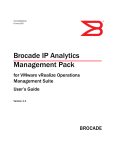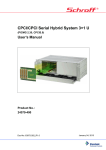Download Release Notes Schroff firmware part number 63998
Transcript
Release Notes Schroff firmware part number 63998-08171 Based on Pigeon Point Systems (PPS) firmware release 2.8.2.1 for ShMM-500 Release Date: June 6, 2012 Release History: Release date Schroff FW P/N PPS version December 14, 2006 63998-04652 V2.3.2 April 26, 2007 January 18, 2008 July 28, 2008 January 29, 2010 September 14, 2010 63998-04660 63998-04664 63998-08152 63998-08160 63998-08161P4 V2.4.2 V2.5.1 V2.5.3 V2.6.4.4 V2.7.0.4 October 7, 2010 July 1, 2011 January 19, 2012 June 6, 2012 63998-08162 63998-08165 63998-08170 63998-08171 V2.7.1 V2.7.4 V2.8.1 V2.8.2.1 Introduction: The firmware package “63998-08171.zip” contains Firmware release 2.8.2.1 for the ShMM-500. The PPS supplied RFS image has been modified by Schroff to adapt the firmware to Schroff ATCA shelves. The kernel image has not been modified and is identical to the PPS kernel image. The U-boot environment has been modified to reflect the necessary non-volatile system settings for this firmware running on Schroff shelf managers. The Schroff part number for this firmware release is 63998-08171. Important Notice: The flash memory device on the ShMM-500 has gone to end-of-life status. ShMM-500s produced after November 1, 2012 will contain a new version of the flash memory device and must use an updated Linux kernel. The Linux kernel in version 2.8.2.1 of the shelf manager firmware has been modified so that it will work with the updated flash memory device, and will also work with any previous flash memory device. The ShMM-500s with the updated flash memory device will be marked with “R2” after the serial number. Prior to V2.5.3 the interaction between the shelf manager and the shelf FRUs was hard coded into the shelf manager firmware. Starting with Version V2.5.3, the Schroff shelf manager firmware supports Pigeon Point Systems HPDL (Hardware Platform Description Release Note Schroff Firmware part number 63998-08171 1 / 31 June 6, 2012 Language). See Pigeon Point Systems document “ShelfManagerREL_2_8_2_1_20120503.pdf”. HPDL records are stored in the shelf manager’s FRU data and in the shelf FRU data. The HPDL records contain the structure, device population, and definitions of the shelf hardware and behavior of the Schroff ATCA shelf. Therefore, as part of the upgrade process of the firmware, the FRU files of the shelf manager and the shelf must be upgraded at the same time. This requires a complete reboot of both shelf manager(s) at the same time or a power cycle of the shelf. The correct assignment of the FRU files to the corresponding shelf part number is given in the table ‘FRU ID Files’ below. The FRU files are shipped with this release and are stored on the ShMM-500 in the /var/nvdata directory. Note: It is possible to run the existing shelf managers and shelf in non-HPDL mode with V2.8.2.1 firmware. Because new shelf manager and shelf designs will only be supported in HPDL mode we recommend that shelf managers are run in HPDL mode. The Linux command “getenv rc2” will show how the shelf manager is configured. If the result is “rc.acb-HPDL” then the shelf manager is configured to run in HPDL mode. Release Note Schroff Firmware part number 63998-08171 2 / 31 June 6, 2012 CONTENT: 1 2 3 4 5 6 7 8 Schroff shelf manager versions ............................................................................................ 4 Preparations ......................................................................................................................... 6 Upgrading the Shelf Manager to release 2.8.2.1 .................................................................. 8 3.1 Reliable Upgrade Procedure....................................................................................... 10 3.2 TFTP Upgrade Procedure........................................................................................... 15 3.3 Updating FRU data files.............................................................................................. 18 3.4 Setting the environmental variable rc2........................................................................ 20 3.5 Restart the system ...................................................................................................... 20 Special tests for HPDL upgrade: ........................................................................................ 21 Resetting the Shelf Manager configuration to the default values........................................ 23 Configuring Ethernet Port Bonding on the Shelf Manager.................................................. 26 Firmware part number 63998-08171 configuration files ..................................................... 27 Revision History.................................................................................................................. 29 Release Note Schroff Firmware part number 63998-08171 3 / 31 June 6, 2012 1 Schroff shelf manager versions The table below shows the Schroff shelf manager versions, please identify your shelf manager type. You will need the corresponding RC2-variable later in the upgrade process. Photo Type RC2-variable ACB-V rc.acb-HPDL ACB-IV rc.acb-HPDL ACB-III rc.acb3 The part number of the ACB-V shelf manager is on the label at the rear side of the shelf manager, see photo below: - Radial IPMB version: p/n = 21596-292 - Bused IPMB version: p/n = 21596-291 Note: If you have this shelf manager in your Zephyr or Ventus shelf please follow the special upgrade instructions. The part number of the ACB-IV shelf manager is on the label at the rear side of the shelf manager, see photo below: - Radial IPMB version: p/n = 21594-347 - Bused IPMB version: p/n = 21594-346 The part number of the ACB-III shelf manager is on the label at the rear side of the shelf manager, see photo below: - Radial IPMB version: p/n = 21593-251 - Bused IPMB version: p/n = 21593-250 Release Note Schroff Firmware part number 63998-08171 4 / 31 June 6, 2012 The following Shelf Manager types originally shipped with ShMM-300 modules but might have been upgraded to ShMM-500 modules by the customer For upgrade instructions, please contact your Schroff service partner. Release Note Schroff Firmware part number 63998-08171 5 / 31 ACB-III rc.acb3e ACB-II ACB-II with ShMM-500 rc.acb2 rc.acb2-HPDL SMC-1 rc.acb-es June 6, 2012 2 Preparations Firmware files Unzip the file 63998-08171.zip. This file contains the following Pre-Built images: TFTP Upgrade files: 63998-08171.kernel Upgrade kernel image for TFTP upgrade 63998-08171.rfs Upgrade RFS image for TFTP upgrade Reliable Upgrade files: 63998-08171.shmm500.kernel Upgrade kernel for reliable upgrade 63998-08171.shmm500.rfs Upgrade RFS for reliable upgrade 63998-08171.u-boot Upgrade u-boot for reliable upgrade Terminal Program Connect a serial console cable to a terminal or PC running a terminal emulator (Hypercom, Minicom, HyperTerminal etc) to the serial interface of the Shelf Manager (RJ45 connector “SERIAL” or “ShMgr” on the SAP). Set the terminal or emulator to 115200, N, 8, 1 (115200 baud, no parity, 8 bits per character, 1 stop bit). Login user is “root” with no password. FRU ID files The Shelf Manager firmware images contain FRU ID files for the Shelf for most production chassis. Important Note: This firmware release also contains updated shelf FRU data files. These FRU data files are stored in the /var/nvdata directory of the ShMM-500. The installation procedure of the FRU data files is described below. Please make sure to install these FRU data files after installing the new firmware image. Note: The FRU ID file name is comprised if the top assembly part number without the “-“, two letters representing the major and minor revision level, and “BIN.bin” indicating that the contents are binary. Shelf and shelf manager FRU ID files that are revision HA and higher support running the shelf managers in HPDL mode. The FRU ID files for the fan tray, PEM, or SAP do not contain HPDL and may have a revision level lower than HA. Note: If the FRU ID files that are already installed in your shelf or shelf manager are the same revision as those in the table below, they do not need to be upgraded. You can use the shelf manager command “clia fruinfo” to find the existing FRU ID file revision level in the “FRU Programmer File ID” field. FRU ID files included in firmware version 63998-08171: Chassis P/N 11592-400 11592-401 11592-402 11592-403 11592-500 11592-501 11592-502 FRU File name 11592400HBBIN.bin 11592401HBBIN.bin 11592402HBBIN.bin 11592403HBBIN.bin 11592500HBBIN.bin 11592501HCBIN.bin 11592502HBBIN.bin Release Note Schroff Firmware part number 63998-08171 Chassis description 14slot, push-cooling, bused IPMB, Dual-Star, DC 14slot, push-cooling, rad. IPMB, Dual-Star, DC 14slot, push-cooling, bused IPMB, Full-Mesh, DC 14slot, push-cooling, rad. IPMB, Full-Mesh, DC 16slot, pull-cooling, bused IPMB, Dual-Star, DC 16slot, pull-cooling, rad. IPMB, Dual-Star, DC 16slot, pull-cooling, bused IPMB, Full-Mesh, DC 6 / 31 June 6, 2012 11592-503 11592503HBBIN.bin 11596-007 11596007HBBIN.bin 11596-010 11596010HBBIN.bin 11596-012 11596012HBBIN.bin 11596-090 11596090HDBIN.bin 11596-100 11596100HBBIN.bin 11596-101 11596101HBBIN.bin 11596-102 11596102HBBIN.bin 11596-103 11596103HBBIN.bin 11596-107 11596107HABIN.bin 11596-150 11596150HDBIN.bin 11596-151 11596151HEBIN.bin 11596-152 11596152HEBIN.bin 11596-153 11596153HDBIN.bin 11596-160 11596160HDBIN.bin 11596-161 11596161HDBIN.bin 11596-300 11596300HCBIN.bin 11596-301 11596301HBBIN.bin 11596-302 11596302HBBIN.bin 11596-302 11596303HBBIN.bin ZR5ATC6TMDPEM2NHBBIN.bin Release Note Schroff Firmware part number 63998-08171 16slot, pull-cooling, rad. IPMB, Full-Mesh, DC 2slot, push-pull-cooling, bused-IPMB, node-node, AC 5slot, push-cooling, bused IPMB, Triple Repl. Mesh, DC 5slot, push-cooling, bused IPMB, Triple Repl. Mesh, DC 2slot, push-pull-cooling, bused-IPMB, Hub-Hub, DC 14slot, pull-cooling, bused IPMB, Dual-Star, DC 14slot, pull-cooling, rad. IPMB, Dual-Star, DC 14slot, pull-cooling, bused IPMB, Full-Mesh, DC 14slot, pull-cooling, rad. IPMB, Full-Mesh, DC 2slot, push-pull-cooling, bused-IPMB, node-node, DC 14slot, pull-cooling, bused IPMB, Dual-Star, DC 14slot, pull-cooling, rad. IPMB, Dual-Star, DC 14slot, pull-cooling, bused IPMB, Full-Mesh, DC 14slot, pull-cooling, rad. IPMB, Full-Mesh, DC 6slot, push-pull-cooling, bused IPMB, Triple Repl. Mesh, DC 6slot, push-pull-cooling, rad. IPMB, Triple Repl. Mesh, DC 14slot, push-cooling, bused IPMB, Dual-Star, DC 14slot, push-cooling, rad. IPMB, Dual-Star, DC 14slot, push-cooling, bused IPMB, Full-Mesh, DC 14slot, push-cooling, rad. IPMB, Full-Mesh, DC Zephyr ATCA Chassis 6-slot bused IPMB 7 / 31 June 6, 2012 3 Upgrading the Shelf Manager to release 2.8.2.1 There are two ways of upgrading the Shelf Manager firmware: 1) TFTP Upgrade Procedure You can use the TFTP Upgrade Procedure which is started from the U-Boot environment of the Shelf Manager and retrieves the files from a TFTP server on your network. 2) Reliable Upgrade Procedure You can also use the Reliable Upgrade Procedure. This procedure will copy the new firmware flash images from an FTP server on your network to RAM on the ShMM-500, and then copy the new firmware images to flash memory. Note: We strongly recommend that you use the Reliable Upgrade Procedure instead of the TFTP Upgrade Procedure because it will leave the shelf manager in operating condition if the firmware upgrade fails. The firmware upgrade procedure must be executed for both shelf managers in a redundant system. Please make sure that both shelf managers are updated to the same firmware revision and configuration. Below are four examples of the required steps to upgrade your shelf: The first two examples shown below are for Schroff shelf with managed FRUs. The second two examples are for Schroff shelf with IPMC based FRUs. These procedures work on the factory default shelf configuration when a shelf is shipped from Schroff manufacturing. Before updating deployment shelf in the field we recommend to test the procedure in your laboratory and to adapt the procedure to your specific environment if necessary. For further information regarding the firmware upgrade process please see the Pigeon Point Systems user guide “ShelfManagerUG_2_8_1_20111207.pdf” Example 1: Shelf with one shelf manager and serial-connection or SSH-connection to the console interface: 1. 2. 3. 4. Î Chapter 3.1 Î Chapter 3.3 Î Chapter 3.4 Î Chapter 3.5 Install the firmware Install the FRU files set the rc2 variable to /etc/rc.acb-HPDL reboot the shelf manager Example 2 Shelf with two shelf managers and serial-connection or SSH-connection to the console interface of the active shelf manager in 0x10 1. Programming the firmware and the shelf manager FRU file on the shelf manager in slot 0x10: a. Connect to the active shelf manager in slot 0x10 and install the firmware Î Chapter 3.1 b. Do a “clia switchover” to switch back to 0x10 c. Install the shelf manager FRU file on 0x10 Î Chapter 3.3 d. Reboot the shelf manager using the “reboot” command 2. Programming the firmware and the shelf manager FRU file on the shelf manager in slot 0x12: a. Connect to the active shelf manager in slot 0x12 and install the firmware Î Chapter 3.1 b. Do a “clia switchover” to switch back to 0x12 c. Install the shelf manager FRU file on 0x12 Î Chapter 3.3 d. Reboot the shelf manager using the “reboot” command 3. Install the FRU files in the shelf and set the correct rc2 variable Release Note Schroff Firmware part number 63998-08171 8 / 31 June 6, 2012 a. Connect to the shelf manager in slot 0x10 and install the FRU files for the shelf, fan trays, PEMs and SAP Î Chapter 3.3 b. SSH into the backup shelf manager, IP 192.168.1.3 (user=root, no password) c. Set the rc2 variable to /etc/rc.acb-HPDL Î Chapter 3.4 d. Terminate the ssh connection with “exit” e. On the shelf manager in slot 0x10 set the rc2 variable to /etc/rc.acb-HPDL Î Chapter 3.4 f. Reboot both shelf managers simultaneously Î Chapter 3.5 Example 3: Zephyr or Ventus shelf with one shelf manager and serial-connection or SSH-connection to the console interface: 1. Set the rc2 variable to /etc/rc.acb4 2. Install the firmware 3. Install the FRU files in the shelf manager and shelf and DSAP. Note: Do not install FRU files in the fan trays, ISAP or PEMS! 4. set the rc2 variable to /etc/rc.acb-HPDL 5. reboot the shelf manager Î Chapter 3.4 Î Chapter 3.1 Î Chapter 3.3 Î Chapter 3.4 Î Chapter 3.5 Example 4 Zephyr or Ventus shelf with two shelf managers and serial-connection or SSH-connection to the console interface of the active shelf manager in 0x10 1. Programming the firmware and the shelf manager FRU file on the shelf manager in slot 0x10: a. Set the rc2 variable to /etc/rc.acb4 Î Chapter 3.4 b. Connect to the active shelf manager in slot 0x10 and install the firmware Î Chapter 3.1 c. Do a “clia switchover” to switch back to 0x10 d. Install the shelf manager FRU file on 0x10 Î Chapter 3.3 e. Reboot the shelf manager using the “reboot” command 2. Programming the firmware and the shelf manager FRU file on the shelf manager in slot 0x12: a. Set the rc2 variable to /etc/rc.acb4 Î Chapter 3.4 b. Connect to the active shelf manager in slot 0x12 and install the firmware Î Chapter 3.1 c. Do a “clia switchover” to switch back to 0x12 d. Install the shelf manager FRU file on 0x12 Î Chapter 3.3 e. Reboot the shelf manager using the “reboot” command 3. Install the FRU files in the shelf and set the correct rc2 variable a. Connect to the shelf manager in slot 0x10 and install the FRU files for the shelf and DSAP Note: Do not install FRU files in the fan trays, ISAP or PEMS! Î Chapter 3.3 b. SSH into the backup shelf manager, IP 192.168.1.3 (user=root, no password) c. Set the rc2 variable to /etc/rc.acb-HPDL Î Chapter 3.4 d. Terminate the ssh connection with “exit” e. On the shelf manager in slot 0x10 set the rc2 variable to /etc/rc.acb-HPDL Î Chapter 3.4 f. Reboot both shelf managers simultaneously Î Chapter 3.5 Release Note Schroff Firmware part number 63998-08171 9 / 31 June 6, 2012 3.1 Reliable Upgrade Procedure The Reliable Upgrade procedure will copy the new firmware flash images from an FTP server on your network to RAM on the ShMM-500 and then copy the images to flash memory. STEP 1 Network settings: In order to retrieve the new firmware images the Shelf Manager needs a network connection to your FTP server. If this already exists through the Base Interface hub then no further network configuration is required. If your Base Interface hubs are not connected to a network, you can use the RJ-45 connector on the front panel of the Shelf Manager to connect to the FTP server on your network. If you need to use the front panel Ethernet connector you need to set the jumpers on the Shelf Manager to route the primary Ethernet port to the front panel. When the jumpers are on the pins towards the front panel the Ethernet is connected to the front panel connector. See the Shelf User Manual for details of the jumper setting. You need to configure the IP Address that the Shelf Manager will use on the network to access the FTP server. The command “clia setlanconfig 1 ip 192.168.0.2” will set the IP Address of the active Shelf Manager to “192.168.0.2”. The active Shelf Manager is the one with the green LED illuminated and not blinking. You need to substitute “192.168.0.2” in the example for your desired IP Address. If your Shelf Manager is on a different network than your FTP server, then you need to configure the Default Gateway. The command “clia setlanconfig 1 dft_gw_ip 192.168.0.1” will set the IP Address of the Default Gateway to “192.168.0.1”. You need to substitute “192.168.0.1” in the example for the IP Address of the Default Gateway on your network. If you use subnets on your network then you need to change the Subnet Mask from the default value of “255.255.255.0”. The command “clia setlanconfig 1 subnet_mask 255.255.255.128” will set Subnet Mask of the Subnet Mask to “255.255.255.128”. You need to substitute “255.255.255.128” in the example for the Subnet Mask of your network. You can use the command “ping 192.168.0.6” to test the network connection to the FTP server. You need to substitute “192.168.0.6” in the command for the IP address of the FTP server on your network. The example below shows a successful ping test. # ping -c 2 192.168.0.6 PING 192.168.0.6 (192.168.0.6): 56 data bytes 64 bytes from 192.168.0.6: icmp_seq=0 ttl=64 time=1.5 ms 64 bytes from 192.168.0.6: icmp_seq=1 ttl=64 time=1.9 ms --- 192.168.0.6 ping statistics --2 packets transmitted, 2 packets received, 0% packet loss round-trip min/avg/max = 1.5/1.7/1.9 ms Connect a serial console cable to from a terminal or PC running a terminal emulator (Hypercom, Minicom, Hyperterminal etc) to the console port of the Shelf Manager. Set the terminal or emulator to 115200, N 8, 1 (115200 baud, no parity, 8 bits per character, 1 stop bit). STEP 2 Upgrade Process: Put the three Reliable Upgrade FLASH images (63998-08171.shmm500.kernel, 6399808171.shmm500.rfs, 63998-08171.u-boot) on a FTP server that is on the same network as the Shelf Managers. Release Note Schroff Firmware part number 63998-08171 10 / 31 June 6, 2012 For this example the Reliable Upgrade FLASH images were put in the /tmp directory on the FTP server. A single command is executed on the active Shelf Manager to upgrade the FLASH images. This command will download the FLASH images using FTP, copy them into the alternate FLASH memory, configure the Shelf Manager for a provisional boot, and reboot the Shelf Manager. If all goes well the reliable upgrade watchdog timer will be reset after Linux boots and the provisional FLASH memory will be configured as the current FLASH memory. If the upgrade fails the original FLASH memory will be configured as the current FLASH memory and the Shelf Manager will reboot. In the example below “192.168.0.7” is the TCP/IP address of the FTP server. You will need to substitute the TCP/IP address of your FTP server. In the example “/tmp” is the directory on the FTP server that contains the new FLASH images. You will need to substitute the directory name on your FTP server that contains the FLASH images. In the example “ftp” is a valid userid on the FTP server and “ftppw” is the password for the userid. You will need to substitute both “ftp” and “ftppw” for a valid userid and password on your FTP server. This is an example of the Reliable Upgrade command: rupgrade_tool -s -v -d --k=63998-08171.shmm500.kernel --r=6399808171.shmm500.rfs --u=63998-08171.u-boot -proto=ftp:192.168.0.7:/tmp:ftp:ftppw --hook=erase Note: This command is on a single line. This is an example of the Reliable Upgrade command and the response of the Shelf Manager: # rupgrade_tool -s -v --k=63998-08171.shmm500.kernel --r=63998-08171.shmm500.rfs --u=63998-08171.u-boot --proto=ftp:10.183.7.176:/tmp:ftp:ftp --hook=erase rupgrade_tool: PLB is 6 rupgrade_tool: EEPROM page saved rupgrade_tool: persistent flash is 0 rupgrade_tool: provisional flash is 1 rupgrade_tool: copying image(s) rupgrade_tool: copying 63998-08171.u-boot from 10.183.7.176:/tmp to /tmp using 'ftp' protocol 220-FileZilla Server version 0.9.36 beta 220-written by Tim Kosse ([email protected]) 220 Please visit http://sourceforge.net/projects/filezilla/ USER ftp 331 Password required for ftp PASS ***** 230 Logged on TYPE I 200 Type set to I PASV 227 Entering Passive Mode (10,183,7,176,11,0) RETR /tmp/63998-08171.u-boot 150 Connection accepted 226 Transfer OK QUIT 221 Goodbye rupgrade_tool: copying 63998-08171.shmm500.kernel from 10.183.7.176:/tmp to /tmp using 'ftp' protocol 220-FileZilla Server version 0.9.36 beta 220-written by Tim Kosse ([email protected]) 220 Please visit http://sourceforge.net/projects/filezilla/ USER ftp 331 Password required for ftp PASS ***** 230 Logged on TYPE I 200 Type set to I PASV 227 Entering Passive Mode (10,183,7,176,11,1) RETR /tmp/63998-08171.shmm500.kernel 150 Connection accepted 226 Transfer OK Release Note Schroff Firmware part number 63998-08171 11 / 31 June 6, 2012 QUIT 221 Goodbye rupgrade_tool: copying 63998-08171.shmm500.rfs from 10.183.7.176:/tmp to /tmp using 'ftp' protocol 220-FileZilla Server version 0.9.36 beta 220-written by Tim Kosse ([email protected]) 220 Please visit http://sourceforge.net/projects/filezilla/ USER ftp 331 Password required for ftp PASS ***** 230 Logged on TYPE I 200 Type set to I PASV 227 Entering Passive Mode (10,183,7,176,11,2) RETR /tmp/63998-08171.shmm500.rfs 150 Connection accepted 226 Transfer OK QUIT 221 Goodbye rupgrade_tool: invoking scripts (step4v*) [--u=63998-08171.u-boot --k=63998-08171.shmm500.kernel --r=63998-08171.shmm500.rfs --proto=ftp:10.183.7.176:/tmp:ftp:ftp --hook=erase] rupgrade_tool: copying 63998-08171.u-boot from /tmp to /dev/mtdchar8 using 'cp' protocol rupgrade_tool: copying 63998-08171.shmm500.kernel from /tmp to /dev/mtdchar7 using 'cp' protocol rupgrade_tool: copying 63998-08171.shmm500.rfs from /tmp to /dev/mtdchar9 using 'cp' protocol rupgrade_tool: invoking scripts (step4h*) [erase] 4: /etc/upgrade/step4hshm: Stopping Shelf Manager.... Done 4: /etc/upgrade/step4hshm: Cleaning new /var partition.... Done 4: /etc/upgrade/step4hshm: Cleaning new /etc partition.... Done 4: /etc/upgrade/step4hshm: Copying /etc/ssh keys.......... Done 4: /etc/upgrade/step4hshm: Upgrade complete. rupgrade_tool: image(s) copy OK rupgrade_tool: watchdog started rupgrade_tool: selected provisional flash rupgrade_tool: reboot Restarting system. U-Boot 1.1.4 (Jun 6 2012 - 10:20:08) CPU: Au1550 324 MHz, id: 0x02, rev: 0x00 Board: ShMM-500 S/N: 08026624 DRAM: (Samsung K4S511633F) 128 MB Flash: 64 MB In: serial Out: serial Err: serial ADM1060: configuration version 1.5 Net: Au1X00 ETHERNET Hit any key to stop autoboot: 0 ## Booting image at be080000 ... Image Name: 63998-08171 Kernel Linux-2.4.26 Created: 2012-06-06 14:20:49 UTC Image Type: MIPS Linux Kernel Image (gzip compressed) Data Size: 879447 Bytes = 858.8 kB Load Address: 80100000 Entry Point: 802d4040 Verifying Checksum ... OK Uncompressing Kernel Image ... OK ## Loading Ramdisk Image at be440000 ... Image Name: 63998-08171 RFS 2.8.2.1 Created: 2012-06-06 14:20:48 UTC Image Type: MIPS Linux RAMDisk Image (gzip compressed) Data Size: 3853955 Bytes = 3.7 MB Load Address: 00000000 Entry Point: 00000000 Verifying Checksum ... OK Starting kernel ... init started: BusyBox v1.16.2 (2012-05-03 06:44:28 PDT) Release Note Schroff Firmware part number 63998-08171 12 / 31 June 6, 2012 /etc/rc: Mounting filesystems... /etc/rc: Mounted /proc /etc/rc: Mounted /dev/pts /etc/rc: Mounted /dev/mtdblock10 to /var/upgrade /etc/rc: Mounted /tmp /etc/rc: Checking the reliable upgrade watchdog timer...activated /etc/rc: Mounted /dev/mtdblock0 to /var /etc/rc: Placed /var/tmp to ram disk /etc/rc: Setting hostname shmm500 /etc/rc: Started syslogd and klogd /etc/rc: Strobing the reliable upgrade WDT /etc/rc: /dev/mtdblock1 appears to be empty ... restoring from factory /etc... /etc/rc: Preserved ssh_host_dsa_key in /etc/ssh /etc/rc: Preserved ssh_host_rsa_key in /etc/ssh /etc/rc: Mounted /dev/mtdblock1 to /etc /etc/rc: Calling /etc/rc.acb-HPDL /etc/readhwaddr: Board Hardware Address: 0x10 /etc/netconfig: /etc/hosts updated with shmm500 192.168.0.22 entry /etc/netconfig: Updating /etc/profile.sentry with IP settings /etc/netconfig: Starting /bin/inetd... /etc/netconfig: Starting time synchronization script /etc/rc.acb-HPDL: Image Name: 63998-08171 RFS 2.8.2.1 /etc/rc.acb-HPDL: Updating /etc/profile.sentry with specific settings /etc/rc.acb-HPDL: Starting snmpd... /etc/rc.acb-HPDL: Starting httpd... /etc/rc.acb-HPDL: Starting Shelf Manager ... for carrier type ACB /etc/rc.acb-HPDL: Command line: shelfman -sf /etc/rc.acb-HPDL: Strobing the reliable upgrade WDT <*> <*> <*> <I> 00:00:05.490 00:00:05.550 00:00:05.551 00:00:05.563 [146] [146] [146] [146] Pigeon Point Shelf Manager ver. 2.8.2.1. Built on May 3 2012 06:39:05 *** Lock log print buffer at 0x1006e3e0 *** *** Pthread lock log print buffer at 0x10072c30 *** Reading configuration file: /etc/shelfman.conf shmm500 login: root Password: Step 3 Verification of the upgrade: After bootup of the system log in as root with empty password. shmm500 login: root Password: # To verify the successful upgrade, you can verify the version that you are running with the “version” command: # version Current Boot Image Name: Created: Image Type: Data Size: Load Address: Entry Point: 63998-08171 U-Boot 1.1.4 Wed Jun 6 14:20:49 2012 MIPS Linux Firmware (uncompressed) 189104 Bytes = 184.67 kB = 0.18 MB 0x9FC00000 0x00000000 Current Kernel Image Name: 63998-08171 Kernel Linux-2.4.26 Created: Wed Jun 6 14:20:49 2012 Image Type: MIPS Linux Kernel Image (gzip compressed) Data Size: 879447 Bytes = 858.83 kB = 0.84 MB Load Address: 0x80100000 Entry Point: 0x802D4040 Current RFS Release Note Schroff Firmware part number 63998-08171 13 / 31 June 6, 2012 Image Name: Created: Image Type: Data Size: Load Address: Entry Point: 63998-08171 RFS 2.8.2.1 Wed Jun 6 14:20:48 2012 MIPS Linux RAMDisk Image (gzip compressed) 3853955 Bytes = 3763.63 kB = 3.68 MB 0x00000000 0x00000000 Alternate Boot Image Name: 63998-08165 U-Boot 1.1.4 Created: Wed Jun 22 13:59:47 2011 Image Type: MIPS Linux Firmware (uncompressed) Data Size: 185336 Bytes = 180.99 kB = 0.18 MB Load Address: 0x9FC00000 Entry Point: 0x00000000 Alternate Kernel Image Name: 63998-08165 Linux-2.4.26 Created: Wed Jun 22 13:59:47 2011 Image Type: MIPS Linux Kernel Image (gzip compressed) Data Size: 883998 Bytes = 863.28 kB = 0.84 MB Load Address: 0x80100000 Entry Point: 0x802D6040 Alternate RFS Image Name: Created: Image Type: Data Size: Load Address: Entry Point: 63998-08165 RFS 2.7.4 Wed Jun 22 13:59:46 2011 MIPS Linux RAMDisk Image (gzip compressed) 3913508 Bytes = 3821.79 kB = 3.73 MB 0x00000000 0x00000000 Pigeon Point Shelf Manager Command Line Interpreter Pigeon Point Shelf Manager ver. 2.8.2.1 Pigeon Point and the stylized lighthouse logo are trademarks of Pigeon Point Systems. Copyright (c) 2002-2012 Pigeon Point Systems All rights reserved Build date/time: May 3 2012 06:39:05 Carrier: HPDL/ACB Carrier subtype: 0; subversion: 0 Cooling Management Library: libcooling_acb.so; Version: 2.8.2.1 Carrier Product ID: 21594346 Chassis Product ID: 11596160 # In case the new firmware version appears in the ‘alternate’ section, and the old version in the ‘current’ section, the watchdog timer has expired and reset the firmware version to the version before the upgrade. You can use the command ‘rupgrade_tool –sR’ to flip the firmware version the shelf manager will boot. For the necessary FRU-File update and additional settings, please proceed to the chapter ‘Updating FRU data files’. Release Note Schroff Firmware part number 63998-08171 14 / 31 June 6, 2012 3.2 TFTP Upgrade Procedure An overview of the procedure is as follows: ** Download the 63998-08171.rfs and 63998-08171.kernel images and place them on your network reachable TFTP server. The 63998-08171.rfs image includes the u-boot.bin, sentry.shmm500.kernel and sentry.shmm500.rfs images inside this special boot image. ** TFTP boot the upgrade kernel and RFS images on your ShMM-500. Once booted, the upgrade script will automatically update your ShMM-500 using the rupgrade_tool utility and the new 2.8.2.1 kernel and RFS and u-boot images stored in the upgrade RFS image. It will then reboot. ** For customers with early production F64M128 (large capacity ShMM-500+ modules) an additional step may be performed to reprogram the ADM1060 to enable the larger flash memory. Step 1 Rename the kernel and RFS files: Î Rename 63998-08171.kernel to sentry.kernel Î Rename 63998-08171.rfs to sentry.rfs These images need to be placed on a TFTP server machine that is network reachable from the ShMM500 module. Step 2 Power on your ShMM-500 based hardware and interrupt the boot-up process by pressing the space-bar on the serial port console of the ShMM-500: U-Boot 1.1.4... ... Shmm500 Step 3 Verify the correct name of the download images. Make sure that the renamed files of Step 1 correspond to the required file names in u-boot. Shmm500 printenv ... bootfile=sentry.kernel ramdisk=sentry.rfs ….. Step 4 Make sure that the network settings for your ShMM-500 are such that it can see the TFTP server on your network: shmm500 printenv serverip ipaddr netmask gatewayip serverip=192.168.0.7 ipaddr=192.168.0.2 netmask=255.255.0.0 gatewayip=192.168.0.1 If any of these need to be changed, do it as follows: shmm500 setenv serverip 192.168.0.88 shmm500 saveenv Saving Environment to EEPROM... shmm500 Release Note Schroff Firmware part number 63998-08171 15 / 31 June 6, 2012 IMPORTANT: As part of the upgrade process, the ENV VAR settings will be restored to factory default. Please make sure to take note on the ENV VAR settings so they can be restored at the end of the upgrade. To display the current settings, type: shmm500 printenv The default settings are listed in the chapter ‘Configuration Settings’. Step 5 If your ShMM-500 module has the net command defined, you can use this command to boot the upgrade kernel and RFS as follows: shmm500 run net If it does not, you can set the system variables step-by-step and start the upgrade process: setenv bootargs $(bootargs) root=/dev/ram rw console=ttyS0,115200 <enter> setenv reliable_upgrade=y <enter> tftp 80400000 sentry.kernel <enter> tftp 81200000 sentry.rfs <enter> bootm 80400000 81200000 <enter> The upgrade kernel and RFS will boot and automatically start the upgrade process. This procedure may take several minutes. The ShMM will reboot automatically after the upgrade is complete. Step 6 Verification of the upgrade: After bootup of the system log in as root with empty password. shmm500 login: root Password: # To verify the successful upgrade, you can verify the version that you are running with the “version” command: # version Current Boot Image Name: Created: Image Type: Data Size: Load Address: Entry Point: 63998-08171 U-Boot 1.1.4 Wed Jun 6 14:20:49 2012 MIPS Linux Firmware (uncompressed) 189104 Bytes = 184.67 kB = 0.18 MB 0x9FC00000 0x00000000 Current Kernel Image Name: 63998-08171 Kernel Linux-2.4.26 Created: Wed Jun 6 14:20:49 2012 Image Type: MIPS Linux Kernel Image (gzip compressed) Data Size: 879447 Bytes = 858.83 kB = 0.84 MB Load Address: 0x80100000 Entry Point: 0x802D4040 Current RFS Image Name: Created: Image Type: Data Size: 63998-08171 RFS 2.8.2.1 Wed Jun 6 14:20:48 2012 MIPS Linux RAMDisk Image (gzip compressed) 3853955 Bytes = 3763.63 kB = 3.68 MB Release Note Schroff Firmware part number 63998-08171 16 / 31 June 6, 2012 Load Address: 0x00000000 Entry Point: 0x00000000 Alternate Boot Image Name: 63998-08165 U-Boot 1.1.4 Created: Wed Jun 22 13:59:47 2011 Image Type: MIPS Linux Firmware (uncompressed) Data Size: 185336 Bytes = 180.99 kB = 0.18 MB Load Address: 0x9FC00000 Entry Point: 0x00000000 Alternate Kernel Image Name: 63998-08165 Linux-2.4.26 Created: Wed Jun 22 13:59:47 2011 Image Type: MIPS Linux Kernel Image (gzip compressed) Data Size: 883998 Bytes = 863.28 kB = 0.84 MB Load Address: 0x80100000 Entry Point: 0x802D6040 Alternate RFS Image Name: Created: Image Type: Data Size: Load Address: Entry Point: 63998-08165 RFS 2.7.4 Wed Jun 22 13:59:46 2011 MIPS Linux RAMDisk Image (gzip compressed) 3913508 Bytes = 3821.79 kB = 3.73 MB 0x00000000 0x00000000 Pigeon Point Shelf Manager Command Line Interpreter Pigeon Point Shelf Manager ver. 2.8.2.1 Pigeon Point and the stylized lighthouse logo are trademarks of Pigeon Point Systems. Copyright (c) 2002-2012 Pigeon Point Systems All rights reserved Build date/time: May 3 2012 06:39:05 Carrier: HPDL/ACB Carrier subtype: 0; subversion: 0 Cooling Management Library: libcooling_acb.so; Version: 2.8.2.1 Carrier Product ID: 21594346 Chassis Product ID: 11596160 # In case the new firmware version appears in the ‘alternate’ section, and the old version in the ‘current’ section, the watchdog timer has expired and reset the firmware version to the version before the upgrade. You can try the command ‘rupgrade_tool -sR’ to flip the firmware version the shelf manager will boot up. For the necessary FRU-File update and additional settings, please proceed to the chapter ‘Updating FRU data files’. Release Note Schroff Firmware part number 63998-08171 17 / 31 June 6, 2012 3.3 Updating FRU data files Do not use the CLI command “clia frudataw” to update the FRU ID files. Instead, use the script /var/nvdata/fru_update to update FRU ID files. This script saves shelf specific data like serial numbers and manufacturing date. A complete list of saved data is listed in table below Saved variables Variable Name Serial number Serial number Serial number Mfg. Date/Time Product Version Asset Tag IP address Gateway Netmask Area [Board Info Area] [Chassis Info Area] [Product Info Area] [Board Info Area] [Product Info Area] [Product Info Area] OEM record [Shelf Manager IP Connection] OEM record [Shelf Manager IP Connection] OEM record [Shelf Manager IP Connection] Internal Use Area Info Complete FRU ID file update: Syntax: sh /<path>/fru_update <IPMC> <FRU ID> <path>/<filename> <path>: Location of the FRU files, default: /var/nvdata <filename>: Name of the FRU file. Example:11596401HABIN.bin 11596401: Shelf or FRU part number HA: Revision of the FRU data file BIN: Identification for a FRU data file .bin Format of FRU data file The table below lists valid values for <IPMC> and <FRU ID> for a 14 or 16 slot Schroff shelf with managed FRUs. In order to get a list of supported FRU numbers and associated FRU types for your specific shelf type use the commands “clia fru” <IPMC> 10 12 20 20 20 20 20 20 20 20 <FRU ID> 0 0 1 2 3 4 5 6 7 8 Description Shelf Manager in slot 0x10 Shelf Manager in slot 0x12 Shelf SEEPROM 1 Shelf SEEPROM 2 Fan Tray 0 Fan Tray 1 Fan Tray 2 PEM 0 PEM 1 SAP Release Note Schroff Firmware part number 63998-08171 18 / 31 June 6, 2012 The table below lists valid values for <IPMC> and <FRU ID> for a 6, 14 or 16 slot Schroff shelf with IPMC based FRUs. In order to get a list of supported FRU numbers and associated FRU types for your specific shelf type use the commands “clia fru” <IPMC> 10 12 20 20 20 <FRU ID> 0 0 1 2 3 Description Shelf Manager in slot 0x10 Shelf Manager in slot 0x12 Shelf SEEPROM 1 Shelf SEEPROM 2 SAP Examples: sh /var/nvdata/fru_update 20 1 /var/nvdata/11596101HABIN.bin Writes Shelf FRU-data of the shelf with part number 11596-101 into FRU_data SEEPROM 1 and restores the variables listed in Table 1. sh /var/nvdata/fru_update 20 3 /var/nvdata/21596132ABBIN.bin Writes Fan Tray FRU-data into the FRU_data SEEPROM of the left Fan Tray (Fan Tray 0) and restores the variables listed in Table 1. Complete update: The example below shows the complete update of the FRU files in the shelf and on the shelf managers in a 14 or 16 slot Schroff ATCA shelf. In order to get a list of supported FRU numbers and associated FRU types for your specific shelf type use the command “clia fru” Change to the /var/nvdata/directory # cd /var/nvdata Shelf FRU file update: Download of FRU data to shelf SEEPROM 1: # sh fru_update 20 1 <Shelf FRU file name> Download of FRU data to shelf SEEPROM 2: # sh fru_update 20 2 <Shelf FRU file name> Download of FRU data to Fan Tray 0: # sh fru_update 20 3 <Fan Tray FRU file name> Download of FRU data to Fan Tray 1: # sh fru_update 20 4 <Fan Tray FRU file name> Download of FRU data to Fan Tray 2: # sh fru_update 20 5 <Fan Tray FRU file name> Download of FRU data to PEM A: # sh fru_update 20 6 <PEM FRU file name> Download of FRU data to PEM B: # sh fru_update 20 7 <PEM FRU file name> Download of FRU data to the SAP: # sh fru_update 20 8 <SAP FRU file name> Release Note Schroff Firmware part number 63998-08171 19 / 31 June 6, 2012 Shelf Manager FRU file update: In a system with only one Shelf Manager, please consult the user manual of the shelf to determine the shelf manager address locations 10 and 12. Download of FRU data to the Shelf Manager in 0x10: # sh fru_update 10 0 <Shelf Manager FRU file name> Download of FRU data to the Shelf Manager in 0x12: # sh fru_update 12 0 <Shelf Manager FRU file name> Note: The upgrade process of the shelf manager may take several minutes. 3.4 Setting the environmental variable rc2 After successful upgrade, set the RC2 environment variable and reboot the system. # setenv rc2 /etc/rc.acb-HPDL Please make sure that the rc2 variable is set correctly. A common problem that causes the Shelf Manager to not work properly is to set the rc2 variable incorrectly. You must set the rc2 variable on both shelf managers to the same value, e.g. /etc/rc.acb-HPDL. You can check the setting with ‘getenv rc2’. After setting the variable, reboot the shelf manager. If one of the shelf managers is set to a different variable, it will constantly reboot, signaling that it is not working properly. 3.5 Restart the system If you use redundant shelf managers you need to reboot both shelf managers at the same time. There are several ways of doing this: 1) Power cycle the complete shelf. 2) Remove both shelf managers from their slots. Wait minimum 5 sec. Re-insert the shelf managers. 3) Push the reset-buttons on the front panel of both shelf managers (use a ball-pen tip or similar) within a maximum delay of 3 sec. 4) Use the script fru_data_refresh in /var/nvdata: # cd /var/nvdata # sh fru_data_refresh Release Note Schroff Firmware part number 63998-08171 20 / 31 June 6, 2012 4 Special tests for HPDL upgrade: With the new HPDL scheme, some tests should be done after the upgrade to verify the correct installation of the firmware and the FRU files. These tests should be done on both shelf managers in a redundant system. 1) Correct version installed and configured: use the version command to check for the correct firmware version numbers under ‘current boot’, ‘current kernel’ and ‘current rfs’. All should be 63998-08171. The Pigeon Point Shelf manager version should be 2.8.2.1. The carrier setting should be HPDL/ACB. # version Current Boot Image Name: Created: Image Type: Data Size: Load Address: Entry Point: 63998-08171 U-Boot 1.1.4 Wed Jun 6 14:20:49 2012 MIPS Linux Firmware (uncompressed) 189104 Bytes = 184.67 kB = 0.18 MB 0x9FC00000 0x00000000 Current Kernel Image Name: 63998-08171 Kernel Linux-2.4.26 Created: Wed Jun 6 14:20:49 2012 Image Type: MIPS Linux Kernel Image (gzip compressed) Data Size: 879447 Bytes = 858.83 kB = 0.84 MB Load Address: 0x80100000 Entry Point: 0x802D4040 Current RFS Image Name: Created: Image Type: Data Size: Load Address: Entry Point: 63998-08171 RFS 2.8.2.1 Wed Jun 6 14:20:48 2012 MIPS Linux RAMDisk Image (gzip compressed) 3853955 Bytes = 3763.63 kB = 3.68 MB 0x00000000 0x00000000 [Alternate section] (not printed) Pigeon Point Shelf Manager Command Line Interpreter Pigeon Point Shelf Manager ver. 2.8.2.1 Pigeon Point and the stylized lighthouse logo are trademarks of Pigeon Point Sys tems. Copyright (c) 2002-2012 Pigeon Point Systems All rights reserved Build date/time: May 3 2012 06:39:05 Carrier: HPDL/ACB Carrier subtype: 0; subversion: 0 Cooling Management Library: libcooling_acb.so; Version: 2.8.2.1 Carrier Product ID: 21594346 Chassis Product ID: 11596160 2) Correct RC2 file # cat /var/log/messages | grep "Calling /etc/rc.acb-HPDL" Jan 22 17:22:13 shmm500 user.info /etc/rc: Calling /etc/rc.acb-HPDL Check with the appropriate setting for your shelf manager from the table “Schroff shelf manager versions” at the top of this document. Release Note Schroff Firmware part number 63998-08171 21 / 31 June 6, 2012 3) Correct HPDL data in carrier FRU # cat /var/log/messages | grep "HPDL data in the FRU" Jan 22 17:22:21 shmm500 daemon.info shelfman[248]: HPDL data in the FRU 886 bytes 4) Correct SDR data in carrier FRU # cat /var/log/messages | grep "HPDL SDRs in the FRU" Jan 22 17:22:21 shmm500 daemon.info shelfman[248]: HPDL SDRs in the FRU 318 bytes 5) Correct HPDL data in shelf FRU # cat /var/log/messages | grep "HPDL Chassis data in the Shelf FRU" Jan 22 17:24:26 shmm500 daemon.info shelfman[248]: HPDL Chassis data in the Shelf FRU 593 bytes 6) Correct SDR data in shelf FRU # cat /var/log/messages | grep "HPDL Chassis SDRs in the Shelf FRU" Jan 22 17:24:26 shmm500 daemon.info shelfman[248]: HPDL Chassis SDRs in the Shelf FRU 190 bytes In case of errors or different output from the commands above, please check the following: - The correct FRU files have been installed. - The correct shelf manager type is set in the RC2 variable Release Note Schroff Firmware part number 63998-08171 22 / 31 June 6, 2012 5 Resetting the Shelf Manager configuration to the default values The U-boot bootloader stores its environment variables in a SEEPROM. You can modify these variables with either the U-boot or Linux “setenv” command. If you set the environment values incorrectly you can use this procedure to set the U-boot environment variables back to their default values. 1. Reboot the shelf manager with the “reboot” command. 2. Stop the shelf manager from booting Linux by entering a character on the serial console when “Hit any key to stop autoboot” is displayed. 3. Enter the U-boot commands “eeprom write 80400000 0 1800” and “reset”. 4. Stop the shelf manager from booting Linux by entering a character on the serial console when the Uboot banner is displayed. 5. Enter the U-boot commands “save”, “save”, and “reset”. Note: If you set the U-boot environment to the factory default values the rc2 variable may not be set to the correct value for your shelf manager carrier board. You must set the rc2 variable on both shelf managers to the same value, e.g. /etc/rc.acb-HPDL. (See section 1 for the correct RC2 value) You can check the setting with ‘getenv rc2’. After setting the variable, reboot the shelf manager. If one of the shelf managers is set to a different variable, it will constantly reboot, signaling that it is not configured properly. U-Boot 1.1.4 (Jun 6 2012 - 10:20:08) CPU: Au1550 324 MHz, id: 0x02, rev: 0x00 Board: ShMM-500 S/N: 08031572 DRAM: (ISSI IS42S32800D) 64 MB Flash: 32 MB In: serial Out: serial Err: serial ADM1060: configuration version 1.5 Net: Au1X00 ETHERNET Hit any key to stop autoboot: 0 shmm500 eeprom write 80400000 0 1800 EEPROM @0x50 write: addr 80400000 shmm500 reset U-Boot 1.1.4 (Jun off 0000 count 6144 ... done 6 2012 - 10:20:08) CPU: Au1550 324 MHz, id: 0x02, rev: 0x00 Board: ShMM-500 S/N: 08031572 DRAM: (ISSI IS42S32800D) 64 MB Flash: 32 MB *** Warning - bad CRC, using default environment In: serial Out: serial Err: serial ADM1060: configuration version 1.5 Net: Au1X00 ETHERNET Hit any key to stop autoboot: 0 shmm500 save Saving Environment to EEPROM... shmm500 save Saving Environment to EEPROM... shmm500 reset Use the Linux “getenv” command to display the U-boot rc2 environment variable setting. # getenv rc2 rc2=/etc/rc.acb-HPDL Release Note Schroff Firmware part number 63998-08171 23 / 31 June 6, 2012 The shelf manager application stores its configuration files in the /etc and /var directories. You can modify these settings by editing the configuration files. If you modify the configuration files incorrectly you can use this procedure to set the configuration files back to their default values. 1. Use the setenv command to change the U-boot environment variable “flash_reset” to “y”. 2. Reboot the shelf manager with the “reboot” command. # setenv flash_reset y # reboot The system is going down NOW !! Sending SIGTERM to all processes. Please stand by while rebooting the system. ** Resetting Integrated Peripherals U-Boot 1.1.4 (Jun 6 2012 - 10:20:08) CPU: Au1550 324 MHz, id: 0x02, rev: 0x00 Board: ShMM-500 S/N: 08026624 DRAM: (Samsung K4S511633F) 128 MB Flash: 64 MB In: serial Out: serial Err: serial ADM1060: configuration version 1.5 Net: Au1X00 ETHERNET Hit any key to stop autoboot: 0 ## Booting image at be080000 ... Image Name: 63998-08171 Kernel Linux-2.4.26 Created: 2012-06-06 14:20:49 UTC Image Type: MIPS Linux Kernel Image (gzip compressed) Data Size: 879447 Bytes = 858.8 kB Load Address: 80100000 Entry Point: 802d4040 Verifying Checksum ... OK Uncompressing Kernel Image ... OK ## Loading Ramdisk Image at be440000 ... Image Name: 63998-08171 RFS 2.8.2.1 Created: 2012-06-06 14:20:48 UTC Image Type: MIPS Linux RAMDisk Image (gzip compressed) Data Size: 3853955 Bytes = 3.7 MB Load Address: 00000000 Entry Point: 00000000 Verifying Checksum ... OK Starting kernel ... init started: BusyBox v1.16.2 (2012-05-03 06:44:28 PDT) /etc/rc: Mounting filesystems... /etc/rc: Mounted /proc /etc/rc: Mounted /dev/pts /etc/rc: Mounted /dev/mtdblock10 to /var/upgrade /etc/rc: Mounted /tmp /etc/rc: Checking the reliable upgrade watchdog timer...inactive /etc/rc: Flash erase requested via U-Boot variable /etc/rc: erasing mtdchar1 -> /etc Erasing 128 Kibyte @ e0000 -- 87 % complete. Cleanmarker written at e0000. /etc/rc: erasing mtdchar0 -> /var Erasing 128 Kibyte @ 1a0000 -- 92 % complete. Cleanmarker written at 1a0000. /etc/rc: Mounted /dev/mtdblock0 to /var /etc/rc: Placed /var/tmp to ram disk /etc/rc: Setting hostname shmm500 /etc/rc: Started syslogd and klogd /etc/rc: /dev/mtdblock1 appears to be empty ... restoring from factory /etc... /etc/rc: Preserved ssh_host_dsa_key in /etc/ssh /etc/rc: Preserved ssh_host_rsa_key in /etc/ssh /etc/rc: Mounted /dev/mtdblock1 to /etc Release Note Schroff Firmware part number 63998-08171 24 / 31 June 6, 2012 /etc/rc: Calling /etc/rc.acb-HPDL /etc/readhwaddr: Board Hardware Address: 0x10 /etc/netconfig: /etc/hosts updated with shmm500 192.168.0.22 entry /etc/netconfig: Updating /etc/profile.sentry with IP settings /etc/netconfig: Starting /bin/inetd... /etc/netconfig: Starting time synchronization script /etc/rc.acb-HPDL: Image Name: 63998-08171 RFS 2.8.2.1 /etc/rc.acb-HPDL: Updating /etc/profile.sentry with specific settings /etc/rc.acb-HPDL: Starting snmpd... /etc/rc.acb-HPDL: Starting httpd... /etc/rc.acb-HPDL: Starting Shelf Manager ... for carrier type ACB /etc/rc.acb-HPDL: Command line: shelfman -sf <*> <*> <*> <I> 20:57:52.363 20:57:52.492 20:57:52.493 20:57:52.504 [140] [140] [140] [140] Pigeon Point Shelf Manager ver. 2.8.2.1. Built on May 3 2012 06:39:05 *** Lock log print buffer at 0x1006e3e0 *** *** Pthread lock log print buffer at 0x10072c30 *** Reading configuration file: /etc/shelfman.conf shmm500 login: root Password: Release Note Schroff Firmware part number 63998-08171 25 / 31 June 6, 2012 6 Configuring Ethernet Port Bonding on the Shelf Manager In the default configuration the shelf manager will assign the RMCP IP address from the shelf FRU data to port #1 (eth0) on the active shelf manager. If the active shelf manager fails, or the Ethernet link to port #1 fails, a switchover will occur and the RMCP address will be assigned to the port #1 on what was the backup shelf manager and is now the new active shelf manager. Ethernet port #2 (eth1) is not used in the default configuration. The shelf manager Ethernet ports in a Schroff shelf are wired according to the ATCA site-dependent diagram at the left. If only a single switch blade is installed in slot #1, and a shelf manager switchover occurs, shelf manager #2 will not have network connectivity because its port #1 is wired to Hub slot #2 and port #2 is not used in the default configuration. With V2.7.1 shelf manager firmware it is now possible for the shelf manager to switch from port #1 to port #2 if the Ethernet link on port #1 fails. If the shelf manager is using port #2 it will switch from port #2 to port #1 if the Ethernet link on port #2 fails. The Ethernet bonding driver “enslaves” shelf manager ports #1 and #2, and monitors the presence of the Ethernet link. The shelf manager will move the RMCP address between port #1 and port #2 if only one port has a link. To enable Ethernet port bonding, execute the Linux command “setenv ipdevice bond0” and reboot the shelf manager. To disable Ethernet port bonding, execute the Linux command “setenv ipdevice eth0” and reboot the shelf manager. The Linux command “ifconfig bond0” will show the IP address assigned to either port #1 or port #2 when Ethernet bonding is enabled. If Ethernet bonding is enabled on the shelf manager the Base Interface switch on both switch blades needs to have the same subnet. The shelf manager commands “clia setlanconfig” and “clia getlanconfig” are used to configure and display the RMCP IP address for the shelf manager. For more information on this and other possible Ethernet configurations see section 3.4 in the PPS Shelf Manager Users Guide. Release Note Schroff Firmware part number 63998-08171 26 / 31 June 6, 2012 7 Firmware part number 63998-08171 configuration files The configuration file /etc/shelfman.conf contains all PPS default configuration variables for the Shelf Manager. Variables that have been modified for Firmware version 63998-08171 are stored in the additional configuration files /etc/shelfman.conf.ACB-HPDL The content of the custom specific configuration file is listed below. # cat /etc/shelfman.conf.ACB-HPDL # /etc/shelfman.conf.ACB-HPDL # Created by MGT 4 February 2008 # Modified by MGT 3 December 2008, added static IP assignment for USB COOLING_MANAGEMENT = acb # Schroff cooling algorithm #CARRIER_OPTIONS="NEBS;TACH_MASK=0x0F" Enables NEBS cooling strategy # Uses fan tach mask byte, default is 0xFF #CARRIER_OPTIONS="CARRIER_FRU_LOCATION=ADM1026:0:0x2e,2080;USE_TELCO=1" #CARRIER_OPTIONS="IN_EX_SWITCHOFF=0; FRU_IN_ADM1026=1;" #CARRIER_OPTIONS="CARRIER_FRU_LOCATION=ADM1026:0:0x2e,2110;IN_EX_SWITCHOFF=0" CARRIER_OPTIONS = "CARRIER_FRU_LOCATION=ADM1026:0:0x2e,2200; MAX_INTAKE=2; MAX_E XHAUST=2; USE_TELCO=1;" COOLING_FAN_INCREASE_TIMEOUT = 60 COOLING_FAN_DECREASE_TIMEOUT = 60 FAN_LEVEL_STEP_UP = 2 FAN_LEVEL_STEP_DOWN = 1 NORMAL_STABLE_TIME = 1800 INITIAL_FAN_LEVEL = 8 MIN_FAN_LEVEL = 3 FAN_FULL_SPEED_DELAY=30 IPMB_LINK_ISOLATION_TIMEOUT = 60 REDUNDANCY_NET_ADAPTER = "usb0" REDUNDANCY_NET_ADAPTER2 = "usb1" REDUNDANT_IP_ADDRESS = 192.168.1.2 REDUNDANCY_NETMASK = 255.255.255.128 REDUNDANCY_ENABLED = TRUE USE_SECOND_CHANNEL = TRUE RMCP_NET_ADAPTER2 = "eth1" SWITCHOVER_ON_HANDLE_OPEN = TRUE SWITCHOVER_TIMEOUT_ON_BROKEN_LINK = -1 ALLOW_CLEARING_CRITICAL_ALARM = TRUE #VERBOSITY = 0xF HPDL = $HPDL The u-boot configuration data ‘environment variables’ is stored in a system EEPROM. The default content is listed below: # getenv baudrate=115200 ipaddr=192.168.0.22 serverip=192.168.0.7 netmask=255.255.255.0 bootfile=sentry.kernel ramdisk=sentry.rfs rootpath=/rootfs ramargs=setenv bootargs root=/dev/ram rw net=tftpboot 80400000 $(bootfile); tftpboot 81200000 $(ramdisk); run ramargs add misc; bootm 80400000 81200000 nfsargs=setenv bootargs root=/dev/nfs rw nfsroot=$(serverip):$(rootpath) addip=setenv bootargs $(bootargs) ip=$(ipaddr):$(serverip):$(gatewayip):$(netmas k):$(hostname):$(ipdevice) addmisc=setenv bootargs $(bootargs) $(quiet) console=$(console),$(baudrate) reli able_upgrade=$(reliable_upgrade) Release Note Schroff Firmware part number 63998-08171 27 / 31 June 6, 2012 nfs=tftpboot 80800000 $(bootfile); run nfsargs addip addmisc; bootm bootcmd=run ramargs addmisc; bootm $(kernel_start) $(rfs_start) console=ttyS0 quiet=quiet ipdevice=eth0 ip1device=eth1 ip1addr=192.168.1.2 gatewayip=192.168.0.1 rmcpaddr=192.168.0.2 hostname=shmm500 flash_reset=n password_reset=n logging=ram timezone=UTC rc_ifconfig=n start_rc2_daemons=y reliable_upgrade=y rc2=/etc/rc.acb-HPDL stdin=serial stdout=serial stderr=serial ethaddr=00:50:c2:4a:17:e4 eth1addr=00:50:c2:4a:17:e5 serial#=08005937 kernel_start=0xbfb00000 rfs_start=0xbfc40000 ethact=Au1X00 ETHERNET bootdelay_old=3 post_normal= bootdelay=3 Environment size: 1201/3067 bytes Release Note Schroff Firmware part number 63998-08171 28 / 31 June 6, 2012 8 Revision History 2.8.2.1 New and Changed Features for This Release Added the setseltime script that will set the SEL time in an ATCA board from the Shelf Manger’s time. 2.8.2 New and Changed Features for This Release 1. This release is based on an update of Monterey Linux that includes the following specific changes: a. A bug in the JFFS2 file system driver that could cause corruption of data written to a file on a flash partition which is almost full has been fixed. b. Counters for the number of bytes received or transmitted over IPMB are now available to user-mode programs and interactive users via the following files in the directory /proc/sys/dev/ipmb, in text format: ipmb_receive_bytes_a, ipmb_receive_bytes_b, ipmb_transmit_bytes_a, ipmb_transmit_bytes_b. 2. Support for using secure shell identity file in SCP mode has been added to the rupgrade_tool utility. The identity file name can be specified using the --proto=scp:serverip:dir:user[:id_file[:port]] option. 3. Processed sensor threshold values are made available via the SNMP interface. 4. A new configuration variable DHCP_SPECIAL_CLIENT_ID_FORMAT has been defined that specifies whether a specific customer-defined DHCP Client ID format is to be used (default is FALSE). Bug Fixes 1. The utility clia crashed on the command line “clia setfanlevel all”. 2. In the IPMB logging mode (with the log verbosity mask having the bitmask 40h set), pairs of packets sent/received almost at the same time could be displayed in an incorrect order. 3. In HPDL-based systems, fan tray FRUs could be unable to respond to ATCA fan tray-related commands (“Get Fan Speed Properties”, “Get Fan Level”, “Set Fan Level”) for a small amount of time after FRU creation. 4. The SNMP interface could report incorrect values of FRU Information related variables after a board replacement. (Cached values related to the old board were not erased when the board was removed.) 2.8.1 New and Changed Features for This Release 1. This release is based on an update of Monterey Linux that includes the following specific changes: • [ShMM-1500]: To support the new Flash type (Spansion S29GL-S), recent modifications in U-Boot flash timings were revised and improved. • [ShMM-500, ShMM-1500]: Support for retrieving an image from an FTP server using a nonstandard server port number has been added to the rupgrade_tool utility. 2. Support has been added for the new style of E-Keying (related to 40 Gigabit Ethernet backplane links) that is defined in the latest drafts of PICMG 3.1 R2. This revision is not yet adopted, so it is possible that there will be further changes in the hardware platform management aspects of it prior to adoption. 3. A new configuration variable HPDL_NETWORK_ELEMENT_ID_EEPROM_OFFSET has been added. This variable specifies an offset to the Network Element ID data structure in Shelf FRU Information EEPROMs; it is applicable only to HPDL-based systems and only if the Shelf FRU Information is configured to be retrieved from shelf level EEPROMs. 4. The Shelf Manager API (Application Programming Interface) has been enhanced to be able to retrieve information on active E-Keying links and text identifiers for FRUs. Bug Fixes 1. The HPDL Driver for generic PMBus devices could incorrectly return cached FRU data for a PSU that has been extracted and is not currently installed in the shelf. 2. The HPDL-based Shelf Manager, operating in Backup mode, attempted to access Shelf FRU Information sources to verify their presence; this check should be done only on the Active Shelf Manager. 3. CLI commands fruinfo, frudata and frudataw were incorrectly enabled on the backup Shelf Manager, allowing them to attempt accesses to FRU information on non-intelligent FRUs managed by the logical (active) Shelf Manager. Access rules have been fixed to allow backup Shelf Manager access only to the FRU information of the corresponding physical Shelf Manager FRU, and its subsidiary FRUs, if any, with read-only access to the cached copy of the Shelf FRU Information (IPMC 20h, FRU 254). Release Note Schroff Firmware part number 63998-08171 29 / 31 June 6, 2012 2.8.0.2 New and Changed Features for This Release 1. This release is based on an update of Monterey Linux that includes the following specific change: 1. [ShMM-500, ShMM-1500]: The supported Common Flash Interface (CFI) Extended Query Table minor version number has been increased to 9. 2. The directory /tmp is now mounted at startup via the file system tmpfs, which allows allocating up to the half of the physical memory for temporary files. This can be useful for IntegralHPI FUMI upgrades that need to store the Shelf Manager firmware image in a temporary directory during the upgrade, and fail if there is not enough space available there. 3. Support has been added for four levels of versioning in the headers of RFS images that are used for the Shelf Manager upgrades (including FUMI-based Shelf Manager upgrades via IntegralHPI). Bug Fixes 1. Test results returned by the Diagnostic Initiator for the ShMM diagnostics could have random contents in some cases. 2. The HPDL Driver for generic PMBus devices could incorrectly set parameters (supplied via the IPMI settable sensor interface) to the device if these parameters were represented in PMBus Linear format on the device. 2.8.0.1 Bug Fixes 1. When the configuration variable NO_M0_M1_EVENT_AT_STARTUP was TRUE, there could be a missing M6->M1 event on the physical Shelf Management Controller (ShMC) after a switchover. This variable was first introduced in release 2.8.0 and its default value is FALSE; therefore, only customers who specifically chose this behavior were affected by this bug. 2. Network interfaces could be configured incorrectly in the USE_DHCP = TRUE configuration, if channel parameters were not initialized or had a zero IP address. 2.8.0 New and Changed Features for This Release 1. This release is based on an update of Monterey Linux that includes the following specific changes: • [ShMM-500, ShMM-1500]: Support has been added in the kernel for S29GL-S Spansion Flash devices. • [ShMM-500, ShMM-1500]: The kernel level implementation of ShMM runtime self-tests has been modified to prevent CPU starvation for other tasks while the tests are running. • [ShMM-500, ShMM-1500]: U-Boot has been modified to automatically switch over to the other Flash bank in the case of a CRC error in the kernel or RFS image in the current Flash bank. • [ShMM-1500]: The kernel has been modified to allow IP addresses in the range 127.x.x.x to be used for external communications. (Previously all such addresses could be used only on the loopback interface.) The ShMM-500 already allows the use of this range for external addresses. 2. When Shelf Manager is terminated via the CLI command terminate, each disabling of a network interface is accompanied by clearing of its IP address. This prevents duplication of that IP address in the network when the Shelf Manager is later restarted on the same ShMM. 3. In HPDL, support has been added for volatile devices. These are devices that can dynamically appear and disappear (or be powered on and off) while the FRU that owns them stays active. The Shelf Manager monitors the presence of devices described with the qualifier VOLATILE in the HPDL description, and configures them dynamically when they become present. 4. The Redundancy and CPLD State Sensor in the Shelf Manager now detects and reports a double ACTIVE state (when both Shelf Managers consider themselves active). This state can occur only as a result of a hardware malfunction. 5. CLI commands now report an intelligent RTM (that is, an RTM that implements a local management controller, specifically an MMC) as an “IRTM” instead of as “AMC #15”. 6. CLI command sensordata now shows symbolic names for the active states of the Redundancy and CPLD State and Reboot Reason sensors. 7. A new configuration variable PET_OEM_WITH_SEVERITY_STRINGS controls whether severity strings are included in Platform Event Traps in OEM (plain text and multi-variable) formats. 8. Redundancy information exchanged between the active and backup Shelf Managers over the Software Redundancy Interface can now be sent in compressed form depending on the value of the configuration variable REDUNDANCY_COMPRESSION_THRESHOLD. If message size (in bytes) exceeds this value, then message is compressed. By default this variable is set to -1 which disables compression. Release Note Schroff Firmware part number 63998-08171 30 / 31 June 6, 2012 9. If a new configuration variable NO_M0_M1_EVENT_AT_STARTUP is TRUE, then the event M0->M1 is not sent for a physical Shelf Manager when it is not physically reinserted but just logically restarted (the default value is set to FALSE for compatibility). 10. A PEM symbolic extension has been added to the Fru Activation/Deactivation page of the Web interface, so that a user can activate/deactivate a PEM by its site number. 11. The Linux iftest utility has been added to the Shelf Manager RFS to help with physical network link state diagnostics. 12. The RFS Image header now contains the Shelf Manager version. In addition, an HPI-enabled RFS image now contains the HPI version in its header. These versions can be seen at U-Boot startup and via the imls command. Also, these version strings are stored in the /etc/version file. (Previously, this file contained only the build date.) Bug Fixes 1. Cached SDRs in the Shelf Manager were not immediately re-read when a subsidiary FRU was removed on a remote IPM Controller (this could cause problems in IntegralHPI). 2. Only one Network Time Protocol Server IP address was propagated to the NTP client from the list of time servers received from the DHCP server; additional addresses returned by the DHCP server were not used. (The NTP client can use up to six separate addresses, which may be important in some use cases.) 3. In the Get Sensor Reading response, reserved flags were not set to 1 as the IPMI specification requires. 4. The clia utility could crash if the CARRIER environment variable was not defined. 5. Startup script /etc/rc.common was corrected to start hpiSubagent only after openhpid is started. Both these utilities are now started only if U-Boot variable openhpi is set to y. 6. DHCP client did not bring up network interface before using it. For previous releases, please see the Pigeon Point firmware release notes. Release Note Schroff Firmware part number 63998-08171 31 / 31 June 6, 2012