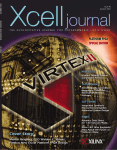Download Release Notes for ShMM-700 V3.4.0.1
Transcript
Release Notes Pentair/Schroff firmware part number 63998-53456 Based on Pigeon Point Systems (PPS) firmware release V3.4.0.1 for ShMM-700 Release Date: July 2, 2014 Release History: Release date July 2, 2014 Pentair/Schroff FW P/N 63998-53456 PPS version V3.4.0.1 Introduction: The firmware package “63998-53456.zip” contains Firmware release V3.4.0.1 for the ShMM-700. The PPS supplied APP image has been modified by Pentair/Schroff to adapt the firmware to Pentair/Schroff ATCA shelves. The kernel and RFS images have not been modified and are identical to the PPS kernel and RFS images. The U-boot environment has been modified to reflect the necessary non-volatile system settings for this firmware running on Pentair/Schroff shelf managers. The Pentair/Schroff part number for this firmware release is 63998-53456. CONTENT: 1 2 3 4 5 6 7 8 9 Pentair/Schroff shelf manager versions ............................................................................... 2 Preparations ........................................................................................................................3 Upgrading the Shelf Manager to release V3.4.0.1 ............................................................... 5 3.1 Reliable Upgrade Procedure for the Shelf Manager Firmware ...................................... 5 3.2 Reliable Upgrade Procedure for the FPGA on the ShMM-500 .................................... 11 3.3 Upgrade Procedure for the Radial IPMB FPGAs on the ACB-VI ................................. 16 3.4 Updating FRU data files.............................................................................................. 16 3.5 Setting the environmental variable rc2 ........................................................................ 19 3.6 Restart the system...................................................................................................... 19 Special tests for HPDL upgrade:........................................................................................ 20 Transition from an ACB-V to an ACB-VI in a live shelf ....................................................... 22 Resetting the Shelf Manager configuration to the default values ........................................ 23 Configuring Ethernet Port Bonding on the Shelf Manager.................................................. 28 Firmware part number 63998-53456 configuration files ..................................................... 29 Revision History................................................................................................................. 31 Release Note Pentair/Schroff Firmware part number 63998-53456 1 / 32 July 2, 2014 1 Pentair/Schroff shelf manager versions The table below shows the Pentair/Schroff shelf manager versions, please identify your shelf manager type. You will need the corresponding RC2-variable later in the upgrade process. Photo Type RC2-variable ACB-VI rc.acb6-HPDL The part number of the ACB-VI shelf manager is on the label at the rear side of the shelf manager, see photo below: - Bused IPMB version: P/N = 21990-401 - Radial IPMB version: P/N = 21990-402 Release Note Pentair/Schroff Firmware part number 63998-53456 2 / 32 July 2, 2014 2 Preparations Firmware files Unzip the file 63998-53456.zip. This file contains the following Pre-Built images: Reliable Upgrade files: 63998-53456.shmm700.kernel 63998-53456.shmm700.rfs 63998-53456.shmm700.u-boot 63998-53456.shmm700.app Upgrade kernel Upgrade RFS Upgrade U-boot Upgrade Application Terminal Program Connect a serial console cable to a terminal or PC running a terminal emulator (Hypercom, Minicom, HyperTerminal etc.) to the serial interface of the Shelf Manager (RJ45 connector “SERIAL” or “ShMgr” on the SAP). Set the terminal or emulator to 115200, N, 8, 1 (115200 baud, no parity, 8 bits per character, 1 stop bit). Login user is “root” with no password. FRU ID files The Shelf Manager firmware images contain FRU ID files for the Shelf for most production chassis. Important Note: This firmware release also contains updated shelf FRU data files. These FRU data files are stored in the /var/nvdata directory of the ShMM-700. The installation procedure of the FRU data files is described below. Please make sure to install these FRU data files after installing the new firmware image. Note: The FRU ID file name is comprised if the top assembly part number without the “-“, two letters representing the major and minor revision level, and “BIN.bin” indicating that the contents are binary. Shelf and shelf manager FRU ID files that are revision HA and higher support running the shelf managers in HPDL mode. The FRU ID files for the fan tray, PEM, or SAP do not contain HPDL and may have a revision level lower than HA. Note: If the FRU ID files that are already installed in your shelf or shelf manager are the same revision as those in the table below, they do not need to be upgraded. You can use the shelf manager command “clia fruinfo” to find the existing FRU ID file revision level in the “FRU Programmer File ID” field. FRU ID files included in firmware version 63998-53456: Chassis P/N 11596-007 11596-010 11596-012 11596-090 11596-100 11596-101 11596-102 11596-103 11596-107 FRU File name 11596007HBBIN.bin 11596010HBBIN.bin 11596012HBBIN.bin 11596090HEBIN.bin 11596100HBBIN.bin 11596101HBBIN.bin 11596102HBBIN.bin 11596103HBBIN.bin 11596107HBBIN.bin Chassis description 2slot, push-pull-cooling, bused-IPMB, node-node, AC 5slot, push-cooling, bused IPMB, Triple Repl. Mesh, DC 5slot, push-cooling, bused IPMB, Triple Repl. Mesh, DC 2slot, push-pull-cooling, bused-IPMB, Hub-Hub, DC 14slot, pull-cooling, bused IPMB, Dual-Star, DC 14slot, pull-cooling, rad. IPMB, Dual-Star, DC 14slot, pull-cooling, bused IPMB, Full-Mesh, DC 14slot, pull-cooling, rad. IPMB, Full-Mesh, DC 2slot, push-pull-cooling, bused-IPMB, node-node, DC Release Note Pentair/Schroff Firmware part number 63998-53456 3 / 32 July 2, 2014 11596-150 11596-151 11596-152 11596-153 11596-160 11596-161 11596-300 11596-301 11596-302 11596-303 11990-060 11990-100 11990-101 11990-102 11990-103 11990-200 11990-600 11990-601 11990-604 11990-605 11596150HEBIN.bin 11596151HEBIN.bin 11596152HDBIN.bin 11596153HDBIN.bin 11596160HDBIN.bin 11596161HDBIN.bin 11596300HCBIN.bin 11596301HBBIN.bin 11596302HBBIN.bin 11596303HBBIN.bin 11990060HABIN.bin 11990100HCBIN.bin 11990101HCBIN.bin 11990102HABIN.bin 11990103HABIN.bin 11990200HABIN.bin 11990600HABIN.bin 11990601HABIN.bin 11990604HABIN.bin 11990605HABIN.bin 14slot, pull-cooling, bused IPMB, Dual-Star, DC 14slot, pull-cooling, rad. IPMB, Dual-Star, DC 14slot, pull-cooling, bused IPMB, Full-Mesh, DC 14slot, pull-cooling, rad. IPMB, Full-Mesh, DC 6slot, push-pull-cooling, bused IPMB, Triple Repl. Mesh, DC 6slot, push-pull-cooling, rad. IPMB, Triple Repl. Mesh, DC 14slot, push-cooling, bused IPMB, Dual-Star, DC 14slot, push-cooling, rad. IPMB, Dual-Star, DC 14slot, push-cooling, bused IPMB, Full-Mesh, DC 14slot, push-cooling, rad. IPMB, Full-Mesh, DC 6slot, push-pull-cooling, bused IPMB, Triple Repl. Mesh, AC 14slot, 400W, 40G, push-pull-cooling, bused IPMB, Dual-Star, DC 14slot, 400W, 40G, push-pull-cooling, radial IPMB, Dual-Star, DC 14slot, 400W, 40G, push-pull-cooling, bused IPMB, Dual-Dual-Star, DC 14slot, 400W, 40G, push-pull-cooling, radial IPMB, Dual-Dual-Star, DC 6slot, 450W, 40G, push-pull-cooling, bused IPMB, Triple Repl. Mesh, AC/DC 14slot, 300W, 40G, pull-cooling, bused IPMB, Dual-Star, DC 14slot, 300W, 40G, pull-cooling, radial IPMB, Dual-Star, DC 14slot, 300W, 40G, pull-cooling, bused IPMB, Dual-Star, AC 14slot, 300W, 40G, pull-cooling, radial IPMB, Dual-Star, AC Release Note Pentair/Schroff Firmware part number 63998-53456 4 / 32 July 2, 2014 3 Upgrading the Shelf Manager to release V3.4.0.1 1) Reliable Upgrade Procedure You can use the Reliable Upgrade Procedure to copy the new firmware flash images from an FTP server on your network to RAM on the ShMM-700, and then copy the new firmware images to flash memory. Note: The firmware upgrade procedure must be executed for both shelf managers in a redundant system. Please make sure that both shelf managers are updated to the same firmware revision and configuration. 3.1 Reliable Upgrade Procedure for the Shelf Manager Firmware The Reliable Upgrade procedure will copy the new firmware flash images from an FTP server on your network to RAM on the ShMM-700 and then copy the images to flash memory. STEP 1 Network settings: In order to retrieve the new firmware images the Shelf Manager needs a network connection to your FTP server. If this already exists through the Base Interface hub then no further network configuration is required. If your Base Interface hubs are not connected to a network, you can use the RJ-45 connector on the front panel of the Shelf Manager to connect to the FTP server on your network. If you need to use the front panel Ethernet connector you need to set the jumpers on the Shelf Manager to route the primary Ethernet port to the front panel. When the switches are set towards the front panel the Ethernet is connected to the front panel connector. See the Shelf User Manual for details of the switch setting. You need to configure the IP Address that the Shelf Manager will use on the network to access the FTP server. The command “clia setlanconfig 1 ip 192.168.0.2” will set the IP Address of the active Shelf Manager to “192.168.0.2”. The active Shelf Manager is the one with the green LED illuminated and not blinking. You need to substitute “192.168.0.2” in the example for your desired IP Address. If your Shelf Manager is on a different network than your FTP server, then you need to configure the Default Gateway. The command “clia setlanconfig 1 dft_gw_ip 192.168.0.1” will set the IP Address of the Default Gateway to “192.168.0.1”. You need to substitute “192.168.0.1” in the example for the IP Address of the Default Gateway on your network. If you use subnets on your network then you need to change the Subnet Mask from the default value of “255.255.255.0”. The command “clia setlanconfig 1 subnet_mask 255.255.255.128” will set Subnet Mask of the Subnet Mask to “255.255.255.128”. You need to substitute “255.255.255.128” in the example for the Subnet Mask of your network. You can use the command “ping 192.168.0.6” to test the network connection to the FTP server. You need to substitute “192.168.0.6” in the command for the IP address of the FTP server on your network. The example below shows a successful ping test. # ping -c 2 192.168.0.6 PING 192.168.0.6 (192.168.0.6): 56 data bytes 64 bytes from 192.168.0.6: icmp_seq=0 ttl=64 time=1.5 ms 64 bytes from 192.168.0.6: icmp_seq=1 ttl=64 time=1.9 ms --- 192.168.0.6 ping statistics --- Release Note Pentair/Schroff Firmware part number 63998-53456 5 / 32 July 2, 2014 2 packets transmitted, 2 packets received, 0% packet loss round-trip min/avg/max = 1.5/1.7/1.9 ms Connect a serial console cable to from a terminal or PC running a terminal emulator (Hypercom, Minicom, Hyperterminal etc) to the console port of the Shelf Manager. Set the terminal or emulator to 115200, N 8, 1 (115200 baud, no parity, 8 bits per character, 1 stop bit). STEP 2 Upgrade Process: Put the four Reliable Upgrade FLASH images (63998-53456.shmm700.kernel, 6399853456.shmm700.rfs, 63998-53456.shmm700.u-boot, 63998-53456.shmm700.app) on an FTP server that is on the same network as the Shelf Managers. For this example the Reliable Upgrade FLASH images were put in the /tmp directory on the FTP server. A single command is executed on the active Shelf Manager to upgrade the FLASH images. This command will download the FLASH images using FTP, copy them into the alternate FLASH memory, configure the Shelf Manager for a provisional boot, and reboot the Shelf Manager. If all goes well the reliable upgrade watchdog timer will be reset after Linux boots and the provisional FLASH memory will be configured as the current FLASH memory. If the upgrade fails the original FLASH memory will be configured as the current FLASH memory and the Shelf Manager will reboot. In the example below “192.168.0.7” is the TCP/IP address of the FTP server. You will need to substitute the TCP/IP address of your FTP server. In the example “/tmp” is the directory on the FTP server that contains the new FLASH images. You will need to substitute the directory name on your FTP server that contains the FLASH images. In the example “ftp” is a valid userid on the FTP server and “ftppw” is the password for the userid. You will need to substitute both “ftp” and “ftppw” for a valid userid and password on your FTP server. This is an example of the Reliable Upgrade command: rupgrade --base ftp://username:[email protected]/63998-53456.shmm700. -u u-boot -a app -k kernel -r rfs --erase-all Note: This command is on a single line. This is an example of the Reliable Upgrade command and the response of the Shelf Manager: # rupgrade --base ftp://anonymous:[email protected]/63998-53456.shmm700. -u u-boot -a app -k kernel -r rfs --erase-all 304: Executing: /sbin/backend --get-wdt-state 304: System returned 0, exec result 0. <INFO> Downloading file "ftp://anonymous:[email protected]/63998-53456.shmm7 00.u-boot" <INFO> Checksum verified <INFO> Downloading file "ftp://anonymous:[email protected]/63998-53456.shmm7 00.kernel" <INFO> Checksum verified <INFO> Downloading file "ftp://anonymous:[email protected]/63998-53456.shmm7 00.rfs" <INFO> Checksum verified <INFO> Downloading file "ftp://anonymous:[email protected]/63998-53456.shmm7 00.app" <INFO> Checksum verified <INFO> Initiating partial upgrade: <INFO> * uboot "/tmp/_63998-53456.shmm700.u-boot" <INFO> * kernel "/tmp/_63998-53456.shmm700.kernel" <INFO> * rfs "/tmp/_63998-53456.shmm700.rfs" <INFO> * app "/tmp/_63998-53456.shmm700.app" Release Note Pentair/Schroff Firmware part number 63998-53456 6 / 32 July 2, 2014 <INFO> + reset all <INFO> Calling backend to handle partial upgrade "/sbin/backend --uboot /tmp/_63 998-53456.shmm700.u-boot --kernel /tmp/_63998-53456.shmm700.kernel --rootfs /tmp /_63998-53456.shmm700.rfs --application /tmp/_63998-53456.shmm700.app --erase-al l" 304: Executing: /sbin/backend --uboot /tmp/_63998-53456.shmm700.u-boot --kernel /tmp/_63998-53456.shmm700.kernel --rootfs /tmp/_63998-53456.shmm700.rfs --applic ation /tmp/_63998-53456.shmm700.app --erase-all 308: Executing: /etc/hook/base_script.sh --stage 1 --silent 308: System returned 0, exec result 0. <INFO> Write storage state: not available -> available [ALLOW] 308: Executing: mkdir -p /var/upgrade/boot 308: System returned 0, exec result 0. <INFO> Resetting UBIFS cache 308: Executing: /sbin/eraseall /dev/mtd8 Erasing 256 Kibyte @ 0 -- 0 % complete. 308: System returned 0, exec result 0. 308: Executing: /etc/hook/base_script.sh --stage 2 --silent 308: System returned 0, exec result 0. 308: Executing: /etc/hook/base_script.sh --stage 3 --silent 308: System returned 0, exec result 0. <INFO> Burning image:.. <INFO> 524288 bytes were written from file "/tmp/_63998-53456.shmm700.u-boot" to dev 1[1] 308: Executing: eraseall /dev/mtd6 >/dev/null 2>/dev/null 308: System returned 0, exec result 0. 308: Executing: dd if=/dev/mtd4 of=/dev/mtd6 >/dev/null 2>/dev/null 308: System returned 0, exec result 0. 308: Executing: /etc/hook/base_script.sh --stage 4 --silent 308: System returned 0, exec result 0. <INFO> Cleaning image "/var/upgrade/boot/uImage.1" <INFO> Burning image:........................................................... ................................................................................ ................................................................................ ................................................................................ .................................................................. <INFO> 1494680 bytes were written from file "/tmp/_63998-53456.shmm700.kernel" t o dev 2[1] 308: Executing: /etc/hook/base_script.sh --stage 5 --silent 308: System returned 0, exec result 0. <INFO> Cleaning image "/var/upgrade/boot/rfs.1" <INFO> Burning image:........................................................... ................................................................................ ................................................................................ ................................................................................ ................................................................................ ................................................................................ ................................................................................ ................................................................................ .......... <INFO> 2573641 bytes were written from file "/tmp/_63998-53456.shmm700.rfs" to d ev 4[1] 308: Executing: /etc/hook/base_script.sh --stage 6 --silent 308: System returned 0, exec result 0. <INFO> Write storage state: available -> not available [ALLOW] 308: Executing: /etc/hook/base_script.sh --stage 7 --silent 308: System returned 0, exec result 0. <INFO> Cleaning image "/1/sentry.shmm700.app" 308: Executing: /etc/hook/base_script.sh --stage 8 --silent 308: System returned 0, exec result 0. <INFO> Burning image:........................................................... ................................................................................ ................................................................................ ................................................................................ ................................................................................ ................................................................................ ................................................................................ ....................................................... <INFO> 2432971 bytes were written from file "/tmp/_63998-53456.shmm700.app" to d ev 8[1] 308: Executing: /etc/hook/base_script.sh --stage 9 --silent 308: System returned 0, exec result 0. Release Note Pentair/Schroff Firmware part number 63998-53456 7 / 32 July 2, 2014 308: Executing: /etc/hook/base_script.sh --stage 10 --silent 308: System returned 0, exec result 0. <INFO> Erasing user data on candidate bank 308: Executing: (cd /1 ; rm -rf var etc ; mkdir -p var/nvdata etc/ssh ) 308: System returned 0, exec result 0. <INFO> Copy ssh keys 308: Executing: cp -a /0/etc/ssh /1/etc 308: System returned 0, exec result 0. 308: Executing: /etc/hook/base_script.sh --stage 11 --silent 308: System returned 0, exec result 0. 308: Executing: /etc/hook/base_script.sh --stage 12 --silent 308: System returned 0, exec result 0. 308: Executing: dd if=/dev/mtd8 of=/dev/null >/dev/null 2>/dev/null 308: System returned 0, exec result 0. <INFO> Write confirmed: 0 -> 0 [ALLOW] <INFO> Write candidate: 1 -> 1 [ALLOW] <INFO> Write upgrade watchdog: 0 -> 1 [ALLÿ U-Boot 2009.08 (Jul 02 2014 - 16:02:20) Freescale i.MX28 family CPU: 297 MHz BUS: 99 MHz EMI: 130 MHz GPMI: 24 MHz I2C: ready DRAM: 128 MB SFGEN: S25FL512S detected, total size 64 MB A2F: SPICOMM protocol v1.7, M3 firmware v1.4, FPGA design v1.0.0.0 A2F: A2F firmware, version 1.4 A2F: Device type: A2F060M3E-FG256 A2F: MSS clock frequency: 40 MHz A2F: Fabric clock frequency: 20 MHz A2F: Fast delay calibration: 1330 cycles per 100uS A2F: eNVM: 128 KB (00000000 - 00020000) A2F: eSRAM: 16 KB (20000000 - 20004000) A2F: Extram start: 20002750 A2F: Last reset cause: RUWD A2F: VMON flags: 00000000 RUPG: booting from image 1 (candidate) In: serial Out: serial Err: serial Net: FEC0: 00:18:49:01:8f:8a, FEC1: 00:18:49:01:8f:8b FEC0, FEC1 Hit any key to stop autoboot: 0 RUPG: reliable upgrade is in progress, skipping Creating 1 MTD partitions on "spi0": 0x0000001c0000-0x000002000000 : "mtd=5" UBI: attaching mtd1 to ubi0 UBI: MTD device 1 is write-protected, attach in read-only mode UBI: physical eraseblock size: 262144 bytes (256 KiB) UBI: logical eraseblock size: 262016 bytes UBI: smallest flash I/O unit: 1 UBI: VID header offset: 64 (aligned 64) UBI: data offset: 128 UBI: attached mtd1 to ubi0 UBI: MTD device name: "mtd=5" UBI: MTD device size: 30 MiB UBI: number of good PEBs: 121 UBI: number of bad PEBs: 0 UBI: max. allowed volumes: 128 UBI: wear-leveling threshold: 4096 UBI: number of internal volumes: 1 UBI: number of user volumes: 1 UBI: available PEBs: 0 UBI: total number of reserved PEBs: 121 UBI: number of PEBs reserved for bad PEB handling: 0 UBI: max/mean erase counter: 11/9 UBIFS: read-only UBI device UBIFS: mounted UBI device 0, volume 0, name "boot" UBIFS: mounted read-only Release Note Pentair/Schroff Firmware part number 63998-53456 8 / 32 July 2, 2014 UBIFS: file system size: 28297728 bytes (27634 KiB, 26 MiB, 108 LEBs) UBIFS: journal size: 2096129 bytes (2047 KiB, 1 MiB, 6 LEBs) UBIFS: media format: w4/r0 (latest is w4/r0) UBIFS: default compressor: LZO UBIFS: reserved for root: 1398497 bytes (1365 KiB) Loading file 'uImage.1' to addr 0x42000000 with size 1494680 (0x0016ce98)... Done Loading file 'rfs.1' to addr 0x46000000 with size 2573641 (0x00274549)... Done ## Booting kernel from Legacy Image at 42000000 ... Image Name: 63998-53456 Linux-2.6.34.8 Created: 2014-07-02 20:05:47 UTC Image Type: ARM Linux Kernel Image (uncompressed) Data Size: 1494616 Bytes = 1.4 MB Load Address: 40008000 Entry Point: 40008000 Verifying Checksum ... OK ## Loading init Ramdisk from Legacy Image at 46000000 ... Image Name: 63998-53456 RFS 3.4.0 Created: 2014-07-02 20:05:47 UTC Image Type: ARM Linux RAMDisk Image (gzip compressed) Data Size: 2573577 Bytes = 2.5 MB Load Address: 00000000 Entry Point: 00000000 Verifying Checksum ... OK Loading Kernel Image ... OK OK Starting kernel ... init started: BusyBox v1.19.4 (2014-06-27 16:42:17 PDT) /etc/rc: Current image set is 1 /etc/rc: Mounting filesystems... /etc/rc: Mounted /proc /etc/rc: Mounted /dev/pts /etc/rc: Mounted /tmp /etc/rc: Mounted /sys /etc/rc: Checking the reliable upgrade watchdog timer...activated <INFO> Write upgrade watchdog: 1 -> 2 [ALLOW] /etc/rc: Attaching ubi0:user...done /etc/rc: Mounting ubi0:user...done /etc/rc: Attaching ubi1:boot...done /etc/rc: Mounting ubi0:boot...done /etc/rc: Extracting application package /1/sentry.shmm700.app...done /etc/rc: Mounted /1/var to /var /etc/rc: Strobing the reliable upgrade WDT <INFO> Write upgrade watchdog: 1 -> 2 [ALLOW] 84: Executing: /etc/hook/base_script.sh --stage 13 --silent 84: System returned 0, exec result 0. /etc/rc: /etc appears to be empty ... restoring from factory /etc... /etc/rc: Preserved ssh_host_dsa_key in /etc/ssh /etc/rc: Preserved ssh_host_rsa_key in /etc/ssh /etc/rc: Mounted /1/etc to /etc /etc/rc: Setting timezone to UTC /etc/rc: Placed /var/tmp to ram disk /etc/rc: Setting hostname shmm700 /etc/rc: Started syslogd and klogd /etc/rc: Calling /etc/rc.acb6-HPDL /etc/readhwaddr: Board Hardware Address: 0x10 /etc/netconfig: /etc/hosts updated with shmm700 192.168.0.22 entry /etc/netconfig: Updating /etc/profile.sentry with IP settings /etc/netconfig: Starting /bin/inetd... /etc/netconfig: Starting time synchronization script /etc/rc.acb6-HPDL: Updating /etc/profile.sentry with specific settings /etc/rc.acb6-HPDL: Starting snmpd... /etc/rc.acb6-HPDL: Starting httpd... /etc/rc.acb6-HPDL: Starting shelfman... for carrier type ACB /etc/rc.acb6-HPDL: Command line: shelfman -sf /etc/rc.acb6-HPDL: Strobing the reliable upgrade WDT <INFO> Write upgrade watchdog: 1 -> 2 [ALLOW] 164: Executing: /etc/hook/base_script.sh --stage 13 --silent 164: System returned 0, exec result 0. Release Note Pentair/Schroff Firmware part number 63998-53456 9 / 32 July 2, 2014 <*> <*> <*> <I> <I> 02:14:02.530 02:14:02.553 02:14:02.554 02:14:02.569 02:14:02.571 [168] [168] [168] [168] [168] Pigeon Point Shelf Manager ver. 3.4.0.1. Built on Jun 27 2014 16:36:10 *** Lock log print buffer at 0x1ccb3c *** *** Pthread lock log print buffer at 0x1d135c *** Read OTP bits 0x00018F8A, status=0 Reading configuration file: /etc/shelfman.conf shmm700 login: <INFO> Write upgrade watchdog: 1 -> 2 [ALLOW] 175: Executing: /etc/hook/base_script.sh --stage 13 --silent 175: System returned 0, exec result 0. <INFO> Write confirmed: 0 -> 1 [ALLOW] <INFO> Write upgrade_state: "in progress" (2) -> "confirmed" (4) [ALLOW] <INFO> Write upgrade watchdog: 1 -> 0 [ALLOW] shmm700 login: root Password: To verify the successful upgrade, you can verify the version that you are running with the “version” command: # version Current flash bank: 1 Current U-Boot: Image Name: 63998-53456 ShMM700 U-Boot 9.0.8 Created: Wed Jul 2 20:05:47 2014 Image Type: ARM U-Boot Firmware (uncompressed) Data Size: 524224 Bytes = 511.94 kB = 0.50 MB Load Address: 00000000 Entry Point: 00000000 Current Kernel: Image Name: 63998-53456 Linux-2.6.34.8 Created: Wed Jul 2 20:05:47 2014 Image Type: ARM Linux Kernel Image (uncompressed) Data Size: 1494616 Bytes = 1459.59 kB = 1.43 MB Load Address: 40008000 Entry Point: 40008000 Current RFS: Image Name: Created: Image Type: Data Size: Load Address: Entry Point: 63998-53456 RFS 3.4.0 Wed Jul 2 20:05:47 2014 ARM Linux RAMDisk Image (gzip compressed) 2573577 Bytes = 2513.26 kB = 2.45 MB 00000000 00000000 Current Application: Image Name: 63998-53456 APP 3.4.0 Created: Wed Jul 2 20:05:46 2014 Image Type: ARM Linux Filesystem Image (gzip compressed) Data Size: 2432907 Bytes = 2375.89 kB = 2.32 MB Load Address: 00000000 Entry Point: 00000000 Other U-Boot: Image Name: Created: Image Type: Data Size: Load Address: Entry Point: 63998-53456 ShMM700 U-Boot 9.0.8 Wed Jul 2 20:05:47 2014 ARM U-Boot Firmware (uncompressed) 524224 Bytes = 511.94 kB = 0.50 MB 00000000 00000000 Other Kernel: Image Name: Created: Image Type: Data Size: Load Address: Entry Point: 63998-53456 Linux-2.6.34.8 Wed Jul 2 20:05:47 2014 ARM Linux Kernel Image (uncompressed) 1494616 Bytes = 1459.59 kB = 1.43 MB 40008000 40008000 Release Note Pentair/Schroff Firmware part number 63998-53456 10 / 32 July 2, 2014 Other RFS: Image Name: Created: Image Type: Data Size: Load Address: Entry Point: 63998-53456 RFS 3.4.0 Wed Jul 2 20:05:47 2014 ARM Linux RAMDisk Image (gzip compressed) 2573577 Bytes = 2513.26 kB = 2.45 MB 00000000 00000000 Other Application: Image Name: 63998-53456 APP 3.4.0 Created: Wed Jul 2 20:05:46 2014 Image Type: ARM Linux Filesystem Image (gzip compressed) Data Size: 2432907 Bytes = 2375.89 kB = 2.32 MB Load Address: 00000000 Entry Point: 00000000 A2F: SPICOMM protocol v1.7, M3 firmware v1.4, FPGA design v1.0.0.0 Pigeon Point Shelf Manager Command Line Interpreter Pigeon Point Shelf Manager ver. 3.4.0.1 Pigeon Point and the stylized lighthouse logo are trademarks of Pigeon Point Systems. Copyright (c) 2002-2014 Pigeon Point Systems All rights reserved Build date/time: Jun 27 2014 16:36:10 Carrier: HPDL/ACB Carrier subtype: 0; subversion: 0 Cooling Management Library: libcooling_acb.so; Version: 3.4.0.1 Carrier Product ID: 21990401 Chassis Product ID: 11596160 In case the new firmware version appears in the “alternate” section, and the old version in the “current” section, the watchdog timer has expired and reset the firmware version to the version before the upgrade. You can use the command “rupgrade –-rollback” to flip the firmware version the shelf manager will boot. For the necessary FRU-File update and additional settings, please proceed to the chapter “Updating FRU data files”. 3.2 Reliable Upgrade Procedure for the FPGA on the ShMM-500 The ShMM-700 contains a Microsemi A2F060 device that includes both an FPGA fabric and an ARM Cortex-M3 processor. The upgrade imagefor A2F060 consists of an FPGA fabric image and the program code for the ARM Cortex-M3 processor combined in a single composite image. Update of the A2F060 firmware requires special precautions and is implemented as a special case of the reliable upgrade procedure. This special case is documented in detail in section 8.6. of the Pigeon Point Shelf Manager User Guide. It is expected, however, that A2F060 firmware will be relatively stable, and that most new releases of the Shelf Manager in future will not require an A2F060 firmware upgrade. After you upgrade the shelf manager to V3.4.0.1 an FPGA upgrade image will be located in the /bin directory. To upgrade the A2F060 firmware, run the reliable upgrade utility in the A2F060 upgrade mode: “rupgrade --upgrade-a2f file://bin/a2f-upgrade.dat“ The image file includes all programmable contents of the A2F device (including FPGA fabric and Cortex-M3 firmware). A reliable upgrade of A2F060 firmware is done separately from a reliable upgrade of any other ShMM-700 firmware components and involves resetting the ShMM. Also, if the current image set has number 1, this procedure has a side effect that U-Boot image 0 is overwritten by the current U-Boot image; if the current image set has number 0, there are no such side effects. When the ShMM-700 boots the revision levels of the A2F060 part are displayed on the console. A2F: SPICOMM protocol v1.7, M3 firmware v1.3, FPGA design v1.0.0.0 Release Note Pentair/Schroff Firmware part number 63998-53456 11 / 32 July 2, 2014 If the M3 firmware is not v1.4 the A2F060 should be upgraded. After the A2F060 upgrade is complete the firmware will be v1.4. A2F: SPICOMM protocol v1.7, M3 firmware v1.4, FPGA design v1.0.0.0 The reliable upgrade of the A2F060 firmware includes the following steps: • The upgrade utility copies the upgrade image file onto the Flash Boot partition as a2fupgrade.dat. • If the current image set has number 1, the upgrade utility saves the contents of U-Boot image 0 to a file, and copies the U-Boot image from partition 1 to partition 0. This is done to ensure that if the upgrade process is interrupted, the ShMM-700 can still recover by booting from partition 0 (see below). • The upgrade utility reboots the ShMM. • When U-Boot sees the a2f-upgrade.dat file in the boot partition at startup, it initiates an A2F upgrade procedure via the A2F JTAG pins. This procedure is performed with Flash remapping logic turned off (so that U-Boot has direct access to the Flash and U-Boot image 0 is always the active one). Also, the built-in i.MX287 watchdog timer is enabled during the upgrade so that if the upgrade process gets stuck, the ShMM-700 still has the potential to recover. • If the upgrade is successful, U-Boot boots Linux from the current image set. When Linux boots, it performs some basic tests, and if everything works as expected, it disables the built-in i.MX287 watchdog timer and turns on the Flash remapping logic. It then restores the contents of the first U-Boot partition (if the backup file is present) and renames the A2F upgrade file on the boot partition to a2f-auto-rollback.dat to complete the upgrade process. • If an a2f-auto-rollback.dat file was already present, it is renamed as a2f-manual-rollback.dat before overwriting it with the current upgrade file. This allows a manual rollback procedure to be initiated by invoking the rupgrade utility running in the --upgrade-a2f mode with the file a2fmanual-rollback.dat as the parameter. The UBIFS Boot volume may need to be explicitly mounted first. • If the upgrade process is interrupted or an error is detected, the ShMM-700 will get reset with the Flash remapping logic turned off. As a result, it will boot from partition 0, and U-Boot will detect that Flash remapping logic is turned off. In this case, it will try to revert to the previous image by repeating the above steps with the auto-rollback image file name (a2f-auto-rollback.dat). Note: The A2F060 upgrade images provided by Pigeon Point Systems are encrypted with a private AES key. This key is pre-programmed in the A2F060 device on the ShMM700R during manufacturing. As a consequence, A2F060 upgrade images that were not built by PPS cannot be installed onto the A2F060 device on the ShMM-700R. Attempting to do so will result in a failed upgrade. # rupgrade --upgrade-a2f file://bin/a2f-upgrade.dat 260: Executing: /sbin/backend --get-wdt-state 260: System returned 0, exec result 0. <INFO> Downloading file "file://bin/a2f-upgrade.dat" <INFO> Checksum verified <WARN> frontend.c:1707: Warning: File /boot/a2f-auto-rollback.dat is not present ! Copying default one from /bin/a2f-upgrade.dat. Erasing 256 Kibyte @ 0 -- 0 % complete. 260: Executing: /sbin/backend --upgrade-fw bin/a2f-upgrade.dat <INFO> Firmware upgrade was initiated with 0 image set as current <INFO> Attaching boot volume <INFO> Write storage state: not available -> available [ALLOW] 274: Executing: mkdir -p /var/upgrade/boot 274: System returned 0, exec result 0. <INFO> Resetting UBIFS cache 274: Executing: /sbin/eraseall /dev/mtd8 Erasing 256 Kibyte @ 0 -- 0 % complete. 274: System returned 0, exec result 0. <INFO> Using file: bin/a2f-upgrade.dat 274: Executing: mv bin/a2f-upgrade.dat /var/upgrade/boot/a2f-upgrade.dat 274: System returned 0, exec result 0. Release Note Pentair/Schroff Firmware part number 63998-53456 12 / 32 July 2, 2014 <INFO> Unmounting boot volume <INFO> Write storage state: available -> not available [ALLOW] <INFO> Rebooting device 274: Executing: reboot The system is going down NOW! shelfman: [166]: Shelfman: termination watchdog started snmpd[171]: Received TERM or STOP signal... shutting down... <ERR> The upgrade procedure was interrupted by the signal 15. Sent SIGTERM to all processes shelfman: [166]: Shelfman: Interrupted by signal 15 shelfman: [166]: Shelfman: call ipmf_terminating() <ERR> The upgrade procedure was interrupted by the signal 15. shelfman: [183]: ipmf_ipmb_read_loop: Exit shelfman: [183]: ipmf_sensor_scan_thread: Exit shelfman: [166]: Shelfman: done... shelfman: [166]: Shelfman: call shm_time_terminate() shelfman: [166]: Shelfman: done... shelfman: [166]: Shelfman: call cli_terminate() shelfman: [166]: Shelfman: done... shelfman: [166]: Shelfman: call shelf_fru_terminate() shelfman: [166]: Shelfman: done... shelfman: [166]: Shelfman: sdrrep_terminate() shelfman: [192]: Terminating sdrrep_full_scan_thread shelfman: [166]: Shelfman: done... shelfman: [166]: Shelfman: call msg_terminate() shelfman: [166]: msg_terminate: entered shelfman: [217]: RMCP: terminating receiving thread for 10.179.0.140:623 shelfman: [166]: msg_terminate: calling shm_firewall_exit() shelfman: [166]: msg_terminate: done shelfman: [166]: msg_terminate: calling lan_terminate() shelfman: [166]: msg_terminate: done shelfman: [166]: msg_terminate: calling session_terminate() shelfman: [166]: msg_terminate: done shelfman: [166]: msg_terminate: calling user_terminate() shelfman: [166]: msg_terminate: done shelfman: [166]: msg_terminate: calling channel_param_terminate() shelfman: [166]: msg_terminate: done shelfman: [166]: msg_terminate: exiting shelfman: [166]: Shelfman: done... shelfman: [166]: Shelfman: call ipmc_terminate() shelfman: [166]: ipmc_terminate: calling ipmc_power_terminate() shelfman: [166]: ipmc_power_terminate called shelfman: [166]: ipmc_terminate: done shelfman: [166]: ipmc_terminate: calling ipmc_ekey_terminate() shelfman: [166]: ipmc_terminate: done shelfman: [166]: ipmc_terminate: calling cooling_terminate(), zoned cooling = 1 shelfman: [166]: Exiting from ipmc_zoned_cooling_terminate() shelfman: [166]: ipmc_terminate: done shelfman: [166]: ipmc_terminate: calling shm_alarm_terminate() shelfman: [166]: ipmc_terminate: done shelfman: [166]: Shelfman: done... shelfman: [166]: Shelfman: call ipmf_unregister_sel() shelfman: [166]: SEL Terminate shelfman: [176]: Terminating SEL dedicated thread shelfman: [166]: Shelfman: done... shelfman: [166]: HPM.1: command handlers are unregistered shelfman: [166]: Shelfman: done... shelfman: [166]: Shelfman: call ipmf_terminate() shelfman: [166]: Closing IPMB, fd=12 shelfman: [166]: Closing IPMB, fd=13 shelfman: [166]: Closing radial links: count = 1 shelfman: [166]: Shelfman: done... shelfman: [166]: Shelfman: call carrier_terminate(), active 1, carrier 0x18a810, terminate 0x678d0 shelfman: [166]: HPDL Chassis: Stopping SetAdaptiveThreshold thread, id=1262728288 shelfman: [166]: Shelfman: done... shelfman: [166]: Shelfman: Terminated Requesting system reboot U-Boot 2009.08 (Jul 02 2014 - 16:02:20) Release Note Pentair/Schroff Firmware part number 63998-53456 13 / 32 July 2, 2014 Freescale i.MX28 family CPU: 297 MHz BUS: 99 MHz EMI: 130 MHz GPMI: 24 MHz I2C: ready DRAM: 128 MB SFGEN: S25FL512S detected, total size 64 MB A2F: SPICOMM protocol v1.7, M3 firmware v1.4, FPGA design v1.0.0.0 A2F: A2F firmware, version 1.4 A2F: Device type: A2F060M3E-FG256 A2F: MSS clock frequency: 40 MHz A2F: Fabric clock frequency: 20 MHz A2F: Fast delay calibration: 1330 cycles per 100uS A2F: eNVM: 128 KB (00000000 - 00020000) A2F: eSRAM: 16 KB (20000000 - 20004000) A2F: Extram start: 20002750 A2F: Last reset cause: WDT A2F: VMON flags: 00000000 RUPG: booting from image 1 (confirmed) In: serial Out: serial Err: serial Net: FEC0: 00:18:49:01:8f:8a, FEC1: 00:18:49:01:8f:8b FEC0, FEC1 Hit any key to stop autoboot: 0 Creating 1 MTD partitions on "spi0": 0x0000001c0000-0x000002000000 : "mtd=5" UBI: attaching mtd1 to ubi0 UBI: MTD device 1 is write-protected, attach in read-only mode UBI: physical eraseblock size: 262144 bytes (256 KiB) UBI: logical eraseblock size: 262016 bytes UBI: smallest flash I/O unit: 1 UBI: VID header offset: 64 (aligned 64) UBI: data offset: 128 UBI: attached mtd1 to ubi0 UBI: MTD device name: "mtd=5" UBI: MTD device size: 30 MiB UBI: number of good PEBs: 121 UBI: number of bad PEBs: 0 UBI: max. allowed volumes: 128 UBI: wear-leveling threshold: 4096 UBI: number of internal volumes: 1 UBI: number of user volumes: 1 UBI: available PEBs: 0 UBI: total number of reserved PEBs: 121 UBI: number of PEBs reserved for bad PEB handling: 0 UBI: max/mean erase counter: 11/9 UBIFS: read-only UBI device UBIFS: mounted UBI device 0, volume 0, name "boot" UBIFS: mounted read-only UBIFS: file system size: 28297728 bytes (27634 KiB, 26 MiB, 108 LEBs) UBIFS: journal size: 2096129 bytes (2047 KiB, 1 MiB, 6 LEBs) UBIFS: media format: w4/r0 (latest is w4/r0) UBIFS: default compressor: LZO UBIFS: reserved for root: 1398497 bytes (1365 KiB) Loading upgrade data from file "a2f-upgrade.dat" Loading file 'a2f-upgrade.dat' to addr 0x42000000 with size 181144 (0x0002c398). Done RUPG: mkimage header found, image name: A2F v1.4/1.0.0.0 Checking data CRC... Expected CRC=fb1f Calculating actual CRC... ActID = 5a111cf ExpID = 5a111cf Device Rev = 1 Initializing Target Device... Setting BSR Configurations... Loading BSR... FSN: 70, 78, 2c, 1b, 19, 1 Reading Security... Release Note Pentair/Schroff Firmware part number 63998-53456 14 / 32 July 2, 2014 Warning: If you are programming a calibrated device, please regenerate the analog system configuration file with Libero 8.2 SP1 or greater. Performing Data Authentication........... Erase... USER_UROW = ff, ff, ff, ff, 99, 68, 2d, 9a, 29, e4, 2b, 2, c1, ff, 5a, 19 Programming UROW... Programming FPGA Array........... Verifying FPGA Array........... Programming Rlock... FPGA array is programmed and enabled. Program System Init and Boot Clients... Programming NVM block 0.. Success (89 seconds). Re-initializing SPICOMM... A2F: SPICOMM protocol v1.7, M3 firmware v1.4, FPGA design v1.0.0.0 A2F: A2F firmware, version 1.4 A2F: Device type: A2F060M3E-FG256 A2F: MSS clock frequency: 40 MHz A2F: Fabric clock frequency: 20 MHz A2F: Fast delay calibration: 1330 cycles per 100uS A2F: eNVM: 128 KB (00000000 - 00020000) A2F: eSRAM: 16 KB (20000000 - 20004000) A2F: Extram start: 20002750 A2F: Last reset cause: PWRUP A2F: VMON flags: 00000000 Verifying access to SPI Flash... OK Loading file 'uImage.0' to addr 0x42000000 with size 1494660 (0x0016ce84)... Done Loading file 'rfs.0' to addr 0x46000000 with size 2573538 (0x002744e2)... Done ## Booting kernel from Legacy Image at 42000000 ... Image Name: 63998-53456 Linux-2.6.34.8 Created: 2014-07-02 20:05:47 UTC Image Type: ARM Linux Kernel Image (uncompressed) Data Size: 1494616 Bytes = 1.4 MB Load Address: 40008000 Entry Point: 40008000 Verifying Checksum ... OK ## Loading init Ramdisk from Legacy Image at 46000000 ... Image Name: 63998-53456 RFS 3.4.0 Created: 2014-07-02 20:05:47 UTC Image Type: ARM Linux RAMDisk Image (gzip compressed) Data Size: 2573577 Bytes = 2.5 MB Load Address: 00000000 Entry Point: 00000000 Verifying Checksum ... OK Loading Kernel Image ... OK OK Starting kernel ... init started: BusyBox v1.19.4 (2014-06-27 16:42:17 PDT) /etc/rc: Current image set is 1 /etc/rc: Mounting filesystems... /etc/rc: Mounted /proc /etc/rc: Mounted /dev/pts /etc/rc: Mounted /tmp /etc/rc: Mounted /sys /etc/rc: Checking the reliable upgrade watchdog timer...inactive /etc/rc: Attaching ubi0:user...done /etc/rc: Mounting ubi0:user...done /etc/rc: Attaching ubi1:boot...done /etc/rc: Mounting ubi0:boot...done /etc/rc: Extracting application package /1/sentry.shmm700.app...done /etc/rc: Mounted /1/var to /var /etc/rc: Finalizing successful A2F upgrade A2F: SPICOMM protocol v1.7, M3 firmware v1.4, FPGA design v1.0.0.0 /etc/rc: Restoring /dev/mtdchar0 from u-boot.bak...done /etc/rc: Mounted /1/etc to /etc /etc/rc: Setting timezone to UTC /etc/rc: Placed /var/tmp to ram disk /etc/rc: Setting hostname shmm700 Release Note Pentair/Schroff Firmware part number 63998-53456 15 / 32 July 2, 2014 /etc/rc: Started syslogd and klogd /etc/rc: Calling /etc/rc.acb6-HPDL /etc/readhwaddr: Board Hardware Address: 0x10 /etc/netconfig: /etc/hosts has valid shmm700 192.168.0.22 entry /etc/netconfig: Updating /etc/profile.sentry with IP settings /etc/netconfig: Starting /bin/inetd... /etc/netconfig: Starting time synchronization script /etc/rc.acb6-HPDL: Updating /etc/profile.sentry with specific settings /etc/rc.acb6-HPDL: Starting snmpd... /etc/rc.acb6-HPDL: Starting httpd... /etc/rc.acb6-HPDL: Starting shelfman... for carrier type ACB /etc/rc.acb6-HPDL: Command line: shelfman -sf shmm700 login: <*> <*> 18:37:28.196 <*> 18:37:28.197 <I> 18:37:28.217 <I> 18:37:28.220 shmm700 login: 18:37:28.165 [157] Pigeon Point Shelf Manager ver. 3.4.0.1 [157] *** Lock log print buffer at 0x1ccb3c *** [157] *** Pthread lock log print buffer at 0x1d135c *** [157] Read OTP bits 0x00018F8A, status=0 [157] Reading configuration file: /etc/shelfman.conf 3.3 Upgrade Procedure for the Radial IPMB FPGAs on the ACB-VI The radial IPMI version of the ACB-VI shelf manager, P/N 21990-402, contains two Microsemi A2F060 devices that implement the I2C controllers for the IPMBs. The upgrade image for A2F060 contains an FPGA fabric image and the program code for the ARM Cortex-M3 processor combined in a single composite image. It is unlikely that these FPGAs will ever need to be upgraded. Please do not upgrade the radial IPMB FPGA unless directed to do so by Schroff technical support. The ripmb_prog tool and the radial IPMB FPGA upgrade image will be distributed separately from the shelf manager firmware. # ripmb_prog radial_ipmb_fpga-1_3-1_0_1_1.dat ripmb_prog utility version 1.0 Image file: radial_ipmb_fpga-1_3-1_0_1_1.dat Image file version: 1.3/1.0.1.1 Determining the number of devices in the JTAG scan chain: 2 Programming device #1: ................................................................................................. ................................................................................................. .......................SUCCESS Programming device #2: ................................................................................................. ................................................................................................. .......................SUCCESS 3.4 Updating FRU data files Do not use the CLI command “clia frudataw” to update the FRU ID files. Instead, use the script /var/nvdata/fru_update to update FRU ID files. This script saves shelf specific data like serial numbers and manufacturing date. A complete list of saved data is listed in table below Saved variables Variable Name Serial number Serial number Serial number Area [Board Info Area] [Chassis Info Area] [Product Info Area] Release Note Pentair/Schroff Firmware part number 63998-53456 16 / 32 Info July 2, 2014 Mfg. Date/Time Product Version Asset Tag IP address Gateway Netmask [Board Info Area] [Product Info Area] [Product Info Area] OEM record [Shelf Manager IP Connection] OEM record [Shelf Manager IP Connection] OEM record [Shelf Manager IP Connection] Internal Use Area Complete FRU ID file update: Syntax: sh /<path>/fru_update <IPMC> <FRU ID> <path>/<filename> <path>: Location of the FRU files, default: /var/nvdata <filename>: Name of the FRU file. Example:11596401HABIN.bin 11596401: Shelf or FRU part number HA: Revision of the FRU data file BIN: Identification for a FRU data file .bin Format of FRU data file The table below lists valid values for <IPMC> and <FRU ID> for a 14 or 16 slot Pentair/Schroff shelf with managed FRUs. In order to get a list of supported FRU numbers and associated FRU types for your specific shelf type use the commands “clia fru” <IPMC> 10 12 20 20 20 20 20 20 20 20 <FRU ID> 0 0 1 2 3 4 5 6 7 8 Description Shelf Manager in slot 0x10 Shelf Manager in slot 0x12 Shelf SEEPROM 1 Shelf SEEPROM 2 Fan Tray 0 Fan Tray 1 Fan Tray 2 PEM 0 PEM 1 SAP Release Note Pentair/Schroff Firmware part number 63998-53456 17 / 32 July 2, 2014 The table below lists valid values for <IPMC> and <FRU ID> for a 6, 14 or 16 slot Pentair/Schroff shelf with IPMC based FRUs. In order to get a list of supported FRU numbers and associated FRU types for your specific shelf type use the commands “clia fru” <IPMC> 10 12 20 20 20 <FRU ID> 0 0 1 2 3 Description Shelf Manager in slot 0x10 Shelf Manager in slot 0x12 Shelf SEEPROM 1 Shelf SEEPROM 2 SAP Examples: sh /var/nvdata/fru_update 20 1 /var/nvdata/11596101HABIN.bin Writes Shelf FRU-data of the shelf with part number 11596-101 into FRU_data SEEPROM 1 and restores the variables listed in Table 1. sh /var/nvdata/fru_update 20 3 /var/nvdata/21596132ABBIN.bin Writes Fan Tray FRU-data into the FRU_data SEEPROM of the left Fan Tray (Fan Tray 0) and restores the variables listed in Table 1. Complete update: The example below shows the complete update of the FRU files in the shelf and on the shelf managers in a 14 or 16 slot Pentair/Schroff ATCA shelf. In order to get a list of supported FRU numbers and associated FRU types for your specific shelf type use the command “clia fru” Change to the /var/nvdata/directory # cd /var/nvdata Shelf FRU file update: Download of FRU data to shelf SEEPROM 1: # sh fru_update 20 1 <Shelf FRU file name> Download of FRU data to shelf SEEPROM 2: # sh fru_update 20 2 <Shelf FRU file name> Download of FRU data to Fan Tray 0: # sh fru_update 20 3 <Fan Tray FRU file name> Download of FRU data to Fan Tray 1: # sh fru_update 20 4 <Fan Tray FRU file name> Download of FRU data to Fan Tray 2: # sh fru_update 20 5 <Fan Tray FRU file name> Download of FRU data to PEM A: # sh fru_update 20 6 <PEM FRU file name> Download of FRU data to PEM B: # sh fru_update 20 7 <PEM FRU file name> Download of FRU data to the SAP: # sh fru_update 20 8 <SAP FRU file name> Release Note Pentair/Schroff Firmware part number 63998-53456 18 / 32 July 2, 2014 Shelf Manager FRU file update: In a system with only one Shelf Manager, please consult the user manual of the shelf to determine the shelf manager address locations 10 and 12. Download of FRU data to the Shelf Manager in 0x10: # sh fru_update 10 0 <Shelf Manager FRU file name> Download of FRU data to the Shelf Manager in 0x12: # sh fru_update 12 0 <Shelf Manager FRU file name> Note: The upgrade process of the shelf manager may take several minutes. 3.5 Setting the environmental variable rc2 After successful upgrade, set the RC2 environment variable and reboot the system. # setenv rc2 /etc/rc.acb6-HPDL Note: Please make sure that the rc2 variable is set correctly. A common problem that causes the Shelf Manager to not work properly is to set the rc2 variable incorrectly. You must set the rc2 variable on both shelf managers to the same value, e.g. /etc/ rc.acb6-HPDL. You can check the setting with “getenv rc2”. After setting the variable, reboot the shelf manager. If one of the shelf managers is set to a different variable, it will constantly reboot, signaling that it is not working properly. 3.6 Restart the system If you use redundant shelf managers you need to reboot both shelf managers at the same time. There are several ways of doing this: 1) Power cycle the complete shelf. 2) Remove both shelf managers from their slots. Wait minimum 5 sec. Re-insert the shelf managers. 3) Push the reset-buttons on the front panel of both shelf managers (use a ball-pen tip or similar) within a maximum delay of 3 sec. 4) Use the script fru_data_refresh in /var/nvdata: # cd /var/nvdata # sh fru_data_refresh Release Note Pentair/Schroff Firmware part number 63998-53456 19 / 32 July 2, 2014 4 Special tests for HPDL upgrade: With the new HPDL scheme, some tests should be done after the upgrade to verify the correct installation of the firmware and the FRU files. These tests should be done on both shelf managers in a redundant system. 1) Correct version installed and configured: use the version command to check for the correct firmware version numbers under “current boot”, “current kernel” and “current rfs”. All should be 63998-53456. The Pigeon Point Shelf manager version should be V3.4.0.1. The carrier setting should be HPDL/ACB. # version Current flash bank: 1 Current U-Boot: Image Name: 63998-53456 ShMM700 U-Boot 9.0.8 Created: Wed Jul 2 20:05:47 2014 Image Type: ARM U-Boot Firmware (uncompressed) Data Size: 524224 Bytes = 511.94 kB = 0.50 MB Load Address: 00000000 Entry Point: 00000000 Current Kernel: Image Name: 63998-53456 Linux-2.6.34.8 Created: Wed Jul 2 20:05:47 2014 Image Type: ARM Linux Kernel Image (uncompressed) Data Size: 1494616 Bytes = 1459.59 kB = 1.43 MB Load Address: 40008000 Entry Point: 40008000 Current RFS: Image Name: Created: Image Type: Data Size: Load Address: Entry Point: 63998-53456 RFS 3.4.0 Wed Jul 2 20:05:47 2014 ARM Linux RAMDisk Image (gzip compressed) 2573577 Bytes = 2513.26 kB = 2.45 MB 00000000 00000000 Current Application: Image Name: 63998-53456 APP 3.4.0 Created: Wed Jul 2 20:05:46 2014 Image Type: ARM Linux Filesystem Image (gzip compressed) Data Size: 2432907 Bytes = 2375.89 kB = 2.32 MB Load Address: 00000000 Entry Point: 00000000 [Alternate section] (not printed) A2F: SPICOMM protocol v1.7, M3 firmware v1.4, FPGA design v1.0.0.0 Pigeon Point Shelf Manager Command Line Interpreter Pigeon Point Shelf Manager ver. 3.4.0.1 Pigeon Point and the stylized lighthouse logo are trademarks of Pigeon Point Systems. Copyright (c) 2002-2014 Pigeon Point Systems All rights reserved Build date/time: Jun 27 2014 16:36:10 Carrier: HPDL/ACB Carrier subtype: 0; subversion: 0 Cooling Management Library: libcooling_acb.so; Version: 3.4.0.1 Carrier Product ID: 21990401 Release Note Pentair/Schroff Firmware part number 63998-53456 20 / 32 July 2, 2014 Chassis Product ID: 11596160 2) Correct RC2 file # cat /var/log/messages | grep "Calling /etc/rc.acb6-HPDL" Jan 22 17:22:13 shmm700 user.info /etc/rc: Calling /etc/rc.acb6-HPDL Check with the appropriate setting for your shelf manager from the table “Pentair/Schroff shelf manager versions” at the top of this document. 3) Correct HPDL data in carrier FRU # cat /var/log/messages | grep "HPDL data in the FRU" Jan 22 17:22:21 shmm700 daemon.info shelfman[248]: HPDL data in the FRU 886 bytes 4) Correct SDR data in carrier FRU # cat /var/log/messages | grep "HPDL SDRs in the FRU" Jan 22 17:22:21 shmm700 daemon.info shelfman[248]: HPDL SDRs in the FRU 318 bytes 5) Correct HPDL data in shelf FRU # cat /var/log/messages | grep "HPDL Chassis data in the Shelf FRU" Jan 22 17:24:26 shmm700 daemon.info shelfman[248]: HPDL Chassis data in the Shelf FRU 593 bytes 6) Correct SDR data in shelf FRU # cat /var/log/messages | grep "HPDL Chassis SDRs in the Shelf FRU" Jan 22 17:24:26 shmm700 daemon.info shelfman[248]: HPDL Chassis SDRs in the Shelf FRU 190 bytes In case of errors or different output from the commands above, please check the following: - The correct FRU files have been installed. - The correct shelf manager type is set in the RC2 variable Release Note Pentair/Schroff Firmware part number 63998-53456 21 / 32 July 2, 2014 5 Transition from an ACB-V to an ACB-VI in a live shelf The ShMM-700R based ACB-VI Shelf Managers support upgrading a live shelf from ACB-V-based Shelf Managers without losing manageability of the shelf. This support minimizes the impact of upgrading shelves in the field to the ACB-VI Shelf Manager. It is important to understand the special aspects of this support: • This conversion is only supported in one direction: Upgrading from the ACB-V to ACB-VI-based Shelf Managers. • Support for mixed types of shelf managers is only supported for transition purposes. Stable dual redundant management requires a pair of shelf managers from the same family (both ACB-V or both ACB-VI) This procedure must be followed to upgrade from an ACB-V Shelf Manager to an ACB-VI Shelf Manager: Left Shelf Manager Slot 0x10 Active / Command / Action Backup Step 1 Step 2 Shelf Manager type ACB-V ACB-V Step 3 ACB-V Active Step 4 ACB-V Active Active Active Start condition Copy (e.g. FTP) the new shelf FRU file (for the ShMM-700 based shelf) into the directory /var/bin Shelf Manager type ACB-V ACB-V Right Shelf Manager Slot 0x12 Active / Command / Action Backup Backup Backup Start condition ACB-VI Backup Remove ACB-V and install ACB-VI Status of ACB-VI after booting: Blue LED = OFF Red LED = OFF GREEN LED = Blinking clia ipmc 0x12 = M4 ACB-VI Backup ACB-VI Backup ACB-VI Active ACB-VI Active ACB-VI Active ACB-VI Backup clia shmstatus Install new Shelf FRU File: sh /var/nvdata/fru_update 20 254 <FRU File> clia fruinfo 20 254 | grep FRU 20: FRU # 254, FRU Info FRU Programmer File ID = 11xxxxxxSABIN.bin FRU Programmer File ID = 11xxxxxxSABIN.bin Step 5 ACB-V Active Do a switchover: clia switchover –clear-hpdl This ACB-V will keep rebooting without becoming a backup Shelf Manager, and can be removed at any time Step 6 ACB-V Backup Step 7 ACB-VI Backup Step 8 ACB-VI Backup Step 9 ACB-VI Active Status of ACB-VI after booting: Blue LED = OFF Red LED = OFF GREEN LED = ON clia ipmc 0x12 = M4, 0x20 = M4 clia shmstatus Remove ACB-V and install ACB-VI. Status of ACB-VI after booting: Blue LED = OFF Red LED = OFF GREEN LED = Blinking clia ipmc 0x10 = M4 clia shmstatus Do a switchover in order so this shelf becomes manager the active again. clia switchover Both shelf managers have been changed now from ACB-V to ACB-VI. Verify the successful transition with following commands: clia ipmc clia fru 20 clia shmstatus -v Release Note Pentair/Schroff Firmware part number 63998-53456 22 / 32 July 2, 2014 6 Resetting the Shelf Manager configuration to the default values The U-boot bootloader stores its environment variables in a SEEPROM. You can modify these variables with either the U-boot or the Linux “setenv” command. If you set the environment values incorrectly you can use this procedure to set the U-boot environment variables back to their default values. 1. Reboot the shelf manager with the “reboot” command. 2. Stop the shelf manager from booting Linux by entering a character on the serial console when “Hit any key to stop autoboot” is displayed. 3. Enter the U-boot commands “sf probe 2:0”, “sf erase 100000 80000”, and “reset”. 4. Stop the shelf manager from booting Linux by entering a character on the serial console when the Uboot banner is displayed. 5. Enter the U-boot commands “save”, “save”, and “reset”. Note: If you set the U-boot environment to the factory default values the rc2 variable may not be set to the correct value for your shelf manager carrier board. You must set the rc2 variable on both shelf managers to the same value, e.g. /etc/rc.acb6-HPDL. (See section 1 for the correct RC2 value) You can check the setting with “getenv rc2”. After setting the variable, reboot the shelf manager. If one of the shelf managers is set to a different variable, it will constantly reboot, signaling that it is not configured properly. U-Boot 2009.08 (Jul 02 2014 - 16:02:20) Freescale i.MX28 family CPU: 297 MHz BUS: 99 MHz EMI: 130 MHz GPMI: 24 MHz I2C: ready DRAM: 128 MB SFGEN: S25FL512S detected, total size 64 MB A2F: SPICOMM protocol v1.7, M3 firmware v1.4, FPGA design v1.0.0.0 A2F: A2F firmware, version 1.4 A2F: Device type: A2F060M3E-FG256 A2F: MSS clock frequency: 40 MHz A2F: Fabric clock frequency: 20 MHz A2F: Fast delay calibration: 1330 cycles per 100uS A2F: eNVM: 128 KB (00000000 - 00020000) A2F: eSRAM: 16 KB (20000000 - 20004000) A2F: Extram start: 20002750 A2F: Last reset cause: RUWD A2F: VMON flags: 00000000 RUPG: booting from image 1 (candidate) In: serial Out: serial Err: serial Net: FEC0: 00:18:49:01:8f:8a, FEC1: 00:18:49:01:8f:8b FEC0, FEC1 Hit any key to stop autoboot: 0 shmm700 shmm700 shmm700 sf probe 2:0 65536 KiB S25FL512S at 2:0 is now current device shmm700 sf erase 100000 80000 Erasing Flash... done! shmm700 reset resetting ... U-Boot 2009.08 (Jul 02 2014 - 16:02:20) Freescale i.MX28 family CPU: 297 MHz BUS: 99 MHz EMI: 130 MHz Release Note Pentair/Schroff Firmware part number 63998-53456 23 / 32 July 2, 2014 GPMI: 24 MHz I2C: ready DRAM: 128 MB SFGEN: S25FL512S detected, total size 64 MB A2F: SPICOMM protocol v1.7, M3 firmware v1.4, FPGA design v1.0.0.0 A2F: A2F firmware, version 1.4 A2F: Device type: A2F060M3E-FG256 A2F: MSS clock frequency: 40 MHz A2F: Fabric clock frequency: 20 MHz A2F: Fast delay calibration: 1330 cycles per 100uS A2F: eNVM: 128 KB (00000000 - 00020000) A2F: eSRAM: 16 KB (20000000 - 20004000) A2F: Extram start: 20002750 A2F: Last reset cause: SOFT A2F: VMON flags: 00000000 RUPG: booting from image 0 (confirmed) *** Warning - bad CRC, using default environment In: serial Out: serial Err: serial Net: FEC0: 00:18:49:01:8f:8a, FEC1: 00:18:49:01:8f:8b FEC0, FEC1 Hit any key to stop autoboot: 0 shmm700 save Saving Environment to SPI Flash... Erasing SPI flash...Writing to SPI flash...done shmm700 save Saving Environment to SPI Flash... Erasing SPI flash...Writing to SPI flash...done shmm700 reset Use the Linux “getenv” command to display the U-boot rc2 environment variable setting. # getenv rc2 rc2=/etc/rc.acb6-HPDL The shelf manager application stores its configuration files in the /etc and /var directories. You can modify these settings by editing the configuration files. If you modify the configuration files incorrectly you can use this procedure to set the configuration files back to their default values. 1. Use the setenv command to change the U-boot environment variable “flash_reset” to “y”. 2. Reboot the shelf manager with the “reboot” command. # setenv flash_reset y # reboot The system is going down NOW! Sent SIGTERM to all processes shelfman: [168]: Shelfman: termination watchdog started shelfman: [168]: Shelfman: Interrupted by signal 15 shelfman: [168]: Shelfman: call ipmf_terminating() snmpd[173]: Received TERM or STOP signal... shutting down... shelfman: [189]: ipmf_ipmb_read_loop: Exit Terminated # shelfman: [189]: ipmf_sensor_scan_thread: Exit shelfman: [168]: Shelfman: done... shelfman: [168]: Shelfman: call shm_time_terminate() shelfman: [168]: Shelfman: done... shelfman: [168]: Shelfman: call cli_terminate() shelfman: [168]: Shelfman: done... shelfman: [168]: Shelfman: call shelf_fru_terminate() shelfman: [168]: Shelfman: done... shelfman: [168]: Shelfman: sdrrep_terminate() shelfman: [197]: Terminating sdrrep_full_scan_thread shelfman: [168]: Shelfman: done... shelfman: [168]: Shelfman: call msg_terminate() shelfman: [168]: msg_terminate: entered shelfman: [223]: RMCP: terminating receiving thread for 10.179.0.140:623 shelfman: [168]: msg_terminate: calling shm_firewall_exit() Release Note Pentair/Schroff Firmware part number 63998-53456 24 / 32 July 2, 2014 shelfman: [168]: msg_terminate: done shelfman: [168]: msg_terminate: calling lan_terminate() shelfman: [168]: msg_terminate: done shelfman: [168]: msg_terminate: calling session_terminate() shelfman: [168]: msg_terminate: done shelfman: [168]: msg_terminate: calling user_terminate() shelfman: [168]: msg_terminate: done shelfman: [168]: msg_terminate: calling channel_param_terminate() shelfman: [168]: msg_terminate: done shelfman: [168]: msg_terminate: exiting shelfman: [168]: Shelfman: done... shelfman: [168]: Shelfman: call ipmc_terminate() shelfman: [168]: ipmc_terminate: calling ipmc_power_terminate() shelfman: [168]: ipmc_power_terminate called shelfman: [168]: ipmc_terminate: done shelfman: [168]: ipmc_terminate: calling ipmc_ekey_terminate() shelfman: [168]: ipmc_terminate: done shelfman: [168]: ipmc_terminate: calling cooling_terminate(), zoned cooling = 1 shelfman: [168]: Exiting from ipmc_zoned_cooling_terminate() shelfman: [168]: ipmc_terminate: done shelfman: [168]: ipmc_terminate: calling shm_alarm_terminate() shelfman: [168]: ipmc_terminate: done shelfman: [168]: Shelfman: done... shelfman: [168]: Shelfman: call ipmf_unregister_sel() shelfman: [168]: SEL Terminate shelfman: [182]: Terminating SEL dedicated thread shelfman: [168]: Shelfman: done... shelfman: [168]: HPM.1: command handlers are unregistered shelfman: [168]: Shelfman: done... shelfman: [168]: Shelfman: call ipmf_terminate() shelfman: [168]: Closing IPMB, fd=12 shelfman: [168]: Closing IPMB, fd=13 shelfman: [168]: Closing radial links: count = 1 shelfman: [168]: Shelfman: done... shelfman: [168]: Shelfman: call carrier_terminate(), active 1, carrier 0x18a998, terminate 0x67908 shelfman: [168]: HPDL Chassis: Stopping SetAdaptiveThreshold thread, id=1229177952 shelfman: [168]: Shelfman: done... shelfman: [168]: Shelfman: Terminated Requesting system reboot U-Boot 2009.08 (Jul 02 2014 - 16:02:20) Freescale i.MX28 family CPU: 297 MHz BUS: 99 MHz EMI: 130 MHz GPMI: 24 MHz I2C: ready DRAM: 128 MB SFGEN: S25FL512S detected, total size 64 MB A2F: SPICOMM protocol v1.7, M3 firmware v1.4, FPGA design v1.0.0.0 A2F: A2F firmware, version 1.4 A2F: Device type: A2F060M3E-FG256 A2F: MSS clock frequency: 40 MHz A2F: Fabric clock frequency: 20 MHz A2F: Fast delay calibration: 1330 cycles per 100uS A2F: eNVM: 128 KB (00000000 - 00020000) A2F: eSRAM: 16 KB (20000000 - 20004000) A2F: Extram start: 20002750 A2F: Last reset cause: WDT A2F: VMON flags: 00000000 RUPG: booting from image 0 (confirmed) In: serial Out: serial Err: serial Net: FEC0: 00:18:49:01:8f:8a, FEC1: 00:18:49:01:8f:8b FEC0, FEC1 Hit any key to stop autoboot: 0 Creating 1 MTD partitions on "spi0": 0x0000001c0000-0x000002000000 : "mtd=5" UBI: attaching mtd1 to ubi0 Release Note Pentair/Schroff Firmware part number 63998-53456 25 / 32 July 2, 2014 UBI: MTD device 1 is write-protected, attach in read-only mode UBI: physical eraseblock size: 262144 bytes (256 KiB) UBI: logical eraseblock size: 262016 bytes UBI: smallest flash I/O unit: 1 UBI: VID header offset: 64 (aligned 64) UBI: data offset: 128 UBI: attached mtd1 to ubi0 UBI: MTD device name: "mtd=5" UBI: MTD device size: 30 MiB UBI: number of good PEBs: 121 UBI: number of bad PEBs: 0 UBI: max. allowed volumes: 128 UBI: wear-leveling threshold: 4096 UBI: number of internal volumes: 1 UBI: number of user volumes: 1 UBI: available PEBs: 0 UBI: total number of reserved PEBs: 121 UBI: number of PEBs reserved for bad PEB handling: 0 UBI: max/mean erase counter: 11/9 UBIFS: read-only UBI device UBIFS: mounted UBI device 0, volume 0, name "boot" UBIFS: mounted read-only UBIFS: file system size: 28297728 bytes (27634 KiB, 26 MiB, 108 LEBs) UBIFS: journal size: 2096129 bytes (2047 KiB, 1 MiB, 6 LEBs) UBIFS: media format: w4/r0 (latest is w4/r0) UBIFS: default compressor: LZO UBIFS: reserved for root: 1398497 bytes (1365 KiB) RUPG: upgrade file is not present, skipping Loading file 'uImage.0' to addr 0x42000000 with size 1494680 (0x0016ce98)... Loaded from UBIFS cache Loading file 'rfs.0' to addr 0x46000000 with size 2573730 (0x002745a2)... Loaded from UBIFS cache ## Booting kernel from Legacy Image at 42000000 ... Image Name: 63998-53555 Linux-2.6.34.8 Created: 2014-07-02 20:07:19 UTC Image Type: ARM Linux Kernel Image (uncompressed) Data Size: 1494616 Bytes = 1.4 MB Load Address: 40008000 Entry Point: 40008000 Verifying Checksum ... OK ## Loading init Ramdisk from Legacy Image at 46000000 ... Image Name: 63998-53555 RFS 3.4.0 iHPI3.2.0 Created: 2014-07-02 20:07:19 UTC Image Type: ARM Linux RAMDisk Image (gzip compressed) Data Size: 2573666 Bytes = 2.5 MB Load Address: 00000000 Entry Point: 00000000 Verifying Checksum ... OK Loading Kernel Image ... OK OK Starting kernel ... init started: BusyBox v1.19.4 (2014-06-27 17:08:06 PDT) /etc/rc: Current image set is 0 /etc/rc: Mounting filesystems... /etc/rc: Mounted /proc /etc/rc: Mounted /dev/pts /etc/rc: Mounted /tmp /etc/rc: Mounted /sys /etc/rc: Checking the reliable upgrade watchdog timer...inactive /etc/rc: Attaching ubi0:user...done /etc/rc: Mounting ubi0:user...done /etc/rc: Attaching ubi1:boot...done /etc/rc: Mounting ubi0:boot...done /etc/rc: Extracting application package /0/sentry.shmm700.app...done /etc/rc: Flash erase requested via U-Boot variable /etc/rc: erasing /0/etc /etc/rc: erasing /0/var /etc/rc: Mounted /0/var to /var /etc/rc: /etc appears to be empty ... restoring from factory /etc... /etc/rc: Mounted /0/etc to /etc Release Note Pentair/Schroff Firmware part number 63998-53456 26 / 32 July 2, 2014 /etc/rc: Setting timezone to UTC /etc/rc: Placed /var/tmp to ram disk /etc/rc: Setting hostname shmm700 /etc/rc: Started syslogd and klogd /etc/rc: Calling /etc/rc.acb6-HPDL /etc/readhwaddr: Board Hardware Address: 0x10 /etc/netconfig: /etc/hosts updated with shmm700 192.168.0.22 entry /etc/netconfig: Updating /etc/profile.sentry with IP settings /etc/netconfig: Starting /bin/inetd... /etc/netconfig: Starting time synchronization script /etc/rc.acb6-HPDL: Updating /etc/profile.sentry with specific settings /etc/rc.acb6-HPDL: Starting snmpd... /etc/rc.acb6-HPDL: Starting httpd... /etc/rc.acb6-HPDL: Starting shelfman... for carrier type ACB /etc/rc.acb6-HPDL: Command line: shelfman -sf <*> 00:10:10.189 <*> 00:10:10.212 <*> 00:10:10.214 <I> 00:10:10.249 <I> 00:10:10.251 shmm700 login: [164] [164] [164] [164] [164] Pigeon Point Shelf Manager ver. 3.4.0.1. Built on Jun 27 2014 17:00:05 *** Lock log print buffer at 0x1cccc4 *** *** Pthread lock log print buffer at 0x1d14e4 *** Read OTP bits 0x00018F8A, status=0 Reading configuration file: /etc/shelfman.conf Release Note Pentair/Schroff Firmware part number 63998-53456 27 / 32 July 2, 2014 7 Configuring Ethernet Port Bonding on the Shelf Manager In the default configuration the shelf manager will assign the RMCP IP address from the shelf FRU data to port #1 (eth0) on the active shelf manager. If the active shelf manager fails, or the Ethernet link to port #1 fails, a switchover will occur and the RMCP address will be assigned to the port #1 on what was the backup shelf manager and is now the new active shelf manager. Ethernet port #2 (eth1) is not used in the default configuration. The shelf manager Ethernet ports in a Pentair/Schroff shelf are wired according to the ATCA site-dependent diagram at the left. If only a single switch blade is installed in slot #1, and a shelf manager switchover occurs, shelf manager #2 will not have network connectivity because its port #1 is wired to Hub slot #2 and port #2 is not used in the default configuration. With V2.7.1 shelf manager firmware it is now possible for the shelf manager to switch from port #1 to port #2 if the Ethernet link on port #1 fails. If the shelf manager is using port #2 it will switch from port #2 to port #1 if the Ethernet link on port #2 fails. The Ethernet bonding driver “enslaves” shelf manager ports #1 and #2, and monitors the presence of the Ethernet link. The shelf manager will move the RMCP address between port #1 and port #2 if only one port has a link. To enable Ethernet port bonding, execute the Linux command “setenv ipdevice bond0” and reboot the shelf manager. To disable Ethernet port bonding, execute the Linux command “setenv ipdevice eth0” and reboot the shelf manager. The Linux command “ifconfig bond0” will show the IP address assigned to either port #1 or port #2 when Ethernet bonding is enabled. If Ethernet bonding is enabled on the shelf manager the Base Interface switch on both switch blades needs to have the same subnet. The shelf manager commands “clia setlanconfig” and “clia getlanconfig” are used to configure and display the RMCP IP address for the shelf manager. For more information on this and other possible Ethernet configurations see section 3.4 in the PPS Shelf Manager Users Guide. Release Note Pentair/Schroff Firmware part number 63998-53456 28 / 32 July 2, 2014 8 Firmware part number 63998-53456 configuration files The configuration file /etc/shelfman.conf contains all PPS default configuration variables for the Shelf Manager. Variables that have been modified for Firmware version 63998-53456 are stored in the additional configuration files /etc/shelfman.conf.ACB6-HPDL The content of the custom specific configuration file is listed below. # cat /etc/shelfman.conf.ACB-VI-HPDL # /etc/shelfman.conf.ACB-VI_HPDL # Created by DM 02 December 2013 COOLING_MANAGEMENT = acb # Schroff cooling algorithm #CARRIER_OPTIONS="NEBS;TACH_MASK=0x0F" Enables NEBS cooling strategy # Uses fan tach mask byte, default is 0xFF #CARRIER_OPTIONS="CARRIER_FRU_LOCATION=ADM1026:0:0x2e,2080;USE_TELCO=1" #CARRIER_OPTIONS="IN_EX_SWITCHOFF=0; FRU_IN_ADM1026=1;" #CARRIER_OPTIONS="CARRIER_FRU_LOCATION=ADM1026:0:0x2e,2110;IN_EX_SWITCHOFF=0" CARRIER_OPTIONS = "CARRIER_FRU_LOCATION=AT24LC256:0:0x57,2200; MAX_INTAKE=2; MA" COOLING_FAN_INCREASE_TIMEOUT = 60 COOLING_FAN_DECREASE_TIMEOUT = 60 FAN_LEVEL_STEP_UP = 2 FAN_LEVEL_STEP_DOWN = 1 NORMAL_STABLE_TIME = 1800 INITIAL_FAN_LEVEL = 8 MIN_FAN_LEVEL = 3 FAN_FULL_SPEED_DELAY=30 IPMB_LINK_ISOLATION_TIMEOUT = 60 REDUNDANCY_NET_ADAPTER = "usb0" REDUNDANCY_NET_ADAPTER2 = "usb1" REDUNDANT_IP_ADDRESS = 192.168.1.2 REDUNDANCY_NETMASK = 255.255.255.128 REDUNDANCY_ENABLED = TRUE USE_SECOND_CHANNEL = TRUE RMCP_NET_ADAPTER2 = "eth1" SWITCHOVER_ON_HANDLE_OPEN = TRUE SWITCHOVER_TIMEOUT_ON_BROKEN_LINK = -1 ALLOW_CLEARING_CRITICAL_ALARM = TRUE #VERBOSITY = 0xF HPDL = $HPDL ISOLATE_MUX_ADDRESS = 0x70 ISOLATE_MUX_BUS = 5 ISOLATE_MUX_IGNORE_COUNT = 10 ISOLATE_MUX_ON_GPIO8 = TRUE ENABLE_RTC_TRICKLE_CHARGER = TRUE The u-boot configuration data “environment variables” is stored in a system EEPROM. The default content is listed below: # getenv bootargs=console=${console},${baudrate}n8 bootcmd=run mount_ubifs; a2f upgrade; run ubifs bootdelay=3 baudrate=115200 ipaddr=192.168.0.22 serverip=192.168.0.7 netmask=255.255.255.0 bootfile=sentry.shmm700.kernel loadaddr=0x42000000 console=ttySP0 kernel_start=0x42000000 rfs_start=0x46000000 Release Note Pentair/Schroff Firmware part number 63998-53456 29 / 32 July 2, 2014 mtdids=spi0=SPI-0 mtdparts1=512K(uboot0),512K(uboot1),256K(envvars0),256K(envvars1),256K(ubifs_ca) bootfile=sentry.shmm700.kernel ramdisk=sentry.shmm700.rfs quiet=quiet mac_override=set bootargs ${bootargs} fec_mac=${ethaddr} rootpath=/rootfs ipdevice=eth0 ip1device=usb0 ip1addr=192.168.1.2 gatewayip=192.168.0.1 rmcpaddr=192.168.0.2 hostname=shmm700 flash_reset=n password_reset=n logging=ram timezone=UTC rc_ifconfig=n start_rc2_daemons=y set_mtdparts=set mtdparts mtdparts=SPI-0:${mtdparts1} bootargs_common=set bootargs console=${console},${baudrate}n8 mtdparts=m25p80-1e bootargs_initrd=run bootargs_common; set bootargs ${bootargs} root=/dev/ram bootargs_nfs=run bootargs_common; set bootargs ${bootargs} root=/dev/nfs ip=${ip bootargs_mmc=run bootargs_common; set bootargs ${bootargs} root=/dev/mmcblk0p3 f mount_ubifs=run set_mtdparts load_ubifs=ubifsload ${kernel_start} uImage.${image_sel}; ubifsload ${rfs_start} load_ubifs_alt=ubifsload ${kernel_start} uImage.${alt_image}; ubifsload ${rfs_s} ubifs=run bootargs_initrd; run load_ubifs; bootm ${kernel_start} ${rfs_start}; g nfs=tftp ${kernel_start} ${bootfile}; run bootargs_nfs; bootm ${kernel_start} net=run bootargs_initrd; tftp ${kernel_start} ${bootfile} ; tftp ${rfs_start} $} stdin=serial stdout=serial stderr=serial image_sel=1 alt_image=0 serial#=6000070 ethaddr=00:18:49:01:8f:8a eth1addr=00:18:49:01:8f:8b a2f_upg_file=a2f-upgrade.dat mfgdate=08172012 prodrev=AA part#=ShMM-700R hwrev=4A ethact=FEC0 ver=U-Boot 2009.08 (Jul 01 2014 - 16:23:21) rc2=/etc/rc.acb6-HPDL Environment size: 2259/262140 bytes Release Note Pentair/Schroff Firmware part number 63998-53456 30 / 32 July 2, 2014 9 Revision History 3.4.0.1 New and Changed Features for This Release 1. In the IPMB trace utility, the new standard Wireshark format identifier (260) is used for delivering HPM.2 IPMI trace capture data to the Wireshark utility. 2. A new CLI command hpi version has been introduced; it is used to show the current IntegralHPI version. The IntegralHPI version is no longer shown in the output of the CLI command version. Bug Fixes The following bugs have been fixed in this release of the Shelf Manager: 1. Rarely, during an intensive stream of events and IPMI requests to the Shelf Manager from multiple IPMCs, incoming events could be corrupted inside the Shelf Manager and rejected; when retransmitted, these events were processed normally. 2. The allocation and initialization of HPM.2 client channels was done even on platforms that don’t support HPM.2; now those operations are only performed when HPM.2 is supported. 3. In the case when M0->M1 events for the physical Shelf Manager were disabled by setting NO_M0_M1_EVENT_AT_STARTUP = TRUE, such events could still be generated when the Shelf Manager application was started with an open hot swap handle on the ShMM carrier. 4. The HPM.1 image comparison operation for the U-Boot component on the ShMM-700 could time out; it has now been optimized to improve its performance. 5. The CLI command frudataw 20 254 could lock the CLI and lead to a watchdog reset, while writing a Shelf FRU Information file to slow EEPROM(s). 3.4.0 New and Changed Features for This Release 1. [ShMM-700] This release includes an update to the ShMM-700 A2F060 image file. Only the Cortex-M3 firmware has been updated, to version 1.4; the FPGA fabric has NOT changed and remains at version 1.0.0.0. The version 1.4 Cortex-M3 firmware includes the following specific changes, all associated with IPMB-0 support: • Added a short delay (1 us) between writing to the data register and clearing the SI bit to make sure the data setup requirements are satisfied; • Added a check to verify that a STOP has been generated before asserting that the IPMB is IDLE (which prevents a periodic bus check from starting before the transaction has completed); • Changed the periodic bus check to restart the timer without detaching the buffer if the bus is not idle when the timer expires; • Fixed arbitration loss handling to avoid generating a STOP condition before an ACK cycle is complete; • Fixed 60ms timeout detection; • Added invalid I2C state detection and implemented bus recovery. To upgrade the ShMM-700 A2F060 image, the reliable upgrade utility must be run in the A2F060 upgrade mode; refer to Section 8.6 in the Shelf Manager User Guide. 2. [ShMM-700] Changes have been done in the ripmb_prog utility: • Added recognition of a version header in the FPGA image files; • Added version checking and partial upgrade support; • Added new command line option: -f (force upgrade); • Added version string to the ripmb_prog utility itself (currently set to version 1.0). 3. [ShMM-700] Added support for reading platform-specific OTP bits. 4. [ShMM-700] Changed bonding driver configuration to active-backup mode with MII link check and gratuitous ARP support. 5. [ShMM-500, ShMM-1500, ShMM-700] Added command ip (ip route/link/address) to busybox. 6. [ShMM-700] Added support for IPv6 based SSH connections. 7. In ShMM-700 radial configurations, added support for emulation of a non-implemented bused IPMB segment over the cross link; for HPDL support of this feature, added the NOBUS clause in the IPMB_TOPOLOGY statement. 8. If an HPDL module is loaded from a flash file, the file name is now shown in the log. 9. Support for external Ethernet link physical connectivity signals has been added. Release Note Pentair/Schroff Firmware part number 63998-53456 31 / 32 July 2, 2014 10. In the case of a Shelf Manager crash, extended crash information and the crash dump can be saved in the directory /var/crash in the flash file system on the ShMM (if there is enough space in it); a reboot reason has been assigned to the case of a Shelf Manager crash. 11. Redundancy facilities for propagating the following information to the backup Shelf Manager have been added: • The physical address of the active Shelf Manager • HPM.2 session-related information • Information about the latest TELCO alarm 12. The exit code of the CLIA utility now reflects the status of the last executed CLI command (or IPMI completion code, if an IPMI command is executed by CLI). 13. Cached HPDL/SDR shelf-level data is now cleared if the CLI command switchover –force is issued. 14. In PEF, checks have been added not to access table entries beyond configured maximum values. 15. Delayed data propagation for RMCP/RMCP+ sessions has been changed to have a separate counter for each session. 16. Support for two new MicroTCA FRU Information records has been added in the CLI command fruinfo. 17. On ShMM-700, support has been added for reading platform-specific OTP bits; now the Shelf Manager does not start if the current platform is not a ShMM. 18. On ShMM-700, the reliable upgrade tool now requires root privileges. 19. An error message issued when on a read failure for a SEL record has been clarified. Bug Fixes The following bugs have been fixed in this release of the Shelf Manager: 1. On ShMM-700, in the case of an invalid hardware address, no attempts were made to periodically re-read it. 2. The list of known time server IP addresses was not cleared on DHCP restart. 3. Two ARP notifications with different device MACs for the same IP address were possible in Active-Active mode when two RMCP-capable network interfaces were connected to the same physical network. 4. A pending SEL erase request was not terminated when CLIA exited; this could cause the Shelf Manager CLI to become unresponsive if the command sel erase was issued for a board with a defective SEL implementation. 5. The CLI command shelfaddress allowed the user to set illegal Type/Length byte value 0xC1. 6. A Shelf Manager crash was possible in the MAX_DEFERRED_ALERTS=0 mode. 7. When an RMCP IP address was changed on the active Shelf Manager, the backup Shelf Manager did not make the corresponding change in its address in the PROPAGATE_RMCP_ADDRESS=TRUE mode. 8. In the CLI command user, an incorrect limit check was applied (the correct upper limit is 63). a. An IPMB-0 Link Mapping record with format type 0 and a cross-link could be parsed incorrectly. 9. The configuration parameter MIN_SHELF_FRUS worked incorrectly (always assuming value 1). The default value of this parameter has been changed to 1. 10. The HPM.1 version of the U-Boot component could be displayed incorrectly on ShMM-700. For previous releases, please see the Pigeon Point firmware release notes. Release Note Pentair/Schroff Firmware part number 63998-53456 32 / 32 July 2, 2014