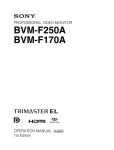Download 4.1 Manuals 4. Trainer Menu 1. Ventilations Trainer
Transcript
SmartMan Manual – 4.Trainer Menu 1. Ventilations Trainer V5.1 and later The Trainer Menu 1. Ventilations Trainer: Here you practice improving how you perform a ventilation as required for rescue breaths and in 30:2. No compressions are practiced here. 2. Intubation Trainer: This is a special activity to help you improve the speed and accuracy with which you place an intubation device. 1. Ventilations Trainer What it does This activity is designed to teach you the rate at which you should be delivering air to a patient. In most cases this means that you need to learn how to slow down the squeeze on the BVM. It should be a slow even squeeze that takes about a second. How To Select the Ventilations Training Activity Below is how you move through the selections to activate the Ventilations Trainer. 1 2 3 Select Skill Description of what you are to do in this activity Select BVM 4 Start SmartMan User Manual – 4. Trainer Menu 1. Ventilations Trainer (v5.1 Nov 2011) Page 1 When you click Start, the manikin will be ready to display the activity. Volume and Rate This activity will show you the volume of air you are entering into the lung in real time. In this activity, if you are learning how to perform ventilations then this information will provide you with the skill of delivering 600ml over the duration of one second. As you squeeze the BVM, air will fill the cylinder. You should aim for about 600ml of air. See the marker in the picture on the left. Also at the top of this area, a timer will be running. This will indicate how long you are inspiring. This should be about 1 second. When you squeeze the BVM, if you perform the skill close to the target parameters it will look like this and the SmartMan bars will show on the graph along the bottom. This activity runs for about 70 seconds and then it will terminate. There is no score for this training activity. If you want to practice more, simply click re-try. Tidal Information Once you have mastered how to squeeze the BVM, the program can display more information to help you further perfect how you deliver the ventilation to a patient. You access this by clicking on the graph button after the start button. SmartMan User Manual – 4. Trainer Menu 1. Ventilations Trainer (v5.1 Nov 2011) Page 2 then This close up areal uses the same SmartMan colors to indicate rate of inspiration of the air. For example in the following view of the close-up area, The bright green indicates that the inspiration is at the correct volume and the release of the BVM is good and the rate of exhalation is good. The gap between the inspiration and the exhalation is relatively small. In this example, the gap between the inspiration and the exhalation shows that the BVM was held for a long time once it had reached the maximum inspiration. Then the BVM was released so slowly that the BVM slowed the natural flow of air out of the patient. That is why it is red. Click on re-try to continue practicing this activity 2. Intubation Trainer What it does This activity is to help improve how quickly you can establish an effective advanced airway. The airway manikin will accept most devices that are placed through the mouth into the airway. This activity will time how long it takes for you to place the intubation device and verify that the cuff is properly seated and properly inflated. SmartMan User Manual – 4. Trainer Menu 1. Ventilations Trainer (v5.1 Nov 2011) Page 3 What you are to do The protocol for this activity is to prepare the devices, start the activity, place the device, provide about 600ml of air and hold the BVM for 5 seconds. During this time the program will verify the seal. At completion of the activity, the program will provide you a score on the effectiveness of placing and of the time it took. How to Start The Activity Click through the selections with the mouse or by pressing the Space bar. 1 2 Select Skill Description of what you are to do in this activity 3 and SmartMan User Manual – 4. Trainer Menu 1. Ventilations Trainer (v5.1 Nov 2011) Page 4 When you press “start” the timer is running. You will see skinny gray bars on the screen indicating that it is recording. Place the intubation device as quickly as possible. In the picture below Gray Bars: The air started going into the lungs at 10 seconds. Green: Air was put in to about 570ml Top of Green bar: This is perfectly horizontal. The cuff held perfectly. The summary of the results is in the Session Results area on top. Press Re-try to practice another intubation. Press Menu to return to the Main Menu. SmartMan User Manual – 4. Trainer Menu 1. Ventilations Trainer (v5.1 Nov 2011) Page 5