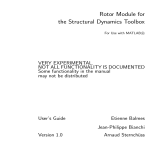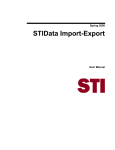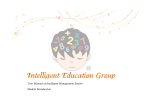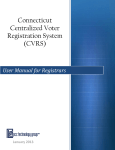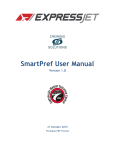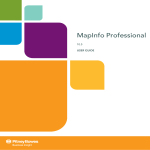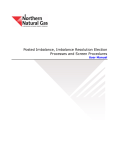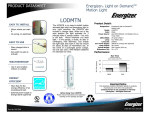Download Using TIMS` Simulation & Optimization Modules to Develop Efficient
Transcript
Edulog.nt g Run Optimization p Using Simulation & Optimization to Develop a More Efficient Transportation Plan Simulation Concept in Edulog.nt • Using the simulation feature is a way to make run and route changes in your system in “practice” mode. • You can try any new routing scenario from a simple change to a complicated revision without worrying about affecting your real data. N t Run Note: R and d Route R t O Optimization ti i ti are only l available through Simulation. Summer Conference Run Optimization NOTE 1 All manual references refer to the: 2007 TIMS/Edulognt User Manual This manual may also be downloaded by following these di ti directions: WWW.NCBUSSAFETY.ORG > TIMS – School S h lB Bus R Routing ti > Documentation Summer Conference Run Optimization NOTE 2 The full Optimization P PowerPoint P i t may be b viewed and/or downloaded at: WWW.NCBUSSAFETY.ORG > TIMS – School Bus Routing > Training Presentations Summer Conference Run Optimization What Is Run Opt? Run Opt is a component of simulation that helps you create a new set of bus runs from an existing set of stops Summer Conference Run Optimization Overview 1 Define your problem 1. 2. Verify that your Data is up to date 3 Run 3. R O Optimization i i i - Get G First Fi Best B Solution S l i 4. Run Simulation – Refine your Solution 5. Route optimization 6 Implement Solution 6. Summer Conference Run Optimization Define Your Problem • One time specific need or part of a plan for monitor your transportation plan. • Are you trying to reduce runs – For total fleet – Certain schools or area – Is there a target number? p g due to redistricting, g new • Are yyou optimizing schools, or staggered bell times ,Single tier to multi tier? Summer Conference Run Optimization Verify Your Data • Stop data – Must be Current and ALL stops located – Do NOT have to be on runs. • All other transportation data should be current. • Maps must be current. • Student data – Assignments g must be current for capacity to be accurate. • If redistricting, g Boundaries must be current. • Bell times must be current or set to proposed changes. Summer Conference Run Optimization Verify Your Data Things to Consider: • Run optimization will not work with transfers. • Which stops to include - Fall Planning Planning, Staggering, Merging Transportation? • Multi-school Multi school scenarios - current or possible? • Bell time changes – Current/Proposed? • Are new tiering scenarios possible? Summer Conference Run Optimization Improvements • One set of tools for manipulating Runs and Routes are used in Simulation and Regular Data. • Optimization functions are limited to the creation of new “starting points” --- all the other th tools t l used d ffor cleanup l and d refinement fi t are the same as those used elsewhere in the system. system Summer Conference Run Optimization Results • Sim/Opt in Edulog Edulog.nt nt is similar to what you see in Edulognt with stops and runs • F Fewer separate t kinds ki d off functions f ti to t learn l to t accomplish the same tasks • Much greater flexibility in developing scenarios and saving various solutions Summer Conference Run Optimization Using Sim/Opt • Optimization may or may not be used once you are in Simulation Simulation S Saveset t3 Saveset 2 DYN • If you do use OPT, Reg lar Regular you confirm OPT Data to SIM, then SIM t regular to l data d t Saveset 1 “Active” Confirm one Or more OPT Scenarios to Simulation 1 2 3 Optimization Optimization Summer Conference Run Optimization Back Up Your Data! • The number of savesets and locations of SIM and OPT data can be confusing • Back up first in case you confirm something into your regular data by mistake! Summer Conference Run Optimization Back Up Yo Yourr Data! Back Up Your Data! Back Up Your Data! Back Up Your Data! Back Up Your Data! Back Up Your Data! Back Up Your Data! Back Up Your Data! Back Up Your Data! Summer Conference Run Optimization How does it all work? 1. Know what your plan is! 2. Start EdulogNT g 3. >File > Enter Simulation • Load the Stops p and/or Runs ((Use Worklists!)) 4. >File > Enter Optimization > Runs 5. Complete p Optimization p ((save one or more SaveSets)) 6. >File > Exit (This Returns you to Simulation) 7. C Cleanup ea up Opt Optimization at o So Solution ut o 8. Exit Optimization (Save to real database if satisfied with solution) Summer Conference Run Optimization Entering Simulation The ‘Other’ Option • The yellow “S” the Simulation takes you into • Onlyy after yyou enter Simulation can yyou proceed with Run Optimization Summer Conference Run Optimization Enter Optimization 1 From Simulation: File>Enter Optimization>Run 1. 2. >Problem Definition > School/Stop Selection REMEMBER • Wh to When t load l dd data? t ? • You can only work with data loaded properly into your Simulation Summer Conference Run Optimization Run OPT Problem Definition The first screen you will see asks you to decide basic questions about your Run OPT session. • AM or PM • Assigned Load or H dC Head Count • Deadhead Mode Summer Conference Run Optimization Run OPT Problem Definition • Next, you will determine which of your loaded schools will ill b be iincluded l d d iin this problem • Click the Add button to add your selections l ti tto th the stops to use Summer Conference Run Optimization Run OPT Problem Definition • If you are working with more than one school,, you y would select it from the pull down, and add p it as well • The second school would then appear g window in the right Summer Conference Run Optimization Loading Data • Load School Stops! • Run Optimization won’t function until at least one school stop has been loaded (i.e. 304.000). • If you only load cluster stops, you will have to manually load schools before you can use Opt. • Load Stops • Load the set of stops you want to work with from a worklist, range, or individually by stop number. Summer Conference Run Optimization Selecting Stops • You must select stops before you can proceed • You can do this by selecting l ti th the ttop stop t and scrolling down to the bottom of the window and holding <shift> down while selecting the last stop Summer Conference Run Optimization Selecting Stops via the Map • Selecting on Map Operations brings up a different “Stops to Use” window • This allows you to pick stops by Point or Polygon with options for Adding or Removing stops • Click Return Ret rn when hen you o ha have e finished selecting stops Summer Conference Run Optimization Finishing Problem Definition Note the number of stops and load selected before selecting OK Summer Conference Run Optimization Global Moves>Run Generation Select the number of buses and capacity • Click on Add • You can enter several different sets of buses/capacities b f before clicking li ki OK • Buses/capacities will appear in the right window Summer Conference Run Optimization Runs! Runs are now available to work with Summer Conference Run Optimization Global Moves Moves>Improving Improving Runs • Use the Improve Runs function under Global M Moves until til no moves are made. • Runs shown have been through 3 sets of the improve p function. Summer Conference Run Optimization Checking Runs • Runs > Open Run Summary shows you stats about one run at a time • Check each run by selecting the mouse and clicking on the run on the th map, or select l t th the run ID from the pull down menu Summer Conference Run Optimization Making Edits to Your RUNOPT Runs Stops > Deassign allows you to remove several stops at once. Summer Conference Run Optimization Inserting Stops On New Runs • Inserting stops within run OPT is not very refined att this thi ti time • Once you insert, you can run “improve runs” to make better sequences Summer Conference Run Optimization Saving OPT Runs to Simulation • Saving runs back to simulation will allow you to make edits easily • Once you do this this, you must confirm your changes from the first session of run OPT to a file or your data before yyou can re-enter run OPT Summer Conference Run Optimization Making Additional Manual Modifications in Simulation This portion functions like standard EdulogNT. Make Sure • Once you have confirmed your runs from Simulation back into your real data, YOUR REAL DATA IS CHANGED! • You can only go back if you have a good BACKUP! Summer Conference Run Optimization Recap H How Y You Sh Should ld U Use R Run OPT • You should think of OPT as a tool to be used as part of simulation • It will give you a starting point for a particular set of runs • Si Simulation l ti allows ll you tto continue ti tto work k with ith the runs to clean them up and make other needed edits Summer Conference Run Optimization Recap What You Do Where • Optimization – Basic run generation generation, dede assigning and reassigning stops • Simulation – Local moves with improved run data (no actual run directions, but time estimates in easier to use format) • Regular Data – Real run directions and edits to run directions and reports! Summer Conference Run Optimization Summer Conference Run Optimization Run OPT Practice 2 Hints • Double-check the numbers to make sure yyour data matches the example. • If it doesn doesn’tt, adjust your solution to match your situation. • Go ahead and save a preliminary solution solution, then save periodically to new names as you make progress – that way way, you can go back to various stages and try different strategies Run OPT Practice 2 Summer Conference Run Optimization Run OPT Practice 2 Hints • Practice checking the status of your manual changes by going to Runs > Open Run Summary, y, scrolling g over to the run load columns. • Periodically check the overall status of runs by going to Reports > Generate Solution Reports. Run OPT Practice 2 Summer Conference Run Optimization Edulog nt Edulog.nt Run Optimization p Using Simulation to Develop More Efficient Bus Runs