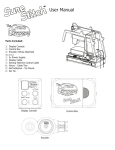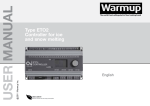Download User Manual ICY4002IC ICY Connect
Transcript
ICY Connect User manual and installation guide ICY4002IC 2 I.C.Y. B.V. Introduction........................................................................................................5 Warranty...............................................................................................5 Overview ICY Connect.............................................................................7 Preparation........................................................................................................8 Installation...............................................................................................8 Placing antenna................................................................................8 Placing adapter plug.........................................................................9 Attach to the wall...........................................................................10 Subscription choice and registration.....................................................11 Network quality check............................................................................12 Programming..................................................................................................13 The structure of a text message..............................................................13 Text messages you send....................................................................13 Text messages you receive...............................................................13 Linking telephones................................................................................14 Set main number............................................................................15 Change main number.......................................................................16 Add secondary number.....................................................................17 Delete secondary number................................................................18 Setting reply mode................................................................................19 Linking Thermostat.................................................................................21 Add thermostat.............................................................................21 Delete thermostat..........................................................................22 Linking Devices......................................................................................23 Add device...................................................................................23 Delete device................................................................................24 www.icy-connect.nl 3 Link detectors........................................................................................25 Retrieve set data....................................................................................26 Use.................................................................................................................27 Text message operator commands........................................................27 Setting thermostat..........................................................................27 Temperature retrieval......................................................................28 Switch devices...............................................................................29 Activate/deactivate alarms................................................................30 Technical information......................................................................................32 Codes on the display..............................................................................32 Table with personal settings.........................................................................34 4 I.C.Y. B.V. Introduction Introduction Congratulations on your purchase of the ICY Connect. Thanks to ICY Connect you can use a simple text message to turn on and off your heating and other appliances in and around your home. Wherever you are. The ICY Connect is designed for applications in and around homes and vacation houses and can be used in combination with ICY wireless devices. Error messages and faults can be quickly transmitted via text message. Warranty There is a 2 year warranty after purchace of the ICY Connect. This warranty is void if the covering/housing is removed. For further provisions relating to the warranty please check the general terms on our website. www.icy-connect.nl 5 6 I.C.Y. B.V. Introduction Overview ICY Connect Antenna Clips from screw holes for wall mounting. Adapter plug Adapter Display www.icy-connect.nl 7 Installation Placing antenna Screw the supplied antenna on top of the ICY Connect and turn it clockwise to tighten the antenna until it fits hand tight. 8 I.C.Y. B.V. Preparation Placing adapter plug Insert the adapter plug into the ICY Connect. Then connect the adapter to the outlet. The ICY Connect is now ready for use. At start-up you see successively: display Meaning Software version. This takes a few seconds. The ICY Connect starts. This takes about 1 minute. or or www.icy-connect.nl E5 means your ICY Connect is out of range (see page 12). E4 means your ICY Connect is in range but is not yet activated. A number with 2 digits means that your SIM card is activated (see page 11). This is the PINcode you need to install a main number (see page 14). 9 Attatch to the wall You can attach the ICY Connect to the wall if you have found a place with good range (see also page 12) and near a power outlet. Open the flaps on the front of the ICY Connect so that the screw holes are visible. Use the given screws and plugs for mounting. Screw holes for mounting on the wall. 10 I.C.Y. B.V. Preparation Subscription choice and registration ICY Connect only works with the installed SIMcard. You need a subscription before you can use ICY Connect. As soon as you have done this you will receive a telephone number. You can choose from various text message packages. Each package gives a certain number of text messages per month that ICY Connect can send to you. This pertains to text messages that can be sent to you for example, when retrieving the temperature in your home or when setting the thermostat. For explanation of the various text messaging packages and arranging a subscription, go to www.icy-connect.nl There you will find more information about this procedure. Make sure that your ICY Connect is switched on within 2 days of registering your subscription. The SIMcard can only be activated by us if the ICY Connect is on. Activation takes 2 to 7 working days. Then you are given a telephone number for your ICY Connect. As long as the SIMcard is not activated, you will see display. www.icy-connect.nl on the 11 Network quality check After receiving notification that your ICY Connect is activated, you can see what the quality of your network is. This shows up on the diaplay using 4 arrows. no range poor range reasonably good range good range full range If you have poor or no range then the ICY Connect has been mounted on the wrong place. Try to find another location where you have good range/coverage. Do the same if after starting shows on the display. If you choose a different location you have to wait at least 5 minutes to see whether the range is better at this location. If there is no room in the house with good range then you need an alternative antenna. More information about this can be found on our website. 12 I.C.Y. B.V. Programming The structure of a text message Text messages you send To program and operate ICY Connect you have to send text messages with commands to the assigned phone number. The commands can be found in the following chapters. There is a table provided that tells you what the structure of the text message is. Bold text Italic text - commands for the ICY Connect. - numbers, codes or names that you must enter. The words are not upper case sensitive. There always has to be a space between commands, names and codes. You can send a maximum of 1 message per minute. Text messages you receive Text messages you receive from ICY Connect always end with the number of text messages already sent to you in that month. For example, 12/20 at the end of a message means that you have a subscription for 20 text messages per month and that you have received 12. When your text message credit is used up, ICY Connect cannot send you any more messages in that month. You can of course still send commands to ICY Connect. www.icy-connect.nl 13 Linking Telephones Before you can operate ICY Connect, you have to program which telephones may be allowed to use your ICY Connect. ICY Connect can only be used and operated by Dutch telephone numbers that you have programmed. These numbers have to begin with +316... or 06... Main Number There is one telephone number that can be set as the main number. The telephone with this number is used to program and to receive error or malfunction messages. In addition you can use this phone to operate devices. Secondary telephone numbers can only be added by using this telephone. Secondary numbers Up to four telephone numbers can be added as secondary numbers. From these four numbers you can only operate ICY Connect. ATTENTION! We recommend to program at least one secondary number in case you loose your telephone with the main number. 14 I.C.Y. B.V. Programming Set main number When the subscription is activated, without a main number being programmed, the ICY Connect display will give a 2 digit PINcode, for example, . Write down this code somewhere (e.g., on page 35 of this manual) and save it properly. This PINcode is required if you at a later time want to change the main number. The main number can be set by text messaging the word ‘phone’ and the Pincode to ICY Connect’s telephone number. You do this from the telephone that you want to use as your main phone. You do not have to text message the telephone number of your own telephone. Set main number You text message You receive text message Meaning Phone pincode Phone added Telephone number is successfully added Display ICY Connect e.g., Phone 12 www.icy-connect.nl 15 Change main number In order to add a new main number you have to delete the old number. After that add a new main number as described on page 15. The main number can be deleted from the main number itself or from a secondary number. This is in relation to possible loss of the telephone with the main number. The main number can only be changed by using the PINcode from ICY Connect. Delete main number You text message You receive text message Meaning Phone phone number del pincode Phone deleted Telephone number is successfully deleted Failed Telephone number failed to delete Use code Your code is not correct e.g., phone +31612345678 del 12 Display ICY Connect e.g., If you do not remember the code, you can send a text message to ICY Connect without the PINcode as shown here. If your reply mode (see page 19) is ‘on’ you will recieve a text message stating ‘Use Code’. After ICY Connect has processed the text message the 16 I.C.Y. B.V. Programming PINcode is shown for 30 seconds on the ICY Connect display. If the reply mode is on ‘off’ you will still be able to read the code from the display, but you will not receive a text message. Request PINcode You text message You receive text message (optional) Meaning Phone phone number del Use code Read the code that shows on the ICY Connect display Display ICY Connect e.g., Add secondary number Four telephone numbers can be set as a secondary number. This can only be done from the main number. Add secondary number You text message You receive text message (optional) Meaning Phone phone number add Phone added Telephone number is successfully added Failed Telephone number failed to add Display ICY Connect The confirmation text message is sent to the added number. Should an error occur, you will receive a message on the main number. www.icy-connect.nl 17 Delete secondary number Secondary numbers can only be deleted by the main number. If you have reply mode (see page 19) on ‘on’ you receive a confirmation on the main number. Delete secondary number 18 You text message You receive text message (optional) Meaning Phone phone number del Phone deleted Telephone number is successfully deleted. Failed Telephone number failed to delete. I.C.Y. B.V. Display ICY Connect Programming Setting reply mode You can choose to receive confirmation text messages after each setting change. In the tables this is indicated by the word ‘optional’ after ‘you receive text message’. You set this by setting the ‘reply mode’ on ‘on’. Normally the reply mode is on ‘off’. You have a set number of text messages per month. How many depends on which subscription you have. At the end of every message you get to see how many text messages have been sent to you this month. If it appears that you need more text messages than your subscription allows, you can at any time upgrade your subscription via your account on our website. If you do not want to do this you can set the ‘reply mode’ to ‘off’. Setting the reply mode can only be done with the main number. www.icy-connect.nl 19 Setting reply mode 20 You text message You receive text message Meaning Reply on Reply turned on You receive a confirmation text message after changes in settings. Reply off Reply turned off You do not receive confirmation text messages after changes in settings. I.C.Y. B.V. Display ICY Connect Programming Linking Thermostat With the ICY Connect you can control a Timer-Thermostat Expert (ICY1845IN Expert) or Clever Thermostat PRO (ICY3815TT PRO). For correct thermostat installation see the supplied manual. Once the thermostat is connected it will be ‘recognized’ by the ICY Connect. Add thermostat A thermostat can only be added from the main number. You will need: Product code (ICY1845 or ICY3815). 4 digit address code that can be found on the back of the thermostat (with the Timer-Thermostat Expert) or next to the battery on the inside (Clever Thermostat PRO). 3. A chosen name. This name is used later to control the thermostat in your text message. It cannot exceed 6 characters and cannot have spaces. A thermostat in the living-room can be called “liver” for example. 1. 2. www.icy-connect.nl 21 Add thermostat You text message You receive text message (optional) Meaning Add product code adress code ‘chosen name’ ‘Chosen name’ added e.g., Add ICY3815 1234 liver e.g., liver added The thermostat is successfully added and has the ‘chosen name’. Failed Display ICY Connect Addition thermostat failed. Thermostaat verwijderen Delete Thermostat You text message You receive text message (optional) Meaning Del ‘Chosen name’ ‘Chosen name’ deleted The thermostat is successfully deleted. e.g., Del liver liver deleted Failed 22 Delete thermostat failed. I.C.Y. B.V. Display ICY Connect Programming Linking Devices Not only can you switch the thermostat on and off but with ICY Connect you can also switch on and off electrical appliances via text message. Such a device must therefore be connected to an ICY Power Switch. These are available at the store where you bought the ICY Connect. For every device that you want to switch you will need a Power Switch. Both Power Switches and thermostats can only be controlled via text message if they can be identified by ICY Connect. To identify devices they should first be ‘added’. This means that the device (e.g., a lamp in the living-room) must be given a name that you will later use in a text message to turn it on or off. Add device A device can only be added from the main number. You will need: 1. 2. 3. The product code (e.g., ICY3512) The 4 digit address code that can be found on this product. A chosen name. This name cannot exceed 6 characters and cannot have spaces. A lamp in the bedroom for example can be named “lampbe”. www.icy-connect.nl 23 Add device You text message You receive text message (optional) Meaning Add product code adress code ‘chosen name’ ‘Chosen name’ added e.g., Add ICY3512 1234 lampbe e.g., lampbe added The device has been successfully added and is named ‘chosen name’. Failed Display ICY Connect Adding device failed. Delete device A device can only be deleted from the main number. Delete device You text message You receive text message (optional) Meaning Del ‘chosen name’ ‘Chosen name’ deleted The device is successfully deleted. Failed Delete device failed. e.g., DEL lampsbe 24 I.C.Y. B.V. Display ICY Connect Programming Link detectors You can connect different reporting systems which are equipped with ICY-Net, to the ICY-Connect. You can add these in the same way as the other devices (see page 23). Possible reporting systems include: • • • • • ICY Smoke/heat detectors ICY Frost detectors ICY Power failure detectors ICY Pressure detectors ICY Door/Window contacts Visit the website for more information; www.icy-connect.nl www.icy-connect.nl 25 Retrieve set data At any given time you can ask for the set data by using the main number. This way you can find out which telephones or devices have been added. Retrieve programmed telephones You text message You receive text message Meaning Show phone 1. Main number 2. Secondary number 1 3. Secondary number 2 etc. The first number, number 1, is the main number. The other numbers are the set secondary numbers. Retreive set devices You text message You receive text message Meaning Show config sw 1.0 1. Chosen name 1 2. Chosen name 2 3. Chosen name 3 etc Sw stands for software version of your ICY Connect. The chosen names of the devices are displayed with subsequent numbers. You text message You receive text message Meaning Alert ? ‘Type detector’ ‘chosen name’, ‘Type detector’ ‘chosen name’ e.g., Frost alert garage, Power alert electb List with activated detectors. Type of detector e.g., ‘Frost alert’. This name is allocated by the device itself. The ‘Chosen name’ is the name that you have assigned. Retreive list of activated detectors No code will be shown on The ICY Connect display. 26 I.C.Y. B.V. Use Text Message operator commands When the telephones and devices are added you are ready to use the ICY Connect. From the set telephone numbers you can operate the devices. Below is a description of the commands. Set thermostat With the ICY Connect you can set the temperature from all connected thermostats. The temperature can only be set in whole degrees. Set temperature You text message You receive text message (optional) Meaning Temp ‘chosen name’ gewenste temperatuur Temp ‘chosen name’ set wanted temperature e.g.,: Temp liver 23 e.g.,: Temp liver set 23 The termostat is succesfully set on the chosen temperature. In this example 23˚C. Failed Failed to set temperature. Display ICY Connect When you set the temperature via the ICY Connect you set it to mode ‘Fixed Temperature’ (Clever Thermostat PRO) or ‘Warm Welcome’ (Timer-Thermostat Expert). The device maintains this mode until the thermostat is manually used again. Only the Timerwww.icy-connect.nl 27 Thermostat deactivates ‘Warm Welcome’ automatically after 48 hours. This is not the case by the Clever Thermostat PRO. Temperature retrieval Regardless of the ‘reply mode’ (see page 19) you can always ask for the temperature which is measured at that moment by a connected thermostat. Temperature retrieval You text message You receive text message Meaning Temp ‘Chosen name’ ? Temp ‘chosen name’ actual temperature > set temperature Shows what the current and set temperature is on the termostat. e.g.,: Temp liver ? e.g.,: Temp liver 20 C > 23 C Failed 28 Failure of requesting the temperature. I.C.Y. B.V. Display ICY Connect Use Switching devices Different ICY products can be connected to the ICY Connect. This way they can be programmed by text message. See our website for more information about these products. Below is an explanation of how these devices can be switched. Switching devices You text message You receive text message (optional) Meaning Switch ‘chosen name’ on ‘Chosen name’ switched on e.g.,: switch lampbe on e.g.,: lampbe switched on Device is successfully activated. In this example, the lamp in the bedroom. Switch ‘Chosen name’ off ‘gekozen’ switched off e.g.,: switch lampbe off e.g.,: lampbe switched off Failed Display ICY Connect Device is successfully deactivated.In this example, the lamp in the bedroom. Failure to switch on/off. www.icy-connect.nl 29 Activate /deactivate detectors You can choose if you want to receive a text message if there is a fault. Therefore you need to activate or deactivate the connected detectors. This is only possible from the main number. Activate / deactivate detectors You text message You receive text message (optional) Meaning Alert ‘chosen name’ on Alert ‘chosen name’ activated e.g.,: Alert garage off e.g.,: Alert garage activated The detector is succesfully activated Alert ‘chosen name’ off Alert ‘chosen name’ deactivated e.g.,: Alert garage off e.g.,: Alert garage deactivated Failed Display ICY Connect The detector is succesfully deactivated Failure to Activate/ deactivate If an alarm goes off ICY Connect sends a text message every half hour max 5 times a day, depending on whether the fault has been solved or not. After those 5 text messages the ICY Connect stops sending messages about that particular problem. After 1 day this process is repeated if the problem persists or if the detector sends another fault message. 30 I.C.Y. B.V. Use www.icy-connect.nl 31 Codes on the display code Meaning ICY Connect is operational ICY Connect is busy General Error/Failure SIM error. Contact I.C.Y. SIMcard is not activated ICY Connect has no range Detector is being activated or deactivated Device is added Secondary number is being added Device is being removed 32 I.C.Y. B.V. Technical Information Secondary number is being deleted Reply mode is being set Device is being switched on Temperature is being set. www.icy-connect.nl 33 Table with personal settings 34 Product name Product code e.g., Clever Thermostat PRO e.g., ICY3815 I.C.Y. B.V. Hulptabel met uw instellingen Pincode: Adress code Chosen name (max. 6 characters) e.g., 1234 e.g., liver www.icy-connect.nl 35 For technical questions and support [email protected] © I.C.Y. B.V. 2011 changes reserved Revision: 2011-1 36