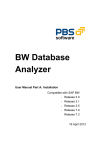Download FD4Cast - ICAEW.com
Transcript
* ICAEW Accreditation Scheme Financial Modelling Software Evaluation FD4Cast Version 1.0 by FD4Cast Ltd Evaluation carried out by: IT Evaluation Services Date Completed: 13th January 2010 Signed: * Disclaimer: The Institute of Chartered Accountants in England and Wales has accredited this software under the terms of its Accreditation Scheme. Purchasers should ensure that the software, its security features and related support meet their own specific requirements, as the Institute will not be liable for any damage whatsoever, incurred by any person, occasioned by the use of the software, or any related products or services howsoever caused. 1 Contents Topic Page 1.0 Summary 3 1.1 Introduction 3 2.0 Approach to evaluation 3 2.1 Objective 3 2.2 Approach and work performed 4 2.3 Software/hardware utilised 4 2.4 Report structure 4 3.0 Matters to consider before purchasing 4 3.1 General overview 4 3.2 Supplier background 4 3.3 Product background and suitability for user 5 3.4 Typical installation 5 3.5 Target market 5 3.6 Software/hardware specification 5 3.7 Software installation and support 5 3.8 Partnership network and related accreditation process 6 3.9 Limitations/highlighted issues 6 4.0 Evaluation Conclusion 6 Functional requirements questionnaire 7 5.0 Modelling Features 7 6.0 Support and Maintenance 14 7.0 User Documentation 16 APPENDICES A Product Details and Operation 18 B Standard Reports that can be Produced 20 C Master Spreadsheet - Examples 21 D Configuring the Spreadsheet - Examples 23 E Example Reports 25 F Checksum Report - Example 27 2 1 Summary 1.1 Introduction The suitability of financial modelling software for each particular user will always be dependent upon that user's individual requirements. These requirements should therefore always be fully considered before software is acquired. The quality of the software developers or suppliers should also be considered at the onset. Fundamentally, financial modelling software should: Be capable of supporting the financial modelling functions for which it was designed. Provide facilities to ensure the completeness, accuracy, confidentiality and continued integrity of these financial modelling functions. Be effectively supported and maintained. It is also desirable that financial modelling software should: Be easy to learn, understand and operate. Make best practical use of available resources. Accommodate changes to reflect specific user requirements. It is essential, when software is implemented, for appropriate support and training to be available. 2 Approach to evaluation 2.1 Objective To evaluate FD4Cast version 1.0 against a set of criteria developed by the ICAEW to ensure that the software meets the requirements of financial modelling software, as laid down in the summary. 2.2 Approach and Work performed In order to evaluate FD4Cast version 1.0 effectively a product specialist from FD4Cast completed the detailed questionnaire and provided it to the evaluator to examine. The evaluator then met with a technical member from FD4Cast Ltd who gave a detailed presentation as to how the product operated including the generation and modification of financial models. A generated model was examined in detail and all of the menu options were reviewed, changes were made to the complexity of the model, sample data was entered and the associated reports produced and examined. A new model was built from the master spreadsheet and as data was entered samples of the results generated were checked for correctness. The spreadsheet model and its formulae had been previously independently audited by an ICAEW professional with many years‟ experience in financial management and auditing for major companies and chartered accountants. 3 A draft of this report was produced and submitted to FD4Cast Ltd for their comments. These comments were then carefully reviewed and the report updated. Once the updates had been completed, the report was submitted to the ICAEW for comment and approval before completion. A senior member of IT Evaluation Services carried out the evaluation. The evaluator had carried out evaluations of many other accounting and financial products under the ICAEW Software Accreditation Scheme over many years. 2.3 Software/hardware utilised The software used was FD4Cast version 1.0 master spreadsheet and XLSafe PRO, see 3.7, running on Microsoft Excel version 2007. The hardware used for the test was an Dell Latitude D630 portable with an Intel core 2 duo CPU T7500 2.2Ghz processor, 2GB RAM, and 111GB hard disk operating under Windows XP Pro 2002 service pack 3. 2.4 Report structure The report has been broken down into its main constituents in the contents page. The evaluation questionnaire was agreed by the ICAEW and has been used without alteration or amendment. 3 Matters to consider before purchase 3.1 General overview FD4CAST is a corporate financial modelling system that enables financial and planning professionals to plan their business future by enabling them to exercise judgement in their forecasting (the “perceptive process”) as well as performing trending from historic inputs (“learnt process”). FD4CAST Ltd state that this system is designed and constructed using an advanced method of VBA programming that creates user-friendly robust Microsoft Excel 2007 spreadsheet models in a very rugged fashion based on a formal definition language and methodology. Models are constructed from a template allowing users to create as many different models as they wish. FD4CAST claim that total construction and configuration time is estimated to be around 30 minutes or less per model. 3.2 Supplier background FD4Cast Ltd is registered in the UK. The company was formed in 2009 and the product developed by James Power and Mark Turnham. James Power has a long established career as an investment banker, a freelance business planning and capital raising services and as a freelance consultant for SMEs. Mark Turnham is a long standing IT programmer and developed in Excel VBA and is now a freelance VBA programmer/developer. 4 3.3 Product background and Suitability for user Financial models can be created that include all required forecasting elements, from a sales forecast / operating expense budget, working capital modelling, capital expenditure and depreciation analysis, through to loans, leases, trade debtor financing, etc., all being summarised in traditional cash flow analysis, profit and loss and balance sheet format. The product is aimed typically at managers or accountants in businesses who have Excel knowledge and experience of business planning. 3.4 Typical implementation An IBM PC compatible with a high speed processor running Microsoft Excel 2007. 3.5 Target market 3.6 Financial Directors and their teams Business Planners Budget Planners and Holders Financial Managers Investment Appraisals Corporate Financiers Software and hardware specifications 3.6.1 Hardware and software IBM PC compatible with 2GB RAM and high speed processor Microsoft Excel 2007 or above with XLSafe PRO add-in installed. 3.6.2 Support and maintenance Support, consultancy and installation services are provided by FD4Cast Ltd directly. 3.7 Software installation and support The installation of the system consists of initially installing and registering an add-in to Excel called XLSafe PRO from DataSafeXL.com (evaluation of this add-in is not included in the evaluation), which is provided with the product either by downloading from the web or being sent by email. See Appendix A for further information about FD4Cast and XLSafe PRO. The master Excel spreadsheet will be distributed as a zip file by email together with a user manual. Part of the service will be talking users through the installation and set-up process by phone or via an on-site visit. 5 3.8 Partner network and related accreditation process At present the software is sold directly by FD4Cast but partners may be considered in the future. Further details of the product can be seen in a brochure and by discussing it with the supplier. Users can sign up for a user licence from FD4Cast Ltd who also provide consultancy and training. 3.9 Limitations/Highlighted issues No real limitations were found within the product as it allows users sufficient flexibility to cater for most areas required in financial modelling. 4 Evaluation conclusion There were no areas in the evaluation that gave concern. FD4Cast is a well-designed financial modelling package that combines historic data with business drivers and enables the interpretation of the business environment to create a financial picture of the business. It has been competently written and is supported by FD4Cast Ltd. The ease of configuring the models gives flexibility and accuracy with a facility to print complete financial forecasts as required. In terms of the functionality that is present in the current version and the target market for this product, the product has been adequately specified. It is easy to use and very flexible in its approach in creating Financial Forecasting Excel spreadsheets and gives users the ability to be able to add to or modify the model themselves using normal Excel commands, whilst maintaining the integrity of the core solution. Disclaimer Any organisation considering the purchase or use of FD4Cast version 1.0 should consider their requirements in the light of proposals made by FD4Cast Ltd and potential suppliers of other similarly specified products. Whilst the contents of this document are presented in good faith, ICAEW cannot accept liability for actions taken as a result of comments made herein. 6 Functional requirements questionnaire Product: FD4CAST Version: 1.0 Question 5 Supplier Response Evaluator‟s Comment Modelling Features 1 Can the number of actual periods be specified? Yes Confirmed 2 Can this number be later changed in the model? Yes Confirmed 3 Can the number of forecast periods be specified? Yes, maximum 20 periods (10 years) Confirmed 4 Can this number be later changed in the model? Yes Confirmed 5 Can the length of periods be specified as: Monthly as default but can be customised to include Quarterly, Half Yearly and Yearly Confirmed Yes Yes Yes Confirmed Confirmed Confirmed Confirmed i ii iii iv 6 Monthly? Quarterly? Half yearly? Yearly? Can the following types of analysis reports be produced: i. Sales forecast? ii. Operating expense forecast? iii. Combined sales and expense statement? iv. Operating profit forecast for company or division? v. Profit and loss? vi. Balance sheet? vii. Operating cash flow? viii. Discounted cash flow? 7 Yes Yes Yes Yes Yes Yes - User can use data to customise this report Confirmed Confirmed Confirmed Confirmed Confirmed What types of categories does the product include? Can the sales forecast be shown as either a single total line or by each line of business? Yes Confirmed 9 Can the number of sales categories be specified? Yes, comes with 2 set up but unlimited number available Confirmed 10 Can the title of the sales categories be defined? Yes Confirmed 8 Confirmed 7 Functional requirements questionnaire Product: FD4CAST Version: 1.0 Question 11 Supplier Response Evaluator‟s Comment Can the model be set to model future sales by entering: User selects Confirmed i A constant growth rate? ii Different growth rates for each period? iii Known values? Iv Same growth rate for each category, but varying with time? v A different growth rate for each category but each one constant with time? vi A different growth rate for each period and sales? Yes Yes Confirmed Confirmed Yes Yes Confirmed Confirmed Yes Confirmed Yes Confirmed 12 Can the word used to refer to sales lines be defined? Yes, but each name must be unique Confirmed 13 Can a separate line for gross profit be included? Included as standard but can be hidden if required using customisation Confirmed 14 Can gross profit be forecast: i Separately for each sales category? ii As an average for the whole business? iii Not shown, as the business does not recognise cost of sales as distinct from other operating expenditure? Not as standard but can be customised Yes Confirmed Can be hidden if required using customisation Confirmed 15 Is there an ability to forecast operating expenses by category? Yes Confirmed 16 Can future total operating expenses be estimated by entering: i A constant growth rate? ii Different growth rates for each period? iii Known values? Yes Yes Confirmed Confirmed Yes Confirmed Can the number of operating expense categories be defined? Yes, comes with 2 set up but unlimited number available Confirmed 17 8 Confirmed Functional requirements questionnaire Product: FD4CAST Version: 1.0 Question 18 Supplier Response Evaluator‟s Comment Can future operating expenses be projected by entering: i A single constant growth rate for all expense categories? ii Known values? iii Same growth rate for each expense category, but varying with time? iv Different growth rates for each expense category, each one constant with time? v Different growth rates for each period and expense category? Yes Confirmed Yes Yes Confirmed Confirmed Yes Confirmed Yes Confirmed 19 Can depreciation figures be Yes separated from operating expenses? Confirmed 20 Can charts be produced illustrating sales, gross margin and EBIT? Yes Confirmed 21 Can a full analysis of capital expenditure, fixed assets and depreciation be included? Yes Confirmed 22 Can the number of fixed asset categories be specified? Yes, comes with 2 set up but unlimited number available Confirmed 22 Can capital expenditure be forecast by: Yes Confirmed Yes Confirmed Yes Confirmed Yes Confirmed Yes Confirmed i Keeping future capital expenditure as the same percentage of sales as it was previously? ii Starting with the same % of sales as previously, but can be overtyped? iii Entering known values? 23 Can depreciation be forecast by: i Calculating from capital expenditure and opening fixed assets? ii By entering known values? 9 Functional requirements questionnaire Product: FD4CAST Version: 1.0 Question 24 25 Supplier Response Evaluator‟s Comment Can trade debtor be projected by: i Calculating from trade debtor days? ii Calculating from trade debtors as a percentage of sales? iii By entering known values? No, by period Confirmed Yes Confirmed No Confirmed Can trade debtor profile be forecast by: By period Confirmed i An average for all sales categories and constant during the forecast period? ii Different for each sales category, each one constant during the forecast period? iii An average of all sales categories, but varying against time during the forecast period? iv Different for each sales category and period. Yes Confirmed Yes Confirmed No Confirmed Yes Confirmed Yes, user can do own calculation Yes Confirmed Yes Confirmed Yes, user can do own calculation Confirmed Yes, user can do own calculation Confirmed Yes, user can do own calculation Confirmed Yes, user can do own calculation Confirmed 26 Can future stock be projected by: i Calculating from stock days? ii Calculating from stock as a percentage of sales? iii By inputting known values? Confirmed 27 Can stock days be forecast by: i An average for all sales categories and constant during the forecast period? ii Different for each sales category, each one constant during the forecast period? iii An average of all sales categories, but varying against time during the forecast period? iv Different for each sales category and period. 27 Can the percentage of sales of stock be forecast by: 10 Functional requirements questionnaire Product: FD4CAST Version: 1.0 Question i Different for each sales category, each one constant during the forecast period? ii An average of all sales categories, but varying against time during the forecast period? iii Different for each sales category and period. 28 Confirmed Yes Confirmed Yes Confirmed Yes Confirmed Yes Confirmed Yes Confirmed No Confirmed No Confirmed Yes, by setting a profile Confirmed Yes Confirmed No Confirmed Yes Confirmed Yes Confirmed Yes Confirmed Can trade creditors or percentage of sales for trade creditors (as selected) be forecast by: i An average for all sales categories and constant during the forecast period? ii Different for each sales category? iii An average of all sales categories, but varying against time during the forecast period? iv Different for each sales category? 31 Yes Can trade creditors be projected by: i Calculating from trade creditor days? ii Calculating from trade as a percentage of sales? iii By entering known values? 30 Evaluator‟s Comment Can stock values be entered by: i Initially setting stock to the same as last historic, with the ability to overtype? ii Known values? 29 Supplier Response Can trade creditor values be input by: i Initially setting trade creditors as the same as the last historic, with the ability to overtype? ii By entering known values? 11 Functional requirements questionnaire Product: FD4CAST Version: 1.0 Question Supplier Response Evaluator‟s Comment 32 Can the number of other debtor categories be defined? Yes, comes with 2 set up but unlimited number available plus general debtors category Confirmed 33 Can the number of other creditor categories be defined? Yes, comes with 2 set up but unlimited number available plus general creditors category Confirmed 34 Can the balances of loans be projected by: i Calculating from opening Yes balance by inputting repayments and amount drawn? ii By inputting the closing Yes balance for each period and calculating repayments? 35 Confirmed Confirmed Can the free cashflow be defined for the discounted cash flow as: i Operating cashflow (EBITA less tax paid and working capital movements, not including capital expenditure)? ii Operating cashflow as above, but after capital expenditure and proceeds of disposals? iii Cashflow after all items (including interest, loan movements, and capital expenditure)? Yes, user customised Confirmed Yes, user customised Confirmed Yes, user customised Confirmed 36 Can a summary of key numbers be included? Not as standard – can be customised Confirmed 37 Can the number of historic periods in the model be specified? Yes, no limit, can be later extended or reduced Confirmed 38 Can the number of future periods in the model be specified? Yes, up to 10 years (120 periods), can be later extended or reduced Confirmed 38 Is there a key indicator panel showing changes as forecast assumptions are varied? Not as standard – can be customised Confirmed 12 Functional requirements questionnaire Product: FD4CAST Version: 1.0 Question Supplier Response Evaluator‟s Comment 40 Is there a facility so that any number in the summary report can be traced to see where the calculations are derived? Yes Confirmed 41 Can a historic balance sheet be reported? Yes Confirmed 42 Can customisable reports be produced? Yes, by user or via consultancy Confirmed 13 Functional requirements questionnaire Product: FD4CAST Version: 1.0 Question 6 1 Evaluator‟s Comment Support and maintenance How is the software sold: i Direct from Software House? ii Via Value Added Reseller (VAR)? 2 Supplier Response How is the product supported:i Direct by Software House? ii By VAR? Yes Confirmed Possibly later Confirmed intention Yes No Confirmed Confirmed 3 Is the software sold based upon number of users or number of concurrent users? On a per PC basis Confirmed 4 Do VARs have to go through an accreditation process? i If Yes please note the process. ii If No please explain how organisations are chosen to be VAR? No VARs at present Confirmed 5 In the event of a dispute between Supplier and VAR how can the situation be resolved? No VARs at present. Confirmed 6 Detail the types of cover available. 24x7 Confirmed 7 Please note all method of support available :i Telephone. ii Modem link. iii Internet. iv Other – specify. Yes No Yes - remote support dial-in Visit to client Confirmed Confirmed Confirmed Confirmed 8 N/A N/A Please provide an indicative cost of cover. Currently includes cost of Confirmed cover within the subscription cost i Are bug fixes free of charge? ii For how long? Yes For the Product Lifecycle Confirmed Confirmed 9 How often are general software enhancements provided? Not envisaged Confirmed 10 Will they be given free of charge? N/A 11 How are enhancements and bug fixes provided to customers? Only ongoing customisation 14 Confirmed Functional requirements questionnaire Product: FD4CAST Version: 1.0 Question Supplier Response Evaluator‟s Comment 12 Is “hot line” support to assist with immediate problem solving available? Yes Confirmed 13 If so, is there an additional cost involved? No Confirmed 14 At what times will this support be available? Standard office hours Confirmed 15 Who provides training: i Direct from Software House? ii From a VAR? Yes N/A Confirmed 16 Is hardware and maintenance provided by: i Software House? ii VAR? Not provided as it fits all Confirmed standard PCs with Excel 2007 N/A 17 Is a warranty offered in respect of specification of the software? Yes – 3 months Confirmed 18 Will the software supplier/dealer make the program source code available to the user, either directly or by deposit with a third party (Escrow)? No Confirmed 19 Are there any unduly restrictive conditions in the license for the software? No Confirmed 15 Functional requirements questionnaire Product: FD4CAST Version: 1.0 Question 7 Supplier Response Evaluator‟s Comment User Documentation This section applies to any of: online, hardcopy or other (e.g. WWW) documentation – specify which applicable. 1 Is the manual clearly laid out and understandable? Yes – manual in form of .PDF Confirmed 2 Is the manual comprehensive and accurate? Yes Confirmed 3 Is there an index to the manual? Yes Confirmed 4 Is it easy to locate specific topics in the manual when required? Yes Confirmed 5 Is it easy to follow through all procedures in the manual? Yes Confirmed 6 Does the manual include: i A tutorial section? ii A guide to basic functions? No Yes Confirmed Confirmed iii Pictures of screens? iv Completed examples included in the manual? v Specific “error correction” procedures? Yes Yes Confirmed Confirmed No Confirmed 7 Does the documentation clearly specify the actions to be taken by users at each important stage of processing? Yes Confirmed 8 Are help screens available relating to the task in hand? (context sensitive help). No Confirmed 9 Do they provide on-line instructions on how to use particular features of the software? Yes Confirmed 10 Can they be edited or prepared by the user? No Confirmed 11 Will the Software House make the No detailed program documentation (e.g. file definitions for third party links) Confirmed 16 Functional requirements questionnaire Product: FD4CAST Version: 1.0 Question Supplier Response available to the user, either directly or by deposit with a third party? 17 Evaluator‟s Comment APPENDIX A Product Details and Operation Financial models Financial models can be created that include all required forecasting elements, from a sales forecast / operating expense budget, working capital modelling, capital expenditure and depreciation analysis, through to loans, leases, trade debtor financing, etc., all being summarised in traditional cash flow analysis, profit and loss and balance sheet format. Unlike „black box‟ modelling applications, the workbooks created can be extended by the user by using Microsoft Excel in the normal way. The model has a main part, which is protected so that the user cannot accidentally corrupt the formulae generated. Included in this main part is a selection of Standard Summary and Detailed Reports for Profit and Loss, Balance Sheet, and Cash Flow. There is also a second part, comprising unprotected blank sheets on which the user can, for example, create their own custom reports which draw data through formulae links from the standard reports. In addition, this feature simultaneously provides the opportunity for adding additional business drivers or analysis sheets, which can be edited by the user in Excel in the usual way. Unlike spreadsheets that the users themselves construct, the models produced by FD4CAST are built using VBA and are guaranteed, by FD4CAST Ltd, to adhere to the business modelling definition. Hundreds of checksums are included into every model, giving the user confidence that the formulae are adding up correctly at all times. From the point of view of the user, the systems take only a fraction of the time to build compared with building models by hand, which means less time spent in getting the formulae and layout correct and more time to help the user make use of the system in actually modelling the business. See Appendix B for a full list of the possible reports. In addition the following features are also provided: 1. A Checksum Section, which checks that the logic of the balance sheet is correct, particularly when the user has made modifications to the model generated. See appendix E. 2. The ability to set and instantly change the length of forecast outlook from a minimum of 2 years monthly outlook, up to a maximum of 10 years forecast outlook. 3. An Audit / Trace Function which allow the user to select data rows on the Standard Output reports and to work back through the model to audit how input figures are flowing through the model. XLSafe PRO The installation of the systems consists of initially installing and registering an add-in to Microsoft Excel called XLSafe PRO from DataSafe. Features of XLSafe PRO include: An innovative security system which protects the contents of spreadsheets from unauthorised use and unauthorised access. Strong protection against password recovery software and other third party intrusion tools. This is achieved through the XLSafe PRO advanced protection platform and security algorithms. 18 Easily to maintain the design of spreadsheets and protect them from accidental or intentional changes. Ability to protect/ hide the contents of cells containing formulae, text labels and constant values with a click of a button. Also easy to specify input cells and leave them unprotected based on their cell colour. Configuring and using the Spreadsheet Examples from the master spreadsheet are given in appendix C. The method used to configure the spreadsheet model is by initially specifying and then creating the number of forecast lines in each category of (for example): Sales, Cost of Sales, Operating Expenses, Current Assets, etc. VAT (Sales Tax) profiles for each line are then configured, as are Corporation Tax & Sales Tax payment timings. Examples of these are given in Appendix D. The fields for data entry are clearly defined as yellow cells and as data is entered in the fields indicated the formulae are applied and the financial forecast reports are gradually built up. As with a normal Excel spreadsheet, data can be changed until the users are satisfied with the financial forecast and the report pages can then be printed. Some example reports are included in appendix E. If the user wishes, changes or extensions can be made to the report layouts to produce the desired result. The memo section includes a user area so that the user can construct their own formulae or detailed analysis that can be fed into inputs or used to produce additional reporting formats for output. Historical data (if any) can be input into the model either manually; from a script accessing the tables in the user‟s accounts system; or as a link to another spreadsheet, thus providing historical figures from which to forecast. Historical Closing Balances (Current Opening Balances) which need to be unwound are dealt with using an unwinding profile, as are forecast receivables and payables, which are specified, in a similar fashion. At this point the user can then enter their forecast data in order to produce reports and conduct interactive forecasting/decision making sessions such as scenario planning. 19 APPENDIX B LIST OF STANDARD REPORTS THAT CAN BE PRODUCED BOARD PACK One page summary Balance Sheet Profit & loss Cash flow Historic variance Forecast variance Scenario planning DETAILED SCHEDULES Profit & loss summary Detailed profit & loss Balance sheet summary Detailed balance sheet Cashflow - inflow and outflow Cashflow – EDITDA ANALYSIS Variance chart Profit & loss variance Balance sheet variance Variance cashflow - inflow and outflow Variance cashflow – EDITDA Budget variances Scenario comparisons OTHER DETAILS INCLUDED Working capital Interest calculations Taxation – VAT Taxation – corporation tax Capital expenditure summary Operating income Operating costs Operating profit Opening balance sheet Working capital – receivables Working capital – payables Working capital – inventory Capital expenditure Financing summary Discounted cashflow 20 APPENDIX C Example showing default category names on master spreadsheet Example showing an income data entry page on the master spreadsheet 21 Example showing a costs data entry page on the master spreadsheet Example showing debtors/creditor profiles data entry page on the master spreadsheet 22 APPENDIX D Example of configuring the master spreadsheet in setting dates Example of how to add/remove categories within the master spreadsheet 23 Example of configuring the master spreadsheet in setting the number of detail lines within each category 24 APPENDIX E Example of profit and loss summary report Example of balance sheet detailed report 25 Example of graphical cashflow report 26 APPENDIX F Example of checksums report that will highlight any data entry errors 27 28